What's New : Latest updates in Zoho Workplace
- Filter By Category
- Filter By Products
- All Products
- Admin Console
- Admin Reports
- Calendar
- Cliq
- Connect
- Integration
- Meeting
- Sheet
- Show
- ShowTime
- ToDo
- Trident
- Vault
- WorkDrive
- Writer
TIMELINE
2026
Jan
AI-generated summaries on Zendesk tickets
IntegrationsCliqWebWith Zendesk integration in Cliq, you can now get:
- AI-generated summaries for your tickets and reports.
- Customize bot notifications to stay informed only about the events that matter.
- Access detailed, filterable ticket reports with insights into satisfaction rates, user-specific monthly ticket graph, and group-level ticket reports.
Capture data straight into your spreadsheet using forms!
FeaturesSheetWebZoho Sheet now allows you to create forms, manage, and share them within your organization or externally. All of the responses are collected in real time in your spreadsheets, organized, and ready for further analysis.
Learn More!Print preview in Writer's desktop app
NewWriterDesktopView exactly how your document will look before you print it.
Download NowFile Suggestions (Beta): Find Files Faster with AI-Powered Recommendations
FeaturesWorkDriveWebEmployees often spend a significant part of their workweek searching for the right files. File Suggestions helps reduce that effort by anticipating what you need and surfacing the most relevant files instantly.
The feature studies your activity patterns, access history, and team interactions to recommend files you have recently accessed, frequently worked on, or commonly use, along with files your team engages with regularly. You can explore all these smart recommendations anytime from the File Suggestions tab in the left panel.
Learn more about File suggestionsZoho WorkDrive + Zoho MCP: Turn Prompts into Actions with Zoho MCP (Early Access)
IntegrationsWorkDriveWebZoho WorkDrive is now integrated with Zoho MCP (Model Context Protocol), a new service that connects your apps and AI agents to automate complex workflows with a single prompt. By setting up your MCP server, you can link WorkDrive with more than 950 Zoho and third-party applications, allowing AI agents like Claude, OpenAI, Copilot, or Cursor to perform multi-step actions across apps.
Once configured, Zoho MCP enables AI agents to understand context and execute multi-step actions automatically.
For example, by typing a prompt like:
"Move ‘Finalised Presentation.ppt’ to the Approved Presentations folder in WorkDrive and share it with {user_email} with a natural language message."
Your agent will move the file to the specified folder in WorkDrive, share it with the intended recipient, and include a natural language message, all triggered by a single instruction. No manual steps, no app switching, and no coding required.
Learn more about Zoho MCP + WorkDrive integrationAsk Questions on Files: Let Zia Find Answers Hidden in Your Files (Beta)
FeaturesWorkDriveWebFinding specific details inside lengthy documents can often be time-consuming. With Zia, you no longer need to scroll through pages or use keyword searches to locate what you need. You can now ask questions directly within your files and get instant answers drawn from the file’s content.
Open any supported file in Preview mode, click the Zia icon in the right pane, and select Ask questions from this file. Type your query, such as “List the sales numbers from this report”, and Zia will display the exact answer along with the relevant context.
- Supported plans: Business plan and Zoho One bundle.
- Available for users in the US, IN, and EU data centers only.
Media Content Summarization: Get Instant Insights from Audio and Video Files
EnhancementsWorkDriveWebWorkDrive’s File Summarization now goes beyond documents, spreadsheets, images, and presentations to include audio and video files. With this enhancement, Zia can automatically transcribe and summarize media content, giving you quick insights without the need to replay lengthy recordings.
Learn more about File summarization using ZiaWorkflows: External User Support
EnhancementsWorkDriveWebWorkDrive Workflows now support external users, making it easier to collaborate on structured processes with clients, vendors, or partners outside your organization. You can now assign tasks such as reviews or approvals to external participants directly within a workflow, ensuring seamless coordination across teams. Earlier, workflows were limited to internal team members.
Along with this update, client users can now trigger automatic workflows. Previously, they could only start manual workflows and perform transitions.
Supported plans: Business plan and Zoho One bundle.
Archive Team Folders: Put Inactive Team Folders on Pause
FeaturesWorkDriveWebYou can now archive Team Folders that are no longer in active use but may be needed later. Archiving helps teams keep their workspace organized without losing access to important data. Once a Team Folder is archived, no users can access its files or folders, but all data, structure, and sharing permissions remain intact.
Learn more about archiving Team FoldersZoho Workplace: Now Supports WorkDrive Client Users and Feature Add-ons
IntegrationsWorkDriveWebZoho Workplace customers can now enhance their WorkDrive experience by purchasing Client User subscriptions and Feature Add-ons. As WorkDrive is included in the Workplace bundle, these add-ons make it simple to bring in external collaborators and enable advanced features whenever your team needs them.
Learn more about Zoho Workplace plans and pricingEdit Permissions for Non-Zoho Formats
EnhancementsWorkDriveWebTeam admins can enable or restrict editing of non-Zoho file formats using Zoho Editors, giving organizations complete control over how files are edited within WorkDrive.
Learn more about editing non-Zoho formats using Zoho Office Suite appsRedesigned Admin Dashboard
EnhancementsWorkDriveWebWe’ve redesigned the Admin Dashboard to give admins clearer visibility into plan details, storage usage, and key activity insights. You’ll receive automatic storage alerts as capacity nears its limit, helping you stay ahead of potential disruptions and keep your team working without interruption.
Learn more about the Admin DashboardTake control of your network
FeaturesConnectWebAdmins can now view and control how storage is used across the network. This helps track storage consumption, limit usage, and understand where space is going.
Learn How!@all in posts and comments
FeaturesConnectWebWhen you want to @mention a group wall/company wall, instead of the wall name, simply type @all to notify all members at once. This is perfect for important updates that shouldn’t be missed.
Know More!Control who can create questions, ideas, and polls
EnhancementsConnectWebAs a admin, you can now decide who can create specific post types like Questions, Ideas, and Polls.
Learn More!Expanded side panel for a smoother experience
EnhancementsVaultWebNavigating your vault just got easier! You can now enlarge the side panel for a cleaner, more organized view of your items.
Notifications for SecureForm submissions
EnhancementsVaultWebZoho Vault now sends real-time notifications via email and in-app whenever a password or other sensitive data is submitted through SecureForm, giving real-time visibility into data collection activities.
Master password setup notification for users
EnhancementsVaultWebAdministrators can now send timely reminders to users, prompting them to set up their master password. This ensures every vault stays secure while keeping your team aligned with security practices.
Fine-grained controls for enterprise password and folder deletion
EnhancementsVaultWebZoho Vault lets administrators prevent users from deleting enterprise passwords and folders, ensuring your organization’s sensitive data remains intact and secure at all times.
Zoho Vault edition details now included
EnhancementsVaultWebUser management export files now include Zoho Vault edition details, giving you complete visibility and context at a glance.
Default password settings
EnhancementsVaultWebZoho Vault now allows administrators to enforce default settings for newly created passwords. You can let users choose their preferred type or set defaults to Personal or Enterprise, ensuring password management is faster, consistent, and fully aligned with your organizational policies.
The Inactivity Timeout setting is now available on the Configuration page, providing admins with a centralized location for easier management.
Deliver quarantined emails
FeaturesTridentDesktopMacWindowsOrganization admins using Trident can now review and act on quarantined emails directly within Trident. From the quarantined email notification, admins can choose to deliver the email to the intended recipient after reviewing it. (Available on Mac and Windows)
Learn MoreBlock and reject future emails
FeaturesTridentDesktopMacWhen you receive emails with malicious content, or if any user spams you repeatedly or seems untrustworthy, you can choose to block and reject all future emails from that sender. This will move the current email to the Spam folder and bounce all future emails from the sender back to them. (Available on Mac only)
Learn MoreKnow when emails track you
FeaturesTridentDesktopMacTracking or spy pixels can pick up on your private data, such as when and where you read the email, IP address, and more, to report it back to the sender. Trident can now automatically detect emails containing spy pixels and display a warning. (Available on Mac only)
Learn MoreStay alert during email exchanges
FeaturesTridentDesktopMacWindowsA warning message is now displayed in the following cases to protect users against malicious content and phishing attempts.
- Sending and receiving emails from people outside an organization.
- Receiving emails from unverified domains or senders. (Available on macOS only)
- Receiving emails from a new email address for the first time.
- Receiving emails with suspicious URLs.
(Available on Mac and Windows)
Access shared mailboxes
FeaturesTridentDesktopMacWindowsYou can now view and access shared mailboxes in Trident, which are created in the Zoho Mail web app. This enables collaborative email management, allowing multiple team members to access and respond to emails without flooding individual inboxes. (Available on Mac and Windows)
Learn More!Simplified domain verification for BigRock domains
EnhancementsAdmin ConsoleWebVerifying your domain ownership just got easier. Admins can now directly log in to BigRock DNS provider’s page from Admin Console when your domain is hosted with BigRock.
Know More!Smarter imports from cloud services
EnhancementsAdmin ConsoleWebAdmins can now import users and groups from Google Workspace and Microsoft 365 using custom selection criteria.
Rules and alerts moved to Mail Settings
EnhancementsAdmin ConsoleWebIncoming/outgoing rules and smart incoming/outgoing alerts are now moved to Mail Settings under Admin Console.
Know More!Enhanced login history with device and session details
EnhancementsAdmin ConsoleWebLogin tracking just got better. You can now view device details and session status like active/inactive from the users’ login history page from the Admin Console.
Know How!Zoho Calendar Mobile App updates
FeaturesMobile AppCalendariOSWe’ve introduced Resource Booking on the Zoho Calendar mobile app to help you manage and book resources effortlessly on the go.
- Book meeting rooms – Reserve meeting rooms directly from the mobile app.
- Room availability – View up-to-date room availability based on location.
- Location Switching & Filters – Switch locations and apply filters to find available rooms faster.
- QR code booking – Scan QR codes to book meeting rooms instantly.
- Centralized booking management – View and manage all your resource bookings in one place.
Update now and manage your resources anytime, anywhere!
Set availability status while creating events
FeaturesCalendarDesktopWebYou can now set your availability as Free, Busy, Tentative, or Remote while creating an event, helping others understand your status at a glance and enabling clearer scheduling.
Check Out!Simplify event creation with Zia!
FeaturesCalendarDesktopWebZia for Calendar helps you create events using natural language, generate smart event titles and descriptions, and simplify event creation directly within Zoho Calendar.
Learn How!Zoho People Notifications preview in Zoho Mail
FeaturesMailWebNotification emails from Zoho People can now be viewed directly in your Zoho Mail preview pane in Zoho People format, making it easier to stay updated.
Switch reply emails header layout
FeaturesMailWebChoose how the email header appears in the reply email — either in a Compact single-line layout or in the Full header layout as shown in the original message.
Enhanced Add to filter pop-up
EnhancementsMailWebThe Add to filter pop-up in email preview has been enhanced. You can now view all filters that have been created along with the option to sort and check whether the new condition matches any existing filter conditions.
Summarize content using Zia for Mail
IntegrationsMailWebQuickly summarize content in Shared Mailbox and Streams using the Summarize feature with Zia for Mail.
2025
Dec
Block emails without notifying the sender
EnhancementsAdmin ConsoleWebBlock emails without sending a rejection notification to the sender, allowing emails to be silently rejected.
Default calendar for seamless event creation
EnhancementsCalendarDesktopWebYou can now set a default calendar for event creation, ensuring that every new event is automatically added to the calendar you’ve set as your default—saving time and keeping your events better organized.
Know HowMore ways to personalize your print calendar layout!
FeaturesCalendarDesktopWebWe’ve enhanced the Print page with additional configuration options to help customize your print calendar layout.
Learn MoreFaster media sharing to Zoho Cliq
FeaturesCliqAndroidiOSWant to share an image from your gallery, a document from your file manager, or source from any app? Just tap Share, choose Zoho Cliq, and send it instantly to the accounts or networks you’re already logged into without switching the app.
Bring teams together with video town halls
New FeatureConnectAndroidiOSWebVideo Town Hall lets leaders connect with their network in a direct, personal way. Use live video to share announcements, give updates, and host interactive Q&A sessions in real time. It helps create open communication and builds trust across teams.
Learn MoreIntroducing the Zoho Show Mac app
NewShowMacCreate, edit, and deliver presentations seamlessly on your Mac with a desktop-first experience. Work offline, edit local files, and sync everything to the cloud when you sign in. With Apple Intelligence built in, writing, refining content, and creating visuals is faster and smarter than ever.
Know MoreIntroducing offline support for Android devices!
SheetYou can now create new spreadsheets or open and edit your existing device files offline on Zoho Sheet for Android.
Update or Download your app from the Play StoreWork with PST/EML files more efficiently
FeaturesTridentDesktopMacWindowsYou can now do more than just view PST and EML files—you can easily reply to, forward, or even edit them as new emails. This gives you greater flexibility when working with imported or archived email formats (PST/EML), without needing to leave Trident. (Available on Mac and Windows)
Learn MoreView email's source and authentication data
FeaturesTridentDesktopMacFor those who need deeper visibility into email metadata, headers, and authentication details, the new Show Original option displays the complete technical breakdown of all your emails. (Available on Mac only)
Learn MoreEnjoy the refreshed Mail interface
EnhancementsTridentMacThe email interface has been refreshed with a cleaner, more modern look, making it easier to read and manage your conversations. (Available on Mac only)
Identify trusted brands at a glance
FeaturesTridentMacWith Brand Indicators for Message Identification (BIMI), verified brands' logos are now displayed in your inbox. This helps you quickly identify authenticated senders and enhances trust and security in your email communication. (Available on Mac only)
Learn MorePreview documents more clearly
FeaturesTridentDesktopMacYou can now preview attachments in Cliq chats before sending them. Additionally, document previews now support distinct thumbnails for images and PDFs, image rotation and zooming for an enhanced viewing experience. (Available on Mac only)
Learn MoreSign in with greater flexibility
FeaturesTridentDesktopMacSmart sign-in, federated accounts, and web browser–based sign-ins are now supported, giving you more flexibility and convenience when you’re logging into Trident. (Available on Mac and Windows)
Learn MoreDeliver quarantined emails
FeaturesTridentDesktopWindowsOrganization admins can now review and act on quarantined emails directly within Trident. From the quarantined email notification, admins can choose to deliver the email to the intended recipient after reviewing it, reducing turnaround time. (Available on Windows only)
Learn MoreSmarter control over password categories
EnhancementsVaultWebAdmins can now restrict the creation of new password categories to maintain a cleaner, more consistent organization-wide structure. For added flexibility, you can easily exempt specific users or teams from this rule. Every change is captured in real-time audit logs, ensuring complete transparency and accountability.
Stronger protection with password reuse restrictions
EnhancementsVaultWebEnhance security hygiene by preventing users from recycling old passwords. Admins can now block the reuse of previous passwords during resets, ensuring that every update effectively strengthens your organization’s security posture.
File Suggestions (Beta): Find Files Faster with AI-Powered Recommendations
WorkDriveWebFile Suggestions helps you quickly access the files you need, without having to search or browse through folders. This tab lists smart, personalized file recommendations that reduce time spent looking for files.
Learn MoreWorkflows: Now Smarter with Custom Functions and Connections
WorkDriveWebWith Custom Functions, you can build and run scripts using the Deluge scripting language to handle complex actions or link WorkDrive workflows to other Zoho and third-party applications. Connections make this integration seamless by using secure OAuth 2.0 authentication, allowing your workflows to access external APIs without manual token setup.
WorkDrive Desktop App now Available for Linux Users
WorkDriveDesktopWebWe’re extending WorkDrive TrueSync support to Linux OS, joining Windows and macOS.
Enhancements to automation flow designer
EnhancementsWriterWebPDF-specific actions, enhanced security, and more in the latest version of automation flow designer in Zoho Writer's merge templates.
Know MoreNov
Format comments easily using Slash Commands
FeaturesMailWebWith Slash commands, you can easily format text, insert media, and use hotkeys in Streams and the Mail comment section. Simply type / while adding a comment to view and use the available options.
Know How!Always display inline images for trusted sender
FeaturesMailWebTired of manually clicking 'Display image' every time you open an email from a trusted sender? You can now choose the Always display for this sender option to automatically show inline images from specific senders. Once enabled, all future emails from that sender will instantly display their inline images—no extra clicks needed.
Learn More!Copy and Move tasks within ToDo
FeaturesMailWebYou can now use the Copy option to duplicate tasks within the same group or to a new location, and the Move option to move/relocate tasks between locations.
Check Out!Conversation view now available for Sent Folder
EnhancementsMailWebConversation View is now supported in the Sent folder, allowing you to view the entire email conversation as a single thread.
Know How!Revamped Task SLA settings
EnhancementsMailWebManage group tasks and deadlines more effectively with the revamped Task SLA , giving you better control over task timelines.
Learn More!Scrub emails across all folders
EnhancementsMailWebNo more deleting emails folder by folder. Remove emails from a specific sender across all folders in a single click using the Scrub option.
Check it Out!Quickly adjust your timezones right from the calendar grid!
EnhancementsCalendarDesktopWebYou can now update your primary and secondary timezones directly from the calendar grid, making it easier to keep your schedule aligned when traveling or coordinating across regions.
Know How!Introducing object-based file search
NewCliqWebLook up images and files with specific objects using the fileobject quantifier in your search. This object-based search helps you find the attachment you want from a list of 60 predefined objects, making it easier to locate files in seconds.
Faster multiple file attachment
EnhancementsCliqWebCopy and paste files directly into the attachment window to add more files instantly.
React with contextual reactions
AndroidCliqRespond instantly with contextual reactions provided in the message, making interactions faster from your mobile device.
Engage with teams through live town hall
FeaturesConnectWebThe Video Town Hall feature enables leaders to interact with their network in real time through live video for announcements and Q&As.
Learn More!Try the advanced filter options now available on Connect walls
EnhancementsConnectWebThe group and company walls have been enhanced with better filter and sort options, making it easier to find what you need.
Learn More!Introducing Zoho Show Android 3.0
ShowAndroidZoho Show Android 3.0 brings a fresh look, smoother navigation, and tools that make creating slides much easier. You get better teamwork with threaded comments, stronger security with App Lock, and simple editing with Air Views, Air Actions, and the Scribble Eraser. Animations, slideshows, and the Insert pane are all improved to help you work faster. It’s made for all screen sizes and designed to give you a quicker, easier, and more comfortable presentation experience.
Check it Out!Access shared mailboxes
FeaturesTridentMacYou can now view and access shared mailboxes in Trident, which are configured in the Zoho Mail web app. This enables collaborative email management by allowing multiple team members to access, respond to, and comment on emails, thereby enhancing teamwork and improving customer support efficiency, all while not flooding your individual mailbox. (Available on Mac only.)
Learn More!Make Trident your default email app.
FeaturesTridentMacSet Trident as your default email client and streamline your workflow. Whether it’s .eml files, or mailto links, everything opens directly in Trident, saving time and keeping all email actions consistent and efficient. (Available on Mac and Windows.)
Learn More!Manage meeting permissions for Cliq
FeaturesTridentMacThe Cliq meeting preview interface has been revamped, enabling hosts to manage participant permissions and add participants, co-hosts, and speakers directly from Trident before the meeting begins. (Available on Mac and Windows.)
Know More!Share with Trident
FeaturesTridentMacWith Trident integrated into your system’s “Share” extension, you can now send contacts, URLs, media, and local files directly into the Mail Composer. (Available on Mac only.)
Learn More!Auto-capitalization for sentences
FeaturesTridentDesktopWindowsYou can now use the auto-capitalize sentences setting to automatically capitalize the first letter of each new sentence, making your writing look more consistent and polished. (Available on Windows.)
Learn More!Work with PST files more efficiently
EnhancementsTridentDesktopWindowsYou can now do more than just view mounted PST files. You can reply, reply to all, forward, or even edit them as new emails. This gives you greater flexibility when working with imported or archived PST files, without needing to leave Trident. (Available on Windows.)
Learn More!Steer clear of emails with suspicious URLs
FeaturesTridentDesktopWindowsA new security warning now highlights emails with unsafe links or suspicious URLs. This alert helps you identify risky messages and decide whether to open them, enhancing your email security and protecting against phishing or malicious content. (Available on Mac and Windows.)
Meet instantly with Google Meet
FeaturesTridentDesktopWindowsYou can now create events that include Google Meet links automatically, so you spend less time setting up calls and more time connecting. (Available on Mac and Windows.)
Learn More!Export reports as sheets
EnhancementsVaultWebReports can now be exported as Excel (.xlsx) files, enabling organizations to analyze user activities efficiently and support both internal and external audit requirements.
Import from Ulaa and Safari
EnhancementsVaultWebWe've expanded your import options! You can now securely import your passwords and other sensitive data from the Ulaa and Safari browsers directly into Zoho Vault.
Graylog SIEM integration
EnhancementsVaultWebWe’ve expanded our SIEM integration capabilities by adding support for Graylog. This allows you to push audit logs from Zoho Vault to Graylog for centralized security monitoring and incident response.
Preview for file attachments
EnhancementsVaultWebWe’ve added a preview option for files attached to your password entries. This lets you view sensitive documents—such as signed contracts, license files, or screenshots of 2FA recovery codes—quickly and directly within the application, without needing to download them.
1Password PUX import support
EnhancementsVaultWebZoho Vault now supports the PUX file format for importing data from 1Password. This update streamlines migration by allowing you to transfer your passwords, documents, and other sensitive information with fewer steps.
Export user group lists as CSV or PDF
EnhancementsVaultWebWe've enhanced user management capabilities by adding the option to export user group lists easily. You can now download a comprehensive list of your configured user groups in both CSV and PDF formats, simplifying auditing and reporting tasks.
SEO Analyzer
WebWriterAnalyze and make corrections to your content for better SEO performance directly in Zoho Writer as you write.
Learn More!Oct
Create Signature from Compose window
EnhancementsMailWebYou can now effortlessly create a Signature using the Create Signature option available in Insert Signature pop-up.
Learn More!Formatting options for Streams comments
EnhancementsMailWebEnhance your conversations in Streams by using Rich-Text formatting tools. Simple touches like Bold , Italics, Underline help highlights your points so you can make your comments stand out.
Know More!Tree view for Shared Mailbox emails
EnhancementsMailWebEffortlessly stay on top of every conversation. You can now expand or collapse email threads using Tree view to get a preview of emails all listed together as a single conversation thread. Plus, the new preview pane highlights key details—like the sender, subject, and timeline—so you get the big picture in seconds.
Learn More!Export tasks from ToDo
EnhancementsMailWebEffortlessly Export all your tasks—both Group and Personal—from Zoho ToDo with a single click using the Export option under More Actions.
Check it Out!Activity Summary report
FeaturesAdmin ReportsWebThe Activity Summary report in Admin Reports gives admins a dynamic, visual snapshot of communication and collaboration trends across Mail, Cliq, and Meeting, combining key metrics, usage comparisons, and date-based filters into one powerful, insight-driven dashboard.
Stay updated on every occasion on the go!
EnhancementsCalendarAndroidiOSYou can now subscribe to regional and religious holiday calendars right from the Zoho Calendar app.
Share your calendar in accordance with your organization's policy!
EnhancementsCalendarWebThe organization’s admin can now configure the calendar’s public access preference as either “View only Free/Busy” or “View event details” by default; in line with organizational policies.
Know How!View participants while sharing or presenting
EnhancementsCliqWebNow you can see participants at the bottom when you share your screen, present slides, or collaborate on a whiteboard.
Zoho Cliq integrates with Kuando Busylight
IntegrationsCliqWebSync your status with Busylight devices to show your real-time availability in the physical workspace. Know who’s available, busy, on a break, at lunch, or offline — all at a glance from your workspace.
For step-by-step guidance on integration, refer to our help doc. To learn more about how Busylight devices enhance team collaboration, check out our blog.
Summarize files in Cliq with ChatGPT extension
IntegrationsCliqWebGet a quick snapshot of any file shared in Zoho Cliq with the "Summarize this file" action in the ChatGPT extension.
Upload a supported file or use the action on any shared file in chat, and the ChatGPT file action will instantly generate a clear, concise summary for you. Once it’s ready, simply click Check Summary Result to view it.
Learn More!New and improved Bitbucket extension
IntegrationsCliqWebStay on top of your Bitbucket repositories, pull requests, and dashboard with insights into running pipelines, build statistics, successful pipelines, and deployment details. You can check out the extension here.
Learn More!Resume recordings
iOSCliqResume watching a recording right from where you left off in the Cliq iOS app.
Better collaboration inside groups
EnhancementsConnectWebEnjoy smoother video meetings, host broadcasts, and search easily within your connect groups.
Smarter writing experience
EnhancementsConnectWebThe content editor now supports the BluePencil extension for instant grammar and spell checks, helping you refine your posts.
Bring your Zoho CRM data into your presentations in Zoho Show
IntegrationsShowWebZoho Show now lets you pull client details directly from Zoho CRM into your presentations. No more manual entry. Just select the fields you need, and your slides update with the right information.
Improve email clarity with native spell checker
FeaturesTridentDesktopWindowsPreviously, you could use the Zia spell checker while composing an email to ensure that your email goes out error-free. With this update you can now also access the Windows native spell checker to spot errors in your spelling and even suggesting replacements. (Available on Windows)
Learn More!Alerts for low or muted device audio
FeaturesTridentDesktopWindowsDiscover when you've gone silent before others do. Trident will now alert you if your device microphone or speaker volume is too low or muted during calls and meetings. (Available on Windows)
Learn More!Stay aligned across time zones
EnhancementsTridentDesktopMacBoth the scheduled and original time zones are now shown while creating and editing events, so you can schedule meetings without second-guessing the timing. (Available on Mac)
Keep your calendar focused
FeaturesTridentDesktopMacChoose which of your personal, group, and app calendars you want to see, hide the ones you don’t need, and keep your schedule clean and distraction-free. (Available on Mac and Windows)
Learn More!Meet instantly with Google Meet
FeaturesTridentDesktopMacYou can now create events that include Google Meet links automatically, so you spend less time setting up calls and more time connecting. (Available on Mac)
Learn More!Get more context for CRM events
FeaturesTridentDesktopMacCheck-in notes are now displayed right in CRM event details, helping you capture richer insights and remember every key detail from your interactions. (Available on Mac)
Save emails as .eml or .html files
FeaturesTridentDesktopMacYou can now save individual emails in HTML or EML formats. HTML files let you view emails offline in a browser, while EML files preserve the full email structure for importing into other email clients when required and to keep an independent backup of critical emails. This helps you archive, share, and manage emails more effectively. (Available on Mac and Windows)
Learn More!Steer clear of emails with suspicious URLs
FeaturesTridentDesktopMacA new security warning now highlights emails with unsafe links or suspicious URLs. This alert helps you identify risky messages and decide whether to open them, enhancing your email security and protecting against phishing or malicious content. (Available on Mac)
Introducing the Zoho Vault Desktop App for Windows
FeaturesVaultWindowsWe've launched a dedicated desktop application for Windows users! This new app brings the full power of Zoho Vault directly to your desktop, offering a seamless and native experience for managing your passwords and sensitive data.
Learn More!Interactive pre-filled forms
NewWriterWebTurn your merged documents into smart, interactive forms. Add fillable and formula fields to your pre-filled forms so users can check boxes, edit quantities, and see totals update instantly, all within the same document.
Learn More!Enhanced editing, navigation, and integrations in the iOS app
NewWriteriOSEdit smarter with image resizing and shortcuts. Navigate documents with ease, open them from Zoho WorkDrive or Zoho Cliq, and convert PDFs to templates.
Download App!
Enhanced document search
NewWriterWebWith semantic search, you can now search and retrieve content in your Zoho Writer documents using similar phrases.
Learn More!Sep
Attach email as EML file in Compose
FeaturesMailWebEffortlessly attach emails as EML file in Compose by simply using the add Attachment option available in the Toolbar.
Know More!Delete chats initiated via 'Chat About This' in Streams
FeaturesMailWebChats initiated through a Streams post via the 'Chat about this' option can now be deleted using the Delete option available in the Streams post.
Introducing Filter Drafts
EnhancementsMailWebIf you attempt to cancel or exit the filter creation settings page while creating a filter with unsaved changes, you will now have the option to save your progress as a Draft. These drafts are accessible in the Drafts section of the Create Filter settings for later editing.
Learn More!Filter attachment searches by date range
EnhancementsMailWebWhen searching for attachments by size, you can now filter results by entering a start and end date.
Know More!Enhanced large-screen view for Zoho Calendar
EnhancementsCalendarAndroidiOSExperience Zoho Calendar’s spacious layout on iPads and Tablets, fully optimized for large screens.
Optimized Zoho Calendar mobile app – Just for you
EnhancementsCalendarAndroidiOSCreate, edit, and share your calendar schedules effortlessly with colleagues. Additionally, import .ics files from other apps directly into your calendar.
Download in Play Store! Download in App Store!
Maximum booking duration for Rooms is now 31 days
EnhancementsCalendarWebAs an Admin, you can now allow your organization users to book the rooms up to a maximum of 31 days.
Know More!Shortcut to access threads in a channel
NewCliqWebYou can now quickly access all the threads created in a channel using the shortcuts alt+t / opt+t.
Easily filter user profile activity
New FeatureConnectWebWe’ve made user profiles easier to navigate with the new activity filter. You can now view specific activity types like posts, comments, and others across groups, forums, Town Halls, and other modules. This makes it easy to quickly find the content you need and focus on what truly matters without the clutter.
Learn MoreManage passwords with Zoho Vault eWidget
FeaturesTridentDesktopMacWith the Zoho Vault eWidget in Trident, you get secure access to your passwords and confidential information. You can view all of your stored passwords, edit them, share them, or access passwords shared with you, all without leaving Trident. (Available on both Mac and Windows.)
Learn More!Create calendar events from emails
FeaturesTridentDesktopMacIn addition to creating calendar events from selected text in an email, you can now also convert an entire email into a calendar event. The email’s subject will automatically become the event title, the email content will be used as the event description, and all email recipients—including yourself—will be added as attendees. (Available on Mac.)
Know More!Trident + System Calendar in sync
FeaturesTridentDesktopMacYou can now view and manage events from the macOS system Calendar app directly in Trident. To enable this, just grant Trident access to your system calendar in Trident’s settings, and you’ll always have your full schedule at hand no matter which app you open. (Available on Mac.)
Learn More!Trident + Outlook Calendar in sync
EnhancementsTridentDesktopMacOutlook calendar events can now be viewed in Trident upon syncing them from the Zoho Calendar web app. This ensures your meeting schedule always stays up to date in both apps. (Available on Mac.)
Learn More!Sync your calendar settings
EnhancementsTridentDesktopMacThe Calendar View and Event Settings customized in the Zoho Calendar web app will now be reflected in Trident and vice versa. (Available on Mac.)
Save emails in EML or HTML file formats
FeaturesTridentDesktopWindowsYou can now save email conversations in EML or HTML file formats and maintain an accessible archive of important conversations. (Available on Windows.)
Know More!Show or hide calendars
FeaturesTridentDesktopWindowsPreviously, all of your calendars were always visible in the list view. With this update, you can choose to show or hide any calendar—whether personal, group, or shared—directly from the list view or the app settings, making it easier to focus on the calendars that matter most. (Available on Windows.)
Learn More!New automation template: Label templates
NewWriterWebGenerate professional, personalized, and ready-to-print labels in a few clicks using Zoho Writer's new label templates.
Learn More!Enhancements to Zoho Writer's Android app
NewWriterAndroidAdd, delete, and select document content using the Samsung S Pen, import multiple documents at once, and quickly create documents using the new home screen widget.
Download Now!Generate documents and templates using Zia
NewWriterWebDesign templates or create business documents with the required content, instantly using easy-to-use prompts with Zia.
Learn More!Aug
Delegate Email Alias
FeaturesMailWebNow you can let other users send emails on your behalf—not just from your primary email address, but also from your email aliases too.
Learn More!Zoho Sprints Notifications in Zoho Mail
FeaturesMailWebNotifications from Zoho Sprints can now be viewed directly in your Zoho Mail preview pane in Zoho Sprints format, making it easier to stay updated. You can see details, comments, and attachments for any Sprint record without leaving your inbox.
Check Out!New image annotator in Compose
EnhancementsMailWebA new image annotator is now available in Compose. Simply double-click any image to open it and start editing.
Auto-Hide Recipient fields for a cleaner Compose view
EnhancementsMailWebWhen the Auto-hide recipient setting is turned on, the To, Cc, and Bcc fields will be hidden as you start composing your email. This frees up space to help you focus on writing. You will still be able to see how many recipients have been added to each field, even while they are hidden.
Know MoreSwitch Keyboard Shortcuts
EnhancementsMailWebSwitch to different Keyboard Shortcuts based on other popular email service providers such as Outlook, Gmail and Zimbra Mail. Simply choose your provider from the drop-down menu next to Reset Shortcuts.
Learn MoreSummarize content in Shared Mailbox
IntegrationsMailWebWith Zia AI integration, you can quickly summarize the entire email conversation in Shared Mailbox using the ‘Summarize’ option in the top left corner of the email preview.
Check Out!Microsoft To Do tasks import
EnhancementsMailWebEasily import all your tasks from Microsoft To Do to Zoho ToDo in Zoho Mail, so you can keep everything in one place without losing any important details or deadlines.
Learn MoreEnhanced Dashboard Sharing Options
EnhancementsAdmin ReportsWebYou can now share your dashboard data more easily in Admin Reports. In addition to exporting it as a PDF or CSV, you can share files directly via Cliq, add them to WorkDrive, or save them to your device—all in just a few clicks.
Know MoreHost your Calendar events using Zoho Cliq Meetings
IntegrationsCalendarWebZoho Calendar's integration with Zoho Cliq enhances two-way sync between the platforms, enabling you to launch audio/video conferences and start Cliq group chat with participants when an event is created. This improves collaboration by automatically linking participants and communication tools to your calendar events with ease.
Know How!Hassle-free event sharing using URL
EnhancementsCalendarWebNow share your event details via URL with custom event detail visibility based on your preference (org/public).
Check Out!Repeat drop-down aligns with your selected day
EnhancementsCalendarWebRepeating an event is now more convenient: The repeat event drop-down auto suggests the preset repeat patterns based on the selected date or day from the grid.
Learn More!Export Calendar with custom date range
EnhancementsCalendarWebCustomize the calendar export with the preferred time range of your choice with the newly added end date support.
Know More!Screenshare preview
EnhancementsCliqDesktopWebWhen you share your screen in a Cliq call or a meeting, you will now see a live preview of what you are sharing. This helps you stay in control and avoid sharing the wrong screen or window.
Stream Live Events with external tools
EnhancementsCliqDesktopWebYou can now produce and stream Live Events in Zoho Cliq using external production software through the RTMP protocol. Once you schedule an event in Cliq, you’ll get a stream key and URL to connect with your external service. This lets you create richer, more professional live events and broadcast them directly to your Cliq audience.
Copy and paste any file type
EnhancementsCliqDesktopWebCopy-paste just got better. Along with images, you can now copy and paste PDFs, videos, and other file types directly into the composer.
New information types in DLP
EnhancementsCliqWe have expanded the list of sensitive information types supported in Data Loss Prevention (DLP). This includes IDs, phone numbers, and tax identifiers from Vietnam, Hong Kong, Malaysia, the Philippines, and Indonesia. We have also added support for international data like credit card numbers and date of birth, as well as the US National Provider Identifier.
Traditional Chinese (繁體中文) support
EnhancementsCliq你好! Zoho Cliq is now available in Traditional Chinese, making collaboration easier for more teams across Taiwan, Hong Kong, and beyond.
Auto respond from anywhere
AndroidiOSCliqAndroidiOSWe now support auto response in the Cliq mobile app. Set up auto response even from wherever you are to make sure your teammates know why you’re not responding right away.
A new and structured organization chart
ImprovementsConnectWebView how your company is structured at a glance. The new Organization Chart gives you a clear, visual view of roles, reporting lines, and teams.
Learn MoreRecord audio and video meetings
FeaturesTridentMacYou can now record audio and video meetings from the Cliq module in Trident, allowing you to revisit important conversations or presentations at your convenience. (Available on both Mac and Windows.)
Learn MoreAnnotate the shared screen during calls and meetings
FeaturesTridentMacYou can now annotate the shared screen during one-on-one calls and meetings initiated from the Cliq module in Trident to communicate your ideas clearly with visual cues. (Available on both Mac and Windows.)
Learn MoreAssign a host before leaving meetings
FeaturesTridentMacThe meeting you’re hosting doesn't necessarily have to end when you have to leave. You can assign another participant to be the host so the conversation can continue after you leave the meeting from the Cliq module. (Available on both Mac and Windows.)
Learn MoreIntroducing passkey management
FeaturesVaultAndroidBrowser ExtensioniOSWebWe’re excited to introduce passkeys management in Zoho Vault on all fronts web, extensions, and mobile. This new technology offers a simpler, faster, and more secure way to sign in to your online accounts. Now, with Zoho Vault, you can securely store, share, and manage all your passkeys right alongside your passwords and other confidential information, all within one encrypted space.
Learn MoreIntroducing SecureForms
FeaturesVaultWebZoho Vault SecureForms makes it easy to collect confidential information from anyone within your organization or external collaborators. Whether you're an educational institution gathering student passwords or a business collecting payment details, SecureForms ensures all data is protected through end-to-end encryption. Once submitted, the information can be instantly imported into your Zoho Vault for secure storage and centralized access.
Learn MoreJul
Import bookmarks from Pocket
FeaturesMailWebWorried about losing your Pocket bookmarks? Don't worry we have got you. Effortlessly import all your Pocket bookmarks into Bookmarks application in Zoho Mail using the Import from Pocket option.
Keyboard Shortcuts now available for Shared Mailbox actions
EnhancementsMailWebDefault and customizable keyboard shortcuts are now available for Shared Mailboxes in the Mail Keyboard Shortcuts settings.
Improved address book display in Compose page
EnhancementsMailWebThe Address book has been enhanced to appear as a pop-up window instead of a drop-down menu when clicking on the CC field in the compose page.
Enhanced note filtering based on users in Groups
EnhancementsMailWebNotes added within a group can now be filtered by the user who added them, using the new Added by option in the filter.
Reader view for Shared Mailbox emails
EnhancementsMailWebEasily view all your Shared Mailbox emails in a clear, distraction-free Reader view for a better and more focused email experience.
Week and Month view in Calendar eWidget
EnhancementsMailWebQuickly view all your events organized by week or month using the Week and Month views in the Calendar eWidget.
Conference support in Calendar eWidget
EnhancementsMailWebWhen creating an event through Calendar eWidget, you can now select from multiple conferencing options, including Zoho Meeting (audio/video), Zoom, Webex, and Microsoft Teams
Automatically include attachments
EnhancementsMailWebWhen you create an event using the 'Add to Calendar' option in the email preview, any attachments included in the email will now be automatically added to the event in Calendar eWidget.
Smart Add in Calendar eWidget
MailWebUsing Smart Add in the Calendar eWidget in Zoho Mail makes creating events faster and easier. Simply type a quick phrase like “Product Meeting with Team tomorrow at 3 PM,” and it will automatically create the event for you.
Smart room suggestions, curated by your preference
EnhancementsCalendarWebYou can now add rooms tailored for you based on your priority like favorites, default location, floor, and building.
Learn How!View participants count with custom permissions
EnhancementsCalendarWebGet to know the custom permissions set for participants when creating an event. With permissions button, you can see the count of participants with specified permissions.
Know More!Zoho Projects integration update
IntegrationsCliqDesktopWebWe have updated the settings for sending Zoho Projects task updates to channels. In addition to a cleaner layout, you now have access to a central toggle button to easily turn all channel notifications on or off.
Delete messages in bulk
iOSCliqDesktopWebSelect and delete up to 25 messages in one go, instead of just 5. Cleaning up conversations is quicker and less repetitive now.
Smarter search with NLP
New FeatureConnectWebOur search just got a lot more advanced. With our new Natural Language Processing (NLP) search, you can type queries like you talk. For example, you can simply search “tasks assigned to me last week” or “files shared by John” and get precise results instantly.
Learn More!Sample data for a quick start
InApp UpdatesConnectWebFor newbies in Connect, you can now add pre-filled sample data to help you get familiar with the platform. Explore tasks, forums, groups, feeds, manuals, town halls, and events, and learn how things work. It’s the fastest way to learn by doing.
Learn More!Share a board section
ImprovementsConnectWebSharing your task has become more flexible than ever. With the new share task section option in Boards, you can collaborate with precision. Whether it’s a checklist, a set of tasks, or simply a discussion section, share only what’s needed with the right people. This is perfect for cross-functional teams and external collaborators.
Learn More!Zapier Integration
FeaturesMeetingYou can now integrate Zoho Meeting with thousands of popular apps through Zapier integration. Automate your workflows effortlessly without any coding needed—so you can focus on what truly matters.
Introducing Zia AI in Zoho Show
FeaturesShowWith the introduction of Zia AI in Zoho Show, you can
- Instantly generate presentations based on your visual style and content tone
- Add more slides to existing presentation
- Generate both content and visuals for a slide based on its title
- Refine and enhance content
- Shorten and summarize your content
- Turn huge paragraphs into lists
Switch email response type easily
EnhancementsTridentDesktopMacYou can now switch between Reply, Reply All, and Forward directly in the Mail Composer, even after starting with a different action. (Available on Mac only.)
Learn More!Upload email attachments to WorkDrive
FeaturesTridentDesktopMacWith the new Add to WorkDrive option, you can now select and upload multiple email attachments at once. This makes it even easier to move files from your inbox to WorkDrive without the extra step of saving them to your device. (Available on Mac only.)
Know More!Look up WorkDrive files and folders
FeaturesTridentDesktopMacWith the dedicated search bar in the WorkDrive widget, you can now quickly locate files and folders. (Available on Mac only.)
Learn More!Get better visibility for concurrent calendar events
FeaturesTridentDesktopMacQuickly compare and manage simultaneous events with overlapping and split layouts. This makes scheduling conflicts easier to spot and resolve at a glance. (Available on Mac only.)
Know More!Manage collaborators for tasks
FeaturesTridentDesktopMacWindowsYou can now invite users to view task details, leave comments, add attachments, and collaborate on tasks so everyone stays aligned and nothing slips through the cracks. (Available on Mac and Windows.)
Learn More!Access Zoho Vault inside Trident
FeaturesTridentDesktopWindowsFollowing its addition to the Workplace bundle, Zoho Vault is now available in Trident as a widget. You can easily manage your passwords and confidential information, view all of your stored passwords, edit them, share them, or access passwords shared with you, all without leaving Trident. (Available on Windows only.)
Know More!Schedule Cliq messages for the right time
FeaturesTridentDesktopMacWindowsAre you working at odd hours or from a different time zone and wondering how to message your colleagues without disturbing them? You can now schedule your messages to be sent when your colleagues are available.
Learn More!Forward messages using drag and drop
FeaturesTridentDesktopMacWindowsForward messages from one user to another by simply dragging the text message and dropping it into the chatbox.
Learn More!Execute actions instantly with slash commands in the Cliq module
FeaturesTridentDesktopWindowsYou can now use slash commands from the chat box inside the Cliq module of Trident to execute frequently performed actions like pinning messages or muting channels. Quickly execute actions with built-in or custom slash commands.
Know More!Start and join scheduled meetings
FeaturesTridentDesktopWindowsYou can now start and join meetings scheduled from the Cliq web app from Trident. You will also receive timely reminders to ensure you're available for your scheduled meetings right on time.
Learn More!Access message drafts from anywhere
FeaturesTridentWindowsHave you ever typed out a detailed response to a colleague but couldn't send it because something urgent came up? No worries, you can now access your message drafts in Trident's Cliq chatbox across the Cliq web and the Cliq mobile app, allowing you to edit and send the messages from anywhere.
Know More!Czech language support
EnhancementsVaultWebZoho Vault now supports Czech, adding to our list of 10 supported languages. This update helps make your workforce password management experience even more personalized and user-friendly.
Generate documents using webhooks
NewWriterWebAutomatically trigger document generation in Zoho Writer via events from third-party applications using incoming webhooks.
Learn More!Enhanced Zoho Writer merge APIs
NewWriterWebWith the record_id parameter in Zoho Writer's Merge APIs, fields related to the given record ID are automatically fetched from the Zoho app. You don't have to spend time manually mapping records and fields in the Deluge code.
Know More!Introducing Zoho AI in WorkDrive
FeaturesWorkDriveWebIntroducing Zia – the built-in AI assistant, now in Zoho WorkDrive that helps you work faster and more efficiently. From summarizing files and translating comments to assisting with content creation and transcription, Zia brings smart, practical tools right into your daily workflow — no extra setup, no added cost.
- Zero setup, zero cost: AI features ready to use, no extra configuration.
- Privacy-first: Your data stays within Zoho — never shared externally.
- Flexible AI options: Choose between Zoho AI and OpenAI for different tasks.
- File summarization: Instantly get key points from long documents.
- Comment translation: Communicate effortlessly in 70+ languages.
- Content assistance: Draft text, refine comments, and generate visuals.
- Media cover creation: Auto-generate cover images for audio/video files.
- Built-in transcription: Convert recordings to searchable text.
Jun
Slideshow view for inline images in Notes
EnhancementsMailWebView all your inline images added in a notes in a effortlessly Slideshow view.
Open multiple Bookmarks at once
EnhancementsMailWebAfter installing the Zoho Mail Bookmarks extension for Chrome or Firefox, you can quickly open multiple bookmarks at once. Just select the bookmarks you want in the Bookmarks section and choose ‘Open bookmarks.’
Learn More.Perform bulk actions at once for Notes and Bookmarks
EnhancementsMailWebSelect multiple Notes or Bookmarks to perform bulk actions such as deletion, moving, and more, allowing you to efficiently manage and organize with ease.
Share and download reports
EnhancementsAdmin ReportsWebAttach Admin reports directly into Cliq, WorkDrive or Mail from Admin Reports. Additionally download these reports to access them even when you are offline.
Know More.User details summary enhancement
EnhancementsAdmin ReportsWebThe User Details Summary preview is now enhanced to provide a clearer, more detailed view of user information in Admin Reports.
Learn More.Customize your view in Embed Calendar
EnhancementsCalendarWebEnhance your experience in Embed Calendar with intuitive view-specific options. Utilize the feature to display all day events in a dedicated row with an expand/collapse icon for easy navigation and view a comprehensive list of events for each day, ensuring no event is overlooked.
Learn How!Use alias addresses for Calendar invites
EnhancementsCalendarWebAs a calendar event organizer, you can now create and send invites using your alias email address. This helps keep your primary email address private while maintaining full control over your schedule.
Know More!Enhanced Google account synchronization
EnhancementsCalendarWebWhen you authenticate your Google account under the Synchronize section, it now automatically syncs with the Integration section, and vice versa. A single step for a smoother, and more unified experience.
Try Now!Meeting network statistics
EnhancementsCliqiOSGet a clearer picture of your meeting quality. You can now view real-time network statistics of your Zoho Cliq meetings on your mobile.
Nifty extension
IntegrationsCliqStay on top of your Nifty projects and tasks without leaving Zoho Cliq. Track tasks, view milestones, and get work done faster with the Nifty extension. You can check out the extension here.
Internal app approval management for admins
EnhancementsCliqWebYou can now, as an admin, view and manage internal app submissions like bots, commands, widgets, directly from the Admin Panel under Resource Management. This way you can approve or decline requests faster, all in one place.
Import from Meta and Google Workspace
EnhancementsCliqWebSwitching to Zoho Cliq just got easier. You can now import your data from Meta Workplace and Google Workspace with the click of a button.
Hearing aid support
FeaturesMeetingHearing aid support has now been successfully integrated into Zoho Meeting, providing improved accessibility and compatibility for assistive audio devices.
Know More!Bluetooth car Audio and AirPlay audio support
FeaturesMeetingYou can now route meeting audio output to Bluetooth car audio or AirPlay-enabled devices, making it easier to stay connected while on the move.
Learn More.Execute actions with Slash commands in the Cliq module
FeaturesTridentMacYou can now use slash commands from the chat box inside the Cliq module to execute frequently performed actions like pinning messages or muting channels. Quickly execute actions with built-in or custom slash commands. (Available on Mac only.)
Learn More.Host locked meetings for private conversations
EnhancementsTridentWindowsThe host and co-host of audio and video meetings can now lock an ongoing meeting. This prevents unauthorized persons from joining the meeting, allowing you to host truly private and secure meetings. (Available on Windows only.)
Know More.Search within Cliq conversations
EnhancementsTridentMacWindowsYou can now search for messages, files, and more right the within the chatbox. Quickly find the information you need from within channels, groups, and personal chats. (Available on Mac and Windows.)
Learn More.View and manage .pst files
FeaturesTridentMacWindowsA .pst (Personal Storage Table) file is an Outlook data format that stores local copies of emails, contacts, and calendar events. You can now add .pst files to Trident to access archived emails locally without increasing your mailbox size. (Available on Mac and Windows.)
Learn More.Export emails in .pst format
FeaturesTridentMacWindowsExporting emails helps create secure, compressed backups of your emails. In addition to exporting emails in .eml format, you can now export them in .pst format. (Available on Mac and Windows.)
Know More.Switch sender address seamlessly
FeaturesTridentMacWindowsWhen composing or replying to an email, easily change the "From" address in the Mail Composer to choose which email account to send the message from and maintain the right context for your conversations. (Available on Mac and Windows.)
Know More.Smart Sign-in
FeaturesTridentWindowsBypass typing your email address and password each time you sign into Trident with Smart Sign-in. Simply scan a QR code using the OneAuth app, and you'll be logged in directly. (Available on Windows only.)
Check it Out!Power up your scheduling
FeaturesTridentMacWindowsIntegrate Cisco Webex as your conferencing option directly in calendar events. Connect your email account and activate the integration in Zoho Calendar to simplify how you meet. (Available on Mac and Windows.)
Learn More.Sharing fillable templates with users without a Zoho account
EnhancementsWriterWebShare your fillable templates with users who don't have a Zoho account with an one-time password (OTP).
Learn More.AI-based label assignment of fillable fields
EnhancementsWriterWebZoho Writer now assigns an appropriate label for each fillable field, using optical character recognition (OCR) and AI.
Know More.Adding custom fonts for an organization
EnhancementsWriterWebYou can now upload your purchased fonts hosted on your organization's servers to Zoho Writer, making them available for use in your documents.
Learn More.New features to power up merge templates
NewWriterWebSecurely share generated documents, use Zoho Forms' field upload fields in templates, and more.
Know More.Introducing the advanced automation flow designer in document merge templates
NewWriterWebZoho Writer's new automation flow designer lets you build dynamic workflows that adapt to your needs. Choose templates conditionally, use multiple templates at once, and add post-merge actions like combining, converting, or delivering documents in custom ways.
Know More.Sync desktop folders effortlessly with WorkDrive TrueSync (Beta)
Desktop AppWorkDriveTired of juggling files between your desktop and WorkDrive? Those days are now over with TrueSync (Beta). The Sync Desktop Folders feature lets you automatically sync your desktop folders to WorkDrive Web. That means no more copy-pasting files, and no more worrying if you are working on the latest version.
How Sync Desktop Folders feature can help you
- Real-time collaboration: Any changes that you or other team members make to any files in these folders on both ends will be instantly reflected in both your computer and WorkDrive Web.
- Work anywhere: Access and edit your files on your desktop even when you are offline. When you are online, TrueSync intelligently updates all of your files in WorkDrive Web to reflect the latest changes. You can map up to 5 folders in your computer.
- Cross-platform compatibility: Works seamlessly on both Windows and Mac operating systems.
Smarter search with NLP
FeaturesConnectFind exactly what you’re looking for faster. Our new Natural Language Processing (NLP) search understands everyday language, so you can just type what you need!
Learn More.Manage deleted surveys in the trash
EnhancementsConnectDeleted surveys now go to trash, where you can choose to restore them or permanently delete them anytime you want.
Know More.New controls for file uploads and downloads
FeaturesConnectAdmins now have more extended control over file uploads, downloads and attachment settings in the network.
Learn More.Introducing Manage Inclusions for data backup
EnhancementsVaultPreviously, administrators could exclude users from receiving data backups. With the new Manage Inclusions feature, they can now selectively include specific users to receive automatic backups, offering more precise control over data distribution.
Learn More.May
Increased Preset Limit for Reminder and Snooze Options
EnhancementsMailWebPreset limits for the Reminder and Snooze options have been raised from 7 to 50 rows, making it easier to view and select from a broader range of time options when setting reminders or snoozing emails.
Learn MoreSecurePass reauthentication alert
EnhancementsMailWebWhen a SecurePass email is kept open beyond its expiration time in Mail, a reauthentication prompt will appear, requiring you to verify your identity again before you can continue accessing the email content.
Know MoreGenerate Cliq summary report
EnhancementsAdmin ReportsWebGet a clear picture on how your team is using Zoho Cliq using the Cliq Summary Report in Admin Reports which provides you an all-in-one view of user activity, including messages, calls, meetings, and discussions.
Explore Now!Track meetings with the new Meeting summary report
EnhancementsAdmin ReportsWebStay on top of every meeting in your department with the Meeting Summary Report in Admin Reports. Whether scheduled or created get a quick, clear snapshot of all meetings.
Know MoreSet your own Calendar sync schedule
EnhancementsCalendarWebFor any calendars subscribed through web URL, you can now set the sync period between 4-12 hours. This helps you to stay synced at a regular interval compared to the previous setting of 12 hours.
Check Out Now!Korean language support
EnhancementsCliq안녕하세요! Zoho Cliq is now available in Korean, making it easier for teams in Korea to collaborate in their native language.
Noise cancellation for calls and meetings
EnhancementsCliqSay goodbye to background noise. You can now enable noise cancellation during your calls and meetings for a clearer call experience.
Auto-follow threads
CliqAndroidiOSThe option to auto-follow threads in channels is now available on the Cliq mobile app. You won’t miss a follow-up, no matter where you are.
Widgets and shortcuts
CliqiOSEnhance your Zoho Cliq experience by adding widgets to your home screen for quick access and using shortcuts to perform actions.
Learn MoreManage task flow with mandatory statuses
ImprovementsConnectWebManage task flow with mandatory statuses. Mark key task statuses as mandatory to make sure no crucial steps are skipped before completion.
Learn MoreSmarter task control is here
EnhancementsConnectWebNow you can assign task status update permissions to specific people so the right person makes the right move at the right time.
Know MoreNever miss an update with custom email notification settings!
SheetPersonalize how you stay updated on changes made to your spreadsheets—comments, edits, or both. Choose how often you receive email notifications for those changes with custom email notification settings.
Learn MoreIntroducing the Zoho Show Windows app
NewShowZoho Show is now on Windows—create, collaborate, and present seamlessly from your desktop with all the power of the web version and more!
Check it Out!Automate and optimize processes with Workflows
FeaturesWorkDriveWorkflows automate routine, content-specific tasks, helping your team save time, reduce manual effort, and maintain consistency. WorkDrive supports both automatic workflows (triggered by specific events) and manual workflows (started manually by right-clicking a file or folder).
To help you get started quickly, we've enabled three ready-to-use manual workflows (Review, Approval, Review and Approval). You can also use the no-code workflow builder to design and deploy custom workflows tailored to your team’s unique needs.
- Managing and Tracking Workflows: The Workflows tab in the left panel helps you manage workflows effortlessly. It provides two sections: Waiting for my action and Started by me, ensuring you can keep track of workflows assigned to you and those you’ve initiated.
- Centralized Workflow Management for Admins: Team admins can access all team workflows from the Admin Console > Workflows, where they can view, edit, delete, or clone workflows, toggle them on or off, and track their activity—all from one place.
Feature Rollout
- Enabled for new users: The Workflows feature will be automatically activated for all new signups. It will be gradually rolled out to organizations with existing accounts that have not yet used Zoho Writer workflows.
- Seamless migration for existing users: For organizations that are already utilizing Zoho Writer workflows, our team is working to migrate existing workflows to Zoho WorkDrive Workflows. This ensures a smooth transition to your ongoing processes.
Feature Availability
- Default Workflows (Review, Approval, Review and Approval): Available for all plans except WorkDrive Individual plan.
- Custom Workflows: Available only for WorkDrive Business plan and Zoho One users.
View and access delegated mailboxes
FeaturesTridentDesktopAccess and manage delegated mailboxes alongside your own. Depending on your permission level, you can view, read, or reply to emails, on behalf of the mailbox owner (Available on Mac and Windows).
Learn MoreSwitching the "From" address in the Mail Composer.
FeaturesTridentDesktopWhen composing or replying to an email, you can now change the "From" address directly in the Mail Composer. This lets you choose which email account to send the message from, helping you maintain the right context for your conversations (Available on Windows only).
Know MoreCreate secure, shareable links to emails
FeaturesTridentDesktopEmail permalinks make it easy to quickly access, share, and reference specific conversations without forwarding or searching through your inbox. You can create a permalink to the email you want to share, control who sees it, and set how long it’s available (Available on Mac and Windows).
Learn MoreView and manage .pst files.
FeaturesTridentDesktopA .pst (Personal Storage Table) file is an Outlook Data Storage file format for storing local copies of emails, contacts, and calendar events. You can now add these .pst files to Trident to view locally stored email archives without increasing the size of the mailbox(Available on Mac only).
Learn MoreApr
Shared Mailbox Updates
FeaturesMailWeb- Simplify the management of incoming emails in your Shared Mailbox by easily setting up filters. Just navigate to the Manage Group settings to get started, and automate your email workflow in just a few clicks! Learn more about managing emails in your shared mailbox.
- Assign emails to members of a Shared Mailbox to streamline task ownership and enhance collaboration. Easily track all assigned emails in the Assigned tab within the Shared Mailbox. Know more about assigning members to an email in shared mailbox.
Customization of selective Mail Settings
FeaturesMailWebAdmins now have the ability to customize few specific Mail settings for users directly within the Admin Console by setting specific permissions. These user permissions are tailored to each policy and will only be applicable to members associated with that particular policy.
Learn MoreAssign users as Moderator in Streams
EnhancementsMailWebModeration in streams just got effortless! Simply select the Moderator option from the drop-down menu in the Add New Member pop-up to easily add users as moderators.
Check it OutCustom emoji usage restriction for Signature and Out-of-Office replies
EnhancementsMailWebWhen adding a custom emoji while creating a Signature or Out-of-Office reply, you will see a warning message prompting you to remove the inserted emoji. Instead, you can use Zoho Mail's built-in emojis.
Learn MoreDrag and Drop attachments from one window to another
EnhancementsMailWebYou can effortlessly drag and drop attachments from an email in one window directly into the compose page of another window.
Learn MoreCustom Slash Command creation permissions
EnhancementsMailWebOnly Marketplace Developers will now be able to develop these Custom Slash Commands. The Organization Admin must first grant the necessary permissions in the Admin Console.
Know MoreMail Merge updates
IntegrationsMailWeb- Now by entering group email addresses directly in the From field of the Mail Merge sheet, you can send emails from a designated group address. Check how to add a group address in Mail Merge!
- Now, if you spot an error in your uploaded sheet during the Mail Merge action, you have the option to skip it and proceed with the Mail Merge process with the correctly entered data! Know more about skipping an error entry in Mai Merge.
Set custom failure threshold
EnhancementsAdmin ConsoleWebEmail routing will be temporarily suspended for accounts that exceed the designated Failure Threshold. You can easily set this Custom Failure Threshold to a value between 5 and 50, tailored to fit your organization's specific needs. To configure this threshold, simply navigate to the account settings in your admin console and adjust the threshold limit accordingly. Once set, if an account surpasses this limit, email routing will automatically be paused for that account.
Learn MoreGroup management admin role
EnhancementsAdmin ConsoleWebThe new Group Management Admin Role in the Admin Console allows Admins to manage group operations. This includes adding and removing users from groups, deleting groups when needed, and setting up important features like anti-spam settings, moderation controls, and advanced options.
Check it Out Now!Download reports dashboard as CSV or PDF
EnhancementsAdmin ReportsWebYou now have the option to export your Admin Console Dashboard data in either PDF or CSV format. Simply click the Export as button located in the top right corner of your dashboard to do so.
Learn MoreEvent-based workflows in your calendar with n8n integration
IntegrationsCalendarWebZoho Calendar now integrates with n8n, a powerful open-source workflow automation tool. This integration enables you to automate tasks like creating, updating, or deleting events and perform their corresponding actions.
Try Now!Sync Zoho People with Zoho Calendar for seamless scheduling
IntegrationsCalendarWebZoho People can now be synced with Zoho Calendar, allowing you to easily view key employee-related information directly in your calendar. With this one-way sync, you can access holiday details, leave application statuses, and other organizational data without needing to log into your Zoho People account.
Sync Now!Configurable visibility for Resource Booking titles
FeaturesCalendarWebAdministrators can now configure the visibility of resource booking titles from the Zoho Calendar Admin Console. With this enhancement, administrators can choose whether the title of a resource booking should be visible to all users or restricted only to the meeting attendees. This added control helps ensure that sensitive or specific booking details are shared appropriately, improving privacy, security, and customizing user access to booking information.
Learn MoreManage user location permissions in Resource Booking
FeaturesCalendarWebAdmins can now manage whether users are allowed to modify their user location details within Resource Booking . By customizing these permissions, administrators ensure that location information is consistent, accurate, and in line with organizational requirements. Admins can configure these settings under the User Location section in the Resource Booking Settings of the Admin Console.
Know How!Meeting co-host support within Zoho Calendar
EnhancementsCalendarWebWith Zoho Meetings's Co-Host feature, now available in Zoho Calendar, you can easily delegate hosting duties to another individual who is part of the event. By simply assigning a Co-Host when creating your event, you can share tasks like adding participants, managing the agenda, or sharing content, all without switching between platforms.
Check it Out!Export your calendars in CSV format
EnhancementsCalendarWebManaging your calendar data just got more flexible. With the new CSV export option, you can easily download calendars from Zoho Calendar into a structured file. Whether you're compiling reports, archiving schedules, or exporting events to other tools, the CSV export option puts your calendar data right at your fingertips, organized, accessible, and ready to use.
Try Now!Enhanced participant view during screen sharing
EnhancementsCliqWebEasily navigate through all meeting participants while sharing your screen. Previously limited to the top 6 active users, you can now scroll through the full list of participants in grid view for better visibility and control.
Venue selection for scheduled meetings
AndroidCliqAndroidPlanning meetings on the go just got easier. You can now select a venue while scheduling a meeting. Choose either a mapped meeting room in your organization or a location from the map to help attendees know exactly where to join.
Bye-bye, bulk drafts :)
InApp UpdatesConnectWebClearing old drafts is now faster than ever. Select multiple drafts and delete them all at once to keep your space neat.
Learn MoreShare posts privately with users
FeaturesConnectWebShare posts directly with individual users for more personal conversations without having to mention them in comments.
Learn MoreQuote text easily in comments
ImprovementsConnectWebSelect any text in a post and quote it instantly in your comment. This helps keep the replies specific and easy to follow.
Learn MoreTurn Feed posts into Forum posts
EnhancementsConnectWebIf you think a post deserves more spotlight, you can convert it into a full-blown Forum post in a few clicks.
Learn MoreWe've enhanced filters!
SheetWebZoho Sheet now allows you to add filters to all the tables across your spreadsheets while having a single sheet-level filter.
Download Writer documents as password-protected PDFs
NewWriterWebExport your Zoho Writer documents as password-protected PDFs to restrict viewing, copying, and printing them, and ensure your confidential information stays secure.
Learn MoreAdd captions, dynamic cross-references, table of figures, and more
NewWriterWebEasily ensure that your documents are neatly structured and easy to navigate with captions, cross-references, table of figures and tables, and more.
Learn MoreRetract sent emails
FeaturesTridentDesktopWhether you've missed adding an important attachment or made a typo, with the Undo Interval setting, you can now cancel sending the email within the set timeframe (Available on Mac only).
Learn MoreSearch from the list of unified calendars
FeaturesTridentDesktopTrident’s unified calendar includes all of your calendars in one view. To search for a specific calendar, swipe down on the left pane to reveal the search bar, then enter the calendar name to find it (Available on Mac and Windows).
Learn MoreConvert one-on-one calls to meetings
FeaturesTridentDesktopLoop the right people into the conversation for real-time collaboration. You can add users to an ongoing one-on-one audio, video, or screen share call and convert that call into a meeting (Available on Mac and Windows).
Learn MoreExpanded SIEM Integration
EnhancementsVaultWebZoho Vault now supports integration with Splunk, IBM QRadar, Coralogix, and Elastic. This expansion allows for advanced log analysis and threat detection, strengthening your overall security posture.
Learn MoreIncreased access timeout
EnhancementsVaultWebWe've increased the password access duration. Instead of the previous 30-minute limit, users will now retain access for a full 60 days, offering greater convenience and flexibility.
Multi-language support for third-party sharing
EnhancementsVaultWebMulti-language support is now available for password and folder sharing with third-party users, providing localized interfaces for improved communication and security.
Platform-based filters in the login activity report
EnhancementsVaultWebFor precise monitoring, we've added platform-based filtering in the login activity report, providing granular insights into user access across all platforms.
Enhanced password generation for custom fields
EnhancementsVaultWebPassword generation is now even more versatile. This feature is now available for password types in custom fields.
Mar
Include original attachments in reply email
FeaturesMailWebWhen you Reply or ReplyAll to an email, original attachments can now be included automatically in your reply email— just enable Include Attachments in your Mail settings.
Learn MoreShow all Subtasks
FeaturesToDoWebView subtasks within a main task as separate items in ToDo. Simply enable the Show all Subtasks option under More options to display them individually for easier management.
Know MoreBlocked accounts enhancements
EnhancementsAdmin ConsoleWebBlocked accounts are now easier to manage! Admins can view them in two distinct lists in the Admin Console, —Temporarily Blocked Accounts and Permanently Blocked Accounts. This makes it simpler to track and manage blocked users accounts effectively.
Cross data center communication
EnhancementsCliqYou can now communicate with users who have Cliq accounts in different DCs (Data Centers) through external channels. It should be noted that for you to do so, your admin must enable worldwide communication policies in the admin panel.
Configurable Workdrive notifications
EnhancementsCliqYou now have the flexibility to configure how WorkDrive file-sharing notifications appear in Zoho Cliq. Based on your preference, you can choose to get your notifications directly in your private chat from the specific user, within Taz, or disable them entirely.
Rich text editor
AndroidiOSCliqEnhance your messaging experience on mobile with the new Rich Text Editor. Format your messages with bold, strikethrough, hyperlink, and much more, for better readability. To access formatting options, simply select the text after typing in the editor.
Media domain whitelisting
EnhancementsCliqAll of our media servers are now grouped under a single domain, making it easier for your admin team to manage access. Instead of whitelisting multiple server IPs, admins only need to whitelist one domain to ensure calls and meetings work smoothly.
Reddit extension
IntegrationsCliqStay engaged with discussions and trending topics by integrating Reddit with Zoho Cliq. Create Reddit posts, explore trending content, share relevant posts, and much more directly from within Zoho Cliq. You can try the extension from here.
Evernote extension
IntegrationsCliqOrganize your thoughts and keep track of important notes with the Evernote extension. Capture ideas, sync notes seamlessly, and access them directly within Zoho Cliq. You can try the extension from here.
Polls revamp
IntegrationsCliqWe have made improvements to the Polls extension to give you more control:
- Export poll results as a CSV for easy data analysis.
- Set a custom duration for your poll, as long as it’s within the 7-day limit.
- Get notified by the Poll Bot whenever a poll you are participating in has been modified.
Get the full picture of your groups
FeaturesConnectWebEasily track member activity, engagement, and other metrics of a group in one place.
Learn MoreReceive updates from people you follow
EnhancementsConnectWebKeep up with the latest activities by users you've followed with instant notifications in Zoho Connect.
Learn MoreSummarize your documents instantly with Zia!
NewWriterWebGenerate a concise summary of your document to provide a quick overview of the content and easily share or refine it.
Learn MoreData from picture for web
FeaturesSheetWebYou can now upload an image and instantly convert it into an editable spreadsheet.
Learn MorePattern Fill
FeaturesSheetWebUsing Pattern Fill in Zoho Sheet, you can automatically fill data in your other cells based on the data present in the adjacent cells.
Know MoreTranslation
FeaturesSheetWebCollaborating globally is smoother than ever before. With the new Translation feature in Zoho Sheet, you can seamlessly translate content across 74 different languages in a few simple steps.
Learn MoreIntroducing Zoho Desk integration in Zoho Meeting
IntegrationsMeetingWebWith Zoho Desk integration now in Zoho Meeting, you can track, respond to, and resolve meeting-related tickets directly from Zoho Desk to improve customer engagement and support efficiency.
Know MoreStart personal meeting rooms
FeaturesMeetingAndroidYou can now initiate a Personal Meeting Room session directly from the in Zoho Meeting Android app. Personal Meeting Room creates a reserved meeting space with a unique meeting ID/link that can be reused for regular meetings with the option to customise links.
Know MoreAdd Co-hosts while scheduling a meeting session
FeaturesMeetingAndroidWe have now introduced an option to add co-hosts while scheduling a meeting session.
Learn MoreZoho Meeting iOS Updates
AndroidiOSMeetingLatest Updates in the Zoho Meeting Mobile App:
- Breakout Rooms on iOS: Join breakout rooms seamlessly while attending meetings on your iOS device.
- Personal Rooms on Android: Start personal meeting rooms directly from the Zoho Meeting app on your Android device.
Introducing Zoho Survey add-on for Zoho Show
IntegrationsShowWebWith Zoho Show’s integration with Zoho Survey, you can easily add your survey results to your presentation as charts without switching tabs or downloading files.
Learn MoreAttach WorkDrive files to your emails—no downloads needed
FeaturesTridentDesktopYou can now add files from Zoho WorkDrive directly to your emails without the extra step of downloading them to your device. It’s a faster, easier way to share the files you already have in the cloud.
Learn MoreNo more switching tabs to check your CRM schedule
FeaturesTridentDesktopYour Zoho CRM calls, meetings, and tasks now show up right inside Trident’s unified calendar. That means an organized view of your workday and no more scheduling conflicts.
Check it Out!Create secure, shareable links to important emails
FeaturesTridentDesktopSkip long forwards and cluttered threads. Create a permalink to the email you want to share, control who sees it, and set how long it’s available.
Know MoreWork with delegated mailboxes
FeaturesTridentDesktopEasily stay on top of your inbox as well as those delegated to you, side-by-side in Trident. Depending on your permission level, you can view, read, or reply to emails, on behalf of the mailbox owner.
Learn MoreFeb
Group Tags for Shared Mailbox
FeaturesMailWebWithin Shared Mailbox, Moderators can now create group tags, accessible to all users, to effortlessly categorize and apply to emails, enabling easy navigation and collaboration across your team!
Check it Out!Sort by option for Notes in Mail
FeaturesMailWebYou can now sort your notes by modification time—choose to view the oldest or newest first, making it easier to find what you need in seconds!
Learn MoreDisplay of Delegate's Email Address in Email Preview
EnhancementsMailWebWhen an email is sent from an account that someone else is authorized to manage (a delegated account), the email preview will now clearly indicate who actually sent the email. Specifically, it will display the email address of the delegate (the person who is managing the account), in addition to the main account holder's email address.
Include Attachments in Reply Email
EnhancementsMailWebUsing the Reply or Reply All option in a reply email will now automatically include all original attachments. This makes it easier to keep everything in one conversation, Simply enable the Include Attachments setting in Mail to include all the attachments.
Know MoreAttachment selection just got a lot easier!
EnhancementsMailWeb- Select up to 15 attachments in the Attachment Viewer at once, instead of the usual limit of 10, to perform Mail actions more effectively. Learn more about viewing multiple attachments at once.
- For quicker selection, use the keyboard shortcut (Shift + Command) to choose multiple attachments simultaneously.
Alert for Unverified PGP-Signed Emails
IntegrationsMailWebPGP-signed email will now display a Not Verified warning in the email preview pane, when the sender's public key is not verified or added to your Zoho Mail account.
Auto updates for Extensions
EnhancementsCliqWebAll of your installed extensions in Zoho Cliq will now get updated automatically whenever a new version is released in the Marketplace. As an admin, you have the option to disable auto-updates for individual extensions based on your preference.
Track your time efficiently with "Everhour"
IntegrationsCliqWebEnhance your time tracking in Zoho Cliq with the Everhour extension. Log work hours, track project progress, and manage productivity directly within Zoho Cliq without switching between apps. You can try the extension from here.
Inline chat window enhancement
EnhancementsCliqWebWe have improved the inline chat window that appears on the right side when you are viewing a widget, an image, or working in the Developer Platform. Now, it will automatically display your last chat or Taz if no chat was open. We have also enhanced its visibility for a better experience.
Zoho Writer's latest Android app
AndroidWriterAndroidGet AI-driven writing assistance, drag and drop content to your documents, secure your documents, and more in Zoho Writer's latest Android app.
Learn MoreSync desktop folders instantly with WorkDrive TrueSync (Beta)
FeaturesWorkDriveWebYou no longer need to manually move files into your TrueSync virtual drive to keep them in sync. You can now choose up to five desktop folders to sync directly with WorkDrive Web. Any changes you make on your computer or in WorkDrive Web will update automatically, keeping your files safe and always up to date.
Know MoreHighlight Entire Rows with Ease
EnhancementsSheetWebZoho Sheet now makes it simpler to highlight entire rows using conditional formatting. Whether you prefer using formulas or predefined rules, you can instantly apply formatting to rows that meet your criteria—no extra effort needed!
Learn MoreZoho Meeting App Updates – Enhanced Features & Privacy
UpdatesMeetingWith Zoho Meeting's latest updates, you can now report abuse during or after meetings, integrate with Zoho WorkDrive for seamless recording storage, and enjoy enhanced privacy with mandatory DND for screen sharing on Android. Plus, Android users can start Personal Meeting Rooms, add co-hosts while scheduling, and experience a refreshed meeting interface.
Check them out!Bring Your Presentations to Life with LiveCast
FeaturesShowWebMake your presentations more engaging with LiveCast! You can now display your live video directly on slides, helping you connect with your audience on a personal level. Add a camera shape and start presenting to create a more interactive session for your audience.
Know MoreJan
Verify Your Identity with OAuth for SecurePass Email Access
EnhancementsMailWith the latest update in Mail, accessing SecurePass emails from your organization is easier than ever. Now, you can verify your identity with a simple OAuth login, eliminating the need for authentication OTP to access your email content.
Learn MoreNew Super Compact View for Shared Mailbox Emails
EnhancementsMailView more emails at once in your Shared Mailbox with the new super compact view.
Increase in Character Limit for Comments
EnhancementsMailThe character limit for comments in emails and streams on Mail has been increased from 100,000 characters to 16,000,000, allowing for far more detailed communication.
File cleanup with Networks
EnhancementsCliqFile cleanup is now available in Networks, allowing network admins to manage storage efficiently. They can remove unnecessary files to free up space and upgrade storage when needed.
Meeting network statistics
AndroidCliqMeeting network statistics are now available on the Zoho Cliq Android app, allowing you to monitor your network performance during meetings. With clear metrics and an easy-to-understand score, you can quickly determine if any lag is caused by your network.
Bot calls in PagerDuty extensionI
IntegrationsCliqThe PagerDuty extension now supports bot calls, allowing for immediate voice communication during critical incidents. This enhancement will help with faster response times and more effective incident management.
Learn More about the PagerDuty extensionAllow collaborators without Zoho accounts to collaborate and track changes on a Zoho Writer document
NewWriterEasily collaborate with users who don't have a Zoho account, enabling them to comment, track changes, and contribute to your documents securely.
Learn MoreMermaid extension for Zoho Writer
NewWriterGenerate different types of diagrams such as flow charts, sequences, and ER diagrams and insert them in your documents without switching tabs.
Learn MoreView all-in-one insights with your group dashboard
FeaturesConnectFrom managing member engagement to tracking events and announcements, stay on top of what’s happening in your group with everything in one place.
Learn More2024
Dec
Customize Mail Notifications
FeaturesMailEasily personalize your Mail notification preferences, including desktop alerts, stream updates, priority users, and more.
Learn MoreAuto-Share Future Emails
FeaturesMailWith Stream's new Auto-Share feature, you can instantly share an entire email thread and ensure that every future message in the conversation is automatically shared. No more manual forwarding—just set it once and let the updates flow!
Know MorePost to Cliq Filter Gets an Upgrade Now!
FeaturesMailNow, you can choose to display key details like From, To, Subject, or even the full email content directly in your Cliq channel card while creating a new filter.
Learn MoreBroken Image Alert
FeaturesMailSay goodbye to broken images ruining your email flow! With Zoho Mail's broken image alert, if an image fails to load, you'll get an instant alert—allowing you to keep your emails and images sharp and professional every time.
Auto RTL Languages detection in Compose window
FeaturesMailWith the Auto RTL feature in place, your email text instantly shifts to the right side of the compose page as soon as you type in Right-to-Left (RTL) languages.
Annotate Images Instantly in Mail
EnhancementsMailElevate your emails creatively in an instance! When you add or copy and paste an image in the compose page in Mail, our built-in image annotator pops up instantly, allowing you to enhance and annotate your images.
Learn MoreTasks Now Renamed as ToDo
EnhancementsToDoSay hello to ToDo—previously knows as Tasks app in Mail! Organize your day with ease, stay on top of your priorities, and get things done faster. All your tasks, in one place—mark tasks off your to-do list like a pro!
Default Sorting: Oldest Tasks on Top in ToDo
EnhancementsToDoEasily stay organized with ToDo. Tasks sorted by due date, will display the oldest tasks right at the top by default, making it easy to access your tasks.
Learn MoreManage Huge Attachment Permissions with Ease
EnhancementsMailTake control of who can access your attachments. Effortlessly manage permissions for Huge attachments right from the mail compose window or the attachment dialog box.
Check It Out Now!Auto-Add Attachments When Sending Emails with EML Files!
EnhancementsMailNow, when you view and reply/ reply all, or forward an EML file from an email received, all the attachments in the EML file will be automatically added to your compose window—no extra steps, no hassle.
Learn MoreManaging Folder Actions with High-Volume Email Folders
EnhancementsMailWhen handling folders with over 2000 emails, folder actions are automatically paused until the ongoing folder action is completed. This prevents overload, allowing each action to be performed efficiently without interruption.
Add to ToDo
EnhancementsToDoWith just one click, you can add emails to To-Do using the Add to To-Do option. This option can be accessed via more options menu when an email is selected in the preview, listing, or attachments.
Restore Bookmarks In Mail
EnhancementsMailEver closed a tab by accident in Mail’s Bookmarks view? You now have the option to restore those bookmarks instantly in Mail.
Limitation on Email Selection in Mail Listing
EnhancementsMailIn the email listing, you cannot select more than 300 email conversations at once in order to perform an email action.
Know MoreNew PGP Enhancements: Easier and More Secure
EnhancementsIntegration- Flexible Expiry Date: You can now easily change the expiry date of your PGP keys directly in the Mail integration settings in key details—allowing you to keep things under control. Check it out now!
- Stronger Passphrases: When creating Passphrases for your PGP keys, they now require a perfect mix of at least one special character, one number, and a combination of uppercase and lowercase letters. Know more
Introducing Quarantine Admin
EnhancementsAdmin ConsoleTake control of your email security with the new Quarantine Admin role in Admin Console. Designated users can easily manage quarantined emails—whether it’s delivering, denying, or exporting—keeping both incoming and outgoing messages under tight control and making sure everything runs smoothly.
Learn MoreGoogle Meet integration for seamless video conferencing
FeaturesCalendarYou can now start a Google Meet video conference directly from Zoho Calendar. With Google Meet integrated into Zoho Calendar, you can schedule and host virtual meetings without needing to switch between different platforms. Schedule, invite, and join your Google Meet meetings all within Zoho Calendar.
Learn MoreStay updated with Region-Wise and Religious Holidays on Zoho Calendar
FeaturesCalendarZoho Calendar now offers default region-wise and religious holiday calendars. You can easily subscribe to a calendar of your choice, and it will be added to your Zoho Calendar, allowing you to track holidays specific to your region or religion.
Know MoreForm confirmation popup
AndroidCliqA confirmation popup will appear when submitting a form within the Zoho Cliq app on Android. This helps prevent accidental submissions and ensures accuracy.
Image annotation
AndroidCliqNeed to highlight something in a picture you have just taken before sending? You can now annotate the image directly in the Zoho Cliq Android app by marking, drawing, or highlighting it, ensuring your message is clear and precise.
Enhanced content review and analysis, writing assistance, and more in Zoho Writer desktop app's latest version
Mobile AppWriterTrack changes, add comments, AI writing support, and productivity tools in Zoho Writer's desktop app.
Learn MoreCircular references in formulas, flexible sharing permissions, and increased daily limits in merge templates
NewWriterHandle circular references, securely share merged documents, and generate documents on a large scale.
Learn MoreImproved pinned forum posts view
EnhancementsConnectPinned forum posts are now easier to find and access, with a more organized, clutter-free view.
Learn MoreNov
Shared Mailbox Enhancements
EnhancementsMail- You can now effortlessly choose where attachments should be placed in an email in Shared Mailbox using the List attachments Mail settings.
- Multiple inline images can now be viewed as a slideshow, making it easier to browse through all images in an email.
Zoho Projects Notification Preview in Mail
IntegrationsMailStay updated with your Zoho Projects notifications in just one click without leaving the inbox! Simply click the Zoho Projects icon at the top right corner of the email notification to view them in the Zoho Projects format. Try it out now!
Learn MoreUser Account Deletion for Flexible and Workplace Professional Plans
EnhancementsAdmin ConsoleUser account deletion is now available in Admin Console for Mail and Workplace users on Flexible and Workplace Professional plans. Admins can delete a user account from either Mail or Workplace specifically, or choose to delete the account from all Zoho services.
Set start and end times for Tasks
EnhancementsCalendarYou can now set both start and end times when creating a personal task in Zoho Calendar, allowing for more precise scheduling and better tracking of your tasks.
Know MoreZoho Cliq 6.0 is here - simplifying work for greater productivity
NewCliqWe’re thrilled to announce the launch of Zoho Cliq 6.0, designed to transform the way you work. From enhanced productivity tools to smarter workflows, this release takes collaboration to the next level.
Explore what's new, what's improved, and how we’re simplifying work like never before. Check out all the exciting details here.
Quick settings for audio and video
EnhancementsCliqEasily access audio and video settings during meetings via the pop-over menus, by clicking the arrows next to the mic and video icons.
Streamlined project management with Linear integration
IntegrationsCliqSimplify task management and keep your team aligned without switching tools. With the new Linear integration in Cliq, you can create, update, and track tasks directly from your workspace. Stay on top of your projects effortlessly and ensure everything runs smoothly. You can try the integration from here.
Hassle-free payments with Square integration
IntegrationsCliqManage your payments and finances easily with the new Square integration directly from Zoho Cliq. Process payments, manage inventory, and track finances without leaving your workspace. Stay financially organized while maintaining your focus on productivity. You can give the integration a try from here.
Lookup and watch fields, grouped checkbox, and more in Writer's fillable templates
NewWriterEnhance the form filling experience by designing user-friendly and intuitive forms with Zoho Writer's enhanced automation templates.
Learn MoreDynamic signer assignment and support for multiple sign services in Writer's sign templates
NewWriterDynamically add additional signers or alternate signers based on specific business conditions and collect digital signature through any preferred sign service.
Learn MoreNew formulas and enhanced group by and aggregate functions in merge templates
NewWriterPerform complex calculations dynamically using DATEDIF, Net Present Value (NPV), Present Value (PV), and Future Value (FV) functions, and use advanced group by and aggregate options such as grouping and sorting data, displaying data based on aggregate values, and more.
Learn MoreWorkDrive TrueSync: Enhanced OS support & 64-bit architecture
Desktop AppWorkDrive64-bit application: WorkDrive TrueSync is now a 64-bit application for Windows OS, just like the TrueSync app for macOS. This upgrade boosts overall performance and provides greater memory access, ensuring smoother and more efficient file synchronization.
Updated OS requirements: Both Windows and macOS components have been upgraded to ensure compatibility with the latest security standards and OS requirements.
The updated OS support is as follows:
- For Windows: Windows 10 (Version 1809 or later) and above
- For Mac: OS X 12 and above
WorkDrive TrueSync now supports ARM64-based Windows devices!
Desktop AppWorkDriveWe’re excited to announce that the Zoho WorkDrive TrueSync app now supports ARM64-based Windows devices in addition to x64 processors. With this, you can enjoy seamless file synchronization optimized for performance and power efficiency across a broader range of devices.
Updated OS info:
- Windows: Windows 10 (Version 1809 or later) and above, now including both x64 and ARM64-based devices
- Mac: macOS 12 (Monterey) and above
Get started by downloading and installing the latest version (3.9.15) here: Download the latest TrueSync app
Introducing On-Demand Webinars and Screen Sharing with Audio
New FeatureMeeting- Features
On-demand Webinars: Now, you can offer pre-recorded sessions that your audience can access instantly—available anytime, anywhere. On-demand webinars can be recordings of past live sessions or uniquely designed presentations tailored for on-demand viewing. With a simplified registration process, attendees gain immediate access, enhancing their experience and engagement. - Screen sharing with audio: Screen sharing just got an upgrade in Zoho Meeting! Now, share your screen with audio playing directly from your system—perfect for presentations, product demos, and training sessions.
CRM Extension Enhancements
EnhancementsMail- Keep your emails organized! The CRM extension in eWidget now lets you easily associate email attachments with a contact or lead, making it simple to stay on top of important files. Refer here to know more.
- Manage your calls effortlessly with the new Call Log and Schedule a Call options in the CRM extension. Now you can easily track and schedule calls for leads and contacts right from your inbox!
- Access your deals with ease! The new Deals button is now available in the CRM extension's footer, right alongside Leads, Contacts, and Templates.
- A faster way to find what you need in CRM! Now you can search for email addresses and other key info effortlessly across the extension. Everything you need is just a search away.
Oct
Blue Tick Verification for Emails from BIMI Verified Domains
FeaturesMailIn Mail, as an enhancement to the BIMI-verified emails, a blue tick will be displayed next to the sender's email address when an email is sent from a BIMI-verified domain.
Learn MoreSnooze Multiple Emails At Once
EnhancementsMailConversation view settings just got upgraded! Now, in addition to performing bulk actions like deleting and moving emails to folders, you can also Snooze emails across conversations. By default, all emails in the conversation tree across folders will be affected when performing these bulk actions.
Know MoreShared Mailbox Enhancements
EnhancementsMail- Tired of clutter in your Shared Mailbox? Now, you can easily clean up unwanted emails using the Empty Trash and Empty Spam options.
- Conveniently mark all the emails as read in the unread view of Shared Mailbox using the Mark all emails as read options.
Add to Zoho CRM via More Options in Mail
EnhancementsMailEasily add emails details to your CRM with just a click! Just click the Add to CRM option from the More Options drop-down menu while previewing your email to quickly add emails details to your CRM.
Learn MoreZoho Connect Integration in Zoho Mail
EnhancementsMailWant to stay on top of your Zoho Connect updates without leaving your Inbox? With the all-new Zoho ConnectIntegration, you can now preview posts, react to them, add comments, and even manage tasks— all from your Zoho Mail preview.
Explore Now!Bulk Activities - User Accounts Deletion
FeaturesAdmin ConsoleIntroducing Bulk Activities! Admins can now manage users efficiently by performing actions for multiple user accounts simultaneously in one go in the Admin Console.
Know MoreRe-authentication Required for Sensitive Admin Operations in Admin Console
EnhancementsAdmin ConsoleTo improve security for sensitive Admin operations performed via the Zoho Mail Admin Console, Admins and Super Admins will now be required to re-authenticate their session using the Multi-Factor Authentication(MFA) method configured for their account. This will ensure that actions like the user password resets, etc, are more secure. If MFA is not set up, a password re-authentication will be prompted in a separate tab via the Zoho Accounts session authentication request.
Effortless scheduling with full group availability view
EnhancementsCalendarNow, when you invite a group to an event, you'll see a complete availability overview for each participant. Instantly check who's free or busy, making it simpler than ever to pick the perfect time.
Check It OutNew Free/Busy sharing controls!
EnhancementsCalendarAs an admin, you now have the ability to manage how users share their free/busy status in Zoho Calendar. You can choose to limit sharing to organization members only or prevent sharing altogether.
Know MoreControl access to shared calendars with new calendar sharing settings
EnhancementsCalendarAdministrators now have greater control over calendar sharing, allowing you to decide with whom users can share their calendars and specify what information is visible when shared, offering complete flexibility in managing access and security.
Learn MoreGeofencing policy for enhanced data privacy
EnhancementsCliqOur new geofencing policy boosts data security and compliance by ensuring calls and meetings connect exclusively via servers within your specified date center. Admins can easily enable or disable this feature through the admin console.
Currently supported regions: US, IN, EU.
Add to WorkDrive
EnhancementsCliqA new native message action allows you to instantly save shared files or important messages directly to your Zoho WorkDrive for easy access and organization.
Execution logs with error trace
EnhancementsCliqQuickly debug internal components in Deluge with our new enhanced error trace feature. The debug logs now pinpoint the exact location of errors during code execution, so you can easily identify and resolve issues with precision.
Effortless time tracking with Clockify Integration
IntegrationsCliqKeep projects on track and monitor employee hours without leaving Cliq. Our new Clockify integration offers seamless time tracking, making it easier than ever to stay updated on your own team's productivity and project progress, all from within your workspace. You can try the integration from here.
Focus on your checklists with a click
ImprovementsConnectView all your task checklists in one place, under a dedicated tab. Stay organized and check off tasks faster.
Learn MoreBigger meetings, bigger collaboration
ImprovementsConnectInvite more participants to your video conference in Zoho Connect and let everyone meet virtually!
Learn MoreSep
Shared Mailbox Enhancements
EnhancementsMail- Contact Cards will now be displayed for emails sent to the Shared Mailbox.
- Streamline your Shared Mailbox by filtering emails with the tags you've applied.
- The Show Messages option in Mail settings can be used to display just the subject or summary of emails in both your inbox as well as Shared Mailbox.
- TheButton labels option in Mail settings can be used to view the icons in the Shared Mailbox with just icons or icons with texts.
Set Due Dates for Subtasks
EnhancementsMailIn Mail, you can now assign due dates to subtasks within a main task.
Learn moreAccessibility in Mail Navigation
EnhancementsMailNavigate the Compose page effortlessly! Use the Tab key to access icons and the Arrow keys to view drop-down menus. Just click the blank space beside the icons in the header of the compose page and use the keys to navigate to get started!
Check it Out!Quick Search in Admin Reports
FeaturesAdmin ReportsHaving trouble finding reports in Admin Reports? Don't worry! Just click on the Quick Search icon at the bottom of the Admin Reports page. This will help you quickly access the reports you need and filter them for more precise results.
Know moreDisplay event title only to participants
EnhancementsCalendarUsers can now choose to display the event title exclusively to participants when booking a room, providing enhanced privacy and greater control over event information.
Know moreCustom card minimization
EnhancementsCliqYou can now minimize custom message cards when you don't need them, keeping important info close by without cluttering your screen.
Preview URL support
EnhancementsCliqNo more switching tabs! When you run a command or click a button with a preview link, you can now see the content directly inside Zoho Cliq without having it open in a new tab.
Form QR code customization
EnhancementsCliqCustomize the QR codes for your forms with your brand style and make them stand out. Use them for everything, from collecting feedback to managing inventory or IT requests. Turn any surface into an easy way for people to submit forms.
Personalize 1-1 call ringtone
AndroidCliqSet custom ringtones for 1-1 calls, adding a personal touch to your call notifications.
Protect and promote your content with custom watermarking
FeaturesWorkDriveIt is crucial to safeguard your intellectual property in an era where digital content is constantly at risk of unauthorized use. Our latest watermarking tool enables you to secure your valuable content from unauthorized access, duplication, or theft. By applying watermarks, you not only add a layer of protection but also enhance your brand's visibility across digital platforms.
Notes:
- Currently, watermarking is supported only for image file types.
- Watermarking for PDF files will be available soon.
Editing support for non-Zoho users
EnhancementsWorkDriveWhen you directly share with external users who don't have a Zoho account, they can access the shared files and folders after verifying their email address via OTP authentication. This ensures secured access for any external users.
Previously, non-Zoho users were able to only edit non-native files via version upload. Now, these users can edit Zoho Office Suite files in the respective editors(Writer, Sheet, and Show), and add comments inside these files.
Note: Non-Zoho users currently cannot create new office suite files, convert non-native files to Zoho format files(Writer, Sheet, Show), or be @mentioned in comments.
Learn moreReport flagged content easily
New FeatureConnectIf you spot something off, whether it is a post, comment, or user, hit Reports to submit it for admin review. Let us keep your workplace safe and positive.
Learn moreDiscover the key factors for a successful EX platform switch
BlogsConnectCheck out our latest blog post for essential strategies to enhance employee experience and ensure a smooth transition.
Read Full BlogImprove your company culture by prioritizing employee well-being
BlogsConnectCheck out our latest blog on fostering employee wellness. Discover tips for reducing stress, building connections, and supporting your employees.
Read Full BlogImproved UI in pinned forum posts
EnhancementsConnectIntroducing a sleek design for pinned and recent posts in Forms. The updated UI has a cleaner layout that highlights recent posts while keeping important pinned posts in clear view- no more distractions or clutter.
Learn moreAug
Enhanced Shared Mailbox actions
FeaturesMailBulk actions are now supported in Shared Mailbox such as tag emails, archiving, mark as read, deletion and mark as spam. Additionally, a new header has been created to organize and access unread, trash, spam and archived emails with ease.
Learn MoreCopy bulk recipients email addresses
EnhancementsMailNow you can copy multiple recipients email addresses from the 'To' field in the compose window. Just hold down the shift key while selecting the email addresses, then copy and paste them as needed.
Know MoreSpam alert for URL mismatch in email preview
EnhancementsMailWhen previewing an email, if the actual URL and the displayed URL are different, then both URLs will be displayed in spam alert as 'URL mismatch alert'.
Check out!Shared mailbox settings
EnhancementsMailNow, you can view separate settings for Shared Mailbox provided in the Mail settings.
Explore Now!Upload bulk emails to Zoho WorkDrive
EnhancementsMailNow, you can upload multiple emails to your Zoho WorkDrive folder simultaneously. This can be done by selecting the desired emails and dragging and dropping them into the designated WorkDrive folder, which is easily accessible through the Zoho WorkDrive eWidget.
Learn MoreMDM release for Zoho Workplace
FeaturesAdmin ConsoleIn Admin Console, Mobile Device Management (MDM) is now fully deployed and accessible for the Zoho Workplace plan users.
Check out Now!SIEM Beta version release
BetaAdmin ConsoleIn the Admin console, the beta release of SIEM (Security Information and Event Management) integration now supports Webhooks, Loggly, Splunk, and QRadar.
Know MoreExtensions for associated users and groups
EnhancementsAdmin ConsoleIn Admin Console, Extensions can now be enabled for particular users and groups based on requirements.
Learn MoreIntroducing Announcements in Admin Console
FeaturesAdmin ConsoleLooking to effortlessly broadcast important updates across your organization? The new Announcement feature in the Admin Console lets you post short, informative messages at the top of the application for all users in your organization to see.
Check It out!Default channel permissions
EnhancementsCliqAs an organization admin, you can now set and apply default permissions for different types of channels through the admin console, ensuring compliance with your organization's rules and policies.
Full-screen active speaker view
EnhancementsCliqWe have added a full-screen option in Cliq Rooms, allowing you to view the active speaker in a larger container for a more focused experience during meetings.
Webhook tokens trigger history
EnhancementsCliqTrack your webhook triggers with ease using the new history feature. This feature allows developers to monitor, review, and troubleshoot webhook events for smoother integration and effective debugging.
Drag and drop files in forms
EnhancementsCliqYou can now drag and drop files directly into forms, making it faster and more convenient to upload files.
Webex conferencing is now integrated with Zoho Calendar!
FeaturesCalendarWith this new feature, you can schedule Webex meetings directly from your Zoho Calendar and join them with just a single click. Once a conference is scheduled, it will be created in Webex, and the conference link will be sent to all attendees.
Learn MoreJul
Attachment Content Copy Restriction
EnhancementsMailContent within attachments sent via SecurePass email cannot be copied or downloaded.
Know MoreLanguage Support
EnhancementsAdmin ConsoleIn Admin Console, RTL display of interface is now supported for Arabic and Urdu.
Edit Email Aliases
EnhancementsAdmin ConsoleYou can now make modifications to email alias directly, allowing you to update them as needed without the necessity of deleting and re-creating the alias.
Change Mail Plan
EnhancementsAdmin ConsoleNow, you can switch to a different plan based on your requirement even after selecting a plan in the email hosting setup.
Admin Reports Update
EnhancementsAdmin ConsoleThe following reports have been added to Admin Reports in Admin console for detailed report on user actions:
- Expired Reports- Under user account status reports, admin can now view all the expired user accounts.
- Expiring Reports - View user accounts which are about to expire, including the exact expiration date on when each user account will be disabled, under user account status reports.
- Login Activity Reports- Monitor individual user activities and identify any suspicious or unauthorized login attempts in Login Activity Reports under Security Reports.
- Failed Login Report- View the list of failed login attempts made by users, helping administators to detect security threats and prevent unauthorized access.
- User booking rate - View the detailed list of organizational users along with their respective booking counts in User booking rate report.
- POP Usage- Get insights into users POP protocol's email retrieval activities from Zoho Mail such as originating IP addresses for POP access, users' last synchronization time and volume of emails synced via POP.
- IMAP Usage - Get a detailed IMAP usage report for users, including their most recent synchronization time, the total number of emails synced via IMAP, and the IP addresses used for IMAP access.
Introducing Breakout Rooms
New FeatureMeetingBreakout rooms are distinct virtual spaces that redefine large online meetings, allowing dynamic group interactions. Elevate your online collaborative experience with breakout meetings—where collaboration knows no bounds. Open multiple breakout discussions, empower diverse business teams, and foster effective brainstorming through Zoho Meeting's breakout rooms.
Learn MoreShare files and folders using WorkDrive TrueSync
FeaturesWorkDriveWe’re excited to introduce the file sharing capability on desktop via WorkDrive TrueSync! With this, you can now share files and folders directly from the TrueSync application without needing to switch to the web app or mobile app.
Here's how you can share files and folders using WorkDrive TrueSync:
- Share via email addresses : Enter the recipients' email addresses to share files and folders with internal or external collaborators effortlessly.
- Share via external links : Create secure external share links with options to set passwords, expiration dates, download restrictions, and request user information.
- Customize permalink settings : Tailor permalinks to share files with your team members or anyone on the internet, ensuring flexible access control.
Discover more using enterprise search
FeaturesConnectSearch for anything within Zoho Connect and integrated third-party apps, helping you find the information you need.
Explore NowJun
Change Compose Mode
FeaturesMailIn Zoho Mail, you can now switch to a different compose mode (Reply/Reply All/Forward) in email composer when responding to an email.
Learn MoreAdd Alternate Text to Images
EnhancementsMailNow, you can provide an Alternate text when you insert an inline image in the compose page.
Know MoreControl Peer-to-Peer File Sharing
EnhancementsCliqWe have introduced a new configuration setting that lets admins enable or disable Peer-to-Peer file sharing across the entire organization.
Check Out!Private Replies to Mentioned Users
EnhancementsCliqWhen replying privately to a message in a channel or group chat, you can now reply to the users mentioned in that message in addition to the message sender.
Mention with Email Address
EnhancementsCliqMentioning a user is now much easier while writing code in Deluge. The mention format now supports mentions using email IDs, in addition to the previously supported ZUID mentions.
Ex: You can mention Scott with {@scott.fisher@zylker.com} as well as {@123456}
Watch Your Installation Progress
EnhancementsCliqWe know you can't wait to dive into that new extension you're installing, so we've added a new progress indicator that shows just how close you are to the finish line!
Share Widgets Instantly
EnhancementsCliqWith the new widget permalink and widget tabs permalink, sharing widgets or specific tabs within a widget with others is now a breeze. Just grab the link and share it instantly with your teammate.
Introducing Slicers in Zoho Sheet!
SheetSlicers help you quickly filter large amounts of data from one or more associated pivot tables simultaneously. You can insert, edit, and delete slicers anytime to adjust your options for organizing and visualizing data.
Learn MoreKeep your discussions confidential!
New FeatureConnectShare your thoughts securely with others as private comments. Improve team collaboration while maintaining privacy.
Know MoreDisplay now banner for Viewing external images
EnhancementsMailNow, before displaying images in email sent via SecurePass or Permalink, a "Display now" banner will appear asking for your consent. To have this configured, select "Ask me" option for loading external images in the Mail view settings.
Learn MoreChange Font Size for Extension in eWidget
EnhancementsMailMake your Extensions font appear either bigger or smaller by changing the Font size in system Mail settings.
Know MoreAssign roles to manage your resources efficiently!
FeaturesCalendarAssign different roles, such as Resource Administrator and Resource Manager, to users to manage the organization's resources more efficiently.
Explore!Streamline your schedules: Zoho Calendar meets MS Teams!
FeaturesCalendarZoho Calendar now integrates with Microsoft Teams, enabling you to schedule and join Teams meetings directly from your Zoho calendar. This integration enhances your productivity by providing streamlined event management and collaboration capabilities.
Learn How!May
Alias email addresses for Mail Merge templates
EnhancementsMailNow you can select an alias email address as the 'from' address for your Mail Merge email templates when sending emails to your recipients.
Learn MoreMaximum subject length increased to 998 characters
EnhancementsMailThe maximum length for the subject line in email compose has been increased from 250 characters to 998 characters. You now have a much larger space to convey more detailed and descriptive subject lines.
Plagiarism checker
NewWriterInstantly check for plagiarized and duplicate content in your document with Zia in Zoho Writer.
Check out!Integration updates
IntegrationsCliqWe have introduced a lineup of integrations this month to supercharge Zoho Cliq:
- Bookmarks: Up your organization game with the Bookmarks integration! With this, you can effortlessly categorize and access crucial information right when you need it. Try it out now!
- Cliq Cart: Turn Zoho Cliq into your own bustling marketplace. The Cliq Cart integration lets you browse, buy, sell, or even host auctions. Check it out here!
- GoogleCalendar: Be in the loop with all that is happening around you! Manage your schedule, receive reminders, and get notifications about upcoming meetings and events with the Google Calendar integration. Give it a try!
- Arattai: Exciting news for Arattai fans! Integrate Arattai and Zoho Cliq with the help of our new Arattai integration and seamlessly send messages, share files, and make audio or video calls to your Arattai contacts, all from within Cliq. Experience it now!
- Anonymous Ally: Add a bit of mystery with the Anonymous Ally integration. Send anonymous messages or start anonymous polls with ease. Try it out here!
- ChatGPT (GPT-4 update): We have enhanced the /summarize command for even summarization. Try it out here!
Cloud attachment support for meetings
EnhancementsCliqWe have expanded the cloud attachment support for scheduling meetings. Make sure all the meeting participants are in the loop by effortlessly attaching relevant files from a range of cloud services, including Zoho Workdrive, Dropbox, OneDrive, Box, and Evernote, so the meeting participants can be in the loop for the meeting.
Apr
Command your calendar effortlessly with Keyboard shortcuts!
FeaturesCalendarWhether you're scheduling meetings, searching for an event or even customizing your calendar view, Zoho Calendar provides a multitude of keyboard shortcuts to navigate your calendar efficiently.
Check It out!Screen recording for feedback
EnhancementsCliqWith the new screen recording feature, you can now record your screen and share it with us while submitting your feedback. Additionally, it has an built-in masking feature that lets you hide sensitive data in the recording, along with a variety of annotation tools for added clarity.
Introducing Zia powered by ChatGPT
New FeatureConnectWith Zia's help, you can now quickly create or rephrase content, fix grammatical errors, and identify a post's tone and intent.
Learn MoreZoho Analytics integration is officially live!
IntegrationsConnectThe Zoho Analytics integration, previously in beta, is now available. Gain deeper insights into your Connect network and make data-driven decisions easily.
Know MoreEnhanced Bookmarks management in Zoho Mail
FeaturesMailIn Zoho Mail, you can now restore your deleted bookmarks. All the deleted bookmarks will be moved to the Trash view section where you can restore them if needed, giving you more control over your saved bookmarks.
Learn MoreImproved group member visibility
FeaturesMailNow, when you view the group members list, you'll see each member's availability status listed alongside their name, providing you with quick visibility into who's available, offline, or away.
Check out!Enhanced Contact suggestions
EnhancementsMailWith our newly enhanced contacts suggestions, reaching out to your contacts has become more easier than before. When composing a new email, contact suggestions will now be displayed, tailored to your most frequently contacted users.
Mark Stream Posts as Unread
FeaturesMailYou now have the option to mark any stream post as unread even after you have read it, giving you more control over your stream activity.
Print option for email Drafts
EnhancementsMailEffortlessly print your email drafts! Just click the print icon at the top right of your email draft preview pane to generate a printed copy, making it easy to review or share offline.
Learn MoreInstantly search and locate any sheet
SheetWhen you have multiple sheets in a workbook, navigating them can become a challenge—but Zoho Sheet has the solution. You can now quickly search and find any sheet from the status bar using the search option.
View and unhide all hidden sheets
SheetZoho Sheet now allows you to view the list of hidden sheets and unhide them all at once.
Zia now supports Brazilian Portuguese
NewWriterGet contextual spelling and grammar suggestions in Brazilian Portuguese and enhance your content quality.
Know MoreProofing enhancements in Zia
NewWriterEnhancing Zia's proofing with domain-specific dictionaries, country-specific language consistency, and more.
Check It Out!Mar
Filters for IMAP accounts in Zoho Mail
FeaturesMailNow, you can create filters and set up specific rules and criteria for emails within your IMAP accounts configured in Zoho Mail.
Learn MoreCreate Subfolders for your sent emails!
FeaturesMailIn Zoho Mail, you can now create subfolders within your sent folder, allowing for a more intuitive and structured approach to managing your sent emails.
Know MoreCards enhancement
EnhancementsCliqCards in widgets can now be implemented with a drop down menu, enabling the addition of more interactive elements, while clicking on a card will showcase them in a popup view for a more focused look.
Integration with Whereby
IntegrationsCliqCreate, view and join video conferencing rooms and sessions in Whereby directly from Zoho Cliq with the Whereby integration.
Try NowIntegration with ActiveCampaign
IntegrationsCliqUpgrade your CRM game with the ActiveCampaign integration. This integration lets you monitor campaigns, automations, contacts, and deals in ActiveCampaign directly from Zoho Cliq.
Check It OutIntegration with Woocommerce
IntegrationsCliqSimplify managing your e-commerce platform with the Woocommerce integration. This integration enables you to create and monitor orders, receive notifications about orders and product launches, and offers many more functionalities.
Explore NowUnsplash extension for Zoho Writer
NewWriterSearch Unsplash images directly from Zoho Writer and insert them into your documents.
Know MoreEnhanced access to files from Google Drive in Zoho Connect
NewConnectAccess Google Drive files and documents effortlessly from Zoho Connect. Watch our short video to learn how to integrate them.
Watch NowFeb
Unsubscribe from Shared Folders
EnhancementsMailZoho Mail now offers you even more control over your inbox. Unsubscribe from folders you no longer want to be part of, freeing yourself from unnecessary emails or notifications from folders you're not actively engaged with. Focus on what truly matters to you.
Learn MoreEnhanced email management for Shared Mailboxes!
EnhancementsMailOwner or the Moderator of a Shared Mailbox now have the option to delete emails within the group, providing enhanced control and efficiency in managing Shared Mailboxes.
Know MoreIntroducing Zoho Calendar and Calendly sync!
FeaturesCalendarBy using Calendly sync, you can easily manage both your Calendly and Zoho calendars from a single interface. This integration allows you to synchronize your Calendly calendar with your Zoho Calendar, enabling you to effortlessly view and manage your events from Zoho Calendar.
Check it out!Default Channel Permissions
EnhancementsCliqAs an organization admin, you can adjust the default permissions of different channels (organization, team, personal, external) upon creation, giving you more control over how they function right from the start. Additionally, you can enforce specific permissions to be mandatory, ensuring that even channel admins cannot alter them. For instance, you can mandate that only admins have the authority to add users to an external channel.
Network performance in calls/meetings
EnhancementsCliqMonitor your network performance during calls and meetings through the network performance monitor in the call settings. With an easy-to-understand score, you will know if your network is causing lags.
Enhanced security for webhook tokens
EnhancementsCliqWe have added an extra layer of security for your webhook tokens with Two-Factor Authentication (TFA). You will need to authenticate to view or create webhook tokens, ensuring only authorized access.
Global search update: Widgets
EnhancementsCliqIf you're looking for widgets, type their names into the global search bar at the top of your Zoho Cliq screen, and you will find them in no time.
Optimize your workflow with saved task filters
UpdatesConnectNow, you can create and share personalized saved filters in Tasks to help you improve your task management and productivity.
Learn MorePost your documents to WordPress.org from Zoho Writer
IntegrationsWriterEasily publish Zoho Writer documents to your self-hosted WordPress.org site without depending on JetPack plugin.
Learn MoreJan
Enhancing email security - Zoho Mail now supports BIMI!
FeaturesAdmin ConsoleBrand Indicators for Message Identification (BIMI) - adds an extra layer of security to your email communications. You can now display your organization's logos next to your emails in the recipient's inbox. This improves trust among recipients by providing a recognizable and legitimate representation of your organization and reducing the risk of potential phishing attempts. Recognizing legitimate emails becomes much easier with Zoho Mail.
Learn MoreFilter emails with no subject
EnhancementsMailAre you worried about managing incoming emails that lack subject lines? You can now filter such emails and define specific actions to be taken on these emails, such as moving them to a designated folder, marking them as spam, or deleting them altogether.
Know MoreNo more switching between applications!
FeaturesCalendarWhen you schedule an event in the CRM calendar from the Zoho Calendar, you have the option to see the created event in Zoho CRM by selecting the 'View in CRM' option.
Explore!Export your calendar data whenever needed
FeaturesCalendarWhether you're offline or aiming to transfer data to another account, Zoho Calendar allows you to export all calendars from the My Calendars section. You can also export Group Calendars that you've created or where you serve as a moderator, along with Shared calendars.
Know MorePersonal Meeting Rooms in Zoho Meeting
New FeatureMeetingA personal meeting room is an ideal way to host private meetings and conversations with your colleagues, friends, and family. This secure, private space is only accessible through a unique link that is reserved for a particular user. The room is equipped with all the features of an online meeting, allowing you to collaborate with your guests in real-time.
Learn MoreZoho Meeting Annotator
New FeatureMeetingZoho Meeting's annotator will help you add notes, comments, draw shapes, or highlight parts of your screen while screen sharing. You can now effortlessly add annotations and engage more during your screen sharing sessions.
Know MoreVideo effects in video messages
NewCliqVideo messages now support background effects and video filters, enhancing the quality of your messages.
Send button in the composer
EnhancementsCliqYou can now activate the send button in the chat composer, altering the way you send messages. Once enabled, you can send messages by clicking the button or using the "shift+enter" keyboard shortcut, as the enter key will create a new line in the chat composer.
Bulk import upgrades
EnhancementsCliq- We have enhanced the capabilities for admins, allowing bulk imports of users along with their data, such as designation and department, in addition to their names and email addresses.
- Additionally, you can now conduct bulk imports of departments and designations as well.
Mention restriction configuration
EnhancementsCliqAs an admin, you get a new configuration option to limit users from mentioning individuals who are not part of the group chat or channel.
Improved file-sharing capabilities in Connect
EnhancementsConnectYou can attach and share more files in your posts as we now support an even wider range of file formats, including audio and video.
Learn MoreZoho Analytics integration : Study your data insights
BetaConnectSync and explore your Zoho Connect data with the help of the Zoho Analytics integration. Get data visualization to make better informed decisions.
Learn MoreTrack your Zoho Calendar events on dashboard
New FeatureConnectAdd this event widget to your dashboard to stay updated with your Zoho Calendar events, so that you won't miss your schedules.
Learn More2023
Dec
Subject-based email grouping
EnhancementsMailWe understand that flexibility is key, and customization is a priority for our users. You now have the option to choose how your email replies are displayed. Using Subject-based email grouping settings, you can choose to list replies with modified subjects as separate conversations in the email listing.
Learn MoreAccess your Extensions right from your emails
IntegrationsMailAccessing the widget module, a pivotal component of your Zoho Mail Extension, is now more convenient than ever. You can now make your widget module directly accessible from the contact card in the mail preview pane.
Know MoreRTL support is now provided
EnhancementsCalendarZoho Calendar now supports the RTL display of interface when you choose Arabic language from the Display Languages setting.
Switch post type in just two clicks
New FeatureConnectWhether you want to change an announcement into an idea or a question into a conversation, you can easily switch the post type, eliminating the need to write a new post.
Learn MoreGet new extensions for Zoho Writer or build your own
NewWriterView and access your favorite third-party apps without moving away from your documents in Zoho Writer and build extension for your specific needs!
Learn MorePost your documents to WordPress.org from Zoho Writer
NewWriterPost Zoho Writer documents to your self-hosted WordPress site with the new WordPress.org extension
Learn MoreLatest automation features to power document generation
NewWriterAdd payment fields, dynamically assign signers and attach files, express numbers in words, and more in Zoho Writer's mail merge templates
Learn MoreIntroducing seasonal slides
FeaturesShowSlide templates inspired by holidays, festivals, and other annual events are listed by month.
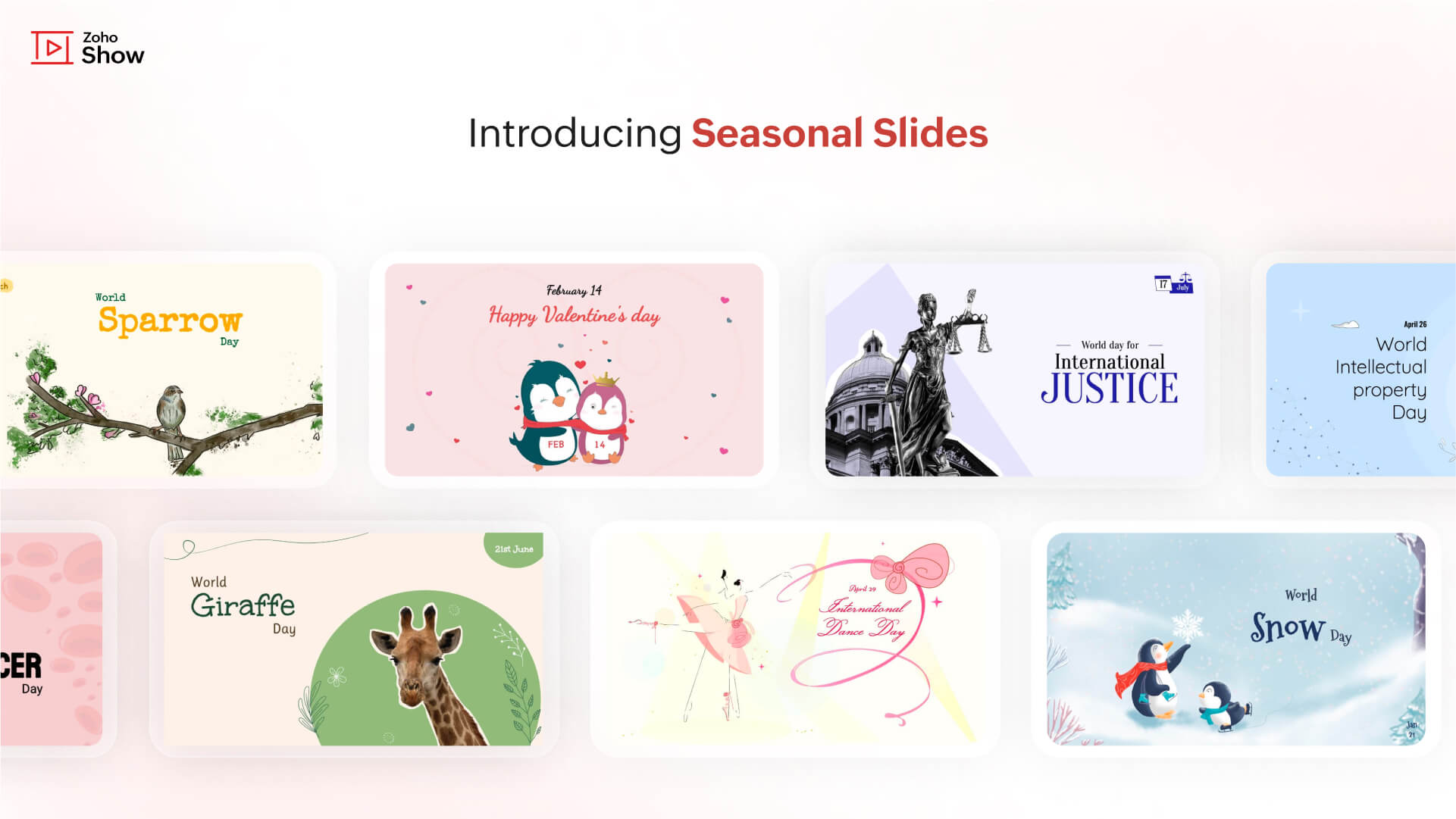
Nov
Mail Reading Formats: Plain & Rich Text
FeaturesMailIn Zoho Mail, it is now possible to read emails in the preferred mode of your choice. Enabling Plain or Rich text mode from the Mail View Options within settings allows you to choose between a visually enhanced and formatted text or a simple, unformatted text format to read your emails.
Check Out Now!Users can create email-enabled Groups with admin approval
FeaturesMailOrganizations users now have the option to create a group as an email-enabled group directly from their group management page if the admin has granted permission through the admin console.
Know MoreAdd email event invitations to Zoho CRM Calendar
EnhancementsMailYou can now choose to add event invitations from your emails directly to the Zoho CRM Calendar instead of the Zoho Calendar for more efficient and consolidated management of your business events or activities related to customer relationship management.
Know MoreConfigure separate Out-of-Office response for internal and external senders
EnhancementsAdmin ConsoleNow, administrators can also configure distinct Out-of-Office responses for emails from senders within the organization and external senders, ensuring that both internal and external contacts receive responses crafted to their respective needs and contexts.
Check OutNew DRE Gallery function alert!
EnhancementsMailNow, our gallery of pre-defined DRE functions has a new addition, bringing even more flexibility to manage your inbox. A pre-written script to automatically add attachments from an email to CRM when the sender is listed as a CRM lead or contact is added to the Gallery function.
Know MoreShared Mailbox support in email Retention and Backup
EnhancementsAdmin ConsoleIn Admin Console, the ability to retain, backup, or recover emails now extends to shared mailboxes. Administrators can now have the same level of control and security for shared mailboxes as they have for individual user accounts and make sure that critical data is protected and accessible when needed, even for collaborative spaces within Zoho Mail.
Learn MoreExperience WorkDrive in your preferred Indian language
Platform EnhancementWorkDriveIndia's rich linguistic diversity is now fully accommodated by WorkDrive. No matter which region you're from or which language you speak, WorkDrive is here to support your collaboration and document management needs.
We have expanded our language support to include all 22 official Indian languages. This means that you can now access and interact with WorkDrive in your preferred Indian language for a more convenient and user-friendly experience.
Learn MoreLocate files quickly with our recent search enhancements
EnhancementsWorkDrive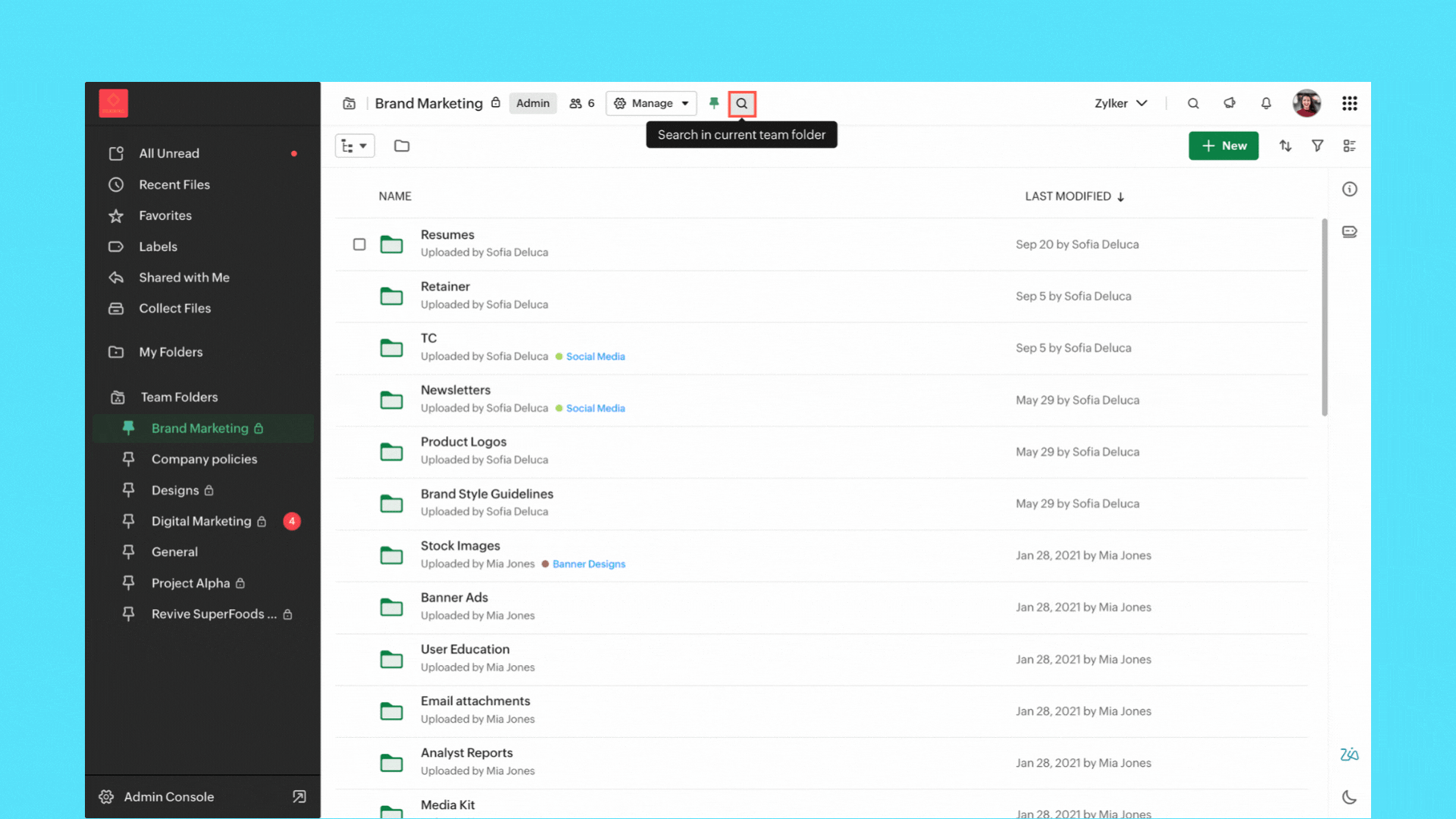
- Streamlined search: We've enabled quick search options to help you find files in your My Folder, Team Folder, Org Folder, and any other specific subfolder.
- Save search: You can now save search keywords along with the applied filters, making the process of generating future search results effortless.
- Recent search listings: Your recent searches are now at your fingertips within the search UI. Quickly access them to find the information you need.
Channel permission to close threads
EnhancementsCliqWith our latest addition to channel permissions, you can efficiently designate who can close threads, offering improved control over your channel's discussions.
End of session notification
New FeatureMeetingWith the end-of-session notification, you can choose to remind all participants or only the host about the scheduled end time of a meeting. You can also choose when and how many times you'd like to be reminded about the scheduled end time. This can be customized under the Meeting settings.
Visualize, summarize, and transform data in mail merge templates
NewWriterDisplay data exactly the way you want and highlight key insights with group by and aggregate in Zoho Writer's mail merge templates.
Learn MoreBoost task activity with the fun Arcade feature
New FeatureConnectGet points for performing certain task activities. From creating a task to changing the task status, earn points for your active participation on the board.
Learn MoreGet detailed insights on your posts
New FeatureConnectUnderstand user sentiment and interaction on your posts, such as views, comments, and reactions to help you keep track of your post-related engagement at all times.
Learn MoreOct
Send personalized Out-of-Office messages for internal and external contacts
FeaturesMailYou can now set distinct Out-of-Office replies to senders within your organization and those outside it. Manage your professional communications effectively, ensuring that your messages are not only automated but also finely tuned to the expectations of both internal and external audiences.
Check Out!Associate Contact card to your email signatures
FeaturesMailNo more copying and pasting your contact information repeatedly. You can now include contact cards directly into your email signature. Recipients can easily save your contact details directly from your signature, eliminating the hassle of manual entry. It's a one-time setup for a lasting impact on every email you send.
Try Now!Seamless language translation for your emails
FeaturesMailNo need to worry about missing out on important information or struggling to understand emails in different languages. In Zoho Mail, you can now translate all your emails to your preferred language. Enhance your email communication experience, fostering global collaboration and ensuring that language diversity is no longer a barrier to effective communication.
Learn moreAdmins can now recall sent emails
FeaturesAdmin ConsoleNo more worrying about emails sent by mistake. Admins can now recall emails sent by users within the organization. This ensures that any unintended or erroneous messages are swiftly corrected, providing enhanced control and flexibility over email communications.
Know MoreAudio Meeting or Video Meeting - Pick your style
New FeatureCalendarWith the Zoho Meeting integration, you can now choose to create either audio or video conferencing while scheduling an event. When Zoho Meeting is selected as a Conference option, a meeting will be set up in Zoho Meeting and the conference link will be emailed to the attendees.
Check Out!Video and audio preview enhancements
EnhancementsWorkDriveWe have enhanced video and audio previews by adding sneak forward (Shift+Right arrow) and sneak backward (Shift+Left arrow) options. We have also introduced shortcut options for muting/unmuting (M), entering/exiting full-screen mode (F), and playing/pausing your content (space bar).
Additionally, we have introduced picture-in-picture (PIP) support for video files.
Learn moreEnhancements in Admin Panel
NewCliq- eDiscovery and data retention: Retrieve and clean up your organization’s data and assets with eDiscovery and data retention policies. These are necessary for compliance audits, lawsuits, and intellectual property theft, as you can quickly locate and provide the required supporting evidence.
- Audit trails: Get a snapshot of all user activities across chats and channels at a glance and maintain a record of all critical actions performed by specific users across different modules.
- Usage reports: Measure adoption rates and the hours spent on different modules. Admins can get a clear picture of the organization's interactions and how everyone uses Cliq.
- Media IP versioning: With this new tool, you can track which of Cliq's media servers are whitelisted within your organization's network. This ensures continuous and seamless connectivity in your calls and meetings.
- Status configuration across the organization: Manage your organization's status configurations by customizing the text, setting time limits for each status, and availability of custom statuses.
- Centralized management for your channels: Get better control over every channel within your organization by performing detailed actions like changing channel admins, adding or removing participants, and adjusting the roles available to a channel admin from a single centralized location.
AI advancements
NewCliq- Meeting summary & action items: Effortlessly review discussions with AI-generated meeting transcripts, pinpointing critical details and follow-up tasks for actionable insights.
- Unread message summary: Missed a group chat and overwhelmed by hundreds of unread messages? Now generate message summaries to quickly catch up on what is going on.
- Writing assistant: Receive support in composing messages with tone analysis and grammar correction while also gaining additional insights about your texts from our AI, Zia. Explore details like writing quality, word count, and readability for a comprehensive writing experience.
Updates in the Collaboration corner
NewCliq- Auto response: Set an auto-response in Cliq to keep your colleagues informed of your unavailability and return time with the out-of-office responder.
- Pin multiple messages: Effortlessly pin multiple important messages in a chat to ensure essential information remains at the forefront.
Import webinar registrants with a CSV
FeaturesMeetingStreamline your webinar registration process by uploading a CSV file containing attendee names and emails. You can effortlessly import your webinar registrations, saving time and simplifying the process. To import registrations, navigate to the registrations tab of the scheduled webinar and click Import CSV in the top right corner.
Create and share bulk spreadsheets seamlessly using Merge Templates
FeaturesSheetDo you spend hours drafting new records and copy-pasting data from other sources? You can efficiently create and share bulk data records with the Merge Template in Zoho Sheet.
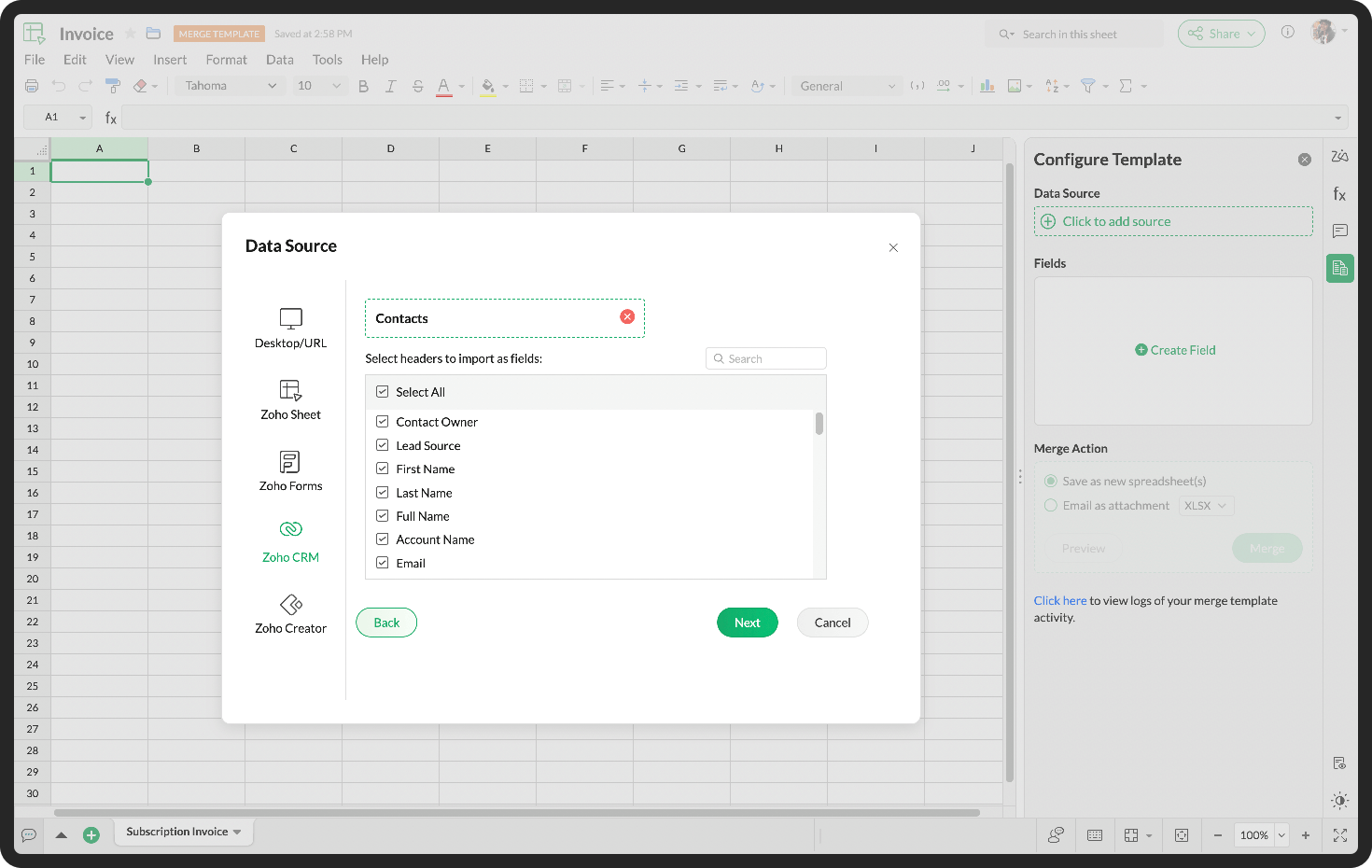
Get instant reminders for live broadcasts
EnhancementsConnectWith the convenience of reminders, you can get notified about live broadcasts to help you plan your participation effectively.
Learn MoreSep
New languages support
NewMailZoho Mail now supports four new languages: Bodo, Dogri, Kashmiri and Santhali.
Check It OutColor coding your email listings
FeaturesMailTired of staring at that bland inbox all day? Want to make it more fun and functional? Simply apply tags to your emails and watch your inbox transform into a burst of colors. It not only adds a visual layer to your inbox but also makes navigation easy as you effortlessly distinguish between various types of emails with enhanced clarity and ease. Add some color to your inbox today!
Try NowCraft your responses and compositions with unique Signatures
FeaturesMailWe understand that composing and replying to emails has its unique nuances. You can now have separate signatures for both replying and composing emails.Tailor your emails with distinct signatures, and keep your responses consistent, and stand out with personalized unique signatures.
Check Out Now!Zia Summarize is now available to all your mail accounts
EnhancementsMailZia effortlessly summarizes emails from your inbox, but we've taken it a step further. Now, you can summarize emails not just from your primary inbox but also from your POP, IMAP, and delegated mail accounts. Have a comprehensive email summarization experience with Zia Summarize!
Try Now!PGP Encryption in Zoho Mail
IntegrationsMailWith PGP integration, your conversations are fortified with an extra layer of protection through powerful encryption, protecting your sensitive information from unauthorized access. Generate and store public and private keys right within your mailbox. Use these keys to send encrypted emails to your recipients and add a touch of authenticity by digitally signing your emails, verifying your legitimacy with every communication.
Learn MoreDiscover Meeting rooms in your location effortlessly and save time
New FeatureCalendarWhen you select 'Add Room' during event creation, you will now have access to a list of all rooms available in your location, automatically fetched. Additionally, easily refine your search by filtering for minimum seating capacity and desired amenities while booking your room.
Learn MorePexels extension for Zoho Writer
NewWriterSearch and embed high-quality images from Pexels into your documents right from within Zoho Writer.
Learn MoreZoho Notebook extension for Zoho Writer
NewWriterCreate notes and checklists, add images, and attach files to your documents in Zoho Writer without having to switch tabs.
Learn MoreIntroducing smart composing and on-the-fly formatting features in Writer
NewWriterLeverage the power of generative AI, slash commands, and distraction-free formatting to quickly and easily create, compose, edit, format, and layout content in Writer.
Learn MoreCustomize bot menu icons
EnhancementsCliqCustomize your bot menu action icons, including changing their colors. These icons will add a touch of style to the bot menu actions and convey more meaning visually.
Open chat in widgets
EnhancementsCliqOpen chat windows right alongside a widget to quickly access your conversations, thereby minimizing context switching.
Hands-free solution to connect over virtual meetings in conference rooms
FeaturesMeetingZoho Meeting Rooms integrates seamlessly with your conference room displays, providing a high-quality meeting experience. You can create and manage multiple meeting rooms, and connect those with the rooms controller instantly. And while scheduling a meeting, you can quickly associate an available meeting room for the session.
Learn MorePin videos to focus on particular participants
FeaturesMeetingWith the new Pin feature in Zoho Meeting, you can pin up to 8 video feeds and customize your layout so that the important speakers are always heard in your online meetings. By pinning, you can bring the video feeds of specific participants into focus, regardless of who's currently speaking, and have a customized collaborative experience like never before.
Learn MoreProject questions in webinar
FeaturesMeetingYou can project a question during a live webinar to ensure that everyone in your webinar will view that particular question in a more prominent way on their screens.
Learn MoreAdvanced control over session recordings
EnhancementsMeetingOur latest update gives organization admins more control over meeting and webinar recordings. Organization admins can now enforce auto-recording for sessions, and prevent hosts from accessing, sharing, downloading, and even deleting session recordings.
Custom sender and reply-to email addresses
EnhancementsMeetingYou can now configure the sender and reply-to email addresses for your meeting invitations and follow-up reminders. While configuring, you can replace the default email address with either the meeting host's email address or a custom email address.
Make sure employees access verified knowledge
FeaturesConnectMake sure that the articles you share on the Manuals are reviewed, ensuring accurate, helpful, and trustworthy information, by setting up reminders for verification.
Learn MoreIntroducing the personal dashboard
FeaturesConnectEarlier, we had introduced the company dashboard, a bulletin board for all organizational information. What if individual users can bring together what matters most to them? This is exactly what the personal dashboard does. It helps you and every single member create a personalized pin-up board of resources for themselves.
Learn MoreSave board filters as presets
EnhancementsConnectUse our existing Board filters to bring out just the tasks you need and keep it that way by saving the filters as presets. You can also share the saved presets with other members of the Board.
Learn MoreView weekly and monthly Gantt chart reports
ImprovementsConnectGet a view of tasks scheduled over time by generating weekly or monthly reports of the existing Gantt chart.
Aug
Prevent your catch-all from getting spammed
EnhancementsAdmin ConsoleAre you worried that the catch-all mailbox of your organization is flooded with spam emails from a specific email address? We've got you covered! Zoho Mail now allows you to exclude the email address spamming your catch-all mailbox and prevent those emails from getting into your catch-all mailbox.
Know moreSkip the back and forths- Know the availability of all your participants in one shot
New FeatureCalendarWith the Participants availability option, you can now check whether all your participants are available for the time you pick. You can also choose from the next 5 best possible timeslots in which all the participants are available.
Check out howZoho Calendar now speaks your language - More Indian languages supported
New FeatureCalendarWith the improved multilingual support, you can now use Zoho Calendar in your local Indian language. Sanskrit, Konkani, Manipuri, Maithili, Bodo, Santali, and Dogri are now supported by Zoho Calendar.
Learn MoreBring your calendars together- Introducing Zoho Calendar and Outlook calendar synchronisation
New FeatureCalendarUsing Outlook Calendar sync, you can now manage both your Outlook calendar and Zoho calendar in one place, from where you can add/edit/delete events in Outlook calendar. You can manage both calendars together with ease and schedule events perfectly without having to jump between tabs.
Know MoreKeep your team informed by setting up Out of Office in your calendar
New FeatureCalendarWhen you take days off from work, whether it's for a holiday, a business trip, or any other reason, it is always a good idea to update your calendar so that no one tries to schedule a meeting with you or add you to an event. You can now quickly set up an Out-of-Office Event to notify your contacts that you won't be available for a few days or even a few hours.
Check it outEnhanced file upload capabilities in WorkDrive
EnhancementsWorkDriveWorkDrive makes the process of uploading large files smoother and more reliable by dividing them into smaller segments or chunks. This improvement enables users to seamlessly upload larger files and resume uploads after interruptions, even when the internet connection is unreliable.
Learn moreNoise cancellation for your calls and meetings
NewCliqWhether you're in a bustling office or a noisy coffee shop, enjoy uninterrupted and focused communication by cutting out unnecessary external noise, with our background noise cancellation technology. You can turn it on in the "Calls & Meetings" settings.
Alternate keyboard shortcuts in Zoho Sheet
EnhancementsSheetWork seamlessly on your spreadsheets with Zoho Sheet's new alternate keys for shortcuts similar to your browser's. Use these keyboard shortcuts without interfering with your browser's shortcuts.

Jul
New languages support
NewMailZoho Mail now supports five new languages: Sindhi, Sanskrit, Maithili, Manipuri, and Konkani.
Try Now!Starting a chat in Cliq with a group member made easy
IntegrationsMailWhen you view the members of a group in Zoho Mail, you can now chat, and start an audio or video call in Cliq with a group member right from the Group info tab.
Check out nowAssociate signature with delegated email address
EnhancementsMailHaving an email address delegated to you mandates the use of the owner's signature when an email is sent using the delegated email address. We've made it simple by helping you create and associate a signature with a delegated email address.
Learn MoreOutgoing webhooks for Streams
NewMailHow excited would you be if we told you that, for all the Streams posts created in Zoho Mail you can get a notification or the content displayed in any other application? You can now configure an outgoing webhook to connect Zoho Mail with any other application and get your preferred action done whenever a Streams post is created.
Know moreAdd users via CSV to export user accounts
EnhancementsAdmin ConsoleExporting multiple user accounts from Zoho Mail Admin Console is much simpler now, as you can just upload a CSV file with all the accounts you need to export, instead of adding them one by one.
Learn MoreInteroperability with Outlook Calendar
New FeatureAdmin ConsoleIf your business utilizes both Zoho Calendar and Microsoft Outlook for different groups of people, then calendar interoperability can be highly beneficial. It allows the users of both services to view each other's availability. To enable this feature, simply configure calendar interoperability from the Zoho Mail Admin Console.
Know MoreNew Admin Report: Rejection logs
NewAdmin ReportsThe Rejection logs section lists the emails that failed to get delivered to the intended recipients on a specific date or date range that you select.
Learn MoreIntroducing Read Aloud in Zoho Writer
NewWriterListen to your documents as they're read aloud so that you can proofread your content, focus on other tasks, or enjoy the sound of your own words.
Learn MoreBackground effects for video messages
NewCliqEnhance your communication by introducing various elements such as backgrounds, blurs, and filters to your video messages. These features serve to either convey your messages with heightened clarity, eliminate potential distractions, or infuse your messages with additional visual appeal and impact.
Read MoreFiles tab to easily access meeting materials
NewMeetingThe files tab will help you to manage and access all of your recordings, PDFs, PPTs, and video files easily. You can upload the materials you would like to share during your sessions here even before the session starts.
Rev AI integrations to help with real-time transcription
IntegrationsMeetingEnabling the Rev AI integration will help you with seamless real-time transcription of your webinars, enhancing accessibility for all attendees. You can access, export and share all transcripts with just a click of a button.
Option to Lock Settings for the organization
EnhancementsMeetingAdmins can now lock certain settings and implement it to the whole organization. For example, if the admin has switched on auto recording and locked the setting for the organization, all meetings held will be automatically recorded.
Show App for Android TV
NewShowWith the Show app for Android TV, you can view, sort, and play slideshows on your television screen. Use the Show app for Android TV to deliver your presentations anywhere—from team meetings to kiosk events.
Know MoreJun
Collections of Bookmarks
NewMailNow, view your bookmark collections in a consolidated view within your mailbox. The collections you create in the My Bookmarks section or under any group can now be viewed under the Collections tab in the respective sections.
Learn MoreA better view of your unread emails
EnhancementsMailTo provide users with a more enhanced email experience, the unread emails in the email listing have been given a makeover. The unread email view can now be configured using the Rich and Lite options based on your preference.
Check NowSend out authentic emails from your websites
IntegrationsMailAre you worried about your emails sent out from websites hosted in Joomla ending up in the junk/ spam folders of your target audience or readers? Don't worry anymore! The Zoho Mail plugin for Joomla will help you send out authentic emails trusted by other service providers by configuring your Zoho Mail account in Joomla.
Learn MoreRestore retained/ backed up emails to a separate folder
EnhancementsAdmin ConsoleIn Zoho Mail, you have the option to restore the retained or backed-up emails based on the retention or backup policy set for the organization. Earlier, you had the option to restore them only to the respective folders from which they've been retained or deleted. Now, you can restore those emails to a new folder in the users' mailboxes instead of the respective folders from which they've been retained or deleted.
Resource Booking reports
NewAdmin ReportsAll your organization's resources reports can be accessed from the Collaborative Apps section in Admin Reports. The reports in this section allow you to view the resources by providing the booking history for each resource and also the future bookings.
Know MoreIncrease your productivity with Zoom conferencing integrated to your Zoho Calendar
IntegrationsCalendarWith this integration, you can now schedule and join Zoom meetings directly from Zoho Calendar. No more hunting for meeting links - just click the Zoom link in your event invite, and launch your meeting right from Zoho Calendar without switching tabs.
Explore Now!Automate your workflows with Zoho Calendar- Zapier Integration
IntegrationsCalendarEliminate the need for manual tasks and efficiently automate your daily work. With the Zapier integration, you can connect to more than 5,000 applications and automate event-based actions to streamline your daily tasks.
Check Out!Simplify the rescheduling process with Event time proposal
New FeatureCalendarWith Event Time Proposal in Calendar, collaboration becomes effortless. The attendees can now propose alternative times if they're unavailable during the scheduled event. No more back-and-forths; effortlessly reschedule events with just a few clicks.
Learn MoreEasily translate content with Zoho Writer
NewWriterCreate, format, review, and translate content all in one place with Zoho Writer and eliminate the need to switch between applications.
Read on!Replay recordings
NewCliqAccess your meeting recordings directly on the Cliq TV app, as they are now automatically synchronized. This convenient feature allows you retrieve and play your past meeting recordings directly from the TV app.
Introducing My Drafts
NewConnectYou can now save your unfinished posts, announcements, and polls as drafts, then come back later to edit and post them.
Learn MoreIntegrating Zoom and Zoho Connect
IntegrationsConnectWith our latest integration, you can easily schedule and join meetings in Zoom from your Zoho Connect network.
Know MoreNew option in Group permissions
NewConnectWe've added custom roles as an option in the group permissions for you to allow members with the selected roles to perform the particular action.
Check out now!Chat between organizer and co-organizers
FeaturesMeetingWebinar organizers and co-organizers can now instantly chat during the webinar. This includes file sharing during webinars, replying to a message, editing a message, sending emojis, and adding reactions.
Introducing Highlight Row/Column
EnhancementsSheetFocus on the record you're working on using the Highlight Row/Column option in Zoho Sheet. Our highlighters are dynamic, meaning they will automatically be enabled when you switch to a different cell.

Multiple date fields and unique labels for pivot tables
New FeatureSheetZoho Sheet allows you to create multiple unique date-type fields in a pivot table. Using the Repeat Item Labels option, you can repeat unique labels within a pivot table.

Smart alignment of objects in Zoho Sheet
EnhancementsSheetSmartly align objects, like charts, buttons, and images, based on the objects surrounding them on your worksheet.

May
Mail Assistant to your rescue
MailWouldn't that excite you if we told you that you could now summon a virtual assistant in Zoho Mail with just two keystrokes? Yes, you heard it right. Mail Assistant in your mailbox will help you in locating a setting, check-in or out, change the theme, etc. based on your commands.
Try NowMailbox delegation for better communication
MailIf you're hesitant to share your email account credentials with your assistant/colleague but still want your emails read and replied to on your behalf, we've got you covered. You can now delegate your mailbox to anyone in your organization and grant them access to view and reply to emails using your email address or on your behalf.
Learn MoreZia AI to make your email experience easier
MailWho said writer's block occurs only when trying to come up with an article or a blog? Sometimes, it can be challenging to compose an email asking for a pricing quote or an appreciation email. Empathizing with you made us integrate Zia AI with Zoho Mail to assist you with writing an email, auto-suggesting content as you type, and summarizing an email.
Learn MoreZoho Mail extension in Writer
MailThe tiresome process of writing a word document, storing it in local storage, then attaching it to an email to share the document has come to an end. By using the Zoho Mail extension in Zoho Writer, you can now draft a document in Writer and send an email with the document attached directly from the Writer interface.
Learn MoreFile activity report
Admin ReportsA new report: File activity has been added to WorkDrive reports under the Collaborative Apps section. The admin can view the WorkDrive activities (Create, Upload, Edit, or Download) performed by the users in the organization, as well as the time and IP address from which the activities are performed, using this report.
Know MoreDelegation reports
Admin ReportsThe Delegation reports under the Mailbox reports section lists the mailbox delegation status of all the users in your organization.
Learn MoreRapid meetings- for those who juggle an endless stream of meetings without a break!
CalendarRapid meetings help you shorten your meeting duration by altering the default event duration. It helps to add a short buffer between back-to-back meetings by giving you time to take a quick break or prepare for the next meeting.
Learn MoreCall conversion from chatbar
CliqThe chatbar in Zoho Cliq has been enhanced with a valuable feature that enables the conversion of one-to-one calls attended from the chatbar into group calls, all without leaving the chatbar interface.
ChatGPT extension v2
CliqAfter making some significant improvements (mainly focused on security and admin controls) to the ChatGPT extension, we've released version 2. A few updates include:
- ChatGPT playground: You can now fine-tune your chat experience by adjusting variables like AI model, randomness, maximum length, etc.
- ChatGPT Widget: With the new widget for ChatGPT, you gain the ability to configure the extension and make changes to the authentication mode and update the token.
- Admins can now assign and distribute tokens purchased by the organization to specific users or groups.
- Better data security: Any data submitted via our APIs will not be used to train or improve OpenAI's models.
- ChatGPT now takes into account the context by passing the last 5 messages to the bot to provide more relevant and contextual responses.
New date and time format
CliqYou can now choose which day of the week is displayed at the beginning of your calendar view, so you can prioritize the day that is most relevant to your workweek structure. Additionally, we have introduced the ability to change the time format in your calendar between the 12-hour or the 24-hour format.
Accelerate document formatting
WriterEffortlessly ensure consistent formats and styles across your organization's documents with Zoho Writer's latest enhancements.
Learn MoreDashboard access for external collaborators
ConnectGuests and external users in the network can now access the dashboard.
Know MoreIntroducing voice notes
ConnectEffortlessly communicate and collaborate with your team members by leaving voice notes in posts and comments.
Learn MoreApr
An easy way to add attachment to a CRM Lead
MailDo you find it time-consuming to download an attachment from an email and then upload it to Zoho CRM to be associated with a Lead? By creating an incoming filter action, you can now automatically add the Workdrive link with the attachment to a Lead in your CRM module.
Check it outCommunicate better by posting emails to Cliq channels
MailIf you want to auto-intimate your team members of an email through Zoho Cliq, we've got you covered. You can now choose to automatically notify your team via Zoho Cliq by posting the email link or just the attachments from an email to a channel that you're part of.
Learn moreNow, Zoom meeting comes handy in Zoho Mail
MailHave you thought about adding a Zoom meeting link when you compose an email in Zoho Mail but had to navigate to a new tab to create one? Your thoughts have been heard. The Zoom extension in Zoho Mail now allows you to create Zoom meetings and share links directly from your mailbox.
Read MoreAssociate an email with any CRM entity
MailIn addition to the emails that you send from Zoho CRM to any Leads or Contacts, you can also associate any email in your inbox with any entity in your CRM module and easily access them from Zoho CRM.
Learn moreTwo new reports under Security reports section
Admin ReportsIn Zoho Mail Admin Reports, two new reports have been added to the Security Reports section:
The administrators can use this report to view the consolidated list of suspicious login activities of users.
The administrators can use this report to view the session history i.e., the Client IP address and Session start time of any users.
Skeptical about the state of your event email invites? Worry not!
CalendarThe view events tab now lets you see where your event email invites are in terms of the delivery status. You will see the "undelivered message" status and the reason for it next to the participant if any of the invites have not yet been delivered.
Check out howMicrosoft Teams migration
CliqIf you're looking to migrate from MS Teams, we've made things easy for you. With just a click of a button in the admin panel, you can start a simplified process to migrate all your data from MS Teams to Cliq. The existing user information, DMs, channels, group chats, and thread messages from Microsoft Teams can be imported and you can continue conversations in Cliq instantly. Check this out now by exploring this video clip.
Org policy to limit/allow all users of the organization to install extensions
CliqWith the latest update to the organization policy, administrators now can restrict users from installing extensions that are not verified and available only in the Cliq marketplace. This new feature provides added security measures to prevent unverified extensions from being installed on a team's account, thus reducing the risk of privacy breaches and ensuring the safety of confidential information.
WorkDrive upload restriction
CliqAdmins now have the option to prevent users from uploading files from Zoho WorkDrive in a chat. The latest feature in the admin panel provides admins more control with the type of files users can upload, to help maintain data privacy and ensure that sensitive information is not shared inappropriately.
Zotero extension for Zoho Writer
WriterEasily import and use your citations from Zotero in your Zoho Writer documents.
Learn MoreNew option in web tabs
ConnectWith the latest enhancement in web tabs, you can now add URLs of sites that don't support embedding and configure them to open in a new browser tab.
Learn moreNew tab in Task Statistics
ConnectOn the Task Statistics page, we've added a new tab called Member Stats, where you can find the task stats for each member in the selected board.
Know MoreIntegrating Microsoft Teams and Zoho Connect
ConnectImprove productivity by simplifying the process of scheduling and joining meetings with the new Microsoft Teams integration for Zoho Connect.
Read MoreAutomate business workflows with the Show-Zapier Integration
ShowWith the Show and Zapier integration, you can transfer data from any app to Show.
Read on!Manage online meetings using Zoho Meetings calendar
MeetingCheck your upcoming events, schedule new meetings and webinars, and stay organized with all of your sessions, all from one place.
Learn moreAuto-generated meeting key notes
MeetingZoho Meeting's Zia integration, powered by Open AI, helps analyze and condense meeting transcripts into brief, easy-to-read keynotes. This Zia integration will help you increase your productivity with short and quick keynotes generated using the Meeting session's recording transcripts.
Learn moreMar
Choose to have your recent replies on top
MailIn Zoho Mail, you can now choose to have the conversation with the recent replies on top of the email listing.
Learn MoreCompress and download attachments as ZIP file
MailAre you often facing the issue of exceeding the attachment size limit in your email? Having the fear of data privacy when you compress them as a ZIP file using third-party applications? We're here with a solution. You can now compress two or more attachments added to the email composer and download them as a ZIP file to your desktop without having to leave your mailbox.
Try NowAuto-add Hubspot log emails in Bcc field
MailYou can now choose to automatically add the log email address in Hubspot to the Bcc field of your email composer.
Know MoreTwo new reports under Content reports section
Admin ReportsIn Zoho Mail Admin Reports, two new reports have been added to the Content Reports section:
Folder count and size:
The data on the folder size and the email count in the folders, used storage, number of archived messages in the folder, etc., can be inferred with this report.
Unread emails:
The Unread Emails report displays the number of emails received by a user and the count of unread emails.
Dual reply mode
CliqWith the support of the new reply mode, both thread replies and normal replies can be active simultaneously. Users can select the reply mode that best suits their communication style and the context of the conversation, and switch between modes as needed.

Host handover in meeting
CliqStarted a meeting and need to leave without disrupting it? With the new update to meetings, you can now start a meeting and assign another participant as a host.
Zoho Writer's new ChatGPT extension
WriterSeamlessly integrate ChatGPT with Zoho Writer so you can chat with the bot and use its responses to enhance your content.
Learn MoreTrack live-user activity in desktop sync apps
WorkDrive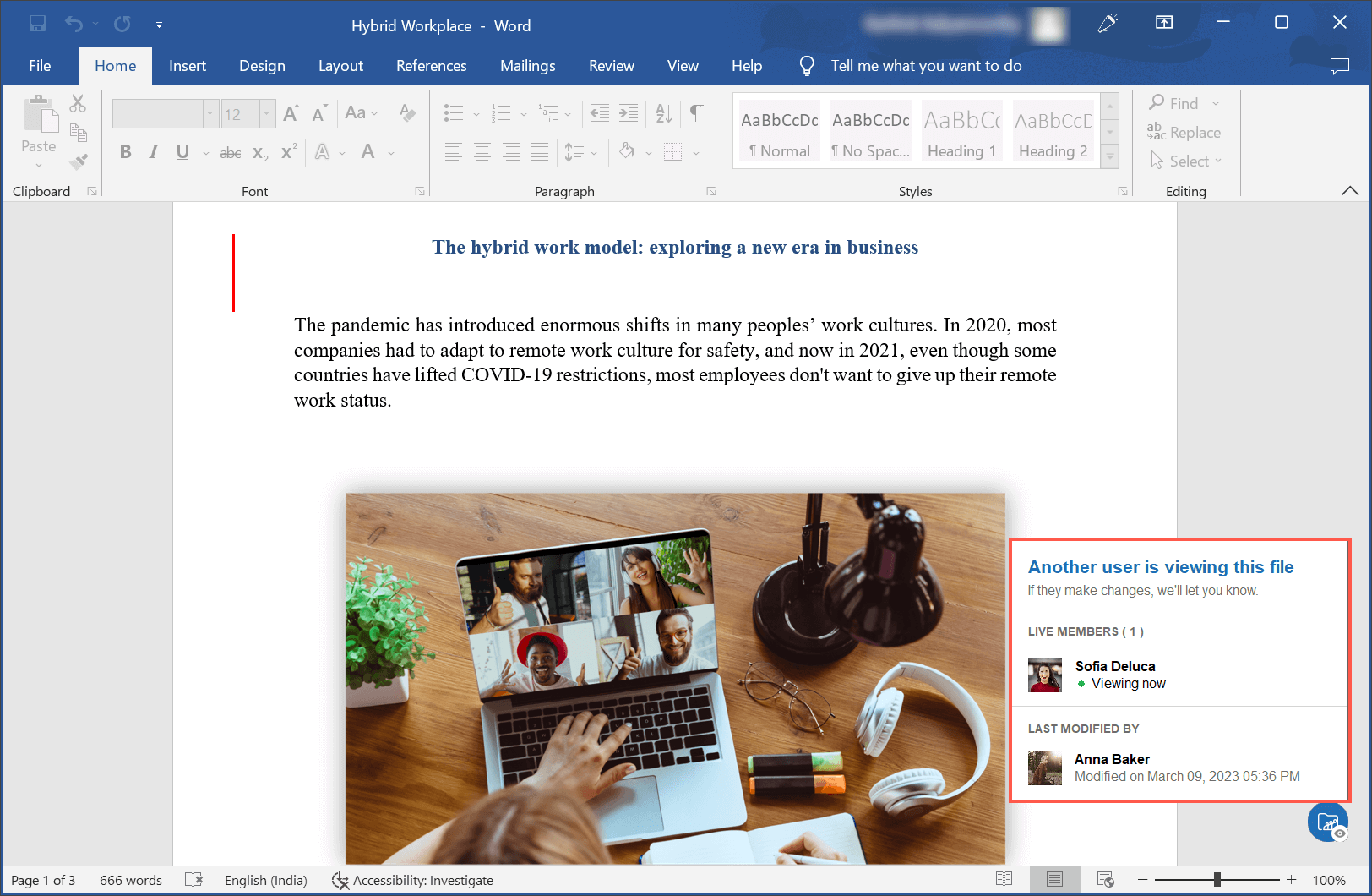
The WorkDrive Collaboration Widget is now supported for WorkDrive TrueSync. It helps you track live-user activity in Microsoft Office files (Word, Excel, and PowerPoint) so you can plan your work and gauge whether you should make changes or wait for some time.
Notes:
- The widget will only work for Microsoft Office Word, Excel, and PowerPoint files and not for other desktop applications.
- The widget is supported for both Sync and TrueSync apps of WorkDrive. Download the latest apps to use this widget.
- Currently, the widget is only supported in the Windows OS platform (Windows 7 or higher). Mac OS will be supported soon.
- Microsoft Office Version: Office 2013 or higher (i.e., 2013, 2016, 2019, 2021, Microsoft 365/Office 365).
Advanced capabilities for co-organizers in Zoho Meeting
MeetingCo-organizers can now enjoy most of the privileges of organizers and can help organizers run webinars smoothly. Co-organizers within the organization can now view, edit, start, and delete webinars based on the permission given in an organization-level setting.
Introducing 15 new Zoho Sheet functions
SheetZoho Sheet supports more than 350 predefined functions across a wide range of categories, like Text, Financial, and Spreadsheet. We released the LAMBDA function in 2021. Now, we are adding more LAMBDA functions, along with some highly convenient text and spreadsheet functions.

Feb
Adapting to Zoho Mail made easier
MailAre you someone who recently switched to Zoho Mail and is having trouble getting used to the email composer in Zoho Mail? To make your transition easier while experiencing a secure email experience, the Composer presets of Google, Outlook, and Yahoo are now made available within Zoho Mail settings.
Try it nowTags to organize your shared mailbox better
MailThe emails in your shared mailboxes can now be assigned tags and categorized based on your preference. This will help you keep your emails in your shared mailboxes organized and easy to access.
Learn moreMark Zoho Desk tickets as spam
MailTo mark a ticket or more from a contact in Zoho Desk can now be done right within your mailbox. Yes! You heard it right. The Zoho Desk extension in Zoho Mail helps you to mark as spam a ticket with ease.
Know MoreImport users from M365
Admin ConsoleIf you're an organization admin who's migrating to Zoho Mail from Microsoft 365, you need not worry about the user creation Zoho Mail. You can now import users from M365 into Zoho Mail and create users here without any hassles.
Check NowSplunk in Zoho Mail to enhance your Organization security
Admin ConsoleBy continuously gathering high volumes of network and machine data, analyzing, and correlating them in readable form in real-time, the Splunk integration with Zoho Mail Admin Portal helps you handle your organizational threats effectively.
Learn moreIntroducing Zoho Cliq 4.0
CliqThe key features in this release include:
- The launch of the all-new Zoho Cliq Android TV application for your meetings.
- An update to the admin panel where admins have better control of the internal apps in their organization and new navigation sidebar customization options.
- The new built-in phone system to make calls to mobile numbers and host your contact center in Cliq.
- Map view to build useful widgets and much more with the updated Zoho Cliq Developer Platform.
Last seen
CliqLast seen for users is now supported. If there is no activity for 15 minutes, your last seen status will be displayed so your colleagues can know when you went away before they contact you.
Upgraded calls and meetings
CliqWith the upgraded interface, you can now share slides in Cliq meetings and also the device audio while you're sharing your screen. The "speech detection" system notifies you with a pop up when you speak while you're muted (so you never have to hear "you're on mute" ten seconds into your speech). You can also transfer your active call to a different device seamlessly.
Editing images before you share
CliqAdd a fresh coat of paint and delight to your images shared in your Cliq mobile apps with the annotating option.

Upgraded search
CliqThe search bar has been upgraded so you now have the option to:
- Filter by date
- Filter by sender name
- Jump to date
WorkDrive Snap: Record quickly and share your thoughts effectively
WorkDrive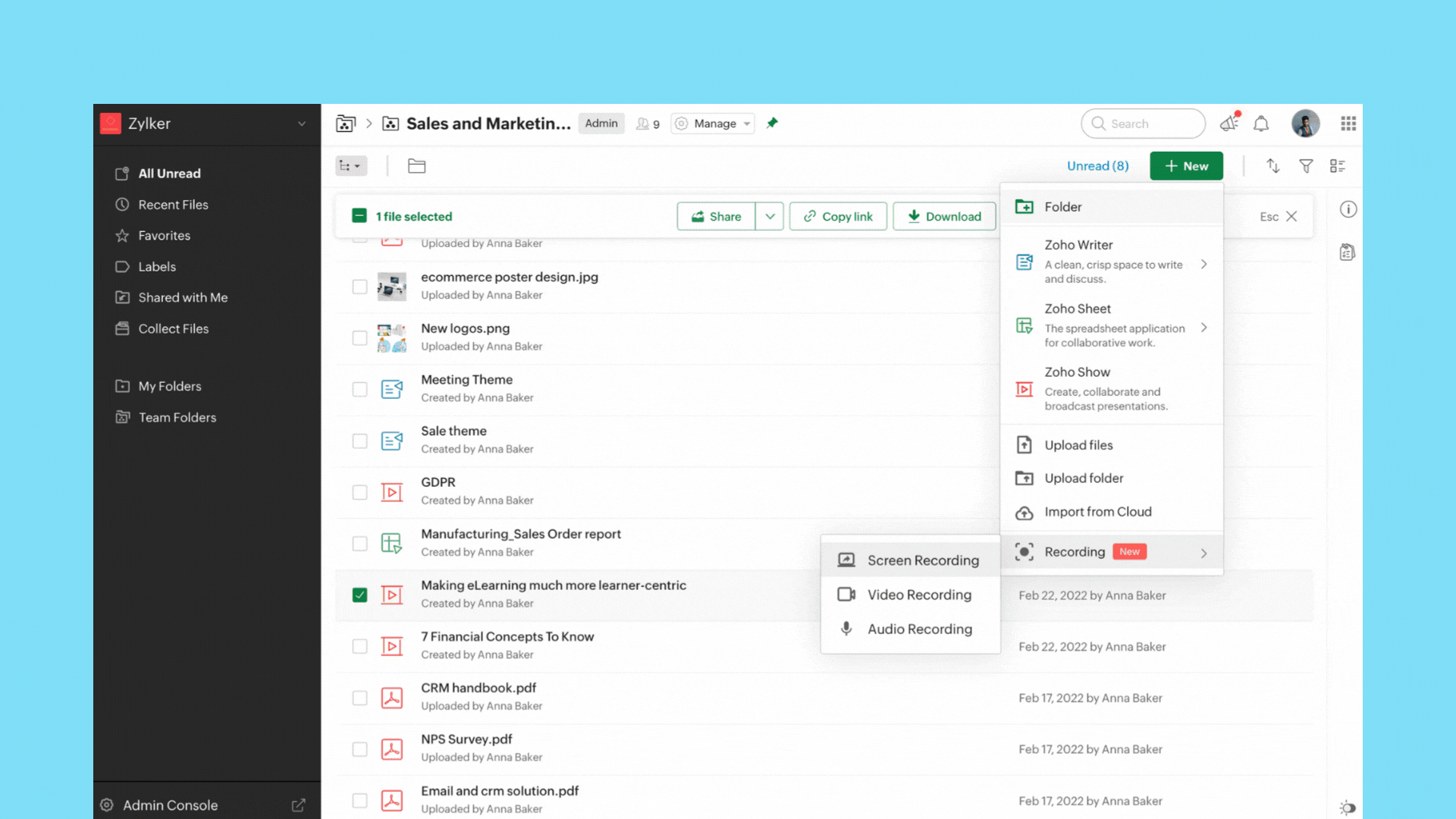
WorkDrive now offers Snap, a recording feature that helps you quickly record your screen, as well as video and audio, from within the WorkDrive app. Share your recordings with your collaborators instantly.
With this feature, you'll be able to:
- Record your screen: Capture your screen along with video or audio to convey important points more easily. Share feedback on a document, create simple how-to guides, and more.
- Record video clip: Instead of scheduling multiple meetings to share announcements, updates, or new policies, you can quickly record the required information as a video clip and share it with your collaborators instantly.
- Record audio clip: Record important audio clips or keep a record of customer feedback and support calls to improve the quality of your business services.
Note: You can also record offline; however, to upload the file to WorkDrive, you must be connected to the internet.
Learn more about the recording option in WorkDriveCliq-WorkDrive integration: Share WorkDrive files within Cliq
WorkDrive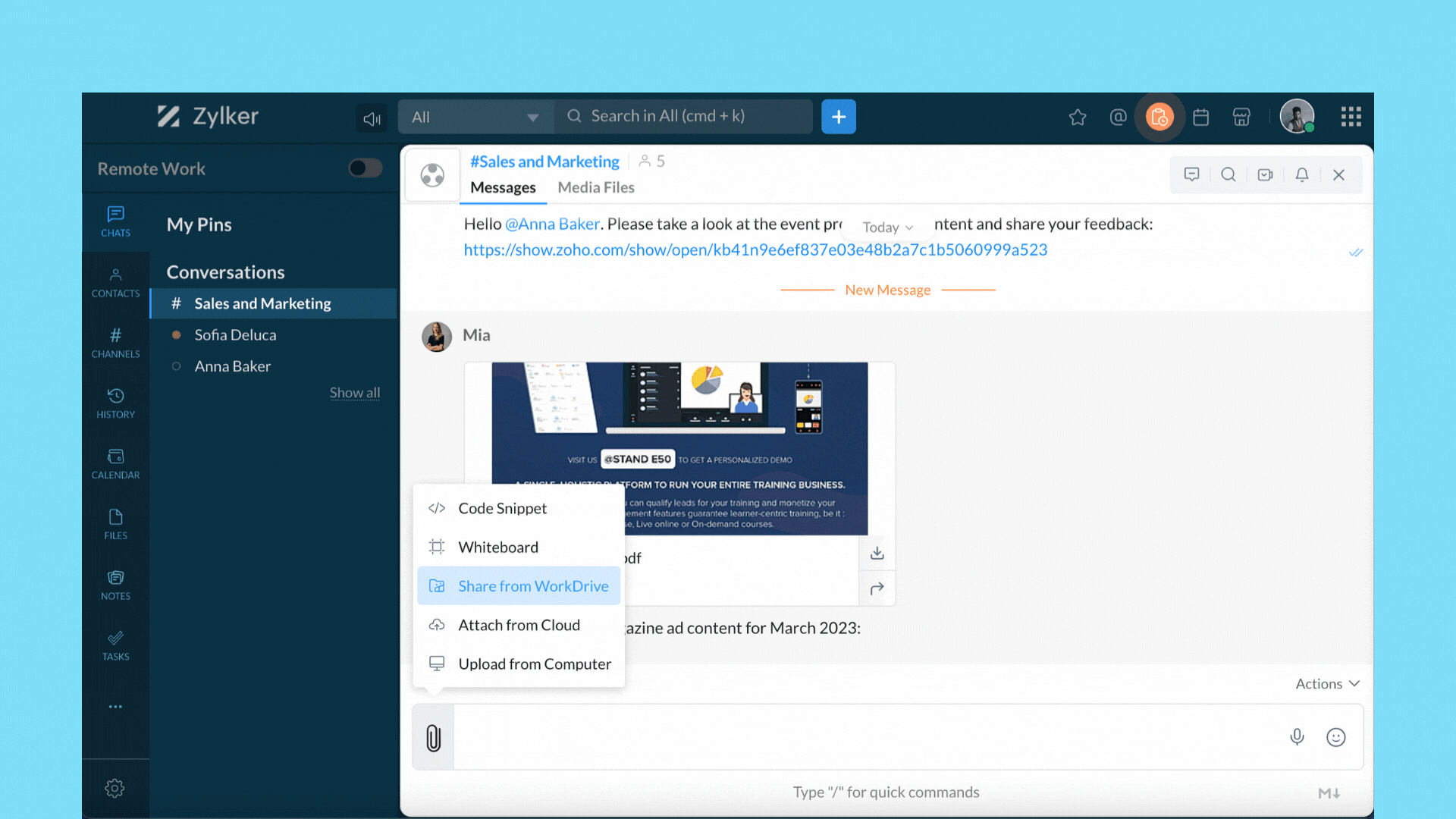
With this integration, you can share files from your WorkDrive account with users via Cliq chats and channels. You can also choose the share type and assign permissions.
In your channels, you will have the option to share selected file(s) with channel members, organization members, or external users with appropriate access permissions.
Animation support in PPT sharing
MeetingTo enhance the presentation quality and rendering, we now provide webinar presentation sharing with animation.
Extensions to your rescue
WriterWriter extensions help you post blog posts, forum posts, and all kinds of articles from within Writer. Craft your article, blog post or forum post using Writer's editing capabilities and post them on platforms directly from Writer or save a draft with all your content and formatting style, saving a lot of time and effort.
Learn moreJan
Book conference rooms from right within your mailbox
MailIs the idea of booking a conference room for a team meeting in the midst of your hectic schedule tiring you? Don't worry. You can now check the availability of conference rooms in your organization and book them straight from Zoho Mail.
Learn moreZoho Social inside Zoho Mail
MailHow often do you miss the mentions of your brand in a tweet or forget to reply to a message on your twitter handle? To help with this situation, we've integrated Zoho Social right within Zoho Mail to keep you posted about your messages, mentions, and much more while assisting you in increasing productivity.
Know moreCloning inside your mailbox setting!
MailYes, you read that right. You can duplicate an existing filter to create a new one with few or more changes to it.
Check nowNew font alert!
MailZoho Mail now supports a new font: Zoho Puvi. Go to your System settings in Zoho Mail to try out the new font.
Try nowEmail forwarding rules - For better email management
Admin ConsoleYou can now set up Email forwarding rules in Zoho Mail Admin Console to manage the conditions to forward your organization's incoming emails. The configuration can be applied to the entire organization or to specified users.
Learn moreFolder navigation made easy
MailAt Zoho Mail, we always aim to make users' email experiences more organized and user-friendly in order to increase their productivity. With the folders drop-down menu on top of the email listing, folder navigation has been made easier while scrolling through the listing.
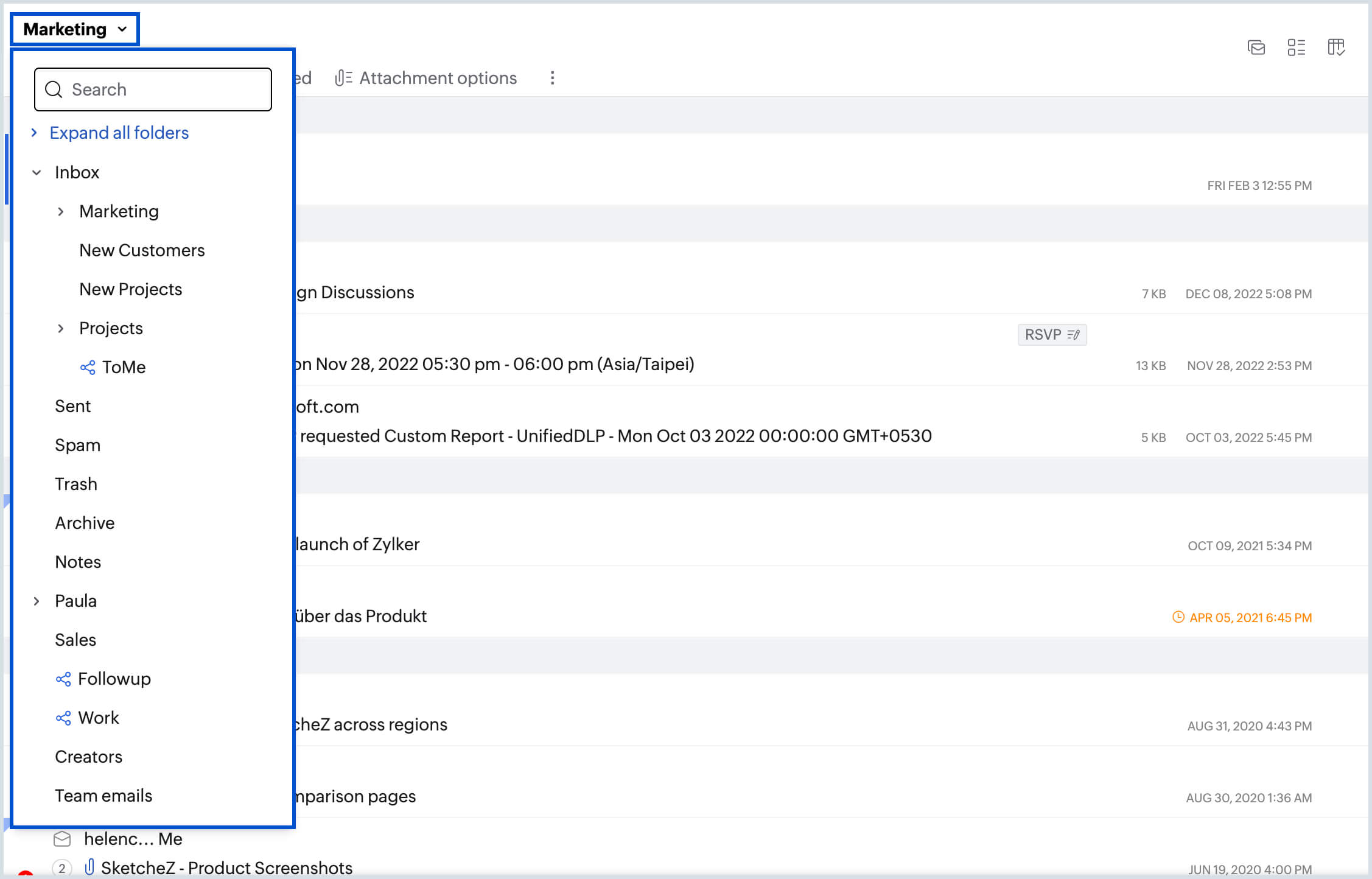
Mail logs view based on your choice
Admin ReportsYou can now customize the fields to be displayed in the Mail Logs section of Admin Reports.
Learn howMore customizable notifications
CliqWith the finer controls we have added to the notifications and sound settings in Cliq, you can now add custom notification sounds to reminders, group chat, and channel messages. This way, you can easily differentiate what message you've received from the notification sound.

We have also added separate desktop notification controls for these as well.

New and improved left-side menu
ConnectWe've reimagined and redesigned the extended left-side menu of Zoho Connect with icons that give it a fresh, new-look and make navigation even easier. Be sure to check it out!
Unified calling and messaging solution
MeetingYou can now have a unified calling and messaging solution for customer-facing teams from our online meeting software. Access calls inside Zoho Meeting with the click of a button. Both admins and super admins can click on the Calls tab or the Dialer icon in Zoho Meeting to enable the integration.
Learn moreFile sharing in the midst of a meeting made easy
MeetingWe've been working on a file-sharing feature for hosts and participants to share materials such as PDFs, PPTs, and videos during online meetings. While scheduling meetings, you can now attach materials from your computer, WorkDrive, or library.
Know moreEasily generate citations and bibliographies!
WriterZoho Writer allows you to add citations and bibliographies to list the research materials that you referred to create your paper or thesis. You can also copy, edit, and delete a citation.
Check out now2022
Dec
Shared mailboxes for efficient team collaboration
New FeatureMailIf your organization requires multiple hands to work on a single ticket or customer query, the org admin can now set up shared mailboxes for different groups and have them work together for better collaboration instead of sending emails amongst your teammates back and forth.
Learn MoreAccess your bookmarks anytime anywhere
EnhancementsMailYou can now export URLs that you save to the Bookmarks application and access them anywhere at anytime.
Check Out NowAutomate email snooze
EnhancementsMailSnooze emails automatically using the email filters. You can snooze emails based on certain conditions such as the sender's email address, subject, type of attachments, and much more.
Know MoreKeep your inbox clean
New FeatureMailWorried that all of your reply emails have flooded your inbox and looking for a way to keep it tidy? We've got you covered. You can now use the send and archive option in your email composer to archive the reply emails you send directly from the compose window.
Try NowZia speaks French
NewWriterZia, Zoho Writer's smart writing assistant now instantly spots grammatical errors and suggests corrections in French too. It also fixes typographical errors and style issues.
Learn MoreAllow debugging by Cliq support team
EnhancementsCliqA new policy has been enforced which allows you to manage the access of your data by our support team. When you disable this option, our support team cannot access your company's data for debugging.

Customize the cover image of audio files
FeaturesWorkDriveYou can now change the default, system-generated cover image to a custom cover image for your audio files.
The updated image will appear in all audio previews (including External Users' view and Embedded view), and as a thumbnail in the file list. This will help you locate audio files more quickly. A user must have Edit permission or higher to add a custom cover image for audio files.
Learn more about customizing the cover image.Transfer ownership of files and folders in My Folders
FeaturesWorkDriveA Team Admin can now transfer ownership of a file from one member's My Folders to themself or to another member. This will be useful when a team member is inactive or suspended.
- All existing share permissions will be retained for the transferred files and folders.
- Currently, you cannot transfer ownership of the files and folders in a Team Folder.
Seasonal slides in Show
FeaturesShowThe Seasonal Slides category in Zoho Show will offer slide templates inspired by holidays, festivals, and other important events celebrated every month, world-wide. You can use them as an invite or a greeting card for your clients, customers, teammates, friends, or family.
Know moreInterested Topics in Forums
ChangesConnectWe've renamed the existing "Posts I Follow" tab in Forums to "Interested Topics". The new "Posts I Follow" tab will only list the Forum posts you follow.
Check out nowMirror my video
FeaturesMeetingThe “Mirror my video” feature will help everyone in the online meeting see the display of their video. You’ll see a preview of your mirrored video when this feature is enabled in your self-video feed.
Learn moreRetain your original audio settings
EnhancementsMeetingIn Zoho Meeting, you can now retain the original sound from your microphone without using any audio enhancement features. Enabling this setting helps you to preserve the audio received from your microphone without using echo cancellation or other audio filters.
Start meeting using a join link
EnhancementsMeetingAnyone with presenter access to the meeting can now start the meeting from the join link.
Nov
Collaboration made better!
New FeatureMailA topic can be better discussed by putting down the ideas in a note with the help of your team. To collaborate more effectively than before, you can now invite them to access your note and add their opinion or ideas to your note.
Know moreAudio emails is the trend now
NewMailWho said that audio notes could be sent only via instant messaging apps? You can now record any audio using the Voice recorder option in your compose window and attach it to your email.
Check out nowRecover emails in a jiffy
NewMailDo not feel stranded when you have your account blocked, suspended or you have accidentally emptied your trash. All your emails can be retained by your admin which you can now access them from your mailbox and recover them with a few clicks.
Learn moreImport tasks from Trello
EnhancementsToDoFinding it difficult to keep track of your tasks and manage them from multiple places? You can now import tasks from Trello and manage them in Zoho Tasks.
Know moreNew languages support
EnhancementsMailZoho Mail now supports two more Indian languages: Malayalam and Oriya.
Check nowResource Booking - Org settings
NewMailAs an admin you can now configure the minimum and maximum duration for a booking made by your organization members from Zoho Mail Admin Console.
Learn moreSupport for editing comments
EnhancementsWorkDriveWe have improved the Comments feature in WorkDrive by providing the Edit option. This allows users to modify comments at any time without deleting them.

Note: Only the owner of a comment can make changes to it.
Learn more about managing commentsDeliver presentations on the go with SharePlay
iOSShowImagine you're travelling and have to deliver an important presentation to your team. No matter where you are, you can still present effectively with your Show app for iOS by using SharePlay.
Check nowTOROW, TOCOL, and five new functions are out now!
EnhancementsSheetWe've launched seven new functions to help you arrange data tables in the most preferred format. Here are they!
- TOROW
- TOCOL
- HSTACK
- VSTACK
- TAKE
- DROP
- NUMBERVALUE
Cover photo in user profile
NewConnectWe've added a new option that enables you to add a cover photo to your profile for a better personalized experience.
Learn moreCreation and sharing of fillable forms enhanced for better experience
NewWriterThe fillable forms experience of Zoho Writer has been enhanced by enabling you to dynamically add and populate fields, perform live calculations, display fields conditionally, send prefilled form URLs as QR codes, and much more with our new fillable features.
Read onReinforced form filling and submission processes
EnhancementsWriterCreate workflows to complete form submissions, sign forms, provide unique names for filled forms, auto-number fields, add barcodes to forms, and much more to reinforce the form-filling and submission process.
Know moreExpanded capabilities of Writer's signature collection workflows!
EnhancementsWriterThe expanded capabilities of signature collection workflows in Zoho Writer now include the collection of eSignatures in person, creation, and self-signing of documents from within Writer, creation of custom signing and notification sequence, secure collection of e-signatures, and much more.
Read moreOct
Refined mail merge process
NewWriterThe mail merge process has been made more flexible by enabling you to set merge preferences, insert matrix fields, transform CRM content to mail merge content and much more.
Learn morePicture-in-Picture mode for video meetings/calls
NewCliqThis feature allows you to view your video meetings in a floating window even while using other apps. You will have options to mute your mic/video and end the call at the bottom of the floating window.
Search support for "chats in common"
UpdatesCliqYou can now search for specific chats in common you have with another user using the search bar.
Create and access presentations offline
NewShowIn Zoho Show, you can now create, view, edit, and play a presentation offline as long as you are signed in to the app. The presentations accessed and created are device-specific and can be synced to your account as soon as your device is connected to the internet.
Know moreIntegrating Vantage Circle and Connect
IntegrationsConnectImprove employee engagement with the new Vantage Circle integration for Zoho Connect. Using this, you can offer employees timely rewards for their Connect activities via vouchers, badges, and wallet credits in Vantage Circle.
Check nowSep
Set reminder and get notified
New FeatureMailIf you often forget about an email from a certain person or a specific topic, this feature is for you! You can now set a reminder for incoming emails based on particular conditions and receive notifications in your inbox.
Check it out nowProtection from spoofing links
EnhancementsMailAre you concerned about email spoofing and hesitant to click on a URL in a legitimate email? Don't worry. When you click on a suspicious URL, Zoho Mail will now warn you with an alert message, and you can avoid falling victim to spoofing.
What You Customize Is What You Compose
New FeatureMailIf you rarely or never use an option on the compose toolbar, find your frequently used tool hidden beneath other options, or if you use a limited set of tools to compose emails, we now provide you the option of customizing the email composer layout by hiding rarely used icons, grouping frequently used ones and doing much more based on your preferences.
Try nowCreating an Issue is not a concern anymore
IntegrationsMailJira integration in Zoho Mail allows you to create an Issue and add to your Jira account from an email without having to leave your inbox. You can also watch, edit and assign an Issue using the Jira eWidget.
Learn moreInsert a Note with a click
IntegrationsMailWith the Evernote integration in Zoho Mail you can easily create a Note using the content of an email and add it to your Evernote account. You can also insert a note in the email you compose in a jiffy.
Know moreStay on top of your schedules from anywhere-anytime!
Mobile AppCalendarWith Zoho Calendar mobile application, save time and make the most of every day by managing all your calendars from one place.
Explore!BluePencil
NewWriterGet smart writing suggestions as you type, in any location across the web. Proofing on the go—wherever you write!
Learn moreIntroducing Cliq Networks for external collaboration
NewCliqBusinesses using Zoho Cliq can now collaborate seamlessly with partners, vendors, contract employees, and other stakeholders outside the organization. Networks offer a fully featured Cliq experience through chats, channels, meetings, admin controls, and permissions promoting secure communication inside a specific network while keeping your organization's assets segregated and protected.
Read on to know moreAccess your entire sent message history
NewCliqCheck out the history of the messages that you sent by navigating to History > Sent Messages from the navigation sidebar.
View call history with specific users
NewCliqClick on the user's profile picture in the chat and select Calls to view your entire call history with the individual.
Instantly locate any feature inside Sheet with Feature Finder
NewSheetSpending too much time hovering over menus to find the desired feature? Use Feature Finder to locate the necessary tools for your spreadsheet data.
Read moreIntroducing Data Fields in Zoho Show
NewShowData fields allow users to enter values and display variable data. They are presentation-specific, constant variables that can be used across a given presentation. With the Show app, you can define both String and Numeric data.
Read onAug
Identify friends using an Avatar!
IntegrationsMailDo you often get confused when you receive emails from friends whose names are similar? Let's put a stop to that. Now that Gravatar integration is available in Zoho Mail, you can view the distinctive Gravatars that your friends have set for their emails.
Check out nowPartial delivery for Quarantined emails
EnhancementsAdmin ConsoleWhen an email with multiple recipients in your organization is quarantined, you can now use the Partial delivery option to deliver the email to the specified recipients while rejecting the rest.
Learn moreMake guest users a part of your broadcast sessions
NewCliqAs the host of a broadcast session, you can now invite guests to join by sharing the broadcast link with them.
Know moreOrganize your meeting conversations
NewCliqChannel admins can now configure whether to create a separate thread conversation for the meeting, continue meeting chat in the channel or let the host decide between options.
Learn moreNew permission in Manuals
EnhancementsConnectWith the new permission in Manuals settings, admins can now choose who can publish articles within Manuals.
Learn morePause and resume recording
EnhancementsMeetingYou can now record parts of a meeting by pausing and resuming recording.

Custom backgrounds
EnhancementsMeetingYou can now upload custom background images for your virtual background in meetings.

Jul
Protect your confidential emails with a passcode!
New FeatureMailIt is no longer a threat to send private and confidential data over email. With the help of SecurePass Email in Zoho Mail, you can now send sensitive information via emails that are passcode-protected.
Learn more!Manage your mailbox settings in a new way!
EnhancementsMailZoho Mail's settings have clad a new look to make the interface more interactive and easily accessible.
Check out now!Share emails and threads as link!
New FeatureMailLong email threads, multiple forwards, and the challenge of sharing an email thread with anyone outside of your organization are things of the past. With just a few clicks, you can now share an email or email thread within and outside of your organization by creating a permalink for the email or email thread.
Try nowIf This Then That, now handy in Zoho Mail!
IntegrationsMailDo you worry about missing a tweet from your favorite celebrity or constantly check the weather forecast everyday? If you're looking for a solution to this, Zoho Mail has what you need. By integrating IFTTT with Zoho Mail, you can automate email actions and triggers depending on inputs from various applications.
Learn moreOrganization report summary in a single view!
EnhancementsAdmin ReportsNeed a summary of your organization reports in a single view and often finding it hard to get it done by someone else? The dashboard of Zoho Mail's Admin Reports section now provides you with a summary view of your organization reports for easy reference.
Know moreSwitch your views in the embedded calendar
EnhancementsCalendarWhen you embed Zoho Calendar in your website/ blogs, you can now choose to embed the calendar with multiple views simply by checking the 'allow switching views' option. This will let you switch your views between day/ week/ work/ month in your embedded calendar.
Learn moreIntroducing gutter and section margins
EnhancementsWriterWriter's new gutter options, including mirror margins and section margins, simplify the process of designing printer-friendly layouts.
Read moreAggregation functions to enable effective data presentation with charts
EnhancementsWriterWriter, now allows you to add aggregation functions such as count, count distinct, sum, average, min, max, median, and group by while adding charts in mail-merged documents in order to process and present your data exactly the way you need it.
Learn moreIntroducing document approval workflows in Writer
NewWriterStreamline the process of creating, reviewing, and approving documents as well as operations across your organization with Writer's document workflows.
Read moreCreate stunning presentations with the Pexels add-on for Zoho Show.
IntegrationsShowWith the Pexels add-on for Zoho Show, you can access almost 3.2 million images and videos from right within your Show account. Create visually impressive presentations with these high-quality, royalty-free images.
Learn moreJun
Writer, now on your iPad and Android tablet web browsers!
NewWriterEnjoy unrestricted access to all Writer's capabilities from your iPad and Android tablet web browsers! The latest update to the Writer mobile site empowers you with all the same tools and features as the existing laptop/desktop version.
Read moreSort channels in alphabetical order
EnhancementsCliqWe have now introduced the option to sort your channels in alphabetical order. Go to the channels category in the navigation sidebar, click the sorting icon next to the search bar and choose "Alphabetical order". Your channels will be sorted in alphabetical order.
All new revamped file preview
NewCliqYou can now pane, rotate, and zoom in/out on images and files when previewing them.
Request to join Group
NewConnectUsing the all-new request to join option in Groups, admins can now easily manage who can join their Groups.
Learn moreCollaborate using Whiteboards
FeaturesMeetingYou can now use this feature to brainstorm ideas with meeting attendees in real-time.
Try it nowPolls in online meeting
FeaturesMeetingYou can now create and launch live polls in online meetings to let participants voice their opinions on a subject.
Check it outAssign a co-host and leave
EnhancementsMeetingIf there is only one host in a meeting, they will now have the option to assign a co-host and leave the meeting if necessary.
Enhanced zoom-in for screen sharing
EnhancementsMeetingWe have changed the zoom percentage from 25% to 10% so you can zoom in more closely to your screen while screen sharing.
May
It's now much easier to preview email templates!
FeaturesMailTo preview your templates, you no longer need to open them from the templates folder. Simply click on the Preview icon in the template listing, to get a preview of your template.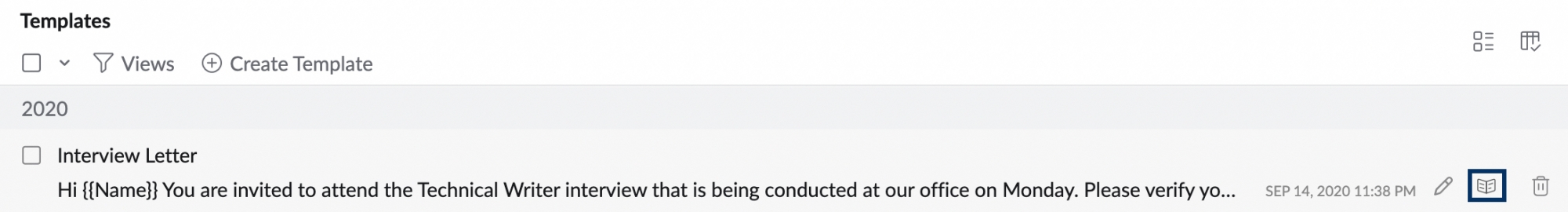
Reply with templates in few clicks!
FeaturesMailSave time by not having to compose the same content for every reply email you send. With only a few clicks, you can create a template and use it to reply to emails.
Know more!Mark reports as favourites in Admin Console for easy access
EnhancementsAdmin ConsoleHave trouble navigating across numerous sections to access a specific organization report each time? Don't be worried. You can now mark a report as a favorite and access it from the My Favorite Reports section without having to sail through all of the sections.
Check out!Allow forwarding of events in Zoho Calendar
EnhancementsCalendarSimply click a checkbox when creating an event to allow attendees to forward an event invite to which they are a part of. This will help you in hosting an open event where attendees can forward and invite their friends to an event in which they are participating.
Learn more!Calendar comes handy as a widget in your mailbox
EnhancementsCalendarZoho Calendar is now available in Zoho Mail as an RHS widget. You can use the widget to view the day's events and the month's agenda. You can also use the widget to quickly add, edit, and delete events from your calendar.
Explore!Managers can now view their reportee's attendance
EnhancementsCliqManagers can now check their reportee's weekly and monthly attendance reports of the reportees can now be checked by managers from Cliq. Here's how: Click on your reportee's profile picture and select Attendance.
Cliq brings remote work utilities in iOS!
EnhancementsCliqUsers can now quickly check-in / checkout and set their remote work status from Cliq iOS devices.
Handy extensions to publish articles directly from Writer
New FeatureWriterCopy-pasting content from Writer into the publishing platforms is a thing of the past. You can now post your articles and blog posts directly from Writer to Medium, Zoho Connect, Sites, and Desk.
Learn more.Collaborate using annotations in Videos!
FeaturesWorkDriveAnnotations in Zoho WorkDrive can enhance your video collaboration experience. You can now add comments with a corresponding timestamp to any frame in a video and the collaborators can easily track comments by timestamp, add replies, and make necessary changes.
Know more.Skim through chapters!
FeaturesWorkDriveVideo chapters help you break a video into multiple sections and add captions for each, so viewers can see what's covered in the video, and quickly jump to the topic they're interested in.
Read on!Make external links more secure!
UpdatesWorkDriveTeam admins can make external share links created by their team more secure now by adding extra security with the settings below:
Enforce passwords for external share links
Mandate users to set passwords for all external share links. You can also set a strong password policy for extra security.
Default expiration period for external share links
Set a default expiration period for all external share links and download links to restrict unwanted access. If set, the default expiration period will be applied automatically, and users can choose to manually change or disable the expiration date as needed.
Consent's important!
EnhancementsMeetingA security setting has been introduced in Zoho Meeting that obtains consent from participants who join a recorded meeting.
Co-hosts for assistance!
EnhancementsMeetingYou can now add co-hosts to meetings you're hosting while they're in progress!
Simplify your spreadsheets by grouping them!
New FeatureSheetZoho Sheet's new grouping feature helps you create crisp summaries of voluminous data sets with cascading, multi-layered data chunks that are much easier to comprehend than a plain table.
Learn more.Apr
New theme for a new experience
NewMailZoho Mail has adorned itself with a new theme to make it more stylish. The new theme has accompanied itself with features and enhancements that make Zoho Mail more accessible.
Read on!Folder specific snoozing of emails
New FeatureMailWhen you Snooze emails in a conversation, you can now choose whether to snooze all of the emails in the conversation or just those in that specific folder based on the conversation settings you choose.
Know moreTranslate presentations for better understanding
New FeatureShowZoho Show allows translating a published presentation into 18 different languages. This makes your presentations cater to the audience from different geo-locations
Learn moreAll in one tab
EnhancementsMeetingIn Zoho Meeting, you can now access chats and meeting notes along with the participants list in a single tab.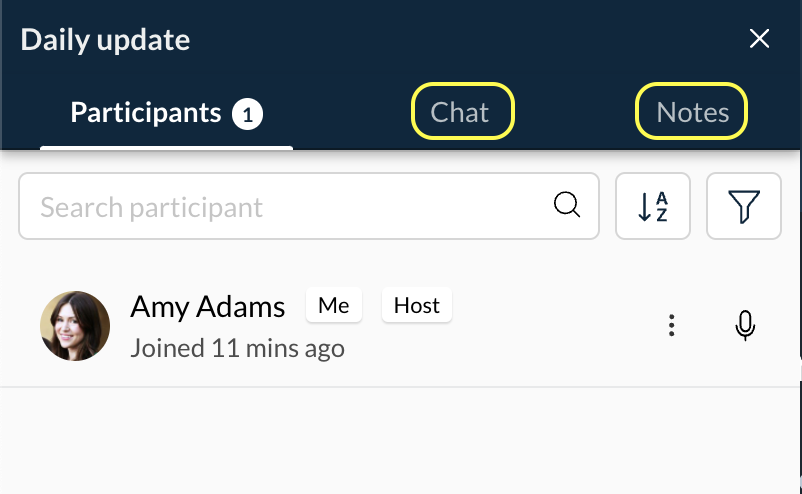
Mar
Get alerted!
EnhancementsMailDon't be concerned about accidentally replying to everyone on the BCC list in an email. When you click Reply all for a BCC email, a message prompt will now appear to alert you before replying to everyone.
Annotate for better understanding
FeaturesWorkDriveIn Workdrive, you can now Add comments and annotate PDFs and Images for better understanding and communication.
Learn moreOn Leave!
NewCliqUse Cliq's On leave status to notify your colleagues that you are unavailable due to vacation or other reasons.
One Cell Multiple formats
EnhancementsSheetZoho Sheet now allows multiple formatting within a single cell to make the content more defined to the purpose.
Read MoreSet due time for tasks and checklists
EnhancementsConnectWhen creating or editing a Task in Connect, you can now pick a time while setting the due date to let your team know when the task or checklist item is due.
Know moreFeb
Document merging is now a breeze
EnhancementsWriterIn Writer, document merging has been improved to make the process more automated and customizable.
Know moreAnytime! Anywhere!
Mobile AppWorkDriveWhen you save files and folders using the WorkDrive mobile app for Android and iOS, you can access them from anywhere (even if you don't have internet access).
Learn on the moveChoose the suitable message display view
EnhancementsCliqCliq offers a range of message display options (classic, monochrome, bubbles) to choose from, based on your preferences.
Learn moreJan
Clear clutter and get rid of spams in Streams
EnhancementsMailKeep your Streams thread tidy by moving the outdated and unwanted posts and emails to trash. You can also mark emails as Spam in email-enabled groups.
Learn moreAdd dynamic charts in merge
WriterPopular chart types like column charts, bar charts, pie charts, doughnut charts, and line charts can be dynamically created and embedded in your documents while merging them.
Read moreEnhanced drawing editor and improved document fidelity
WriterWhen you customize the shapes and designs in your documents, use our enhanced drawing editor to organize them easily. We've also addressed your concern about document fidelity. You can now use Zoho Writer to edit Microsoft Word documents without worrying about the formatting.
Read onPreview support for raw image file formats
WorkDriveZoho WorkDrive now supports generating previews and thumbnails for raw image file formats.
Know moreHave contextual conversations with @mention in Cliq
CliqAvoid miscommunication in Cliq channels by @mentioning the person to whom the messages are attributed or addressed.
All new Cliq meeting extends support for iOS!
CliqCliq meeting enables you to create and start a meeting instantly by adding users from both your and external organizations. Now, the Cliq Meeting support has been extended to all iOS devices.
Find out how2021
Dec
Make the most out of Fillable templates
EnhancementsWriterWriter introduces more field types, collecting form responses, customizable form actions, and more.
Check it out!View Calendar events from within Connect!
New FeatureConnectNow you can view your Mail calendar events while scrolling on Connect posts.
Tell me howAuto-response for group email address
New FeatureAdmin ConsoleWe agree, replying individually to every mail sent to a group address is tedious. And that's when auto-responses save your day. Configure auto-response and reply with personalization for each type of the sender.
Learn moreSearch support in WorkDrive's TrueSync
Mobile AppDownload and install the latest TrueSync app, and you can find any files and folders in no time.
Download NowNov
Writer's new automation templates!
EnhancementsWriterSay hello to a whole new level of automation experience that serves all your merge, sign and fillable requirements.
Learn MoreLive Whiteboard in Cliq!
New FeatureCliqImpart your ideas better during group calls with the real-time white board. Use the markup tools to draw a plan or flow structure as if you were in a conference room. The whiteboard can also be edited by the participants.
Learn HowTaking notes has never been simpler!
New FeatureCliqQuickly jot down all the important ideas using Notebook inside Cliq. You can edit, collaborate, set reminders and perform many more actions on it easily. Your Meeting notes are also displayed here for easy accessibility.
Know MoreCommunicate more effectively with Video messages!
New FeatureCliqYou can now record a video message or you can send a screenshare recording on the go.
Publish your sheets, with wider range of customisations now!
New FeatureSheetYou can now publish interactive sheets with your audience using the Zoho Sheet's revamped publishing controls and customisations.
Know MoreOct
Your emails organized better!
EnhancementsMailZoho Mail groups all your emails with respect to dates. You can scroll referring the labelled day or month or year to find what you are looking for. Be it an email from last week or year, find them in a jiffy.
Co-host meetings now
New FeatureMeetingYou can now add your organization members as co-hosts in the meetings you schedule. The co-hosts can start and manage the meetings even in your absence. Also, meeting recordings can be shared publicly.
Tell Me MoreCatch-all and notify for group addresses!
EnhancementsAdmin ConsoleWhen you configure the Catch-all and Notification address, previously you can only select a user email address. You can now set up a group email address too. And each time an email is sent to a mismatched group name, the notification mails are sent to the group address.
Know How.View storage info in user listing!
EnhancementsAdmin ConsoleBesides the organizational user's personal information, now admin can also see the storage information like each user's storage plan, used-up storage and additional storage, from the Users tab.
Tell Me How.Sep
Introducing Threads in Cliq!
New FeatureCliqNow you can converse multiple topics in the same channel without losing context. Threads help streamline your channel messages by grouping them into similar topics and you can follow the thread of messages that you are interested in.
Know More.Cliq's new DND mode
EnhancementsCliqAs the name suggests, the "Do Not Disturb" status allows you to focus on your tasks by blocking the message notifications. You can also automate DND for regular quiet hours or whole days in Settings.
Sync your folders with IMAP
EnhancementsMailYou can view the folders you create in Zoho Mail from your configured IMAP Clients like Google or Outlook. While creating the folder, check the box "View in IMAP Client" and it's done.
Learn More.Automated session recording in Meeting
EnhancementsMeetingDid your teammate miss an important meeting? We have got you covered. You can record online meetings and share them with members who couldn't make it. They can listen to the recording and stay in the loop.
Know More.Chats during meetings? Keep 'em coming!
EnhancementsMeetingYou can now share files, reply to messages with emojis in the chat box during the meeting. Not only that, you can also choose to view and download chat transcripts from your past meetings.
Tell Me How.Aug
Better data quality with Zia's suggestions
EnhancementsSheetWe're sure you love using the data cleaning feature of Zoho Sheet. We have now included this as a part of Zia, providing you with data clean-up suggestions to make your sheet clean, error-free, and consistent!
Learn more.Share externally using email addresses
New FeatureWorkDriveWorkDrive now allows you to share files with external users or users of other teams or organizations, by just using their email addresses.
Anonymize personal information
SecurityMeetingYou can now anonymize all personally identifiable information such as names, email addresses, IP addresses, and other registration-related information saved by you within your Zoho Meeting account.
Better security, enhanced viewing experience
UpdatesMeetingZoho Meeting introduces alpha-numeric passwords for tighter security. In other news, you can also now zoom in and out of the shared screen to see details more clearly.
Better document editing tools
EnhancementsWriterA lot of time goes into writing and perfecting documents. This is why we keep updating our tools to give you all the best editing experience. The most recent update comes with improved mixed language rendition, default bulletin style, movable navigation panel, and more.
Read more.Action log viewer
New FeatureMeetingView and export logs of meeting activities within your organization for auditing and to comply with administrative requirements.
Learn more.Deliver or deny quarantined emails
EnhancementsAdmin ConsoleZoho Mail provides you with options to deliver or deny selected or all emails from the Quarantined emails tab.
Choose a preferred email id format for your organisation
EnhancementsAdmin ConsoleYou can predefine the format in which you would like the email addresses to be created for your organization members.
Instant scrub and snooze
ImprovementsMailKeyboard shortcuts b and w can be used to instantly scrub an email or snooze it respectively.
Start a chat from user listing
ImprovementsAdmin ConsoleAdmin Console's user listing now has a Cliq icon next to each name, so that you can start a chat or make a call from right there.
Events across time zones
New FeatureConnectYou can now select a time zone different from your default one when creating an event in Connect.
Join screen share sessions on your mobile
Mobile AppCliqYou can now attend one-on-one screen share sessions from Cliq mobile!
Jul
Lively presentations with audio and video
New FeatureShowTurn otherwise mundane presentations into interesting ones with a mix of audio and video to add value and variety!
Tell me how.More line spacing options
EnhancementsWriterYour paragraph need not always have words with uniform text size. This is why we introduced three new line spacing options in Writer— Multiple, At Least, and Exactly.
Learn more.New date fields and the endless possibilities
New FeatureWriterNow generating due dates, past dates, and inserting dates dynamically during merge all becomes superbly simple.
Learn more.An out-of-the box inbox
IntegrationsMailFrom scheduling meetings contextually, accessing CRM data, to managing support tickets, you can do more than just emailing with your inbox!
Tell me more.Enhanced Quarantine section
EnhancementsMailThe Quarantine section in Zoho Mail's Admin Console now includes a list of all delivered and denied emails, along with the exports that have been scheduled.
Read more.System level spam email rejection
EnhancementsMailAdministrators can enable system level spam email rejection that keeps away all emails classified as spam according to system level spam checks.
Professional looking icons for crisp presentations
Zoho Show integrates with Feather Icons that opens up more than 250 open source vector icons for use in your presentations.
Read more.Jun
Send feedback to the team right in the middle of a chat
NewCliqDo you have a question to ask, a bug to report, or an issue you need help with? Type /feedback in Cliq, and our support team will get back to you!
Search within a folder
New FeatureWorkDriveWhen you know you are looking for a file that is inside a particular folder, simply search only within the folder.
Quick access to close options
UpdatesCliqRight click the profile image in a chat to get options like Close current chat, Close other chats, and Close all chats.
Initiate group calls from your Apple phone
InApp UpdatesCliqThe Cliq iOS app now supports initiating group calls.
Document history with old comments
New FeatureWriterWriter's document history now displays old comments too.
Auto-upgrade support in TrueSync for Windows
WindowsWorkDriveDownload and install TrueSync for Windows, and it will automatically upgrade to the latest version every time there is a change.
Download now.May
The All new Zoho Calendar is here!
MajorCalendarWondering what's new in Zoho Calendar? Well, what isn't?! It has a whole new look, comes with more customization options, has advanced search capabilities, and resource booking built into it.
Tell me more!Features to power-up your document merges
New FeatureWriterOur document creation tool, Writer brings you powerful tools to make your document merges faster, more effective, and highly customized.
Tell me all about it!New Zoho Sheet browser extension
NewSheetYou can now access your recent spreadsheets or add new files from your device to Zoho Sheet instantly with the browser extension. It also comes with a very handy web clipper that helps you clip data from websites and convert it into a new spreadsheet.
Learn more.WorkDrive now available for all users
MajorWorkDriveWe are now opening WorkDrive for all Workplace users, including ones who had joined the platform before WorkDrive was introduced. Make the switch from Docs to WorkDrive to enjoy more storage and enhanced collaborative features.
Read announcement.Storage limit for My Folders
EnhancementsWorkDriveAdmins can now restrict the storage consumption in "My Folders" both at the team level, and at individual user level.
Know more.Disable external sharing from My Folders
EnhancementsWorkDriveIf you do not want your team to share files saved in their "My Folders" outside the organization, an admin can disable the same. All previously generated links will no longer work.
Know more.Set reminders for notes
ImprovementsMailMade an important note and want to be reminded about it at a specific time? We've made it easier for you to add reminders to notes in a single click.
Say it with emojis
IntegrationsShowWould you rather use an emoji instead of a word? Then Zoho Show's integration with Twemojis is going to make your day!
Read more.Apr
Hit that snooze
New FeatureMailWe don't want to get crowded by less important emails, and at the same we don't want to risk missing any. Here's the solution. Snooze such emails to be read at a later time!
Read more.Team up with Zoho Meeting
IntegrationsMeetingZoho Meeting now integrates with Microsoft Teams, helping you initiate and join meetings right from your Teams channel with simple commands.
Read more.We do the design, you bring the magic
BlogsShowZoho Show comes with a huge library of industry-specific templates, that you can pick and customize in minutes!
Take a look.More than just an inbox- literally!
IntegrationsMailZoho Mail in itself does more than just handling emails, like task management, calendar, note keeping, bookmarking, and more. Zoho Mail also integrates with so many other collaboration, project management, and file sharing apps to turn your inbox into a productivity powerhouse.
A quicker way to block a user
EnhancementsMailIf you feel that an email is unnecessary and potentially spam, you can quickly block the user altogether from the preview pane.
Out of Office messages with your signature
ImprovementsMailYou can now add your signature to your Out of Office messages. If you have multiple responses set up, then you can have a unique signature for each of them.
Mar
The all-new Reminders pane
New FeatureMailSo much to do, and so little time! What if you lose track of what's to be done, and miss out on important deadlines? The all-new Reminders pane brings all your reminders in a single place, helping you add, edit, and manage them!
Know more.DRE Connectors in Zoho Mail
Platform EnhancementMailBuild integrations of Zoho Mail with other Zoho or third-party applications with DRE connections.
Learn more.New sections for easier access
EnhancementsCliqCliq now introduces new sections like Files, Chat and call history, People, and Widgets. Better organization and quicker access guaranteed!
New Sheet app for iOS and iPadOS
New AppSheetThe exclusive Sheet app for iOS and iPadOS brings a refreshing new UI and useful features and integrations!
Know more.New Show app for iOS
New AppShowZoho Show too joins the club, and releases a new and improved version of its iOS app.
Know more.Notifications of your intranet activities right inside your chat
IntegrationsSubscribe to the Connect notifications bot, to receive quick updates on important network activities.
Tips for optimizing your email storage
BlogsMailWith large chunks of email data across your organization, how best can you optimize storage while archiving and retaining emails?
Read to find out!25 years of Zoho!
BlogsZoho has been in business for the past 25 years. We owe you all a BIG thank you! Here's what our CEO has to say about the journey, how it all started, and what we look forward to as a company, or should we say, a family!
Read blog.Feb
Reminders pane for quick access
EnhancementsMailTracking your reminders or wondering if and when you had set one is not something you should be doing. An all-new Reminders pane centralizes all your reminders in one place, with options to add and organize.
Learn more.New additions to eWidget
IntegrationsMailWe are constantly working towards tighter integration of Workplace apps with other Zoho and third-party apps. In the same spirit, this month we have added new extensions to Mail's eWidget.
Check it out.Call upon the WorkDrive genie
New AppWorkDriveHere's some magic: open your WorkDrive files on your desktop apps and work on them. For example, you can open and edit files such as documents, images, and videos with Microsoft Word, CorelDRAW, and Adobe Premiere Pro, respectively, on your desktop. WorkDrive Genie is now in its beta and available only for Windows. Try now!
Learn more.Writer inches closer to becoming a linguistic expert!
ImprovementsWriterZoho Writer now has better language skills, and knows how not to annoy you with red squiggly lines for your name! With organization dictionary that automatically adds employee names, smarter spell check, ability to identify incomplete sentences and number inconsistencies, Writer is now truly an expert!
Know more.New features to make your spreadsheets look and perform better
New FeatureSheetWho would have thought that spreadsheets would be enjoyable? But we at Zoho, want them to be! So we added a huge list of useful features like including an image in a cell, new functions, and more that will make handling spreadsheet data a breeze!
Know more.Who's really responsible for your account security?
BlogsIt's actually a collective responsibility, and as an individual, ask yourself how secure your passwords are! Can you say with all certainty that #myPasswordIsSecure?
Tell me more!Jan
Zoho Workplace partners with Sri Lanka's Dialog Enterprise
MajorDialog Enterprise, the corporate solutions arm of Dialog Axiata PLC, Sri Lanka’s premier connectivity provider joins hands with Zoho to give its enterprise customers access to the Workplace suite of collaboration applications. We hope to reach and empower many Sri Lankan businesses through this exciting partnership!
Read official announcement.More WorkDrive features at the same cost
ChangesThe Standard plan of Zoho Workplace now gets upgraded from 5GB WorkDrive storage per user to 10GB per user with access to more of WorkDrive's features without any change in the price.
Learn more.The year that was at Zoho Mail
BlogsMailIt was indeed a busy year at Mail and Workplace. How would you like to take a recap, and play a fun game all at the same time?
Let's play.Writer introduces sections and advanced layouts
New FeatureWriterZoho Writer adds another important feature to its arsenal, which is the ability to divide a document into sections that have their own set of properties like columns, page orientation, and more!
Tell me more.Blending project management and collaboration
IntegrationsZoho Sprints integrates with Meeting and Show. You can now schedule a meeting in the context of the work item you are currently on. Your presentation will be dressed to impress with the option to add Sprint cards directly into your slides.
Know more.WorkDrive introduces client users
New FeatureWorkDriveExternal users who work with you and your team for a long period can be now added as Client users in your WorkDrive Team with limited roles and permissions.
Learn more.Templates for documents and spreadsheets
New FeatureWorkDriveWorkDrive allows you to create preset layouts in the form of templates for your Writer and Sheet files. You can also save existing files as templates.
Know more.Text options for better readability
EnhancementsSheetWorried about the text on your spreadsheet looking crowded or poorly aligned? Zoho Sheet's new text rotation, indentation, and wrapping options help you display text exactly the way you want.
Learn more.Resolve issues faster by collaborating with our Support
ImprovementsWorkDriveWorkDrive has introduced a "Share to Support" feature that allows you to share your files or folders with our expert Support staff to help analyze, or debug any issues you have. No worries about the security of your files— you get to see all the access stats, commenting and downloading are restricted by default, and the access will be automatically removed after 7 days.
Follow for instant file updates
EnhancementsWorkDriveDon't want to miss anything happening around a file or a folder? Use the "Follow updates" feature to stay informed.
Learn more.Convert a checklist item into a task
InApp UpdatesConnectChecklist items that require more tracking, and follow up can be instantly converted into tasks.
2020
Dec
Group calls, now available on Android
UpdatesCliqThe Cliq Android app now supports group audio or video calls. Don't have the app yet?
Download now!Bring your planned events to Zoho Connect
New FeatureConnectImport events from other calendar services you use into Zoho Connect by uploading them as a CSV file.
Zoho Sheet now comes in two shades!
EnhancementsSheetWe've introduced Dark mode in Zoho Sheet, much to the delight of users who prefer the night mode on their apps, be it day or night.
Start a meeting from your Outlook account
IntegrationsMeetingDon't you all spend a good amount of time in your mailbox? We've released a Zoho Meeting plug-in for MS Outlook that lets you start and schedule a meeting right in the middle of checking your emails!
Know more.Your meeting link spells your name
New FeatureMeetingBusinesses can customize the Zoho Meeting domain name with the name of their brand, for better credibility and brand awareness. The meeting links you send out will bear your unique company name!
Learn more.Nov
One integrated mobile app with advanced search
New AppWe've launched an integrated Workplace mobile app for both Android and iOS with a comfortable launcher to open and work on any of the products in the bundle. Advanced search capabilities with multi-level filters, makes searching across the suite easy, quick, and precise. Download on your Android or iOS devices today!
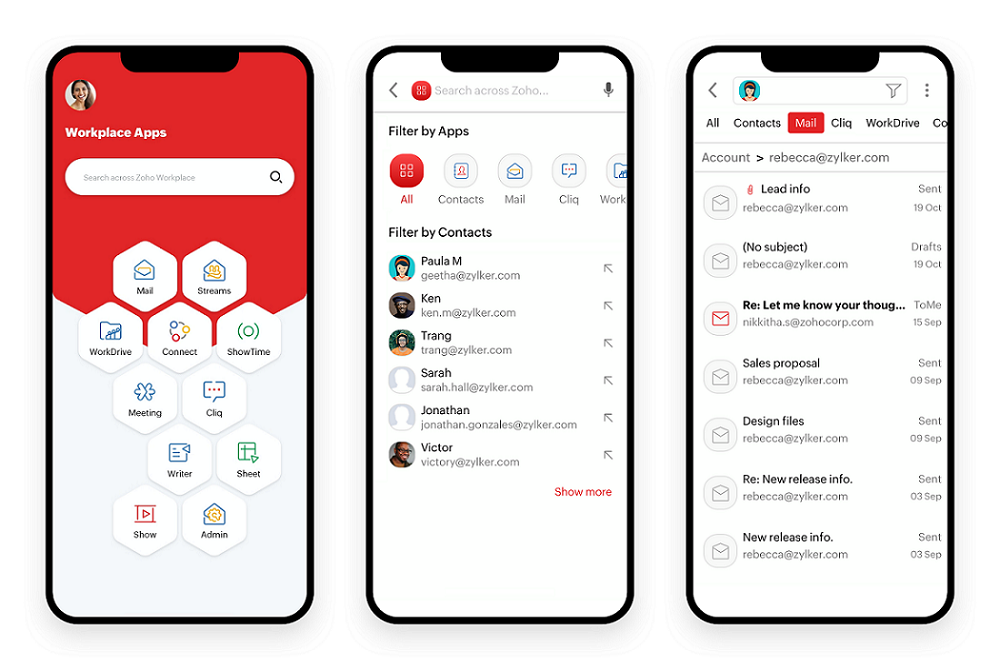
Launching ZeptoMail— a transactional email service by Zoho Mail
New ServiceMailThe transactional emails that your application or service sends are not everyday communication emails, they are far more important and should be delivered instantly without fail. This is why Zoho Mail built ZeptoMail exclusively for transactional email delivery.
Zoho Writer right inside Cliq. Go ahead, write inside Cliq!
EnhancementsWriterZoho Writer's document capabilities are now available inside Cliq. You can create, share, edit documents all while having a Cliq conversation.
Read morePage views on mobile and iPad
UpdatesWriterView your writer documents on your mobile and iPad apps the same way you view them on the web with the new Page view.
Know moreDraft before Publish
New FeatureWorkDriveWorkDrive introduces Draft settings at the team level, which can either be enabled or disabled. Once enabled, all new documents created in the team folder will be first saved as drafts, and the owner can mark them ready when they're good to go for the team's eyes.
Updates for a better online meeting experience
ImprovementsMeetingWe spend so much time on meetings these days, so it only makes sense to keep improving the experience for our users! Zoho Meeting now has options to rename instant meetings instead of just using the user's name by default. Participants can now rename themselves in a meeting. Presenters can rename themselves, as well as participants. Ever kept talking without realizing you were on mute? Our notifications will help you avoid such facepalm moments!
Oct
Streams posts and comments are now editable
EnhancementsMailYou don't have to worry anymore about redoing a post because of a couple of mistakes, or deleting a comment to cover up an embarrassing typo. Edit option is here to the rescue!
Read howCopy your spreadsheet attachments to Zoho Sheet
EnhancementsMailLove using Zoho Sheet, but your senders are still attaching XLS/XLSX spreadsheets? Copy your attachment instantly to Zoho Sheet to view, edit, share, and collaborate on it.
Learn moreZia says Hola!
EnhancementsWriterOur intelligent assistant Zia can now speak Español. Get grammar, spelling, and writing style suggestions on your documents for all variants of Español.
Learn moreSeal it with Signature Blocks
New FeatureWriterSave your signature and signee details as a signature block and simply insert it into your documents in a single click.
Learn moreAdd a new language to OCR search
UpdatesWorkDriveOCR (Optical Character Recognition) helps in searching for text within images. Besides English, team admins can now choose one more language to recognize.
View list of languagesCompelling post but short on time? Save to read later
New FeatureConnectWhen you are scrolling through Connect and find interesting articles, forums, posts, or town hall questions, save them to your Read Later list. You can also set reminders to get back to them later.
Read moreSep
Say hello to True Offline in Zoho Writer
New FeatureWriterWork on documents when you aren't connected to the internet both on the web and mobile without interruptions using True Offline.
Read more about True OfflineReplacing External Users with Guests in Connect
UpdatesConnectExternal Users can access Files, Custom Apps, and Surveys, besides the other features the Guests in Connect had access to.
Learn more about External UsersAug
Introducing Toolkit by Zoho Mail
New ServiceMailToolkit is a free lookup tool by Zoho Mail for admin-related queries. You run domain checks, analyze email headers, check for open ports, get registry details and also look up domain details using Toolkit.
Learn moreInteractive Documents in Writer
New FeatureWriterYou can add fillable fields to the documents that are created in Writer. From drop-downs to signatures and address fields, you can add any field and also publish the document as a form.
Read more about Interactive DocumentsPassword protected virtual training sessions in ShowTime
New FeatureShowTimeConfigure unique passwords for ShowTime training sessions. The attendees will be able to enter the session only if they enter the password.
Learn moreJul
Zoho Mail now integrates with Zoho People
IntegrationsMailWith the Zoho People integration in Zoho Mail, you can now check-in and check-out from Zoho People in Zoho Mail itself. You can also view the availability status of your colleagues from the Contact card.
Learn moreIntroducing template-driven document automation
New FeatureWriterCreate customized marketing templates, contracts and proposals and cut down on repetitive manual work with template-driven document automation.
Learn moreWorkDrive TrueSync App for Mac (Beta)
New AppWorkDriveSync your WorkDrive files with your Mac with the WorkDrive TrueSync App. The app creates a virtual drive in your computer and lets you access your WorkDrive files online or offline depending on your settings.
Learn moreBuilt-in migration tool for Microsoft 365 Business Standard plan
New FeatureWorkDriveYou can now migrate your files from OneDrive to WorkDrive with the built-in migration tool for all Microsoft 365 Business Standard plan users.
Learn moreJun
Introducing the newest version of Zoho Writer - 6.0
NewWriterZoho Writer steps into its latest version with some amazing features like engagement insights, restricting specific users from viewing your comments, document automation and more.
Discover more!Link or refer to cell ranges across spreadsheets with IMPORTRANGE
New FeatureSheetThe IMPORTRANGE function in Zoho Sheet now allows you to link or refer to cell ranges across different spreadsheets.
Read moreOrganize your WorkDrive files with labels
New FeatureWorkDriveAdd labels to files in WorkDrive to categorize and identify them. Files having common labels will be sorted and grouped together. You can add labels based on priority, status, task, and much more.
Learn moreMay
WorkDrive TrueSync App for Windows (Beta)
New AppWorkDriveThe WorkDrive TrueSync App for Windows creates a virtual drive in your computer space and allows sync of your WorkDrive files with your computer. You can access your WorkDrive files online or offline via TrueSync App depending on your settings.
Download TrueSync App for Windows (Beta)
Learn moreZoho Meeting gets a UI revamp
UpdatesMeetingZoho Meeting's new UI helps presenters and participants to use features conveniently. Some of the new features introduced are active speaker frame where the frame of the active speaker is highlighted, search and sort participants list and webinar notifications.
Introducing the Remote Work tab in Zoho Cliq
NewCliqThe Remote Work tab in Zoho Cliq gives a combined view of the members in your department, group calls and scheduled meetings, user availability reports and contextual native integrations. You can also check in and check out, and also update your status from this tab.
Learn moreZoho Cliq and Zoho People Integration in Admin Panel
FeaturesCliqFor organizations using Zoho People as HRMS, you can configure Cliq - People integration directly from Cliq's admin panel.
Here's how: Head over to your Admin panel > Integrations > Zoho People.
Invite guest trainers during your ShowTime training
New FeatureShowTimeZoho ShowTime lets you add guest trainers for your training sessions. You can add external experts as guest trainers and broaden the perspective during training.
Learn moreZoho Cliq integration in email attachments, bookmarks and Streams
IntegrationsMailZoho Mail has a new integration with Zoho Cliq. You can share email attachments, Streams posts' permalinks, and bookmarks from your inbox directly in Zoho Cliq.
Learn moreApr
Multiple video feeds and bandwidth conservation in Zoho Meeting
EnhancementsMeetingZoho Meeting allows video conferencing up to 100 participants with multiple video feeds. Each video feed shows up to 24 participants at a time on the screen. Also, the Conserve bandwidth option helps you optimally manage and use internet bandwidth when your connection is poor.
Edit documents from email attachments in Writer
New FeatureMailYou can open and edit documents received in email attachments directly with Zoho Writer using the Edit with Zoho Writer option.
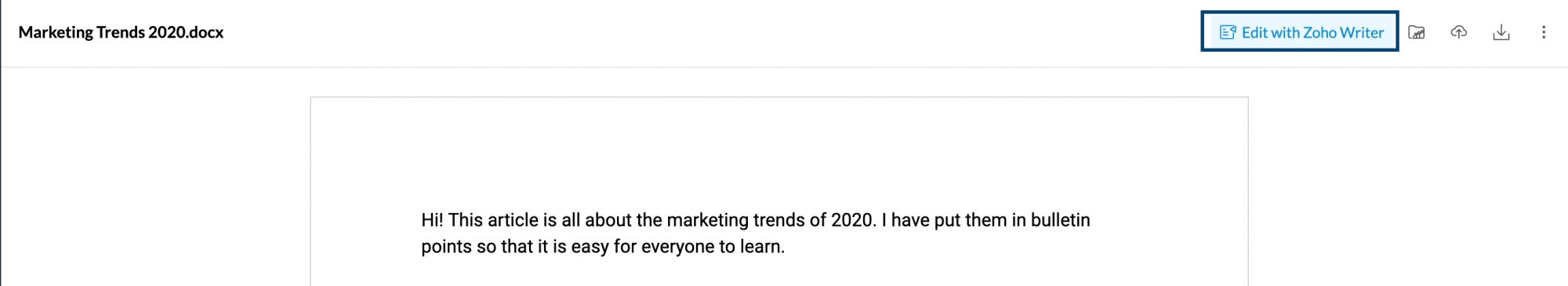
Integrating Zoho People with Zoho Connect
IntegrationsConnectZoho Connect has rolled out a new integration with Zoho People. Once you integrate, you can check-in, check-out, apply leave and do more of Zoho People activities from Zoho Connect itself.
Learn moreMar
WorkDrive storage increased for Workplace Professional Plan
UpdatesWorkDriveFor those who have opted for Workplace Professional Plan, WorkDrive storage has been upgraded to 1 TB upto 10 users from the previous storage limit of 100 GB upto 10 users. For every additional user, 100GB will be added to the current storage.
Note: This change is applicable for existing and new users as well.
Check out our Pricing!New languages support in Zoho WorkDrive web app
UpdatesWorkDriveIn addition to the 27 languages supported, the following languages have been added to Zoho WorkDrive:
- Thai (ไทย)
- Indonesia (Bahasa Indonesia)
- Malay (Bahasa Melayu)
Attach files and folders from WorkDrive in Zoho CRM
IntegrationsWorkDriveYou can now attach files and folders from Zoho WorkDrive as a link in Zoho CRM modules. While attaching, you can choose from various levels of permission for users to access the link.
Sync Zoho Connect Calendar with Microsoft Outlook Calendar
IntegrationsConnectSync your Zoho Connect Calendar with your Microsoft Outlook Calendar using the Zoho Connect plugin for Microsoft Outlook.
Learn moreIntegrating Zoho Show with Giphy
IntegrationsShowIntegrate Zoho Show with your Giphy account and start adding GIFs to your slides without switching between applications.
Learn moreFeb
Zoho Mail supports 16 new display languages
UpdatesMailZoho Mail also supports 16 new display languages besides the previously supported 44 languages. You can select your Display language from the System Settings in Zoho Mail.

WorkDrive iOS and Android app updates
UpdatesWorkDriveYou can now scan and upload documents as images or PDFs in WorkDrive's iOS app. The iOS app also supports dark mode and file/folder sharing with groups.
In the Android app, tighter integrations have been made with other Zoho apps like Zoho Cliq, Zoho Mail and Zoho Search to interact with the team members while viewing Team Details. Filters in search, enhanced file upload experience, share files/folders with groups are other updates that have been made to the Android app.
Jan
Introducing Race Charts in Zoho Sheet
NewSheetRace charts are animated bar charts that adjust dynamically when data is entered in the sheet. You can also customize the chart style, axis, animation speed and more. An added advantage is that you can publish your race charts on your website or blogs.
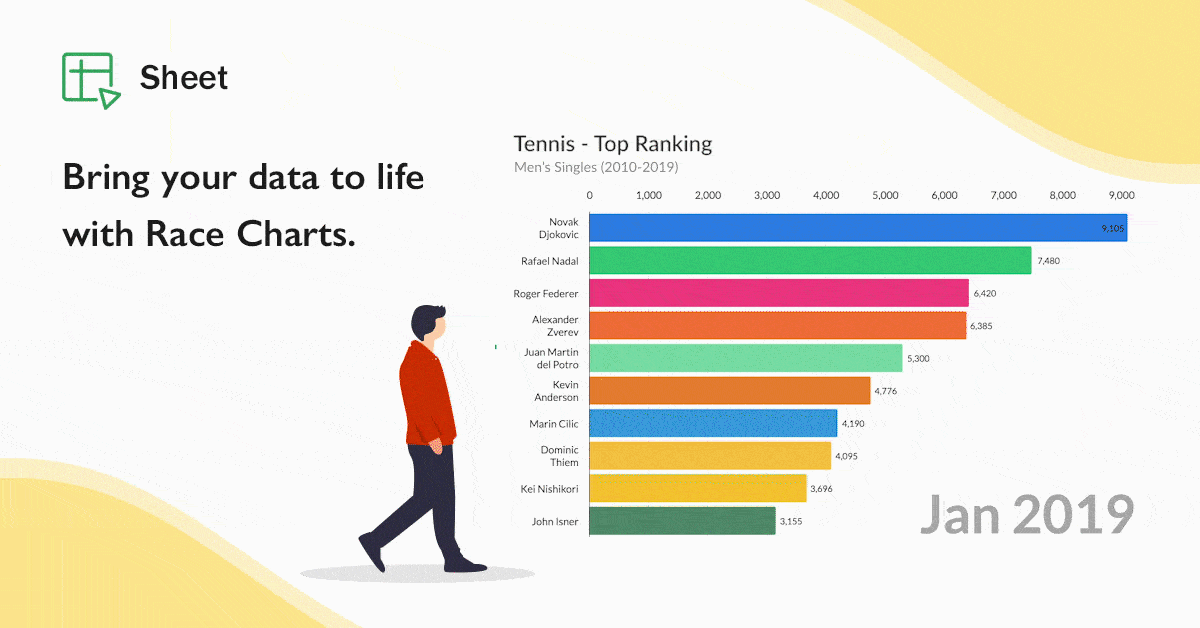
WorkDrive Picker for Zoho Mail, Zoho CRM, Zoho Connect and Zoho ShowTime
IntegrationsWorkDriveYou can now attach WorkDrive files using the eWidget in Zoho Mail as a link or a copy. In CRM, WorkDrive folders can be attached as links. In Connect, WorkDrive files in Team Folders and My Folders can be attached as links to posts, tasks and events. In ShowTime, once you create a session, you can attach files from WorkDrive as a link.
After attaching the files/folders as links, you can assign view permissions for the files/folders.
Cloud Picker for Zoho Books, Zoho Invoice, and Zoho Billing
IntegrationsWorkDriveWorkDrive is now available via Cloud Picker in Zoho Books, Zoho Invoice, and Zoho Billing. With this integration, you can attach WorkDrive files as a copy from Team Folders or My Folders.
Import your data from Zoho WorkDrive to Zoho Analytics
IntegrationsWorkDriveYou can import CSV, Excel (XLS and XLSX), HTML, JSON, XML and Tabular text files in My Folders or a Team Folder in Zoho WorkDrive to Zoho Analytics for advanced reporting and analysis.
Learn moreZoho Forms Integration with Zoho WorkDrive
IntegrationsWorkDriveYou can now store and manage attachments from Zoho Forms in WorkDrive. You can also choose to store the form submission as a PDF file in WorkDrive.
Integrating PagerDuty with Zoho Cliq
IntegrationsCliqZoho Cliq’s Integration with PagerDuty brings real-time alerts to the Cliq channel. This helps the team to communicate and resolve incidents effectively.
Read moreIntegrate Zoho Show with Slack
IntegrationsShowThe Zoho Show - Slack integration lets you create presentations within Slack using Zoho Show, allows sharing presentations between Slack channels and more.
Read more2019
Dec
Zoho WorkDrive replaces Zoho Docs in the Zoho Workplace bundle
NewWorkDriveZoho Docs will no more be available for Zoho Workplace users and is replaced by Zoho WorkDrive. Workplace's Standard plan users will be mapped to WorkDrive's Basic edition and Workplace's Professional plan users will be mapped to WorkDrive's Starter edition.
Intergromat, Blendr.io, and Workato integrations in Zoho Mail
IntegrationsMailWe have added few more integrations for you in Zoho Mail. Now connect Zoho Mail to external apps such as Integromat, Blendr.io and Workato from the eWidget.
Read moreIntegrate your Zoho Notebook account with Zoho Connect
IntegrationsConnectAny note that you take on Zoho Connect can be synced with Zoho Notebook. Be it notes on posts, forums, manuals, tasks, events, and town hall questions, they are automatically synced with Zoho Notebook using this integration.
Learn moreZoho Workplace Dashboard moves out of beta
UpdatesThe Workplace Dashboard is now available to all the global customers. The Dashboard offers a unified view of the Workplace apps and helps you manage the day to day notifications and activities.
Nov
Zoho Workplace Dashboard Beta release
NewAccess all your Workplace apps in one window using the Zoho Workplace Dashboard (Beta). You can customize your dashboard with widgets of your choice, rearrange them according to your preference and save a lot of time without navigating between tabs.
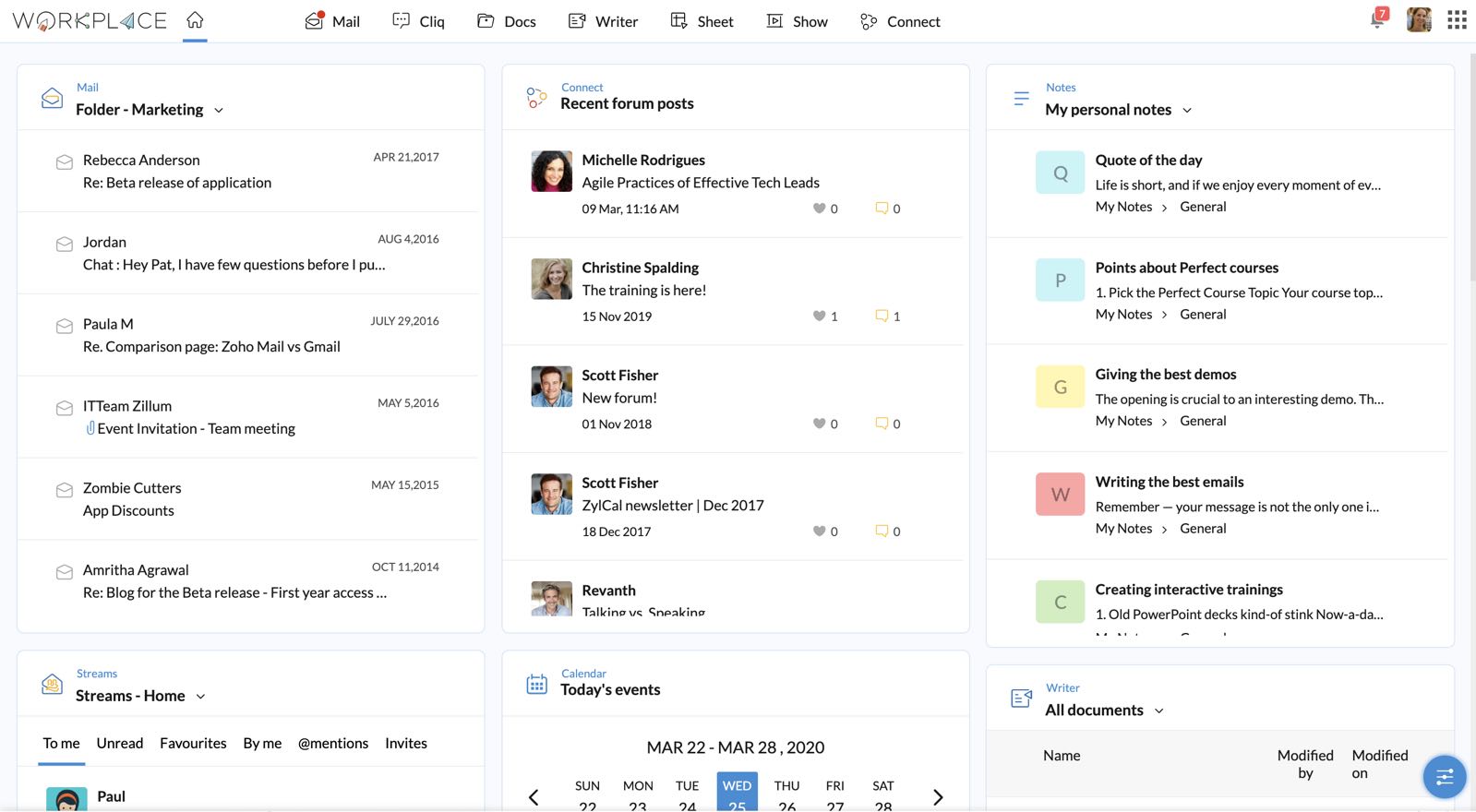
Start integrating Zoho Sign with Zoho Mail
IntegrationsMailThis latest extension in Zoho Mail lets you add more authenticity to your emails. You can use digital signatures in your emails, or set up e-sign workflows to collect signatures and obtain approvals on paperwork from the eWidget in Zoho Mail.
Learn more