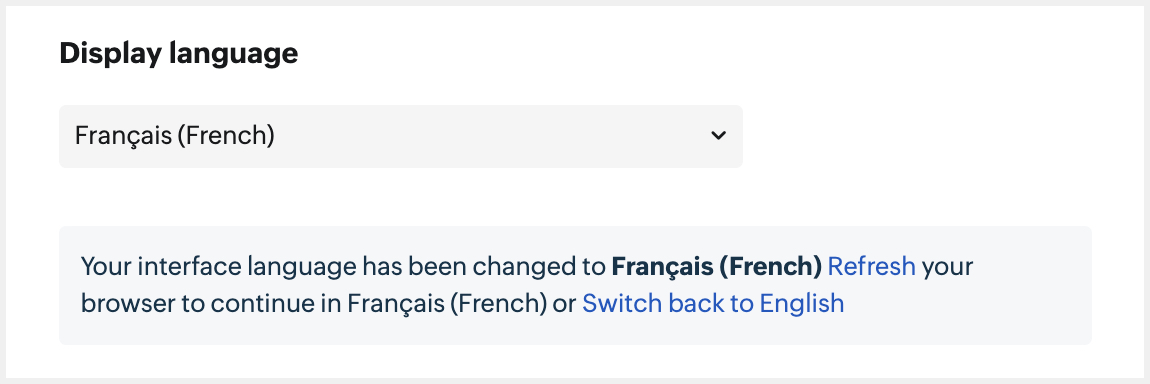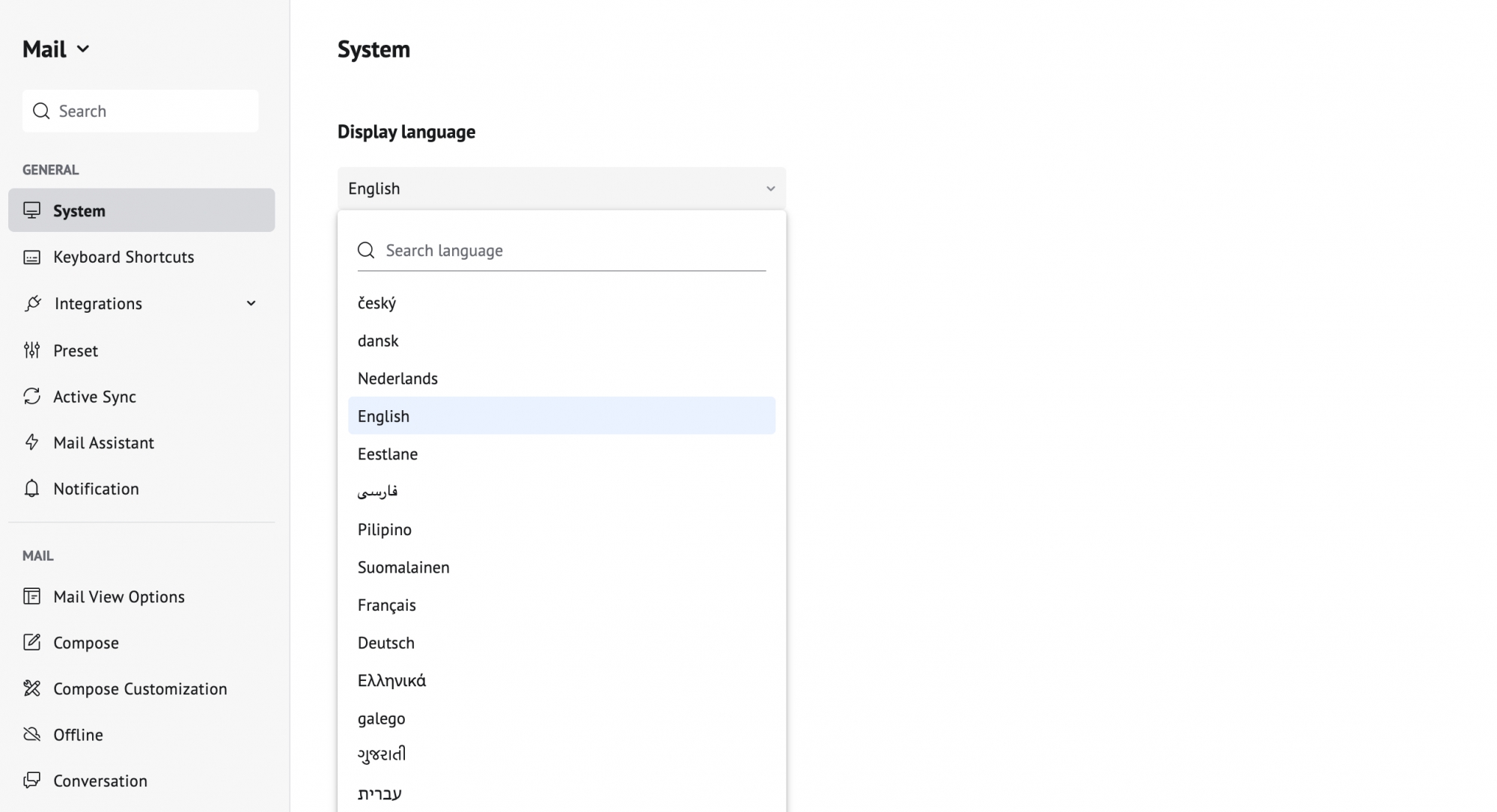Languages Supported by Zoho Mail
Table of Contents
As we continue to grow, we now support 73 languages and made it easier to navigate Zoho Mail. The list of the languages we support and the steps to change your display language are given below:
List of Supported Languages
| S. No. | Language in English | Language as displayed in Zoho Mail |
| 1 | Albanian | shqiptar |
| 2 | Arabic | عربى (RTL)* |
| 3 | Assamese | Assamese |
| 4 | Azerbaijani | Azərbaycan |
| 5 | Bahasa Indonesia | Bahasa Indonesia |
| 6 | Basque | Euskal |
| 7 | Bengali (India) | বাঙালি |
| 8 | Bodo | बड़ो |
| 9 | Bulgarian | български |
| 10 | Burmese | ဗမာ |
| 11 | Catalan | Català |
| 12 | Chinese - Simplified | 中文 - 简体 |
| 13 | Chinese - Traditional | 中文 - 繁體 |
| 14 | Croatian | Hrvatski |
| 15 | Czech | český |
| 16 | Danish | Dansk |
| 17 | Dogri | डोगरी |
| 18 | Dutch | Nederlands |
| 19 | English | English |
| 20 | Estonian | Eestlane |
| 21 | Farsi | فارسی |
| 22 | Filipino | Pilipino |
| 23 | Finnish | Suomalainen |
| 24 | French | Le français |
| 25 | Galician | galego |
| 26 | German | Deutsch |
| 27 | Greek | Ελληνικά |
| 28 | Gujarati | ગુજરાતી |
| 29 | Hebrew | עברית |
| 30 | Hindi | हिन्दी |
| 31 | Hungarian | Magyar |
| 32 | Italian | Italiano |
| 33 | Japanese | 日本語 |
| 34 | Javanese | Basa Jawa |
| 35 | Kannada | ಕನ್ನಡ |
| 36 | Kashmiri | کٲشُر |
| 37 | Khmer | ខ្មែរ |
| 38 | Konkani | कोंकणी |
| 39 | Korean | 한국어 |
| 40 | Lao | ລາວ |
| 41 | Latvian | Latvietis |
| 42 | Lithuanian | Lietuvių |
| 43 | Macedonian | Македонски |
| 44 | Maithili | मैथिली |
| 45 | Malay | Melayu |
| 46 | Malayalam | മലയാളം |
| 47 | Manipuri | ꯃꯅꯤꯄꯨꯔꯤꯗꯥ ꯂꯩꯕꯥ꯫ |
| 48 | Marathi | मराठी |
| 49 | Nepali | नेपाली |
| 50 | Norwegian | Norsk |
| 51 | Oriya | ଓଡିଆ |
| 52 | Polish | Polski |
| 53 | Portugues - Brazilian | Português - Brazilian |
| 54 | Portugues - Portugal | Português - Portugal |
| 55 | Punjabi | ਪੰਜਾਬੀ |
| 56 | Romanian | Română |
| 57 | Russian | русский |
| 58 | Sanskrit | संस्कृत |
| 59 | Santhali | संताली |
| 60 | Serbian | Српски |
| 61 | Sindhi | سِنڌِي |
| 62 | Sinhala | සිංහල |
| 63 | Slovenian | Slovenščina |
| 64 | Spanish | Español |
| 65 | Swedish | Svenska |
| 66 | Tamil | தமிழ் |
| 67 | Telugu | తెలుగు |
| 68 | Thai | ไทย |
| 69 | Turkish | Türkçe |
| 70 | Ukrainian | український |
| 71 | Urdu | اردو |
| 72 | Vietnamese | Tiếng Việt |
| 73 | Welsh | Cymraeg |
Note:
- *Right to Left (RTL) text direction available for Arabic in the composer. You can change the text direction in the Zoho Mail Compose settings.
- If your chosen display language in Zoho Mail Settings is not supported in Admin Console, your Admin Console language will be English by default.
Changing Display Language
You can change the display language in your settings according to your preference.
- Log in to Zoho Mail
- Click the Settingsicon.
- Navigate to System
- In the Display Language section, you can choose any one of the 73 languages available using the dropdown menu. You can also use the search bar to find the language of your choice.
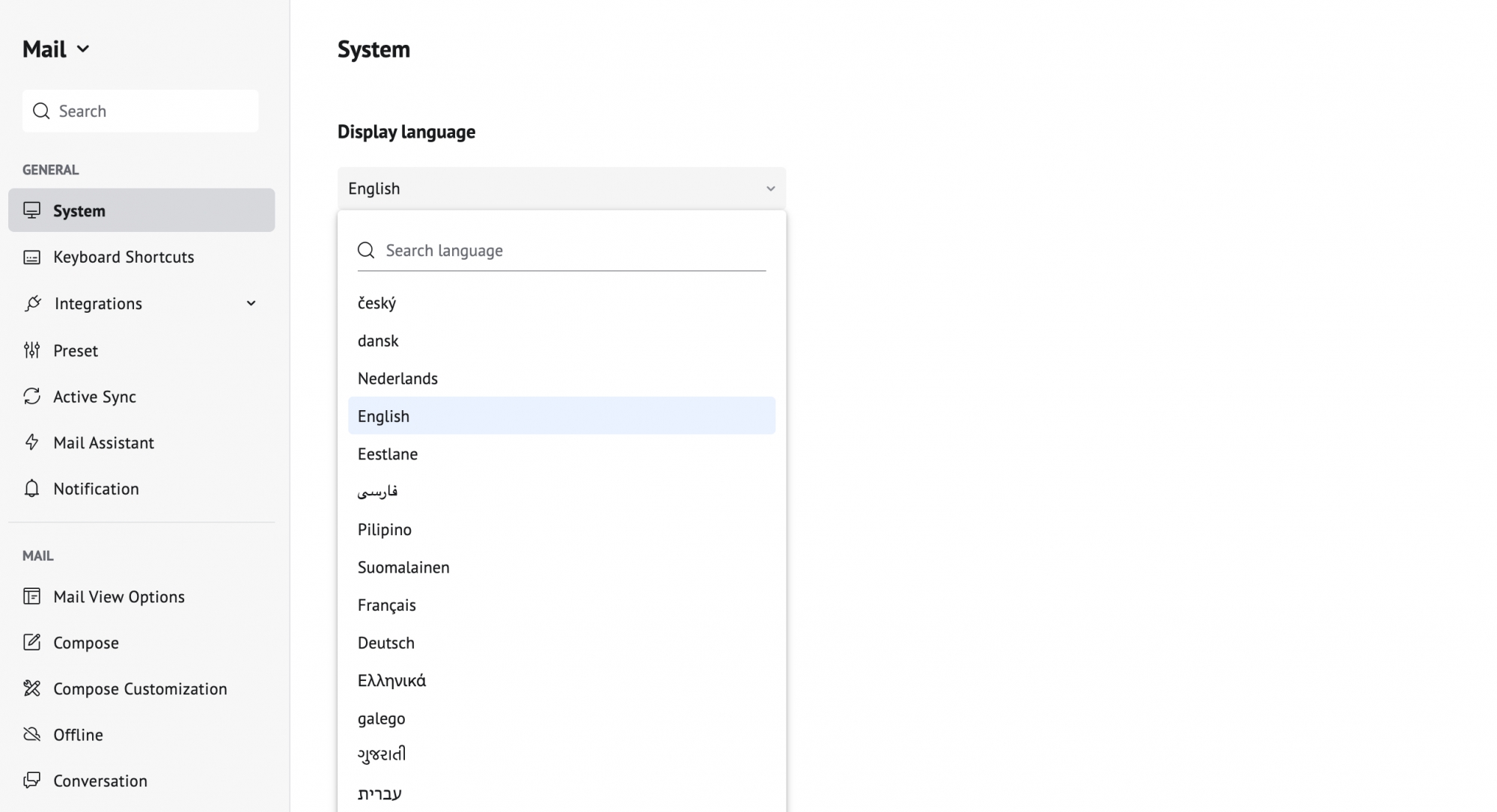
- Once done, refresh your browser to see the change in effect.
You can also choose to switch back to English before refreshing the page to apply the language change.