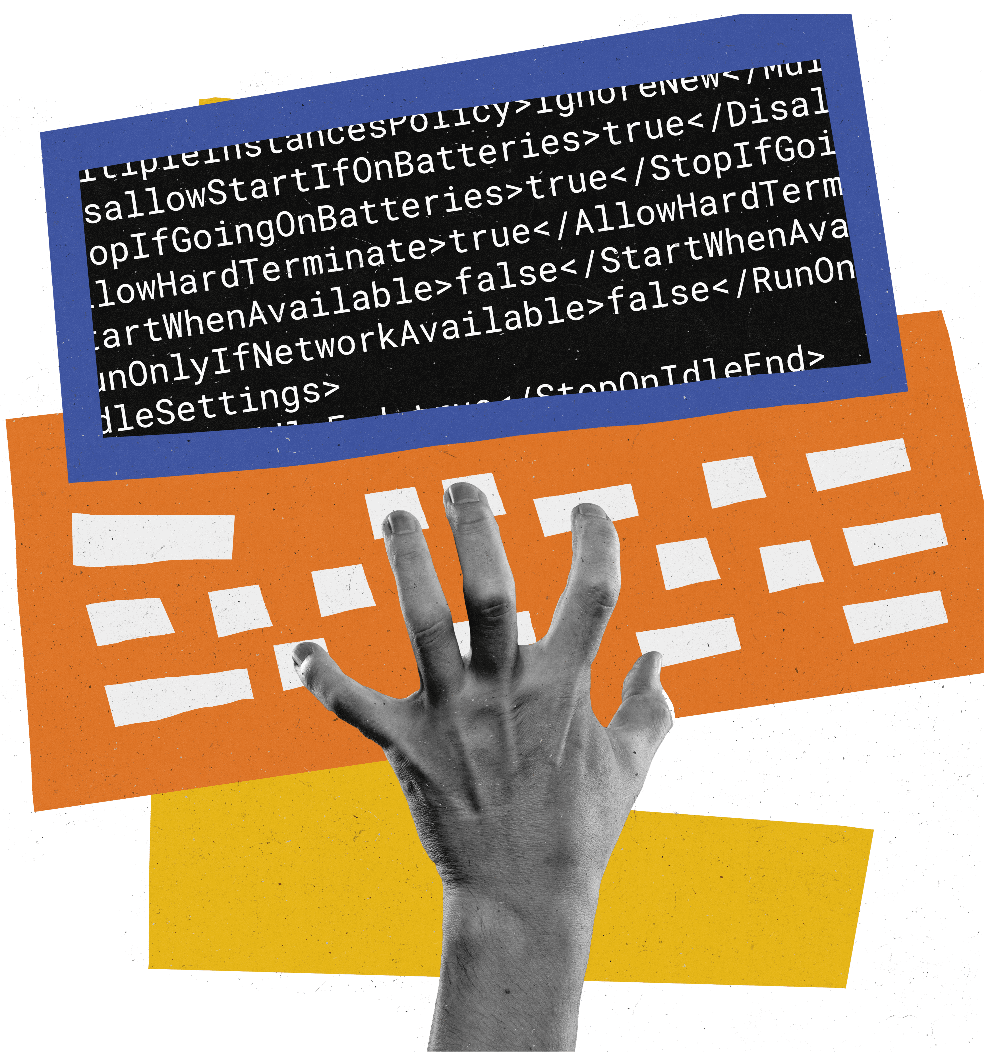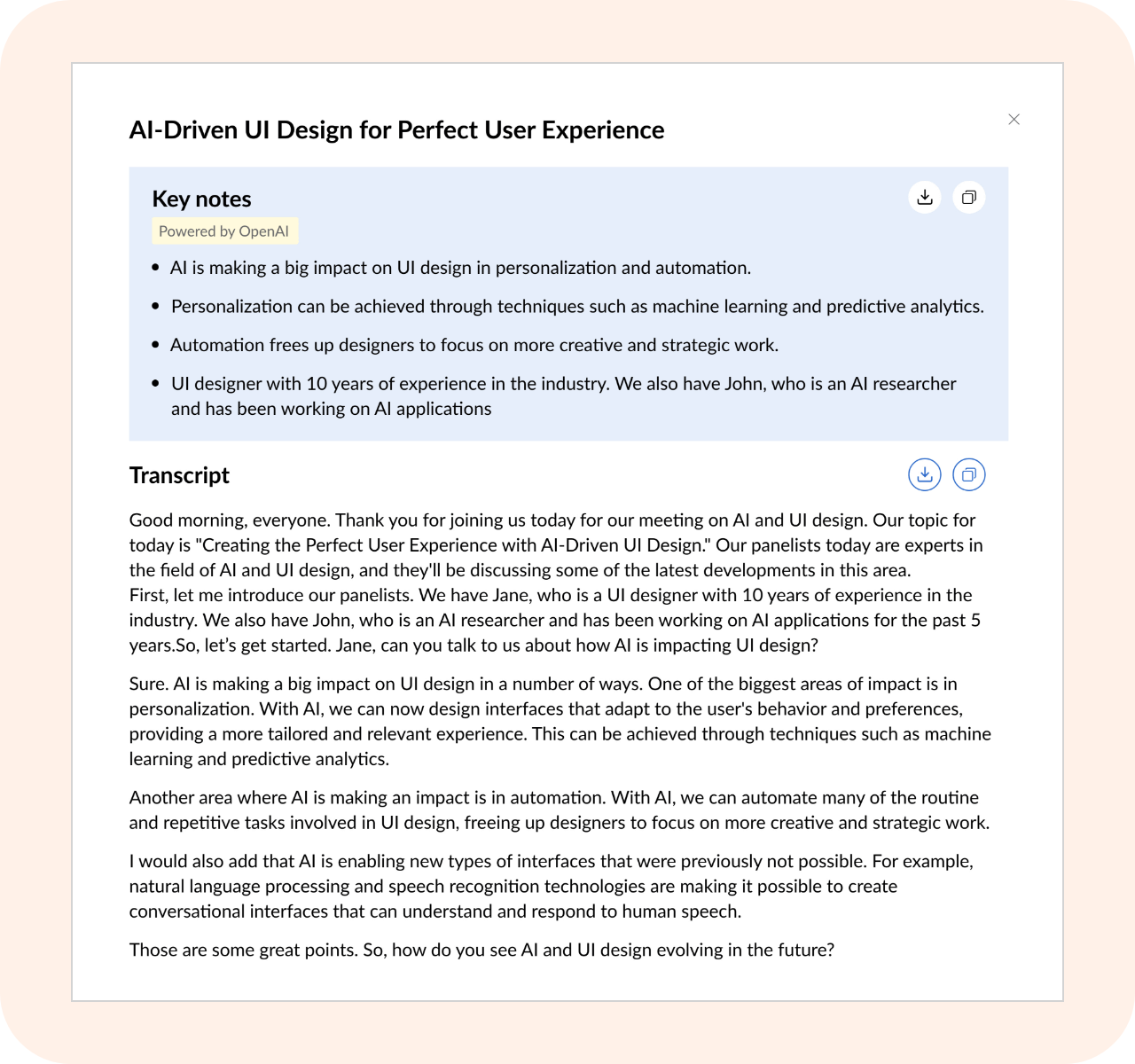
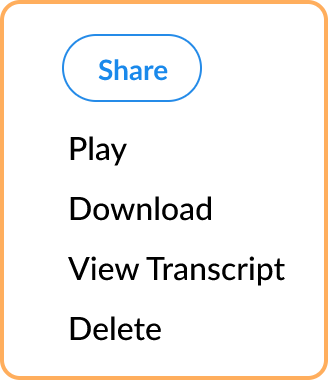
Generate key points with the click of a button
Browse your past meeting and webinar recordings and generate quick key points from transcripts. Use Zia, powered by OpenAI, to analyze session transcripts and quickly create important takeaways from your meetings and webinars with just a click.
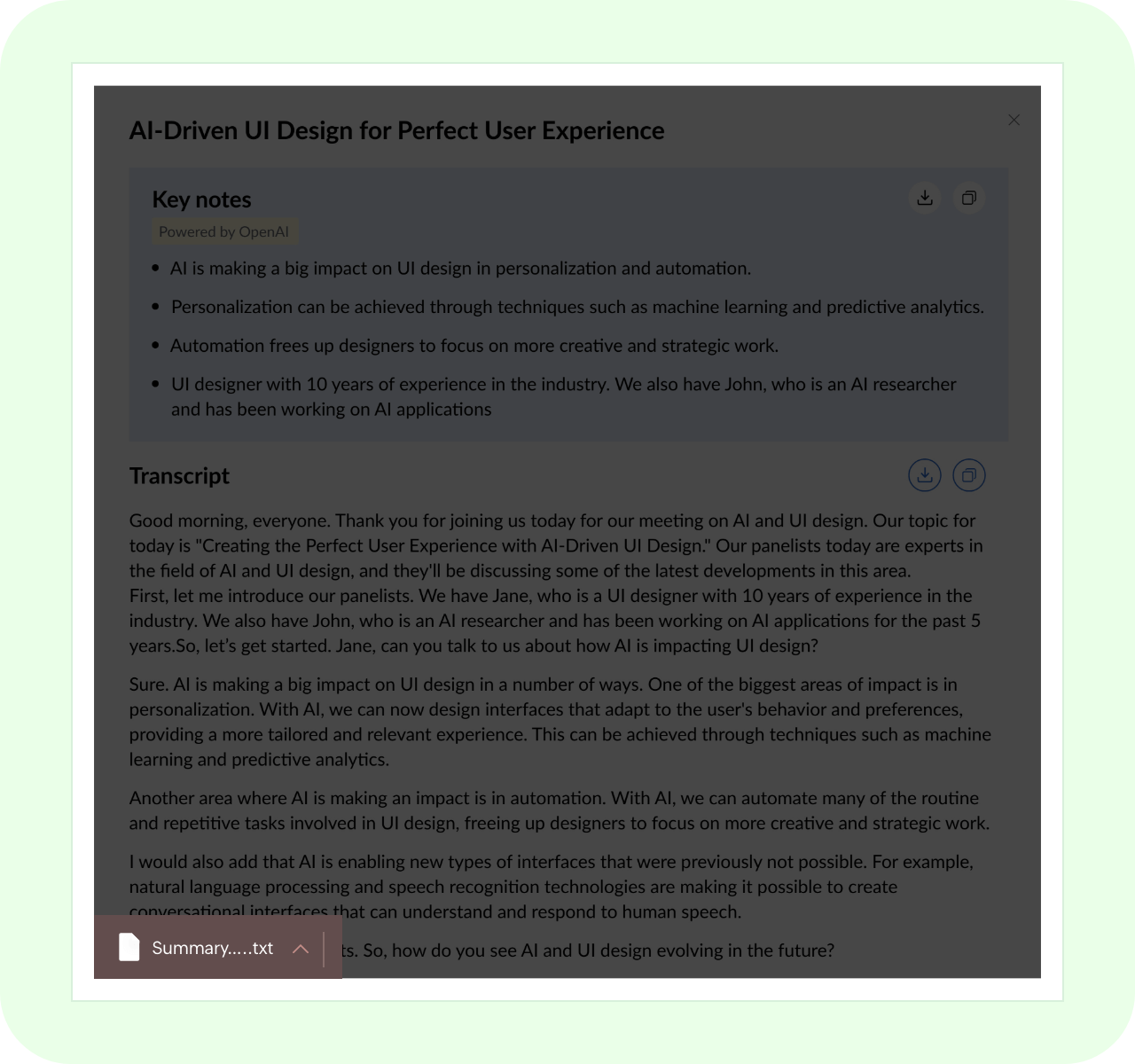
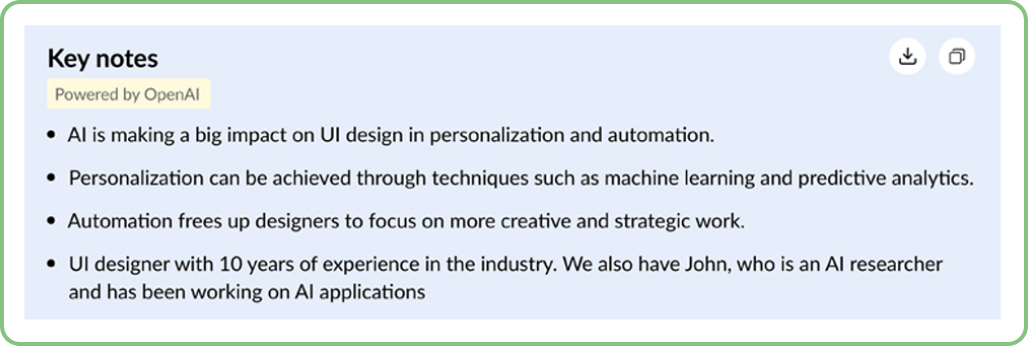
Download and share key notes with stakeholders
Never miss another key point or decision discussed in your online meetings and webinars. Download auto-generated key notes, keep a copy for future reference, and share the key points of the session with relevant stakeholders effortlessly.
With OpenAI in Zoho Meeting, you can:
- Analyze meeting transcripts and generate key notes of your recorded meetings and webinars.
- Review important topics, key decisions, and other details discussed during your online sessions.
- Download, copy, and share session key notes with colleagues who couldn’t attend your meetings or webinars.