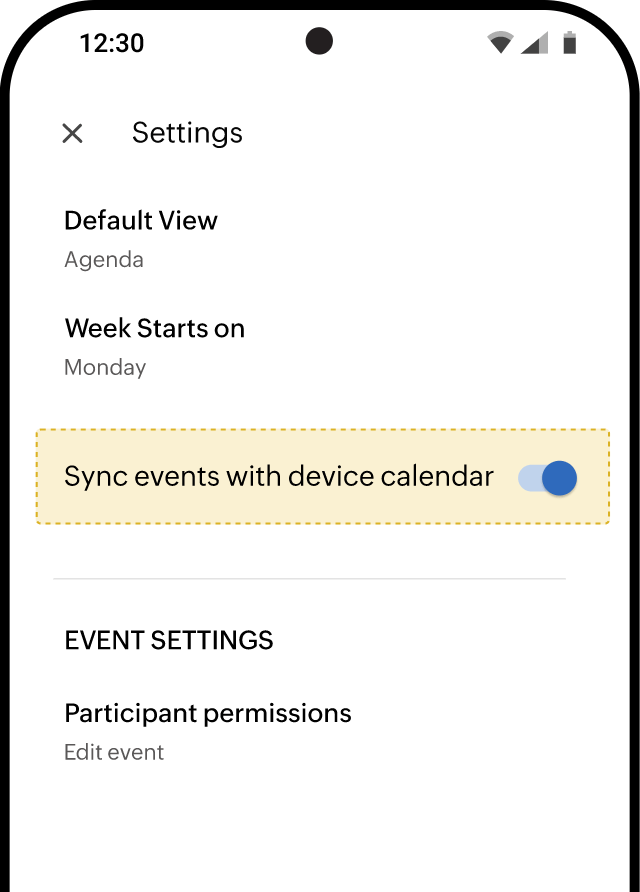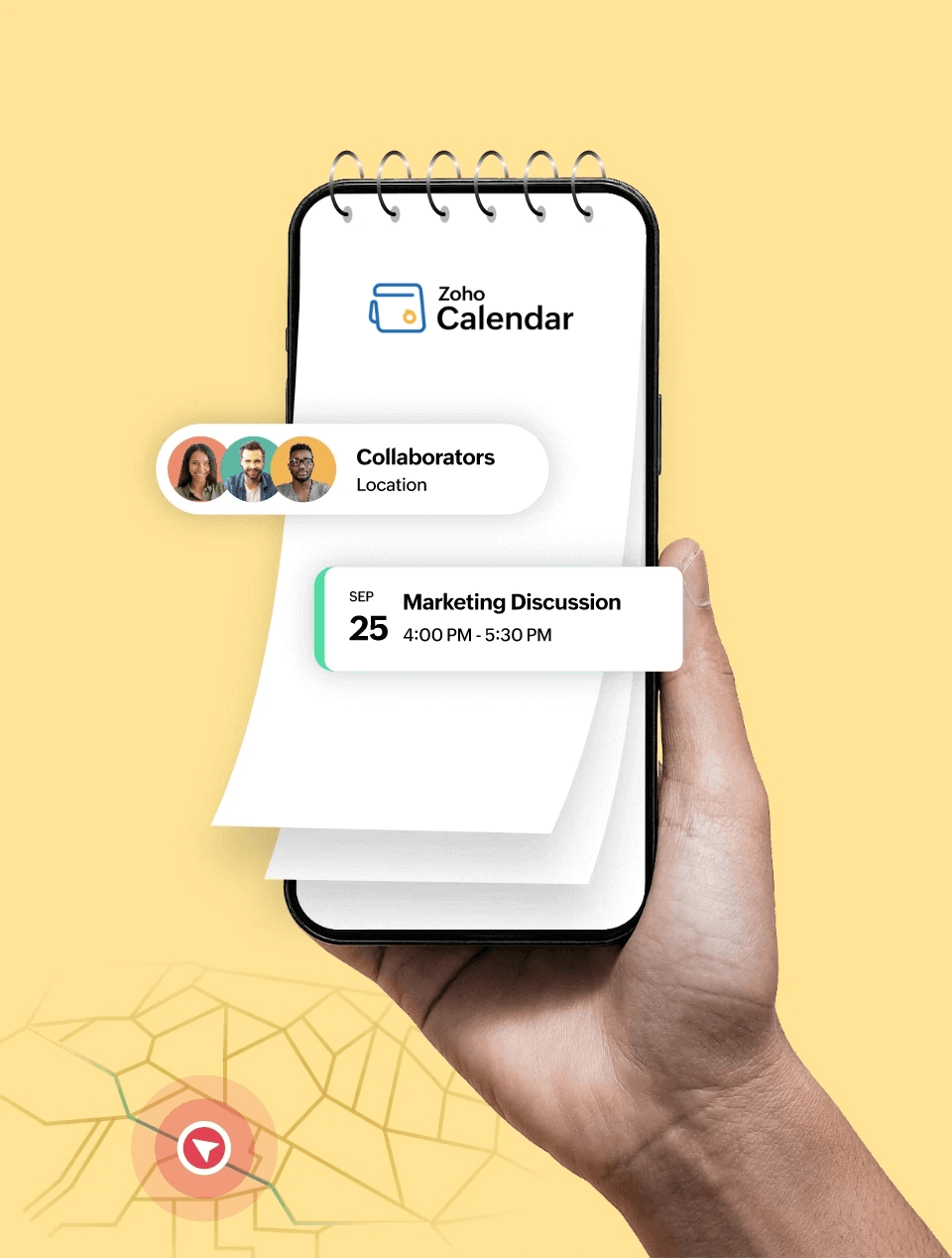Map to the rescue!
Arrive at your meeting room without hassle with linked Google/Apple maps that guide you to the route when you just tap on the location you’ve entered.
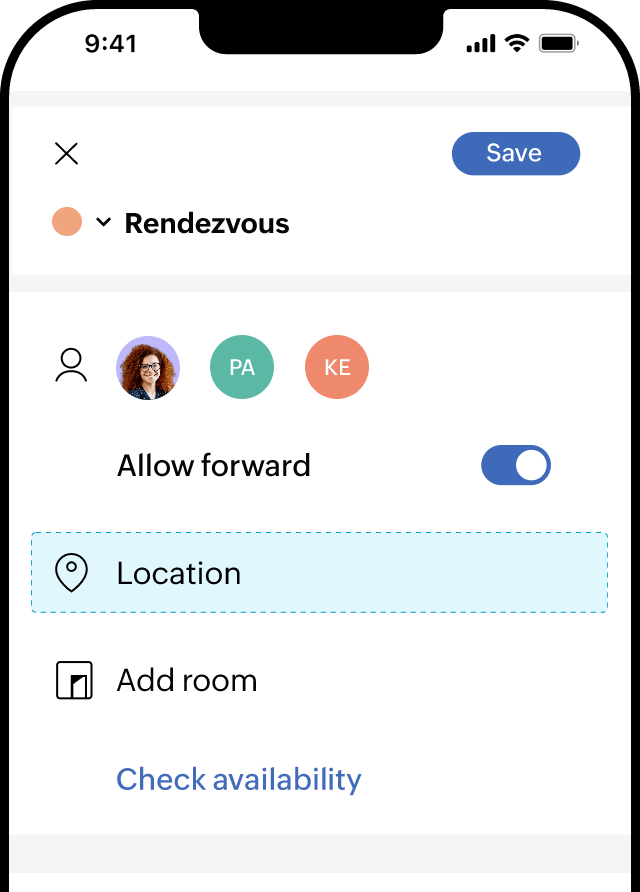
Forward and collaborate
Forward meeting invites to new invitees who were uninvited, and let them react with a response as Yes, Maybe, or No to the invite.
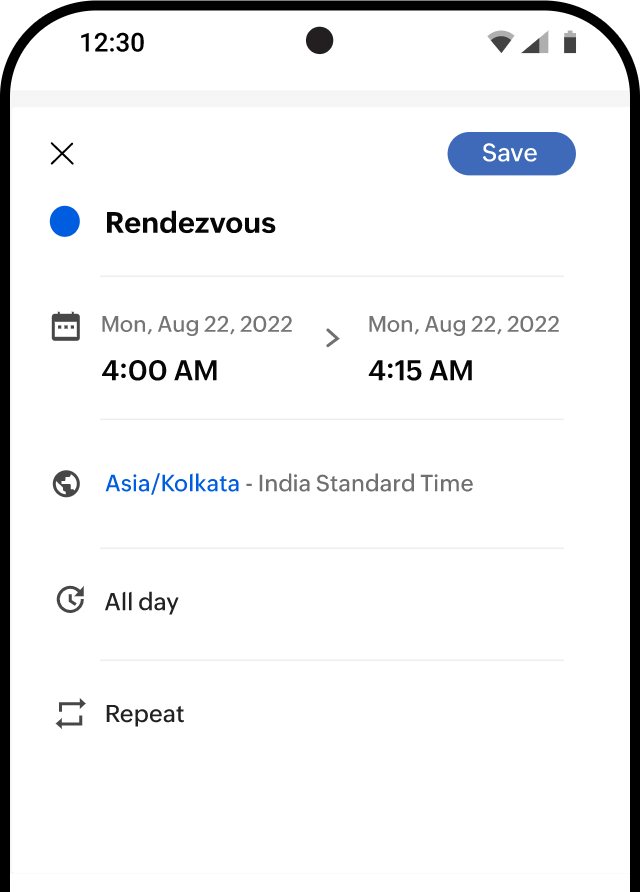
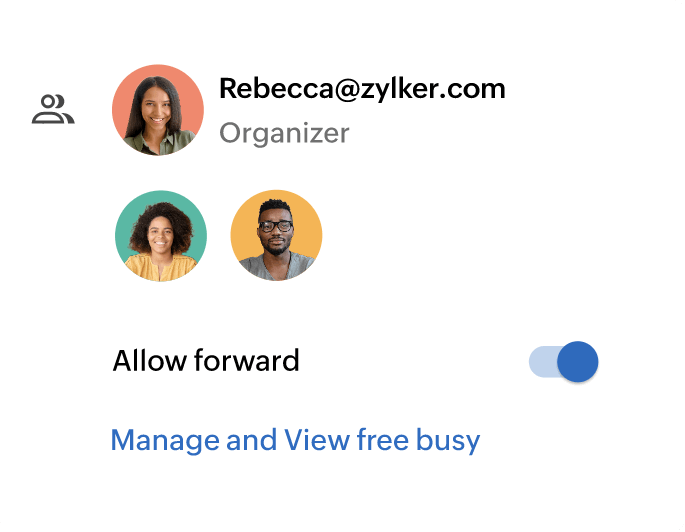
Available?! Then schedule
Be it participants or meeting rooms, both are necessary to schedule a meeting. Check availability beforehand at specified time slots and minimize cancellation/deletion chaos.
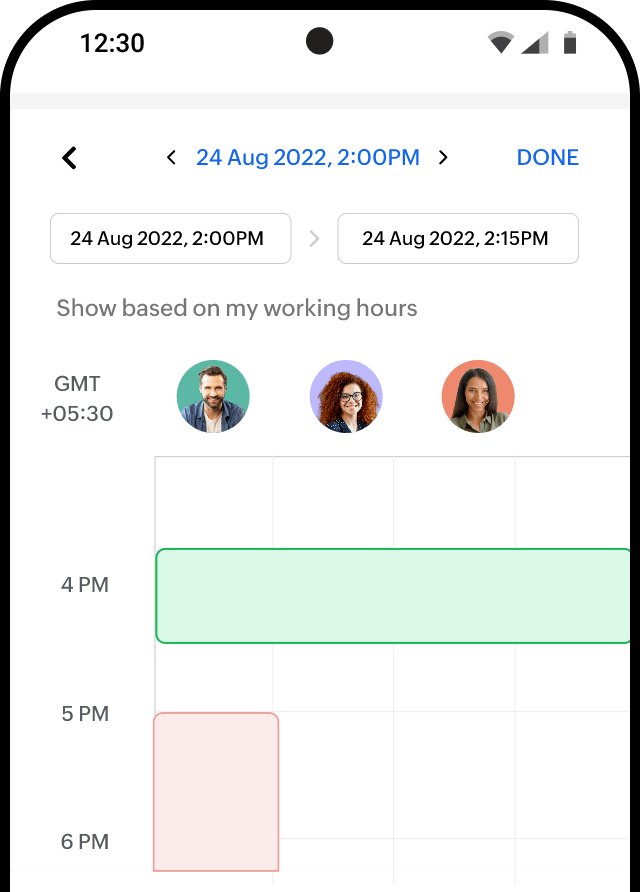
Progress with a conference
Link the conference app, Zoho Meeting to the events you create and collaborate more effectively with online discussion sessions. Also, record, download, and share content for those who missed the conference and for attendees’ future reference.
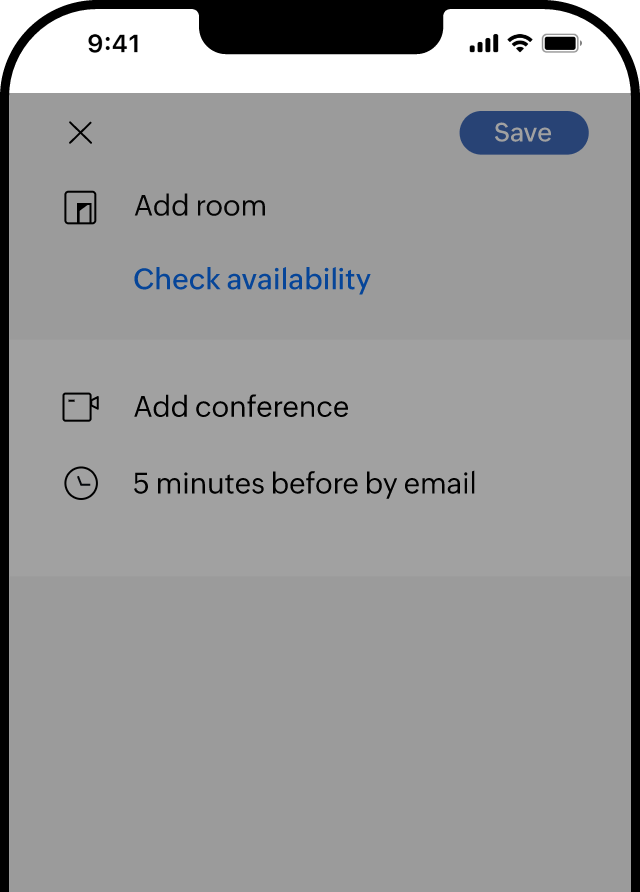
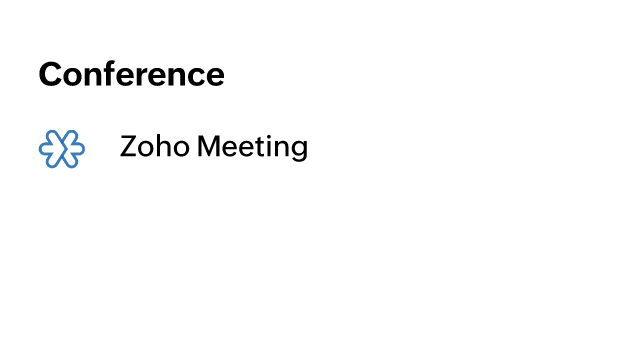
Simply drag and drop
You’ll no longer have to manually set or change your event timings. To host your meetings, simply drag and drop the event into the calendar grid to the convenient time slots in the one-day, three-day, or one-week views.
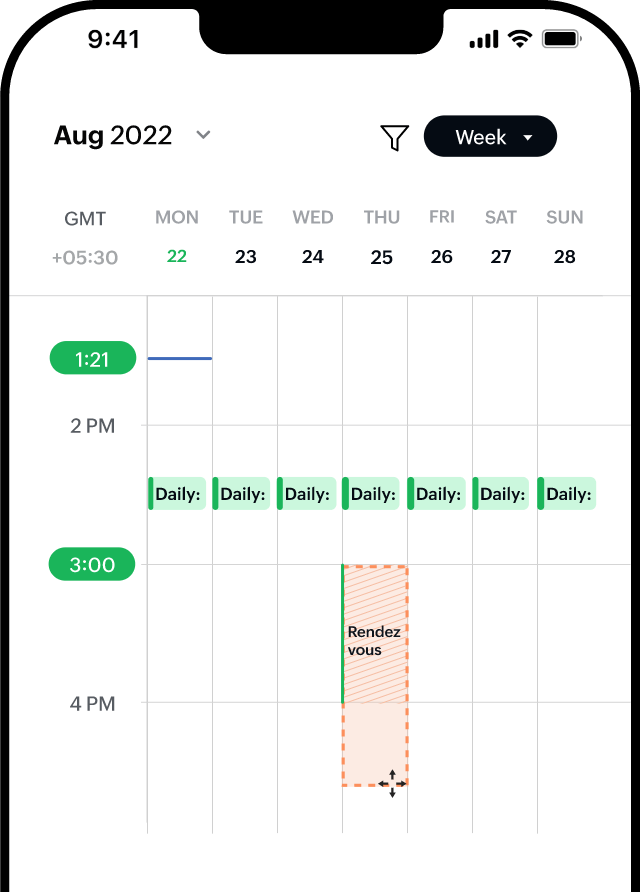
Change the layout
Change the calendar layout with five different views—one day, three days, one week, one month, and agenda to get an at-a-glance outlook of the events in your schedule.
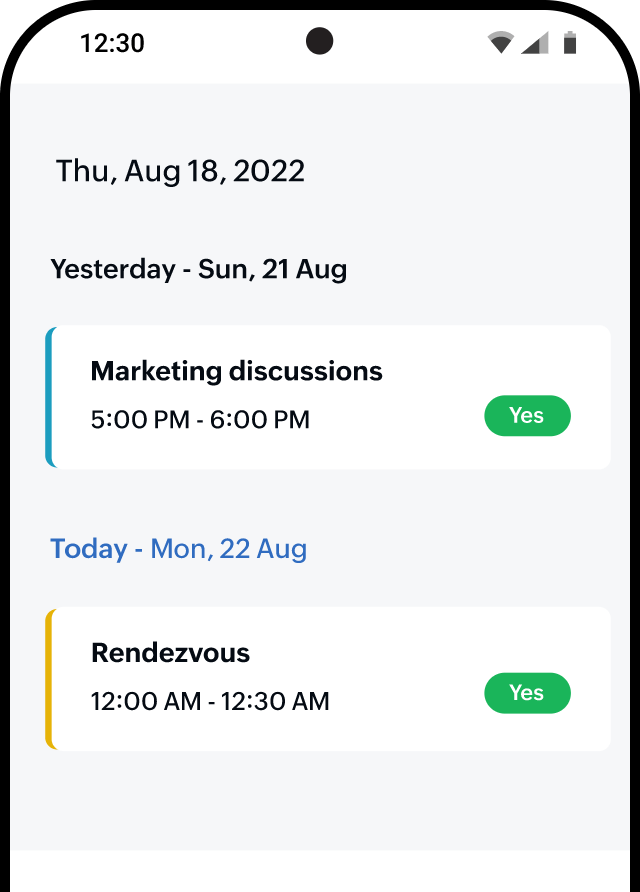
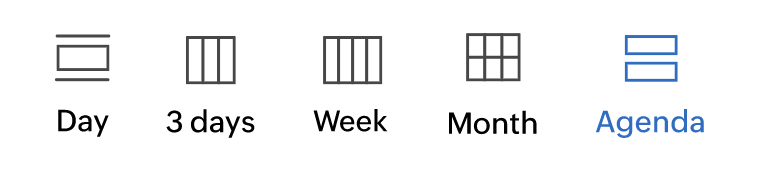
Native calendar sync
Effortlessly access the events you’ve created in the calendar app on your mobile device from the Zoho Calendar mobile app by simply syncing all of your event data from your native calendar.