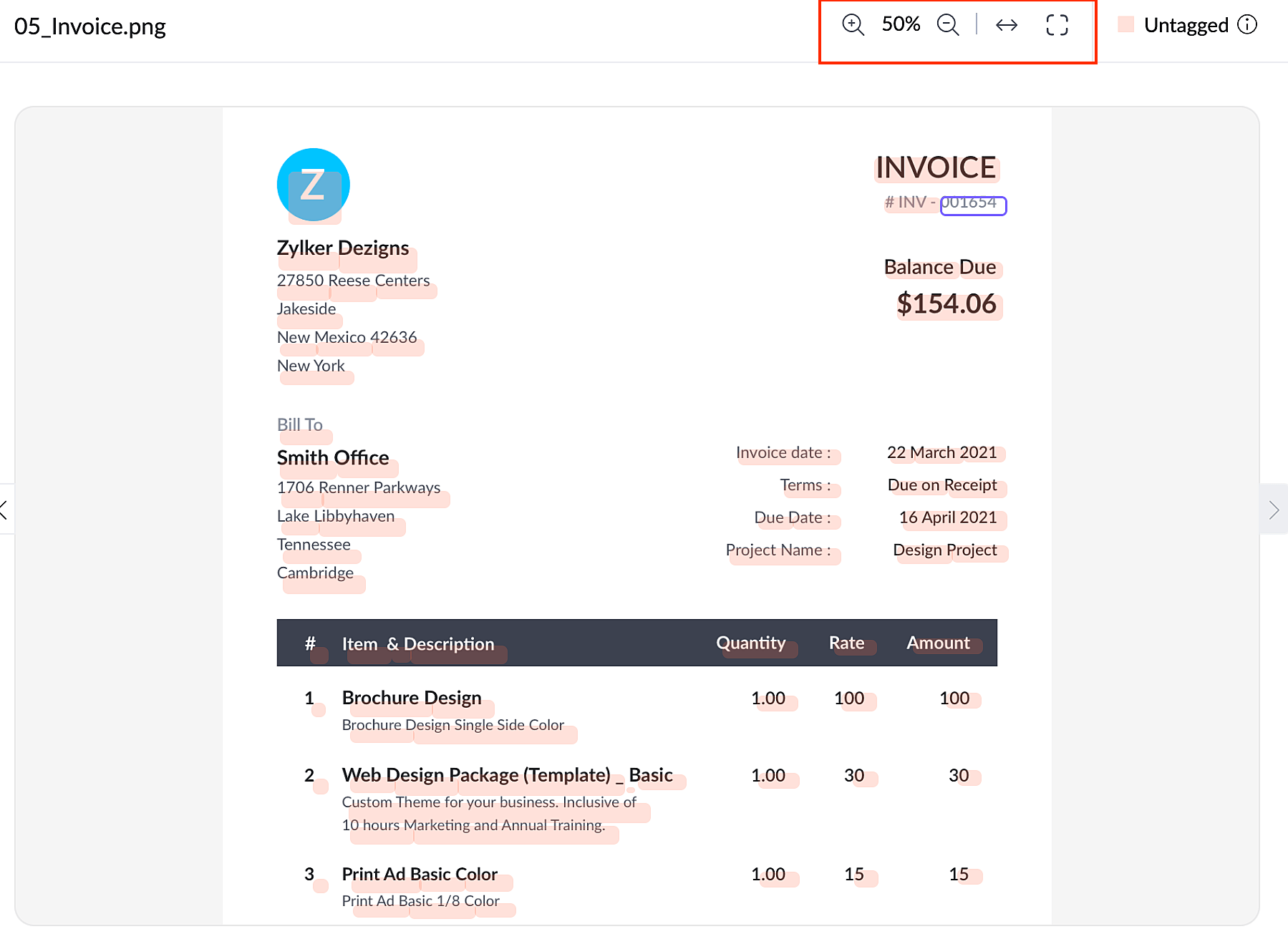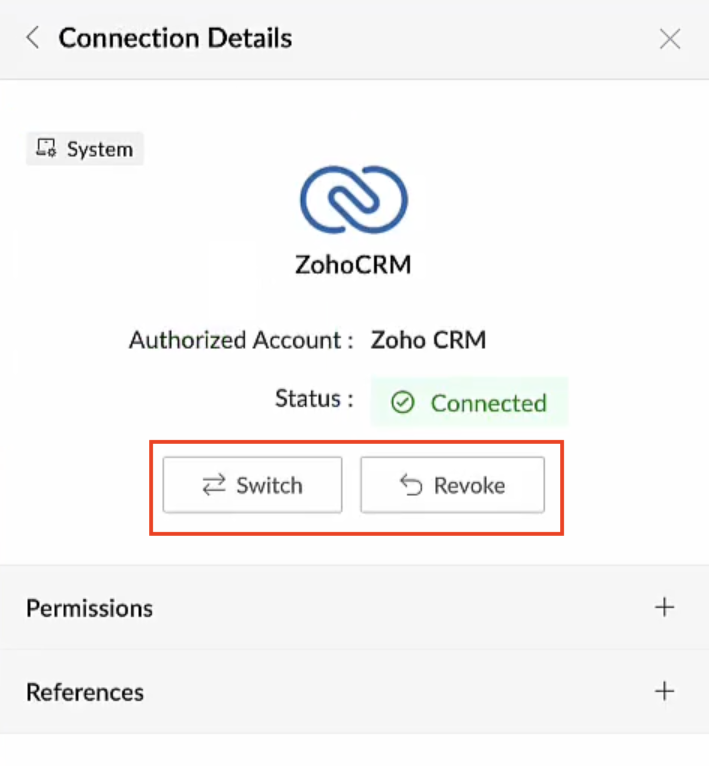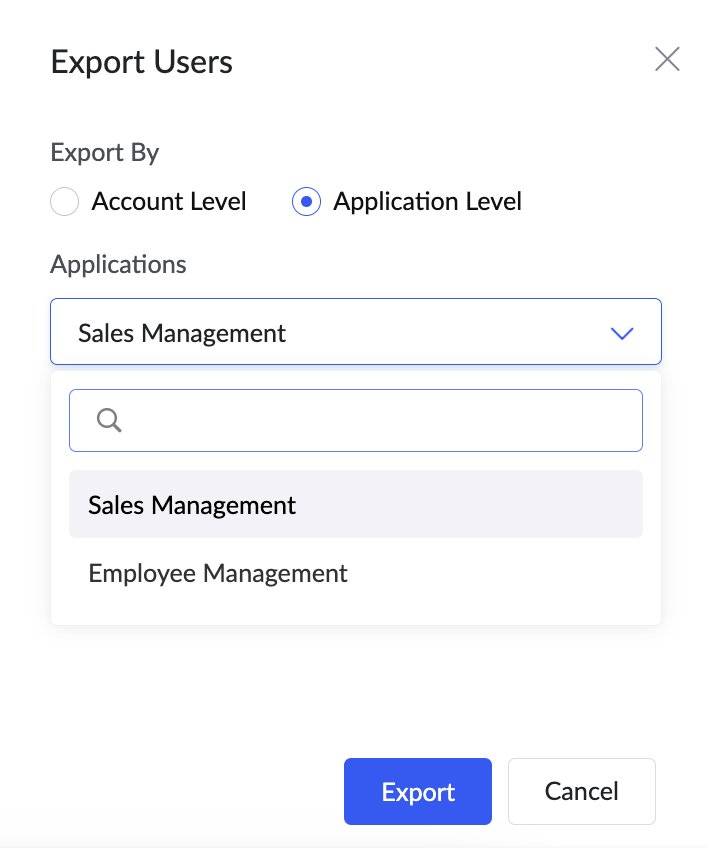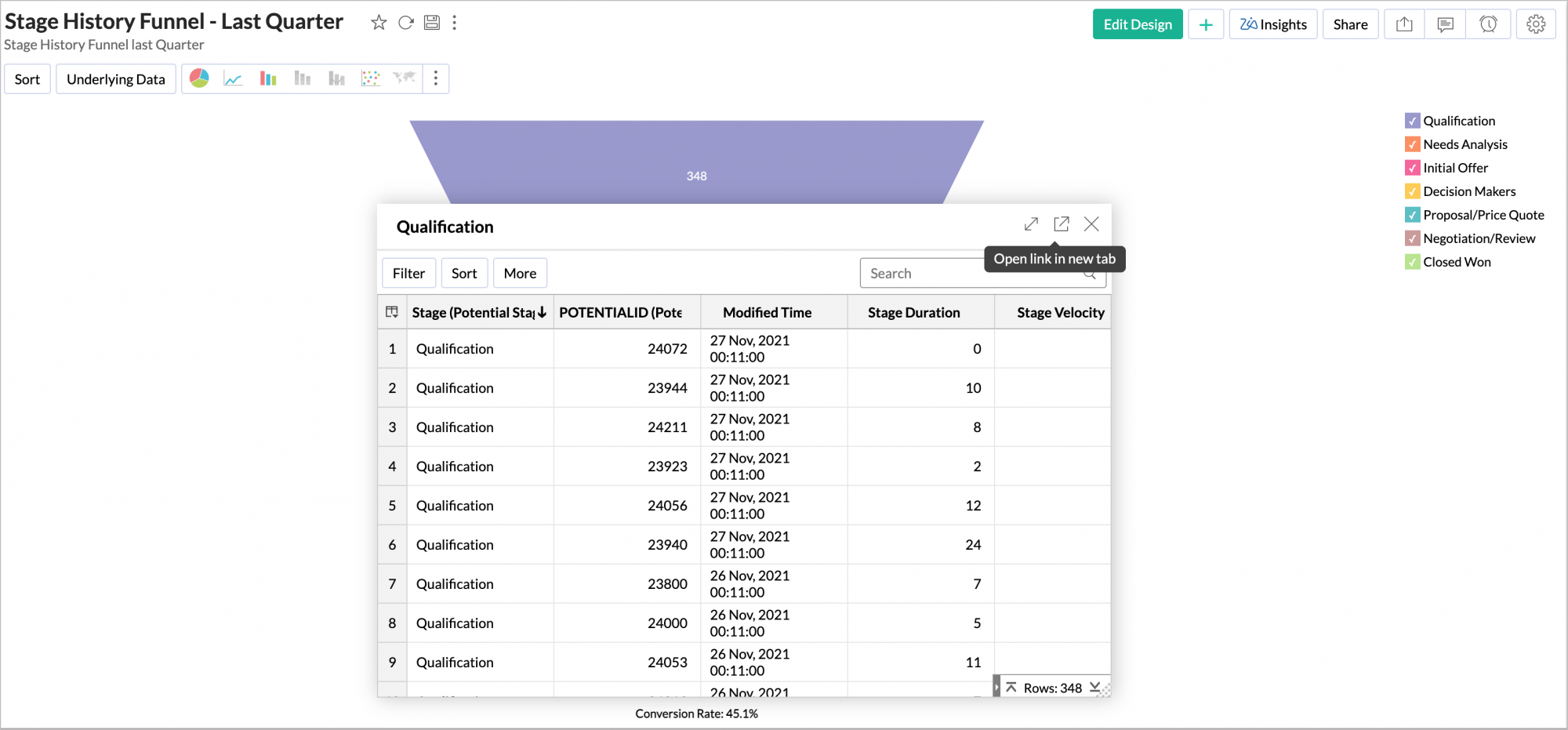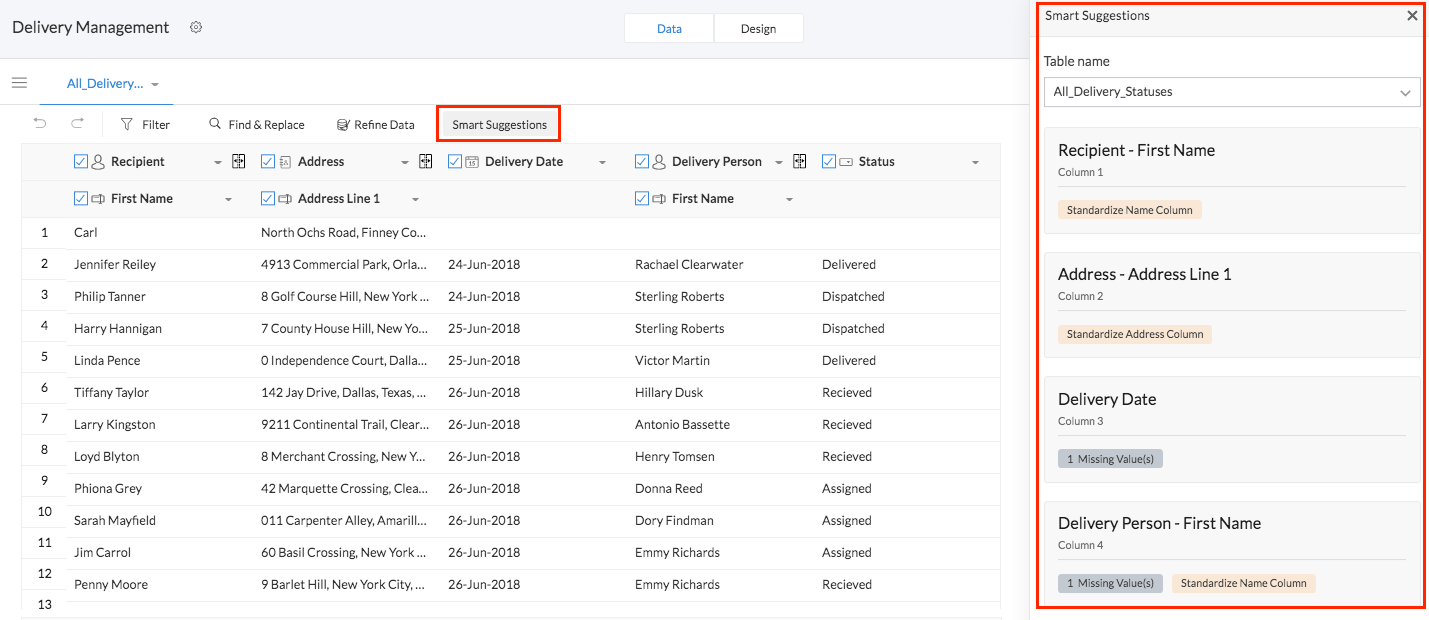- Filter By Category
- Filter By Solution
- All Solutions
- Applications
- BI & Analytics
- Integration flows
TIMELINE
2024
Jul
July 26
Unified email management experience
We’ve implemented a minor behavioral change to the Email Management section under Operations to unify the experience for both ZeptoMail and non-ZeptoMail linked users. Previously, if your account was associated with ZeptoMail under the Email Analytics, the Sender Email and Domain Authentication sections were disabled, and you had to go to ZeptoMail to make changes.
Now, with the latest update, you can manage sender emails directly within the Operations module itself, regardless of your ZeptoMail linking status.
For more information, visit our Email Management help doc.
July 26
- Some users encountered a minor bug that caused UI inconsistency in the disabled radio fields. This bug has been fixed.
- When app localization was enabled, some users were unable to rename the app on the App Summary page. This issue has now been resolved.
- Fixed a bug in one of the themes that caused a color mismatch for placeholders in certain field types.
- A rare issue was detected when the same form was embedded multiple times on a page, with each form setting a field value to the same page variable. This caused the onload workflow to not trigger for certain forms when the page was loaded. This issue has now been resolved.
- Several other minor bug fixes and stability updates have also been rolled out.
July 12
Subform column freeze
We've rolled out column freezing in subforms aimed at improving the editing experience within subforms that contain a large number of fields. Now, when editing subforms, the first one or two columns will automatically freeze depending on the viewport, providing a stable reference point as you navigate through the remaining fields. This new behavior will become the default setting and will be automatically applied to all users.
For more information, visit the Understand popup subform help doc.
July 10
Widget configuration
We’re thrilled to announce enhanced customization capabilities for widgets in Zoho Creator with the all-new widget configuration feature. This allows you to have complete control over customizing components within a widget specific to an application. Now, you can configure widget fields in the manifest.json file during the widget creation process, enabling the definition of variable fields to accommodate dynamic values.
For more information, visit the Understand Widgets help doc.
July 8
Reorder blocks in Detail View
We've introduced an enhancement to the Reports which allow you to rearrange information blocks in the Detail View. This added flexibility lets you customize the layout and prioritize the information displayed in the Detail View of your reports.
For more information, visit the Understand Reports help doc.
July 8
- Versions 6.23.1 of Zoho Creator and Portal iOS apps bring support for During actions in Blueprint and Data type in formula field.
Get the latest version of the Zoho Creator app in App Store.
Get the latest version of the Portal app in App Store.
- Versions 6.16.2 of Zoho Creator and Portal Android apps bring a few minor bug fixes along with a couple of updates to improve the overall performance.
Get the latest version of the Zoho Creator app in Play Store.
Get the latest version of the Portal app in Play Store.
July 5
SMS Management - Sign up to Portal using OTP
We've launched a new feature that allows users to log into the Portal using One-Time Passwords (OTPs), significantly enhancing security and convenience. In conjunction with this, we have introduced the SMS Management section under Operations, where you can configure and manage all necessary settings, such as SMS templates. Once this feature is enabled, your portal users will be able to access the portal using their mobile numbers.
For more information, visit the SMS Management help doc.
Note: This feature is currently in beta phase and is available on an on-demand basis only to Indian mobile numbers.
July 2
During actions in Blueprint
We're excited to announce an enhancement to the customization options in blueprints. The new During section allows data collection from the transition owner while performing transitions. Within this section, you can choose to either update fields or open a form. The Update fields option enables you to select specific form fields to display during a transition. The Open a form option allows you to specify which form should be opened during the transition, which will appear as a pop-up, and the transition will be completed only after successful form submission.
For more information, visit the Understand Stages and Transitions help doc.
July 2
Data types in formula fields
We're excited to introduce new data type options in formula fields. Now, you can choose between two field type properties: single line (supporting up to 255 characters) and multi line (supporting more than 255 characters). Going forward, single line will be the default data type for newly created formula fields, while existing fields will be assigned the multi line option.
For more information, visit the Understand Formula field help doc.
July 2
Screen Record by Quartz
Screen Record by Quartz is now available to users in our data centers in Australia (.au), China (.cn), Japan (.jp), Saudi Arabia (.sa), and Canada (.ca). Users from all our DCs can now quickly record any issue they encounter and submit it to us.
For more information, visit the Screen Record by Quartz help doc.
July 2
- Versions 6.23 of Zoho Creator and Portal iOS apps bring a few minor bug fixes along with a couple of updates to improve the overall performance.
Get the latest version of the Zoho Creator app in App Store.
Get the latest version of the Portal app in App Store.
- Versions 6.16.1 of Zoho Creator and Portal Android apps bring a few minor bug fixes along with a couple of updates to improve the overall performance.
Get the latest version of the Zoho Creator app in Play Store.
Get the latest version of the Portal app in Play Store.
Jun
June 28
- Fixed a bug that caused flow version names to not be displayed.
- Fixed a few URL-related bugs in webhook triggers.
- Fixed a minor issue with fetching new data after a delay in a flow execution.
- Fixed a data mapping issue when using the Zoho Creator trigger Record created and the Fetch record action together.
- Fixed a time zone issue, where selecting the preset range as "Today" chose yesterday's date in the date picker. This occurred when the system time zone and the organization time zone were different.
- Fixed a bug that caused the Continue with changes popup to appear every time after editing a trigger, even when there were no changes.
- Fixed an issue with sending invitations to a user who had been removed from the organization previously.
- Fixed an error that caused a null pointer exception when reopening an action and executing flows when using the search config field in actions.
- Fixed a bug where, when a flow fell into auto-retry, the output container did not show the app's name and instead threw an error.
- Fixed an issue with list-based fields in action configuration windows.
- Fixed a UI issue where the last field in an action configuration window was not displayed correctly.
- Fixed an issue that caused a "No flows found" error to be displayed when navigating to My Flows from an empty folder.
- Fixed a few issues with webhook triggers.
- Fixed a bug that caused Test and debug to fail for incoming webhooks when the Trigger for each entry option was checked.
- Fixed a bug that caused unexpected behavior when restarting an execution with a filter criteria set on the flow's trigger.
June 28
- Added Deluge limitation alerts when using custom functions.
- Improved the Filter Criteria UI navigation in triggers.
- Actions with fields where invalid JEXL expressions are passed will not be executed from now on.
- Added several security improvements to the platform.
June 21
Deprecation of FCM server key in Rebranded Android apps
We will be implementing a procedural update for configuring push notifications in rebranded Android apps due to Firebase Cloud Messaging (FCM) announcing the deprecation of FCM server key authorization. FCM is transitioning to an OAuth-based system using a Firebase service account (FSA) JSON file. The FCM server key will be deprecated by June 21, 2024. If you have configured push notifications in your rebranded mobile apps using an FCM server key, please note that your push notifications will cease to function after this date. To avoid any disruptions, you must update your configuration to use the new Firebase service account (FSA) JSON file.
For more information, visit the Prerequisites for Android app help doc.
June 18
- Version 6.22.3 of Zoho Creator and Portal iOS apps bring a few minor bug fixes along with a couple of updates to improve the overall performance.
Get the latest version of the Zoho Creator app in App Store.
Get the latest version of the Portal app in App Store.
May
May 30
- Fixed a few UI issues in action configuration fields when mapping arrays.
- Fixed a UI issue in Settings.
May 24
Changes to the Analyse Sentiment task
We have launched the all-new and improved Analyse Sentiment task. The behavior of the new task will slightly differ from the current one, as it will offer a new response format. To facilitate this rollout, we will implement a transition period during which all existing uses of "zoho.ai.analyseSentiment" will be automatically updated to "zoho.ai._analyseSentiment." This transition period will conclude with the sunsetting of the old task on July 7, 2024.
For more information, visit the Analyse Sentiment help doc.
May 16
Change in the Email Analytics using ZeptoMail
We've rolled out a change to the Zeptomail integration process within Email Analytics. Going forward, domain verification will be a mandatory step for Zeptomail integration. Consequently, importing sender emails will only be possible once domain verification is completed.
For more information, visit the Manage Email Analytics help doc.
May 16
Images in Reports
We've addressed the issue where thumbnail images in reports appeared shrunken. We've rolled out backend updates so that images will now fit the size of each card in the report providing a visually appealing experience.
May 16
- Version 6.22.2 of Zoho Creator and Portal iOS apps bring a few minor bug fixes along with a couple of updates to improve the overall performance.
Get the latest version of the Zoho Creator app in App Store.
Get the latest version of the Portal app in App Store.
May 9
Bug fixes
- Some users encountered misalignment of the captcha field when using Creator in RTL or via PWAs. This issue has been identified and resolved.
- In rare cases, some users were unable to login from the login screen after creating a customer portal mobile application using the SDK. This bug has been fixed.
- In certain cases, some users experienced issues with the update of selection field values for subform fields via the update record API, leading to improper update of data in mobile. This issue has been resolved.
- Fixed a bug within the Device Type Deluge variable that was triggering errors during the execution of custom scheduled workflows.
- Several other minor bug fixes and stability updates have also been rolled out.
May 9
- Version 6.22 of Zoho Creator and Portal iOS apps bring support for the Screen Record feature. Record and submit issues with ease using the Screen Record option available in the new Support section under Settings.
Get the latest version of the Zoho Creator app in App Store.
Get the latest version of the Portal app in App Store.
- Version 6.15.7 of Zoho Creator and Portal Android apps bring a few minor bug fixes along with a couple of updates to improve the overall performance.
Get the latest version of the Zoho Creator app in Play Store.
Get the latest version of the Portal app in Play Store.
Apr
April 30
- Sometimes while using Test and Debug, an error would be thrown when trying to test using previous executions. The issue is now fixed.
- Some flows were not being properly selected when using multi-select boxes. This issue is fixed.
- A minor UI bug in the custom function dropdown is fixed.
- A minor UI bug in folders is fixed.
- A few bugs related to sign-in and sign-out processes when using a flow template's meta URL are fixed.
- An issue related to categories in the flow gallery is fixed.
- Previously, when a connection for an action was missing, the error was displayed without properly highlighting the affected action. This bug is now fixed.
- In some rare cases, after configuring a valid input in a delay action, an error message was incorrectly displayed and prevented saving the configuration. The issue is fixed.
- A minor UI issue in Test and Debug, specifically when a delay action is used in a flow, is fixed.
- A vulnerability that may be exploited for an Arbitrary File Read attack via a JDBC connection string is now fixed.
April 30
- Added a new status in History: Awaiting agent response.
- Improved the handling of various data types when mapping variables.
- Improved the performance of the on-prem agent.
April 30
Sunburst Chart
We're thrilled to announce that BI & Analytics now supports the Sunburst Chart. Explore the power of hierarchical data with our sleek and intuitive Sunburst Chart and uncover trends with precision. This dynamic chart visualization transforms complexity into clarity through its circular design.
For more information, visit the Sunburst chart help doc.
Conversion Bar Chart
Revolutionize your conversion tracking process with the new Conversion Bar Chart. You can easily monitor performance across different conversion metrics and campaigns at a glance.
For more information, visit the Conversion bar chart help doc.
Auto Suggestions on report creation
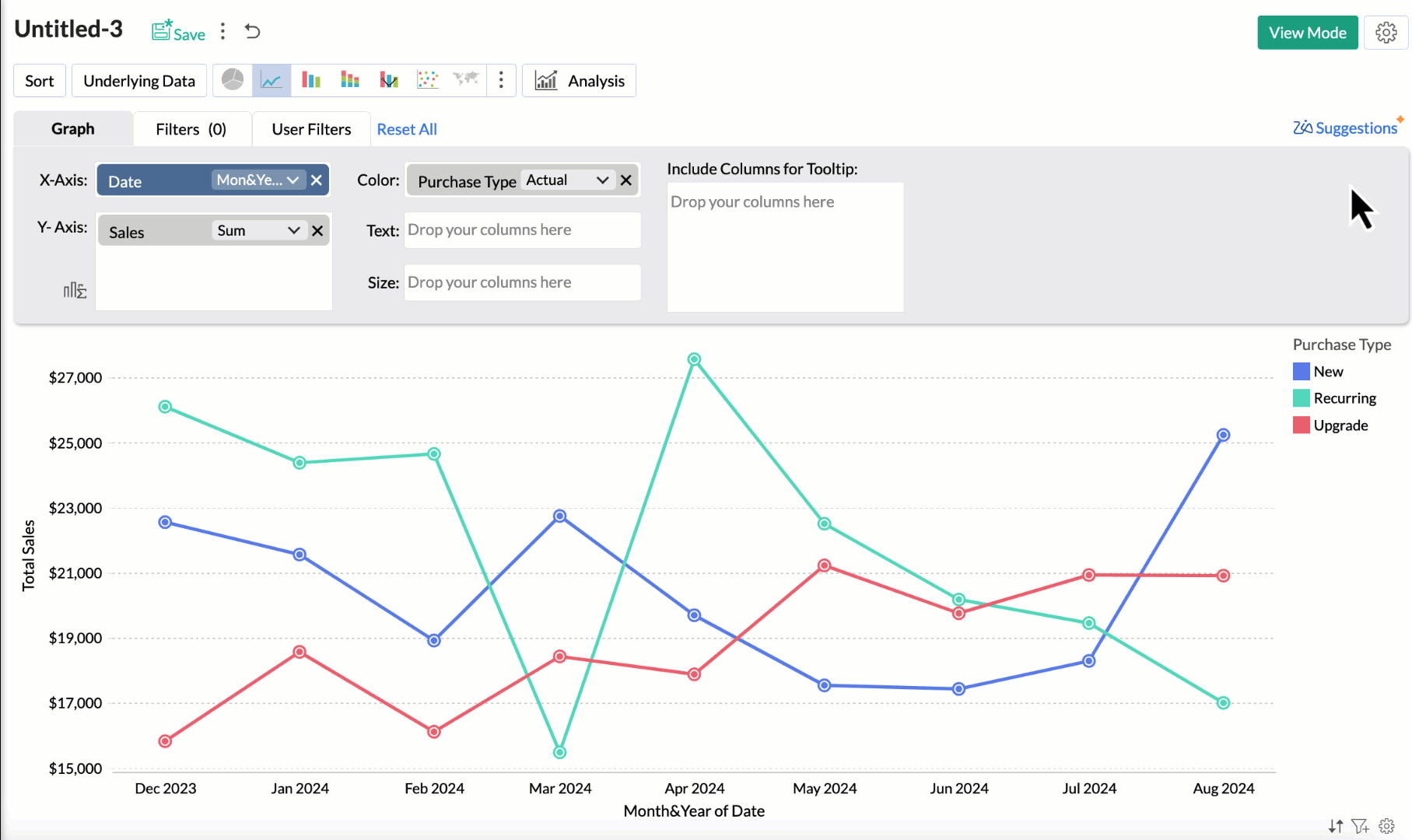
Now, with the new Zia Suggestions, you can effortlessly receive insightful chart recommendations when creating reports. Zia generates a variety of auto-generated reports tailored to your data, allowing you to preview and apply them seamlessly with just a click.
For more information, visit the Creating Chart help doc.
Top/Bottom N within Filters

We are excited to announce an enhancement to our Top/Bottom N filtering capabilities, making it effortless to identify and analyze top or bottom performers across various dimensions. With the ability to rank data within individual groups or across multiple categories, our advanced rank-based features simplify complex analysis in a single click.
For more information, visit the Quantitative data help doc.
Import from Elasticsearch
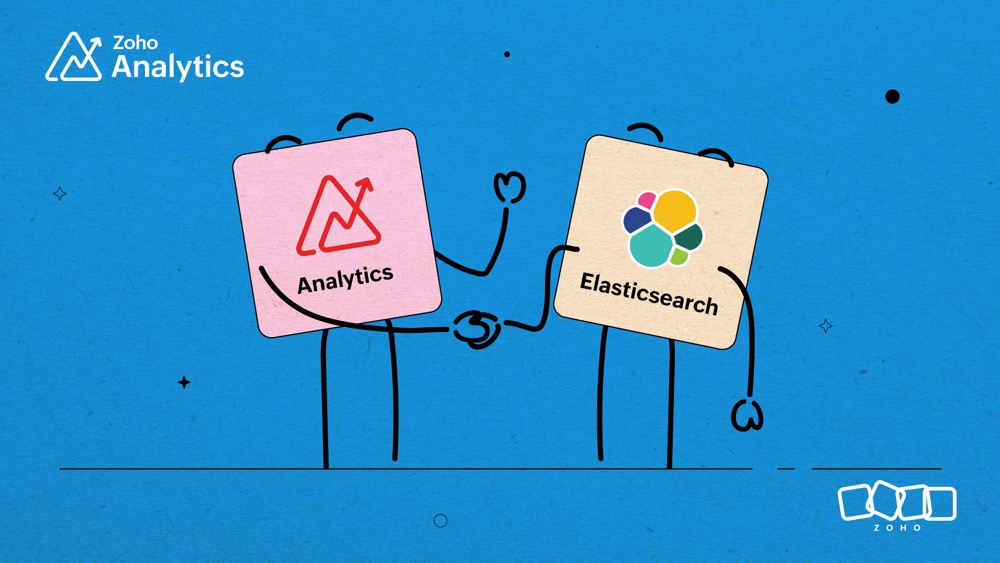
You can now seamlessly import your Elasticsearch data into BI & Analytics, enabling you to perform in-depth analysis, generate dynamic reports, and derive actionable insights from your search log data.
For more information, visit the Elasticsearch help doc.
Inline Embed Component in Dashboard
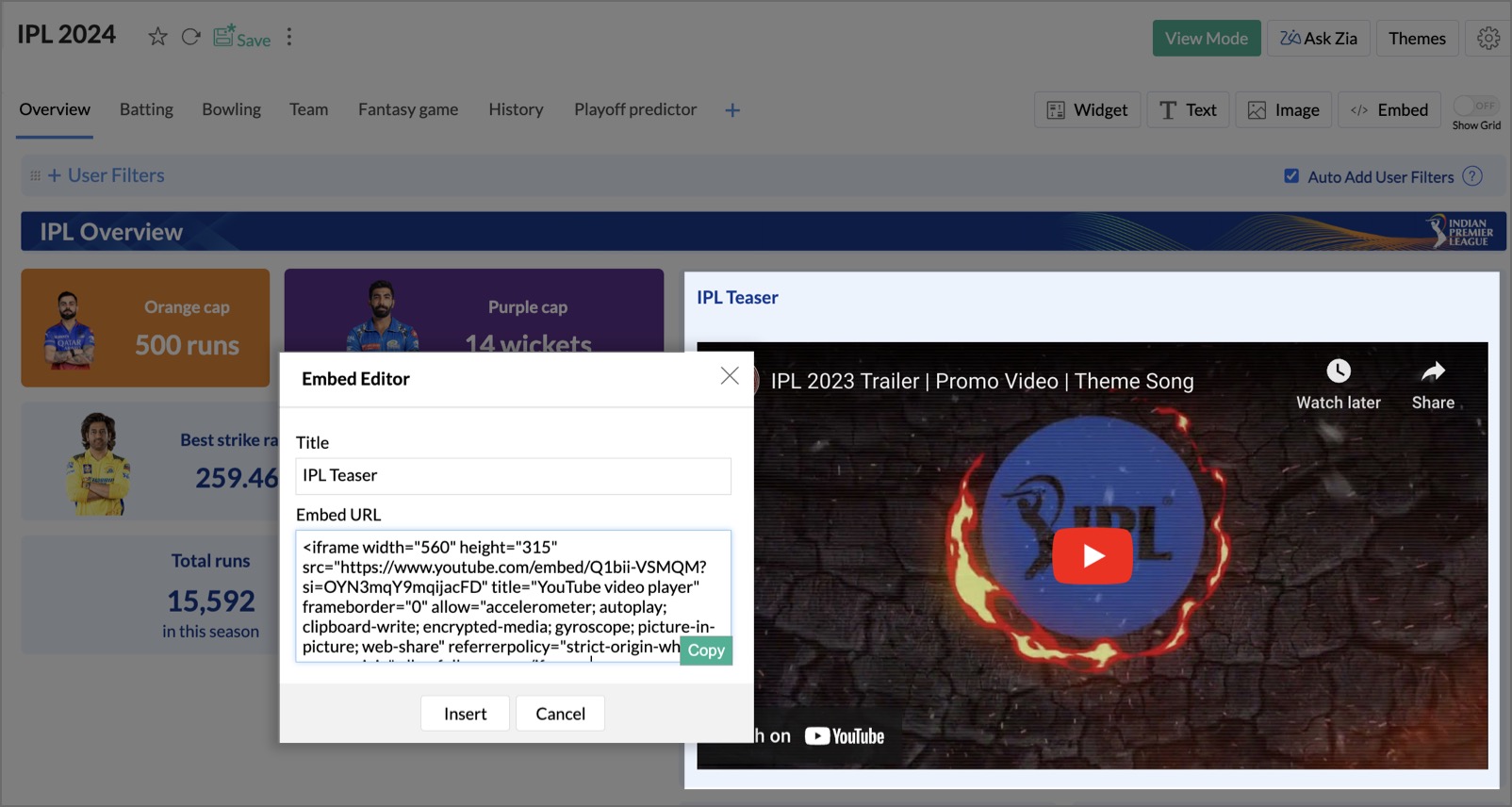
Explore BI & Analytics' latest enhancement – an exclusive inline embed component within the Dashboard Designer page. Effortlessly incorporate, modify, and delete embed codes for a seamless user experience.
For more information, visit the Creating a Dashboard help doc.
New set of APIs
A comprehensive set of new APIs (2.4.0) are now available in various categories to enhance your experience with BI & Analytics.
- Get Workspace Users
- Add Workspace Users
- Delete Workspace Users
- Change Workspace Users Status
- Change Workspace Users Role
C# SDK Moves to .NET 6.0
We upgraded our C# SDK from .NET Framework 4.5 to .NET 6.0, transitioning from the legacy framework. Enjoy improved performance and compatibility as we align with .NET's latest improvements.
For more information, visit the Csharp help doc.
April 22
Device type Deluge variable
We've introduced a new device type Deluge variable capable of detecting device types—be it mobile, tablet, or website—enabling enhanced customization and user experiences tailored to different devices.
For more information, visit the System Variables help doc.
April 22
- Version 6.15.6 of Zoho Creator and Portal Android apps bring support for the Screen Record feature. Record and submit issues with ease using the Screen Record option available in the new Support section under Settings.
Get the latest version of the Zoho Creator app in Play Store.
Get the latest version of the Portal app in Play Store.
April 18
Zia assistance powered by OpenAI
We've rolled out the new Zia assistance powered by OpenAI, empowering you to leverage AI's capabilities to streamline application and form creation.
- Create applications - Describe your app in a few words and Zia will come up with relevant use case suggestions for your input and can create an application schema with necessary forms and form fields.
- Create forms - Easily generate functional forms tailored to your application and its requirements simply by providing a brief description
- Next field suggestions - While adding fields in the form builder, Zia smartly recommends relevant fields tailored to your form's context.
For more information, visit the Understand Zia Features in Creator help doc.
April 18
Bug fixes
- The bug causing decimal values to display differently across web and mobile/tablet views when assigned to decimal type page variables via page scripts has been resolved.
- The issue where some users were unable to adjust the image size when an image field of a subform was added in the Canvas layout has been resolved.
- The bug causing images inserted via Deluge script input to not be displayed has been resolved.
- Resolved the issue with exporting the customer portal customers in the .xlsx format.
- The issue where the Image field properties were not visible in canvas-related blocks has been resolved.
- Several other minor bug fixes and stability updates have also been rolled out.
April 18
- Version 6.15.5 of Zoho Creator and Portal Android apps bring a few minor bug fixes along with a couple of updates to improve the overall performance.
Get the latest version of the Zoho Creator app in Play Store.
Get the latest version of the Portal app in Play Store.
April 15
Batch Workflows
We're excited to announce the launch of Batch Workflows, a powerful tool for efficiently processing large datasets. It allows you to split the records into smaller batches and execute Deluge scripts for each batch block. Further, you can also specify the actions to be triggered before and after the execution of the above Deluge script.
For more information, visit the Understand Batch Workflows help doc.
April 3
Contextual Authorizations in Live Mode
We've introduced a new enhancement allowing users to authorize connections while accessing any component, workflow, function, or blueprint in their applications that have unauthorized connections. Now, an authorization prompt will appear either upon accessing that component or during workflow execution, enabling quick connection authorization to proceed with your work seamlessly. It's important to note that different types of connections (Admin, system, and logged-in user) can only be authorized by users with sufficient privileges.
For more information, visit the Connections in live and edit mode help doc.
April 3
Bug fixes
- When embedding a sheet report with over 1000 rows into a page, there were instances where the page became unresponsive and displayed a 'Page unresponsive' alert box. We've identified and resolved this issue.
- We've fixed a minor bug that occurs while performing custom actions configured in quick view of the timeline report.
- An UI issue resulted in the improper display of text while accessing charts on a page in RTL languages like Arabic. We've resolved this issue.
- In rare instances, the Save Draft button was not displayed for some users. This bug has been fixed.
- Several other minor bug fixes and stability updates have also been rolled out.
Mar
March 29
- Sometimes while using Test and Debug, an error would be thrown when trying to test using previous executions. The issue is now fixed.
- Some flows were not being properly selected when using multi-select boxes. This issue is fixed.
- A minor UI bug in the custom function dropdown is fixed.
- A minor UI bug in folders is fixed.
- A few bugs related to sign-in and sign-out processes when using a flow template's meta URL are fixed.
- An issue related to categories in the flow gallery is fixed.
- Previously, when a connection for an action was missing, the error was displayed without properly highlighting the affected action. This bug is now fixed.
- In some rare cases, after configuring a valid input in a delay action, an error message was incorrectly displayed and prevented saving the configuration. The issue is fixed.
- A minor UI issue in Test and Debug, specifically when a delay action is used in a flow, is fixed.
- A vulnerability that may be exploited for an Arbitrary File Read attack via a JDBC connection string is now fixed.
March 29
- Added the option to copy the input/output/error data in flow histories.
- Empty folders will no longer display a zero flow/folder count.
- Increased the payload size limit of URL and RSS/Atom feed triggers from 200KB to 350KB.
March 28
- Version 6.21 of Zoho Creator and Portal iOS apps and Version 6.15.3 of Zoho Creator and Portal Android apps bring support for the XLSX export, allowing you to export reports in the XLSX file format.
Get the latest version of the Zoho Creator app in App Store.
Get the latest version of the Portal app in App Store.
Get the latest version of the Zoho Creator app in Play Store.
Get the latest version of the Portal app in Play Store.
March 28
Bug fixes
- Addressed the scenario where an unconfirmed user attempted to log in to a private portal using federated login (Google/Facebook/Apple). Now, a new popup will prompt the user to link their portal account with the federated email address and set up their portal password. This one-time process not only confirms their access to the portal but also enables seamless login using federated login in the future.
- We've addressed an issue where, in rare cases, deleting a stage with associated records caused an error while saving the blueprint.
- Resolved an issue where the 'Load more' button was missing in reports, with canvas layout, containing a large number of records.
- In some instances, large images used in canvas layout fail to load in print configuration in Chrome. This bug has been fixed.
- Several other minor bug fixes and stability updates have also been rolled out.
March 28
Image rendering enhancements
We've rolled out the image rendering enhancements which we announced previously. They aim to bring improved format support, enhanced image previews, and faster uploads, with the aim of providing you with a smoother experience while working with Creator.
March 28
New Database Connectivity
We've added two new database connectivity options: HFSQL and OLEDB databases. Connect your data with BI & Analytics securely and extract valuable insights. Schedule periodic fetches for near-real-time analysis.
Workspace Level Currency Formatting
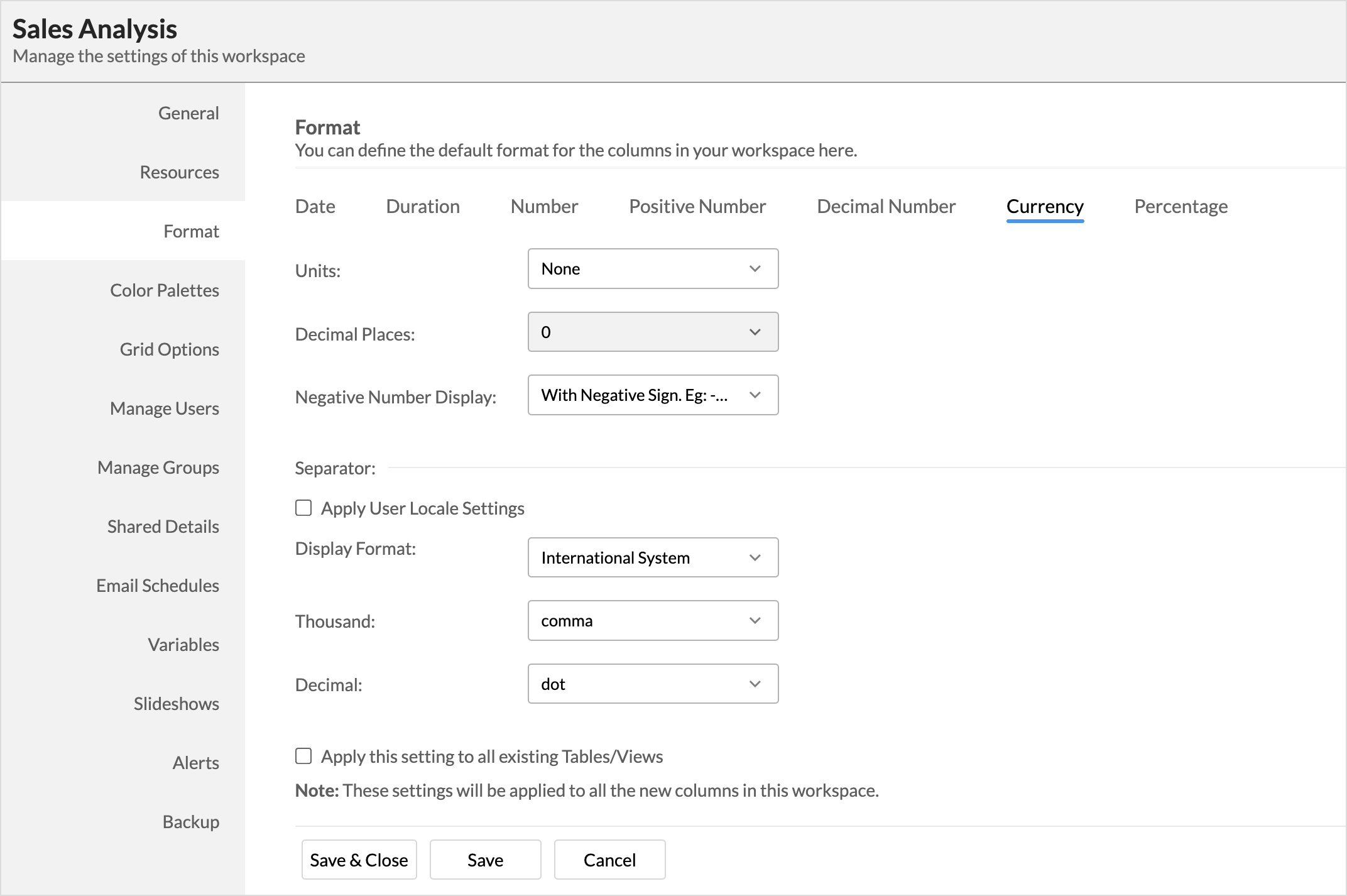
With the latest update, users can easily set and edit the display format of the currency data type columns from the workspace Settings tab. This ensures the maintenance of a unified and consistent format across all reports and dashboards.
For more information, visit the Workspace Settings help doc.
Data Storytelling - Zia Insights in Zoho Show
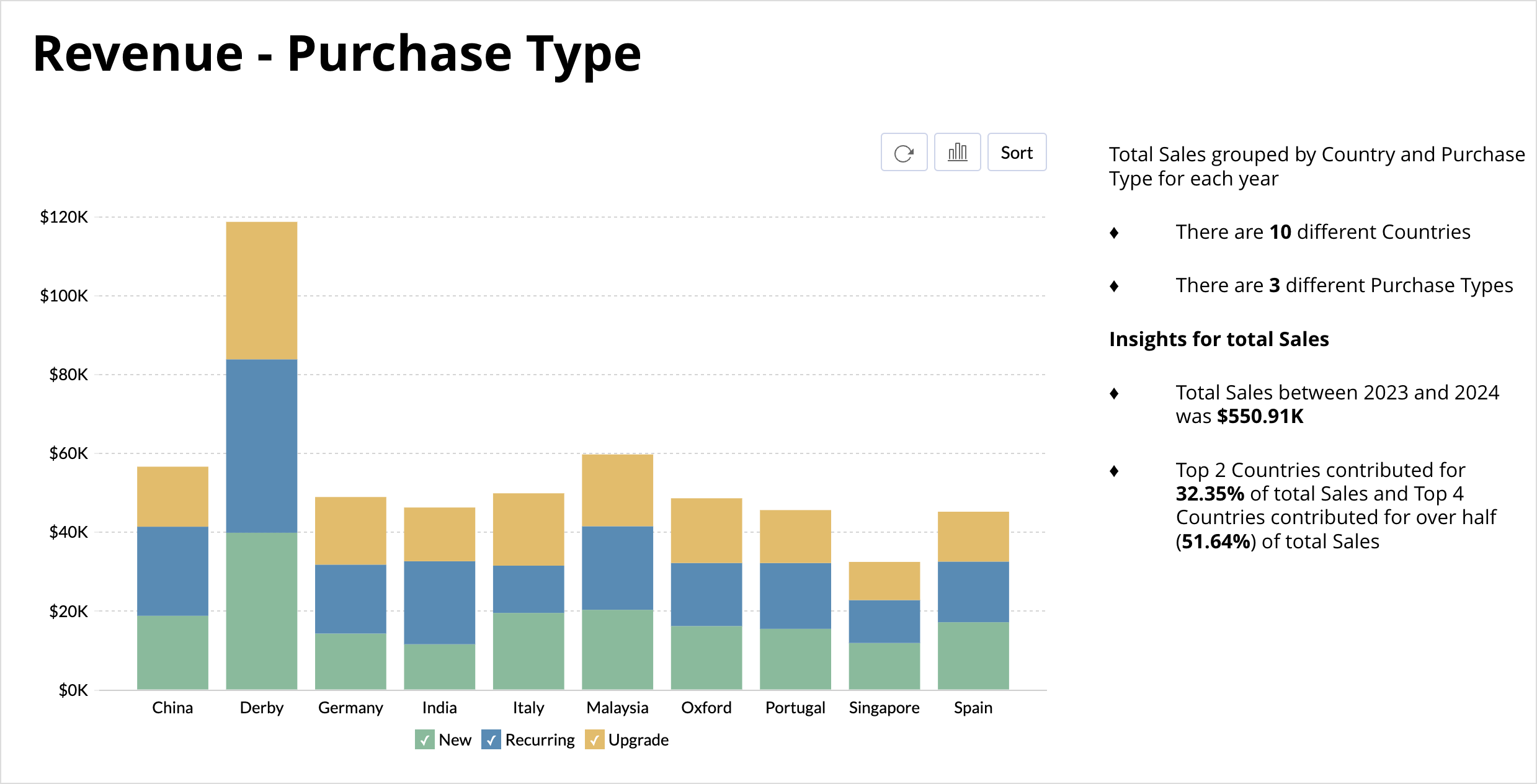
Introducing Zia Insights in Zoho Show! Enrich your presentations with compelling narratives backed by AI with Zia Insights. This option can be enabled while creating an advanced slide show. The generated narratives can also be edited.
For more information, visit the Crafting Analytics Presentation with Advanced Slideshow help doc.
Introducing JS API
In case you have embedded reports of BI & Analytics in your intranet, portal, blog, or business app, this new JavaScript API can help improve the user experience. Customize how your users can interact with the visualizations, like applying filters or triggering actions within the embedded environment.
For more information, visit the JS API help doc.
Wrap Text in Dashboards
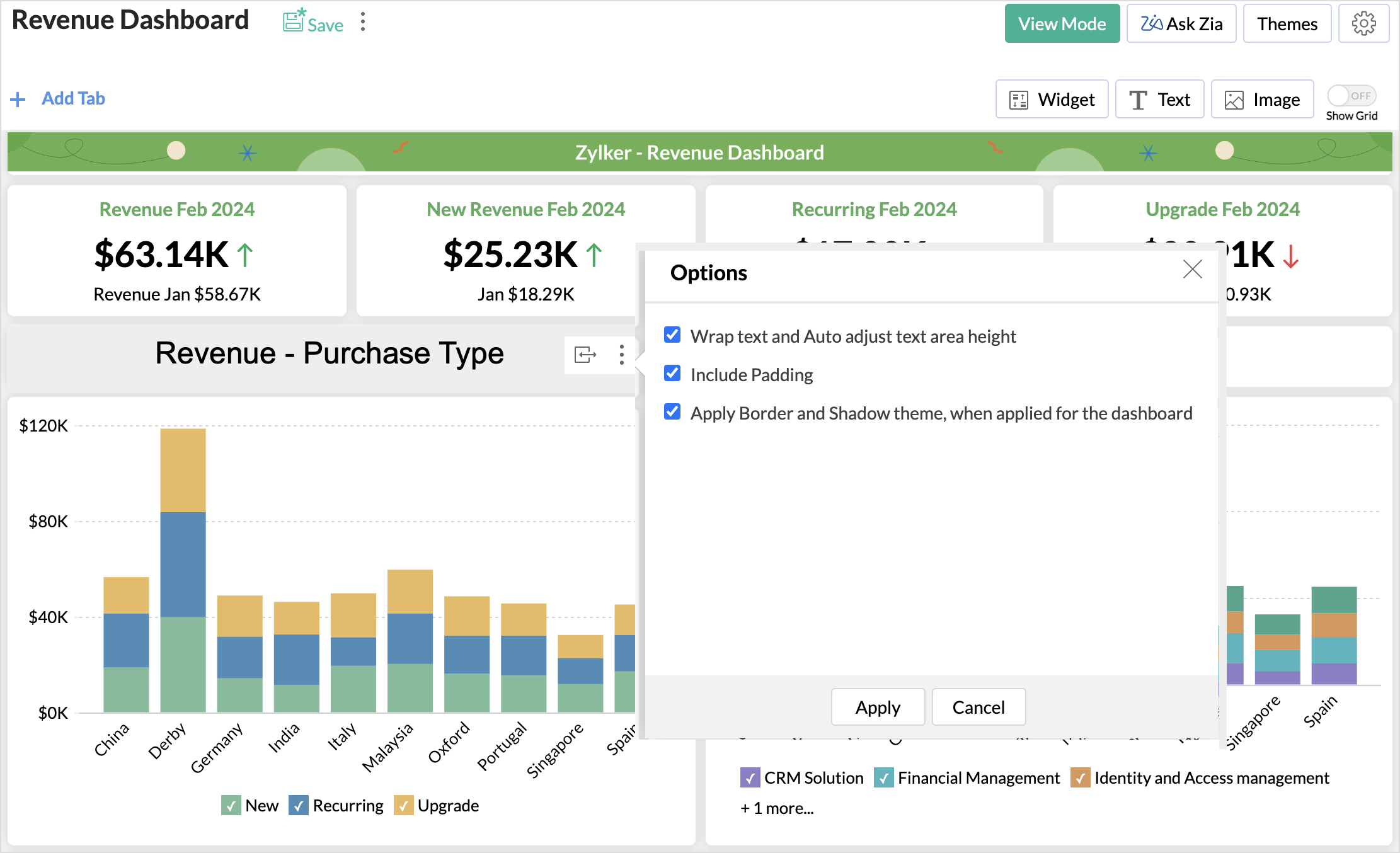
With the recent enhancement to the text element in dashboards, users can enable the wrap text option. This helps improve readability and prevents text from overflowing into adjacent components.
For more information, visit the Create dashboard help doc.
New Field Support in Zoho Projects
Users can now sync data from the Comments field of the projects and task modules in Zoho Projects.
For more information, visit the Zoho Projects Advanced Analytics help doc.
March 26
Bug fixes
- Users accessing Zoho Creator in non-English languages were unable to access the Account Setup page. We've identified and resolved the bug causing this issue.
- Addressed an issue where the notes field content was not displaying correctly upon user input.
- Fixed an issue that occurred when trying to embed a form on a page.
- Resolved an error encountered by a few users while attempting to install an app from the Zoho Marketplace.
- Fixed a bug in lookup fields that was preventing some users from duplicating forms.
- Several other minor bug fixes and stability updates have also been rolled out.
March 25
Metrics in AU DC
We're happy to announce that Metrics, a centralized visual dashboard providing comprehensive statistical insights, is now accessible to users in our AU DC.
For more information, visit the Understand Metrics help doc.
March 21
Export reports in XLSX format
We've phased out support for the XLS format and transitioned to the more secure XLSX format for exporting data from reports.

For more information, visit the Export data from reports help doc.
March 12
Built-in connectors
We're excited to extend the availability of the following built-in connectors to users in our CN, JP, CA, and SA DCs.
- ActiveTrail
- Copper
- BigCommerce
- Active Campaign
- Teamwork Projects
- Teamwork Desk
- Streak
- Toggl Track
- Salesmate
- ConvertKit
- Expensify
- EZOfficeInventory
- Forecast
- Jira Cloud
- Lucid Meetings
- Moosend
Further, the six built-in connectors listed below have been deprecated for users in all DCs.
- MailerLite
- Redmine
- Xing Events
- Chargify
- Easy Projects
- SendinBlue
For more information, visit the Understand Connectors help doc.
Feb
February 29
- You can now use Test and Debug with data from previous executions and previous test data in addition to starting the test from scratch.
February 29
- Sometimes while using Test and Debug, an error would be thrown when trying to test using previous executions. The issue is now fixed.
- Some flows were not being properly selected when using multi-select boxes. This issue is fixed.
- A minor UI bug in the custom function dropdown is fixed.
- A minor UI bug in folders is fixed.
- A few bugs related to sign-in and sign-out processes when using a flow template's meta URL are fixed.
- An issue related to categories in the flow gallery is fixed.
- Previously, when a connection for an action was missing, the error was displayed without properly highlighting the affected action. This bug is now fixed.
- In some rare cases, after configuring a valid input in a delay action, an error message was incorrectly displayed and prevented saving the configuration. The issue is fixed.
- A minor UI issue in Test and Debug, specifically when a delay action is used in a flow, is fixed.
- A vulnerability that may be exploited for an Arbitrary File Read attack via a JDBC connection string is now fixed.
February 29
- Added a customer feedback survey upon sign out.
- Added an option to filter history based on executions with and without errors.
February 29
Import Figma designs as Widgets
We're thrilled to announce a significant enhancement to widgets which allows you to harness the power of Figma to create visually appealing widgets. You can now leverage Figma to build attractive and engaging designs and then seamlessly import them as Widgets into Creator. This empowers you to unleash your creativity and effortlessly build customized widgets.
For more information, visit the Create a widget from Figma help doc.
February 29
Focus task
We've rolled out the new Focus Deluge task to streamline and expedite data entry. This task enables you to place the focus (insertion pointer or cursor) on any necessary field within a form during the loading of the form or during user input form events.
For more information, visit the Focus help doc.
February 29
- Version 6.20 of Zoho Creator and Portal iOS apps and Version 6.15 of Zoho Creator and Portal Android apps bring support for the new focus Deluge task to enhance your form-filling experience.
Get the latest version of the Zoho Creator app in App Store.
Get the latest version of the Portal app in App Store.
Get the latest version of the Zoho Creator app in Play Store.
Get the latest version of the Portal app in Play Store.
February 26
Invitation emails in SAML enabled portal
We've introduced a new option Send invitation email in the Add/Import portal users panes. When adding or importing users to a SAML-enabled portal, you will now have the option to enable or disable the sending of invitation emails. With the ability to manage invitation emails, you can avoid the duplication of emails, ensuring a seamless onboarding process for portal users.
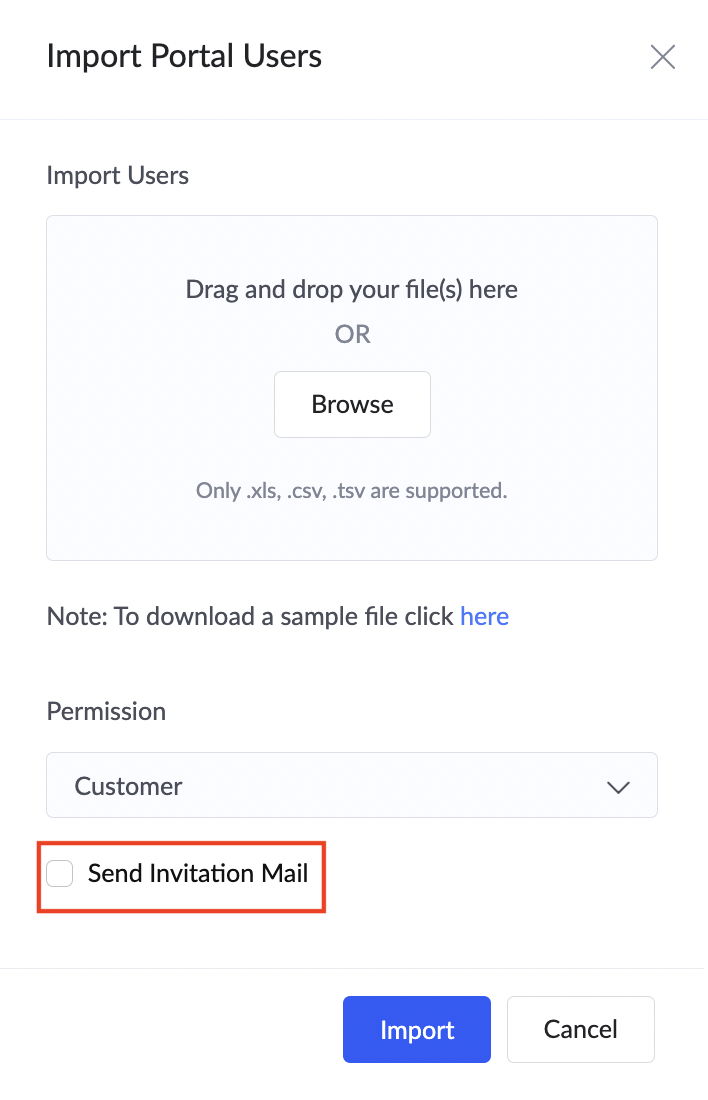
For more information, visit the Understand SAML authentication help doc.
February 26
Advanced Analytics Connector for Pipedrive

You can now seamlessly import Pipedrive data into BI & Analytics to gain enhanced insights. Attain a comprehensive understanding of your business processes, optimize sales strategies with detailed insights, and elevate overall efficiency through this robust integration.
For more information, visit the Advanced Analytics for Pipedrive help doc.
Power BI in Portal
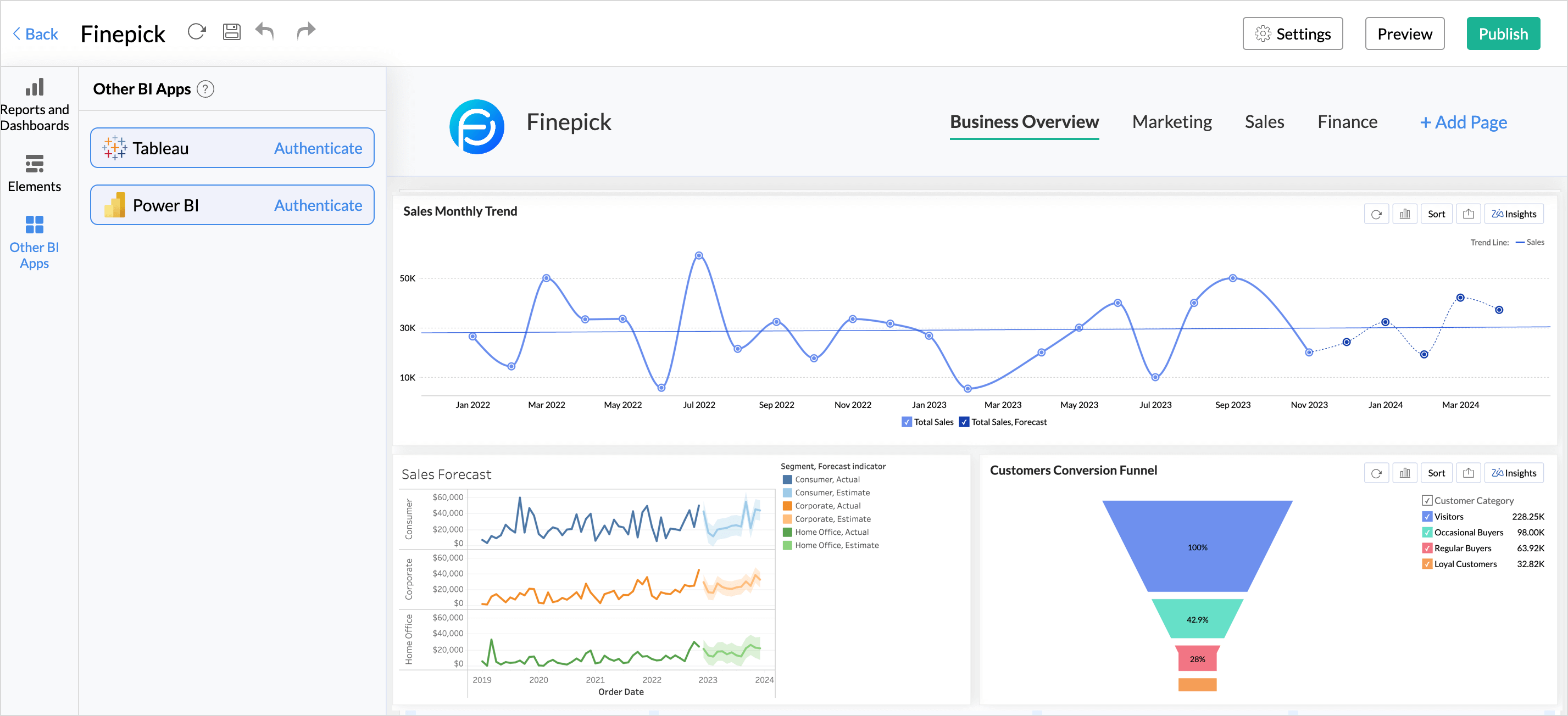
You can now embed Power BI reports to create unified portals for your organization's business needs. Having a unified portal improves collaboration, promotes centralized accessibility, and makes it easy for C-level executives to make robust business decisions.
For more information, visit the BI Fabric - Unified Portals help doc.
February 26
White Label CSS Customization
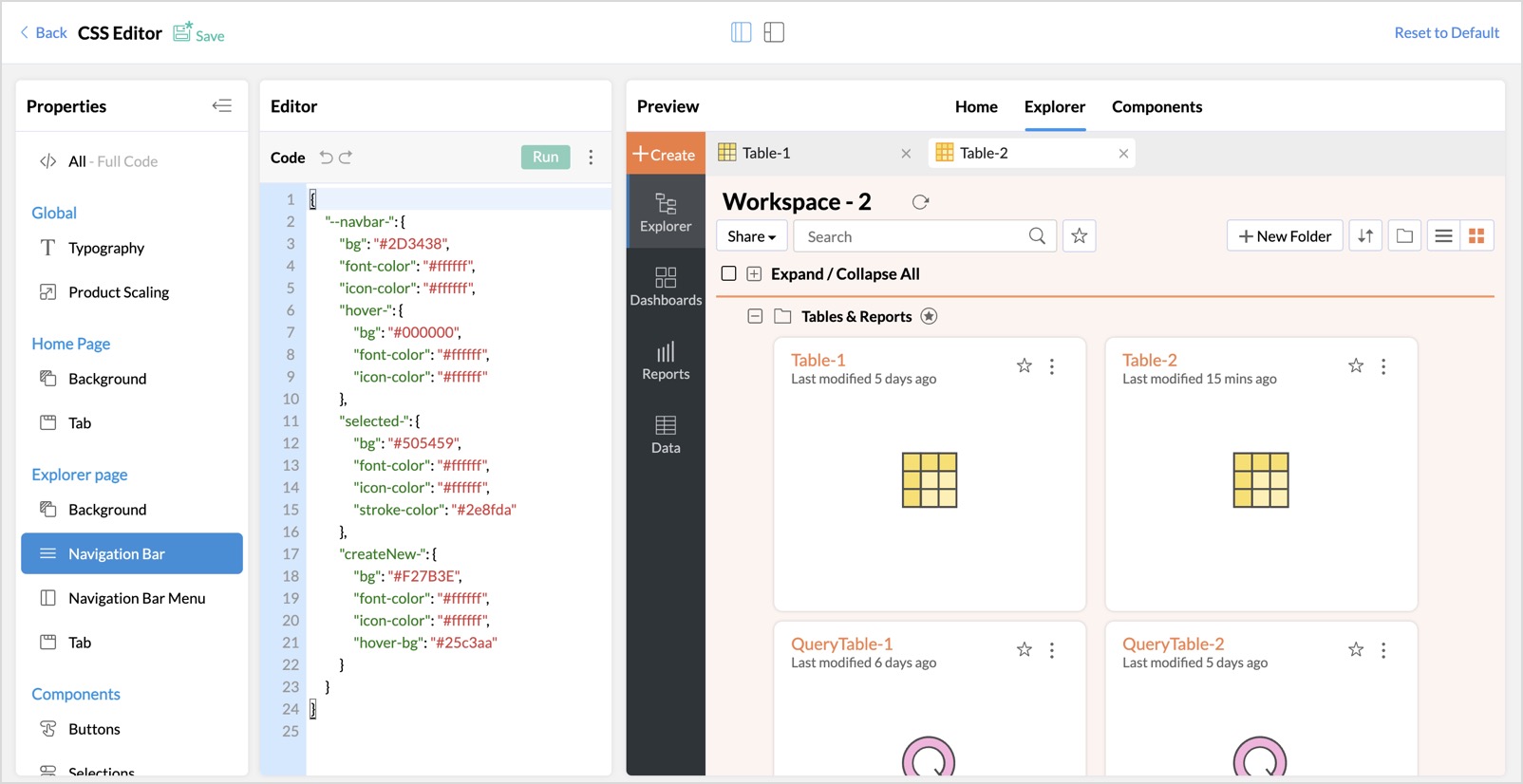
Elevate the visual appeal of your white labeled product and align it with your brand through the CSS customization feature. This latest addition to BI & Analytics enables you to customize text, colors, and more on pages, tabs, selections, hover options, enhancing the overall look and feel.
For more information, visit the Customizing White Label Solutions help doc.
Inline Text Editor in Dashboard
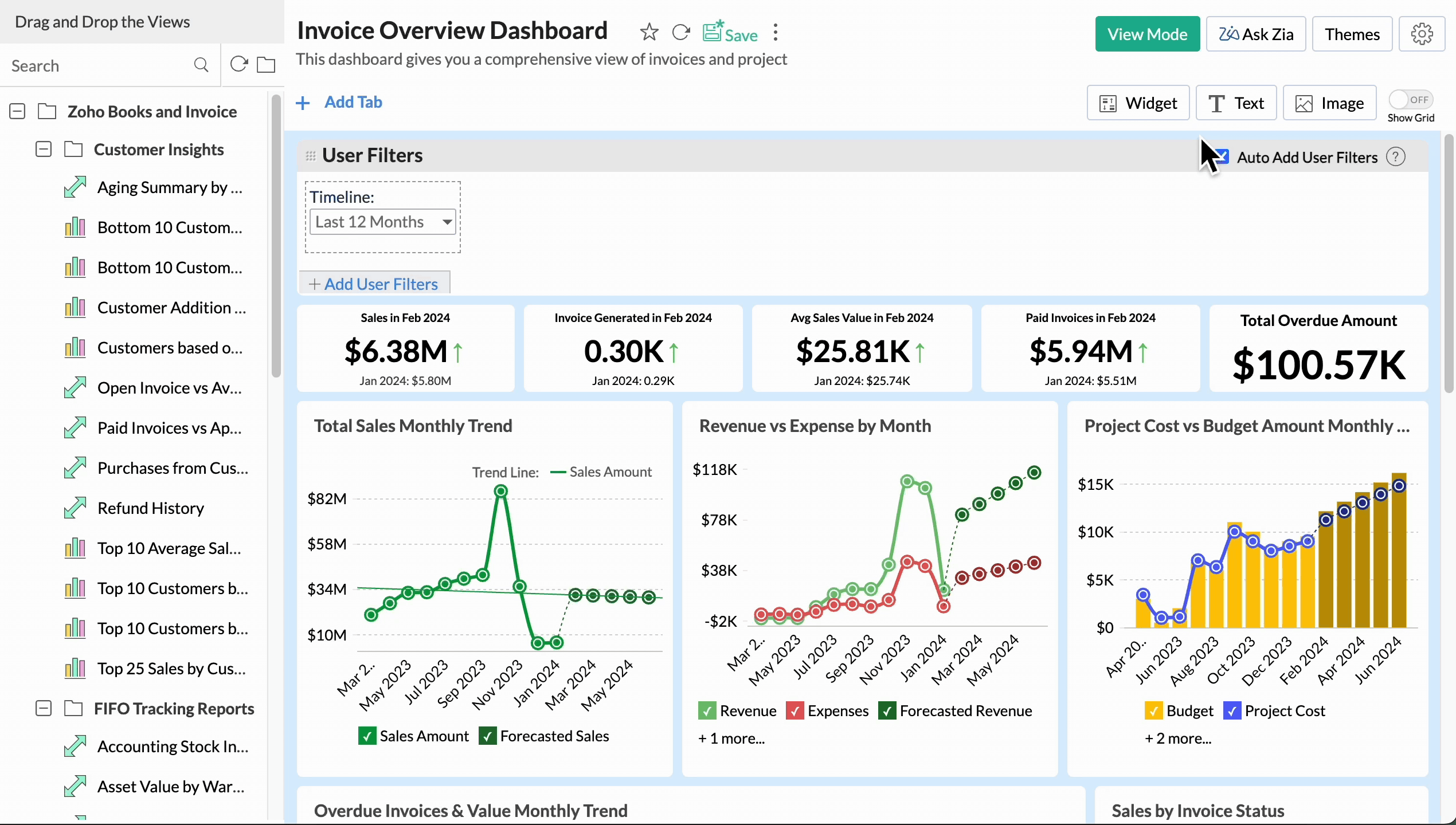
Explore BI & Analytics' latest enhancement – an exclusive inline text editor within the Dashboard Designer page. Effortlessly add, edit, and format text for a seamless user experience.
For more information, visit the Creating a Dashboard help doc.
Date and String data types in Aggregate Formula
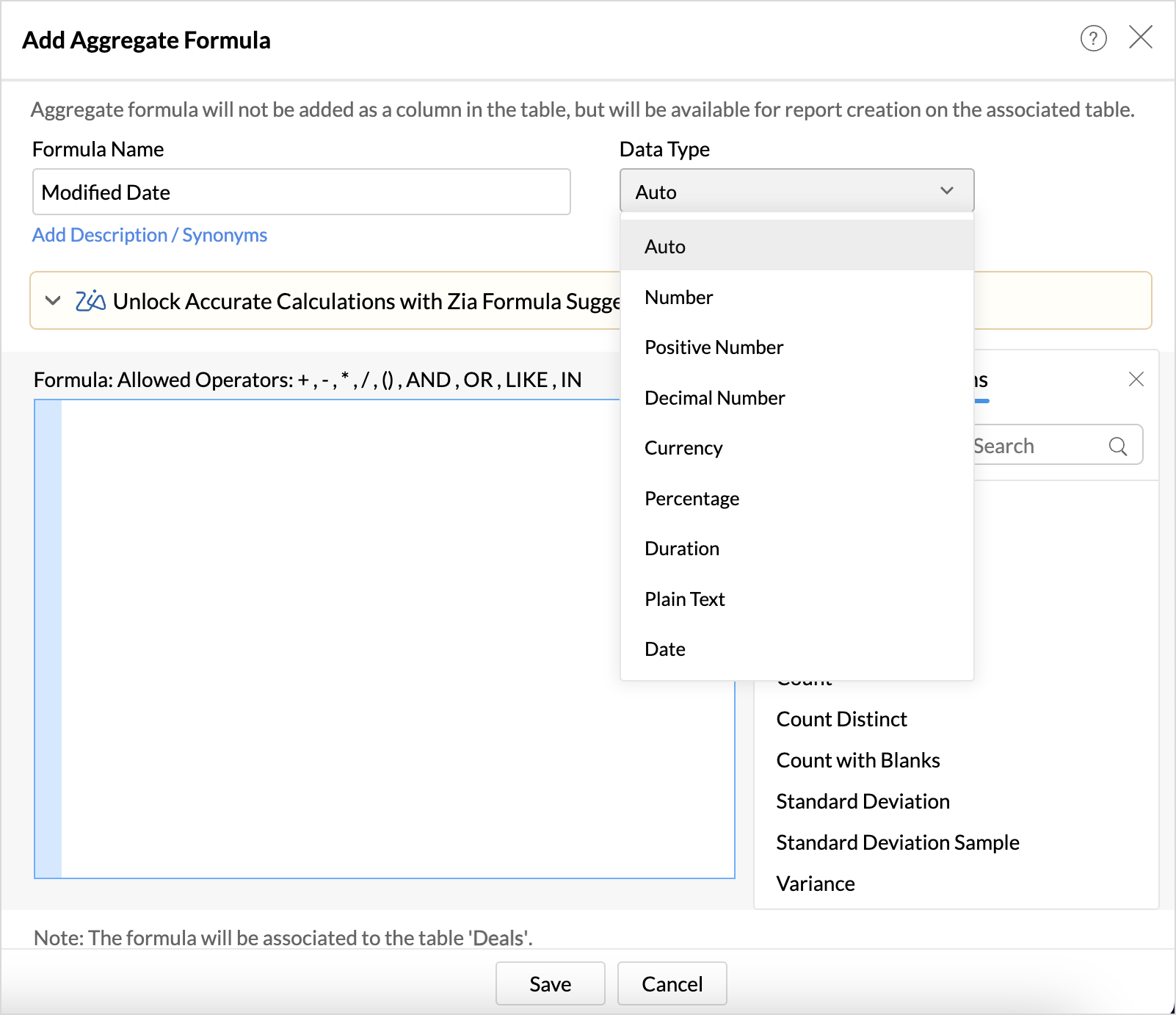
We are excited to announce that BI & Analytics now supports the date and plain text as return data types in aggregate functions. This improvement proves immensely beneficial in scenarios such as cohort analysis, project milestone tracking, and various other use cases.
For more information, visit the Aggregate Formulas help doc.
Enhancements in Drill Function
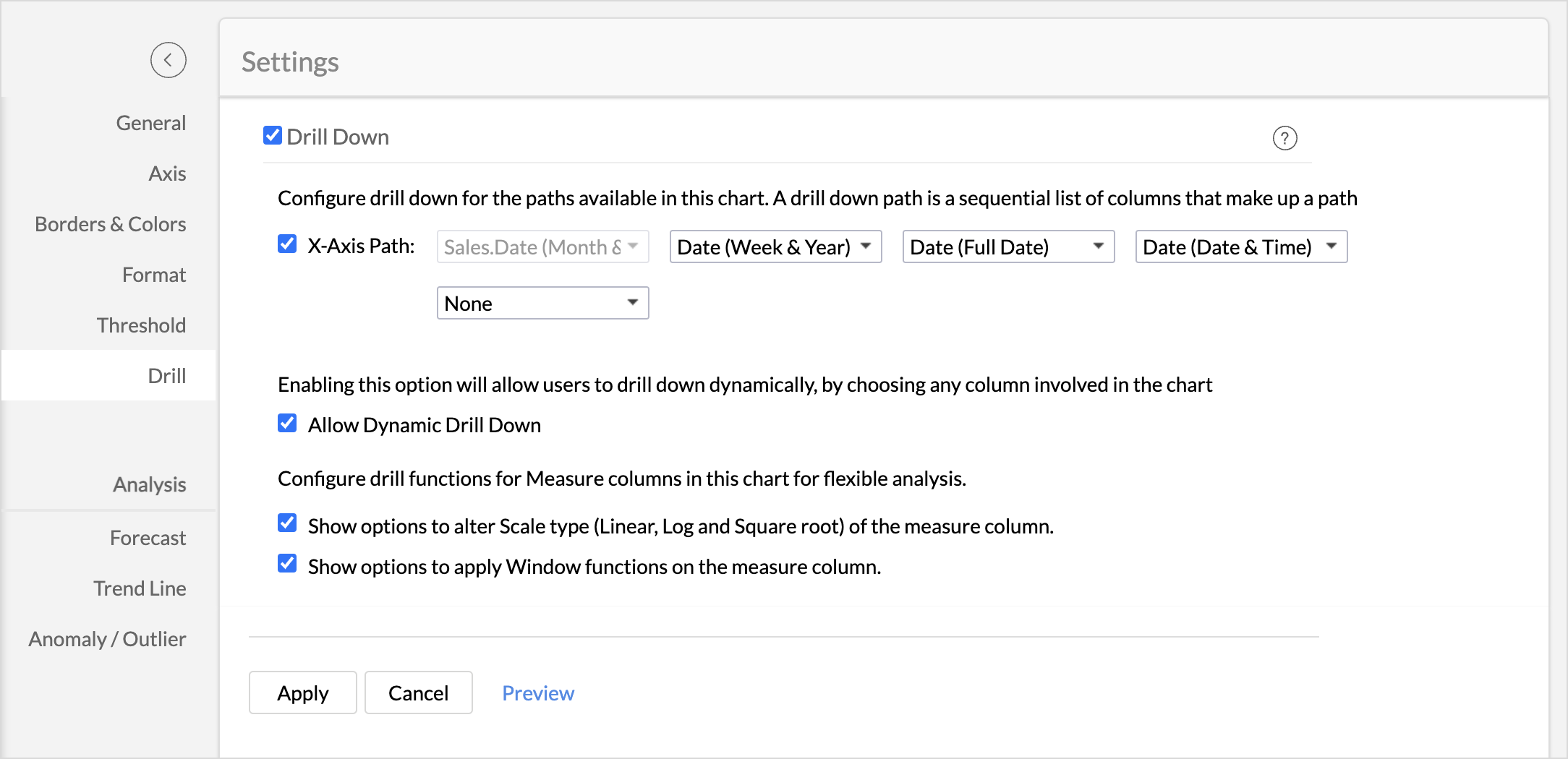
We are excited to announce that BI & Analytics now allows you to customize the drill functions for the measure columns. You can allow the users to alter the scale type of the report and apply window functions to measure columns.
For more information, visit the Customizing a Chart help doc.
Renaming Columns in Query Table
BI & Analytics now allows you to rename columns in query tables, even if they have dependent views or other query tables over them. Previously, this was permitted only to columns without any dependencies.
For more information, visit the Query Tables for Data Preparation help doc.
Vertical Line Removal in Pivot Table
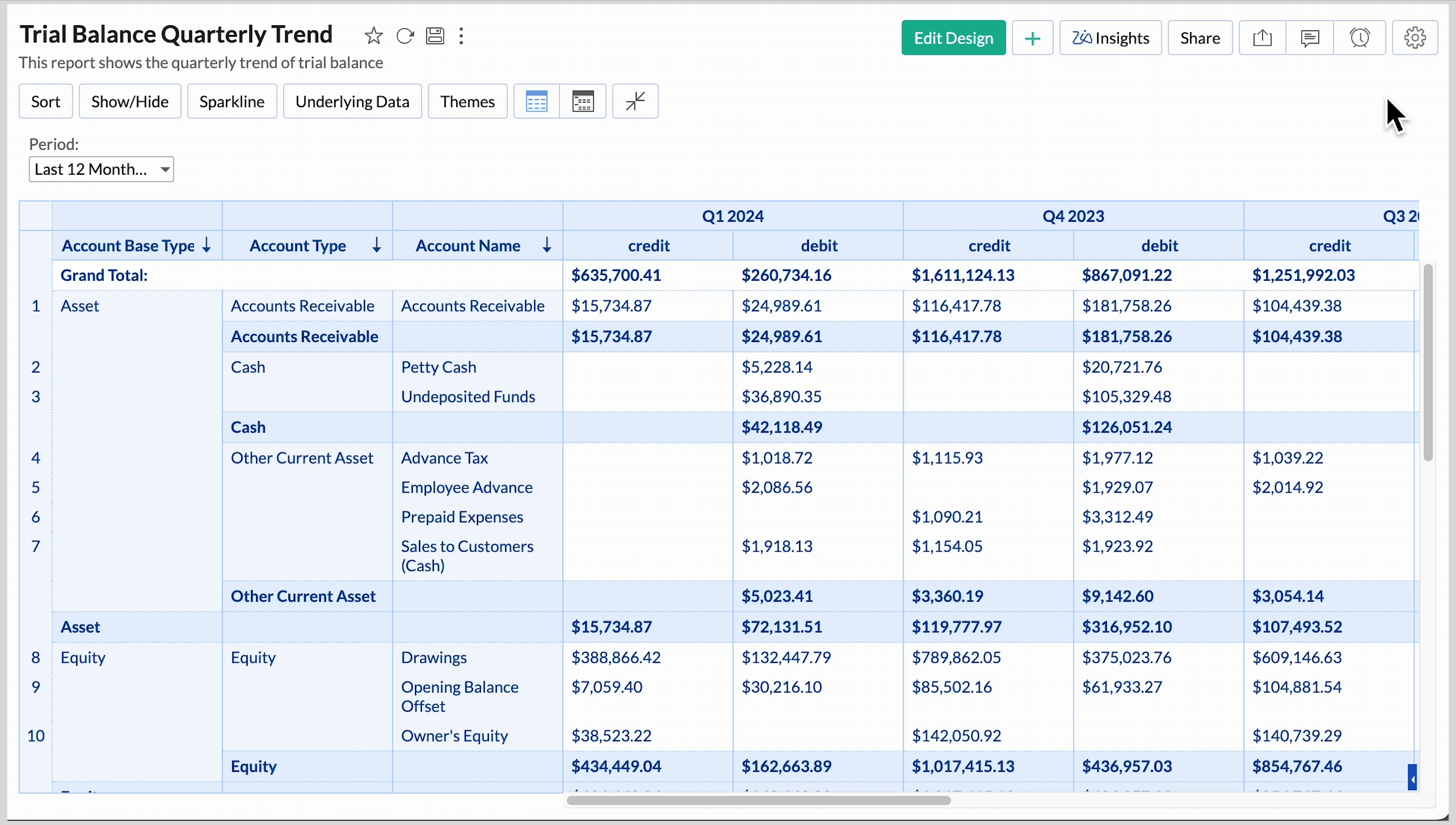
BI & Analytics introduces vertical line removal in pivot tables, helping to enhance the readability and clarity of reports like financial statements for a more insightful data analysis experience.
For more information, visit the Customizing a Pivot Table help doc.
February 23
Manage Roles in Operations
We've added a new feature called Manage Roles in the BI & Analytics section under Operations. This feature offers Super Admins and Admins a centralized platform to create and manage custom roles. Custom roles are roles set at the account level, allowing you to define a unique set of permissions for your users. With this feature, you can tailor permissions for each custom role according to your specific requirements.
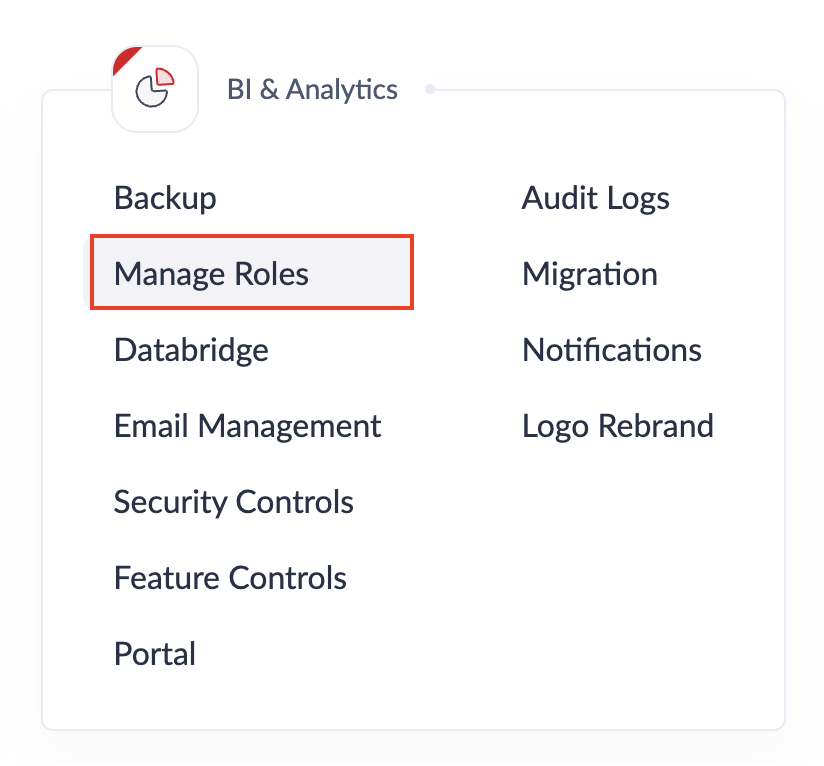
For more information, visit the Manage Custom Roles help doc.
February 6
System Integrations
We've introduced a new section System Integrations under Operations, which will provide Super Admins with a one-stop shop for viewing and managing integrations and ensuring a smooth and hassle-free integration experience between various Zoho services.
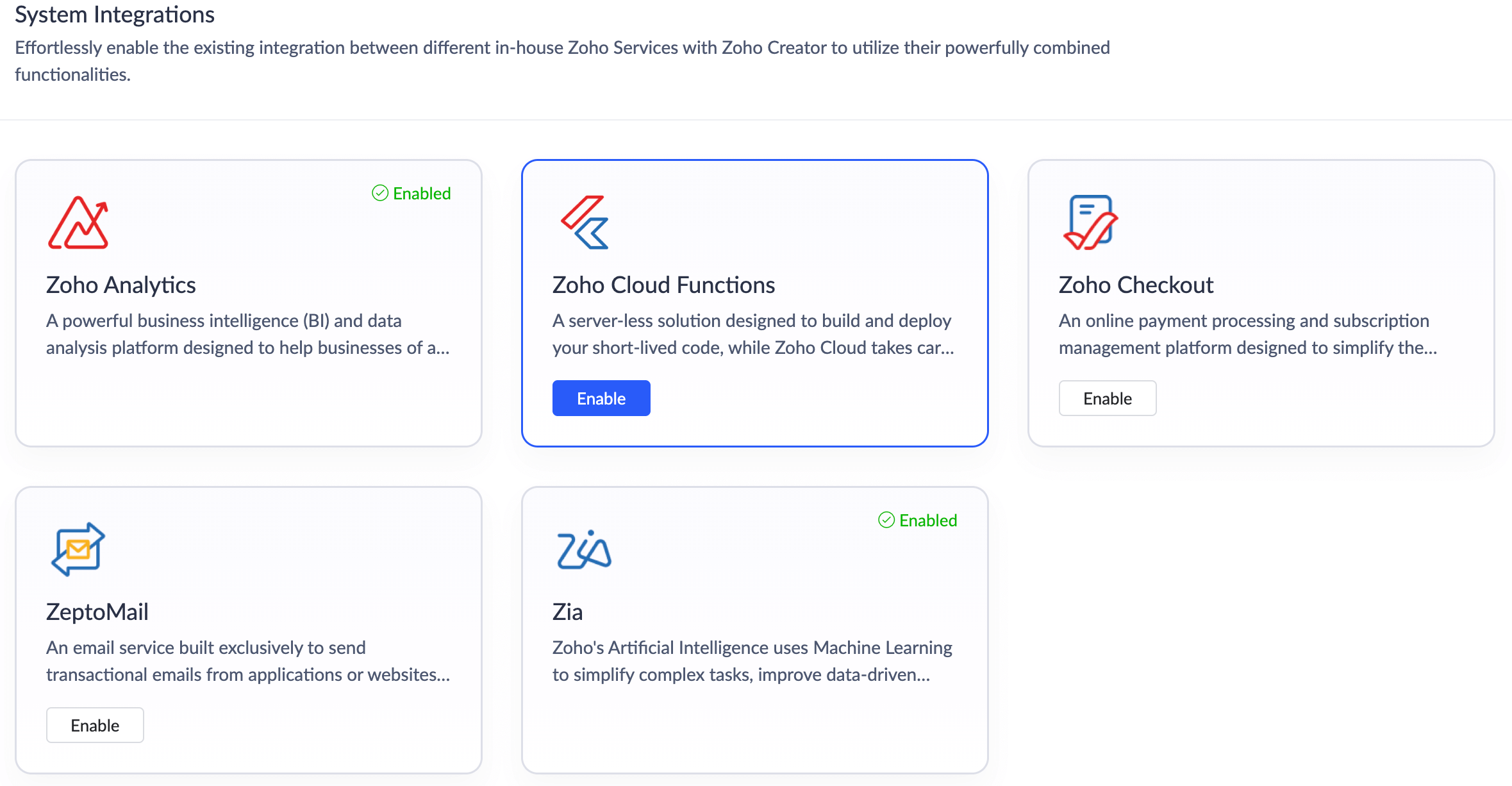
For more information, visit the Understand System Integrations help doc.
Jan
January 31
- While disabling the on-prem agent, the success message was not displayed. The issue is now fixed.
- A bug causing incorrect messages to be displayed when the on-prem agent is down is fixed.
- A bug caused executions coming from the on-prem agent to stay in the processing state for too long. The bug is now fixed.
- An issue in which auto rerun was not working for some on-prem flows is now fixed.
- An issue in Test and Debug when the on-prem agent is disabled is fixed.
- A rare issue in which some remote commands and scripts were shown to be executed, even when the remote machine was not accessible, is fixed.
- A rare issue in which remote SQL connections were shown to be getting created even when the remote servers were inaccessible is now fixed.
- Error messages were not properly displayed for problems relating to connection problems with accessing SQL tables. The issue is now fixed.
- Sometimes, the Apply Changes button would not work for cases where a module is deleted. The bug is fixed.
- A rare case of flow wires disappearing after undoing the deleting of actions in a flow is fixed.
- A bug prevented users from switching from an existing trigger to the RSS/Atom feed trigger. The issue is now fixed.
- A few UI issues in email and URL triggers are now fixed.
- A few bugs in Auto Rerun are fixed.
- Some minor issues with accepting organization invitations through email are fixed.
- A minor bug in Audit Trail is fixed.
- A few unnecessary date-time formats have been removed from the date formatter dialog box.
- Timestamps of versions were being logged with the server's time zone instead of the organization's time zone. The issue is fixed.
January 31
- Added a new execution status—Waiting for agent response—in flow histories.
- The UI contents of the send email action under Logic - Notifications are now improved.
January 30
HyperSQL - Live Connect
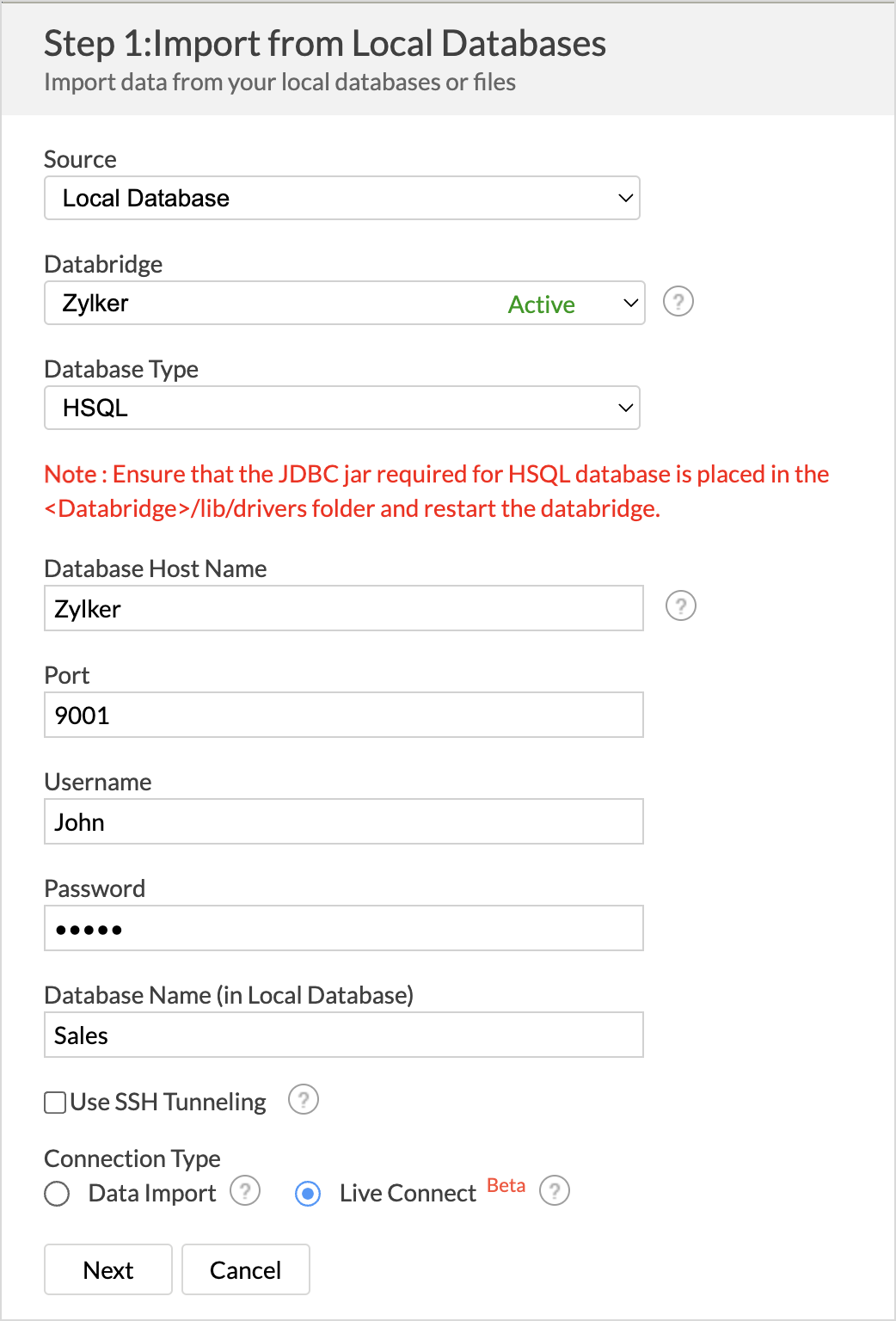
We have enabled Live Connect for the HyperSQL database. Live Connect helps you establish a direct connection with the database for real-time analysis.
For more information, visit the Importing from HyperSQL using Zoho Databridge help doc.
Dashboards - Auto Merge of User Filters
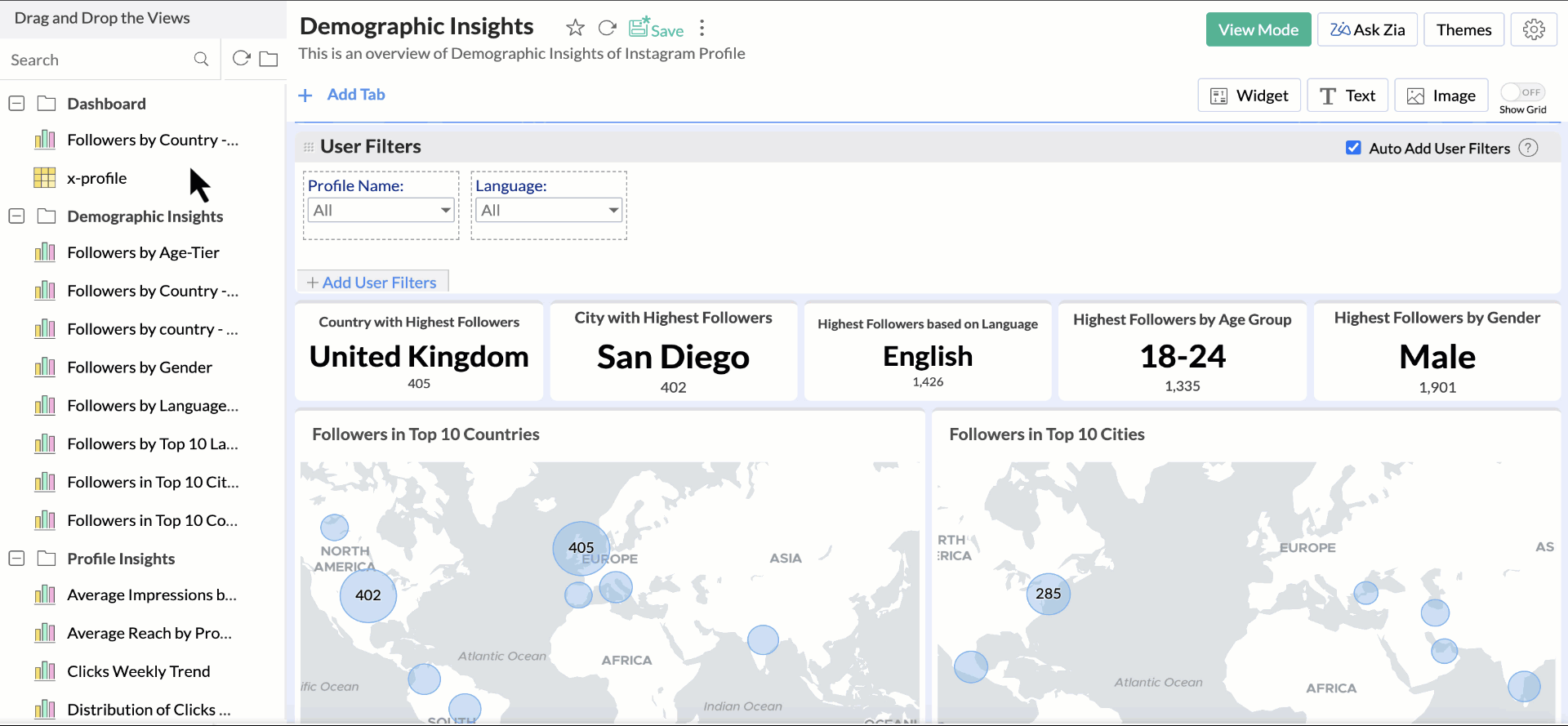
We've made a significant enhancement to the user filters in the dashboard. Previously, users had to drag and drop columns manually onto each other for mapping, but now, when you add a column to the user filter tab, mapping between columns of the same type happens automatically.
Charts - Dependent Field Movement
With the recent update, we have removed the restrictions on moving dependent columns while creating reports. You can now freely re-order and rearrange columns as needed.
For more information, visit the Charts help doc.
Open AI - Enhancement
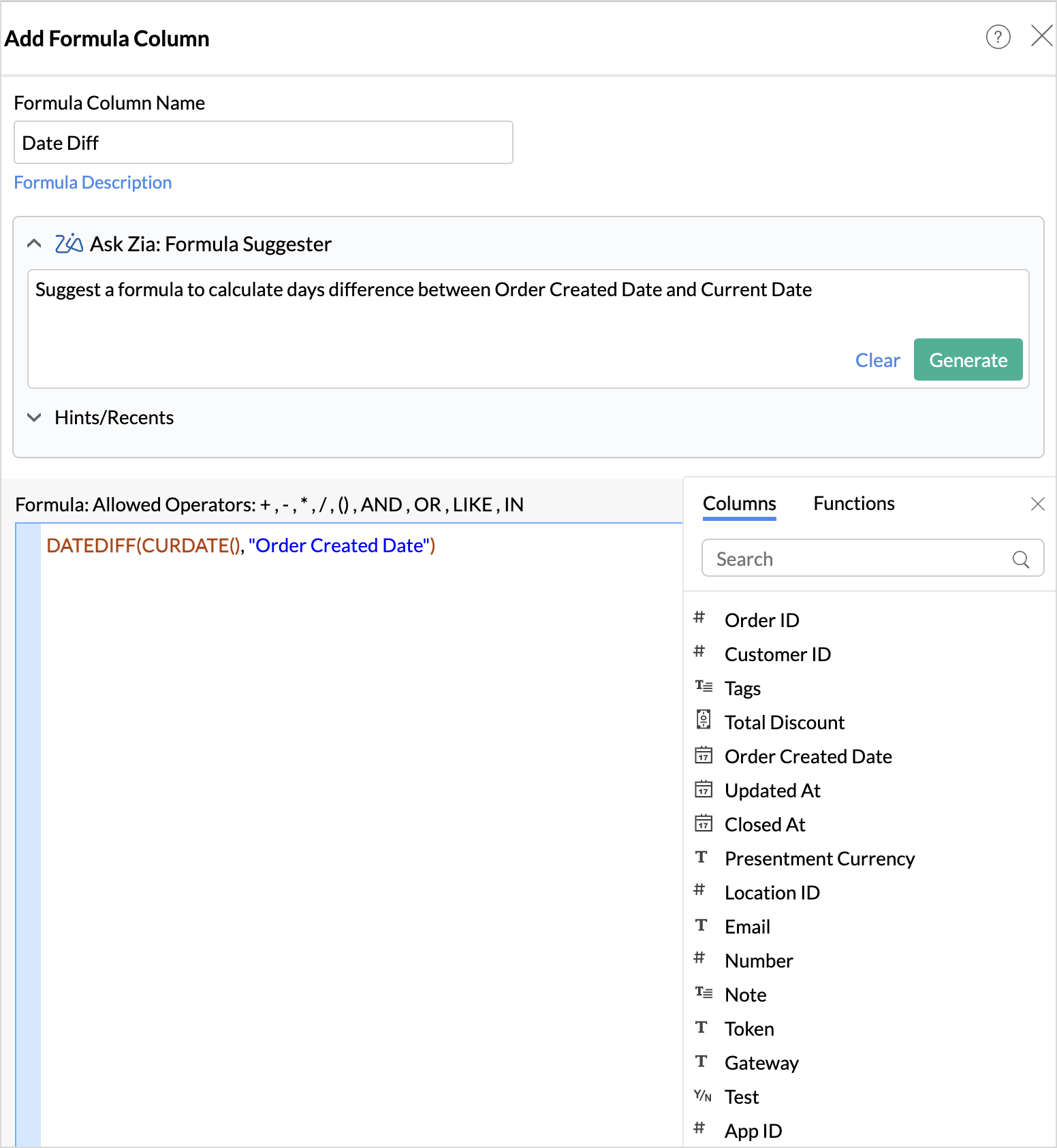
The data model of the table is now shared with Open AI while using Formula Suggester. This helps in getting the most appropriate formulas for the questions asked.
For more information, visit the ChatGPT Integration help doc.
Shopify App Analytics
Import and analyze Google Ads and YouTube Ads data with Shopify. Gain a holistic view of your e-commerce business by analyzing the effectiveness of your advertisements, campaigns, and make informed decisions to optimize your online business strategies.
January 23
Client actions in Kanban, Calendar and Timeline reports
We've enhanced our Kanban, Calendar and Timeline reports by introducing the capability to trigger client actions after successful submissions, mirroring the functionality found in list reports. This feature allows you to configure actions, such as displaying information, triggering alert messages, or redirecting to URLs, using Deluge within the on create/on edit workflows only on successful submission events.
For more information, visit the Understand Kanban Report, Understand Calendar Report and Understand Timeline Report help docs.
January 23
Custom APIs Usage in Billing
We've introduced a new card for Custom APIs within Billing. This card, under the Applications Usage section, is designed to help you keep track of your Custom API usage in accordance with your pricing plan. If you do exhaust your limit, simply click on the Upgrade button at the top of the page to purchase more.
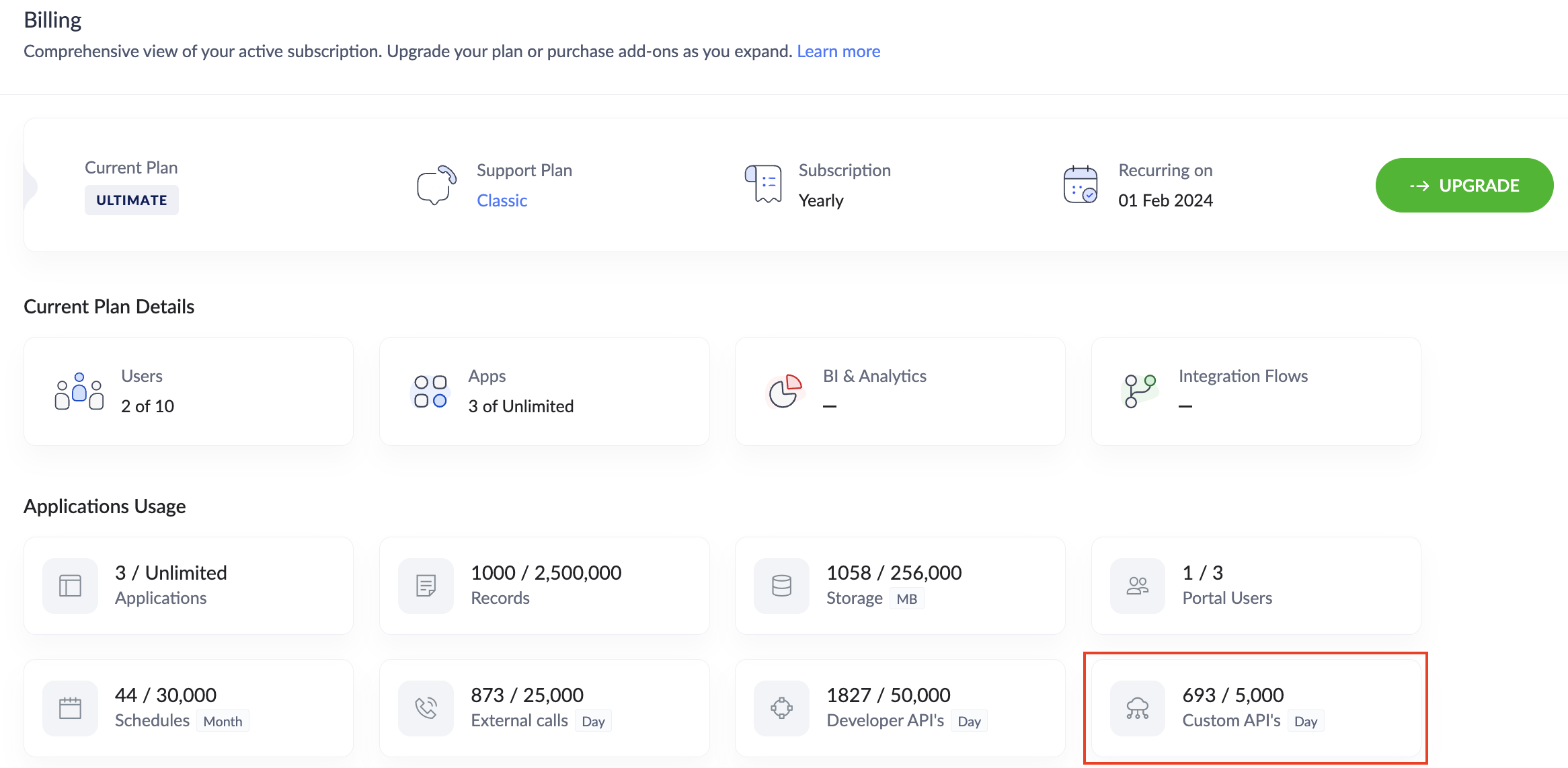
January 23
- Version 6.19 of Zoho Creator and Portal iOS apps and Version 6.14.6 of Zoho Creator and Portal Android apps bring enhancements to the Kanban, Calendar and Timeline reports empowering you to trigger client actions after successful submissions. This means you can configure various actions, such as displaying information, triggering alert messages, or redirecting to URLs, to be executed on successful submission using the drag-and-drop functionality.
Get the latest version of the Zoho Creator app in App Store.
Get the latest version of the Portal app in App Store.
Get the latest version of the Zoho Creator app in Play Store.
Get the latest version of the Portal app in Play Store.
January 18
New default theme for Live mode
We're introducing a new default theme for the live modes of applications, designed to offer an enhanced visual experience, smoother navigation, and a more seamless user journey by presenting all the components in a neat and organized manner. The new theme will automatically be applied to all new apps created from today.
For more information, visit the Set theme for your application help doc.
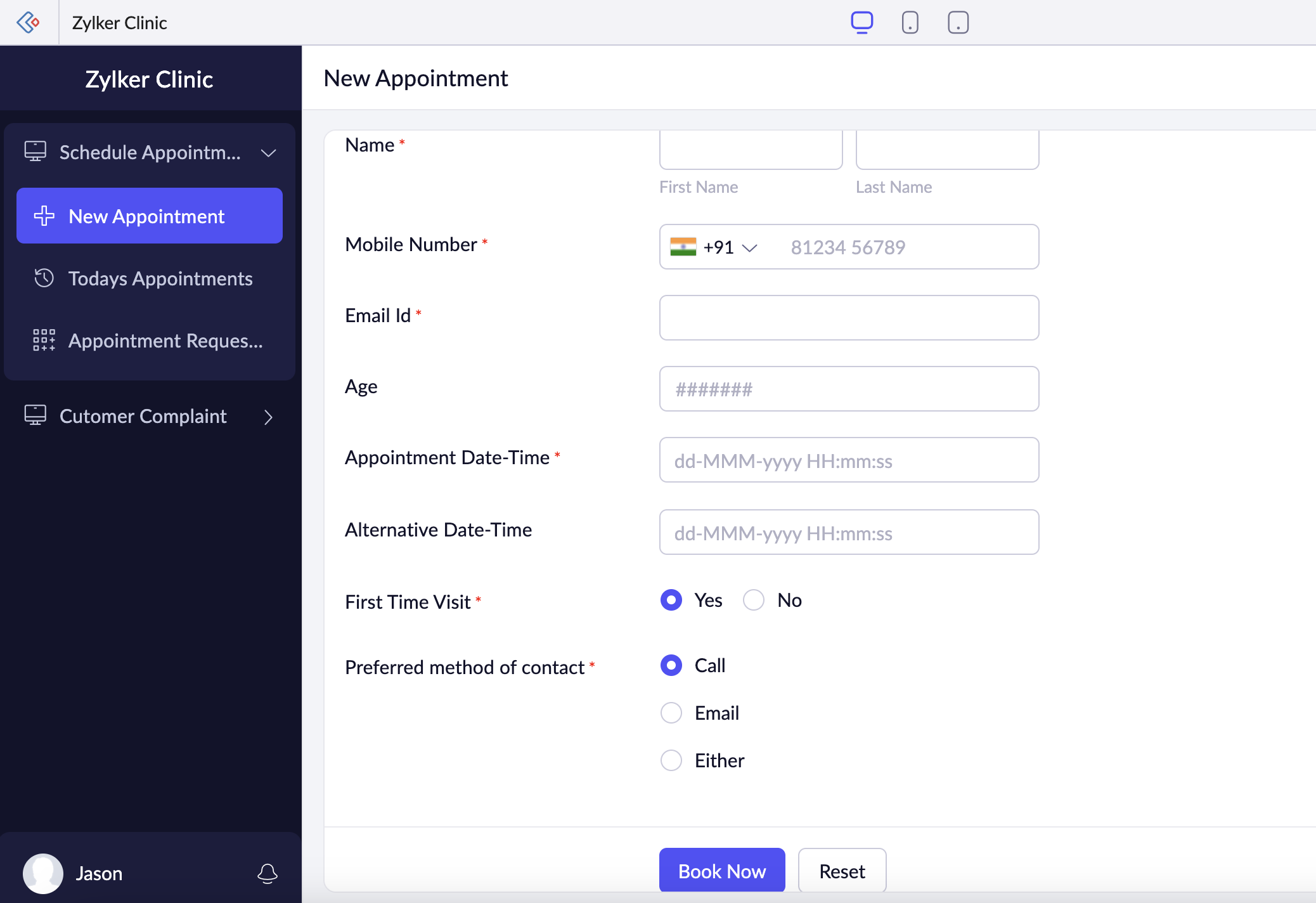
January 18
- Version 6.18 of Zoho Creator and Portal iOS apps bring the new Notification preferences section which provides you with complete control over customizing your notifications. You'll now have the power to fine-tune your notifications by enabling/disabling the alerts on Record Comments, Approval Workflows, and Blueprint Transitions.
Get the latest version of the Zoho Creator app in App Store.
Get the latest version of the Portal app in App Store.
January 5
Custom APIs
We've introduced the Custom APIs, which empowers developers to achieve specific functionalities tailored to their requirements by utilizing the functions present in their applications. Our intuitive API builder simplifies the creation of custom APIs, allowing you to craft custom functions and turn them into APIs. Think of it as a 'build-your-own' API feature at your disposal.
For more information, visit the Understand Custom APIs help doc.
2023
Dec
December 29
- An issue that caused the custom function editor to be displayed when a connection is created in a function has been fixed.
- A few UI issues in the custom function connection screen are now fixed.
- An issue with the alignment of some pop-up error messages in History has been fixed.
- A bug that prevented some flows from being switched on when their names contained certain special characters has been resolved.
- A rare bug that prevented users from deleting some custom functions is now fixed.
- An issue with tracking major changes in a flow has been fixed.
- An issue that displayed old webhook data when testing webhook triggers is now fixed.
- An issue in which some live flows were not being switched off when connections used in them were deleted has been fixed.
- The Delete button in the builder UI was not loading properly when detaching wires connecting actions in a flow. The issue is now resolved.
- A few issues in Custom Functions are now fixed.
- A few issues with mapping parsed values when configuring email templates have been fixed.
December 29
- We now support versions in custom functions.
- Added a warning when attempting to rerun an execution that has undergone major changes.
December 27
Execute Page Script
We've introduced the new Execute option within the Script tab of the Page Scripts and Variables pane. Within this section, you can evaluate your script's behavior by entering sample values for the variables to ensure it functions as intended.
For more information, visit the Configure Page Scripts help doc.
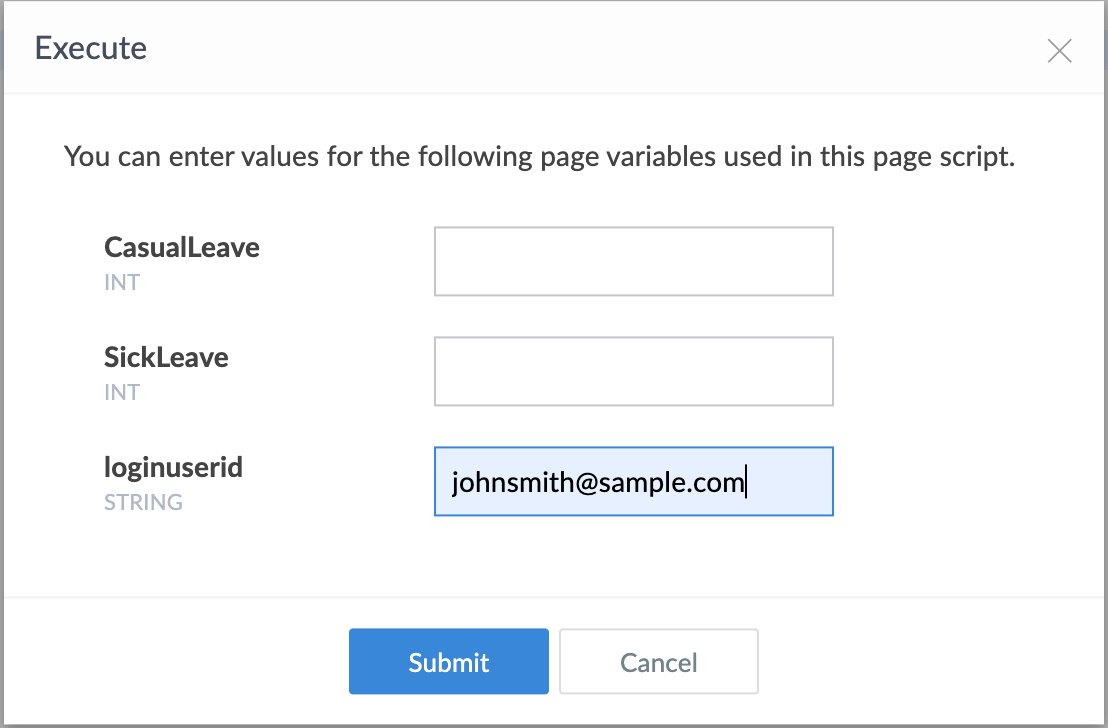
December 27
Advanced Analytics connector for Typeform
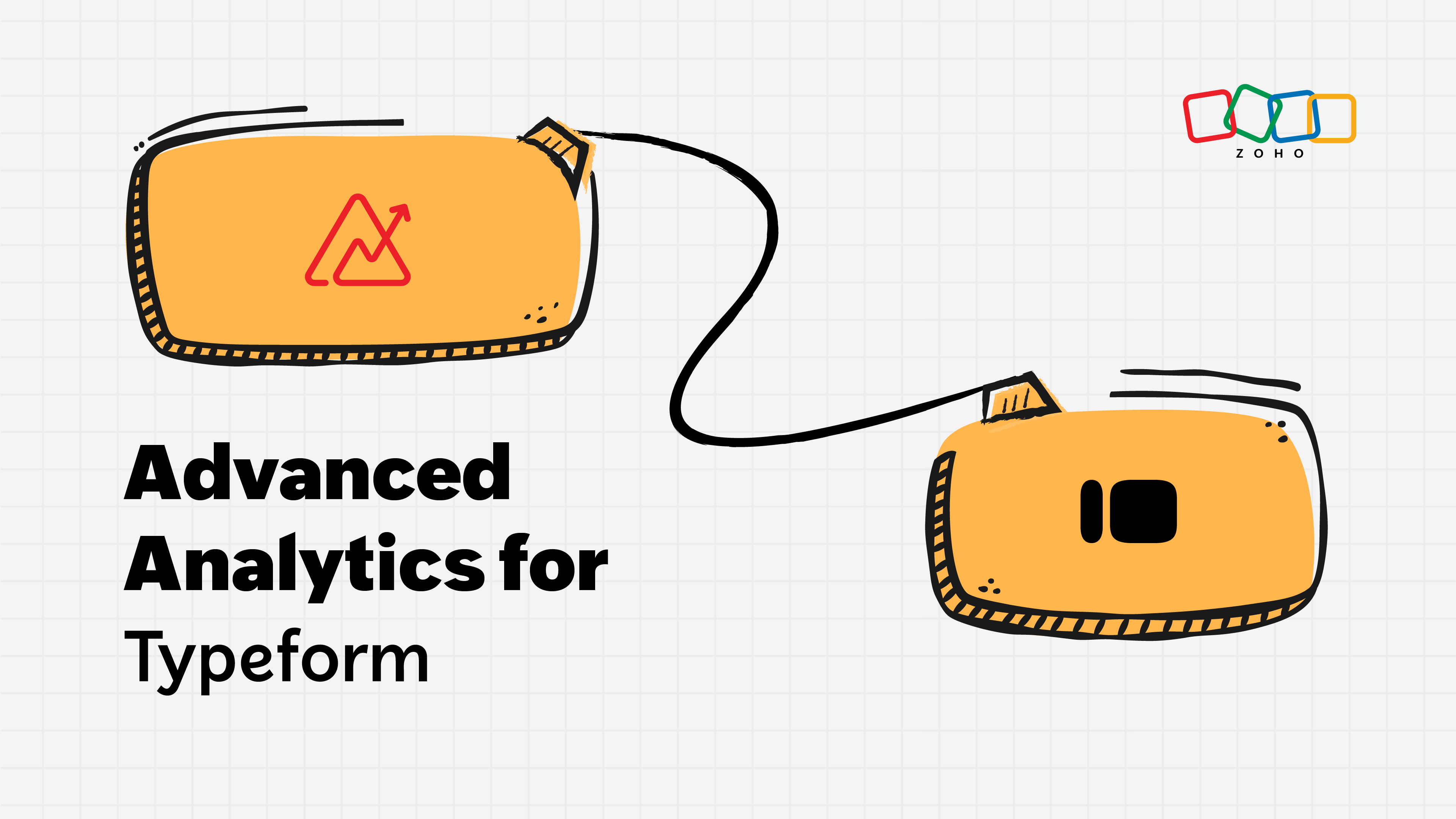
BI & Analytics provides you with sophisticated reporting and analytical capabilities, over the data you collect using Typeform. BI & Analytics provides comprehensive insights, allowing you to analyze survey responses, customer feedback, and form submissions in a centralized and powerful analytics environment.
For more information, visit the Typeform Advanced Analytics help doc.
Import from Atlas Data Federation and Amazon Lightsail
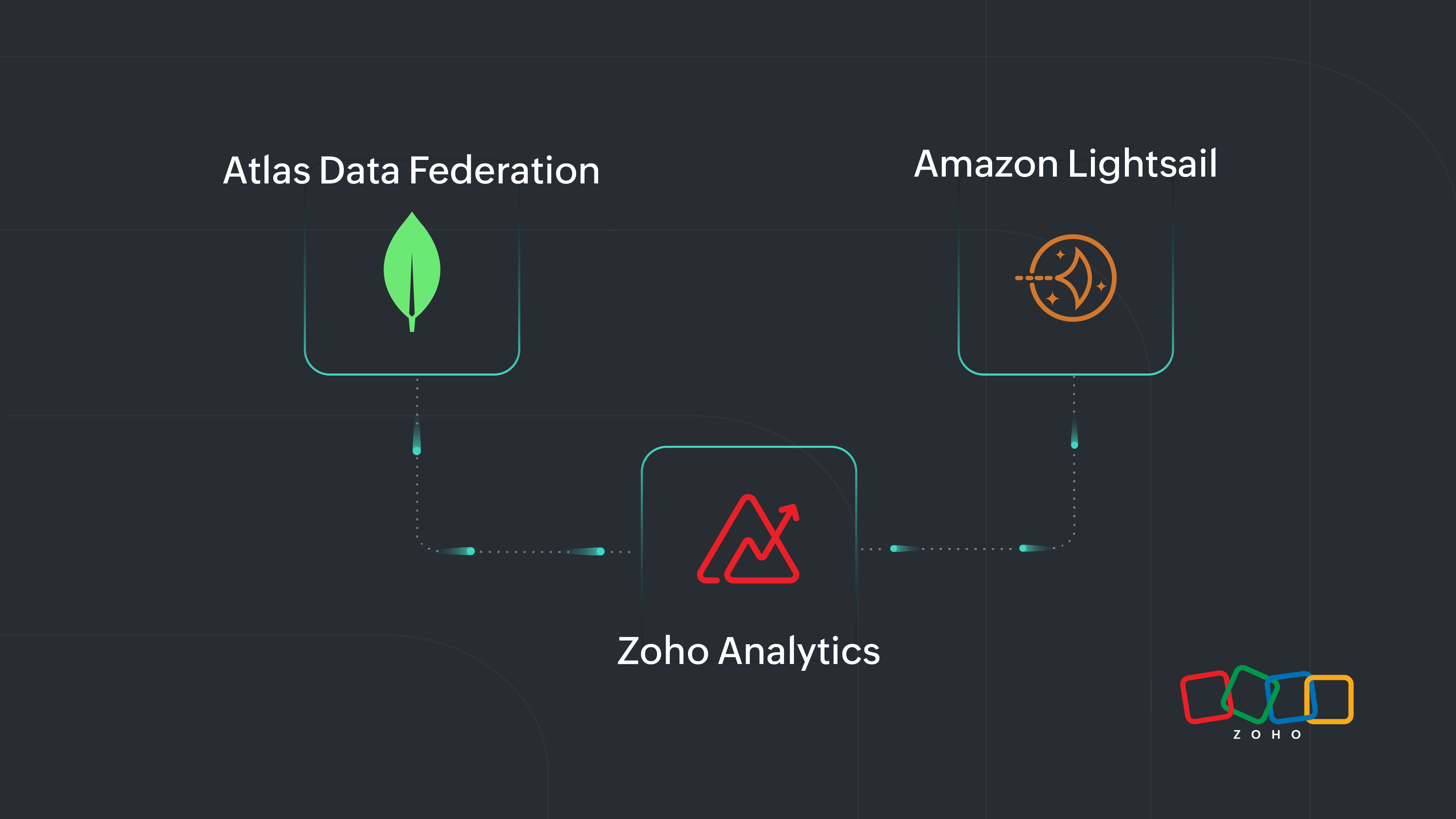
BI & Analytics has extended its support to import data from the following cloud databases,
Ask Zia skill in Alexa
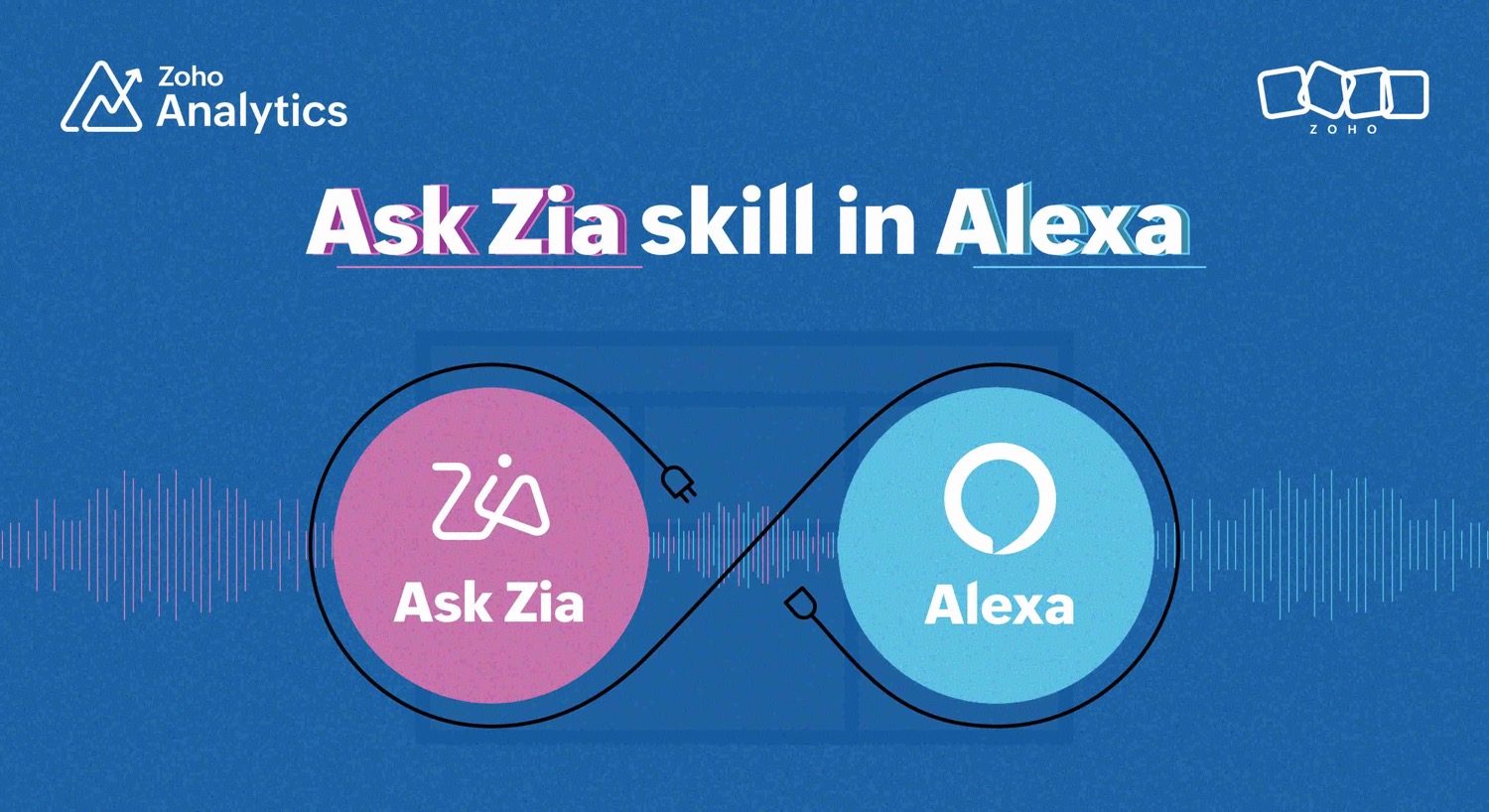
Extend your analytics capabilities by using the Ask Zia skill in Alexa. Seamlessly integrate BI & Analytics with Alexa, to get insights directly through voice commands.
For more information, visit Ask Zia skill in Alexa help doc.
Klaviyo integration in Shopify Marketplace app
We are excited to announce that you can import, blend, and analyze Klaviyo's data, alongside your Shopify data seamlessly by using Advanced Analytics app in Shopify Marketplace.
For more information, visit theImporting and Blending data from Klaviyo help doc.
December 27
Enhancements in Managing Email Schedules
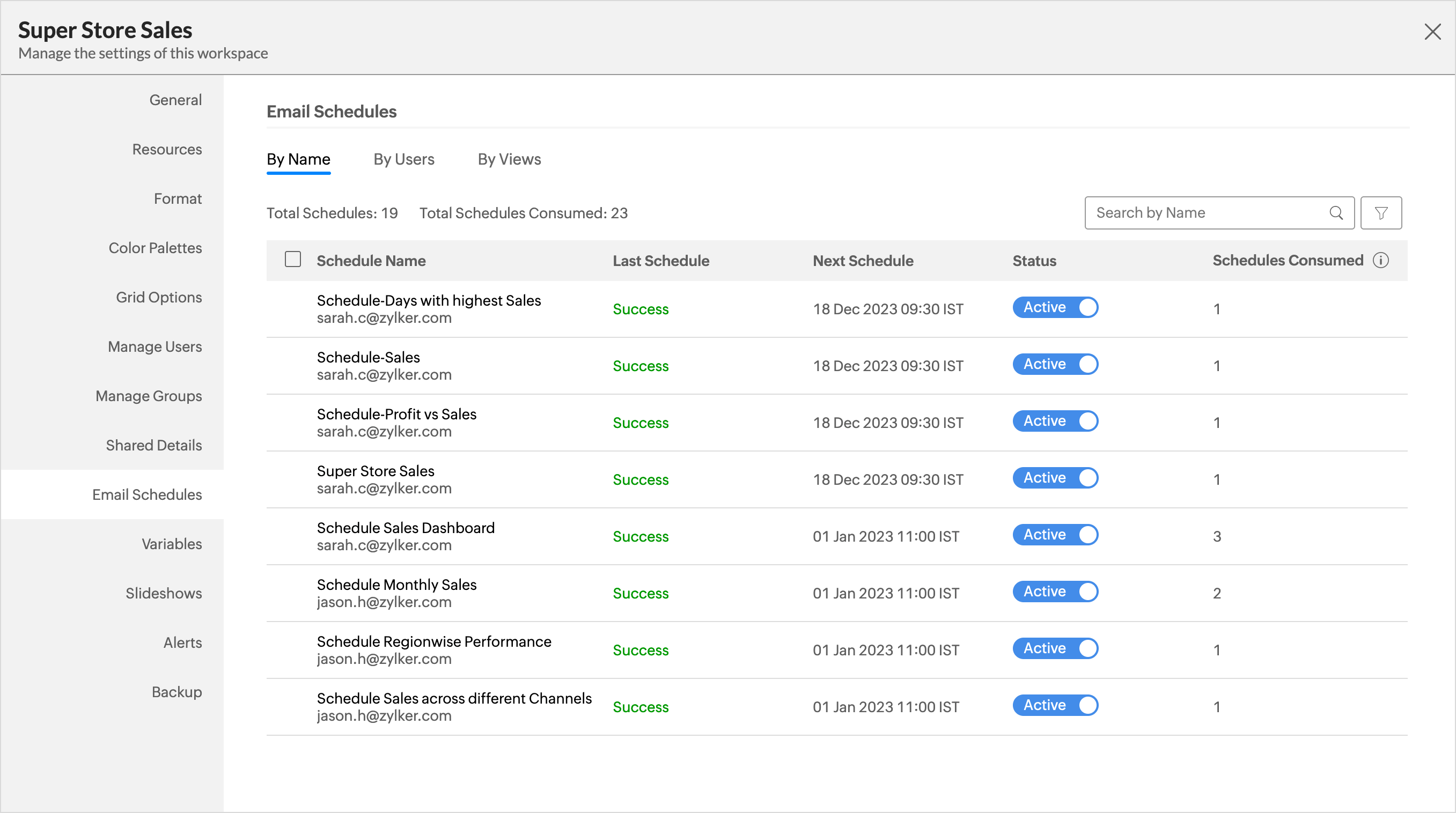
We are thrilled to announce that you can now easily oversee and manage all email schedules for the workspace in one convenient location. BI & Analytics offers simplified email schedule management by centralizing control within the Workspace Settings page.
For more information, visit the Workspace Settings help doc.
Ask Zia in French (Beta)
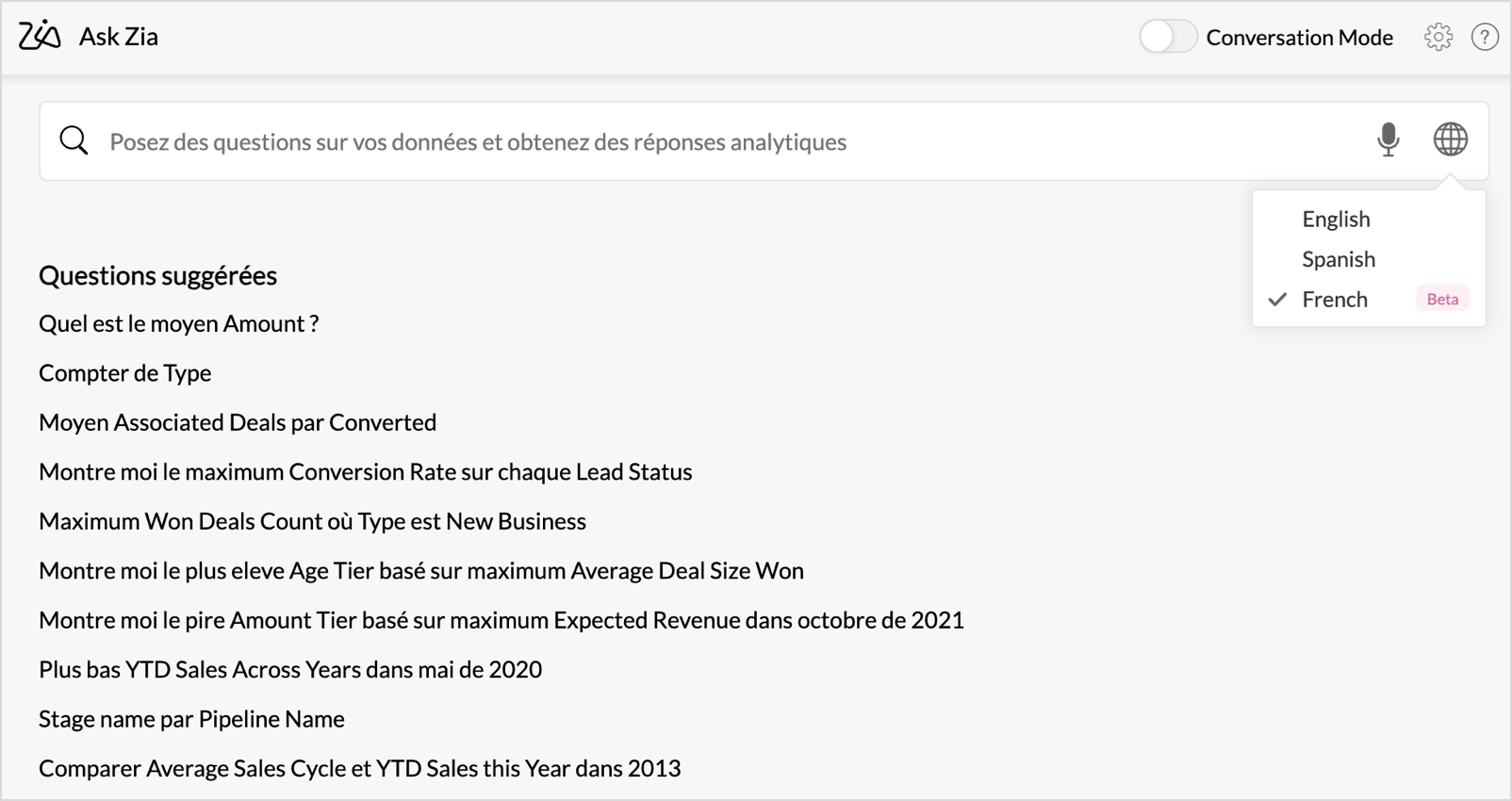
Explore Ask Zia in French with this Beta release. Change to French language support and engage in conversations with Ask Zia in French.
For more information, visit the Ask Zia help doc.
New notification types in BI & Analytics - Mobile BI app
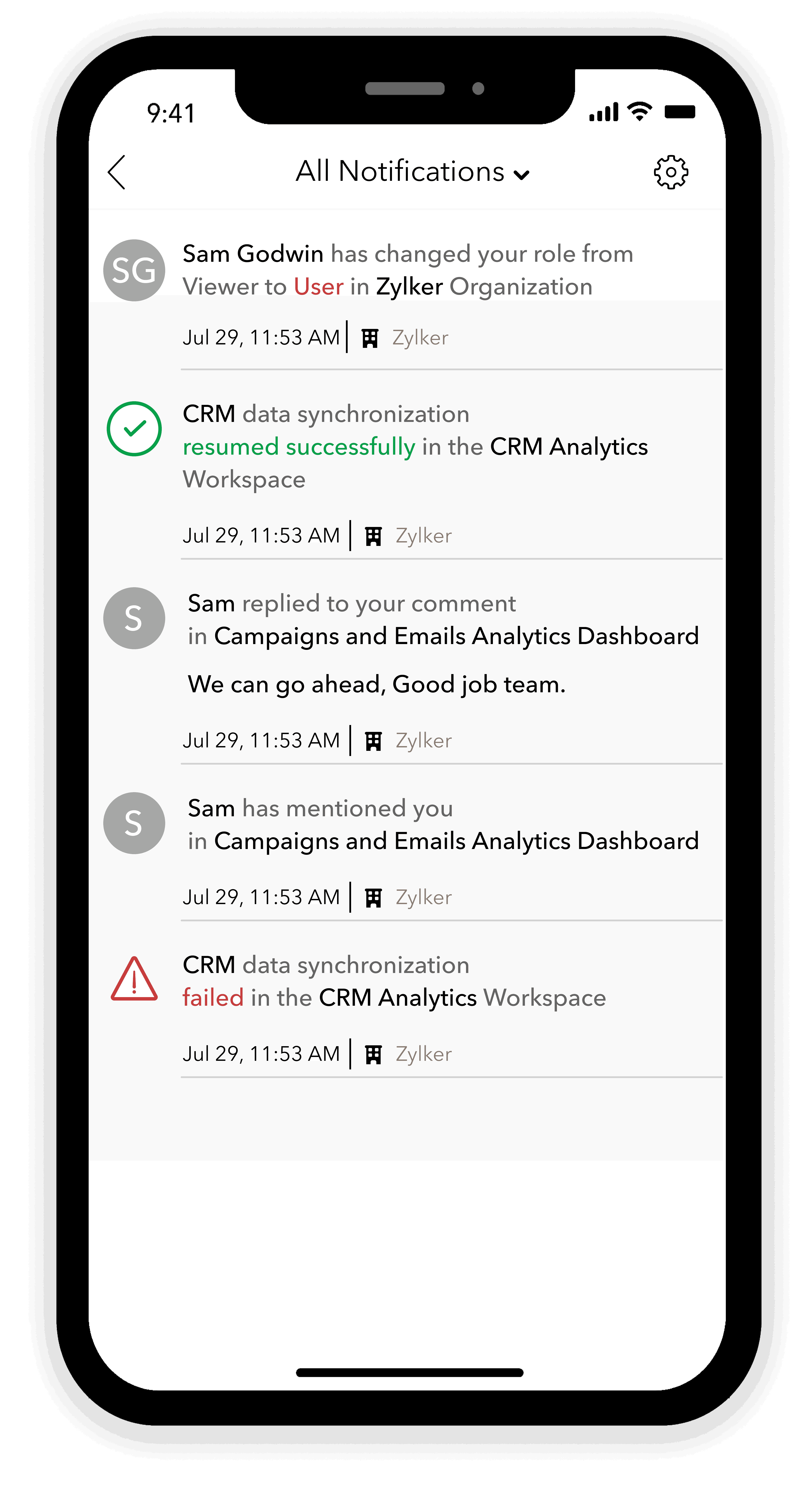
Introducing new notification types to enhance your BI & Analytics - Mobile BI app experience:
- Integration Actions: Get notified about the status of data integration in your workspaces.
- Manage User Actions: Stay informed about user management and access control actions.
- Account Actions: Stay updated on critical activities like adding or removing a user, and changing the user role related to your BI & Analytics account.
- Request Actions: Get updates about view access requests, and directly grant permissions seamlessly using your BI & Analytics - Mobile BI app.
- Generic Actions: Stay informed about key events such as Zoho Databridge status updates, and export/import of workspaces through workspace migration.
For more information, visit the BI & Analytics App for the iPhone help doc.
Currency formatting enhancement in Formula Column and Aggregate Formula
BI & Analytics has enhanced the currency data handling in formula column and aggregate formula. With the latest enhancement, BI & Analytics now assigns the data type of the columns as currency when the formula or aggregate formula is created over the currency column. Till now, these columns were identified as decimal type.
For more information, visit theFormulas (Calculations) help doc.
Custom Role Support for Zoho CRM Plus and Zoho One Users
We are happy to announce that we have extended the Custom Roles feature to Zoho CRM Plus and Zoho One Users.
For more information, visit the Manage Custom Role help doc.
December 20
Set value while adding new entries to lookup fields
We've introduced a new Set value while adding new entries option under the Field Properties of the lookup field which enables you to effortlessly pass parameters from a parent form to a lookup form. Going forward, you can conveniently configure values within the pop-up displayed upon clicking the Add New button in lookup fields.
For more information, visit the Allow New Entries and Set Value While Adding New Entries help doc.
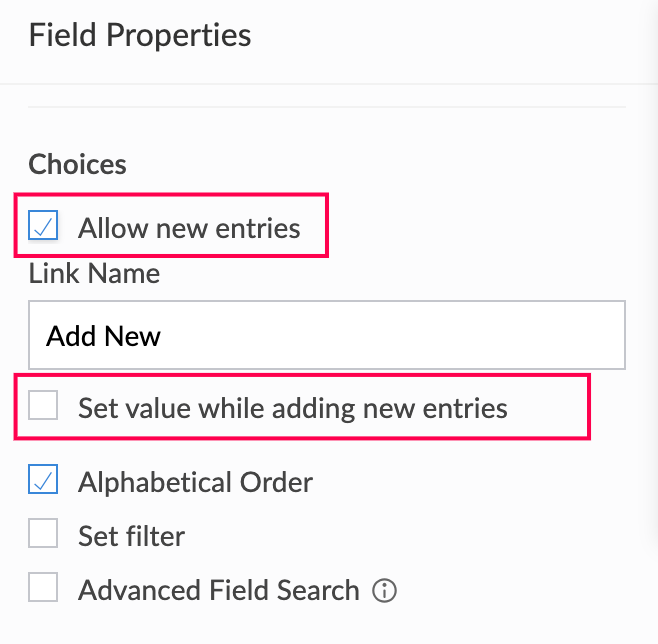
December 20
- Version 6.17 of Zoho Creator and Portal iOS apps bring support for the 'Set value while adding new entries to lookup fields' feature which enables you to pass parameters from a parent form to a lookup form with ease.
Get the latest version of the Zoho Creator app in App Store.
Get the latest version of the Portal app in App Store.
- Version 6.14 of Zoho Creator and Portal Android apps bring support for the 'Set value while adding new entries to lookup fields' feature which enables you to pass parameters from a parent form to a lookup form with ease.
Get the latest version of the Zoho Creator app in Play Store.
Get the latest version of the Portal app in Play Store.
December 19
New Grant type in Custom Connectors
We've introduced a new Grant type, Authorization Code with PKCE, for OAuth2 in the Custom Connector.
For more information, visit the Create Custom Connector help doc.
December 19
- We've resolved a bug in the Advanced Field search that was causing the advanced search to fail for lookups within existing subform rows.
- When a field is deleted in a form within a multi-column table layout, users face an issue while saving the canvas layout. This issue has been fixed.
- In specific circumstances, some users were encountering issues while trying to publish apps to the production environment. We've identified and fixed this issue.
- Several other minor bug fixes and stability updates have also been rolled out.
December 18
Schedules Settings in Environments
We've added the Workflow Schedules option under the Environment Settings to assist in managing schedule execution for environment-enabled applications. Choosing the Suspend All Schedules option will suspend the execution of all schedules for each application, while the Application Specific will execute only the schedules marked as enabled on the Workflows page.
For more information, visit the Manage development environment and Manage stage environment help docs.
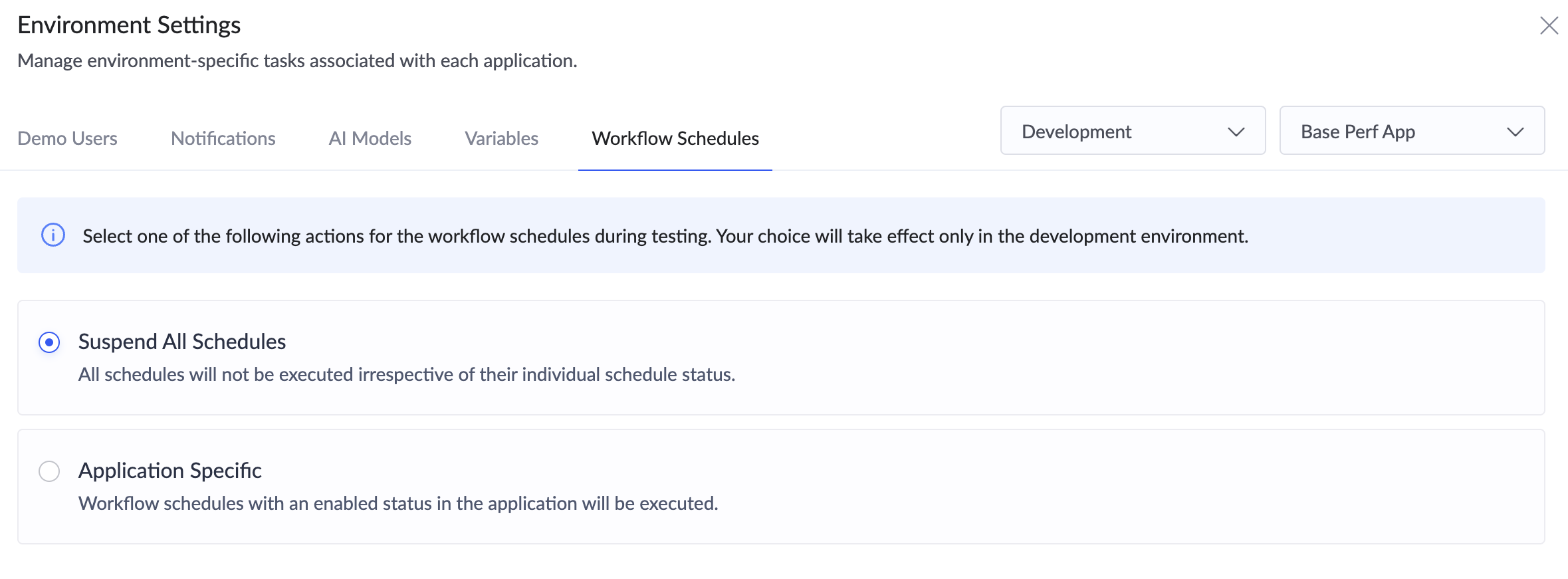
December 15
AI Modeler : UX Improvements
We've improved your model training and testing experience for Custom AI models : OCR, Object Detection, Prediction with the following updates:- Image & PDF Preview - The Image & PDF preview will now appear in an expanded popup window, featuring additional functionalities such as previous / next navigation, zoom in / zoom out, fit to width, and fit to page options.
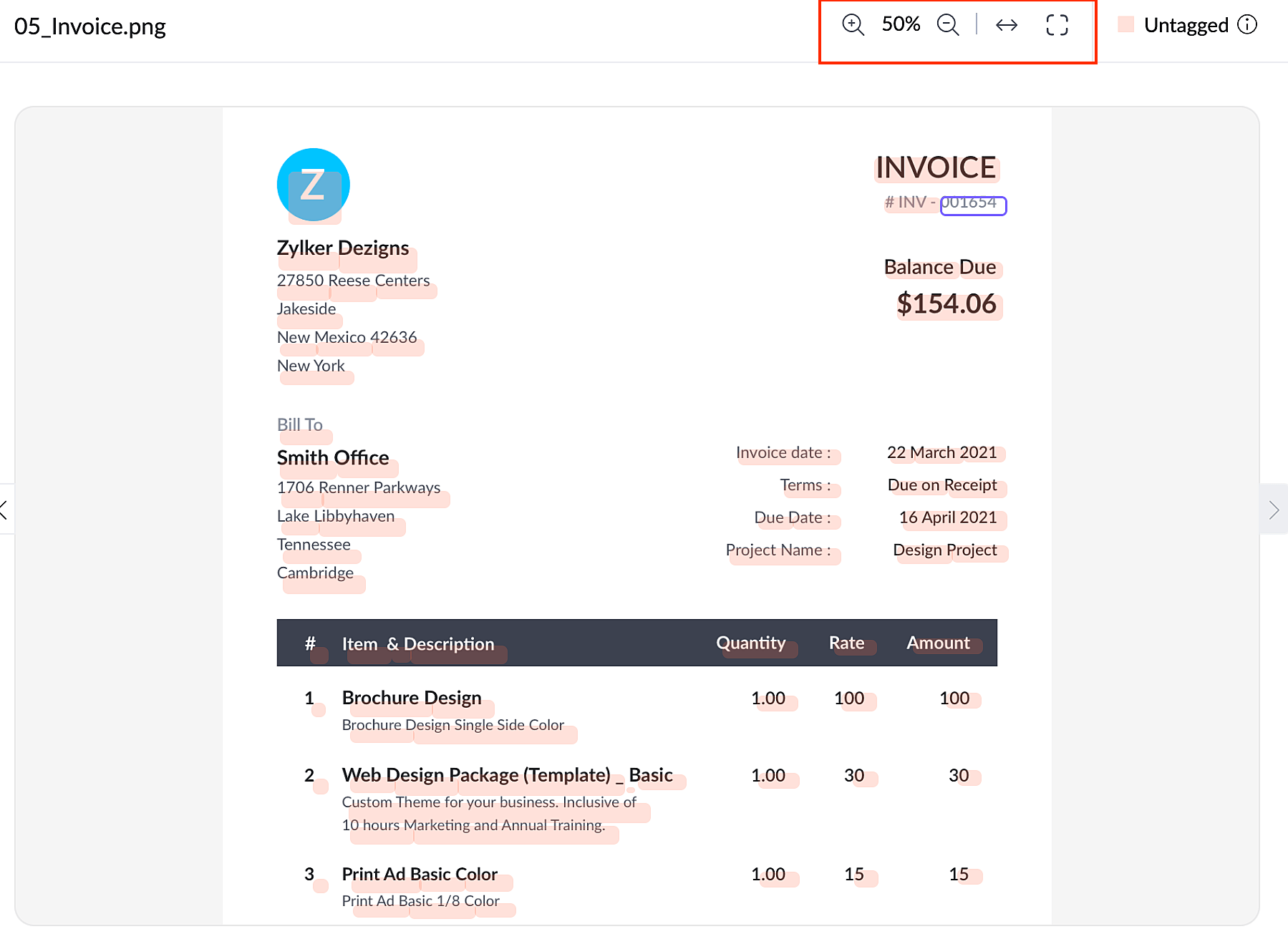
- Test model - The Test model pane will now be shown in full screen and will provide a more immersive experience when testing your model performance.
For more information, visit the Build and Manage OCR model and Build and Manage OD model help docs.
December 15
Switch and Revoke Connections
We've launched the Switch and Revoke buttons within the Connection Details page to provide enhanced control over your connections.- Switch - The Reauthorize button has been renamed as Switch and it grants new authorization and is necessary when authorization credentials expire, or the auth token from the third-party service becomes invalid or is deleted.
- Revoke - This option removes permissions and access granted to the third-party service.
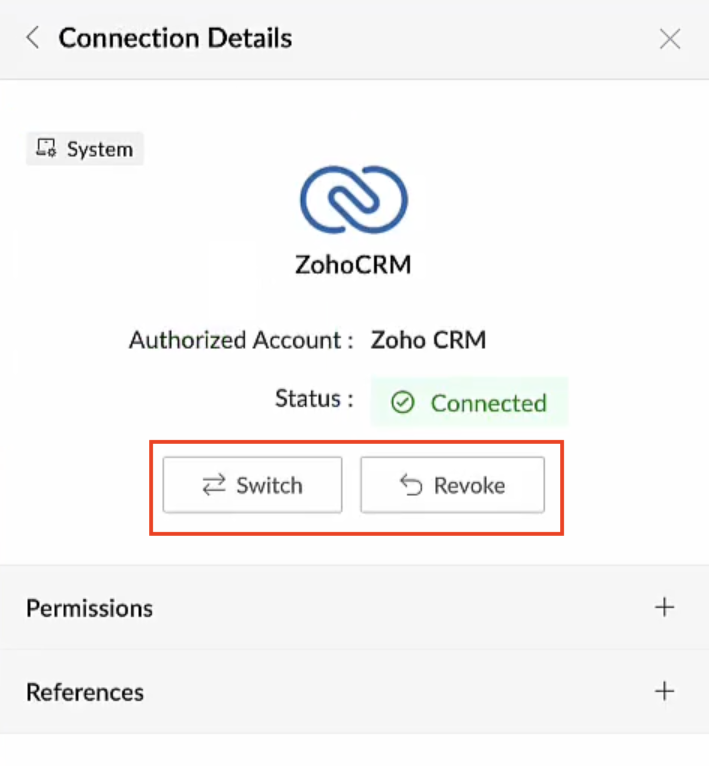
- Additionally, we've introduced the Connections icon in the top pane of the Form Builder and Page Builder, enabling quick access to the Connections Details.
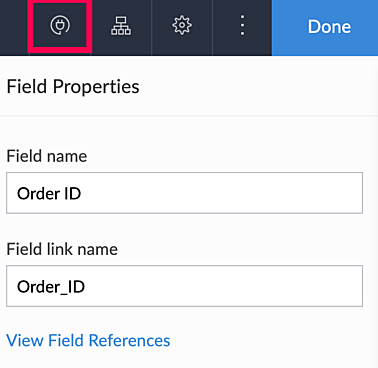
For more information, visit the Connections in Live and Edit Mode help doc.
December 13
Image Compression
We've introduced a new Compression option within the Field Properties of the Image field. When enabled, any images uploaded thereafter will automatically undergo compression, reducing them to a smaller resolution of 2560 pixels.
For more information, visit the Image Properties help doc.
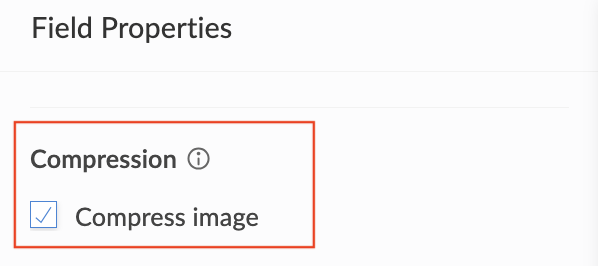
December 13
- Version 6.13.14 of Zoho Creator and Portal Android apps bring a few minor bug fixes along with a couple of updates to improve the overall performance.
Get the latest version of the Zoho Creator app in Play Store.
Get the latest version of the Portal app in Play Store.
December 5
Backup expiration for C5
The backup expiry date option, previously only available only in C6, has now been extended to C5 as well. When creating a new backup, you'll find the Delete Backup After option located within the New Backup popup
For more information, visit the Backup and Restore apps help doc.
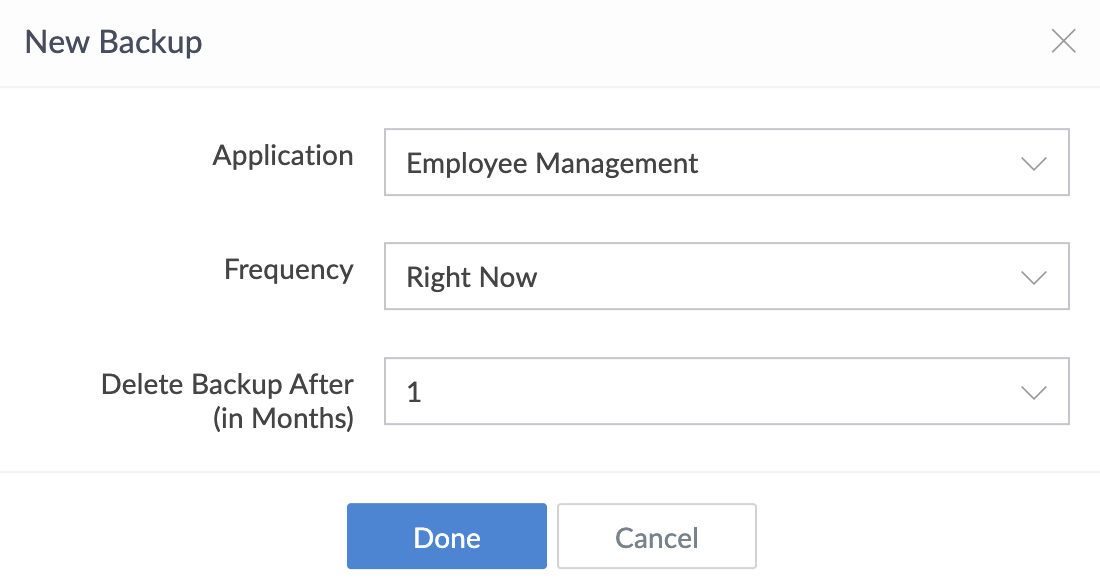
December 5
- Version 6.16.1 of Zoho Creator and Portal iOS apps bring a few minor bug fixes along with a couple of updates to improve the overall performance.
Get the latest version of the Zoho Creator app in App Store.
Get the latest version of the Portal app in App Store.
- Version 6.13.13 of Zoho Creator and Portal Android apps bring a few minor bug fixes along with a couple of updates to improve the overall performance.
Get the latest version of the Zoho Creator app in Play Store.
Get the latest version of the Portal app in Play Store.
Nov
November 30
- Delay actions now support seconds, providing even more granular control over your flows.
- The sizes of the More menu item in the action menu are now optimized.
- The input, output, and error sections in the execution history will now be inactive when there is no execution data.
- A warning message will now be displayed when attempting to modify a custom function.
November 30
- A UI issue occurring in Firefox browsers when configuring decisions has been fixed.
- A bug that prevented certain flows from activating when multiple users were building flows with the same trigger has been fixed.
- A minor authentication issue with the on-prem agent has been resolved.
- In certain instances, the input data for custom functions was not loading during execution. This issue has been fixed.
- A bug causing webhook trigger testing to fail when switching from an app trigger to a webhook trigger has been resolved.
- An issue where the message board icon was not displayed in the top menu bar has been fixed.
November 24
Advanced Analytics for Jotform
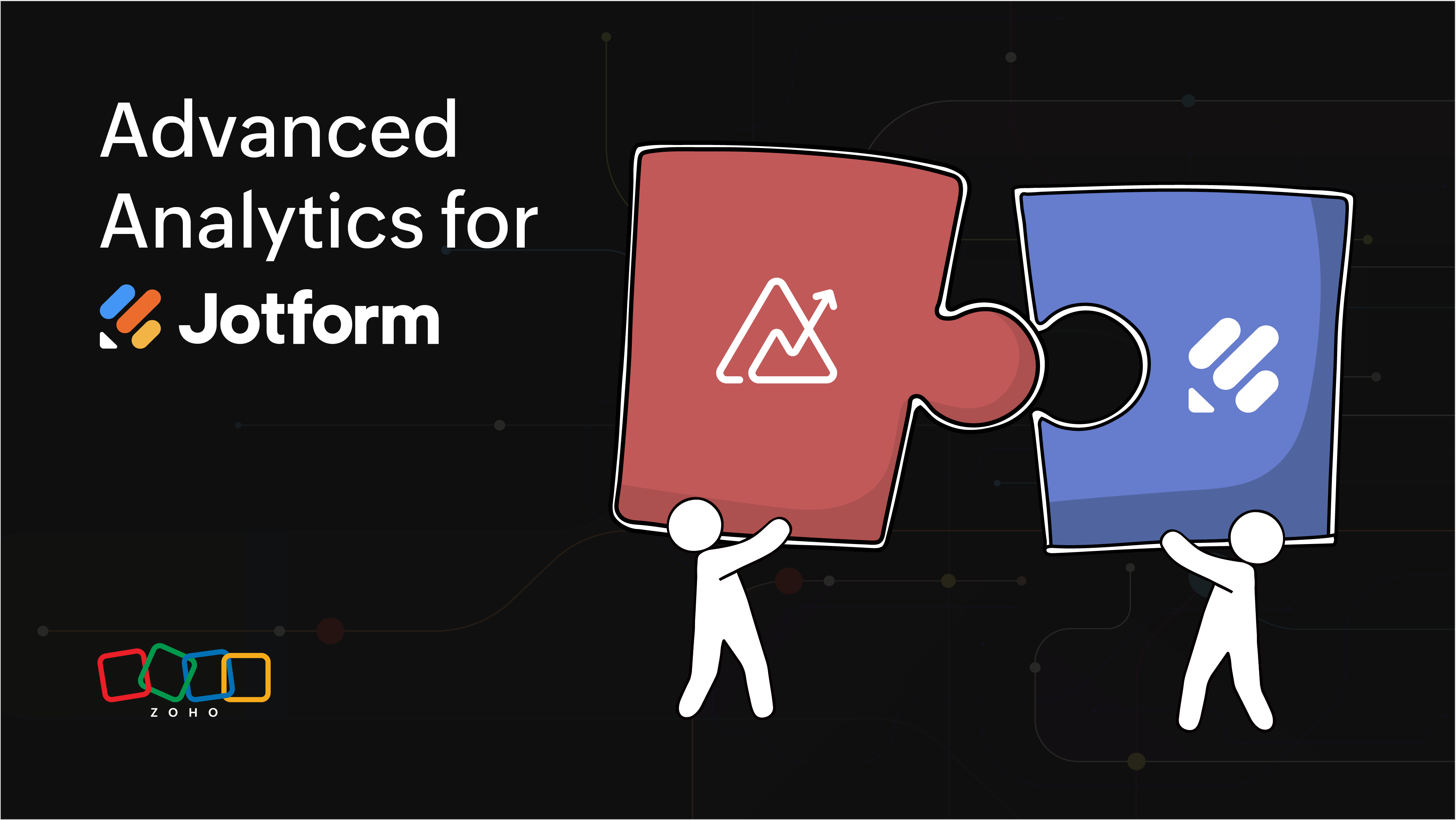
Advanced Analytics for Jotform enables you to understand the preferences and opinions of the targeted audience, gauge satisfaction and engagement rates, and identify areas that may need improvement.
For more information, visit the Jotform help doc
Workspace Level IP Restrictions
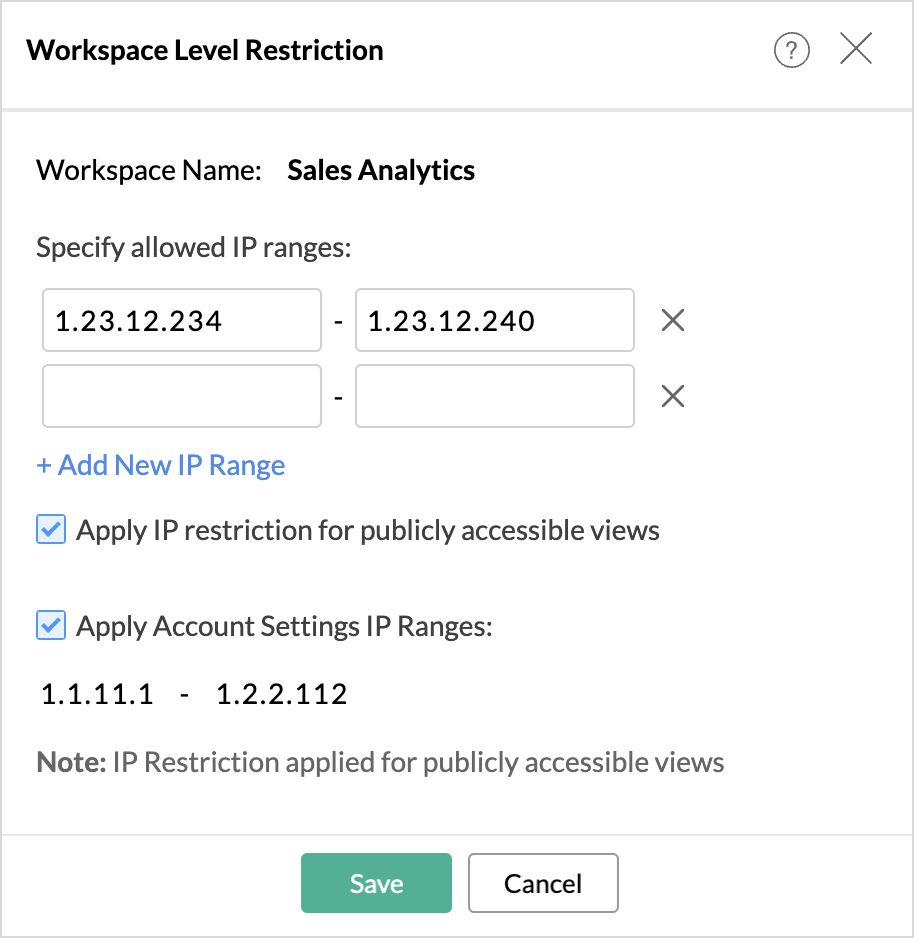
Add a layer of security by configuring workspace-level IP restrictions for enhanced security, and to prevent unauthorized access. Previously, IP restrictions were available only at the account level.
For more information, visit the Security controls help doc.
Zoho Directory
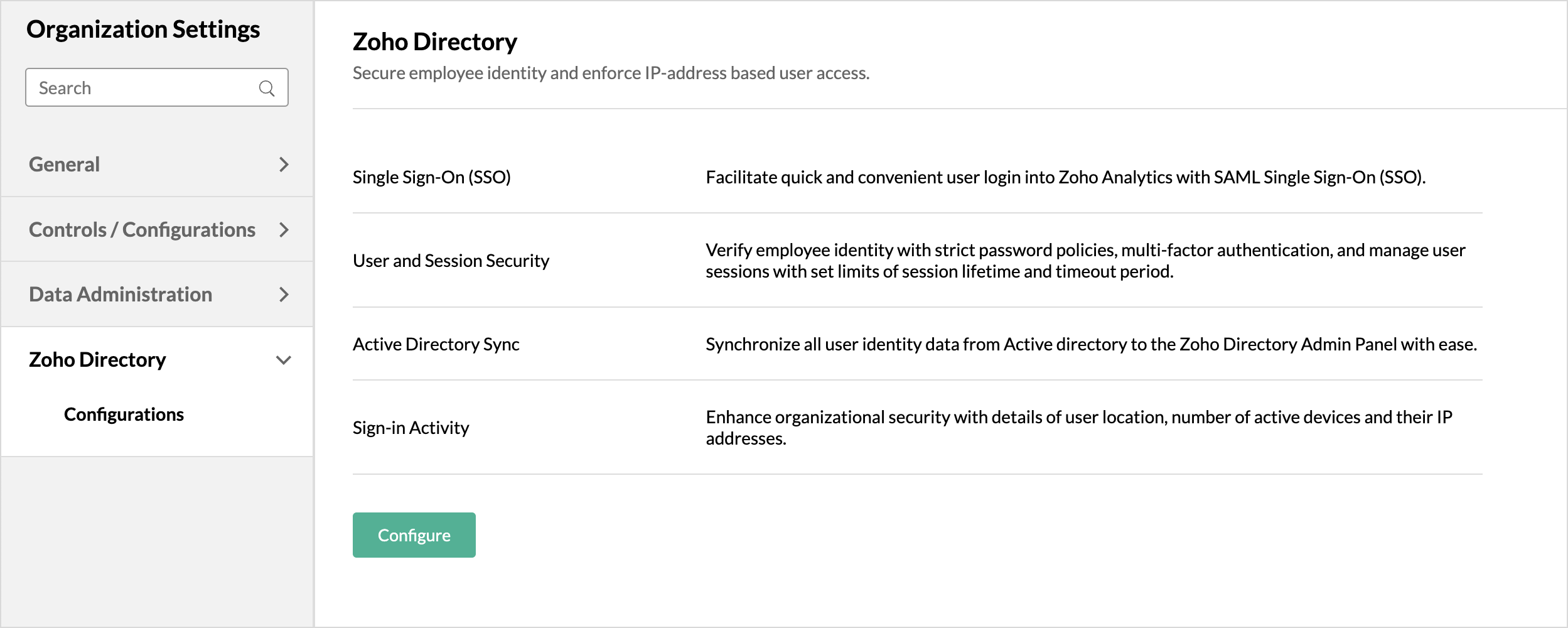
BI & Analytics' integration with Zoho Directory allows administrators to handle identity and user access management with ease. Manage varying login credentials using one tool to strengthen online account security.
For more information, visit the Zoho Directory help doc.
Denodo - Live Connect
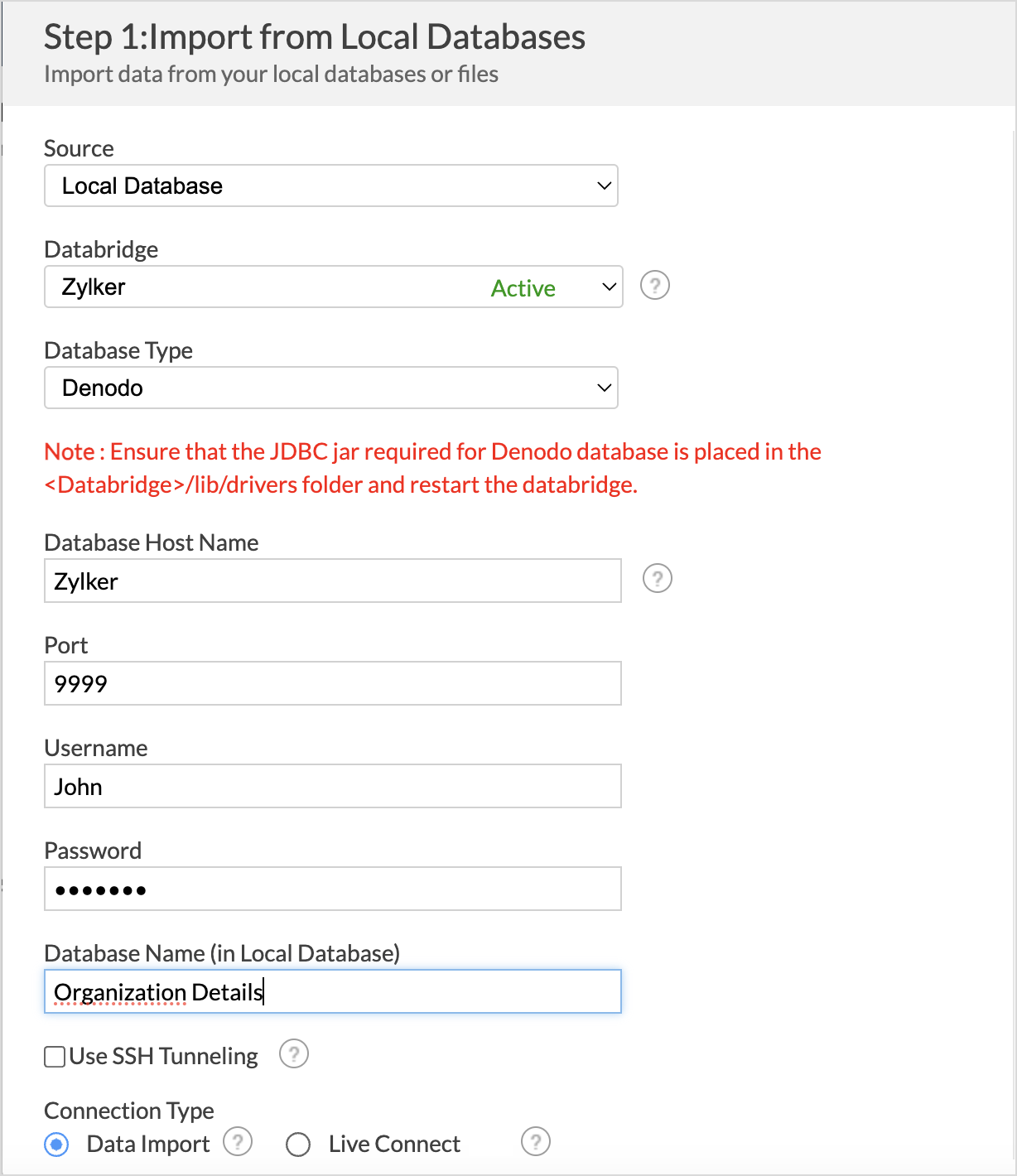
BI & Analytics now supports live connect for Denodo databases. Live connect helps with real time analysis.
For more information, visit the Importing from Denodo using Zoho Databridge help doc.
Share to Cliq
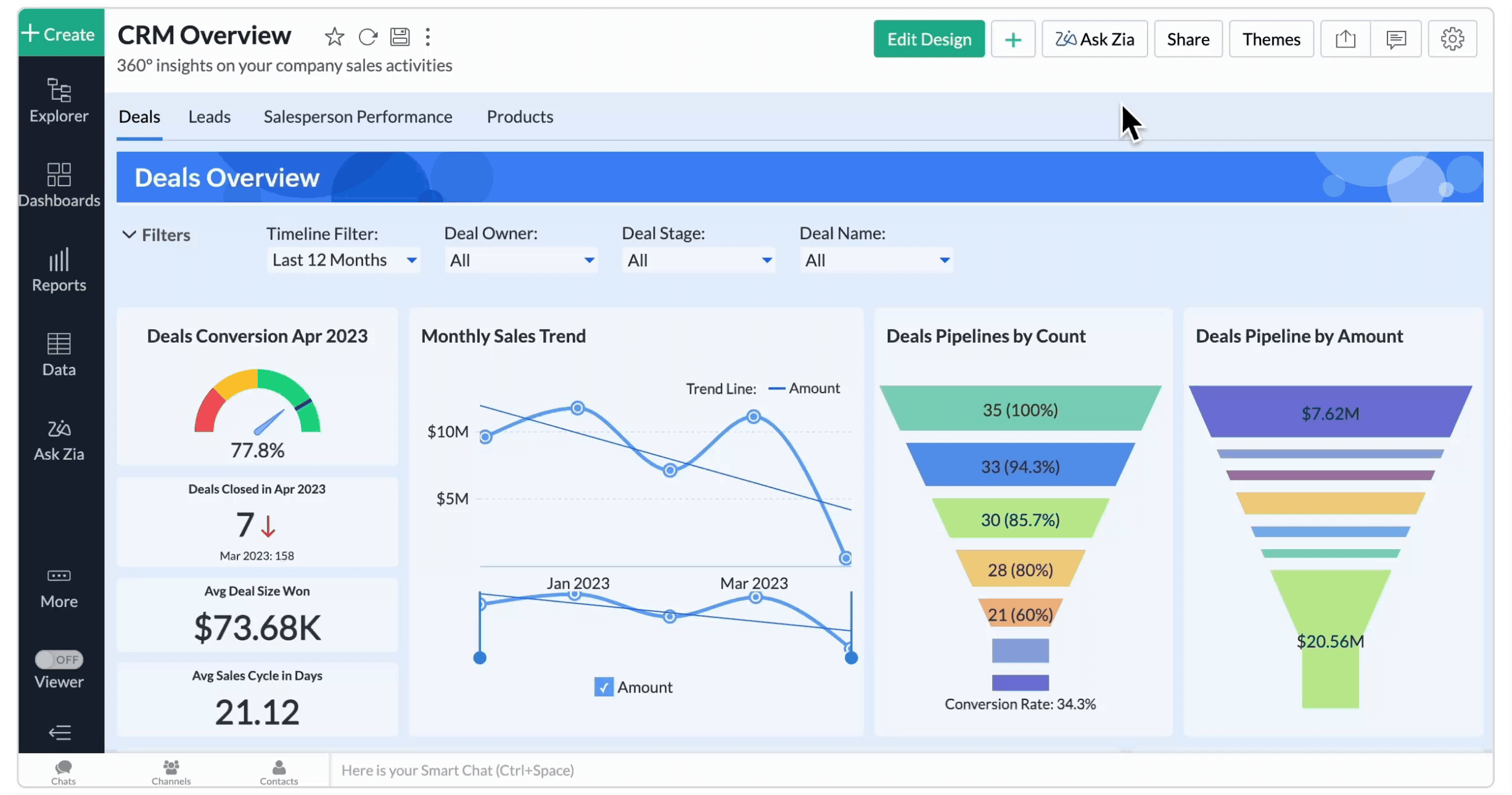
We are excited to announce a significant enhancement to the BI & Analytics - Zoho Cliq integration. The Share to Cliq option enables users to send reports to any user or Cliq groups within the organization seamlessly, in a variety of file formats.
For more information, visit the Chat using Cliq help doc.
New Modules in LinkedIn Ads
BI & Analytics now supports the below new modules to effectively analyze the LinkedIn Ad campaigns.
- Industry Performance
- County Performance
- Job Function Performance
- Job Title Performance
- Company size Performance
- Job seniority Performance
- Country/Region Performance
- Location Performance
- Company Performance
For more information, visit the LinkedIn ads help doc.
New APIs
A comprehensive set of new APIs (2.3.0) are now available in various categories to enhance your experience with BI & Analytics.
Meta data API
Data Modeling
- Create Query Table
- Edit Query Table
- Add Custom Formula
- Edit Custom Formula
- Delete Custom Formula
- Add Aggregate Formula
- Edit Aggregate Formula
- Delete Aggregate Formula
Sharing and Collaboration
November 23
Integration Flow Usage in Billing
We've introduced a new section called Integration Flows Usage within Billing. Its purpose is to assist you in monitoring your usage of integration flows as allowed by your pricing plan. This ensures you’ll be able to monitor your usage before you hit the limit. If you do exhaust it, simply click on the Upgrade button at the top of the page to purchase more.

November 23
- Version 6.16 of Zoho Creator and Portal iOS apps bring updates to expand the capabilities of our prebuilt and custom OCR AI models to include support for PDF file formats. Going forward, our OCR models will be able to scan PDF files (instructions, quotes, estimates, etc.), extract text, and store it in the specified fields.
Get the latest version of the Zoho Creator app in App Store.
Get the latest version of the Portal app in App Store.
- Version 6.13.11 of Zoho Creator and Portal Android apps bring a few minor bug fixes along with a couple of updates to improve the overall performance.
Get the latest version of the Zoho Creator app in Play Store.
Get the latest version of the Portal app in Play Store.
November 21
Google Analytics in Portal
We've added support for Google Analytics within Portals. This feature will offer valuable insights into your user base, including behaviour patterns, engagement metrics, traffic sources, conversions, and more. They are generated from user actions across four key Portal pages: Signup, Login, Reset Password, and Confirm Password
For more information, visit the Manage Portal Settings help doc.
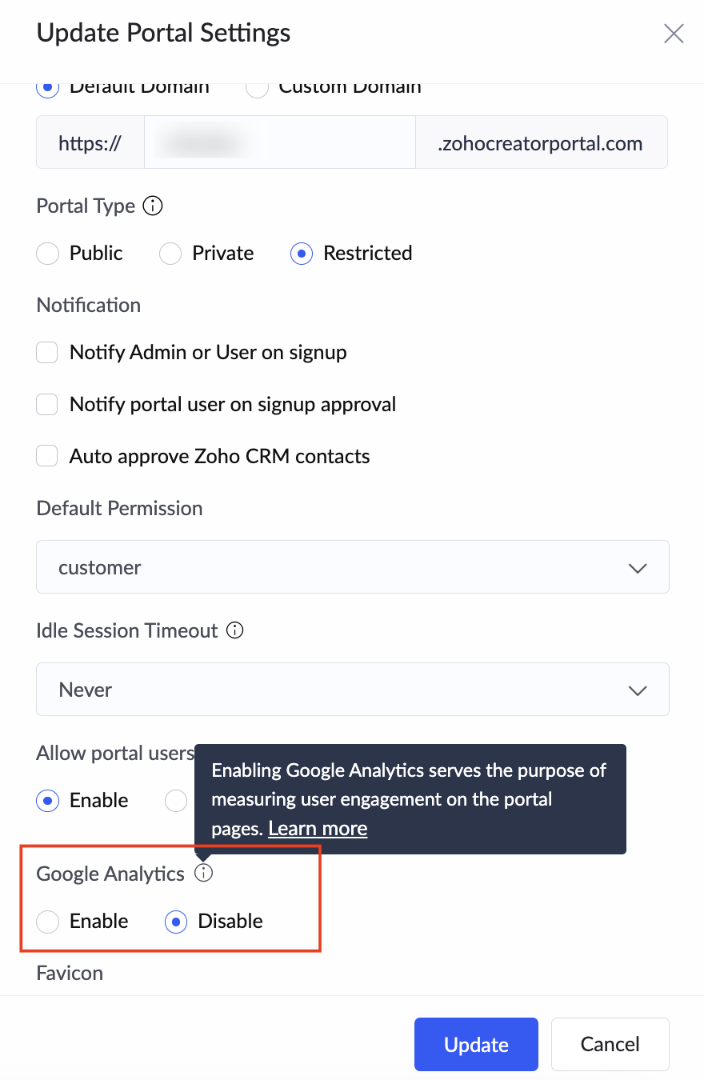
November 21
- Version 6.13.10 of Zoho Creator and Portal Android apps bring a few minor bug fixes along with a couple of updates to improve the overall performance.
Get the latest version of the Zoho Creator app in Play Store.
Get the latest version of the Portal app in Play Store.
November 9
- On rare occasions, there was an issue with displaying decimal points in field values within the multi-select lookup. This bug has been resolved.
- Fixed a bug that occurs while hiding/showing fields in the list subform.
- Squashed a couple of pesky bugs in the Subforms.
- Resolved an issue that occurred during Zoho Analytics connection authorisation.
- Several other minor bug fixes and stability updates have also been rolled out.
November 9
- Version 6.15.6 of Zoho Creator and Portal iOS apps bring a few minor bug fixes along with a couple of updates to improve the overall performance.
Get the latest version of the Zoho Creator app in App Store.
Get the latest version of the Portal app in App Store.
- Version 6.13.9 of Zoho Creator and Portal Android apps bring a few minor bug fixes along with a couple of updates to improve the overall performance.
Get the latest version of the Zoho Creator app in Play Store.
Get the latest version of the Portal app in Play Store.
November 2
Notification preferences
The new Notification preferences section will be a nifty addition to the Notification pane that provides you with complete control over customizing your notifications. You'll now have the power to fine-tune your notifications by enabling/disabling the alerts on Record Comments, Approval Workflows, and Blueprint Transitions. Moreover, you'll also have the option to completely turn off notifications.
For more information, visit the Notifications help doc.
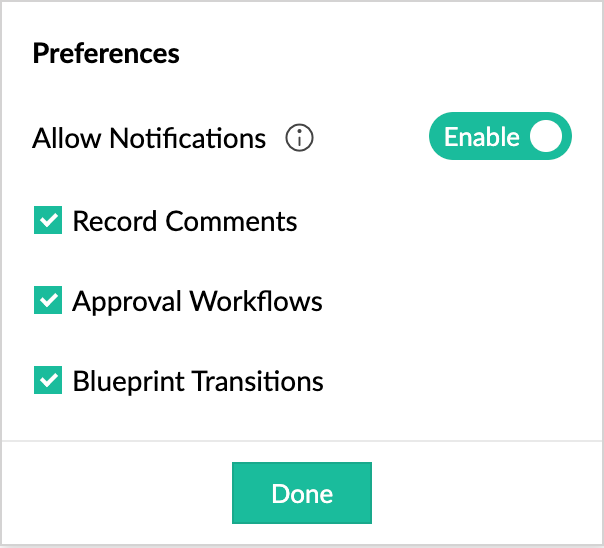
November 2
- Versions 6.13.8 of Zoho Creator and Portal Android apps bring a few minor bug fixes along with a couple of updates to improve the overall performance.
Get the latest version of the Zoho Creator app in Play Store.
Get the latest version of the Portal app in Play Store.
Oct
October 31
- Email trigger: The email trigger lets you parse data from formatted emails to automate workflows. This is ideal for automating workflows that involve emails that follow templates, such as invoices, cab receipts, payslips, and more.
- RSS/Atom feed trigger: The RSS/Atom feed trigger lets you trigger your workflows based on new data on your favorite web feeds.
- URL trigger: The URL trigger allows you trigger a flow when new data is added to an API-backed URL that you've configured in it.
- On-premises integrations: With on-prem integrations, you can connect the apps on your local servers with your cloud apps— automating workflows between them.
- Deleted flows can now be restored from Audit Trail.
October 31
- Fixed multiple bugs in the email trigger UI.
- Resolved button-alignment issues on the Gallery page.
- Fixed an issue in the Custom Functions section, where the last function details were not fully displayed.
- Addressed button alignment and header scrolling issues on the Test and Debug screen.
- Rectified a minor UI issue in the Organization Profile section.
- Fixed a misalignment issue with the Done button in the connection listing of a custom function.
- Resolved multiple alignment issues in the Organization Selection sections.
- Corrected alignment issues with the app trigger configuration screens.
- Fixed alignment issues with the webhook trigger configuration screen.
- Resolved various issues with the format date functionality.
- Fixed a UI issue with some action tooltips.
- Addressed a bug in the email parser within email triggers.
- Fixed an issue where the Test and Debug functionality was not working when email triggers are used in a flow.
- Corrected a bug that allowed multiple email trigger templates to be created with the same names.
- Resolved an issue where some rerun failed executions were incorrectly termed "filtered."
October 31
- Implemented multiple UI design and content improvements across the platform.
October 30
Variables
Introducing Variables in Zoho Creator, a powerful feature that allows you to declare variables with application scope. With this capability, you can define a variable once and then leverage it throughout the entire Zoho Creator application, much like you do with functions. This efficient approach centralizes variable management, making it easier to work with data across different forms and applications.
For more information, visit the Variables help doc.
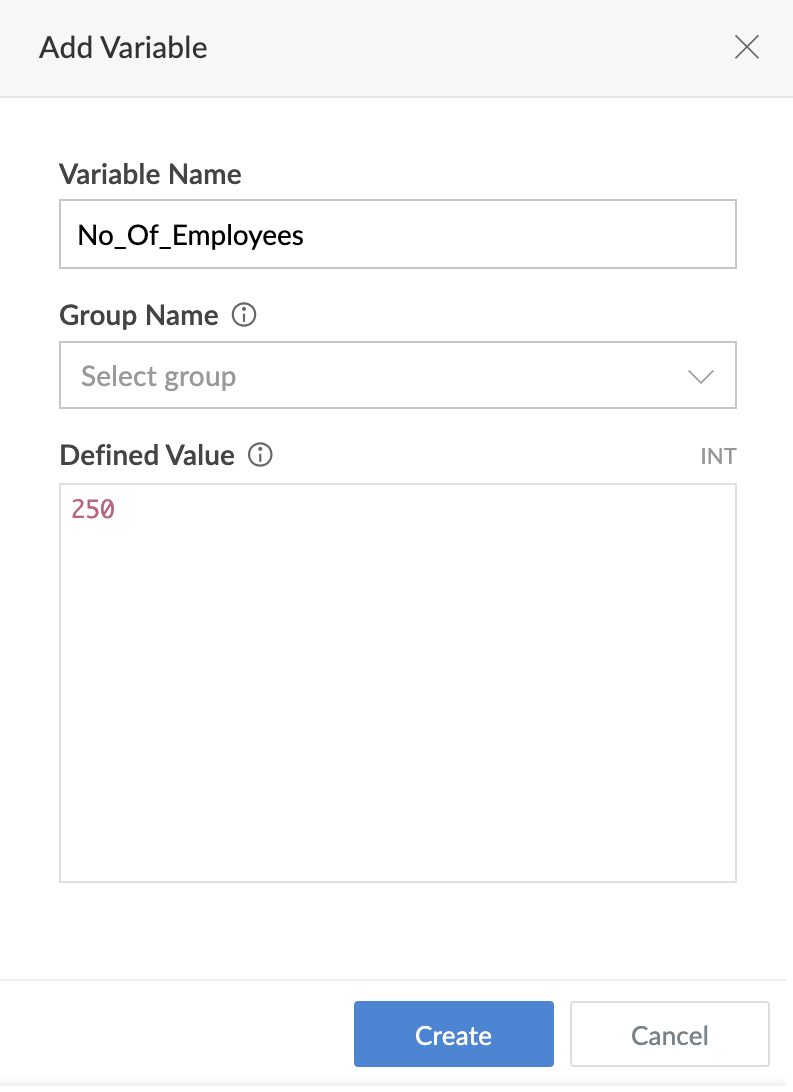
October 30
- Versions 6.15.5 of Zoho Creator and Portal iOS apps bring a few minor bug fixes along with a couple of updates to improve the overall performance.
Get the latest version of the Zoho Creator app in App Store.
Get the latest version of the Portal app in App Store.
- Versions 6.13.7 of Zoho Creator and Portal Android apps bring a few minor bug fixes along with a couple of updates to improve the overall performance.
Get the latest version of the Zoho Creator app in Play Store.
Get the latest version of the Portal app in Play Store.
October 30
New Chart Type - Tree map
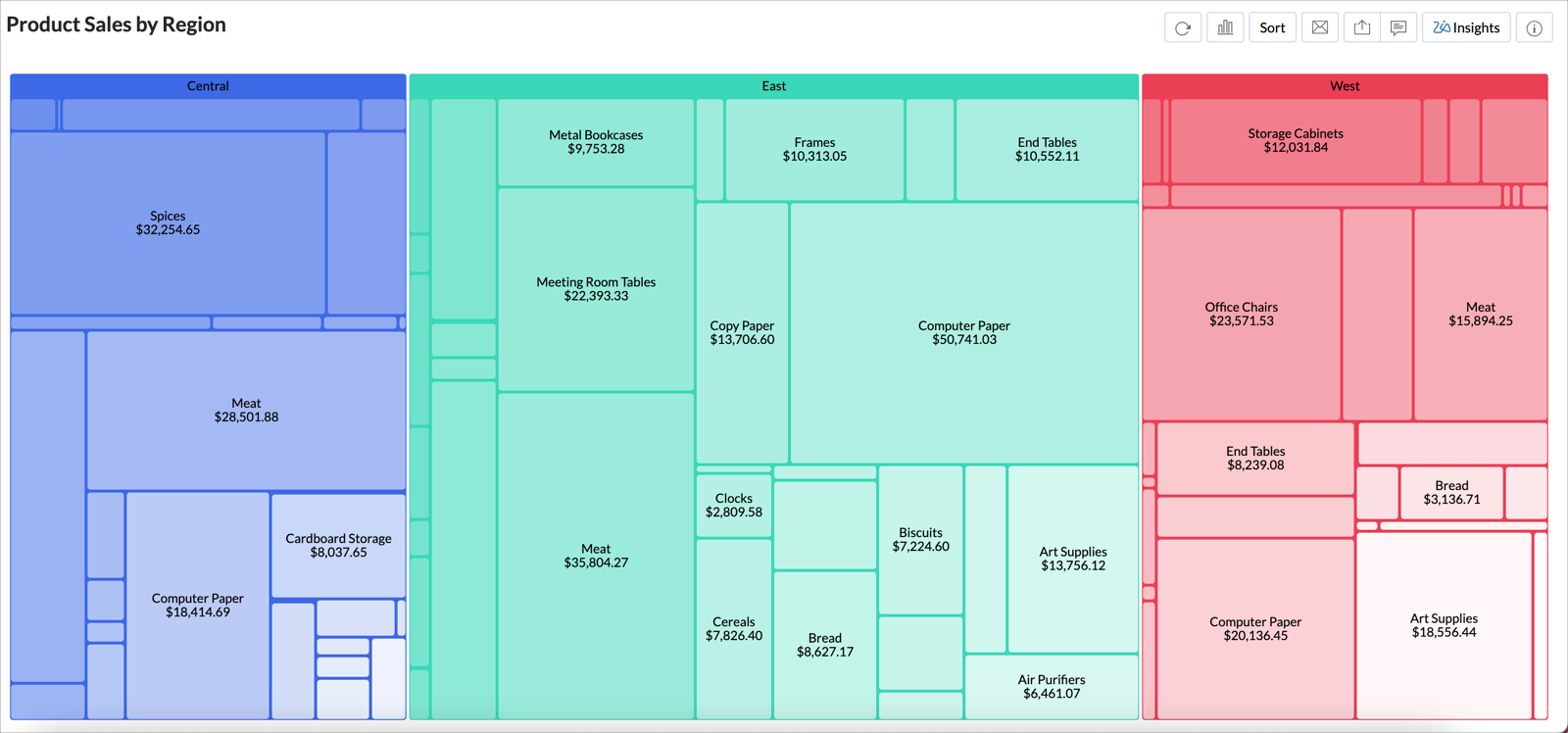
We're thrilled to announce that BI & Analytics now supports Tree Map visualization. Tree Map helps you to explore your data hierarchically with ease and uncover trends with precision.
For more information, visit the Tree Map Chart help doc.
Chart Styling Enhancements
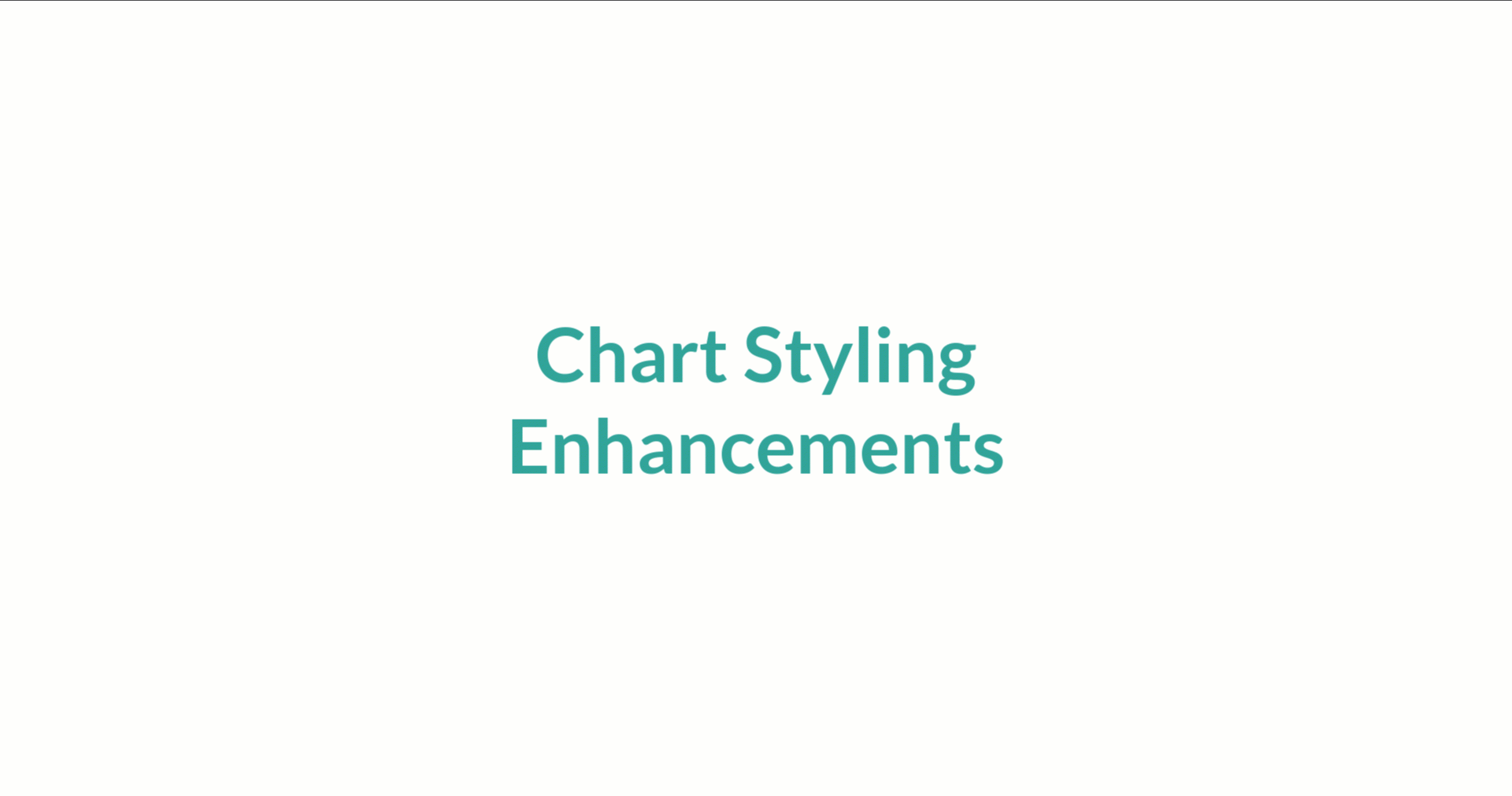
Elevate your data visualization with these exciting enhancements that align with current global design trends. Enjoy a brand-new default color palette, captivating area chart gradient effects, stylized markers for scatter, line, area, and web charts, dotted gridlines, and a clutter-free view with the removal of the Y-axis line.
For more information, visit the Charts help doc.
Change in default report for single metric
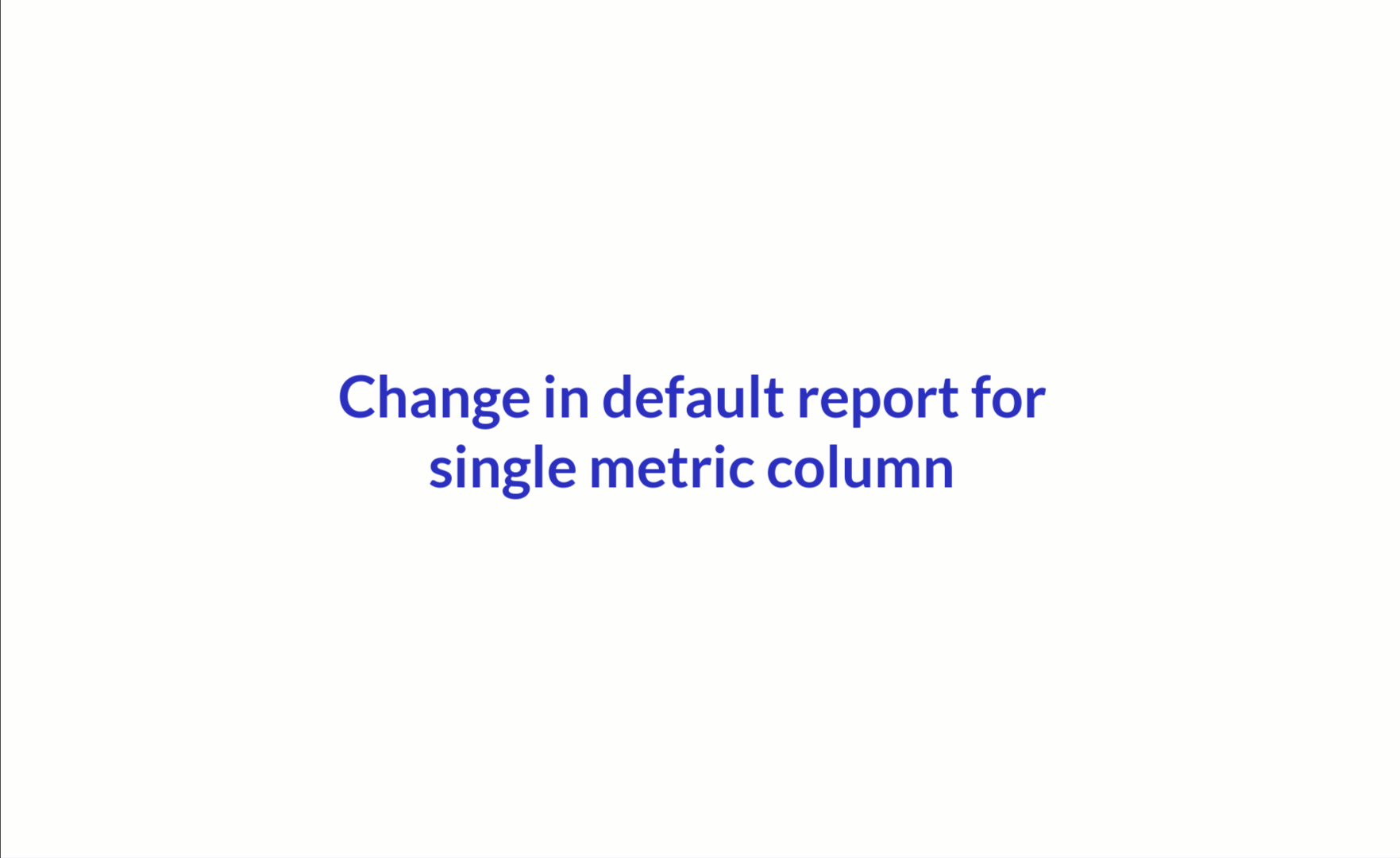
Previously, when you generate a chart for a single aggregate or numeric column dropped in X or Y axis, the chart was a pie or bar chart with aggregate range/count. Now, it is changed to a single bar chart.
For more information, visit the Charts help doc.
IBM Informix - Live Connect
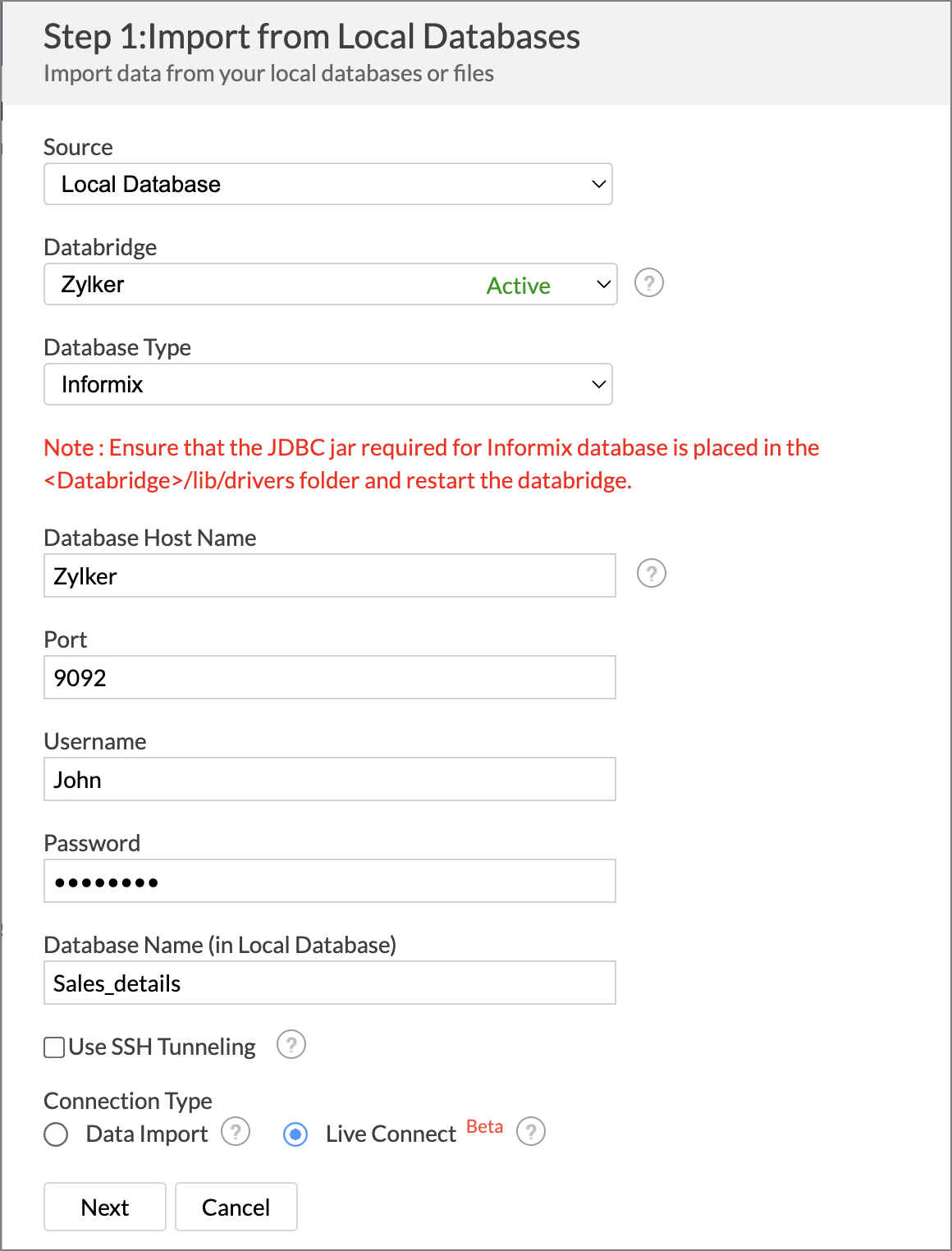
BI & Analytics now supports live connect for IBM Informix database. Live connect enables real time data analysis as any changes in the source is immediately reflected.
For more information, visit the Local Informix help doc.
Data Synonyms in Ask Zia
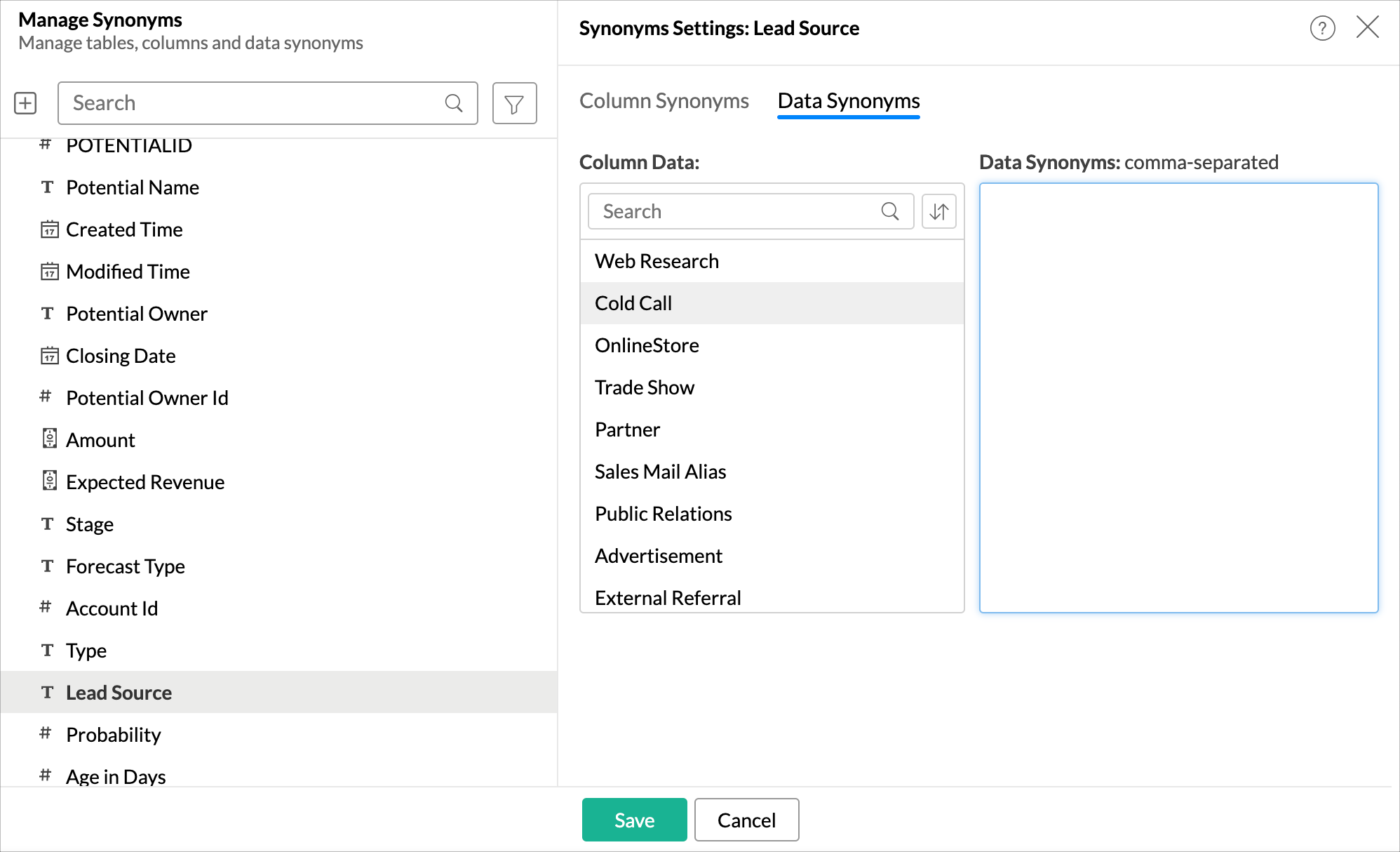
No more struggling to remember specific data field names or worrying about exact terminology – Ask Zia now understands your intent and fetches the data you want. With Data Synonyms, you can now use synonyms or alternate terms when asking questions, making it even easier to retrieve the insights you need from your data.
For more information, visit the Training Ask Zia help doc.
ChatGPT Integration
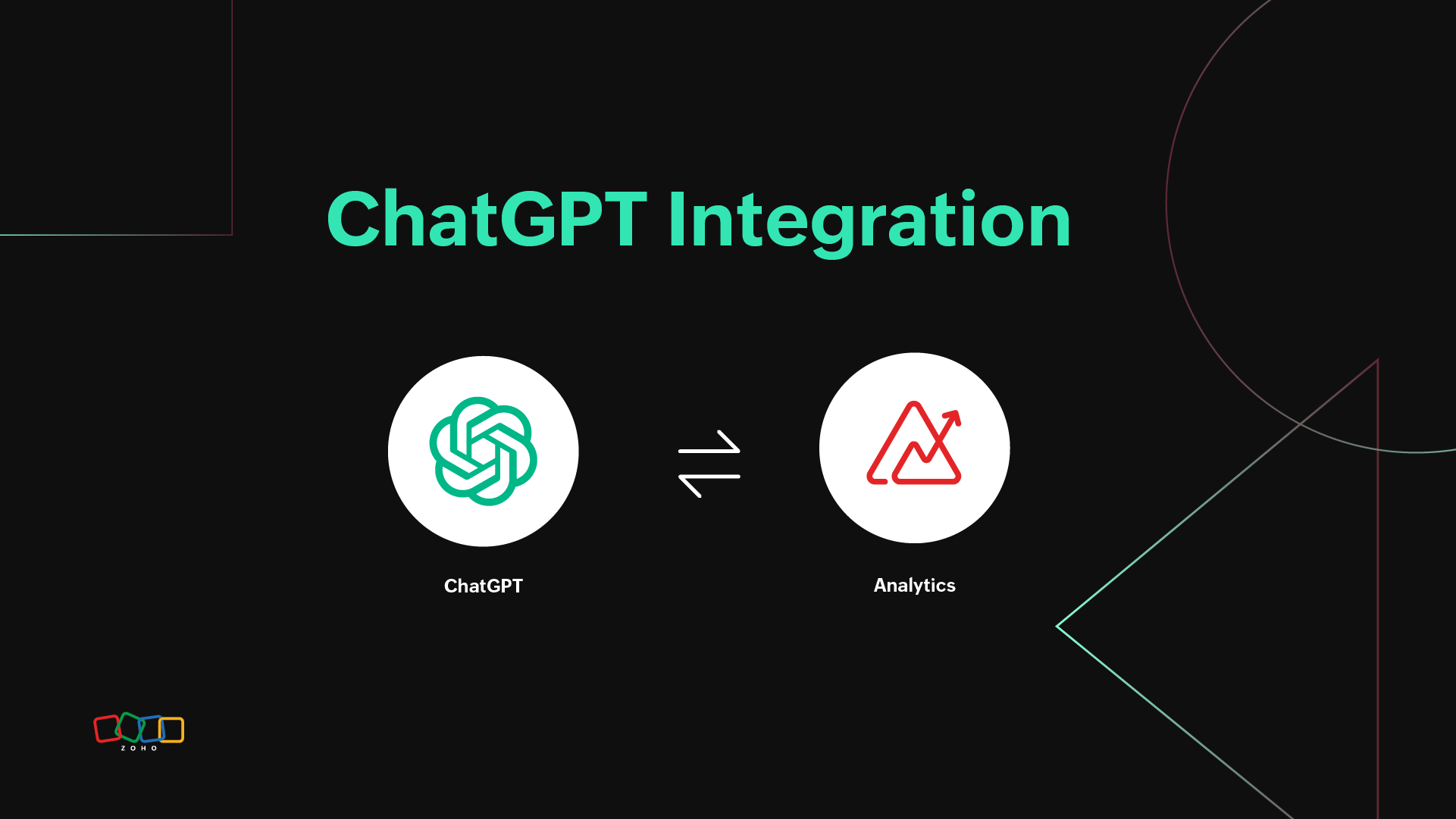
We are excited to announce that the ChatGPT integration is now accessible across all data centers. You can use the ChatGPT integration to find and access public datasets directly within BI & Analytics without switching tabs, receive formula and SQL query assistance, and get column name synonym suggestions within BI & Analytics.
For more information, visit the ChatGPT Integration help doc.
New notification types in Dashboards App
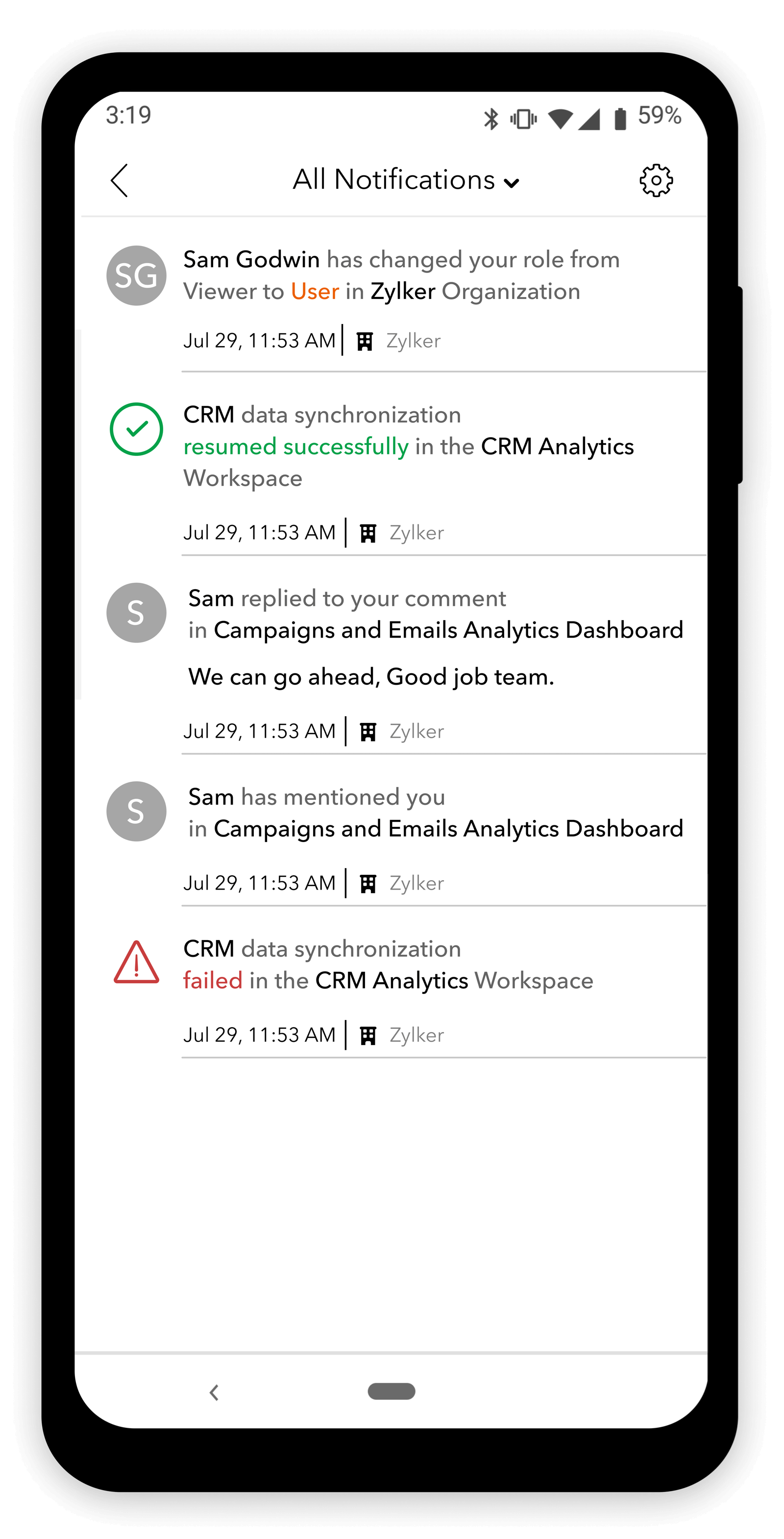
We are introducing three new notification types to enhance your Dashboards app experience:
- Integration Actions: Get notified about the status of data integration in your workspaces.
- Manage User Actions: Stay informed about user management and access control actions.
- Account Actions: Stay updated on critical activities related to your BI & Analytics account.
For more information, visit the Dashboard for iPhone help doc.
New APIs Released
We're delighted to inform you that we've introduced new APIs, aimed at enriching your experience with BI & Analytics API 2.0.
For more information, visit the BI & Analytics API v2 help doc.
October 19
Zoho BugTracker connection
We've introduced the new Zoho BugTracker connection, which provides you with a seamless linkup with our own bug tracking platform.
For more information, visit the Understand connections help doc.
October 19
Deluge tasks for Zoho FSM
We've introduced Zoho FSM integration tasks in Deluge. The five new tasks are: Create Record, Get Records, Get Records by ID, Get Related records, and Update Records.
For more information, visit the Zoho FSM integration tasks help doc.
October 19
Deluge tasks for Zoho Billing
Due to the rebranding of Zoho Subscriptions to Zoho Billing, we've conducted a backend update to the Deluge tasks, replacing zoho.subscriptions with zoho.billing in all syntaxes.
For more information, visit the Zoho Billing Integration Tasks help doc.
October 19
- Versions 6.15.4 of Zoho Creator and Portal iOS apps bring a few minor bug fixes along with a couple of updates to improve the overall performance.
Get the latest version of the Zoho Creator app in App Store.
Get the latest version of the Portal app in App Store.
October 18
- The custom buttons in quick view of Reports were disappearing in certain circumstances. We've identified and fixed this issue.
- In rare cases, users got an error when saving a custom layout after deleting a form field within a canvas table. This issue has now been resolved.
- Some customers have reported an issue with the Canvas layout. When attempting to click on a record and view the detail view, some of the records appear to be blank. This issue has been fixed.
- In mobile, records were incorrectly filtered based on page variable value passed within the page script. This has been resolved.
- Fixed a rare issue that occurs in the Address field.
- Several other minor bug fixes and stability updates have also been rolled out.
October 18
- Versions 6.15.3 of Zoho Creator and Portal iOS apps bring a few minor bug fixes along with a couple of updates to improve the overall performance.
Get the latest version of the Zoho Creator app in App Store.
Get the latest version of the Portal app in App Store.
October 9
Confirmation upon form submission
We are pleased to announce the introduction of the Confirm Form Submission property, which is designed to prevent forms from being automatically submitted to your Creator applications when users click the Enter/Return key on their devices.
For more information, visit the Confirmation upon form submission help doc.
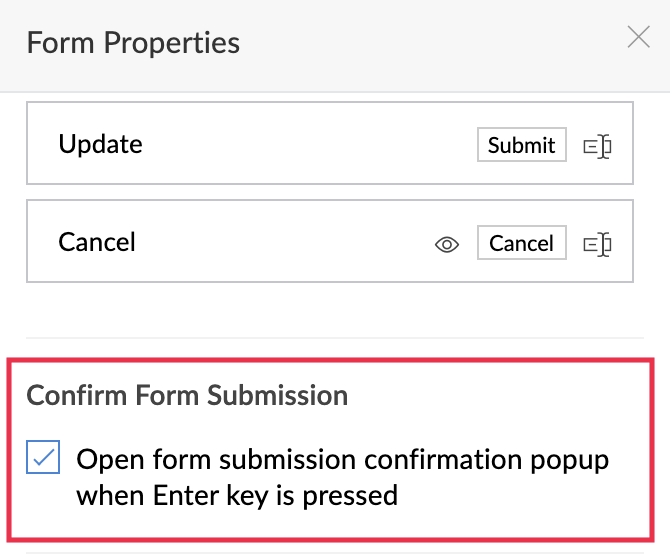
October 9
- Versions 6.15.2 of Zoho Creator and Portal iOS apps bring a few minor bug fixes along with a couple of updates to improve the overall performance.
Get the latest version of the Zoho Creator app in App Store.
Get the latest version of the Portal app in App Store.
- Versions 6.13.5 of Zoho Creator and Portal Android apps bring a few minor bug fixes along with a couple of updates to improve the overall performance.
Get the latest version of the Zoho Creator app in Play Store.
Get the latest version of the Portal app in Play Store.
October 3
Custom sorting and grouping
We've introduced the Custom Sorting and Grouping of records in Reports. This offers you more control and flexibility in arranging and displaying your data. You can effortlessly rearrange records through simple drag-and-drop actions to tailor your data view to your specific sorting and grouping preferences.
For more information, visit the Perform Custom Sorting and Grouping in Common Reports and Perform Custom Sorting and Grouping in Kanban Reports help docs.
October 3
- Versions 6.15.1 of Zoho Creator and Portal iOS apps bring improved field focus when specific fields(Name, Email, Address, Phone, Single line, Multi Line, Number, URL, Decimal, Currency, and Percentage ) are positioned as the first in a form.
Get the latest version of the Zoho Creator app in App Store.
Get the latest version of the Portal app in App Store.
October 3
- Versions 6.13.4 of Zoho Creator and Portal Android apps bring improved field focus when specific fields(Name, Email, Address, Phone, Single line, Multi Line, Number, URL, Decimal, Currency, and Percentage ) are positioned as the first in a form.
Get the latest version of the Zoho Creator app in Play Store.
Get the latest version of the Portal app in Play Store.
Sep
September 29
- A UI issue in History that allowed users to check the "select all" box even when no failed executions were present is fixed.
- A bug that caused the My Flows page to appear empty after a folder was deleted from the search results is fixed.
- An issue that allowed custom function names to be more than 50 characters long but would throw an error when it was added to a flow is fixed.
- While creating a custom function, two entries were getting recorded in the Audit Trail instead of one. This issue is fixed.
- A UI bug that displayed some Cancel and Done buttons in different sizes is now fixed.
- During auto-rerun, the statuses of executions were shown as Delayed for some time. This bug is now fixed.
- A few issues in the search and filter mechanisms on the My Flows page are fixed.
- Sometimes incorrect execution counts were displayed on the History page. This issue is fixed.
- In the Explore Gallery page, an issue that caused multiple copies of the same flow to be created if the Use this flow button was clicked multiple times is now fixed.
- An issue with updating the statuses of executions undergoing an auto-rerun is fixed.
- An issue where a flow doesn't get saved if an action is moved from one wire node to the other is fixed.
- Sometimes, the Apply changes popup would appear randomly if a flow has "Schedule" as the trigger. This issue is now fixed.
- A UI issue on the Manage Organizations page is now fixed.
- An issue that caused broken app icons in History when the task limits were reached is fixed.
September 29
- Added checks to prevent users from inputting past dates and times in delay actions.
- A few UI improvements have been applied to the My Flows page.
September 26
Enhanced navigation in forms
In our ongoing efforts to streamline form-filling, we're excited to introduce new navigation enhancements tailored to address a variety of requirements that may arise in different situations.
- Changing field navigation order - You now have the flexibility to set the tab order as vertical(top to bottom) or horizontal(left to right) with the vertical being the default option.
- Four-way navigation -From now on, you have the flexibility to navigate between fields in all four directions: up, down, left, and right. Achieving this is as easy as using a combination of the up/down arrow keys or the left/right arrow keys along with special keys like Alt on Windows or Option on Mac.
- Field focus - We've rolled out improved field focus for the below fields when they are positioned as the first in a form:
- Radio
- Check box
- Signature
- Subform
- Notes (If it contains any links)
- Date, Time, Date-Time
- Decision box
- We have also given focus for disabled fields, as it is essential for compliance with accessibility standards and regulations, WCAG. These standards say that digital content should be accessible to all users, including those with disabilities, to effectively navigate and interact with digital content and understand the form's structure and content. For more information, visit the Understand Field Navigation help doc.
September 26
- Fixed an issue with uploading the file from the Zoho WorkDrive to the File upload field in subform
- In rare cases, some users were unable to save their custom function. This issue has now been fixed.
- Resolved an issue with displaying the Customer Portal favicon.
- Several other minor bug fixes and stability updates have also been rolled out.
September 26
- Versions 6.15 of Zoho Creator and Portal iOS apps bring support for Page variables and scripts, which lets you write your own custom scripts and store values as page variables and use them across various page components.
Get the latest version of the Zoho Creator app in App Store.
Get the latest version of the Portal app in App Store.
September 21
- Versions 6.13.3 of Zoho Creator Android app and 6.13.3 of Portal Android app bring PDF support for OCR model(both Prebuilt and Custom). Going forward, our OCR models will be able to scan PDF files instructions, quotes, estimates, etc., extract text, and store it in the specified fields. Further, the version also brings few minor bug fixes along with a couple of updates to improve the overall performance.
Get the latest version of the Zoho Creator app in Play Store.
Get the latest version of the Portal app in Play Store.
September 21
- Squashed a handful of bugs in Reports.
- Fixed few issues with Backups.
- Resolved a rare issue that occurs with the on-user input workflows.
- Several other minor bug fixes and stability updates have also been rolled out.
September 15
Advanced Analytics for Mixpanel

We're happy to introduce the Advanced Analytics connector for Mixpanel. It enables you to import data from all your events in Mixpanel and create reports to visualize the key trends. It'll help you get deep insights into your user behavior across the digital products and services, and to take informed decisions to improve user experiences. For more information, visit the Advanced Analytics for Mixpanel help doc.
September 15
More Fields synced in Advanced Analytics
From now on, more fields will be synced in the following business app connectors.
Zoho Projects
- Tasks
- Recurring Frequency Time Span
- Recurring Frequency Type
- Recurrence Count
- Occurred Recurrence Count
Teamwork Desk
- Companies
- Id
- Name
- Details
- Industry
- Website
- Avatar Path
- Permission
- Kind
- Customers Count
- Created At
- Updated At
- Created By
- Updated By
- State
- Tickets
- Company Id
- Customers
- Company Id
Zoho Campaigns
- Survey ID (Zoho Survey)
- Survey ID (Survey Monkey)
Enhancements in Dashboard
Moving Views between Dashboard Tabs
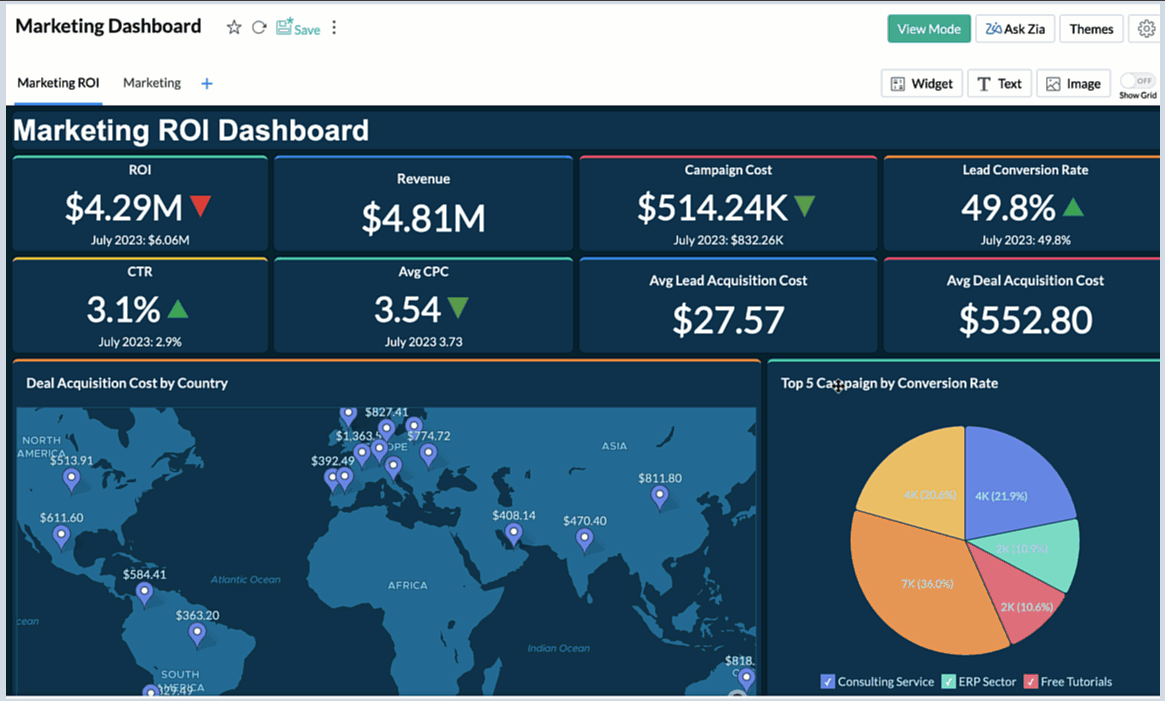
You can now move views between the tabs in a dashboard. This allows you to rearrange views in a multi-tab dashboard easily. For more information, visit the Create Dashboard help doc.
Set Margin between Cards
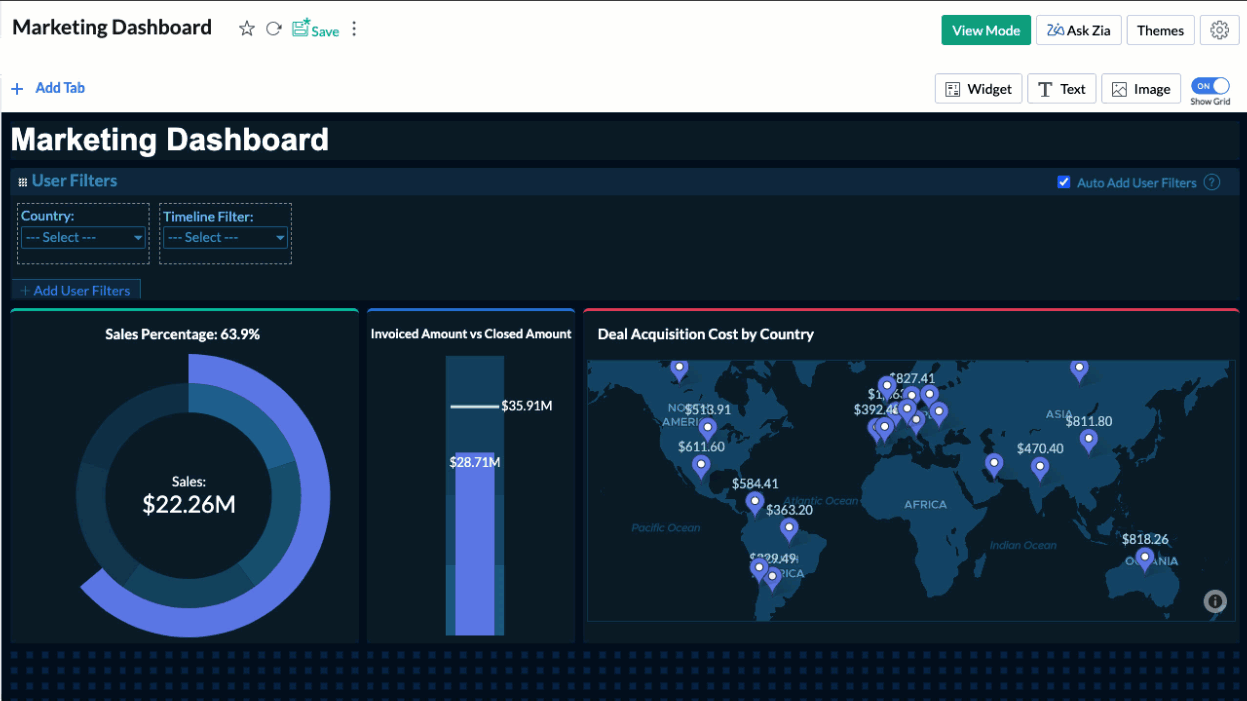
Card margin can now be set between 0-10. This enhancement allows you to place views at a desired distance. Previously, a minimum distance was maintained between views. Now you can place them without any space.
To enable placing of reports correctly, the grid spacing in the background will also change, as you change the Card Style Margin. For more information, visit the Dashboard Customization help doc.
Enhancements in Pivot View
Pivot View Column Header Alignment
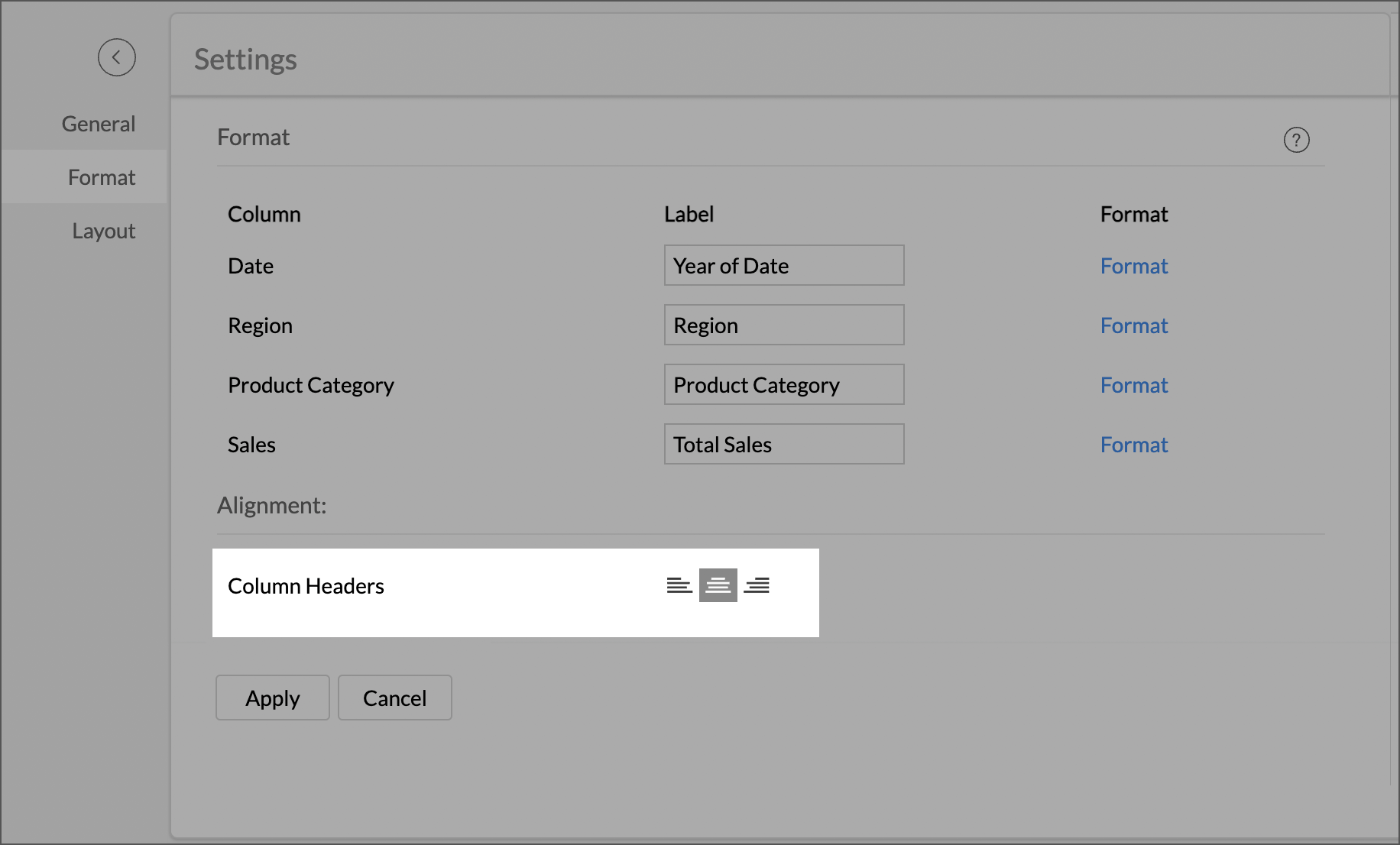
Pivot View column header can now be aligned as left, right or center. This allows you to enhance the pivot appearance. For more information, visit the Customizing a Pivot Table help doc.
Support for Show or Hide in Data as Row
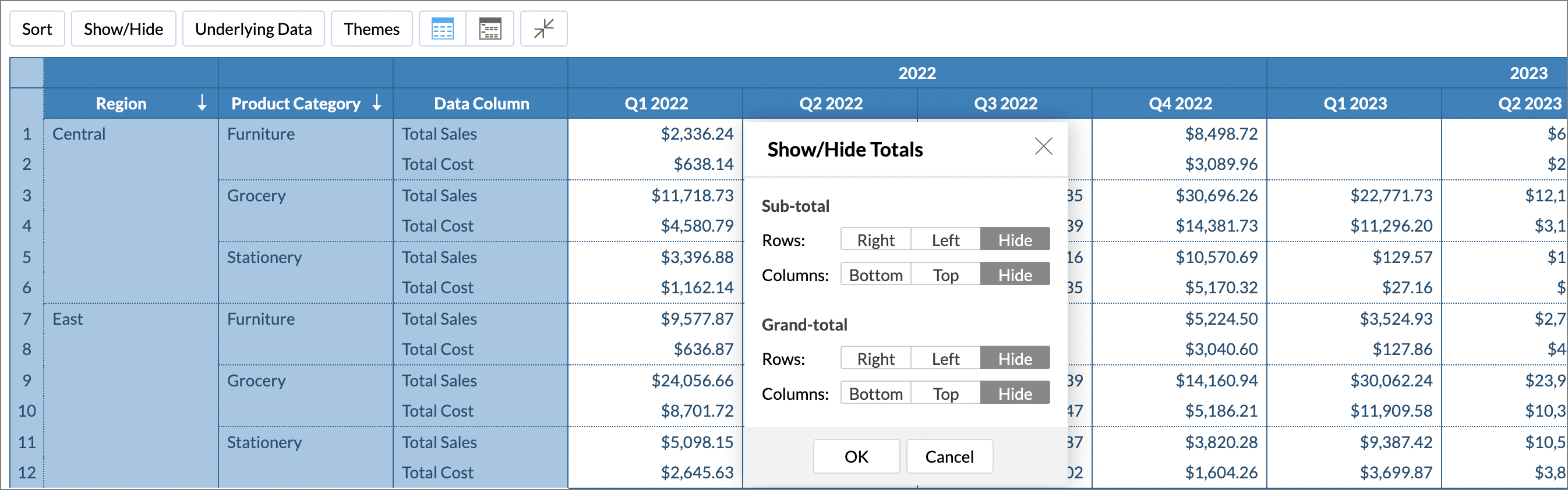
Show or Hide option is now available in Pivot Views with data set as rows. Previously it was available only when data is set as columns. For more information, visit the Customizing a pivot table help doc.
Import data from MongoDB with SSL certificate
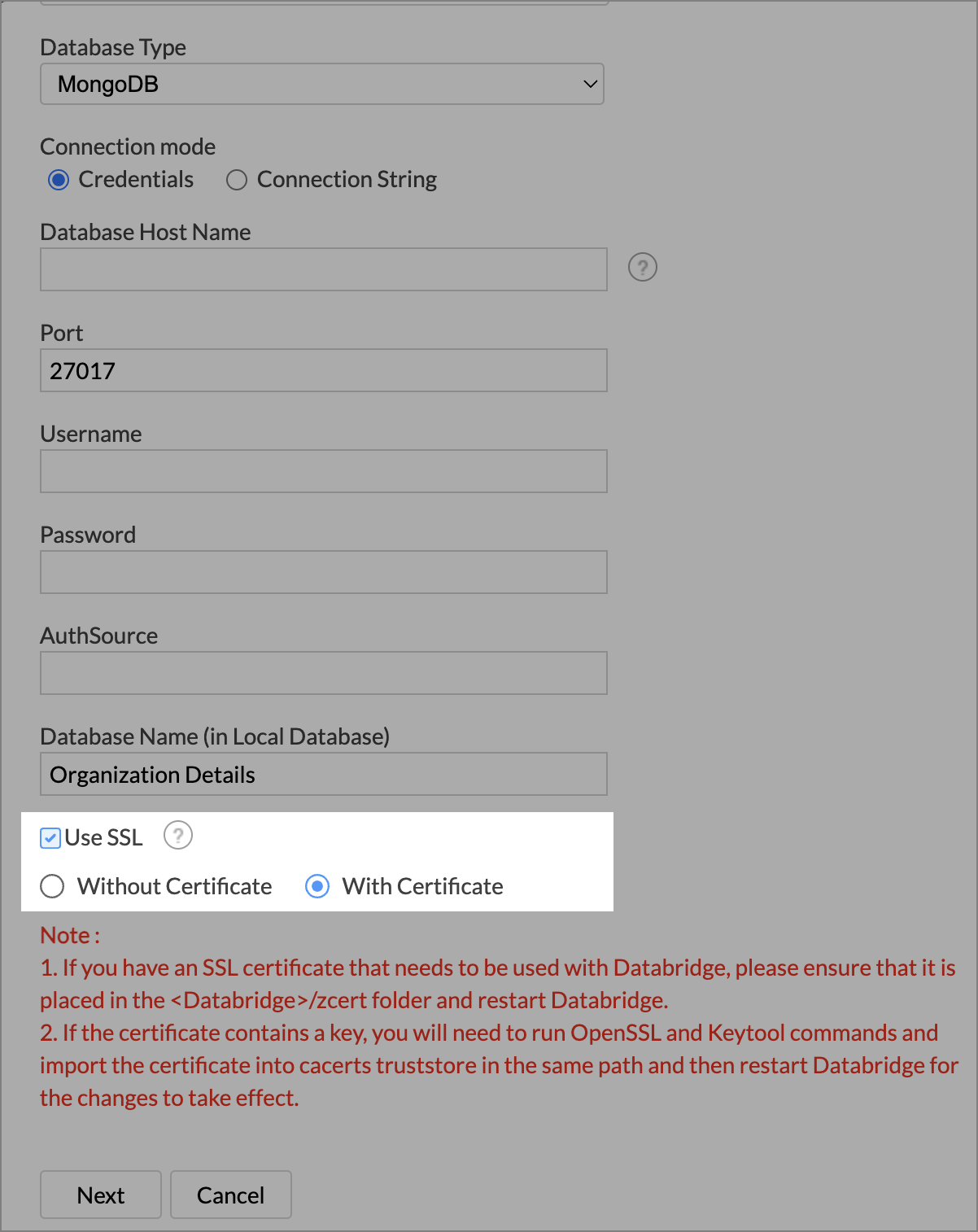
From now on, you can import data from MongoDB with SSL certificate. This allows secure importing of data from MongoDB into BI & Analytics. For more information, visit the Importing from MongoDB help doc.
Support for Duration Component
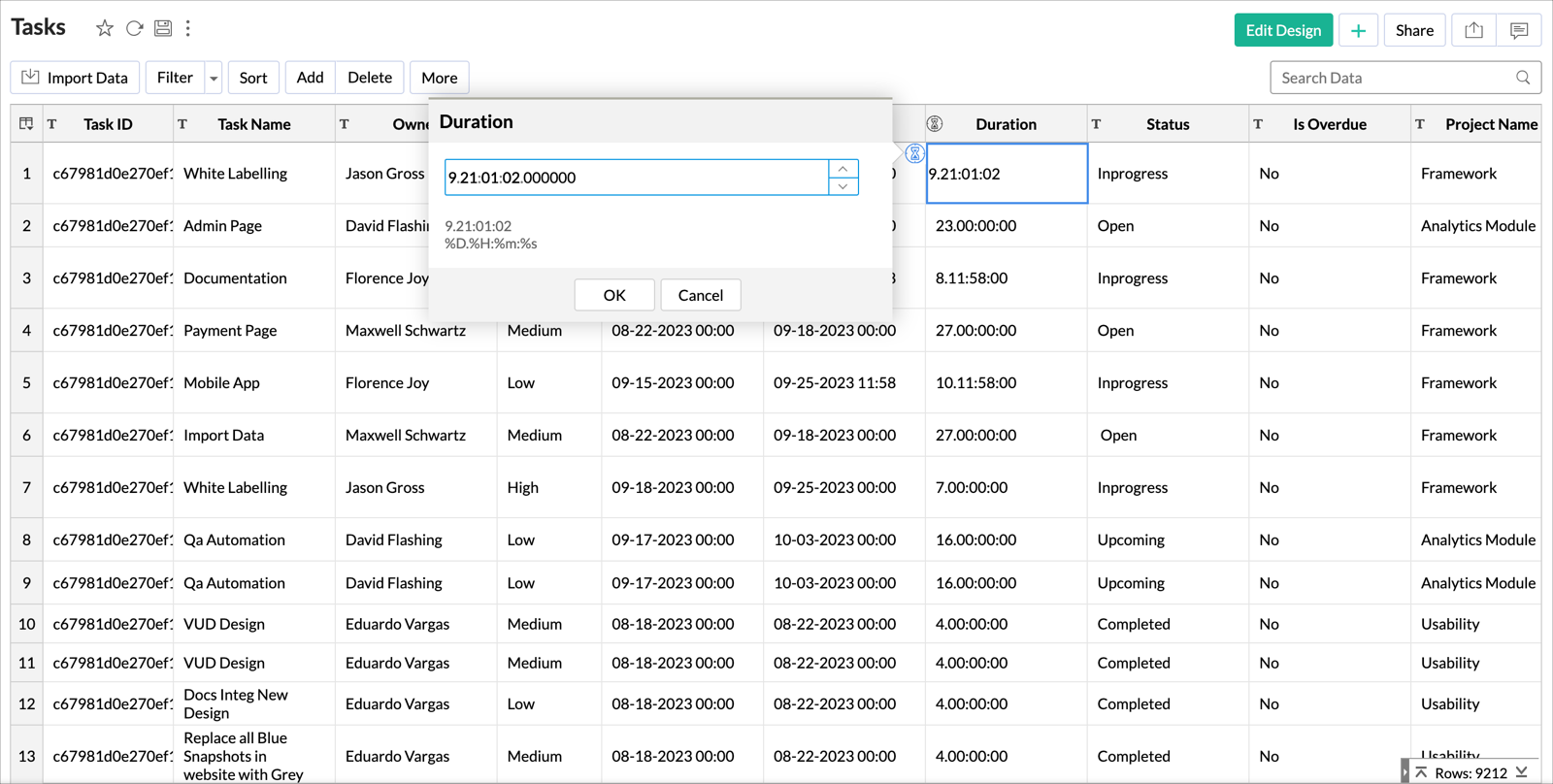
A component to enter duration data is now added. Click the duration icon that appears on mouse-over (of a column cell with Duration data type). Now, you can increase or decrease the duration value by clicking the up and down arrow. For more information, visit the Duration Component help doc.
September 1
We're thrilled to announce the launch of our v2.1 APIs, which aim to open up new possibilities for Creator developers. With this release, we've fine-tuned existing features and introduced exciting improvements to make your development experience smoother. For more information, visit the Zoho Creator API v2.1 help doc.
September 1
QR code and barcode scanning, which were so far available only on our mobiles apps, are now available on our progressive web apps (PWAs) too. The scanning property will be available only for the single line, multi line, email, URL, number, percent, currency, and decimal fields. For more information, visit the QR codes and bar codes help doc.
September 1
- Squashed a handful of bugs in Reports.
- Some users were facing an error while adding values in phone number field. This issue has now been resolved.
- Fixed a rare issue that occurs within the Video fields.
- Several other minor bug fixes and stability updates have also been rolled out.
Aug
August 31
- A UI bug in Set variable, where the Done button became inactive after renaming the variable is fixed.
- A rare UI bug where the refresh icon in the Insert variable section is not active is fixed.
- A bug that prevented some flows from getting deleted is fixed.
- A UI issue with the folder browse window when using the move function is fixed.
- When you create a custom function, sometimes the return data type of the function created earlier was displayed in its field. This issue is now fixed.
- A UI bug that caused the web page to flicker when adding filter criteria in a trigger is fixed.
- A rare bug that prevented some flows with triggers of some apps from being turned off is fixed.
- A bug that sometimes prevented flows with schedule triggers from working properly is fixed.
- The initial polling execution statuses were displayed as filtered even when filter criteria were not added. This issue is fixed.
- When exporting the history of a single flow, the email with the download link was not sent. This issue is fixed.
- An issue that prevented some custom functions from getting deleted is now fixed.
- A minor bug in the Audit Trail is fixed.
August 31
- Added flow and folder names to the Audit Trail messages for moved flows and folders.
August 31
We've rolled out a new version of Zoho Projects connector. Till now, you could only create connections and use it in workflows and integration forms based on a datasource. But going forward, in addition to the existing capabilities, the new version will also allow you to create integration fields and integration reports.
In light of these developments, we aim to gradually deprecate the older version. But be assured that the existing connections created based on this connector will continue to work, however they cannot be used in datasource creation or new workflows.
To avail these new functionalities, you'll need to create new connections based on this new connector and then create datasources based on it.
August 29
We've rolled out the all-new Metrics feature which provides you with a centralised visual dashboard about usage statistics. Metrics will help you quickly gather insights, trends, and anomalies for all user activity across applications. For more information, visit the Understand Metrics help doc.
August 29
We've rolled out a minor tweak to process of uploading Organization Logo and Favicon in the Organization page. These changes are designed to streamline your experience and help you upload your logo and favicon more seamlessly. For more information, visit the Understand Organization help doc.
August 29
- Versions 6.14.7 of Zoho Creator iOS app and 6.14.7 of Portal iOS app bring support for Display format in Number and Decimal Fields, which enables you to choose a preferred format for displaying your data.
Get the latest version of the Zoho Creator app in App Store.
Get the latest version of the Portal app in App Store.
August 29
- Versions 6.13.1 of Zoho Creator Android app and 6.13.1 of Portal Android app bring a few minor bug fixes along with a couple of updates to improve the overall performance.
Get the latest version of the Zoho Creator app in Play Store.
Get the latest version of the Portal app in Play Store.
August 21
Our OCR AI models (both prebuilt and custom) will now support files in PDF format. Going forward, our OCR will be able to quickly scan PDF files (such as invoices, quotes, and estimates), extract text, and save it in the appropriate fields, as specified by you. PDF files are often multi-page documents, and our AI can now do the heavy lifting for you. This intelligent document processing will save you a lot of time and allow you to focus on more important tasks. For more information, visit the Understand OCR model help doc.
August 18
We've introduced the Page variables and Script feature within the Page builder.
Page scripts: These are essentially Deluge workflows for pages, and are pretty similar to on load form workflows. You can use it to write your own custom scripts and store values as page variables and use them across various page components, such as panels, charts, and gauges.
Page variables: These are an improvement over the current page parameters, as their data type definition facilitates the handling of errors and reference management. Additionally, custom logic can be used in page scripts to modify and manipulate variables.
For more information, visit the Page variables and Script help doc.
August 18
- Versions 6.14.6 of Zoho Creator iOS app and 6.14.6 of Portal iOS app bring a few minor bug fixes along with a couple of updates to improve the overall performance.
Get the latest version of the Zoho Creator app in App Store.
Get the latest version of the Portal app in App Store.
August 18
Advanced Analytics for Klaviyo
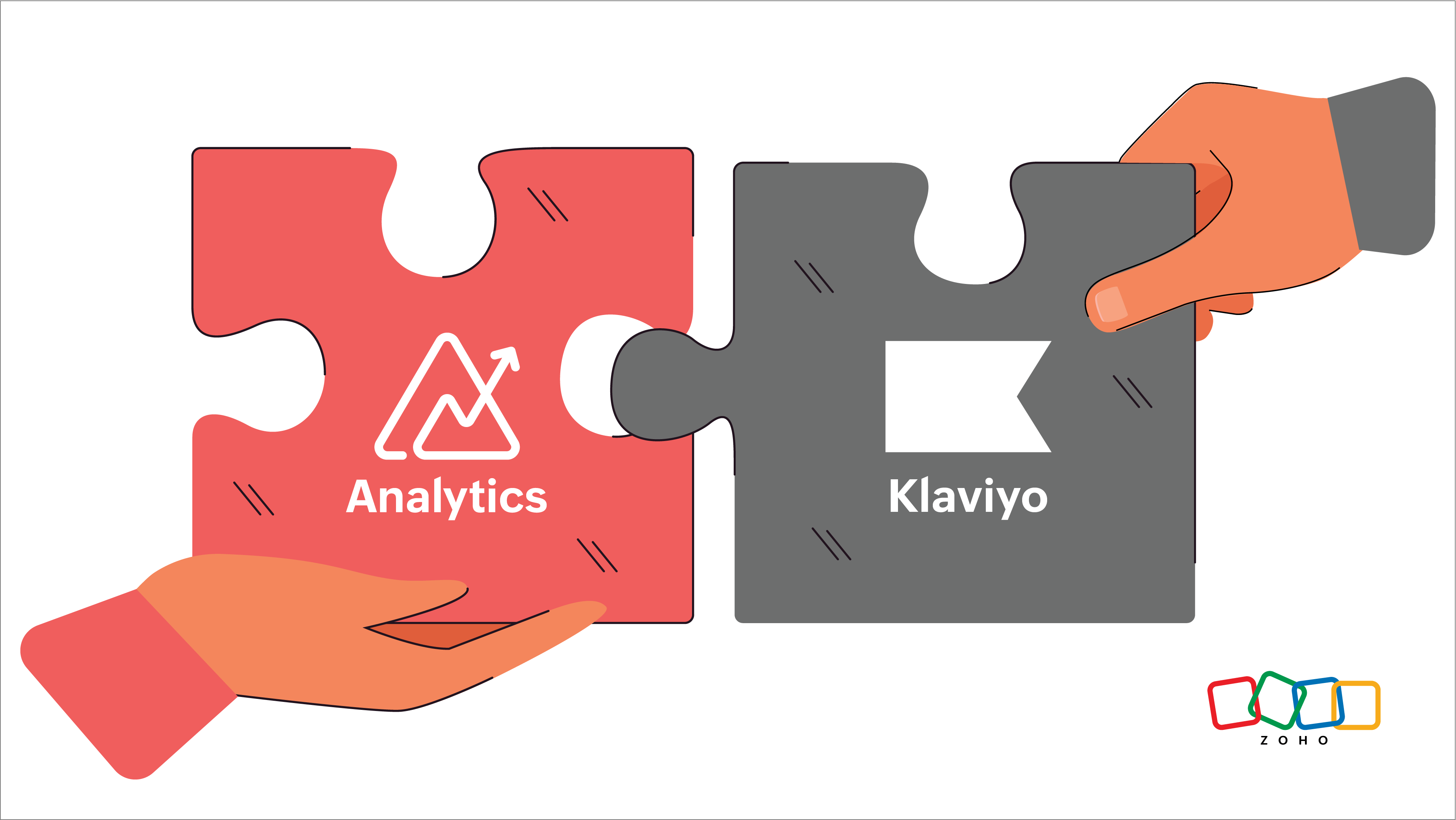
Advanced Analytics for Klaviyo enables marketers to assess the campaign's performance, helps refine strategies to improve audience engagement, and personalize email campaigns based on demographics to achieve a higher ROI. This connector comes with unique set of hand-picked reports and dashboards to help you get started with your analysis. For more information, visit the Advanced Analytics for Klaviyo help doc.
Commenting in the Dashboards App
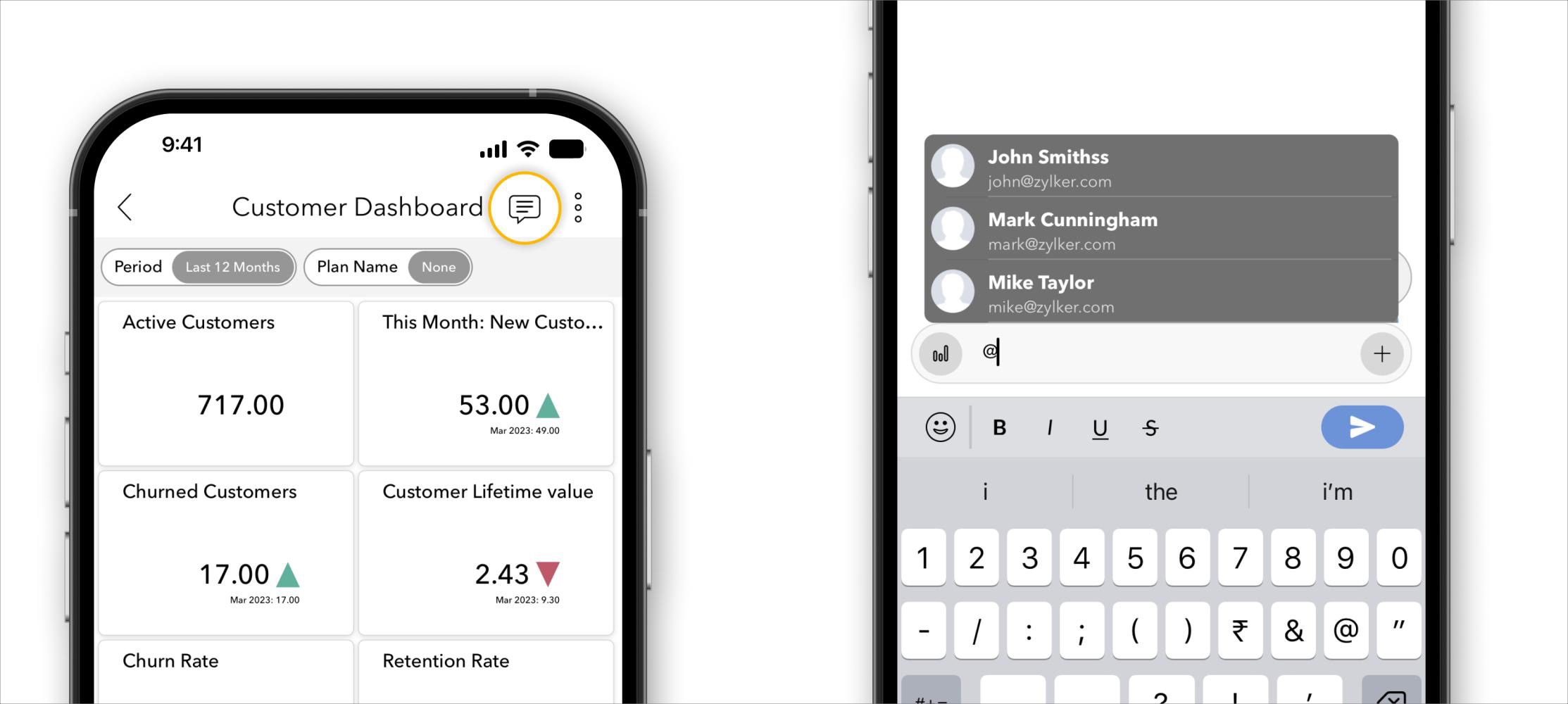
The Dashboards app now supports commenting. You can now collaborate with your team and make decisions on the go. It comes with a variety of interactive options, such as tagging other users to grab attention, liking the messages, attaching files and much more. For more information, visit the Dashboards for Android help doc.
August 18
Forecast Value in KPI Widgets
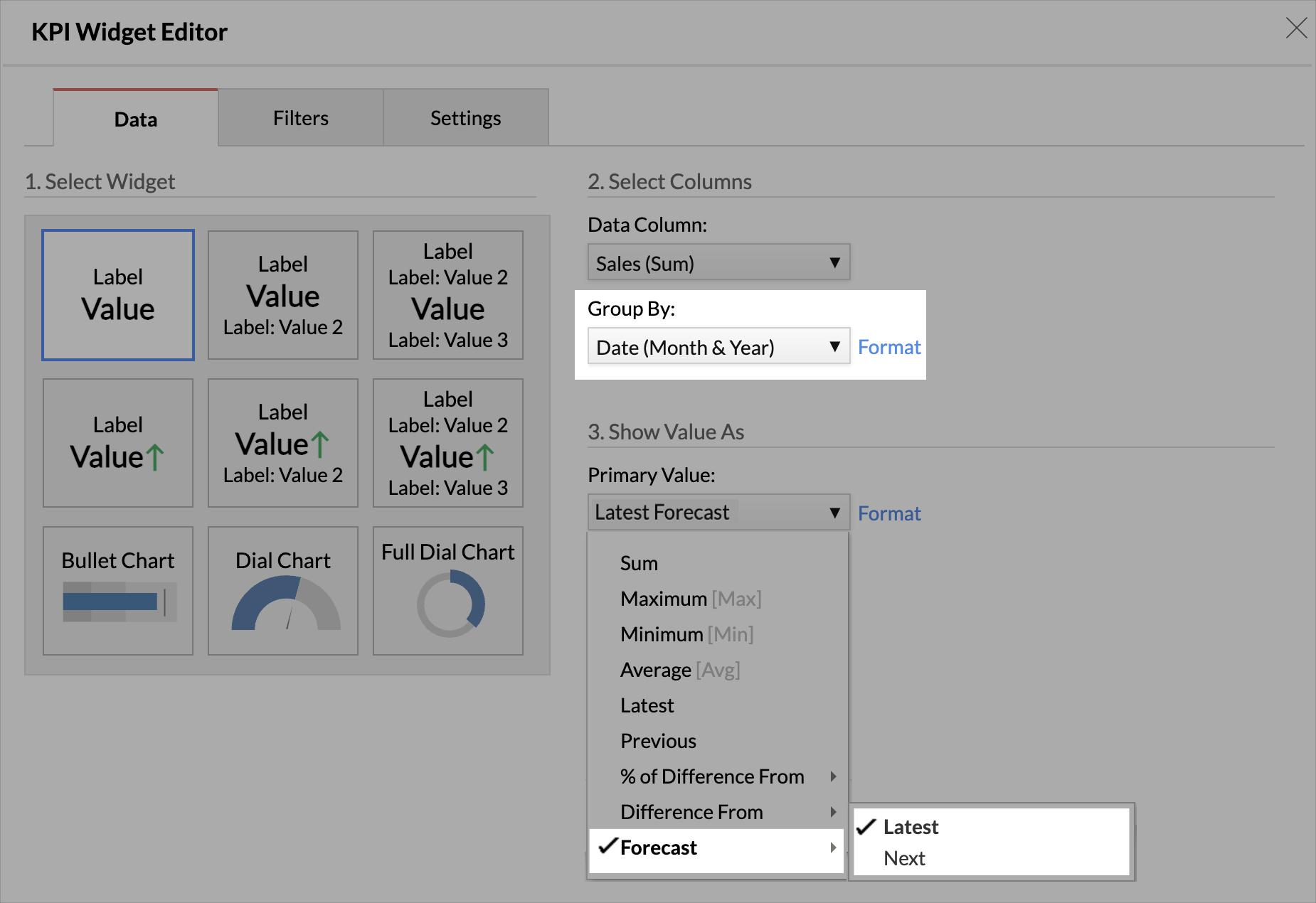
With the latest enhancement to the dashboard feature, you can create widgets with the forecast value when the data is grouped by the Date function. You can choose to forecast for the current period or for the upcoming period using the Latest and Next options. For more information, visit the KPI Widgets help doc.
Geo Visualization - Static State Map
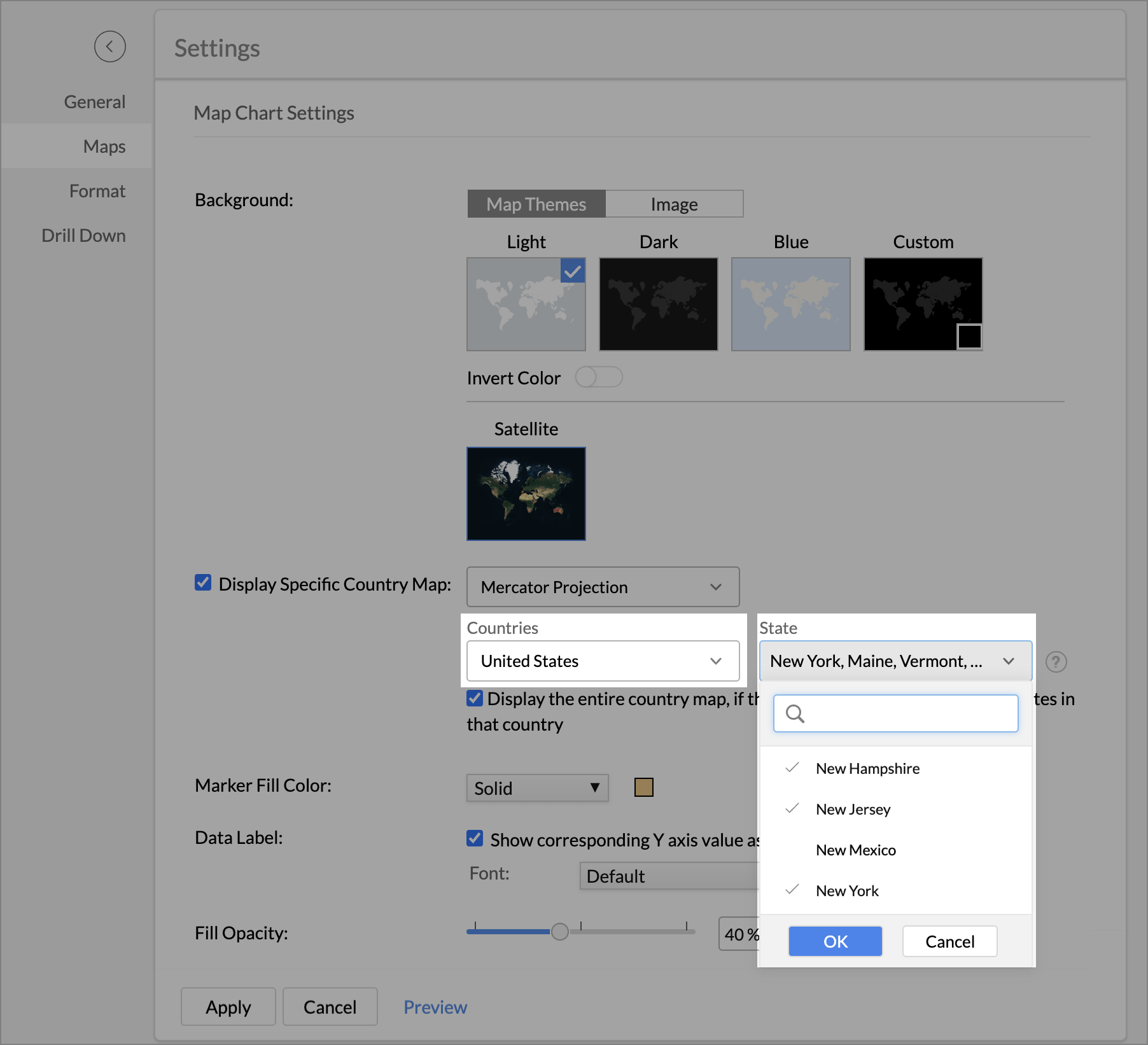
You now have the option to generate a geo map focusing on a specific state of a country when your data includes information related to a particular state. For more information, visit the Customizing Geo Charts help doc.
Zia Insights - Legend Filters
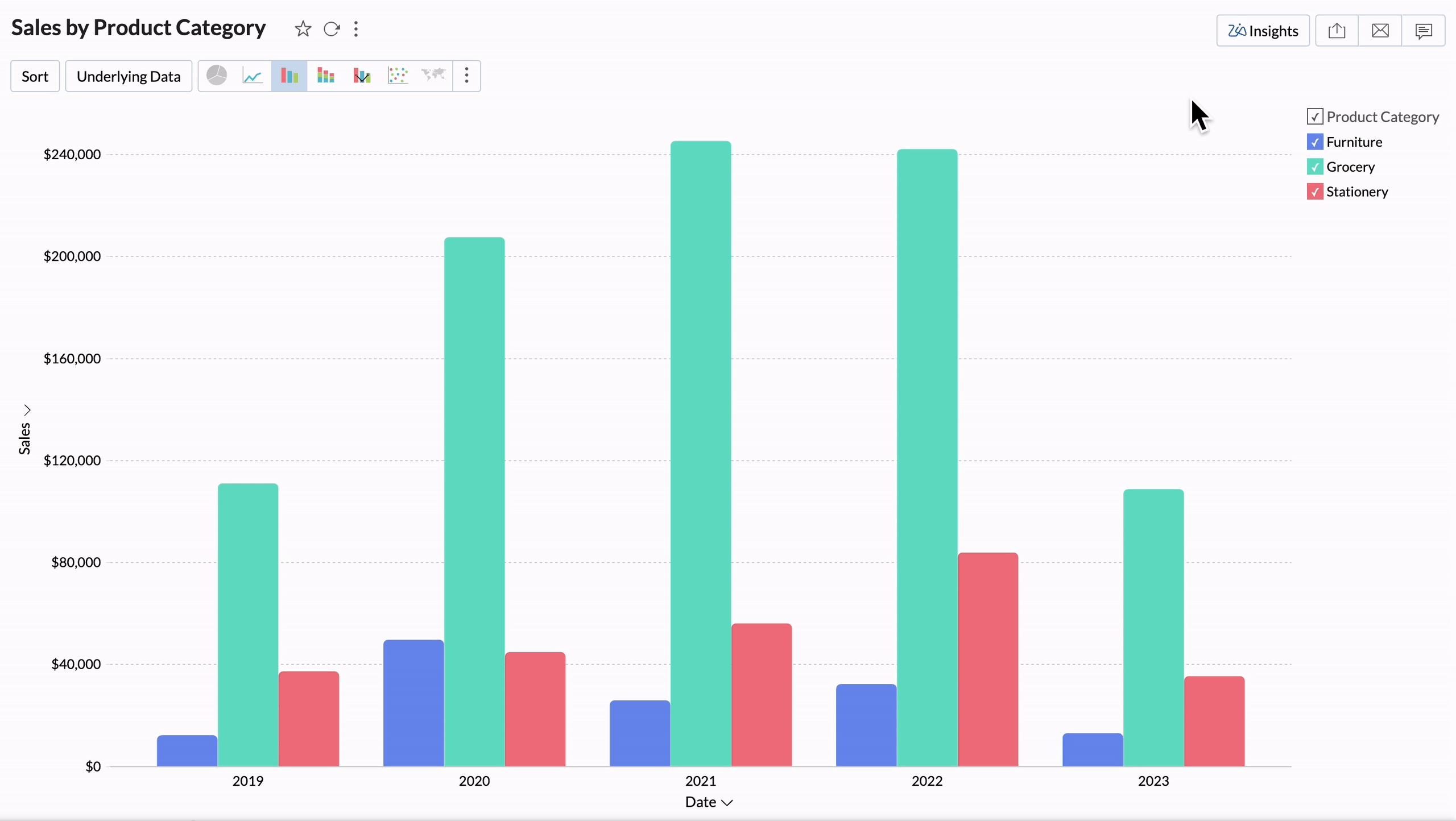
Zia Insights now provides dynamic information based on the selected legend filter available on the report. For more information, visit the Zia Insights help doc.
Show Missing Values in Charts
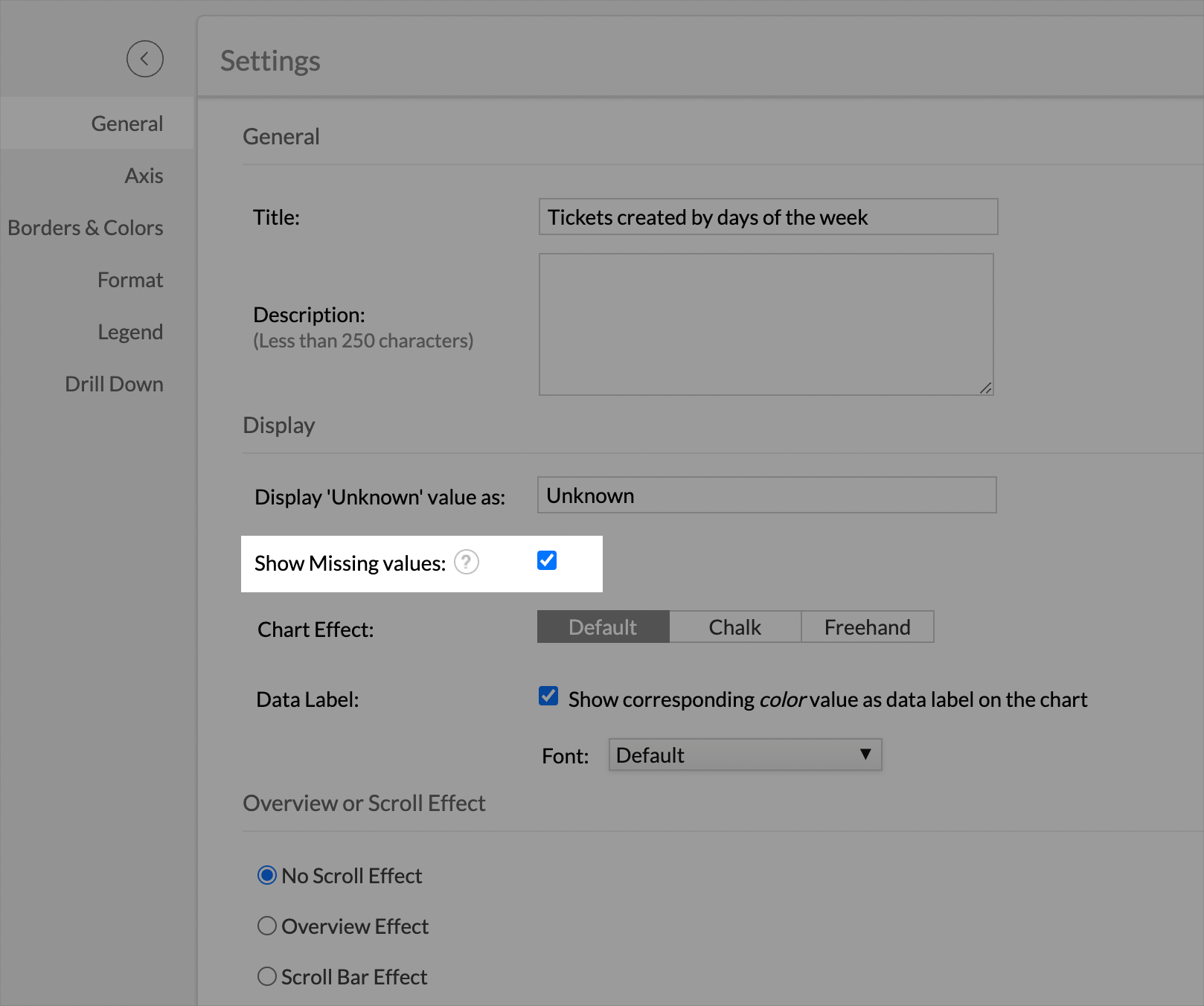
The Show Missing Values option is now enabled for heat maps. Enabling this option assigns a color to the missing value and creates a complete visualization without any white or blank spaces in the report. For more information, visit the Customizing a chart help doc.
ChatGPT Prompt Enhancement
We have enhanced our prompt engineering techniques to get more relevant responses.
August 16
We've added the Email analytics feature to the Email Management section under Operations. This feature facilitates the monitoring and visualisation of detailed logs and reports related to transactional emails sent through workflows in Creator. For more information, visit the Manage Email Analytics help doc.
August 14
We’ve added a new section called Display format in Number and Decimal Fields, where you can choose the preferred format to display your data. This new formatting option is designed to make reading numbers in your application easier and better suited to different user groups. For more information, visit the Set display format for Number field and Set display format for Decimal field help docs.
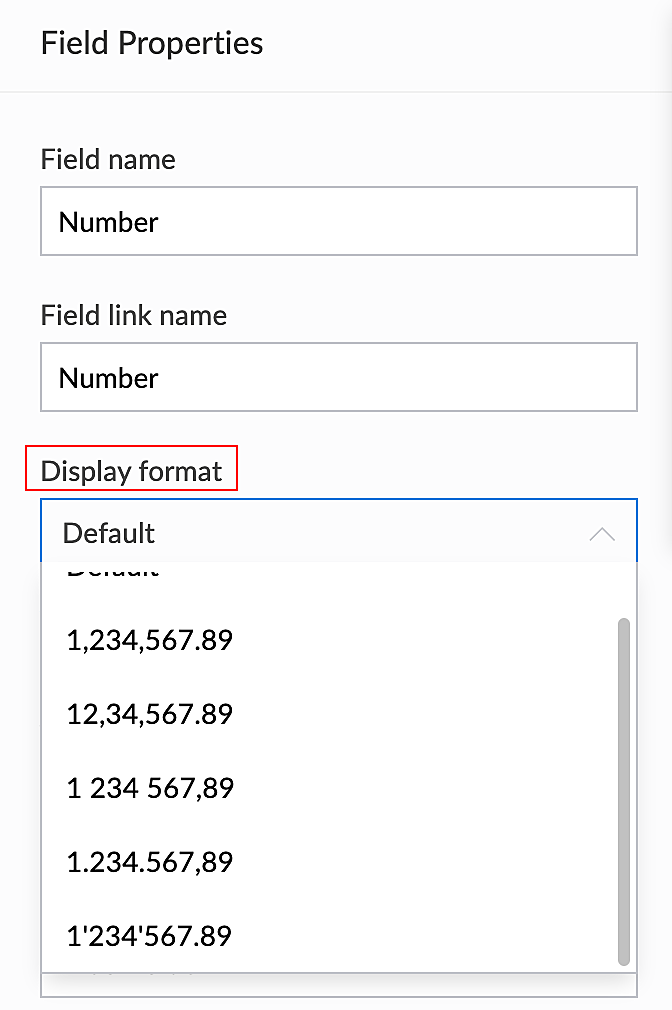
August 14
- Versions 6.12.5 of Zoho Creator Android app and 6.12.5 of Portal Android app bring a few minor bug fixes along with a couple of updates to improve the overall performance.
Get the latest version of the Zoho Creator app in Play Store.
Get the latest version of the Portal app in Play Store.
August 8
We've launched a new tool to enhance security and privacy of public forms in Creator by identifying suspicious activity. This tool will detect activity, from within the form builder, based on the values you are giving to the field name and will prevent you from publishing the form. If a form with the suspect field name has already been published then the field properties of the particular field will be disabled.
Note: This enhancement will only apply to public forms, implying that both portal and application users would have access to the same form.
August 8
- Squashed few bugs in the Canvas builder.
- Fixed an issue that occurs while importing records to the embedded subform with bidirectional lookup.
- A rare issue which occurs in the report summary of the iOS application has been resolved.
- Fixed few issues with the Sandbox.
- Several other minor bug fixes and stability updates have also been rolled out.
August 1
We've rolled out the all-new Canvas builder for creating custom layouts within the detail view of reports. The Canvas builder is a powerful tool which helps you customize and personalize the information in your records to suit your business needs and provide your users with aesthetically pleasing and visually appealing layouts. For more information, visit the Understand canvas layout designer help doc.
August 1
- A rare problem that occurs in subforms with a list view type has been resolved.
- An issue with the sending SMS from schedule workflows has been resolved.
- In certain cases, some users were unable to authorise specific connections. This issue has been resolved.
- Fixed an issue that occurred while code-signing the Android application.
- Fixed few issues with the Record Templates.
- Fixed few issues with the Widgets.
- Resolved an issue with opening URLs in mobile application.
- Several other minor bug fixes and stability updates have also been rolled out.
Jul
July 31
- In some rare cases, a UI-related issue would disable the Next button while configuring a trigger. The issue is now fixed.
- A rare issue in which actions with no output variables were getting listed under decisions is fixed.
- Resolved an issue where some executions got stuck at a delay action or a schedule trigger.
- A bug which caused variable configurations of incoming webhooks to not be retained in flows is fixed.
- The Test and Debug window had a UI-related bug while configuring a webhook trigger, which has been fixed.
- An issue that occasionally prevented deleted flows from getting restored is fixed.
- An issue where a variable created using Set Variable was not displayed in Decisions is fixed.
- A minor UI-related bug in History is fixed.
- A rare bug prevented the configuration of an action with dynamic fields. It is now fixed.
- A bug that sometimes prevented Auto Rerun from getting executed is fixed.
- When testing a webhook trigger, the app name was sometimes missing. This issue is fixed.
- The Back and Done buttons in the Schedule Trigger configuration window would occasionally go inactive. The issue is now resolved.
- A minor bug in transferring executions to Auto Rerun is fixed.
- An alignment issue in the custom function editor is fixed.
- A bug that caused folders to be displayed instead of flows when using flow filters in the My Flows page is now fixed.
- Display of filter criteria was not working when there were multiple extra fields available in the trigger. The issue is now fixed.
- For some users, the Filtered option was being shown in the status dropdown in History. The issue is now fixed.
- Error messages shown in the output of an action would differ when an error branch was present during Test and Debug. The bug is now fixed.
- In some rare cases, the creator of a custom function was getting incorrectly displayed. The bug is now fixed.
- When deleting a folder, the details of the flows and folders inside that folder were not shown in Audit Trail. This issue is now fixed.
- A rare case in which the date formatter was not working when the configured input format didn't match with the passed data is fixed.
July 31
- A minor performance improvement has been made.
July 28
- Versions 6.12.3.1 of Zoho Creator Android app and 6.12.3.1 of Portal Android app bring a few minor bug fixes along with a couple of updates to improve the overall performance.
Get the latest version of the Zoho Creator app in Play Store.
Get the latest version of the Portal app in Play Store.
July 27
We've rolled out an enhancement to the Screen Record feature present in the Zia Help Assistant.
- The limitation that causes all prior edits to be lost when re-editing the recording has been removed. Going forward, you will be able to re-edit the recording multiple times without any loss of edits.
- You can now view and play the recorded video in full screen with all your edits in the Screen Record Summary page.
July 27
We have rolled out enhancements to the Export users and Export portal users options.
- While exporting users you will now see a new Application level in addition to the existing option which has been renamed as Account level. You can use the Application Level option to filter users who have been added to a specific application. Further, the exported file using this option will include the user’s email addresses, along with their roles and permissions for that application.
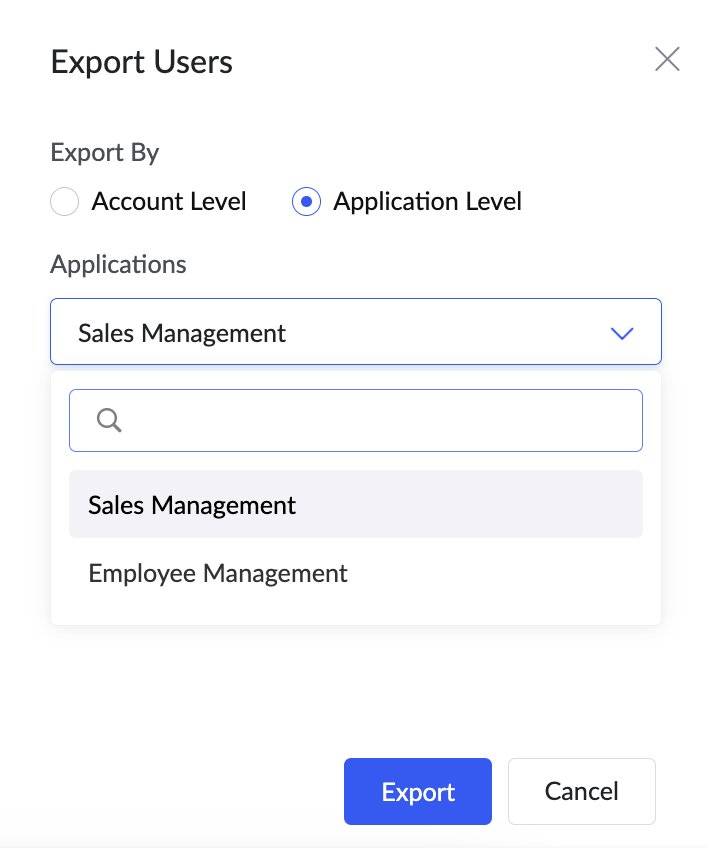
- When you export the portal users, their email address and permission will now be included in the exported file.
July 27
The form creation process has been simplified, streamlined and made user-friendly for C5 users by making it similar to the C6 form creation process. This update not only improves the form development process but also unifies it for both C5 and C6. Further, the creation of integration forms will also be identical to C6, which implies that the data sources will be visible in C5.
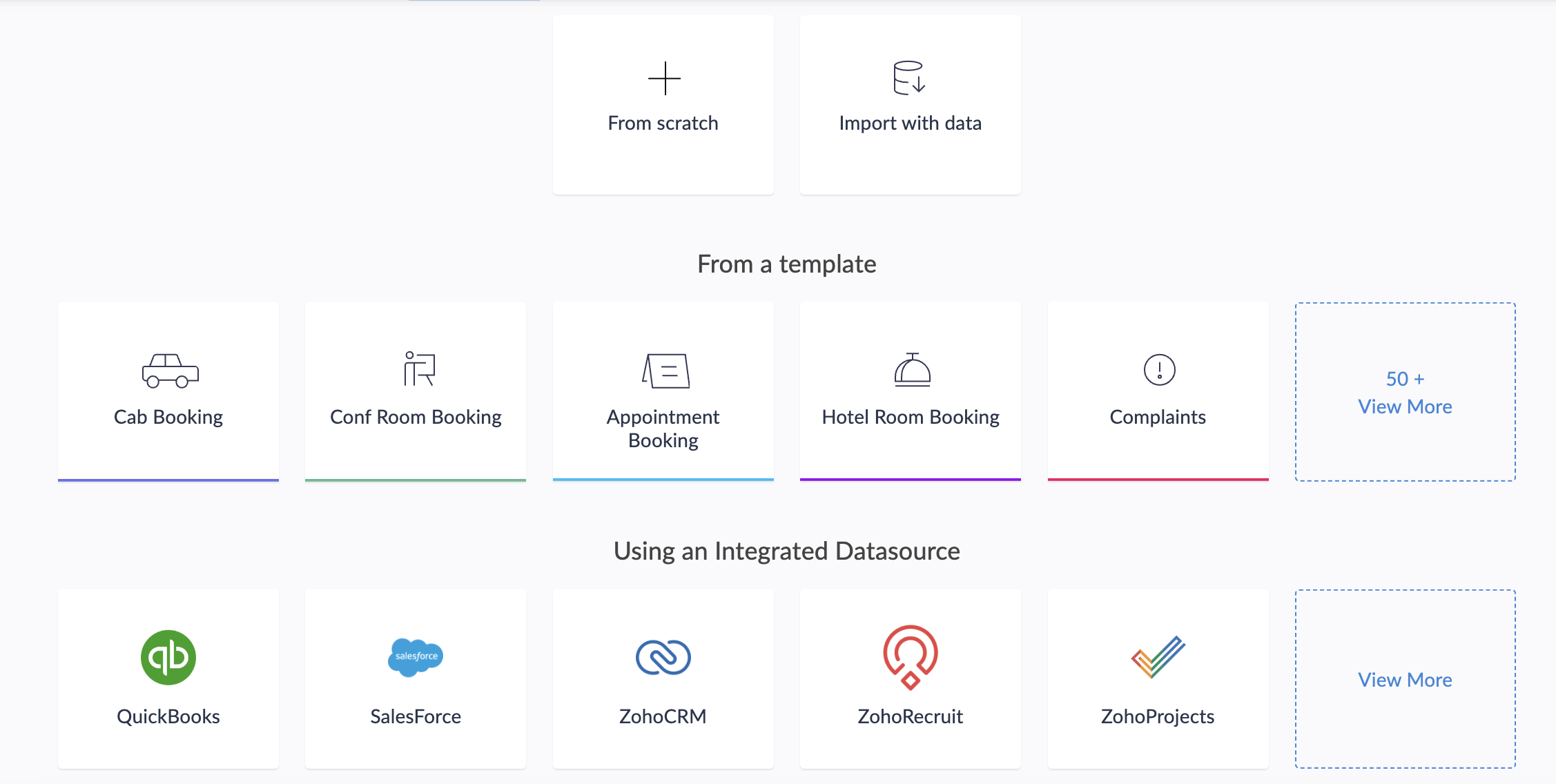
July 27
We’ve rolled out easy-to-customize options for your sign-up, sign-in and reset password pages, so you can deliver engaging experiences to your portal users by aligning the design of your portal pages with your organization’s branding. For more information, visit the Customize portal pages help doc.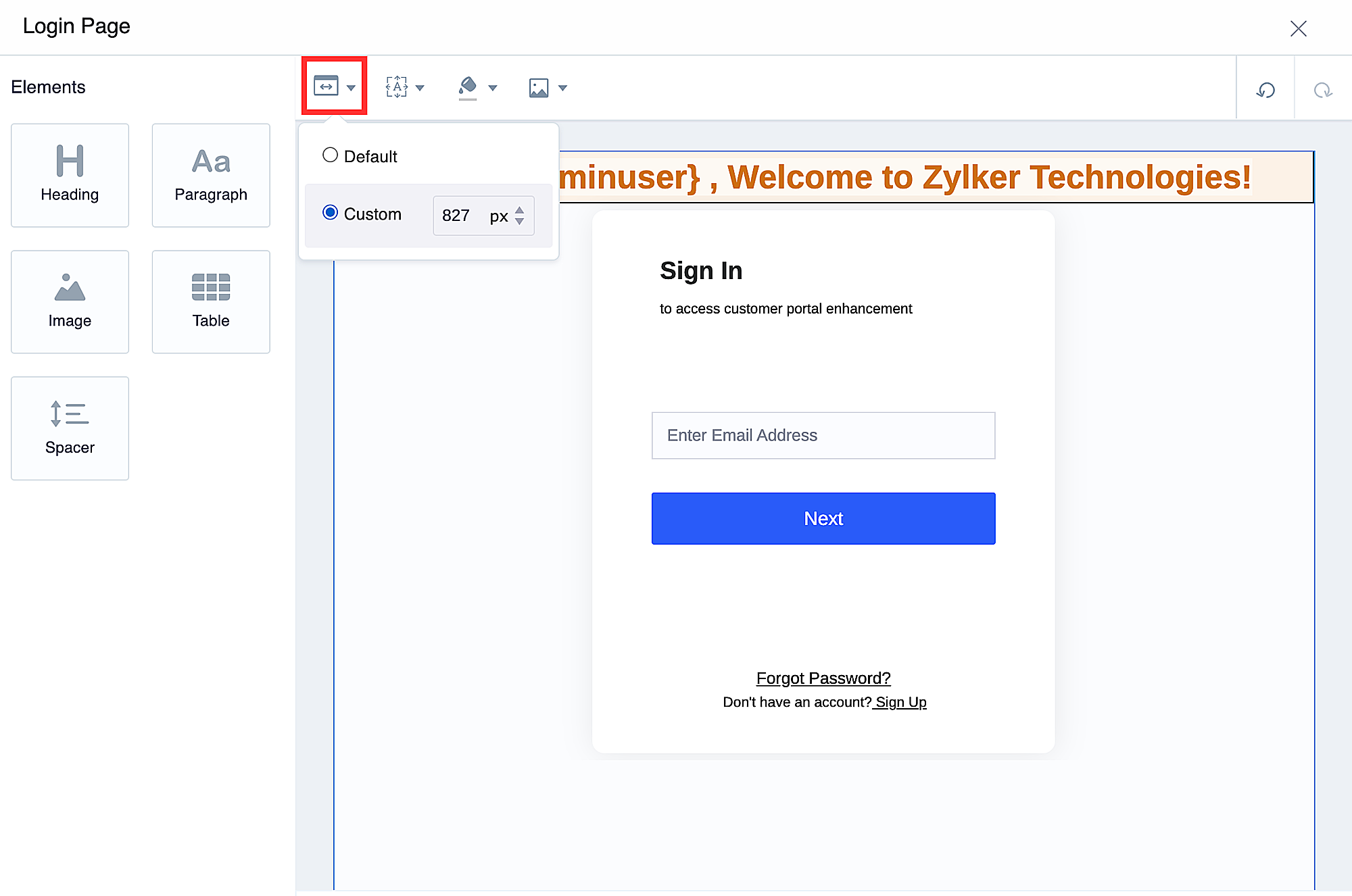
July 17
We've introduced 'Logged-in User Connections' which can be authorized by the respective logged-in users. These connections allow individual authorization for all logged-in users and can perform the integrations based on the authorization of the user who executes it. For more information, visit the Understand connections help doc.
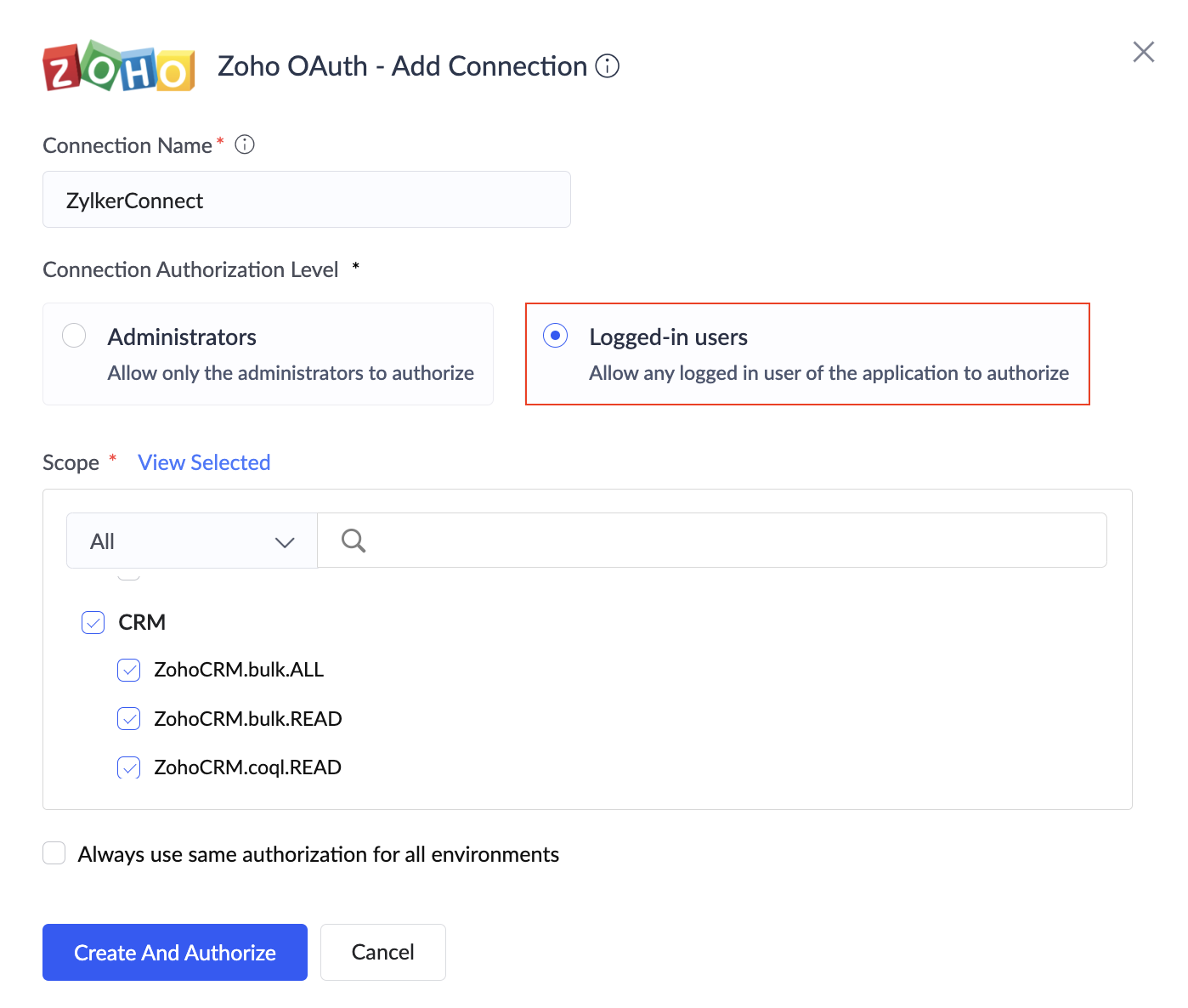
July 10
What-If Analysis over Forecast data
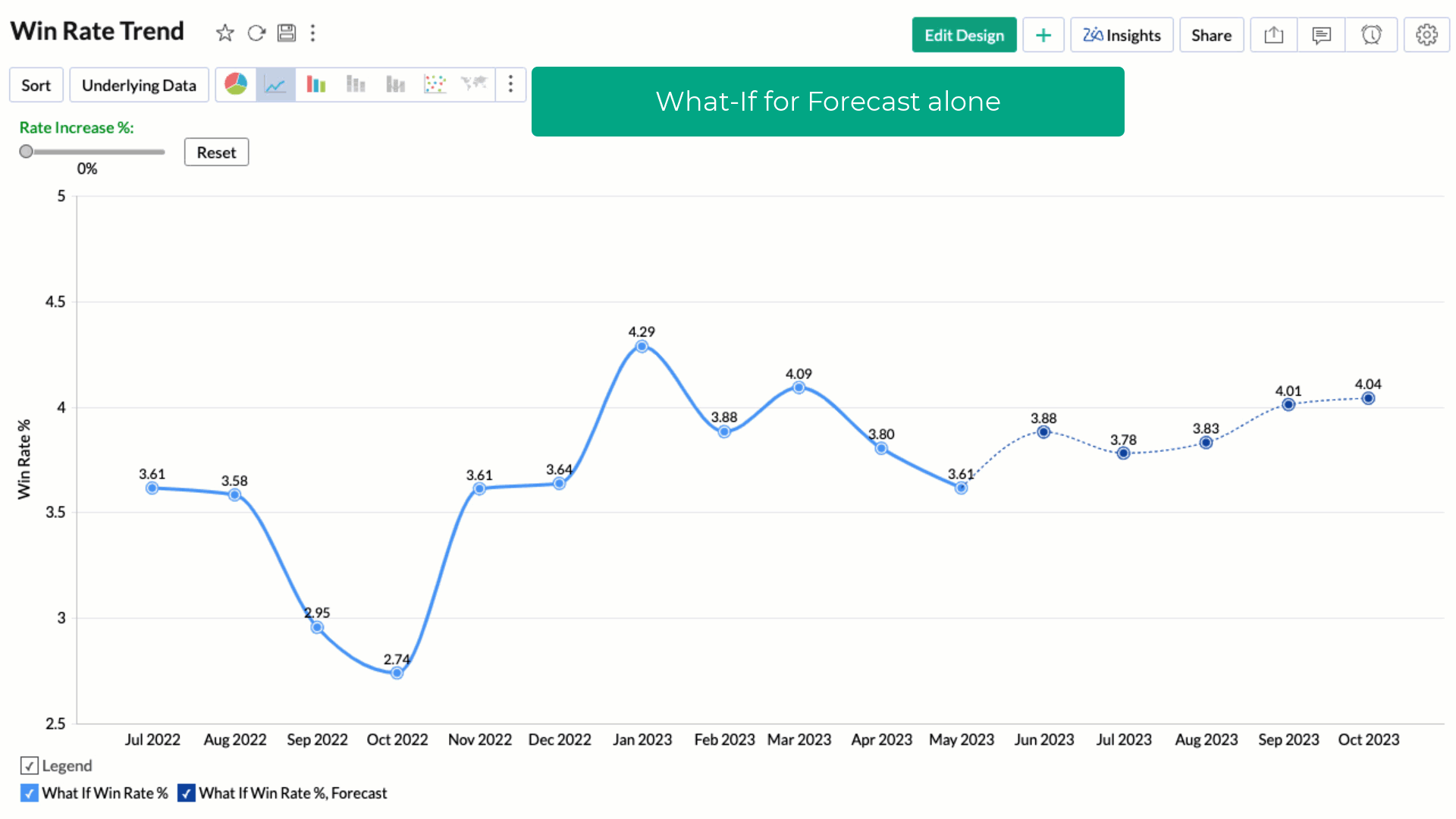
Now, BI & Analytics allows you to apply What-If Analysis specifically to forecasted data alone, rather than applying it to the entire report as before. This update provides more focused and targeted capabilities for conducting What-If Analysis in BI & Analytics.
Add Ask Zia-generated Reports to Dashboard
As you know, you can have natural language conversations with our AI Assistant Zia and get reports instantly. You can now drag and drop these Ask Zia generated reports into dashboards with ease.
SQL Query Grammar Based Suggestion
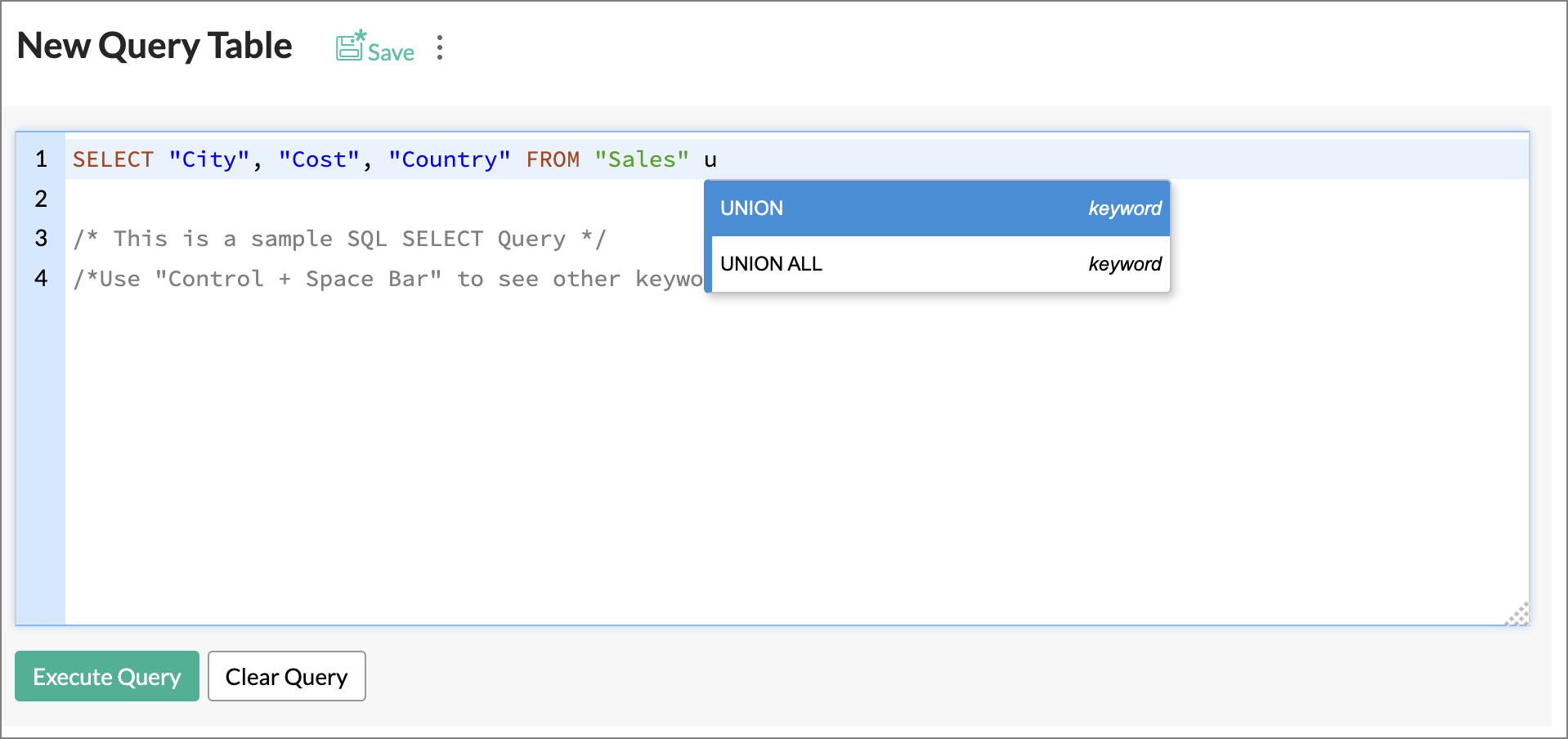
Creating query table is now made easier with SQL Query Grammar Based Suggestion. BI & Analytics provides suggestions for keywords, table & column names as you type your query.
July 10
Advanced Analytics for LiveAgent

We are happy to announce the Advanced Analytics connector for LiveAgent. It enables you to probe and identify bottlenecks within the support process, take measures to solve recurring problems, and optimize resource allocation within the help desk team.
This connector comes with more than 30+ IT & help desk domain specific reports and dashboards to help you jumpstart your analysis. Click here to learn more.
Custom Role - User Management
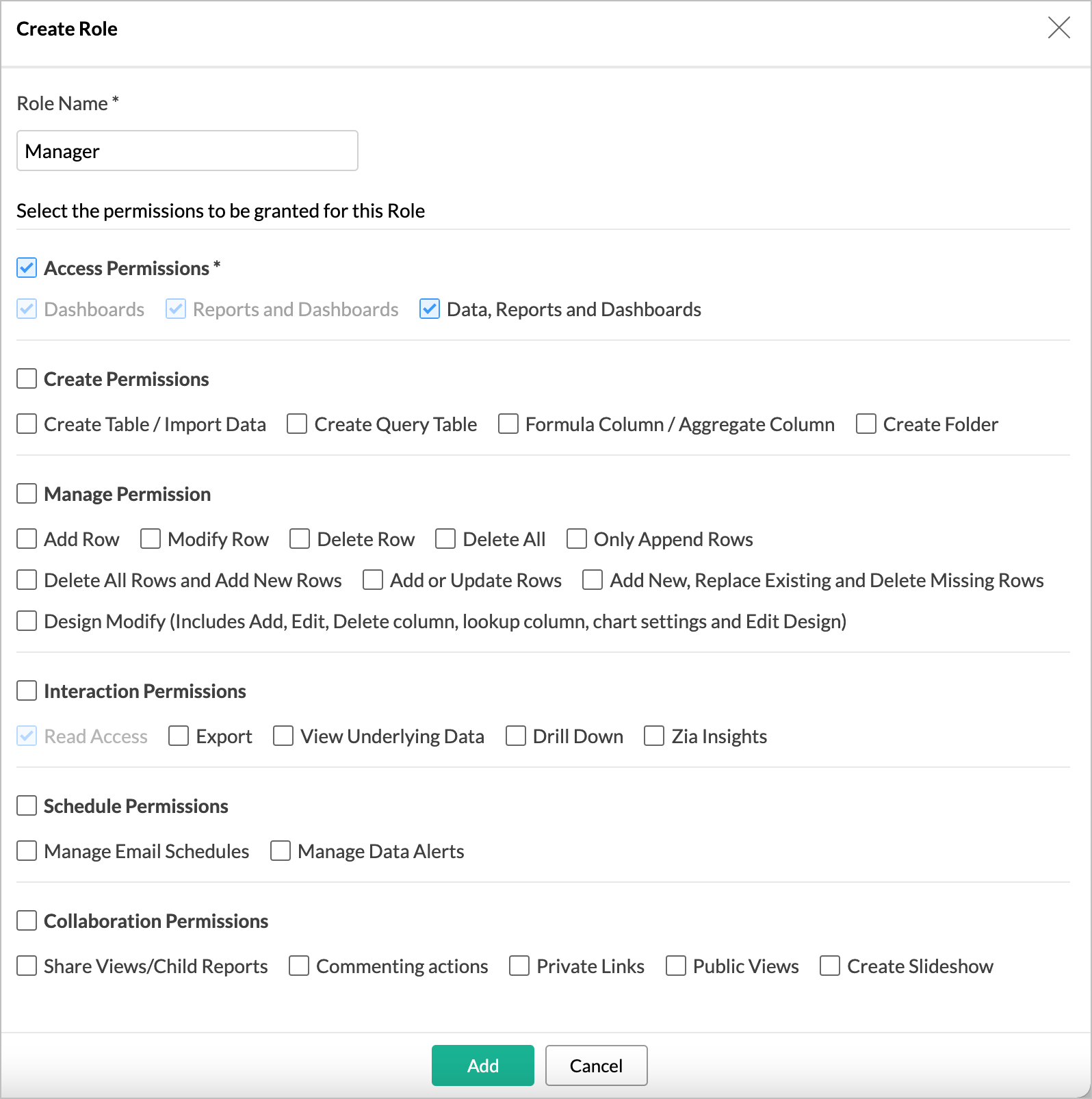
BI & Analytics now offers Custom Role Management, allowing you to create personalized roles tailored to meet your specific requirements. The pre-defined roles which were available before, might not have fulfilled all your needs. With this new feature, you can design custom roles that align precisely with how you want your organization's data, reports, and dashboards in BI & Analytics to be shared amongst your diverse set of employees (and sometimes even partners and clients).
Embedding Tableau reports in a BI Analytics Portals
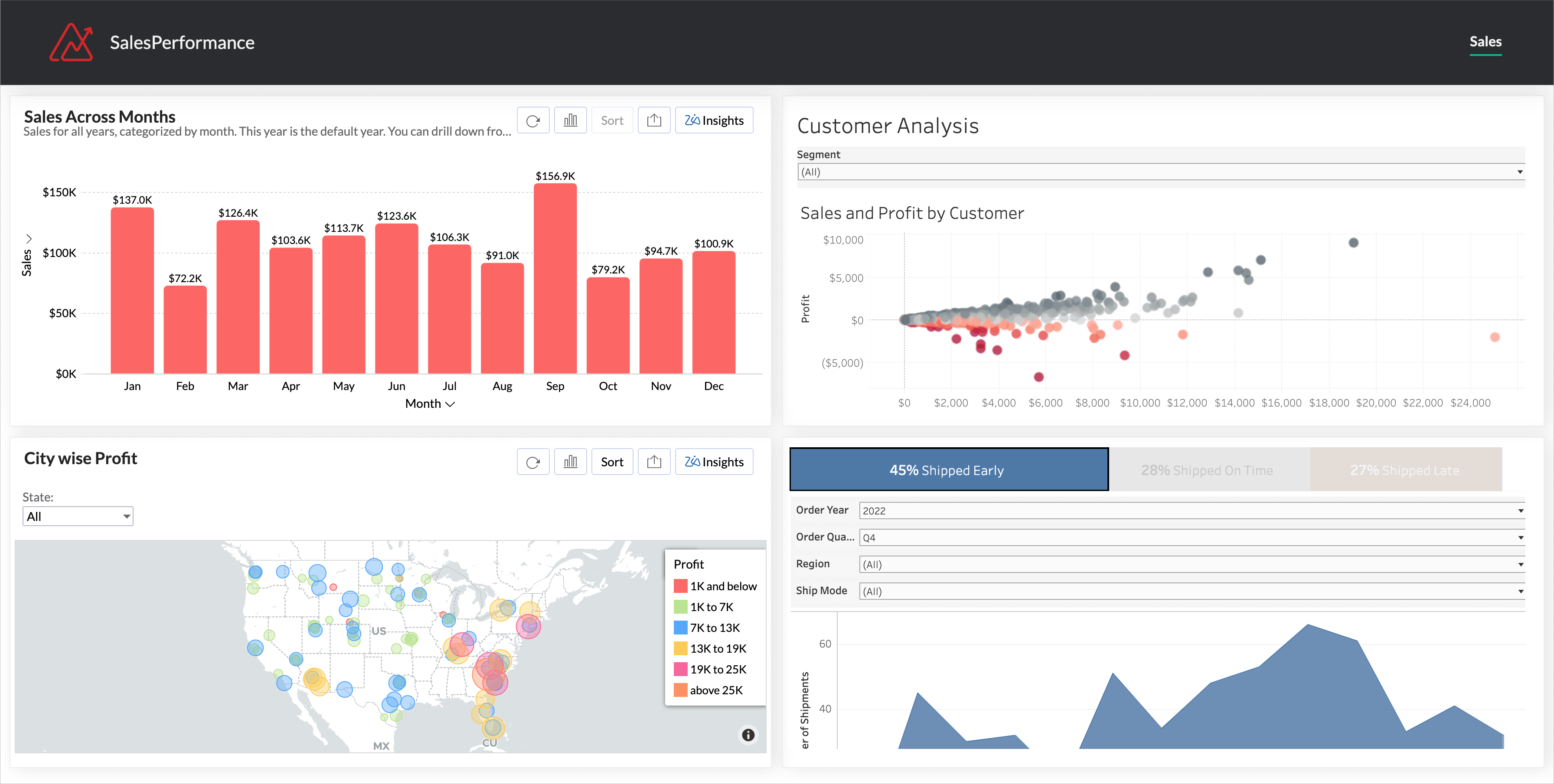
You can now embed reports from the Tableau BI application to create unified portals for your organization's business needs. Having a unified portal improves collaboration, promotes centralized accessibility, and makes it easy for C-level executives to make robust business decisions.
July 5
The ‘Save as draft’ feature is now available in Forms, allowing users to save partially-filled forms and return to work on them later without losing any data. For more information, visit the Saving a form as a draft help doc.
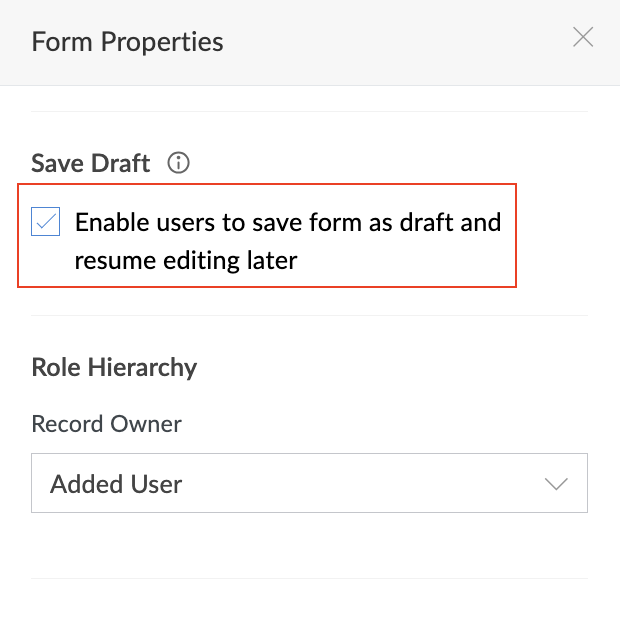
July 4
- Versions 6.12.1 of Zoho Creator Android app and 6.12.1 of Portal Android app bring a few minor bug fixes along with a couple of updates to improve the overall performance. The updates are available on Play Store.
July 4
- In some cases, users were having problems getting the emails that were triggered by custom action buttons. This issue has now been solved.
- The maximum value for zc_LoadIn parameter in get pages and form meta API calls has been increased to 50.
- Several other minor bug fixes and stability updates have also been rolled out.
Jun
June 30
- Added a restore option for flows that were deleted from a folder.
- Flows transferred between organizations with the help of Flow support will now be added to Audit Trail.
- Added a Copy button to easily copy the input and output execution data in History to the clipboard.
June 30
- In some rare cases, a UI-related issue would disable the Next button while configuring a trigger. The issue is now fixed.
- A rare issue in which actions with no output variables were getting listed under decisions is fixed.
- Resolved an issue where some executions got stuck at a delay action or a schedule trigger.
- A bug which caused variable configurations of incoming webhooks to not be retained in flows is fixed.
- The Test and Debug window had a UI-related bug while configuring a webhook trigger, which has been fixed.
- An issue that occasionally prevented deleted flows from getting restored is fixed.
- An issue where a variable created using Set Variable was not displayed in Decisions is fixed.
- A minor UI-related bug in History is fixed.
- A rare bug prevented the configuration of an action with dynamic fields. It is now fixed.
- A bug that sometimes prevented Auto Rerun from getting executed is fixed.
- When testing a webhook trigger, the app name was sometimes missing. This issue is fixed.
- The Back and Done buttons in the Schedule Trigger configuration window would occasionally go inactive. The issue is now resolved.
- A minor bug in transferring executions to Auto Rerun is fixed.
- An alignment issue in the custom function editor is fixed.
- A bug that caused folders to be displayed instead of flows when using flow filters in the My Flows page is now fixed.
- Display of filter criteria was not working when there were multiple extra fields available in the trigger. The issue is now fixed.
- For some users, the Filtered option was being shown in the status dropdown in History. The issue is now fixed.
- Error messages shown in the output of an action would differ when an error branch was present during Test and Debug. The bug is now fixed.
- In some rare cases, the creator of a custom function was getting incorrectly displayed. The bug is now fixed.
- When deleting a folder, the details of the flows and folders inside that folder were not shown in Audit Trail. This issue is now fixed.
- A rare case in which the date formatter was not working when the configured input format didn't match with the passed data is fixed.
June 27
- Versions 6.14.1 of Zoho Creator iOS app and 6.14.1 of Portal iOS app brings new updates to ensure smooth loading of selections in quick filters for various fields. Further, this version also brings few minor bug fixes along with a couple of stability updates to improve the overall performance. The updates are available on App Store.
June 27
Zoho Creator has made significant progress towards achieving HDS certification marking yet an another step forward in our commitment to meeting the highest standards of security and regulatory requirements. For more information, visit the HDS and Zoho Creator page.
June 23
Rolled out support to import huge CSV files (up to 2GB) while creating an application, creating a form, or importing data to reports. Also, a new Recent Imports section has been added to track the progress of large CSV file imports.
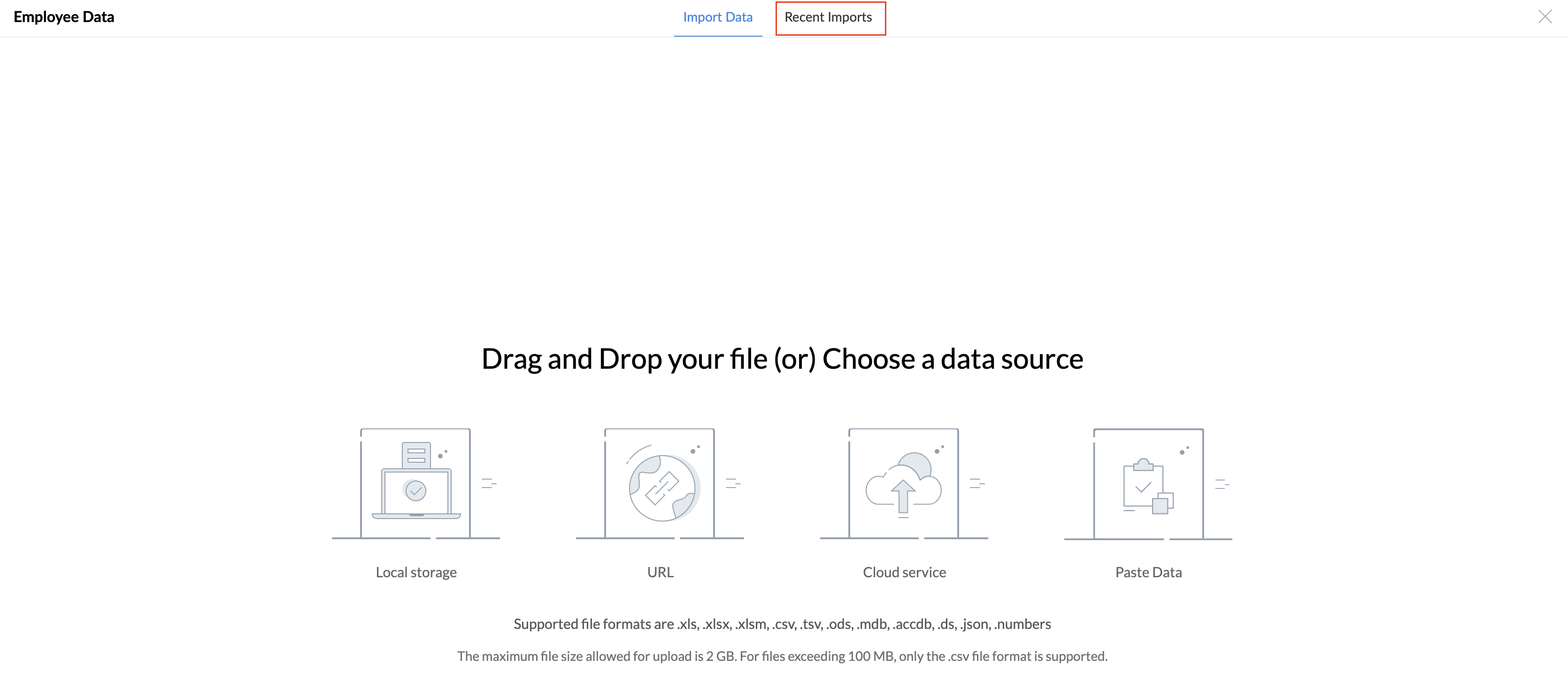
June 23
Introduced a smoother association process between Analytics and C6 accounts. With just a few clicks, you can seamlessly link and port all your Analytics account data to C6 and your pricing plan will be adjusted accordingly. For more information, visit the Associate existing Analytics/Flows help doc.
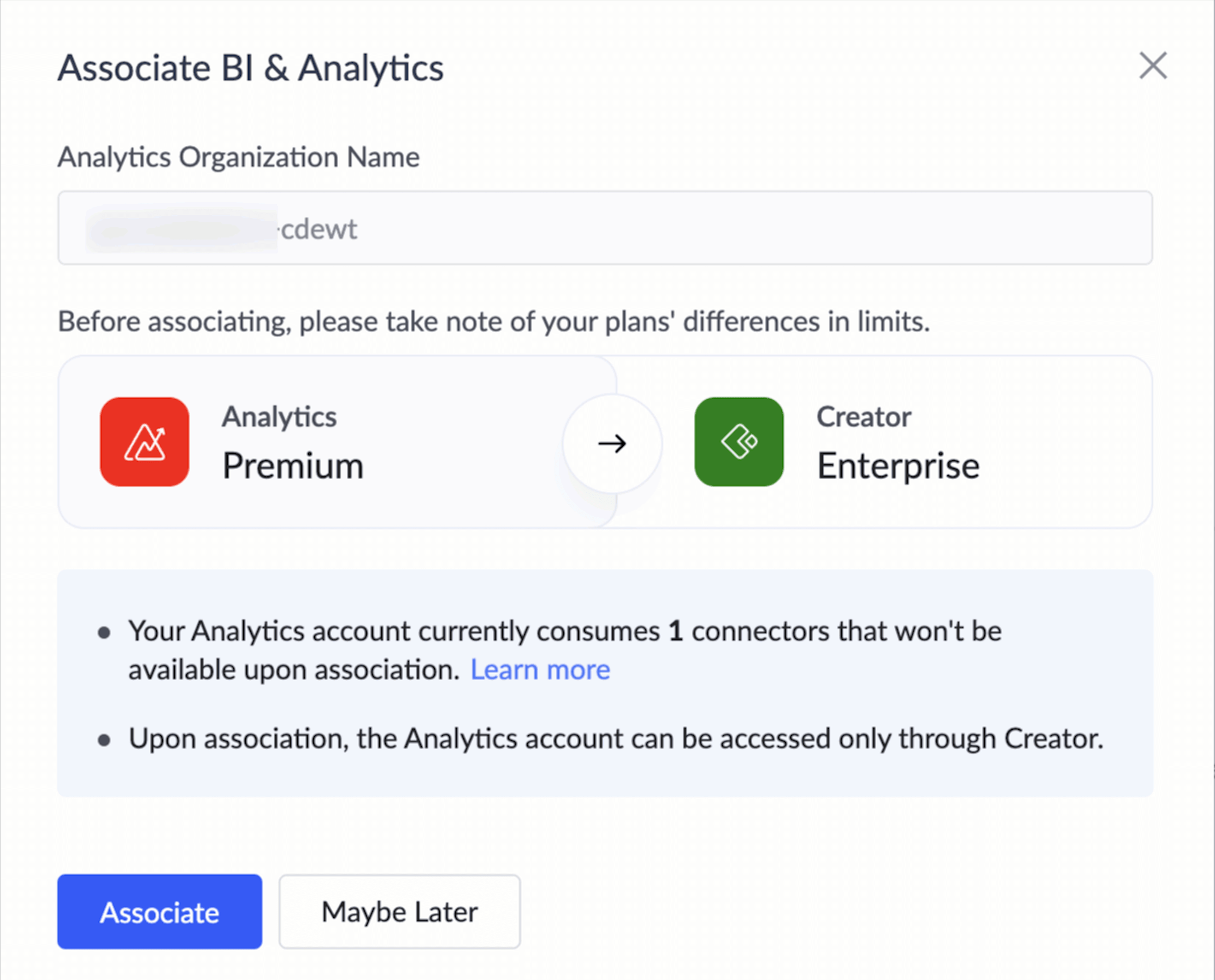
June 20
- Few issues with the subforms have been resolved.
- If a field had multiple spaces, they were not displayed correctly in the Record Templates. This issue is now resolved.
- Several other minor bug fixes and stability updates have also been rolled out.
June 15
Restore Deleted Views from the Dashboard
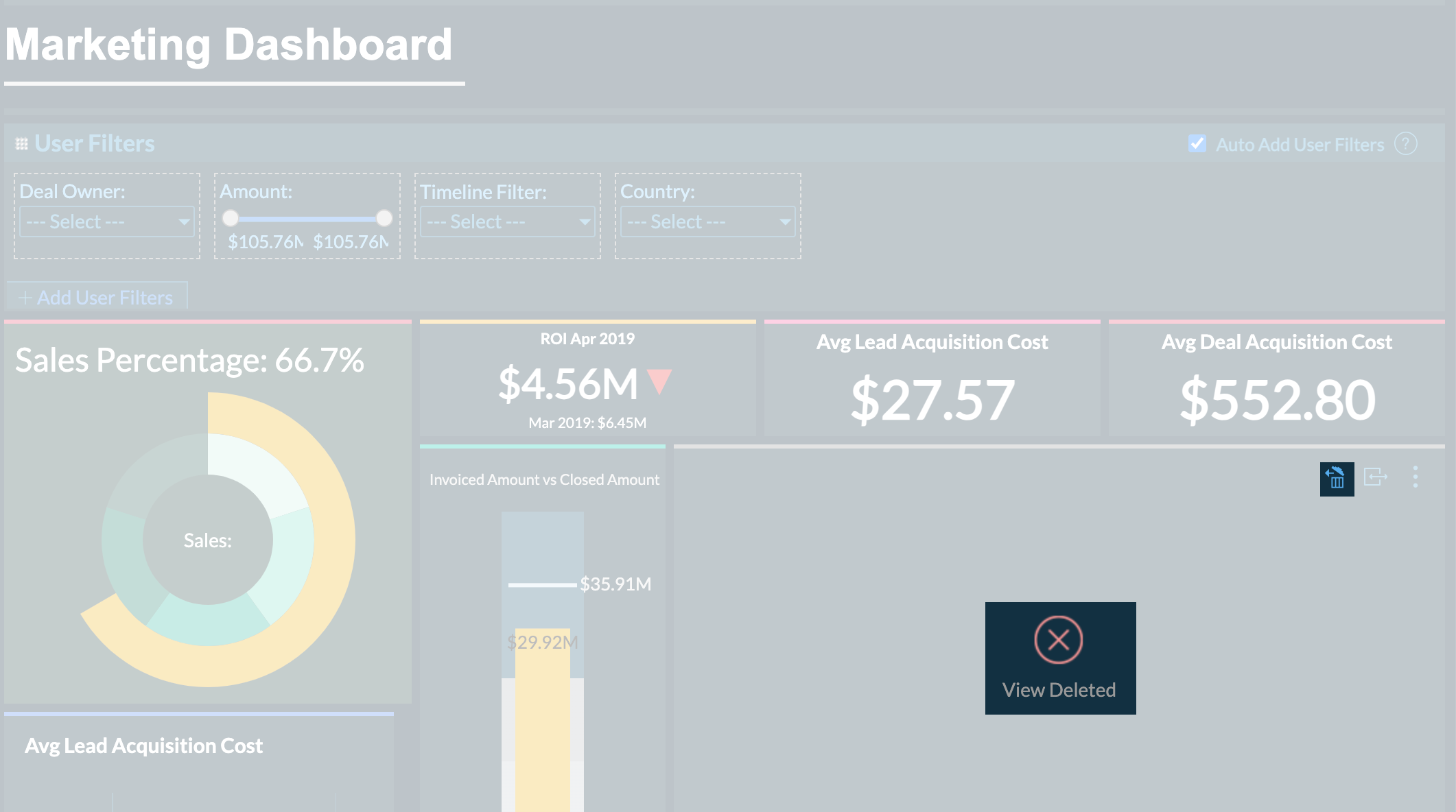
We have enhanced the ways to handle deleted views from Dashboard. In case a view present as part of a dashboard is deleted, you can now choose to restore or remove it from the dashboard.
Enhancement for White Label Home Page
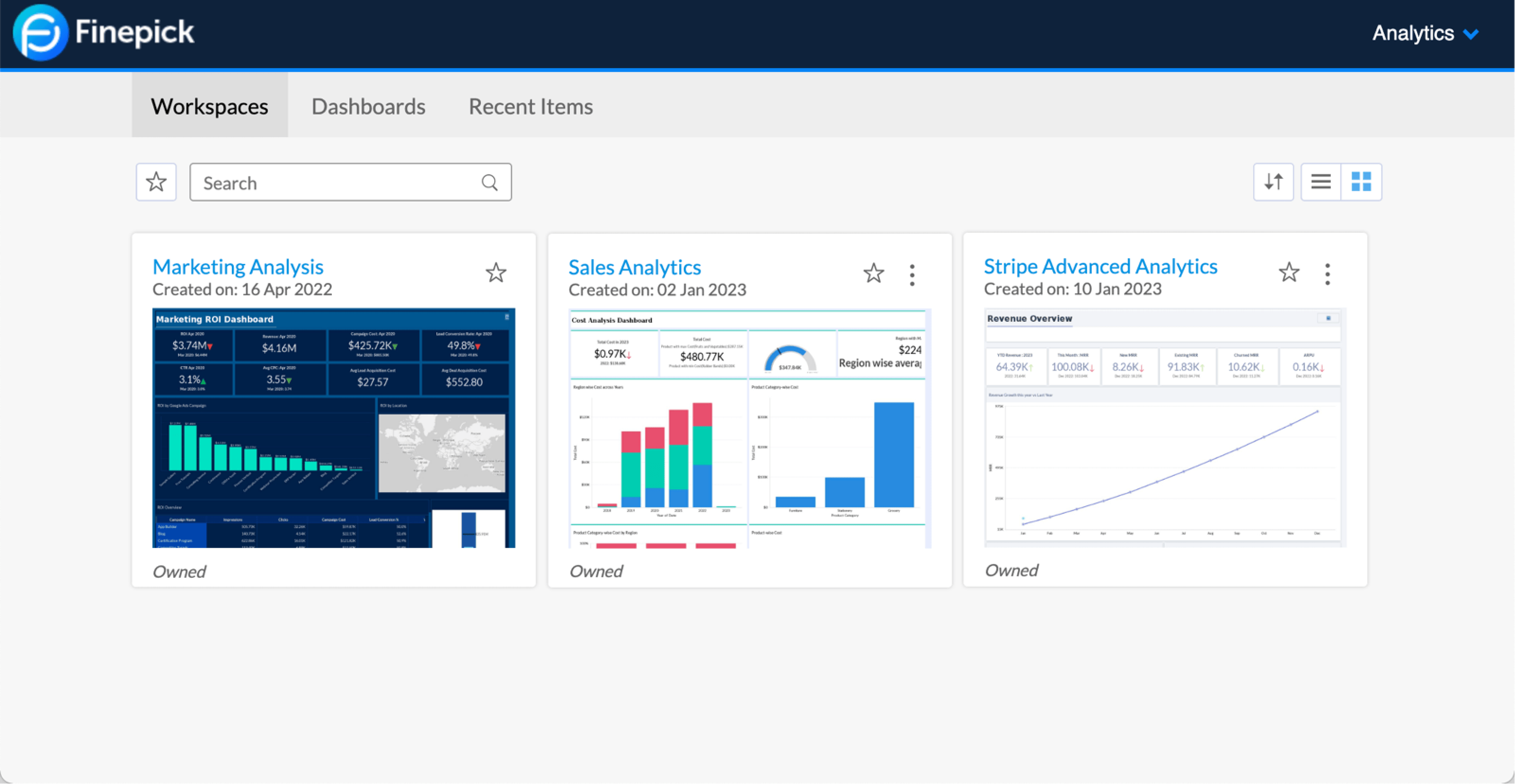
User Interface of the White Label portal Home page is revamped now. This enhances the appearance of the portal.
June 15
Advanced Analytics for ShipStation

We are happy to announce the release of Advanced Analytics connector for ShipStation. The connector comes with 50+ hand-picked reports and dashboards that provide deep insight into your order and shipping management data.
It enables you to easily track product order patterns, observe customer behavior, and monitor shipment activities & costs. It helps you enhance your operational efficiency and to make informed decisions, backed by data.
Display Aggregate Data as Row in Pivot View
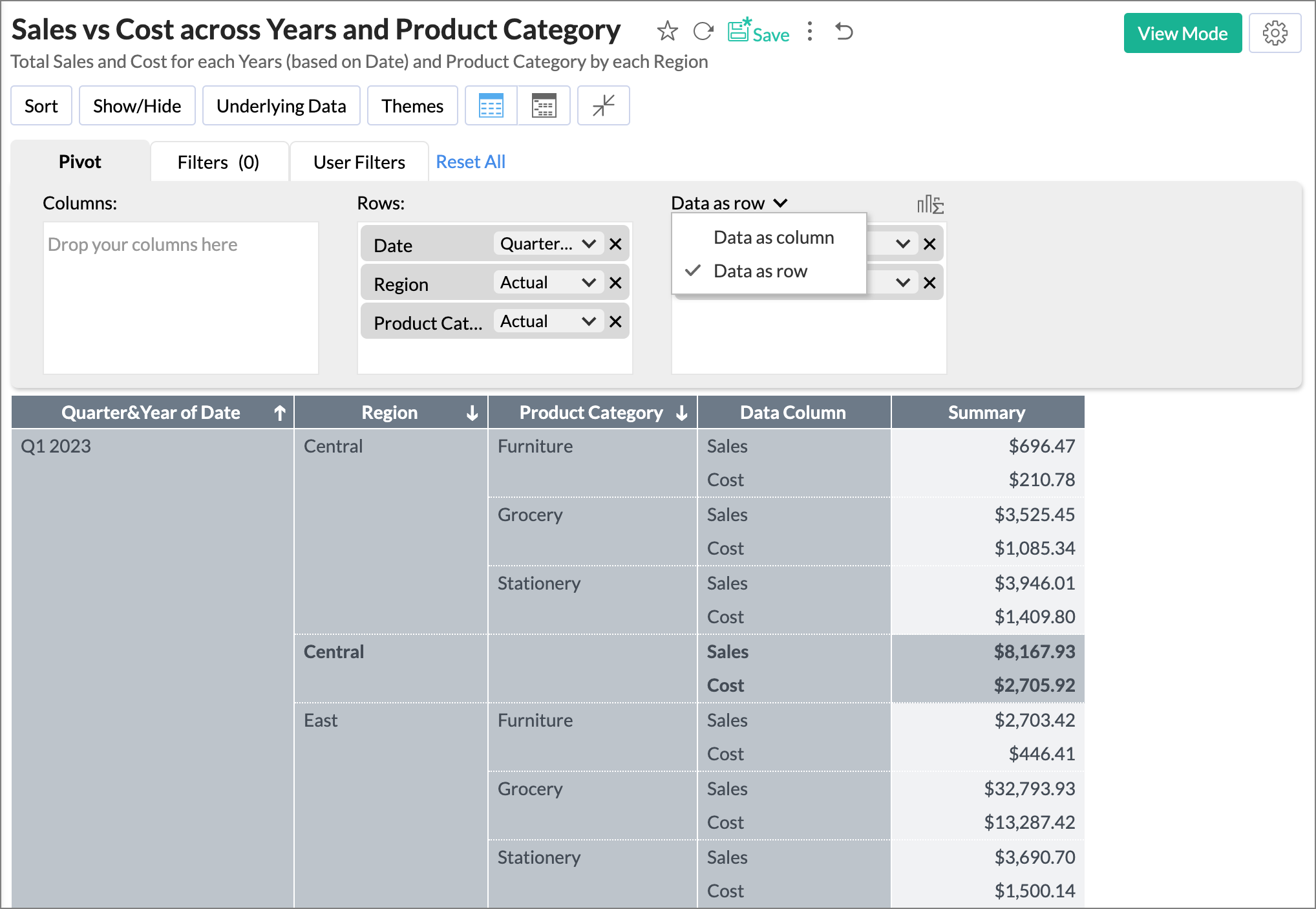
BI & Analytics now allows you to add aggregate Data either as Rows or as Columns. This opens the possibility to layout the pivot in two different formats, and to get a clear presentation of your data.
Extended Data Import Sources
Data import option has been extended with the following sources.
- Cosmos DB - You can import data from Cosmos DB.
- Intranet URL - You can import data from CSV, TSV, JSON, and XML files available in your organization intranet.
Permalink Support for Data Source Page
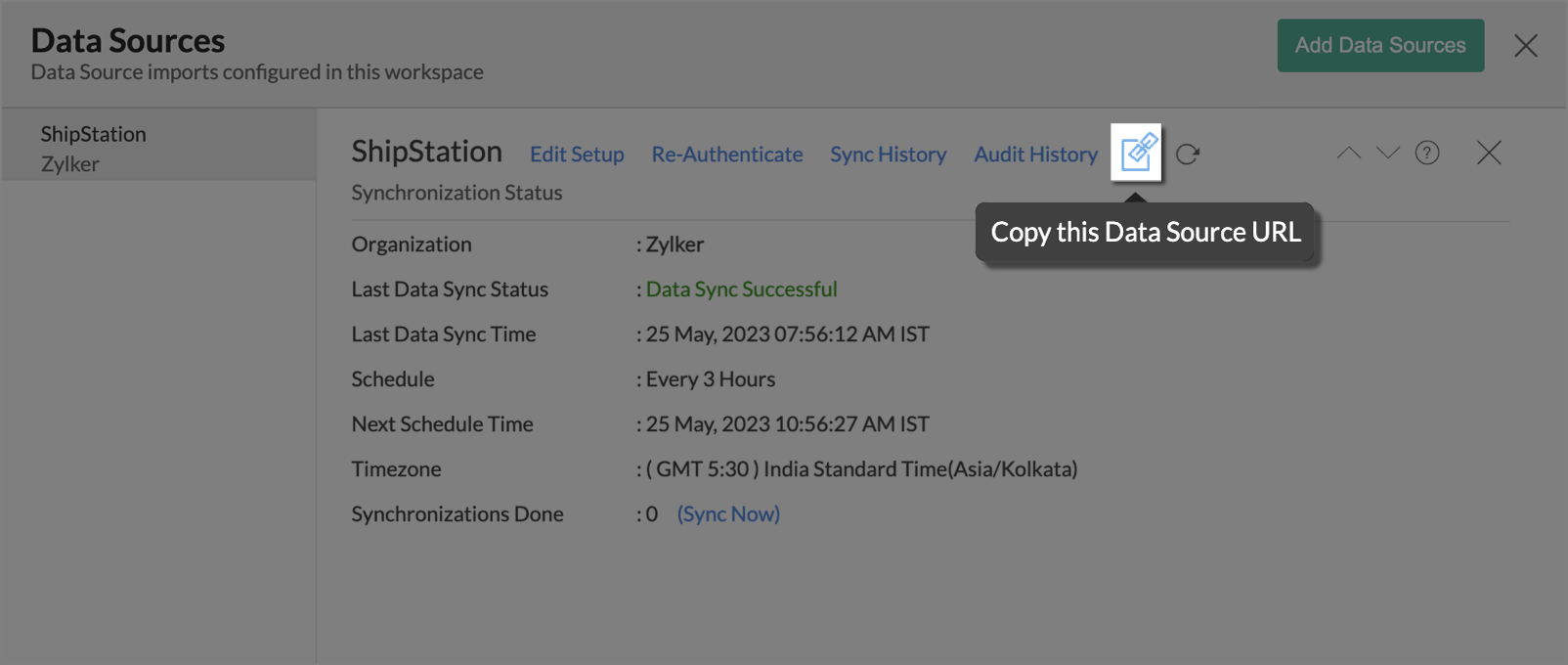
You can now generate Permalink for the Data Source page of Advanced Analytics connectors. This allows you to check the last data sync status of business app connectors.
June 20
- Versions 6.14 of Zoho Creator iOS app and 6.14 of Portal iOS app brings a few minor bug fixes along with a couple of updates to improve the overall performance. The updates are available on App Store.
June 14
Introduced major tweaks to process of removing an application from Environments. In the new streamlined process, you can choose which one among the three environments(Development, Stage, and Production) should be retained. Since, the two non-retained environments will be deleted along with their data, we've introduced additional measures enabling you to review your selection and confirm the removal before it takes effect. For more information, visit the Remove applications from Environments help doc.
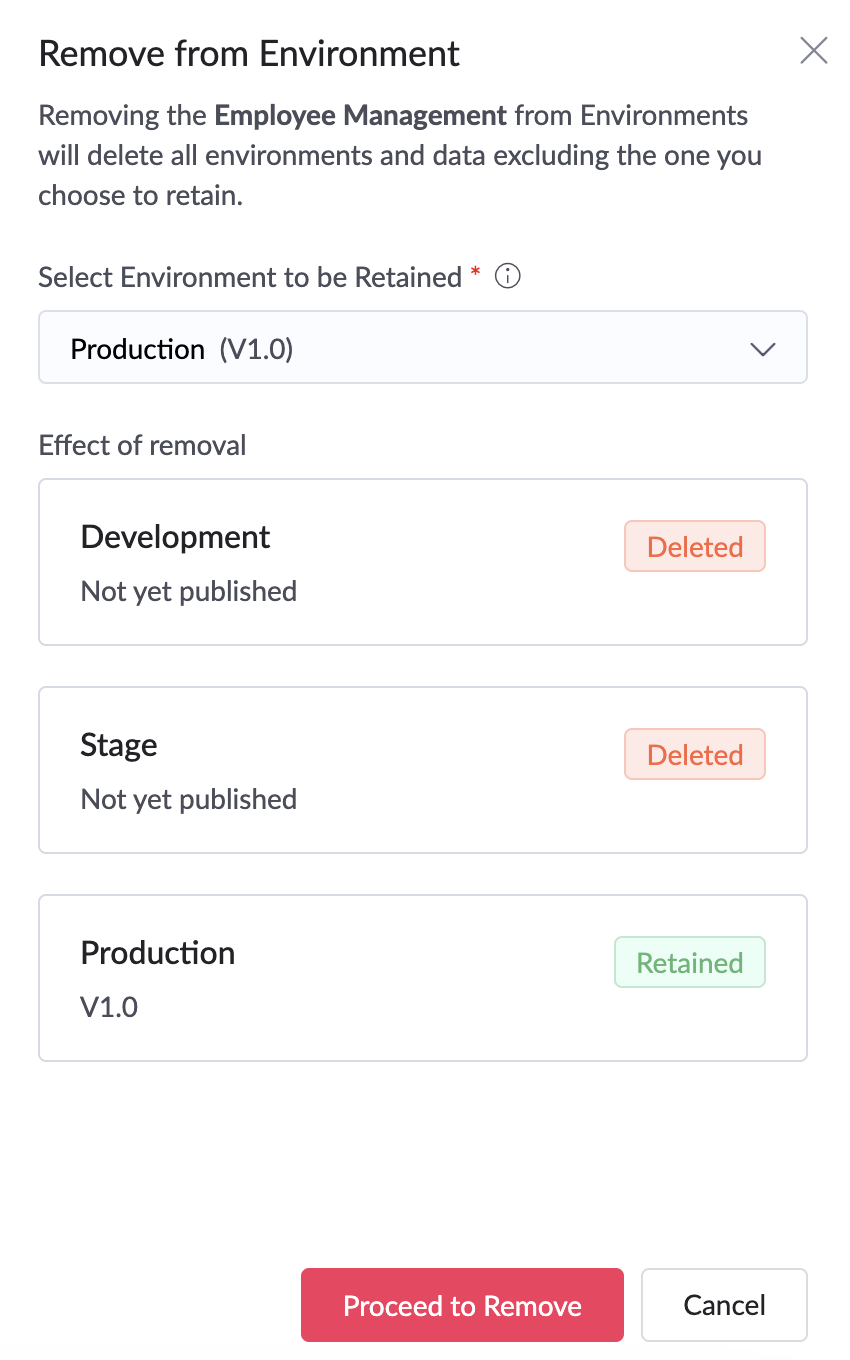
June 13
- Versions 6.12 of Zoho Creator Android app and 6.12 of Portal Android app bring few stability updates and minor bug fixes. The updates are available on Play Store.
June 7
- In rare cases, the thumbnails of the Image and Signature fields were not being displayed in Reports. This has been resolved.
- Resolved an issue with the execution of On load scripts in the List subform.
- Squashed a few bugs in Widgets.
- Several other minor bug fixes and stability updates have also been rolled out.
June 5
- Fixed an issue that occurred when you try to add an user, whose email is more than 50 characters long, to your account. Now the max length of the email is 300 characters.
- Resolved an issue with the Phone number field.
- Several other minor bug fixes and stability updates have also been rolled out.
May
May 31
- The link to download your history or audit trail will now be valid for one week from the date of exporting, instead of being a one-time download link.
May 31
- Improved the user interface of the date formatter.
May 31
- A few UI-related bugs in the Audit Trail and Custom Functions pages are fixed.
May 30
Introduced the new Idle session timeout option in Portals which will enable you to determine when a session should be terminated after detecting users' portal inactivity. For more information, visit the Manage Portal Settings help doc.
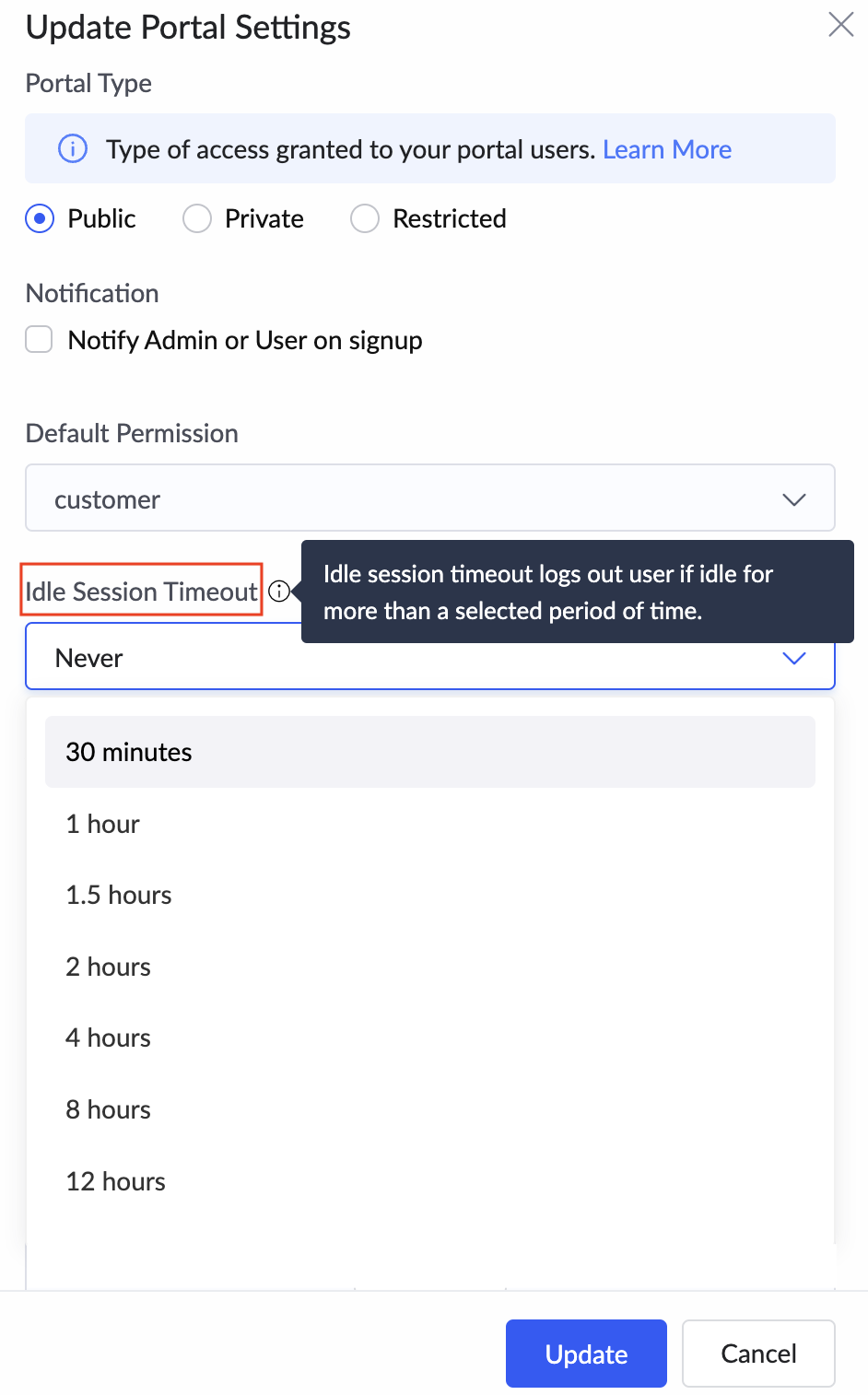
May 30
- Versions 6.13.2 of Zoho Creator iOS app and 6.13.2 of Portal iOS app bring you some stability updates and minor bug fixes. The updates are available on App Store.
May 30
- Fixed an issue which occurs while importing ds files.
- In rare cases, the image preview was not being displayed in list view type subform. This has now been resolved.
- Resolved an issue with the validation of Phone number field.
- Several other minor bug fixes and stability updates have also been rolled out.
May 26
- Fixed an issue with the Calendar reports.
- Several other minor bug fixes and stability updates have also been rolled out.
May 25
- Fixed an issue with subform field configuration in reports.
- Resolved few issues with the execution of cloud functions.
- Fixed an issue with disabling subform row in workflows.
- In rare case, the On load workflow wasn't being triggered if there is show/hide and enable/disable function for subform subfields. This has now been resolved.
- Several other minor bug fixes and stability updates have also been rolled out.
May 23
ChatGPT Integration
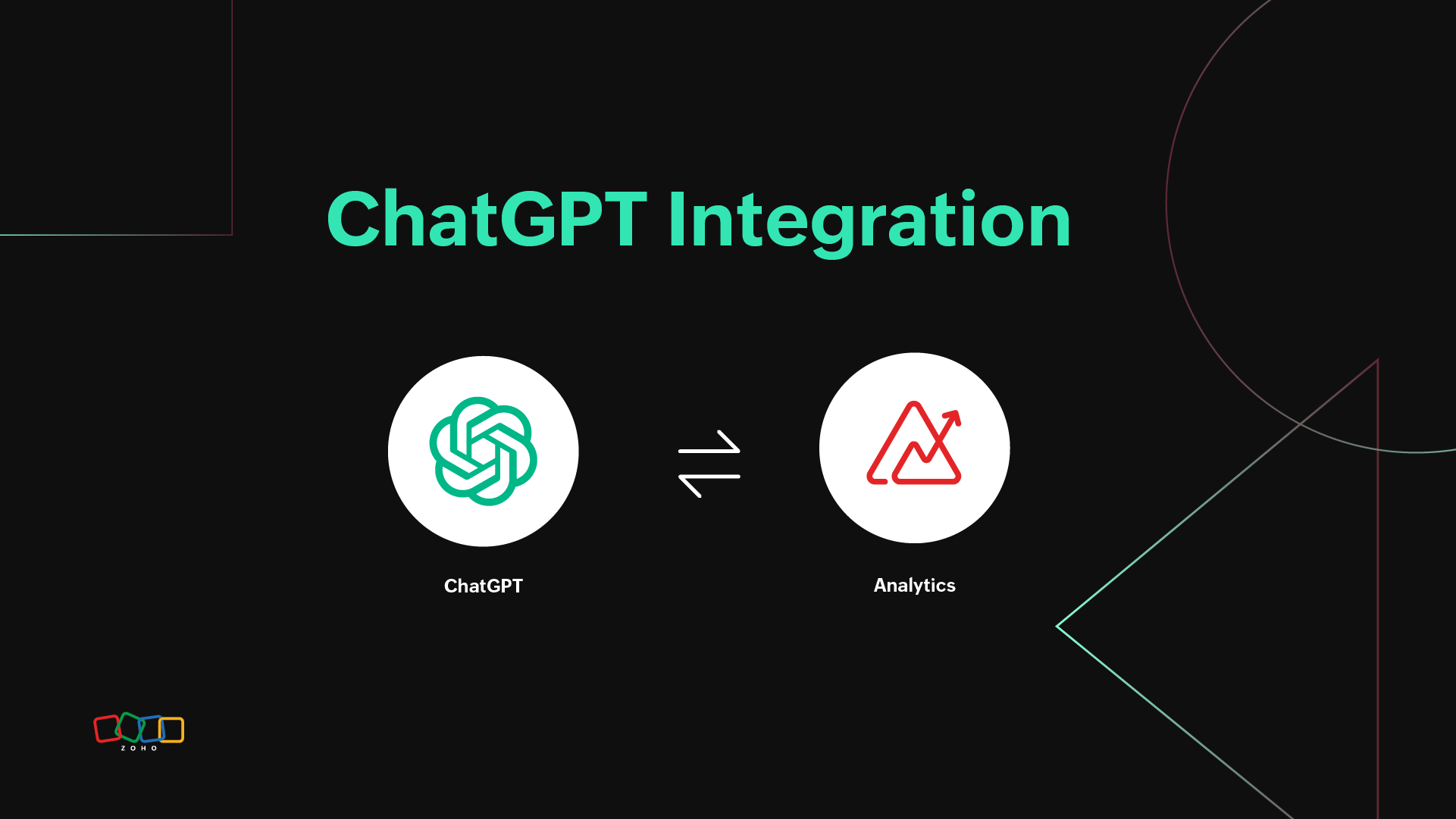
Advanced Analytics for Big Commerce
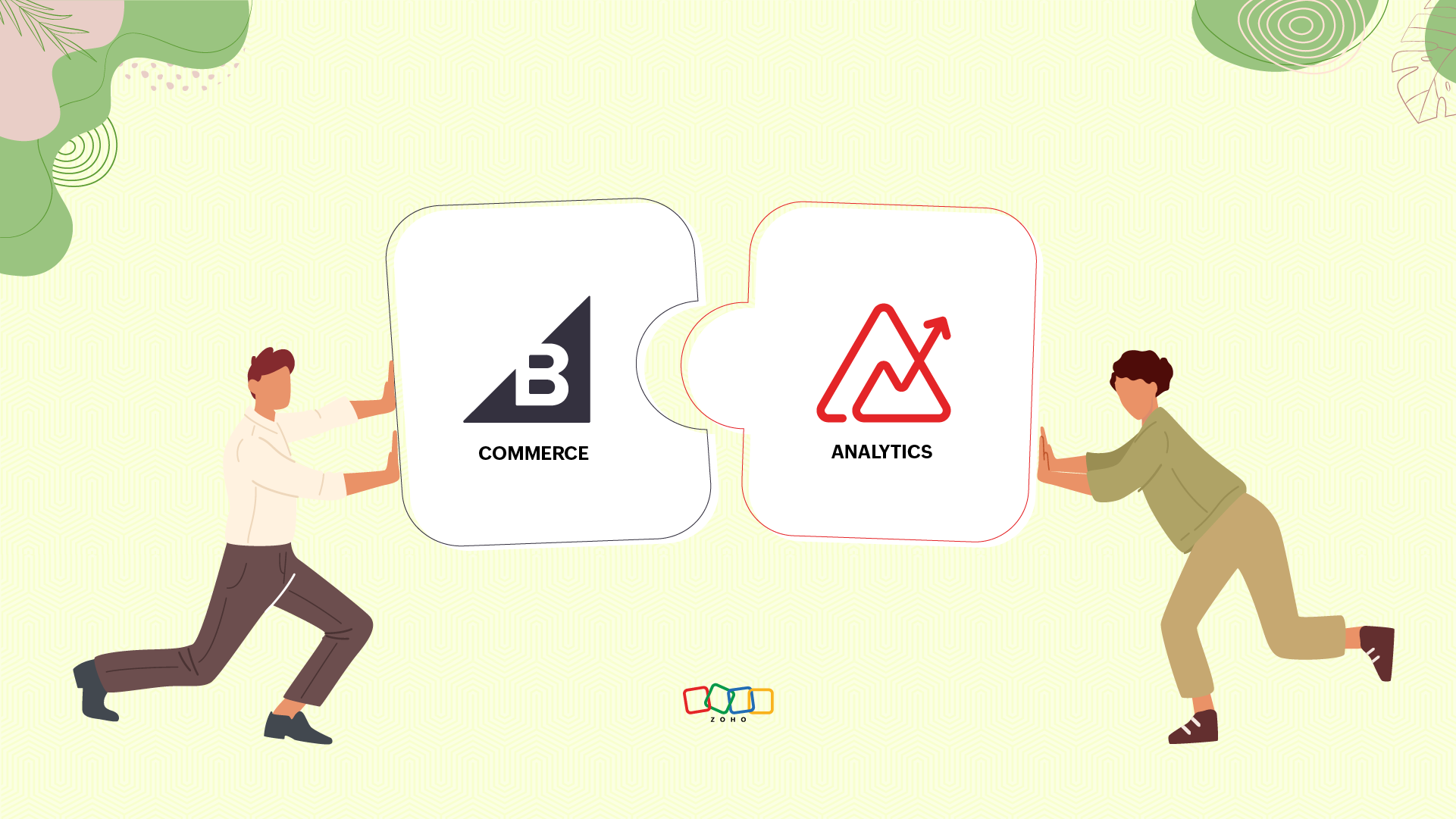
Incremental Fetch for Databases
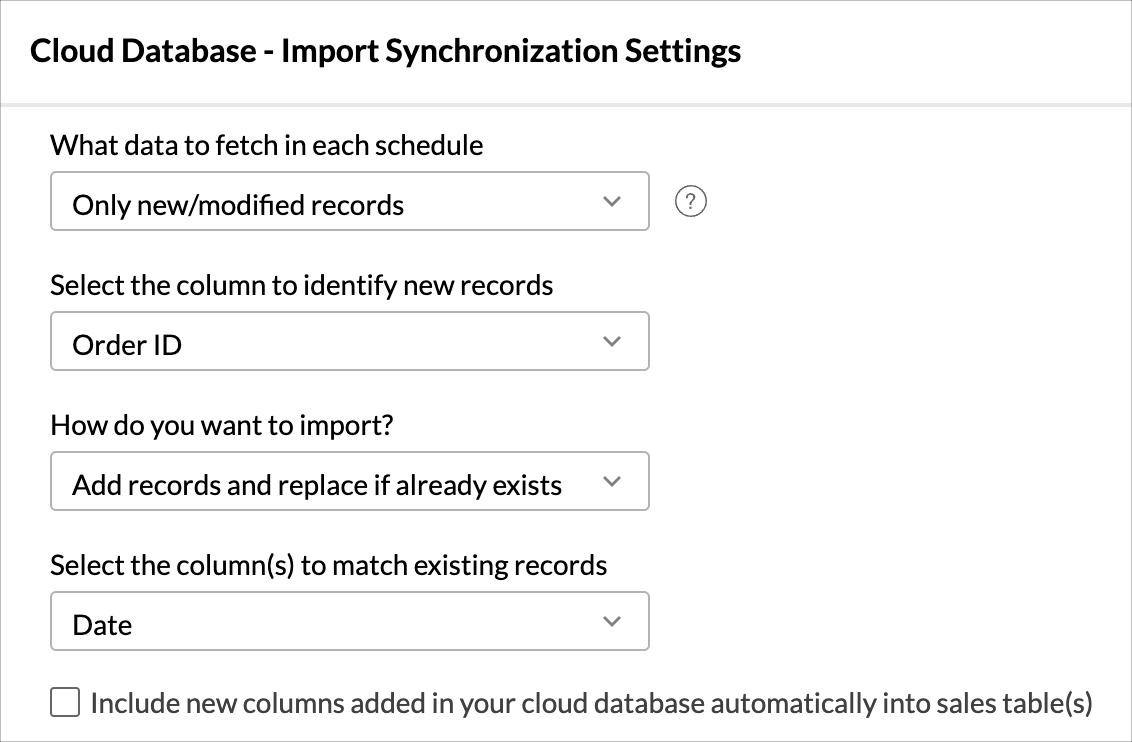
May 23
Notify Selected Users
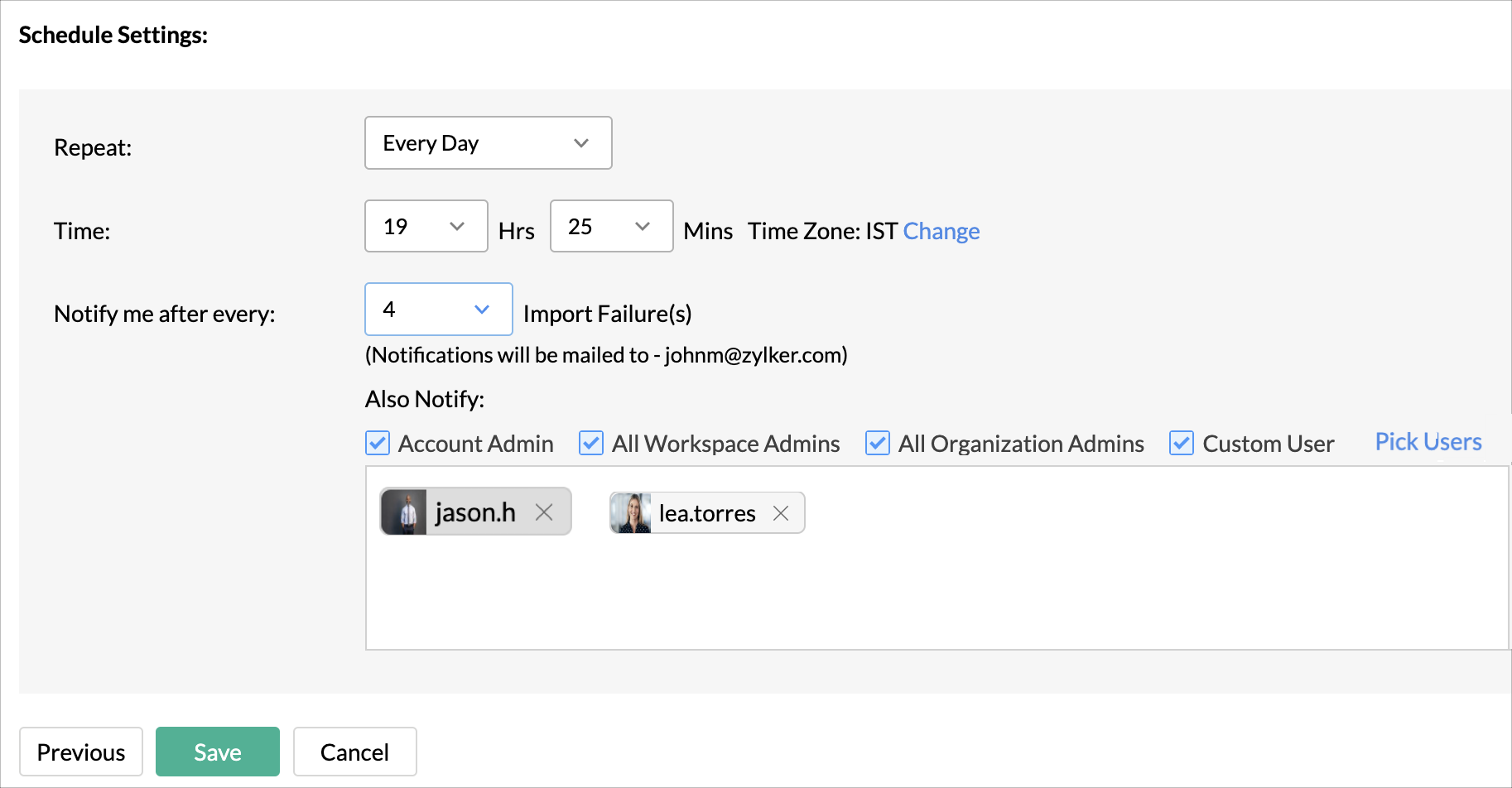
Emailing Views - CC Support
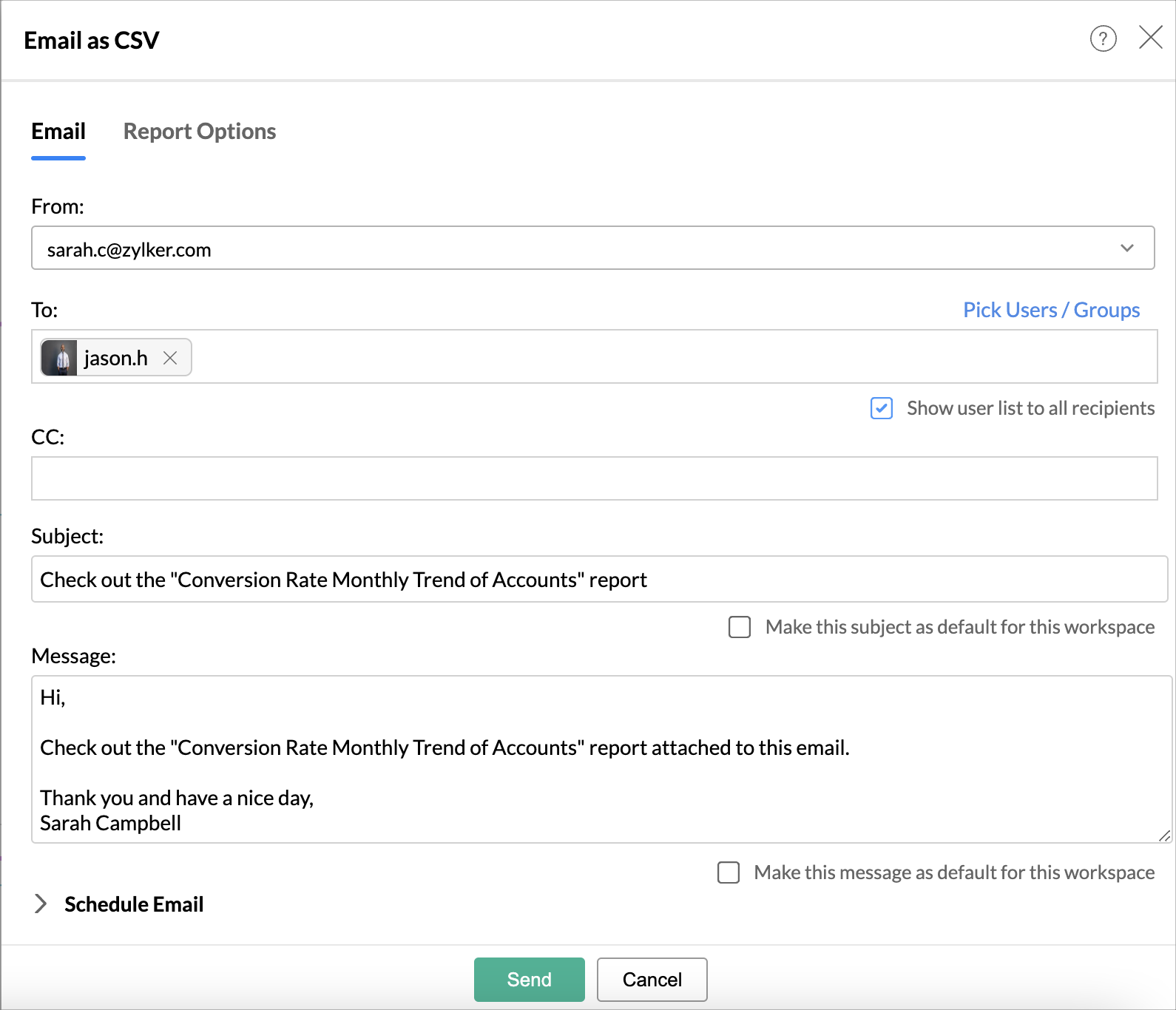
Explain Data - Zia Insights
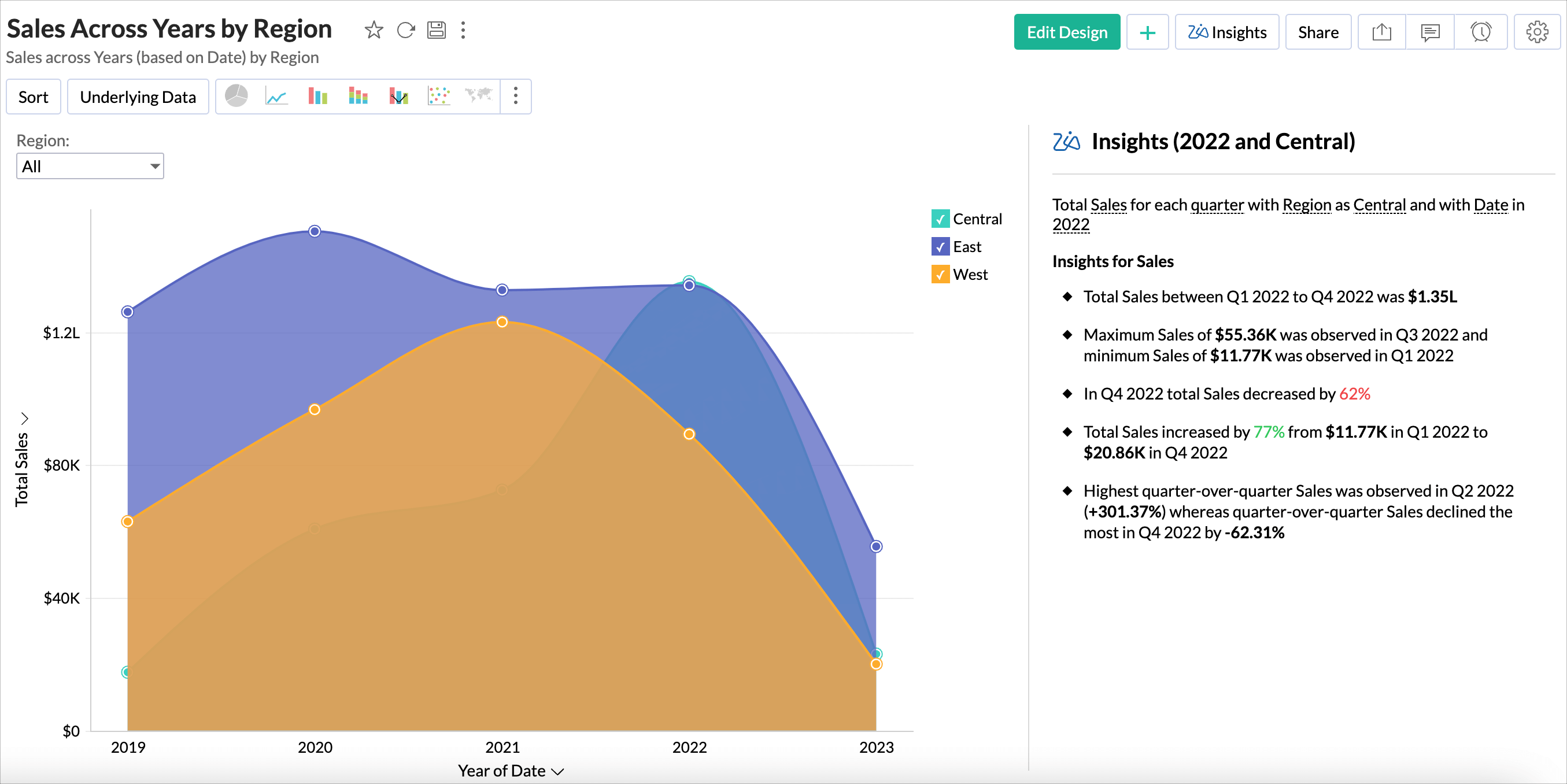
Ask Zia - Geo System Synonymns
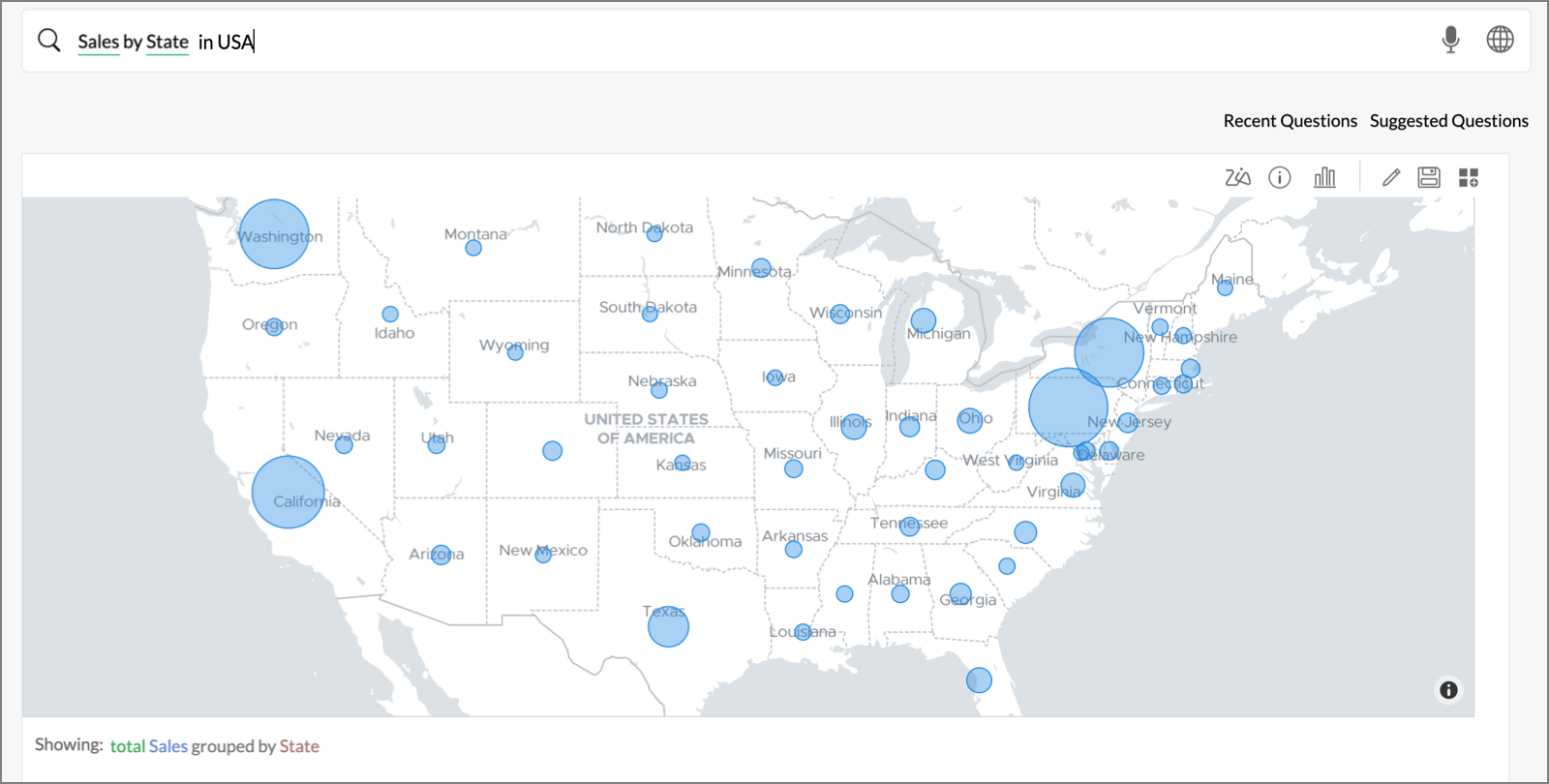
SQLite - Live Connect
Variables Support for Window Functions
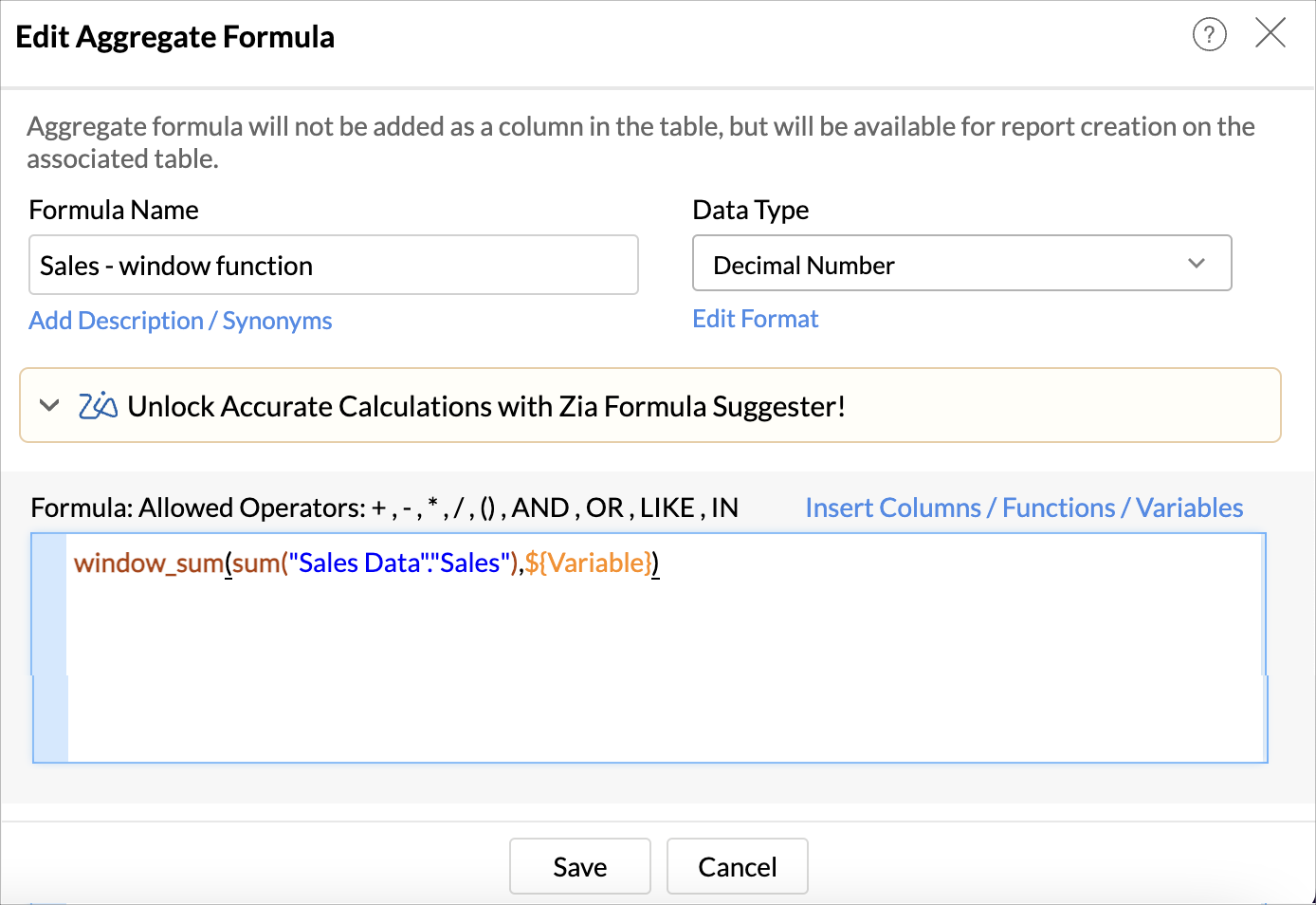
In-built Functions
- To email - This helps you convert text columns in email format to email data type.
- Round Duration - This helps round off the duration values to given duration scale - seconds, minutes, hours, days.
White Label - Trusted Domain
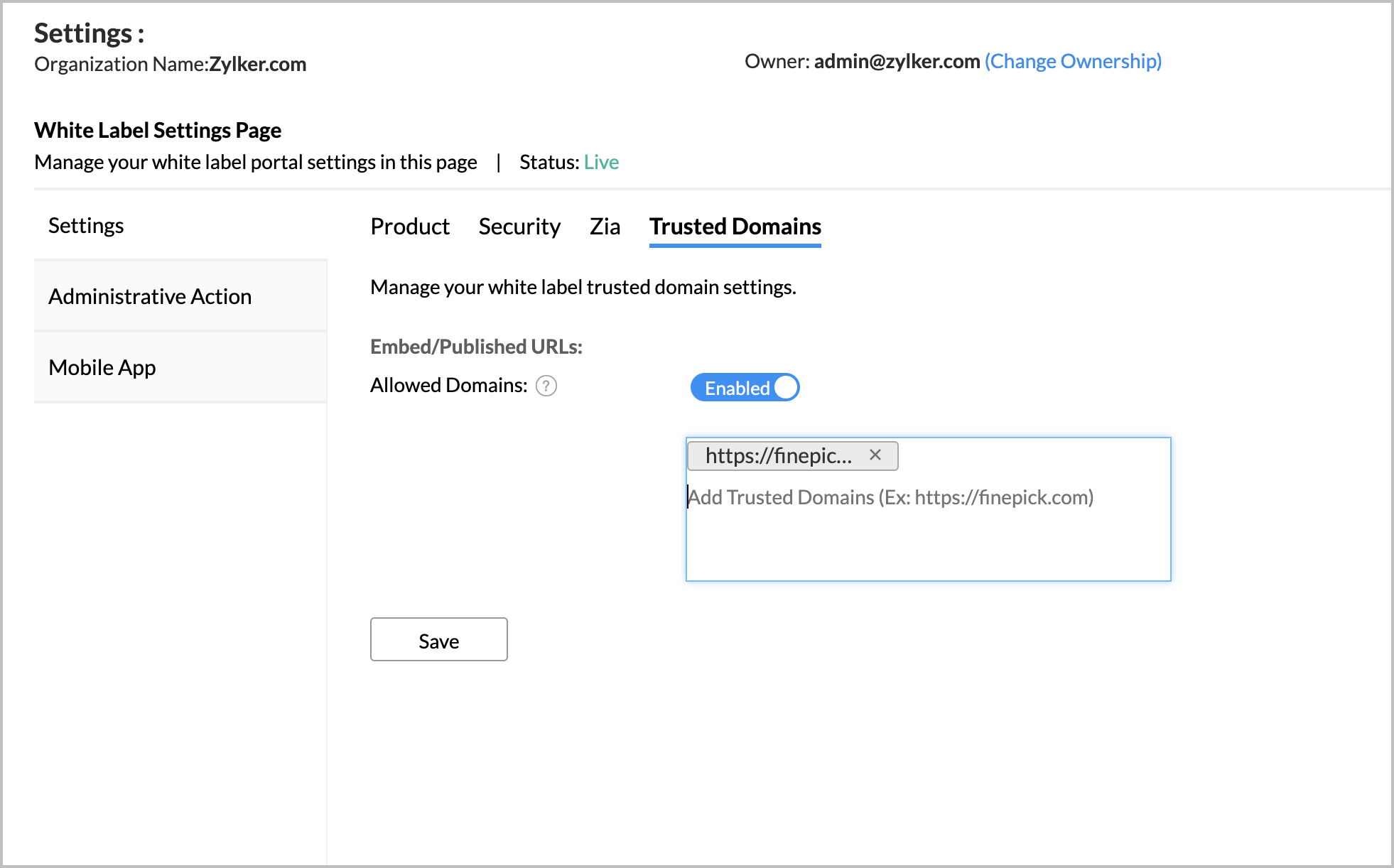
May 23
- Squashed a couple of bugs in Reports.
- Fixed an issue that occurs when trying to load a mail notification under the Notifications pane.
- Several other minor bug fixes and stability updates have also been rolled out.
May 22
- Versions 6.13.1 of Zoho Creator iOS app and 6.13.1 of Portal iOS app bring a few minor bug fixes along with a couple of updates to improve the overall performance. The updates are available on App Store.
May 16
- Versions 6.13 of Zoho Creator iOS app and 6.13 of Portal iOS app brings support for the new navigateParentURL() method for Widgets, which helps you perform an action in the parent window from the child window itself. Further, it also brings a few minor bug fixes along with a couple of updates to improve the overall performance. The updates are available on App Store.
May 11
We've introduced a new help widget called Zia Help Assistant, which consolidates the comprehensive range of support options available. With the assistance of artificial intelligence, this widget provides contextual guidance and ensures a seamless support experience. For more information, visit the Zia Help Assistant help doc.
Zia Help Assistant's Screen Record by Quartz is a powerful tool that enables you to capture and annotate your screen, making it easier to report issues to our support team and get faster ticket resolutions. This virtual diagnostic tool is designed to help you communicate issues with greater precision, all while ensuring your privacy, security, and productivity are never compromised. For more information, visit the Screen Record powered by Quartz help doc.
May 10
- Squashed a couple of bugs in Subforms.
- Resolved few issues with the validation actions on click of Submit button.
- Fixed an issue that occurs with the Users field in multi-select view.
- Several other minor bug fixes and stability updates have also been rolled out.
May 9
- Versions 6.12.2 of Zoho Creator iOS app and 6.12.2 of Portal iOS app bring a few minor bug fixes along with a couple of updates to improve the overall performance. The updates are available on App Store.
May 9
Now, Stripe payment gateway can process payments in India along with support for Indian currency(INR) transactions. For more information, visit the Understand payment workflows help doc.
May 5
- Squashed a couple of bugs in Forms.
- Resolved an issue in which subforms were not being displayed properly in the published page.
- Fixed an issue that occurs while attaching a widget to a page.
- Several other minor bug fixes and stability updates have also been rolled out.
Apr
April 28
- Added a search bar to the Custom Functions page in Settings.
- Made UI enhancements to the Request new trigger/action modules.
April 28
- While creating a flow from the My Flows page, pressing the Enter/Return key after entering the flow name and description did not create a new flow. The issue is now fixed.
- An issue in which restoring a deleted flow from Audit Trail and deleting it again caused the Restore button to appear for both entries is fixed.
- A rare issue in which a shared connection was not getting listed in Connections for other members is now fixed.
- A rare issue in which the "Please configure the highlighted action" message was not getting displayed for actions added to a flow without configuring an app connection is now fixed.
- Auto rerun was being skipped for failed executions when an error branch was connected to an action. The issue has been fixed.
- A rare bug caused some actions that moved to Auto Rerun to be marked as "Completed" in History. It is now fixed.
- A UI bug that affected the page layout while configuring webhook triggers is now fixed.
- In History, a bug prevented executions of flows with a delay action in its error branch from getting filtered. It is now fixed.
- An issue where preset ranges (Today, Yesterday, Current Week, etc.) configured in the date range picker returned incorrect dates in certain time zones is fixed.
- A rare issue in which the date formatter value would show the date value as empty when using the date formatter more than once for a particular field is fixed.
- On the builder page, when editing a manual webhook trigger, the trigger container name was displayed as "Trigger" instead of the actual trigger name. Sometimes, it would also be empty. The issue is now fixed.
- A UI issue with displaying popups for new folder creation is now fixed.
- A bug in the Apply Changes dialog box that would provide incorrect information when unconfigured or unconnected actions are present in a flow is fixed.
- Sometimes, when applying changes to a flow in which a wire is connected to actions in an error branch, the Apply Changes dialog box would get displayed as empty. The issue is now fixed.
- A bug was preventing the dashboard from fetching the flow count when flows were added inside folders. The bug is now fixed.
- A bug in the input date format field in the date formatter is fixed.
- A bug that prevented users from creating a new organization after an existing organization's ownership was transferred to another user is fixed.
- A bug that allowed payloads of XSS to be stored in folder names is fixed.
- Some flow executions involving error branches did not capture the "via error branch" status. The issue is now fixed.
- A rare issue in which the "Restore" option was not getting displayed for deleted flows is now fixed.
April 28
New Business Application Connectors
We are excited to announce the release of two new business applications connectors.
Google Analytics 4 (GA4) Advanced Reporting

BI & Analytics empowers your Google Analytics 4 (GA4) data with sophisticated reporting and analytical capabilities. With the help of this integration, you can slice and dice your GA4 data anyway you like, examine important KPIs, and make wise decisions to improve your SEO/SEM campaigns.
This connector comes with a unique set of 65+ hand-picked reports and dashboards that enable you to jumpstart your analytics easily.
Advanced Analytics for YouTube Ads
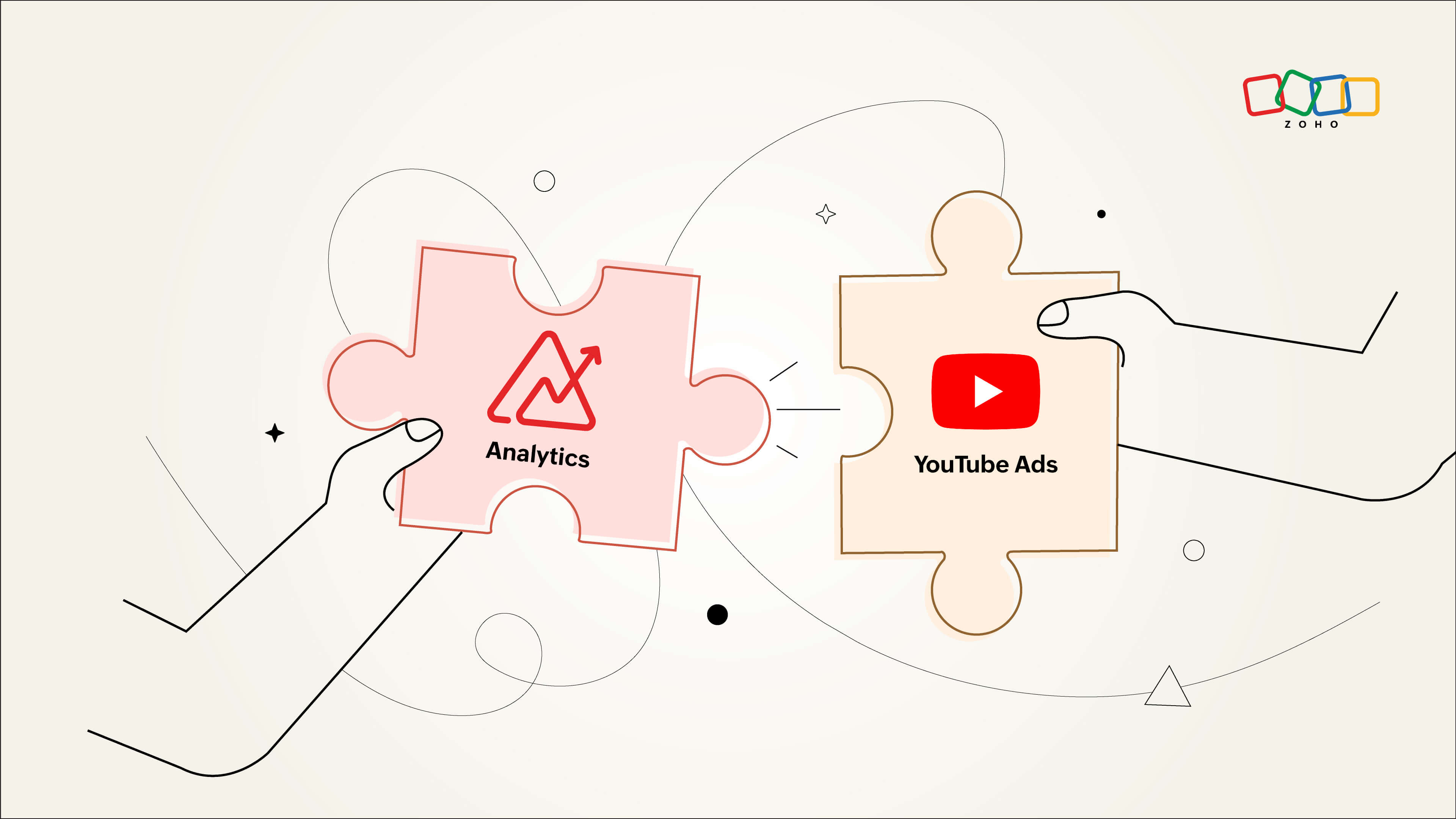
Advanced analytics connector for YouTube Ads analyzes the effectiveness of your YouTube adverts and the value you derive from them. It provides important information about campaign outcomes and conversion rates. With it, you can construct campaigns that will be better and more effective.
This connector comes with a unique set of hand-picked reports and dashboards that enables you to jumpstart your analytics easily.
Panoply - Google Big Query support
BI & Analytics now supports the data import from Panoply - Google Big Query into BI & Analytics.
April 28
Albers USA Projection in Geo Maps
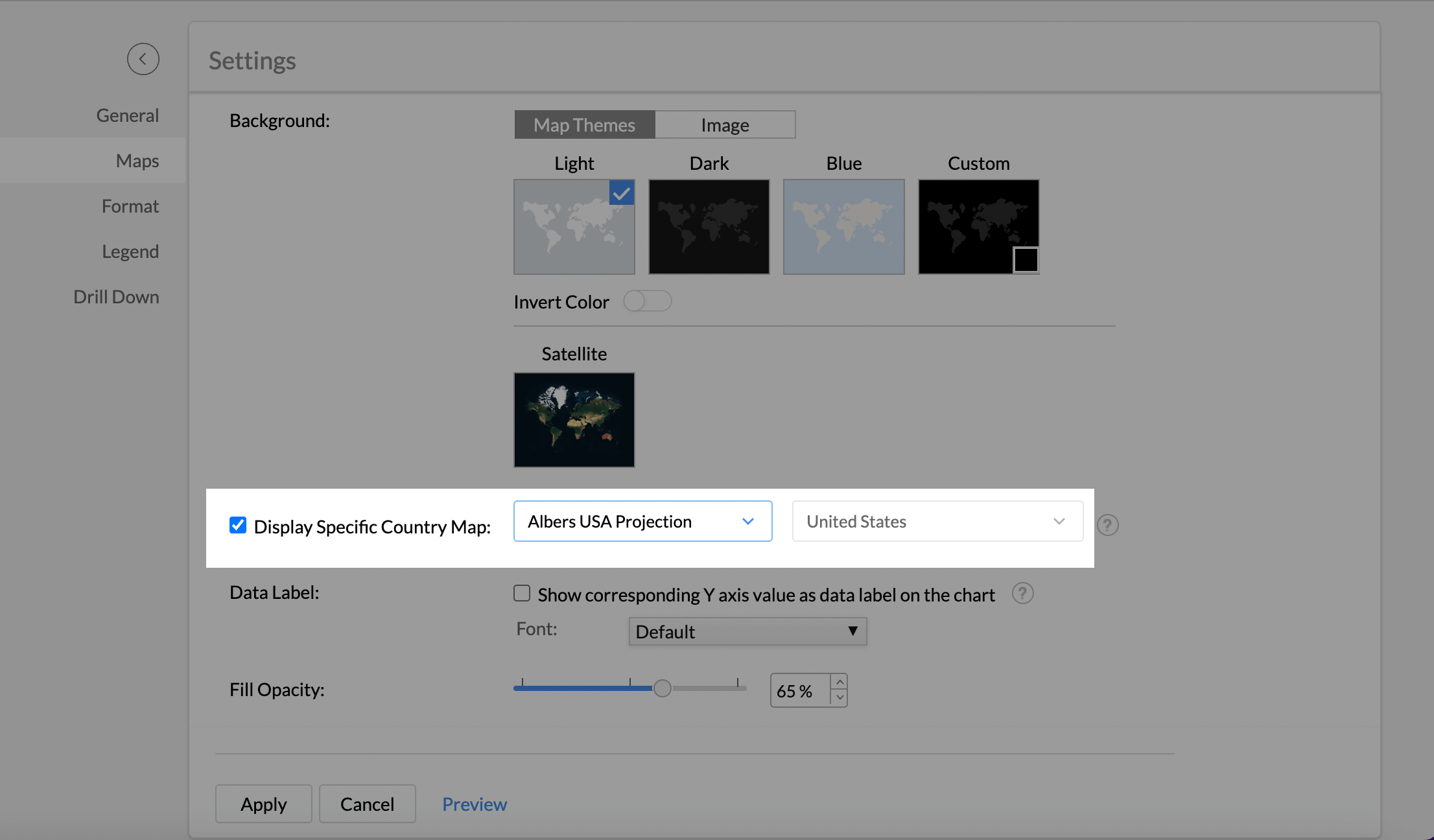
Now you can use Albers USA Projection in Geo Maps to visualize US-centric data sets more effectively.
Date - Week & Year Format
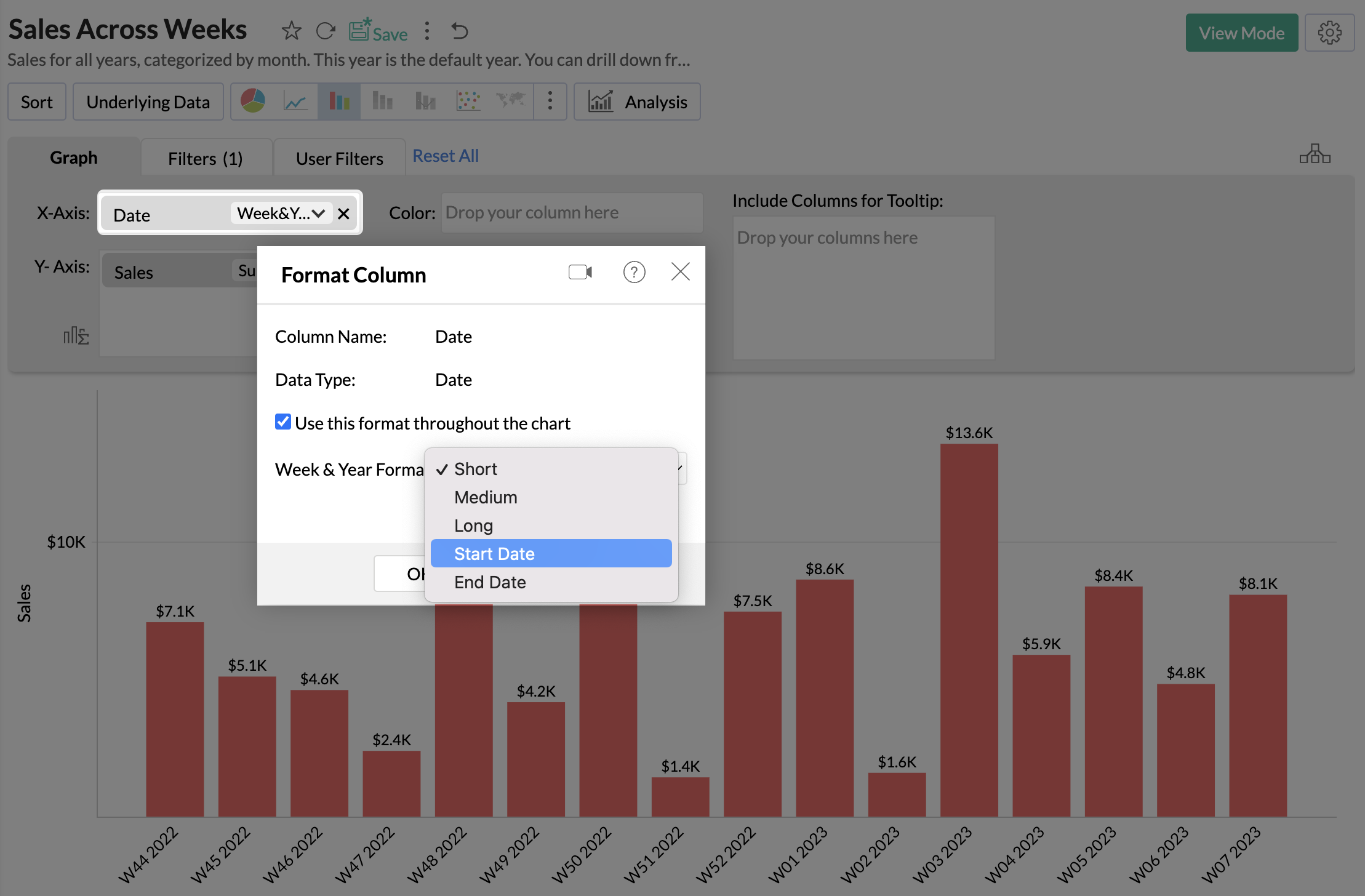
BI & Analytics allows you to use Week & Year Format in its reports and we have new additions to this format - Start Date and End Date. Earlier we had three formats - Short, Medium, and Long.
Tabular View
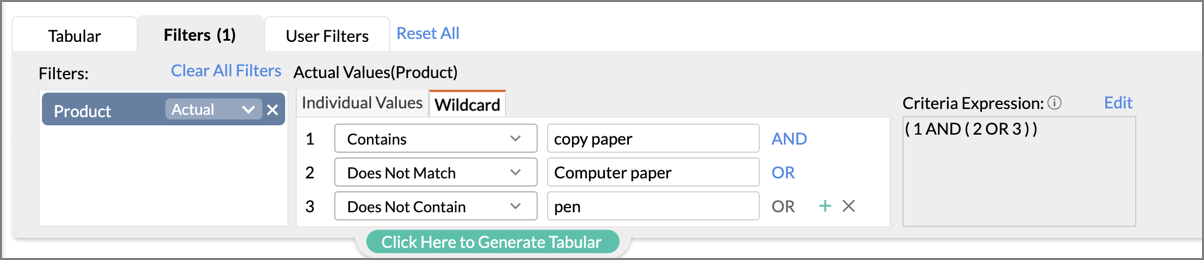
BI & Analytics now offers Wildcard Filter support in Tabular View. You can now filter by specifying filter criteria to match strings.
Stored Procedure in IBM Cloud - DB 2
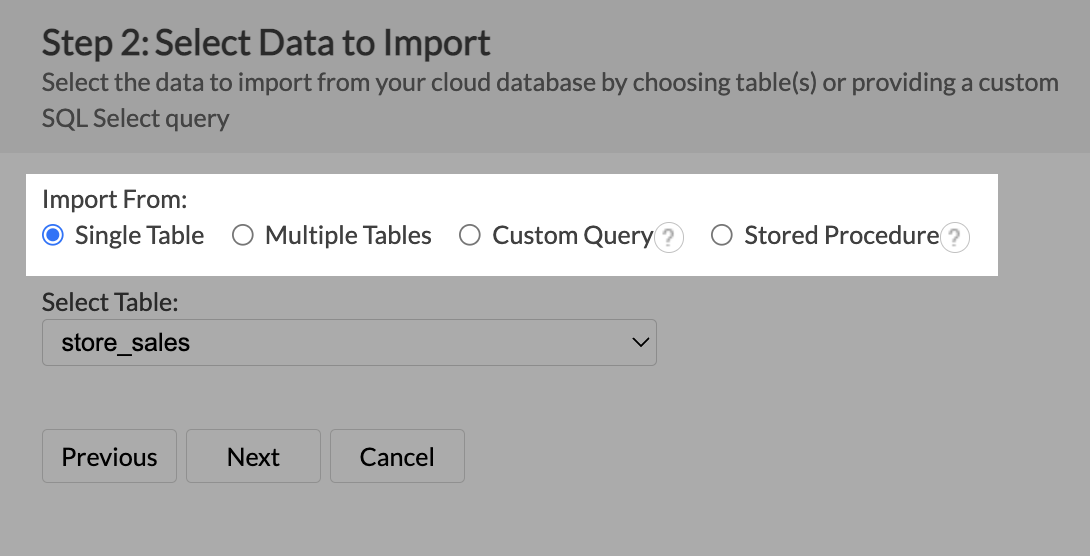
BI &Analytics now allows you to import your data from IBM Cloud DB 2 using the Stored Procedure.
Amazon Athena - Workgroup support
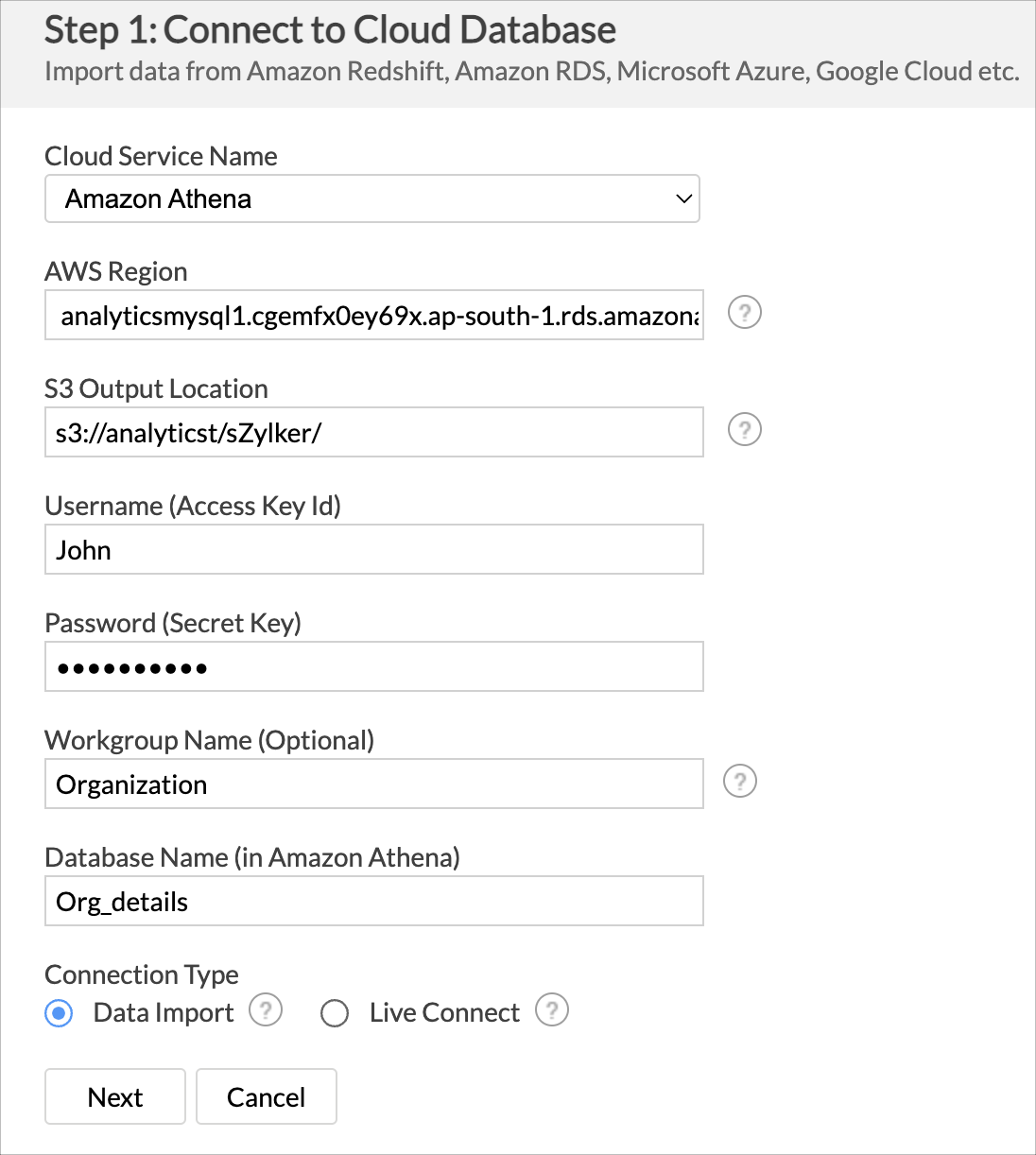
BI & Analytics has extended its support to import data from Workgroups in Amazon Athena.
Share Permission enhancement - Drill down path in Dashboards
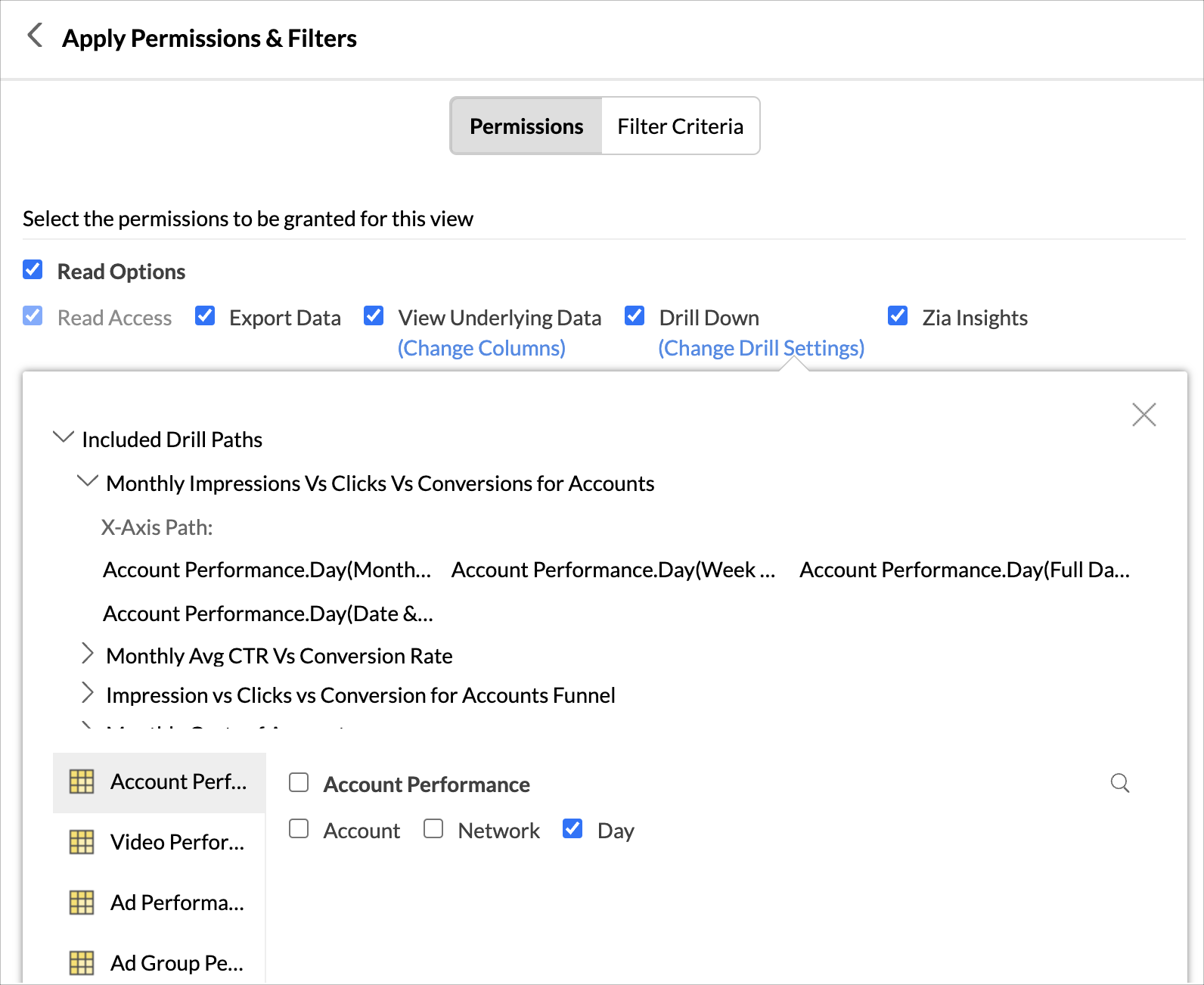
The Share permission in Dashboards is enhanced by listing the Drill Paths for all the reports used in the dashboard.
New Modules 'Notes' addition to Advanced Analytics for Zoho CRM
This one is one of the most asked for features. BI & Analytics now supports syncing of the "Notes" modules (from multiple CRM modules like Leads, Contacts, Deals etc) in Advanced Analytics Connector for Zoho CRM.
April 28
We've rolled a new method, getRecordCount, under the JS API for the Widgets. This method is useful for getting a count of the number of records in a Report based on the given criteria.
April 26
- Resolved an issue with the Multi-select fields in Forms.
- Fixed an issue which occurs while trying to execute button actions in Reports.
- Resolved an issue which occurs with the record templates.
- Fixed an issue that occurs while deleting a row in a subform.
- In certain cases, the tooltip message for the Decision box field wasn't being displayed properly. This has now been resolved.
- Several other minor bug fixes and stability updates have also been rolled out.
April 24
- Versions 6.10.2 of Portal Android app brings a few minor bug fixes along with a couple of updates to improve the overall performance. The updates are available on Play Store.
April 21
- Resolved an issue which occurs with the record templates.
- Fixed an issue with subform layout in published form
- Fixed an issue with the height of an component which has been embedded into a page.
- In some rare cases there were discrepancies with locations captured using the "Capture geo-coordinates" property in the Android app. This issue has now been resolved.
- Fixed an issue which occurs while displaying an image in custom layout of Reports.
- Several other minor bug fixes and stability updates have also been rolled out.
April 20
- Versions 6.10.2 of Zoho Creator Android app brings a few minor bug fixes along with a couple of updates to improve the overall performance. The updates are available on Play Store.
April 18
- Versions 6.12.1 of Zoho Creator iOS app and 6.12.1 of Portal iOS app bring a few minor bug fixes along with a couple of updates to improve the overall performance. The updates are available on App Store.
- Versions 6.10.1 of Zoho Creator Android app and 6.10.1 of Portal Android app bring a few minor bug fixes along with a couple of updates to improve the overall performance. The updates are available on Play Store.
April 18
- Squashed a handful of bugs in Backup under Operations.
April 17
We've rolled out the subform enhancements which were announced earlier. They include:
- List view of subforms
- Custom sorting
- Subform Deluge tasks - Show/Hide fields and Enable/ Disable fields
April 17
- Squashed a couple of bugs in Reports.
- Resolved an issue which occurs with the record templates.
- Several other minor bug fixes and stability updates have also been rolled out.
April 12
- Versions 6.12 of Zoho Creator iOS app and 6.12 of Portal iOS app and Versions 6.10 of Zoho Creator Android app and 6.10 of Portal Android app bring enhancements to the AI fields(OCR, Object detection, Prediction) with the capability to support the custom AI models built using the new AI Modeler. Also, Sentiment Analysis and Keyword extraction get minor updates. Then, we've also enhanced the subforms by introducing support for the new 'List' view type for displaying a subform. When selected, it opens the subform in the next screen from where you can add data into it. Further, subform rows can now be re-ordered and sorted based on the required criteria. The updates are available on App Store and Play Store respectively.
April 12
We've introduced support for the PayTabs payment gateway in the Payment Workflows. This payment gateway is supported for Egypt, Jordan, Oman, Saudi Arabia and U.A.E. For more information, visit the Understand payment workflows help doc.
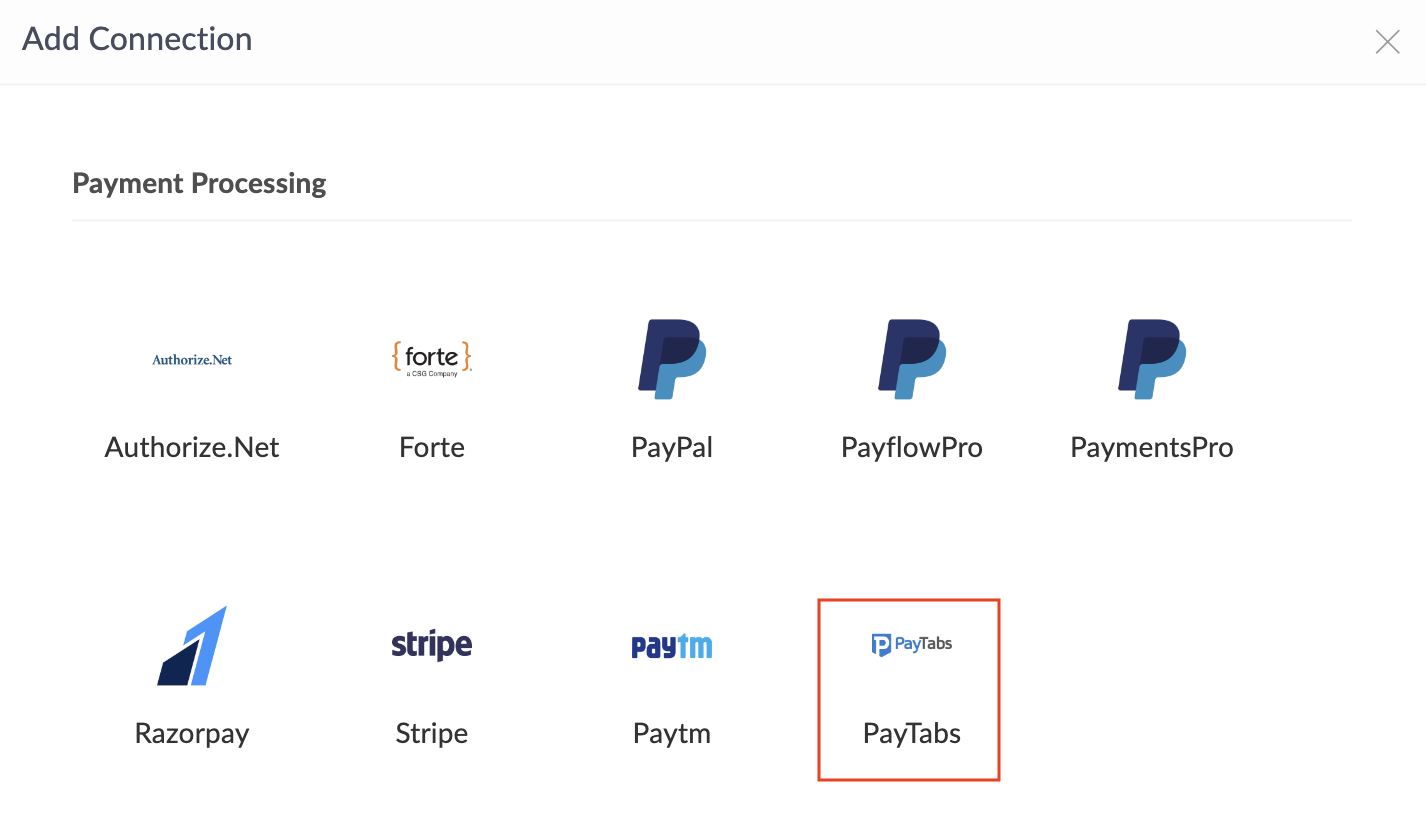
April 11
- Squashed a couple of bugs in Reports.
- In rare cases, some users could not add applications to Environments. This issue has now been resolved.
- Resolved an issue which occurs while submitting images with annotations in native mobile app.
- Several other minor bug fixes and stability updates have also been rolled out.
April 7
- Resolved an issue with the Detail View of calendar report.
- In rare cases the Map report not accessible when embedded in page. This has now been resolved.
- Resolved an issue with the permission sets in customer portal.
- Several other minor bug fixes and stability updates have also been rolled out.
April 6
- Versions 6.9.17 of Zoho Creator Android app and 6.9.17 of Portal Android app bring a few minor bug fixes along with a couple of updates to improve the overall performance. The updates are available on Play Store.
April 5
- Resolved an issue with the Favicon of the Portal.
- Fixed an issue that occurs while performing a bulk edit action using a lookup field.
- Several other minor bug fixes and stability updates have also been rolled out.
April 5
- Versions 6.11.4 of Zoho Creator iOS app and 6.11.4 of Portal iOS app bring a couple of bug fixes and brought in a handful of other updates. The updates are available on App Store.
April 4
The enhancements for the Portal announced earlier have now been rolled out. Now, you can configure Federated login and allow your portal users to login using their Apple IDs. For more information, visit the Register a client in Apple help doc.
April 3
New Business Application Connectors
We are excited to announce the release of two new business applications connectors.
Advanced Analytics for Odoo
Advanced Analytics for Odoo enables you to gain a complete view about your business operations. It helps you to keep tabs on the financial statements, understand customer preferences using demand forecasting, identify risks, and devise robust business strategies to boost revenue, thereby resulting in improved supply chain management.
This connector comes with more than 60+ essential reports and dashboards to help you with your analysis. You can also create your own custom reports and dashboards.
Click here to learn more.
Advanced Analytics for Instagram Ads
Advanced analytics connector for Instagram Ads analyses the effectiveness of your Instagram adverts and the value you derive from them. It provides important information about campaign outcomes and conversion rates. With it, you can construct a promising campaign with greater knowledge, which will ultimately help your business develop.
The connector comes with a unique set of hand-picked reports and dashboards that enables you to jumpstart your analytics easily.
Import Data from Azure Data Lake & SharePoint
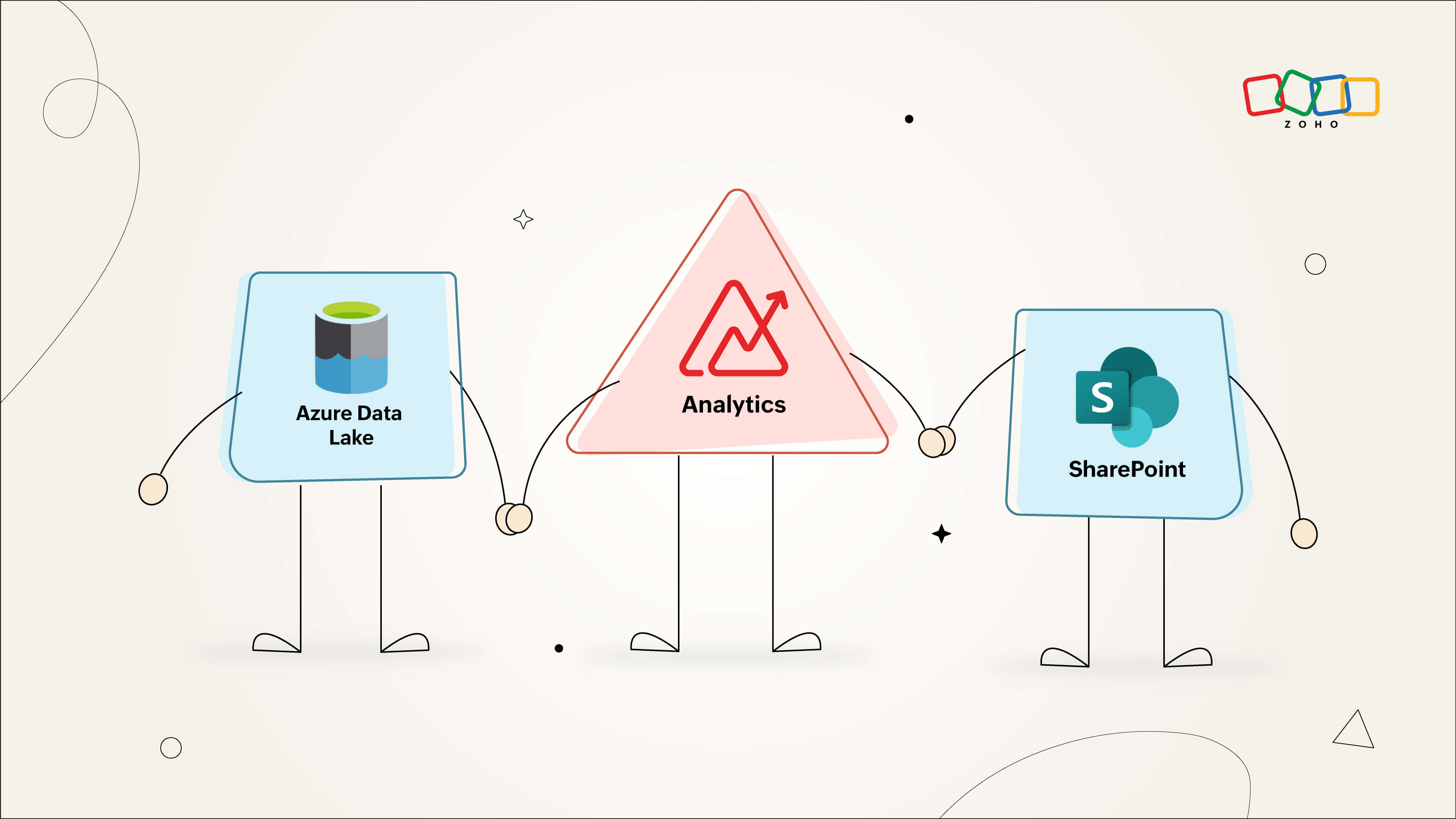
Import Data from Azure Data Lake
BI & Analytics now supports data import from three types of storage in Azure Data Lake: containers, file shares, and tables.
Click here to learn more.
Import Data from SharePoint
BI & Analytics has extended its support to import data from Microsoft SharePoint.
Live Connect
BI & Analytics now supports Live Connect for the following databases:
Local Databases
Cloud Databases
Workspace Migration
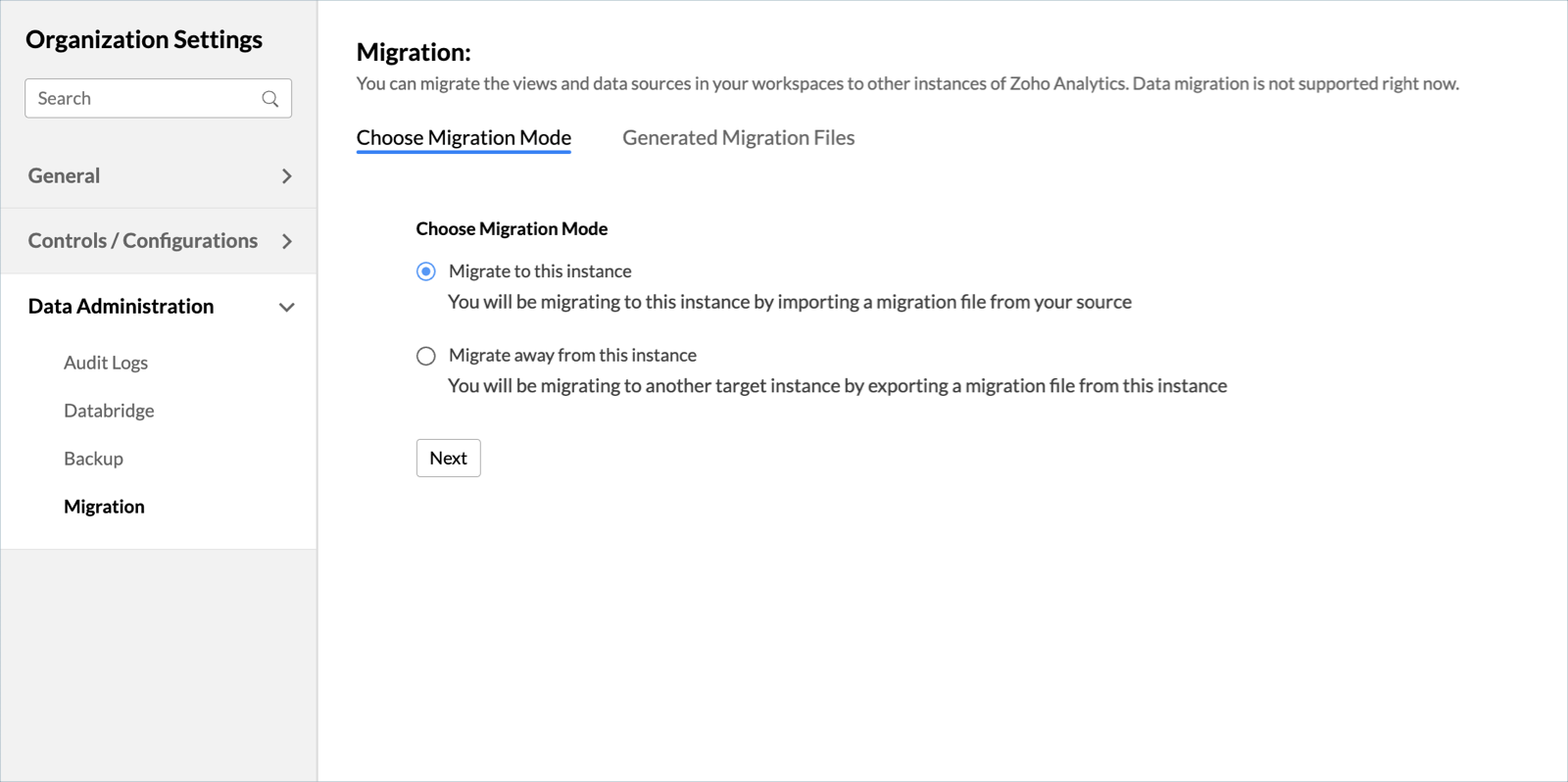
BI & Analytics enables you to migrate the blueprint of your workspaces between different accounts.
Click here to learn more.
April 3
Pivot View
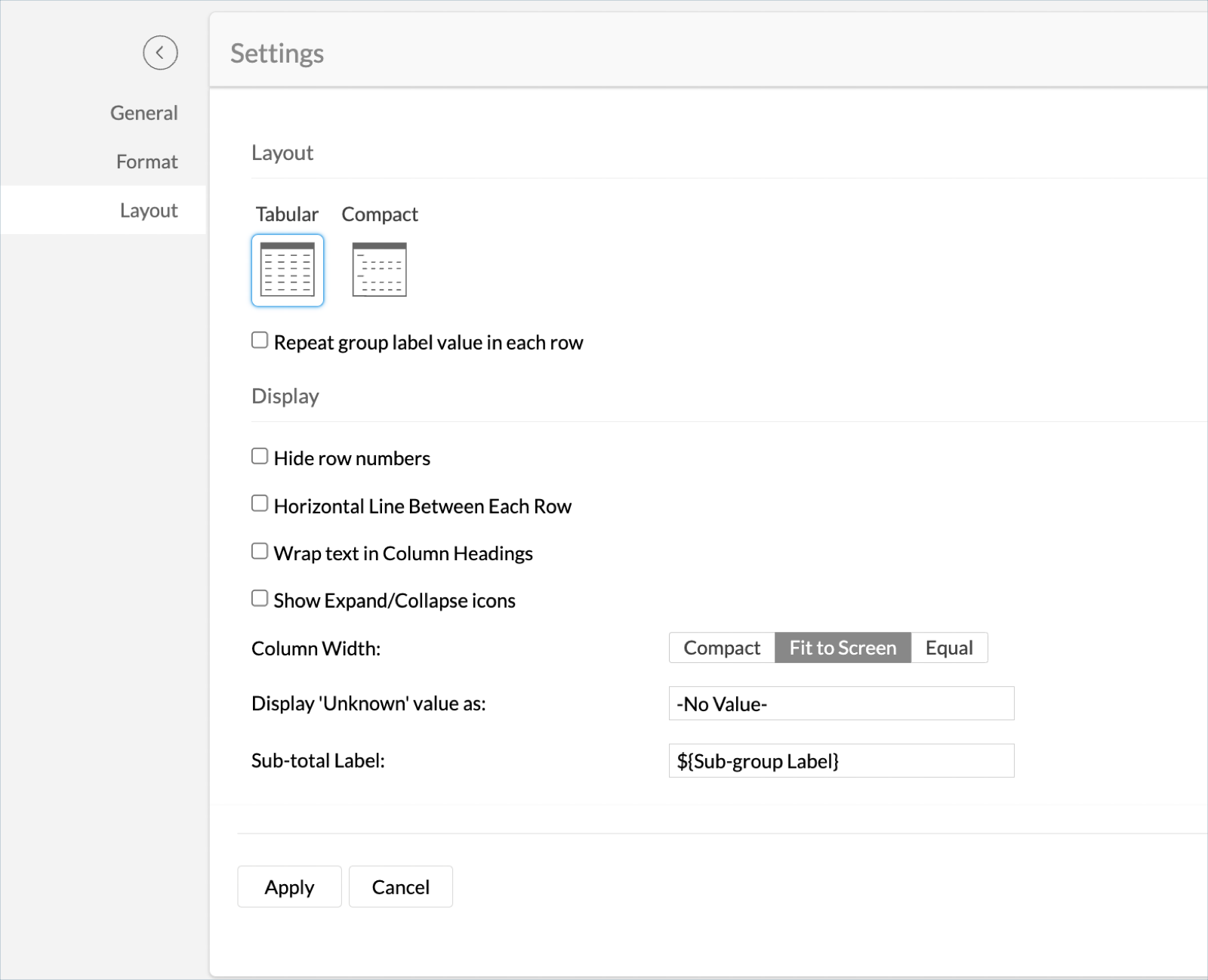
- A new option Fit to screen is added to Pivot view and Summary view. This option adjusts the column width to fit the table across the entire screen. Click here to learn more.
- A new option is added to customize the Sub-total Label. You can add a prefix or suffix to the Sub-total Label or you can modify the label as needed. Click here to learn more.
User Filter
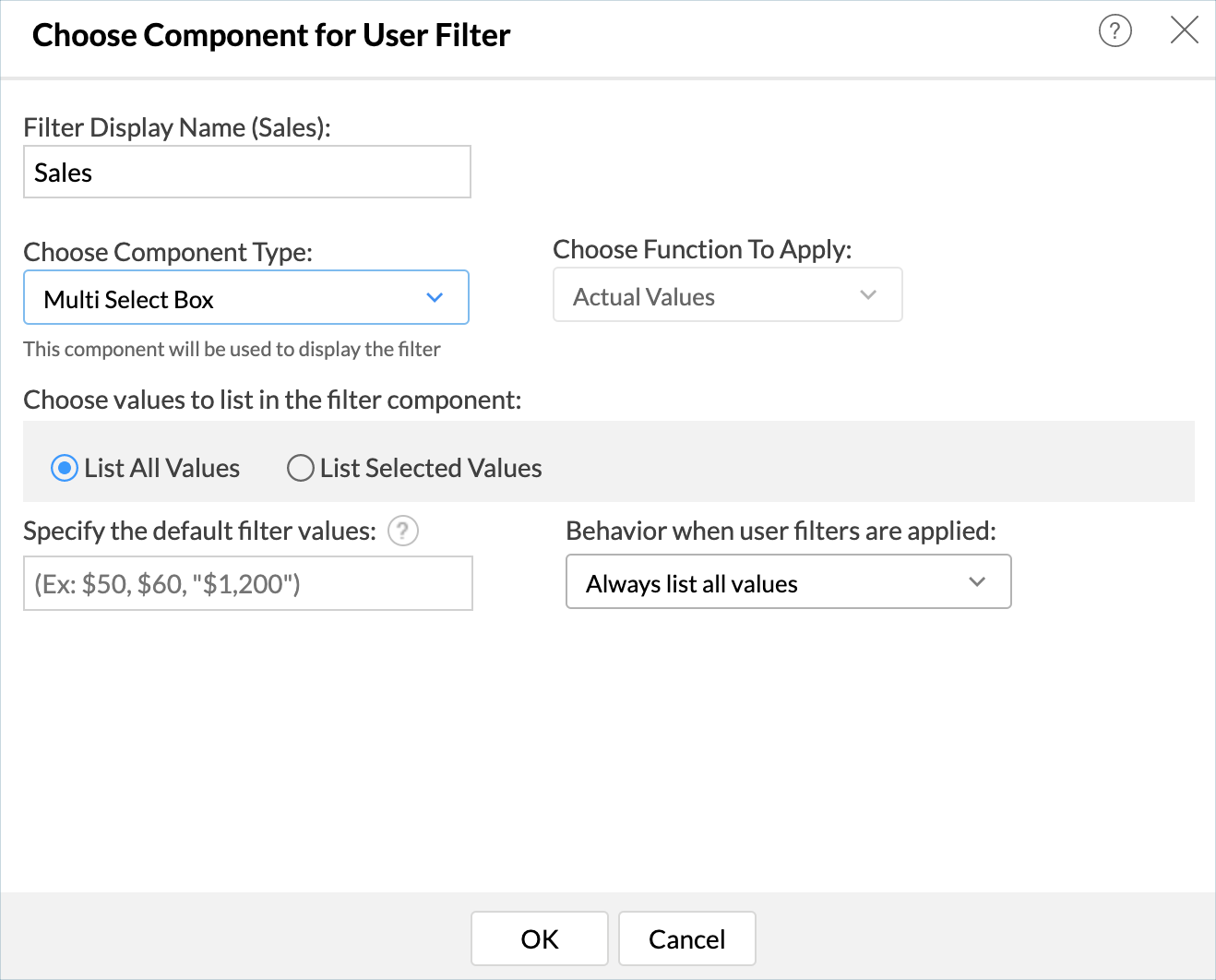
User filter for numeric columns now provides List All Values option. In this enhancement, any new value added will be automatically added to the filter value. Click here to learn more.
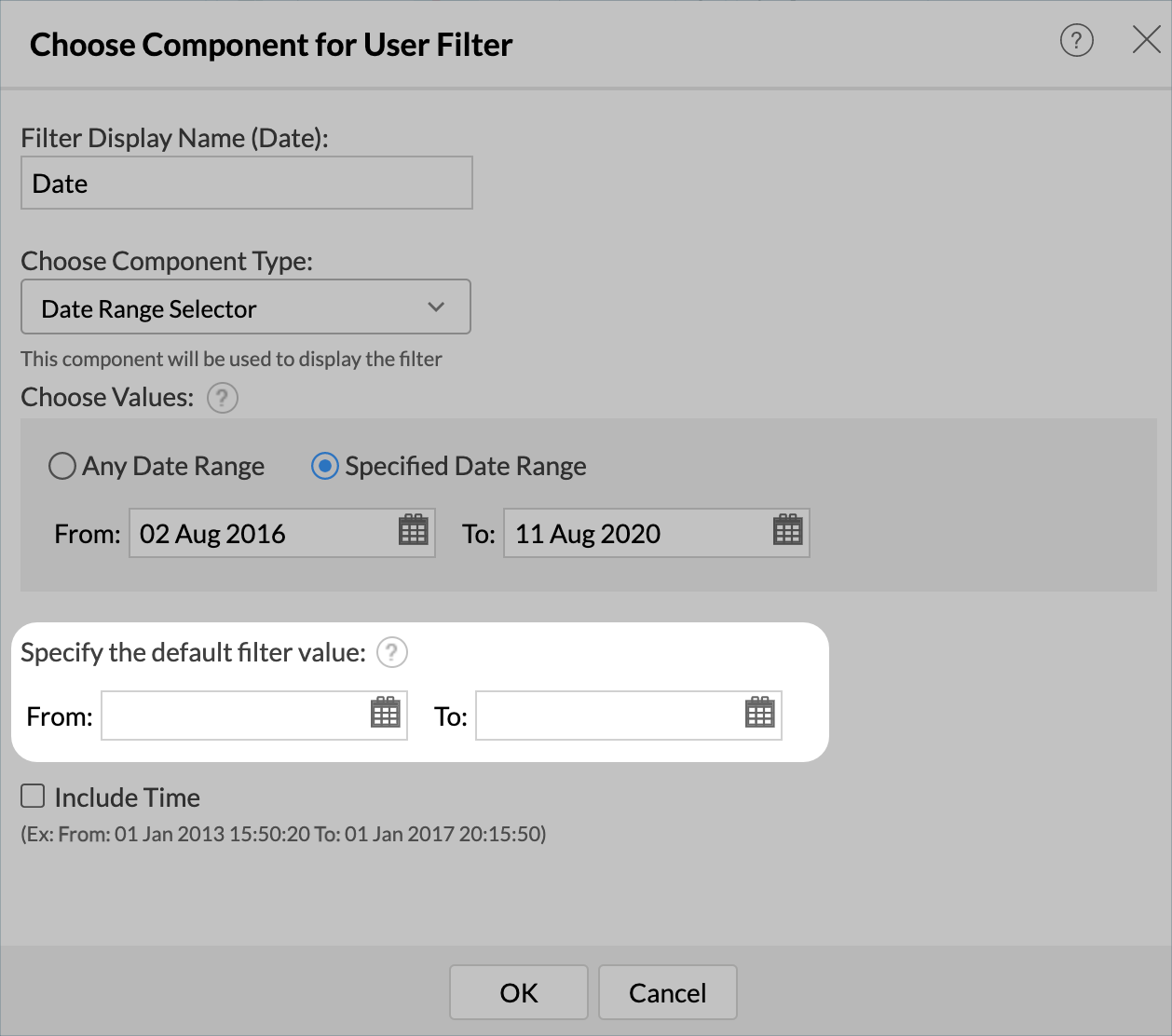
User filter for actual date period now allows you to set a default filter value that should be applied to the reports. Previously, this option was available for seasonal and relative periods. Click here to learn more.
Chart Numeric Axis - Scale Type
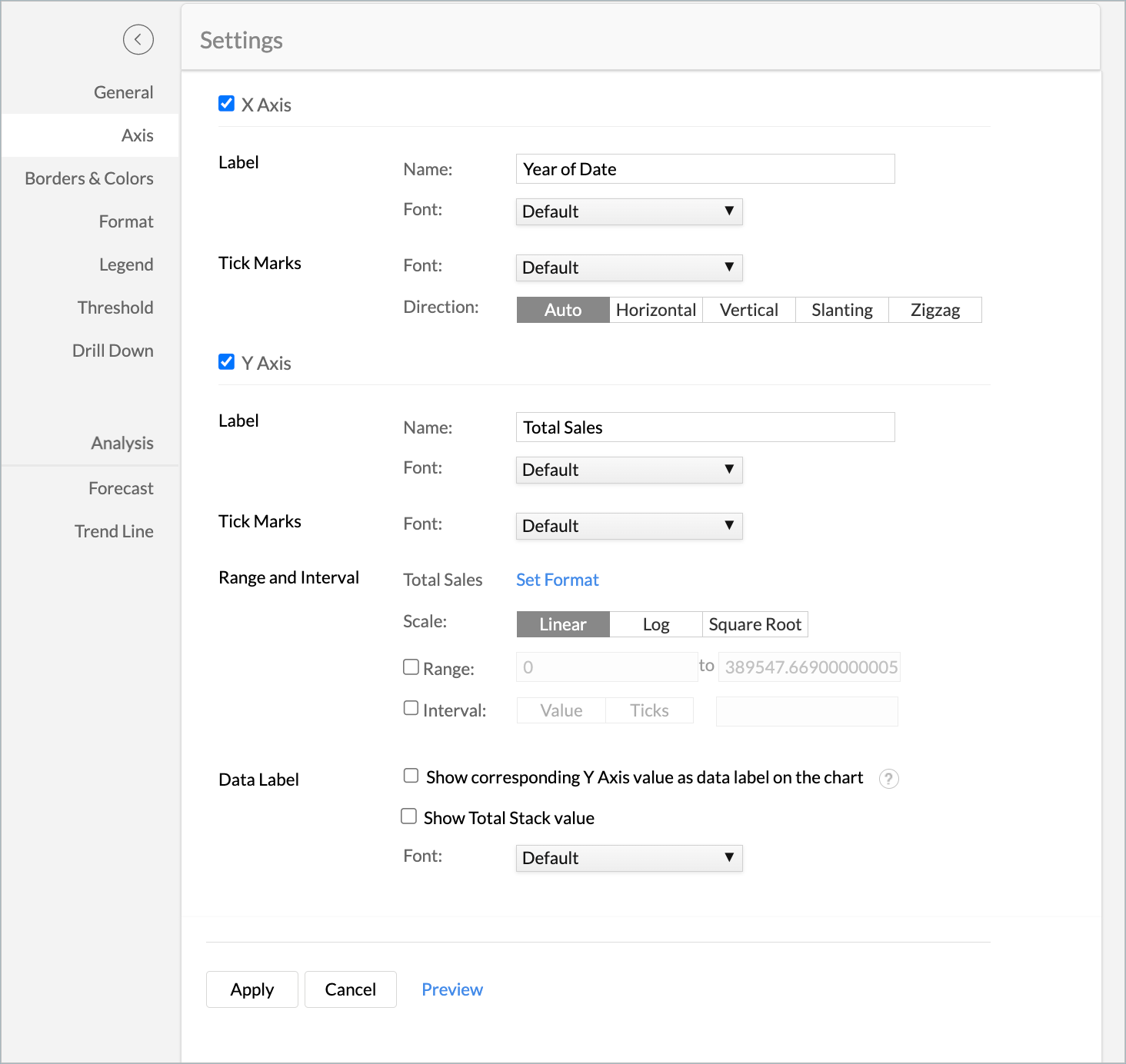
You can now choose the scale type that should be applied to the chart based on the range of values in the data. The following are the scale types supported in BI & Analytics.
- Linear
- Log
- Square root
Formula based Lookup Column
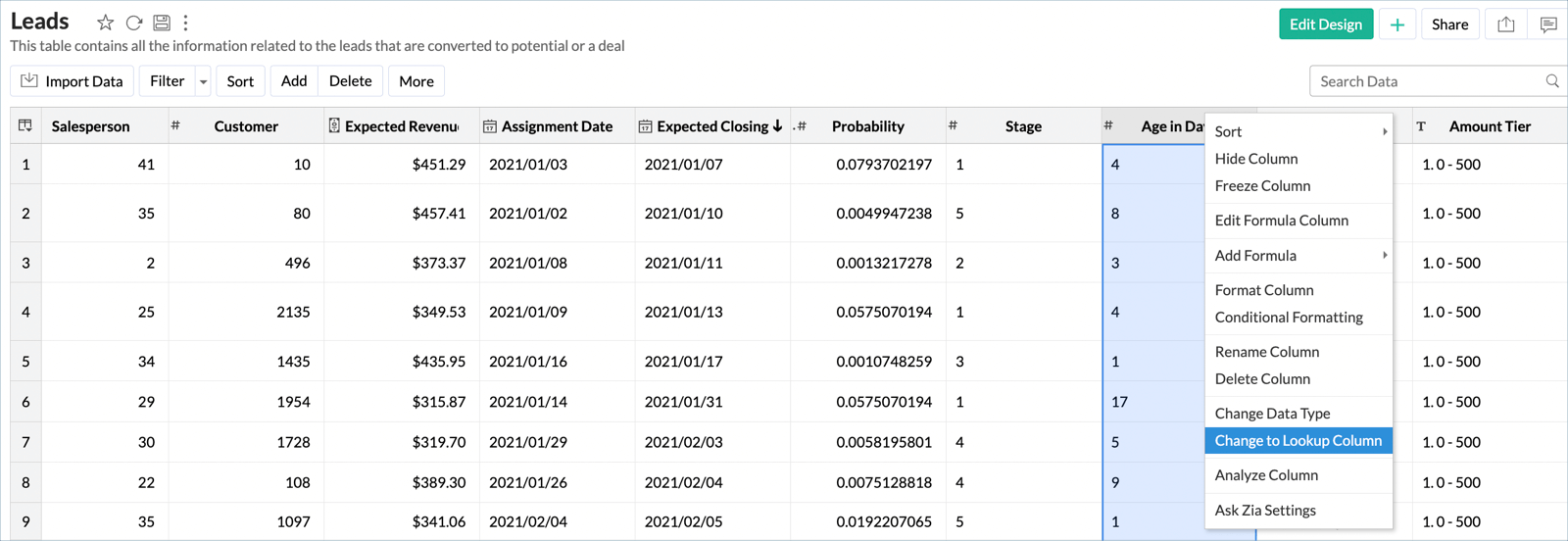
You can now define a formula column to be a lookup column. Click here to learn more.
Mar
March 31
- A bug that prevented error messages and status variables from getting displayed for actions in an error branch is now fixed.
- A bug was incorrectly displaying the time of the execution of flows under History. It is now fixed.
- A UI bug that sometimes displayed negative values for stats in the Dashboard is fixed.
- The failure count was not getting updated properly in Summary and Dashboard. It is now fixed.
- While performing test and debug, an "empty" icon was getting displayed, if that flow contained delays and decisions. The issue is now fixed.
- A bug that could potentially expose cookies using incoming webhooks is fixed.
- An issue with displaying error messages and variables in the Insert Variables section when an error branch is used is fixed.
- An issue in which the dates of executions in the Summary and Dashboard pages was not getting changed when the organization's time zone was changed is fixed.
- A UI bug that displayed incorrect messages relating to deleting flows and folders is fixed.
- A rare issue in which pressing the Enter/Return key after entering a flow's name opened up the Create Folder popup is now fixed.
- A bug that prevented new folders from being created from Move Folder is now fixed.
- A UI issue with the folder tree is fixed.
- If you detach a wire connecting a flow's actions and then discarded the changes, it was unable to save the flow. The issue is now fixed.
March 31
- Advanced options have been added to Audit Trail.
March 31
- In the Manage Organizations page, the default organization will be displayed first
March 31
- Resolved an issue with the Prediction AI field.
- Fixed an issue that occurs while trying to add a record in AI fields.
- Several other minor bug fixes and stability updates have also been rolled out.
March 31
The following Deluge built-in functions are now supported in Zoho Creator.
March 29
We've introduced a new section called Field references within the Field properties pane. From here you can view a list of every instance (like other forms in your application, workflows, functions, report filters, etc.) where that field is being referenced. Also, you can navigate to the required instance directly by clicking on the View option adjacent to it. For more information, visit the Field references help doc.
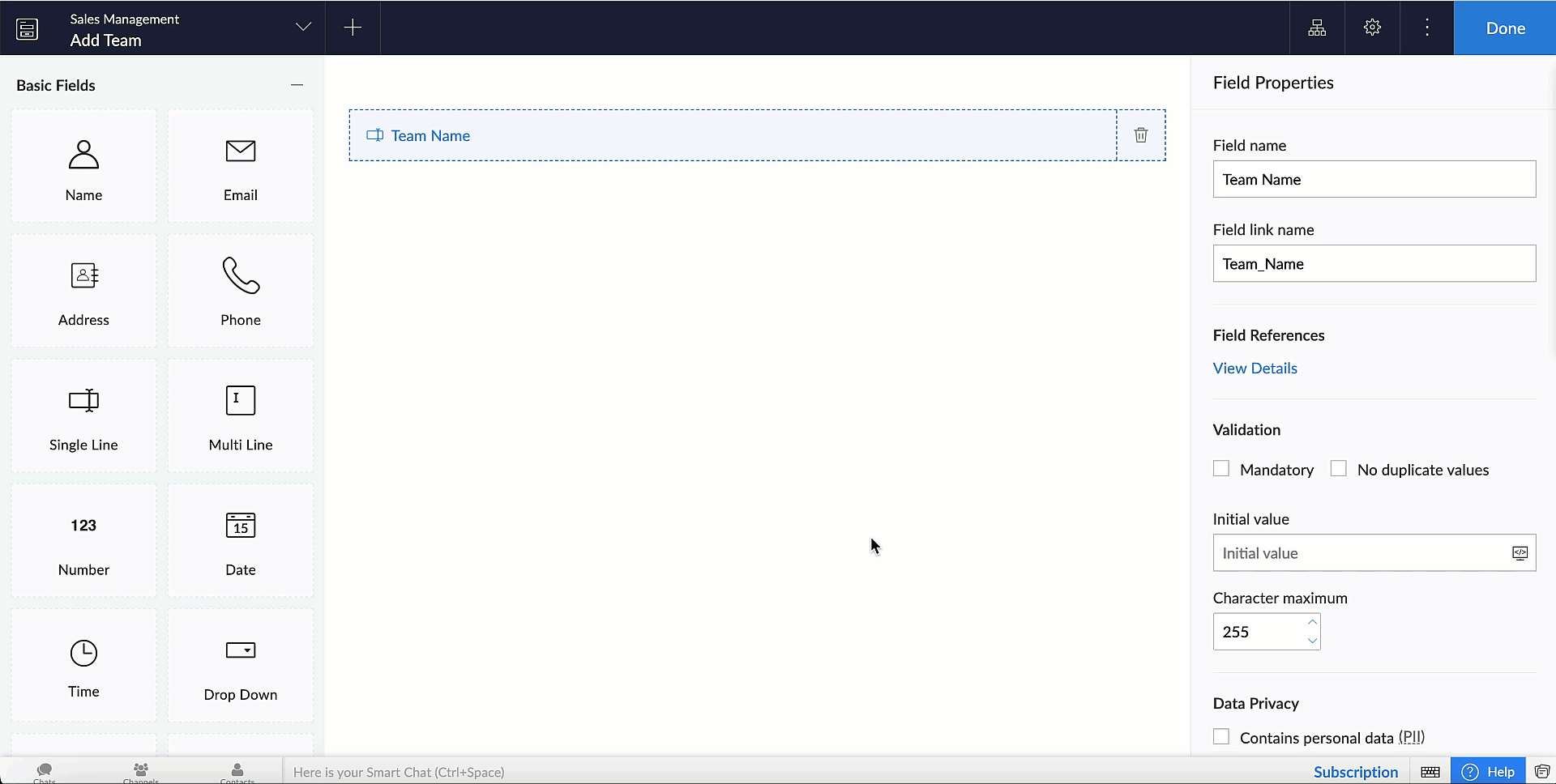
March 27
- Resolved a rare issue that occurs while importing DS file.
- Resolved an issue which occurs while publishing to stage in Environments.
- Fixed an issue that occurs while configuring Google Analytics tracker in Portal.
- An issue that occurs while exporting Audit logs has now been resolved
- Resolved an issue with 'Country' subfield in 'Address' field.
- Several other minor bug fixes and stability updates have also been rolled out.
March 27
- Versions 6.11.3 of Zoho Creator iOS app and 6.11.3 of Portal iOS app bring some stability updates and minor bug fixes. The updates are available on App Store.
March 21
- Resolved a rare issue that occurs when an application containing multiple approval workflows is published in Environments.
- Several other minor bug fixes and stability updates have also been rolled out.
March 21
- Versions 6.11.2 of Zoho Creator iOS app and 6.11.2 of Portal iOS app bring a comprehensive revamp of how Creator app syncs the records in the offline mode. Behind-the-scenes enhancements will result in vast improvement to the process of syncing records. Further, we have rolled out a few minor bug fixes and a few updates for an overall performance enhancement. The updates are available on App Store.
March 16
- Resolved an issue that occurs while publishing to Stage environment.
- The issue with rendering of images in Widgets is now resolved.
- Several other minor bug fixes and stability updates have also been rolled out.
March 15
- Fixed a rare issue with mandatory Email field.
- The issue with the loading symbol in the on user input of decision box field is now resolved.
- An issue that occurs during the import process has been fixed.
- Several other minor bug fixes and stability updates have also been rolled out.
March 14
- Versions 6.9.15 of Zoho Creator Android app and 6.9.15 of Portal Android app bring a few minor bug fixes along with a couple of updates to improve the overall performance. The updates are available on Play Store.
March 13
As announced earlier, we've introduced the new navigateParentURL() method for Widgets, which help you perform an action in the parent window from the child window itself. For more information, visit the Understand navigateParentURL() method help doc.
March 13
- Fixed an issue with the openURL task.
- In certain cases, some users faced an error while adding record in on click of button action. It has now been resolved.
- Resolved an issue which occurs while triggering workflows in Lookup and multi-select fields.
- Resolved an issue in displaying the approval workflow field.
- Several other minor bug fixes and stability updates have also been rolled out.
March 10
A bug in the Audit trail resulted in the failure to record the editing and deleting of fields in forms which contained lookup fields. Although we quickly managed to fix this issue, it had already affected a small number of users across all DCs. The bug was online between 06-Mar-2023 22.26 PM PDT and 07-Mar-2023 3.17 AM PDT for a total time of 4 hours only. Affected users will be receiving a detailed email over this incident soon. Kindly accept our apologies.
March 8
We'll be coming up with a bunch of enhancements for the Widgets soon. Consequently as a prerequisite the widget names have to follow the naming guideline. You would have received an email notification if your apps had a widgets which didn't satisfy the guideline. Despite giving ample time, a handful of you still haven't updated the widget name. So we'll be going forward with automatically renaming the widgets.
- Scenario 1 - If your widget name had special characters, then they'll be removed.
- Scenario 2 - If your widget had no name, then it will be assigned to the name 'Widget 1'. Subsequent unnamed widgets will be named 'Widget 2', 'Widget 3' and so on.
March 8
- Versions 6.9.15 of Zoho Creator Android app and 6.9.15 of Portal Android app bring a few minor bug fixes along with a couple of updates to improve the overall performance. The updates are available on Play Store.
March 7
- Versions 6.11.1 of Zoho Creator iOS app brings some minor bug fixes and a few other updates to improve overall performance. The updates are available on App Store.
- Versions 6.11.1 of Portal iOS app brings easier navigation through the settings tab by grouping the range of customization options present in it. Further, the new advanced search in lookup fields will help you to narrow down to the required record when you are dealing with large amounts of data. The advanced search is available for the lookup fields with dropdown or multi-select display types. It will be automatically be enabled if user field or date-time field is used as a display field or if there are more than 500,000 records in the lookup field. Finally, we've also rolled out some minor bug fixes and a few other updates to improve overall performance. The updates are available on App Store.
Feb
February 28
- The Apply changes dialog box was not appearing if an app connection alone was changed in a flow. The bug is now fixed.
- A rare issue that prevented filter criteria from being displayed for some triggers is fixed.
- An issue that incorrectly displayed a trigger's name while performing Test and Debug is fixed.
- A minor UI bug in sending member invites is now fixed.
- A UI bug that incorrectly displayed the status of a flow as "completed" instead of "delayed" for flows that have a delay action configured in them is fixed.
- A bug that caused flows to get executed with the same trigger data again when filter criteria was used is fixed.
- While using Integration Flows in multiple tabs, if you deleted a flow in one tab, it was not getting updated in the other tabs. The issue is now fixed.
- A potential bug that could allow scripts to be executed from dynamic field labels is now fixed.
- A few bugs in displaying version changes when undo/redo is performed are now fixed.
- A minor UI bug in the app search bar in the flow builder is now fixed.
February 28
- Fixed an issue that occurs in the Payment workflows.
- Fixed few issues related to the File upload field.
- In rare cases, the media files(image, video, file upload etc) in Portals couldn't be downloaded. This issue has been fixed.
- Squashed a couple of bugs in Reports.
- Several other minor bug fixes and stability updates have also been rolled out.
February 28
- Versions 6.9.13 of Zoho Creator Android app and 6.9.13 of Portal Android app bring the advanced search to lookup fields. This will help you to narrow down to the required record when you are dealing with large amounts of data. The advanced search is available for the lookup fields with dropdown or multi-select display types. It will be automatically be enabled if user field or date-time field is used as a display field or if there are more than 500,000 records in the lookup field. The updates are available on Play Store.
February 27
- Versions 6.11 of Zoho Creator iOS app and 6.11 of Portal iOS app brings easier navigation through the settings tab by grouping the range of customization options present in it. Further, the new advanced search in lookup fields will help you to narrow down to the required record when you are dealing with large amounts of data. The advanced search is available for the lookup fields with dropdown or multi-select display types. It will be automatically be enabled if user field or date-time field is used as a display field or if there are more than 500,000 records in the lookup field. Finally, we've also rolled out some minor bug fixes and a few other updates to improve overall performance. The updates are available on App Store.
February 21
Overview Effect for Charts
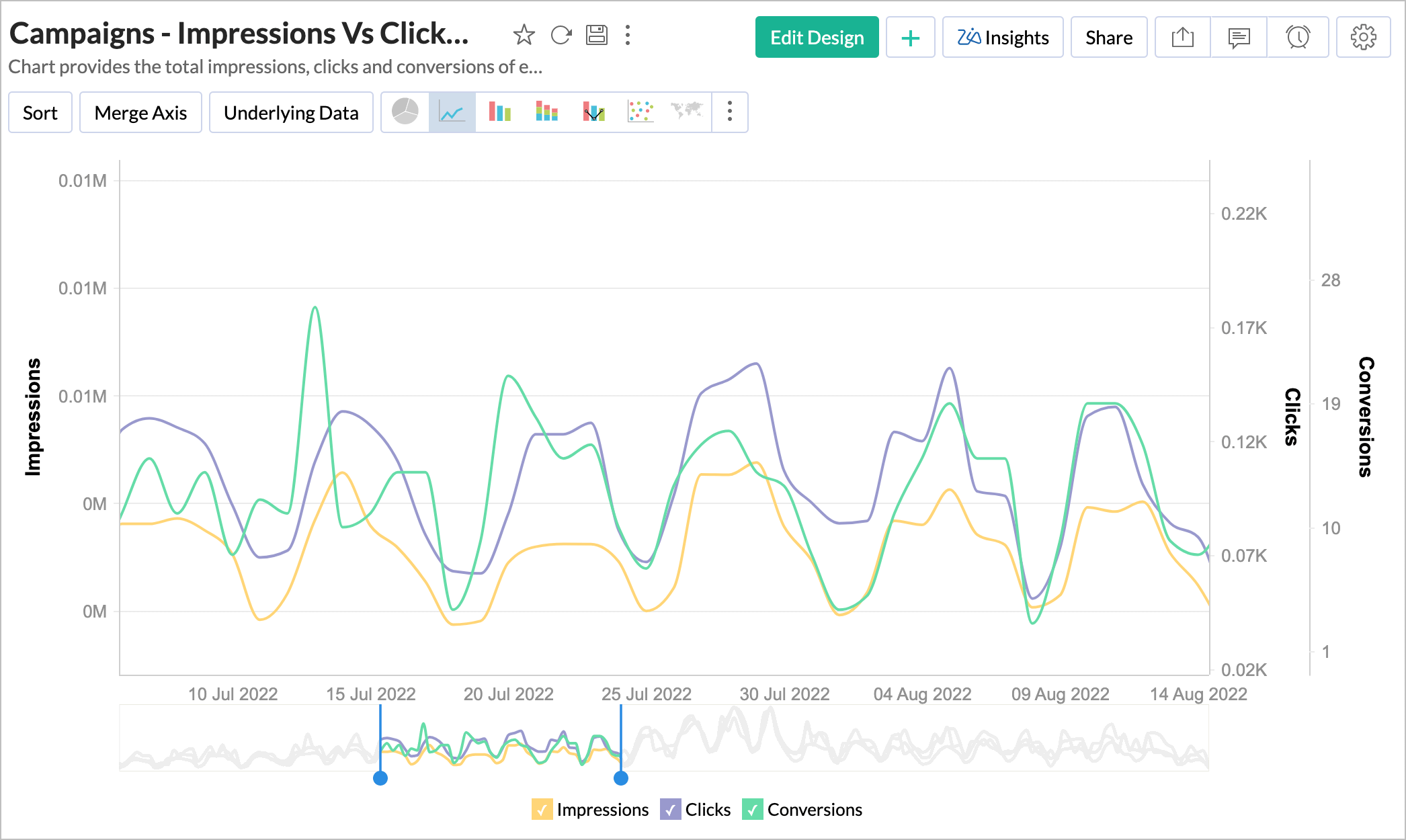
To visualize reports with large data sets, BI & Analytics has enhanced charts with new interactive options: the overview and scroll bar effects. These enable you to plot large data on a chart to get a clear picture of the peaks and troughs in your data.
The overview effect adds an overall preview chart (also known as an overview chart) to the bottom of a chart. It allows you to select a region to focus on a particular data range on the chart, for more in-depth analysis.
Dynamic and more interactive scroll charts can now be used to replace filters, which are traditionally used in reports with large data sets. This enables you to easily compare data by moving the slider or scroll bar.
Click here to learn more about the overview and scroll bar effects.
Image Support for KPI Widgets
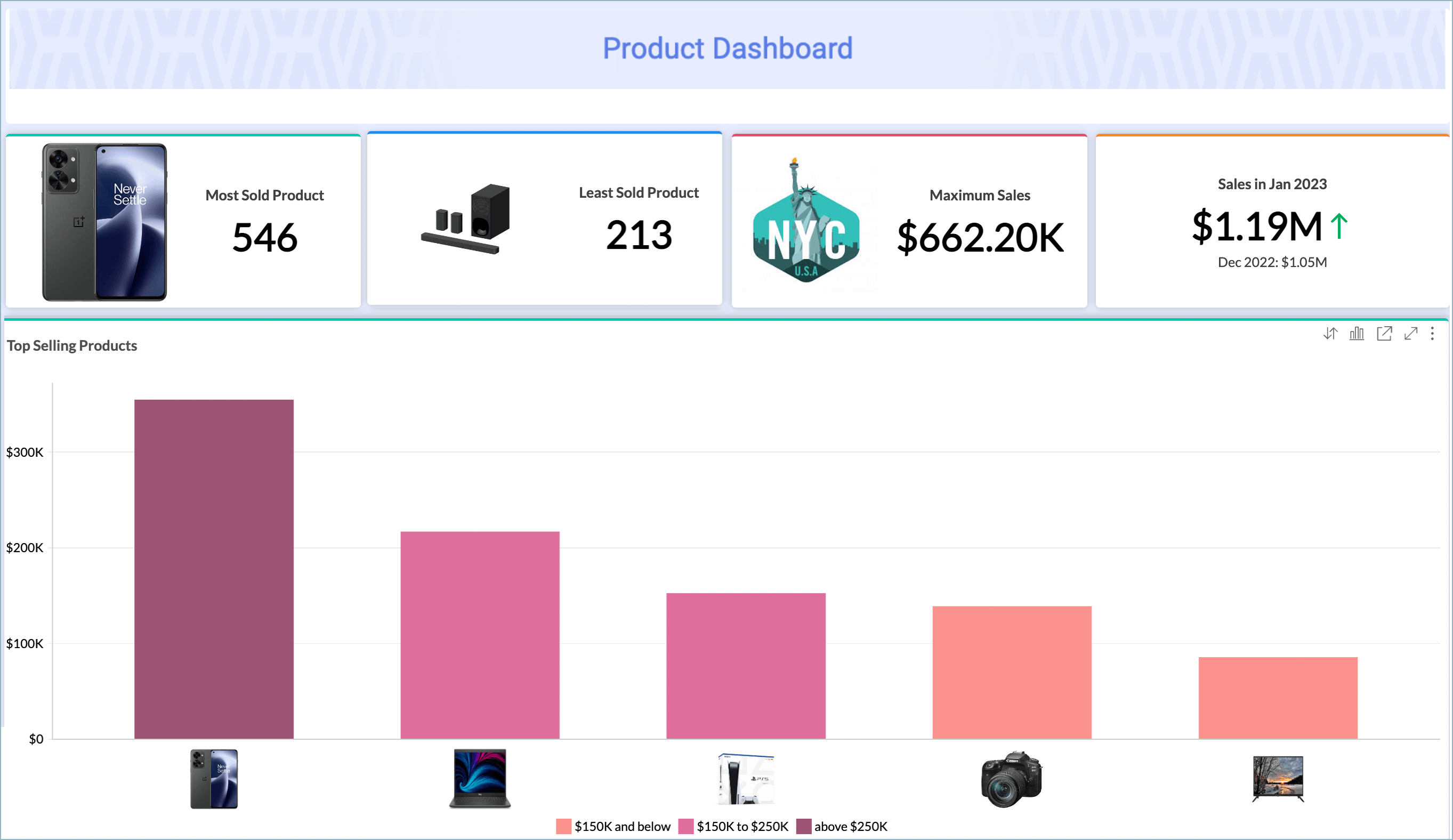
We now support displaying images as part of your KPI widgets on your dashboard.
Adding images for your KPIs helps viewers grasp information more quickly. They also enhance the appearance of your dashboards.
Click here to learn more about KPI with Image.
Preset User Filters for Dashboards
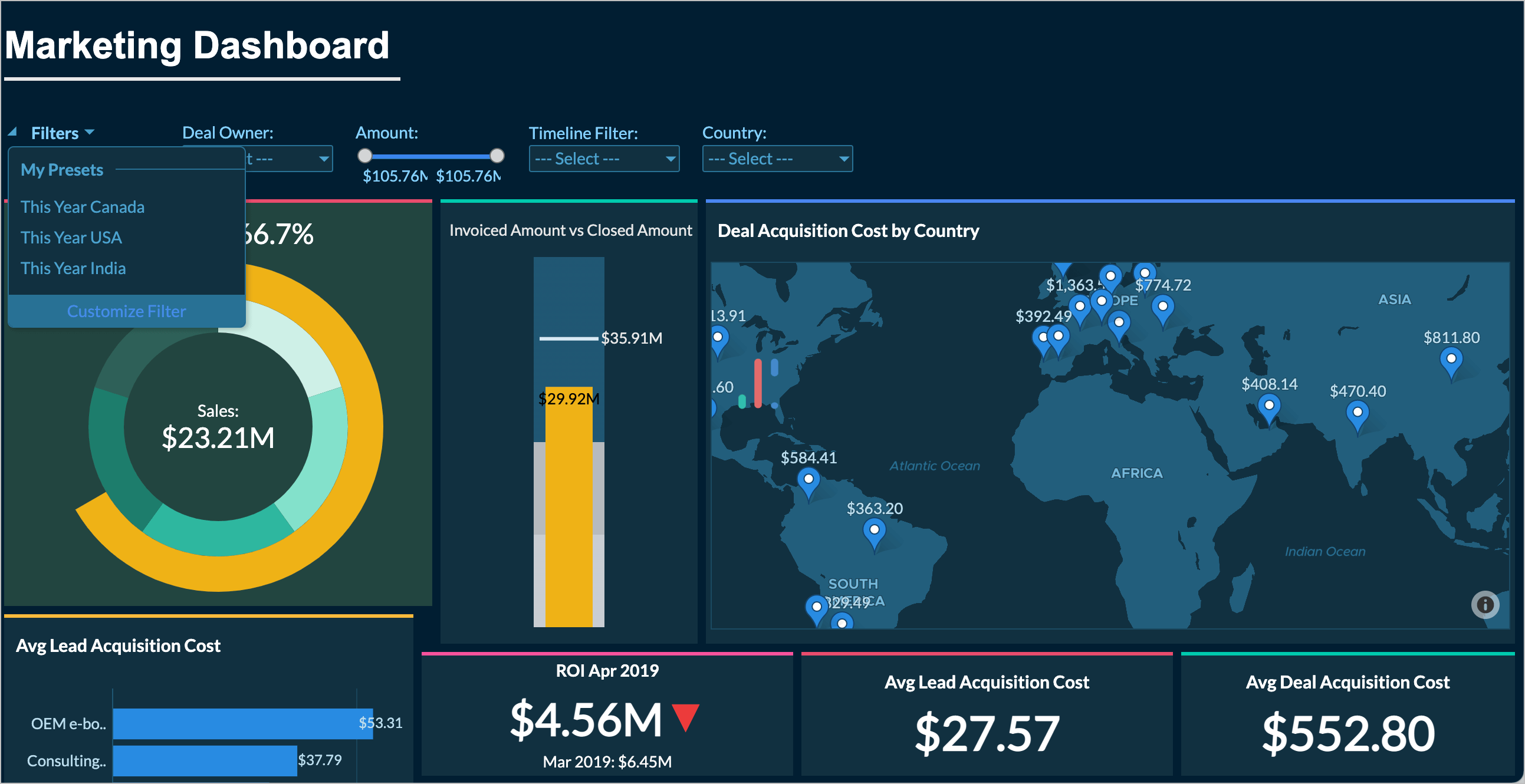
Now you can define a preset/predefined filters for your dashboard by combining multiple user filters. This eliminates the mundane task of clicking and selecting values from multiple user filters every time—and you can setup multiple preset filters, too!
Click here to learn more about Preset Filters.
Import Data from Digital Ocean
BI & Analytics has expanded the data import sources by including connectivity to Digital Ocean platform.
- Analyze data stored in DigitalOcean MongoDB
- Analyze data stored in DigitalOcean PostgreSQL
- Analyze data stored in DigitalOcean MySQL
Associate Views for Shared Users and Viewers
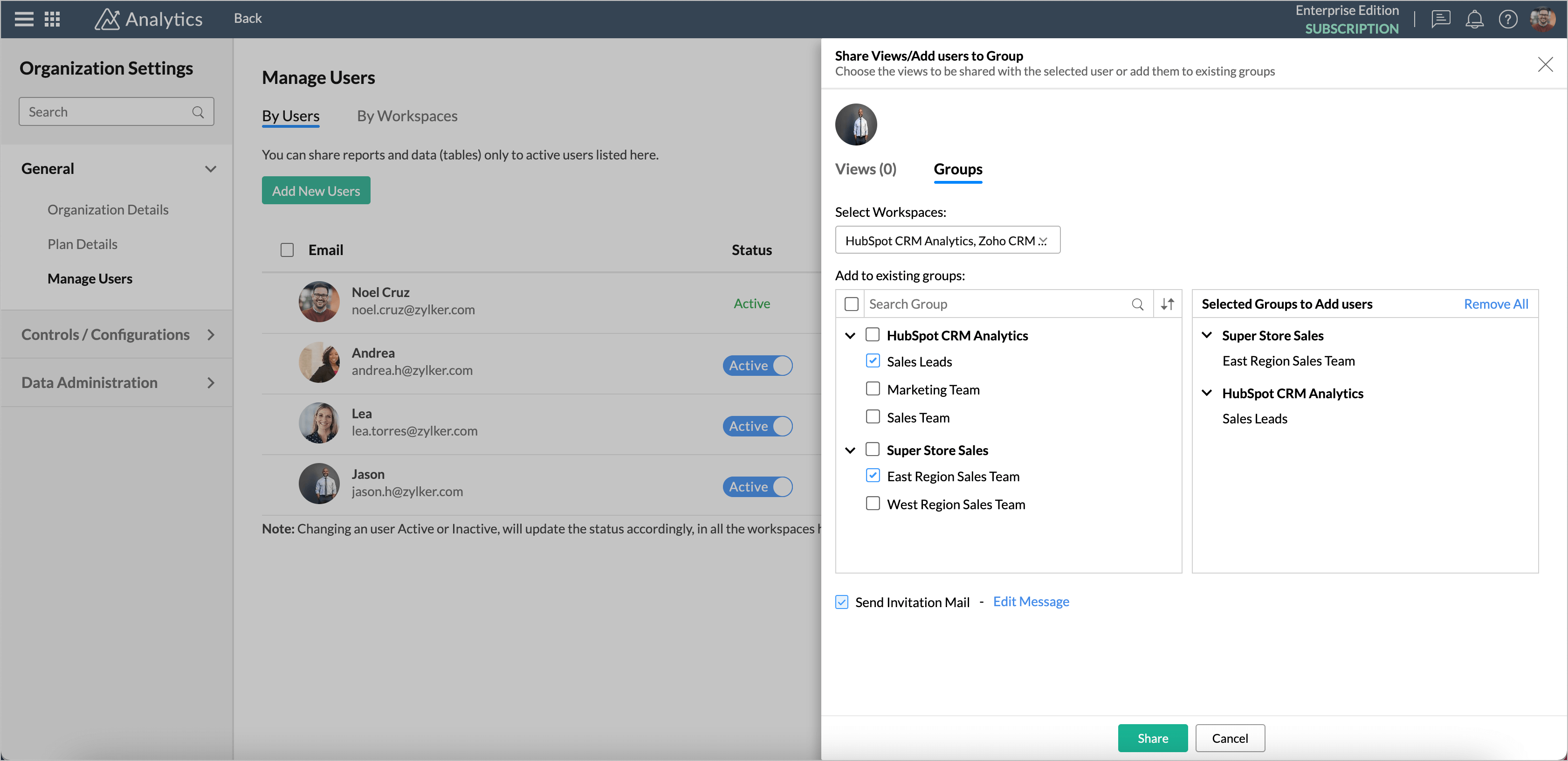
Shared users and viewers can now access only views that are explicitly shared with them. To make the process easy, BI & Analytics now prompts admins to associate views when they add users. You can associate views to the user in read-only mode as well as associate groups to grant access to all views shared to the group with the same permission.
February 21
Support to Include/exclude User Filter Values
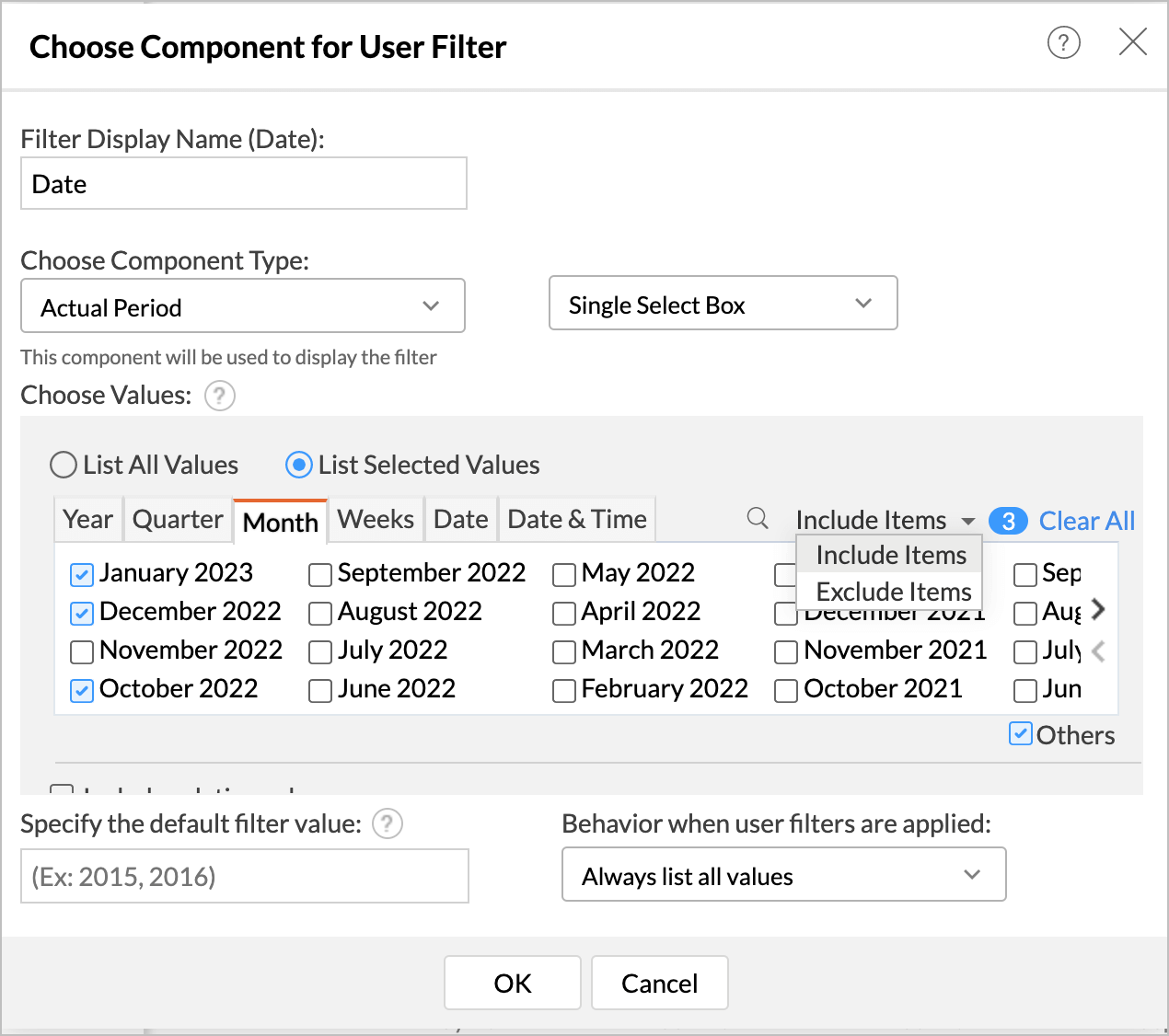
User filters for all reports now allow you to include or exclude selected items from the user filter values. So far you could only include items but not exclude.
Click here to learn more about User Filters.
Sync more Fields in Advanced Analytics Connector
Now you can synchronize more field for the following Advanced Analytics Connector:
- Reels
- Profile ID
- Reel ID
- Comments
- Likes
- Plays
- Reach
- Saved
- Shares
- Total Interactions
- Projects
- Is Completed
- Primary Client ID
- Last Modified By
- Created by
- Tasks
- Associated Teams
- Bugs
- Associated Teams
- Project Groups
- Is Private
- Associated Teams
- Users
- Created Time
- Last Updated Time
- Last Accessed Time
- Video Performance
- Day
- Ad ID
- Video title
- Ad group ID
- Device
- Impressions
- Clicks
- Conversions
- Cost
- Ad type
- Network
- Engagements
- Views
- Total conv. value
- View-through conv.
- Video played to 100%
- Video played to 25%
- Video played to 50%
- Video played to 75%
- View rate
- Video duration
- Video Id
- All conv.
- All conv. value
- Conv. rate
- Engagement rate
- Campaign Conversion Analysis
- Day
- Campaign ID
- Conversion category
- Conversion name
- Conversion source
- Conversions
- Network
- Device
- Total conv. value
- View-through conv.
Securely Import Data from Sources with SSL Certificates
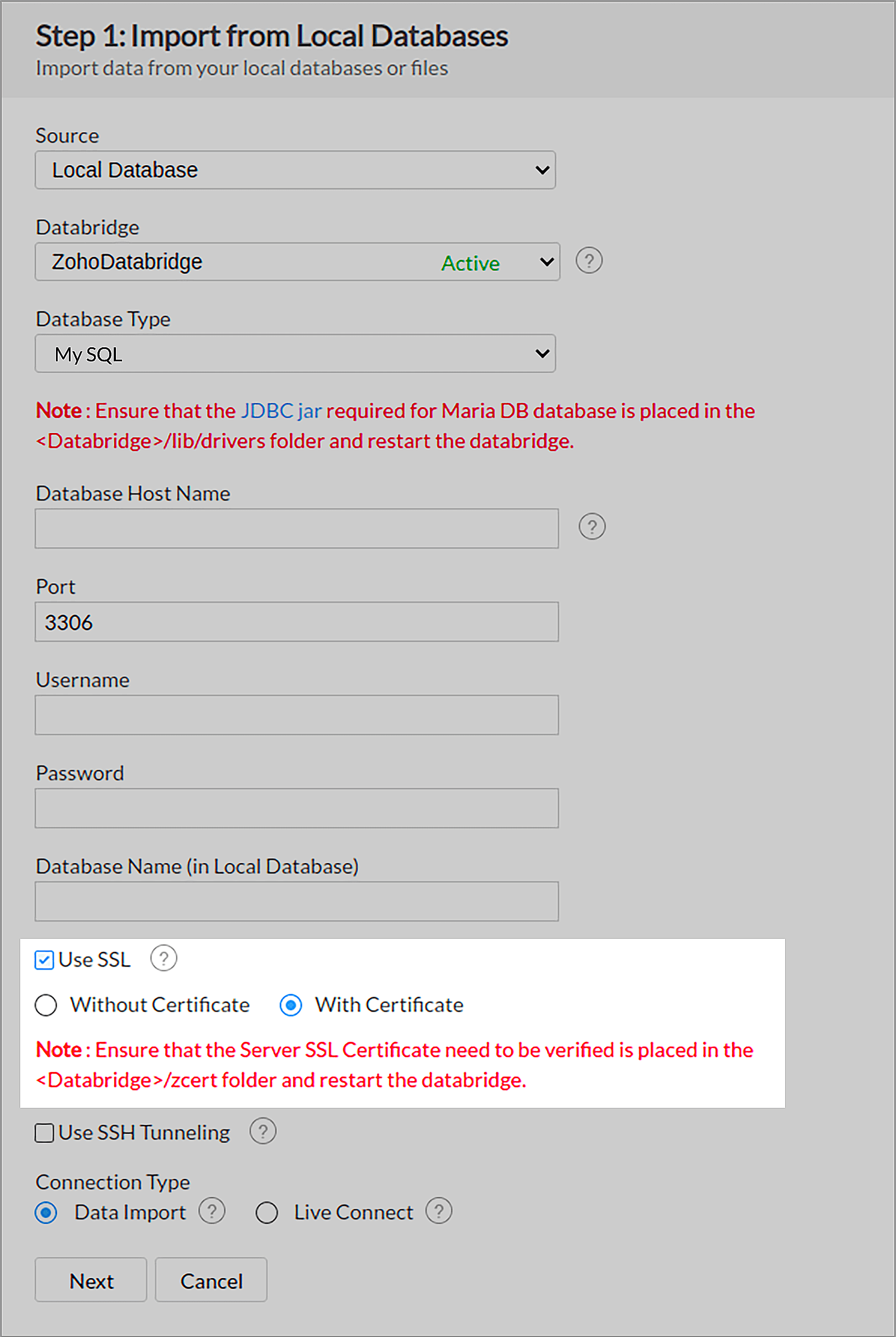
To provide a secure data import option from your local databases, BI & Analytics now allows you to import data using SSL certificates for local databases. SSL (Secure Sockets Layer) is a digital certificate that secures the transport of information between web servers and clients by establishing an encrypted connection.
Click here to learn more about importing with SSL.
Enhancements in DataPrep
Zoho DataPrep has been enhanced with the following features:
Import Settings Update
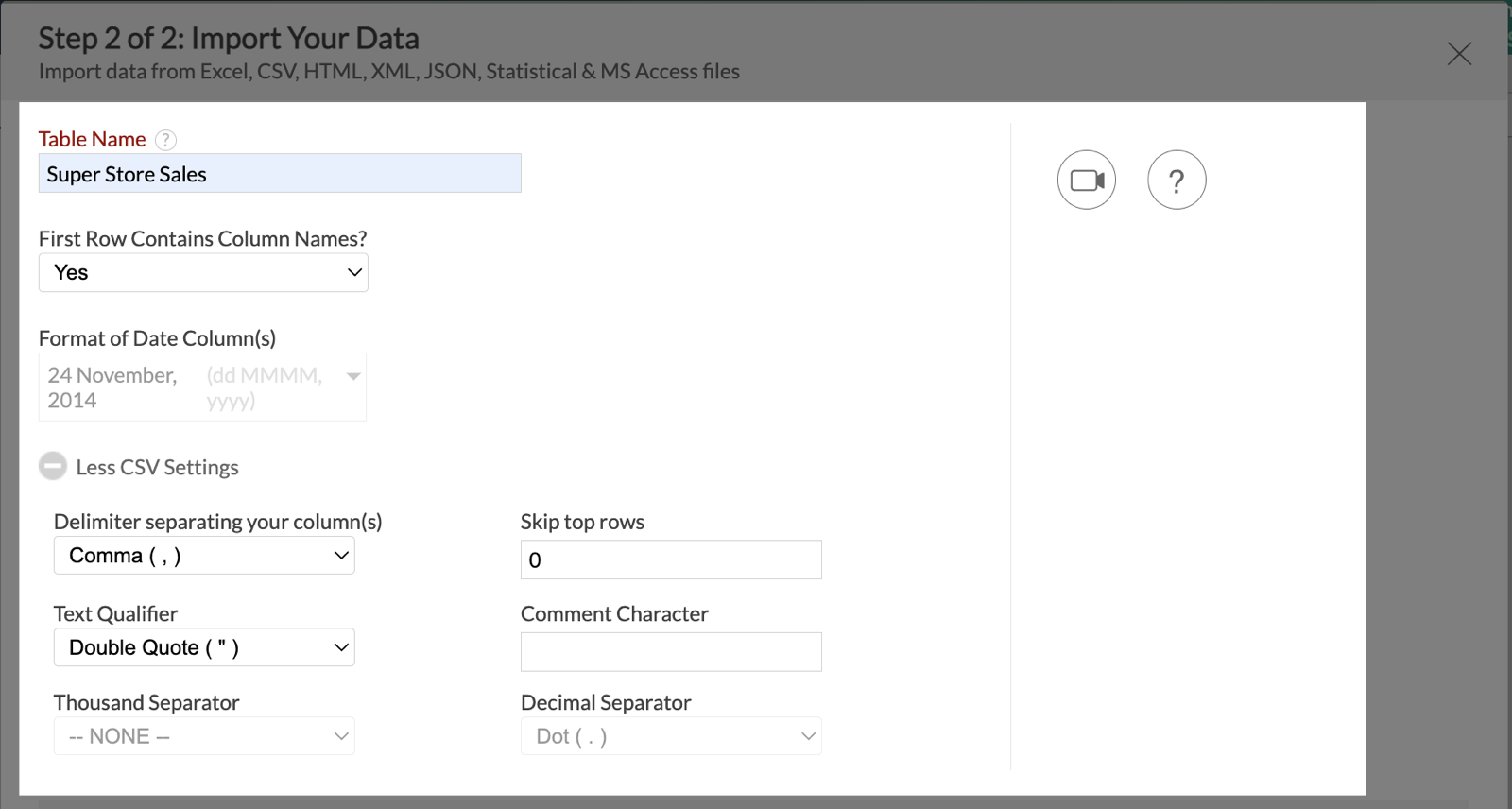
Now you can use data settings like delimiter separator, and skip top rows, while using DataPrep to cleanse data. Previously these options would be disabled.
Click here to learn more about CSV import settings.
Analytics Portal: Support for Three-level Menus
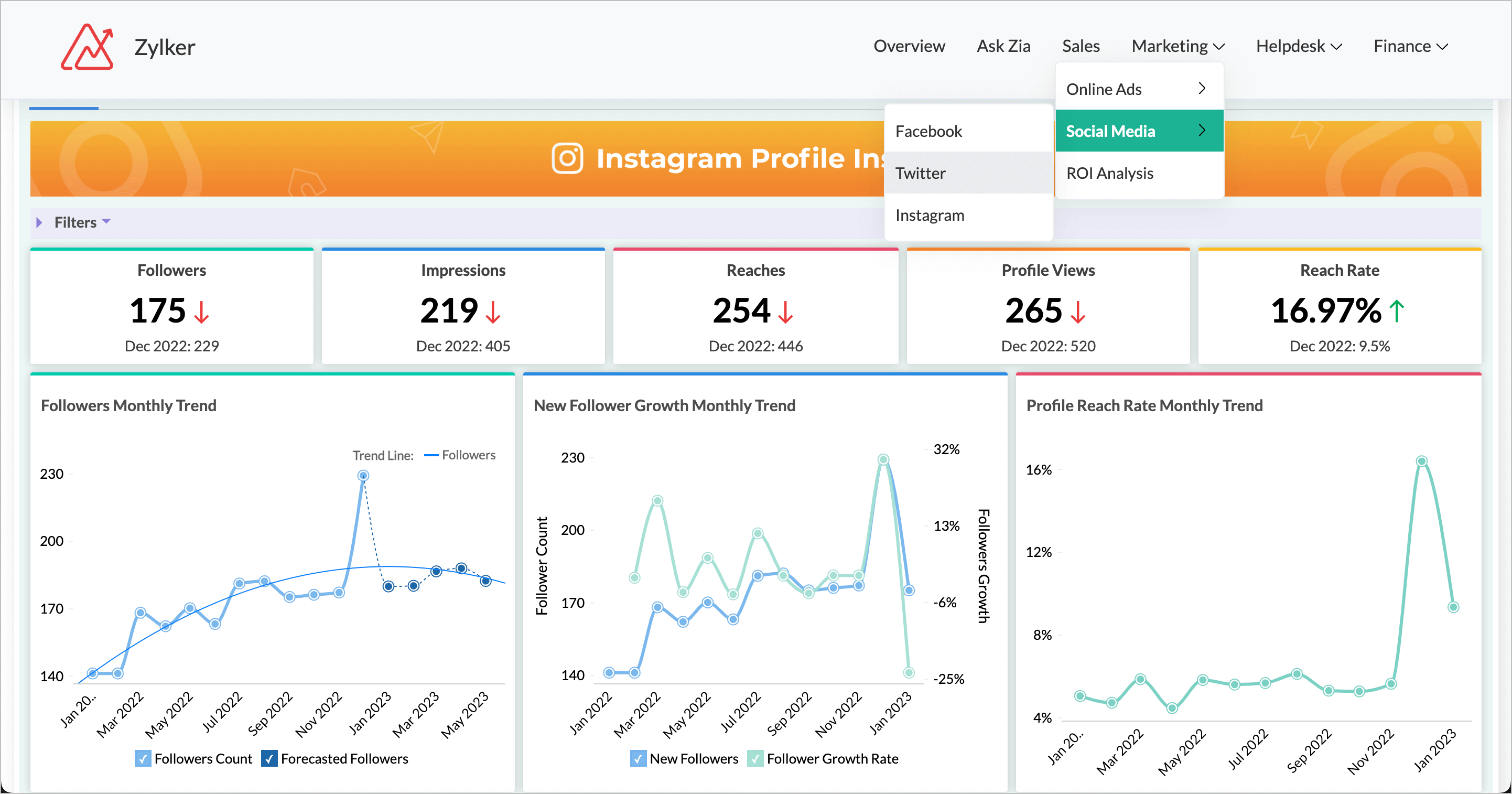
Analytics portals now support adding pages with three-level hierarchy menus.
Click here to learn more about portal three-level menus.
Enhancements for Email Schedules
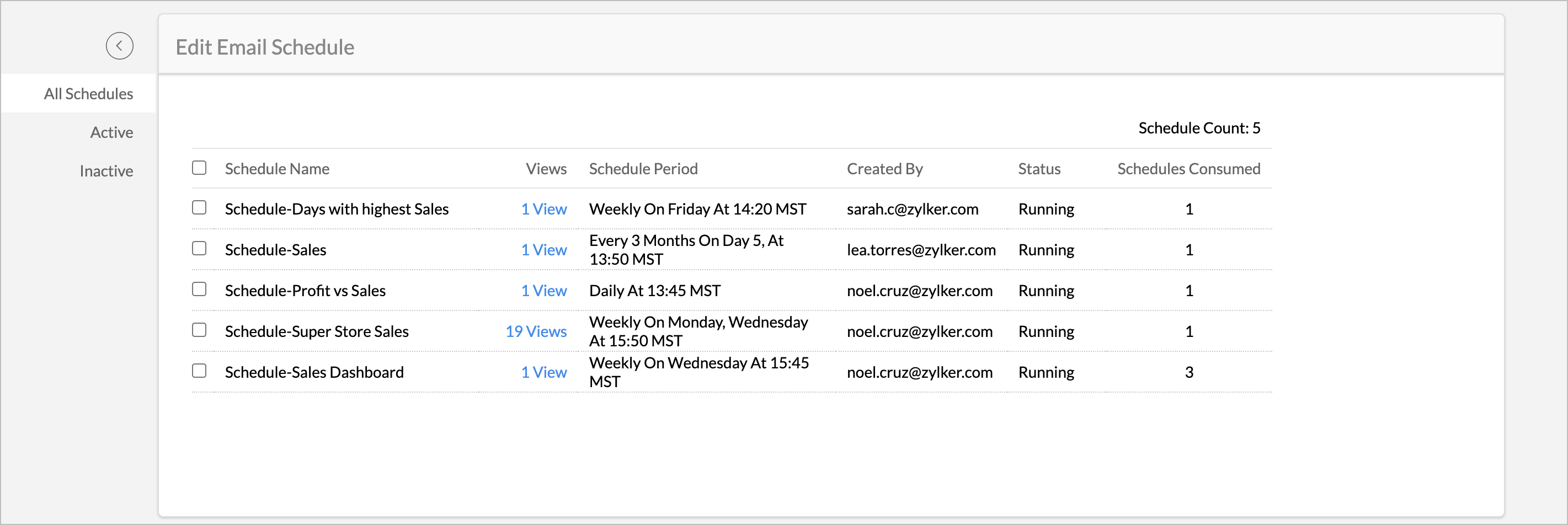
To enable you to manage email schedules more easily, BI & Analytics now allows you to add 100 users in a single email schedule setup.
However, the email schedule count for pricing will be calculated based on the number of users added in these schedules. Each 25 users in a schedule will be considered 1 schedule. You can view the schedules consumed by each email schedule from the Edit Email Schedule page.
February 21
- Versions 6.9.12 of Zoho Creator Android app and 6.9.12 of Portal Android app bring few minor bug fixes along with a couple of updates to improve the overall performance. The updates are available on Play Store.
February 20
As announced earlier, the highly anticipated AI Modeler feature has been rolled out. Dive in to the world of AI with help of our no-code AI builder and quickly incorporate them to your business applications. Learn more
The different AI models available are:
- Prediction
- Optical character recognition
- Object detection
- Keyword extraction
- Sentiment analysis
February 14
- Versions 6.10.8 of Zoho Creator iOS app and 6.10.8 of Portal iOS app bring minor bug fixes and a few other updates to improve overall performance. The updates are available on App Store.
February 14
We've rolled out a minor tweak to process of adding choices to the Drop-down and Multi-select fields. Previously, when you tried to add a new choice, the previous choice was duplicated and the newly created choice was made the default choice. Going forward, when you try to create a new choice you'll have to enter the name and then have to click the radio button next to it to make it the default choice.
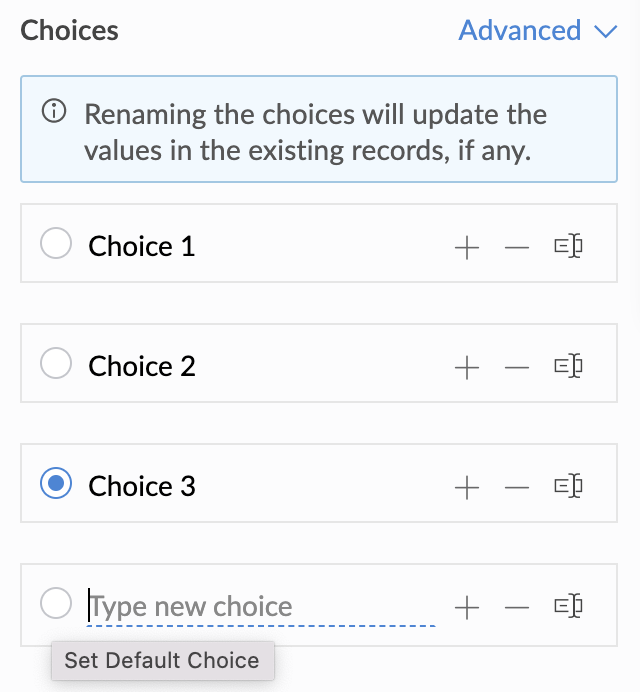
February 12
- Versions 6.9.11 of Zoho Creator Android app and 6.9.11 of Portal Android app bring few minor bug fixes along with a couple of updates to improve the overall performance. The updates are available on Play Store.
February 10
- A rare issue that occurs with the blueprint transitions has been resolved.
- A issue in which data wasn't imported to Reports has been resolved.
- Squashed a couple of bugs in Reports.
- Several other minor bug fixes and stability updates have also been rolled out.
February 8
We have introduced two new Deluge tasks to work with the Blueprints.
- thisapp.blueprint.executeTransition - This is a task that will let you execute a transition and move a record from one stage to another.
- thisapp.blueprint.changeStage - This task will let you move from one stage to another stage without having to execute a transition.
February 7
- A rare issue that occurs while creating backups has been resolved.
- Fixed the issue in which under certain circumstances some users weren't able to access Customer Portal settings.
- A issue related to the record template alignment has been resolved.
- Fixed the scrolling issue that occurs in the Kanban reports.
- Fixed an issue that occurs while importing multiple records using Upsert API.
- Several other minor bug fixes and stability updates have also been rolled out.
February 6
Zoho Creator's v2 API will now be described using the OpenAPI Specification (OAS) v3.0, which is the most widely used standard for API description. Visit the OpenAPI page under the API docs to download the OAS files as a whole or individually, as per your requirement.
February 6
Now you can use the zcLoadIn query parameter to dynamically embed Creator components in a page as:
- Popup windows
- Embed containers within the same page (both as HTML and iframe)
- <div> containers
February 6
Launched an AI-powered tool to help you achieve data normalization while importing files to create an app or form. In the Import interface, click Restructure table under the Data section. You'll then be shown a list of suggestions. Choose the most suitable one and, if needed, make any changes as per requirements. For more information, visit the Restructure table help doc.
February 6
Introduced standardized functionality-based URLs that'll allow your users to import data directly to reports. Use the import permalink anywhere in any component to quickly direct the user to the import interface. For more information, visit the Functionality based URLs help doc.
February 2
- A rare issue that occurs while creating custom connections has been resolved.
- Several other minor bug fixes and stability updates have also been rolled out.
February 28
- Flows will not be automatically switched off for custom function execution timeouts.
Jan
January 31
- The calendar date picker was incorrectly displayed while configuring date fields in actions. The bug is now fixed.
- An issue causing a new member to be incorrectly displayed as "owner" after accepting an invitation to join an organization is fixed.
- The "Created time" for connections was not getting changed to reflect the change in the time zone after changing an organization's time zone. The bug is now fixed.
- A minor bug in the Apply changes dialog box has been fixed.
- When typing something in the search bar in the flow builder and pressing the Enter/Return key, the entire app list was getting reloaded. The issue is now fixed.
- When hitting the Back button after configuring a schedule trigger, the value entered in the "minutes" field was not getting retained. The issue is now fixed.
- If changes were made to a webhook trigger and then discarded, an issue prevented users from testing the webhook trigger again. The issue is now fixed.
- An issue that prevented filter criteria from retaining its configuration while reconfiguring a trigger has been fixed.
January 31
- In Zoho One, creating new Integration Flow organizations is restricted to just the owner and admins.
January 1
January 31
- Fixed an issue that occurs in the Payment workflows.
- Fixed few issues related to the File upload field.
- In rare cases, the media files(image, video, file upload etc) in Portals couldn't be downloaded. This issue has been fixed.
- Squashed a couple of bugs in Reports.
- Several other minor bug fixes and stability updates have also been rolled out.
January 30
- Versions 6.10.7 of Zoho Creator iOS app and 6.10.7 of Portal iOS app bring minor bug fixes and a few other updates to improve overall performance. The updates are available on App Store.
January 30
- Versions 6.9.10 of Zoho Creator Android app and 6.9.10 of Portal Android app bring few minor bug fixes along with a couple of updates to improve the overall performance. The updates are available on Play Store.
January 24
- Fixed a rare issue that occurs while publishing to Stage in Environments.
- In certain cases, the preview of media files(image, video, file upload etc) wasn't being displayed in the Reports. This issue has been fixed.
- Squashed a couple of bugs in Reports.
- Several other minor bug fixes and stability updates have also been rolled out.
January 23
- Versions 6.10.6 of Zoho Creator iOS app and 6.10.6 of Portal iOS app bring minor bug fixes and a few other updates to improve overall performance. The updates are available on App Store.
- Versions 6.9.9 of Zoho Creator Android app and 6.9.9 of Portal Android app bring few minor bug fixes along with a couple of updates to improve the overall performance. The updates are available on Play Store.
January 17
- Versions 6.9.8 of Zoho Creator Android app and 6.9.8 of Portal Android app bring few minor bug fixes along with a couple of updates to improve the overall performance. The updates are available on Play Store.
January 17
- Fixed a rare issue that occurs in the Lookup field search.
- Several other minor bug fixes and stability updates have also been rolled out.
January 8
- Versions 6.9.7 of Portal Android app brings few minor bug fixes along with a couple of updates to improve the overall performance. The updates are available on Play Store.
January 5
We've rolled out a minor tweak to Enable field script execution. If a field has been marked 'Read-only' in the Field permissions and is part of Form which has been shared with users and developers, then henceforth the enable field script execution will be restricted.
January 4
- Versions 6.9.7 of Zoho Creator Android app brings few minor bug fixes along with a couple of updates to improve the overall performance. The updates are available on Play Store.
January 3
- Fixed a rare issue that occurs in the SDK and code signed apps.
- Several other minor bug fixes and stability updates have also been rolled out.
January 2
- Versions 6.9.6 of Zoho Creator Android app and 6.9.6 of Portal Android app brings few minor bug fixes along with a couple of updates to improve the overall performance. The updates are available on Play Store.
January 1
- Version 6.9.5 of Zoho Creator Android app brings few minor bug fixes along with a couple of updates to improve the overall performance. The updates are available on Play Store.
2022
Dec
December 30
- A rare issue which prevented some live flows from polling new data is fixed.
- A rare issue that prevented audit trails from getting populated is fixed.
- An issue that created multiple save requests for flows is now fixed.
- When saving a flow, actions having issues with their connections were not getting highlighted, and instead showed a generic error message. The problem is now fixed.
- A rare issue that inserts variables into fields when the Backspace key is pressed is fixed.
- A bug that sends the same notification multiple times for the same event is now fixed.
- A rare issue that prevented wires from getting attached to actions is now fixed.
- An issue with the Apply changes dialog box not showing trigger or action name changes is fixed.
- An issue that incorrectly showed a Next button in the history page listing is fixed.
- A bug that prevented some entries from getting listed in the Apply changes dialog box when the Redo function is used is now fixed.
- After changing the labels of decisions or delays, they were getting displayed in the Insert Variables section. The bug is now fixed.
December 30
- History statuses for flow executions will now include "via error branch" next to the status if they've taken "On Error" paths.
- In the Connections menu, when you hover over a connection that has an issue, the caution icon will display the reason for the issue, as well as its possible solution.
- Custom functions in the flow builder are now sorted alphabetically.
December 30
- UI enhancements made for the organization creation page and flow and bundle installation pages.
December 30
- The transaction statuses in Test and Debug and flow histories will only have input and output tabs, with the output tab label changing to red in case of errors.
- The number of steps that you can add in a flow has increased to 150.
- Troubleshooting reports can now be submitted via the Send Mail option in Help.
December 29
- Fixed a very rare issue in which content of Page differed when exported as PDF.
- An issue which occurs while editing records in radio button field has been resolved.
- Fixed an issue that occurs while opening the popup window from the panel button
- Several other minor bug fixes and stability updates have also been rolled out.
December 28
- Versions 6.10.5 of Portal iOS app brings minor bug fixes and a few other updates to improve overall performance. The updates are available on App Store.
December 26
- Versions 6.10.5 of Zoho Creator iOS app brings minor bug fixes and a few other updates to improve overall performance. The updates are available on App Store.
December 20
- Version 6.9.4 of Zoho Creator Android app brings few minor bug fixes along with a couple of updates to improve the overall performance. The updates are available on Play Store.
December 12
- Versions 6.10.4 of Zoho Creator iOS app and 6.10.4 of Portal iOS app bring minor bug fixes and a few other updates to improve overall performance. The updates are available on App Store.
December 8
We've rolled out a minor tweak to the process of deleting a Parameter in the Pages. Henceforth if the parameter you wish delete is being referenced in any page element, then you'll be shown a popup listing all such occurrences. Quickly navigate to the element, where the reference is present, just by clicking on the View button and then remove any reference to the parameter. Repeat the same for other elements and remove all references to proceed with the deletion. Learn More
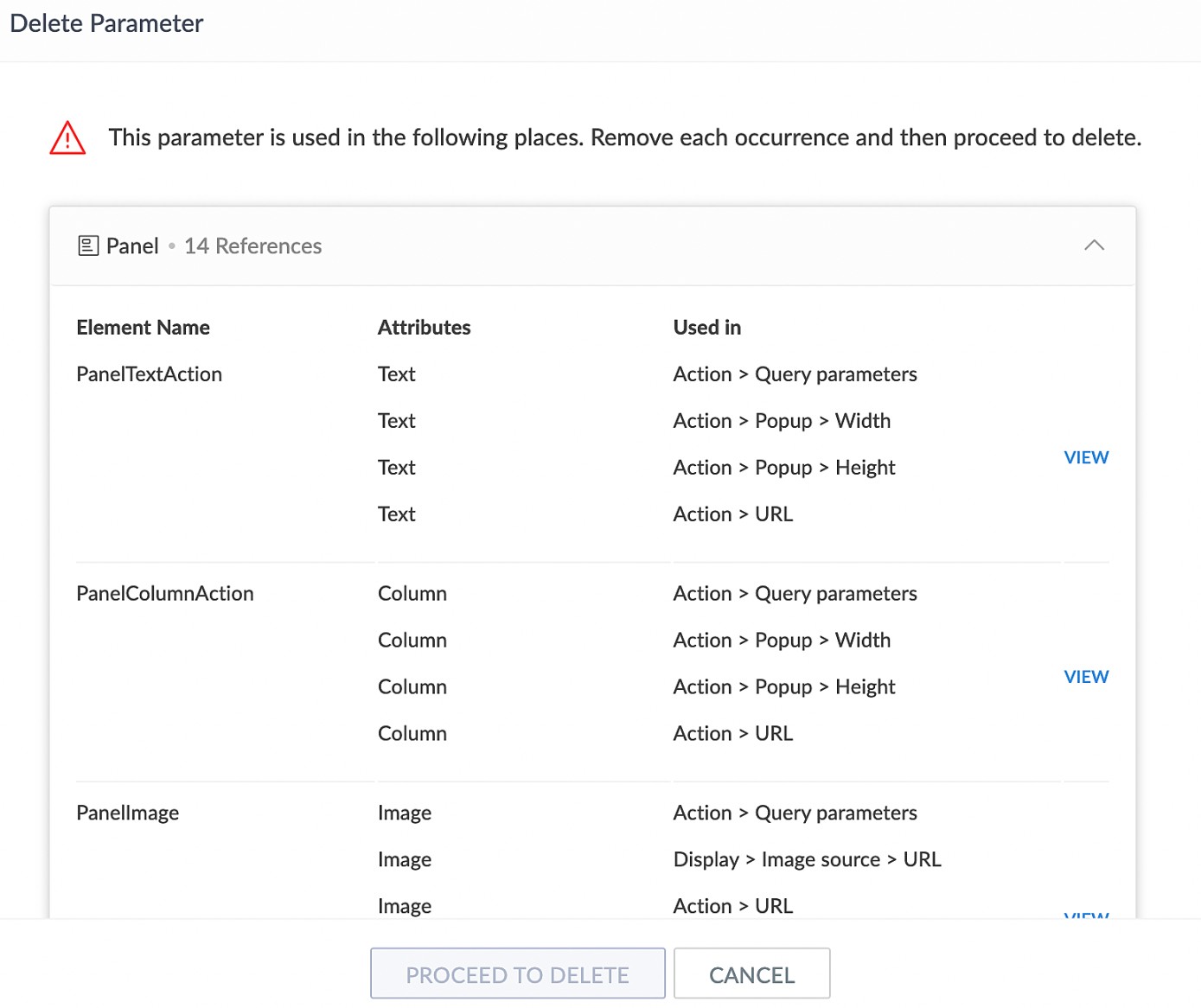
December 7
- Squashed few bugs in Forms.
- Several other minor bug fixes and stability updates have also been rolled out.
December 5
- Version 6.9.2 of Portal Android app brings minor bug fixes and a few other updates to improve overall performance. The updates are available on Play Store.
December 4
- Version 6.9.3 of Zoho Creator Android app brings few minor bug fixes along with a couple of updates to improve the overall performance. The updates are available on Play Store.
Nov
November 30
- A rare issue which prevented some live flows from polling new data is fixed.
- An error that occurred in flows that use the same QuickBooks connection for its triggers/actions, as well as the custom functions in it, is fixed.
- An issue that caused a live flow to get switched off after 20 manual reruns is fixed.
- An issue that prevented newly created custom functions from being displayed in the builder is fixed.
- A bug incorrectly redirected users to a blank page in Zoho One when trying to access flow.zoho.com if their separate Integration Flows organization was set as the default organization. The issue is now fixed.
- A bug that prevented some app triggers from displaying filter criteria is fixed.
- A security issue that allowed users to use other members' connections in custom functions is fixed. Now you can only use the connections that are either created by you or are shared with the organization.
November 30
- History statuses for flow executions will now include "via error branch" next to the status if they've taken "On Error" paths.
- In the Connections menu, when you hover over a connection that has an issue, the caution icon will display the reason for the issue, as well as its possible solution.
- Custom functions in the flow builder are now sorted alphabetically.
November 30
- When deleting a connection, you'll now be warned of the list of live flows using that connection before confirming deletion.
November 30
- Versions 6.10.3 of Portal iOS app brings a couple of bug fixes and a handful of other updates to improve overall performance. The updates are available on App Store.
November 29
- Versions 6.10.3 of Zoho Creator iOS app brings a couple of bug fixes and a handful of other updates to improve overall performance. The updates are available on App Store.
November 28
Going forward, only 5000 choices will be displayed for the Drop Down and Multi Select fields. To view further choices, you'll have to search with specific keywords and select the required option. The aforementioned change along with the replacement of the 'Infinite scrolling' with the 'Lazy loading' will vastly improve your experience while dealing with fields with a large number of choices.
Note: In subforms, the Radio and Checkbox fields are displayed as a drop down. In such instances, the above change would be applicable.
November 28
- Version 6.9.2 of Zoho Creator Android app brings a couple of bug fixes and a handful of other updates. The updates are available on Play Store.
November 28
- Resolved a very rare issue in which users couldn't export a report as HTML.
- In some cases when there was a custom layout for a report, a few detail view options were missing when opening the Detail View from a page. This issue, which occurred only on Safari browser in Apple devices, has now been resolved.
- Squashed few bugs in Forms, Users, and Environments.
- Several other minor bug fixes and stability updates have also been rolled out.
November 23
- Squashed few bugs in Forms, Environments, Pages and Connections.
- Several other minor bug fixes and stability updates have also been rolled out.
November 22
Zia Insights Predicts Future
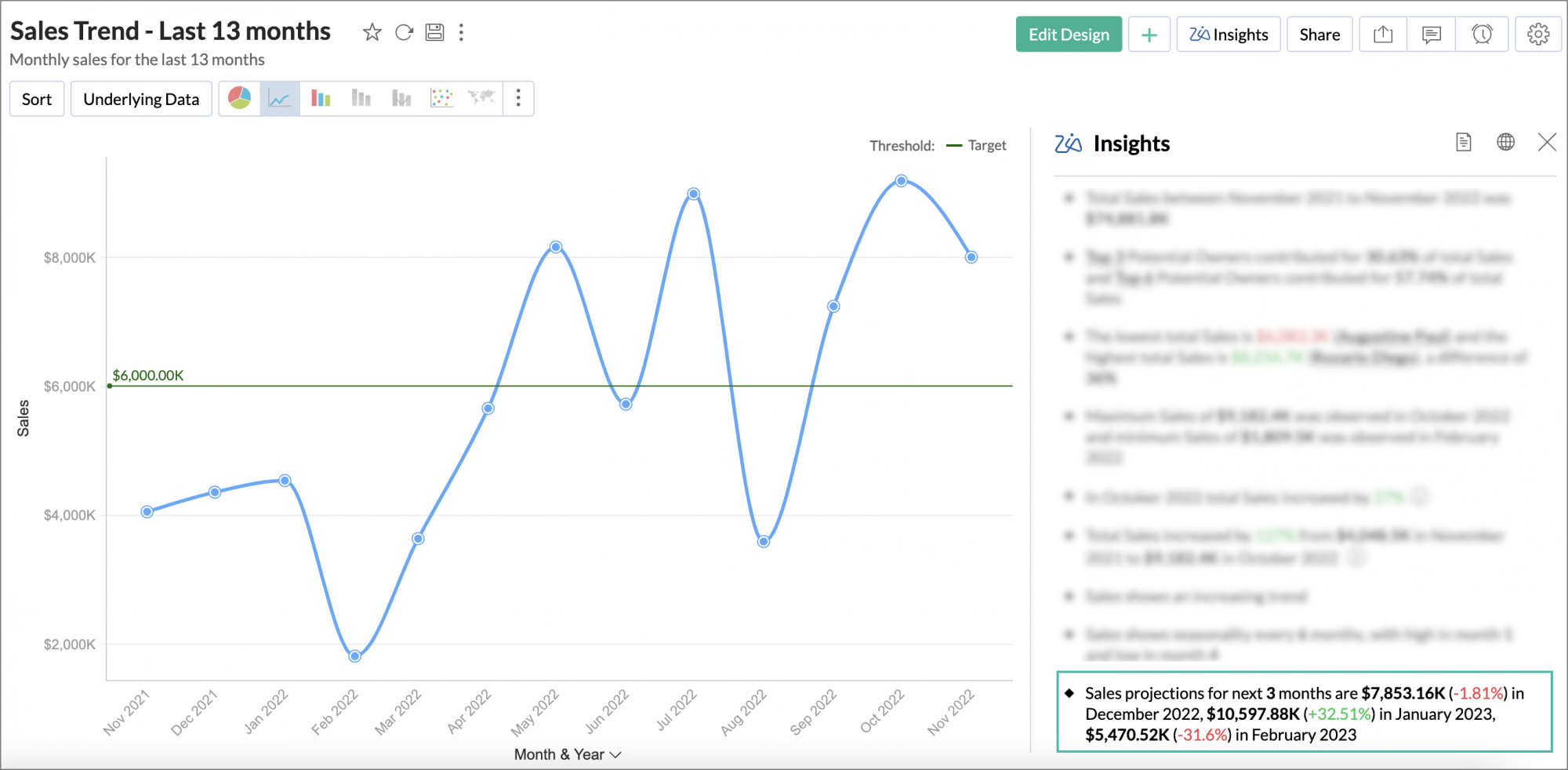
Zia Insights can now predict the future outcomes based on data. Predictive narration is included in medium and high verbosity narratives.
New Module Addition in Advanced Analytics connectors
New modules have been added to the following Advanced Analytics connectors.
- Zoho Recruit - Application module
- Zoho Finance - Custom module
- QuickBooks Online - Recurring Bills, Recurring Invoices, Recurring Transfer, Recurring Expenses, Recurring Deposits, Recurring Credit Memos, Recurring Estimates, Recurring Journal Entries, Recurring Refund Receipts, Recurring Sales Receipts, Recurring Vendor Credits, and Recurring Purchase Orders
Baseline support for Zoho Projects Advanced Analytics
We now support analyzing data based on the Baseline in Zoho Projects. To avail this, you need to synchronize the following modules in Zoho Projects Advanced Analytics connector.
- Baseline
- Tasks on Baseline and
- Milestones on Baseline
November 17
Connections just got even more powerful. While Creator already has a vast array of 500+ built-in connections that helps communicate with third-party services, we've now introduced Custom Connectors which lets you create connections with the services that aren't present under built-in connections. Learn more
Note: The Custom connectors is available only for C6 users.
November 17
A minor tweak in the Portal's UI with the inclusion of the Statement of Use. Henceforth, while creating a Portal, you'll have to agree to our Terms of Use which explicitly states that the Portal is only for individuals external to the organization and that the employees of the organization should be added as Users.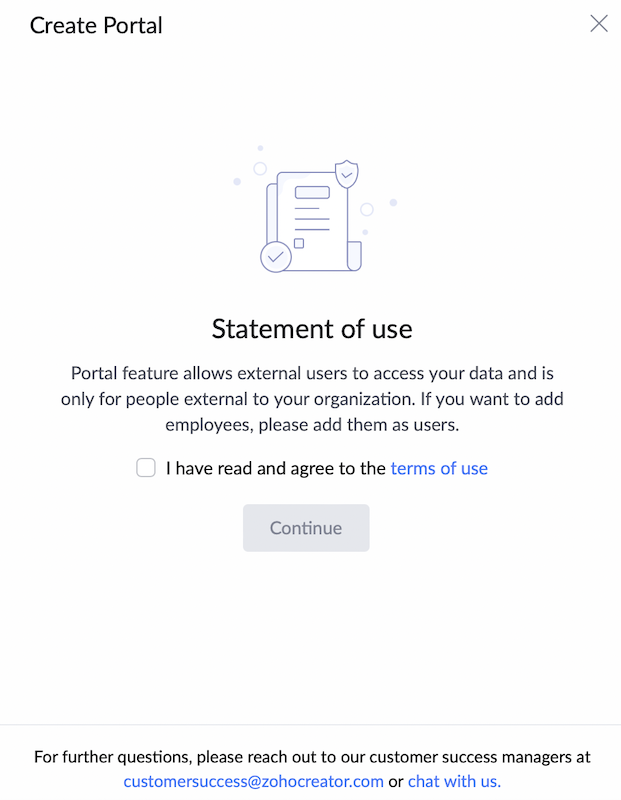
November 16
- Versions 6.9.1 of Zoho Creator Android app and 6.9.1 of Portal brings minor bug fixes and a few other updates to improve overall performance. The updates are available on Play Store.
November 15
- Versions 6.10.2 of Zoho Creator iOS app and 6.10.2 of Portal iOS app iron out the issue that occurs in the translated versions of the app. Further, this version also brings you some stability updates for overall performance enhancement. The updates are available on App Store.
November 8
- A fix related to an error that occurs while adding a solution to Environments.
- Squashed a couple of bugs in Forms and Reports.
- Several other minor bug fixes and stability updates have also been rolled out.
November 7
- Version 6.10.1 of Zoho Creator iOS app brings few minor bug fixes and a few updates for an overall performance enhancement. The updates are available on App Store.
November 6
- Version 6.10 of Portal iOS app brings Notifications feature which will keep you in the loop about your account by providing instant alerts for specific activities. The Notifications section is a hub for all your notifications and lets you respond to the alerts swiftly. Furthermore, it also brings enhancements for the app's branding which includes enhanced app logo, app icon, custom theme colors, and custom font family. The updates are available on App Store.
November 2
- A fix related to an issue that occurs in advanced search in lookup field.
- Squashed a couple of bugs in Reports.
- Several other minor bug fixes and stability updates have also been rolled out.
November 1
We have rolled out a change related to Setup Account screen in C6. Now, it is optional to enter the phone number while setting up your account.
Oct
October 31
- A rare issue which prevented some live flows from polling new data is fixed.
- An error that occurred in flows that use the same QuickBooks connection for its triggers/actions, as well as the custom functions in it, is fixed.
- An issue that caused a live flow to get switched off after 20 manual reruns is fixed.
- An issue that prevented newly created custom functions from being displayed in the builder is fixed.
- A bug incorrectly redirected users to a blank page in Zoho One when trying to access flow.zoho.com if their separate Integration Flows organization was set as the default organization. The issue is now fixed.
- A bug that prevented some app triggers from displaying filter criteria is fixed.
- A security issue that allowed users to use other members' connections in custom functions is fixed. Now you can only use the connections that are either created by you or are shared with the organization.
October 26
- Version 6.10 of Zoho Creator iOS app and Version 6.9 of Zoho Creator Android app bring the Notifications feature which will keep you in the loop about your account by providing instant alerts for specific activities. The Notifications section is a hub for all your notifications and lets you respond to the alerts swiftly. Here, you'll be getting notifications about Record comments, Approval actions, Blueprint transition actions, Push notification task in Deluge, and Important announcements and updates. The updates are available on App Store and Play Store respectively.
October 26
The much awaited Notifications feature is here. Now stay updated about specific activities in your account by receiving instant alerts. All your notifications will be consolidated under the Notifications pane which will be displayed on clicking the Bell icon. Learn more
The notifications will be triggered for the following actions:
- Record comments
- Approval actions
- Blueprint action
- Deluge notifications
- Important announcements and updates
October 20
- A fix related to an issue that occurs while publishing to stage in Environments.
- Resolved the issue that occurs while submitting support requests that contain attachments.
- Several other minor bug fixes and stability updates have also been rolled out.
October 19
As announced earlier, we have rolled out the Form alerts which will help users from accidentally losing their unsaved changes in the Creator forms. Henceforth, we'll be showing an alert to users when they perform the following actions before form submission.
- Clicking back
- Clicking forward
- Clicking reload
- Closing tab
- Closing window
On performing any of the above actions, a popup requesting confirmation will be displayed. 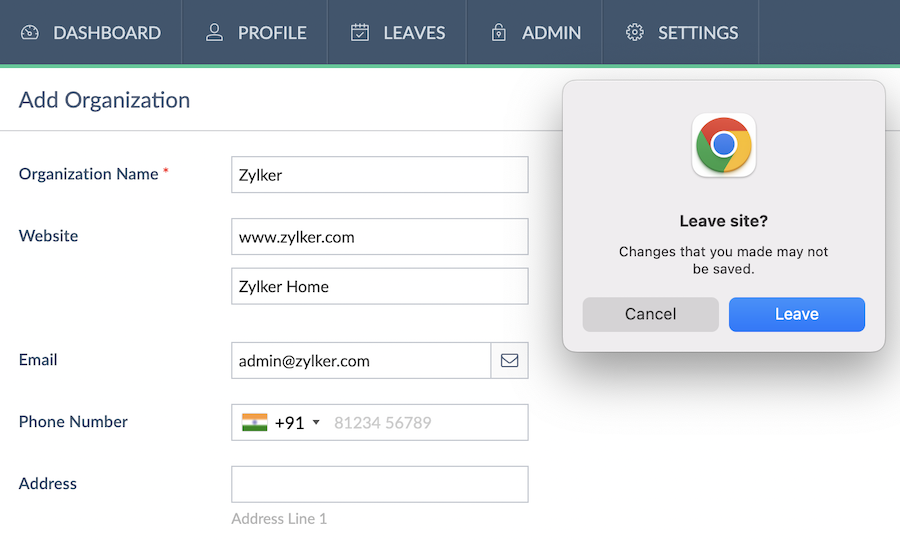
October 14
Introducing a Data Type - Duration
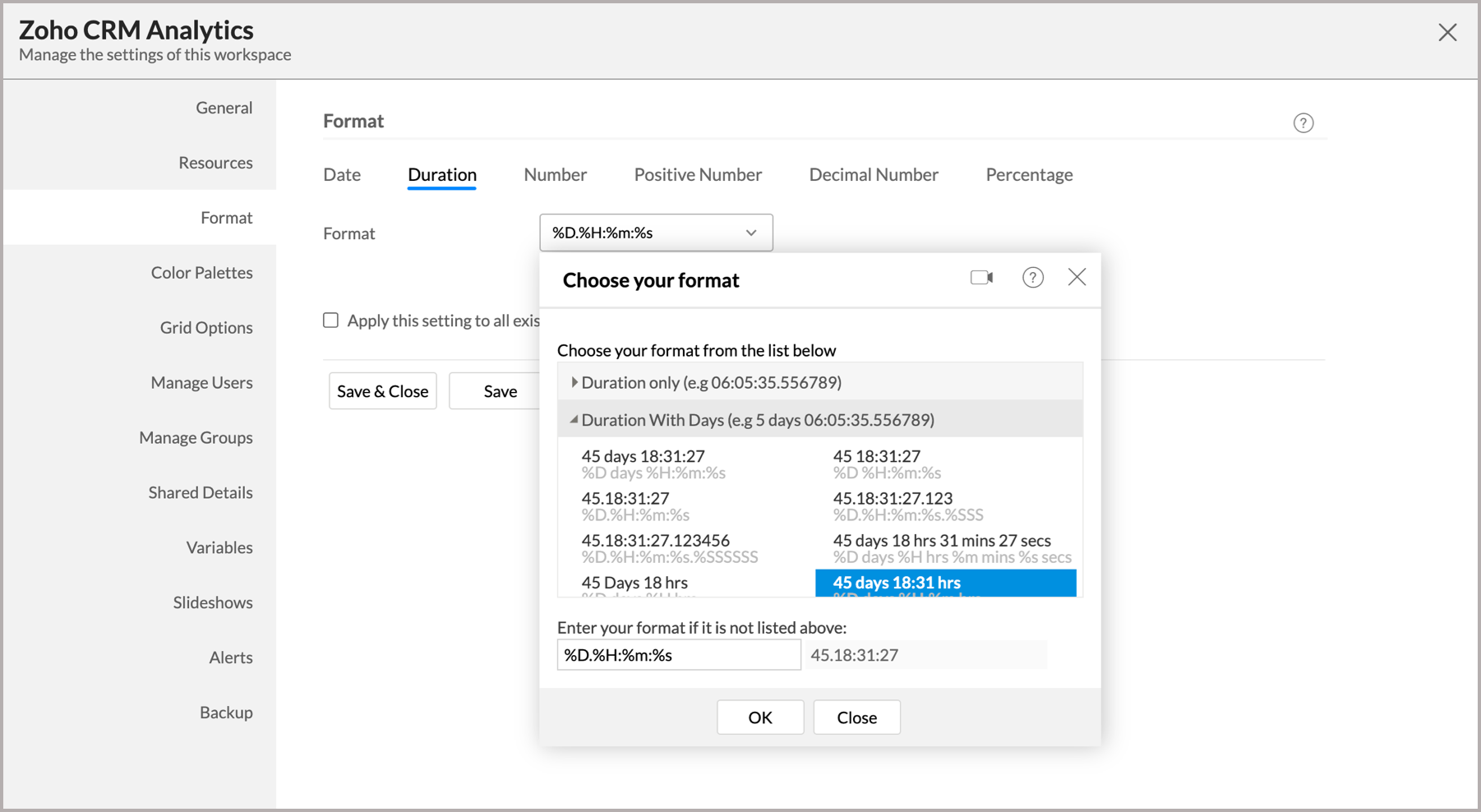
BI & Analytics now supports time Duration as a data type. This opens up a whole new category of time-based data analytics. Now you can get to know how long it took to accomplish something, to complete your projects, closing the tickets, winning a deal. etc., and take appropriate action.
New Duration Functions
To enable advanced analytical options based on duration, BI & Analytics provides 20+ new functions.
Support for Import from New Data Sources
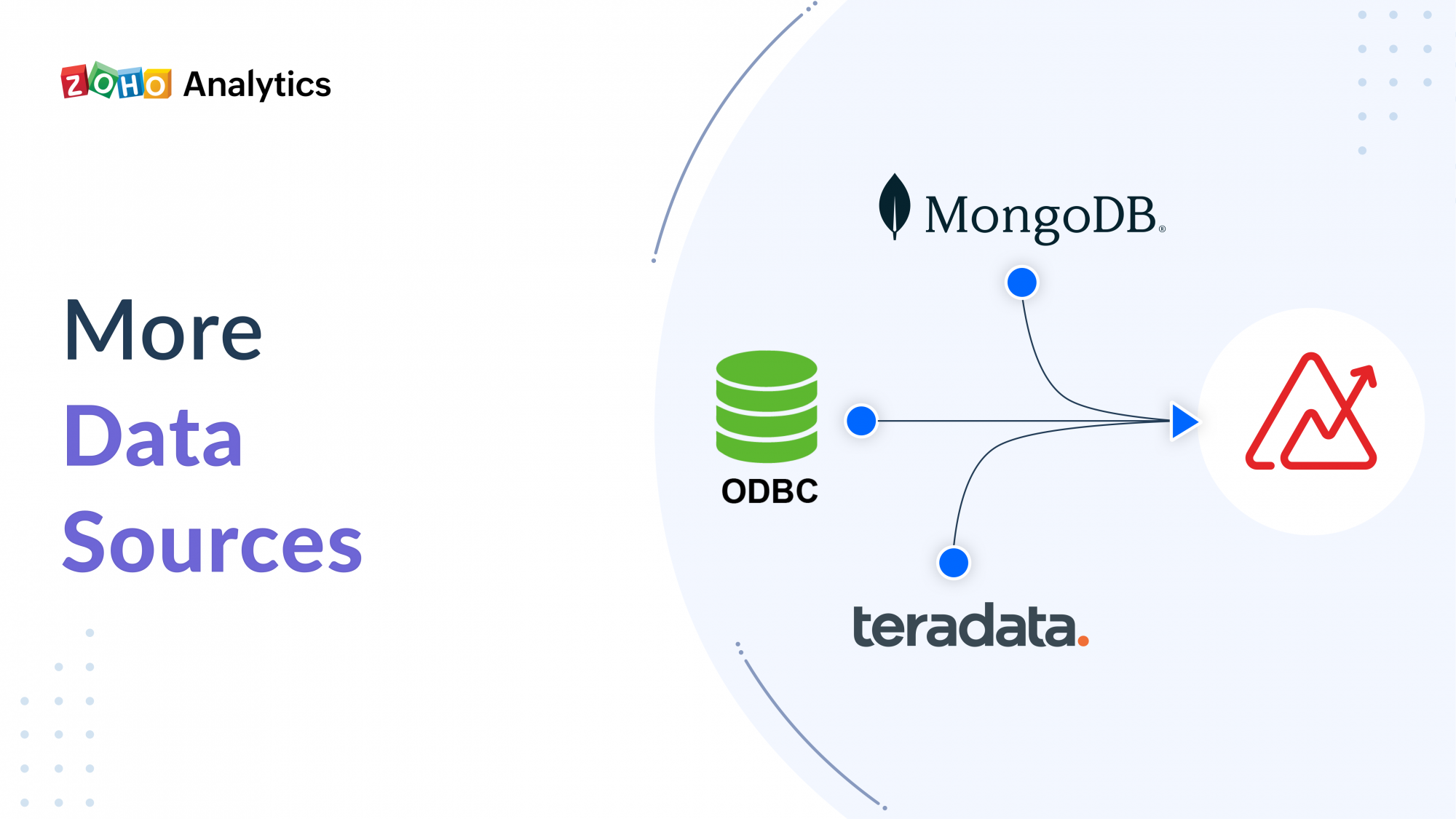
We have expanded the supported data sources for BI & Analytics. You can now import your data from the following sources too.
New Advanced Analytics for HubSpot Marketing

Advanced Analytics for HubSpot Marketing provides a completed analysis over your marketing data. As a marketer you analyze how good your Email Campaigns and Blogs are doing. You can also analyze your web traffic and get insight on how you can improve further.
The Advanced Analytics for HubSpot Marketing includes 100+ prebuilt reports and dashboards over your HubSpot Marketing data that help you to jump-start your analytics right away.
Sync New Field in Advanced Analytics for Facebook Ads
Now we support synchronizing the following fields in the Ad Account Insights, AdSet Insights, Ad Insights and Campaign Insights modules.
- Cost per Purchase
- Cost Per Initiate Checkout
- Purchase ROAS
- Offsite Purchase Conversion Value
- Onsite Purchase Conversion Value
- Omni Purchase Conversion Value
Audit all Activities in Business App Connectors
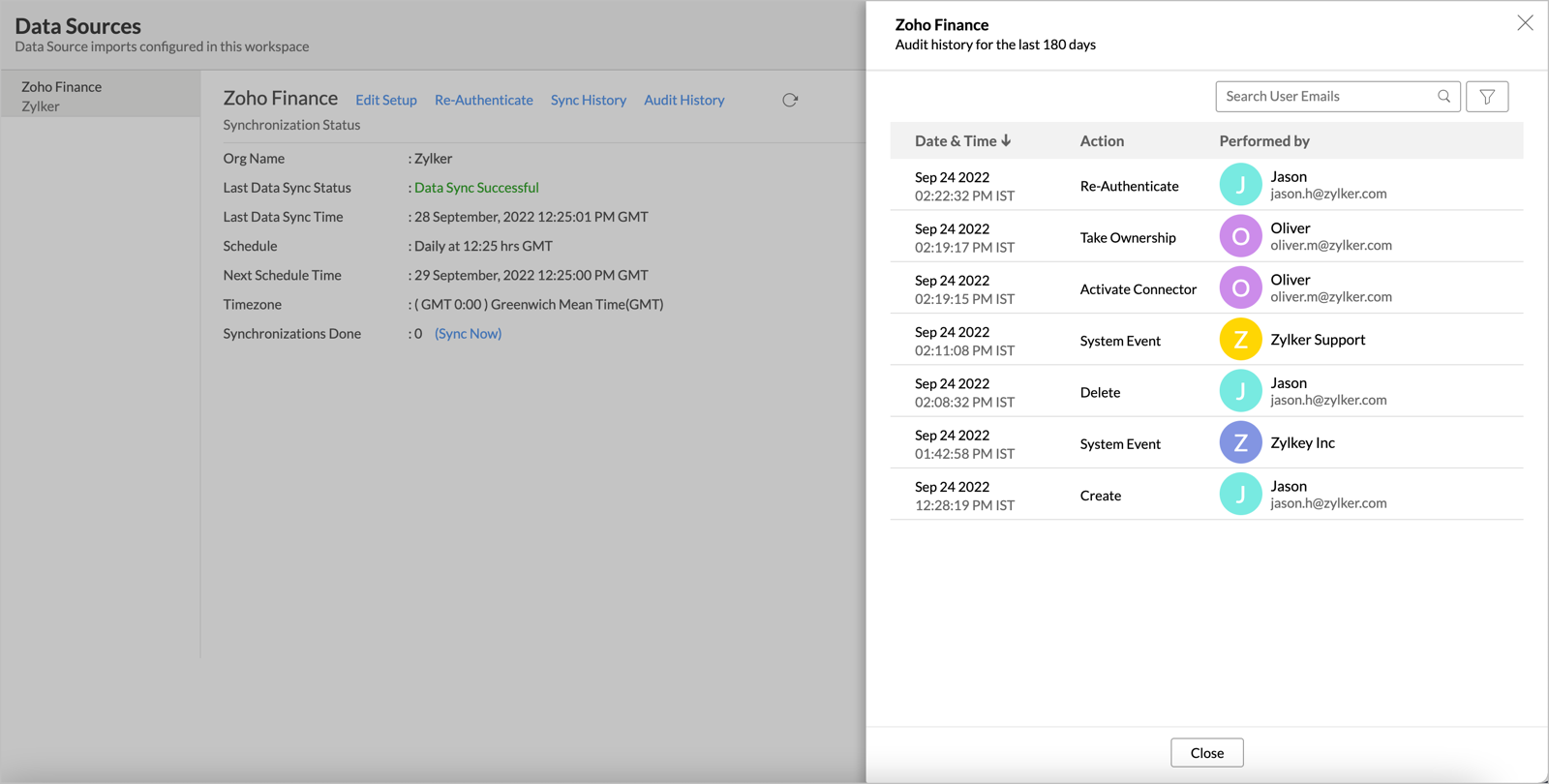
Audit all activities performed in a connector configured Workspace for the last 180 days. You can get the Audit History of all actions by all users such as create, edit, add admin, sync data, and connector re-authentication (This includes automated changes like disconnecting or reconnecting of connectors by BI & Analytics, based on your pricing plan change).
October 12
We have rolled out few updates to improve the app's branding in Creator.
- Company logo - The company logo and favicon can now be displayed in your application's live mode. Learn more
- App icon - Now you can add background color and foreground color to the app icon. Learn more
- Custom theme colors - Now you'll be able to customize the colors used in your application. The created custom color can be used across all your applications. Learn more
- Custom font - Customize your application's font style from a pre-defined list. Learn more
October 12
- Version 6.9 of Zoho Creator iOS app brings enhancements for the app's branding which includes enhanced app logo, app icon, custom theme colors, and custom font family. The updates are available on App Store.
- Version 6.8 of Zoho Creator Android app brings enhancements for the app's branding which includes enhanced app logo, app icon, custom theme colors, and custom font family. Furthermore, it also brings you some stability updates and minor bug fixes. The updates are available on Play Store.
October 10
We have rolled out the Add Column option in the Import data to Reports interface. Now while importing data to the report, you can choose to create a new column to set default values to fields that doesn't correspond to any column in the file to be imported. Learn more

October 5
We have rolled out an enhancement related to Detail View of the Reports. While hovering over a record in the Detail View, a tooltip message will now be shown for the record of the related block.
- The tooltip will be shown for all field types except Mobile, Email, Url, Images, Files, Audio, and Video.
- The content of the Audio, and Video, Image, File upload, Signature, Multiline and Subform will not be considered for the tooltip content.
- The first five columns will be eligible to be displayed in the tooltip. Among these columns, the first 2 columns that contain eligible fields mentioned above will be appear as content in tooltip.
- The tooltip will not be displayed if there are no columns containing the eligible fields.
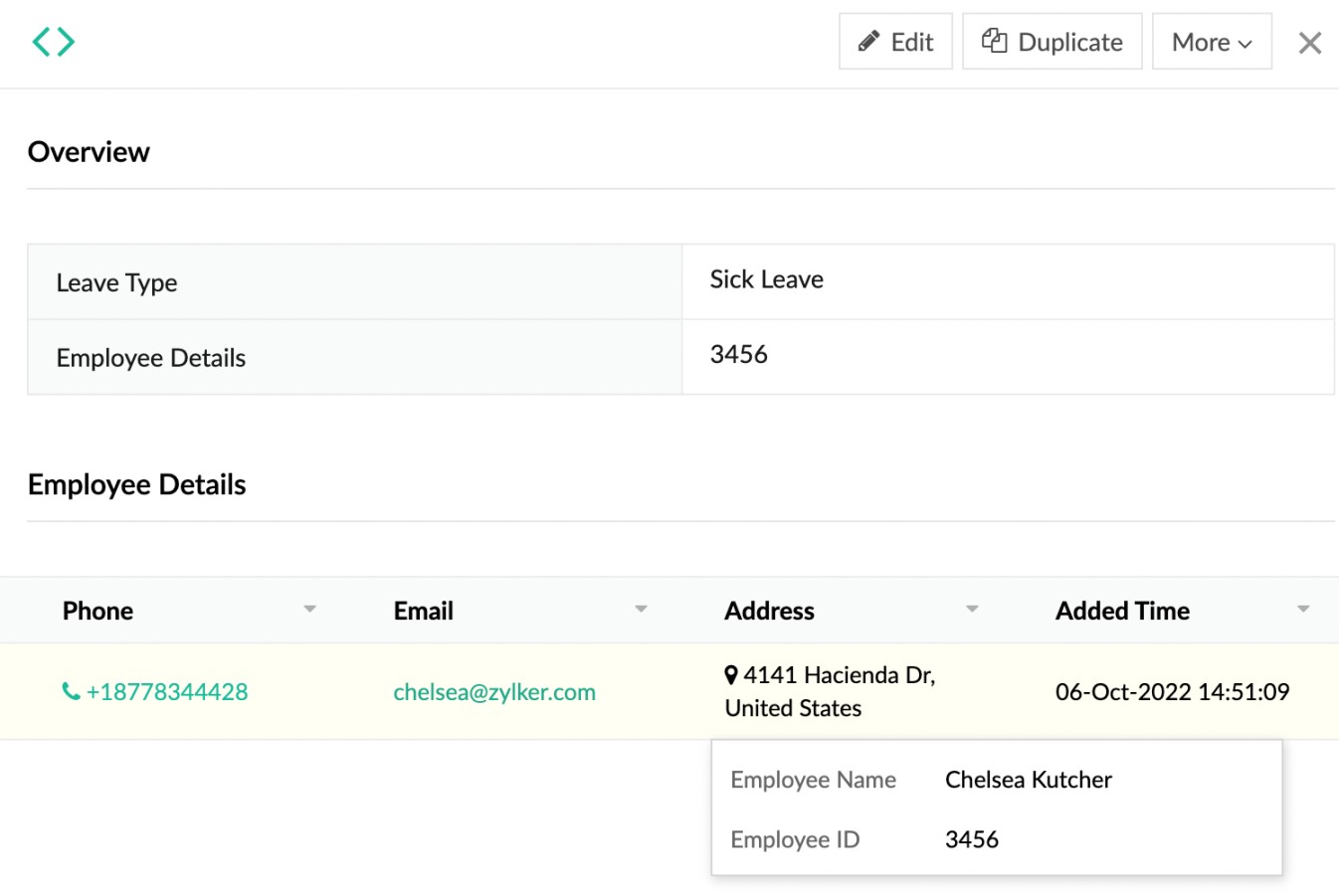
October 5
As announced earlier, we are introducing the new Blueprint Analytics feature which lets you get insights regarding the blueprint. The blueprint analytics lets you correlate data and display a statistical report regarding the records belonging to the Blueprint in the form of charts. Learn more
October 3
Version 6.7.18 of Zoho Creator app brings you some stability updates and minor bug fixes. The updates are available on Play Store.
Sep
- Fixed an issue that asked new users accessing Integrations Flows as part of their Zoho One account to create an organization. Now, only the owner or admins can create new organizations and then add users to them.
- Translation for some UI copy was missing in the China DC, which is now fixed.
- An issue with the support chat icon interfering with flow creation and configuration in flow.zoho.com.cn (China DC) is now fixed.
September 30
- Performance improvements while applying changes.
September 28
- Fixed the issue with the custom layouts of reports in mobile.
- An issue related to the choices in the drop down field has been resolved.
- Several other minor bug fixes and stability updates have also been rolled out.
September 27
Versions 6.8.10 of Zoho Creator app and 6.8.10 of Portal app bring a few minor bug fixes along with a couple of updates to improve the overall performance. The updates are available on App Store.
September 25
Version 6.7.15 of Zoho Creator app and 6.7.15 of Portal app brings you some stability updates and minor bug fixes. The updates are available on Play Store.
September 22
We have rolled out an enhancement related to customize appearance section under the Publish Reports and added equivalent stye based URLs for report customisation. The various options under the Customize Report pane have now been grouped into three sections: General Properties, Header, and Footer. Learn more
- The Header section now contains an all-inclusive set of controls over the top section of the report. Report Name has been introduced under Header to control the report title. Hiding header will disable all actions and the top section too.
- The Menu and Action property is a secondary header, it includes individual control for all the functions under menu, search, add, filter and bulk actions. Hiding it will disable all options under 'Header' excluding the Report name.
- All the single record actions under the Record permissions have been moved to the General Properties section and the bulk actions are added to the Header section.
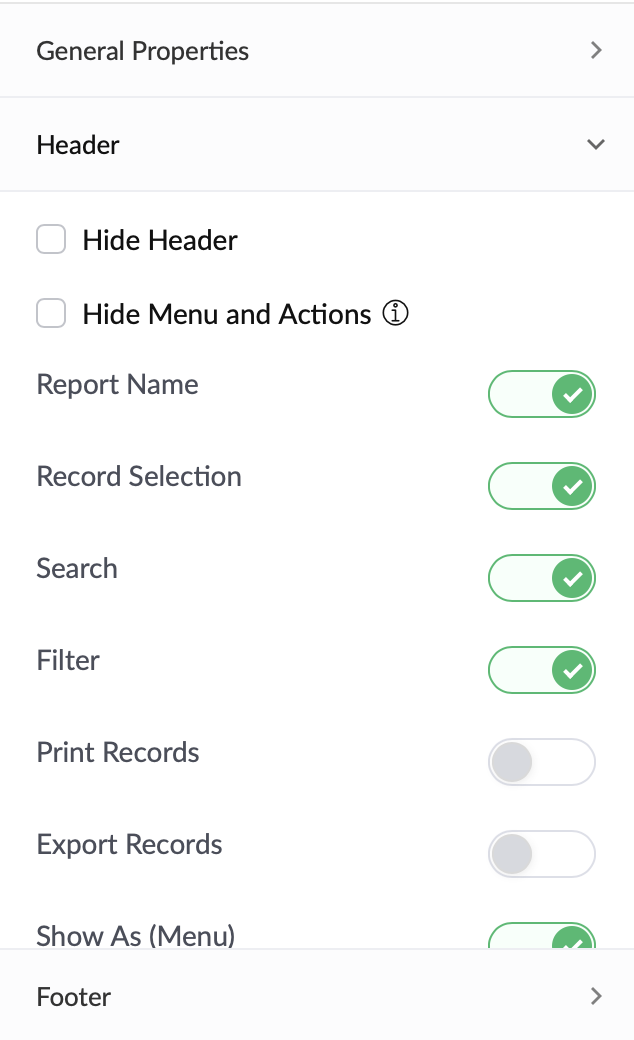
September 16
We have introduced few enhancements to the ScreenMagic connections.
- The ScreenMagic service version has been upgraded from V1 to V2.
- The name of the service has been updated to SMS-Magic.
- Existing users whose connections were present in V1 have all been migrated to V2. All your existing ScreenMagic connections should continue working as before without any hinderance.
September 14
Enhancements for Advanced Analytics Connector
Advanced Analytics for Zoho Commerce

Advanced Analytics for Zoho Finance suites now supports Zoho Commerce too. This helps you to manage your online store effectively and market it with ease. You can also deeply analyze various dimensions of your business like managing stores, processing orders, inventory tracking, managing shipments etc.,
The Advanced Analytics for Zoho Commerce includes prebuilt reports and dashboards over your Zoho Commerce activity data that help you to jump-start your analytics right away.
Multi-Org support for Zoho Finance Connector
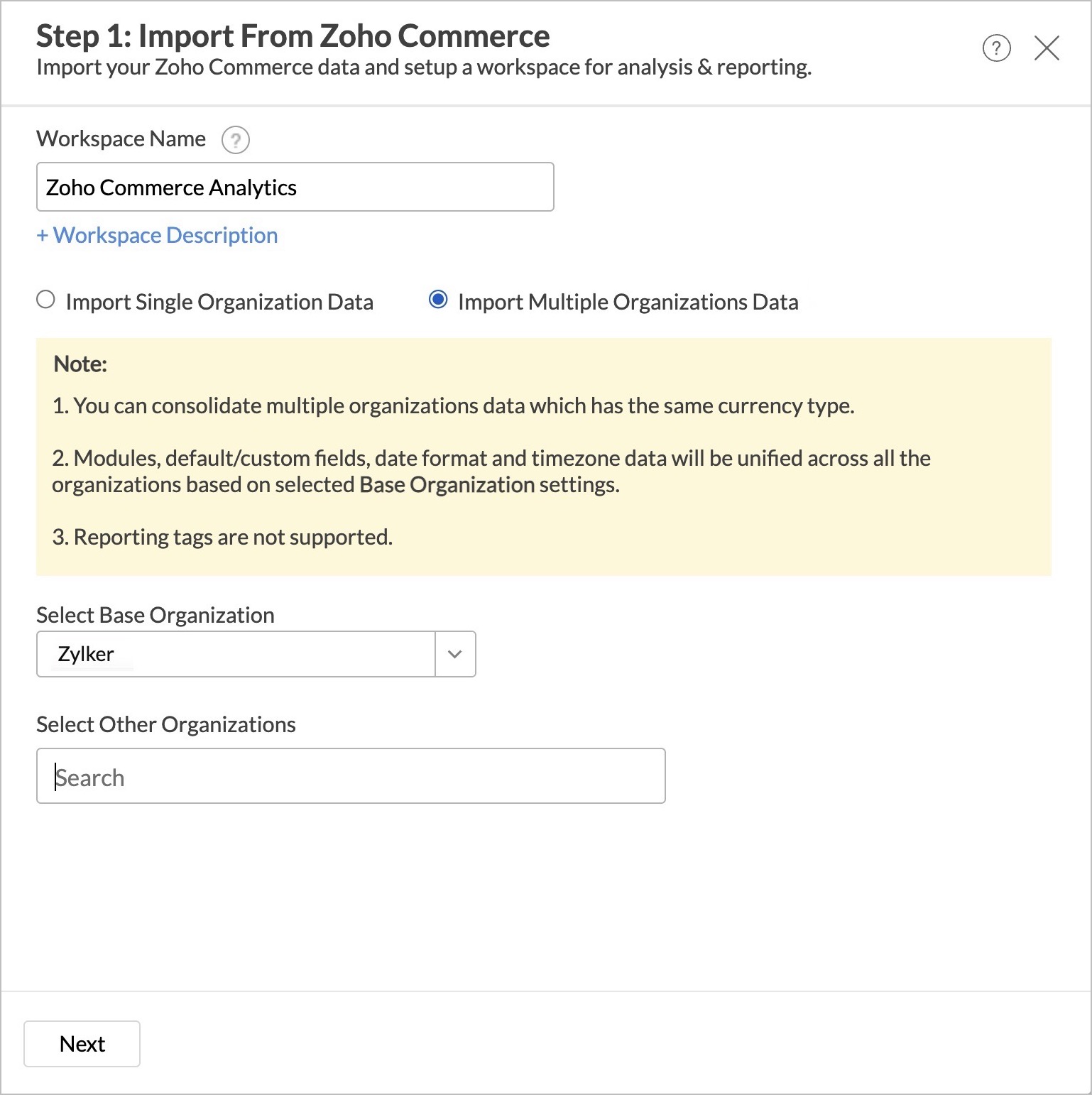
Advanced Analytics for Zoho Finance suites now supports importing data from multiple organizations. Now Premium Users can sync up to 25 orgs, and Enterprise Users can sync up to 100 orgs. Zoho One Subscribers can sync up to 25 orgs.
Advanced Analytics for Zoho Projects
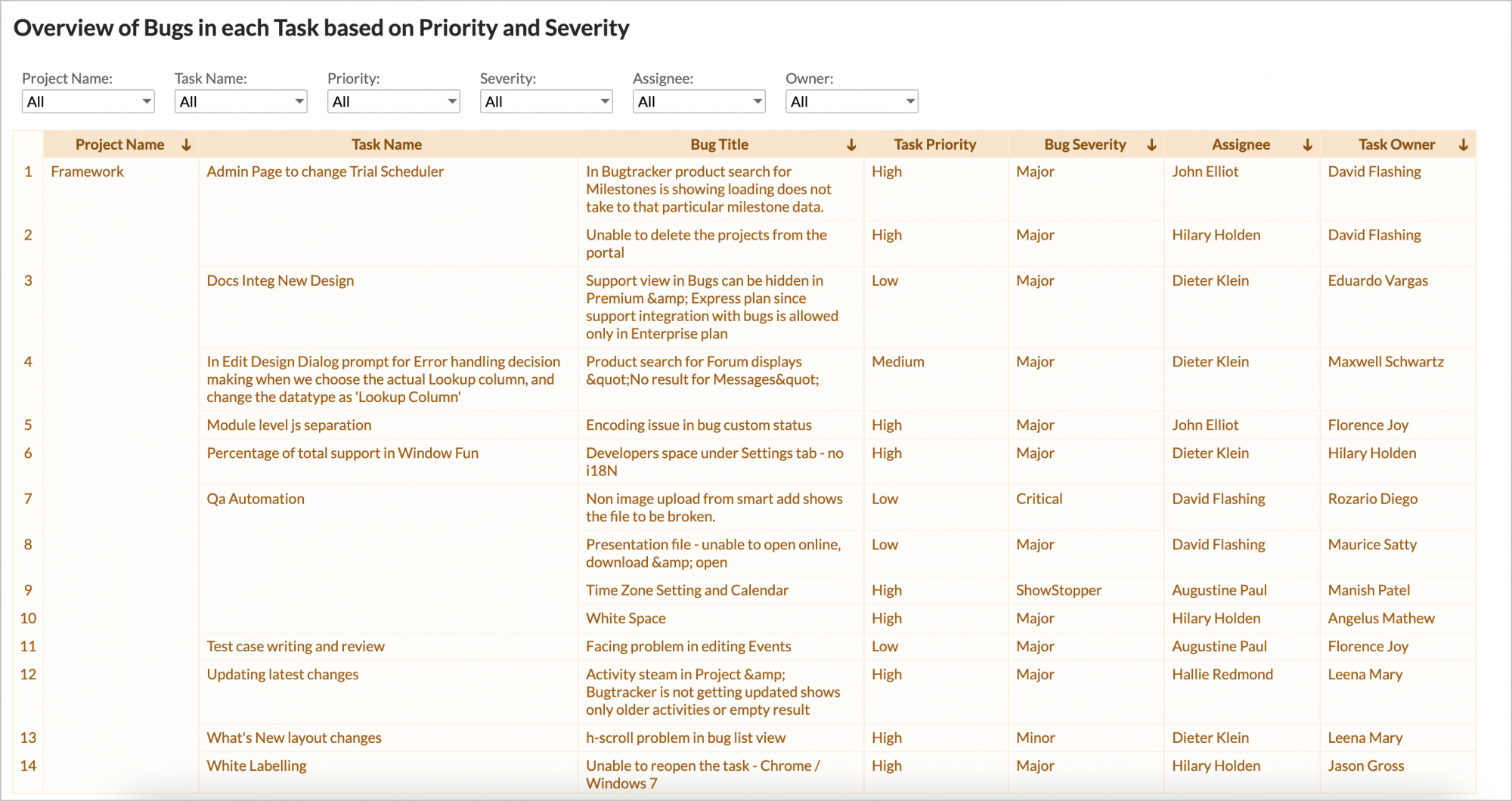
Advanced Analytics for Zoho Projects now supports synchronizing Task Issue Mapping module data. This allows you to map the Tasks and the associated Bugs to create reports over the same.
Advanced Analytics for Zoho Recruit
Advanced Analytics for Zoho Recruit now supports synchronizing Referral Module data.
Time Slicer as Timeline Filters for Dashboards
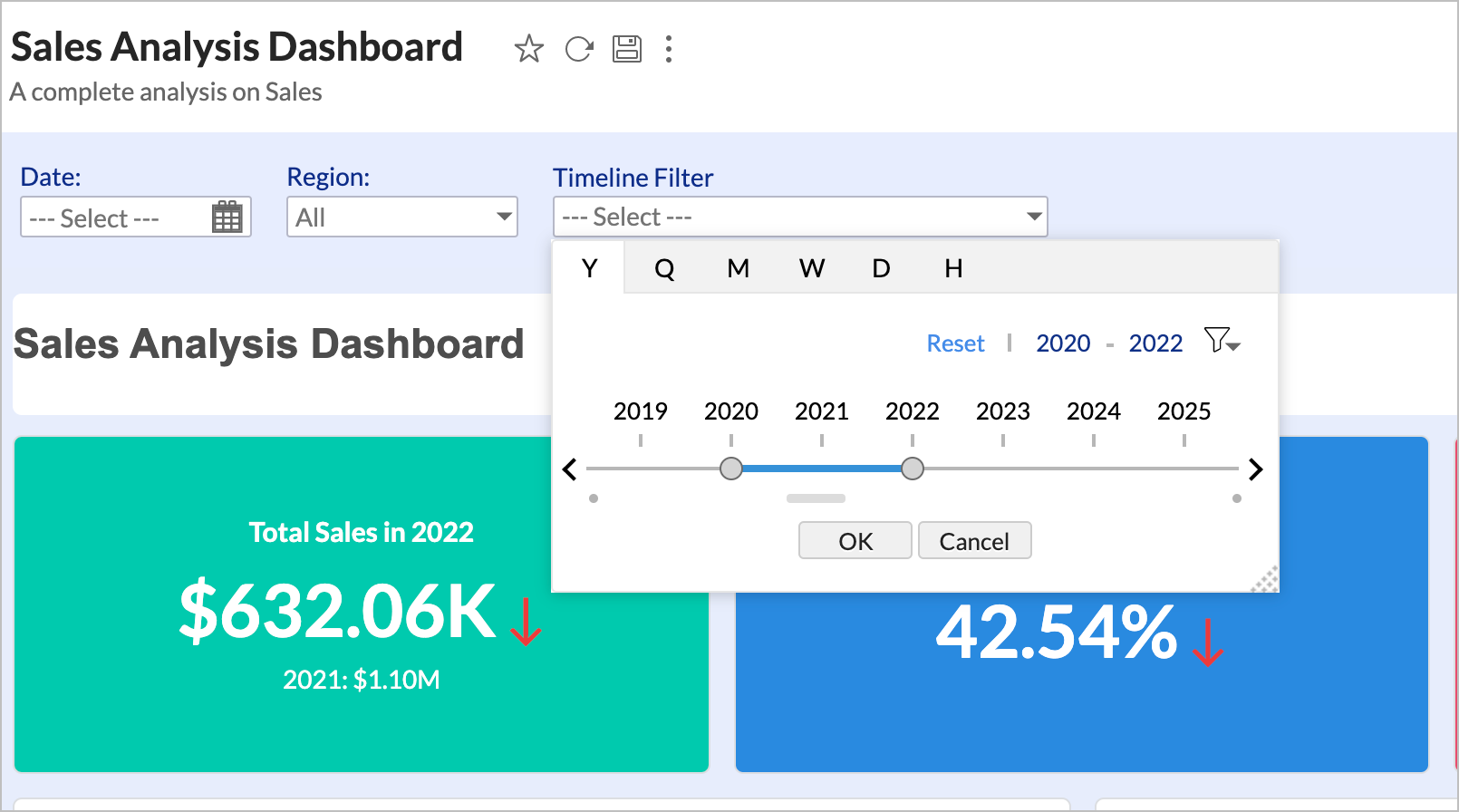
BI & Analytics now supports Time Slicer as Timeline filter. This provides dynamic filtering ability with a different section for each date element such as Year, Quarter, Month, Week, Date and Hour. This enables you to easily select the period for filtering the dashboard. The Time Slicer supports an infinite date range for filtering the dashboard.
Compact Column Width for Tabular Reports
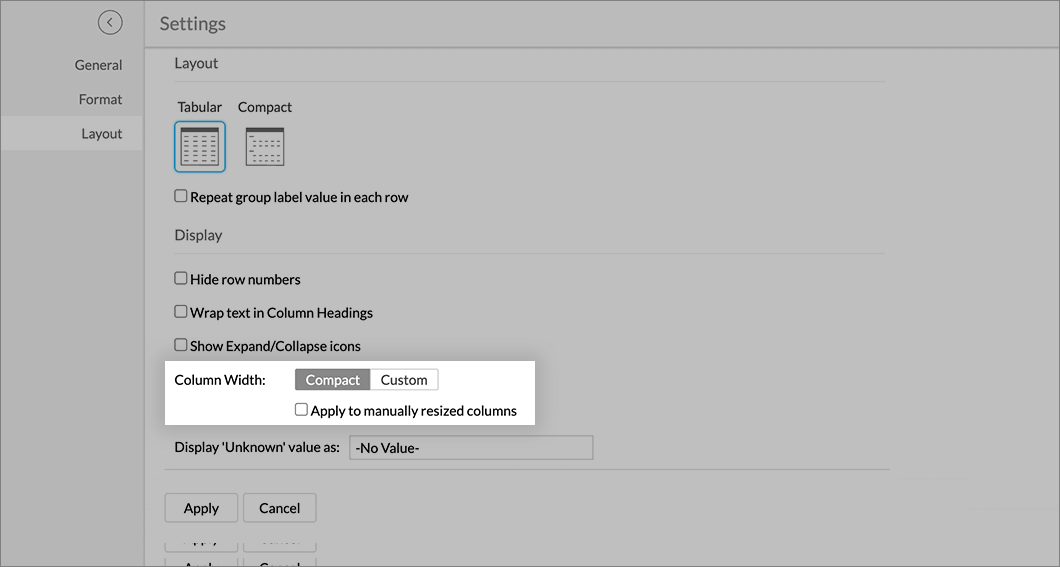
A new option to set compact width is added for Pivot View and Summary View. This option tightly packs the columns in the report, thereby helping to save horizontal space and improve readability without the need to scroll sideways.
September 12
- Versions 6.8.9 of Zoho Creator app and 6.8.9 of Portal app bring a few minor bug fixes along with a couple of updates to improve the overall performance. The updates are available on App Store.
- Version 6.7.14 of Zoho Creator app introduces support for the Dark Mode which lets you change the interface style to a mode with a darker colour pattern. The updates are available on Play Store.
September 12
- Fixed the issue due to which users were unable to navigate through images of the embedded reports in mobile.
- A issue related to the conditional formatting in the Reports has been resolved.
- Several other minor bug fixes and stability updates have also been rolled out.
September 12
We have introduced support for two new currencies - Georgian Lari(GEL - ₾) and Namibian Dollar(NAD - N$) - in the Currency field present under Forms.
September 7
Version 6.7.13 of Zoho Creator app brings you some stability updates and minor bug fixes. The updates are available on Play Store.
September 1
Introducing Augmented Reality (AR) in Zoho Creator. The AR library will enable you to set up an immersive 3D experience for your users. Learn more
Aug
August 31
Improved the time taken to load flows in My Flows.
August 31
An issue that allowed an admin of a Flow organization to remove another admin is fixed. Now, only the owner of an organization can remove its admins.
August 30
API Calls Audit Log
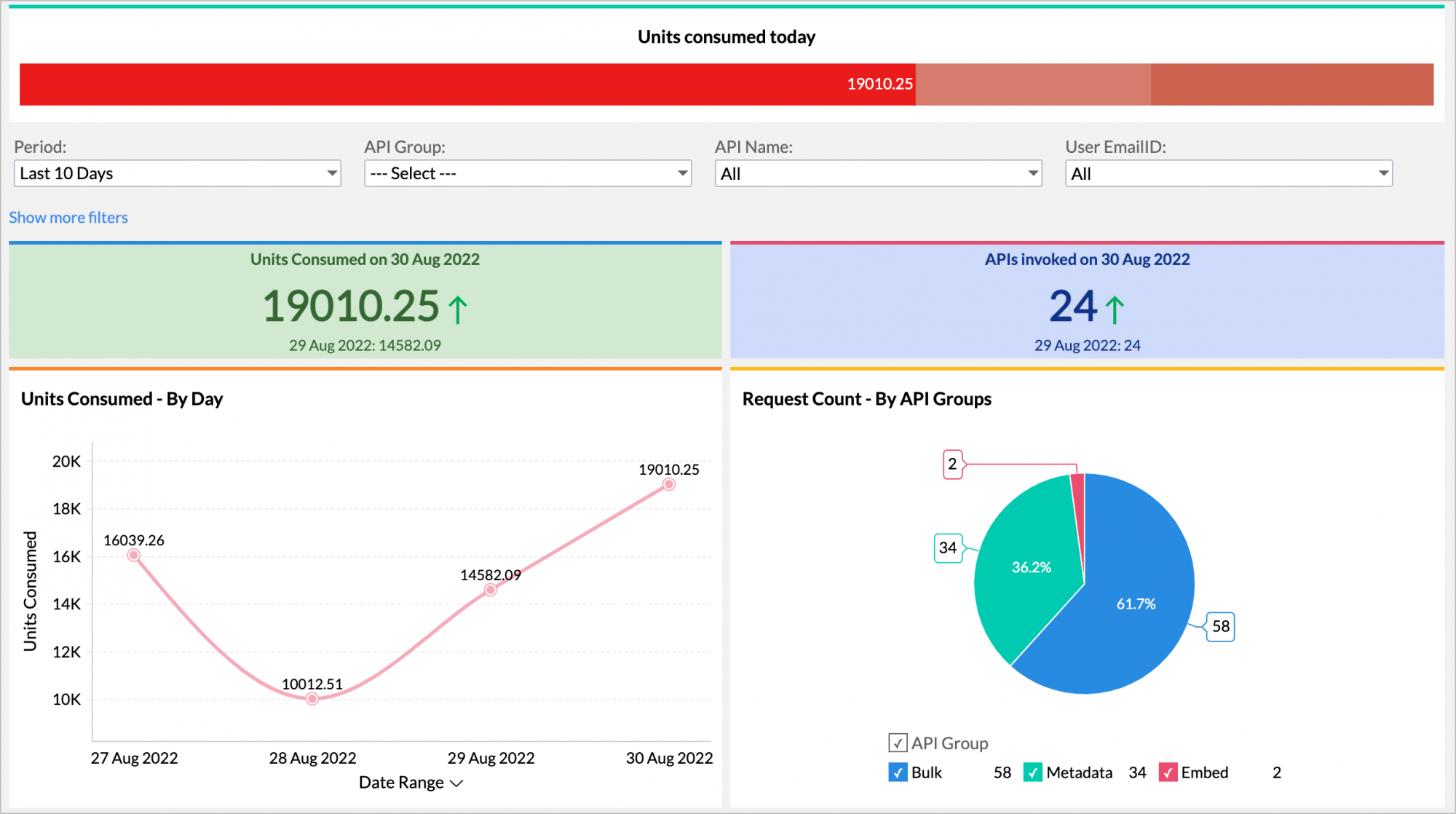
You can now choose to audit the API calls log. This allows you to monitor information such as the API calls that were frequently made, who did it and when it was done, API units consumed by action etc.
You will also get an insightful API Log Analytics Dashboard capturing the essentials of the API call logs such as Units Consumed By Day, Request Count By API Groups, and Top 10 APIs By Units Consumed or By Request Count, etc.
Query Table Enhancements

The following changes have been done in Query Table.
User Interface Revamped
Query Table's user interface has been revamped to improve the user experience. Now, the query editor will still be in focus when you insert the functions and columns by clicking from the list.
New Functions
Support for the following new functions are added.
- To Percentage - Converts the data type of the column as percentage.
- To Currency - Converts the data type of the column as currency
- To Decision Box - Converts the data type of the column as decision box
- To Positive Number - Converts the data type of the column as positive number
Trendline support for Color Chart
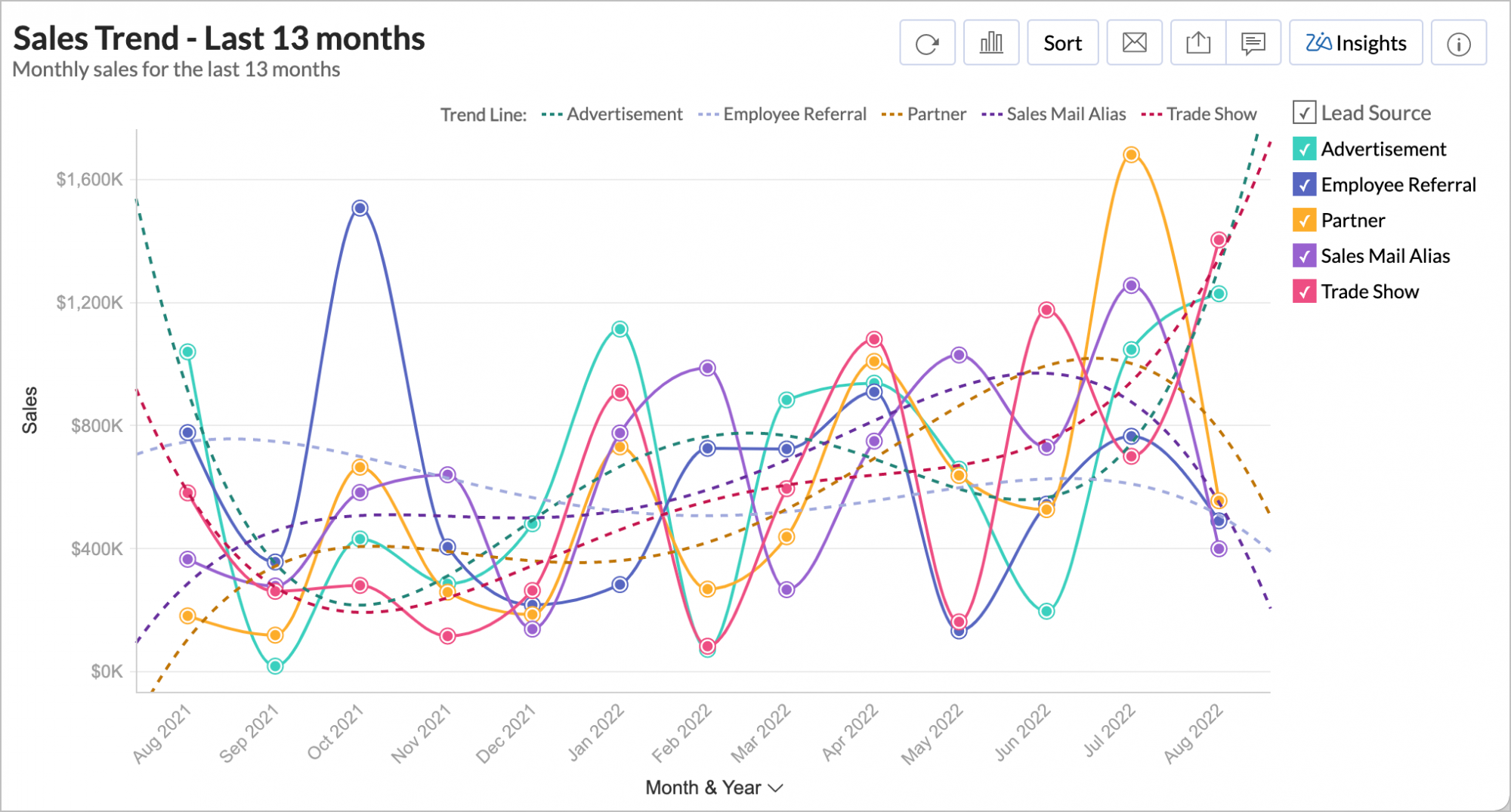
From now on, you can predict the trend for charts which have a Color column.
Explorer Enhancements

The Workspace Explorer has been enhanced with the following options.
- Folder hierarchy is supported for Grid view in both the Exporer and the Reports navigation tab
- Search results include folders too
- Option to select an entire folder is added
More Information on Views
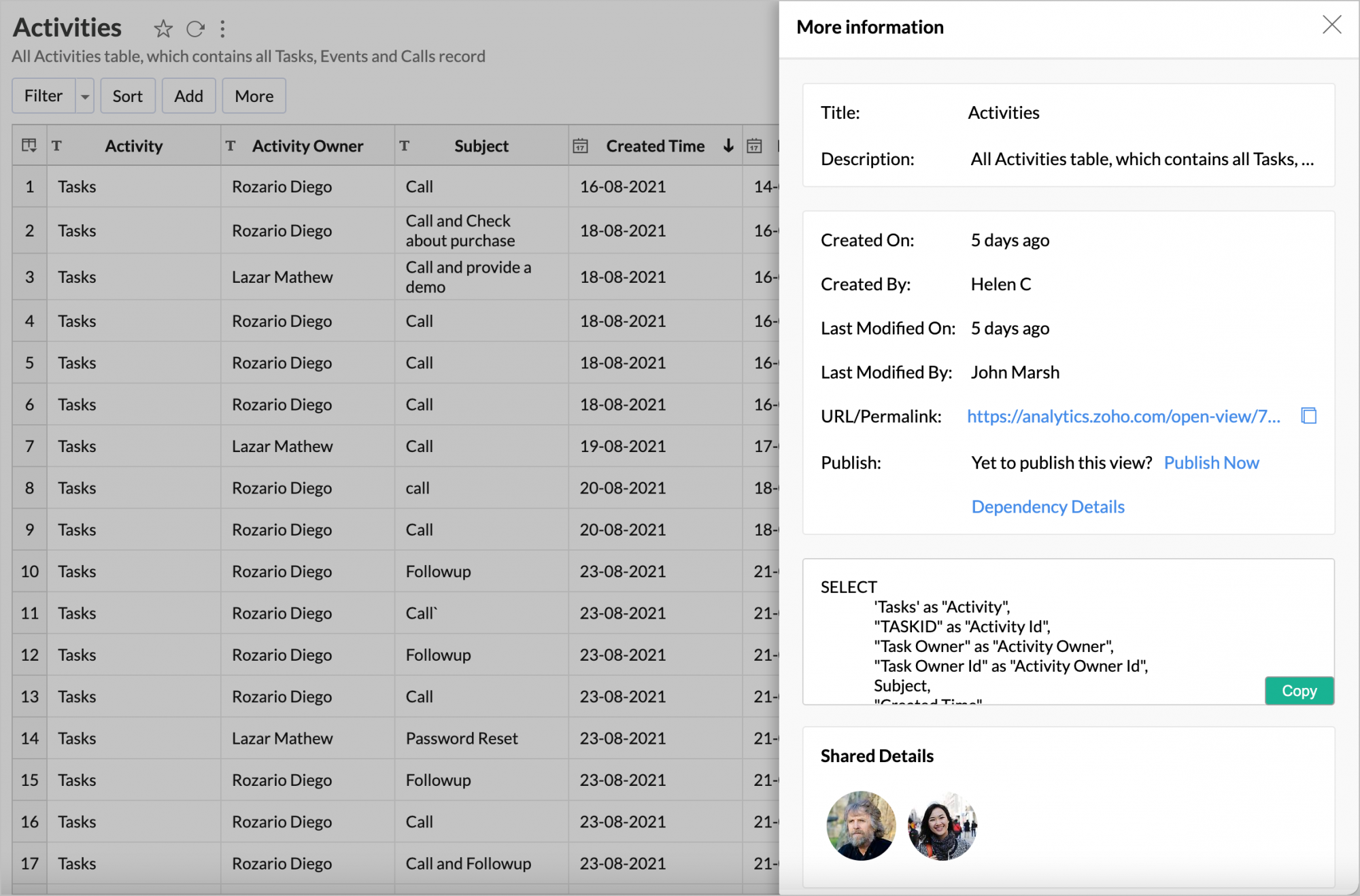
A More information dialog has been added to all the Views in BI & Analytics. Now from a single dialog, you can edit various options of the view, such as title, description, data source, publish and share details, and see dependency details, permalink, etc.
Export with Watermark
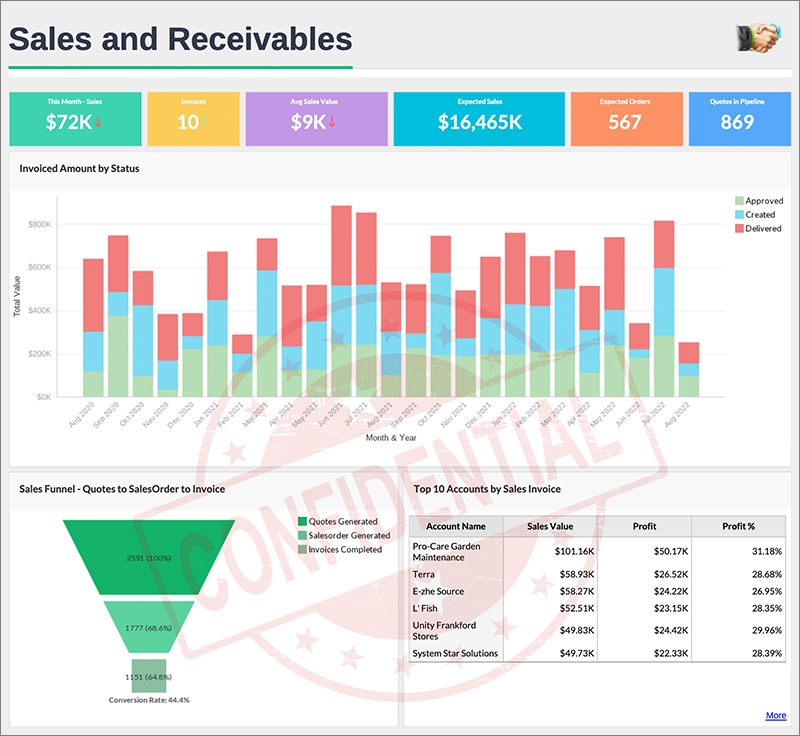
Now you can add Watermarks to reports and dashboards, while exporting as PDF.
Format by Numbering System
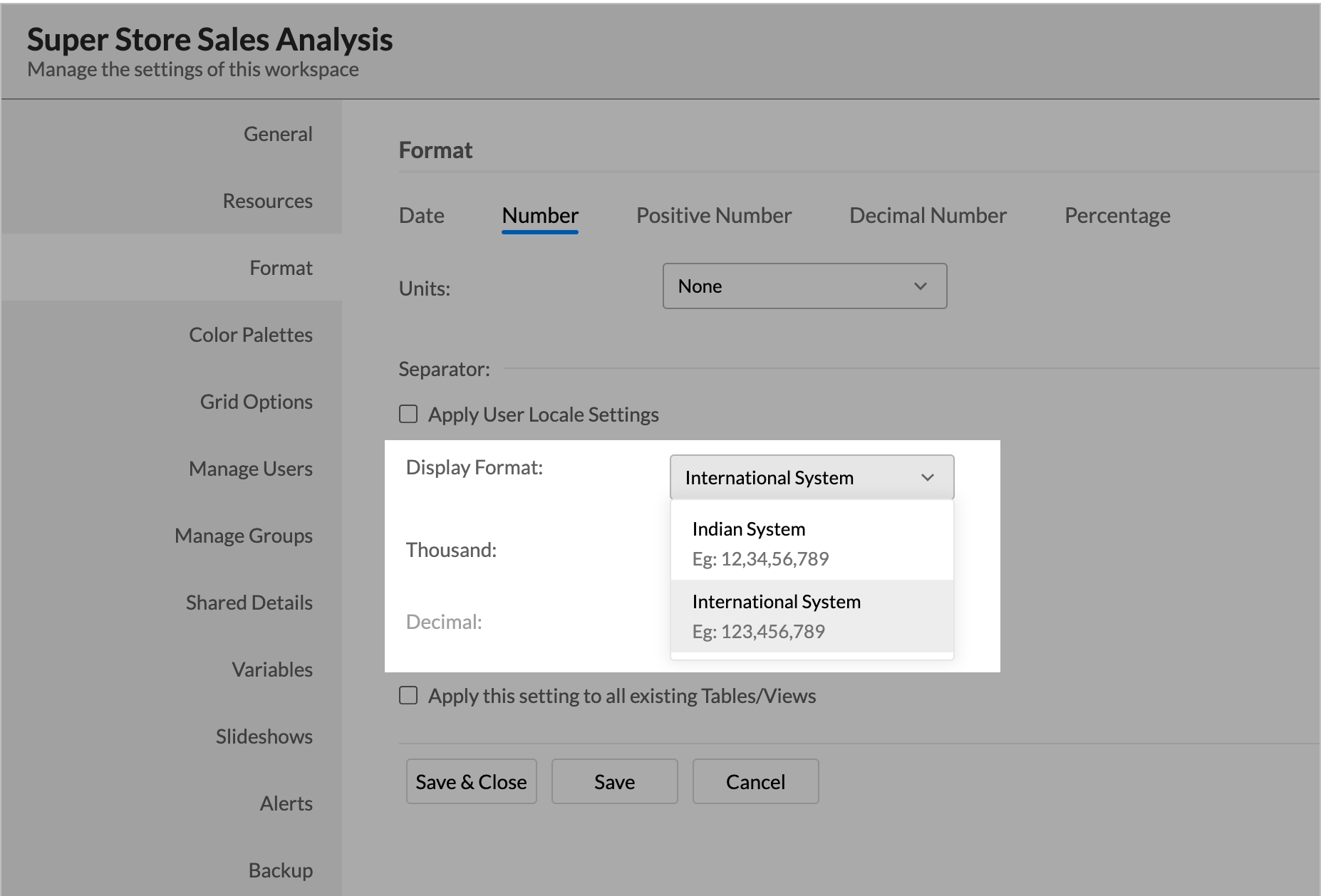
BI & Analytics provides a new option to specify whether the Thousand separators are either as per the International numbering system, or the Indian numbering system.
August 29
- Versions 6.8.8 of Zoho Creator app and 6.8.8 of Portal app app bring a few fixes to the Reports. The updates are available on App Store.
- Versions 6.7.12 of Zoho Creator app and 6.7.12 of Portal appp bring a few minor bug fixes along with a couple of updates to improve the overall performance. The updates are available on Play Store.
August 23
Versions 6.8.7 of Zoho Creator app and 6.8.7 of Portal app bring a few minor bug fixes along with a couple of updates to improve the overall performance. The updates are available on App Store.
August 22 Version 6.7.11 of Portal app brings a few minor bug fixes along with a couple of updates to improve the overall performance. The updates are available on Play Store.
August 22
- Fixed a couple of issues with the fields in Forms.
- A fix related to an issue in the Detail View of the Reports.
- A fix related to the Export PDF option in Reports.
- A fix related to an issue occurring during the Publish to stage in Environments.
August 17
Version 6.7.11 of Zoho Creator app brings a few minor bug fixes along with a couple of updates to improve the overall performance. The updates are available on Play Store.
August 16
Versions 6.7.10 of Zoho Creator app and 6.7.10 of Portal app bring a few minor bug fixes and a few updates for an overall performance enhancement. The updates are available on Play Store.
August 10
Versions 6.7.9 of Zoho Creator app and 6.7.9 of Portal app introduces the support for Android 12. In addition, it brings the custom form titles feature. Furthermore, there are a few updates to Reports and a couple of bug fixes. To accommodate these changes, we have introduced slight changes in the UI. The updates are available on Play Store.
August 9
- The issue that occurs while reseting the Portal pages(Login/ Signup/ Reset password pages) has been resolved.
- A fix related to an issue in which the approval workflows were not being triggered on clicking the Approve/Reject button.
- A fix related to an issue in which incorrect Customer Portal Users count were sent in the notification emails.
- A fix related to an issue that occurs while enabling environments for an app with widgets.
- A fix related to App Listing section in the Environments.
- The issue that occurs while populating values in integration field has been resolved.
- A fix related to Embedded Component preview in Page builder.
- Resolved the issue in which the users were unable to input certain phone numbers in the phone number field for country code +33(France).
August 8
Versions 6.8.6 of Zoho Creator app and 6.8.6 of Portal app brings you the custom form titles feature. This lets you customize form titles while adding or editing record. The updates are available on App Store.
August 3
Introducing Panel Presets in the Pages. Now you save the panel configurations using built-in presets. The Presets are saved configurations of your panel's display value, that can be reused across forms and all other apps in your Creator account. Learn more
August 3
- A fix related to an issue that occurs while redirecting to the renamed report in stage.
- The issue that occurs while exporting the reports in C6 for Demo users has been resolved.
- A fix related to Panel Elements in Page builder.
Jul
July 29
- An issue due to which failed error branch actions weren't getting displayed in history is fixed.
- A rare issue that created a deadlock between a flow getting saved and getting switched on is fixed.
- Now new Zoho One users also get onboarding mail for Integration Flows.
- An issue that prevented users opted-in for early access from accessing new features if they haven't verified their email address is fixed.
- An issue due to which an app's old logo was getting displayed for the new version after its deprecation is fixed.
July 29
- A fix related to an issue that occurs while publishing to stage and production in Environments.
- The issue where the changes in button order were not reflecting in stage live application has been resolved.
- A fix related to an issue in the Audit trial.
- A fix related to a bug in the approval workflow.
- A couple of issues related to Blueprints have been resolved.
- Several other stability updates have also been rolled out.
July 28
Existing Zoho One Creator 5 users can now upgrade to Creator 6 in Zoho One. You will continue to be in the existing plan. Click here to learn more about upgrading to C6. Please contact support@zohocreator.com for more information about the upgrade.
July 27
Versions 6.7.8 of Zoho Creator app and 6.7.8 of Portal app brings certain enhancements to Reports. In addition, we have rolled out a few updates to improve the performance of the app. The updates are available on Play Store.
July 26
Advanced Analytics for Teamwork CRM
Advanced Analytics for Teamwork CRM empowers you by providing deep sales analytics over your CRM data. This integration helps you to keep track of your key sales performance metrics and optimize your sales team's execution.
Advanced Analytics for Teamwork CRM includes 50+ prebuilt reports and dashboards over your Teamwork CRM data. The Teamwork CRM Analytics workspace is Ask Zia trained and can answer your questions with appropriate reports within minutes. Click here to learn more
Advanced Analytics for Smartsheet
Advanced Analytics for Smartsheet enables the users of Smartsheet to efficiently monitor and manage the execution of their projects. It also helps them devise powerful strategies to manage risks, and track their key project metrics to scale up the operational efficiencies of their organization.Click here to learn more
Enhancements to Advanced Analytics for Zoho Projects
Advanced Analytics for Zoho Projects now supports synchronizing the Tags Module data. This enables you to create reports over the Tags in Tasks, Bugs, Milestone, Projects and Timesheet modules. Previously we can only choose the modules to import data. Now you can select both modules and fields in Zoho Projects which you like to import. Click here to learn more
July 25
Versions 6.8.5 of Zoho Creator app and 6.8.5 of Portal app bring a few minor bug fixes along with a couple of updates to improve the overall performance. The updates are available on App Store.
July 21
- The new feature Custom form title lets you customize the form titles and configure different titles for the form while adding record and while editing record. Learn more
- Correspondingly, the Form name has been changed as Form title. Learn more
July 20
Versions 6.7.7 of Zoho Creator app and 6.7.7 of Portal app bring a few minor bug fixes and a few updates for an overall performance enhancement. The updates are available on Play Store.
July 20
- A fix related to issue with signup, login and reset password pages in customer portal.
- Fixed couple of issues related to reports.
- A issues related to the Image field has been fixed
- Several other stability updates have also been rolled out.
July 19
- A fix related to error while creating development environment in Environments.
- A couple of issues related to Integration form's reports have been resolved.
- A fix related to Zoho One's unified UI.
- The issue with Blueprint name with special characters has been resolved.
- Several other stability updates have also been rolled out.
July 12
We have rolled out a change related to application backup in Creator 5. Earlier, when you download the backup file of your application, it contained a .zip file that included the Deluge script file of the application structure (.ds file) and a set of .csv files containing the application data. From now on, the downloaded backup file will contain only a .zip file. This change will help in effectively reducing the number of files and their subsequent storage.
July 12
Versions 6.8.4 of Zoho Creator app and 6.8.4 of Portal app bring a few minor bug fixes along with a couple of updates to improve the overall performance. The updates are available on App Store.
July 11
We have added support for the output type parameter for the Deluge encryption function - SHA256. This parameter decides if the hash needs to be returned in hex or binary format. And, when the output type parameter is specified as binary, the input data cannot be more than 1 MB.
July 7
We have supported a new Deluge encryption task Hmac-Sha512.
July 6
Versions 6.8.3 of Zoho Creator app and 6.8.3 of Portal app brings the image rotation feature to the Image field. In addition, the Settings section has been segregated. The updates are available on App Store.
July 4
The timeBetween& Deluge built-in function is now supported in Zoho Creator.
July 1
We have supported a new Deluge built-in function toWords.
July 1
The key and default message value for Print as Summary have been included inside the Default Messages files. You can now customize its value under Contextual messages.
Note: Download and use the new default messages template in contextual messages for creating/editing the current customization. Older templates would no longer work if edited.
Jun
June 30
- An access control vulnerability which could be exploited by users with administrative privileges was identified. The issue has been fixed.
- A rare issue in which apps were not getting listed when reconfiguring a flow's trigger is fixed.
- An issue with mapping array values after adding a delay action is fixed.
- A minor security issue with loading the unified UI for Zoho One is fixed.
- A bug that failed to populate static lookup fields while configuring actions in gallery flows is fixed.
June 30
- An option to enable support access has been added to the Send mail option in the Help and Support section.
- For errors with expressions entered for fields while configuring actions, the history will now show exactly where the issue is in the expression, rather than showing a generic error message.
- Now, connections used in custom functions in a flow will be displayed in the Connections section in that flow's summary.
June 30
- The maximum size of an HTTP request body has been changed from 10,000 to 15,000.
June 29
The BI & Analytics - Dashboard app is now enhanced with the following options.
New Chart Types
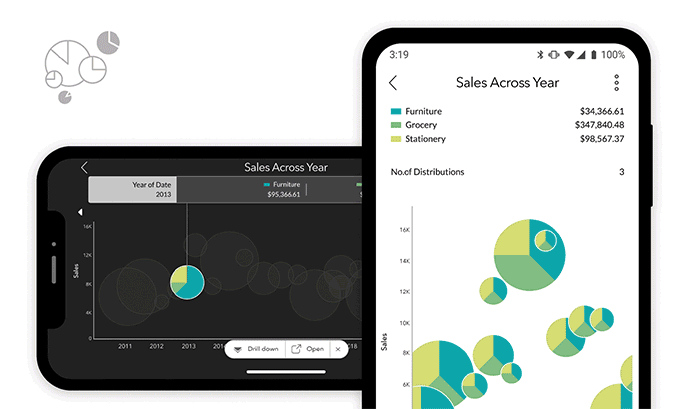
The BI & Analytics - Dashboards app now supports two new chart types - Word Cloud and Bubble Pie.
Zia Insights
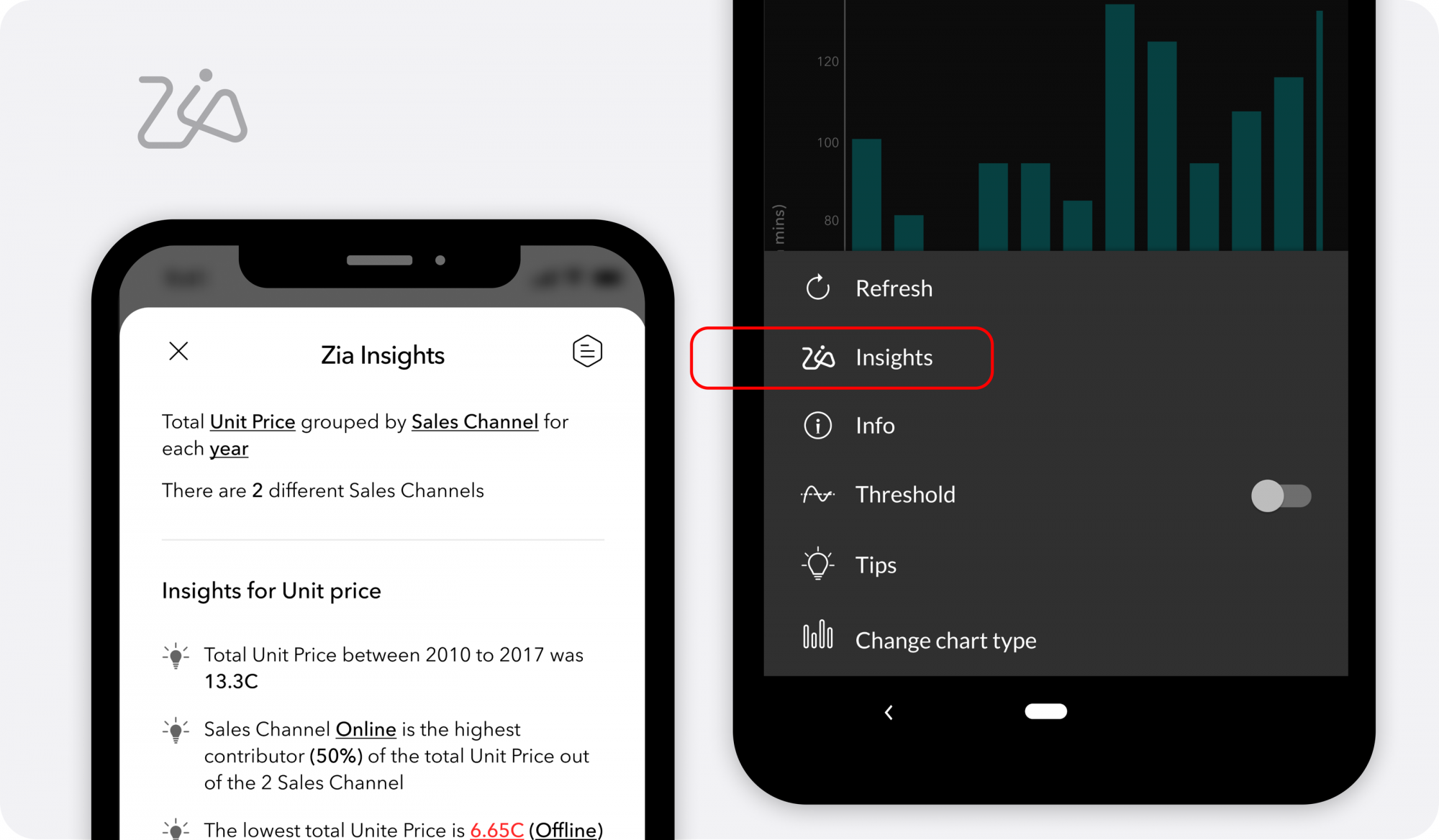
Zia Insights is now available for the reports in your dashboards. Zia gives you actionable insights in the form of digestible narrations. This enables you to get the insights immediately instead of you and your users manually interpreting reports.
Sample Gallery
We now provide a sample gallery with dashboards of various business app connectors' data. You can explore and find more about the prebuilt reports that come with each business app connector.
June 29
Support for SSH Tunneling
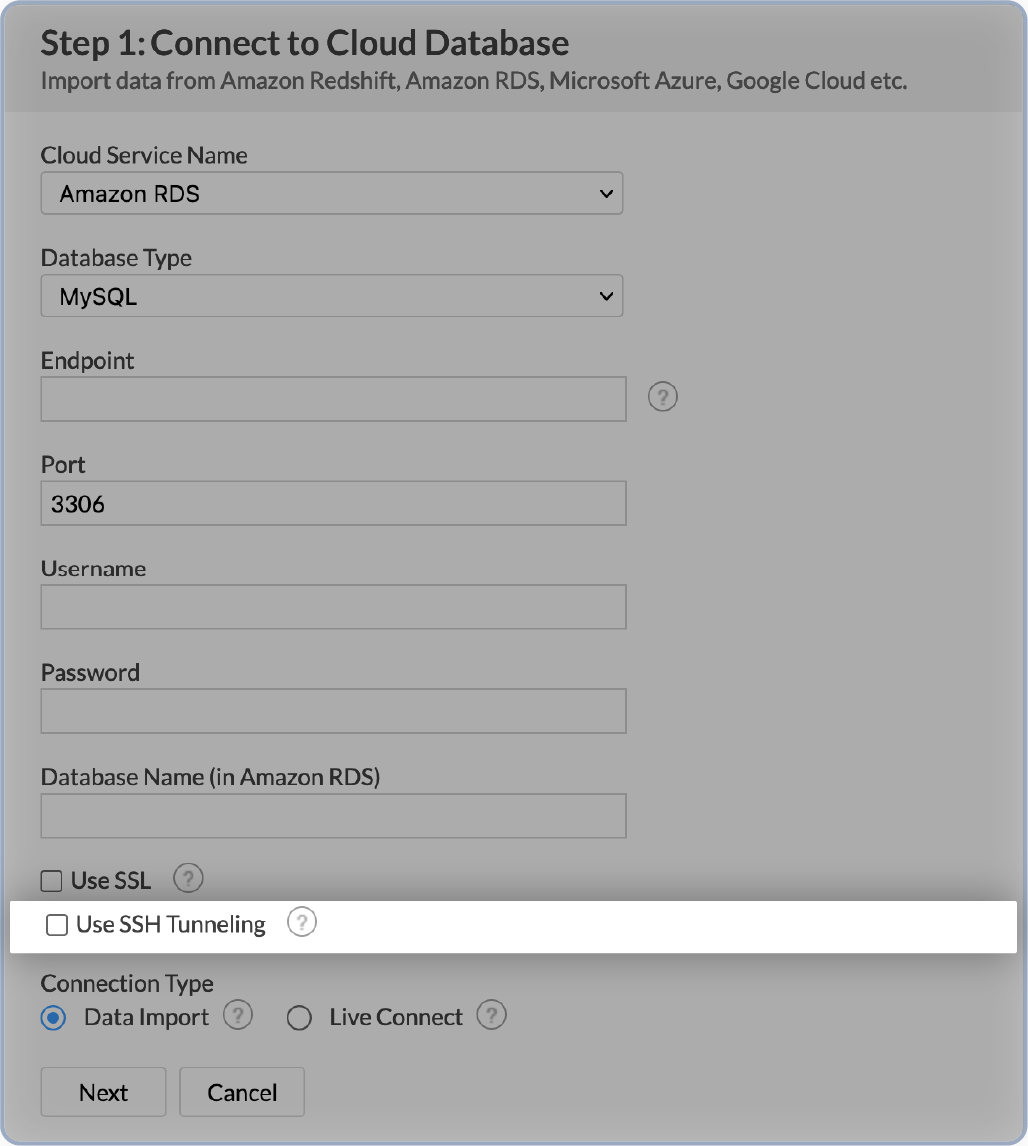
SSH tunneling is now supported for importing data from both local and cloud databases. This allows you to transfer data from your database into BI & Analytics more securely.
Data prep for Paginated Import
Data preparation option through Zoho DataPrep is now supported when you import data from feeds with pagination. This allows you to prep (cleanse, enrich and transform) your paginated data feed while importing.
June 29
Send Alert mails to your users from an Organization email address. Click here to learn more.
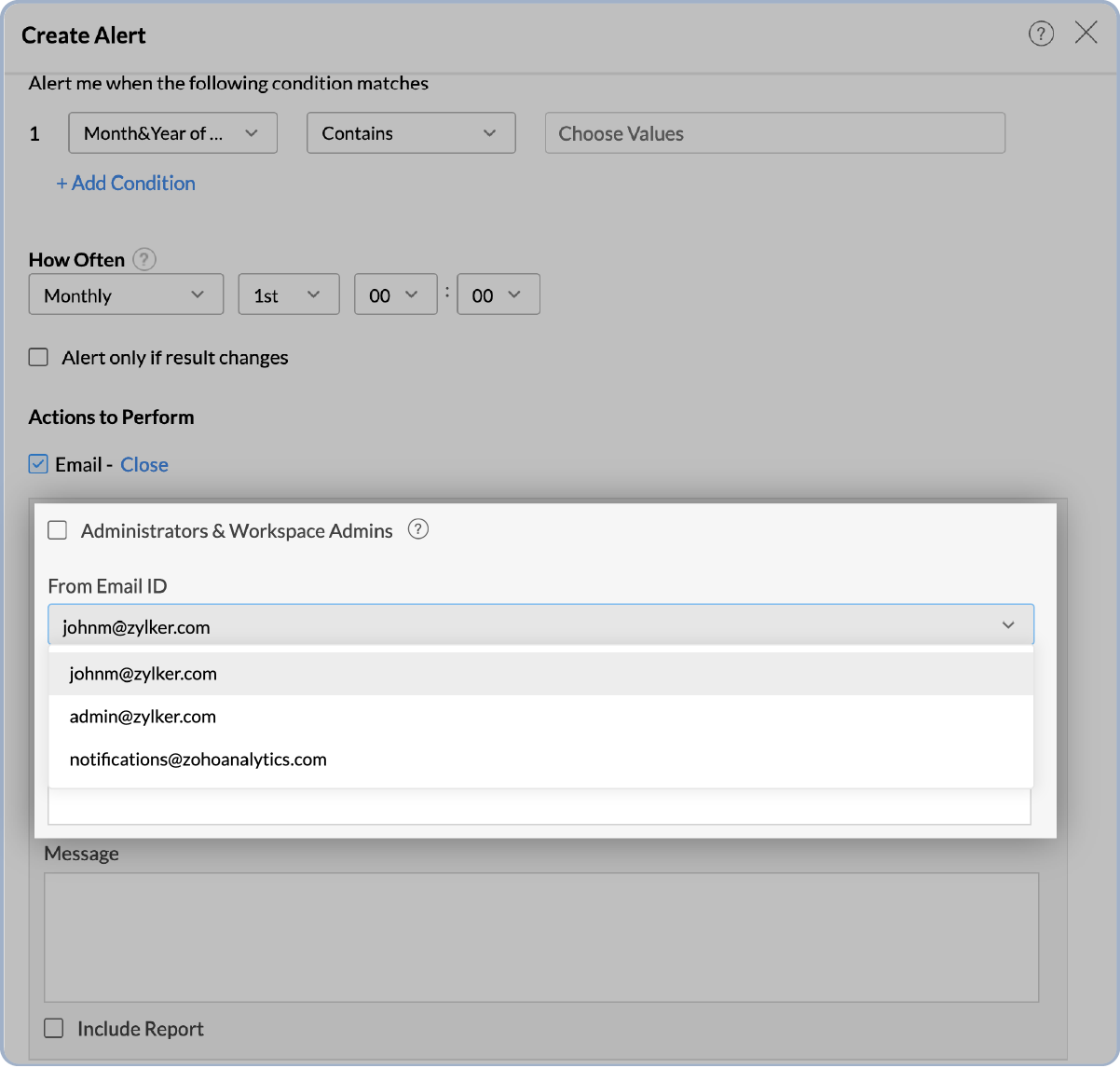
June 29
You can now embed Ask Zia as a private link in your application. This allows you to use Zia in your own environment securely. Click here to learn more.
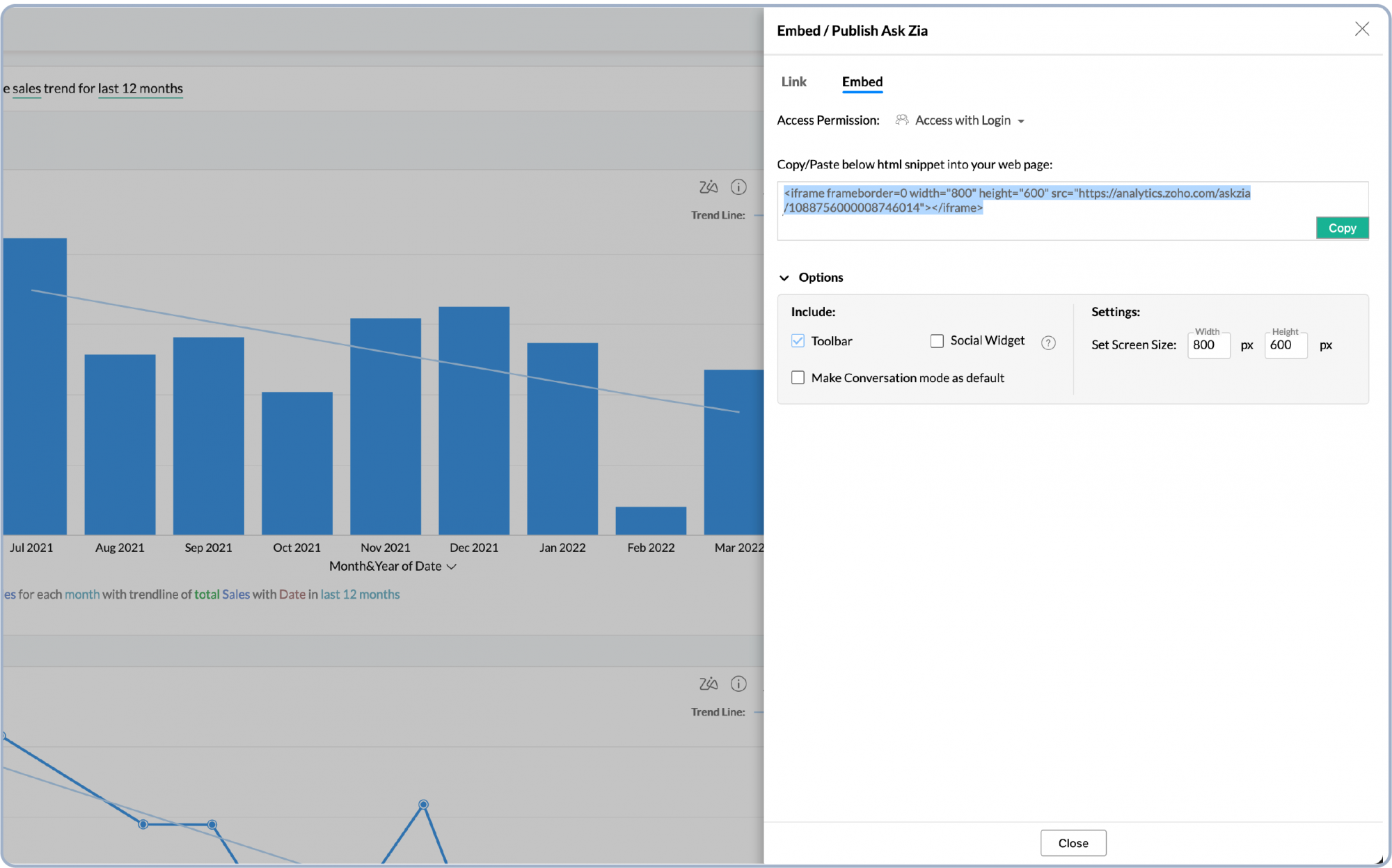
June 29
Advanced Analytics for Google Ads now supports the following modules and fields.
- Video Performance
- Mandatory fields:
- Day
- Ad ID
- Video title
- Ad group ID
- Device
- Impressions
- Clicks
- Conversions
- Cost
- Ad type
- Optional fields:
- Network
- Engagements
- Views
- Total conv. value
- View-through conv.
- Video played to 100%
- Video played to 25%
- Video played to 50%
- Video played to 75%
- View rate
- Video duration
- Video Id
- All conv.
- All conv. value
- Conv. rate
- Engagement rate
- Mandatory fields:
- Campaign Conversion Analysis
- Mandatory fields
- Day
- Campaign ID
- Conversion category
- Conversion name
- Conversion source
- Conversions
- Optional fields
- Network
- Device
- Total conv. value
- View-through conv.
- Mandatory fields
June 29
HIPAA compliance
Now we provide specific features in BI & Analytics to help you use BI & Analytics in a HIPAA compliant manner. Click here to learn more.
June 27
Versions 6.7.6 of Zoho Creator app and 6.7.6 of Portal app bring the image rotation feature to the Image field. The updates are available on Play Store.
June 22
Clickatell Developer Central service is now supported in Zoho Creator.
June 21
Versions 6.7.5 of Zoho Creator app and 6.7.5 of Portal app bring you some stability updates and minor bug fixes. The updates are available on Play Store.
June 20
Zoho Creator 6.0 is now available in Zoho One.
- Please note that C6 will work as a standalone version.
- We are working on making C6 available inside the new ZohoOne unified UI. Keep watching this space for more updates.
June 13
Versions 6.8.2of Zoho Creator app and 6.8.2 of Portal app bring a few bug fixes related to the Localization and Reports. The updates are available on App Store.
June 10
We've updated the behavior of the Blueprint_stages field when != or NOT IN operators are given in its criteria.
Earlier, when the above-mentioned operators were specified in the stages field’s criteria, the respective records were returned along with null values. From now on, records with null values will not be returned.
June 9
We have updated an error message for V2 API w.r.t the API limitations on workflow looping. The corresponding message to the new codes is available here.
June 6
Versions 6.7.4 of Zoho Creator app and 6.7.4 of Portal app bring a few minor bug fixes along with a couple of updates to improve the overall performance. The updates are available on Play Store.
May
May 30
- Versions 6.8.1 of Zoho Creator app and 6.8.1 of Portal app bring a few bug fixes related to the Calendar report. The updates are available on App Store.
- Versions 6.7.3 of Zoho Creator app and 6.7.3 of Portal app bring a few bug fixes related to the Reports. The updates are available on Play Store.
May 25
As announced earlier, we will be retiring support for the following:
- Portal iOS app version 3.5 below
- Portal Android app version 6.6.13 below
The newer versions of the Portal iOS & Android apps bring improved performance and enhanced security. Kindly upgrade the apps by visiting App Store or Play Store.
May 23
Versions 6.7.2 of Zoho Creator app and 6.7.2 of Portal app bring few minor bug fixes related to Image field. The updates are available on Play Store.
May 20
We have rolled out a change related to the choice fields. From now on, when you delete a choice and replace it with a case change, the records with the existing values will be updated with the new choice values, wherever applicable.
May 18
Versions 6.7.1 of Zoho Creator app and 6.7.1 of Portal app brings a few minor bug fixes along with a couple of stability updates. The updates are available on Play Store.
May 16
Lookup (single-select) and users field support for Prediction(AI) has been deprecated as on 16 May 2022. The models currently created using these two fields will work as usual but new model creation using these two fields will not be possible henceforth owing to the changes in the data model. Migration of existing prediction models to the new model structure will also be taken up shortly.
May 12
We are happy to announce that Advanced Analytics for Zoho Forms is now available. Advanced Analytics for Zoho Forms enables you to proactively research, engage and derive analytical insights over the data you collect using Zoho Forms.
You will be able to import the forms data into BI & Analytics as a table. Each Forms and Sub-forms will be imported as a table in BI & Analytics with all sub-forms tables joined using lookup columns. Click here to learn more on this.
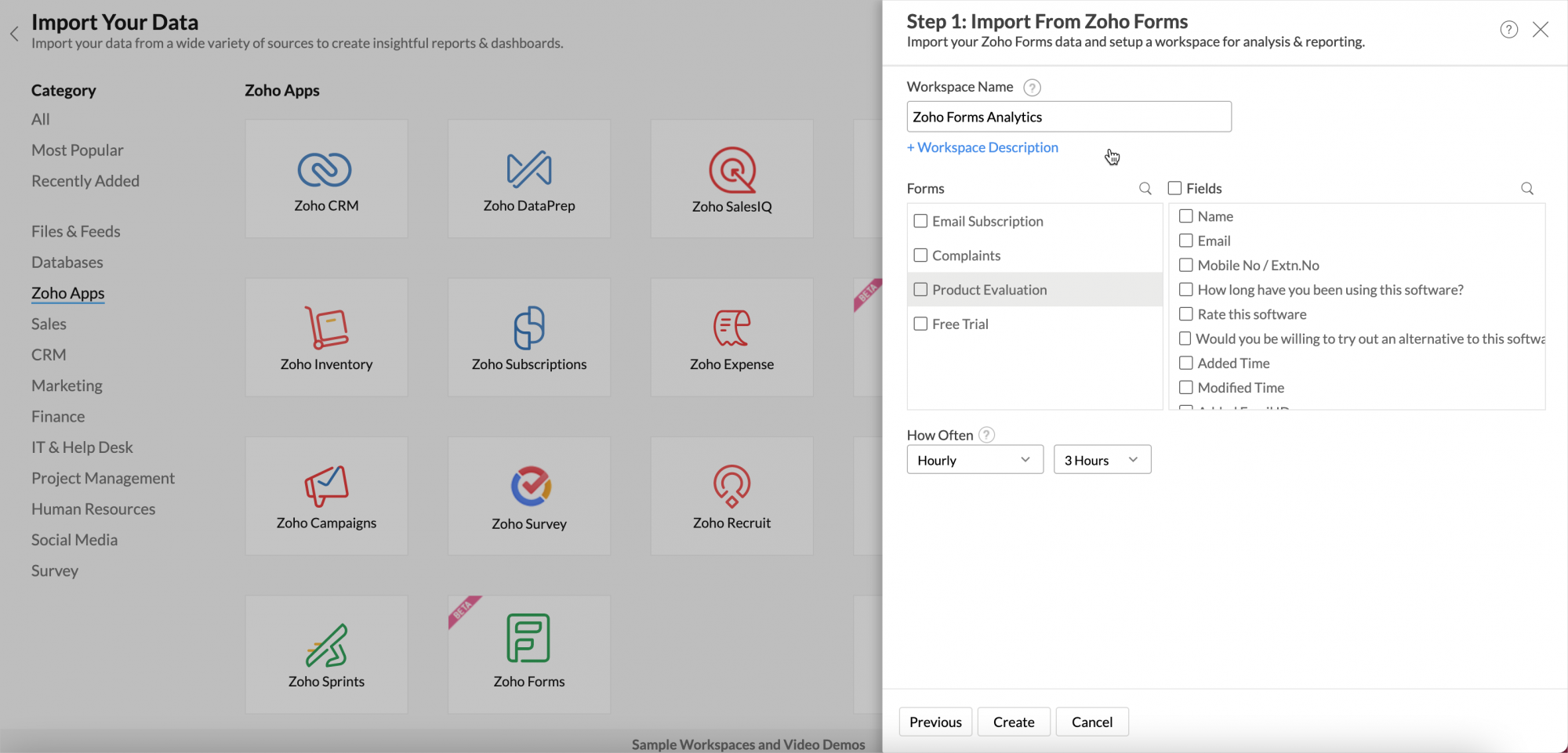
May 12
Now, BI & Analytics provides an option to view the data synced history for your Business Application Connectors.
Data sync history of the last 45 days will be available in a calendar. The sync success and failure will proportionately highlight the specific data in green and red color respectively. Hover to view the number of times the data had got synced on a specific date.>Click here to learn more on Sync History.
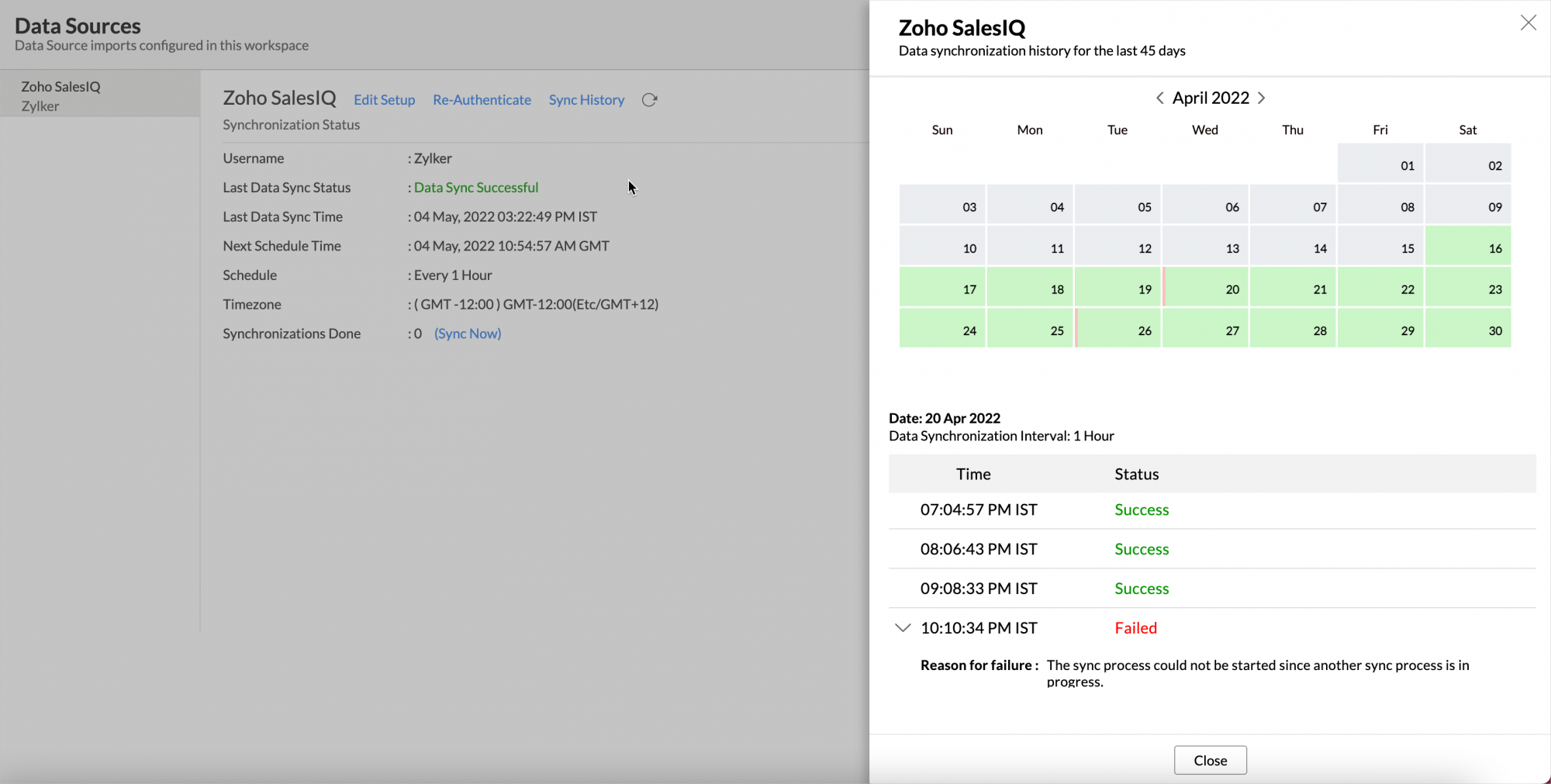
May 12
We have refined the procedure to notify in case of Sync failures for user convenience. From now on, when a data sync fails, you will be notified through in-app notification.
In case the sync fails continuously for more than 24 hrs, an email will be sent to you with the reason and appropriate solution for them once in every 24hrs. Click here to learn more on this.
May 12
You can now import data into BI & Analytics from cloud MongoDB databases. The cloud MongoDB instances can either be MongoDB Atlas (MongoDB's very own cloud service) or hosted on any other cloud services.
May 12
From now on, you can access the Organization using a direct URL. Previously, in case of having multiple organization, you need to select the organization to view workspaces on a specific organization. Now you and your users can access the Organization easily using the direct link.
May 12
Ask Zia now auto suggests followup questions based on your current question. This is supported in both normal and conversation mode. This allows you to easily construct questions to instantly get reports over your data.Click here to learn more on this.
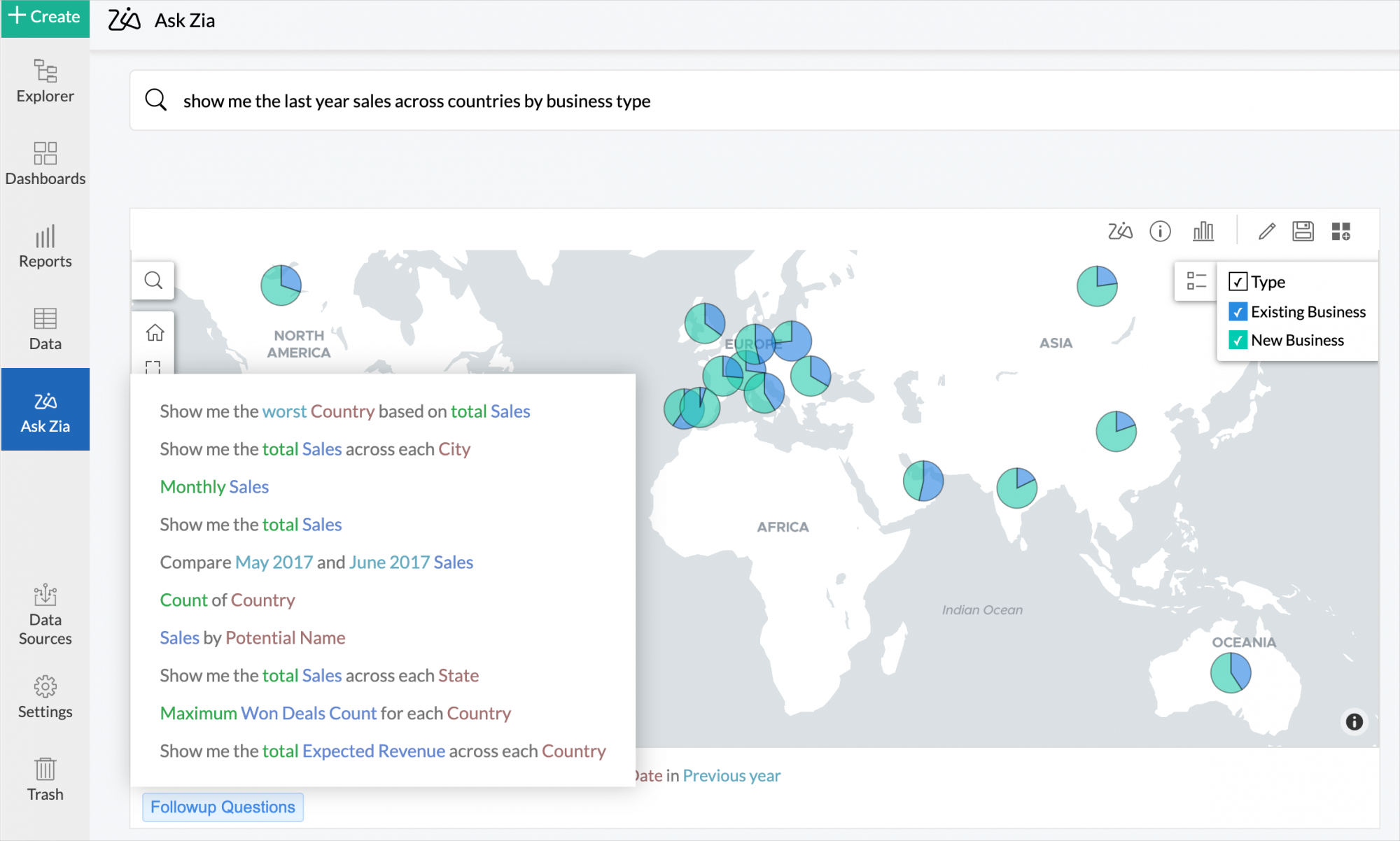
May 12
Reports designer now supports Undo and Redo actions as a user experience enhancement. This allows you to easily revert the changes while designing a report.
May 12
The workspace Settings page now provides shared details.
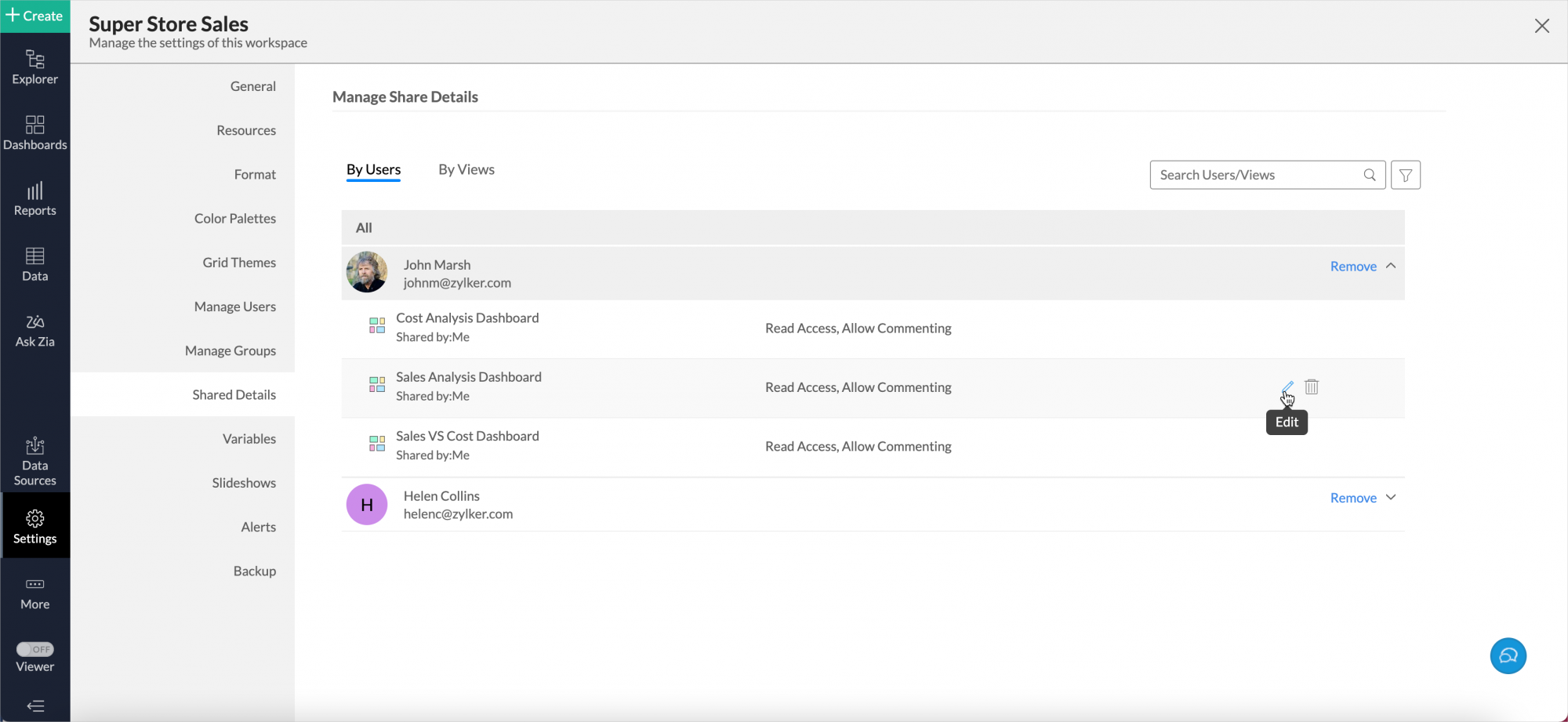
May 10
Versions 6.8 of Zoho Creator app and 6.8 of Portal app brings a few minor bug fixes and a few updates for an overall performance enhancement. The updates are available on App Store.
May 2
As announced earlier, we have rolled out the Advanced Search option for lookup fields. This feature will help you to narrow down to the required record when you are dealing with large amounts of data. The advanced search is available for the lookup fields with dropdown or multi-select display types. It will be automatically be enabled if user field or date-time field is used as a display field or if there are more than 500,000 records in the lookup field.
Apr
April 25
We have rolled out a change related to the maximum number of scopes per connection. Henceforth, we will be enforcing a limit of 50 scopes per connection. You will encounter an error when you try to create a Zoho OAuth Connection with more than 50 scopes. If you have already configured a connection with more than 50 scopes, then you'll encounter an error while updating the scope.
April 18
Versions 6.7.1 of Zoho Creator app version brings a bug fix related to the images from file upload field that is incorporated in page component as html snippet. The issue that occurred when the image loaded in now resolved. The updates are available on App Store.
April 13
BI & Analytics now allows you to email views from organization email addresses (in addition to the default notifications@zohoanalytics.com). With this, you will be able to add multiple email addresses as Organization email address, and email reports and dashboards using these addresses. Click here to learn more.
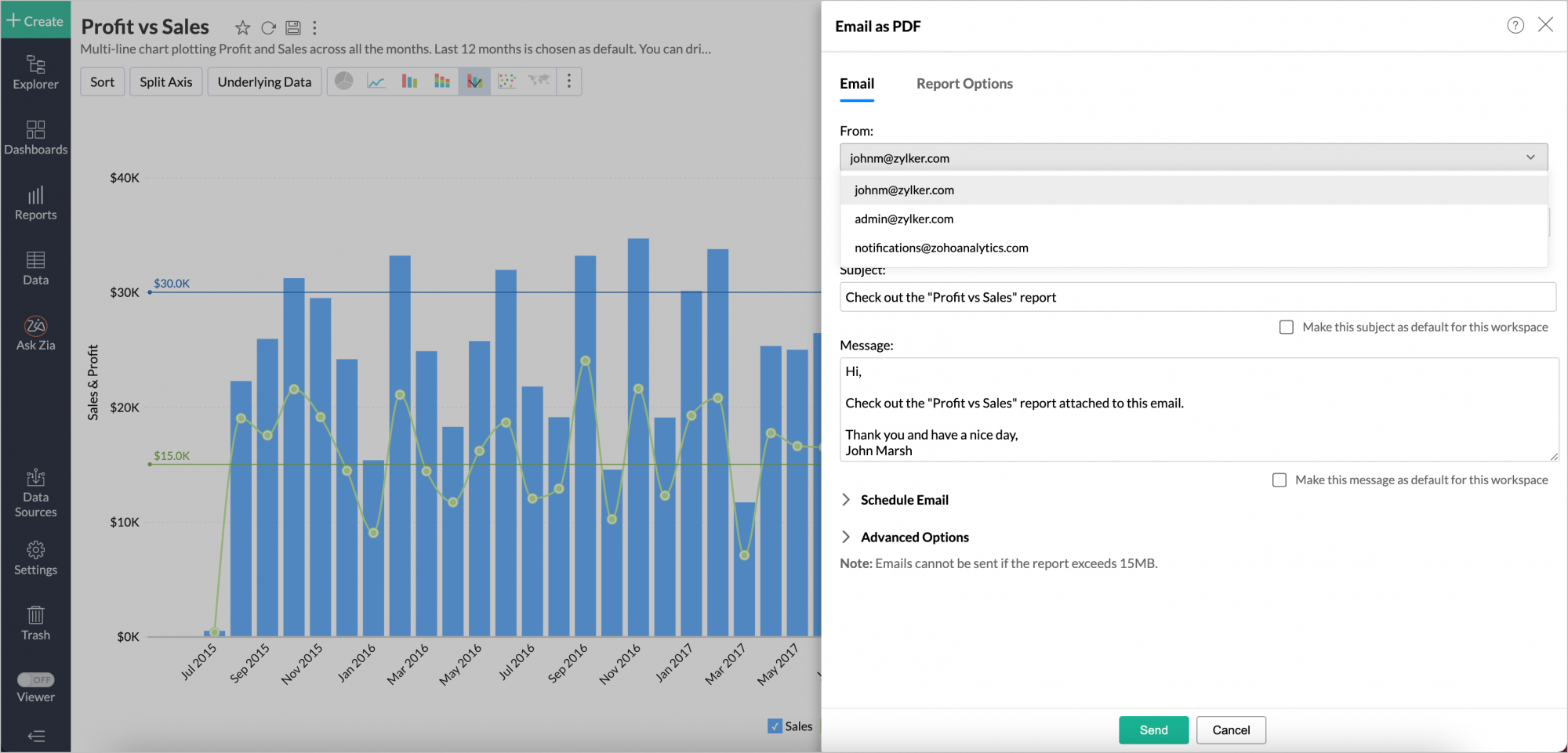
April 13
Dependency Details option for the views has been enhanced with the following items.
- Views now include the Dashboards where the view is embedded.
- Table includes immediate child table.
- Query Table now includes multiple level parent tables and child tables.
- Dependency details can be invoked from Explorer and Model Diagram.
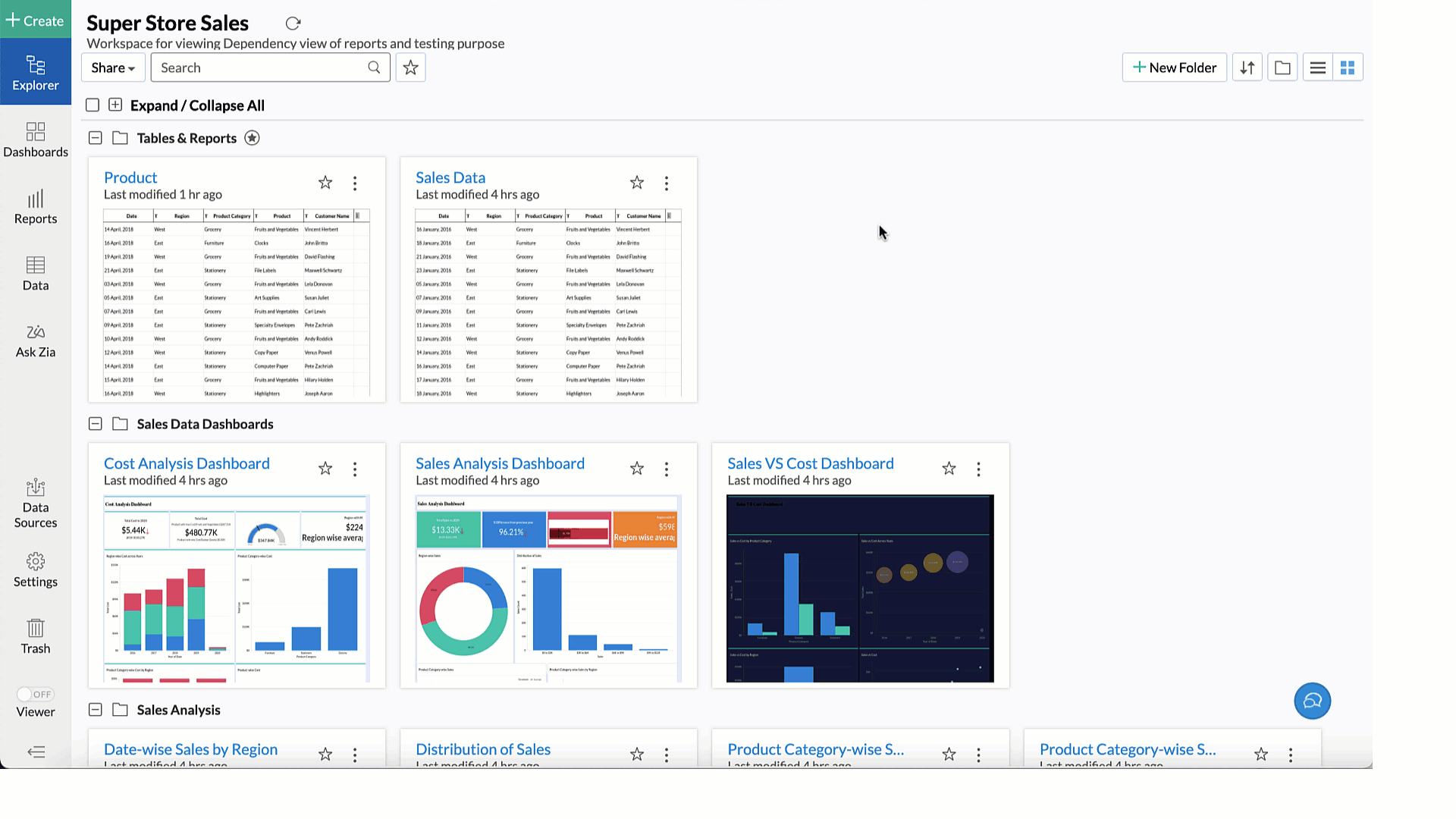
April 13
BI & Analytics now supports importing Keyhole Markup Language (KML) files as spatial data file for creating Geo visualization. Click here to learn more.
April 13
DataPrep functionalities are now available while importing from another BI & Analytics workspace. Click here to learn more.
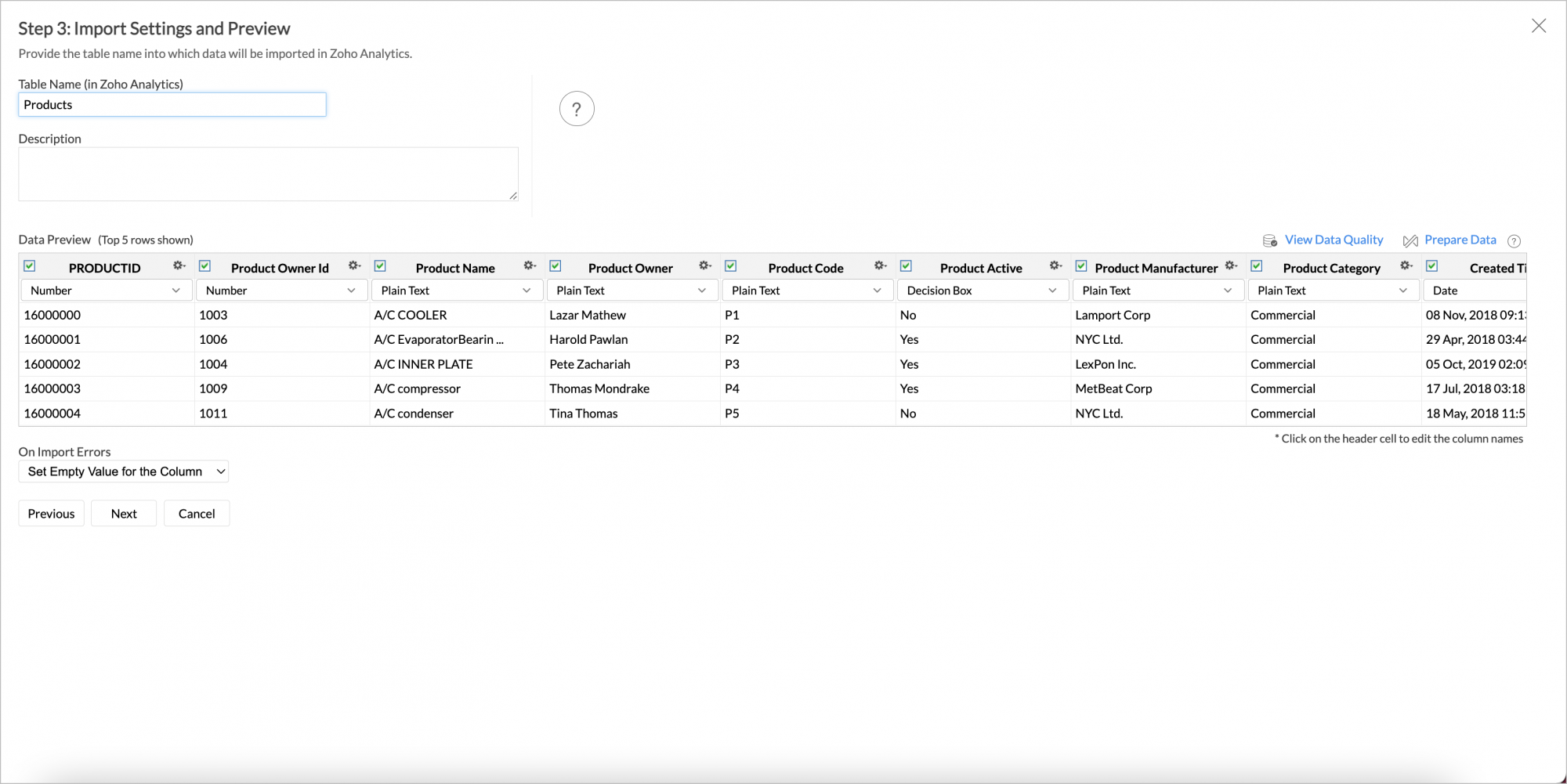
April 13
In Data Snapshot, the history of when the snapshots were taken will be maintained only for 45 days now. Previously, it was available for 90 days.
April 13
You can now delete rows and columns from tables using the keyboard delete option.
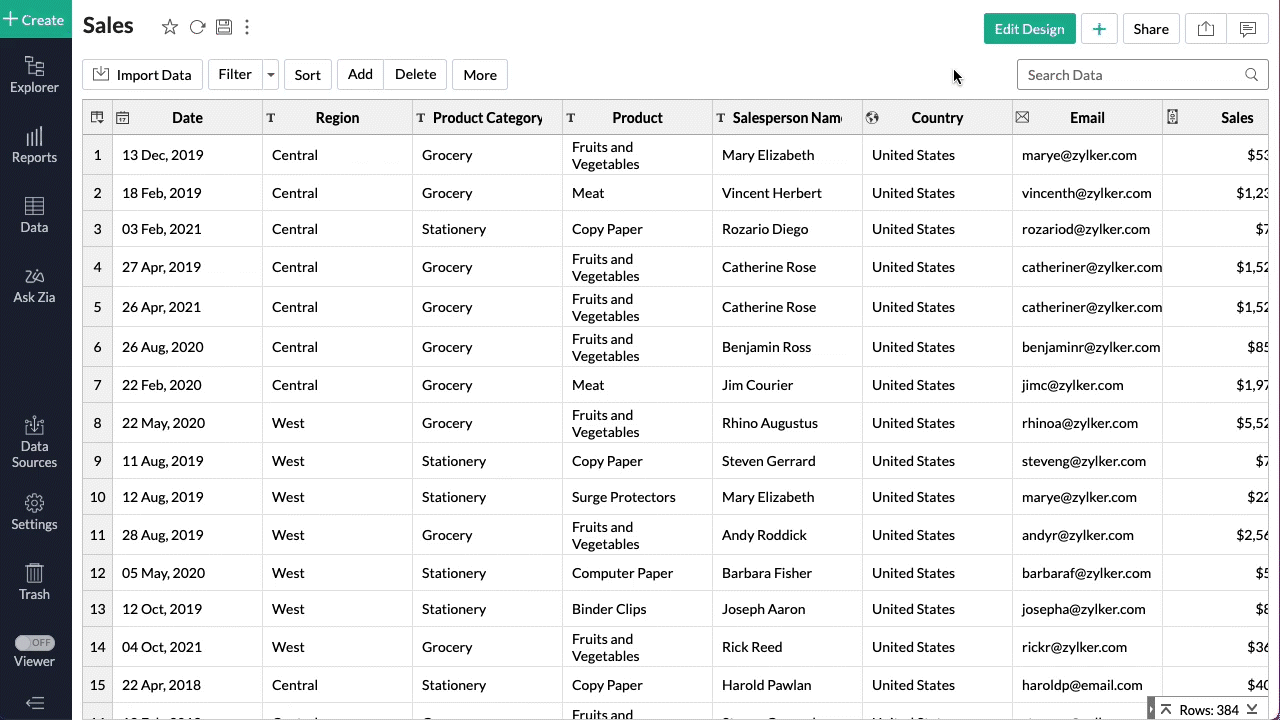
April 11
Previously, the fields in subforms were sorted based on the added time. Now, subform field will include the capability to sort the fields listed within the subform. Learn More.
April 4
Versions 6.7 of Zoho Creator app version brings a few changes related to the record count and quick filter in reports. To accommodate these changes, we have introduced slight changes in the UI, as well. The updates are available on App Store.
Mar
March 29
Cloud functions are now available for the accounts in our IN data centers.
March 29
We've fixed a few issues related to published components, link view in lookup, export of report, domain restriction, and other minor bugs.
March 14
Version 6.6.23 of Zoho Creator app brings a bug fix in navigation URL behaviour for close and back actions and a case handling for empty choices in lookup field. The updates are available on Play Store.
March 12
The new Advanced Analytics connector enables you to deeply analyze data from Google Search Console. You can track & analyze key metrics relevant to website traffic, its performance, search engine trends and more in real-time or historically allowing you to stay on top of your SEO efforts.
The new connector also includes 50+ prebuilt reports and dashboards to enable you jump start your analytics. Click here to learn more.

March 12
Advanced Analytics for Semrush enables you to analyze your search-driven marketing data in depth. It allows you to measure your online marketing performance by tracking keyword performance metrics over any preferred time line. It empowers marketers with deeper insights into keyword-driven content marketing, competitor analysis interms of domain authority,backlinks and many more.
Advanced Analytics for Semrush includes 50+ prebuilt reports and dashboards over your Semrush data. Click here to learn more.

March 12
The limitation for importing default fields from a module in Zoho CRM is extended from 100 to 200.
March 12The following modules are added to the existing connectors.
Advanced Analytics for QuickBooks
- Customer Type Module
Advanced Analytics for Zoho Finance
- Invoiced Estimate
- Purchase Order Salesorder Mapping
- System Mails
- Sms Notification
- User Details
- Budget
- Budget Details
- Landed Costs
- Landed Cost Allocation
- Shipping Bill
- Shipping Bill Item
- Bill of Entry
- Bill of Entry Item
- Sales Receipt
- Sales Receipt Item
- Delivery Challan Invoice
March 12
BI & Analytics now supports importing data from the following databases:
Cloud Databases
Local Databases
You can now also import from MongoDB using Zoho Databridge. This allows you to easily import data from the UI in a few clicks.
March 12
You can now avail a 15 day trial for Analytics Portal. The Portal allows you to organize reports & dashboards you have created into pages and publish them as a microsite for easy access to your users.
Avail the trial to experience the benefits of Analytics Portal. Click here to learn more.
March 12
You can now export the blueprint of views in one workspace to another workspace. This reduces the effort and time involved in re-creating similar reports across different departments or business units. You can easily export the views and import new data into the same model. Click here to learn more.
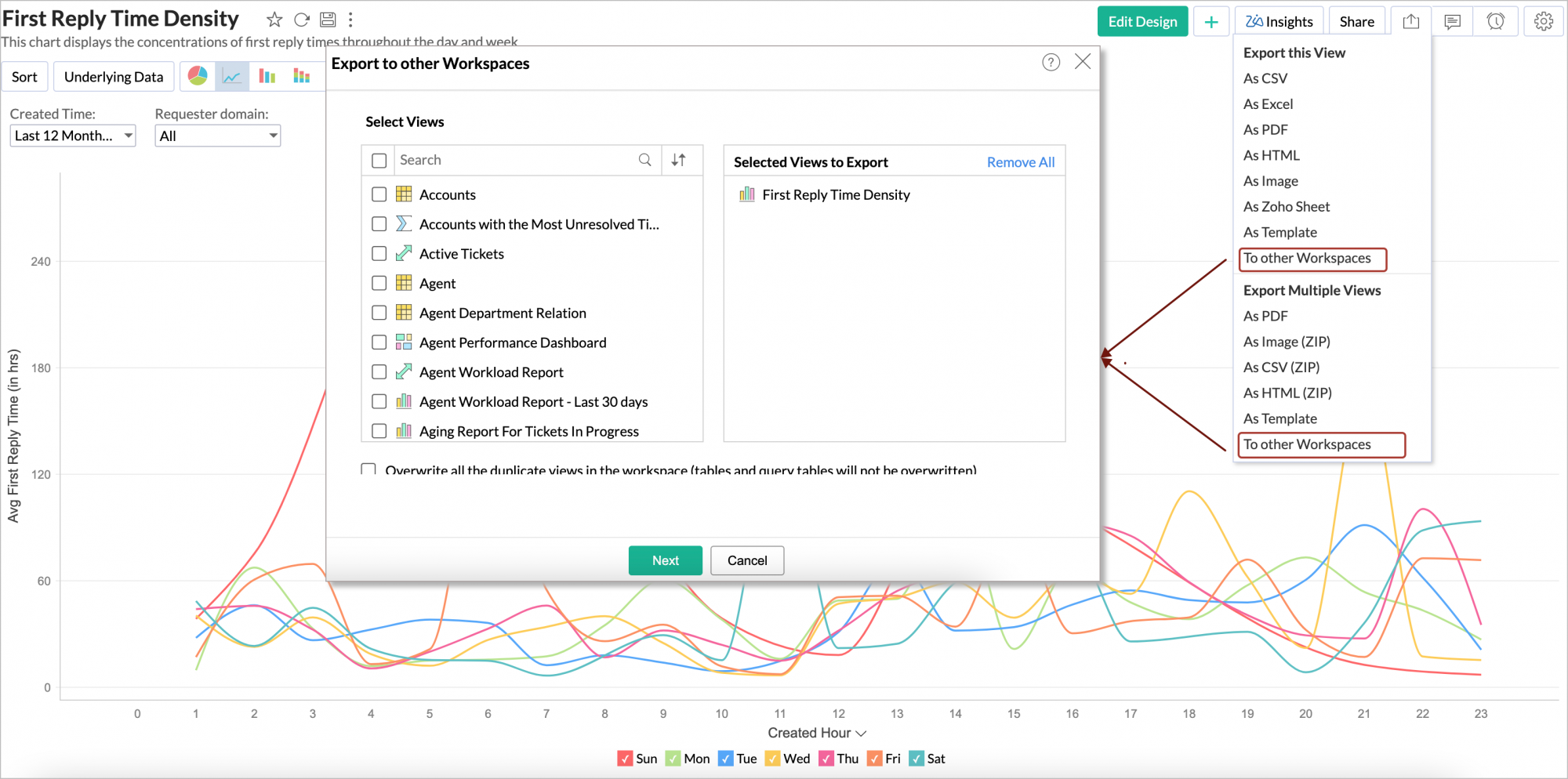
March 12
You can now copy the relevant data sources connectivity settings along with copying a workspace. This reduces the effort to re-configure the data source again in the new workspace. You can easily import data from the same source after just authenticating it. Click here to learn more.
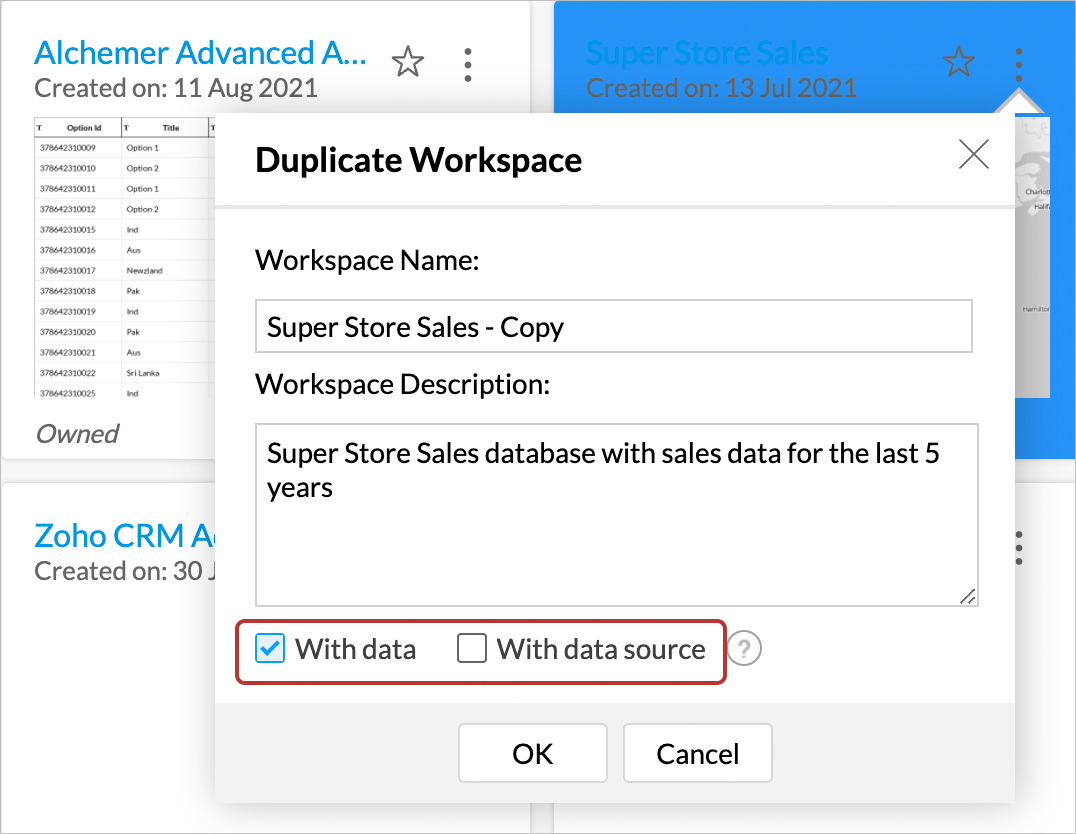
March 12
You can now create both Aggregate Formulas and Custom formulas in workspaces where you have setup Live Connect to cloud databases.
March 12
Custom sort dialog in charts now supports a search field when the legend has more items to sort. This helps to find items for easy sorting.
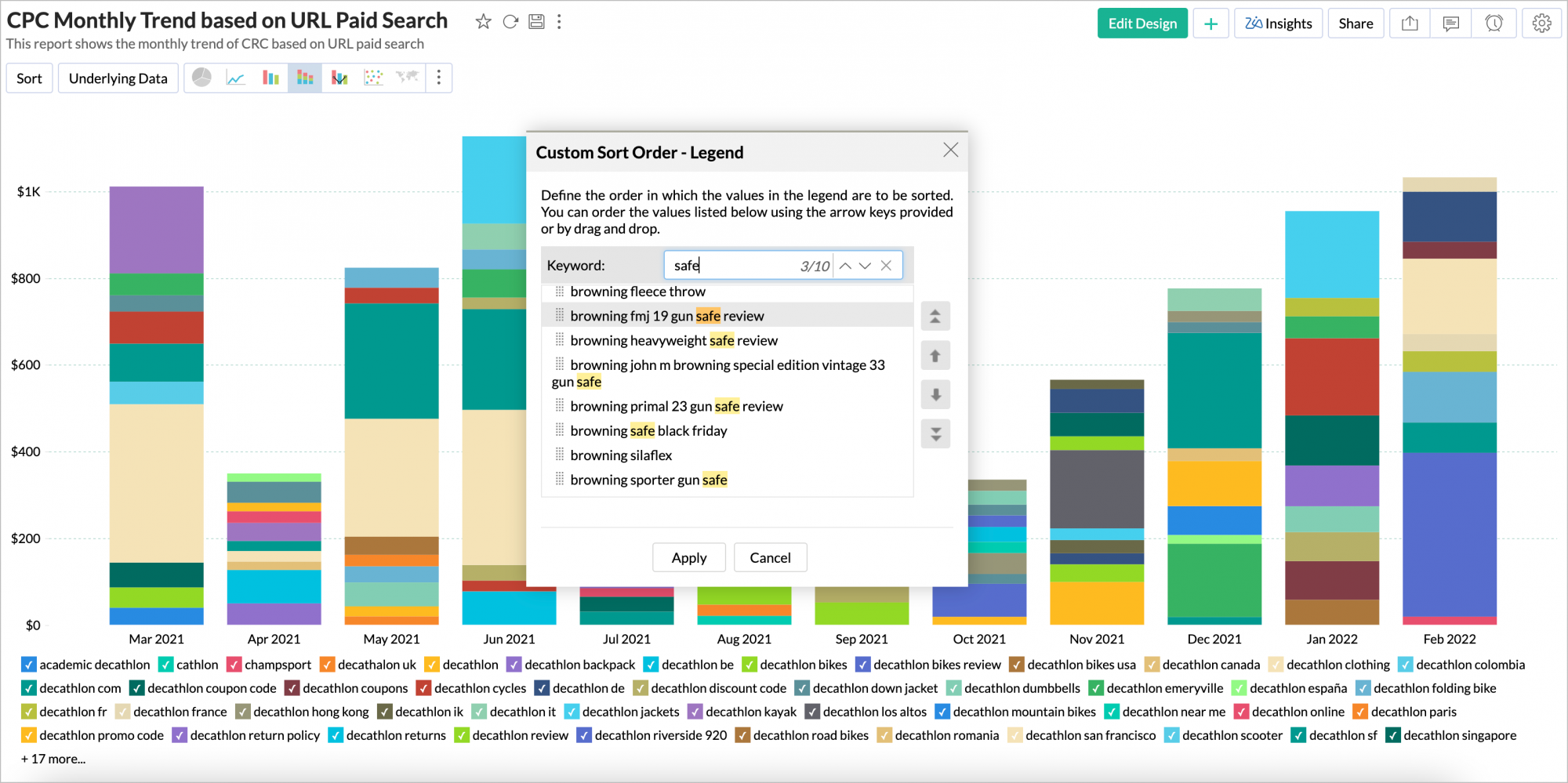
March 12
Export and Email Enhancements
Export Row Numbers
Now you can add a row number column to your tabular reports while exporting data. This option will auto generate sequential numbers for all the exported rows.
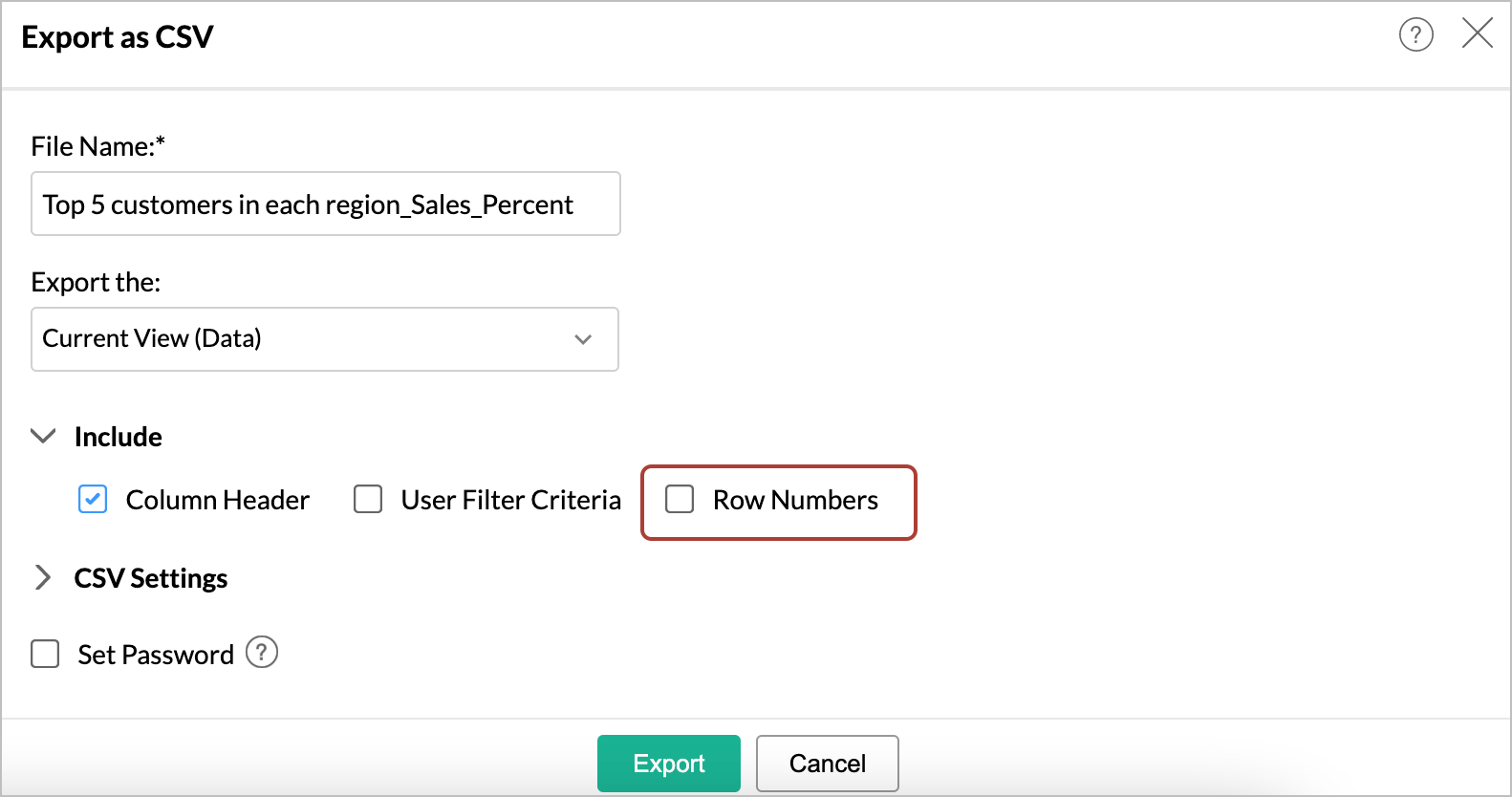
March 12
User Interface has been enhanced with the following options to provide further improve user experience.
- By default, while saving a new view (report/dashboard/table), the newly created folder, or the last accessed folder will be selected as the folder to save the view.
- Now you can open the View Underlying Data pop-up in a new tab by using the corresponding icon on the top right of the dialog.
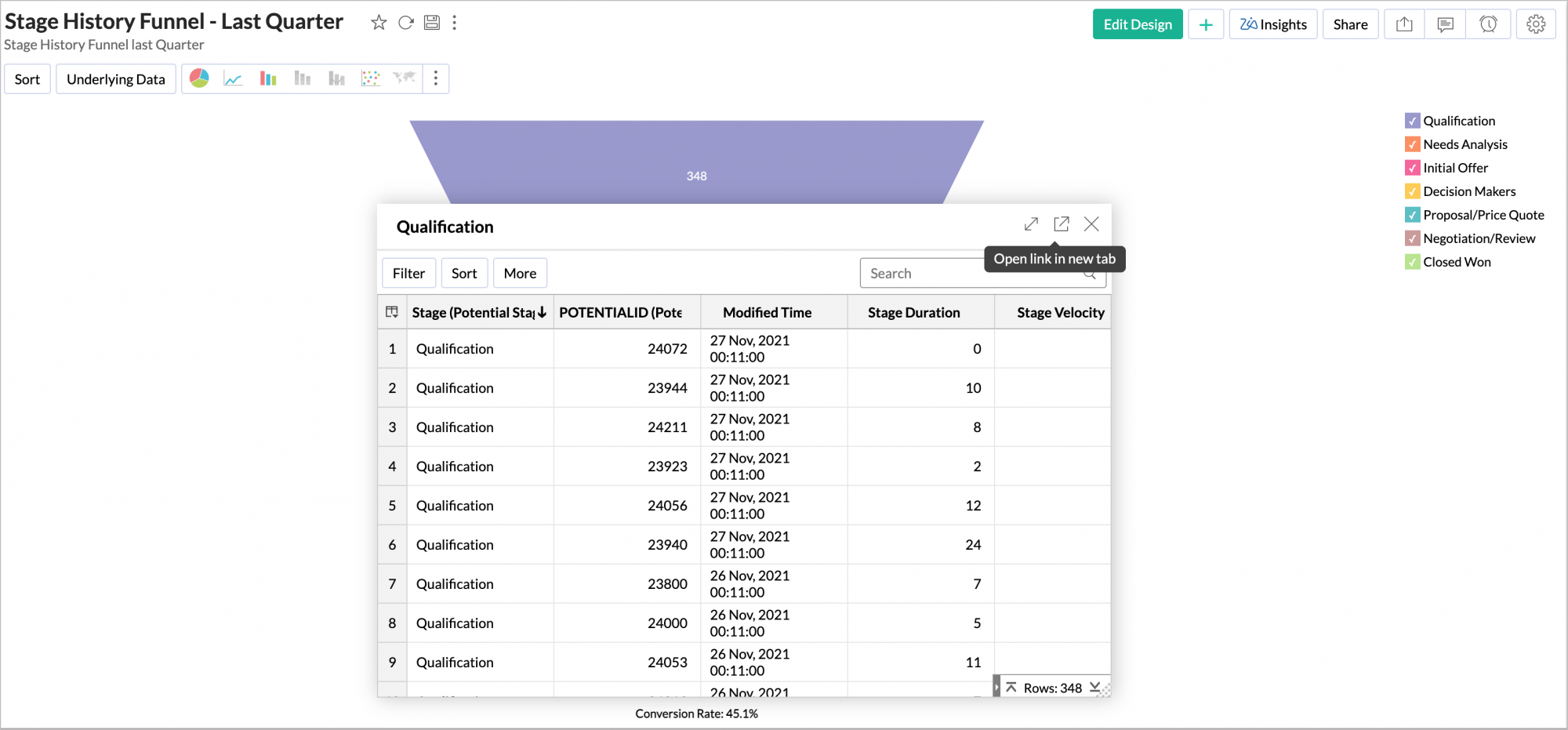
- From now on, when the browser is refreshed all the open views (tabs) in the workspace will be automatically restored. Previously, only the last opened view will be restored.
March 7
- Version 6.6.22 of Zoho Creator app brings a few fixes related to issues in default workspace and in redirecting to another page after scanning QR code, along with other minor updates. The updates are available on Play Store.
- Versions 6.6.7 of Zoho Creator app and 6.6.8 of Portal app have a few minor bug fixes and a few updates for an overall performance enhancement. The updates are available on App Store.
March 4
- A fix related to integration field properties has been rolled out.
- Payment gateway link name has been changed to display name in detail view of the payment.
- An issue related to push notification has been resolved.
- Several other stability updates have also been rolled out.
March 2
Android App Bundle, or AAB, is a new publishing format added for the Zoho Creator's mobile app codesign process. It includes all your app’s compiled code and resources, and defers APK generation and signing to Google Play. Google Play will use your app bundle to generate and serve optimized APKs for each device configuration, so only the code and resources that are needed for a specific device are downloaded to run your app. Learn more
March 1
Version 6.6.20 of Zoho Creator app brings a bug fix related to phone number validation. The updates are available on Play Store.
Feb
February 28
Version 1.0.4 of Zoho Creator On-premise app brings an enhancement related to the app logo, along with other stability updates. The updates are available on App Store.
February 23
We had recently rolled out version 6 of Zoho Creator for new signups. As a step towards making the version available to existing users who might want to upgrade, we have rolled out a process to check eligibility for upgrade. Learn more.
February 22
We have rolled out a few changes related to payments. When a payment is made, a detailed view of the payment is displayed with the information on it. The following changes can be observed:
- Transaction
February 21
We have updated an error message for V2 API. Previously, "INVALID_OAUTHSCOPE" was being displayed for invalid OAuthscope error. This has now been changed to "This is an invalid oauthscope. Please regenerate the oauthtoken corresponding to the API with proper oauthscope." However, there is no change in the HTTP response status code (401) and API status code (2945). Learn more
February 21
- Version 6.6.19 of Zoho Creator app brings an issue fix related to an error that was occurring while scanning QR code, along with other minor bug fixes. The updates are available on Play Store.
- Versions 6.6.6 of Zoho Creator app and 6.6.7 Portal app bring a few minor bug fixes along with a couple of updates to improve the overall performance. The updates are available on App Store.
February 16
- There have been a few minor issues in reports. These issues have now been fixed.
- Audit trail showed some anomalies. The date on the audit information summary did not match the detailed record log under the Audit trial. This issue has also been fixed.
- Actions were not getting configured properly in the list element of Pages. The issue has been resolved.
February 14
- Version 6.6.18 of Zoho Creator app contains a few minor bug fixes and a few updates for an overall performance enhancement. The updates are available on Play Store.
- Versions 6.6.6 of Zoho Creator app and 6.6.5 of Portal app bring a few minor bug fixes along with a couple of updates to improve the overall performance. The updates are available on App Store.
February 8
- BackToWork app has been deprecated and unpublished from App store and Play store. Existing users of BackToWork will be prompted to install the Zoho Creator mobile app to continue using the app.
Changes and Bug Fixes
ChangesApplicationsFebruary 2
- There have been minor updates related to V2 APIs in display name of form and application.
- An issue related to exporting blueprint has been resolved. The issue occurred while saving changes to transitions.
- A few stability updates have been rolled out for overall performance enhancement.
Jan
January 27
- There has been an issue with gallery apps installation page related to localization. The issue has been resolved.
- Several other minor issues have been resolved for performance enhancement.
January 25
The following issues have been fixed:
- Issue in publishing to stage environment.
- Issue in duplication of form, report, and page names in Users and Permissions module.
- Issue in phone number field where specific area code was not being accepted.
January 19
- There has been an issue related to embedded forms in published Pages. There were changes that occurred in the UI while the form was accessed. This issue has been fixed now
- The label placement issue that occurred in subform field has also been fixed.
- There has been an issue with resetting page customization for customer portal. This issue has been fixed.
January 12
The enhancements in report export settings that were previously introduced for the web are now being extended to mobile and tablet. You can export the records in your report in your preferred file format and then download them. The exported file can then be used outside of your Zoho Creator application. In the new export settings, you'll be able to provide a file name, select the file format, select the columns to be included in the file, and make the file password-protected. Learn more
2021
Dec
December 20:
- We have rolled out issue fixes related to subform field and publishing form submission.
- We have fixed minor issues related to transitions in blueprint.
- Several other minor fixes have been pushed for overall performance enhancement.
December 20:
We have made a change to the API status code. For the invalid OAuthtoken cases, the code and the message have been changed. The code is changed from 2945 to 1030. The corresponding message to the new code is available here.
December 6:
We have rolled out an enhancement related to pivot reports. The Zia Insights feature applies to pivot chart and pivot table. It helps analyze tables and charts, and automatically provide actionable insights into the visual data. Instead of analyzing the data manually, you can use this option to derive insightful information instantaneously.
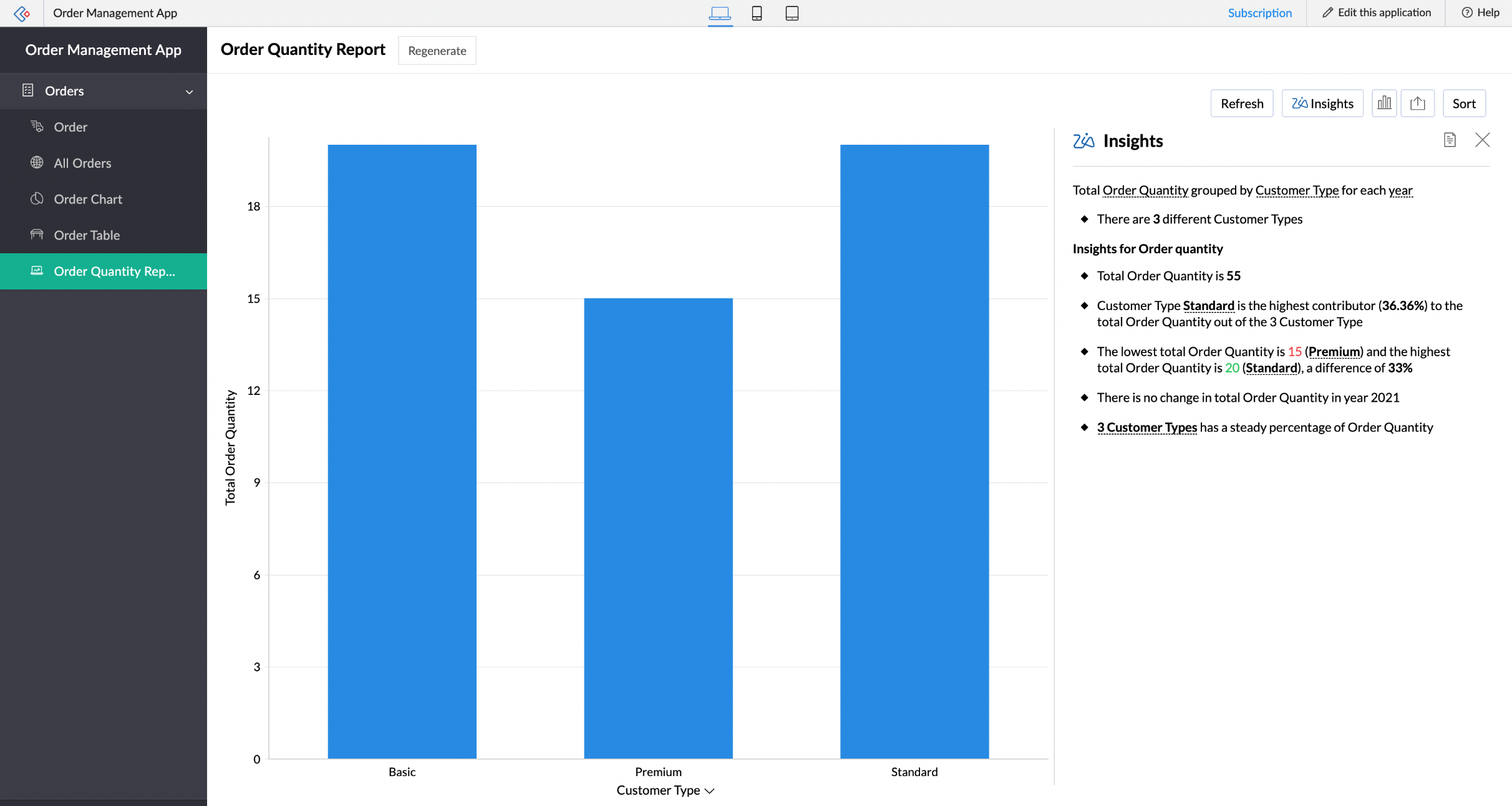
Nov
November 16:
- We have rolled out a formatting related fix in URL field.
- We have fixed multiple minor issues related to importing data to create application.
- Several minor fixes have been pushed for overall performance enhancement.
November 5:
As announced earlier this year, we have upgraded to v2 APIs to move to a robust authentication process. As a followup to that, we had completed work on v2 Bulk APIs. This will enable you to process records beyond the limit of 200. The v2 bulk APIs are now released. Click here to learn more about it.
Oct
October 26:
Introducing Integration Flows in C6
Create integrations the easier way
Integrate your apps. without any coding expertise.
Streamline your workflows
Deploy Integration Flows' logic to create contextual workflows. Introduce decision branches to choose which actions to trigger, set waiting times between actions, and add your own workflow variables to refine each step along the way.
Design detailed processes
Use Deluge, Zoho's scripting language, to solve your integration complications. Add advanced decision trees to your workflows, and reformat data to help it pass smoothly from app to app.
Monitor your flow history
Keep a centralized log of each workflow's history. Know how your flows are running, track the progress of each action, and identify problems as soon as they occur.
Get valuable workflow insights
Stop digging through different application interfaces to see how your processes work. The dashboard gives you complete visibility of all your processes and metrics that help you decide when to update your flows. Learn more
Build better flows together
Collaborate on automating processes by adding teammates to your account. Work together to coordinate plans across every department.
Business apps and Flow gallery
Take a look at our collection of flow templates to explore ideas for your business, and pick the ones that suit you best.
October 27:
Custom Sort user interface has been revamped to enable users to easily arrange the values in the desired order using drag & drop or using arrow keys. Click here to learn more.
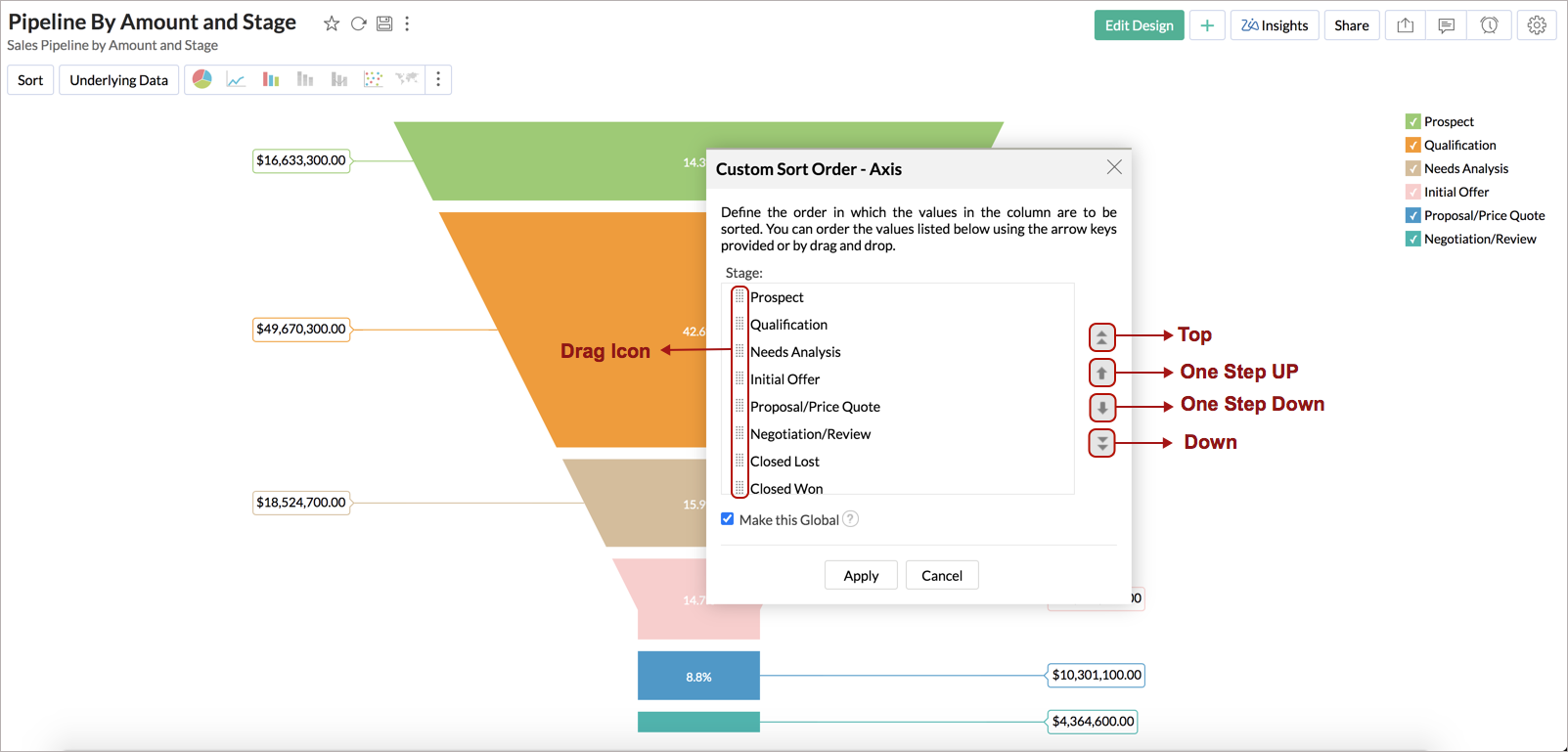
October 27:
Custom Sort user interface has been revamped to enable users to easily arrange the values in the desired order using drag & drop or using arrow keys. Click here to learn more.
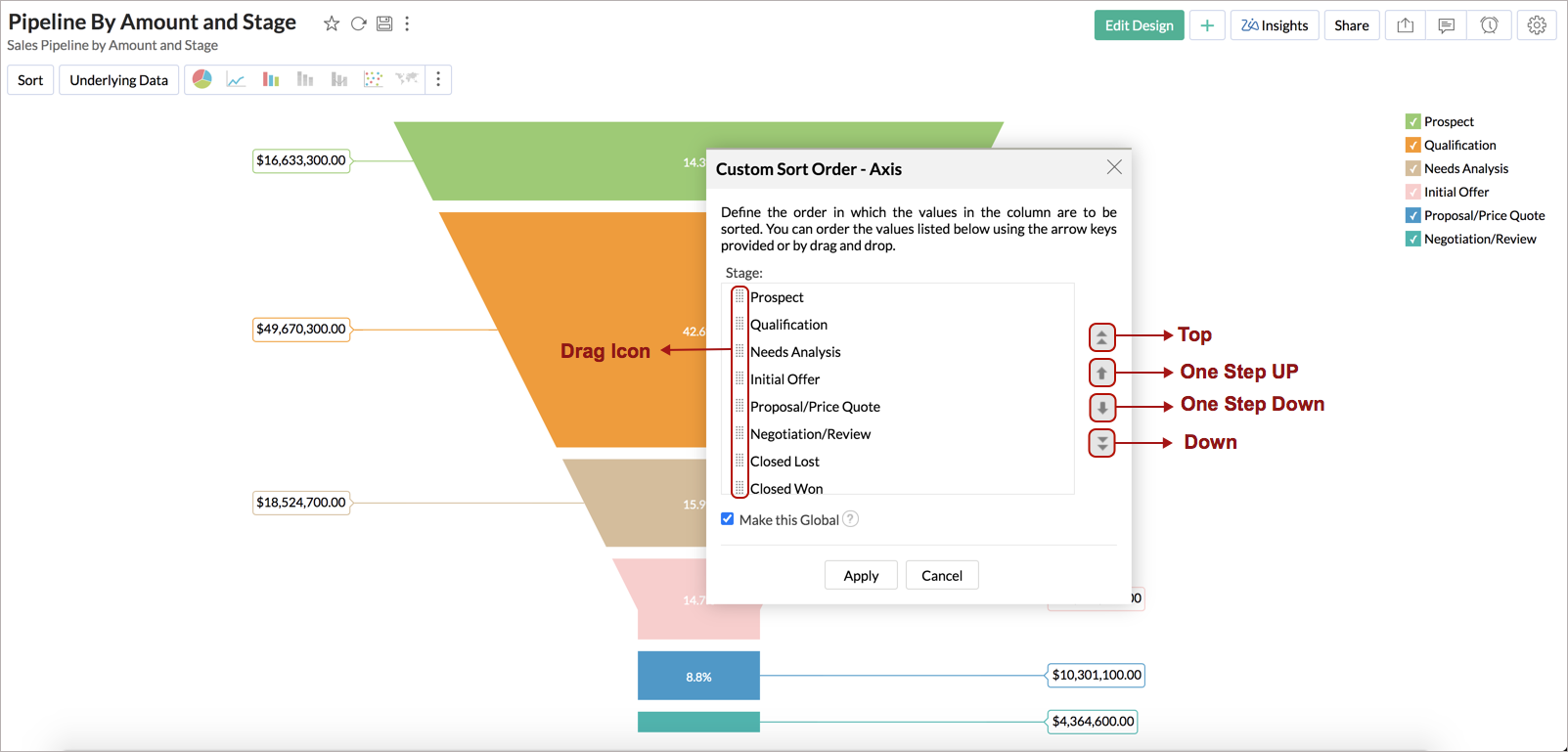
October 27:
Tabular functions, also known as Window functions, are now supported in Query Tables. Tabular functions compute the result based on a set of rows than just a single row. These functions really enable you to do more poweful computations on your data set. Example of Tabular functions are RANK, ROW NUMBER, LEAD, etc., Click here to learn more
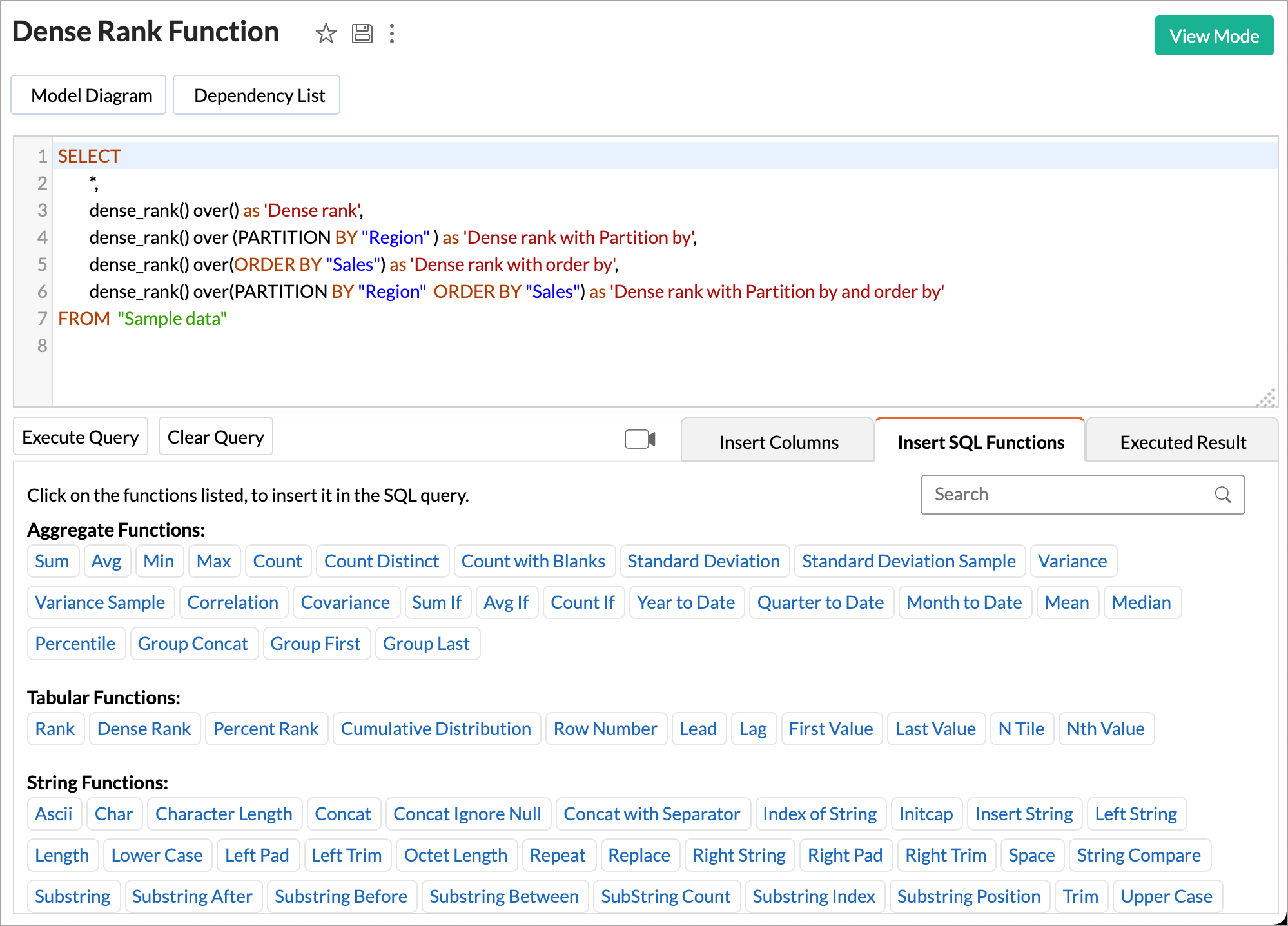
October 27:
Data Alert criteria can now be specified with both AND and OR conditions. This enables you to define more powerful criteria to track the key trend changes.Click here to learn more.
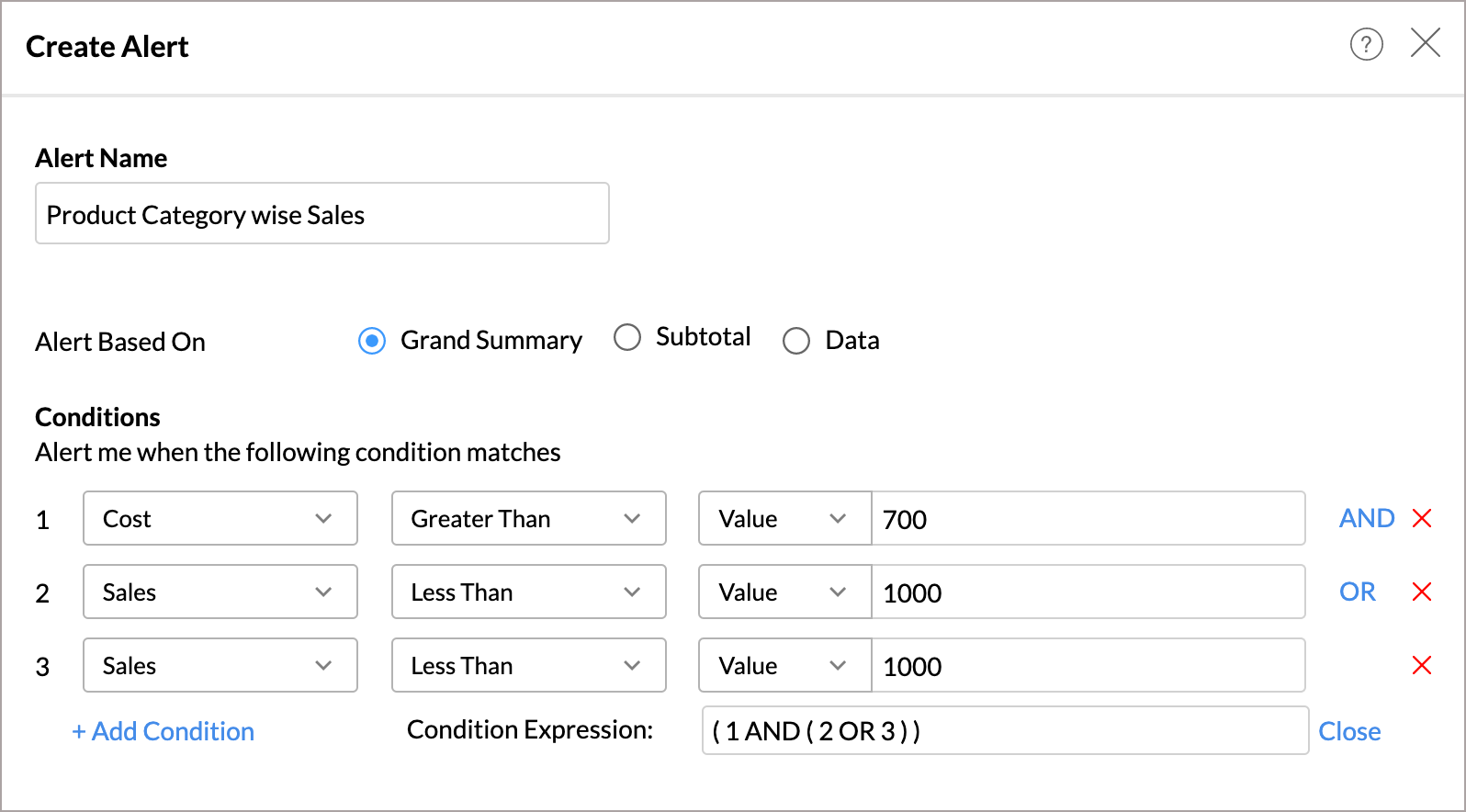
October 27:
From now on, when you are importing data from another BI & Analytics Workspace, the data types of the columns will be copied as is from the source table.
For example, when you import currency data, it could be be identified as Number or Positive Number based on the first few records. Now, in the following case the numeric columns will be identified as Currency based on the source table.
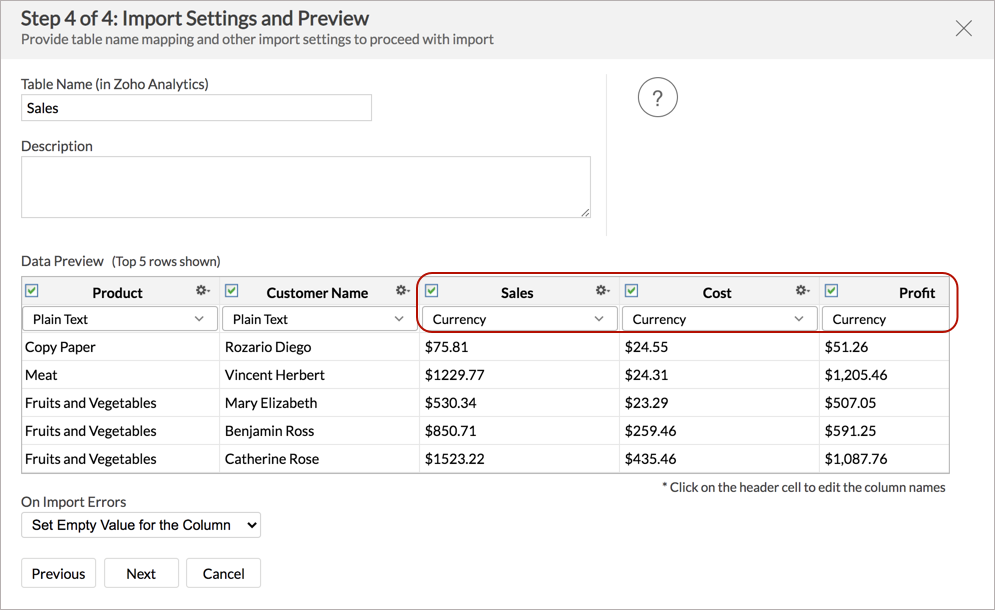
October 26:
The BI & Analytics is an incredibly advanced self-service AI-powered BI which has been crafted and molded with 60+ new features to empower every business at every stage of BI workflow.

Experience analytics like never before with the following new capabilities and enhancements:
Comprehensive AI-Powered Data Preparation
You can integrate, model, clean, and enrich data from inside BI & Analytics using our all-new and very own AI-powered advanced self-service data preparation service, Zoho DataPrep. This integration vastly improves the ETL (extract-transform-load) capabilities of BI & Analytics. Read more.
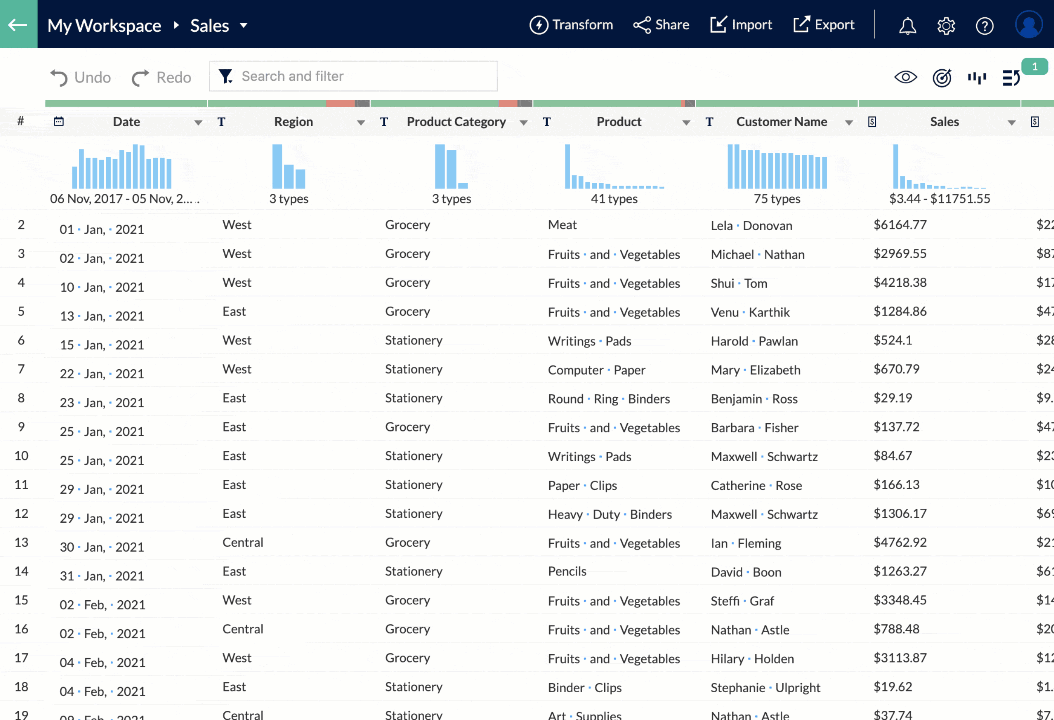
Explore Data with Augmented Analytics
As you know, BI & Analytics is augmented deep with AI/ML features. We are adding a lot more features to enhance your experience.
Introducing Zia Insights
Our smart assistant Zia takes augmented analytics (analytics assisted by AI) a notch higher. Now, Zia provides automatic insights, in easy-to-understand narratives, to facilitate your decision-making. Read more.
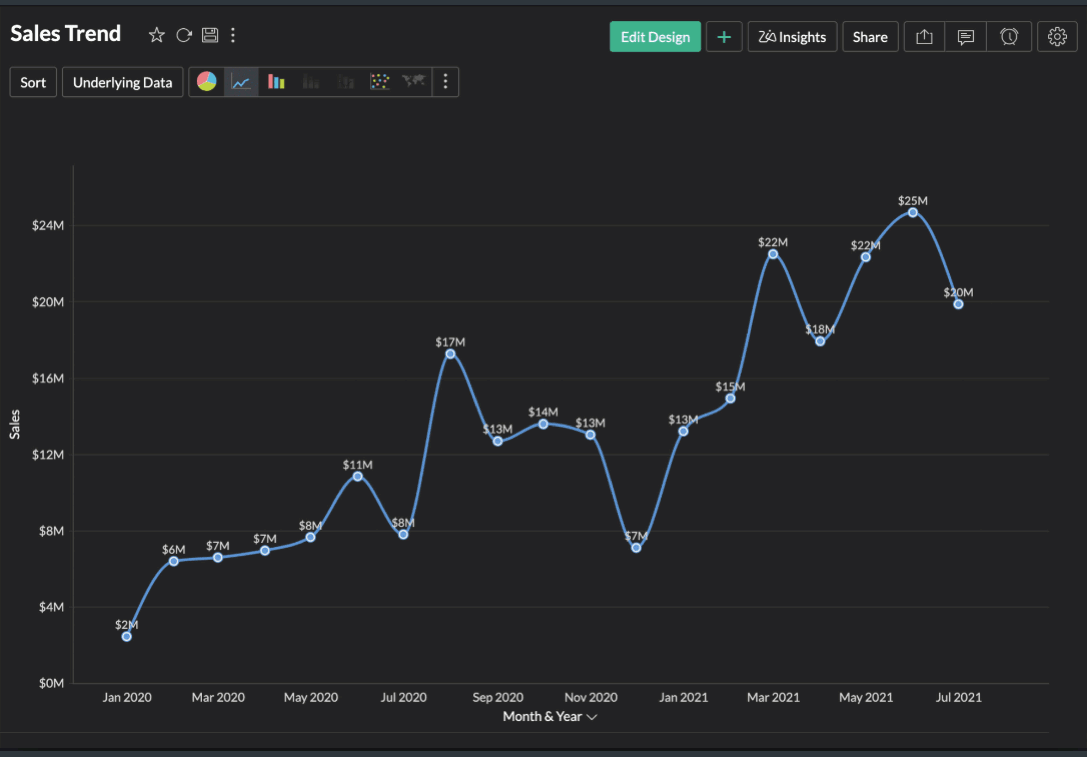
Ask Zia Conversational AI
BI & Analytics now provides a chat box, where you can have a more immersive and meaningful conversation with Ask Zia. Read more.
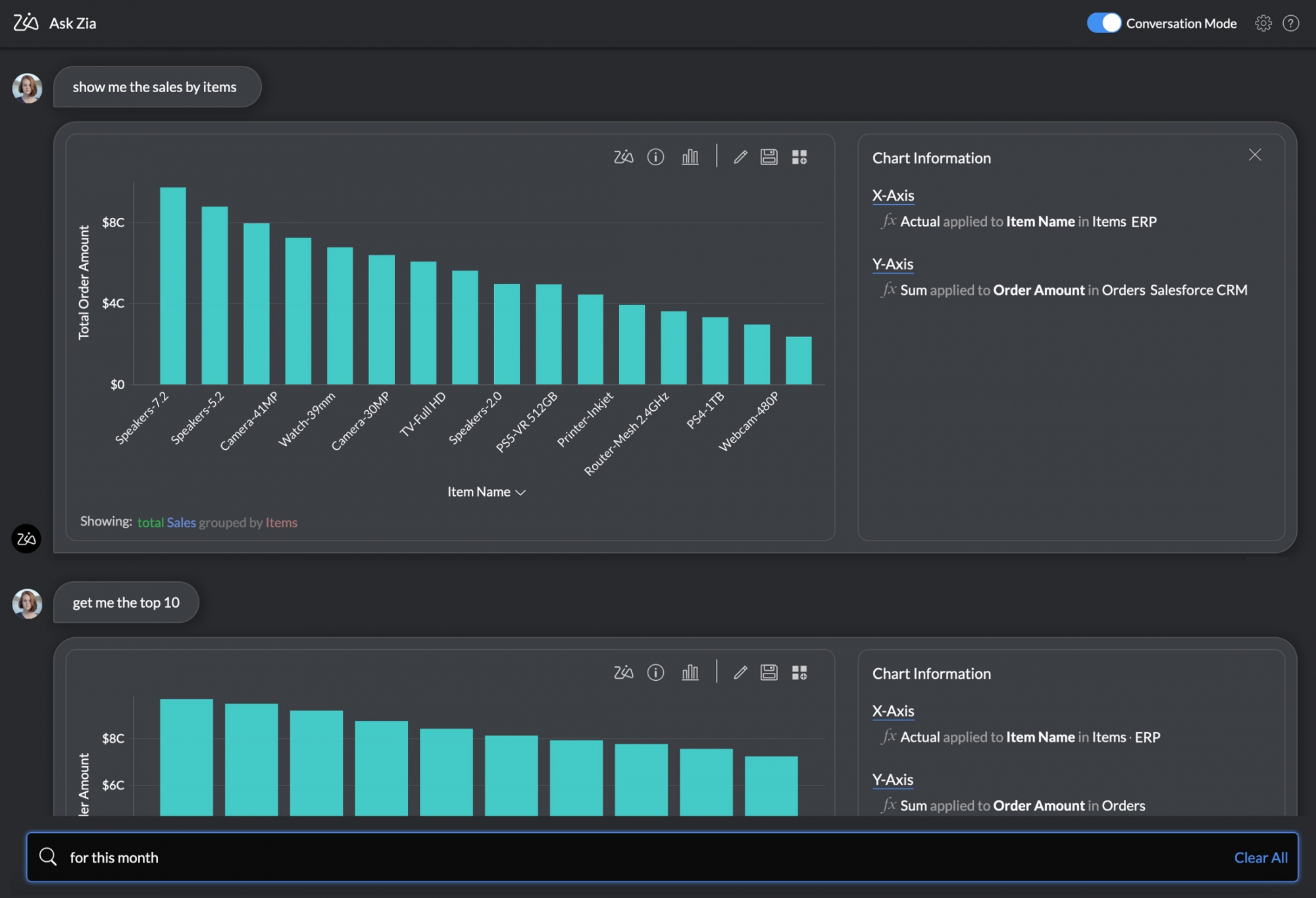
Do you know Ask Zia can now speak to you in Spanish too? Start conversing with Zia in Spanish.
Note: Spanish support in Ask Zia is still in Beta testing.
What-If Analysis
What-if analysis is a new powerful analytical feature that allows you to simulate complex scenarios, and find optimal business outcomes. Using this feature, you can study how data points change as you change the influencing factors. Read more.
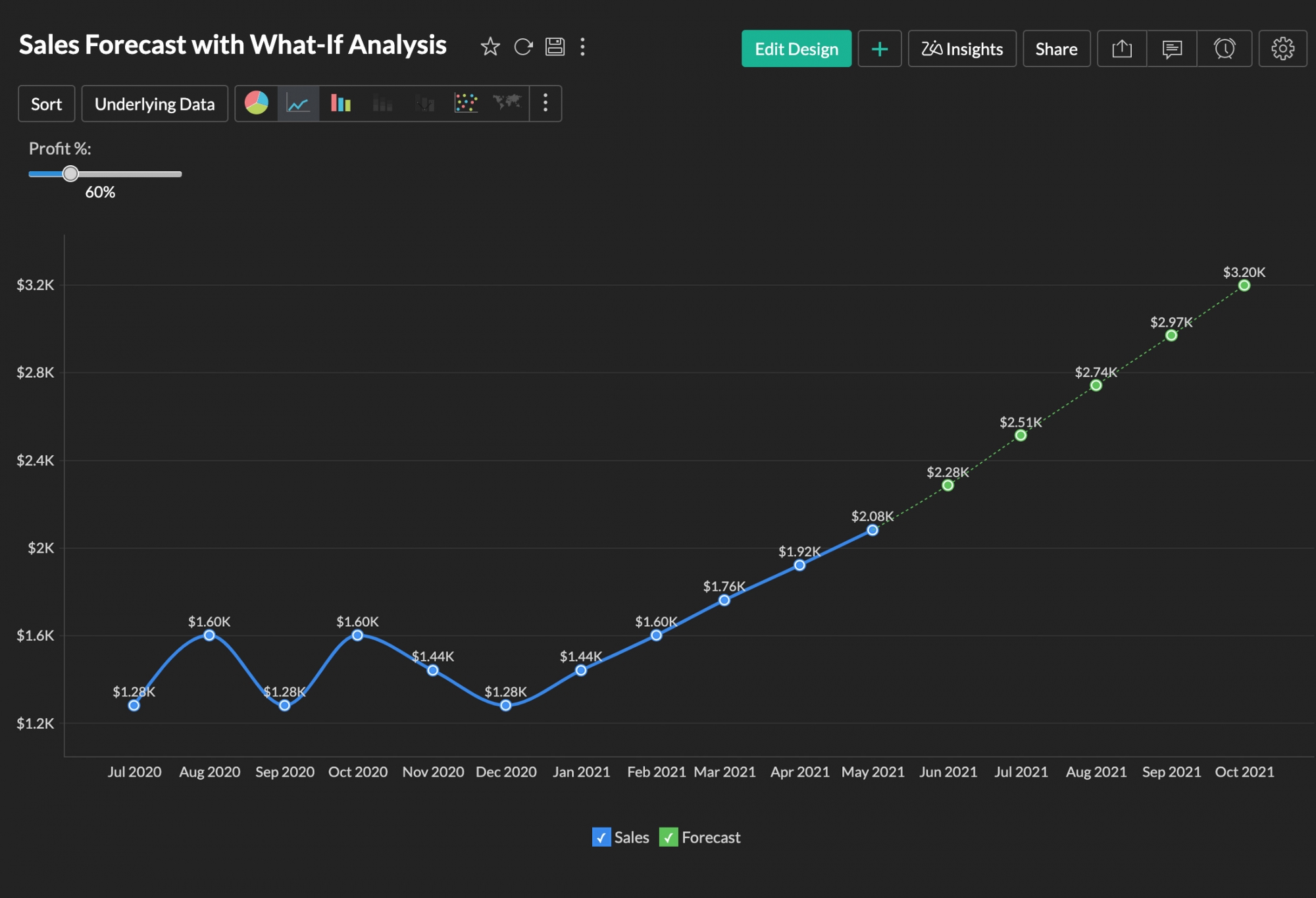
Enhanced Forecasting
You can now choose the forecast model that best suits your requirements, from the available four models - Exponential Smoothing, Seasonal Trend Loess Decomposition, Regression, and ARIMA.
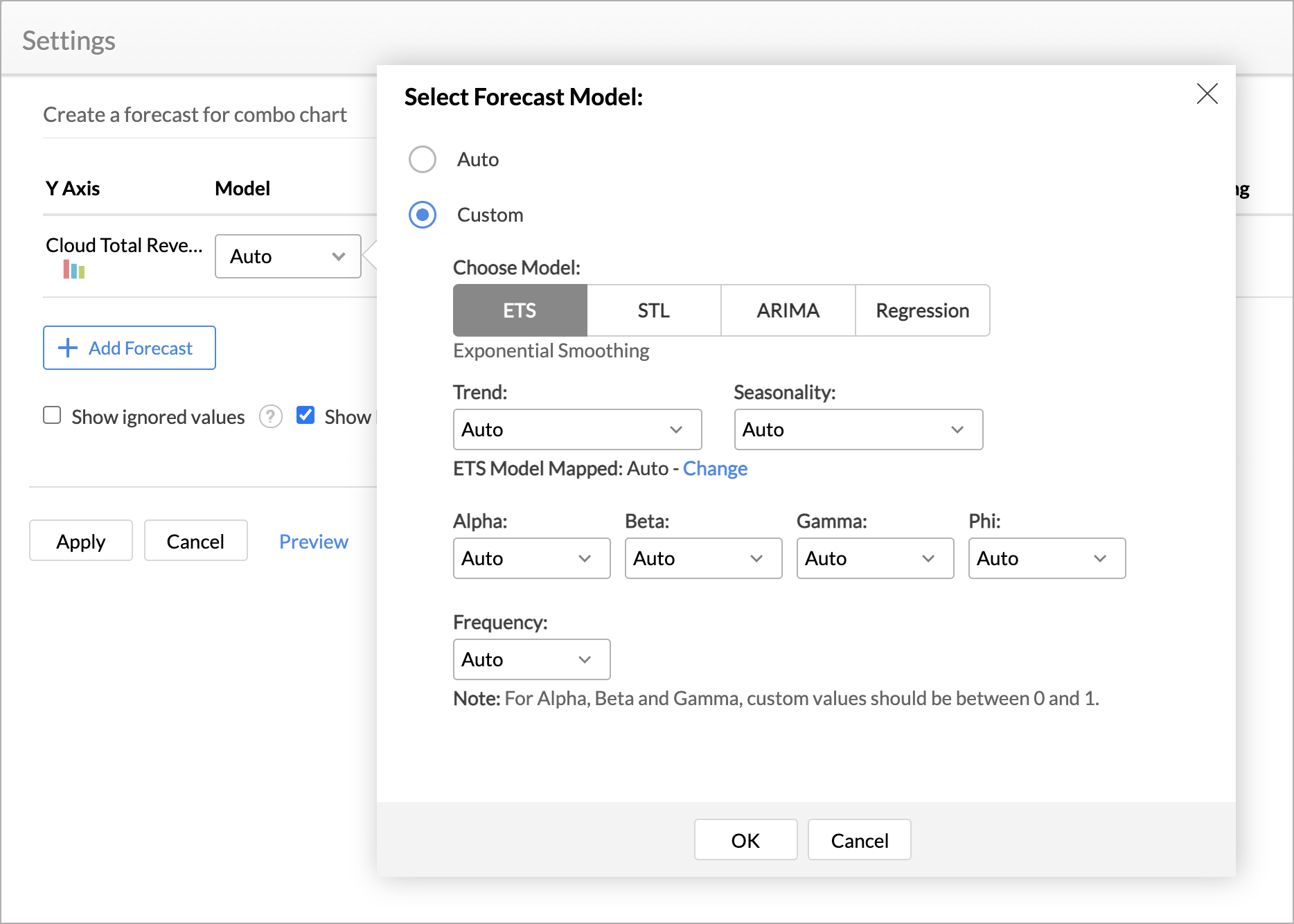
Also, you can now forecast values for the columns dropped in the Colors shelf. Read more.
Sentiment Analysis
BI & Analytics supports sentiment analysis, a branch of Cognitive Analytics. This feature automatically gauges your data sentiment and creates a sentiment column in your data tables.
Currently, this feature is available only in Twitter Pages and Twitter Competitors' business app connectors. Read more.
Windowing, Granularity & Other Functions
We have brought in more features to functions. In windowing functions, we now support Map Groupby, Ignore filters, running total, and rank in aggregate formulas. In granularity functions, we now support include, exclude and filter functions. Read more.
Reimagine Data Storytelling
Data Storytelling is about delivering consumable insights through familiar, everyday business workflows, thereby increasing the adoption of insights. With BI & Analytics Data Storytelling capabilities, you can craft beautiful presentations, or set up purpose-built high-quality analytical portals for sharing insights.
Crafting Presentations - Advanced Slideshow
Craft immersive presentations, blending visualizations created in BI & Analytics, using Zoho Show our online presentation service. Read more.
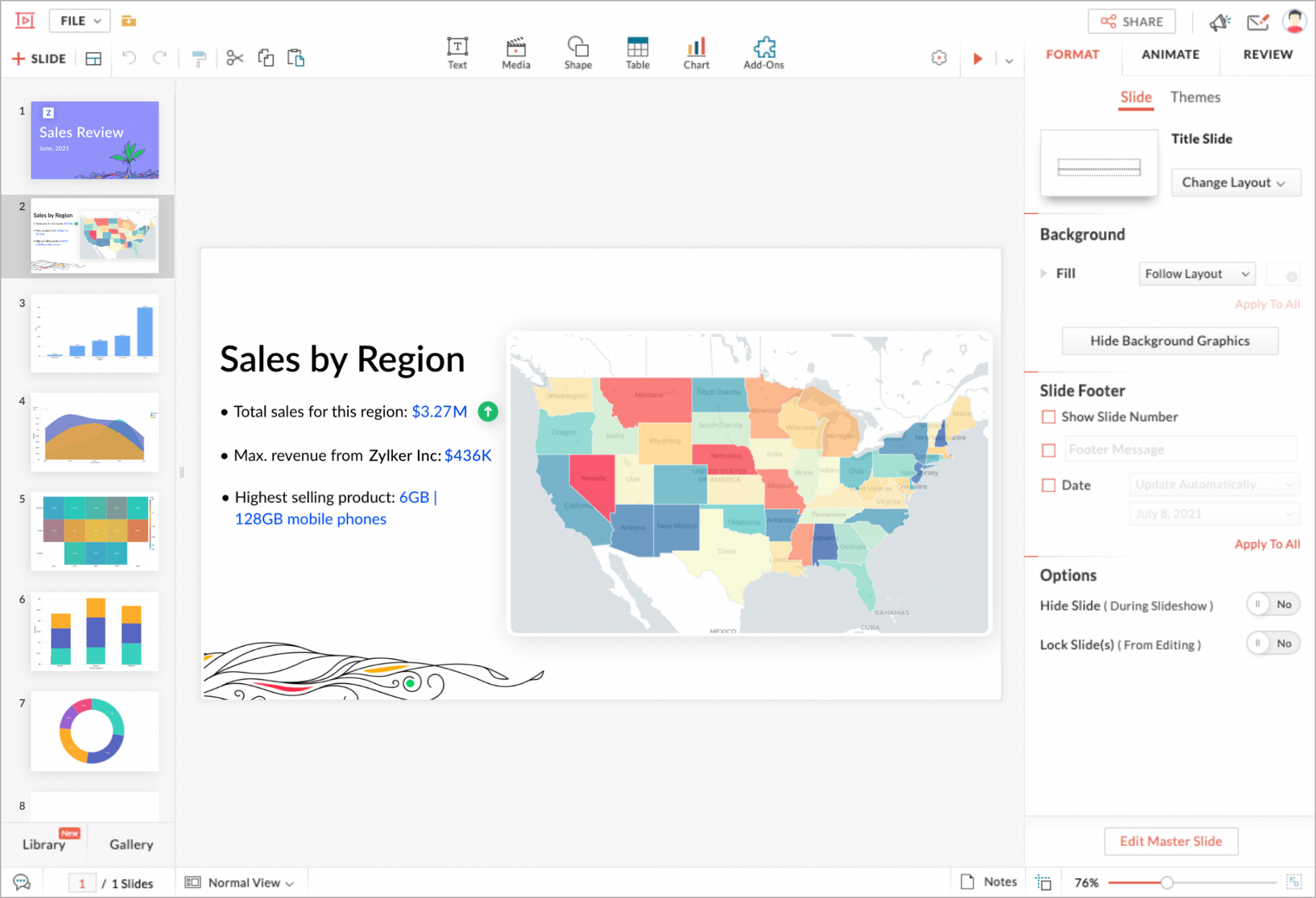
Analytics Portal
Setup purpose-built analytics portal/microsite embedding reports and dashboards along with other web elements. Read more.
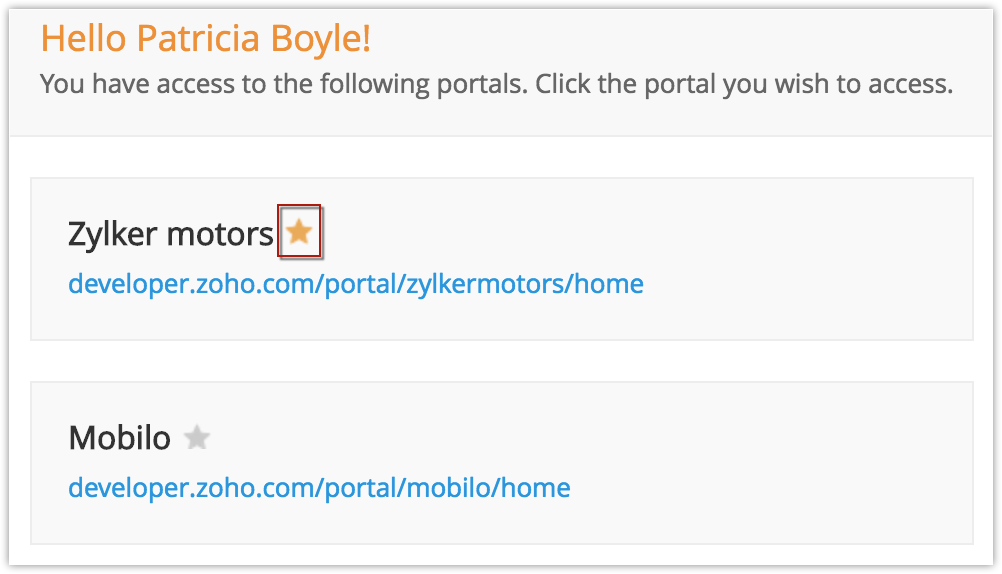
Embed Ask Zia anywhere
Embed Ask Zia at any point in your business workflow and empower decision-making at all endpoints.
Visualizations in BI & Analytics gets a lot more cooler
The data visualizations list in BI & Analytics is getting bigger with a set of cool new visualizations coming in.
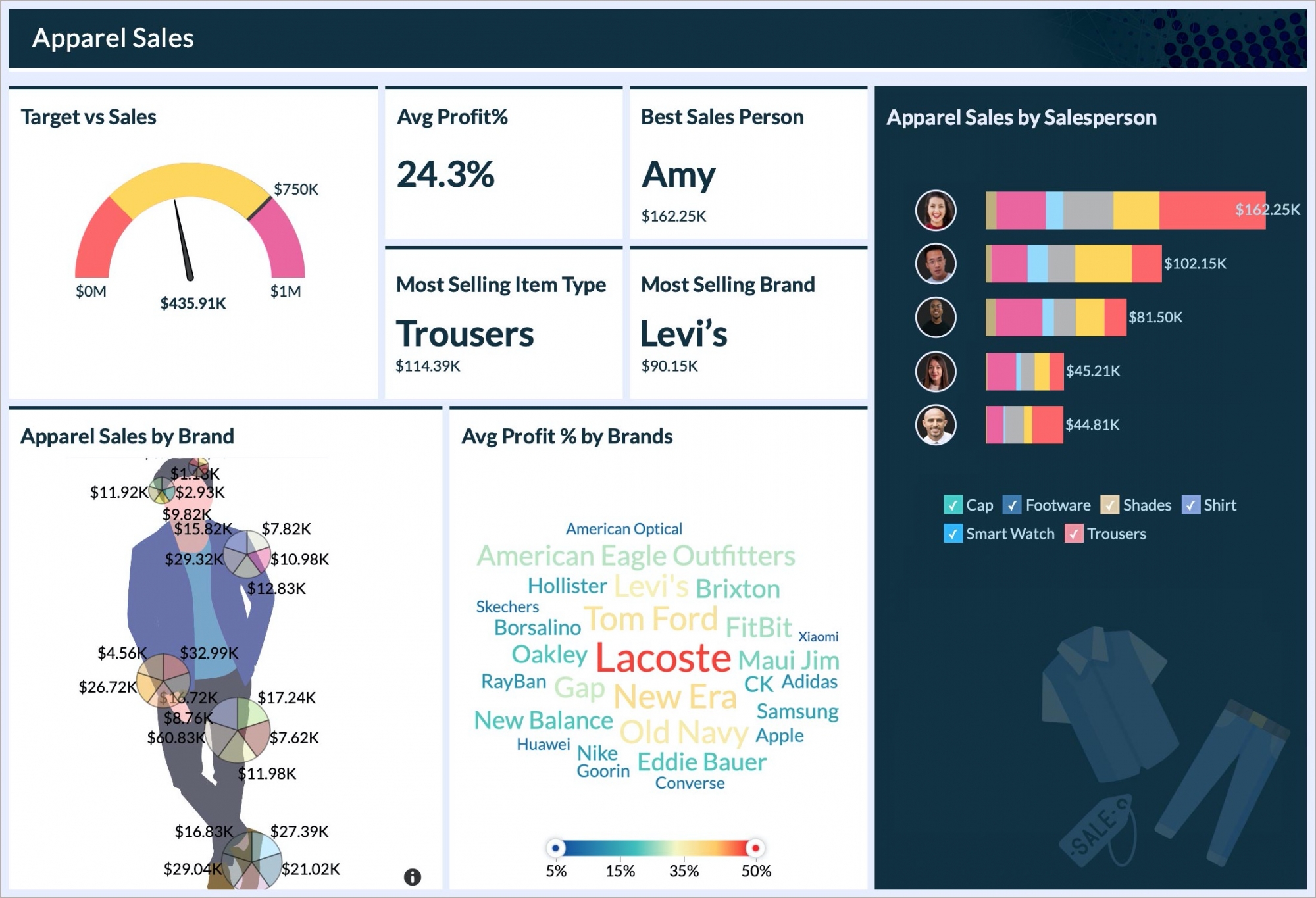
Word Cloud Chart
Want to analyze the frequency of words appearing in a data set? You can use the newly added Word Cloud Chart. It can also be used in tandem with another metric. Read more.
Geo Maps with Image Backgrounds
Provide more context & a spin of creativity to your geo-data visualizations using custom image backgrounds. Overlay your geo-data over an image to create geo maps with image backgrounds in BI & Analytics. Read more.
New KPI Dial Chart Types
Introducing 3 new dial chart widgets - Simple dial chart, Speedometer dial chart, and Conditional dial chart, enhancing visualization options in KPI widgets. Read more.
Tabbed Dashboards
Have extra-long dashboards that require lots of scrolling? Or multiple dashboards with data that needs to be analyzed together? The Tabbed Dashboards option is here to help. Read more.
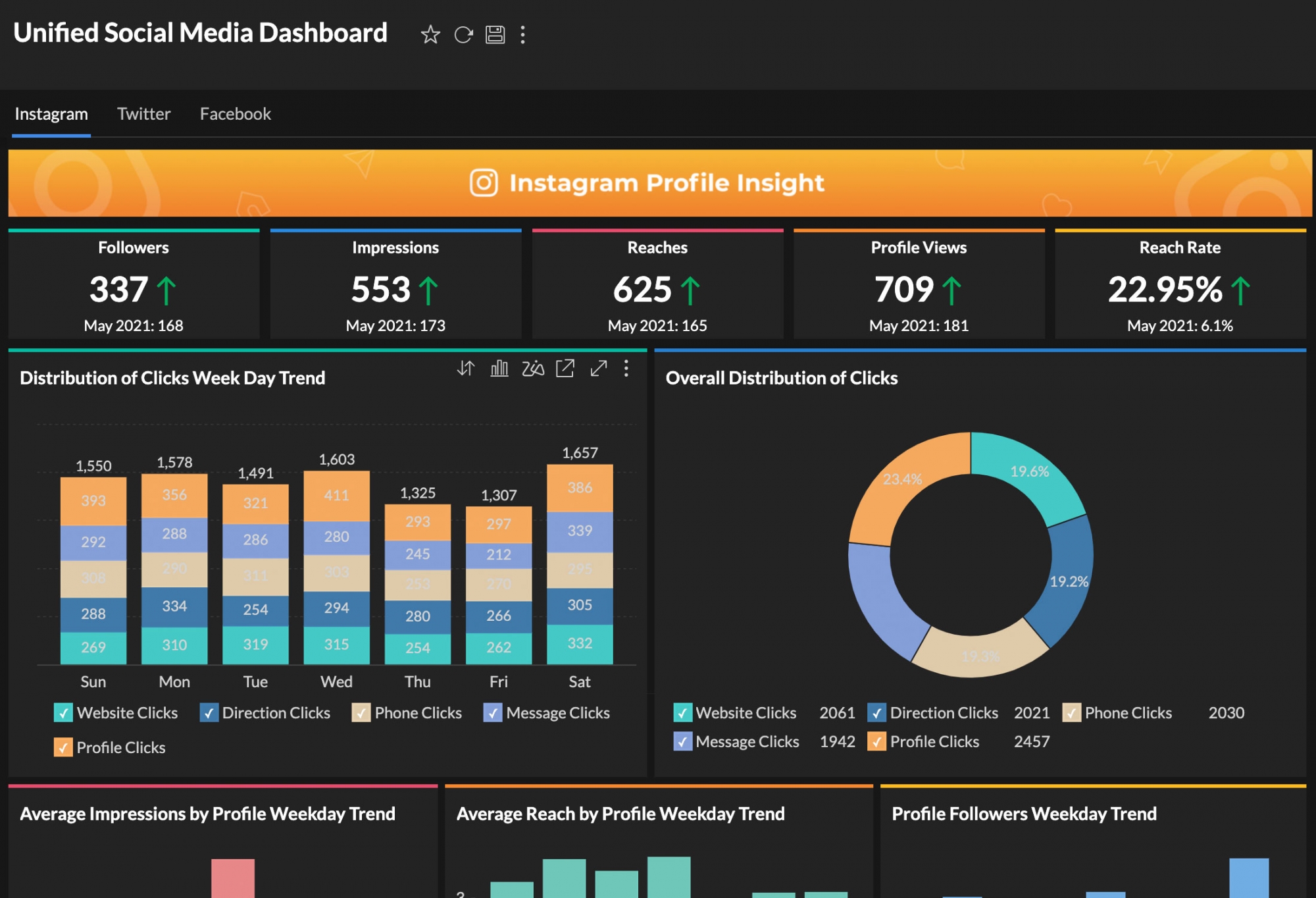
Enhanced Tabular View
With a new designer and filter support on Tabular Views, there are more ways than ever to analyze your data from multiple dimensions. Though lightweight, the enhanced Tabular View is a powerful reporting option. Read more.
Merge Axes
Previously, you had to choose to either have all axes separate, or all axes merged. Now, you can group axes that you want to merge. Read more.
Display Images in Charts
You can now have images, rendered from Image URL data types, displayed as charts axis values. Read more.
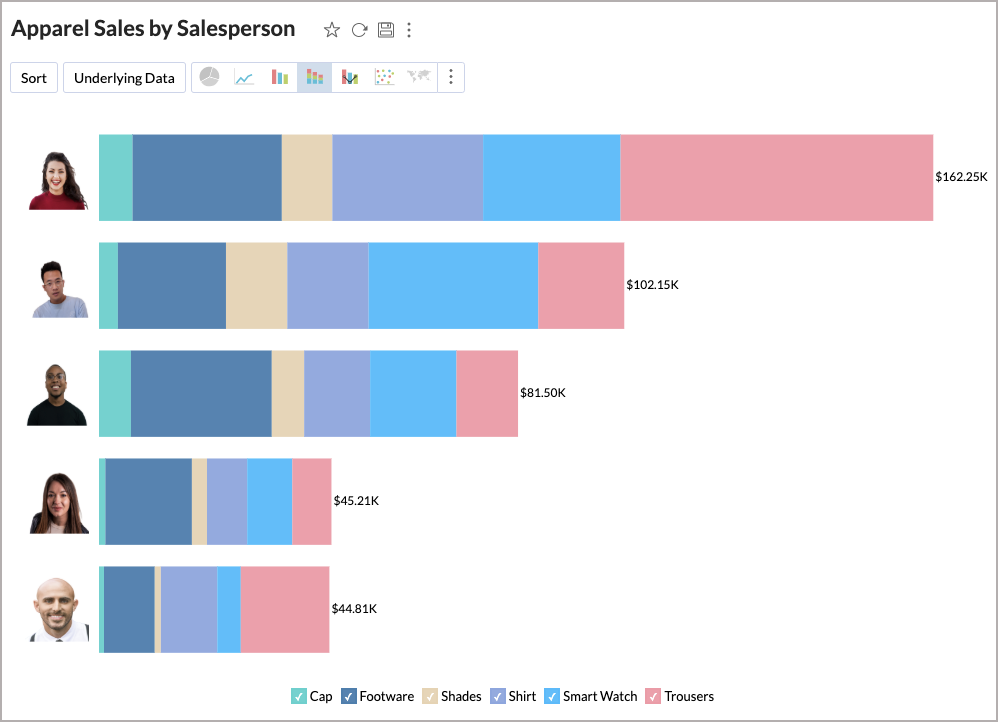
Chart Designer Contextual Settings
Contextual column-specific settings option is now available for the columns dropped in the Chart Shelf of the Chart Design Area. You can access the options by hovering over the columns dropped in the Chart Shelf of the Design Area.
Conditional formatting in Pivot is now extended to row series!
Until now, you could conditional format the data in pivot view Data series only. Now, BI & Analytics lets you color-code your pivot views based on conditions for the Row series as well. Read more.
Data Modeling Made Simple
Revamped Table Edit Design UX
The Edit Design UX has now been revamped with a cool new layout and useful options to enhance user accessibility. The new layout is segmented into three sections - Columns, Lookups, and Formulas. Read more.
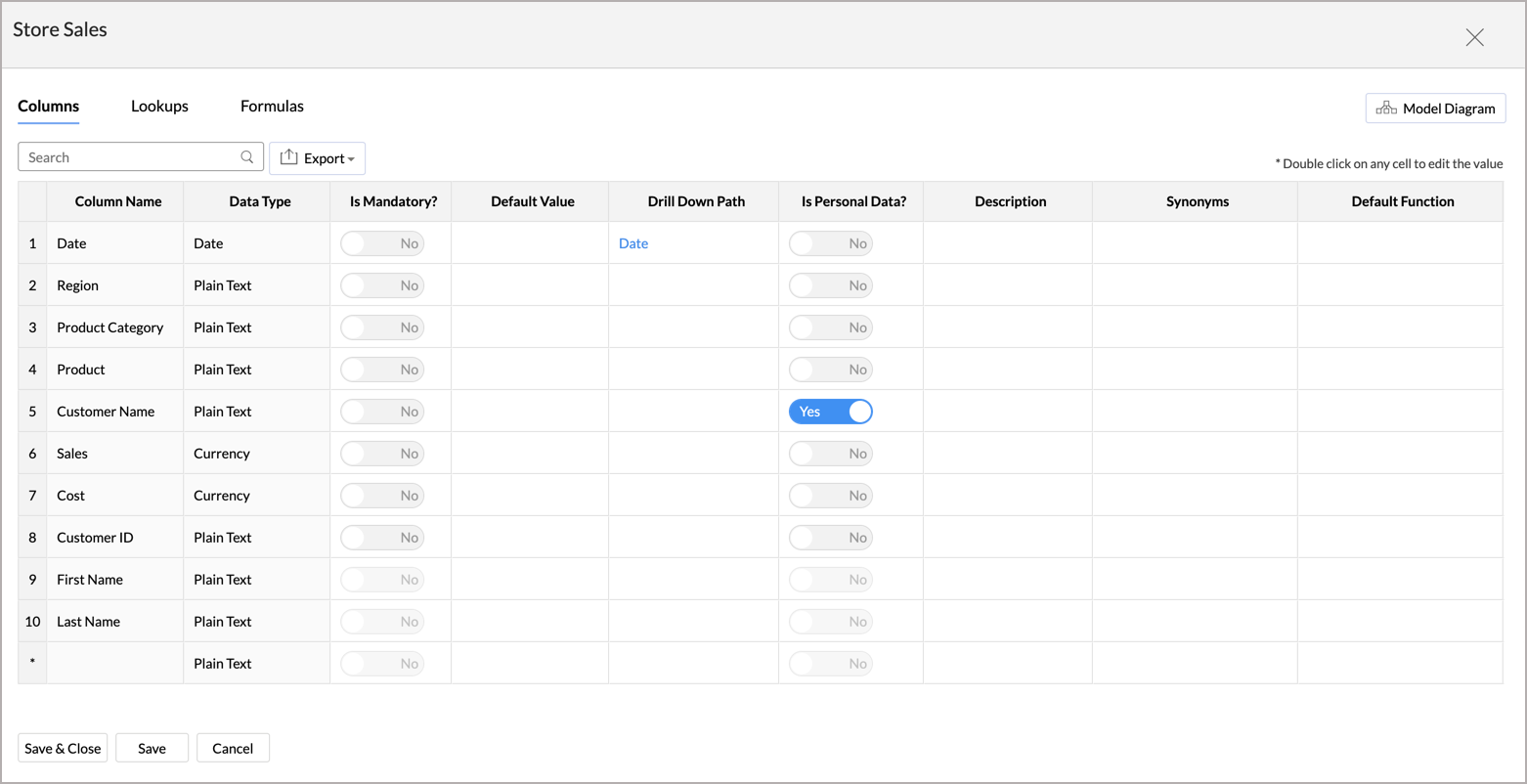
Data Model Diagram Enhancements
The Data Model Diagram UX now comes with a set of handy options. You can now easily rename a table; format, rename, delete, and change data types of your columns from the Data Model Diagram UX.
Enhanced Lookup Model Cardinality
You can now create lookup relationships based on multiple cardinality options - One to One, One to Many, Many to One, and Many to Many relationships.
Workspace Level Formatting
Centrally format your data at a workspace level from the workspace Format Settings. This way you can maintain a consistent data format for all the tables available in the workspace. Read more.
Export/Import Templates
Have you found it difficult to duplicate reports across Workspaces? You'll find the new export and import templates feature handy. You can now export a single report—or a bunch of reports—as a template file and import this template back into another Workspace. Read more.
New Business App Connectors
BI & Analytics prides itself on providing ready-made, advanced analytics connectors to over 50+ popular business apps. The following new business apps are getting added to the list of advanced analytics connectors:
As always all the new connectors come with 100+ pre-packaged domain-specific reports & dashboards each, to jump-start your analytics.
Access Control
Viewer Role
Not all BI & Analytics users create reports and dashboards. Most of us just consume, or view reports. So we have come up with a Viewer role. When a user is added as a Viewer, they can access the reports and dashboards in read-only mode and also interact with them. They cannot create reports of their own. Read more.
Note: The Viewer Role users can be purchased as a separately priced add-on.
Options to Control Request Access
As an Account Administrator, you can control the visibility of the Request Access option, which is displayed to users when they access an unauthorized report/dashboard. You can also control who can approve such requests placed. Read more.
User Experience Niceties
As a part of our continuous endeavor in enhancing the user experience, we now support the following cool options in BI & Analytics
Night Mode Support
BI & Analytics UX now supports a trendy night mode theme. You can now toggle the BI & Analytics interface between Day and Night UX modes.

Gradient and Artistic Theme support
You can now customize the theme of your overall product based on artistic/gradient palette.
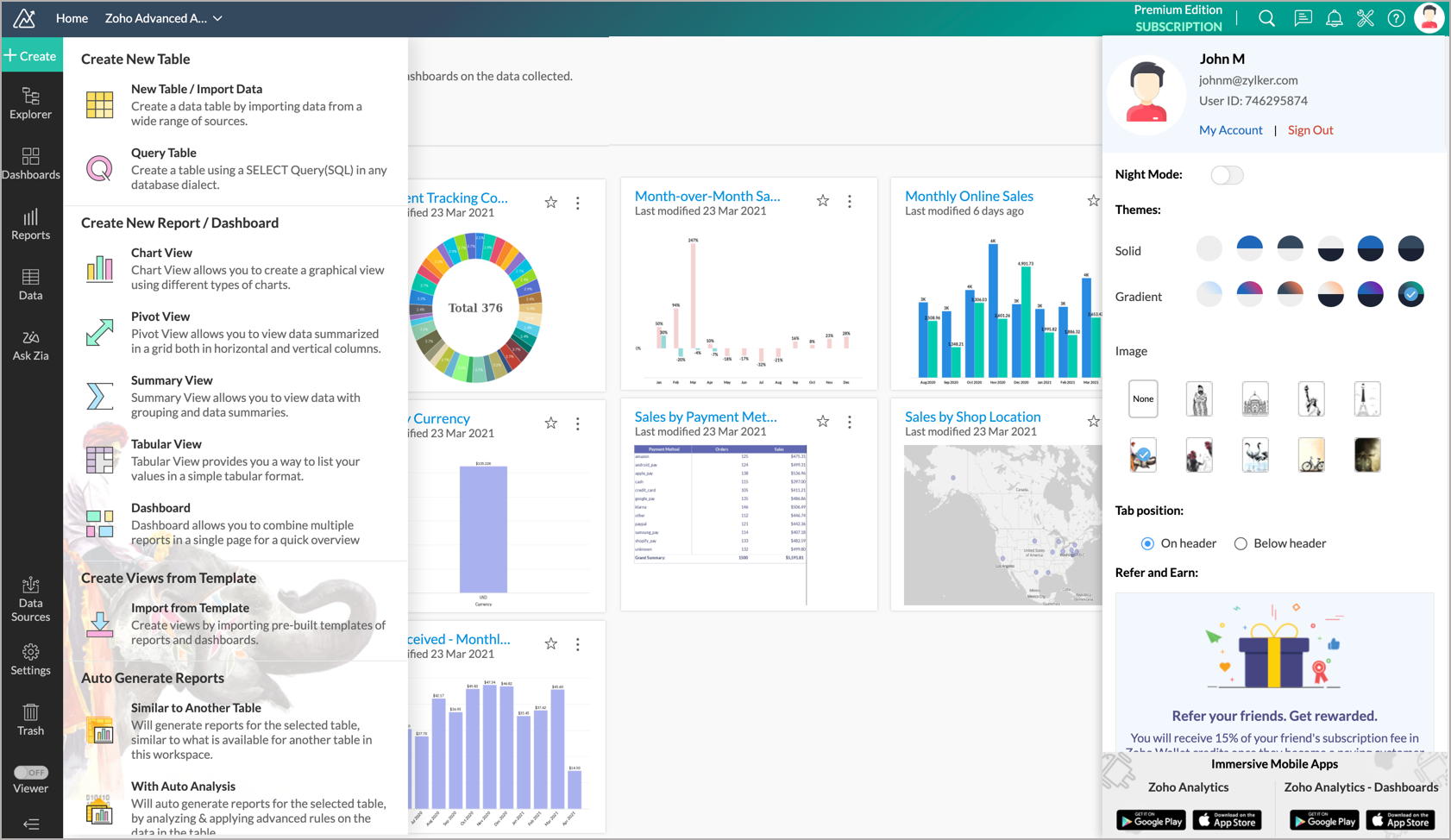
Viewer Mode
We have added a new mode called the Viewer Mode. When this mode is on, the user is presented with a clean and light interface optimized just for viewing & interacting with your reports & dashboards. Read more.
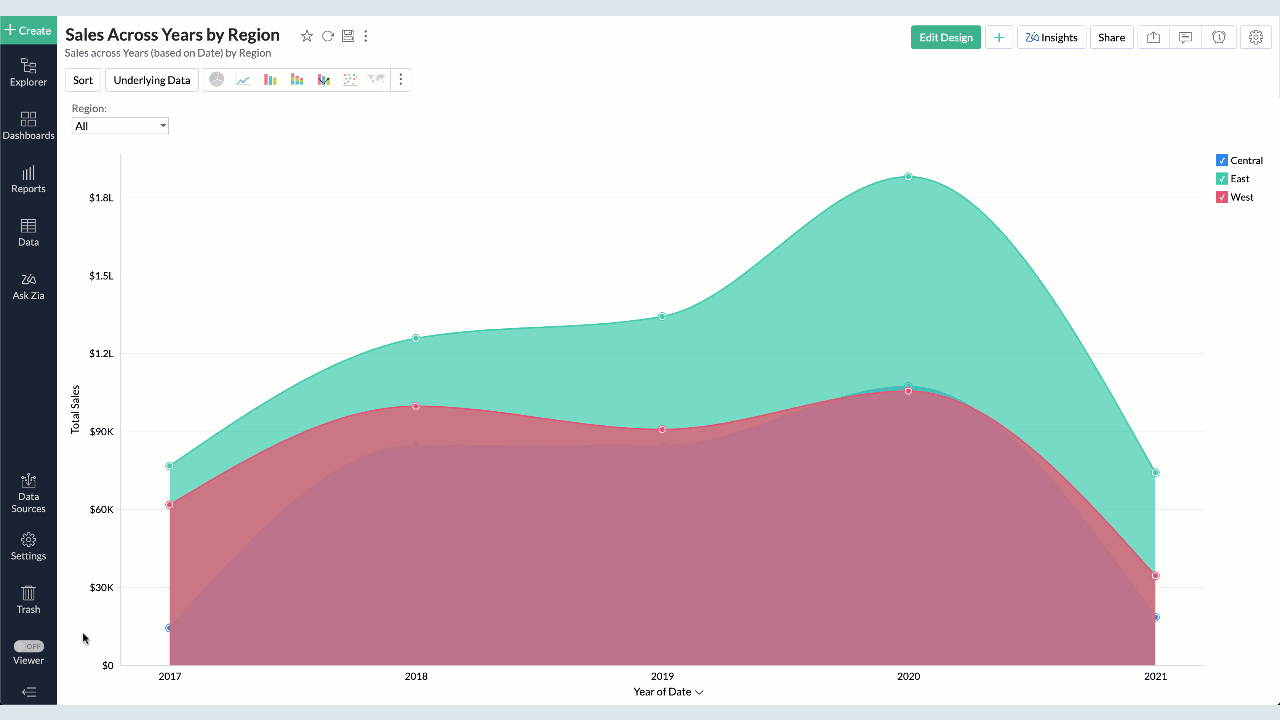
Analytics Marketplace & Apps
You can now install our analytics app from the following Marketplaces and jump-start your analytics journey right away.
Zoho Marketplace
Complement your analytics journey with the apps catalog from Zoho Marketplace. A partner-driven ecosystem that powers an assortment of apps.
Shopify Marketplace
Ecommerce analytics app delivered natively on Shopify marketplace for end-to-end store insights.
ServiceNow Marketplace
Service desk analytics app delivered natively on ServiceNow marketplace for comprehensive IT insights.
Jira Marketplace
Jira Software analytics app delivered natively on the Atlassian marketplace, to provide impactful, real-time insights into your projects and improve outcomes.
Re-energized Mobile Apps
Your analytics are more mobile than ever!
Introducing BI & Analytics - Dashboards app!
BI & Analytics - Dashboards app is an immersive purpose-built app to access, explore, and get insights on the go from your business dashboards. Enjoy analytics like never before with an intuitive and immersive visual experience. Available on iOS and Android. Read more.
BI & Analytics Mobile App
Conversational analytics on mobile
You can now, causally, converse with Zia from your mobile devices using an immersive chat-like interface and get instant insights.
Commenting on mobile
You can now comment and collaborate with your teams right from your mobile app.
Improved versions of BI & Analytics APIs
An enhanced BI & Analytics API Version 2.0 is now available. The new version is more standard-based with lots more API endpoints and features. Read Documentation.
October 26:
We are introducing the latest version of Zoho Creator. This new version comes with the capability to adopt an application development life cycle with development, stage, and production environments. It serves as a unified platform form to create applications, build BI and analytics, and create integration flows. It includes an improved user management system and a unified datasource for advanced integration. Learn more
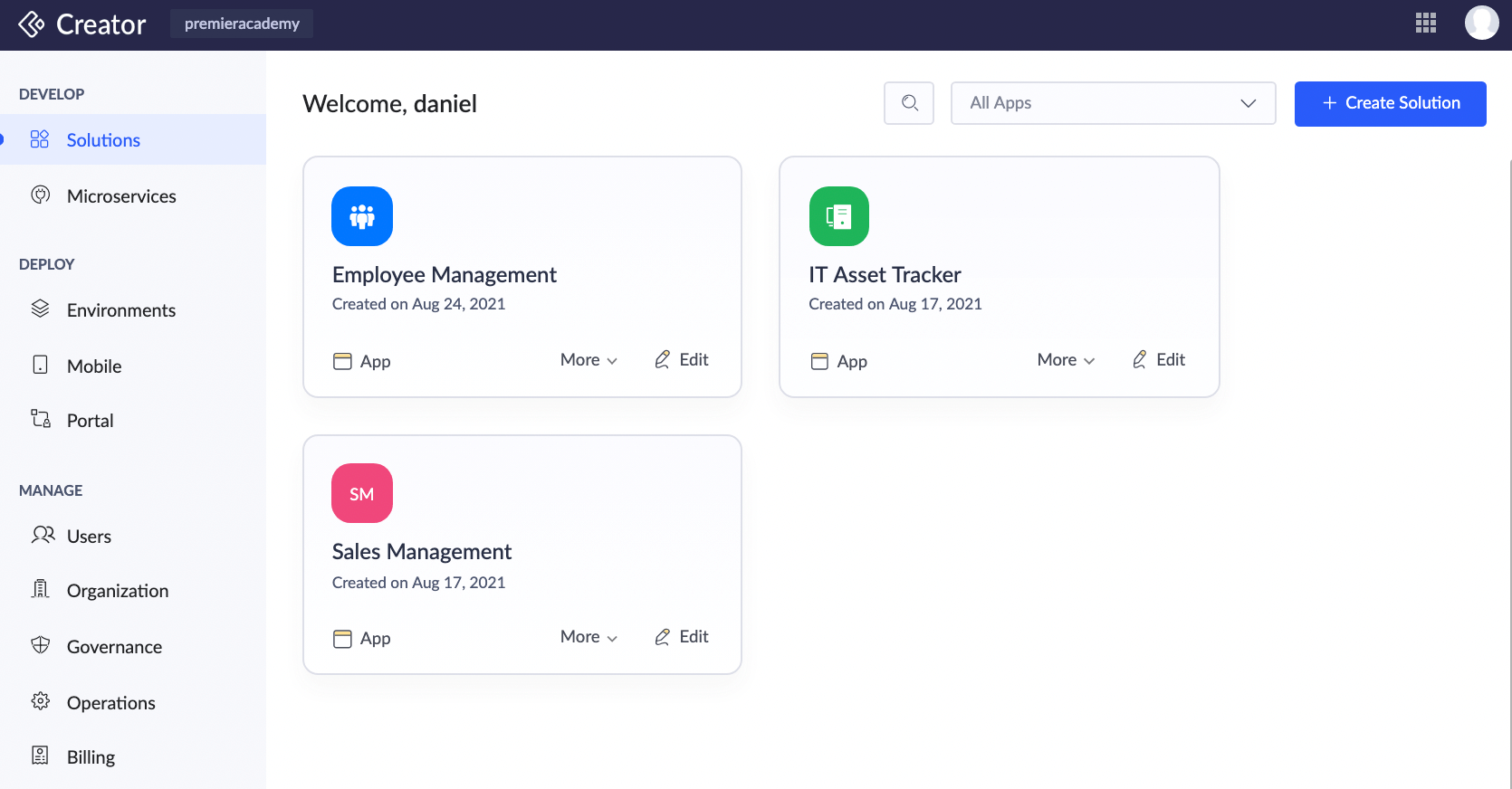
Sep
September 18:
Until now there was no option to push data to or pull data from an external app. With this roll out, users will be equipped with the capability to push data to or pull data form external app using Widgets.
Configuration:
var config = {appName:"customer_success",reportName : "All_Agent_Work_Logs",criteria : "(ID!=\"0\")"};
If the application name is not mentioned, the request will hit the current application. If the "appName" is mentioned, it will hit the respective application.
September 16:
We have now included a new service Paytm to the list of services available for payment integrations. This service is region-specific and available only in India.
September 2:
We have introduced a few enhancements to export settings. You will be able to provide a file name, select the file format, select the columns to be included in the file, and make the file password-protected.
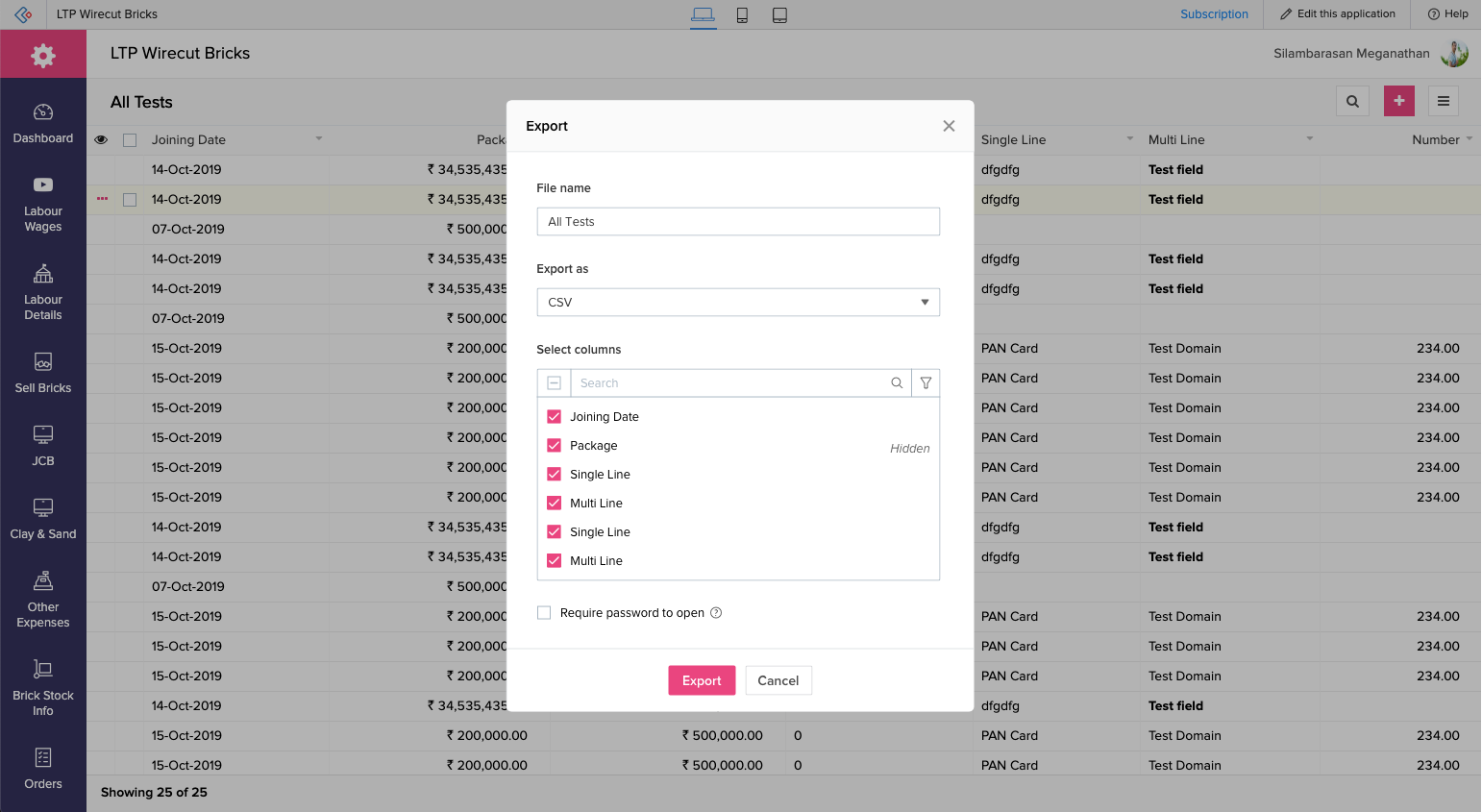
Aug
August 26:
As announced earlier, we have introduced support for connection in DS while exporting and importing application.
August 25:
There were minor issues across the product and they are fixed:
- There were a few issues related to adding and deleting fields in forms.
- There was a minor issue in the detail view of records with blueprint.
- There was a minor issue in preview of file.
- Several other minor issues.
Jul
July 28:
As announced earlier, we have rolled out a change related to connection creation process. This process is now split into two steps. The first step involves creating the connection. This requires selecting the service and identifying it with a unique name. In the second step, there will appear a popup requesting authorization for the connection. Here, the authorizing account is linked after completing the due process for providing authorization. Please click here to learn more.
July 27:
We have introduced 11 new built-in functions in Creator:
July 22:
- We have rolled out a change related to maximum length of decimal type fields. The maximum length of decimal type fields, decimal, percent, and currency, is being reduced from 19 to 16. The change is a result of a few technical limitations. If your existing data contains decimal digits that exceed 16, once the change is implemented, those values will be rounded off to adhere to the changed limit.
- There have been minor bug fixes related to subform workflows and pivot reports.
July 16:
- We have rolled out multiple minor bug fixes related to pivot chart and table sync issues, OAuth Token generation issue, localization, etc.
- Resolved an issue related to set transition and highlight in blueprint.
July 6:
There was an issue in the live mode of Creator pages when a panel’s display is configured to show the Count as a Percentage or a Fraction. When there are empty records in your report, the value displayed in the configured panel was invalid and not displaying as expected. This has been resolved.
July 1:
Introducing Blueprint - As announced earlier, we have rolled out the Blueprint feature for all users. Blueprint provisions a meticulous design to the process laid out in your Creator application. You can envision the process management in your organization and create a functional structure for it, complete with automation, validation, and collaboration. Learn more
Jun
June 21:
There are a few updates with regard to connections that have been planned for this month. As a first step, going forward, the connection link name will be exposed. Some users have not been using proper link names. However, we have validated and migrated them to proper link names. Those changes will automatically reflect in all the references, and the users need not have to make any updates.
June 17:
- Import data from live app: Currently, you can create apps and forms by importing data into the live mode of Creator. We have enhanced it to facilitate more capabilities. You will be able to update the existing records while importing data. To import records to an existing form, we are using the import engine that is used in apps and forms created by importing data. Users who have been using the old migration tool to update existing records can now use this ability as an alternative. Apart from this, we have also incorporated Smart Suggestions, which is already available in form creation, in live mode, to provide intuitive recommendations while you are importing data.
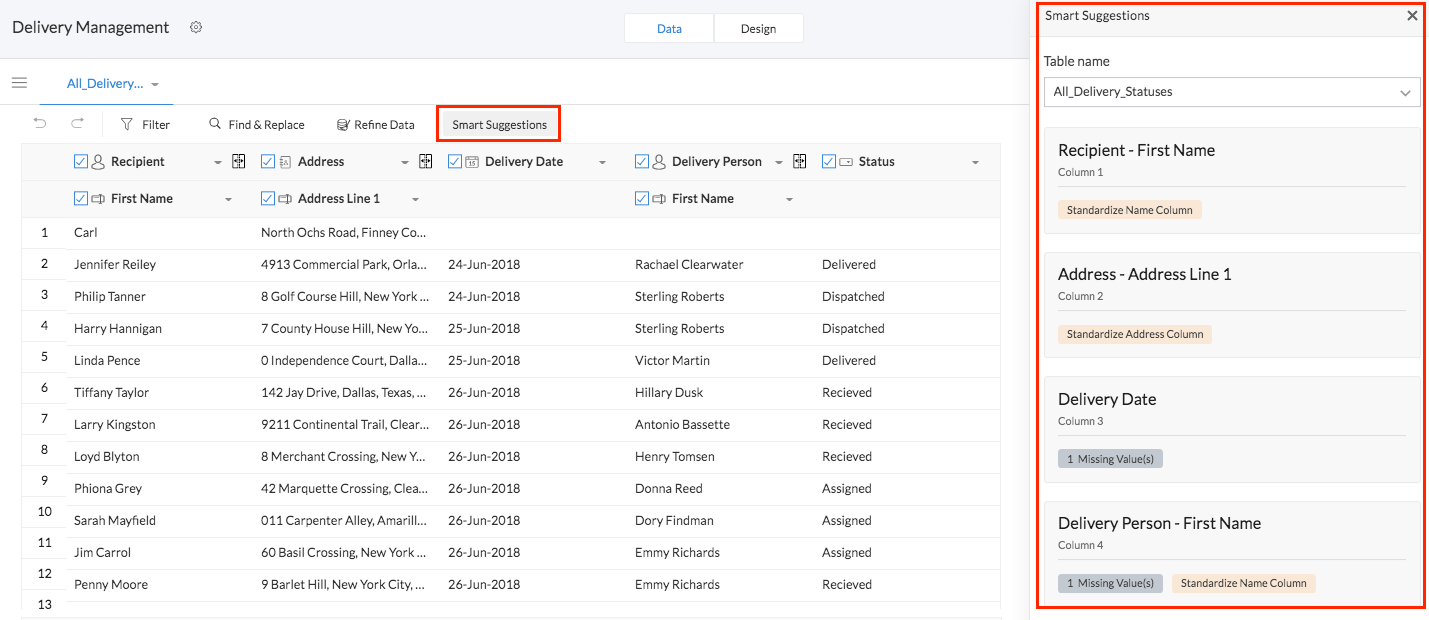
- The feature is live only for new signups and will be made available for existing users in phases.
June 15:
- We are introduced a restriction on the characters that can be used while providing your application's name. Currently, we support only * _ - @ / ! : | & ~ for special characters in app name.
- There have been several minor bug fixes that have been rolled out along with this enhancement.
June 11:
- We are introducing an enhancement in the reports embedded in the Pages component. The detail view of records will appear as a larger window in the Pages of your Zoho Creator application. This update is aimed at standardizing the way detail view appeared across reports, when embedded in pages, and improving its user interface.
- There have been several minor bug fixes that have been rolled out along with this enhancement.
June 8:
- Issue fixes related to downloading page as PDF, visibility permission in subform field, editor popup in notes field, and localization in rich text field.
- Version 6.4.8 of Zoho Creator Android app brings a few bug fixes related to subform. There have been issues with dropdown field and OCR field in subform. These have been fixed.
June 4:
To enhance security, we have restricted explicit usage of host and origin as headers of a HTTP request sent using the Invoke URL task.
May
May 24:
We have deprecated the Print as Record Summary feature in C4 new live. However, you will be able to achieve the same record summary layout using the Print as summary option. You need to set the template as active in Record summary section in report builder. By doing so, the template is applied to each of the selected records. After enabling the template, select the required records, and Print them. The records are printed in summary layouts.
May 13:
We have rolled out a set of default character length for form fields. This will help in effectively using the available space. For instance, you might have fields with large values that contain too many characters. These can be substituted with values of fewer characters. This in turn facilitates the form to include more fields. Users will be able to modify the default length for Single Line, Email, Dropdown, and Radio button fields.
May 11:
We've fixed a few issues related to timezone in audit export, admin username in account setup, and other minor bugs.
May 11:
Cloud functions are now available for the accounts in our EU and AU data centers.
Apr
April 30:
We have rolled out a few issue fixes for related blocks in reports to resolve a few inconsistencies that occurred. Several other bug fixes have also been rolled out for performance enhancement.
April 24:
- We’re introducing a separate testbed for old live users to change the snippet code to align the design with the new live. This will enable users to apply the new live styles without affecting old live code.
- Several minor fixes have been pushed for overall performance enhancement.
April 12:
- The record owner property that was previously available in the user's field properties section is now moved to form properties. You can find it in Form Properties under Role Hierarchy section. Added user will be the default setting for record owner. The dropdown list will display the list of user fields for you to select from.
- Several minor fixes have been pushed.
- Version 5.26.13 of Creator iOS brings you a few minor fixes for improving the overall performance.
April 8:
- Previously, when you write a script to open in new window, the new window occurred only once. Subsequent clicks led to the app screens opening in the same new window. To ensure that every time you click, the app opened in a new window, we have introduced the following code:
openUrl(url,"new window","successive=true");
- Multiple fixes related to v2 APIs have been rolled out for an overall performance improvement.
Mar
March 26:
There was an issue in Zoho Creator accounts that follow new Deluge framework. When a custom action that updates fields that were used in a formula field's expression was triggered for multiple records, all the other independent formula fields present in the form were updated with incorrect values. We have now fixed this. The issue was not present in accounts with old Deluge framework.
March 25:
- When a developer publishes an app for two clients, A and B, and the app undergoes a few updates in the following versions. Of the two clients, the 3 versions have been published for client A, whereas client B is still in version 1. If the developer wants to publish the latest version to client B, there is a lag. If within the versions 3, there has been a renamed and deleted (same) component, which is available in client B’s app, there will be a failure while publishing the latest version. Because B has not received the update where the renaming and deleting of component had been pushed. Therefore, the latest update cannot be successfully applied. We have now fixed this issue.
- Several other issues have also been fixed.
March 19:
Zoho Creator accounts that follow new Deluge framework had an issue when a record with formula field whose expression uses the system fields - Added_Time, Modified_Time, Added_User_Ip, or Modified_User_Ip was inserted using Deluge’s add record task. The task execution was successful but the formula field was not getting evaluated as expected, because of which an empty value was populated for the field. We have now fixed this. This was already intact for accounts with old Deluge framework.
March 18:
Microsoft Power BI Desktop has announced the release of version 2. We will be upgrading our Zoho Creator connector to this version.
March 17:
Introducing Zoho Creator On-premise - We’re excited to introduce Zoho Creator On-premise which will equip you to create applications and store data within your premises. Similar to the cloud app, you can:
- manage data
- create insightful reports
- track tasks, events, and activities, and
- collaborate with others
All this, while staying compliant to your organisation’s data privacy regulations. The document here provides a comparison of the cloud app and the on-premise app for you to understand the key differences, and also includes a compilation of features available in both.
Please visit our website and help guide to explore more. And, also checkout the pricing plans available for the on-premise application.
March 16:
- Radians built-in function is now supported in Zoho Creator.
- Several bug fixes have been rolled out.
March 9:
- The applications listed under Backup and Restore module in your Zoho Creator's application had the apps identified by the app link name. Now, we have changed this to the app name.
- Version 6.4.1 of Creator Android brings multiple bug fixes to enhance the overall performance of your app.
March 6:
- The Account Setup module has undergone a few changes:
- Integrations section has been introduced. This section will now be used to manage Zoho Directory and Connections.
- Marketplace section has been introduces. This section will feature Custom Apps and Extensions that can be installed and used in your Zoho Creator account.
- Workspace management has been moved under General Settings.
Feb
February 16:
- We have deprecated support for WorldPay as a connection in Zoho Creator.
- We have also rolled out several minor bug to improve the overall performance.
February 10:
- There was an issue in subform field columns in detail view of report. This issue was fixed.
- Version 3.4.6 of Customer Portal app has a bug fix related to feedback logs.
February 5:
Introducing Mobile SDK - We are introducing the Zoho Creator Software Development Kit for your Android and iOS apps. This will equip you to build custom Android and iOS apps with multiple features and functionalities. You will also be able to design your app's UI with autonomy, wherein you can incorporate your organization's internal style guide. Please refer to our Android and iOS help guides for more details.
Jan
January 30:
Choice field property UI change: We have tweaked the UI of the choice field property in form to include an info message to provide users a heads up of what happens subsequent to renaming a choice field value. To edit the choice, you need to click on the rename icon and change the value. After changing the choice field value, the updated value is reflected when you access the live mode of the application. If there are existing records with the old value, that will be replaced with the new value. This is applicable to the apps published in Sandbox, as well.