Serial Number Tracking
Serial Number Tracking is a system with which you can track individual units of an item right from its creation through to its sale. Each unit will possess a unique identification code which will help you find out which unit was sold to whom.
This feature highly benefits the electronics and automobile industry for warranty and repair purposes. For instance, the IMEI number on mobile phones help the service centre keep track of all the after sales services provided and replacements made for that particular mobile phone.
In Zoho Inventory, you will be able to store these serial numbers as and when you create purchase bills for the items received from your vendor. You will also be able to hand pick and specify the serial numbers of the items that should be sold. Thus, giving you a transparent view of the transacted items.
In this document, you’ll be learning about,
- Enabling Serial Number Tracking feature
- Creating serial number tracked items
- Creating transactions for serial number tracked items
Enabling serial number tracking feature in Zoho Inventory
You will be able to create serial number tracked items only if you enable it. To do so,
- Navigate to Settings(Gear Icon) » Preferences » Items.
- Select Serial Number Tracking as your method of stock tracking under ‘How do you want to track your items?’.
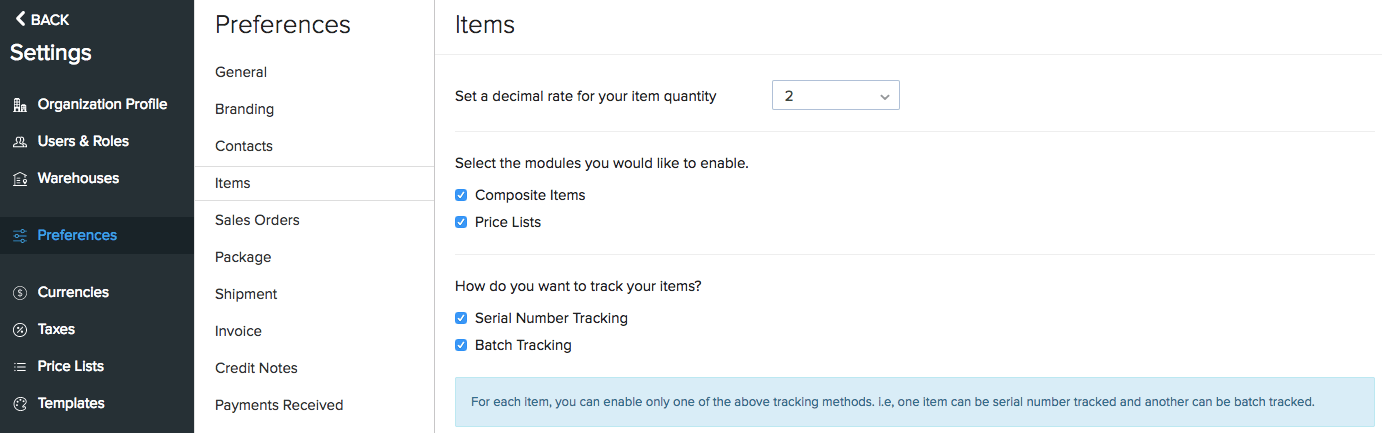
- Click Save at the bottom to apply your settings.
Note: This feature is available only for selective pricing plans.


