Define Formatting Rule
 This page is applicable to all report types except pivot chart and pivot table.
This page is applicable to all report types except pivot chart and pivot table.There are two options to apply format:
- All Records - This option applies the selected formatting to the field across all records.
- Selected Records - This option ensures that the formatting of a field value is applied to the records that match your condition. To use this option, you need to set the criteria. You will be able to set more than one condition.
Define formatting rule for all records of a field
The formatting rule for all records can be done for records in both the Quick View and Detail View.
- Quick View - This option is to define formatting rule for records in Quick View.
- Detail View - This option is to define formatting rule for records in Detail View.
Quick View
To define a formatting rule:
- Navigate to the Design page.
- Click the Configure Fields for Web button.
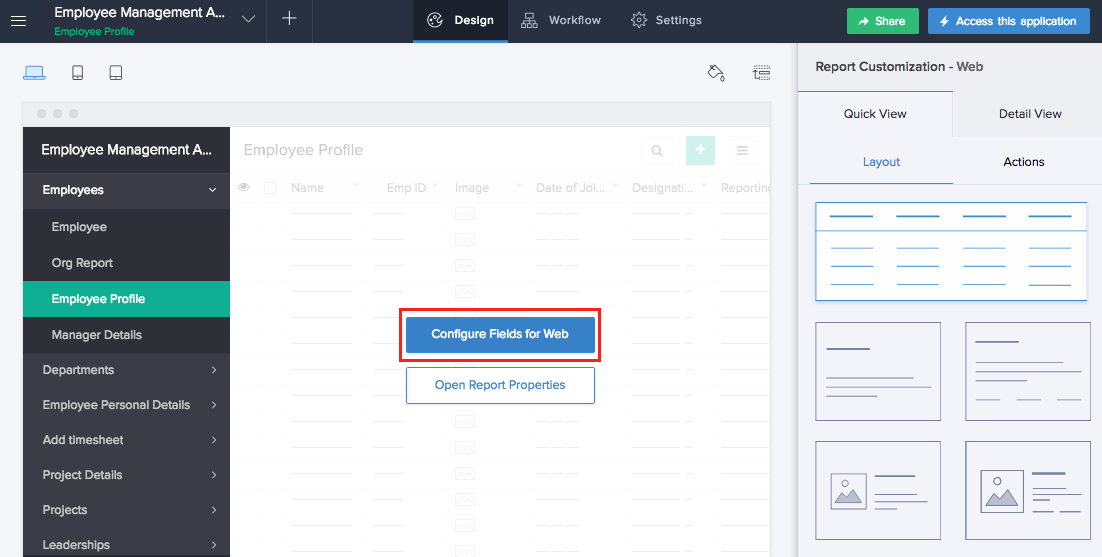
- The Configure Fields window will appear.
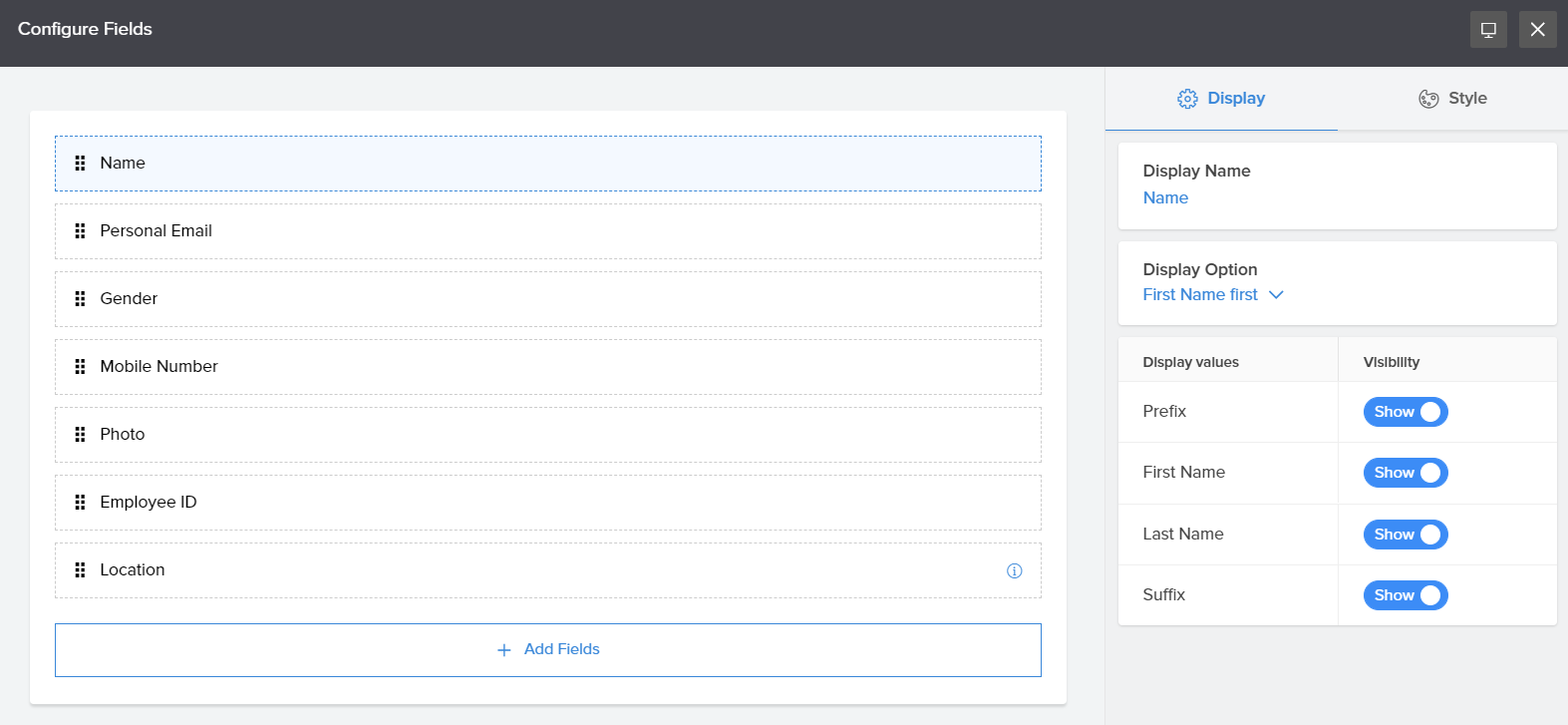
- Click Style option in the window.
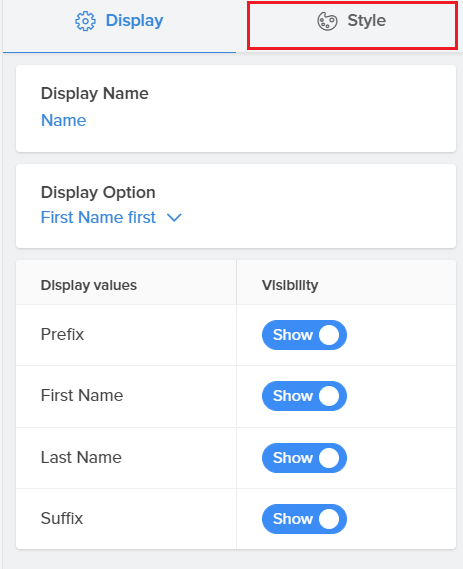
- Click Configure button.
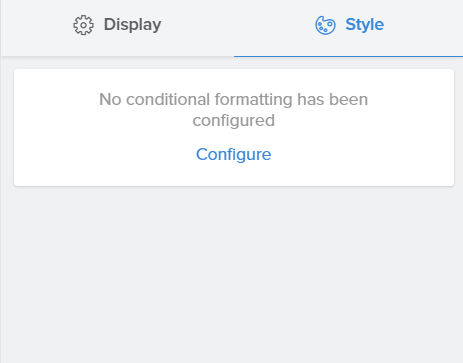
- Select the suitable template.
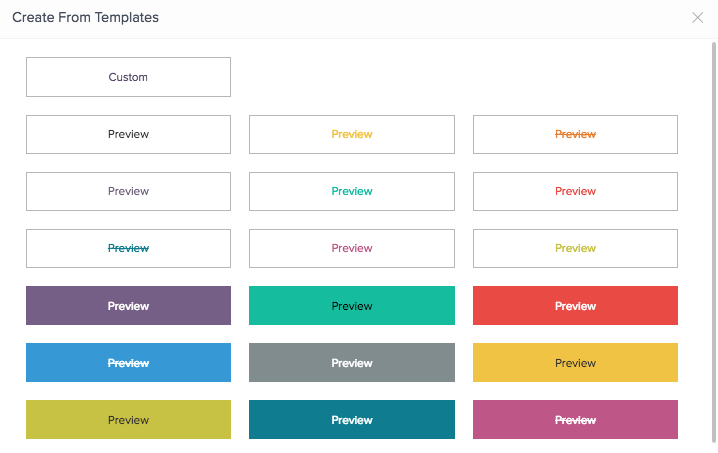
- Choose formatting.
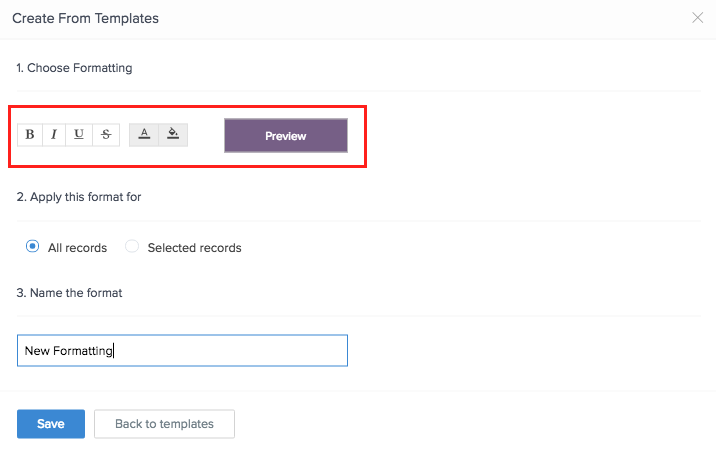
- Select All Records under the Apply this format for section.
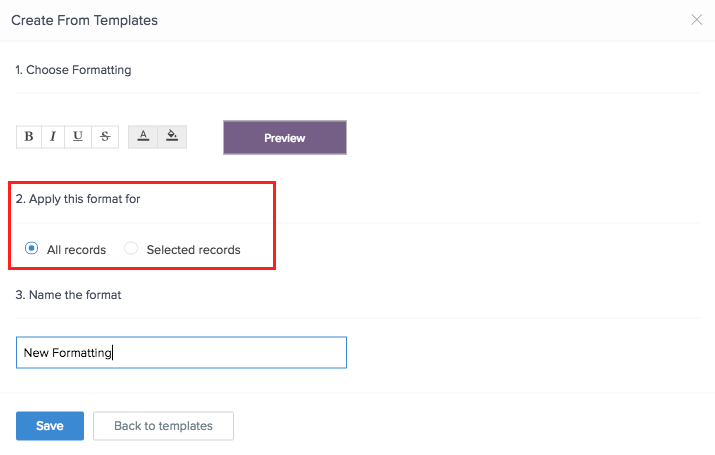
- Enter the name of the rule in Name the format field.
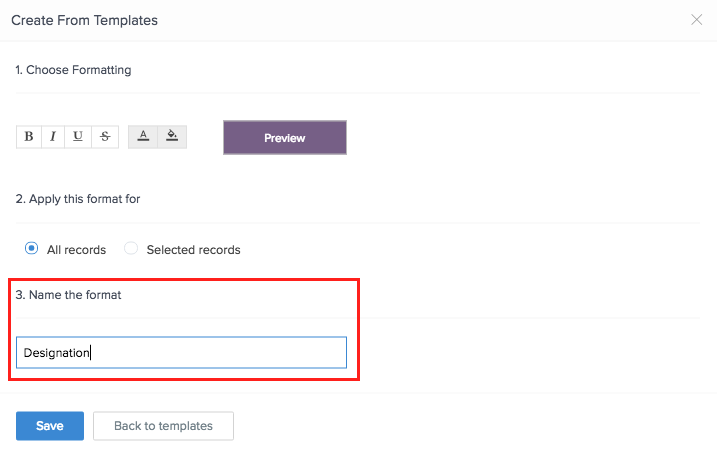
- Click SAVE. The rule will be added under Formatting Rules.
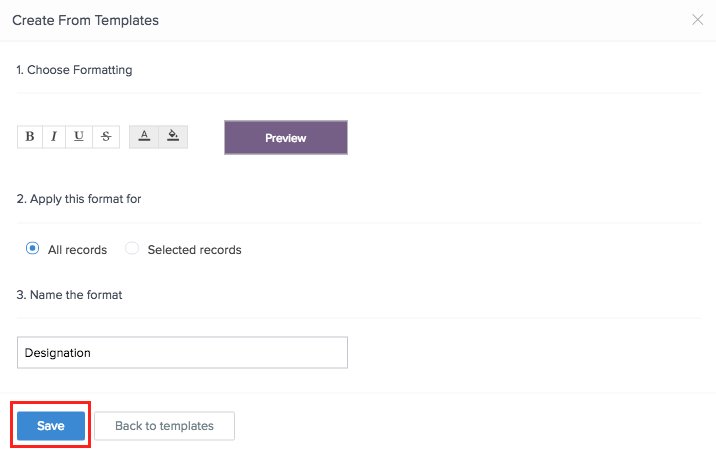
- Click Close icon to go back to design page.
Upon accessing the application, this rule will be applied to all the records.
Detail View
To define a formatting rule:
- Navigate to the Design page.
- Click Detail View option under Report Customization.
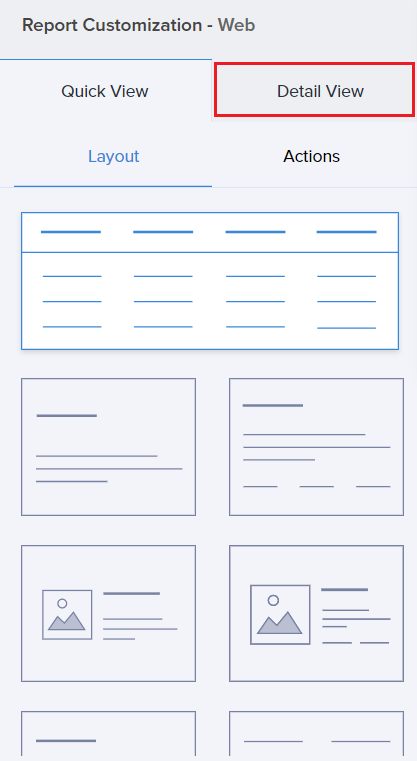
- Click the Configure Fields for Web button.
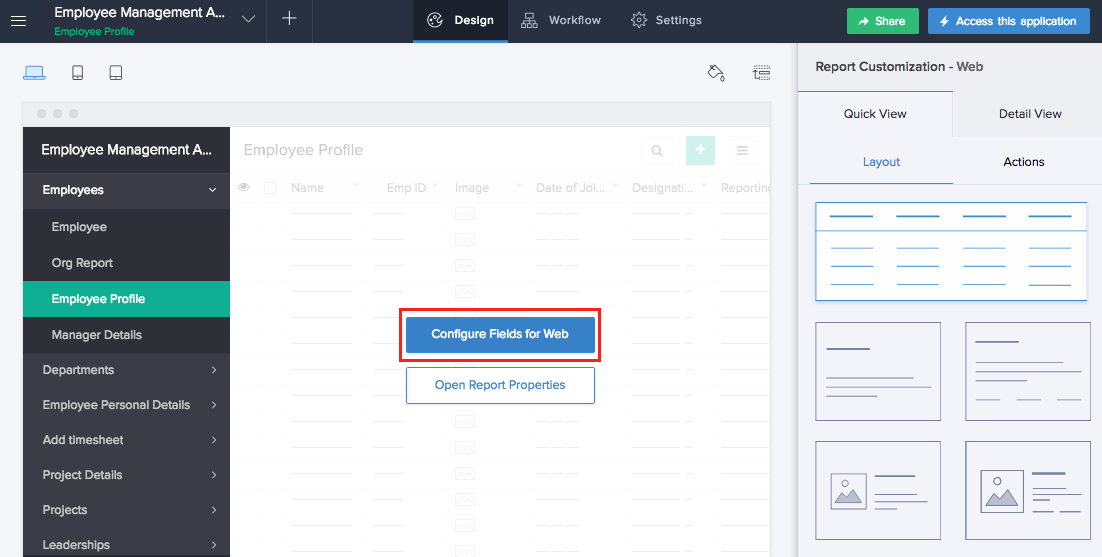
- The Configure Fields window will appear. Select the required field.
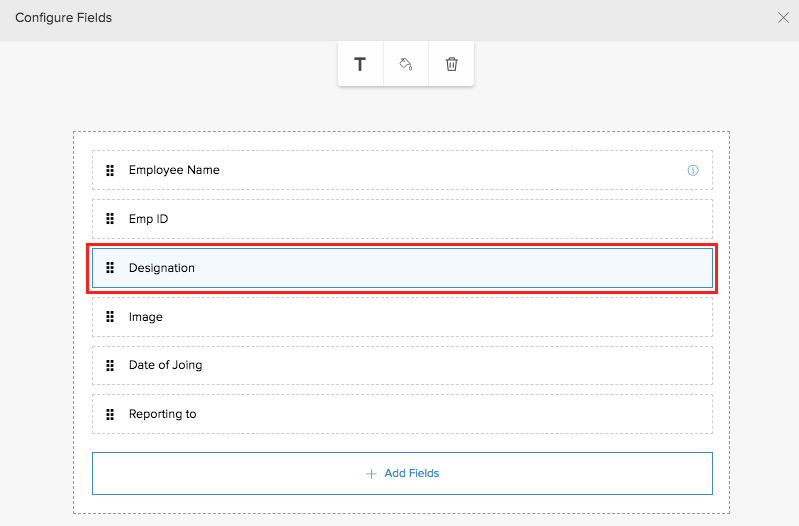
- Click the Formatting icon.
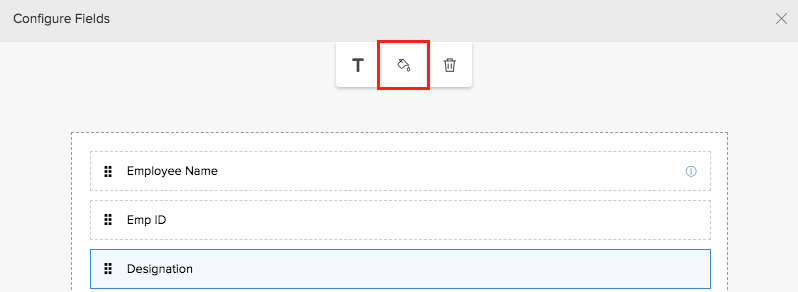
- The template window will appear. Select the suitable template.
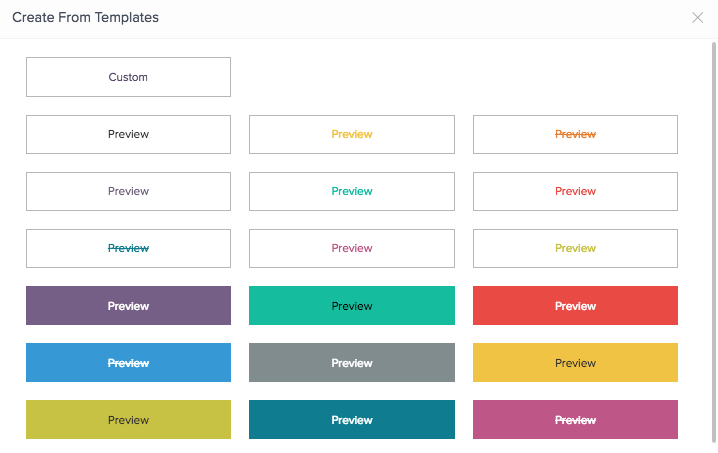
- Choose formatting.
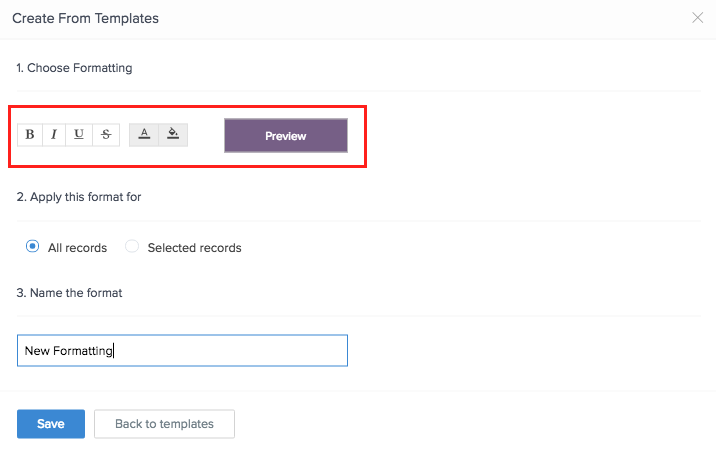
- Select All Records under the Apply this format for section.
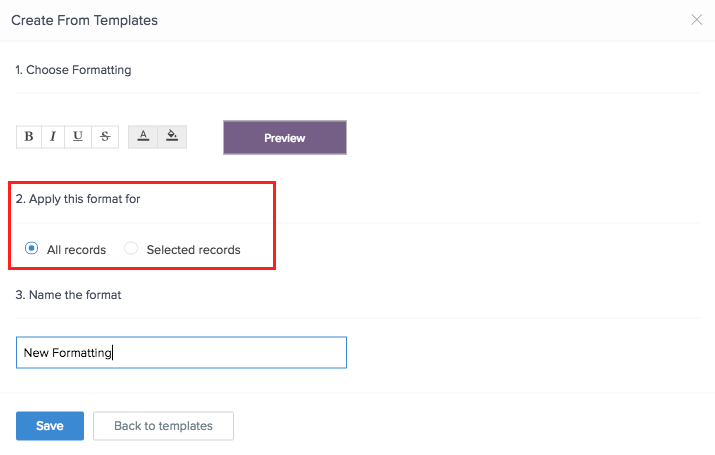
- Enter the name of the rule in Name the format field.
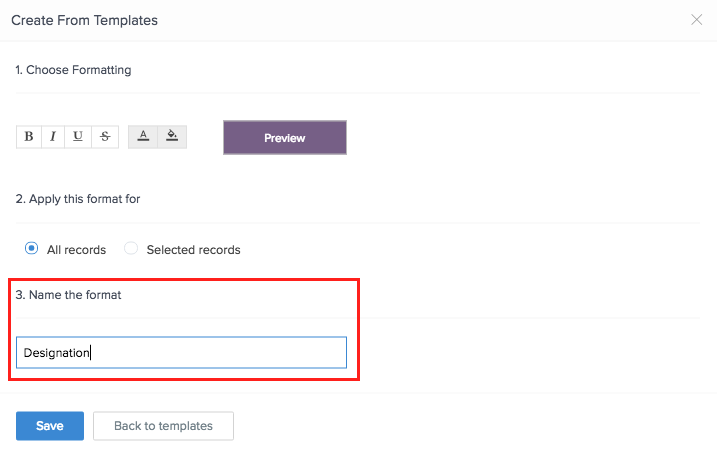
- Click SAVE. The rule will be added under Formatting Rules.
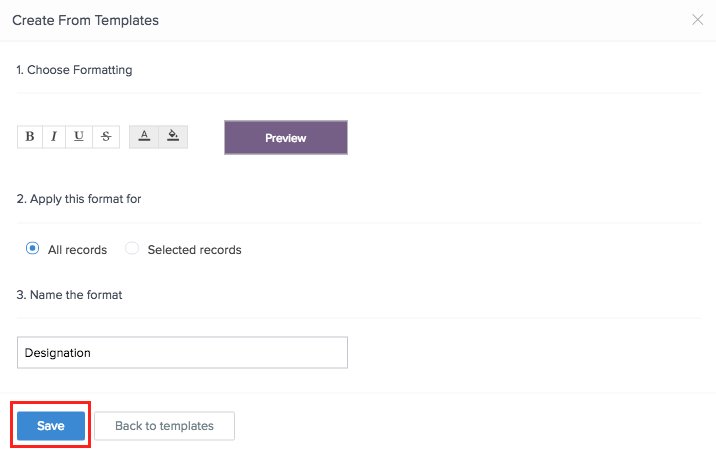
- Click Close icon to go back to design page.
Upon accessing the application, this rule will be applied to all the records.
Define formatting rule for selected records of a field
The formatting rule for selected records can be done for records in both the Quick View and Detailed View.
- Quick View - This option is to define formatting records for selected records in Quick View.
- Detail View - This option is to define formatting records for selected records in Detail View.
Quick View
To define formatting rule:
- Navigate to the Design page.
- Click the Configure Fields for Web button.
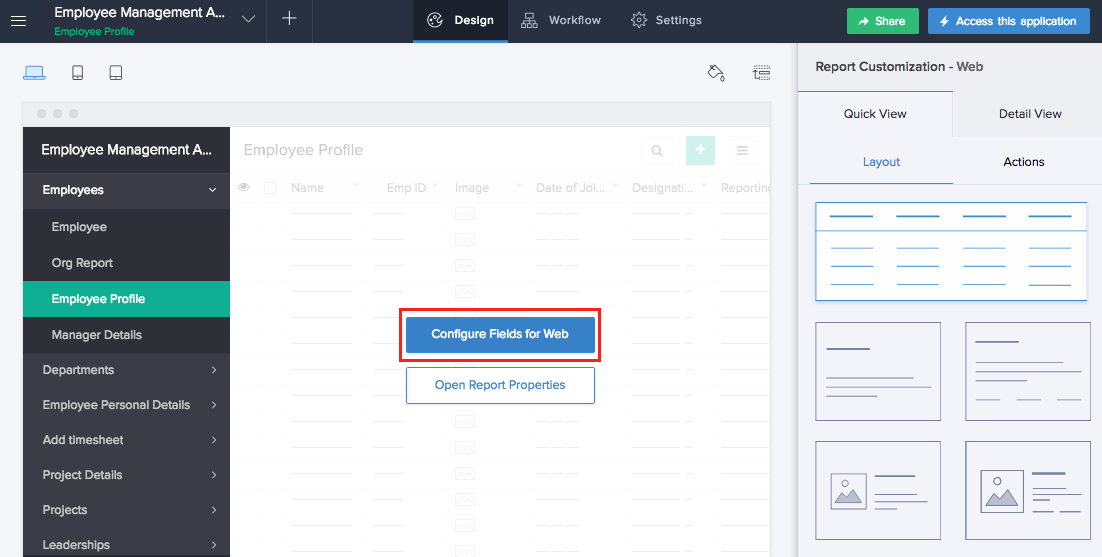
- The Configure Fields window will appear.
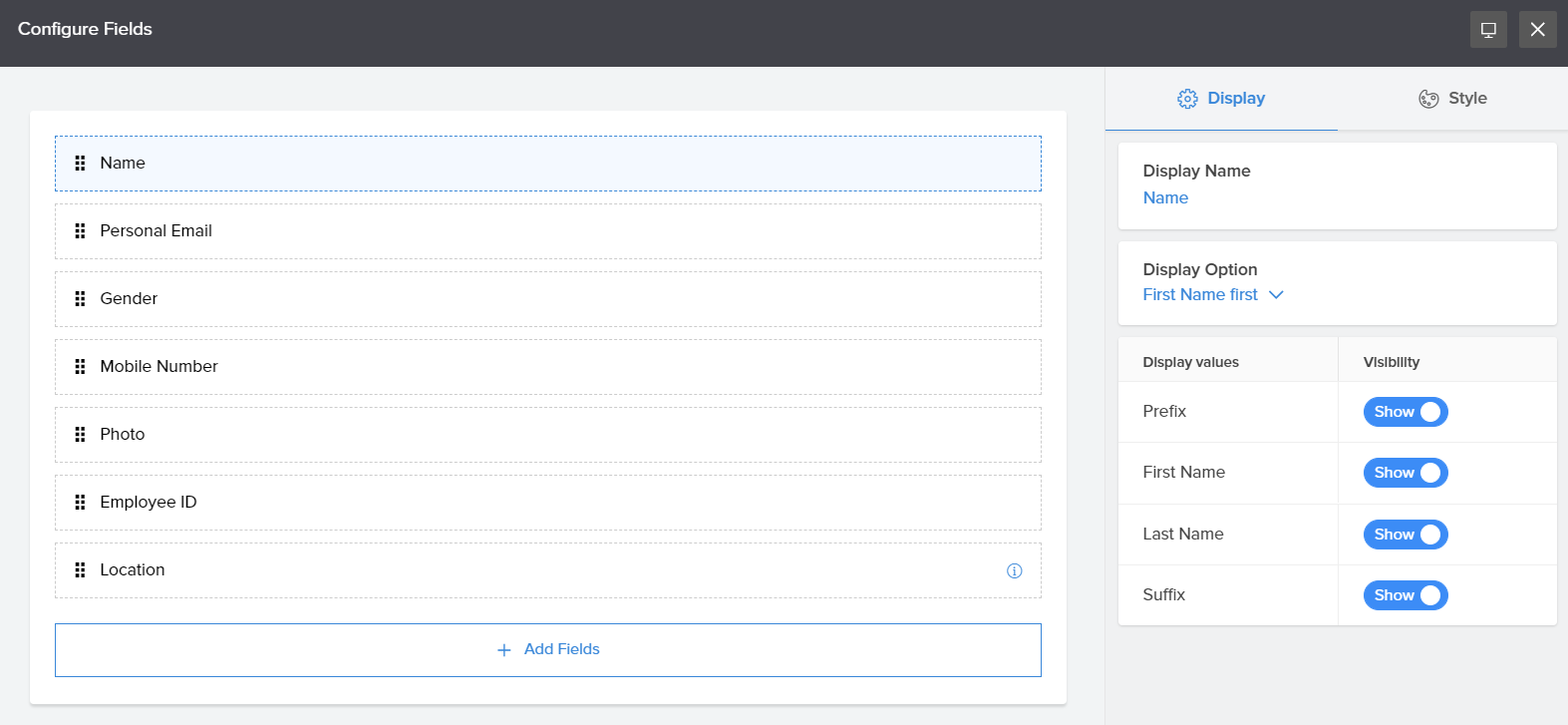
- Click Style option in the window.
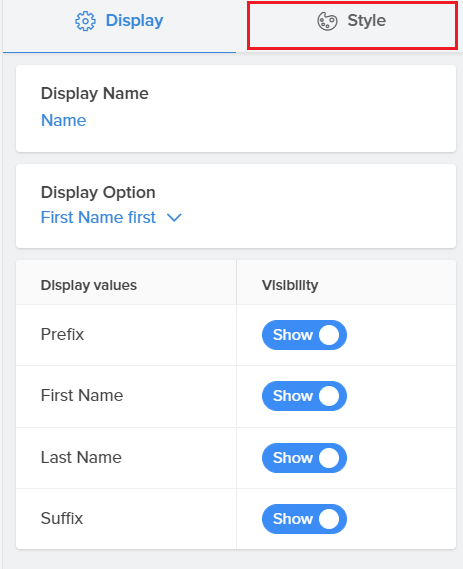
- Click Configure button.
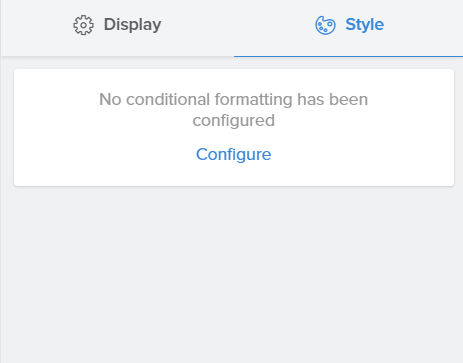
- The template window will appear. Select Custom.
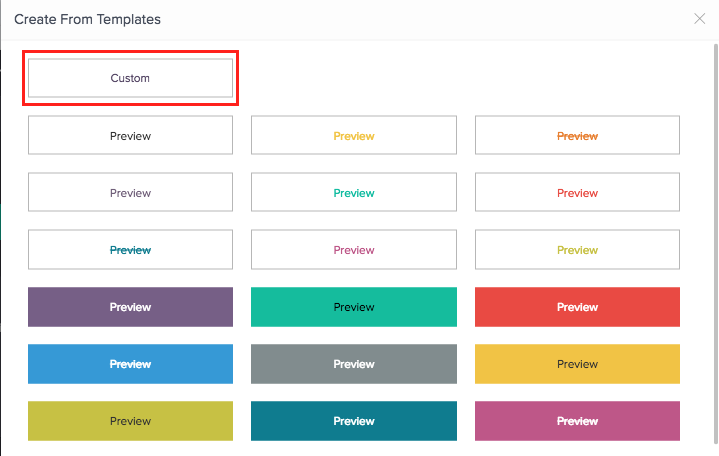
- Choose formatting
- Determine the font and color.
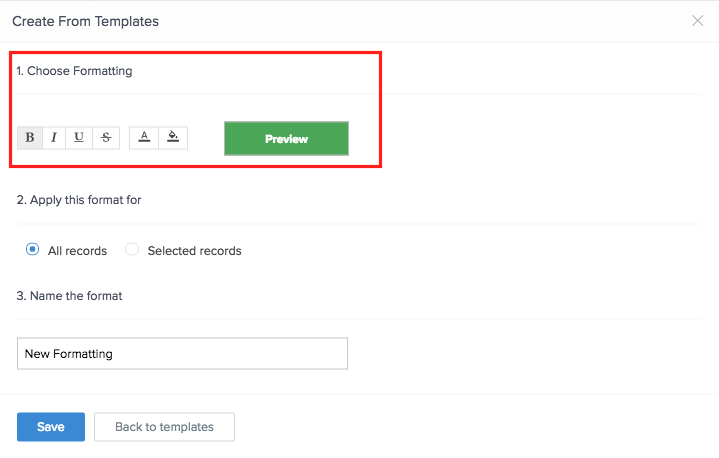
- Select Selected Records under the Apply this format for section.
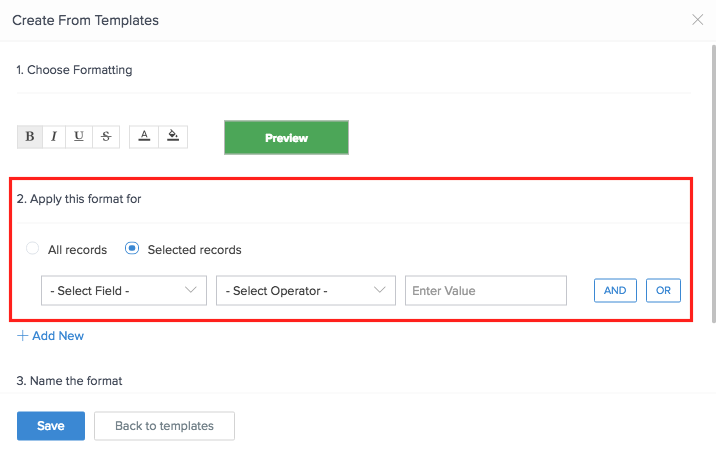
- Select the field on which your rule must be applied.
- Select the Operator for the condition.
- Enter the condition.
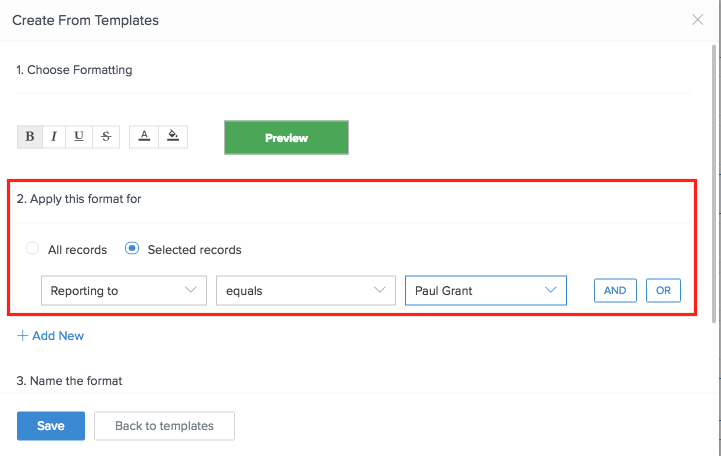
- Enter the name of the rule in Name the format field.
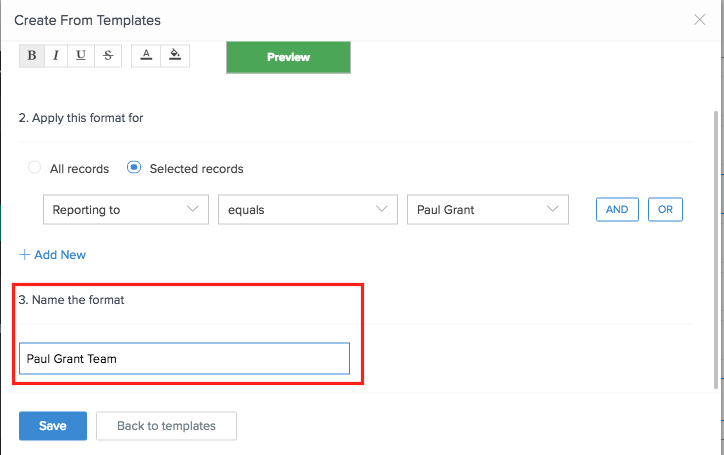
- Click SAVE. The rule will be added under Formatting Rules.
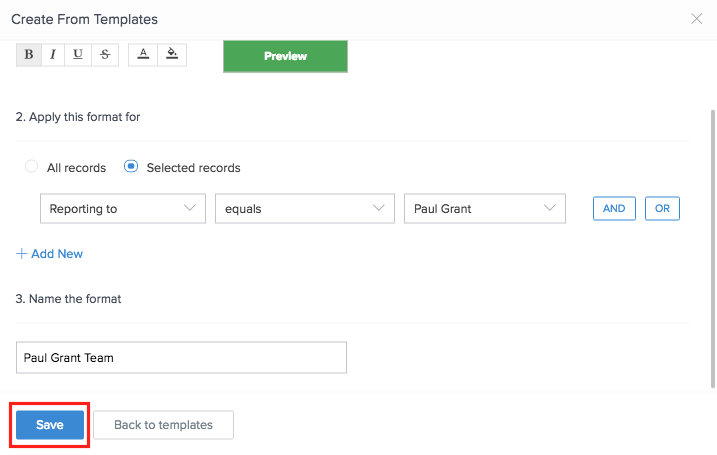
- Click Close to exit.
Upon accessing the application, this rule will be applied to the records that match the criteria that you have created.
Detail View
To define formatting rule:
- Navigate to the Design page.
- Click Detail View option under Report Customization.
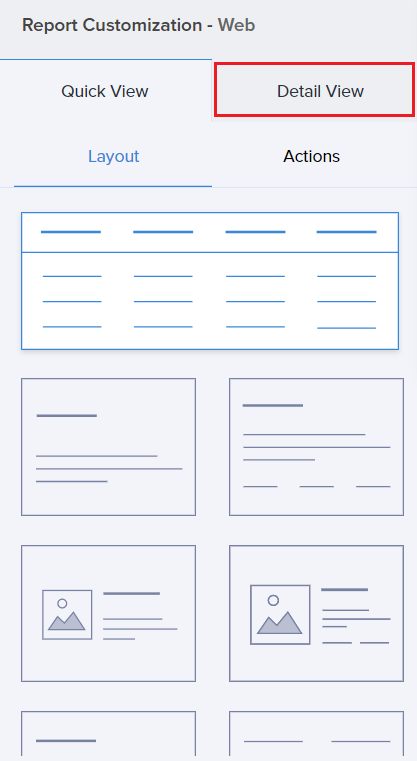
- Click the Configure Fields for Web button.
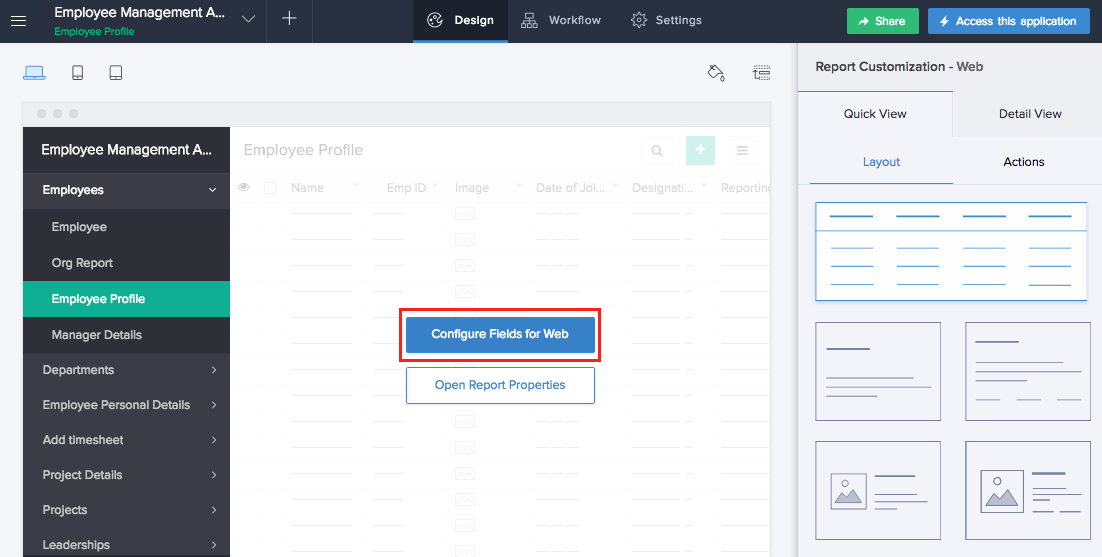
- The Configure Fields window will appear. Select the required field.
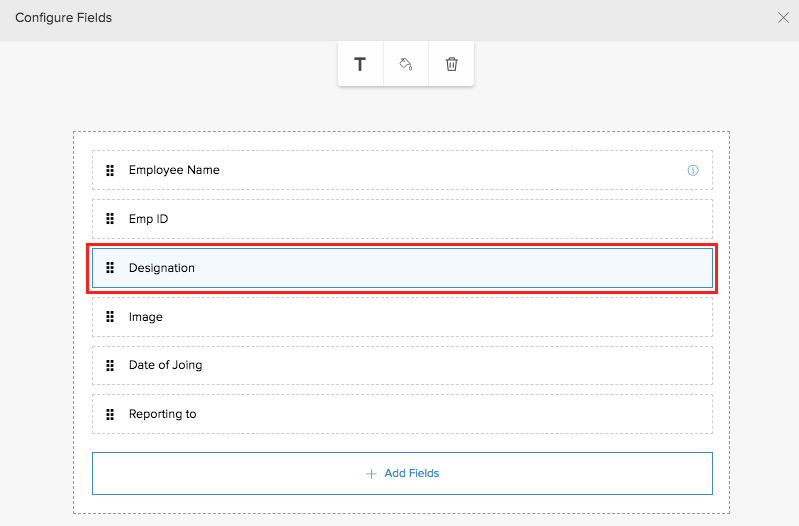
- Click the Formatting icon.
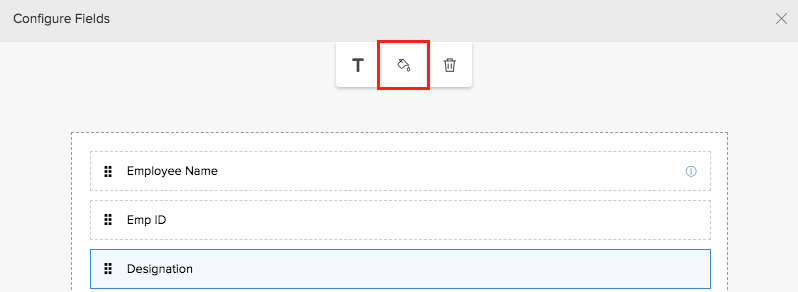
- The template window will appear. Select Custom.
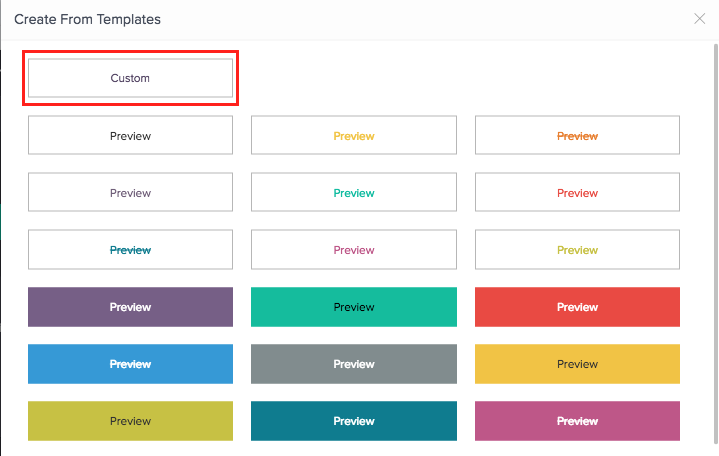
- Choose formatting
- Determine the font and color.
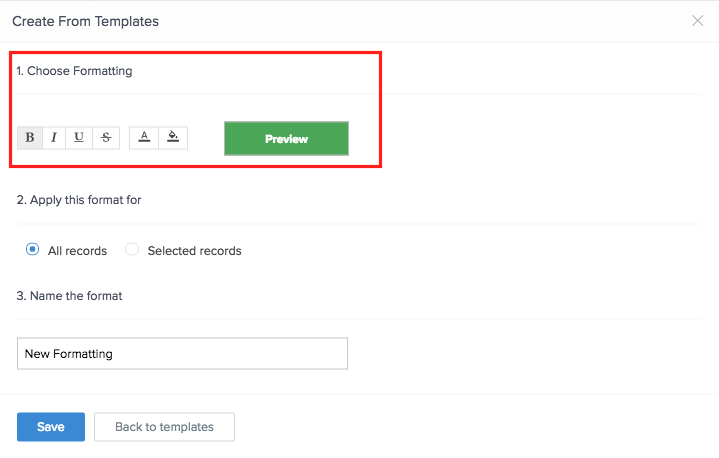
- Select Selected Records under the Apply this format for section.
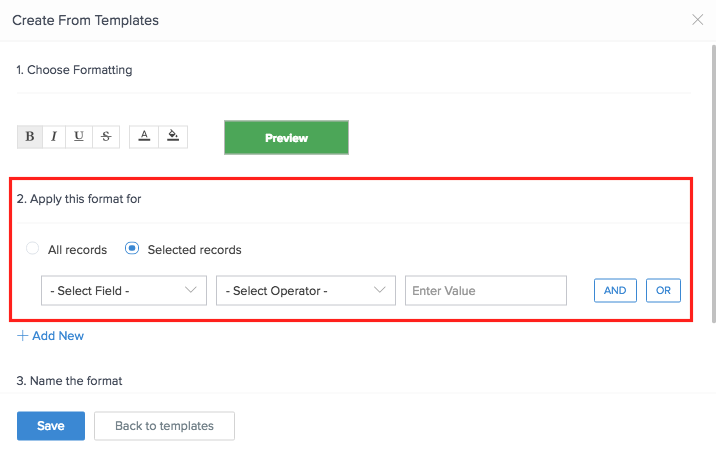
- Select the field on which your rule must be applied.
- Select the Operator for the condition.
- Enter the condition.
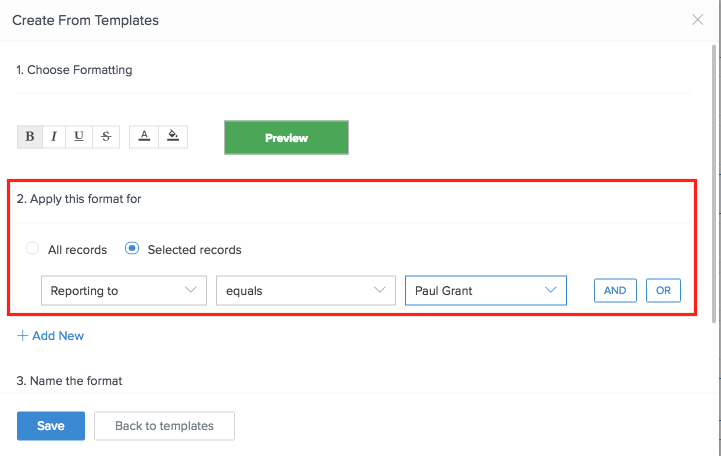
- Enter the name of the rule in Name the format field.
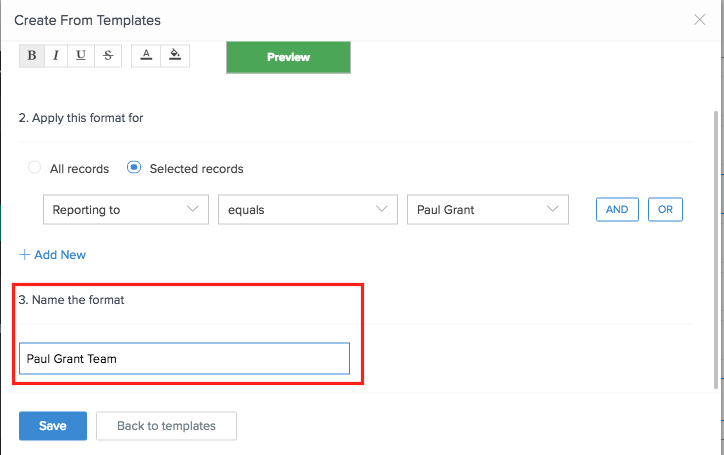
- Click SAVE. The rule will be added under Formatting Rules.
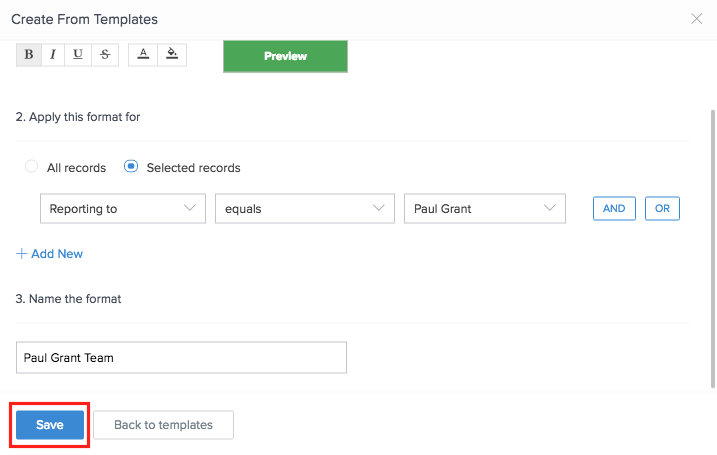
- Click Close to exit.
Upon accessing the application, this rule will be applied to the records that match the criteria that you have created.
Related Topics
Zoho CRM Training Programs
Learn how to use the best tools for sales force automation and better customer engagement from Zoho's implementation specialists.
Zoho DataPrep Personalized Demo
If you'd like a personalized walk-through of our data preparation tool, please request a demo and we'll be happy to show you how to get the best out of Zoho DataPrep.
You are currently viewing the help pages of Qntrl’s earlier version. Click here to view our latest version—Qntrl 3.0's help articles.
Zoho Sheet Resources
Zoho Forms Resources
Zoho Sign Resources
Zoho TeamInbox Resources
Zoho DataPrep Resources
Related Articles
Define Detail View Actions
This page is relevant for all report types except spreadsheet, pivot chart and pivot table. Define the actions that must be displayed within a record's detail view. It helps the user perform actions like edit, delete, and duplicate. To define detail ...Define geo-fence
Restrict form entries by defining a geo-fence Refer to this page to learn about defining a geo-fence for a form. Open the form builder. Click the Properties icon in the top-right of the form builder, as shown below. The Form Properties will appear on ...Define Quick View Actions
This page is applicable to all report types except spreadsheet, pivot chart, and pivot table Define the actions that must be displayed at the event of a click action or gesture. It helps the user perform actions like edit, delete, duplicate, and view ...Understand Formatting Records
Formatting, in terms of reports, enables you to highlight certain field values in an attempt to grab attention to that data or to make that data stand out for easy visibility amidst the abundance of information in the report. This formatting is based ...Define actions in spreadsheet report
Defining menus helps user perform actions such as delete, add, print, export, and import. To define actions in spreadsheet report: Navigate to the Design page. Select Action. Click the (+) icon. Choose the required action from the list. The selected ...













