Form embedding options
Embed forms on your website seamlessly using multiple options including iframe, JavaScript, Hyperlink, and HTML/CSS embedding methods. Choose the method that best fits your website's design and functionality requirements to ensure a smooth user experience.
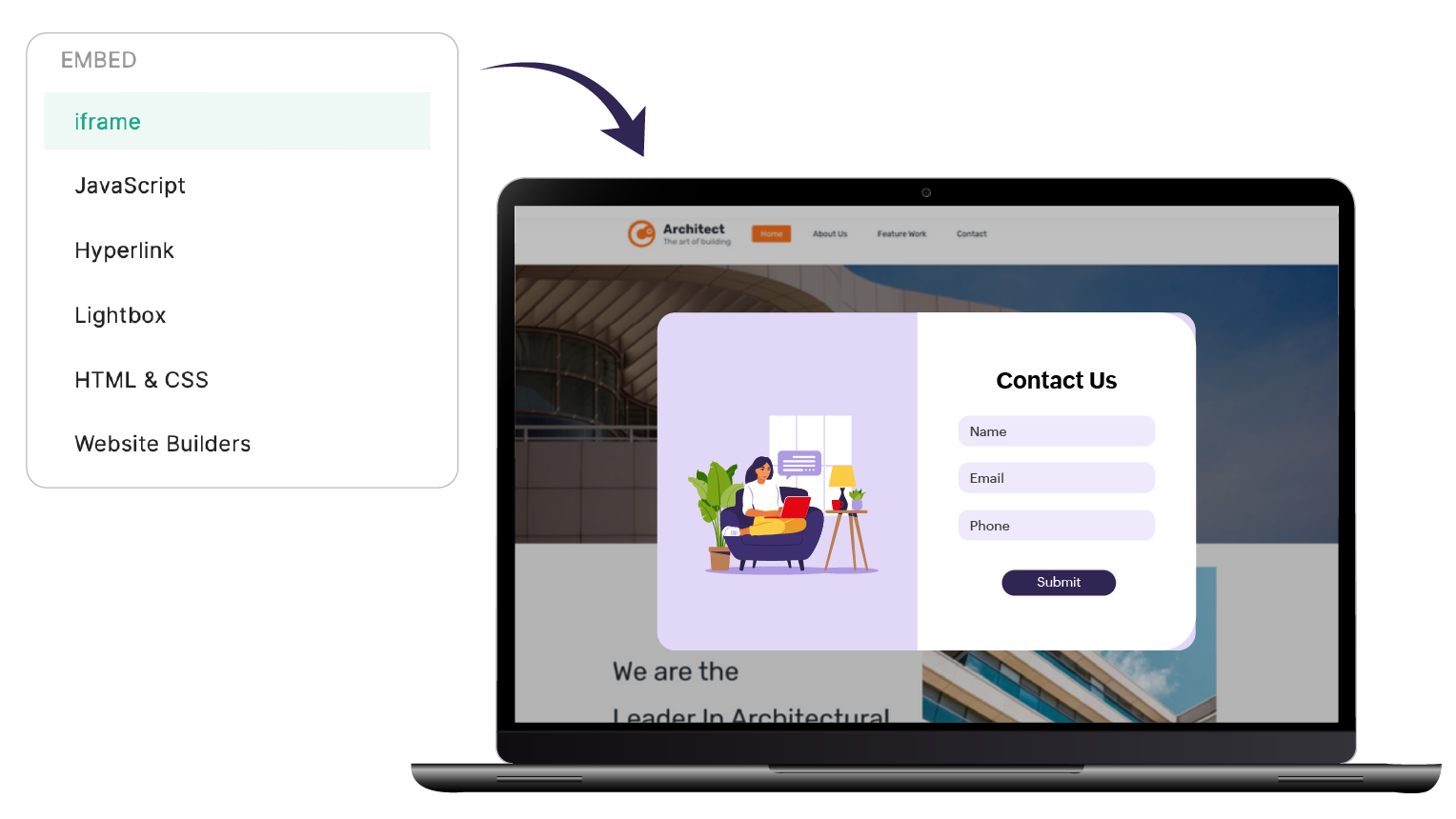
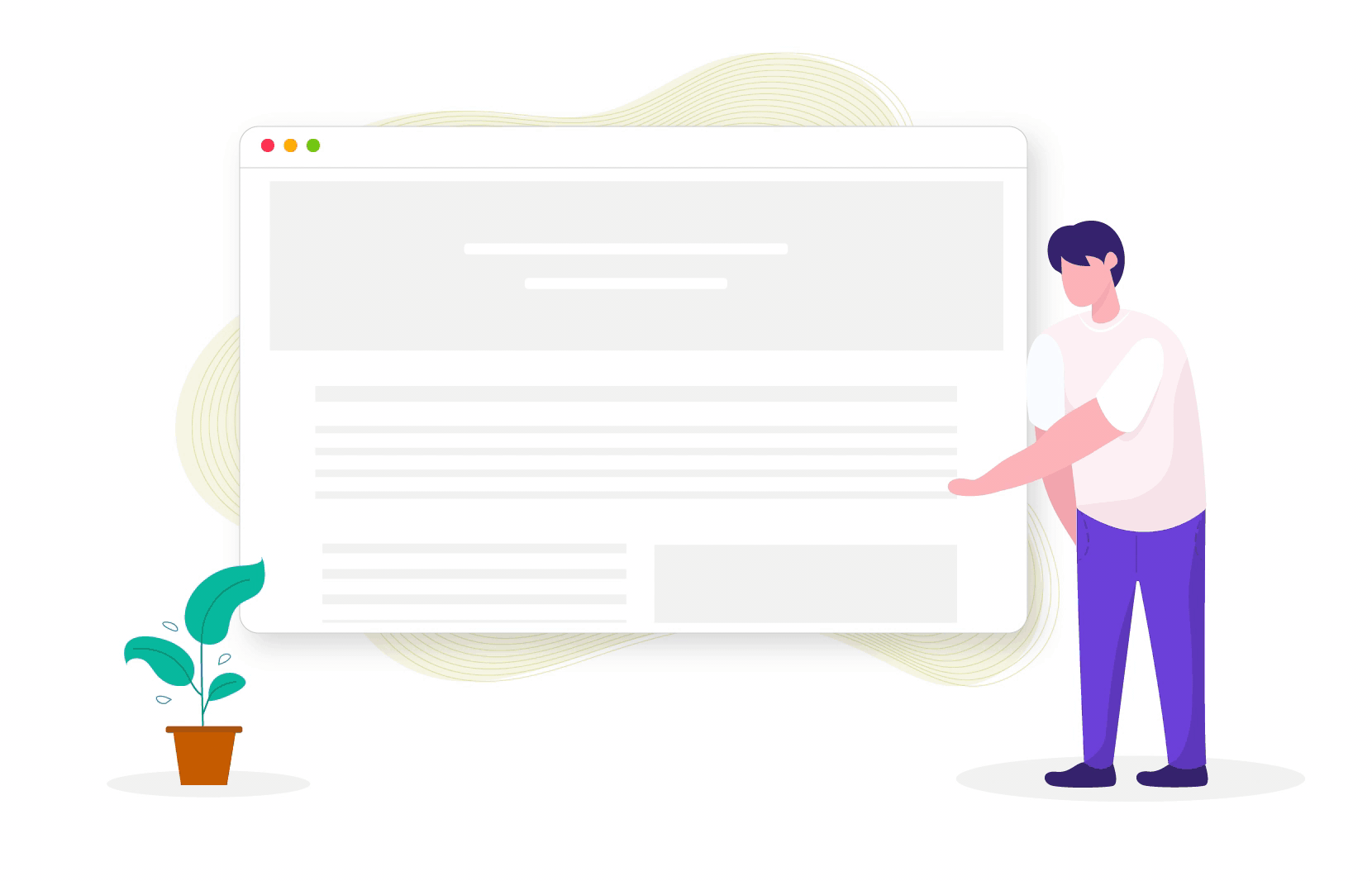
Lightbox popup forms
Capture attention and encourage form submissions with lightbox popup forms. Display forms as unobtrusive popups on your website, enhancing user interaction without disrupting the browsing experience. Learn how to embed lightbox forms in webpages.
Embedding a form on website builders
Don't want to build your own website from scratch to embed forms? We've still got you covered! Easily embed forms into website builders like Zoho Sites and WordPress. Integrate forms seamlessly into your website builder's design to collect valuable data from visitors and streamline your workflow.
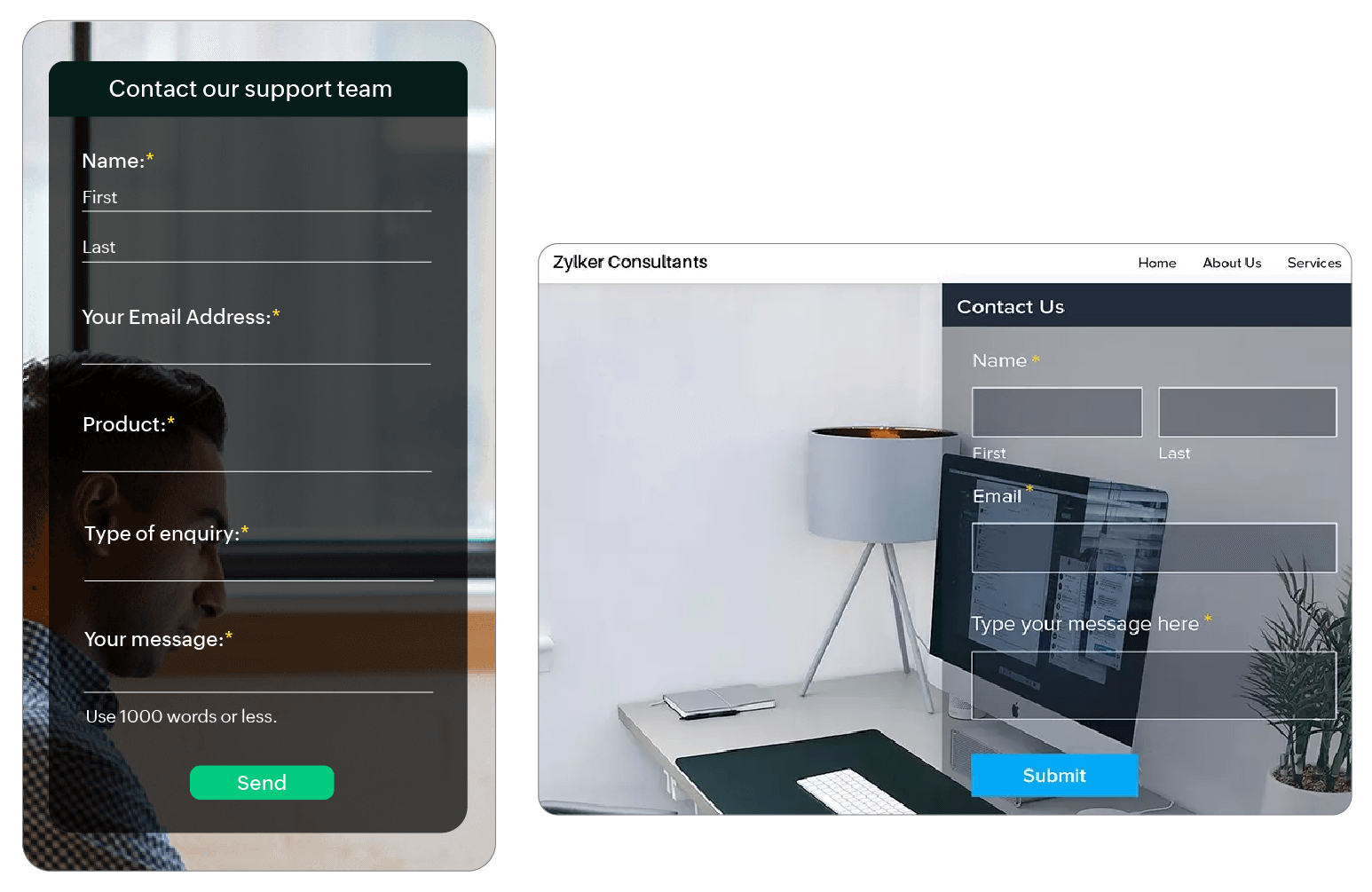
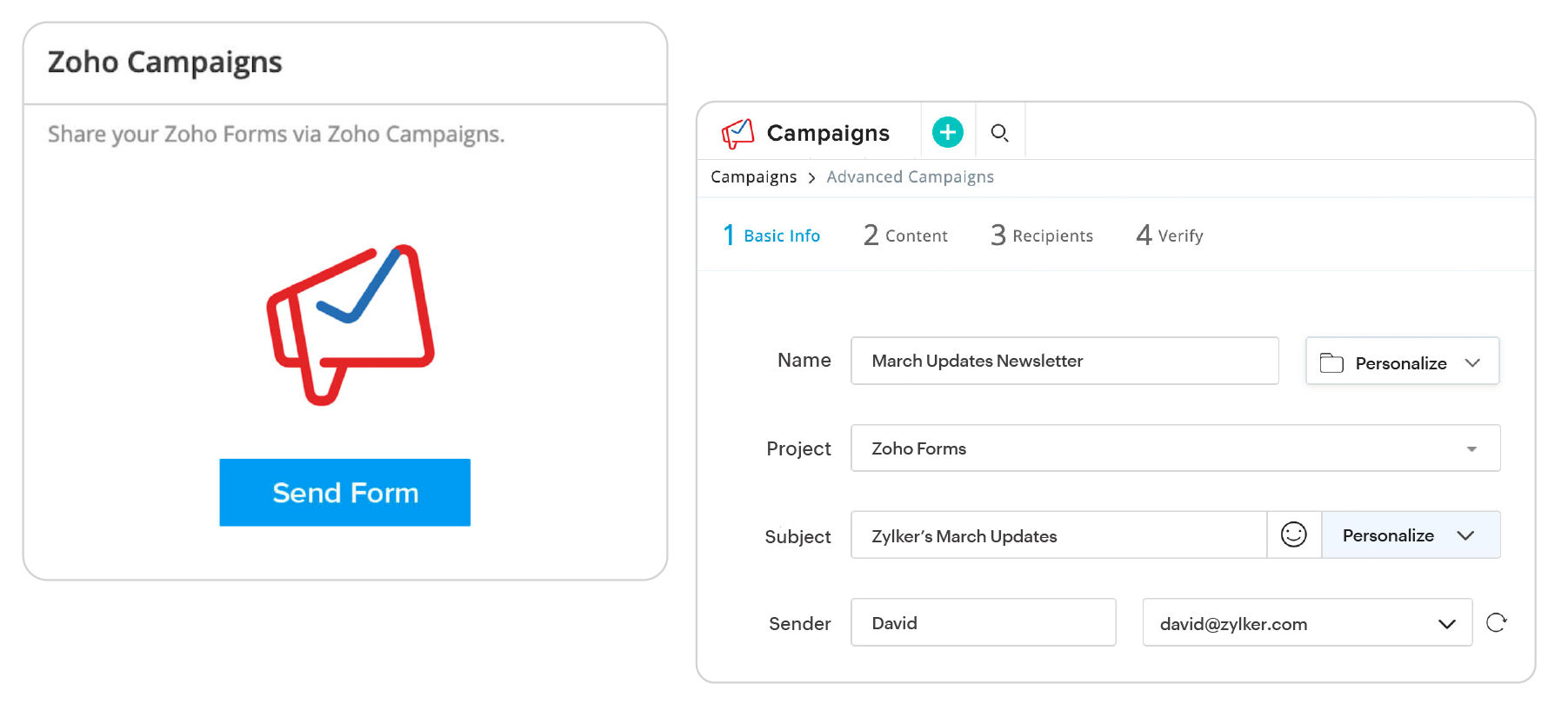
Email campaigns integration
Distribute forms to multiple mailing lists effortlessly using Zoho Campaigns and Mailchimp integrations. Maximize your marketing and outreach efforts by embedding forms directly into your email campaigns and reaching a wider audience.