What's New In Zoho SalesIQ
TIMELINE
2025
2025
Jul
Initiate WhatsApp Conversations Using Templates (One-on-One & Broadcast)
You can now proactively engage with your customers on WhatsApp using approved template messages.
- Now proactively message/initiate one-on-one conversations with users who have a valid WhatsApp number.
- Use the all-new Broadcast feature to schedule and send WhatsApp template messages to a group of contacts, based on your predefined rules and segmentation.
Introducing Workflows – Automate Actions Without Lifting a Finger
Now, you can automate actions in SalesIQ with the new Workflows. Trigger webhooks or Deluge scripts when specific events occur, like a chat being missed, a visitor getting tagged, or an operator being updated.
Choose from Admin Workflows to track portal changes or Data Workflows to react to visitor/user activity. Set rules, define actions, and let SalesIQ handle the rest, no manual follow-ups needed. These workflows are perfect for syncing data, sending alerts, or integrating with your CRM and helpdesk tools in real time.
Custom User Profiles for Access-Based Control
Introducing Profiles for operator/user management in SalesIQ.
- Define who can access what based on roles and responsibilities.
- Grant or restrict permissions for every module, from reports and chat settings to integrations.
- Improve security, accountability, and team efficiency with feature-level access control.
AI-Based Operator Assistants Powered by Zia & ChatGPT
Make every operator smarter with AI assistance built right into SalesIQ:
- Chat Summary: Get instant summaries of long conversations, powered by Zia/ChatGPT.
- Call Summary: Automatically generate key points from call recordings to save time, powered by Zia/ChatGPT.
- Smart Suggestions: Get real-time suggestions to respond better and faster during live chats, powered by Zia/ChatGPT..
- Writing Assistant: Rephrase, polish, or generate responses in chat, powered by Zia and ChatGPT.
Turn Conversations into Deals with the SalesIQ–Bigin Integration
Connect your Bigin CRM with SalesIQ to seamlessly track hot leads and close deals faster.
- View visitor details from Bigin inside the SalesIQ operator chat window.
- Automatically sync chats and website visits to Bigin.
- Auto-create follow-up tasks in Bigin for your sales team to nurture leads and keep conversations moving.
Zoho Lens Integration for Real-Time Remote Assistance
Deliver real-time visual support using Zoho Lens, directly from your SalesIQ operator chat window.
Use a visitor's smartphone or smart glass camera feed to diagnose issues visually and provide instant resolutions, without the need for a phone call. Visit our help guide to know more.
Keep Conversations Clean with Profanity Management for IM Channels
Maintain professionalism across channels with the new Profanity Management feature. Automatically block or filter abusive messages across supported platforms, including Facebook, Instagram, WhatsApp, LINE, WeChat, and Telegram.
Reports Dashboard Now Available in the SalesIQ TV App (Android & iOS)
2024
Nov
Multi WhatsApp Business Account (WABA) Support Now Available!
We’re pleased to share an important update that will enhance the way you manage your WhatsApp Business accounts (WABAs) within SalesIQ. With the launch of Multi WABA support, you can now connect and manage multiple brands more effectively, each under its own WhatsApp Business Account (WABA). This update is designed to simplify your operations and improve customer interactions across your various businesses.
Learn more
Introducing the New SalesIQ Live Chat Widget: Twice as Fast, Fully Optimized for Engagement!
To celebrate our 10-year milestone, we're thrilled to unveil the new and improved SalesIQ Live Chat Widget! Redesigned at both the User Interface and performance levels, this enhanced widget is not only optimized but also 2X faster than the previous widget, bringing you powerful performance as well as an upgraded look and feel.
Learn more
Sep
WhatsApp Templates is now available on Zoho SalesIQ!
We are excited to announce the launch of WhatsApp Templates on SalesIQ, a highly awaited feature that will take your business messaging game to an all-new level. This is going to help you enhance your communication patterns while also allowing you to reach out to your customers who use WhatsApp whenever you need it without any limitations.

Speak your Customers' Language: Azure AI Translator is here!
We're happy to reveal the all-new integration of Azure AI Translator with Zoho SalesIQ! With this integration, visitor messages in foreign languages can be translated into your operator's language for easy, quick support, breaking down language barriers and fostering seamless communication.
Jul
IM Channels' Active Chat Time Extended to 24 Hours!
We are happy to announce an update to Instant Messaging Channels (Facebook, Instagram, WhatsApp, Telegram, LINE, and WeChat) that gives you more control over your active chat timing. Now, you can manage your chat idle time separately for channels, providing you with greater flexibility and customization.
Earlier, the active chat time handling (chat idle timing) for both the web and channels were managed under brand settings. With this update, you can now manage these settings individually for each channel and web platform. From your SalesIQ dashboard, navigate to Settings > Channel > Select the channel > Preference and set up chat idle time upto 24 hours for all channels. So, when a chat is connected to an operator, it will remain active for up to 24 hours, based on your configuration. If either the visitor or the operator sends a message during this period, the timer will reset, keeping the chat active for another 24 hours.
Learn more
Jun
Get live insights with the SalesIQ TV App - Now available in Android TV
Keep your teams informed with real-time updates on overall business performance, visitor metrics, and other crucial KPIs on the big screen with the all-new SalesIQ TV App, now available for Android TVs!
Note: The SalesIQ TV app is also available in Apple TV.
Learn moreApr
Articles in IM Channels
The articles are now supported in all IM channels, such as Facebook, Instagram, WhatsApp, Telegram, LINE, and WeChat. Operators can now share the articles to assist IM channel users.
Learn moreSalesIQ + WeChat: Converse with WeChat users directly from SalesIQ!
The much-awaited integration of SalesIQ with China's most-used instant messaging application, WeChat is here. With this integration, you can now connect your business' WeChat account with SalesIQ. When a user messages your business on WeChat, you will receive that message right within your SalesIQ dashboard, allowing your operators to assist WeChat users, without moving anywhere.

Real-Time Reports with Live Insights Dashboard
With the Live insights dashboard, you can view an overview of the chat/call metrics, including operator availability, active chats, active calls, queues, operator engagement, long-running chats, and more. The customer support team administrator or supervisor can get an overview of the chat support status and demand and assign or reroute the chats to the support agents accordingly.
Learn moreMar
SalesIQ-Desk integration update: Seamless helpdesk ticket editing in-chat!
Did you know you can now edit your desk support tickets within SalesIQ? Happy to announce the latest update to the SalesIQ-Desk integration. Managing your customer support tickets within SalesIQ just got even smoother and better. No more toggling between platforms – handle everything conveniently within SalesIQ, streamlining your workflow and saving valuable time.
- With this update, you can easily edit desk ticket details directly from SalesIQ without navigating to Zoho Desk.
- Edit any ticket detail as needed, like setting due dates, modifying ticket information, adding notes, sending and replying to emails, adding comments, etc., all from within SalesIQ.
Feb
Hebrew Right-to-Left (RTL) support is now live on SalesIQ!
In our ongoing commitment to diversify SalesIQ for a wide range of users, we are happy to share an update that enhances the SalesIQ experience for our Hebrew-language users. The Hebrew Right-to-Left (RTL) support has arrived on SalesIQ and this update seamlessly accommodates the RTL format, providing a more natural and accessible interface for our Hebrew users.

Jan
Unveiling the SalesIQ Desktop Apps - Available for Mac & Windows!

We are happy to reveal the official launch of the SalesIQ Desktop apps to the App Store on Mac as well as the Microsoft store on Windows! Yes, these apps are now available for you to download right from the stores on Mac and Windows, delivering the SalesIQ experience right to your desktop.
2023
Dec
Christmas celebrations and holiday theme!
Get ready to sprinkle holiday magic onto your websites with SalesIQ's new seasonal theme.

This new festive theme will provide your SalesIQ website chat with a Christmassy makeover, embracing the festive spirit and making your online presence merrier than ever!
Nov
Streamlining the file attachment functionality

Previously, users (operators and website visitors) could share files of any type without restrictions on the SalesIQ live chat. However, to ensure that harmful files are restricted from being shared, we've now implemented a new functionality that only allows the sharing of whitelisted extensions and restricts specific content types that are blacklisted. This means that certain files will be disallowed for sharing, ensuring a more secure and seamless experience for everyone, both on the visitor and operator sides.
Oct
Introducing Right to left (RTL) support for a seamless experience

The awaited Right-to-Left (RTL) interface support is now available on SalesIQ. This enhancement will make the SalesIQ experience very much effective for RTL users, i.e., your SalesIQ operators as well as your website visitors. Arabic is currently supported for use in the RTL language category, and there are plans to incorporate additional languages soon.
Aug
Let your visitors know and take charge of cookie usage on your website!
We've got a significant update to SalesIQ's cookie management that gives your website visitors absolute control over their data privacy. With our latest update of the SalesIQ cookie banner, your website visitors can now easily manage their cookie preferences, ensuring a more transparent and personalized experience on your website.
Read more
Jul
Connect and engage with your LINE chat users right from SalesIQ!
We are happy to present the LINE integration with SalesIQ, our newest addition to the IM channels family on SalesIQ. This channel will allow you to conveniently connect and interact with your users who are on LINE, all from within your favorite SalesIQ dashboard.

So, when a user pings you on LINE, you will get an incoming chat in SalesIQ. You can pick up the chat, start engaging with the LINE users, and use SalesIQ's canned replies, widgets, and more to deliver your best assistance.
Read more
May
Supercharge operator productivity with OpenAI integration
Integrate Zoho SalesIQ with OpenAI to improve your business communication and operator productivity.
Heads-up: The OpenAI integration is currently available only for the US, IN, and EU regions. We will be rolling it out to other regions soon.
These are the new AI features in Zoho SalesIQ:
Writing assistant:
The Writing assistant, powered by OpenAI, can enhance the quality of responses by operators. The Writing Assistant can quickly proofread for spelling and grammar, change tone, etc., making it a valuable tool for enhancing communication and saving operators time.
The Writing Assistant can perform the following:
- Rephrase - Paraphrase to enrich the message.
- Shorten - Shorten the message to make the content crisp.
- Expand - Make the message longer to offer a more comprehensive explanation.
- Revise - Checks for grammar and spelling errors in the message.
Conversation summary:
Get a quick overview of the conversation by summarizing the chat using OpenAI.
Auto-tagging for better classification:
Automatically tag your conversations using OpenAI based on the chat context once the chat is ended.
Chatbots powered by ChatGPT:
Connect your chatbot to ChatGPT to answer complex questions or questions that fall outside of your business scope and enrich your bot’s conversation capabilities.
Read MoreMar
Zoho SalesIQ Audio Calls 2.0
We have significantly improved our audio calls feature, making it a more powerful tool. Here is a list of the new and enhanced audio call features:
Click-to-Call:
Visitors can now directly initiate calls from your website with a single click to connect with your operators. Learn more about click-to-call.
Call-only system:
Your business can now go chat-free by adopting call-only communication. The exclusive voice-based interaction method enables visitors and operators to communicate with just audio calls for all engagement and support purposes, perfectly suited for call centers, emergency services, healthcare, etc. The calls can also be recorded and revisited for training and quality purposes. Learn more about the call-only system.
Call routing:
Visitor-initiated calls can be routed directly to the appropriate operator based on specified requirements. Learn more about call routing.
Call monitoring:
Supervisors can provide feedback and coaching by monitoring ongoing audio calls and helping associates improve their skills and knowledge. Learn more about call monitoring.
Call queuing:
Incoming audio calls in Zoho SalesIQ can now be queued like incoming chats. When all operators are engaged, incoming calls will be added to the queue and can be picked up or assigned once the ongoing call has ended. Learn more about call queuing.
Feb
Experience better visitor support with our overhauled Articles and FAQs module
NewWe are excited to introduce the latest version of our resources module, Resources 2.0, a complete redesign to provide a comprehensive solution to enrich your customer support capabilities. This release includes several new features and improvements that make the support experience for both visitors and operators smoother and more streamlined than ever before.
Here is what’s new:
- A revamped articles module that makes drafting and managing articles easier.
- Spruced-up FAQs module that allows you to cater to your visitors with the right solutions effectively.
- Ability to bulk import articles and FAQs from external sources, saving valuable time and effort by eliminating the need to create content from scratch.
- Multi-lingual articles and FAQs to provide global support.
- Enhanced multi-level categorization of articles and FAQs, providing visitors with a more organized and intuitive way to browse and identify their required solutions.
- Personalization of self-service in the visitor chat window, allowing admins to customize the support experience as preferred, improving their overall experience.
- FAQs can now be displayed in the visitor chat window as a part of self-service to provide better solutions.
Upgrade to Resources 2.0 today and experience the benefits of an all-in-one solution that enriches your customer support.
Jan
Zoho Bookings integration
NewOur newest integration is here, and it's a welcome addition to our ever-growing suite of Zoho apps integration: Zoho Bookings. This integration will help visitors schedule appointments quickly and efficiently while conversing with your chatbot or operator inside the SalesIQ chat window.
Here are a few benefits of Zoho Bookings:
- Automate bookings appointments with the help of chatbots.
- Dynamically updates slot availability.
- Admins can map workspaces to brands as needed.
- Easy appointment rescheduling and cancellation directly from the chat window
- Email confirmations upon booking, rescheduling, and cancellation. And more.
Zoho Checkout integration
NewIntegrating Zoho Checkout and SalesIQ allows businesses to accept payments quickly and seamlessly through live chat interactions.
Examples of when Zoho Checkout integration might be helpful:
- Collect payments for orders in automated chatbot conversations
- Accept donations.
- Process signup or renewal payments for subscriptions.
- And more.
All of this adds up to a streamlined, secure, and convenient payment process for businesses and their customers.
Read More2022
Sep
Connect your existing WhatsApp business account with SalesIQ
One of the most requested features is here! You can now connect your existing WhatsApp business account with SalesIQ and assist all your customers from a single dashboard.

Aug
Respond faster with Smart Suggestions
Respond to your visitor's questions with the help of auto-generated responses. The suggestions are generated based on the resources present in your portal. Smart suggestions can save up your operators time and make your support more efficient.
Read moreJul
Telegram channel for SalesIQ just got better!
UpdatesWe are delighted to announce that our Telegram integration just got better. Link your Telegram account with SalesIQ in just two steps. All you have to do is enter the Telegram bot's API token in SalesIQ to link it. No other steps are required.
Benefits of this update:
- No mobile number verification is required.
- Linking the Telegram account with Zoho SalesIQ is now just a two-step process.
- You can now create bots directly in telegram and link them to your SalesIQ brand.
May
Instagram channel integration
Manage your Instagram DMs directly from SalesIQ. Connect with your Instagram audience and converse with them from SalesIQ. The Instagram channel can help you reduce the friction of sharing your account credentials and logging into your Instagram account for all your operators.
Read moreJan
Real-time dashboard for SalesIQ Apple TV app
SalesIQ Apple TV app just got better with an all-new project dashboard that shows your portal metrics in real-team using a rich graphical representation. To know more about the update, check out our blog.
Download our Apple TV app here
2021
Oct
Mobilisten now supports Flutter!
NewYou can now add Mobilisten to your Flutter app and provide the best support to your app users. With Mobilisten installed in your application, users can get in touch with your operators right from the app in real-time.
For more features of Mobilisten, check out our webinar here.
Integrate Mobilisten with your Flutter appSep
Call list view
NewView and manage all the audio calls of your portal in the new Calls module in the SalesIQ dock. The log of calls that the operators have with the visitors will be listed here, and it is categorized into:
- Answered Calls - The calls initiated or answered by the operators will be listed.
- Unanswered Calls - The calls missed answering will be listed here.
- My Calls - The calls you've initiated or received from the visitor will be listed.
Jul
Whatsapp Channel Integration
Get noticed and communicate where it's most convenient for customers. Integrate your Whatsapp account with the SalesIQ brand and extend your support via Whatsapp messenger to your customers. Your customers will be able to reach your support representatives for help from their Whatsapp messenger, while the representatives will continue to use the SalesIQ to respond.
Read MoreJun
Telegram Channel Integration
Grow your audience base by promoting your business and conversing with your visitors via Telegram bot. Engage and converse with Telegram users and allow them to contact your operators instantly. The Telegram channel add-on can helps ease the process of navigating to your website to initiate conversations. The bot feature in Telegram acts as a communication bridge that allows operators to communicate with your visitors.
Read MoreFacebook Messenger Integration
Now you can converse with your Facebook audience directly using Zoho SalesIQ. SalesIQ's Facebook channel allows the followers of your Facebook page to initiate conversations with your operators using the inbuilt Facebook messenger. SalesIQ Facebook channel enables you to connect, store, and manage the leads and contacts right inside your SalesIQ portal.
Read MoreMay
Unveiling all-new SalesIQ 2.0
MajorWe are so excited to introduce the all-new Zoho SalesIQ 2.0 with a completely revamped user interface and a ton of new features to level up your support and engagement. Some of the most notable features that we have added to SalesIQ 2.0 are:
- Codeless bot
- Resources
- Answer bot
- B2B Relationship
- Profanity library
- Company Scoring
- Channels
- Widgets
- Form Controllers
- Plugs
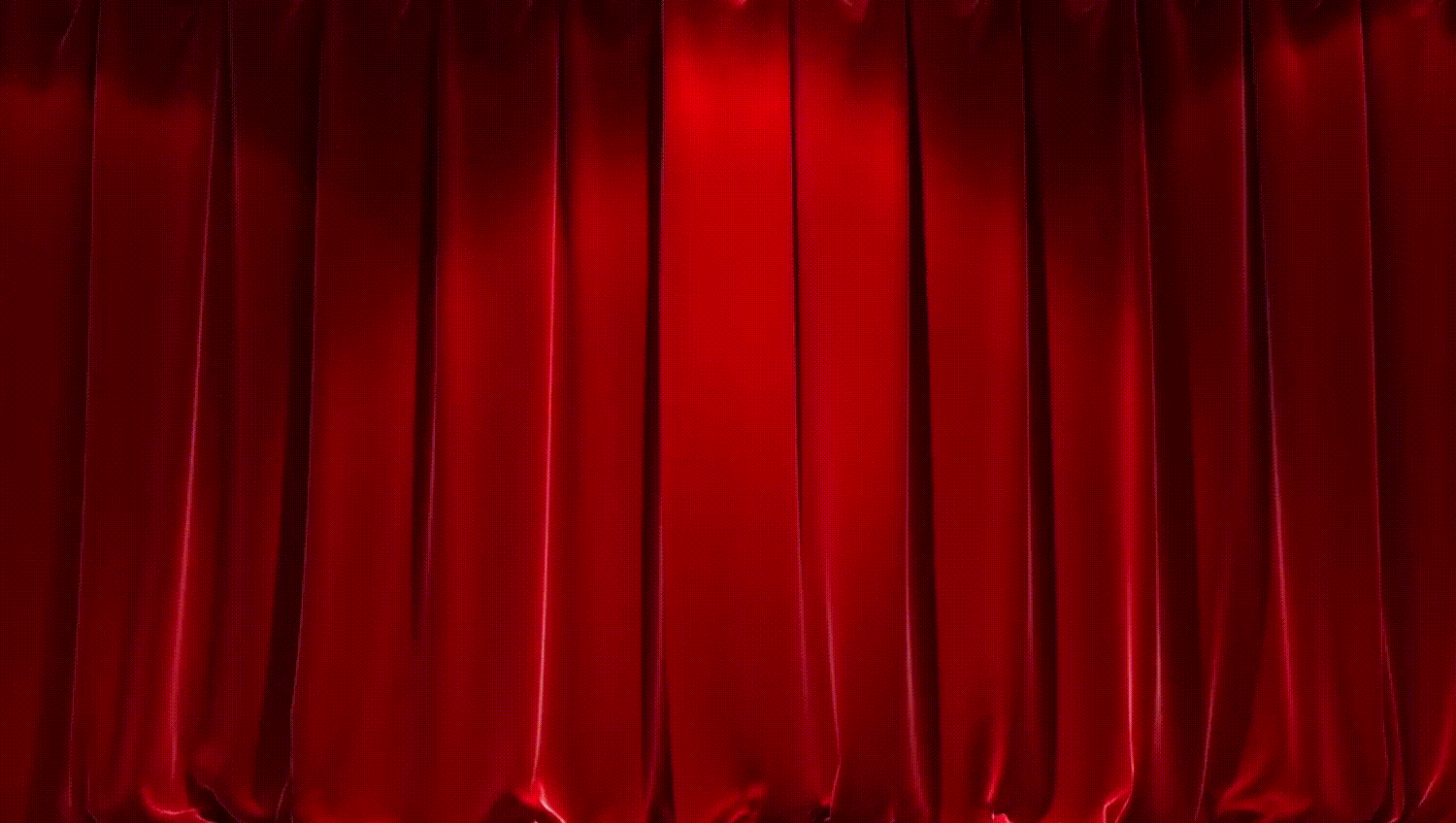
In addition to these, we have also addressed more than 120+ customer requests, added 20+ new features, and made 27 feature enhancements.
Read More2020
Aug
Mobilisten now supports Cordova & Ionic Framework!
NewSeamlessly integrate Mobilisten with your Cordova or Ionic application to instantly connect with your app users via live chat to support, promote, and do much more. With Mobilisten enabled in your mobile application, users can initiate a live chat with your operators with just a simple touch.
To know more about Mobilisten, check our forum post here.
Integrate Mobilisten with your Cordova/Ionic applicationJul
Announcing the brand new version of Mobilisten!
NewMobilisten just leveled up by getting a massive makeover that enhances in-app support up to ten times better. This precisely developed and rewritten version provides the best-in-class in-app support and enhanced performance to provide your mobile app users' finest support experience.
With Mobilisten, you can now place your support elements wherever you want inside your application making it easy for your customers and users to reach out for support when needed. With a rich set of APIs, you can tailor all the SDK elements to suit your application perfectly, making it better and interactive.
To know more about the new Mobilisten version and all its features, check out our forum post.
Integrate Mobilisten with your mobile applicationJun
SalesIQ iOS app gets a massive makeover
UpdatesOur newly renovated iOS app lets you utilize the full potential of SalesIQ from the palm of your hand. Experience aesthetically pleasing modern design with fluid user experience, a real delight to use. Enhanced Navigation that lets you access all the essential elements with just a swipe or two.
This update is packed with new features that allow you to track, engage, sell, make deals, etc. with ease. Provide quality support on the go, No Compromises!

To know more about this update and all the features, check out our forum post here.
Install Zoho SalesIQ iOS app now!
Mar
Introducing Zoho SalesIQ Apple TV App
NewWith the SalesIQ Apple TV app, you can visualize live visitor data in a Map view and weekly reports in the Reports dashboard.
Visitor data in Map view:
You can visualize the flow and concentration of real-time visitor traffic on your website/mobile with the live map, tracking each visitor's geographical location. The trend graph indicates the number of overall visitors and returning visitor's respectively, updated at a specified interval.

Reports dashboard:
The Reports view brings you the weekly data of visitor trend, top department, top pages and top sources.

Jan
Introducing Canned Response Category REST APIs
You can now organize your canned responses by creating canned response categories. This helps the operator access the canned responses quickly without searching the entire canned response category list, just for one canned response.
Some of the actions performed by these APIs are:
- Create a canned response category
- Update details of a canned response category
- Get the list of canned response categories
- Get the details of a canned response category
- Delete a canned response category
Website Visitors can now rate Chat conversations with Emojis !
SalesIQ’s post-chat window provides the visitors with ratings and feedback form, to evaluate operators’ performance and make necessary adjustments with the feedback left by visitors. The website visitors can now rate chats by clicking on any of the emojis (Sad/Neutral/Happy), as displayed in the screenshot given below.
Read MoreImplement afterReady() with your JS APIs !
You can use the .afterReady() function, which helps you customize the chat window of your website based on the geo-information of the visitors hitting your website.
The param you retrieve will be structured as given below.
visitorgeoinfo = {
City : "LOS ANGELES",
Country : "UNITED STATES",
State : "CALIFORNIA"
}2019
Dec
SalesIQ's Mobilisten now supports React Native platform
NewSalesIQ has introduced 'Mobilisten' (Mobile SDK) for your React Native mobile application. This can be your in-app messaging tool that can be embedded with your existing application. With this, your app users can reach out to you at the click of a button.
Not just that, you can also enjoy the other benefits that SalesIQ provides, like:
- Enable push notifications
- Use the in-chat articles feature
- Zobots, to assist you when operators are unavailable
- Take screenshots and share files
- Visitor Tracking and so on.
Read More
Customer representatives use Markdown in Operator Chat Window to structure and beautify replies
Use Markdown in the operator chat window to create rich text markup and extends markdown in several ways to allow for quick linking to other pages, highlighted text, bold, italics, underlined etc
These markdowns can be viewed by hovering on the (...) icon at the bottom right corner of the operator chat window.

Introducing SalesIQ - Assist Integration
Connect with your customers by providing on-demand customer support through remote assistance in the live chat window. The remote assistance feature is now available in SalesIQ by integrating with Zoho Assist. The main objective behind the integration is to help the administrator decide the operators who can avail the remote assistance option in their chat window.

Types of Intelligent Triggers
Measuring and understanding how engaged your website visitors are, is a key to increasing sales conversions. Let me take you through the two types of Intelligent Triggers that can be created in SalesIQ:
- Invoke JS API
- Send Chat Invite

Nov
Map your Desk article’s category to a single department
NewMap your Desk category to only one department. Choose the article categories inside Zoho Desk that you want to map to each department. Also, the articles synced from Zoho Desk will have a distinct tag which will reflect on the product screen.

Introducing Articles REST API
Introducing the Articles REST APIs which would help you draft and publish the content that is required by your customers right on the chat window, which in turn ease the work of navigating from one screen to the other in search of help docs or articles. This also helps the operators, as the customers would approach them only if the article has not solved their problem.
Some of the actions performed by theses APIs are:
- Creating an article
- Updating an article
- Deleting an article
- Viewing list of all articles
- Viewing article details
Introducing the Apps REST APIs
Apps allow you to add your websites/mobile apps and help you track your visitors and perform live chat operation for each of your websites. Each app will have its own domain and be associated with its operators, administrators and website visitors. You can create departments, articles, routing rules, email schedules in accordance with your iOS/ Android app.
Some of the actions performed by these APIs are:
- Creating an App
- Updating an App
- Deleting an App
- Add iOS/ Android Channel
- Update iOS/Android Channel
- Delete iOS/ Android Channel etc
Oct
Turn on the new Dark mode in Android
NewSalesIQ Android Mobile App syncs with the new System-wide dark theme in Android 10, complementing our on-the-go lifestyles.
To turn on the night-friendly look, you can visit the Android’s Quick Settings Dropdown to enable dark mode. You can also enable it inside the SalesIQ app by:
- Navigating to Hamburger menu > Settings > Themes > Modes.
- Choose the Dark/Light theme.
You can also choose any colour below the modes to acquire the best dark theme combination.

Introducing REST APIs for Conversation
With our REST APIs for Conversation, you can now get the details of the conversation and also know the operators who handled the visitors etc. We have APIs for both visitors and the operators.
You can perform a wide range of operations using our APIs like
- View the conversation details
- View list of all conversations
- View transcript of a specified conversation
- Send Messages (both visitor and operator)
- Initiate conversation from the visitor end
- Send message to latest Conversation using Visitor's Email
Introducing SalesIQ’s Webhook APIs
Webhooks provide a way to configure an event in one site to trigger an event in another site. Webhooks are HTTP callbacks which are triggered by specific events. Whenever a trigger event occurs in the source site, the webhook sees the event, collects the data, and sends it to the URL specified by you in the form of an HTTP request .
You can create and manage the Webhooks using the Rest APIs created. Some of the activities managed by these APIs are:
- Adding apps/events to a webhook
- Create/Update/Delete webhooks
- Generating/Deleting web hooks
- View Webhook summary etc
Sep
Webhooks
NewWebhooks provide a way to configure an event in one site to trigger an event in another site. Webhooks are HTTP callbacks which are triggered by specific events. Whenever a trigger event occurs in the source site, the webhook sees the event, collects the data, and sends it to the URL specified by you in the form of an HTTP request .
In webhooks, the server-side application calls the client-side application (by invoking a client provided webhook URL) whenever the server-side has something new to report to the client. This is the core concept of webhooks.
With webhooks, you can get push notifications about events that happen on the server. You do not have to poll the API time and again to see if these events have happened. You can just ‘subscribe’ to an event with webhooks. For example, if you have subscribed for conversation.visitor.replied then when a visitor replies to the chat then you'll be notified with some data.
Read MoreIntroducing REST APIs for Canned Responses
NewWith our Rest APIs for Canned Response, you can store predefined responses to a set of predefined queries or repetitive statements used. You need to type the reply once, save it and reuse it during your live chat sessions.
Canned Response can be used by typing # followed by your message in the chat window and then choose one from the system suggestions you want and hit Enter.
Read MoreAug
Introducing REST APIs for Visitor History View
We have launched Rest APIs to store the behavior and action of every visitor visiting the website. Using this, you can learn more about the visitors and find who your prospective customers are and reach out to them. You can perform a wide range of operations using our APIs like-
- View new and returning visitors
- Create own list view by setting a criteria
- Export the list in .xslx or .csv
- Send mail for visitor information
- Schedule mails to send list
- View opportunity,lead score,behaviour etc for each visitor
- Add notes about your visitor
- View the previous visits and actions performed by visitor
- Know the source page for each visitor
Read More
Jul
Import Zoho Desk-Knowledge base into SalesIQ Articles
NewIf you have a group of Articles published in Zoho Desk knowledge base and you wanted to show/display them in your chat window, all you need to do is to use real-time article sync from Desk to SalesIQ. You can sync all of the published articles available in Zoho Desk inside Zoho SalesIQ. When you sync articles from Zoho Desk, you should map articles to all of the websites inside SalesIQ separately. You can map one website to multiple categories or vice versa.

Jun
Zoho SalesIQ and Microsoft SharePoint Integration
NewMicrosoft SharePoint is a document management and collaboration platform that helps companies manage archives, documents, reports, and other content that is vital to the business process. Organisations use SharePoint to create websites. You can use it as a secure place to store, organize, share, and access information from any device.
You can add Zoho SalesIQ to SharePoint site and start identifying and interacting with the visitors on your website. You can engage and support instantly from any SharePoint powered site with Zoho SalesIQ.

Read More
May
Visual enhancements in our Android app
NewWe have enhanced the visual experience of the operator chat sessions in our Android mobile app

Also, we have enhanced the operator profile view and have provided an option using which operators can edit their personal info if required on the go!

Apr
Introducing Zobot - Watson Assistant Integration
NewWatson Assistant is an IBM powered bot building platform that will let you build bots that can analyze visitor questions and reply smart, rather than just responding to visitor questions with the answers that you feed in. You can customize the Watson Assistants based on your business needs, and deploy them across multiple channels to assist your visitors whenever they need it. You can also choose from a wide range of industry-specific templates that Watson Assistant has to offer.

Mar
Webhooks for Zobots
NewWebhooks act as a means for an app to provide other applications with real-time information and event alerts. Webhooks provide a powerful mechanism in which a server-side application can notify a client-side application when a new event (that the client-side application might be interested in) has occurred on the server. You can integrate Zobots with your internal services via Webhooks. Thus, letting Zobots assist visitors hitting your website and lend a hand to your support executives at the same time. SalesIQ sends events to the Webhook when Zobots have a variety of interactions with your visitors. You can also choose to use webhooks in the bots that are developed on any of the platform integrated with Zobot if required.

Feb
Rest APIs for Chat Routing
NewConfiguring and modifying chat routing rules has been made easy with our powerful Rest APIs. With our Rest APIs, you can-
- Create chat routing rules
- Retrieve the list of rules created
- Update rules
- Retrieve rule details
- Re-order the rules
- Populate criteria of the fields
- Enable/disable the rules
- Delete rules
Introducing Visitor Routing Rest APIs
NewWe have launched Rest APIs to create and manipulate visitor routing rules in your SalesIQ. You can perform a wide range of operations using our APIs like-
- Add a rule
- Retrieve the list of rules
- Re-order the rules
- Enable/disable the rules
- Retrieve rule details
- Delete a rule
- Retrieve rule configurations
- Configure a common routing rule
- Populate criteria of the fields
Read More
Rest APIs for Lead scoring rules
With our Rest APIs, you can perform a wide range of lead score related operations like-
- Create a lead scoring rule
- Retrieve details of the rules created
- Enable/disable the rules
- Delete rules if required
- Retrieve the list of all rules
- Check the frequency a rule's usage
- Reset rule's frequency to re-calculate the lead score earned by visitors
- Populate the criteria fields in the rule
Jan
Introducing Zobot - Zia Skills Integration
NewZia is a conversational bot building assistant. Zia skills platform uses the natural language understanding to process and perform your defined skills and action, to respond to the visitor queries. With Zia’s Developer Console, you can define unique set of actions depending on your requirements.With zia you can directly answer a question, Constructing an answer by fetching data from SalesIQ and Perform an operation dynamically based on the visitor.

2018
Dec
Introducing Email Templates
NewYou can now template your emails and store with Zoho SalesIQ. If you're a frequent email user, you need not have to type the long email content every single time. Instead, you can draft the email and store in templates and choose right from the editor.
Read MoreZoho SalesIQ - Drupal version 8.x plugin
UpdatesGet the power of tracking and live chatting into your Drupal site and connect with your visitor’s and support your customers in real time.
Read MoreNov
Introducing Zobot - Dialogflow Integration
NewWhat is Dialogflow?
Dialogflow is an end-to-end development suite for building conversational interfaces for websites, mobile applications, and messaging platforms. It can be used to build chatbots, voice assistants, etc., especially relevant that are capable of having natural and rich interactions with the users. It is also powered by machine learning to recognize the intent and context of what a user says, allowing a conversational interface to provide highly efficient and accurate responses.
You can create various bots agents to assist your visitors and integrate them with Zobot.
Benefits of integrating Dialogflow:
- You can create tailor-made bots that suit your business aspects to support your SalesIQ operators.
- Dialogflow is easily configurable. Once your SalesIQ account is integrated with dialogflow, the bots you have created in the platforms will be listed in the SalesIQ bots dashboard. You can map the bots to your website chats, can even set trigger messages and your bot is all set to assist your website visitors.
- Dialogflow doesn't need any coding knowledge to build your bot. The interface will guide you to build your bot as you wish without any basic coding knowledge and allows you to integrate with SalesIQ in minutes.
- Initiate input/display cards for inputs and show output to the visitors. You can configure your bot to respond using buttons, auto-pick, sliders, images, and links. Using buttons allows users to interact with your bot in a way that standardizes a conversation. You can use the custom Payloads offered by SalesIQ to set bot auto-responses in Dialogflow.
- SalesIQ supports Dynamic text in the Dialogflow responses, and you can use the dynamic text in trigger messages and chat responses.
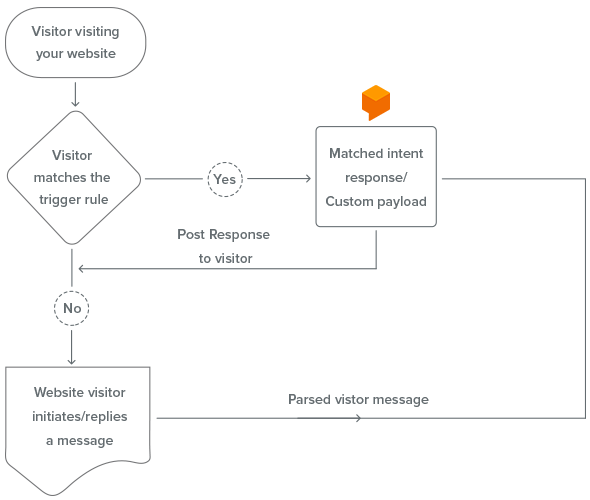
Integration with CS Cart
UpdatesThis integration helps you to enable SalesIQ on your CS-Cart website. With SalesIQ, you can track the visitors visiting your website and also communicate with them. It can also help you to gain control of your sales and support efforts on your online store.
Read MoreOct
Introducing Zobot - The one to redefine the reputation of chatbots
NewChatbots have created quite a buzz in the marketplace. And so, we have launched our own bot building platform using which you can actually build and deploy chatbots - Zobot in your SalesIQ.
What is a Zobot?
Zobot is a smart AI chatbot that is incredibly customizable and streamlinable based on your business requirements. Also, our Zobot can work in conjunction with other third-party applications like - Zoho CRM, Zoho Campaigns, Google calendar and much more to nurture the data indexed by SalesIQ. Just to make sure that your visitors receive more contextual and insightful assistance.
Sep
Videos Section - Learn Zoho SalesIQ visually
UpdatesView our help videos and learn how to use, configure and customize Zoho SalesIQ!
Watch Now!Aug
Integration with Woocommerce
UpdatesWooCommerce is the best way to turn your WordPress website into a fully functional e-commerce store. Technically speaking, WooCommerce is a WordPress plugin. It needs to be installed and activated inside the Wordpress to function.
Zoho SalesIQ serves as a platform for your website sales, marketing, and support. So, Integrating WooCommerce and Zoho SalesIQ help you to track and engage with the customers visiting your web store.
Read MoreJul
Introducing Audio Call - Cut out prolonging chat sessions with Zoho SalesIQ Audio call!
NewAudio call has always been the most yearned-for feature among our customers. As we've always loved to stack up customers' plates with cool new features every now and then, we thought why not put together everything we can and start fulfilling our customer's wish list.
Benefits that you would gain out of our new Audio call feature,
There might be situations in which the issue reported by your visitors would be quite intricate enough that you definitely can't resolve it by just sending out a couple of messages. In such cases, you can call up your visitors and provide them with rapid resolutions in a jiffy.
Schedule a meeting by calling up your customers.
Helps convey your tone better and also hearing a human being on the other end can be reassuring to most of your visitors, and it might also help in calming down their chaotic situation.
You can also let the visitors to record voice messages and send it to the operators when their calls go unattended.
There aren't any restrictions on the number of calls that you make per day!
Integration with Zoho Sites
UpdatesAdd the power of live chat to your zoho sites and start publishing your text, photos and video. Integrate Zoho SalesIQ with your site templates and get connected with your visitors in real time.
Read MoreJun
GDPR Ready - Zoho SalesIQ abides by GDPR for a double-checked data protection!
New
As we are the means for you to procure and process your visitor data, our code of functioning has always been to provide maximum data-security to our customers. By complying with GDPR (that took effect from May 2018), we've planned on protecting your visitor data during exportation and helping you create awareness among your visitors about your cookie and other privacy policies.
Let's take a quick look at what GDPR is,
GDPR is a regulation in the EU law on data protection and privacy for all the individuals within the European Union (EU) and European Economic Area (EEA). GDPR was launched to unify and strengthen data protection for all the citizens in the EU and also to simplify the regulatory environment for the firms that are engaged in profiling and monitoring the behaviour of EU individuals. Though GDPR was primarily launched for the protection of personal data of the EU citizens, we have extended the data-protection policy to protect the visitor data of our other customers as well! No matter where you are located, what kind of business you are into, whether or not you operate globally, we offer means to safeguard your visitor data, and you can either choose to go for it or just opt out of it.
Apr
Integration with Godaddy
NewZoho SalesIQ is now integrated with the lead website biuilder in the market, to make your online business hassle free.
Read MoreIntegration with WHMCS
NewConnect to your webserver via the FTP program of your choice, and navigate to whmcs/template/X, where X is the name of the theme that you are using in WHMCS.
Read MoreMar
Introducing Articles - Chat windows? Not just meant for chats anymore, for your abridged knowledge bases as well!
NewWhy would you want to withhold all the powerful insights that you possess about your products and services within yourself, when you can share, enlighten and empower your customers with it? Why would you want to wait until the customers bring in recurring support queries when you can educate them before-hand and aid them in resolving common issues all by themselves?
Too many questions? Don't worry you will have it all answered with the new feature that Zoho SalesIQ has launched - " Articles".
Zoho SalesIQ extension in OpenCart Version 3.0.x
UpdatesInstantly add SalesIQ to your online store and connect with your potential prospects. Embrace the power of live chat and improve the customer experience also increase customer happiness by supporting your customers through SalesIQ.
Read MoreFeb
All new Signature Chat - Updated
UpdatesNow, change the stereotype email signatures and explore the Zoho SalesIQ’s Chat signature, and allow your email recipients to strike a conversation instantly from the emails you send. You can also set-up your company info, contact, address and much more in the email-recipient chat page. Get ready to explore the Zoho SalesIQ Signature Chat!
Read MoreIntroducing integration with Clearbit - Enrichment
NewYou can integrate Zoho SalesIQ with Clearbit (Enrichment) and pull the up-to-date company info of the website visitors based on their email address in the Zoho SalesIQ chat window. Also, push the details you receive about your visitor from clearbit enrichment into the Zoho CRM by mapping the fields during integration. Not only the company info will be displayed on the chat window, but you can view the visitor’s linked profile, facebook page, crunch base page, company name, description, location, size, net worth and much more in a click. Using which, you can set automation rules, customize your visitor rings and route visitors/chats to the operators based on the company info.
Read MoreJan
Introducing Chat routing: Automate and optimize the process of routing your incoming chat requests!
NewThe chat routing option available in the automation tab helps you to prioritize and route the visitor chats to the operators based on the condition and criteria. You can set different rules to filter the chats requests and route to the operators, and you also have an option to route the filtered chats to a specific operator.
Read MoreLet your visitors hold down all the conversations that they have with your operators in reserve!
UpdatesHope you are all doing great out there! I am back to brief you all about a cool new feature launched by SalesIQ - View past conversations, which allows your visitors to keep track of all the past conversations that they had with the operators of your firm in their own chat windows. Inquisitive to know more about this feature? Then do stick around and continue reading.
Read More2017
Dec
Visitor insights now in your inbox with SalesIQ Extensions!
NewResponding to your prospects emails can be a bit tricky, especially when we don't know much about them or their interests. Cause what's the point if a salesperson is unaware of the customer needs? Just imagine I told you that you can now respond to mails and also get insights about your email-sender without having to switch apps. Cool right? Thus, introducing to you the " SalesIQ Extensions for Chrome & Firefox "
With the SalesIQ Extensions you can now draft the perfect replies to sell better, smarter and faster to your customers from your inbox without switching apps.
Nov
Introducing Salesforce integration - Salesforce CRM to the rescue!
NewAre you a Salesforce user? Woaah! Then we have a great news for you! We have added an other jewel to our crown - Salesforce CRM , to seize prospective leads effortlessly and to escalate lead conversions without even having to leave your SalesIQ account. Will that be all? No not at all, stick around, read through to know what can this power packed combo do for you. Not a Salesforce user? Wanna try out a similar Zoho product ? Try Zoho CRM today!
Oct
Introducing Integration with Clearbit - Say a big "No" to the anonymous web traffic
NewWhat can Clearbit do for you ?
Well, it can turn anonymous web traffic of your website(s) into complete company profiles with incredible insights in a jiffy, thus saving you all from the tiring task of scrutinizing your website visitors just to filter out the probable prospects.
Sep
Screen sharing - Share to nurture bonds
UpdatesScreen sharing/casting is nothing but sharing your screen with someone else probably to seek help or assist them. Woaahh !! wouldn't that be great if you had this option in your SalesIQ account to resolve all your visitor's issues in a jiffy ? Or show them a demo of your products without having to get off from your bed or couch ? You would just appear like a wizard with a magic wand to your visitors isn't it ? Surprise ! Surprise ! Yes we have incorporated this feature in your SalesIQ accounts.
Read MoreAug
Introducing integration with Sundown
NewRun your business in the smartest way possible by integrating Sundown.ai with SalesIQ, which would streamline the business processes and escalate productivity of your firm by automating prime tasks like customer service and sales. Sundown.ai deploys an artificial intelligence smart engine called Chloe into action which assists customers in two ways which are - suggesting contextual replies for the queries brought in by the visitors from which the operators can pick an apt one and acting like a operator herself and responding to the visitor queries without a human guidance when the operators of your firm are not available. Not only this, she also learns and evolves with time by analyzing the operator's choices from the answers suggested.
Jun
Introducing Mobilisten - Push Notification
UpdatesYou can send the Push notification alerts to the app user with a message on the mobile device about the chat messages from the visitor or an upcoming event, when the user is not in the SalesIQ application or using the mobile.
Read MoreMay
Introducing custom css for chat window customization
NewIn the Settings -> website -> Visitor Tracking/Live Chat Widget -> Chat Window tab, we have created so many options that you can do just about anything that can be done with CSS (without touching a line of code). If you are a developer, however, you might prefer to write your own code instead of using our custom design controls. In this case, you can upload your Custom CSS file in the Change Chat Window Appearance with Custom CSS Filesection, which can be found in the Chat Window sections.
Here, we have broken down all of the structural elements of the module and given you the field names and their CSS. Using which, you can apply CSS to individual parts of the module. For example, you could apply custom CSS directly to a header, or create your own footer in the Chat window using this CSS.
Read MoreMar
SalesIQ introduces "Websites" - Now customize your widget and chat window as you wish
UpdatesYou can now build your custom Live Chat widget, Chat Window and Pro-active Chat Window with Zoho SalesIQ's Websites. Make the chat window a part of your website using the customization options. Each part of the your chat window can be customized to make it work with the rest of your website’s design.
Websites in Zoho SalesIQ
You can syncronize your websites with Zoho SalesIQ and make further customization like enabling visitor tracking, adding live chat for website, enabling mobile apps, adding signature chats to emails and much more as required. Not only adding the features to your website, but you can also customize the look and feel of of the chat widget and chat window displayed in your website according to your business needs. Now, try Creating a new website, Edit an existing website and Delete a website.
Read MoreFeb
Convert your Chats to Zendesk tickets
NewJust imagine if I told you, that you could manage conversations and tickets at the same place. Basically, ticketing and chat, the complete match made in heaven for any customer all under one roof.
So why wait? Integrate Zoho SalesIQ with your Zendesk Support and get the best Customer- Support relationship logged into one organized database.
In order to deliver a great customer experience your teams need to be on the same page. Which would probably make things ten times easier for your users.
Jan
Introducing the Magical "SalesIQ Email Genie" - Now get your visitor's insights in your favorite email client.
NewSalesIQ gets an exciting new addition Email Genie in the Integrations tab. You can now integrate your mobile email client with Email Genie and receive the SalesIQ emails in your mobile with the insights about the visitors attached to the email.
How does Email Genie work?
Email Genie is a magical technology that works with your favorite email client and provides more insights about the email sender. The details like Lead Score, Opportunity, CRM info, Support, and Campaign info if available in SalesIQ then they will be attached to the emails received via the mobile email client. With the available data, you can draft personalized replies to the emails from your mobile email client without opening your SalesIQ app or browser window.
2016
Dec
Introducing integration with Mail Chimp
NewIntegrating your MailChimp account with SalesIQ will help you to identify the visitor visiting your website through the marketing emails and targeted campaigns. You can also grow your newsletter subscribers list by allowing them to sign up for your newsletters when filling out the pre-chat survey. The Marketing campaigns sent via MailChimp Campaigns can be tracked, and all the activities of the visitor will be reported in your SalesIQ dashboard. Also, your users can gain knowledge about the email campaigns sent to the particular visitor when they visit your website which makes the sales/support process, even more, easier. You can add chat signatures to your email campaign and get live chat into your SalesIQ dashboard.
Read MoreNov
Trigger an action when the visitor leaves your website
UpdatesYou can find an option in the 'when the visitor' field as 'Leaves my website' which will trigger an action when the visitor leaves your website. With this trigger, you can update a field in CRM and add the visitor to a mailing list in Zoho Campaigns with the visitor data based on the activities performed by the visitor in that particular visit.
Read MoreIntegration with Joomla
UpdatesLive Chat and Visitor Tracking Software for Joomla
Integrate SalesIQ with your joomla account to proactively prospect and deliver exceptional customer service.
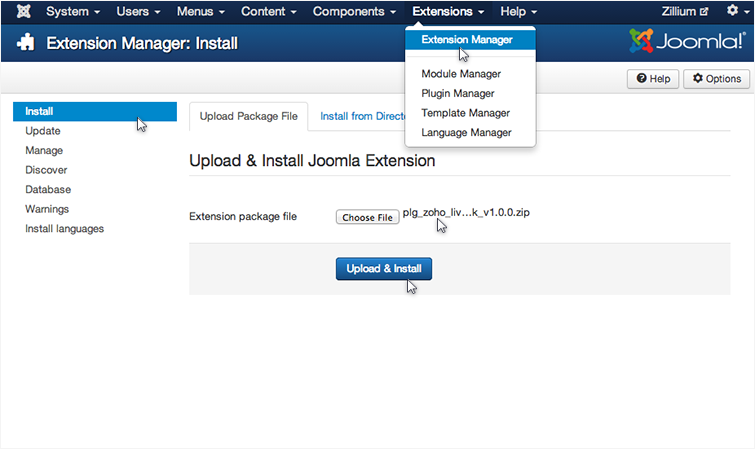
Oct
Start chat 'on the go' with the New SalesIQ Mobilisten for iOS and Android devices
NewSalesIQ launches 'Mobilisten' (a.k.a Mobile SDK) for your iOS and Android phones. This can be your in-app messaging tool that can be integrated with your existing application. With this, you can start a live chat with your app users 'on the go'. How cool is that?
Not just that you can also send promotions and use your Mobile application better through Push Notifications, File sharing and Screenshots.
Sep
Introducing integration with Google Analytics
NewIntegrate Zoho SalesIQ with Google Analytics and track almost all the prime Zoho SalesIQ related actions and events right away from your Google Analytics dashboard.
Integrate Zoho SalesIQ with Google analytics and track how your live chat operations contribute to your goals. See all interactions of your live chat operations with your visitors and track its effectiveness. SalesIQ gives you fresh insights into how visitors use your live chat platform.
Once you have pasted the Zoho SalesIQ script into your web pages, the script will automatically detect the Google analytics code available in your website. If everything is in place, Zoho SalesIQ will start reporting events to your GA automatically. All you have do is enable Google analytics in the embed settings.
Read MoreAug
Introducing Integration with Zoho Campaigns
NewYou can now integrate Zoho Campaigns with SalesIQ, and trace the actions of the visitor visiting your website via email campaigns. The Marketing campaigns sent via Zoho Campaigns can be tracked, and all the activities of the visitor will be reported in your SalesIQ dashboard. Also, your users can gain knowledge about the email campaigns sent to the particular visitor when they visit your website which makes the sales/support process, even more, easier. You can add chat signatures to your email campaign and get live chat into your SalesIQ dashboard.
Read MoreJul
How to convert leaving visitors into hot leads?
UpdatesAttracting potential visitors to the site, grabbing their interest, retaining and converting them into customers is hard enough. For which, knowing the info of the visitor who visits your website is important, but knowing the info of the visitor who leaves your website is even more important in online business.
There are numerous reasons for which the visitors leave your website like, they could not find help, or couldn't reach you immediately when struck, your website navigation structure may be unclear, your price may be higher than the competitor's price, and so on. However, to find a solution, you should know the exact reason why people leave your website without buying.
SalesIQ brings the power of converting your abandon visitors into customers through the new little addition in the Intelligent triggers module. You can find a new option added to the 'when the visitor' field as ' Leaves my website ' which will trigger an action when the visitor leaves your website. With this trigger, you can update a field in CRM, add the visitor to a mailing list in Zoho Campaigns with the visitor data based on the activities performed by the visitor in that particular visit ( Note : Configuring this feature is same as setting a trigger to automate the process of sending chat invites to the website visitors.)
Read MoreRight data, right result! Instantly select and push the visitor info from the SalesIQ chat window to Zoho CRM.
UpdatesCollecting right data from the visitor and storing them is an important phase in the sales cycle. The sales cycle is the sequence of phases that a typical website visitor goes through when deciding to buy something. The course of time from the initial point of contact we make with the visitor, to identify the requirements of the visitor, the acceptance of the intended purchase, and the transaction that completes the sale. Every information gathered during the sales cycle is important to convert the visitor into a customer.
Gathering the data first and updating them later may be tedious. SalesIQ gets an option to update the visitor data to the respective Leads/Contacts fields in the Zoho CRM right from the SalesIQ chat window. This feature helps you to transfer the valuable visitor data from the SalesIQ chat window to your Zoho CRM.
Jun
SalesIQ gets Rest APIs
NewA REST API defines a set of functions which developers can perform requests and receive responses via HTTP protocol such as GET and POST.
Read More
Get deeper insights about your website visitors - with SalesIQ Custom Actions
NewIntegrate the actions on your website with SalesIQ, then watch as we automatically enrich them as powerful insights. Because, SalesIQ now gets the new addition to Track/Trigger an Action/Score based on the custom clicks, videos played, downloads, hyperlinks and much more activities that happen on your web pages.
SalesIQ can not only track and report the navigation and activities from one page to the other but can also track the visitor activities happen on the page, i.e., we can trace the button clicks, videos played, downloads, hyperlinks, social sharing and other activities. Using which you can prioritize, score and trigger an action to the visitors and also can improve your website navigations according to your customer needs.
May
Operator Concurrent Chat limit - The "lower" the Response time the "higher" the customer satisfaction.
UpdatesThe support executives can handle only a limited number of chats at a time and will be under pressure if more chats routed to them. And the response time will rapidly increase by attending all the chats at a time. So how to decrease the time of reply and limit the chats routed to each executive at a time?
SalesIQ has an exciting feature "User concurrent chat limit" which will route only the number of chats you set to receive at a time by your support executives.
Customers will always expect to receive a prompt reply or keep informed if you are busy than having received a late reply. Keeping the response time low will always get you a great customer satisfaction, which indeed increase the reputation of your company.
Introducing Screen Sharing - Remote Assistance (Using Zoho Assist)
NewYou can now request your visitors for a remote assistance session and take control of there screen, and fix the issues in seconds. Using the screen sharing session, you can also share your screen with the visitors for a demo session. Let's explore how the screen sharing session works.
Read MoreApr
Right data, right result! Link the data collected in SalesIQ with Zoho CRM fields.
UpdatesUpdating the important data manually from SalesIQ to your CRM for each visitor will be tedious. SalesIQ can help you by pushing the data gathered about the visitors to your Zoho CRM automatically.
Your business might require some extra information of the visitor to be stored in CRM for sales follow-up or to your support executive to help the customers on their next visit. So, automating the process of pushing data from SalesIQ to CRM will make your system efficient by avoiding manual work.
The visitor data collected using the custom fields and the standard details available in SalesIQ can be pushed automatically to the custom fields created in your Zoho CRM.
Mar
Schedule to get your qualified visitors delivered directly to your inbox
NewWe are so delighted to hear that the Visitor History helps you and your sales team to be more productive. Now we're even more excited to announce that SalesIQ's - Visitor History gets a new option to Schedule the hot visitor list and receive them right in your inbox.
Feb
Visitor history list view can now filter your leads as you specify
Updatesyou can view the information in detail about your website visitors throughout their visits. Visitor history stores the behavior and action of each visitor during their visits. Using the visitor history, you can learn more about the visitor behavior over a period of time. The Visitor History stores visit-specific data such as Visitors First and Last Visit, Duration of Each Visit, Pages Visited, etc.
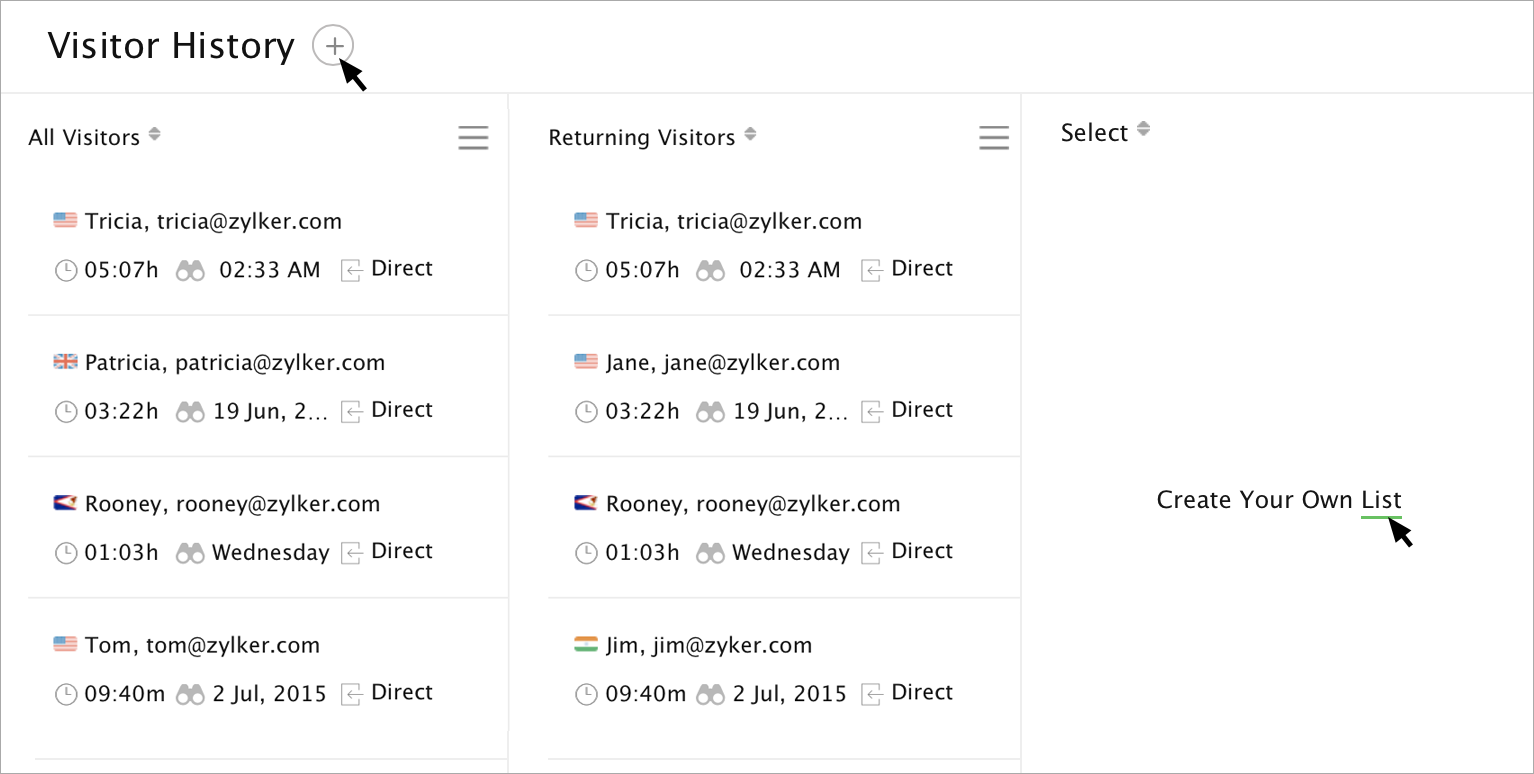
Jan
Introducing Zoho SalesIQ Mobile Apps
NewYou can track your website visitors and chat with the visitors from anywhere and everywhere with SalesIQ mobile apps.
SalesIQ has two different applications for your iPhone and Android mobile devices.
Read More
2015
Dec
Videos section introduced
NewCheck out our Zoho SalesIQ video tutorials on how to extensively use our features and much more in no time.
Watch More VideosOct
Introducing Zoho SalesIQ for Mac, Windows & Ubuntu (Linux) Desktop Clients
NewWith Zoho SalesIQ Desktop App you don't just track your website visitors and chat with visitors instantly, You can also
- Accept and Ignore chats from the notifications you get instead of going to the page.
- Change your status, mute/unmute, view connected and missed chats from the dock itself.
Get your Mac, Windows and Ubuntu desktop app, right here.
Read More
Sep
Why is my chat widget showing offline??
UpdatesRichard is a Sales Executive of leading online shopping website. On a fine Monday morning, Richard was about to begin his work and finds the chat widget offline on his website. Richard started wondering why???
Do you face the same problem? Here are some common reasons why your chat widget goes offline on your website. Get familiar and expertise in SalesIQ.
Wordpress plugin updated
UpdatesLike many of you, we are among the millions of WordPress fans. We know you love WordPress because it is easy to setup, easy to configure to fit your specific needs and extremely powerful. Which is exactly why Zoho SalesIQ is a perfect fit for WordPress sites, easy, customizable live chat for your easy, customizable publishing platform.
You can integrate Zoho SalesIQ to any WordPress site and start proactive chat with visitors on your site. Engage and support instantly from any WordPress powered site with Zoho SalesIQ.
Read MoreAug
SalesIQ Introduces Dynamic Routing Rules
UpdatesAn exciting new addition in SalesIQ->Visitor Routing, to route your visitors to the right Users. The CRM Lead/Contact Owner and Last Chat Attender options are now available in Automation -> Visitor Routing -> Route to Selected Users.
You can route the website visitors to:
The User who is the assigned owner in CRM (if the visitor is available in your CRM as Lead or Contact)
The User who assists the visitor in the previous chat
Let me explain with the examples how this would help you to route your website visitors.
Automation section is now more effective than before
UpdatesNow you can automate your real time sales operations like Monitoring a Sales chat, Route visitors to Sales executives, and also automate the visitor engagement in your SalesIQ.
Intelligent Triggers: Set different types of triggers and perform some action when the visitor visits your website and increase the sales and customer service in your website.
Visitor Routing: Separate and route the visitors visiting your website to different operators according to the capability and decrease the traffic of the website visitors.
Chat Monitor: Now automate the process of monitoring your Operators or visitors by specifying in the Chat Monitor tab, and monitor only the chats you would like to oversee.
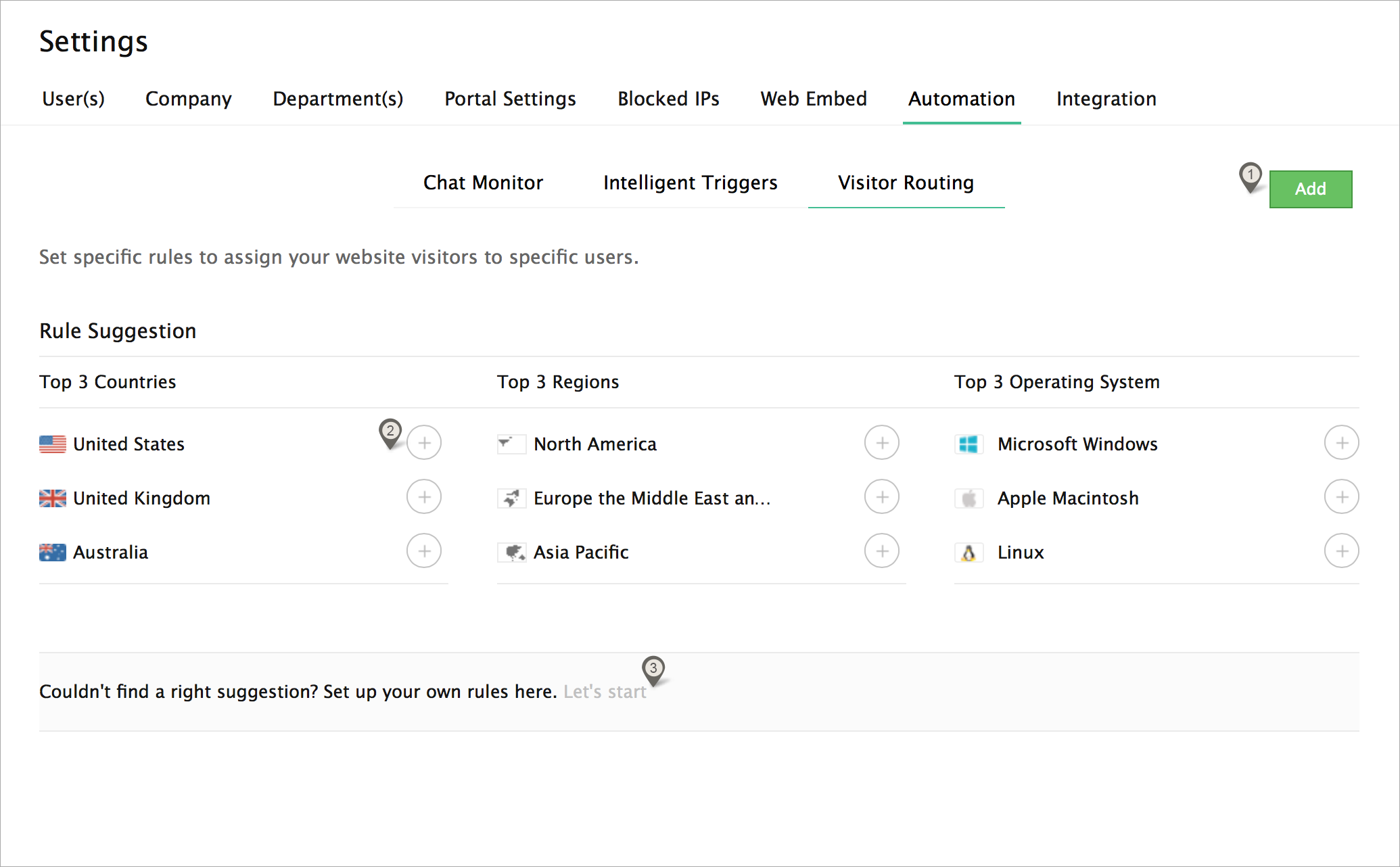
Jul
Canned message get more options
UpdatesWith Canned Responses, you can pre-program the common responses, solutions, links, etc. With which, you get the ability to handle support requests in less time, which in turn save both you and your customers valuable time.
Instead of continually typing out the same steps, instructions or links to help your customers handle common issues, build an organized repository of the answers you need, and with them always right at your fingertips you are a few clicks away from deploying the perfect solution. Without all the typing.
Save time, work smarter, and deliver the perfect answer to your customers. Canned Responses are ready to be your secret weapon!
Read MoreIntegration with Zoho Survey
NewThe Zoho survey helps you to create your own survey for your website and turn the survey data into insights and create professional reports. You can also find the returning website visitors by integrating the Zoho Survey with SalesIQ now. Yes, SalesIQ can track your returning website visitors who filled the survey. If the survey questionnaire is inserted in your website, then by integrating the survey with SalesIQ the visitors filling the survey can be tracked with their mentioned Name and Email ID when they visit your website again.
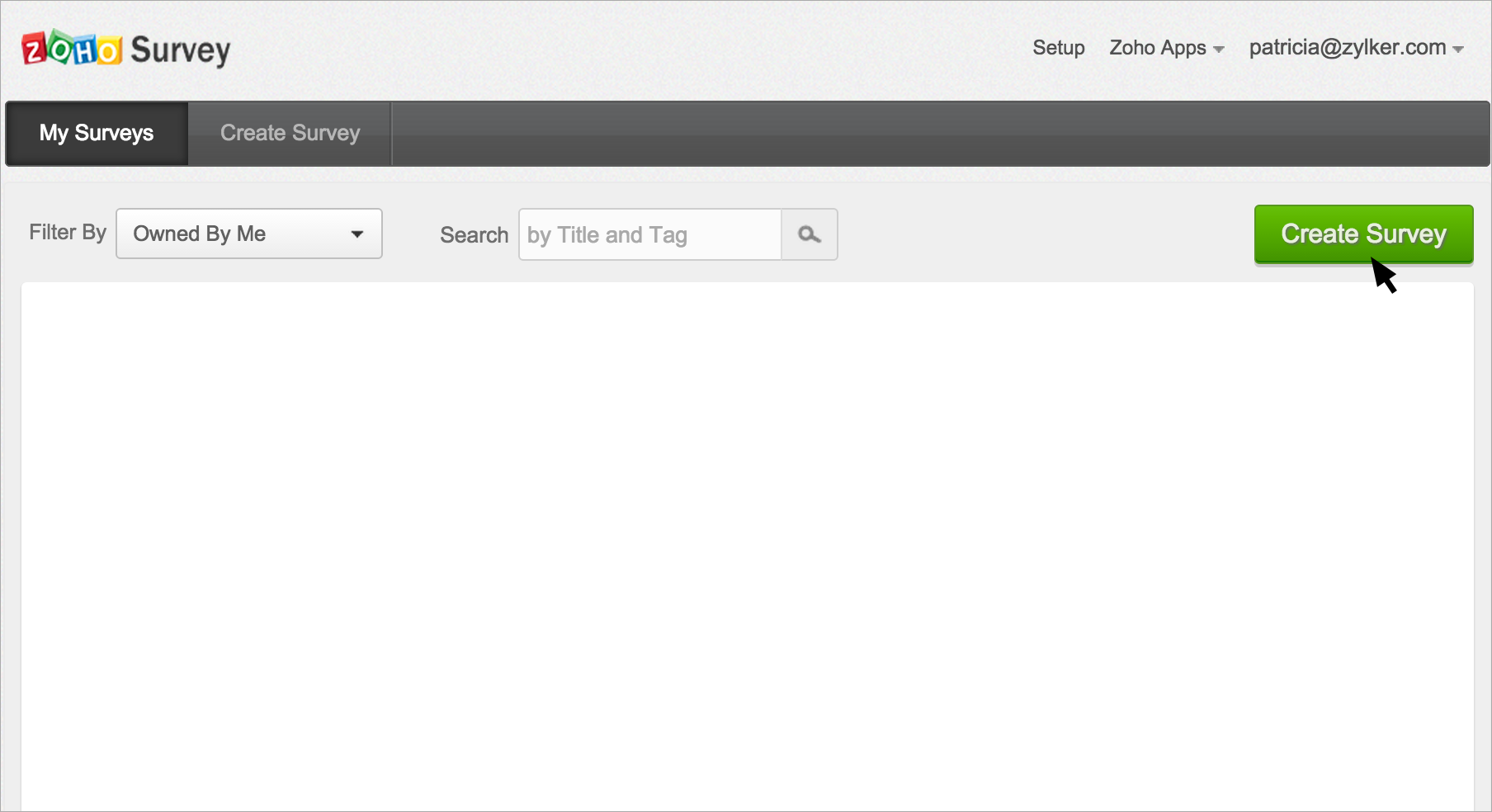
Jun
Visitor History – SalesIQ now gets Visitor Insights
NewWe are happy to announce that we have come up with a new module “Visitor History.” The Visitor History helps you to know more about the visitor’s activity on your website. You can also assign a score to your website visitors based on their activity.
The visitors visiting your website will be listed in the Visitor History section. The Name, Email, Time Spent, Last Visit and the Source can be viewed on the list.
May
SalesIQ Introduces Dynamic Routing Rules
NewAn exciting new addition in SalesIQ->Visitor Routing, to route your visitors to the right Users. The CRM Lead/Contact Owner and Last Chat Attender options are now available in Automation -> Visitor Routing -> Route to Selected Users.
You can route the website visitors to:
The User who is the assigned owner in CRM (if the visitor is available in your CRM as Lead or Contact)
The User who assists the visitor in the previous chat
Let me explain with the examples how this would help you to route your website visitors.
Read More
Apr
Introducing Invoke JSAPI - Effectuate your own thoughts to trigger an action to the website visitors
New“Is it possible to implement my own trigger based on the rules set in SalesIQ”?
Yes, now it is possible with SalesIQ. Today I am going to explain about a fascinating feature "Custom Triggers". We may have different types of visitors to our website every day, looking for different products, so how to treat them uniquely in contrast to one another and convert them into our customer. Follow the underneath examples to execute your own thoughts to trigger an action to your website visitors.
What Is Custom Triggers?
The custom trigger permits you to actualize and execute your own trigger actions to your website visitors. In the event that you are well verse in coding, create your own script and Implement the code in the website and enter the parameter name in the Invoke JSAPI section. Set a criteria and condition in your SalesIQ for which type of visitor you might want to trigger the action.
Feb
New set of presets introduced in the visitor tracking customizaton
UpdatesSalesIQ allows the operators to filter, prioritize and organize the visitor base routed to them. This can be done by specifying a set of criterions in the "Customize" tab in the top right corner of the "Visitors online" tab window. Based on the criterions set by you the visitors will be filtered and organized around the priority rings in the ring view or as columnar data in the list view. Doing so, will let your firm target prospective visitors rather than desiccating the firm's time and resource over visitors who may not be quite profitable. Priority drops from inner ring through the outer ring in the ring view and from left through right in the case of list view. More importantly the customization rules set by a operator is limited to his/her account only.
Read MoreJan
Livedesk renamed as SalesIQ
UpdatesLivedesk is now SalesIQ. We have more options that can take care of your website sales completely, SalesIQ is now equipped with visitor history, automation, tracking, livechat and much more.
Read More2014
Dec
Live Chat plugin for your Prestashop website to convert visitor into actual buyers.
NewKnow, track, and engage your website visitors at a very collaborative and personalized level. Increase your business through automated chat invitation. Integrate with ZCRM and ensure customer satisfaction. Group your visitors into the revolutionary Zoho SalesIQ rings based on ZCRM fields available in the lead, contact and potential sections. Zoho SalesIQ is a sales enhancer for your eStore.
Read MoreNov
Visitor engagement - now SalesIQ gives you more control!
UpdatesDo you think that all your prospects are greeted in the same way through chat triggers irrespective of their purpose of visit ? Do you think that your potential / privileged customers are getting the same treatment as any of your random visitor of your website?
Now we bring you some nicer way to have more control over your visitor engagement.
Segregation of controls
Separate rules can now be configured for sending the chat invites and assigning the visitors .
Oct
Integration with Shoppify
UpdatesWe are happy to announce LiveDesk plugin for your Shopify powered e-stores. A platform to convert your online store visitors into customers through revolutionary LiveDesk Rings. Intelligently sort store visitors based on geo-location, on shopping cart or time on store. LiveDesk, brings over the counter experience to the web. Automate visitor engagement and close deals faster.
Once the chat widget is added to your website you will be provided with four options on your admin panel.
Change Widget – Allows you to change the existing widget from your Shopify powered store.
Customize Widget - Allows you to customize the appearance of the chat widget.
Remove Widget – You can remove the chat widget from your Shopify powered store just with the click.
Go to LiveDesk – Easy access to your LiveDesk operator console.
Jul
Website introduced for livedesk
NewHassle free livechat software re-imagined for business growth.
Start proactive online live chat with your website visitors and provide live customer support. Increase the ROI on your content, SEO, Adwords and email marketing efforts. Get started now to connect with real time visitors.
Read More2 Ways Live Chat Can Enhance Your Customer Service
UpdatesLanding a new customer is 5x more expensive than keeping an existing customer. How do we keep our customers happy? By providing outstanding support. LiveDesk let’s you delivers outstanding customer service and keeps your retention rates high.
Let’s look at a scenario below that is all too typical in business.
Riley and Karen, both customer service managers, are upset. One of their biggest customers is threatening to leave. José Pérez, the COO of B2B SellingStrategies, just complained of bad service during a critical time

Jun
Joomla plugnin integration introduced
NewIntegrate livedesk with your joomla account to proactively prospect and deliver exceptional customer service.
Read MoreMay
Live Chat and Visitor Tracking Integrations with CMS
NewIntegrate with WordPress, Blogger, Unbounce, Tumblr, Light CMS, Help IQ, Virb, Weebly, Wix, DotNetNuke, Sitefinity, Joomla and Drupal. Convert your blog visitors into customers, track your visitors and deliver a realtime support to your customers.
Read MoreIntegration with e-commerce site
NewA recent survey on connecting with online prospects illustrates, 71% of online shoppers expect access to live help when purchasing online within 5 minutes, whie 31% expect assistance to be immediate.
The ability to prospect proactively and reach out to prospects on your website is the key for closing more deals. The percentage of returning customers and referrals will increase by providing a world class customer service.
Read MoreApr
Introducing OsCommerce integration
NewLive Chat and Visitor Tracking Software for OsCommerce
Add SalesIQ to your osCommerce store and get connected with your customers at the right moment. Track and engage your visitors and in real time.
Read MoreIntroducing Live Chat and Visitor Tracking Software for Magento
NewYou can easily add a live chat and visitor tracking feature to your Magento store through Zoho SalesIQ. Engage with prospects on your online store through proactive chat and close more deals. Build lasting relationship with your customers by delivering legendary customer service through live chat.
Read MoreMar
LiveDesk JavaScript APIs
NewOur development team has been hard at work to provide the developer community with new features and ways of working through our new initiatives. With that said, I am happy to announce the launch of our LiveDesk JavaScript APIs.
LiveDesk APIs are easy-to-use, quick-to-implement, designed to customize your Chat Widget based on your existing web presence and preferences.
LiveDesk APIs are categorized as per your preferences from Visitor APIs to UI event handlers. You just have to follow a few steps in order to setup the JavaScript APIs.
Introducing Visitor Tracking for your website
NewVisitor tracking acts like a power packed module, enabling you to identify and track down visitors, view and record the trail of every other visitor visiting your website(s) and more importantly it allows you to view personal details like name, geolocation etc., of the visitors and lets you initiate a proactive chat at any point of time.
The following sections would elaborately explain the functionalities of this feature.
Read MoreFeb
Product Update
Updates- IE browser - Hiding the chat window in the website through JS Api, when all the agents are offline in IE browser has been updated.
Product Update
Updates- Option to upload your own image while confirming the agent invite email.
Jan
Product Update
Updates- Templates for emails sent from LiveDesk were changed with new design.
Product Update
- The sound notification issue in the chat widget has been updated.
Support Integration : LiveDesk + Zoho Support = Instant Customer Happiness
NewIt’s getting late, and you’re tired, dare I even say cranky. I can call you that, because if I miss a meal, ney, even have to wait a few minutes for one, I morph into captain cranky–so I definitely feel your pain.
Yet, you can’t pack it in and call it a day because business being business, it must be taken care of, and it must be taken care of today. You have to get your boss added to the system, and you need to be able to export that report for a presentation on Monday. The problem is today is Friday, and today is quickly expiring.
Step one, you’ve got to track down your vendor’s contact information. What is that guy’s email? You just asked him a question… Quick search through your inbox, scan of your contacts, still can’t find it. You remember you called their support team a few weeks back, but you don’t have that number handy either. Hop on over to their site, check out their contact us page, but before you can start dialing the most enticing thing you’ve seen all day catches your eye. The little icon beckoning you to chat and get an instant answer.

2013
Dec
Tip : Alone we can do little, together we can do so much!
UpdatesProviding great customer service can make all the difference in creating a brand that people trust. There comes time where an agent may not be able to handle the customer due to many reasons. It may be that the agent is not so clear with the particular domain or need some status information from others or may not be able to comprehend the question or so. In order to give away the prompt answers, the agent can't jiggle around the team, cannot ping or make calls to peer group to seek assistance always. LiveDesk solves it so easily by giving out a window to get your peer's help and makes you comfortable while chatting with your customers. Is that not Awesome?!!
Yes, you can add your peer/supervisor/boss to the live chat whom you think is capable of answering your Customer's query!
Tip : Lighting up your personalized sound preferences
UpdatesWe all have a differing needs for sound notifications on visitor actions. Sound notifications are perhaps one of the most important feature. when it comes to responding customer inquiries via Live Chat. If you can’t hear the chat notifications, you might end up in missing a Customer.
Since LiveDesk works with a variety of clients and we get this question pretty often in our support and Live Chat. I thought I'd put together a primer on how to find and adjust these settings. You can add a personal touch to your LiveDesk by changing the sounds as you need.
Tip : Dressing up your LiveDesk
Updates
Many people would like to have the screen to look with their own imagination! And the first thing that comes to our mind is setting up the themes. A theme reflects the tag line for our mind. It can also keep you geared up in handling Live Chats.
Getting bored on seeing the same!
You can customize the look and feel of your LiveDesk by changing the pre - programmed themes and give yourself a gift of smile on your face.
Looking for LiveDesk themes? Here is the place to find!
- Click your name at the top right.
- From the drop-down menu click "Personalize".
- In the "Personalize" window that pops-up, click the "Themes" tab.
- Make changes by clicking the radio button of the settings you want, or clicking on the Theme or Pattern you desire.
- Each time you make a change, the system updates automatically, A simple click on the "X" icon at the top right will return you back to where you were working.
Product Update
Updates- Re-connection updated. Switching between pages takes more time in reconnecting an active live chat session.
Product Update
Updates- Option for available to chat in profile settings introduced.
Nov
Introducing Signature Chat : Empower your support with Signature Chat
NewA new way of inviting your customers to chat has been released in LiveDesk. With this, you can invite your customers for a chat, right from your E-mail replies.

Integration : Zoho LiveDesk can now be integrated with Zoho Support
NewStep up your customer-supporting game and add the power of live chat to full-fledged helpdesk software, to create the ultimate, unified customer support suite. Together with Zoho Support and LiveDesk, deliver a complete view of all your support interactions logged in one, organized database.
Creating support tickets is now made easier while chatting with your Visitors.
Tip : Exploring Notes Icon
UpdatesIt’s always been a tough job to maintain a record for each chats to know whether it has an Email or Note. A Chat might have a reply email for a visitor, a note added by a visitor or an agent to act upon or both. Checking each and every chat to find whether it has an Email or Note is time consuming. However it is not feasible when the chat volume is high. This can even end up in loosing customer if it is not taken care properly.
Do we have a solution?
LiveDesk comes with an easy user friendly Icon, which differentiates chats, which has Notes and Email replies.
Love to see it?
Just look at the Icon before the Visitor information Icon while navigating through the Visitors, Missed or History in your agent operator console.
Tip : Message Board
UpdatesBuilding a sense of Information community among the agents is vital for a successful Chat support. A quick discussion among the agents can serve a range of purposes. However it is not feasible in real time to have a traditional classroom discussion with all the agents.
How to make our agents equipped with information?
LiveDesk Introduces 'Message Board', it gives you an access to your LiveDesk’s agents. Whether it’s you or others. Share your thoughts, tips, tricks, best practices and announcements with everyone using LiveDesk. Give your agents quick updates, notify everyone of a change in policy, inform everyone of a scheduled downtime with your Message Board, it is easy to communicate, connect and collaborate with everyone in an organized manner.
Tip : Ending your Chat session smartly
UpdatesIs my customer online now? Will I get a reply for my message? The chat is Idle for long time, should I wait? These are some of the common questions for a chat support agent when the chat is Idle. There is no reason to babysit idle chats, as they aren’t going anywhere, utilize your resources wisely. If you are not sure on the customer status on the chat, you have to ping the customer to know whether the chat is alive.
Do we have any other option?
Yes, LiveDesk gives you an option to end chat sessions immediately after a great chat, or choose to end a stalled chat after a defined amount of inactivity with a timer added to it.
Tip : Notification
UpdatesA Notification helps you to know if there is something new, missed or an action, which might need your attention. Notification center makes our digital lives easier. You can manage your time around by simply tweaking into notifications and prioritize what's really important.
Need a notification center?
Get quick and easy notifications with LiveDesk notification center. When you have a new notification, a red bubble will appear with the number of new notifications you've received in the Bottom Bar of your LiveDesk operator console. A click over it will take you to a Notification center pop up with separate notifications.
Tip : Effective visitor queue management
UpdatesUsing LiveDesk can increase your chat conversions and improve customer support productivity. But how do you manage your chat queues with the increase in volumes?
Without the knowledge of the number of chats in the queue, and the ability to make real-time adjustments might get you into the risk of losing customers and overworking of your agents.
Maximize the benefits that LiveDesk offers you
LiveDesk gives you an Easy chat notification and icons to handle the chats in the "Waiting Visitors queue". It gives the agents an insight about your visitor’s information before picking the chat from the chat queue.
Product Update
Updates- Deleting the WebEmbed has been updated.
Oct
Product Update
Updates- Navigation in the Chat history
- Initiate chat proactively through automated chat triggerNew fields included in the report module Support information
Product Update
Updates- Displaying your company logo in chat widget has been Updated.
Tip : How do I schedule agents?
UpdatesOperator Scheduling
The most common question I get while doing live chat is “How many operators do I need and how do I determine when it’s best to schedule them to be on duty?”
Fortunately there is an easy Solution in LiveDesk which helps you to make your decision.
Tip : Managing global reputation
UpdatesIt’s said that a Happy Customer will tell to five others about their experience. But an unhappy one can tell thousands or more. There is nowhere to hide in today’s hyper-connected world, as "Twitter" plays its part to haunt companies. The rise in smartphone use has made it easier than ever to check these sites while moving.
The best way a company can prevent negative publicity is being approachable, as many customers resort to "Twitter" posts. But if you don’t have time to monitor it closely, it can bring us disaster.
Surprisingly, LiveDesk provides an easy, and formal way to gather feedback. Respond to questions and makes sure that you are responsive.
Tip : Business Hours
UpdatesIf you don't provide 24/7 support to your customers, Your agents have to make sure that they 'Sign In' and 'Sign Out' at the right time. If not, your website visitors might initiate a chat as your agent left their operator console logged in, which keeps your embed online.
Make sure you always acknowledge your availability and give your customers a better sense of your business hours as to when they can expect a personal response to their chats. If not you might run into the risk of turning off customers and losing their business.
Tip : Customer Support Crystal Ball
UpdatesAgent response time has always been an important key to customer satisfaction. An agent should always be prepared for a quick response, to keep their visitors in chat from leaving. The customer always expects to get an answer in the shortest time as possible.
But how an agent can answer their questions more quickly? Does LiveDesk have a solution?
Yes, Gaze into the future, Always be a step ahead to see what your customers type as they type and magically make custom solutions appear before they ever hit submit. LiveDesk helps your agents to strike quickly with the right answer. Answering questions has never been this easy. WOW your customers!
Sep
Wordpress Integration introduced: Quick and Easy live chat on your WordPress sites
NewWe know you love WordPress because it is easy to setup, easy to configure to fit your specific needs and extremely powerful. Which is exactly why LiveDesk is a perfect fit for WordPress sites--easy, customizable live chat for your easy, customizable publishing platform.
With the release of our WordPress plugin, you can add live chat capabilities to any WordPress site and start chatting with the customers and visitors who are visiting your sites. Connect, chat, engage and support instantly from any WordPress powered site with Zoho LiveDesk.
Read MoreOpenCart Integration: Start chatting with your customers directly from your OpenCart powered storefront.
NewWe are excited to let you know about Zoho LiveDesk's new OpenCart extension. By installing the extension, you can quickly add live chat functionality to your store and connect with potential customers at the exact right moment. Embrace the power of real-time chat and improve the customer experience of your OpenCart powered store.
Read MoreProduct Updates
Updates- Options to send the Chat transcript to the Visitor on completing the chat session.
- Now you can set your working hours in LiveDesk and make sure your chat widget go offline, after your business hours even when your agents are logged in.
- Field to define an e-mail address, which you want to mark automatically while replying to the visitors.
Product Update
Updates- Field to define an e-mail address, which you want to mark automatically while replying to the visitors.
Tip : How to make use of Canned Message?
Updates
Easy to use Messages
It’s easy "less typing". Instead of continuous typing out the same steps, instructions or links to help your customers handle common issues, build an organized repository of the answers you need, and with them always right at your fingertips you are a few clicks away from deploying the perfect solution.
In LiveDesk, we use the concept of Canned messages. A Canned message is a predefined live chat message that operators can send to a visitor, increasing speed and operational efficiency.
Just type "#" followed by your text in the chat window and see the system suggests canned messages for the text you typed. Hit enter to select or Press "Esc" to ignore the system suggestion.
Aug
Product Update
Updates- LiveDesk chat button issue with Safari and Opera browsers has been updated.
Jul
Update
Updates- Get your visitor message instantly translated to agent language and Vise Versa through google translation.
May
Product Update
Updates- Logging in LiveDesk through jabber client has been updated.
Apr
Product Update
Updates- Adding log hours has been added.
- Viewing the logout link when screen resolution is lesser than 1280 Px has been updated.
Support Integration : Support customers in LiveDesk, extend the value of Zoho CRM
NewWe heard your requests for LiveDesk to integrate with Zoho CRM, so last week we announced Zoho CRM integration for all paying LiveDesk customers (or those on a current trial of any of the paid plans).
By tag-teaming with the premier CRM solution for small businesses, your LiveDesk gets instant access to the customer data you need while chatting, and your support interactions are logged alongside your other data in your newly-unified customer interaction suite. Leverage the power of LiveDesk and Zoho CRM together, and join the small businesses who are already elevating their team’s customer-supporting skills.

Mar
Product Update
Updates- Choosing the department in Firefox browser version 19 has been updated.
- Displaying the custom float image in the website has been updated.
Feb
Zoho Live desk is Launched - To Deliver Instantaneous Happiness to your customers
NewMeet your newest buddy, Zoho LiveDesk—the small business live chat solution for customer support. Simply put, LiveDesk is the easiest way to add live chat to your websites and wow your customers with instantaneous support.
Zoho LiveDesk improves customer support for everyone involved—customers and companies. Your customers are empowered by instant access to personalized answers from real, live people. And your team will love the power to resolve customer issues before they ever become a request in their inbox, slashing your response times and their workload.













