Integrating Zobot via Webhooks
What is a Webhook?
Webhooks are a useful and easy way to implement event reactions. Webhooks provide a mechanism whereby a server-side application can notify a client-side application when a new event (that the client-side application might be interested in) has occurred on the server.
Webhooks operate on the concept of “event reaction” (we need not call it, but it will call when an event happens), and thus avoids the need for constant polling of the server-side application by the client-side application. Thus, rather than the client-side application constantly polling the server-side application to check for new events, the server-side application calls the client-side application (by invoking a client-provided webhook URL) anytime the server-side has something new to report to the client. This is the core concept of Webhook. Thus, with webhooks, you can get push notifications when certain events happen on the server. You do not have to poll the API anymore to see if these events have happened. You can just ‘subscribe’ to an event with webhooks.
Likewise, you can hook up Zobot with your internal services with the help of Webhooks.
What is Webhook in Zobot?
You can integrate Zoho SalesIQ's Zobot with your internal services via Webhooks. This way you can get your bot up and running on your website to serve your customers and lend a hand to your support executives. SalesIQ sends events to the webhook when a variety of interactions happen with the bot.
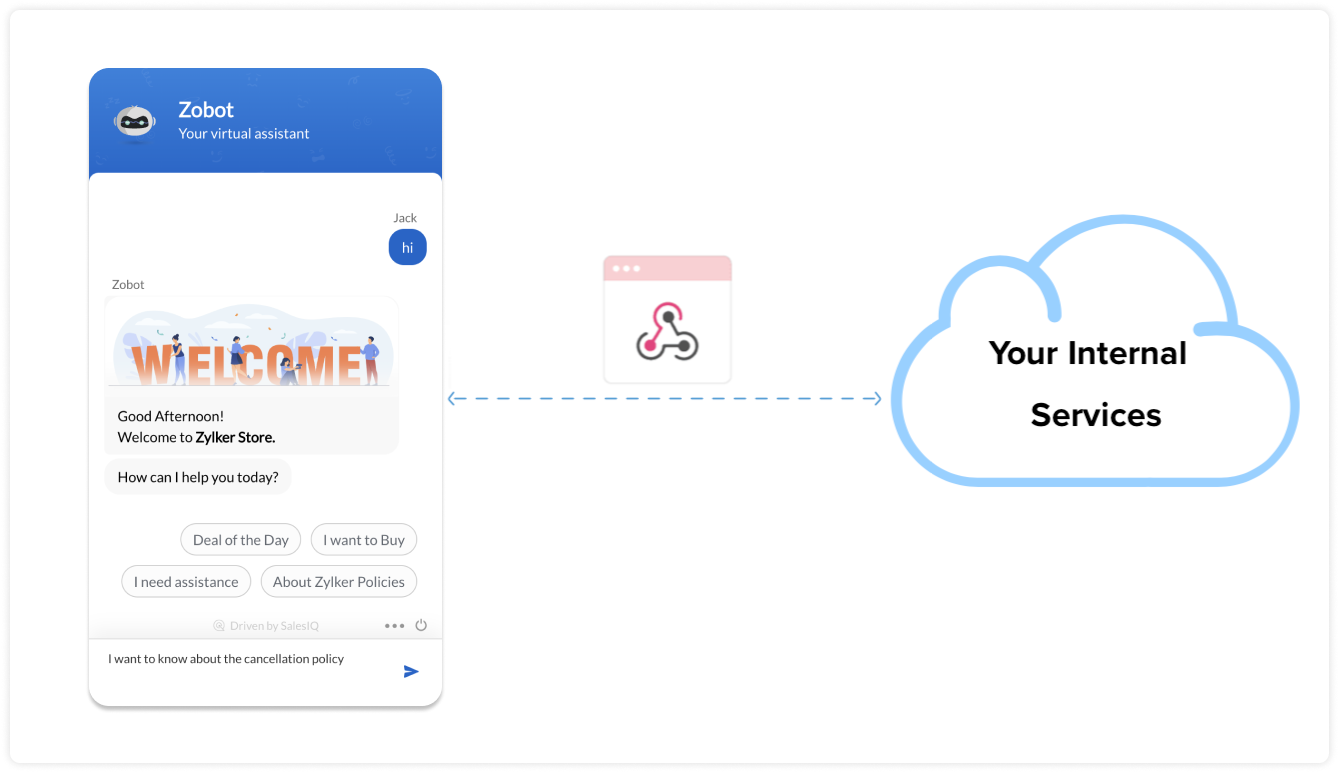
Integrate bot using Webhooks:
- In Zoho SalesIQ, navigate to Settings > Bot, and click Zobot.
- Inside the bot builder, give your bot a Name.
- Choose the platform - Webhooks.
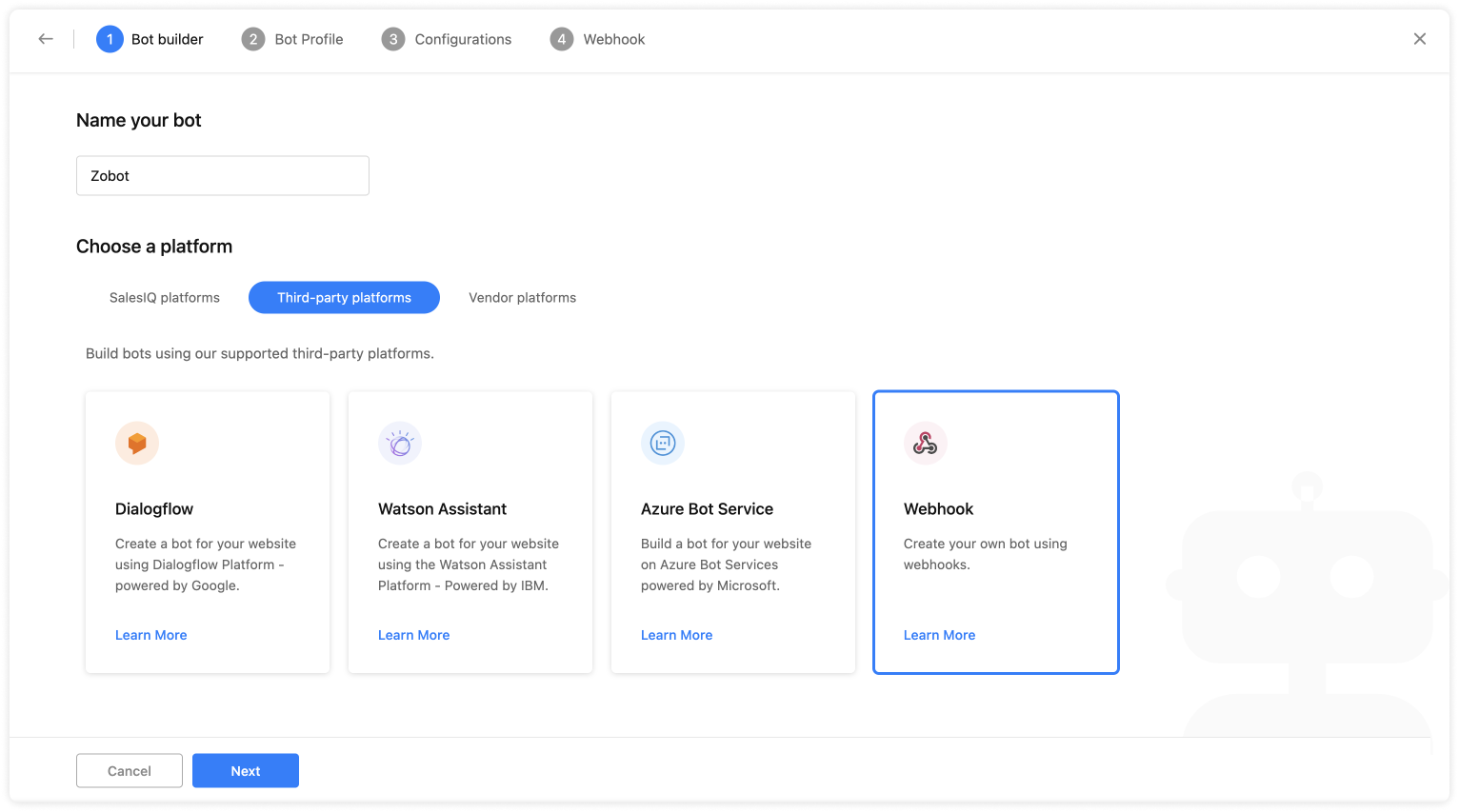
- Then, provide the required information for your bot profile, and configuration, and click on Create.
- Provide the webhook URL and integrate your chatbot with SalesIQ.