Reading NFC Tags
Reading NFC tags from Zoho Creator mobile apps
Zoho Creator’s mobile apps support reading Near Field Communication (NFC) tags to input data in fields.
About NFC
NFC is a short-range wireless technology that enables communication between two electronic devices when they are touched together, or brought within a few centimeters of one other. As most mobile devices today support NFC, reading NFC tags and stickers is increasingly replacing manual data-entry. This is a step beyond reading barcodes and QR codes, as an NFC tag or sticker supports storing multiple data points.
Prerequisites
- The target NFC tags and stickers must contain data as per the NFC Data Exchange Format (NDEF)
- The end user's Android device must contain NFC hardware. They can check this availability by searching for "NFC" in their device's Settings .
Supported field types
NFC tags can be read to input data in the following field types: single line , multi line , email , URL , number , percent , currency , and decimal .
Enabling a form to support reading an NFC tag
Since NDEF allows the tag to contain one or more records (data points), you'll need to pair the NDEF records with the fields in your form. In other words, you'll have to map the data stored in the NFC tag with your fields. You can achieve this by adding a querystring.
To enable reading an NFC tag, your form's URL must contain the following querystring:
where,
- 0, 1, and n represent the first, second, and nth NDEF records (data points) in the tag
- fieldLinkName1, fieldLinkName2, and fieldLinkNameN are link names of fields in which you want to input data by reading the NFC tag
Example
Below is an asset management scenario that includes reading an NFC tag. Instead of entering asset details manually, the end user simply reads an NFC tag using their Android device:
To achieve the above:
-
Create a form named Issue Reporting Form :
Field name Field link name Field type Asset ID AssetID Single line Serial Number SNumber Single line Issue Issue Multi line -
Create a page that contains a panel:
- Its Display is configured to show the text "Report Issue"
- Its Action is configured to open the Issue Reporting Form with the NFC-enabling querystring, which maps the two NDEF records in the tag to the AssetID and SNumber fields:
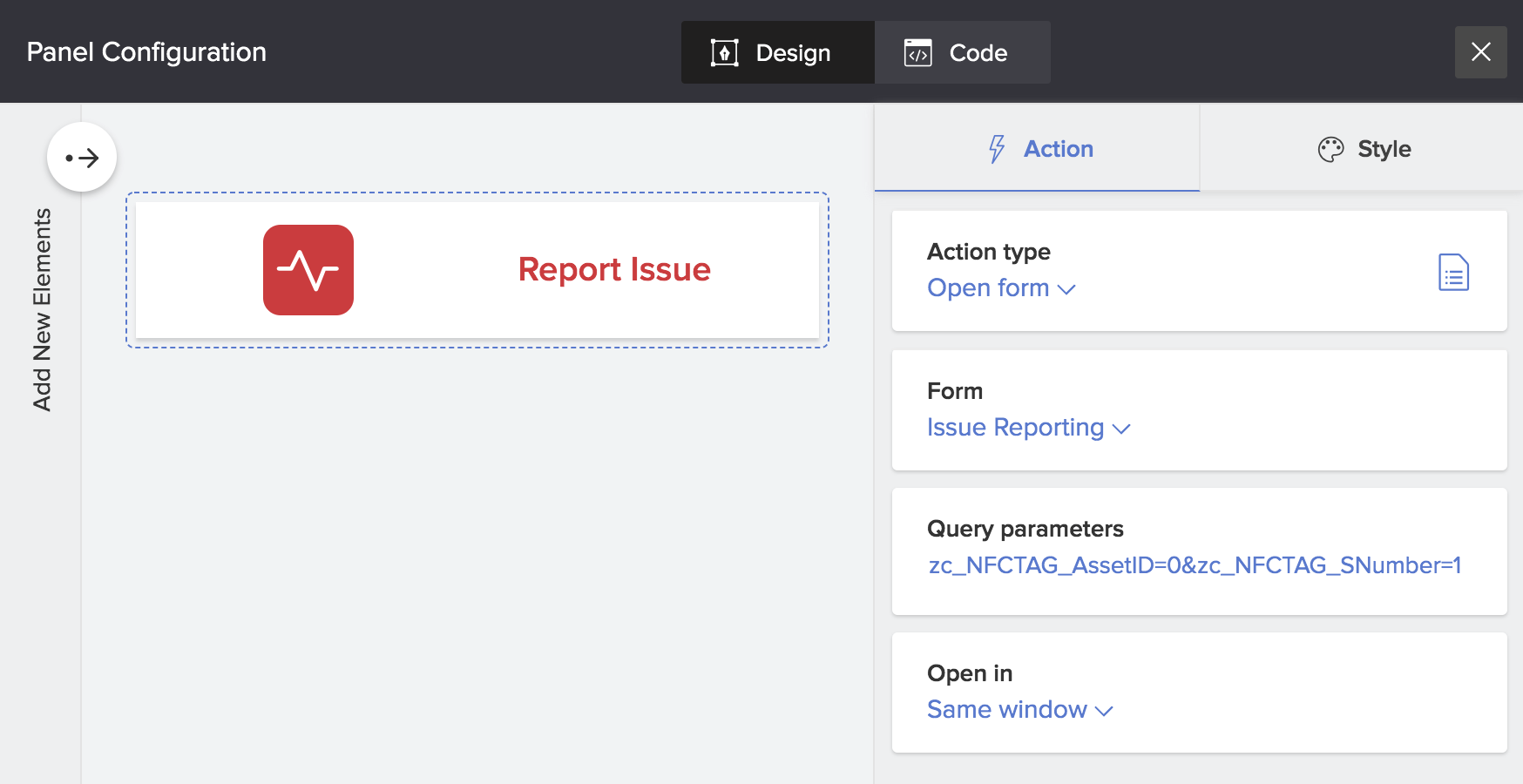
Alternate configurations
A few other ways in which you can enable your users to access such NFC-capable forms:
- Define a workflow that contains the openUrl Deluge task that points to the required form
- Add an HTML snippet to a page and embed the required form using <div>
Note
- Reading an NFC tag is not supported when users access the form or page from mobile browsers.
-
When users access your NFC-enabled forms and NFC is turned off in their Android device, they'll be prompted:
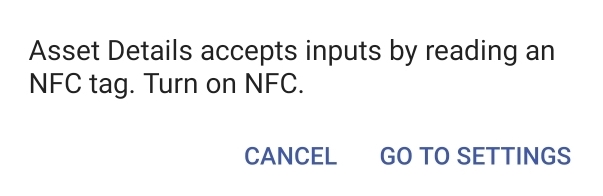
Here, "Asset Details" is the name of the NFC-enabled form -
When users access your NFC-enabled forms from an Android device that does not have the NFC hardware, they'll be prompted and allowed to enter data manually:
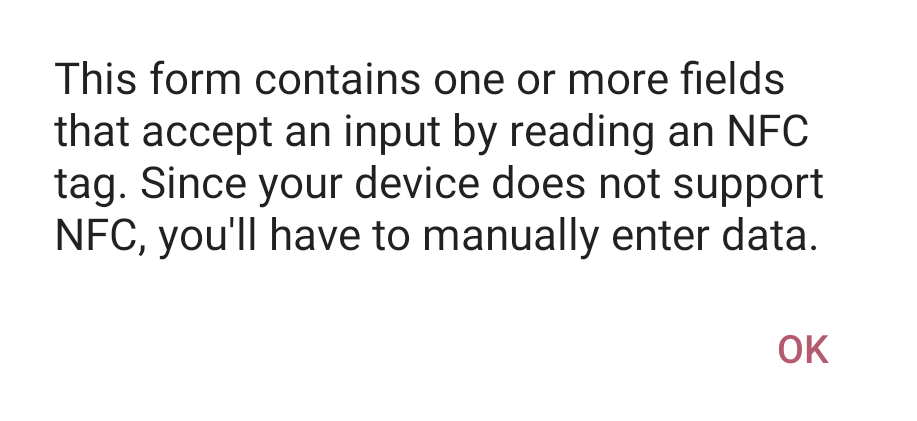
Zoho CRM Training Programs
Learn how to use the best tools for sales force automation and better customer engagement from Zoho's implementation specialists.
Zoho DataPrep Personalized Demo
If you'd like a personalized walk-through of our data preparation tool, please request a demo and we'll be happy to show you how to get the best out of Zoho DataPrep.
You are currently viewing the help pages of Qntrl’s earlier version. Click here to view our latest version—Qntrl 3.0's help articles.
Zoho Sheet Resources
Zoho Forms Resources
Zoho Sign Resources
Zoho TeamInbox Resources
Zoho DataPrep Resources
Related Articles
Capture data using NFC
Requirement Capture data from NFC supported tags. Use Case An organization wants a mechanism where its employees can submit feedback about its cafeteria and restrooms by tapping their NFC- enabled ID cards against the feedback collecting ...Set display format
Set display format for formula field The Display format in reports property is available only when the Formula field displays string data. Learn more Edit your app. Open the form builder of the required form. Select the required formula field. Its ...ZML - An Overview
ZML or Zoho Markup Language is a simple markup language used to create pages in your Zoho Creator Application. Using ZML, you can build various elements of your page, create a display structure to arrange these elements on the page, add descriptive ...Understand send email action
The Send Email notification action allows you to send customized email messages whenever a user submits a new record or when an existing record is modified or deleted. Additionally, Zoho Creator gives you the flexibility to include form data ...Understand HTML snippets
Snippets are stand-alone, re-usable code pieces that can add additional functionality. An HTML snippet is a small portion of source code in HTML. They can be used to build different elements (like a list view, different styled buttons, text display, ...













