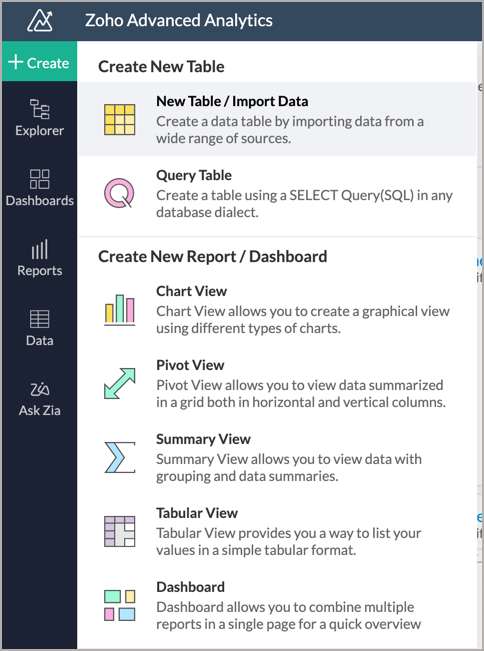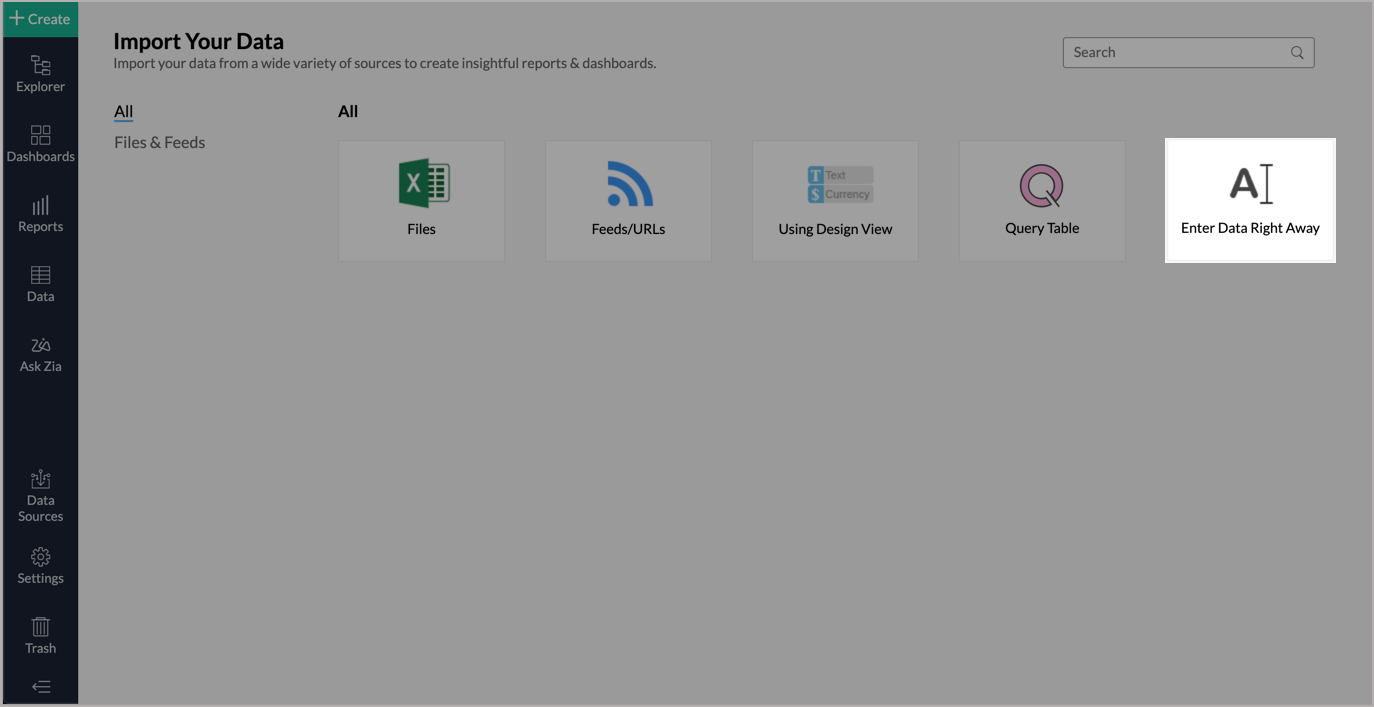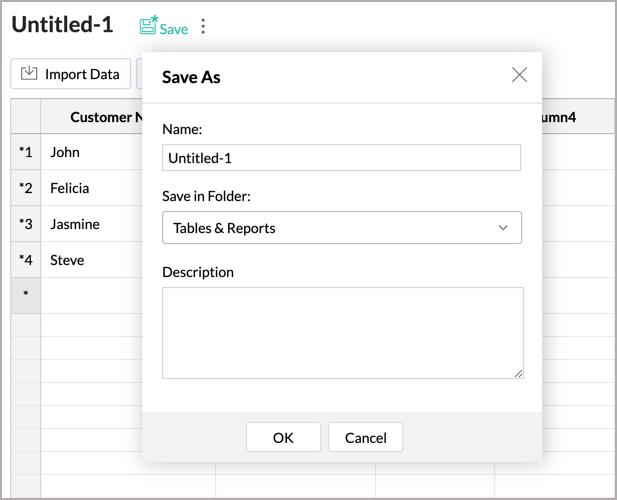Enter Data Right Away
Zoho Advanced Analytics allows you to enter data directly into a new table. If you are a Microsoft Excel or spreadsheet user who would like to enter the data into the tables or you want to enter a few sample data to explore Zoho Advanced Analytics, then this is the option.
Follow the below steps to create a new table by entering data directly in Zoho Advanced Analytics.
- From your Zoho Advanced Analytics app, click the Create button from the menu bar.
- Click New Table/Import Data.
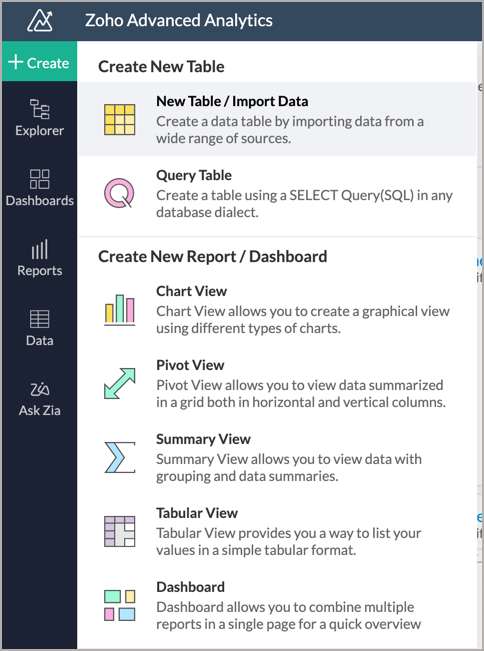
- In the Import Your Data page, select Enter Data Right Away tile.
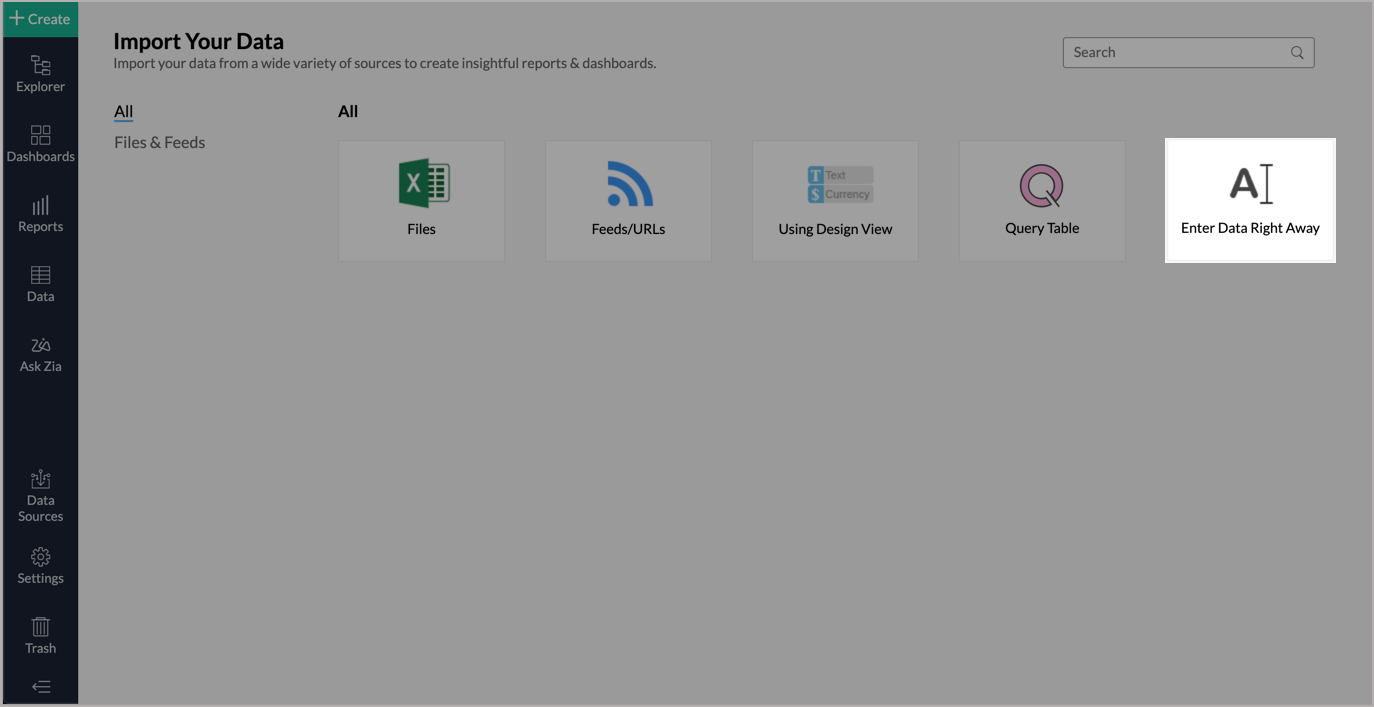
- An empty table will open. The table's columns will be named as Column1, Column2, etc., Double-click the column header to provide an appropriate name. Ensure that column names are unique in a table.
- Click on the cell to enter the table data.
- Once you are done with your data entry, click Save.
- The Save As dialog will open. Provide a name for the Table (mandatory), folder location, and Description (optional).
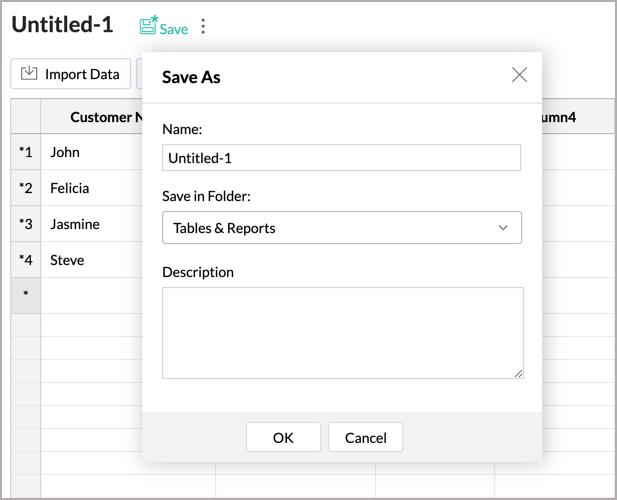
You can perform all the operations available for a table on the tables created using Enter Data Right Away option:
- Sort
- Hide Column
- Freeze Column
- Find and Replace
- Add Formula
- Format Column
- Conditional Formating
- Rename Column
- Delete Column
- Change Data Type
- Change to Lookup
- Mark as Personal
- Analyze Data
- Ask Zia Settings