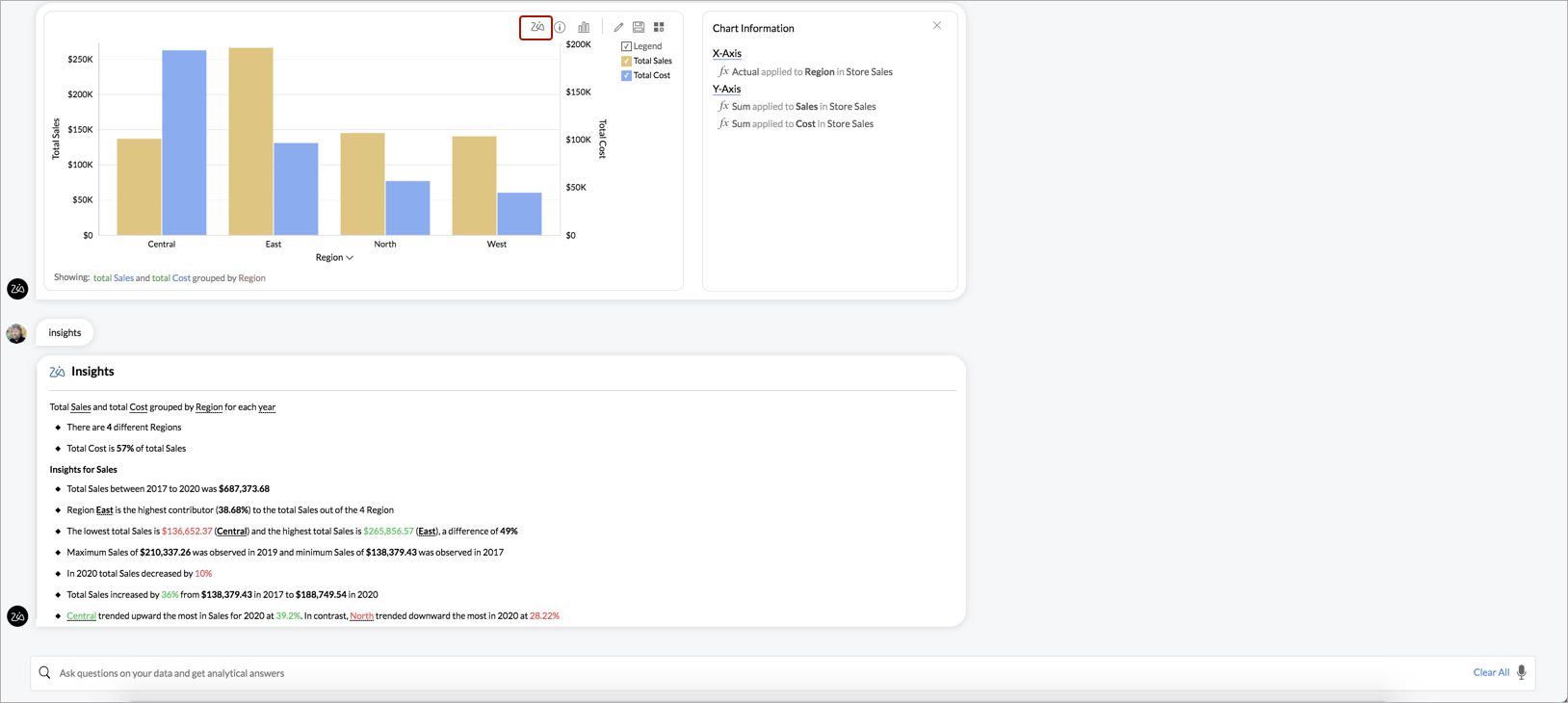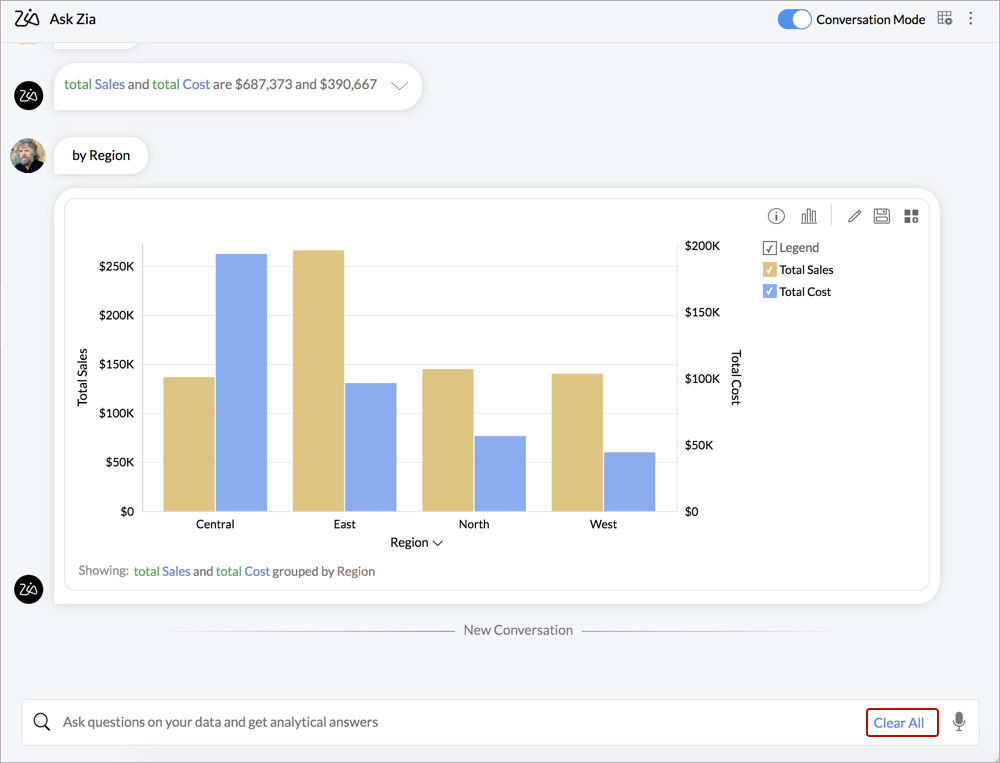Conversing with Zia
Now you can hold a meaningful conversation with Zia and quickly get insightful reports. You can talk to Zia using a chat-like interface. Zia will understand your questions and provide the best possible answers as reports.
Setting Conversation Mode
You can activate the conversation mode for Ask Zia using the Conversation Mode toggle button at the top right. 
Conversing with Zia
Talking to Zia is as easy as talking to a person. Zia will understand the natural language and get the appropriate answer for your question.
Chat with Zia
Zia differentiates between analytical queries and chitchats, and it can respond accordingly. You can try some basic chitchats like "hello", "good morning", "who are you" , "what can you do for me?", etc
Get Reports
Ask Zia for the metrics you want to visualize. Zia will analyze your data and provide the best possible report as an answer. As you ask for more details, Zia will append it to the existing query constructed for your question. 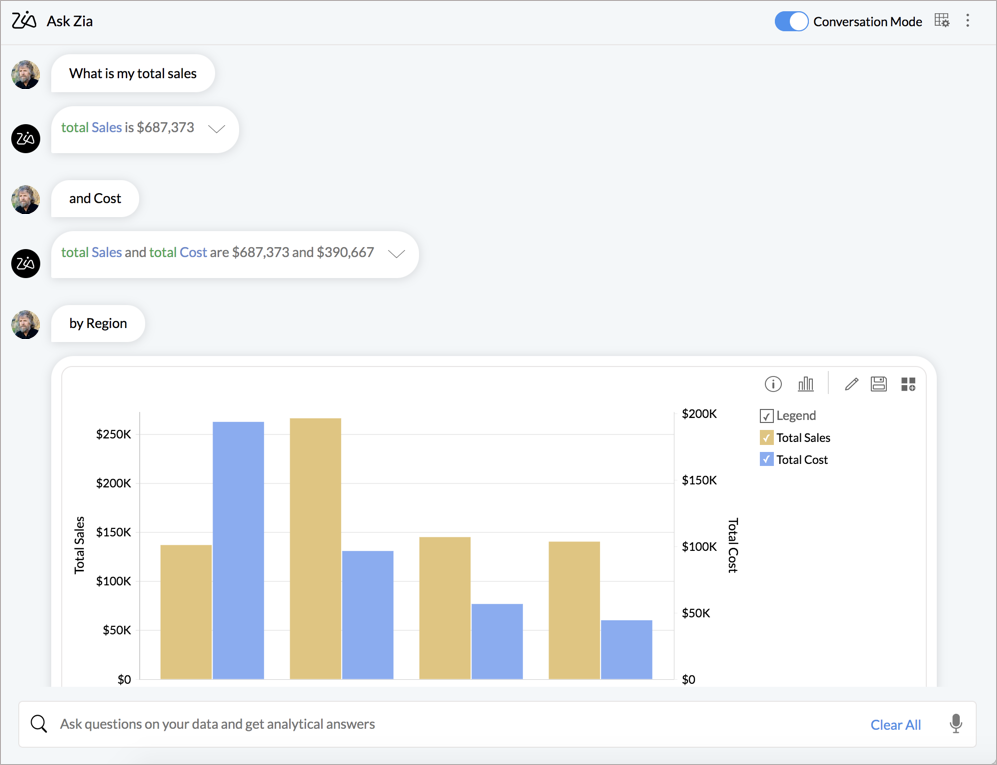
Once you get your desired result, you can save it as a report.
You can start a new conversation to create a new report, using one of the following methods.
- Use Double Enter in the question field
- Send a message as "Clear" to Zia
- Click the Clear All link in the field.
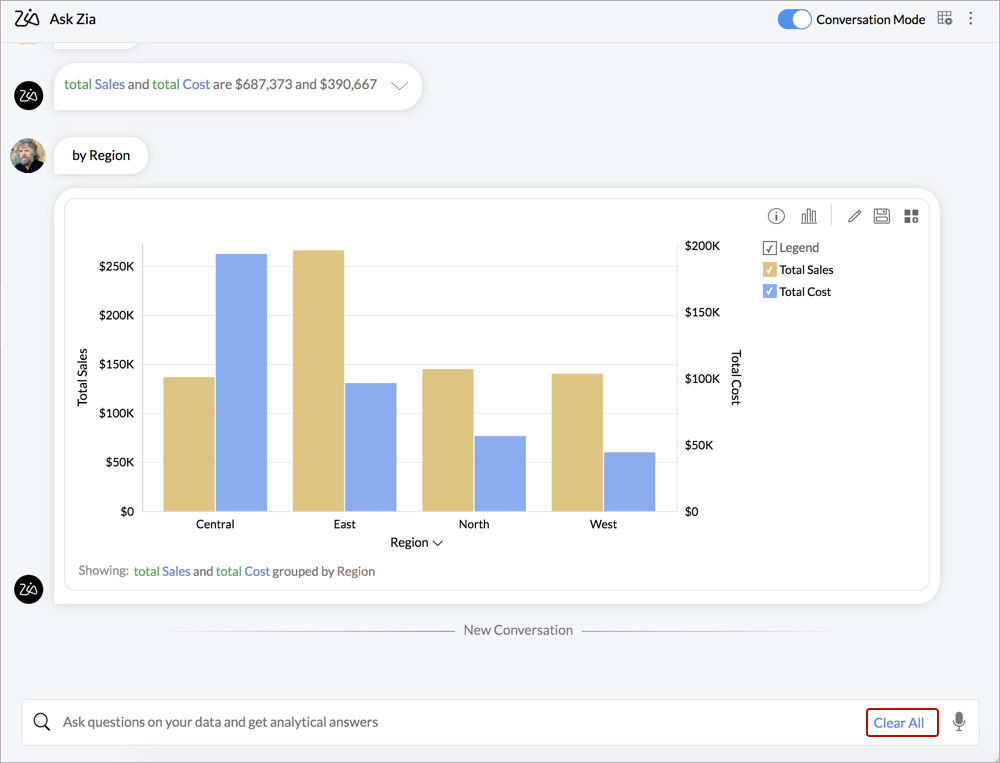
Auto Suggestion
To make the conversation easier, Zia auto-suggests a few questions based on your data. Click the more icon and then select the questions you want to ask. Zia will get you the answers. 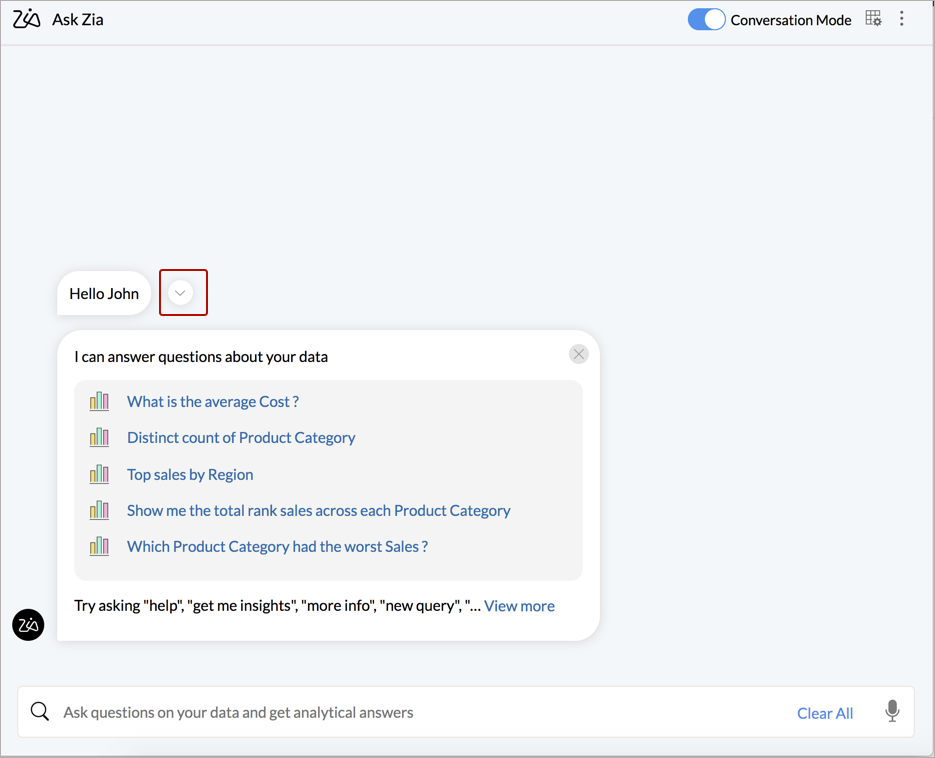
Zia will also suggest columns that match your current conversation, as you type your question. 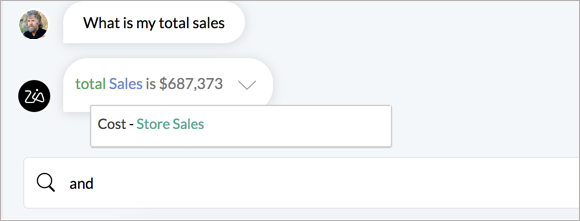
Get Zia Insights
You can invoke Zia Insights for the generated reports. This provides actionable insights in the form of digestible narrations. This enables the customer to get the insights immediately.
To get the narration of your report, either click the Zia icon in the report, or type as Insights.