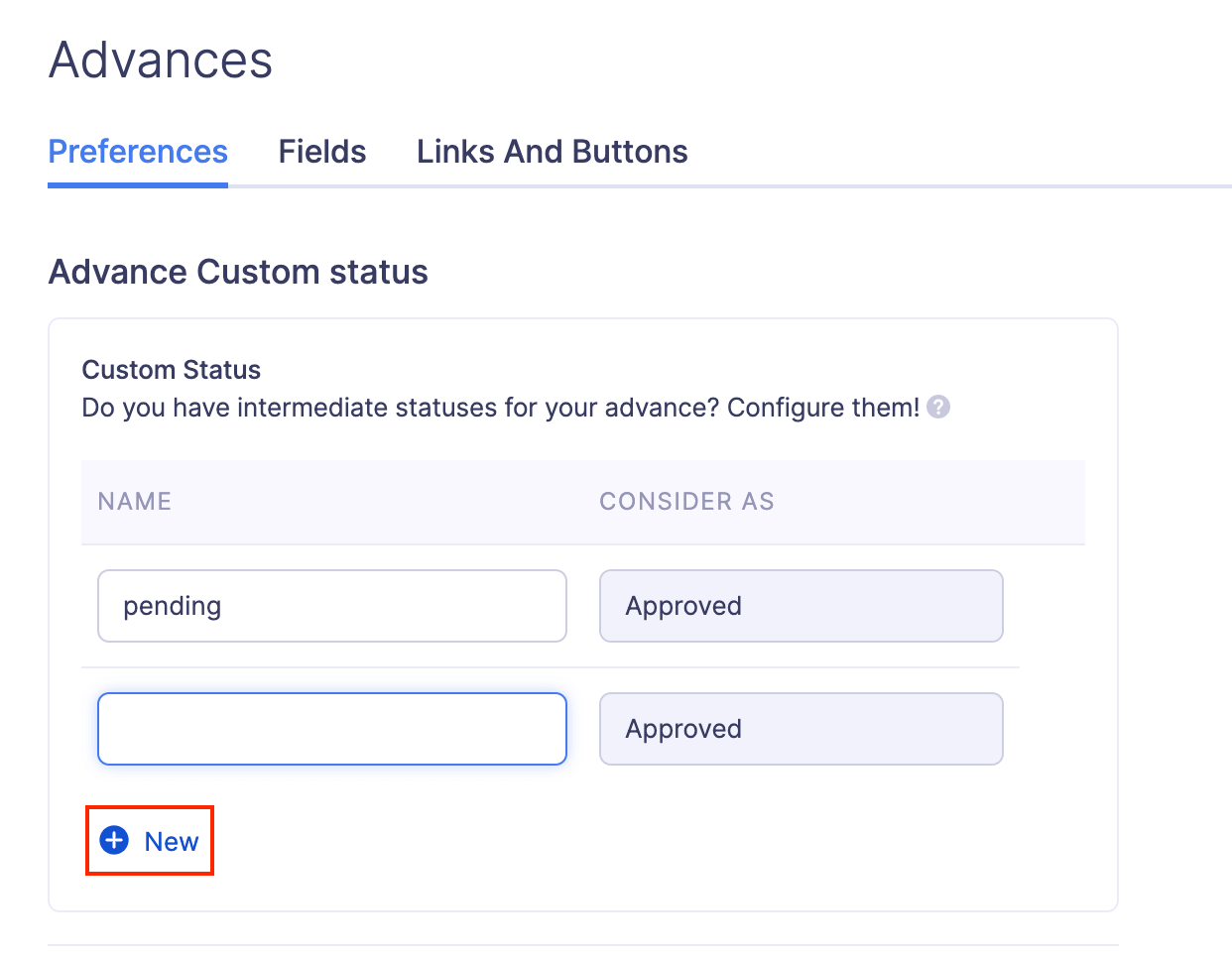Advances
To set up advance preferences:
- Click Admin View.
- Go to Settings on the left sidebar.
(OR)
Click the Gear icon at the top right side.
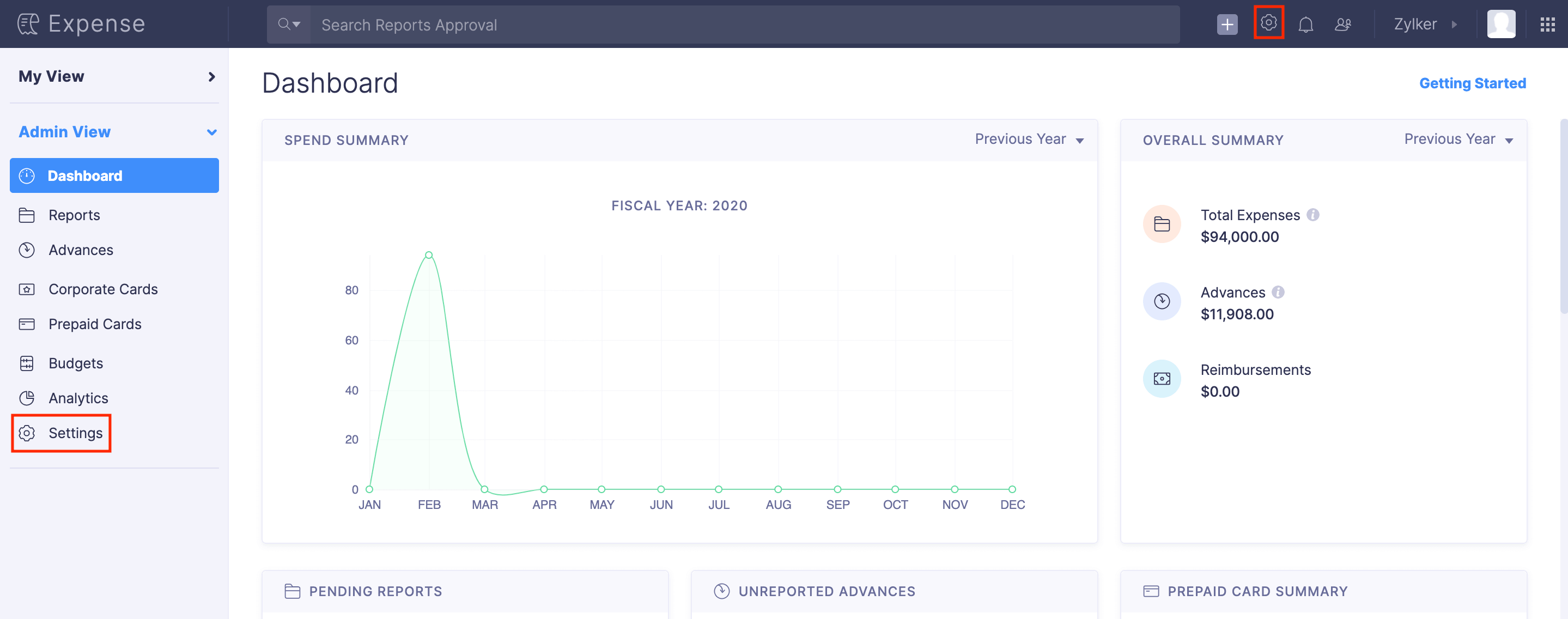
- Go to Modules under Customization.
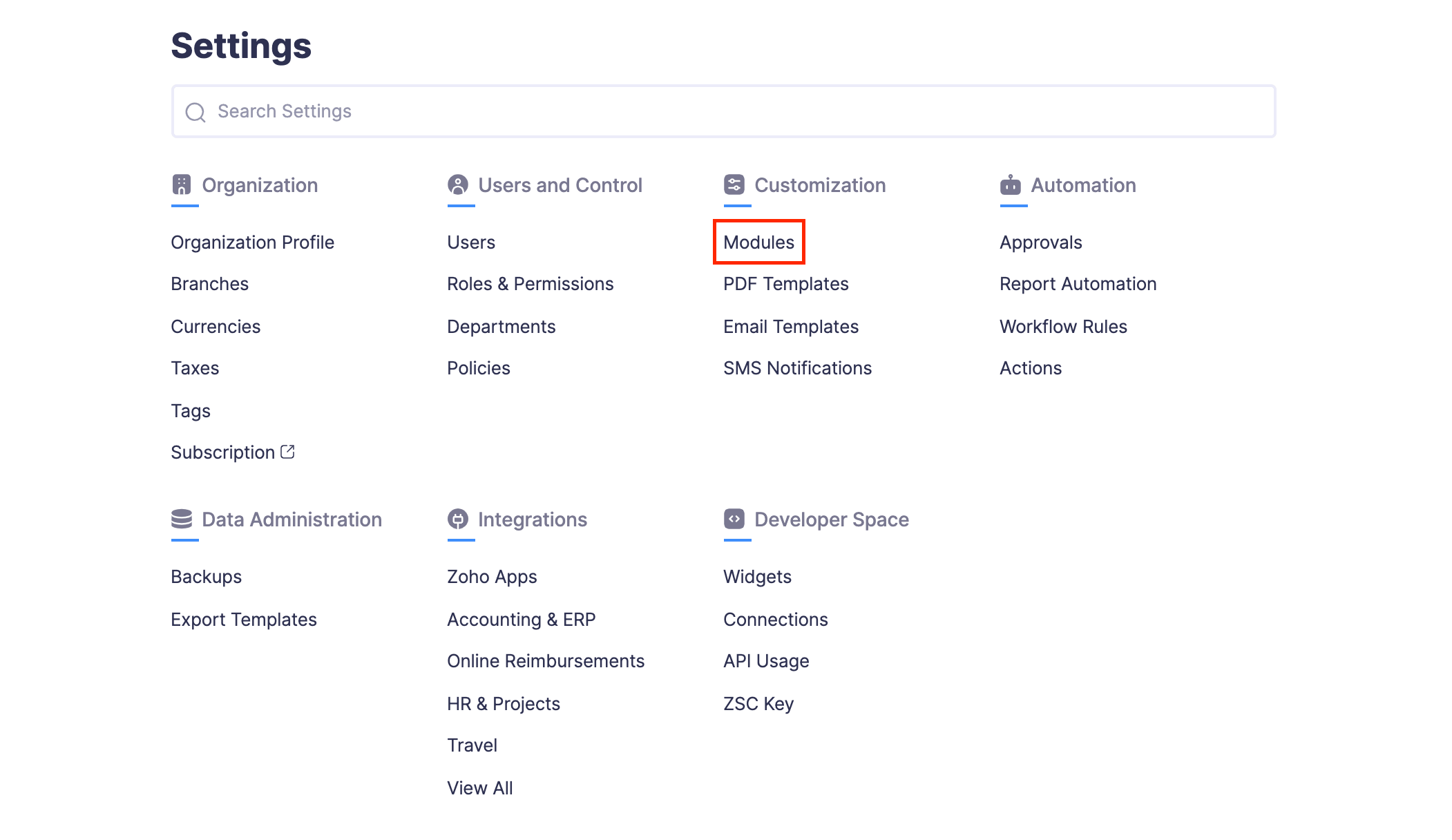
- Click Advances.
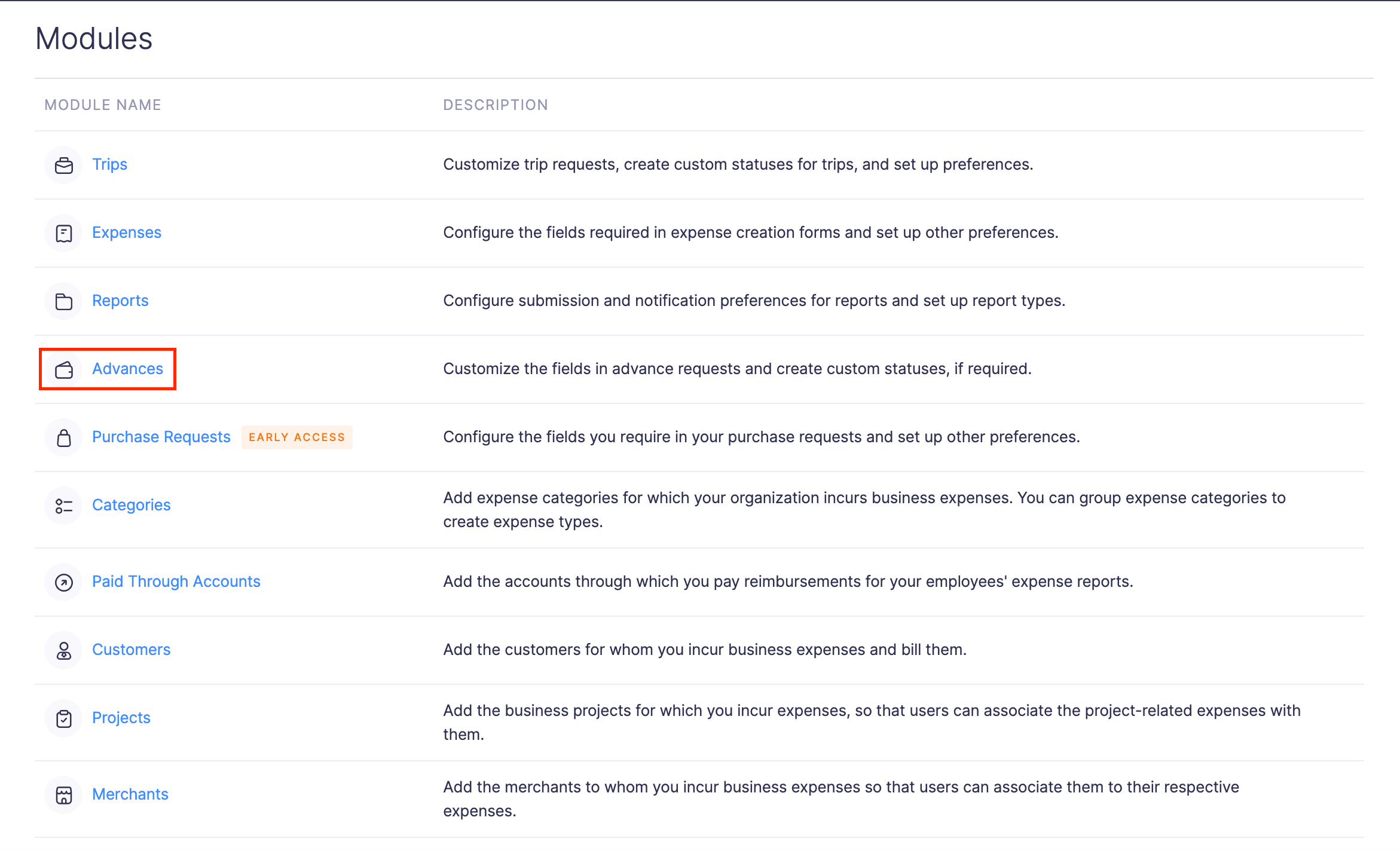
- Under the Preferences tab, you can configure the following:
Advances’ Custom Status
If you want to provide an intermediate status specifically for approved or rejected advances, you can add a custom status. For example, your organization might have multiple stages after an advance has been approved such as partially paid, pending, paid, etc. You can create new custom statuses for these stages and update the approved advance accordingly.
To add a new custom status:
Apply Custom Status to Advances
To change the status of the advances:
Note: Changing the status of the advance will only change the status name, and the advances will still be considered as Approved or Rejected.
- Click Admin View and go to Advances on the left sidebar to view all the advances that are submitted across the organization.
OR
Go to Approvals under My View and navigate to the Advances tab to view the list of advances that are submitted to you for approval. - Select the approved or rejected advance for which you would like to change the status.
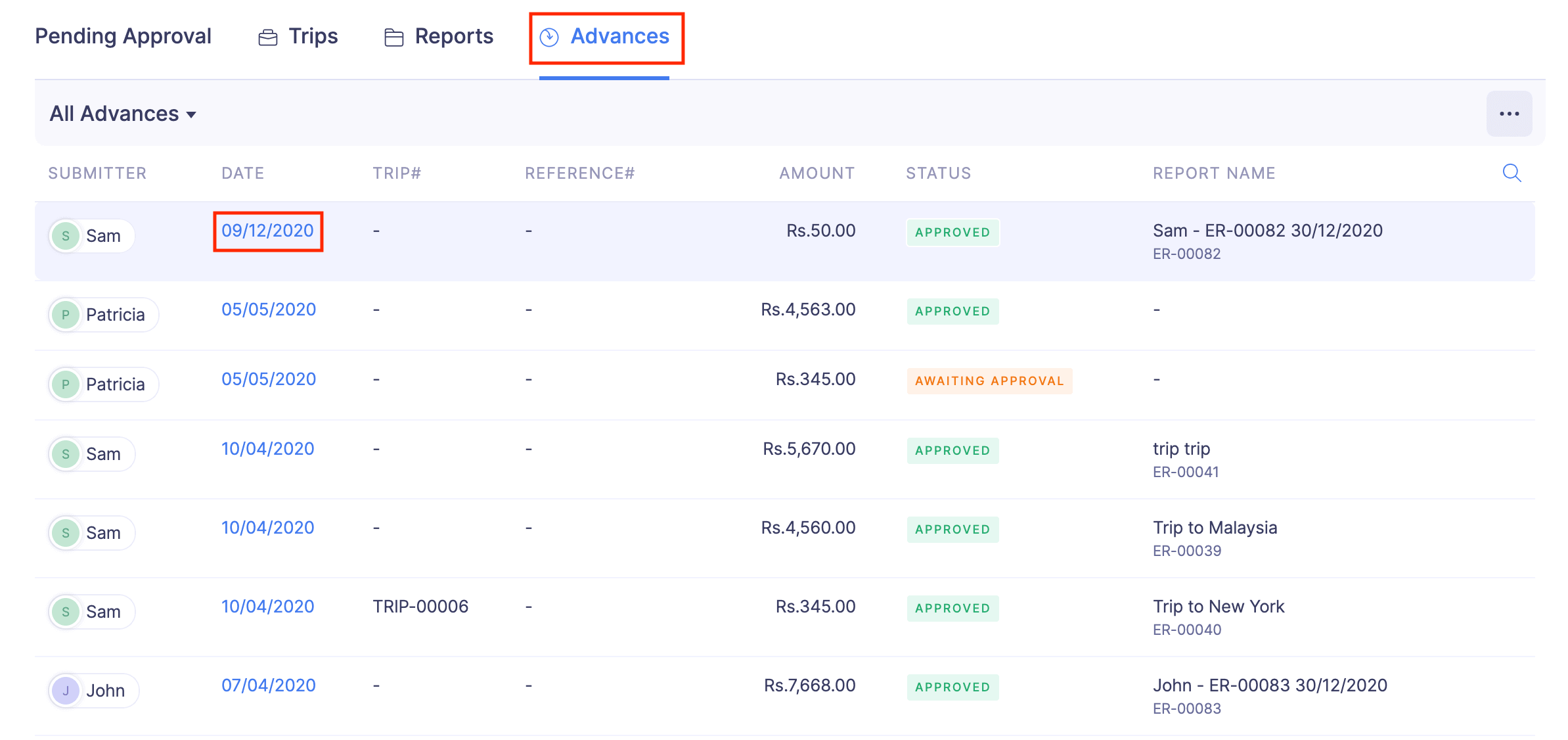
- Click the Change Status dropdown at the top right corner and select the “Custom Status Name”.
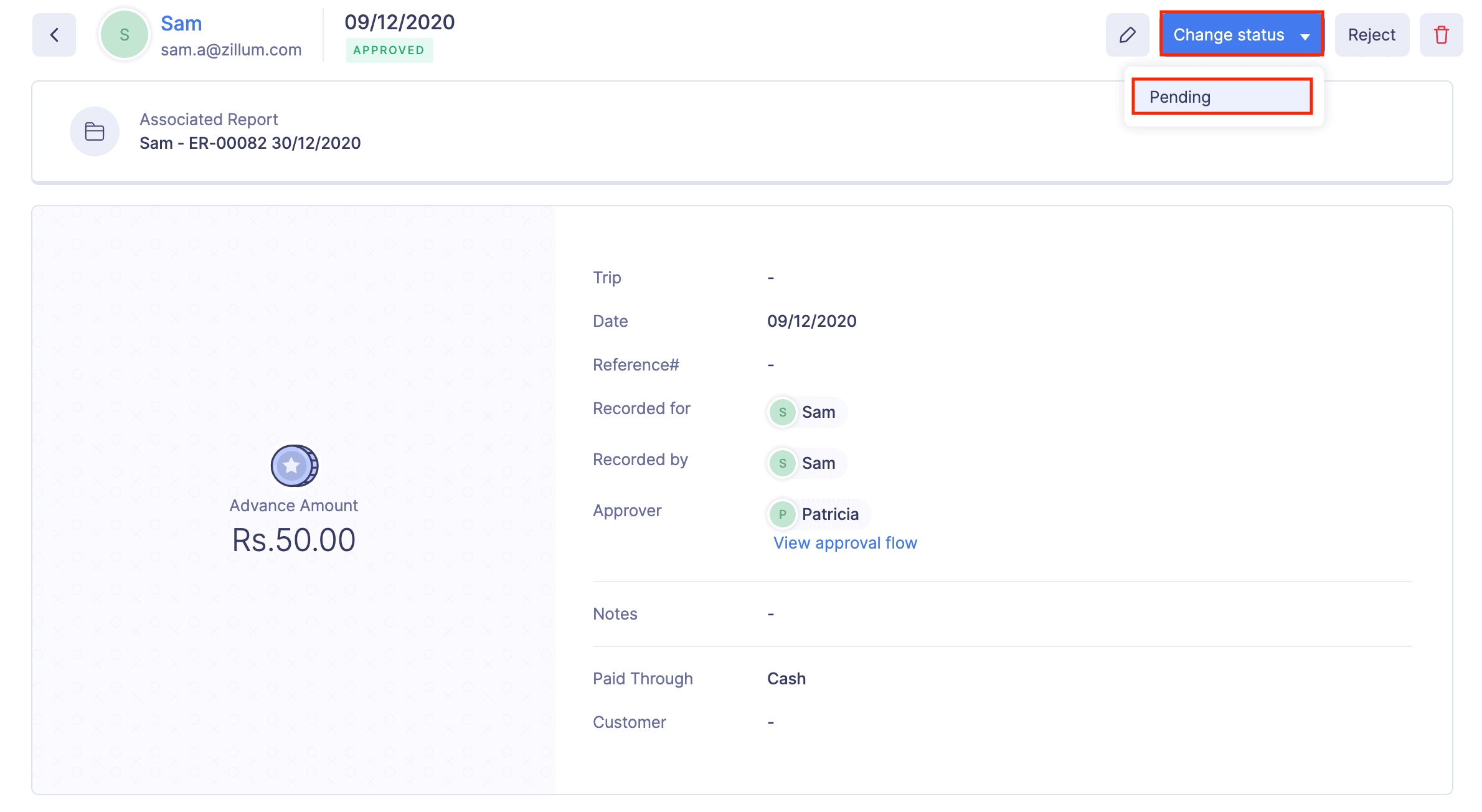
Once this is done, the advance will be marked with the new status and will be considered as Approved or Rejected based on your configuration.
Revert Custom Status
If you would like to change the applied custom status back to the corresponding status in Zoho Expense, you can revert it. To do this:
- Click Admin View and go to Advances on the left sidebar to view all the reports that are submitted across the organization.
OR
Go to Approvals under My View and navigate to the Advances tab to view the list of advances that are submitted to you for approval. - Select the advance for which you want to revert the custom status.
- Click the Change Status dropdown at the top right corner and select Revert Status to “Status Name”.
Once this is done, the advance’s custom status will be reverted to the status you’ve configured.