Online Reimbursements via ACH
Reimbursements are made easy with online reimbursements via ACH in Zoho Expense. You can make swift reimbursements online using ACH via CSG Forte payment gateway, ensuring that all your employees receive their money on time.
Note: ACH reimbursements can be done only in the US and Canada editions of Zoho Expense.
How do online reimbursements via ACH work
To reimburse your employees via ACH, you need to create a new merchant account in CSG Forte. The Withdrawal bank account added while configuring your CSG Forte account will be used for reimbursing your employees. To protect your privacy, Zoho Expense does not store any of your bank details.
When all of the above is done, you are all set to make reimbursements via ACH. Usually, each reimbursement would take around 3-5 business days to be processed. However, you can also opt for next day reimbursement. To use this feature, drop an email to support@zohoexpense.com and we’ll enable it for you.
Set up CSG Forte
Before you start filling in the Merchant Application form, we suggest that you keep the following documents in hand:
- Your Company information
- Withdrawal bank account information
- Transaction details, and
- Owner details.
After gathering these documents, you can set up CSG Forte. Here’s how:
- Click Admin View.
- Go to Settings on the left sidebar.
(OR)
Click the Gear icon at the top right side. - Click Online Reimbursements under Integrations.
- Go to CSG Forte and click Create Account.
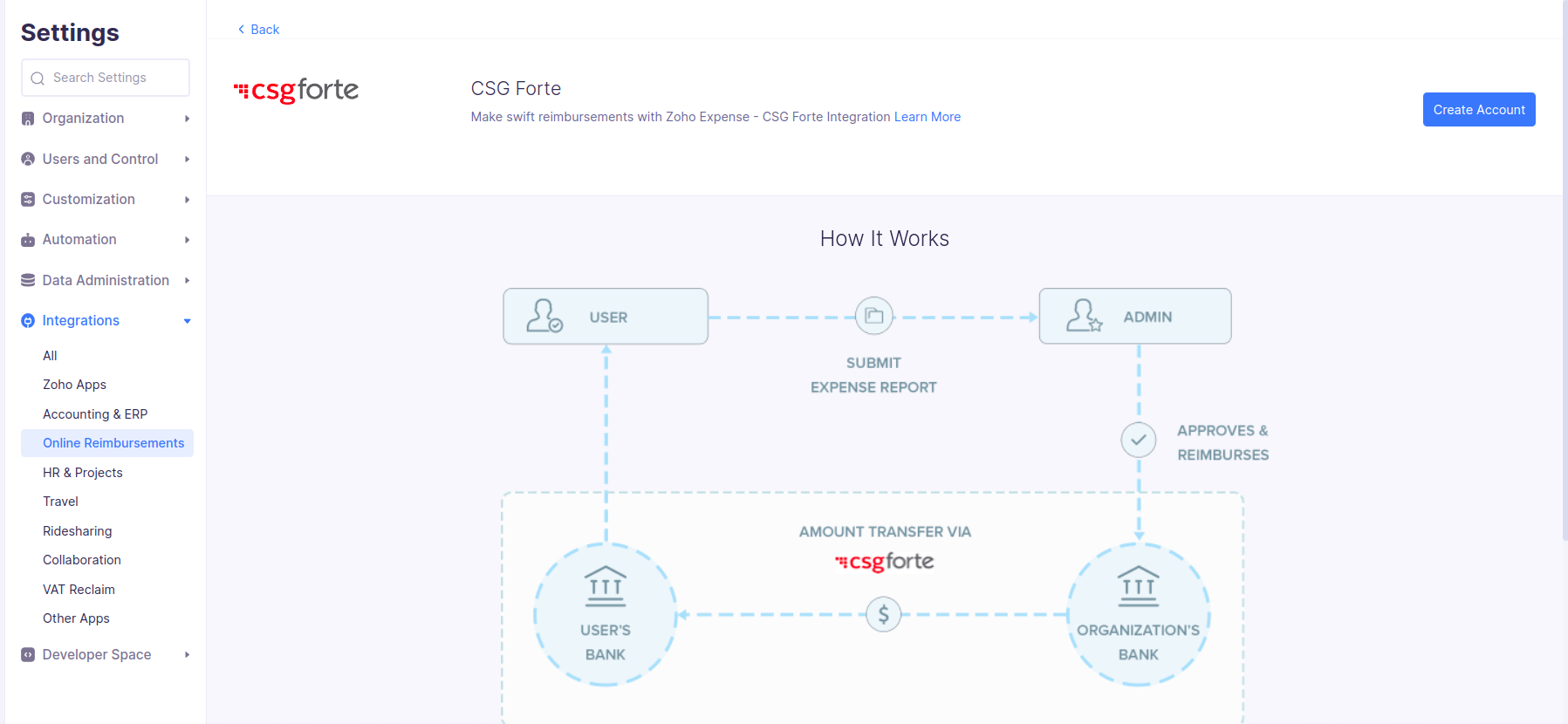
- Fill up the Merchant Application form. Enter your company’s basic information, bank information, sales transaction details, payable transaction details, and owner details.
- Read our terms and conditions and mark the I agree to the terms and conditions.
- Verify the details and click Save. Your request will be processed by CSG Forte in 3 to 5 business days. Once this is done, you will receive a notification in your Zoho Expense application, after which you can make online reimbursements via ACH.
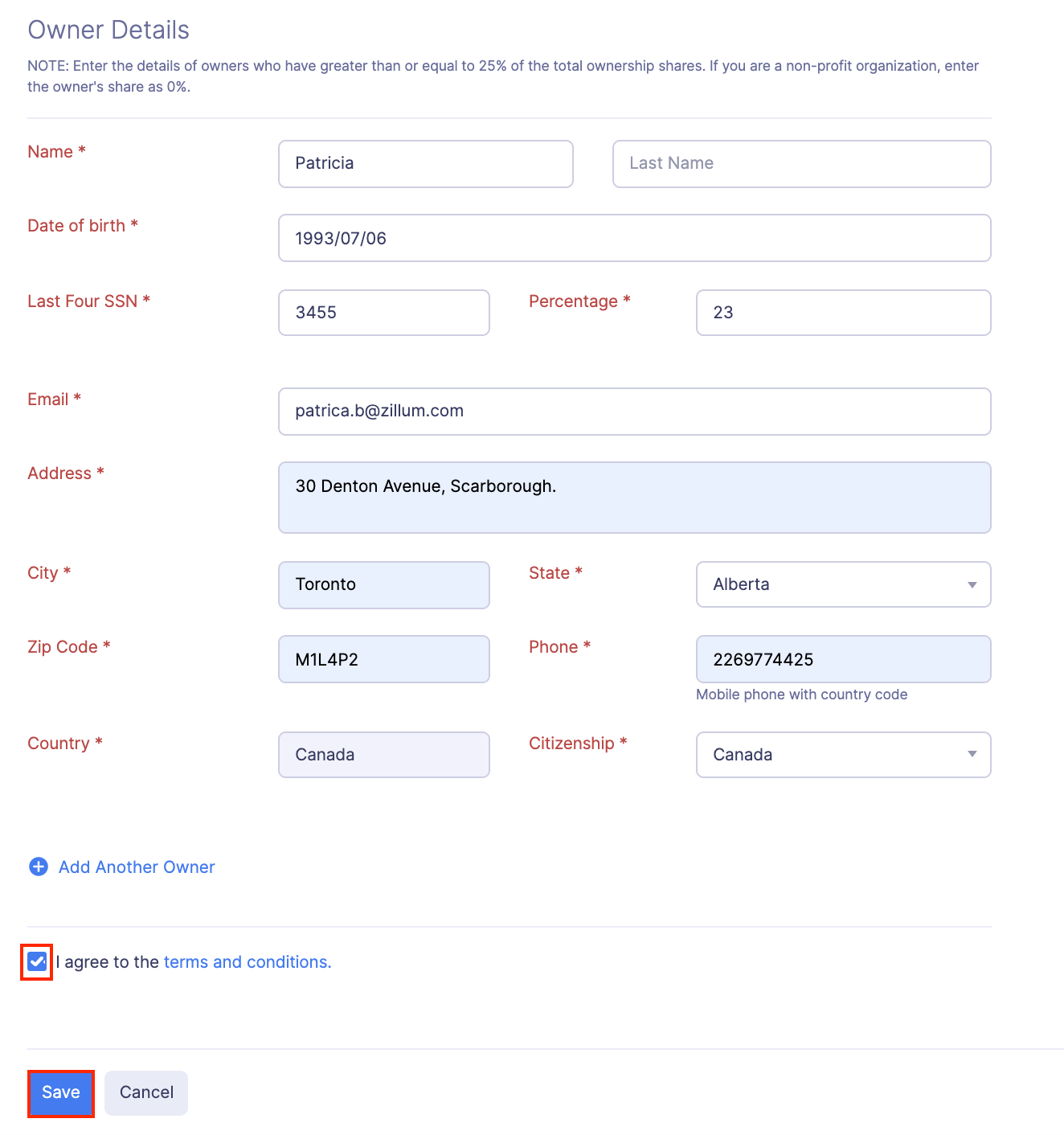
Add Employees’ Bank Accounts
Once the admin has set up CSG Forte, the employees can add their bank accounts to receive reimbursements. Once the bank account is added, the employee will receive reimbursements to that account.
Reimburse via ACH
After enabling the integration and adding the bank accounts, the admins or the users who have the permission to reimburse can make reimbursements to the employees.
To reimburse via ACH:
- Click Admin View.
- Go to Reports.
- Navigate to the Awaiting Reimbursement tab.
- Click the approved report for which you want to reimburse via ACH.
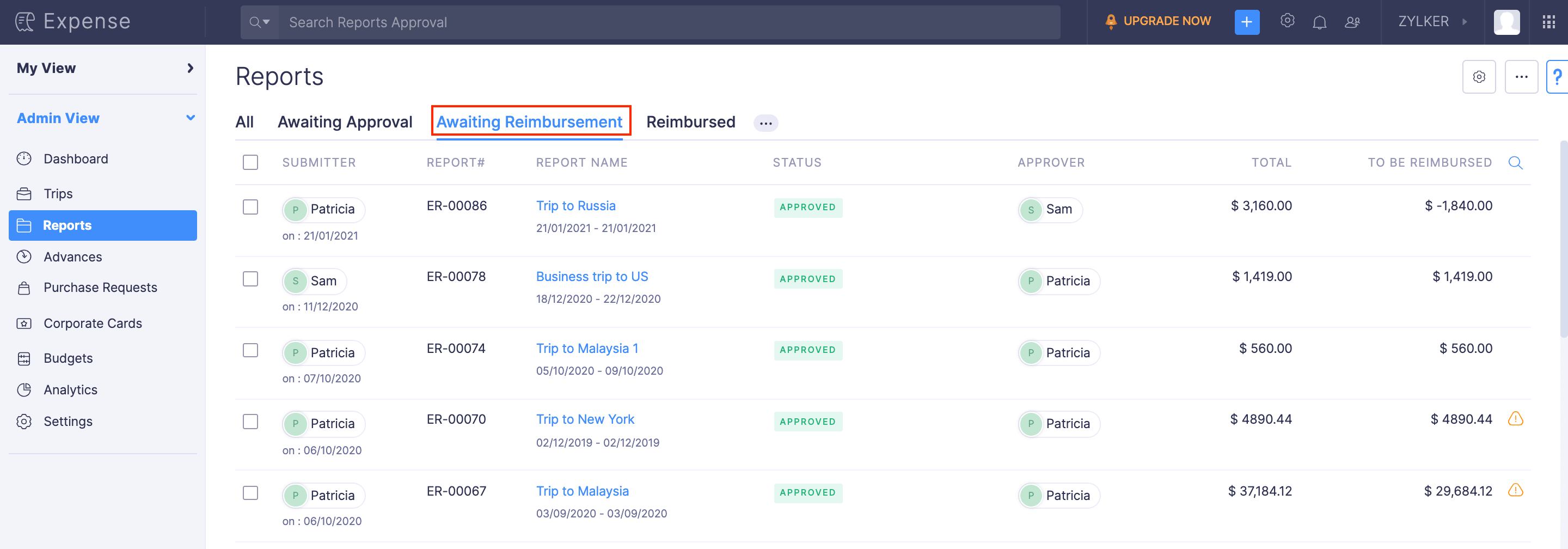
- Click the Reimburse dropdown and choose via ACH.
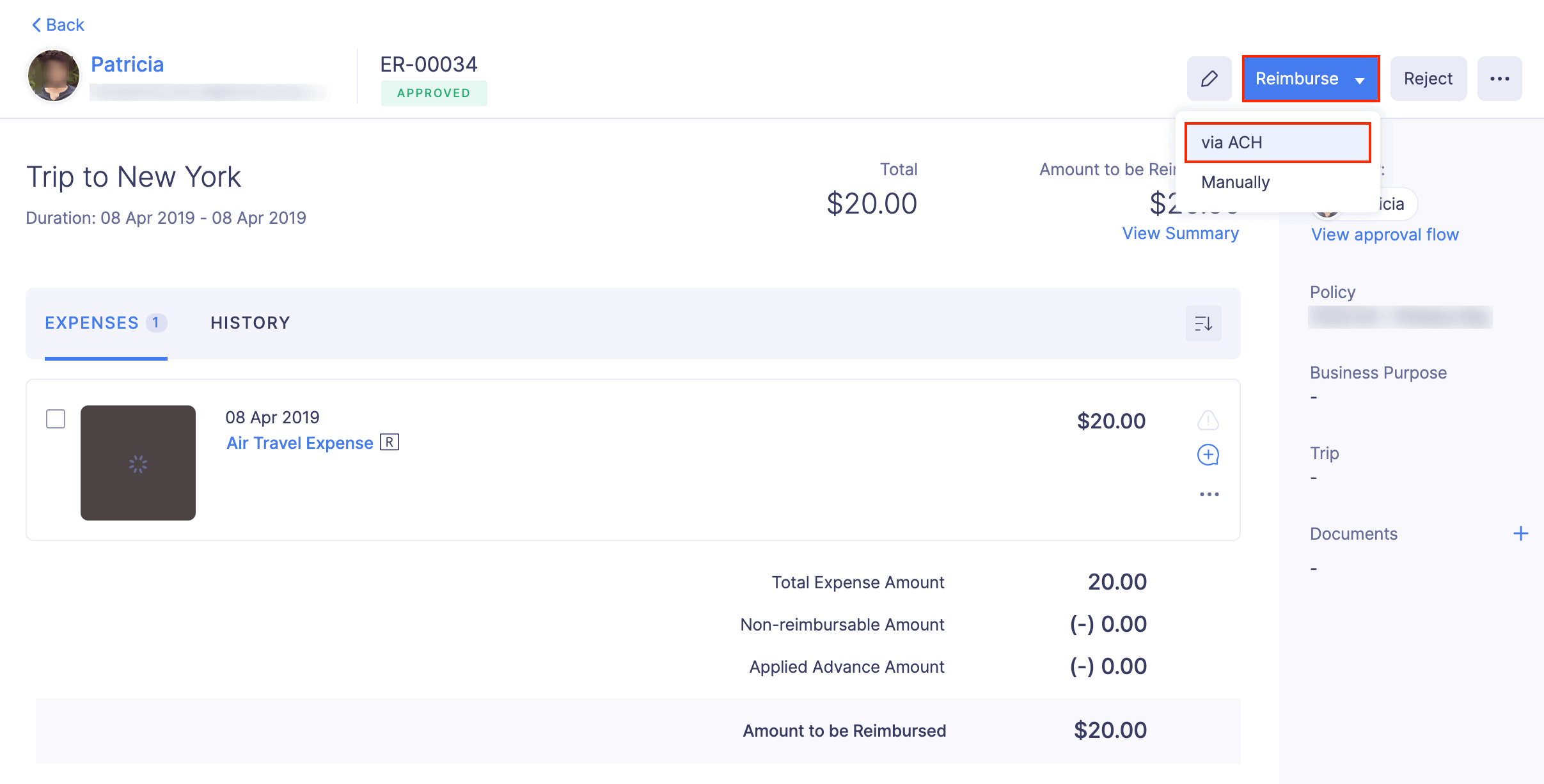
- In the pop-up that follows, review details regarding the reimbursable amount and the user receiving the reimbursement.
- Click Reimburse.
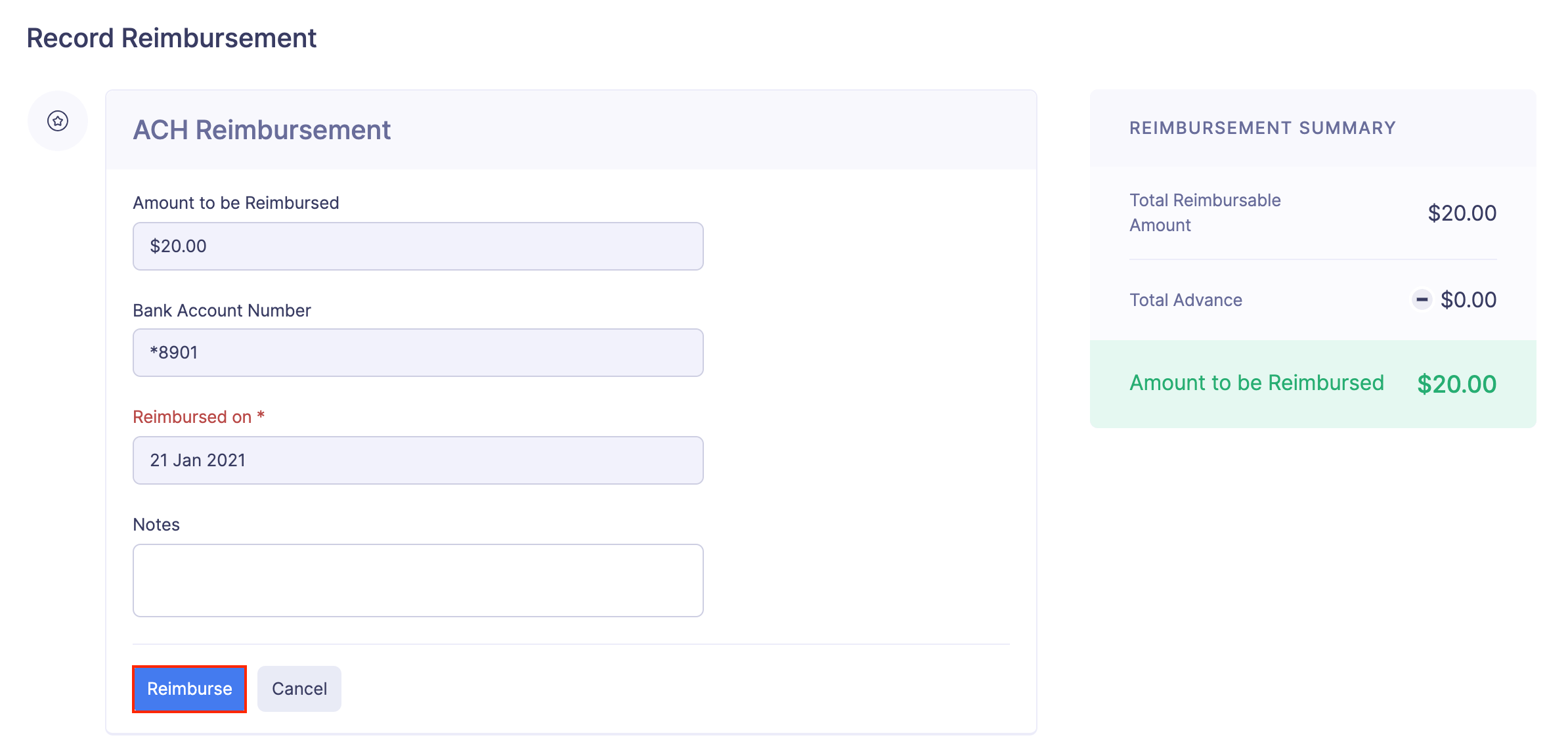
It might take 3-5 days to process the payment. Once the payment process is done, the report will be marked as Reimbursed. If the reimbursement fails, the submitter and the admin will be notified.
Note: Currently, it is not possible to collect refunds from employees using ACH.
Undo Reimbursement
Write to support@zohoexpense.com to undo your online reimbursement.