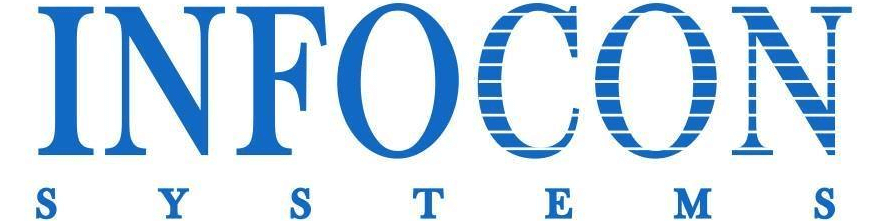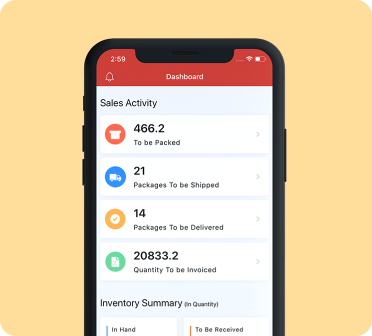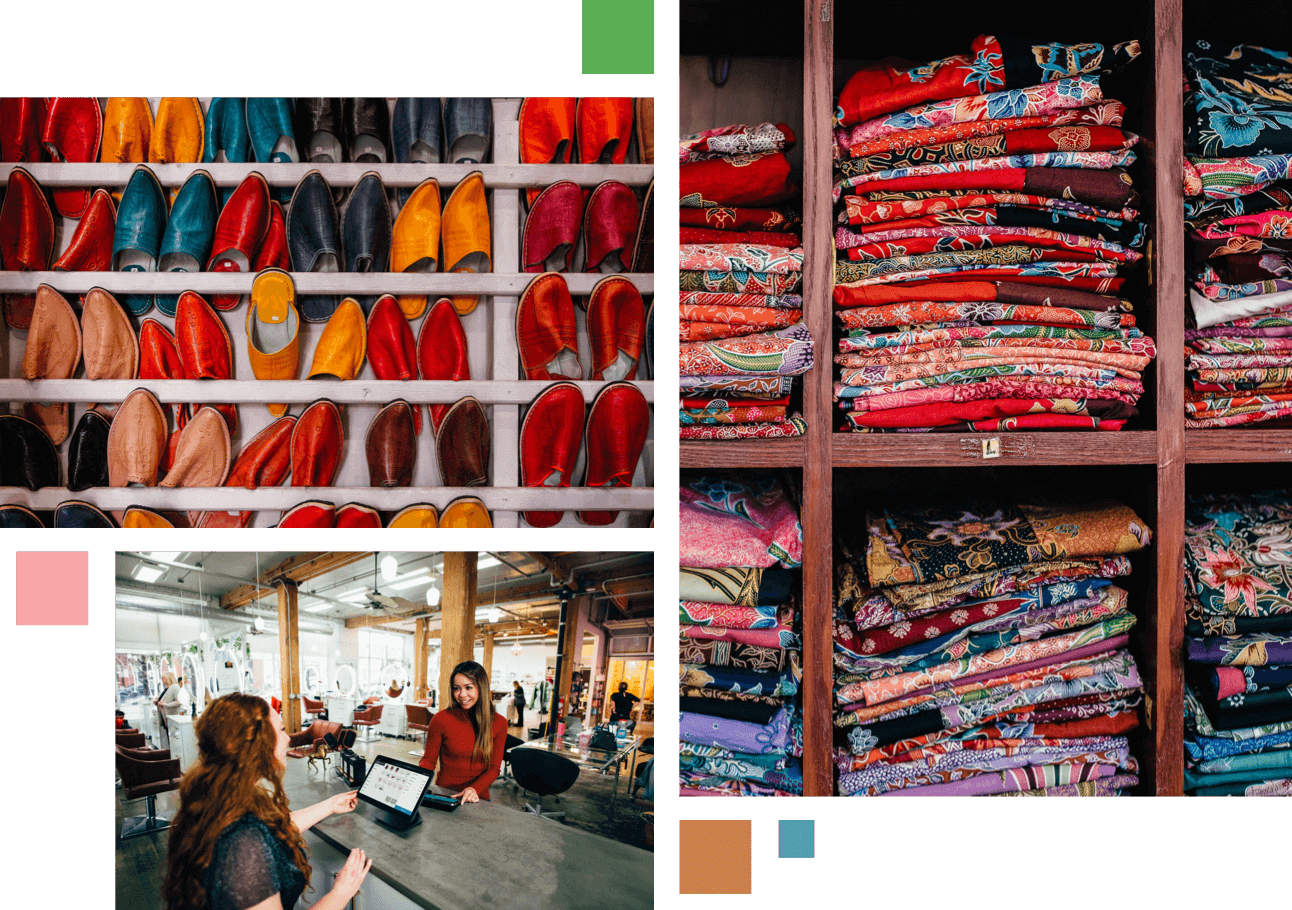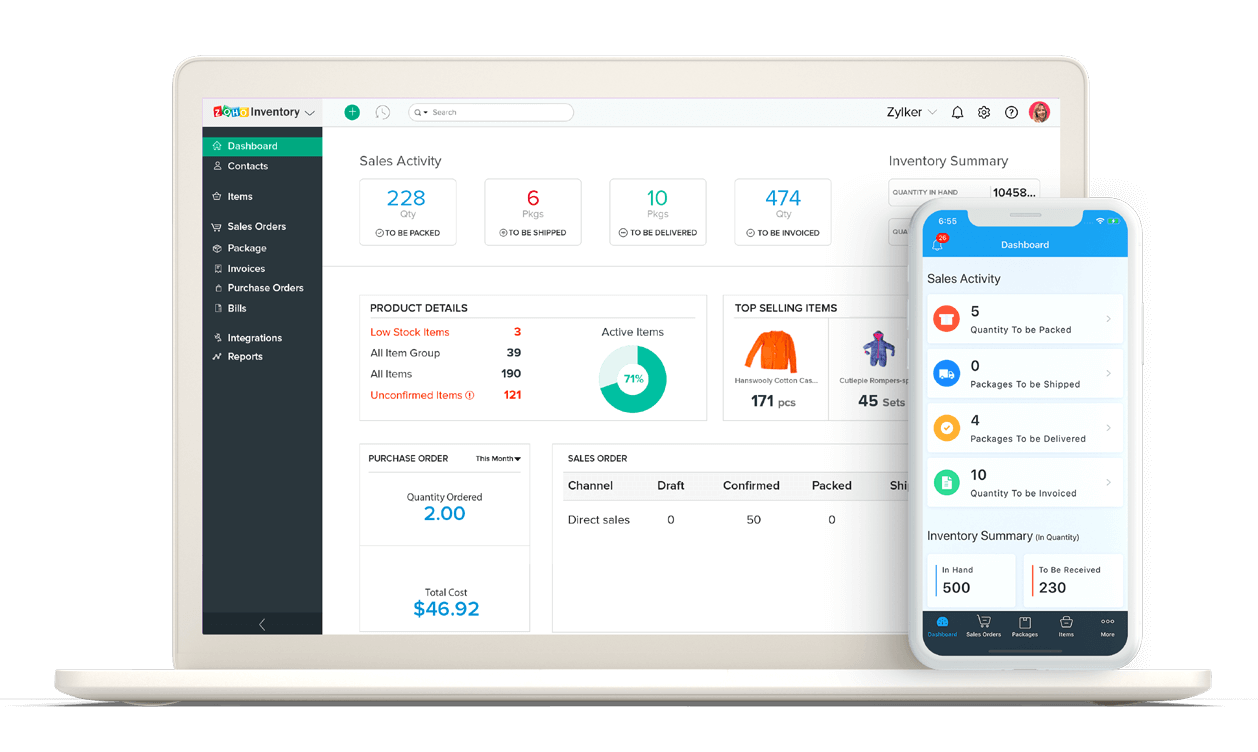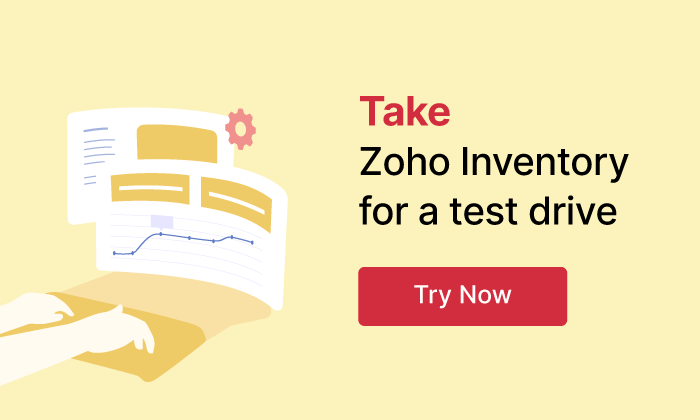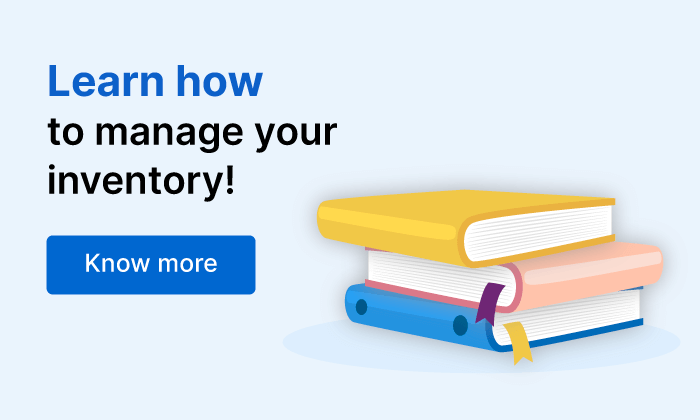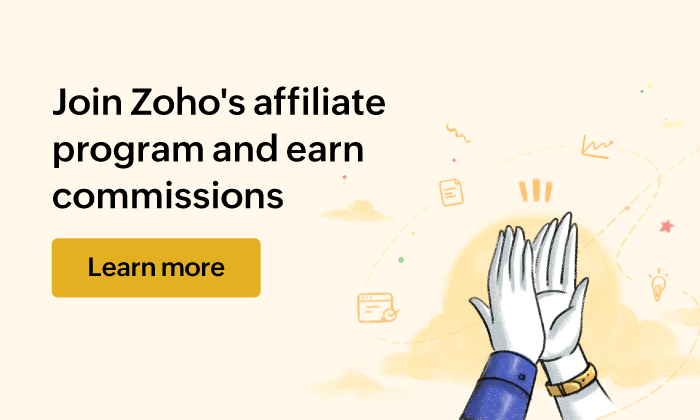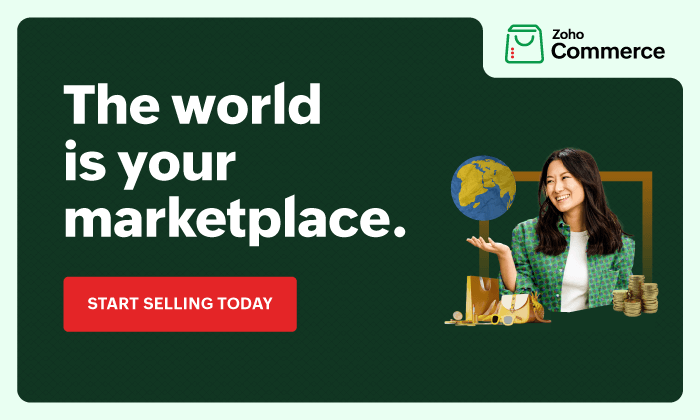Essential Warehouse Management Reports
Your warehouse is set up. You’re well-versed in the basics of warehouse management, and all ready to start with a new strategy. However, there is one part of warehouse management which you might have missed. It happens a little later in the process, and it’s called warehouse reporting.
Warehouse reporting helps you to observe, measure, and analyze your warehouse performance and stock status. It also gives you a solid base for building your future strategies. Many business owners get excited about the idea of implementing warehouse management and streamlining their operations, but when they sit down to analyze the numbers, they don’t know which reports they should look at.
So, to help you solve this challenge, here’s a quick overview of the five most essential warehouse reports that you need to look at to complete your warehouse management strategy.
Before we dive in, here’s a word of advice. If you want to make the most out of your warehouse management reporting, a warehouse management system is much more powerful than manual reports or spreadsheets. A comprehensive system can use automation to make your warehouse processes easier and a lot more reliable. In this article, we will be covering reports that are easily generated in most of the warehouse management systems out there.
Here are our top 5 essential reports:
1. Warehouse summary report
This will probably be your most frequently used warehouse report. A warehouse summary report gives you an overview of the stock status of all your inventory items in each warehouse. With this report you can see how many items came in and how many went out of your warehouse during a certain period, and what the current stock level is for each item. If you’re using an application like Zoho Inventory , you can also see how many items have been committed for orders, but not yet dispatched from the warehouse. This gives you a better picture of how many items are actually available for sale.
The warehouse summary report is a good way of measuring your performance on a daily basis, or even for longer times like a month or even a year. If your warehouses are located in different areas, this report can also help you keep your stock where it’s most in demand. If one warehouse hardly shows any movement for a particular item, then you might choose to store most of the stock for that item in a different warehouse.
2. Order fulfillment report
One of the most crucial functions performed at the warehouse level is order fulfillment, or the process of packing and shipping products to the customer’s location. The order fulfillment report is significant because it gives you an overview of how many items are packed and how many are ready to be shipped from each warehouse.
With this report you can quickly understand how much fulfillment activity you can expect in your warehouse, and how much workforce will be needed to complete the operation. This will help you to plan your warehouse tasks and allocate your staff ahead of time.
This report is also good for reviewing the efficiency of your order fulfillment process. At the end of the day, you can check the status of your scheduled shipments to see whether you were able to complete all of them during the day. This lets you know if you need to troubleshoot any roadblocks that are delaying your shipment process. With 61% of customers wanting faster deliveries from sellers, this report can help you meet that demand.
3. Vendor report
A vendor report is a good place to start analyzing your purchase activities and your relationship with your vendors. At a first glance, it tells you the history of the purchases and payments you’ve made to your vendors, but when you look closer, it can give you more insights.
With the help of a vendor report, you can revisit the terms and conditions that you had agreed to at the beginning of your relationship with your vendor. It can also be used to create a vendor report card -a detailed summary of the performance of your vendor over time—which can help you determine how well your vendor relationships are working and when you may want to consider changing vendors.
Usually, business owners and their vendors mutually decide on a set of terms and conditions at the beginning of their relationship. This sets the stage for effective interactions. However, in the long run, the business owner should be thinking about how well the relationship is actually working for them, and making a vendor report card. A vendor report can help with this long term goal.
With a vendor report, you can analyze the average time taken by the vendor to fulfill an order, check the number of items that were returned by your customers because of bad quality, and look for any discrepancies in pricing policy. You can also see whether you need a new process for dealing with dead stock -for instance, if you discover that you have a lot of dead stock from one vendor, you may be able to free up a lot of space in your warehouse by sending it back.
4. Cycle count report
Cycle counting is the process of counting some portion of your warehouse stock at regular intervals. It is a common practice used by many businesses to check the accuracy of their inventory records. It provides an opportunity to identify any mismatches and the possible reasons behind them.
Running cycle counts instead of complete shelf counts is a wonderful and effective way of breaking down a time-consuming task into smaller batches. A cycle count report makes it even more effective by showing you exactly which locations of your warehouse have already been inspected, and which are remaining. This saves you from wasting time double counting and helps you keep your inventory records perfect. And when the numbers come in from each batch of cycle counting, the cycle count report gives you a faster, more reliable view of the results than a manual tally or a counting spreadsheet can provide.
5. Warehouse expense report
A warehouse involves high expenditure due to its large scale and work force. Your expenses range from daily wages to repairs and maintenance on your racks and pallets. A warehouse expense report accumulates all of these costs in a common place to give you a holistic view of your expenses at the warehouse level.
If you use an expense reporting application , you can sort the data to see where you have been spending the most and where you may be able to cut back. A close study of this report will have a direct impact on the profitability and sustainability of your warehouse operations.
Wrapping up
Your warehouse acts as a hub for the movement of items in your factory or store. With so many activities being carried out, it’s easy to lose track of details, and hard to know where to find the information you need to manage your warehouse well. But if you know which warehouse reports to look at, you can organize the massive amounts of data that your warehouse is generating and use that data to inform your warehouse management.
The warehouse summary report gives you your daily performance at a glance, while your order fulfillment report helps you analyze the speed of your fulfillment activities and the sales velocity of your business. On the purchasing side, vendor reports help you optimize your buying decisions and vendor relations.
Cycle count and warehouse expense reports act as an informal audits for your inventory and expense health respectively. The cycle count report helps you quickly identify mismatches in your stock records, and the expense report helps you examine where you can make changes to your warehouse spending.
Put together, these reports form an essential tool for any business owner and warehouse manager. Knowing how to use them can help you supervise better, scale your business faster, and build a better inventory management strategy.