Taxes
In Zoho Expense, you can associate taxes to your expenses. The Taxes section under the Settings allows you to:
Creating a New Tax
- Navigate to Admin > Settings.
- Go to the Taxes tab and click on the + New Tax button.
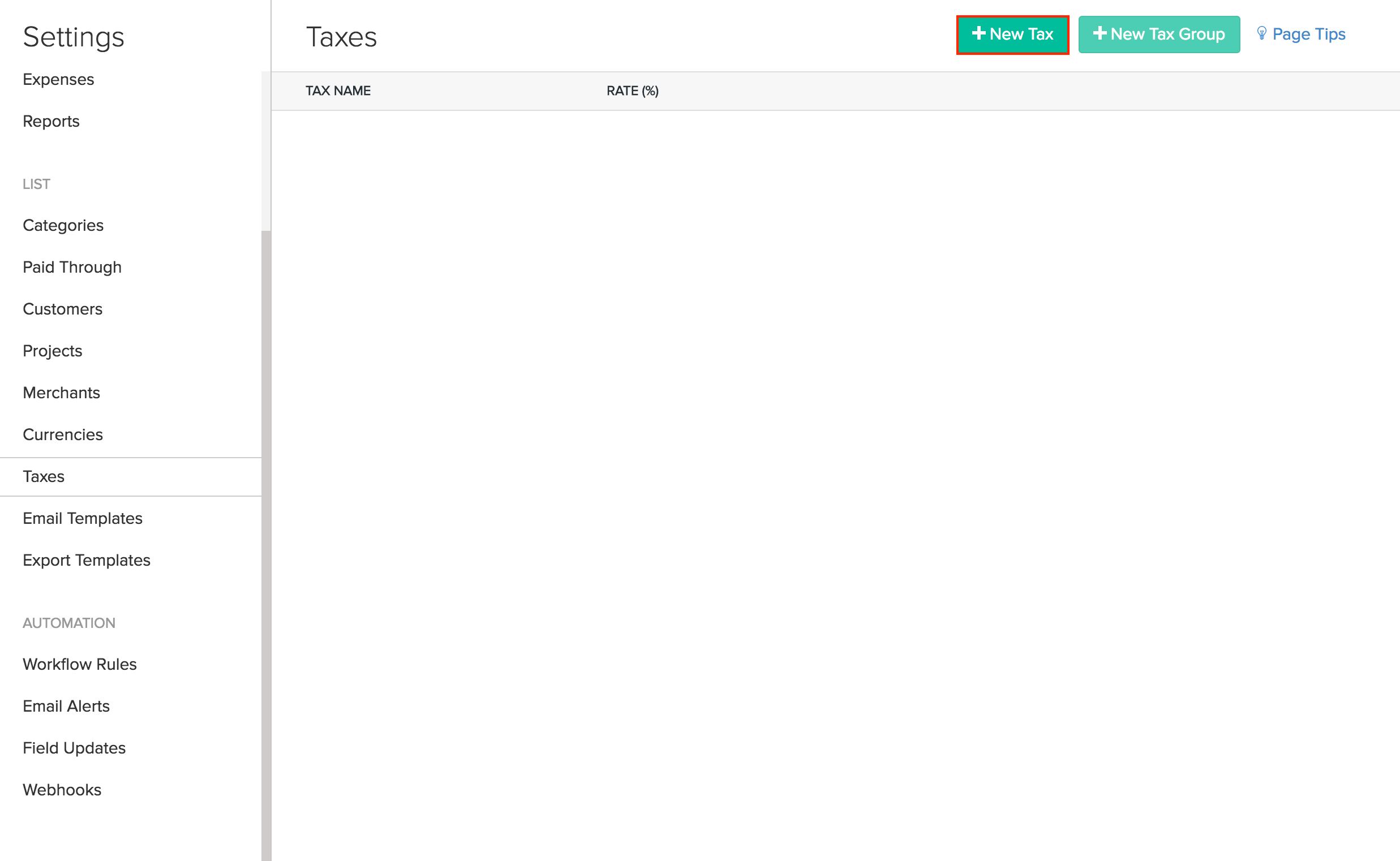
- Provide a name for your tax and set the percentage.
- Click Save to add your newly created tax.
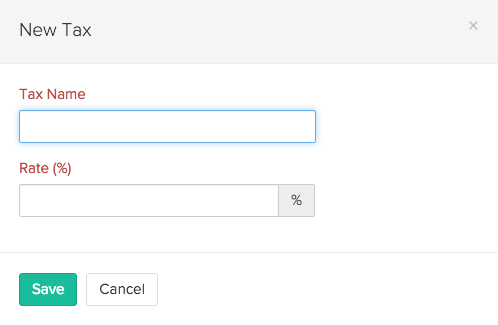
Creating a Compound Tax
Compound tax is calculated on top of the primary tax.
Let’s take an example where the price of an item is $100. After applying 10% primary tax, the value of the item sums up to $110. Now, adding a 10% compound tax will add 10% of $110 to the resultant value. Thus, the end value after applying the compound tax would be $121.
- Go to the Taxes tab and click on the + New Tax button or click on an existing tax entry.
- A new pop-up window will appear on the screen.
- If you wish to convert the tax into a compound tax, check on the ‘Yes, this tax is a compound tax option.
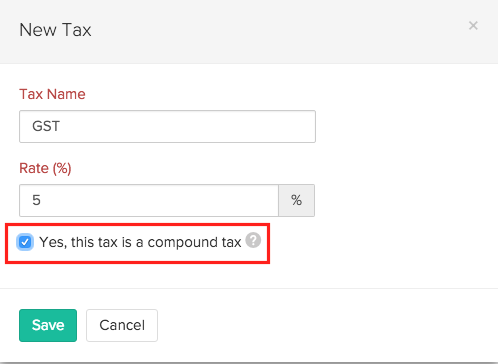
- Click Save for the changes to take effect.
- Now your tax of choice will be converted into a compound tax.
Creating a New Tax group
- Navigate to Admin > Settings.
- Go to the Taxes tab and click on the + New Tax Group button.
- You will see a window with the list of available taxes created under the Taxes tab.
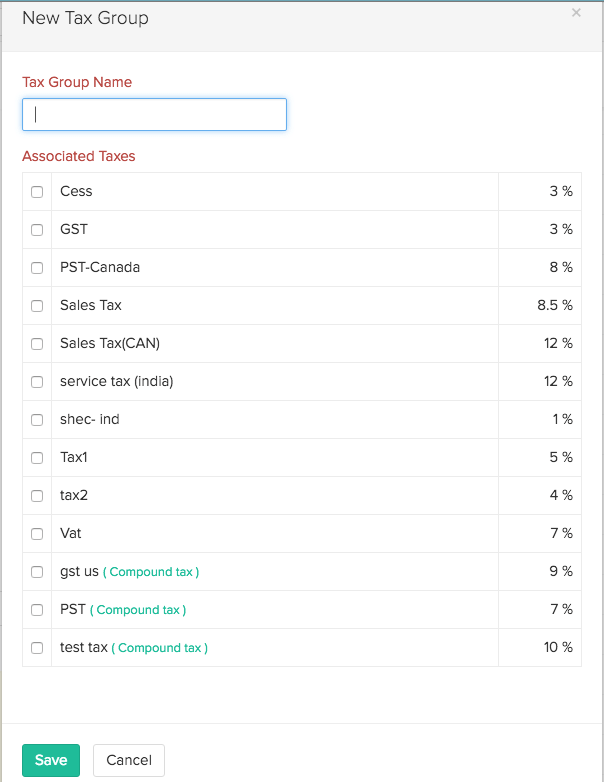
- Provide a name for your tax group and check the taxes which you would like to add to your newly created tax group.
- Click Save to save your newly created tax group.


