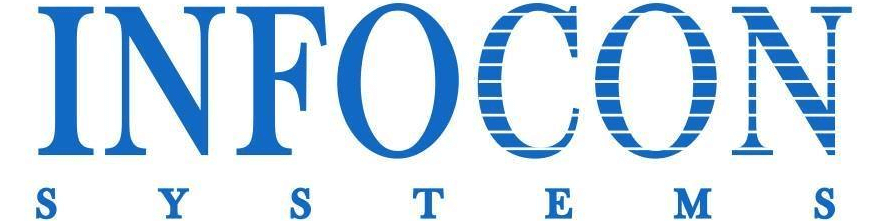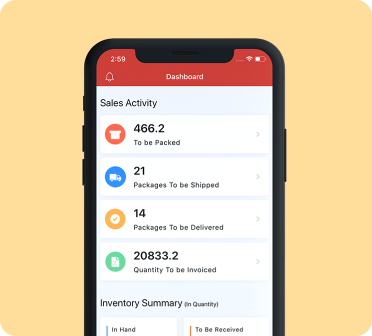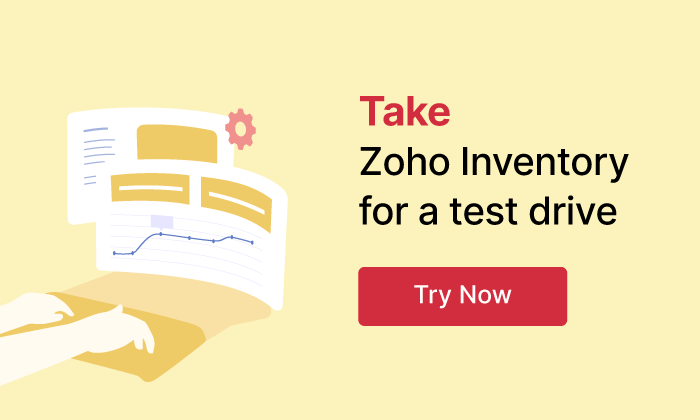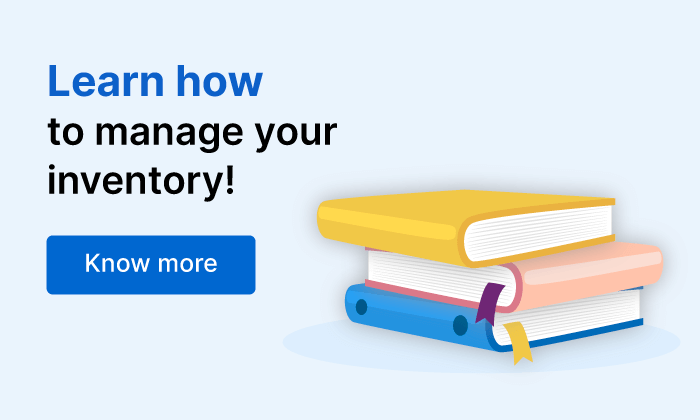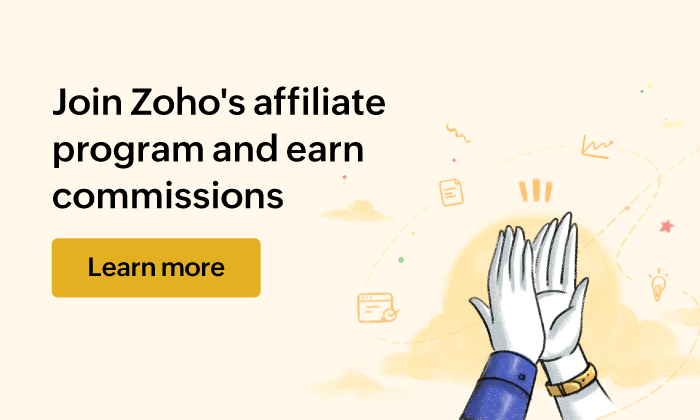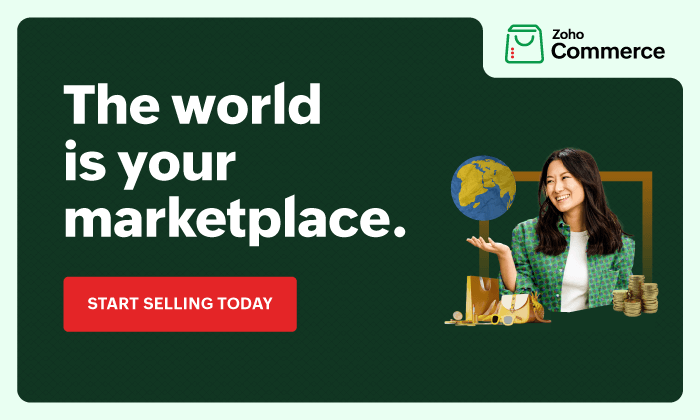Best inventory management software for growing businesses in the US
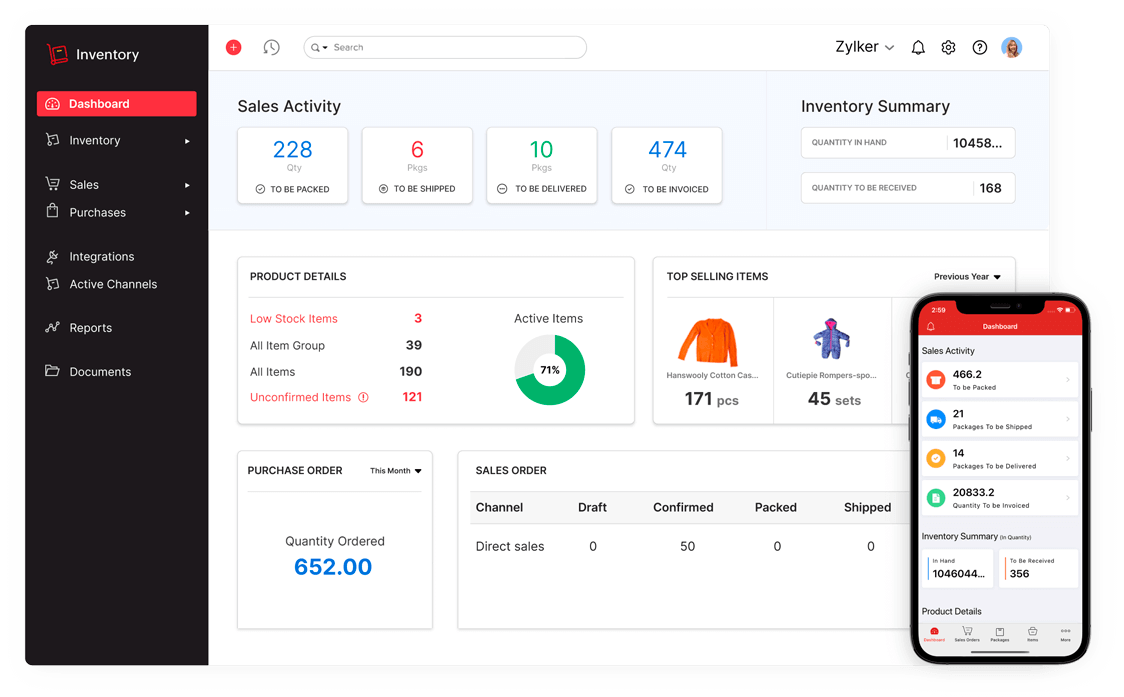
Best Inventory software to scale up your business

Supercharged sales tools
There's more to sales than shipping packages or even solving problems. A sale is an experience where personalization is the key. Craft personalized invoices and thank-you notes for every customer who is coming through your doors, or reward your regulars with offers they can't resist using price lists. As your order count increases, you can use bar code scanners to swiftly add items to invoices or confirm draft orders in bulk.

Multi-channel order management
Are you managing multiple online stores? Zoho Inventory can be integrated with multiple e-commerce platforms and shopping carts to capture your orders and consolidate them in a single window. The inventory management software enables you to monitor payment and shipment status and auto-update your stock levels across all channels.

Easy distribution & fulfilment
Whenever you transact using Zoho Inventory, you get to monitor your stock at a warehouse level. This means, you can choose the right warehouse to receive your immediate purchases or transfer your existing stock to the required location. You can also ship items to customers using more than 30 integrated shipping carriers.

Demand-based inventory control
Reorder levels and out-of-stock reminders keep you informed of stock depletion rates. Maximize your warehouse space by reordering fast-moving products from preferred vendors while putting your slow-moving products on back order. If you don't have the stock to fulfil an order, drop shipments offer a way to satisfy the customer and avoid losing a sale.

Augmented sales & finance teams
Is your business running on Zoho? Zoho Inventory is tightly integrated with other Zoho apps and can centralize its data for efficient collaboration. For instance, have your warehouse teams pack and ship goods using Zoho Inventory to fulfil deals converted by your sales team with Zoho CRM. Meanwhile, your accounting team can follow up on invoice payments and process refunds for the same orders with the help of Zoho Books.
Powerful inventory tracking
Manage and track serialised and batched items through the complete lifecyle from procurement when goods are initially received, to issuing of stock, stock requisitions and sales orders, during stocktake. Track total on hand quantities for the product as well as individual items and specific costings, with Serial and Batch Tracking feature in Zoho Inventory.
Zoho Inventory integrates with
Frequently Asked Questions
-
How to choose the best inventory management software?
While this will depend on your business model, scale and workflows, the inventory management software should:
• Track your stock on hand, its value, and your profit/loss based on FIFO, LIFO or Weighted Average logic (depending on which method you use for your business).
• Provide end-to-end order management, from capturing an order, to receiving the goods from your suppliers, to packing and delivering them to customers.
• Allow you to bundle items together and make composite supplies.
• Allow you to use barcode scanners, serial numbers, batch numbers, manufacturing part numbers, and SKU numbers.
• Warn you about items that are about to go out of stock in your inventory and allow you to reorder efficiently.
• Offer multi-location stock tracking and keep track of stock transfers.
• Work hand-in-hand with your accounting software to help you stay on top of your cashflow and taxes at all times.
• Provide friendly and straightforward support to help you get unstuck.
-
What are the different types of inventory management?
There are two commonly used inventory management techniques among businesses. They include:
• Periodic inventory management: In this technique, the inventory data is updated after definite intervals. While small businesses usually follow this periodic inventory management type citing budget constraints, disadvantages like no real time data and poor accuracy makes it less reliable.
• Perpetual inventory management: In this technique, the inventory data is available for business owners in real time without any delay. Cloud-based inventory management software updates stock levels instantaneously, leading to savings in both manpower and time consumption. Zoho Inventory is the best inventory management software, if you prefer the perpetual technique.
-
What are the key features of inventory management software?
Features play a key role in helping you identify the ideal inventory management software for your business. Here are the features to look out for in inventory management software:
• Item management features: Item grouping and bundling, Automatic reordering, stock adjustments, Advanced inventory tracking.
• Warehouse management features: Multi-warehouse management, transfer orders between warehouses, picklists, barcode scanning.
• Order management features: Multi-channel sales, packaging and shipping, shipment tracking, online payment integrations, detailed reports.
• Automation features: Barcode scanning, webhooks and custom functions, Email and field updates
• Smart inventory features: Detailed reports, SKU generation, backordering, dropshipments
-
What are the benefits of using inventory management software?
You enjoy innumerable benefits if you use inventory management software for your business. Some of the benefits include:
• You stay updated on your stock levels whenever you need without having to rely on spreadsheets or manual entry.
• You can manage orders from multiple sales channels and fulfil them from an unified place.
• You can strike a balance between your sales and purchases, maintaining a perfect relationship with both your customers and vendors.
• You can close deals and handle inventory operations wherever you are with the help of mobile apps.
• You can generate reports on how your business is performing and make informed data-driven decisions.
Zoho Inventory, in particular, comes with crucial benefits like free trial and free version of the product, Android & iOS inventory app, multiple integration options with numerous ecommerce and marketplace platforms like Amazon, eBay, and Shopify.
-
How much does an inventory management system cost?
Zoho Inventory comes with a full-featured 14-day free trial to help you assess if our inventory management system is the right fit for your needs.
There are five pricing plans for our application, including a plan that's entirely free forever. To know more about our pricing, Check here