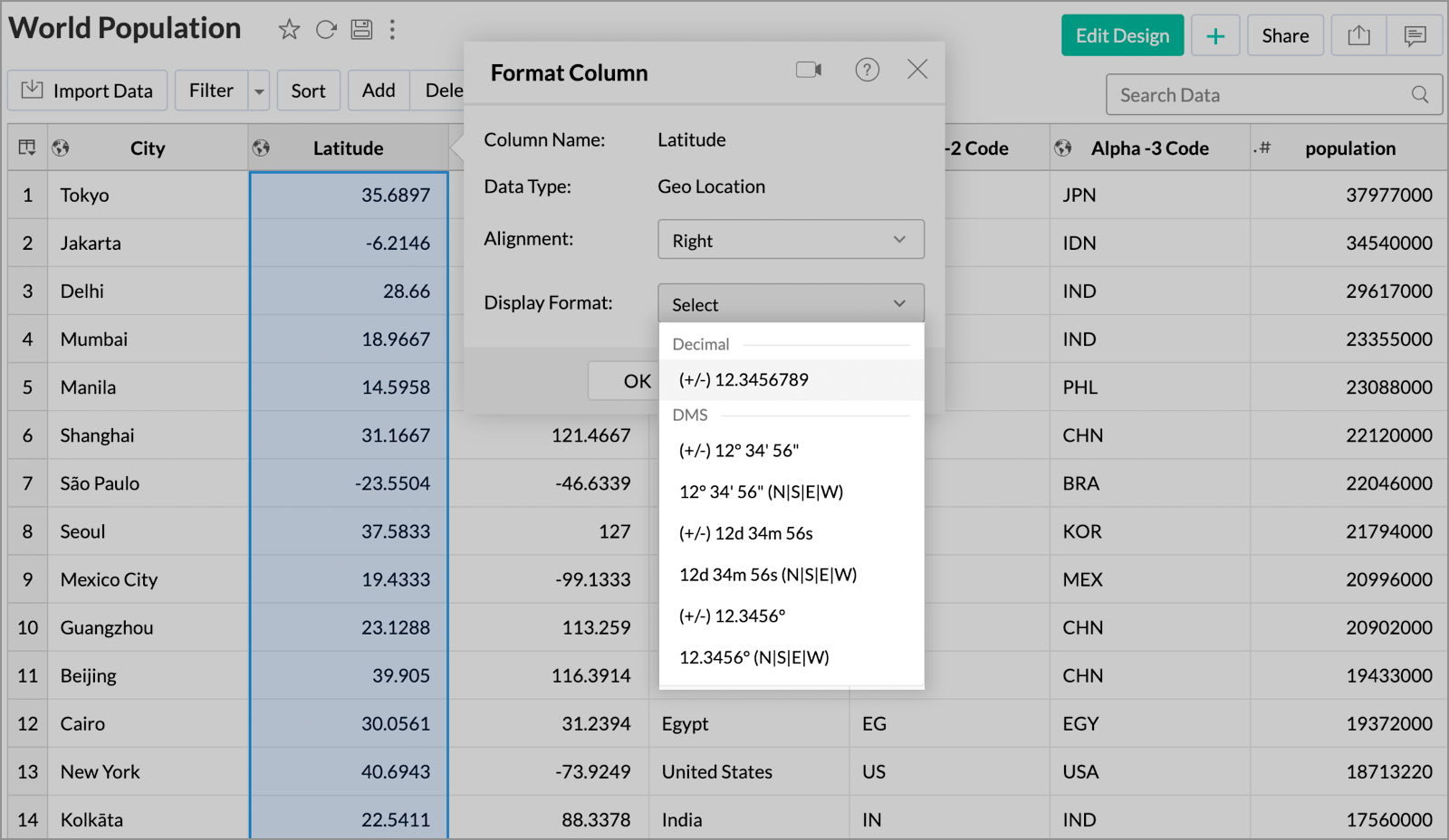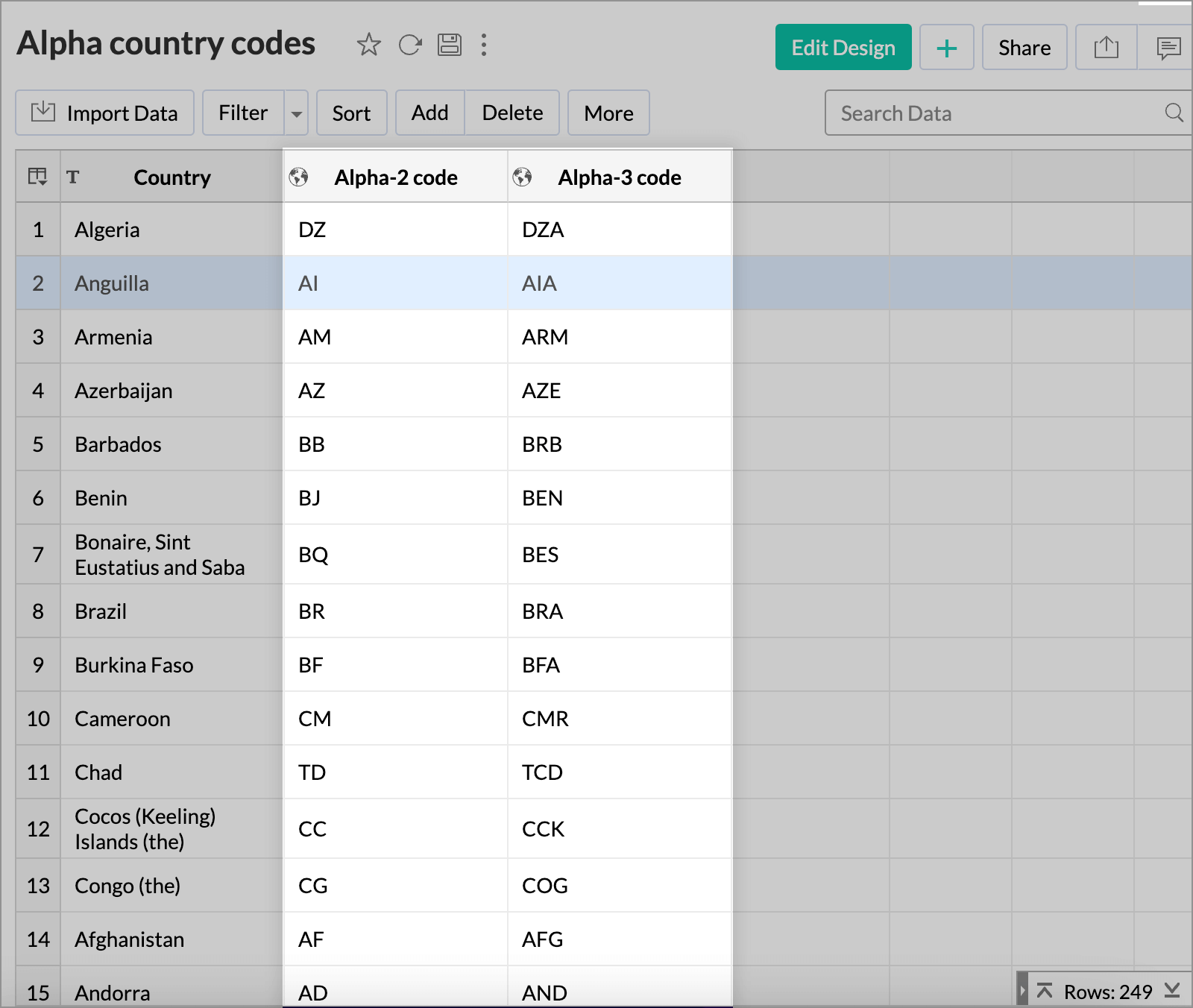Timeline
2026
Feb
Build Number: 6300 (Release on: February 09, 2026)
Support for MS Graph with OAuth in mail configuration
NewZoho Analytics now supports Microsoft Graph with OAuth authentication for sending email notifications. Click here to learn more.
2025
Nov
Build Number: 6220 (Release on: November 21, 2025)
Support for v2 API integration
NewThe upgraded v2 APIs offer enhanced performance, additional functionality, and improved security for smoother integrations. Learn more
Oct
Build Number: 6210 (Release on: October 29, 2025)
Enhancing Security Configuration:
NewIntroducing Advanced Security Settings and IP Restriction in Zoho Analytics for robust account protection and management.
Advanced Security Settings
- Encryption & Protocol: Configure preferred TLS versions (TLSv1.2 and TLSv1.3) and select supported cipher suites to secure client-server communication.
- HSTS Header: Enforce HTTPS usage while accessing Zoho Analytics using HSTS (HTTP Strict Transport Security) for enhanced browser level security. Configurable max-age (6 months, 1 year, or 2 years) setting allows admins choose the time window for https enforcement.
- Antivirus Scanning: The Antivirus Scanning option scans uploaded files for potential threats before they are processed by Zoho Analytics.
Administrators can define allowed IP ranges for application access, including options to enforce restrictions for Admin accounts, ensuring access is limited to trusted networks.
New Database Connectivity:
NewWe have expanded the supported data sources for Zoho Analytics. You can now import your data from the following databases:
- ODBC Supported Database
- OLEDB Supported Database
- HFSQL Database
Sep
Build Number: 6200 (Release on: September 02, 2025)
Core Database Engine Upgrade to PostgreSQL 17.2
Enhancement- Upgraded core database engine from PostgreSQL 11.4 to PostgreSQL 17.2 to deliver enhanced performance, scalability, and access to the latest features.
- This upgrade introduces advanced capabilities such as multi-correlation primitives, enhanced array aggregation, and optimized join evaluation, along with critical bug fixes to improve overall stability.
Issues fixed
Issues fixedAn authenticated SQL injection vulnerability in Zoho Analytics (CVE-2025-9428) has been fixed in this release. Learn more
Aug
Build Number: 6171 (Release on: August 01, 2025)
Issues fixed
Issues fixedAn unauthenticated SQL injection vulnerability in Zoho Analytics (CVE-2025-8324), which could lead to account takeover has been addressed in this release. Learn more
July
Build Number: 6170 (Release on: July 24, 2025)
TLD Policy Enforcement – Real time user alert
NewZoho Analytics now validates email addresses and displays an error notification when unsupported top-level domains (TLDs) are entered. Common unsupported domains such as .abc, .test, and .local are restricted, while valid ones like .com and .global are accepted. This applies when sharing views, adding workspace admins, or managing user groups—ensuring domain compliance and reducing configuration errors.
June
Build Number: 6160 (Release on: June 19, 2025)
Enhancing Security Configuration
NewIntroducing a new Security Configuration section in Zoho Analytics settings to enhance your account protection and management. This section includes:
- Manage Account Lockout: Configure the number of failed login attempts that trigger temporarily account lockout to prevent unauthorized access.
- Password Policy: Define password complexity and expiration rules to secure user accounts.
- User Session Management: Track and manage active user sessions in Zoho Analytics to enhance account security, enforce session policies, and prevent unauthorized access.
Click here to know more about the configuration.
Optimizing Export to other Workspace
EnhancementThe Workspace export feature now uses a background scheduler, enabling uninterrupted usage during large exports. Users will be alerted via notifications once the process completes.
Updating Personal Edition capabilities
Issues fixedData alerts and workspace migration have been disabled for Personal (free) Edition users, as this edition supports only a single user with limited functionality.
May
Build Number: 6150 (Release on: May 22, 2025)
Enhancements to distributed processing
EnhancementIntroducing enhancements to our multi-server architecture that simplify the provisioning, license management, and horizontal scaling of application servers—enabling centralized control and improved operational efficiency.
Launching the Enhanced Installation Info Page
EnhancementDiscover the all-new Get Installation Info view—now with a modernized layout and richer system metrics, giving you quicker, clearer access to your application’s performance data.
Migrating to the Enhanced User Interface
EnhancementWith the release of build 6150, the interface is upgraded to the new and enhanced UI, providing a more user-friendly layout, smoother navigation, and better access to key features like configuration settings and personalization options.
Legacy interface image:

6150 interface image:

April
Build Number: 6140 (Release on: April 23, 2025)
Invitation email for Migrated Users
EnhancementAfter being reactivated following a workspace migration from one server to another, users will receive an invitation email containing their login credentials.
Issues fixed
Issues fixedA Path Traversal vulnerability (CVE-2024-53677) in Apache Struts 2 has been addressed in this release.
Mar
Build Number: 6130 (Release on: March 11, 2025)
Issues fixed
Issues fixedThis release focuses on enhancing product stability by addressing critical security vulnerabilities:
- A Cross-Site Scripting (XSS) vulnerability in the Manage Users page has been identified and resolved.
- CVE-2025-1724: A vulnerability in AD Authentication that could allow user account takeover has been identified and fixed in this release.
- Unified Email Notification Configuration: The email notification settings have been relocated from under "Settings > Advanced Settings page" to "Settings > Mail Server Configuration page" for a more streamlined user experience.
Feb
Build Number: 6120 (Release on: February 11, 2025)
Notifications of failed login attempts
EnhancementZoho Analytics admins and users can now receive email notifications of failed login attempts, enhancing application security.
Jan
Build Number: 6110 (Release on: January 16, 2025)
Unveiling Linked Workspaces
NewLinked Workspaces in Zoho Analytics, easily connect two workspaces to sync and share views. With one click, update secondary workspaces with changes (addition or modification of views) from the primary workspace. This feature saves time, keeps reports up-to-date, and organizes views across workspaces centrally. Click here to learn more.
Introducing support for additional modules in Jira
EnhancementZoho Analytics now supports the Status Transitions module for Jira Software (Cloud and Server). Click here to learn more.
Issues fixed
Issues fixedA security vulnerability that allowed authorized users (such as managers or viewers) to delete or restore other users' workspaces has been resolved by implementing robust authorization checks.
2024
Nov
Build Number: 6100 (Release on: November 27, 2024)
AI-Driven analytics in Ask Zia
NewConfigurable insights
With Zoho Analytics, you can now select columns to be used for Zia Insights, allowing you to get targeted insights for KPIs of interest, thus ensuring a focused interpretation of observed trends. Click here to learn more.

Ask Zia conversation mode can now handle complex mathematical questions, helping you find and assess correlation in your data. Click here to learn more.
Introducing Data Bars for pivot tables
NewTransform your pivot tables into powerful storytelling tools with Data Bars (Bar and Waterfall) charts, ideal for analyzing complex data sets and highlighting key insights. Click here to learn more.

New color bands and icons in the pivot table
EnhancementZoho Analytics now provides new conditional formatting options, including color bands and icons, to highlight key data points and improve data comprehension. Click here to learn more.

Presenting Multi-variate forecasting
NewElevate the accuracy of forecasting by including factors for prediction. For instance, when forecasting the monthly trend of resolved tickets, predictions usually rely only on historical data. By including influencing factors like the availability of technicians and the priority of incidents, you can achieve more precise forecasts. Click here to learn more.

Map layering in Geo map charts
EnhancementZoho Analytics now allows you to stack multiple data sets on a single geo map, with each layer representing different types of information, such as the distribution of Servers and Alarms. By integrating these layers, you can easily visualize the total number of servers (monitors) available and the number of alarms in various statuses at each location within a single report. Click here to learn more.

Equip users to drill through reports
EnhancementWhen sharing views, Zoho Analytics lets report owners enable the Drill Through option, granting other users the ability to drill through to related views. Click here to learn more.

Associate Images / URLs in data tables
EnhancementYou can now include hyperlinks or images directly in your data tables.

Interactive chart customizations
EnhancementSee your charts update in real-time as you customize them with the new chart settings interface, now accessible in the right-side pane. Click here to learn more.

Individual sync schedules for application modules
EnhancementZoho Analytics allows you to set different sync intervals for each module or table imported from the same application or data source. Click here to learn more.

Dashboard Advancements
EnhancementEnhanced user interface
The dashboard designer now includes an Add Elements section that allows for easy incorporation of widgets, text, images, and embedded URLs through a simple drag-and-drop interface, enhancing your dashboard in no time. Click here to learn more.

With the latest enhancement, you can now choose to set up global user filters, selecting either the filters that are common across tabs or filters of the selected dashboard tab. Click here to learn more.

When views are shared, the view owners can enable users to apply existing presets or grant them the ability to create their own custom presets.

Design eye-catching dashboards using our new themes and background card effects. Showcase reports on transparent cards against vibrant images and enjoy extensive customization options that boost visual appeal and clarity.

Puvi Font Support
EnhancementZoho Analytics now supports Zoho's font, Puvi. You can try this new font from the Profile tab.

Issues fixed
Issues fixedA critical Sensitive Data Exposure vulnerability (CVE-2024-52323) that could lead to privilege escalation has been addressed in this release. This issue could allow authorized users (such as managers or viewers) to access sensitive tokens and perform actions typically reserved for administrators. Click here to learn more.
Sep
Build Number: 6000 (Release on: September 11, 2024)
Unveiling Multi-server architecture
NewIntroducing distributed architecture in Zoho Analytics to handle highly intensive data processing needs at enterprise scale. This configuration allows for load distribution across several servers, thereby boosting performance, reliability, and scalability. Click here to learn more.

Support for two new charts
NewSunburst chart
Unlock the power of hierarchical data with our sleek and intuitive Sunburst chart, transforming complexity into clarity. Click here to learn more.

Revolutionize your conversion tracking with the new Conversion Bar chart, allowing you to monitor performance across various conversion metrics at a glance. Click here to learn more.

Introducing Unified Metrics
NewZoho Analytics allows you to handle all KPIs in the workspace through a unified window. This ensures standardized metric definitions and consistent usage, eliminating duplication. Click here to learn more.

Rolling out audit, sync history & rollback features for data import
NewAudit history
Zoho Analytics now offers a detailed record of all actions performed with respect to data synchronization from various sources. This will include changes to sync settings, edits to the data import configuration, and more. The history captures the type of action performed along with the timestamp and information about the administrator who performed it. Click here to learn more.

Zoho Analytics' sync history delivers a comprehensive log of data synchronization activities with color-coded indicators, allowing administrators to track the status of each sync cycle. Click here to learn more.

Zoho Analytics now allows you to revert datasets to a previously stable configuration by undoing any changes made during recent sync cycles. Click here to learn more.

Advancements to Ask Zia
NewAsk Zia Insights now delivers visual narratives! It automatically selects the most appropriate and intuitive visualizations to highlight key trends, in addition to text summaries. Click here to learn more.

Chart suggestions by Ask Zia
NewIntroducing Zia Suggestions in charts, providing insightful chart recommendations when creating charts. Zia generates a variety of auto-generated charts tailored to your data, which you can easily preview and apply with just a click. Click here to learn more.

Export multiple views & dashboards as PPT
NewYou can now export multiple reports and dashboards as a Microsoft PowerPoint presentation and secure the file with password protection.
Import data from Elasticsearch
NewYou can now seamlessly import your Elasticsearch data into Zoho Analytics, enabling in-depth analysis, dynamic report generation, and actionable insights from your search log data. Click here to learn more.

Presenting data bucketing
NewEasily categorize or group data points using the Bucket Columns option in Zoho Analytics. This feature allows users to segment data based on a certain numerical range or text. Click here to learn more.

Introducing Global User Filters
NewZoho Analytics allows you to have a common user filter across all tabs within a dashboard, enabling users to maintain context across the various tabs in a dashboard. Click here to learn more.

Launching the Drill Through feature in Zoho Analytics
NewWith the Drill Through feature, you can analyze data points from closely related reports similar to the drill down functionality. Click here to learn more.

Introducing Unused Views Cleanup
NewZoho Analytics identifies and compiles a list of views that haven’t been accessed in the last 90 days and are not part of any email or alert schedules. Admins can review the list and remove unnecessary views from the workspace, facilitating a clutter-free experience. Click here to learn more.

Announcing the new Right to Left (RTL) user interface
NewZoho Analytics now supports a right-to-left interface, ideal for languages like Arabic and Egyptian Arabic, and you can easily toggle this feature on or off as needed!

Import data from more local databases
NewZoho Analytics now lets you import data from the following local databases:
- Yellowbrick
- Clickhouse
- Dremio
- Druid
- Neo4j
- Trino
- Presto
- Databricks
Unveiling Sparkline in pivot views
NewYou can now include sparklines in Pivot reports. This concise chart visualization allows users visualize the historical trend of the KPI being analyzed. Click here to learn more.

Sharing user-created views with the administrator
EnhancementZoho Analytics now allows users to share the reports they create with administrators. The shared views will appear in the administrator's Shared Views folder, along with the name of the user who shared the report. Click here to learn more.

Enhancements to Top/Bottom N rank filters for reports
EnhancementIdentify top and bottom performers across various dimensions. Zoho Analytics' ranking feature helps you find the highest and lowest performers within and across data groups without the need for complex formulas. Click here to learn more.

Copy or move views across dashboards
EnhancementZoho Analytics now allows you to copy and paste views across different dashboards using keyboard shortcuts (Ctrl+C and Ctrl+V). Click here to learn more.

Define alerts based on threshold and anomalies
EnhancementYou can now configure data alerts to receive notifications for threshold breaches and anomalies, detect critical shifts in key business metrics quickly, and address potential problems. Click the corresponding links to learn more.

Conditional formatting advancements in Pivot table
EnhancementWith the latest update, you can now apply conditional formatting based on values from other than the primary column. Click here to learn more.

Inline embed component for dashboards
EnhancementZoho Analytics now features an inline embed component within the dashboard designer page to add, modify, or delete embed custom HTML code effortlessly. Click here to learn more.

Image and custom icon support in KPI widgets
EnhancementYou can now add images and custom icons to the dashboard widget to provide visual cues about the type of information in the widget without the need for lengthy descriptions. Click here to learn more.

Dashboard layout advancements
EnhancementCustomize your dashboard layout to your preference with the new resizing options. You can choose from a variety of options, including web, A3, A4, Letter, and Tabloid, or set a custom width to tailor the layout to your needs. Click here to learn more.

Report formula now supports text data type
EnhancementZoho Analytics now supports the creation of report formulas using the Plain Text data type right from the chart builder interface. Click here to learn more.
Enhanced geo location picker for Geo Maps
EnhancementZoho Analytics now simplifies the process of resolving unidentified locations. You can search for the location or enter latitude and longitude information with a single click.

Enhancements to Workspace Migration
EnhancementWith the latest enhancements, you can now migrate workspace configurations including Import Schedulers, Users, Groups, Sharing Settings, Alerts, Snapshots, Email Schedules, Slideshows, and Public views.
Refreshed user interface
NewZoho Analytics' user interface just got refreshed! Effortlessly switch between the refreshed look and the old view with these exciting updates:
- Fresh color scheme
- New Light theme
- Confirmation buttons are now conveniently in the right corner
- Revamped icons

Announcing support for the Arabic language
EnhancementZoho Analytics' user interface now supports Arabic language in addition to other languages. Click here to know about the supported languages.
More enhancements
Enhancement- Auto Analysis option is now available under the Create New option within the respective table view to analyze data and create reports/dashboards automatically.
- When importing Excel files, you now have the option to select all the sheets at once, rather than having to choose them individually.
- Zoho Analytics now allows you to create workspaces that combine both live connect and schedule sync data sources.
July
Build Number: 5500 (Release on: July 23, 2024)
Import data from Atlas Data Federation and Amazon Lightsail
NewIntroducing support for import from the following cloud databases for advanced reporting and analysis.
Rolling out workflow charts
NewIntroducing Sankey charts, a new chart type to visualize complex workflows and stages of a process or a procedure. Click here to learn more.

Introducing two new chart types
NewZoho Analytics introduces support for Race Bar and Race Line charts, providing dynamic, animated visualizations to track changes in data trends over time. Click here to learn more.

Unveiling cluster analysis
NewCluster analysis allows you to group similar data points based on specific criteria, simplifying large datasets, uncovering hidden structures and relationships, and making the data more understandable and easier to analyze. Click here to learn more.

Spot anomalies in charts effortlessly
EnhancementWith Zoho Analytics, identifying variations in your data becomes seamless. You can easily detect spikes or drop in values when they display a high degree of deviation from the norm. Click here to learn more.

Dashboard Enhancements
Enhancement1. Auto-merging of user filters
When Zoho Analytics auto-adds report user filters to the dashboard, filters with the same column name and type will now merge automatically without any manual mapping. Click here to learn more.

2. Inline text editor
Zoho Analytics now includes an inline text editor, allowing you to add richly formatted text and images directly within the dashboard editor for a seamless user experience. Click here to learn more.

3. Wrap text
With the new wrap text feature, you can easily prevent text from overflowing into adjacent dashboard components and enhance readability. Click here to learn more.

Chart advancements
EnhancementIn charts, the column that serves as a dependent or base column for summarizing values can now be freely moved to any other field in the chart editor.
Aggregate formula now supports new data types
EnhancementZoho Analytics now supports the creation of aggregate formulas using data types like Plain Text and Date. Click here to learn more.

Change scale type and summary functions in real-time
EnhancementDynamically switch scale types and apply advanced summary functions to numeric data columns directly from the chart's view mode. Click the corresponding links to learn more.

Renaming columns in query table
EnhancementIn query tables, you can now rename columns even if they have dependent views or other query tables based on them. Click here to learn more.
Hide vertical lines in pivot table
EnhancementZoho Analytics now provides an option to hide vertical lines in pivot tables, enhancing the readability and clarity of reports for a more insightful data analysis experience. Click here to learn more.

Enhancements in managing email schedule
EnhancementYou can now easily oversee and manage all email schedules for the workspace from one location. Zoho Analytics offers simplified email schedule management by centralizing all the controls within the workspace settings page. Click here to learn more.

Currency formatting enhancement for Formula Column and Aggregate Formula
EnhancementWhen you create a formula column or aggregate formula column over a column that is marked as a currency data type, the newly created formula column inherits the same data type (currency) automatically. Click here to learn more.
Introducing Live Connect support for HSQL local database
EnhancementZoho Analytics now allows you to connect live with HyperSQL(HSQL) local database. Click here to learn more.
Workspace Level Currency Formatting
EnhancementYou can now have a unified and consistent currency format across all reports and dashboards. Zoho Analytics allows you to configure and modify the display format of currency data types directly from the workspace settings. Click here to learn more.

June
Build Number: 5410 (Release on: June 04, 2024)
Unveiling Smartsheet Integration
NewZoho Analytics integrates with Smartsheet, allowing you to efficiently manage risks and track the key project metrics to scale up operational efficiency. Click here to learn more.

Interact with Ask Zia in French (Beta)
EnhancementYou can now engage in conversations with Ask Zia in French (Beta) language. Click here to learn more.

Issues fixed
Issues fixed- A critical security vulnerability that allows unauthorized access to run or expose the local files in the web servers has been identified and fixed.
- A vulnerability that facilitates the execution of malicious SQL statements leading to the retrieval of sensitive content from the database is now fixed.
May
Build Number: 5400 (Release on: May 13, 2024)
Commenting in Zoho Analytics' Dashboards app
NewThe Dashboards app for Zoho Analytics now supports commenting. You can easily collaborate with your team and make decisions on the go. It also comes with a variety of interactive options, such as tagging other users to grab attention, liking the messages, attaching files, and much more. Click here to learn more.
Show missing values in Charts
EnhancementThe Show Missing Values option is now supported in Heat Map reports. On enabling this option, Zoho Analytics assigns a color to the missing values to create a complete visualization without any white or blank spaces. Click here to learn more.
Get dynamic insights from Zia based on the legend filters
EnhancementZia insights now display insights dynamically based on the selection made in the legend. Click here to learn more.

Visualize state-specific charts in Geo maps
EnhancementThe geo maps offer support for both country-level and state-level layouts. Click here to learn more.

Display forecasts on KPI widgets
EnhancementZoho Analytics now lets you present forecasted values on dashboard widgets. Click here to learn more.

Introducing Duration format to represent time intervals
EnhancementIn addition to being able to represent time values as whole numbers, Zoho Analytics now allows you to display time intervals in a more readable format using the Duration data type. Click here to learn more.

Data Synonyms for Ask Zia
EnhancementNo more struggling to remember specific data values when asking questions - Ask Zia's synonyms support is now available for values in the data tables. You can now specify other terms or synonyms for row-level values in each column of your data table. Click here to learn more.

Introducing a new chart type - Treemap
NewZoho Analytics now supports Treemap visualization on charts to explore your data hierarchically and uncover trends with precision. Click here to learn more.

Chart Styling Enhancements
EnhancementElevate your data visualization with the following enhancements in charts that align with current global design trends: A brand-new default color palette, captivating area chart gradient effects, stylized markers for scatter, line, area, and web charts, dotted gridlines, and clutter-free view with the removal of the Y-axis line. Click here to learn more.
Enhancements in pivot view
1. Column header alignment
EnhancementZoho Analytics enables you to change the alignment of the column header in the Pivot view. Click here to know more.

2. Show/Hide rows
Zoho Analytics allows you to Show or Hide totals even when the data are added in Data as row format. Click here to learn more.
Dashboard advancements
1. Move views across tabs
EnhancementZoho Analytics now lets you move views across the dashboard tabs. Click here to learn more.

2. Set margin between cards
In the dashboard custom theme, you can now set a desired, or no margin/spacing between views. Click here to learn more.

Introducing Live Connect support for additional databases
EnhancementZoho Analytics now offers Live Connect support for the Denodo and IBM Informix local databases. Click the corresponding links to learn more.
April
Build Number: 5360 (Release on: April 04, 2024)
Import data from Parquet files
EnhancementZoho Analytics now lets you import data from Parquet files stored in local drives, web URLs, and FTP servers. Click the corresponding links to learn more.
Enhancement to User management
EnhancementZoho Analytics administrator can now help other users reset their password by creating a temporary one-time password. Click here to learn more.
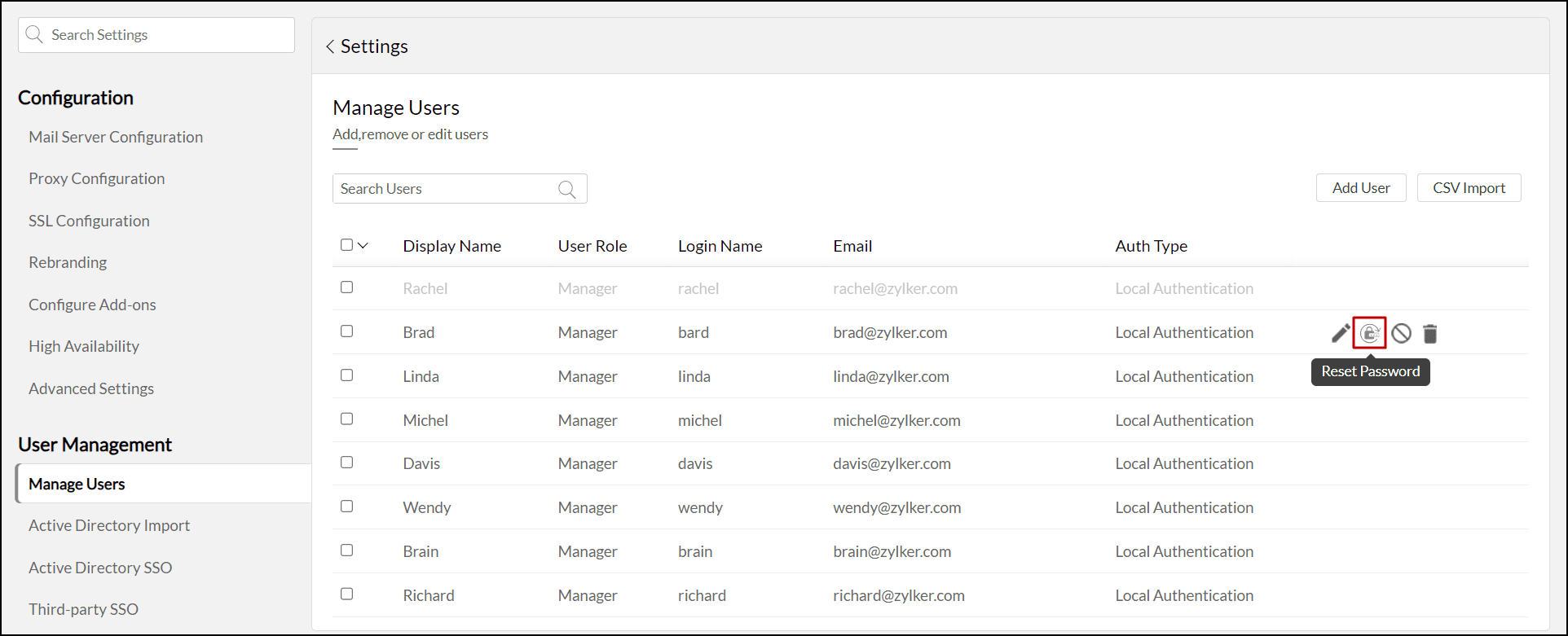
Mar
Build Number: 5350 (Release on: March 12, 2024)
Unveiling support for import from new local databases
NewZoho Analytics now lets you import data from the following local databases:
Feb
Build Number: 5340 (Release on: February 22, 2024)
Migrate workspaces easily
NewZoho Analytics now lets you migrate the blueprint of your entire workspace between different Zoho Analytics on-premise accounts or from on-premises to cloud and vice-versa. Click here to learn more.
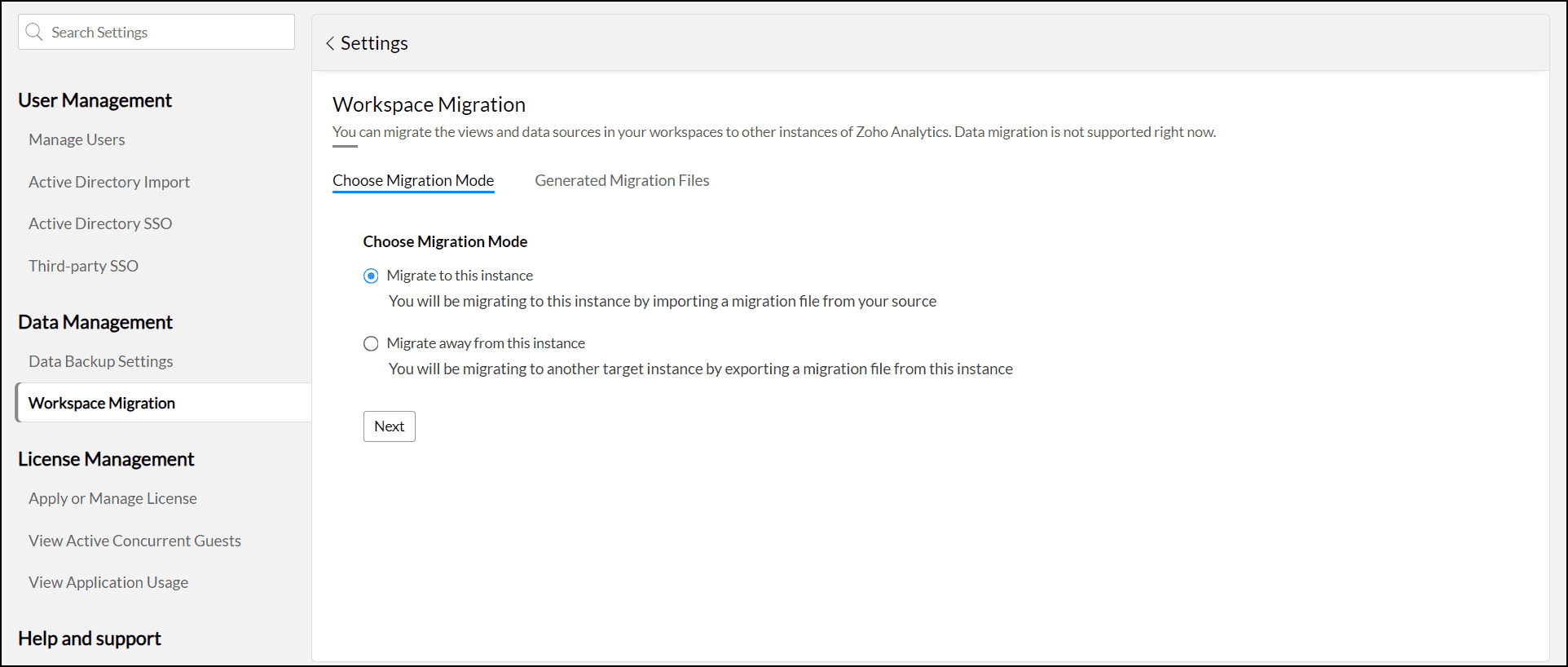
Jan
Build Number: 5330 (Release on: January 18, 2024)
Import data from the Actian Ingres local database
NewYou can now import data from the Actian Ingres local database into Zoho Analytics for advanced reporting and analysis. Click here to learn more.

2023
Dec
Build Number: 5320 (Release on: December 18, 2023)
Introducing Georgian language support
NewZoho Analytics' user interface now supports the Georgian language in addition to other languages. Click here to know about the supported languages.
Dec
Build Number: 5310 (Release on: December 06, 2023)
Introducing advanced analytics for Apache Derby local database
NewYou can now import data from Apache Derby local database into Zoho Analytics for advanced reporting and analysis. Click here to learn more.
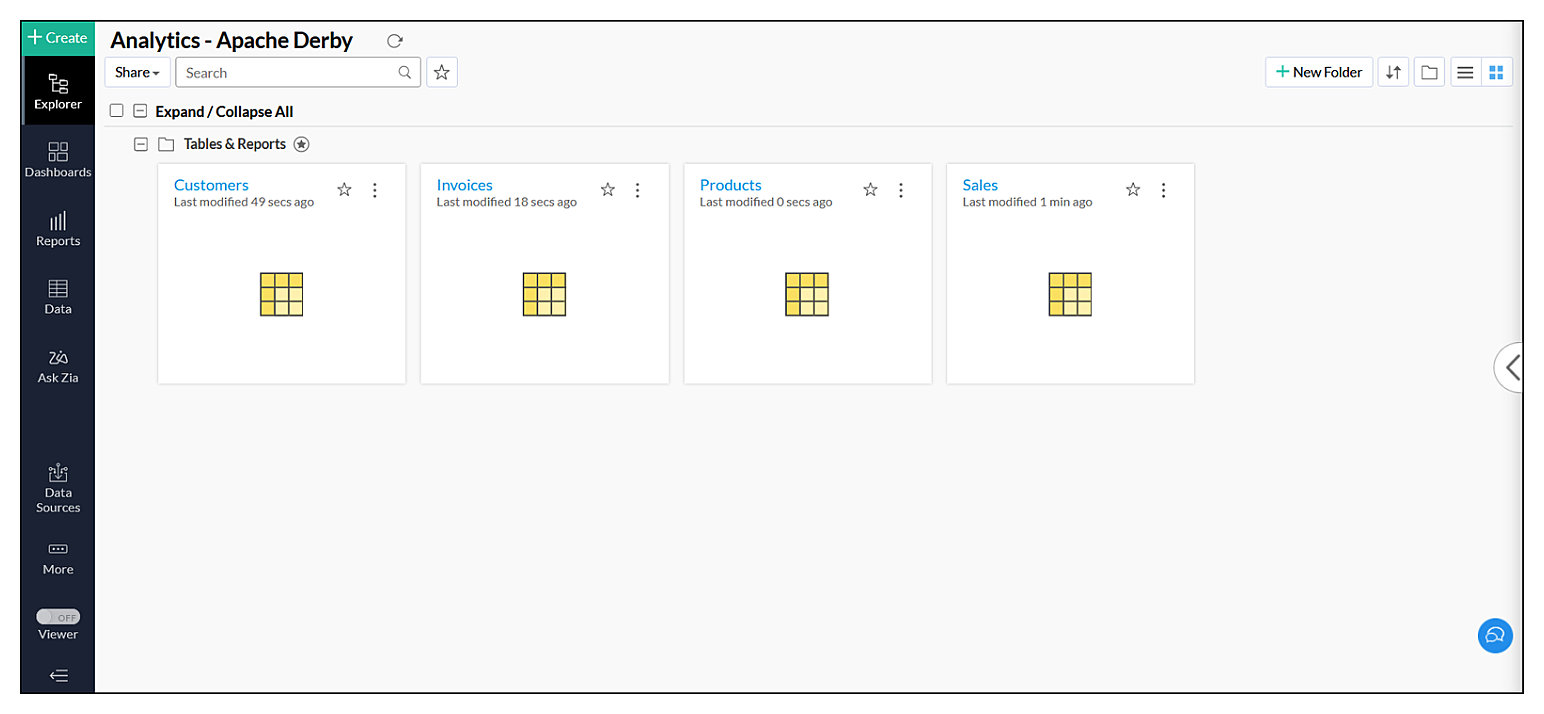
Issues fixed
Issues fixed- A Cross-Site Scripting (XSS) vulnerability within the add-on request mechanism, which users utilize to request add-on installations from administrators, has been discovered and fixed.
- A vulnerability that allowed unauthorized access to the images uploaded to dashboards and data snapshot images has been identified and fixed.
- A vulnerability enabling the upload of large files to the Zoho Analytics server by exploiting the file upload process used for actions such as updating the product license, rebranding the logo, and importing users via CSV files has been fixed. This vulnerability was identified as a potential DDoS risk, capable of rendering the application inaccessible when large files are uploaded.
Nov
Build Number: 5301 (Release on: November 06, 2023)
Issues fixed
Issues fixed- The upgrade issue faced when using Zoho Analytics in high availability mode is now fixed.
Oct
Build Number: 5300 (Release on: October 17, 2023)
Import Data from Azure Data Lake
NewZoho Analytics now supports data import from three types of storage in Azure Data Lake: containers, file shares, and tables. Click here to learn more.
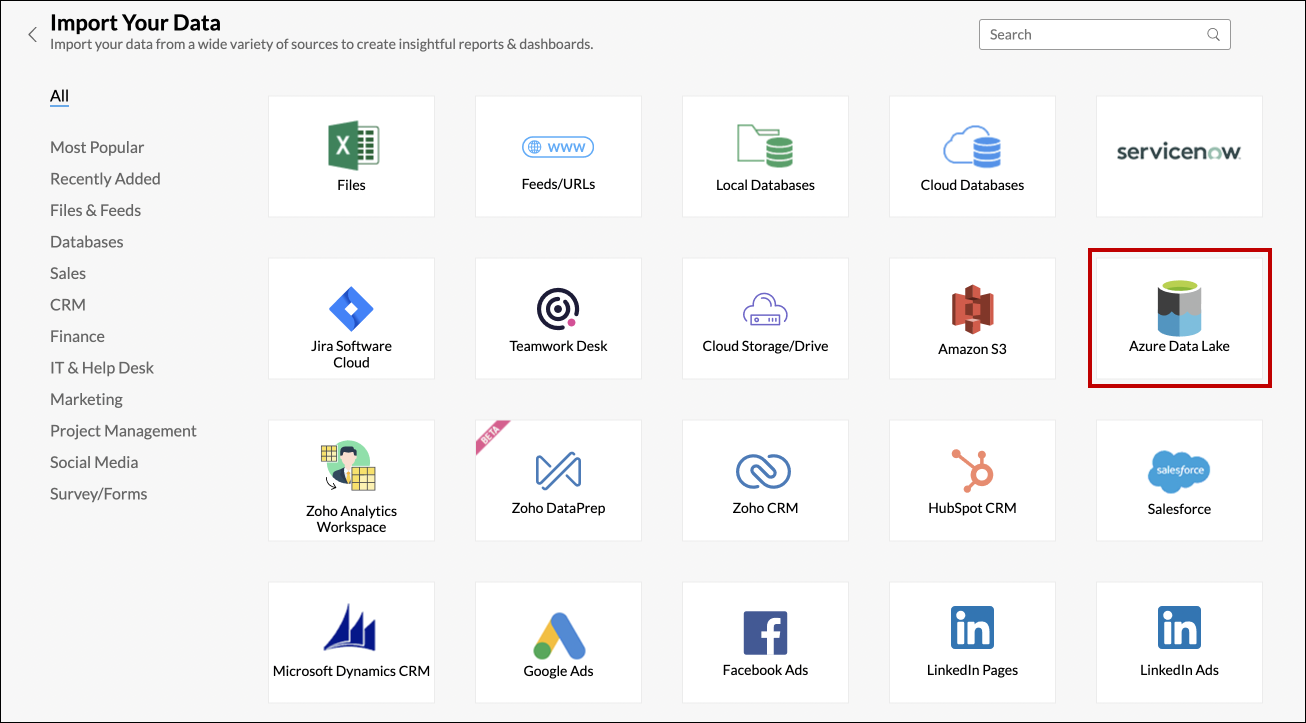
Import Data from SharePoint
NewZoho Analytics has extended its support to import data from Microsoft SharePoint. Click here to learn more.
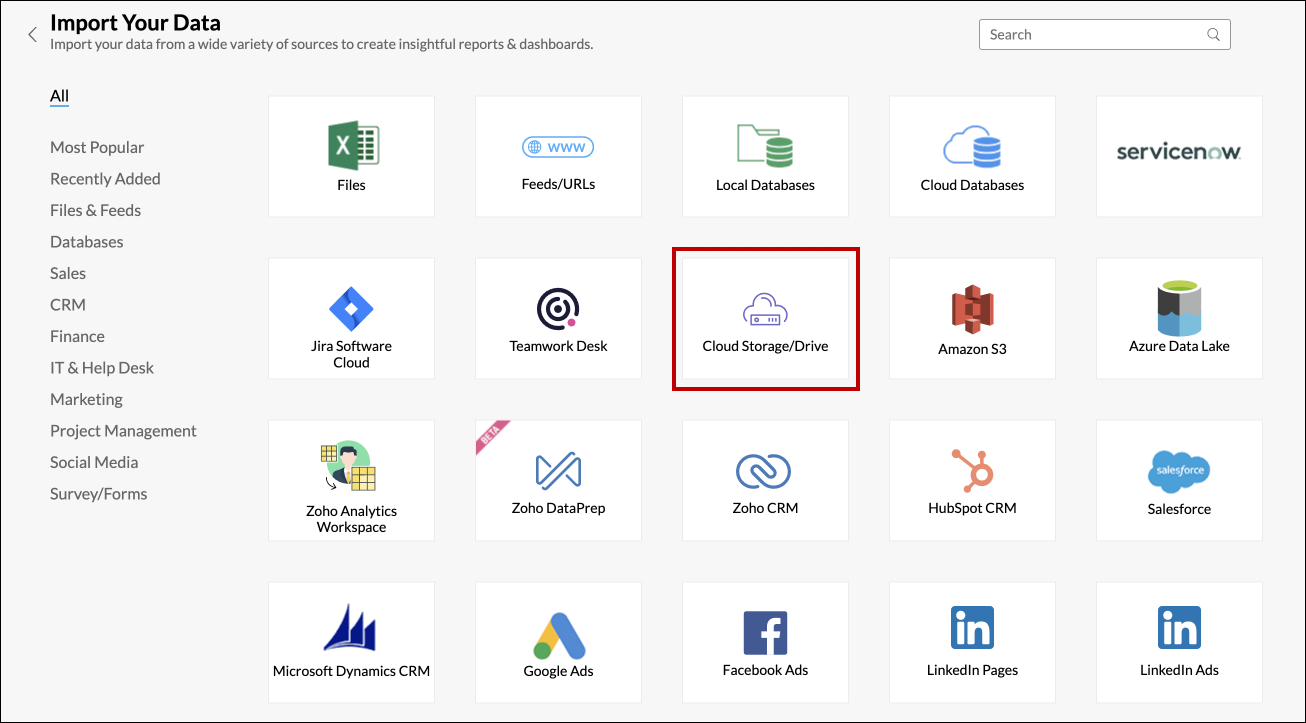
Follow-up Questions in Ask Zia
EnhancementAsk Zia now auto suggests follow-up questions based on your current question. This is supported in both normal and conversation mode. This allows you to easily construct questions to get reports over your data instantly.
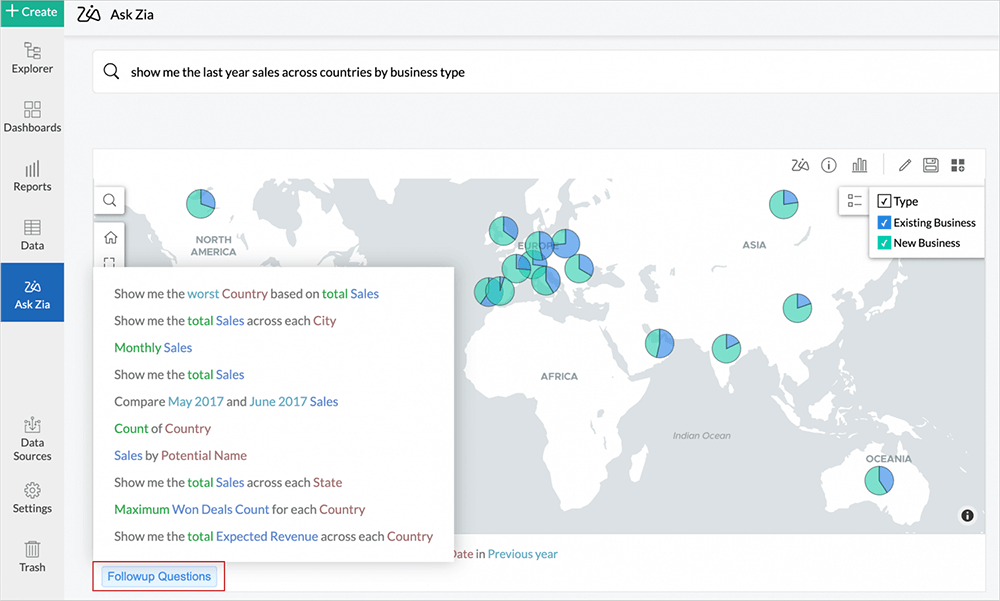
Click here to learn more on this.
Embed Ask Zia in Intranet Applications
Enhancement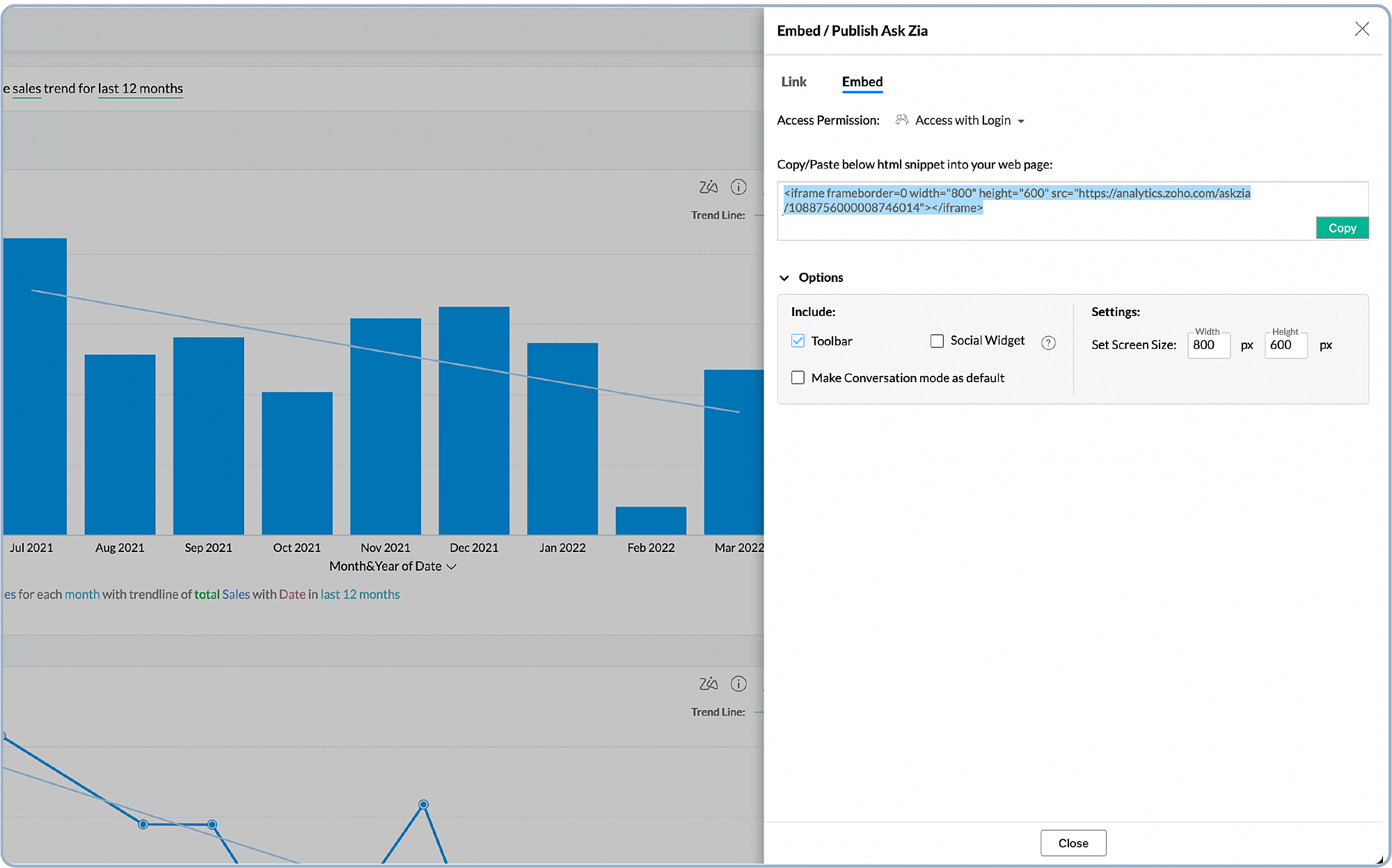
You can now embed Ask Zia within your application screens. This allows you to use Zia in other IT applications that you use in your daily operations.
Click here to learn more.
Hide Empty Columns in Report
Enhancement
Zoho Analytics now allows you to hide empty columns in Pivot and Summary Views. This enhances the look of your reports as only relevant data gets displayed.
Click here to learn more.
Export with Watermark
Enhancement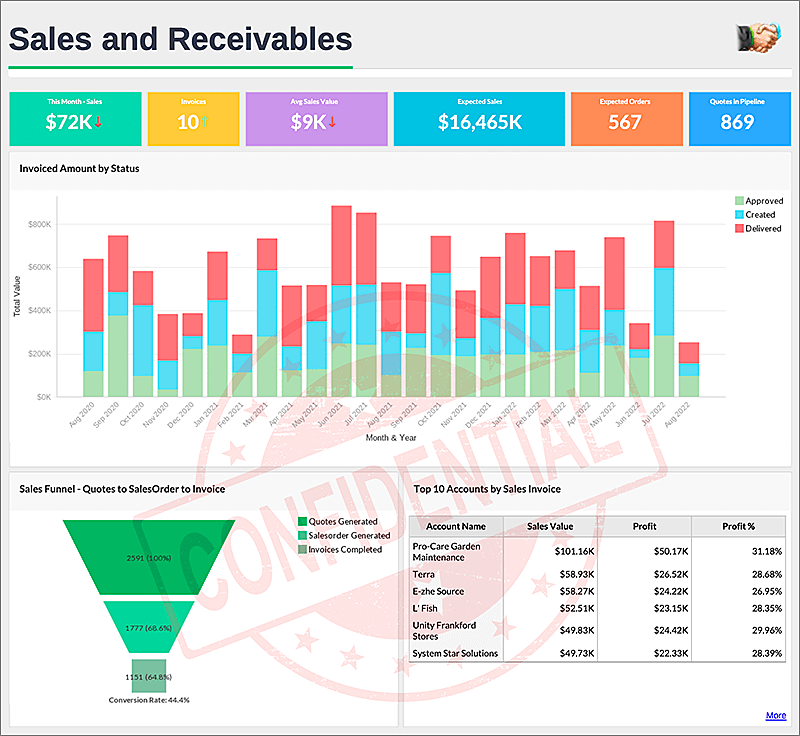
Now you can include Watermarks to reports and dashboards, while exporting them as PDF.
Click here to learn more.
Trend Line support for Color Chart
Enhancement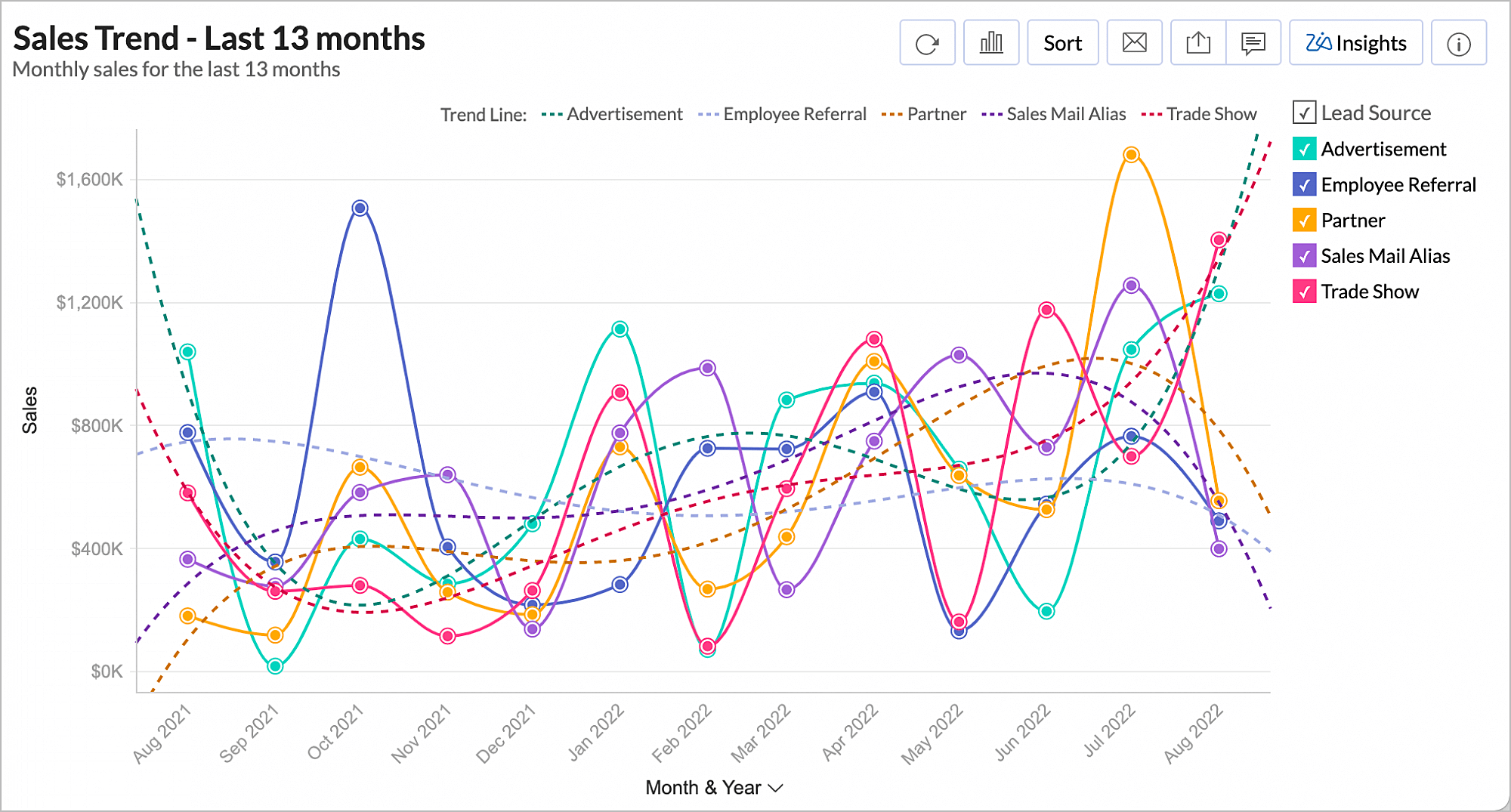
From now on, you can predict the trend line for columns used in the color shelf of the report builder.
Click here to learn more.
Query Table Creation
EnhancementThe following changes have been done in Query Table.
User Interface RevampedQuery Table's user interface has been revamped to improve the user experience. Now, the query editor will still be in focus when you insert the functions and columns by clicking from the list.
New FunctionsSupport for the following new functions are added.
- To Percentage - Converts the data type of the column to percentage.
- To Currency - Converts the data type of the column to currency
- To Decision Box - Converts the data type of the column to decision box
- To Positive Number - Converts the data type of the column to positive number
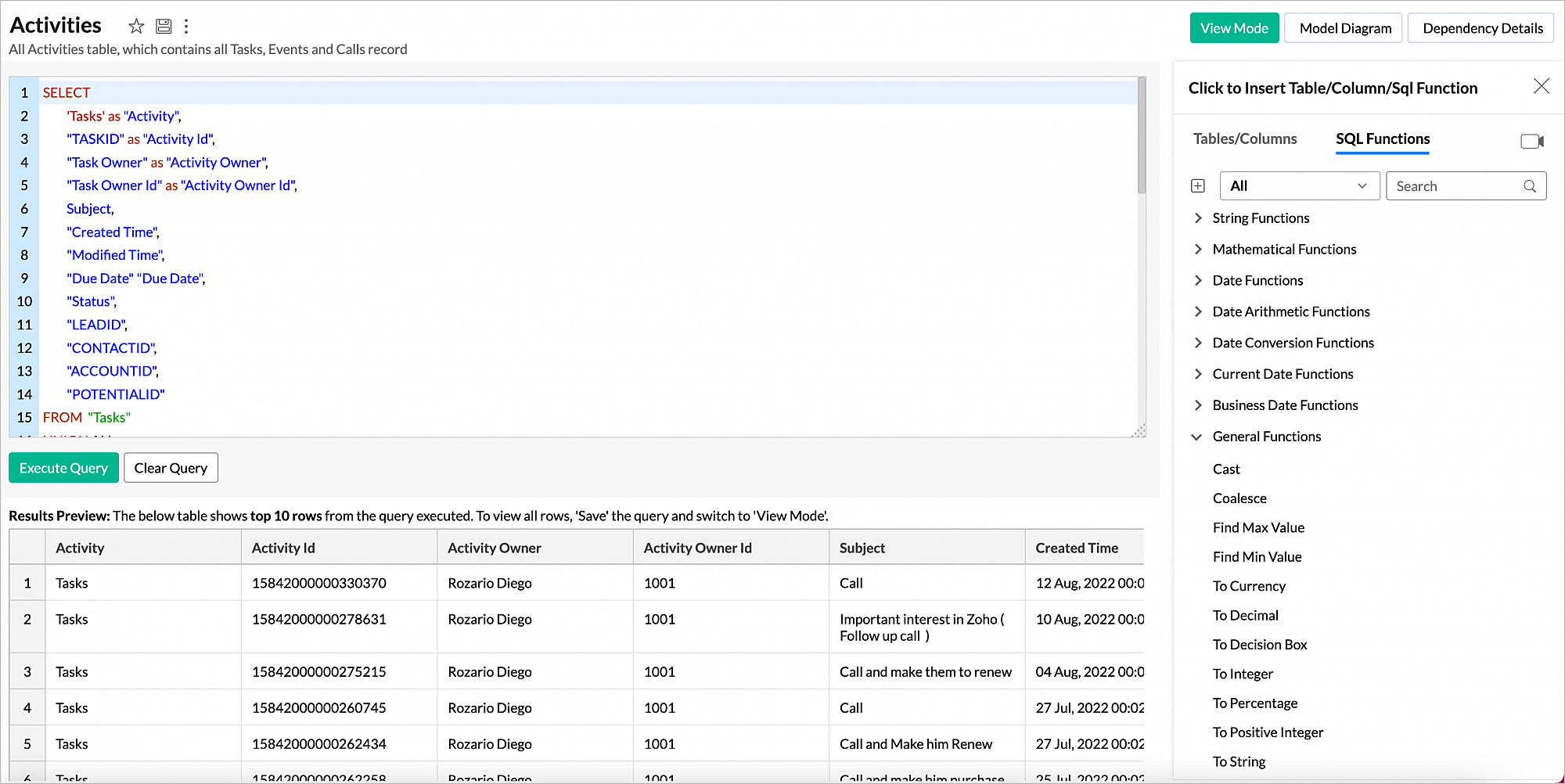
Compact column width for Tabular reports
Enhancement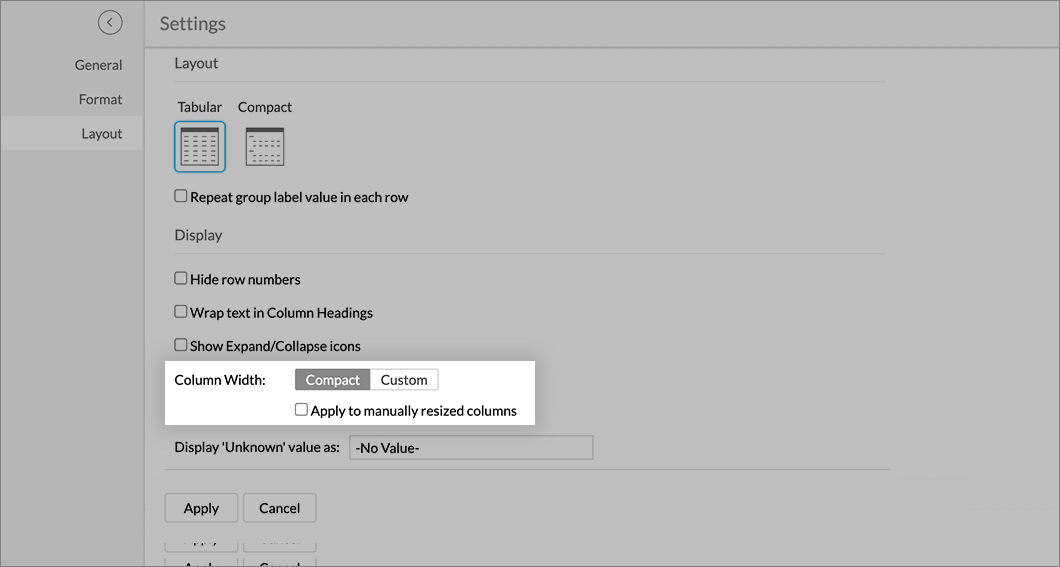
A new option to set compact width is added for Pivot View and Summary View. This option tightly packs the columns in the report, thereby helping to save horizontal space and improve readability without the need to scroll sideways.
Click here to learn more.
Time Slicer as Timeline Filters for Dashboards
EnhancementZoho Analytics now supports Time Slicer as Timeline filter. This provides dynamic filtering ability with a different section for each date element such as Year, Quarter, Month, Week, Date and Hour. This enables you to easily select the period for filtering the dashboard. The Time Slicer supports an infinite date range for filtering the dashboard.
Click here to learn more.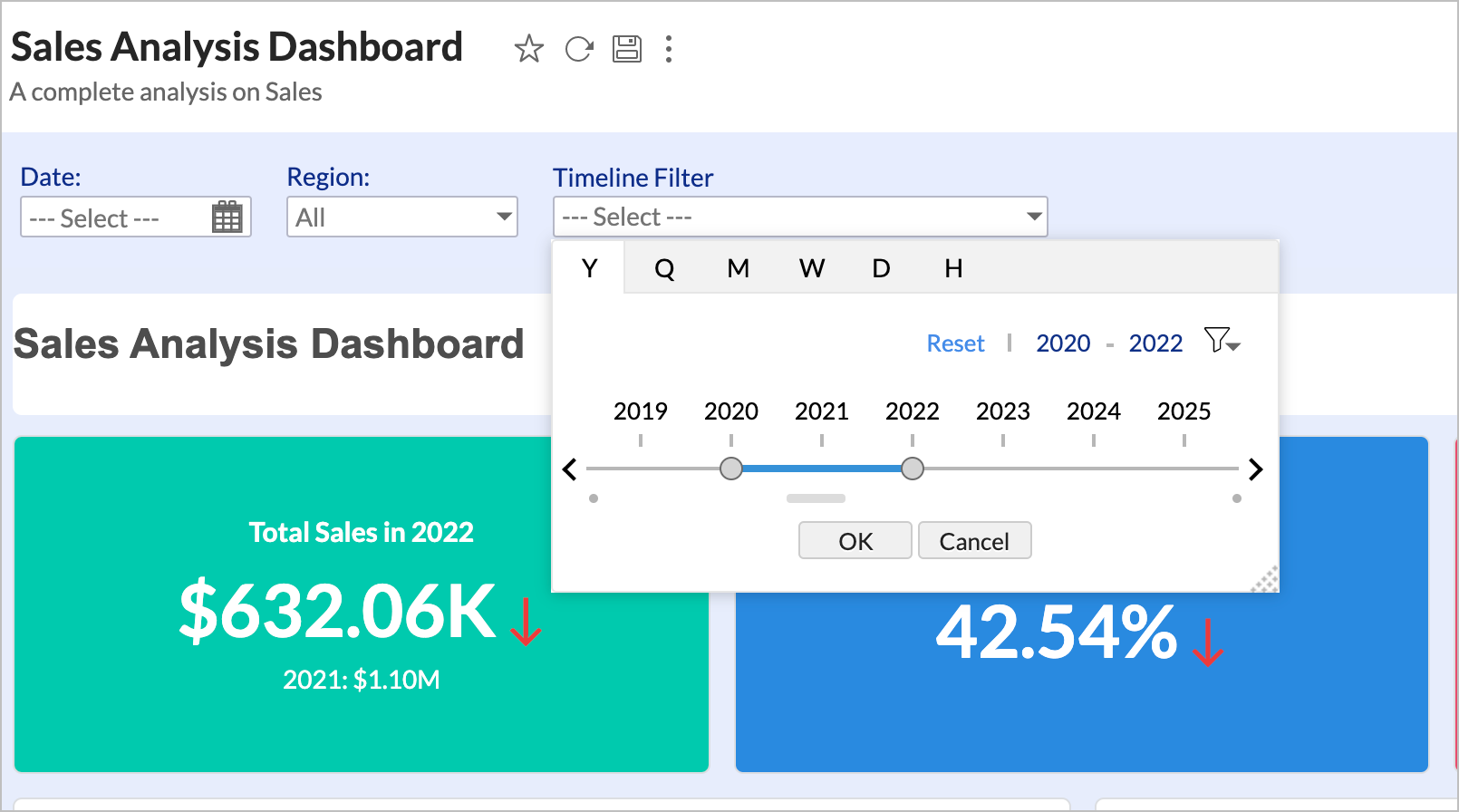
Zia Insights Predicts Future
EnhancementZia Insights can now predict the future outcomes based on data. Predictive narration is included in medium and high verbosity narratives.
Click here to learn more.
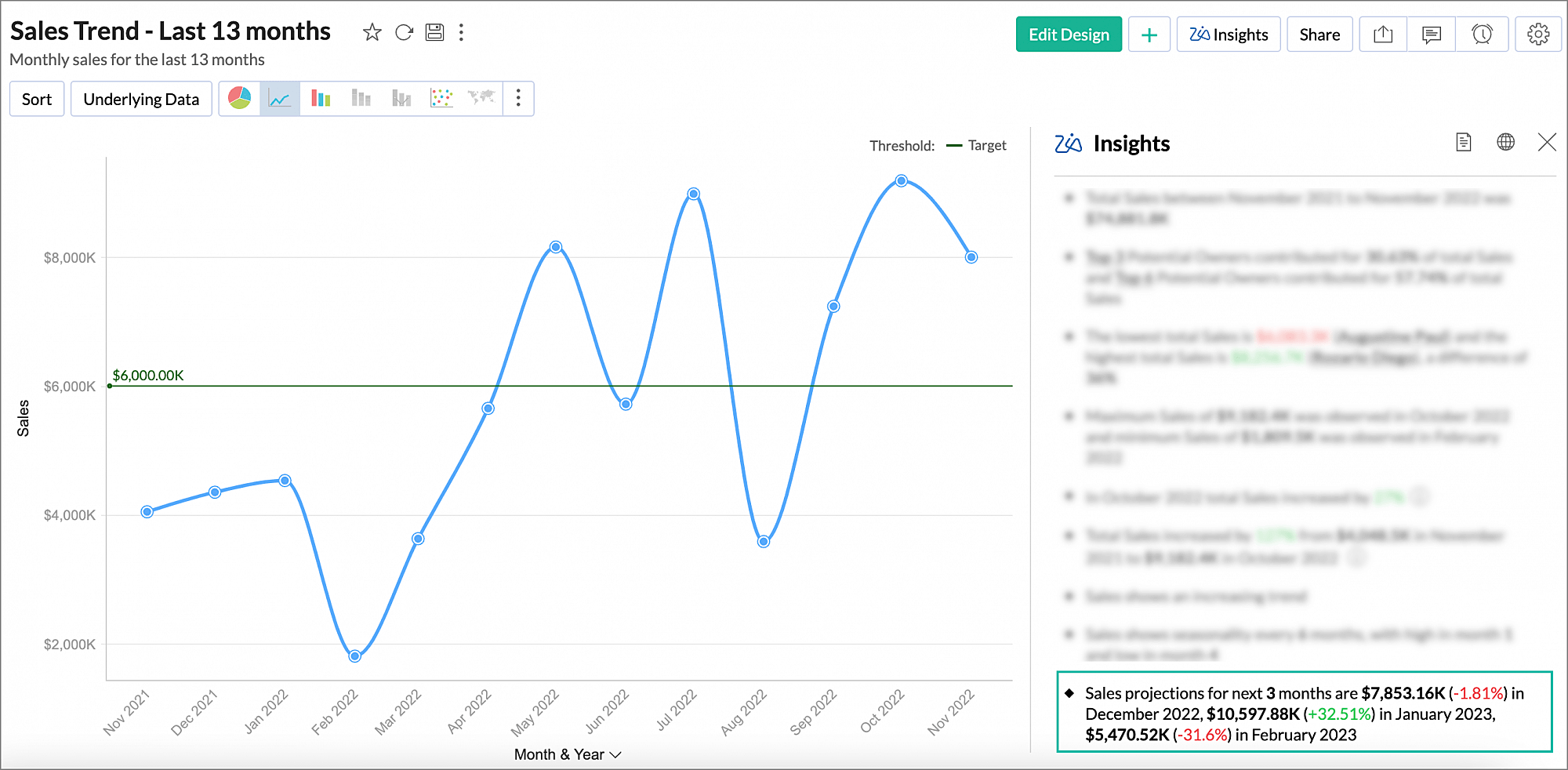
Enhancements for Tabular View
EnhancementTabular View has been enhanced with the following features.
Format Tabular View as Table
We've enhanced the Tabular View appearance by formatting it as a table. From now, Tabular View will display only rows and columns with data and remove the empty grid cells that don't apply to the report.
Support for Relative Period in User Filter
Date based User Filter in Tabular View now supports filtering by Relative period.
Click here to learn more on Tabular View.
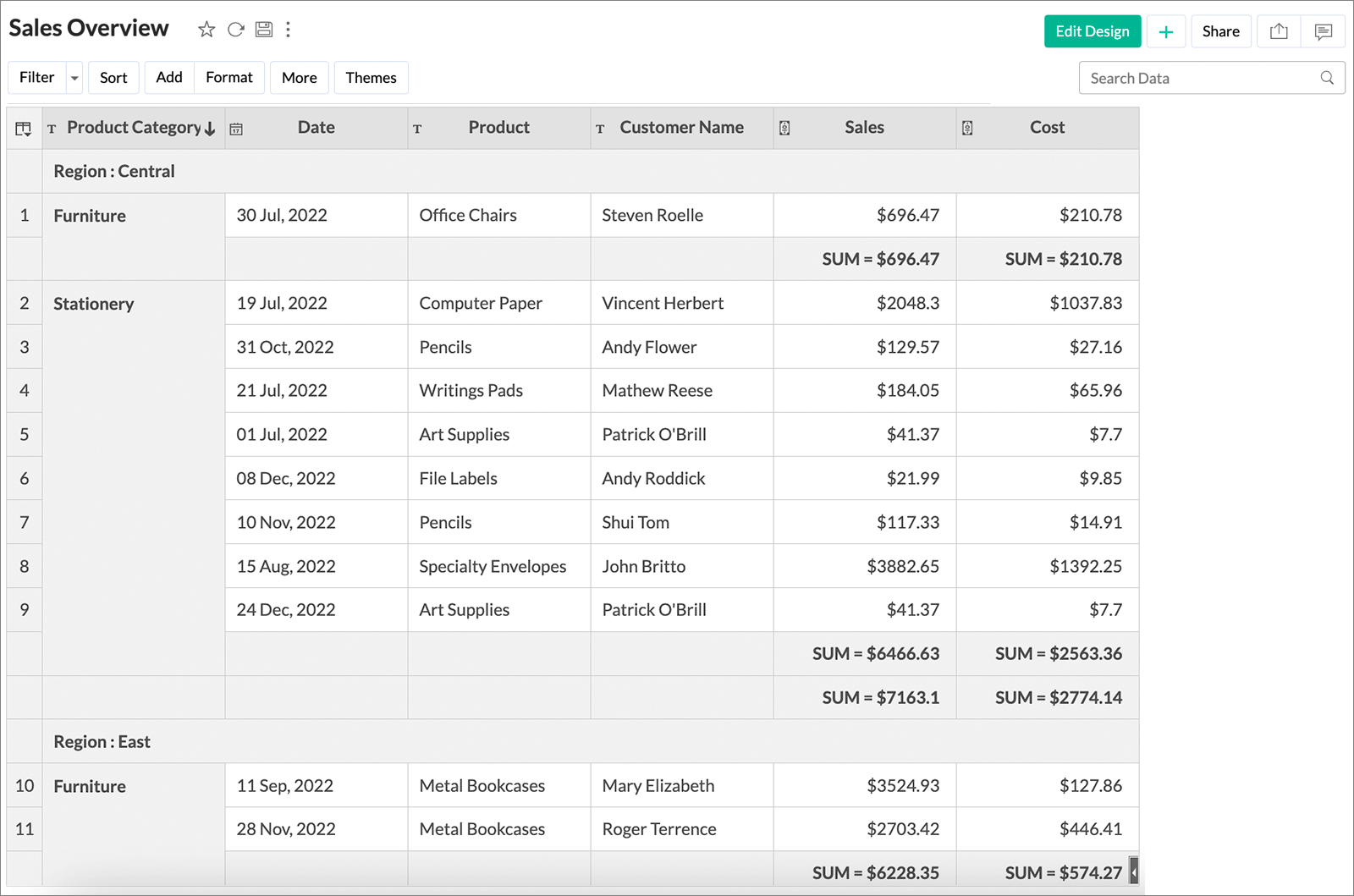
Enhancements in Geo Visualization
EnhancementGeo Visualization now supports the following data types.
- Imports Latitude & Longitude - Imports Latitude & Longitude data in DMS (Degrees, Minutes, and Seconds) format.
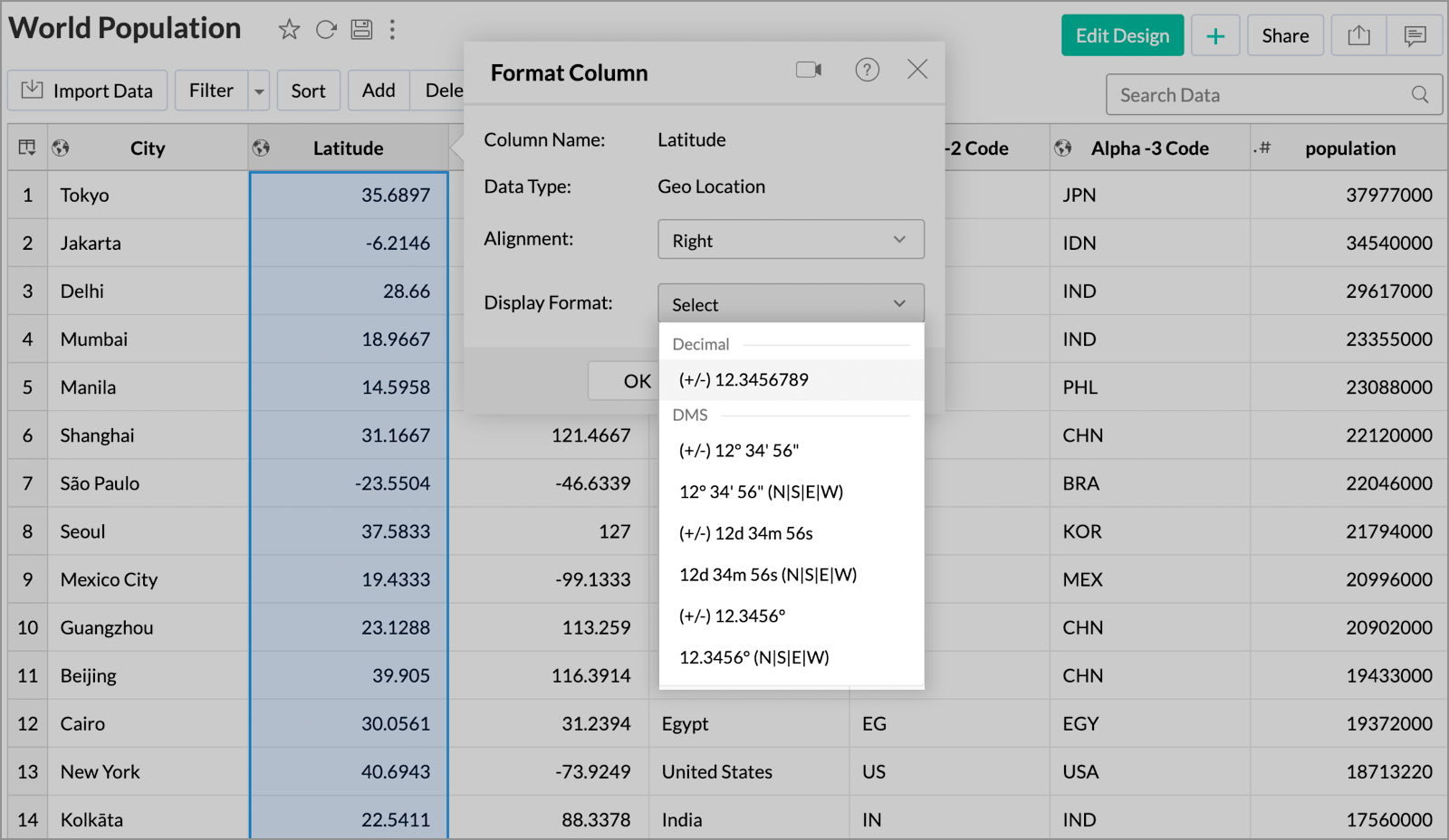
- Identifies Alpha Codes as Geo Data - Identifies the Alpha 2 and Alpha 3 Codes for Country (US and USA as United States of America) and State (NY as New York) as Geo data.
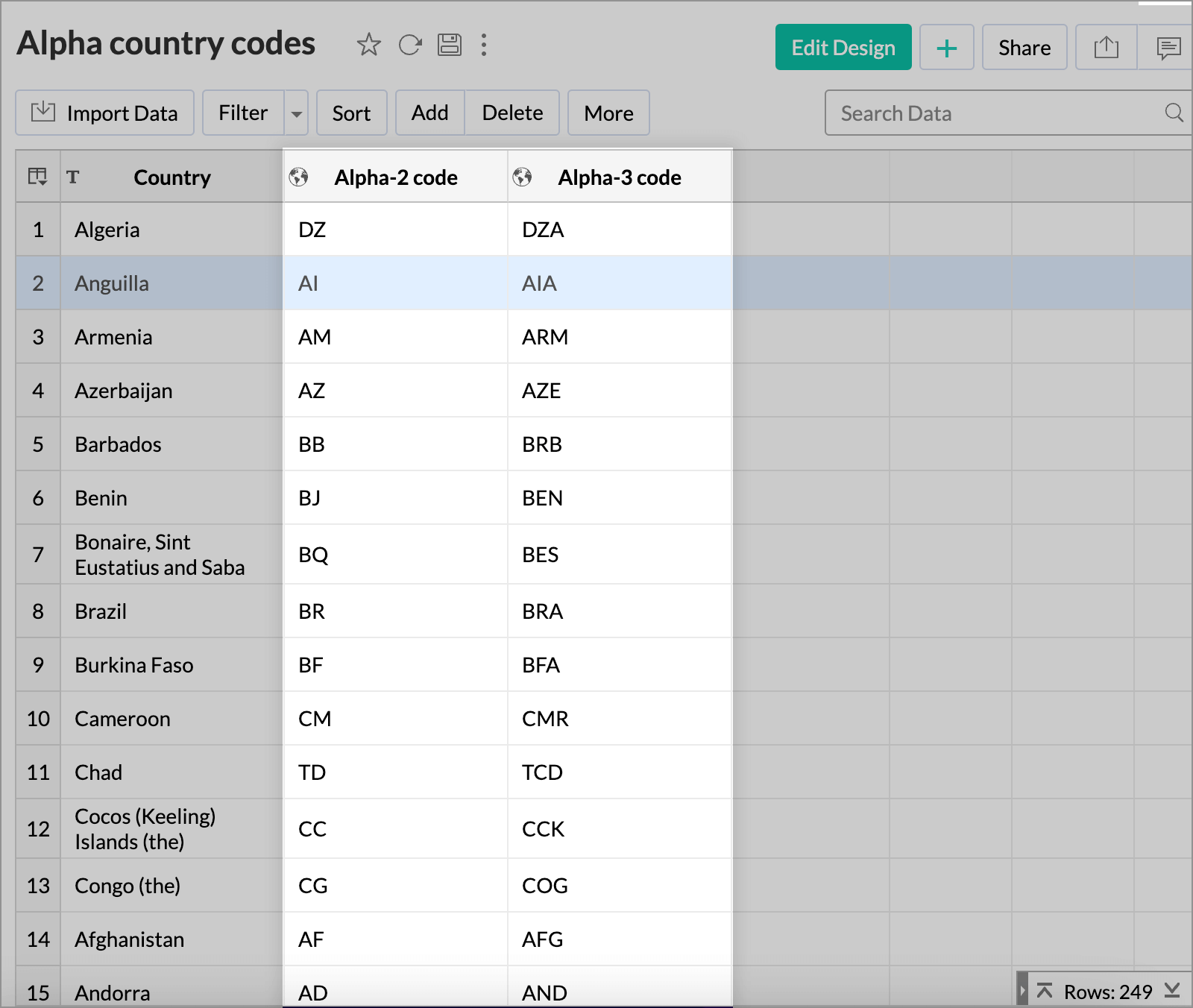
Click here to learn more about Geo Visualization.
Support to Include/exclude User Filter Values
EnhancementUser filters for all reports now allow you to include or exclude selected items from the user filter values. So far you could only include items but not exclude.
Click here to learn more about User Filters.
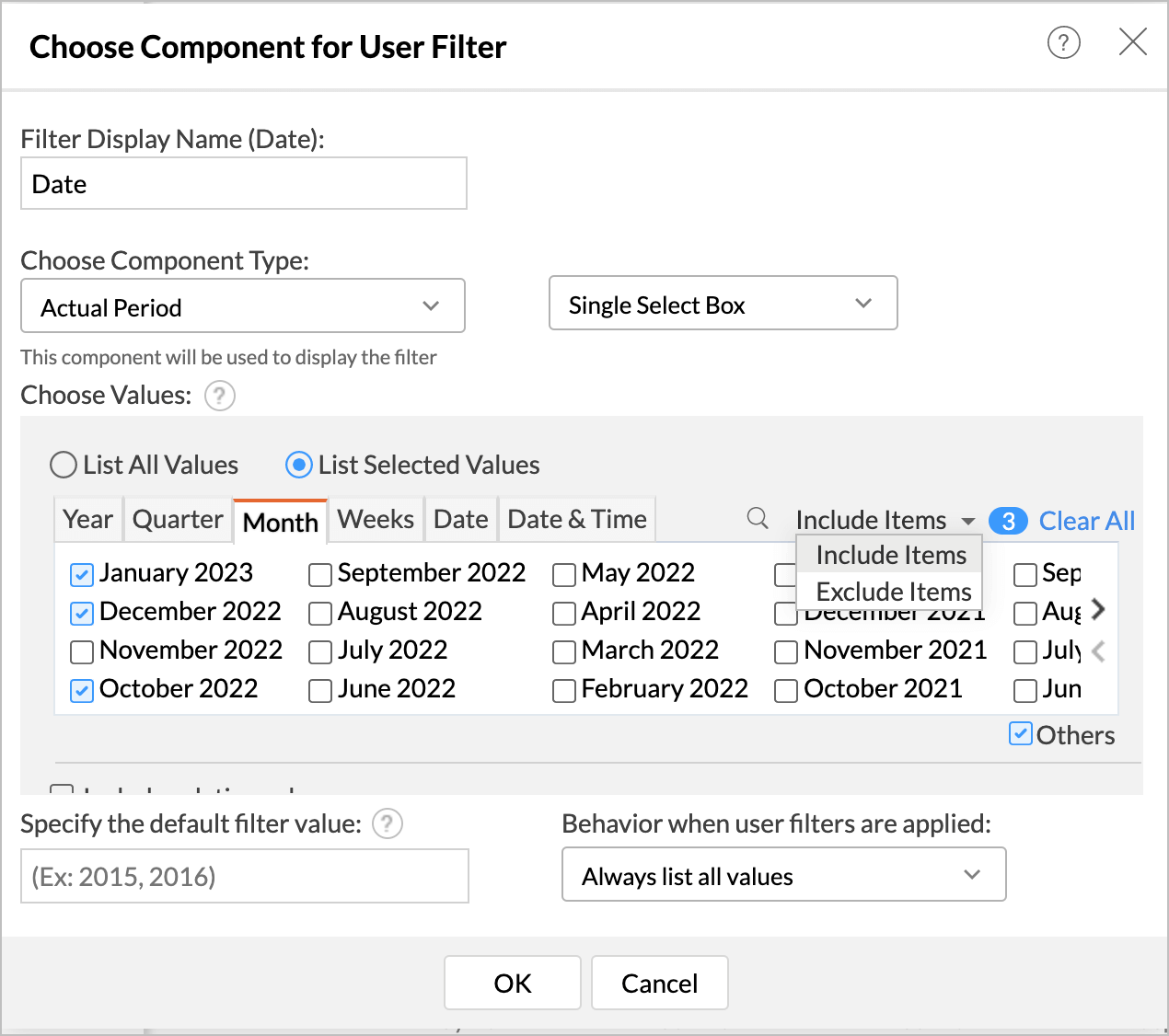
Preset User Filters for Dashboards
NewNow you can define and save preset filters for your dashboard by using user filter combos. This eliminates the mundane task of clicking and selecting values from multiple user filters every time—and you can setup multiple preset filters, too!
Click here to learn more about Preset Filters.
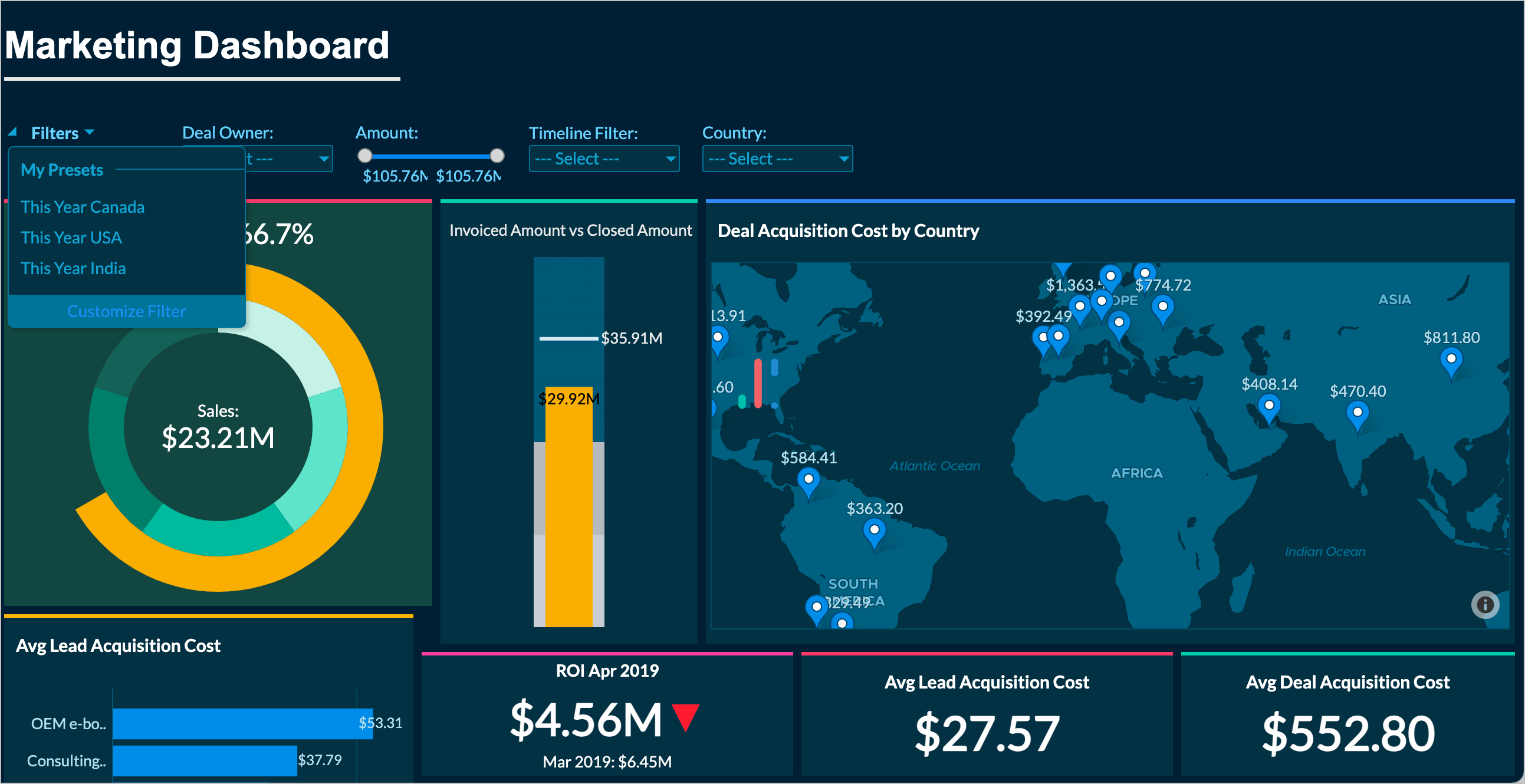
Image Support for KPI Widgets
NewWe now support displaying images as part of your KPI widgets on your dashboard.
Adding images for your KPIs helps viewers grasp information quickly. They also enhance the appearance of your dashboards.
Click here to learn more about KPI with Image.
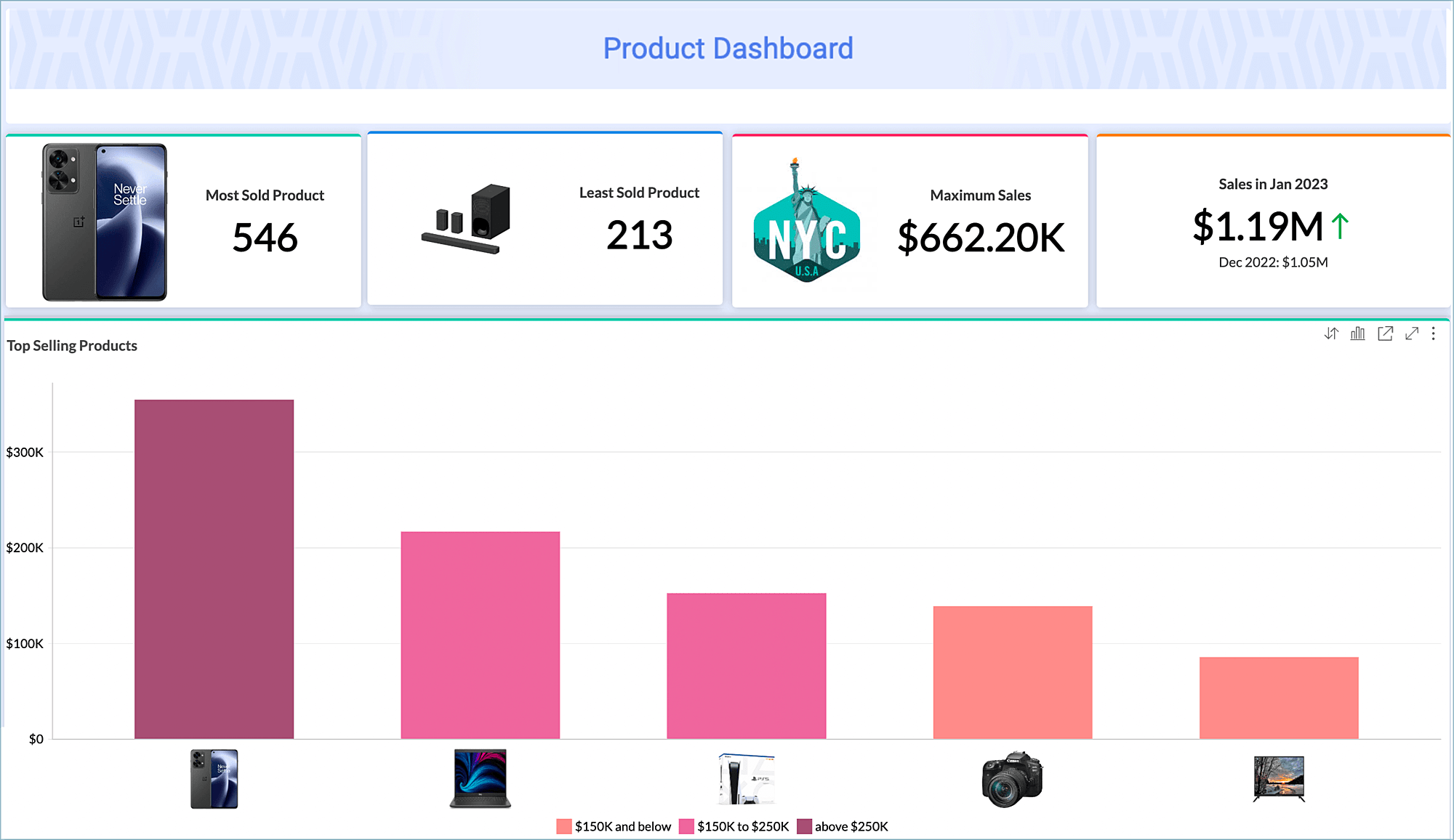
Overview Effect for Charts
NewTo visualize reports with large data sets, Zoho Analytics has enhanced charts with new interactive options: the overview and scroll bar effects. These enable you to plot large data on a chart to get a clear picture of the peaks and troughs in your data.
The overview effect adds an overall preview chart (also known as an overview chart) to the bottom of a chart. It allows you to select a region to focus on a particular data range on the chart, for more in-depth analysis.
Dynamic and more interactive scroll charts can now be used to replace filters, which are traditionally used in reports with large data sets. This enables you to easily compare data by moving the slider or scroll bar.
Click here to learn more about the overview and scroll bar effects.
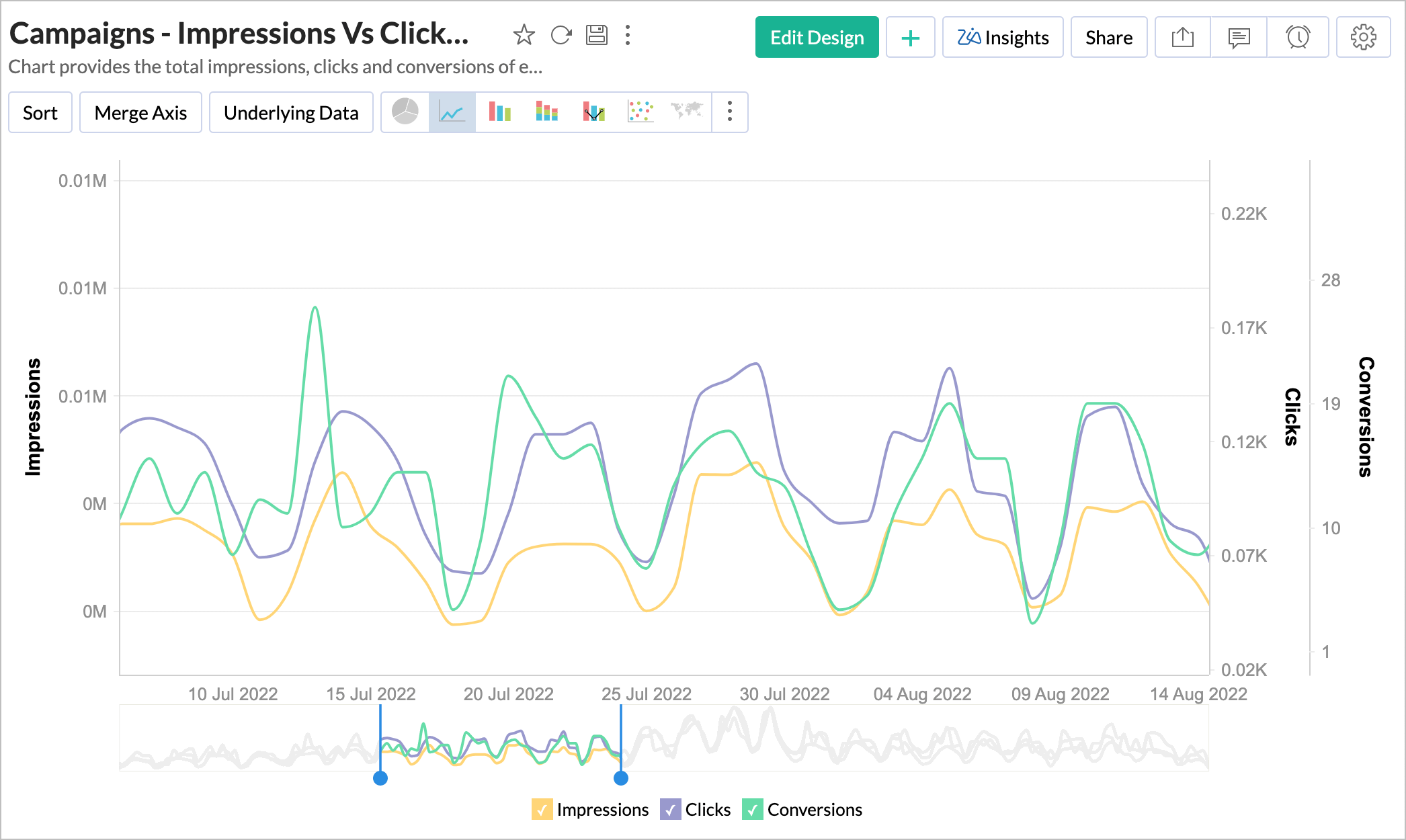
Share Permission enhancement - Drill down path in Dashboards
EnhancementThe Share permission in Dashboards is enhanced by listing the Drill Paths for all the reports used in the dashboard.
Click here to learn more.
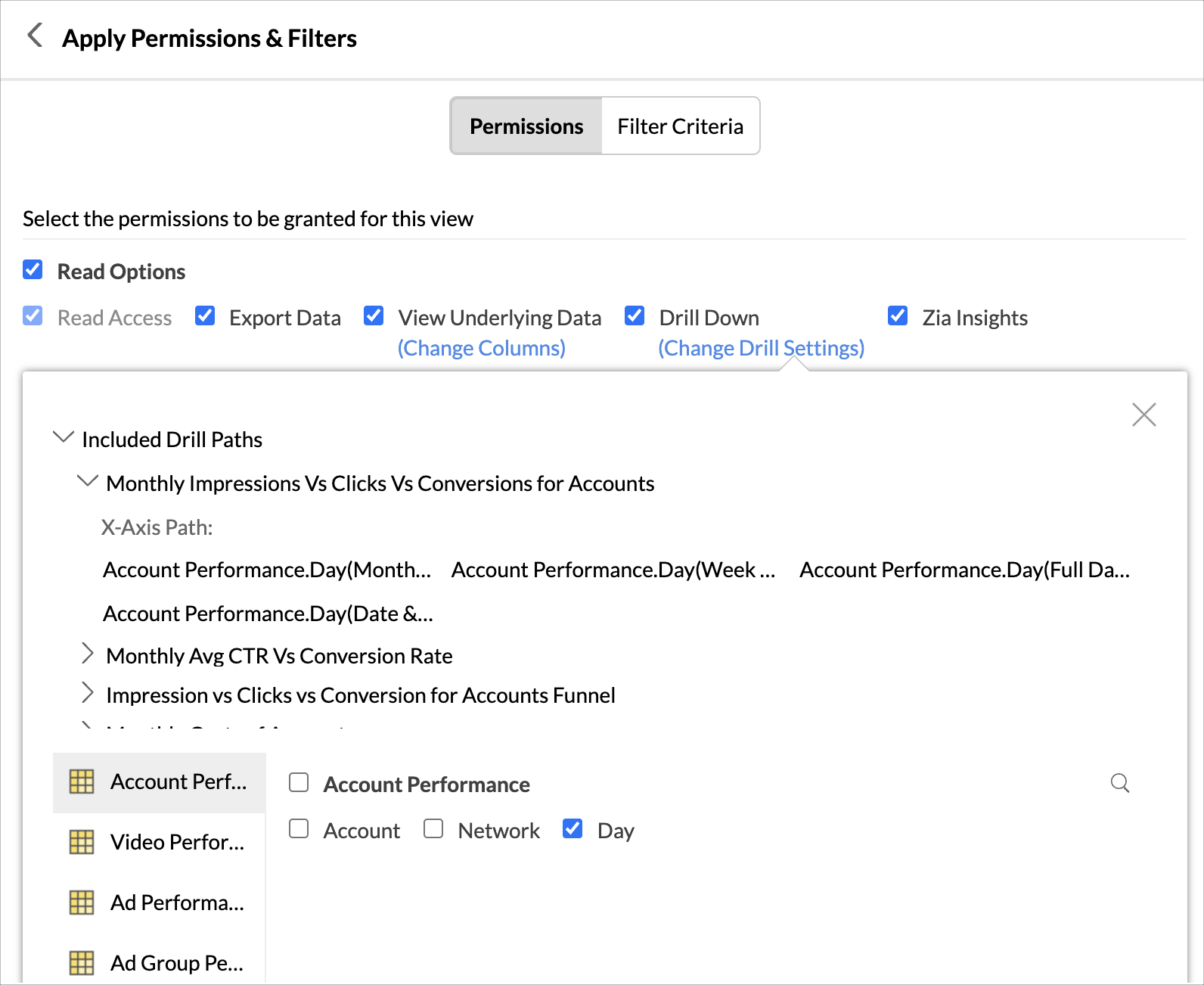
Explain Data - Zia Insights
EnhancementThe Explain Data - Zia Insights feature provides information related to the selected data point in the report. This helps in identifying significant changes or anomalies in the data.
Click here to learn more.
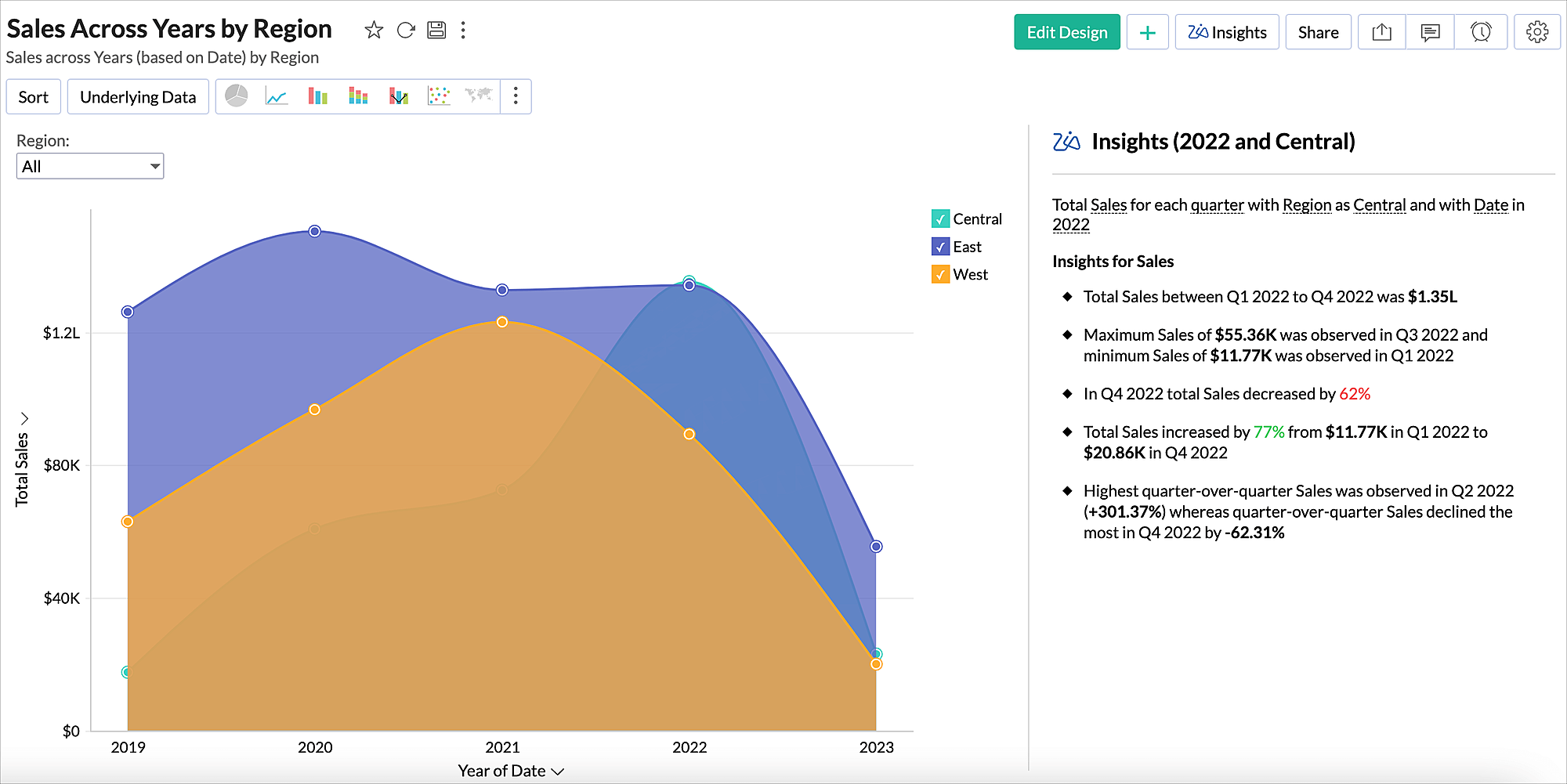
Emailing Views - CC Support
EnhancementZoho Analytics now supports cc (carbon copy) functionality while emailing views. This helps to keep your team members, clients, partners in the loop without making them the primary recipient.
Click here to learn more.
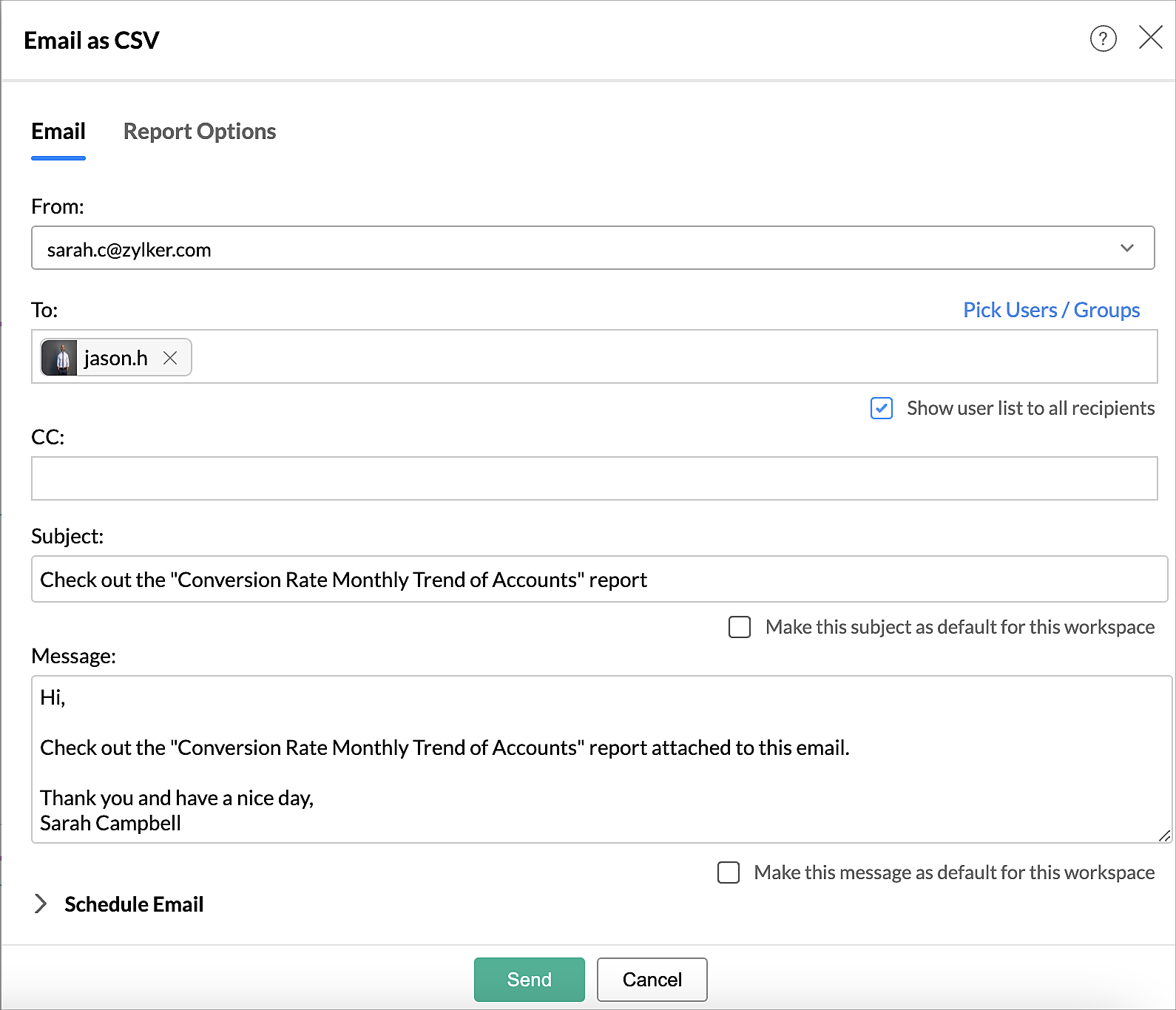
Incremental Fetch for Databases
NewWith the incremental fetch for databases, you can import only the newly added records in the databases to Zoho Analytics without fetching the entire dataset during each sync cycle. This could be beneficial while working with large datasets and saves time.
Click here to learn more.
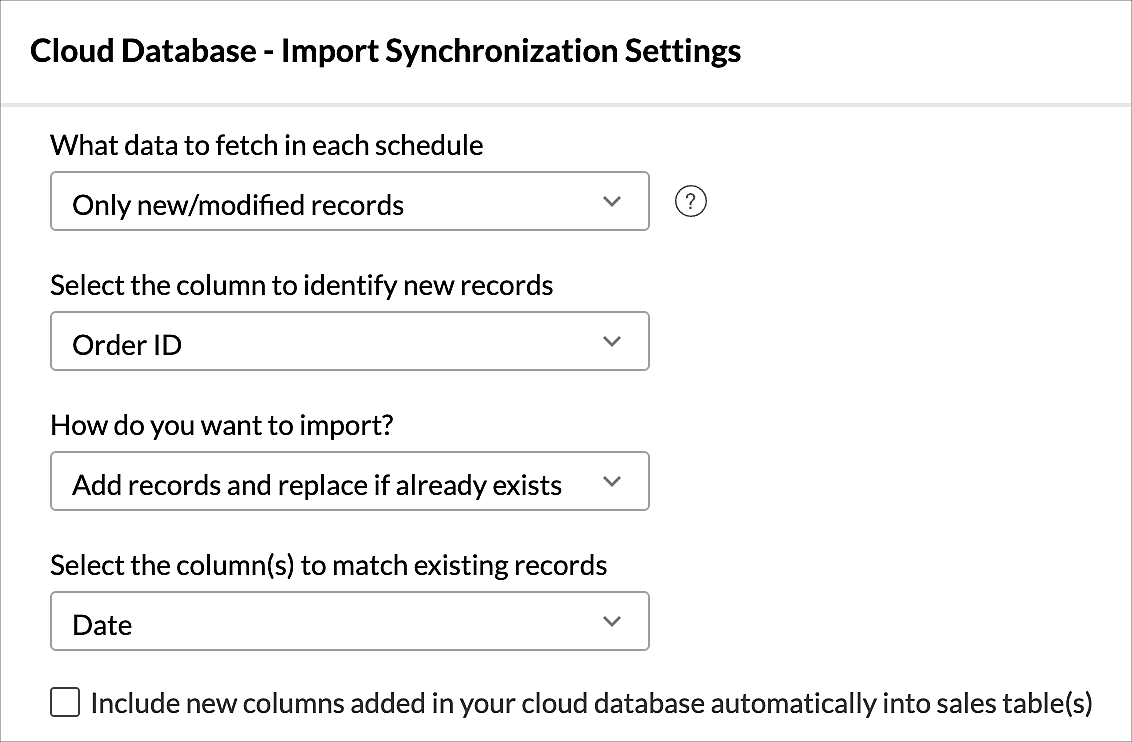
Notify admins on import failures
EnhancementOn continuous import failures, you can now choose to notify the Zoho Analytics account admin and all the workspace admins via email. Click here to learn more.
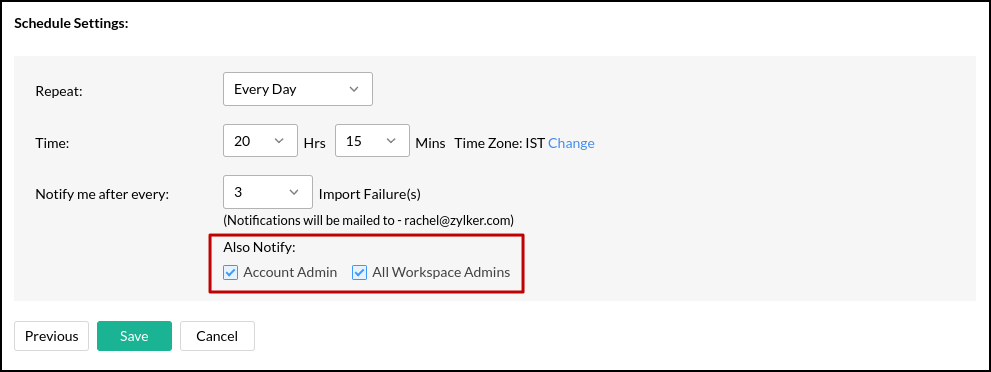
Restore Deleted Views from the Dashboard
EnhancementWe have enhanced the ways to handle deleted views from Dashboard. In case a view present as part of a dashboard is deleted, you can now choose to restore or remove it from the dashboard.
Click here to learn more.
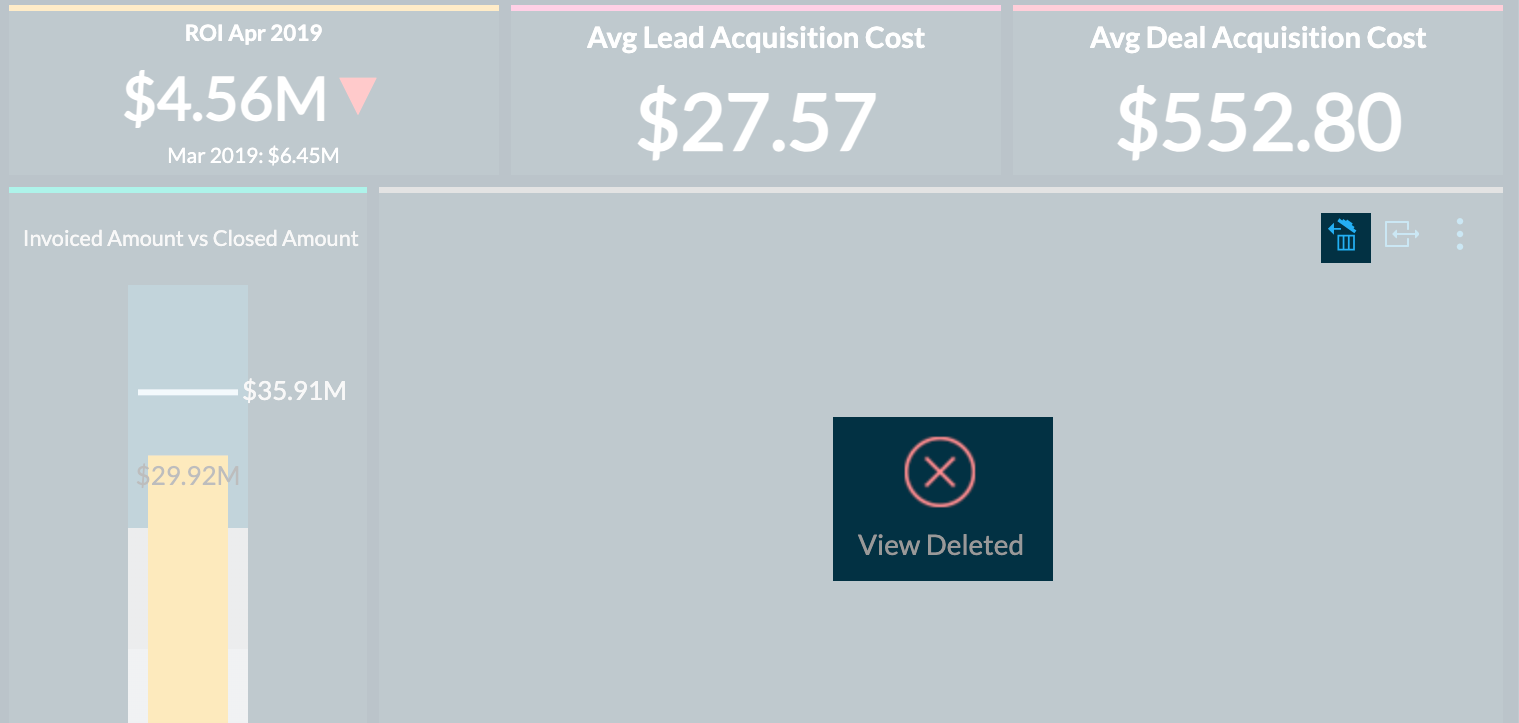
Display Aggregate Data as Row in Pivot View
NewZoho Analytics now allows you to add aggregate Data either as Rows or as Columns. This opens the possibility to layout the pivot in two different formats, and to get a clear presentation of your data.
Click here to learn more.
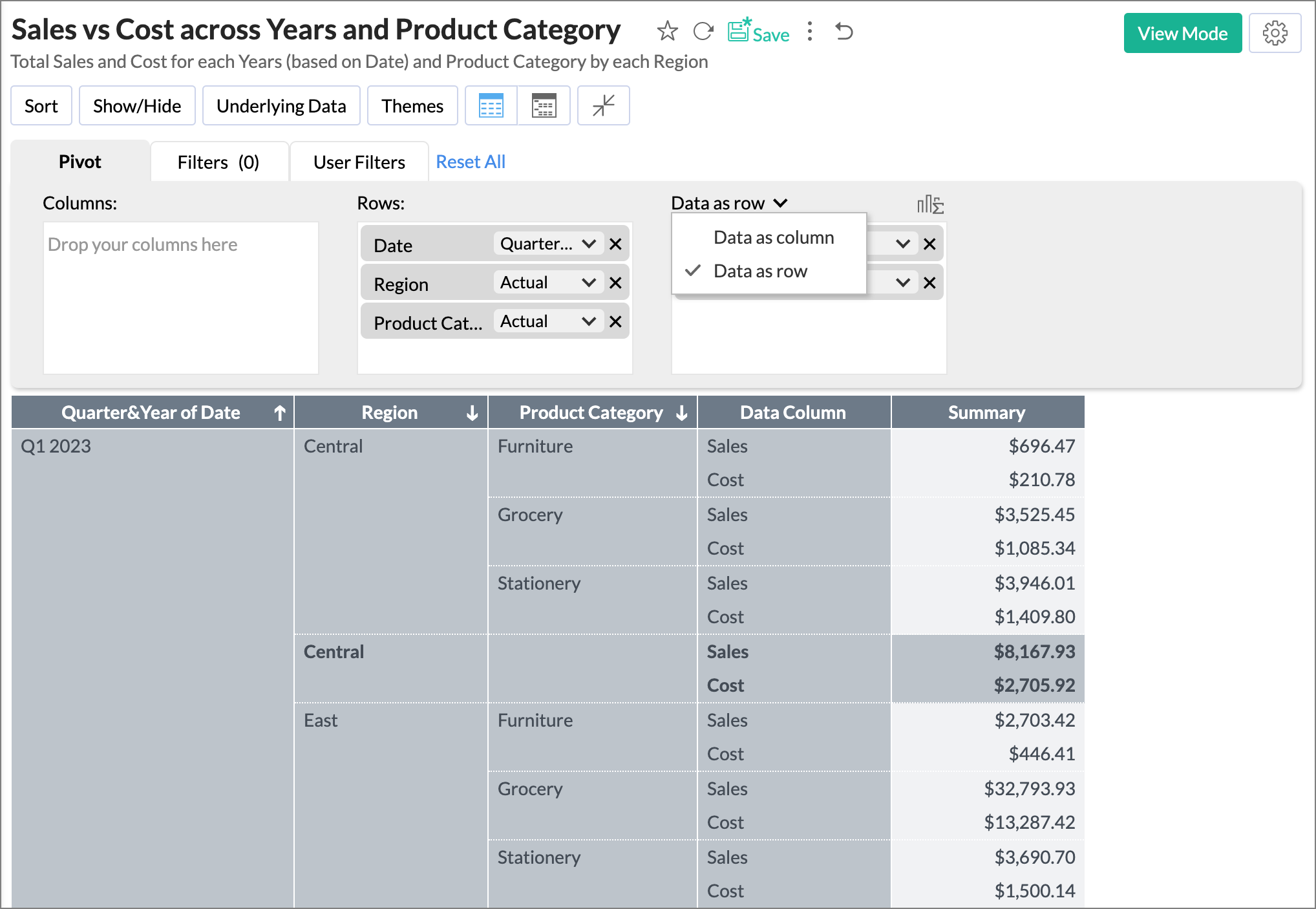
Add Ask Zia-generated Reports to Dashboard
EnhancementAs you know, you can have natural language conversations with our AI Assistant Zia and get reports instantly. You can now drag and drop these Ask Zia generated reports into dashboards with ease.
Click here to learn more.
SQL Query Syntax Suggestions
EnhancementCreating query table is now made easier with SQL Query Syntax suggestions. Zoho Analytics provides suggestions for keywords, table & column names as you type your query.
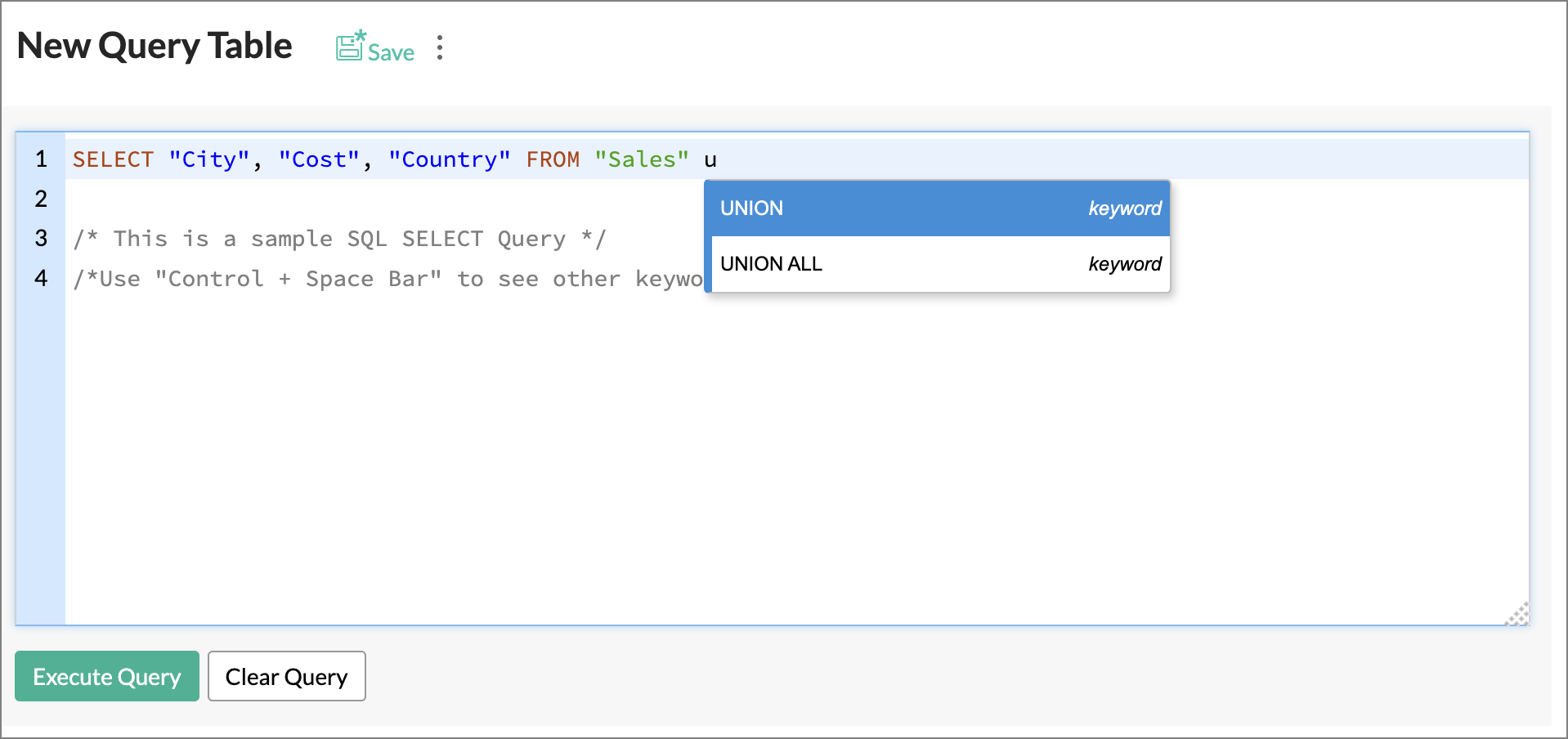
What-If Analysis over Forecast data
EnhancementNow, Zoho Analytics allows you to apply What-If Analysis specifically to forecasted data alone, rather than applying it to the entire report as before. This update provides more focused and targeted capabilities for conducting What-If Analysis in Zoho Analytics. Click here to learn more.
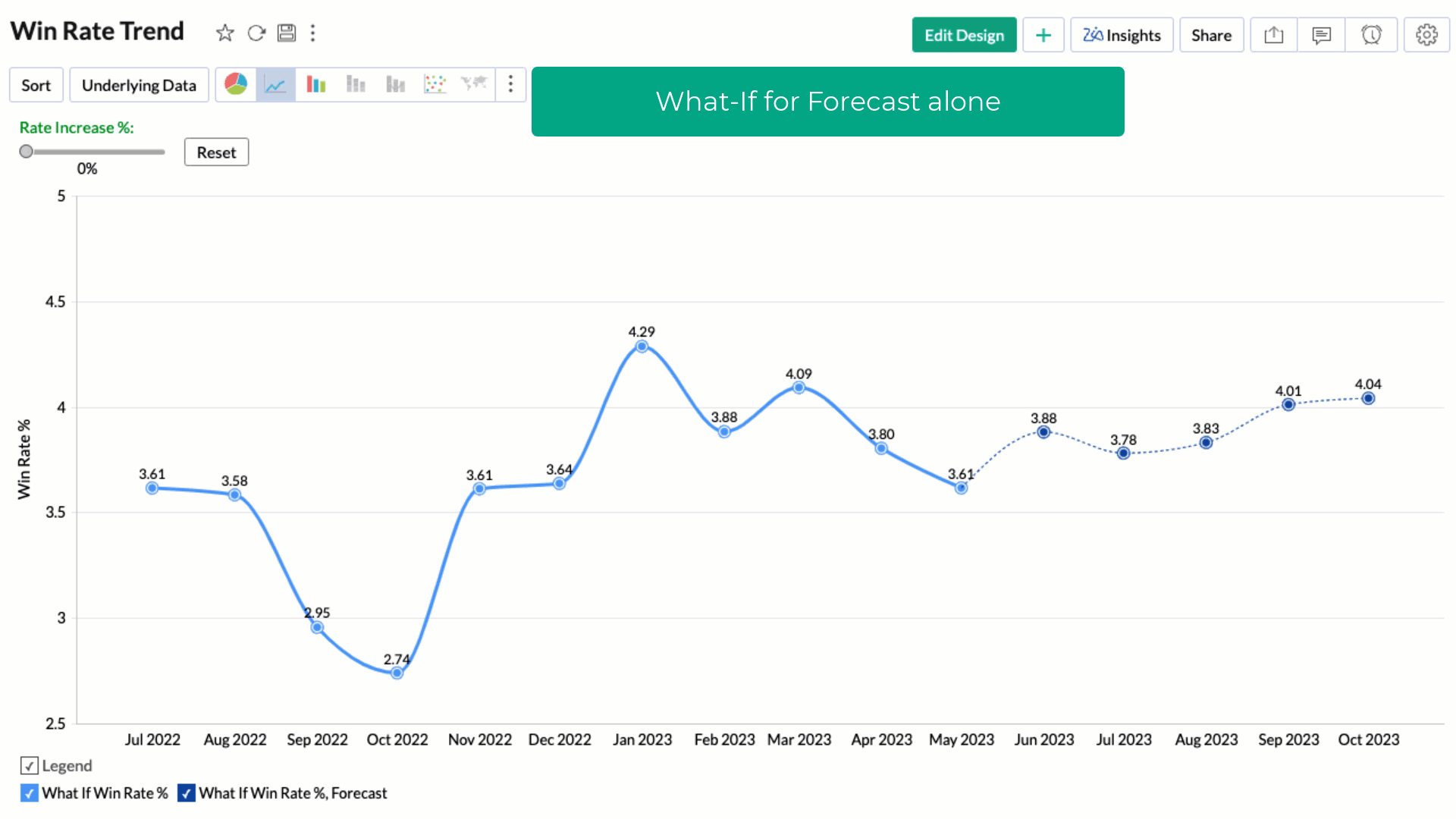
Pivot View
New- A new option Fit to screen is added to Pivot view and Summary view. This option adjusts the column width to fit the table across the entire screen. Click here to learn more.
- A new option is added to customize the Sub-total Label. You can add a prefix or suffix to the Sub-total Label or you can modify the label as needed. Click here to learn more.
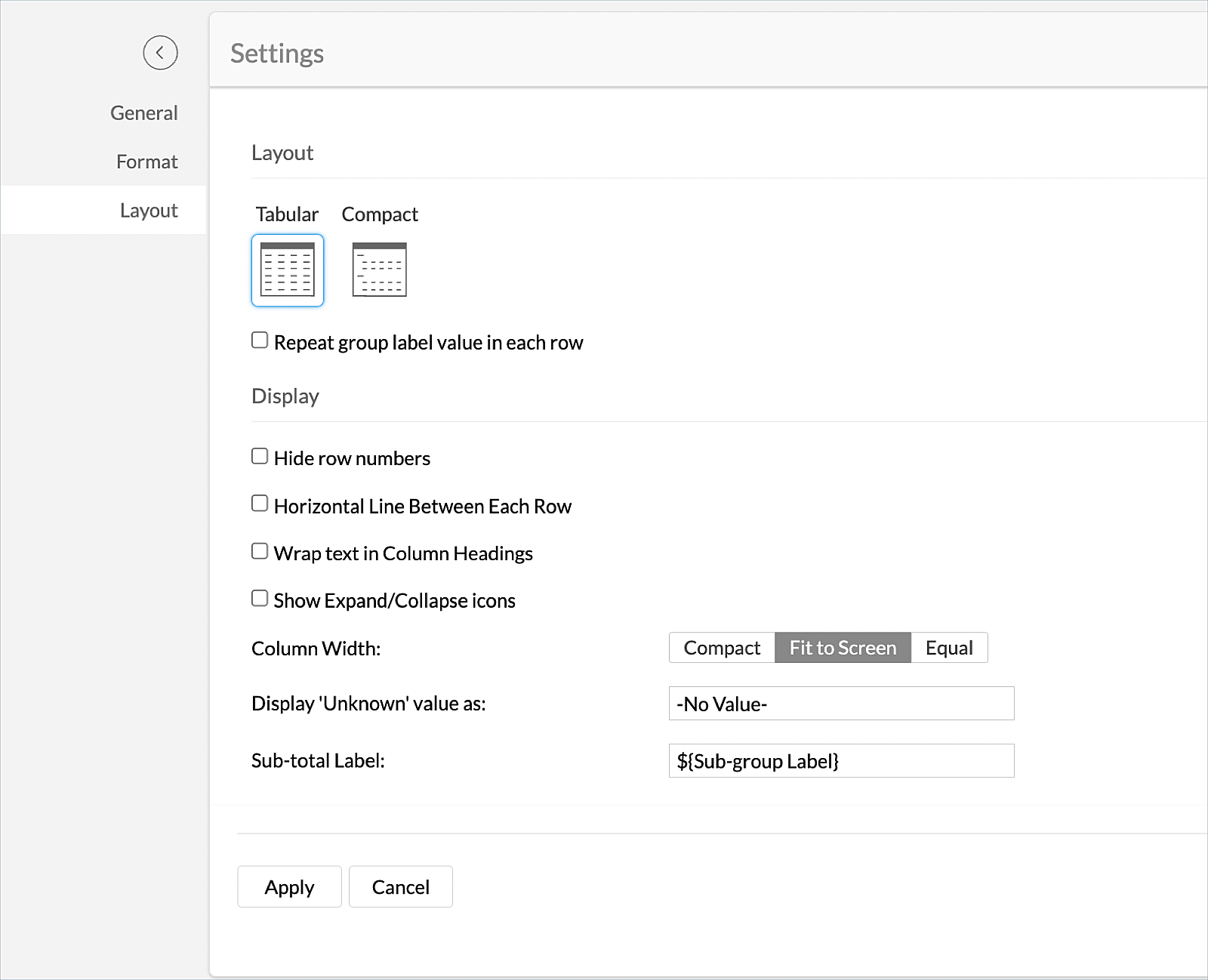
Numeric User Filter
EnhancementUser filter for numeric columns now provides List All Values option. In this enhancement, any new value added will be automatically added to the filter value.
Click here to learn more.
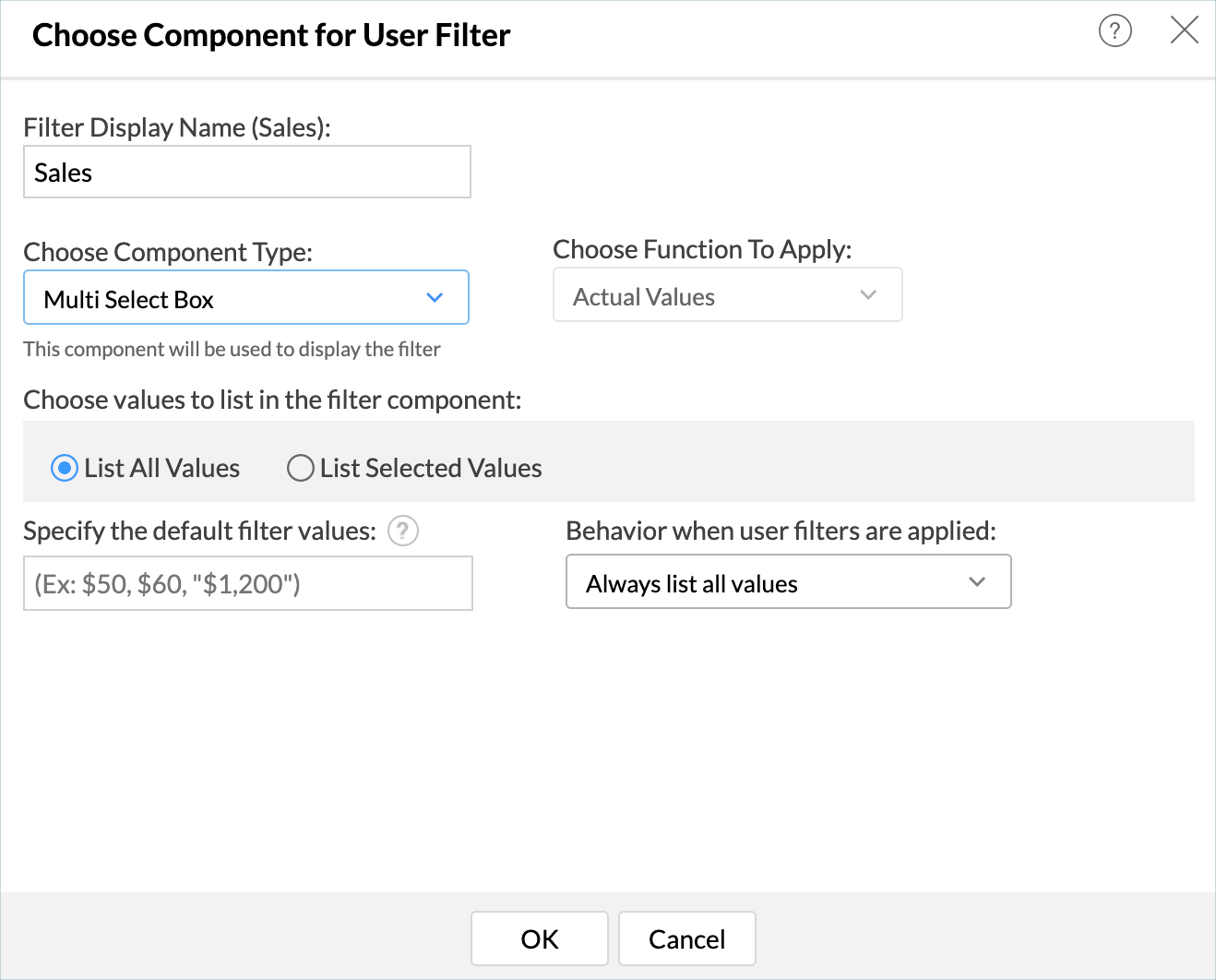
Date User Filter
EnhancementUser filter for actual date period now allows you to set a default filter value that should be applied to the reports. Previously, this option was available for seasonal and relative periods. Click here to learn more.
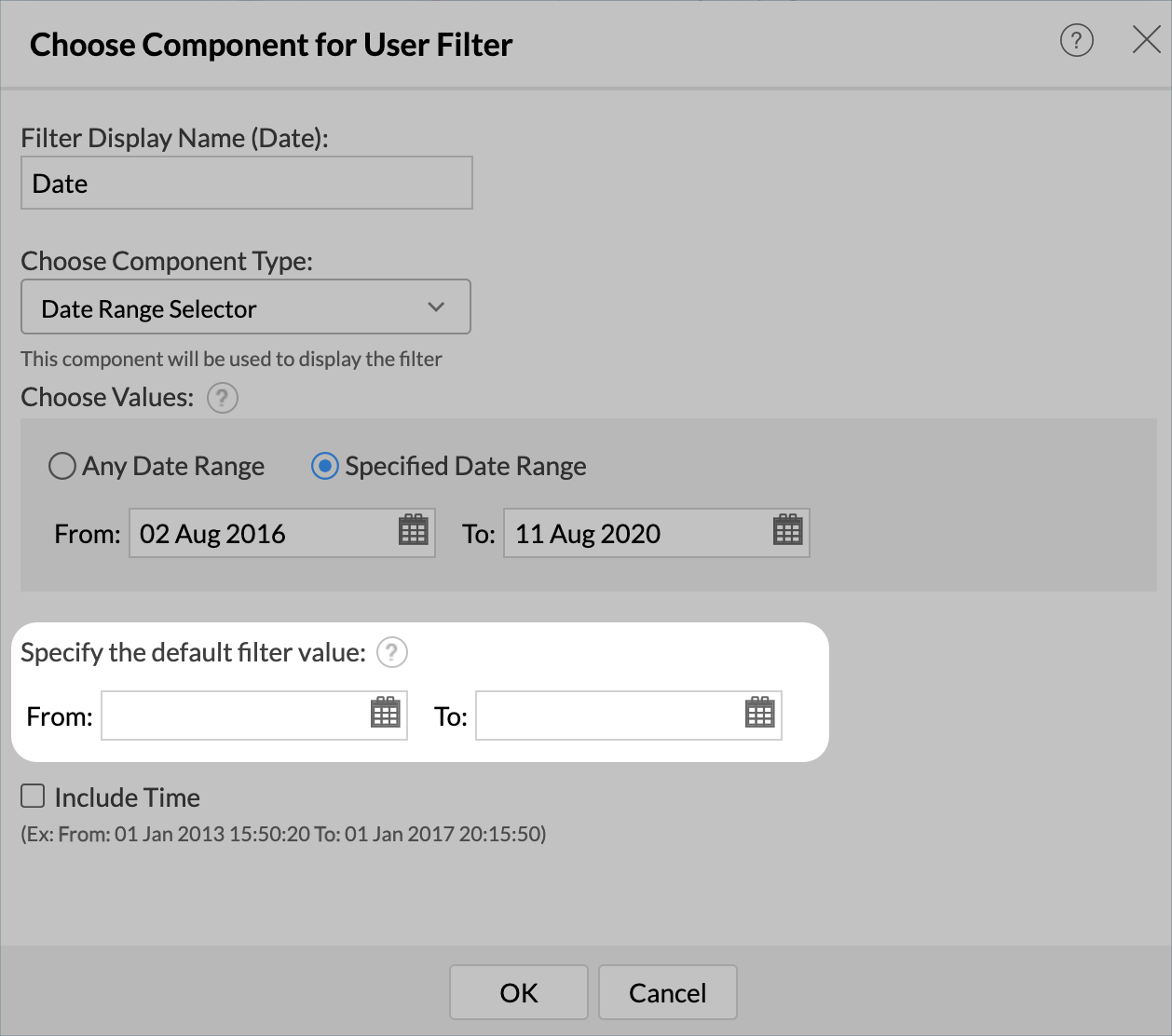
Formula based Lookup Column
EnhancementYou can now configure a formula column to be a lookup column. Click here to learn more.
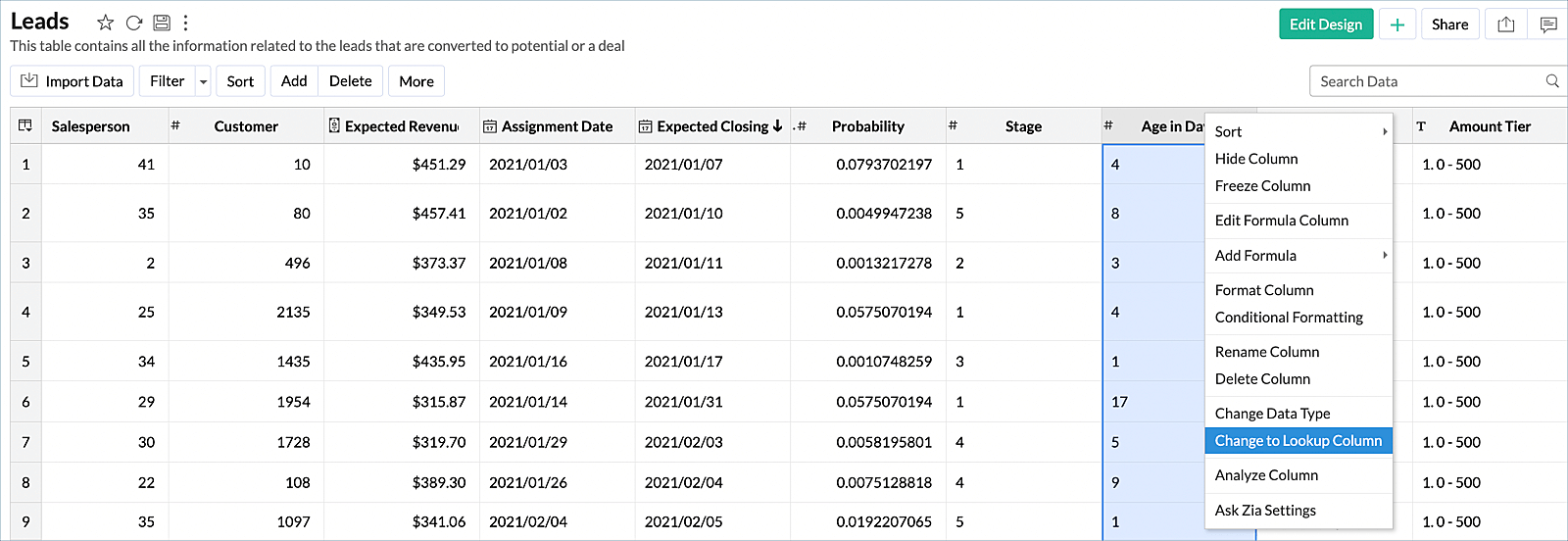
Enhancement in Dependency Views
EnhancementDependency Details option for the views has been enhanced with the following items.
- Views now include the Dashboards where the view is embedded.
- Table includes immediate child table.
- Query Table now includes multiple level parent tables and child tables.
- Dependency details can be invoked from Explorer and Model Diagram.
Click here to learn more.
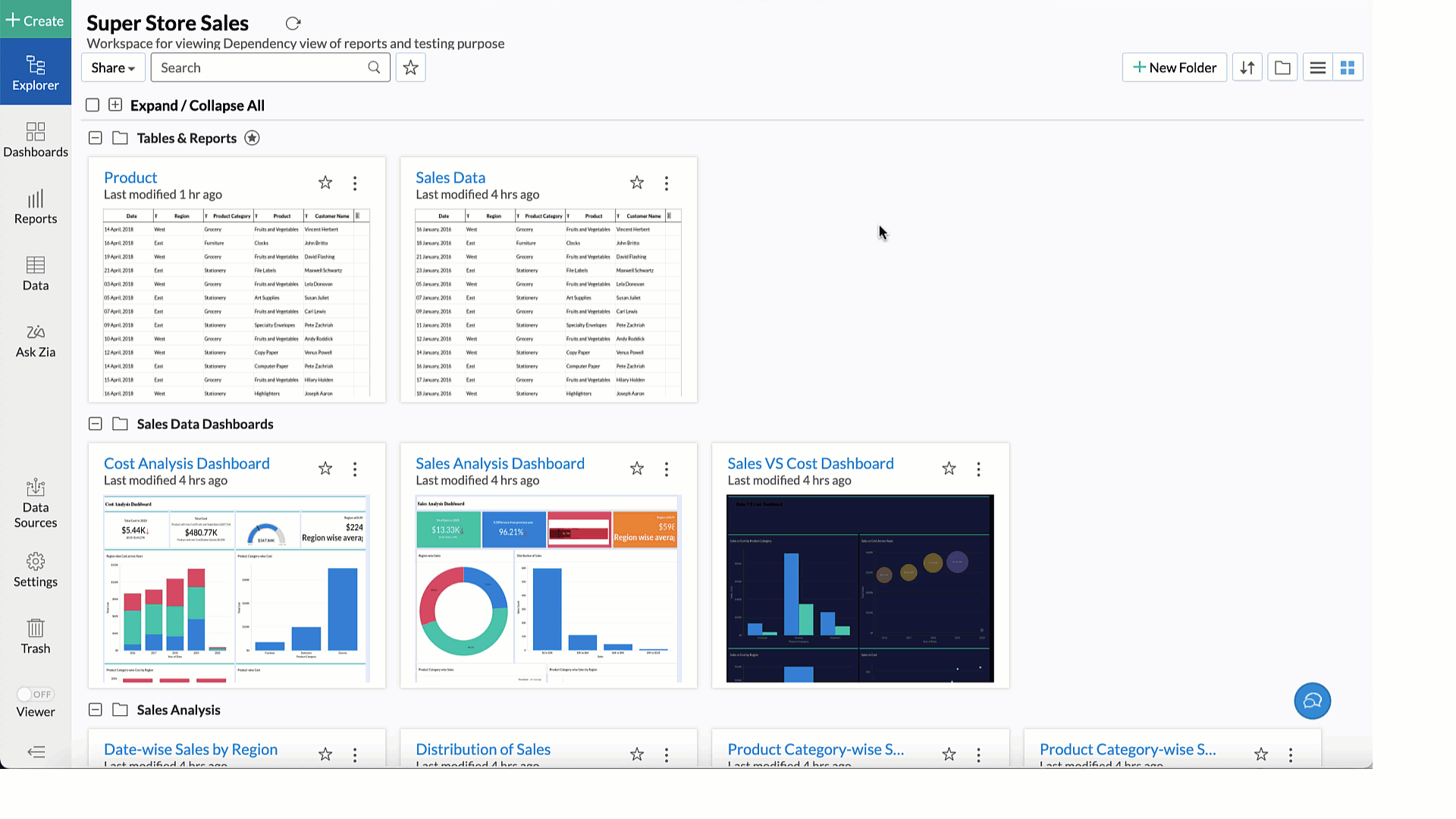
All New Information Window
EnhancementA new information window has been added to all the Views in Zoho Analytics. Now from a single window, you can edit various options of the view, such as title, description, data source, publish and share details, and see dependency details, permalink, etc. Click here to learn more.
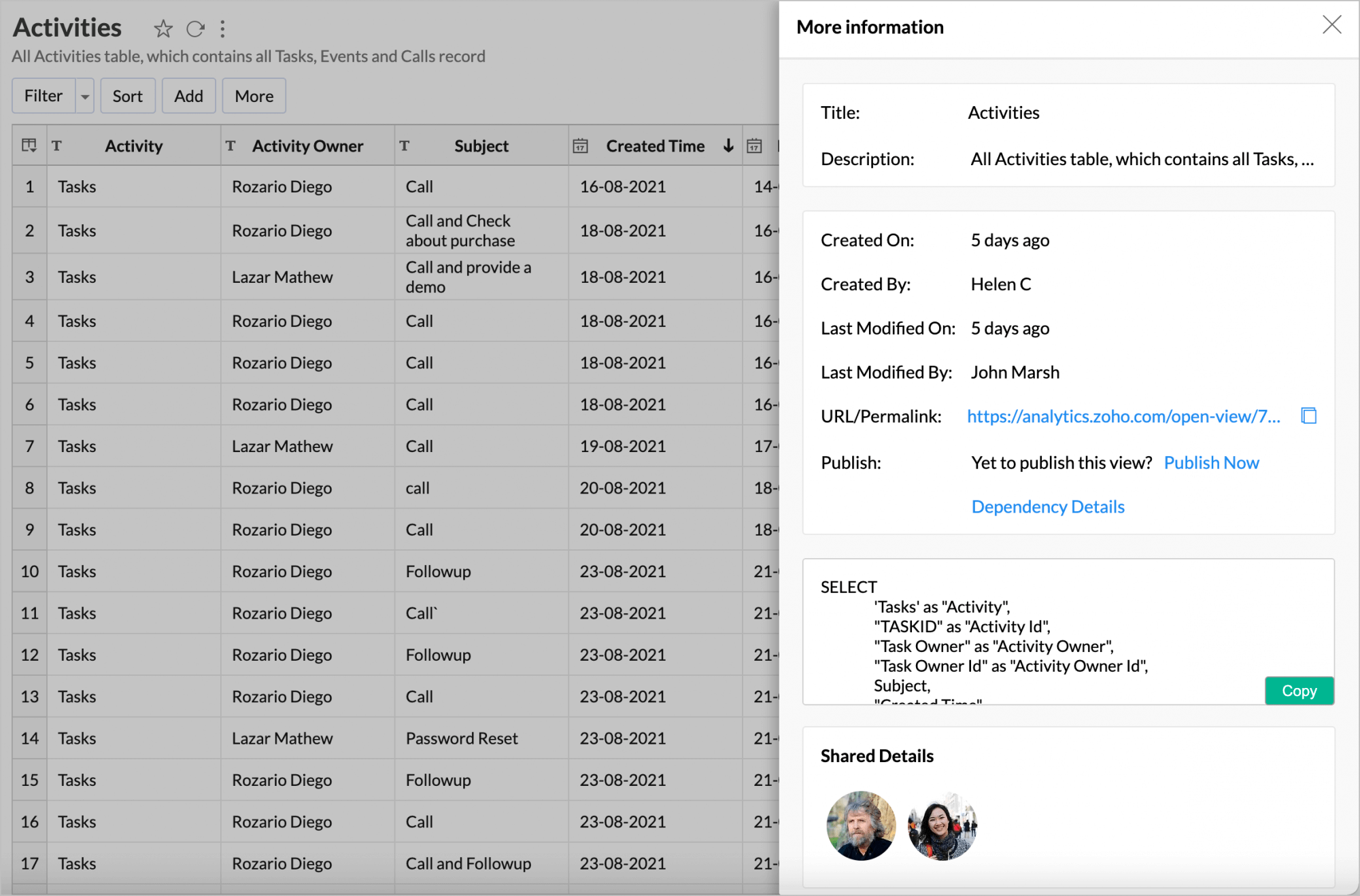
Date - Week & Year Format
EnhancementIn addition to Short, Medium and Long formats for displaying weekly data in charts, Zoho Analytics supports Start Date and End Date. Choosing this option will display the Start or End Date of the week in weekly reports.
Click here to learn more.
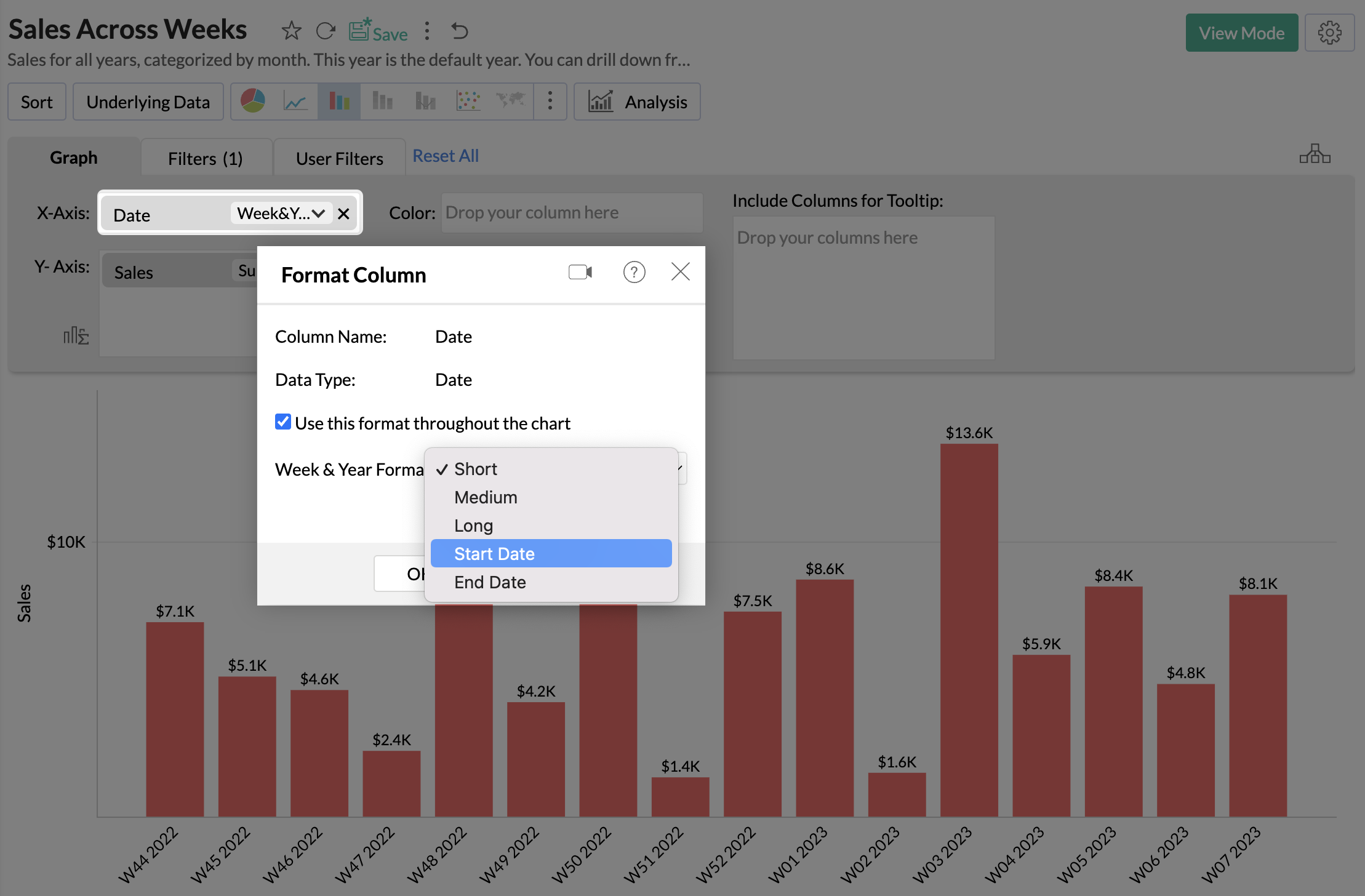
Formulas supported in Live Connect
EnhancementYou can now create both Aggregate Formulas and Custom formulas in workspaces where you have setup Live Connect to cloud databases.
Expanding Databases Connectivity
NewZoho Analytics now supports importing data from the following databases:
Local Databases Cloud DatabaseIssues fixed
Issues fixed- The support for TLSv1.0 and TLSv1.1 have been officially deprecated in this release. The TLS (Transport Layer Security) versions 1.0 and 1.1 are no longer considered secure due to known vulnerabilities and weaknesses.
- The critical security vulnerability related to privilege escalation has been addressed in this release. This vulnerability could potentially allow users (managers or viewers) to perform actions typically reserved for administrators, posing a significant security risk.
July
Build Number: 5260 (Release on: July 27, 2023)
Launching advanced analytics for Google Analytics 4 (GA4)
NewZoho Analytics seamlessly integrates with Google Analytics 4 (GA4) to help you examine important web traffic KPIs, and make decisions backed by solid data to improve your SEO/SEM campaigns. Click here to learn more about this integration.
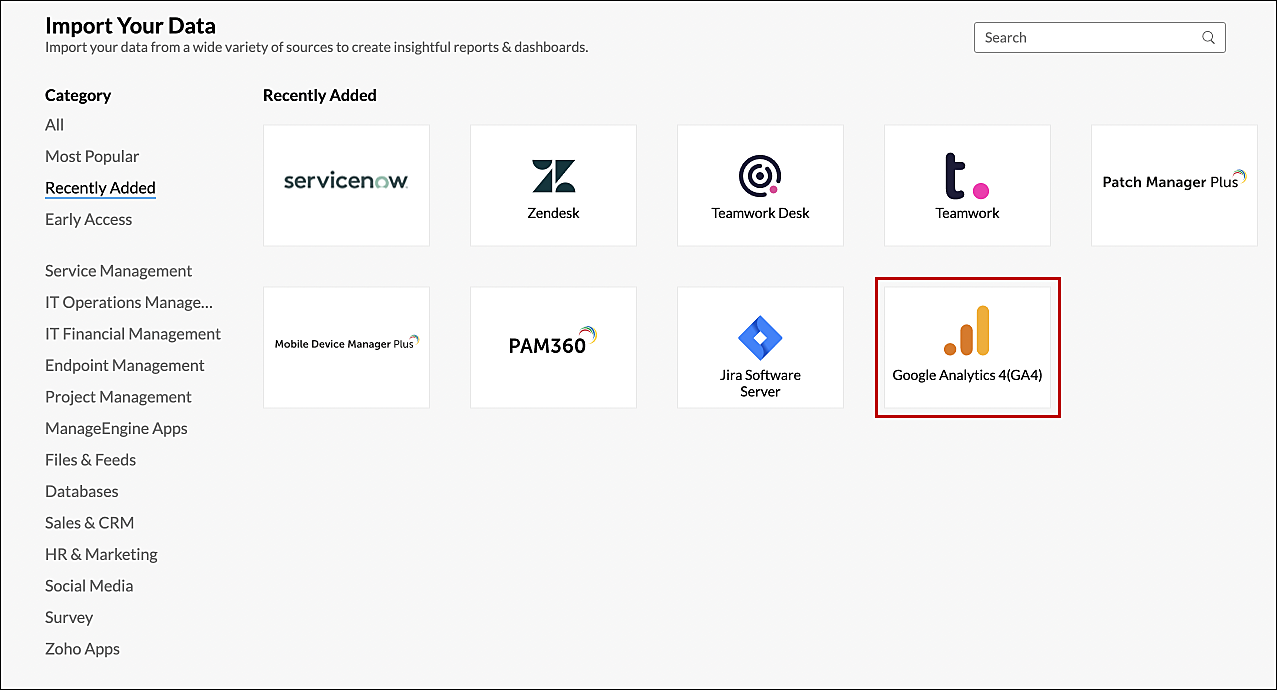
Night Mode Support
NewZoho Analytics UX now supports a trendy night mode theme. You can now toggle the Zoho Analytics interface between Day and Night UX modes.
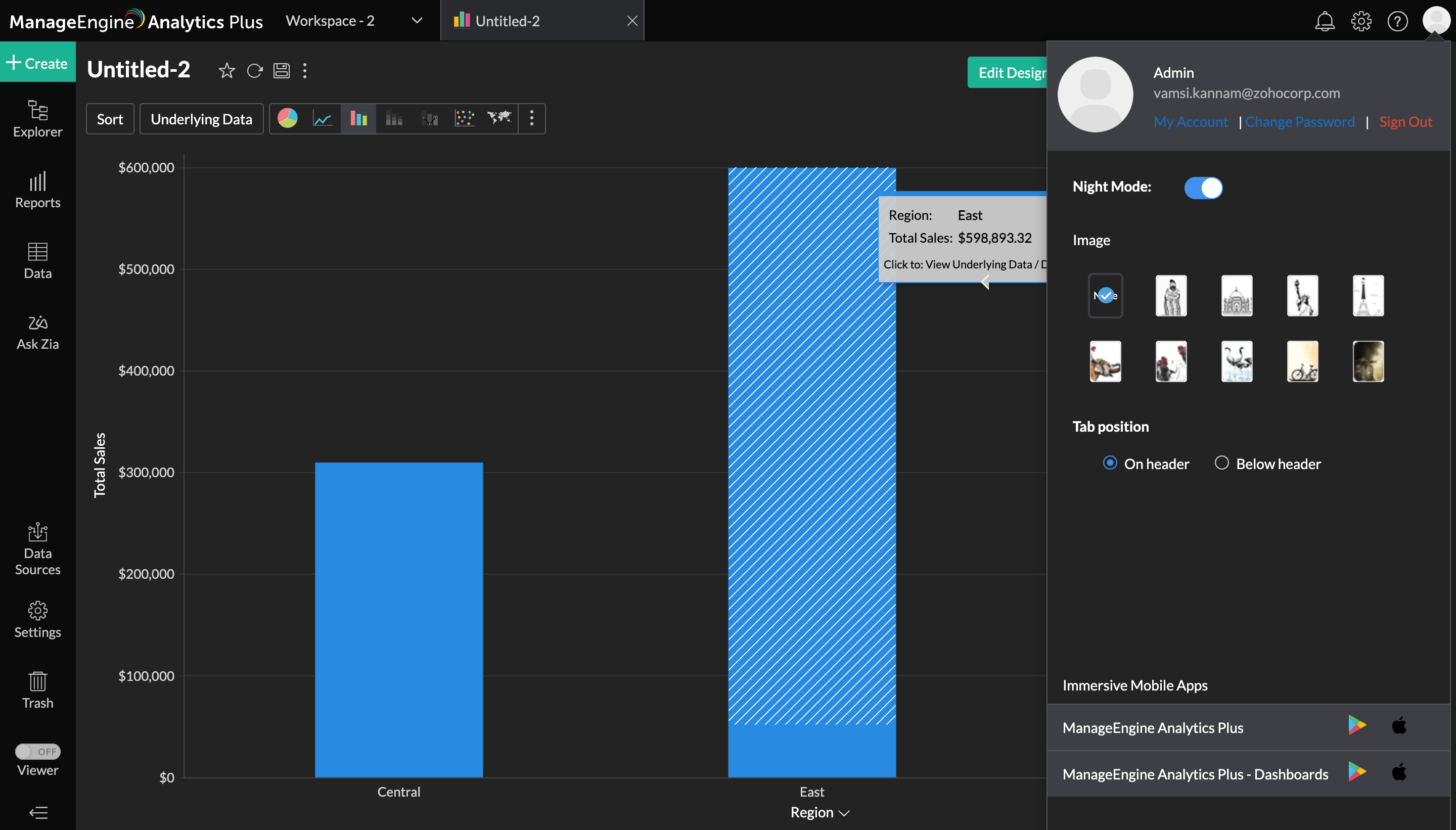
Settings page revamped
EnhancementWe've revamped the user interface of the Settings page. We've also categorised the settings and included new sections like help and support, troubleshoot and miscellaneous to improve the user experience. Click here to learn more.
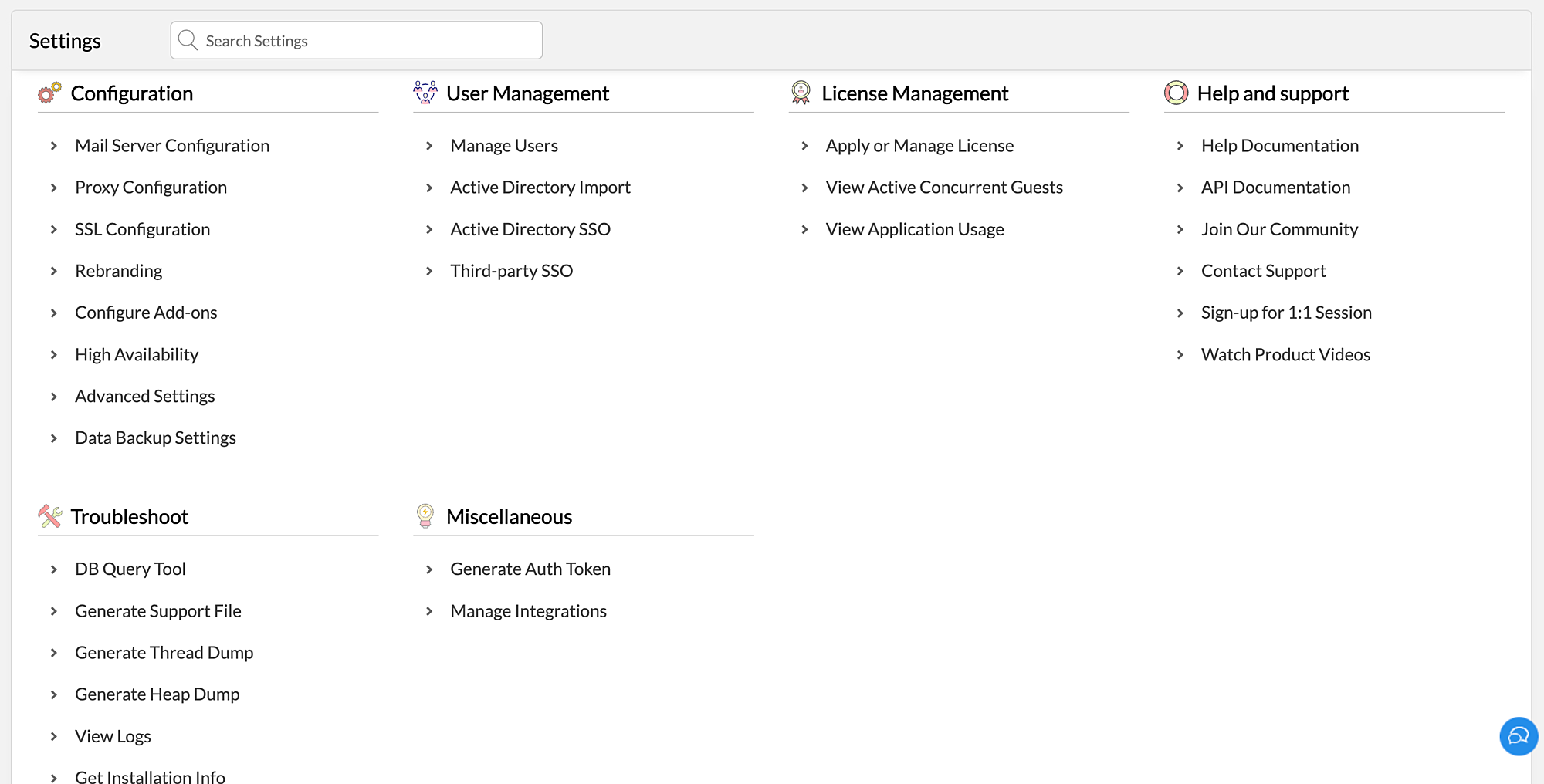
July
Build Number: 5250 (Release on: July 03, 2023)
Introducing Data-Model Diagram
NewThis feature helps you visualize and understand relationships between tables in your data sources. You can view all the tables in your workspace and their relationships from the Model Diagram. Click here to learn more.
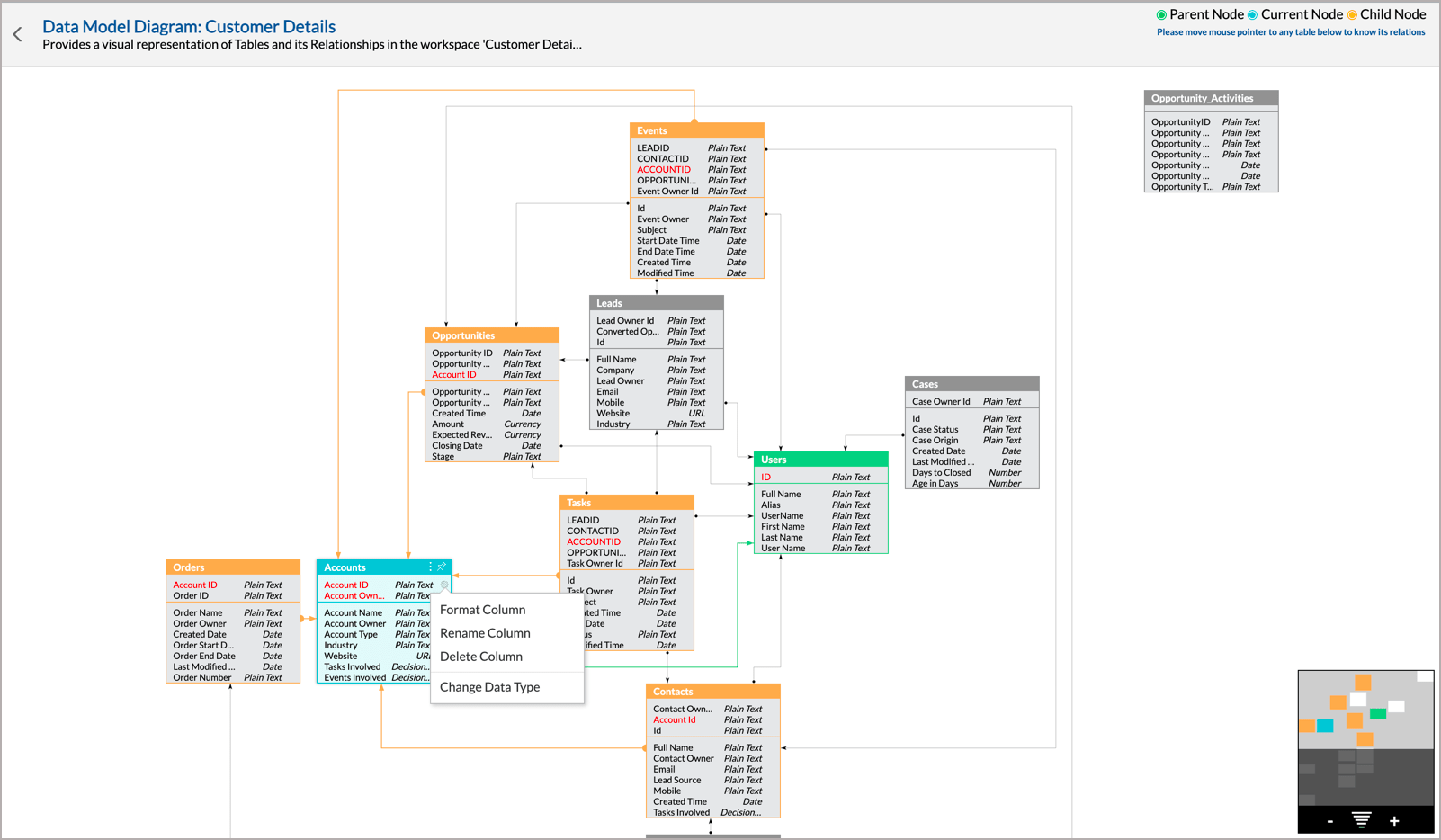
Introducing new language support
EnhancementZoho Analytics user interface is now available in Romanian language in addition to the other languages.
Issues fixed
Issues fixed- The recently disclosed Remote Code Execution vulnerability in hsqldb jar (CVE-2022-41853) has been addressed in this release.
Jun
Build Number: 5240 (Release on: June 01, 2023)
Issues fixed
Issues fixed- The Vulnerabilities in Statistical data import (CVE-2021-36090,CVE-2021-35515,CVE-2021-35517,CVE-2021-35516) have been addressed in this release.
May
Build Number: 5230 (Release on: May 24, 2023)
Launching advanced analytics for Freshdesk
NewIntroducing out-of-the-box reports and dashboards for Freshdesk, which allows you to easily analyze your help desk data and gain in-depth insights on key metrics. Click here to learn more about this integration.
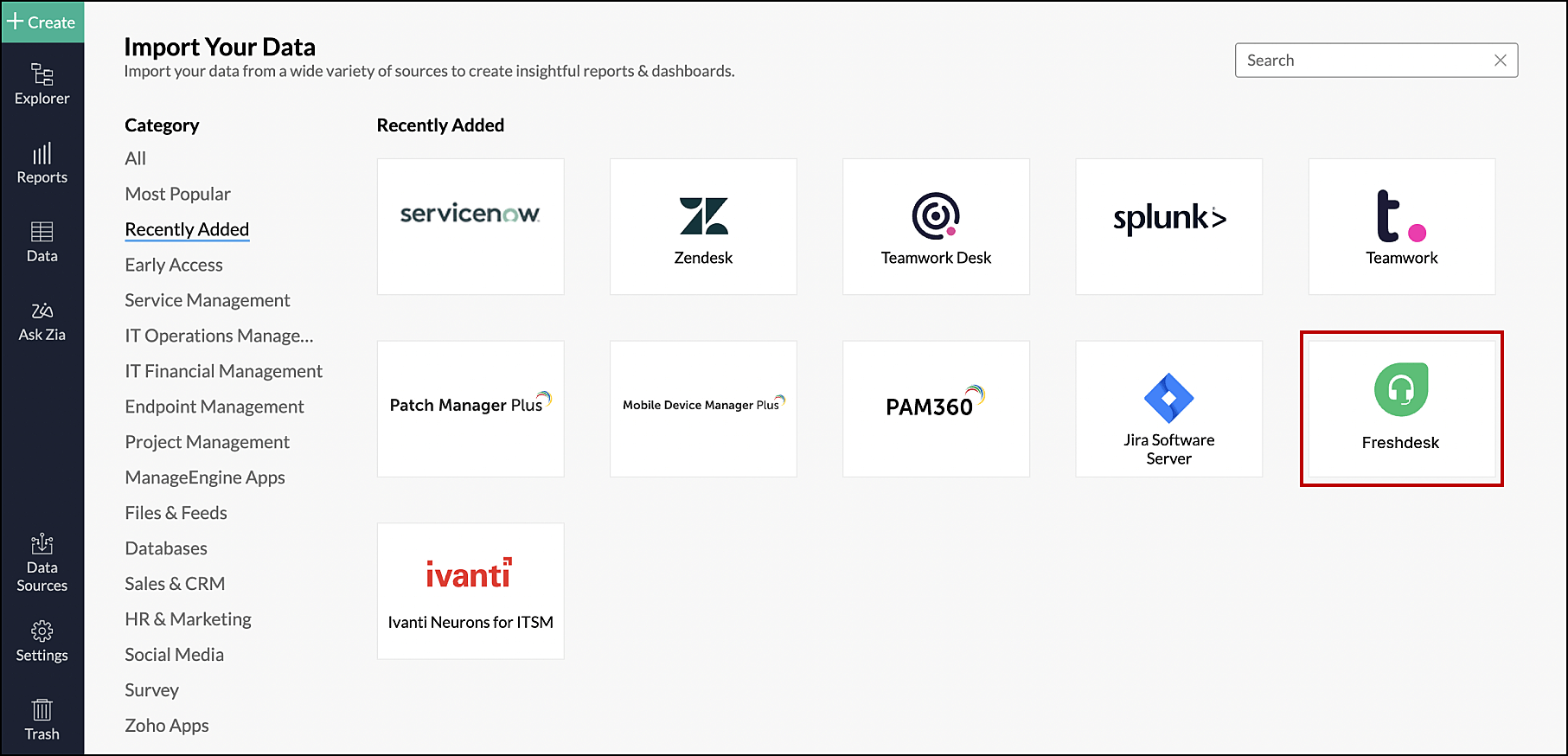
Issues fixed
Issues fixed- The recently disclosed FasterXML jackson-databind vulnerabilities (CVE-2022-42004,CVE-2022-42003) and Oracle MySQL vulnerabilities (CVE-2022-21417,CVE-2022-21444) have been addressed in this release.
April
Build Number: 5220 (Release on: April 24, 2023)
Introducing out-of-box integration with Zoho Survey
NewZoho Analytics seamlessly integrates with Zoho Survey to convert complicated survey responses into insightful dashboards, allowing users to derive key insights. Click here to learn more.
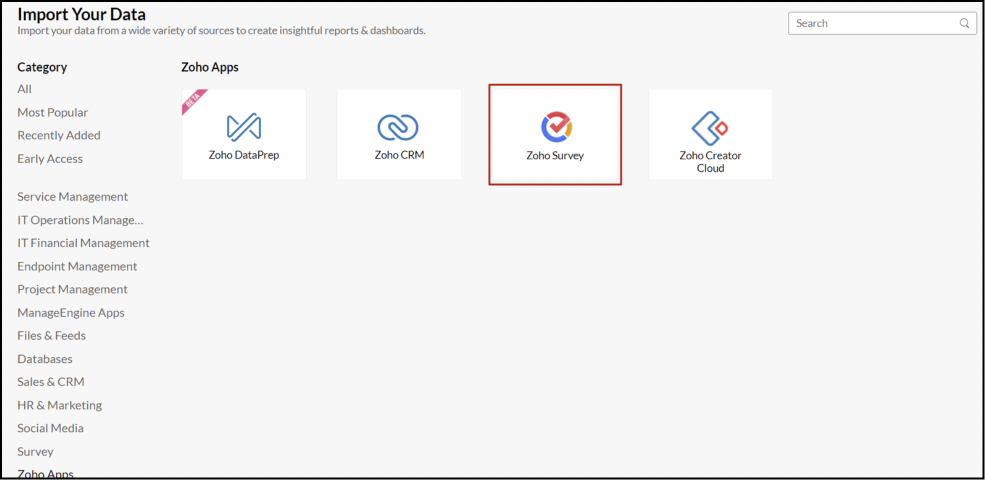
Issues fixed
Issues fixed- The issue with the Apache Commons Text 1.8.jar (CVE-2022-42889) that resulted in a Remote Code Execution (RCE) vulnerability has been fixed.
- The issue where the high availability configuration failed due to machine passwords with special characters is now fixed.
Feb
Build Number: 5210 (Release on: February 14, 2023)
Support for new mail server types
EnhancementZoho Analytics now supports OAuth authentication in SMTP and Microsoft's Exchange Web Services (EWS) as mail servers to trigger email notifications when an action is performed. Click here to learn more.
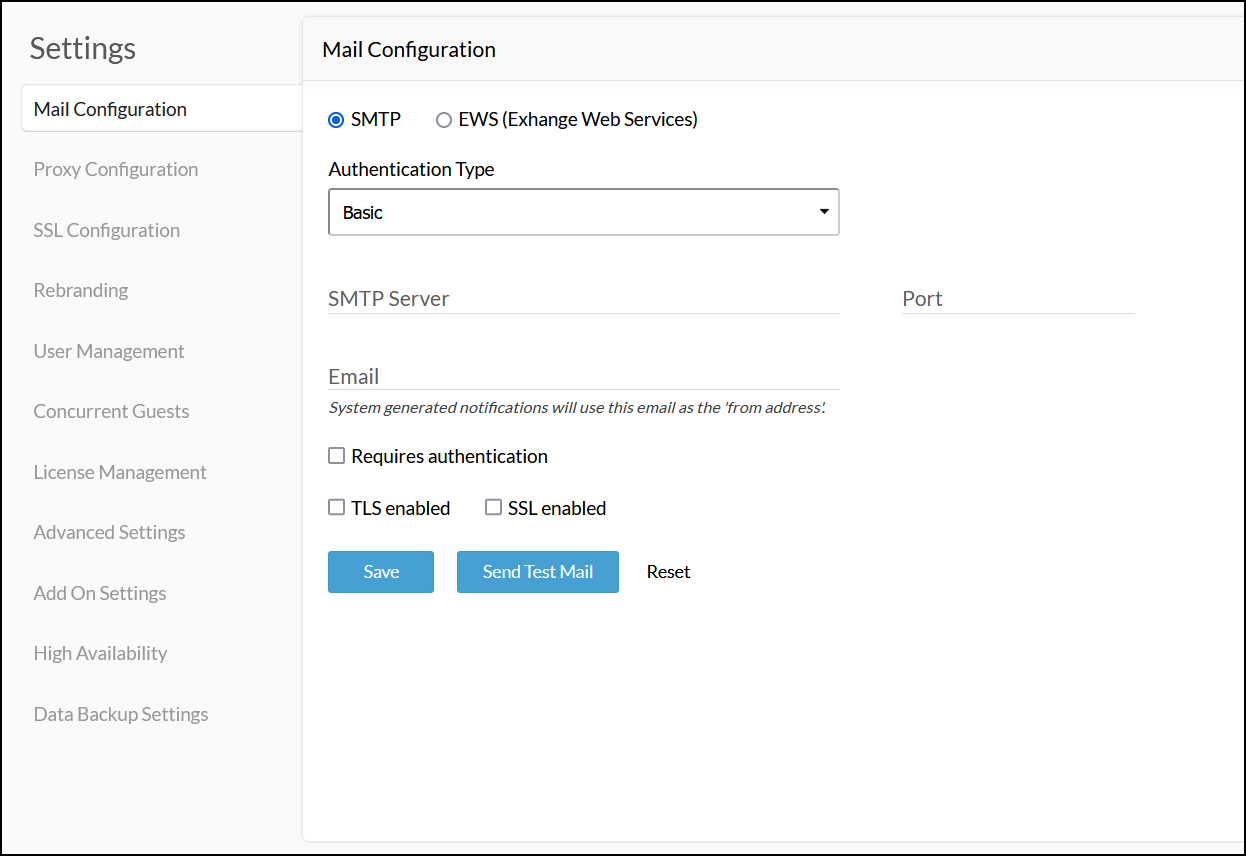
Redesigned getting started screens
EnhancementZoho Analytics' getting started screens have been redesigned to enhance the user experience. Click here to learn more.
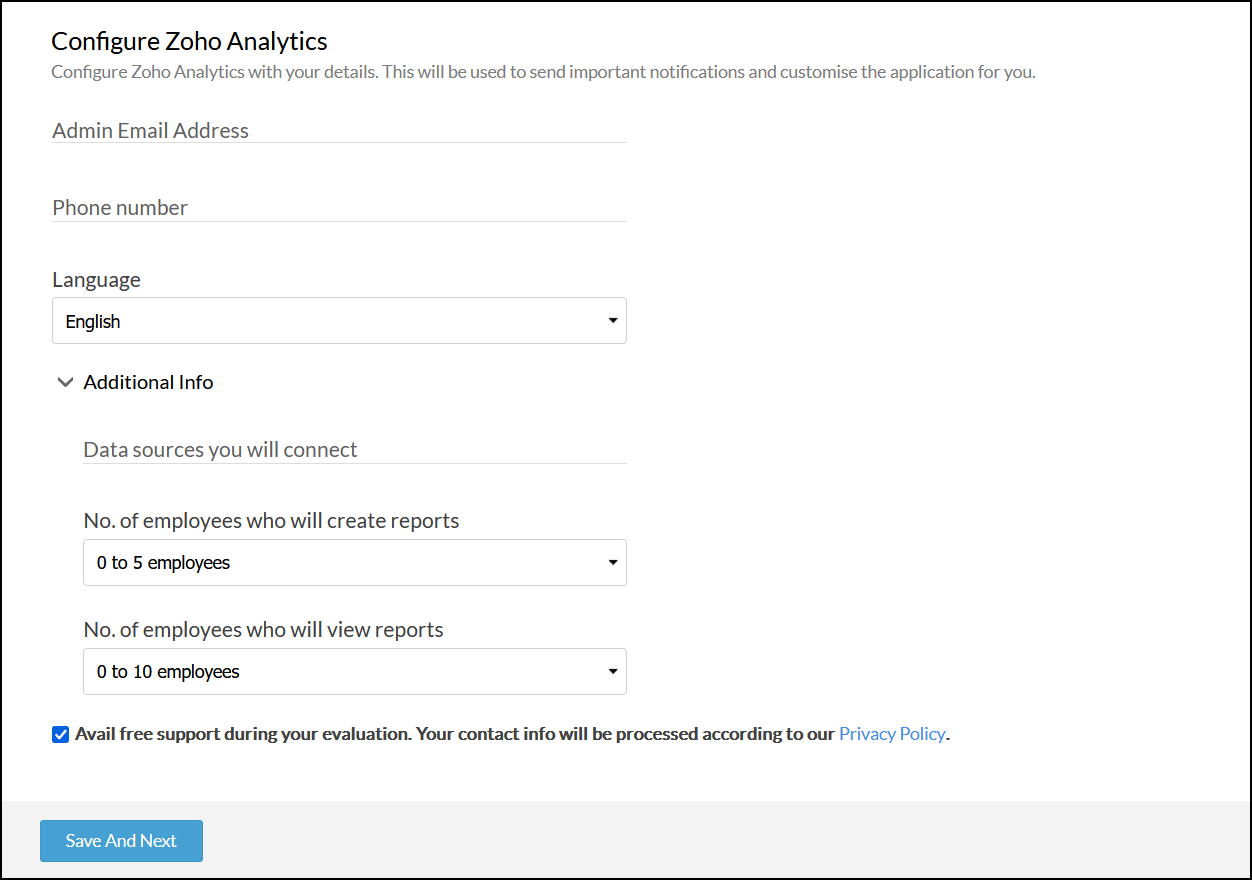
2022
Dec
Build Number: 5200 (Release on: December 26, 2022)
Database upgrade
EnhancementZoho Analytics' backend PostgreSQL database which is used to store data is upgraded to version 11.14.
Advanced columnar engine
EnhancementExperience 2x faster read operations in Zoho Analytics with the new and improved columnar engine.
Boosted performance
EnhancementZoho Analytics can now support larger workloads with the introduction of horizontally scalable architecture.
Nov
Build Number: 5150 (Release on: November 07, 2022)
Rolling out Slack and Microsoft Teams notifications for data alerts
NewZoho Analytics now enables you to trigger and post threshold violation alerts directly in Slack and Microsoft Teams channels. Click the corresponding links to learn more.
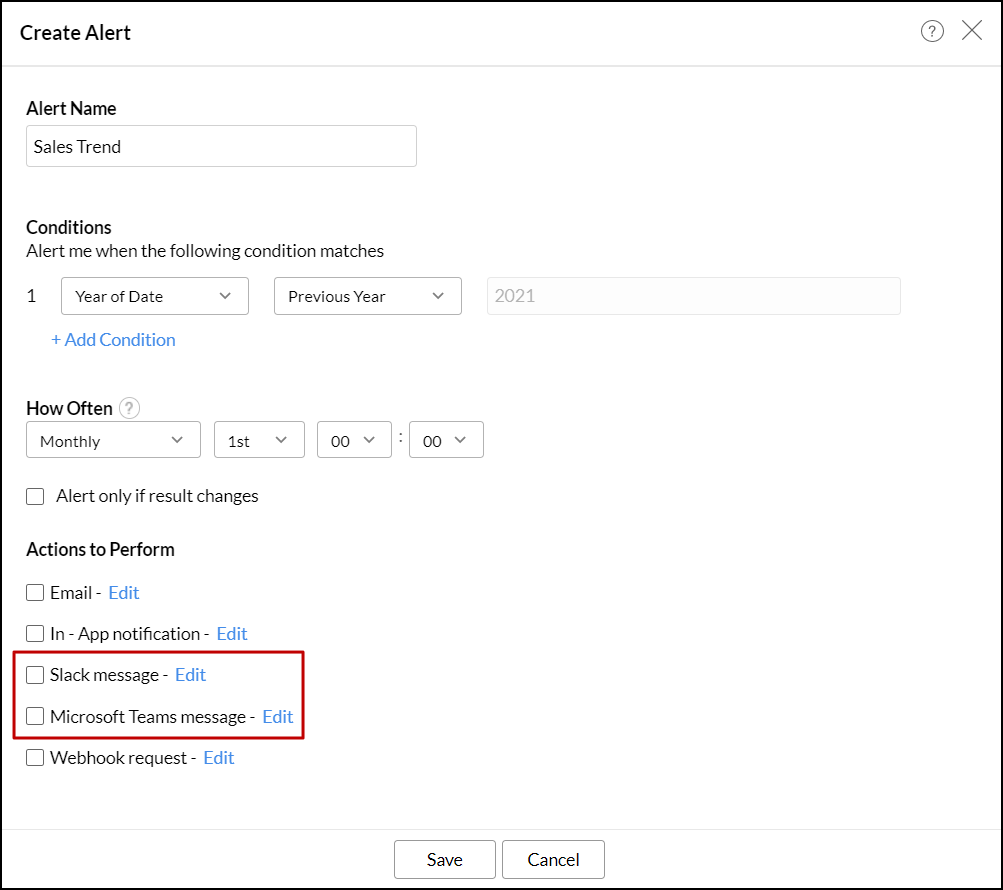
Enhancements to Google Ads integration
EnhancementThe Google Ads integration now requires a developer token to authenticate with Google Ads APIs for data collection. Click here to learn more.
Aug
Build Number: 5140 (Release on: August 22, 2022)
Introducing Live Connect support for Google BigQuery and DB2 cloud databases
NewZoho Analytics now offers Live Connect support for Google BigQuery and DB2 cloud services. Click the corresponding links to learn more.
Unveiling admin delegation
NewZoho Analytics administrators can now delegate permissions to add users, manage licenses etc., for users with the Manager role. Click here to learn more.
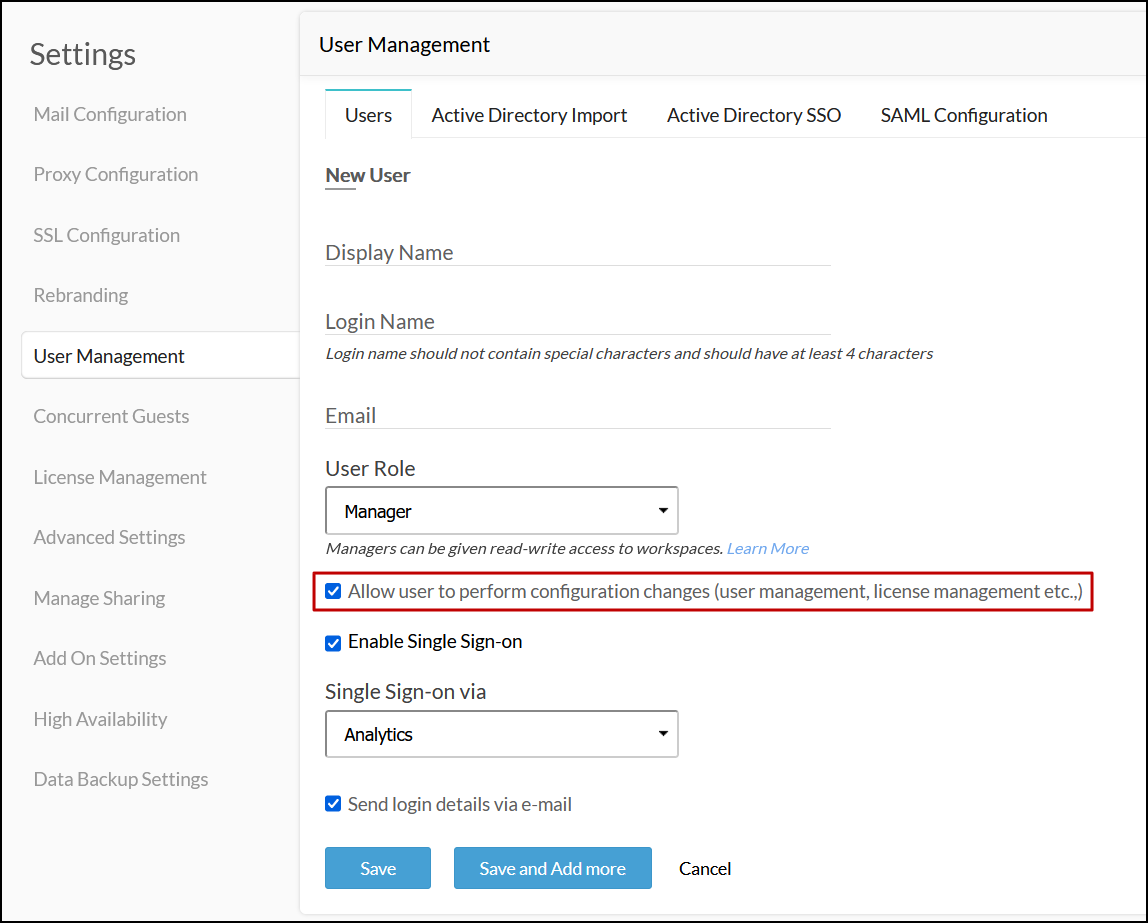
Apply SSL certificate seamlessly
NewZoho Analytics allows you to apply an SSL certificate seamlessly from the Zoho Analytics user interface. Click here to learn more.
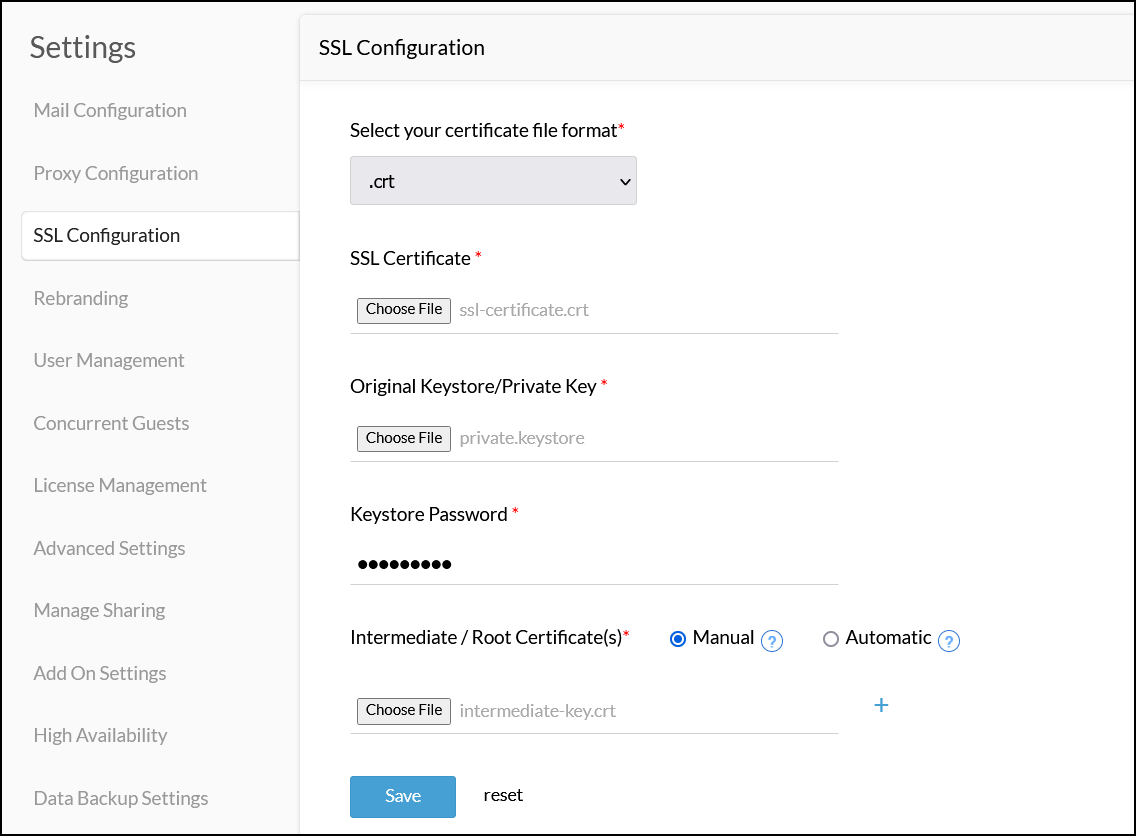
Support to import GZIP files
EnhancementYou can now import data from GZIP files stored in your local drives, web URLs, or any FTP servers.
July
Build Number: 5130 (Release on: July 08, 2022)
Unveiling Live Connect support for local and cloud databases
NewZoho Analytics now allows you to connect live with various local and cloud databases for real-time reporting and analysis. Click the corresponding links to learn more.
- Local databases: MariaDB and DB2.
- Cloud databases: IBM Cloud, Amazon Athena, Google Cloud MS SQL, and Snowflake.
Enhancements to data backup
EnhancementZoho Analytics enables you to choose the retention period for your data backups. Click here to learn more.
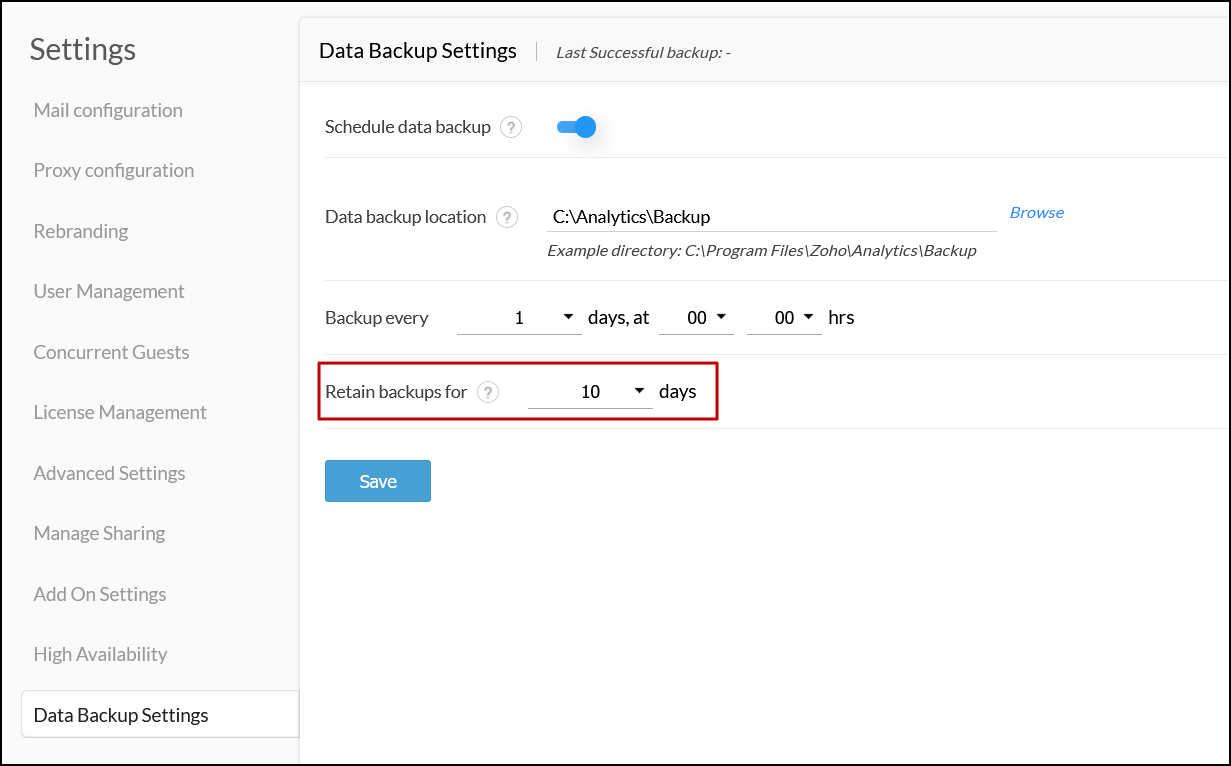
Support to enable/disable emails triggered on user addition
EnhancementYou can now choose to enable or disable the welcome email being triggered while adding SSO or Active Directory users to Zoho Analytics. Click here to learn more.
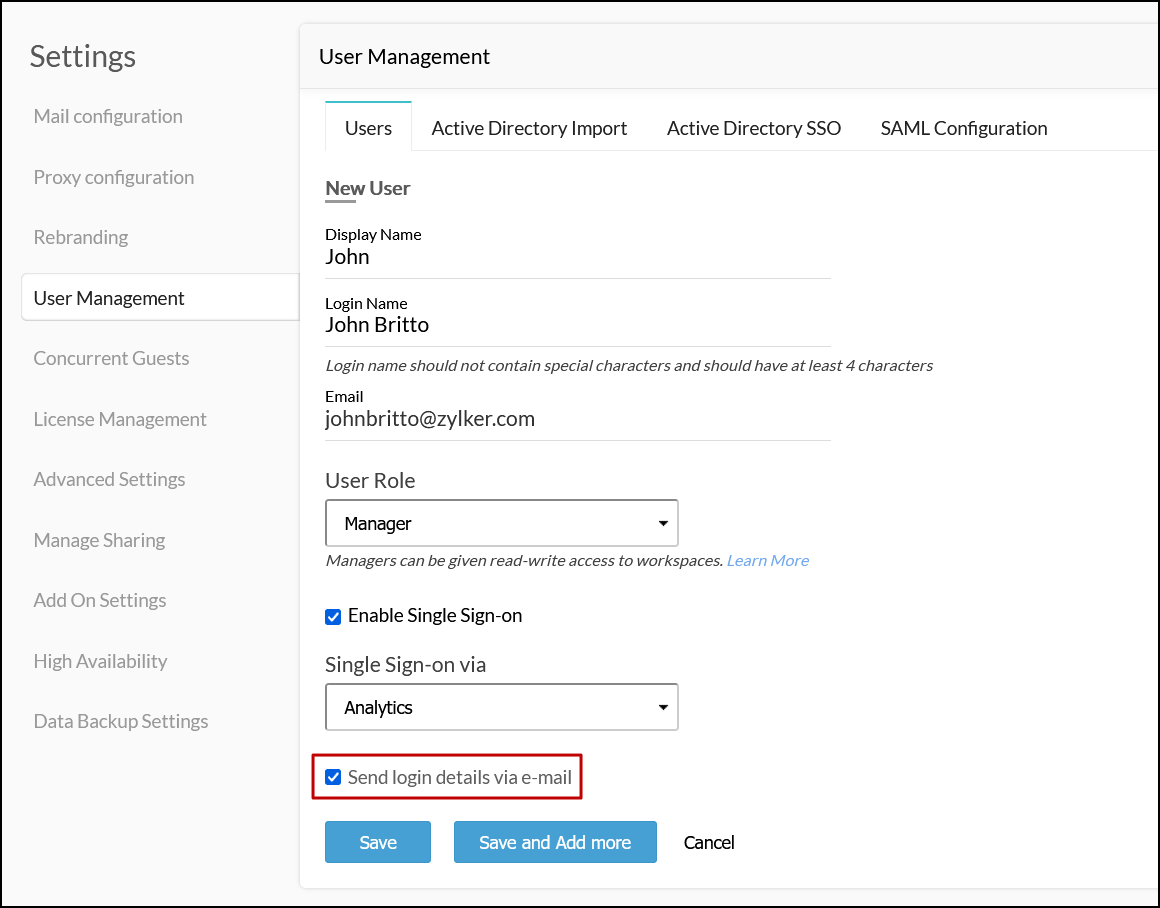
May
Build Number: 5121 (Release on: May 31, 2022)
Issues fixed
Issues fixed- The issue while accessing the login page on deployments without internet access is now fixed.
May
Build Number: 5120 (Release on: May 24, 2022)
Unveiling advanced analytics for SurveyMonkey
NewZoho Anlaytics seamlessly integrates with SurveyMonkey, to efficiently summarize and analyze your survey data to gain deeper insights. Click here to learn more.
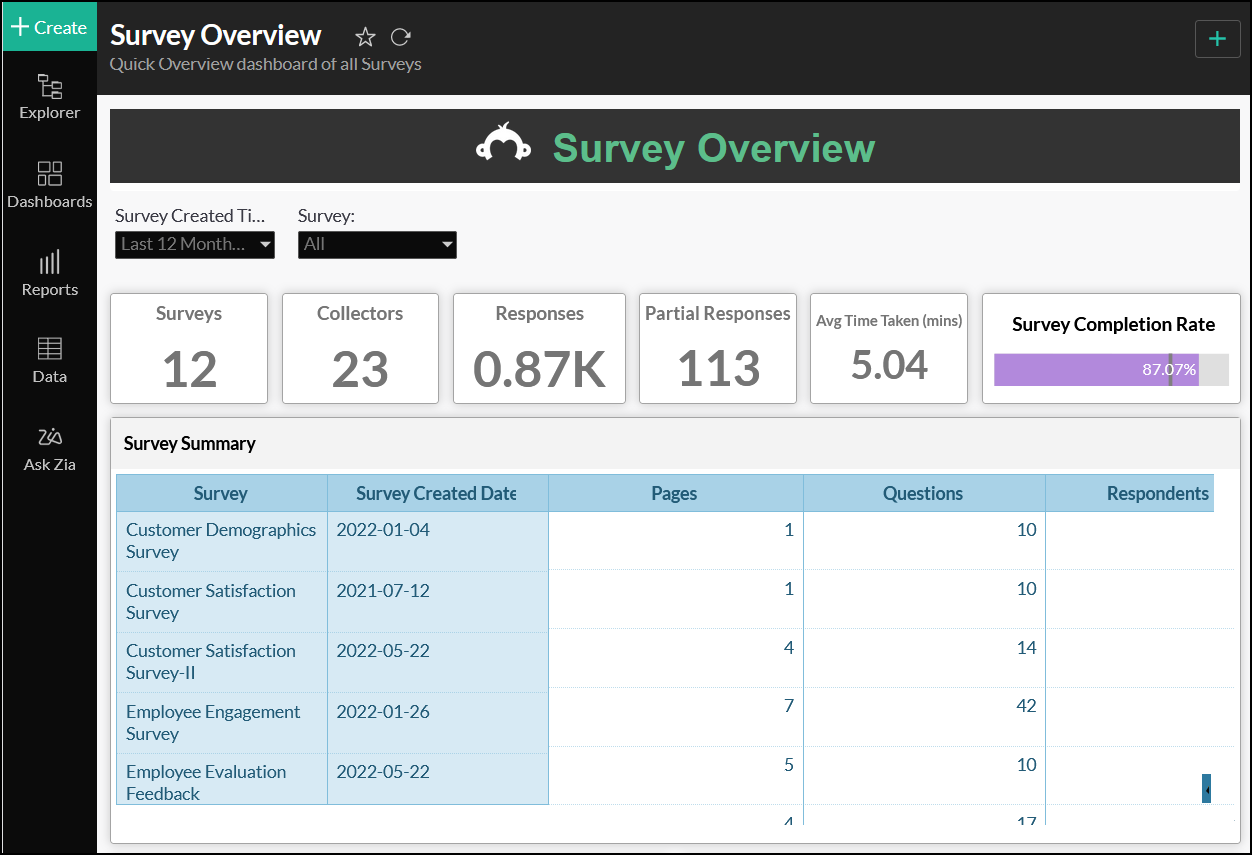
Introducing out-of-box integration with LinkedIn Pages
NewZoho Analytics offers out-of-box analytics for LinkedIn Pages, and enables you to keep track of your LinkedIn page engagements to measure and improve your social media ROI. Click here to learn more.
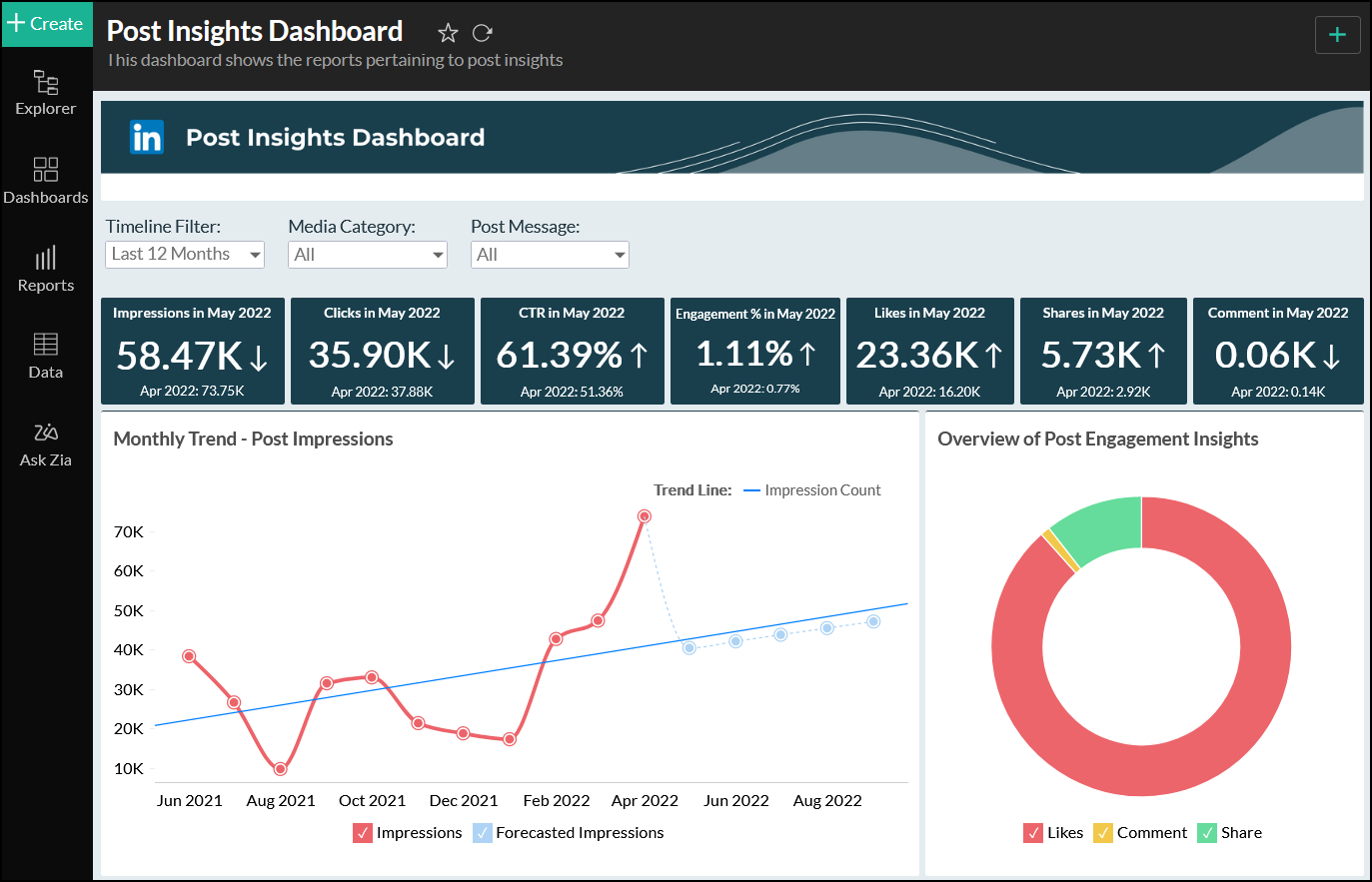
Launching advanced analytics for LinkedIn Ads
NewIntroducing advanced analytics for LinkedIn Ads, which helps you gain in-depth insight into your LinkedIn campaign performance. Click here to learn more.
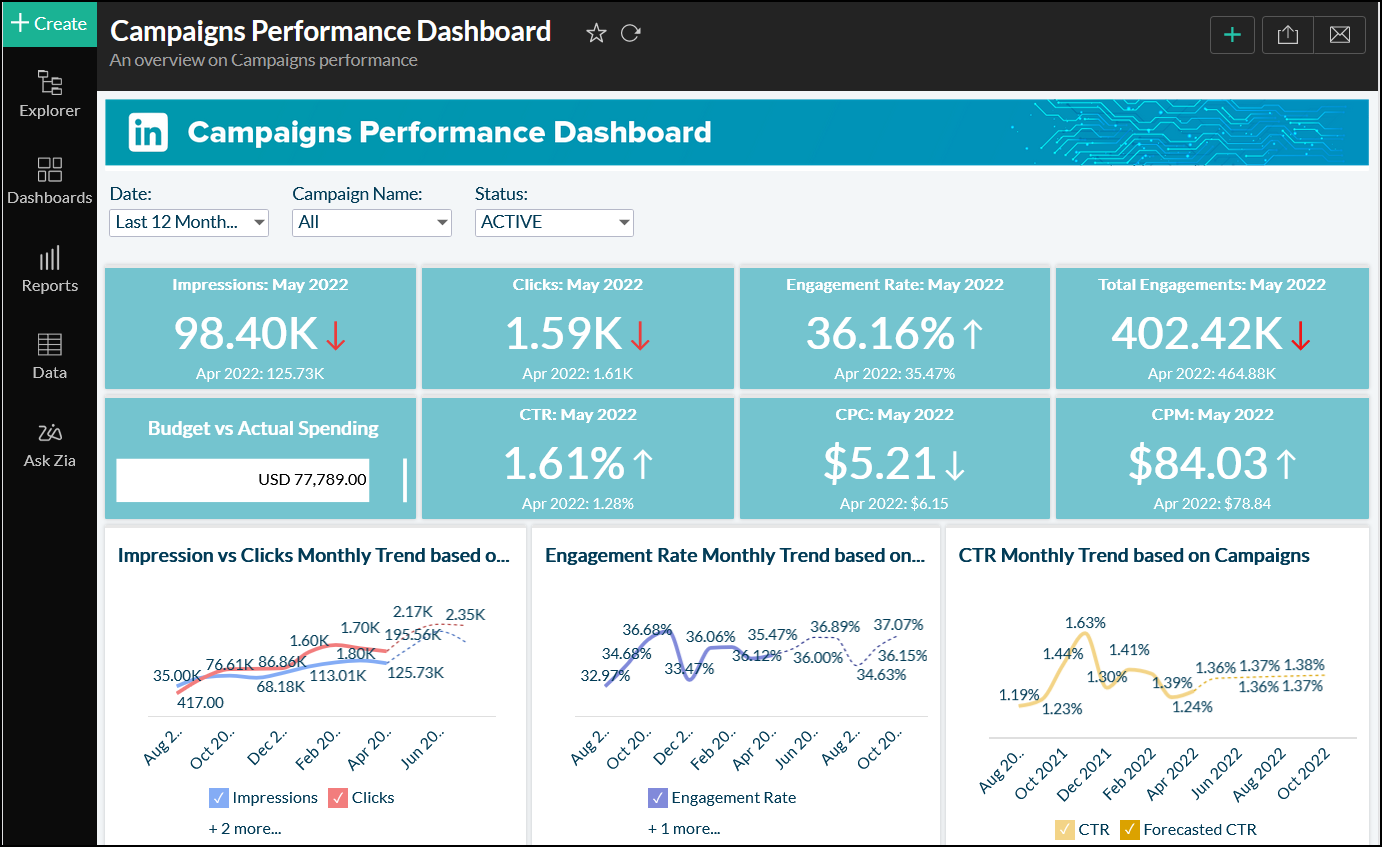
Updated Xero authentication process
EnhancementThe key-based authentication mechanism for Xero has been replaced with OAuth mode. Click here to learn more.
Apr
Build Number: 5110 (Release on: April 18, 2022)
Introducing out-of-box integration with Shopify
NewZoho Analytics seamlessly integrates with Shopify to provide detailed analytics of your e-commerce information. Click here to learn more.
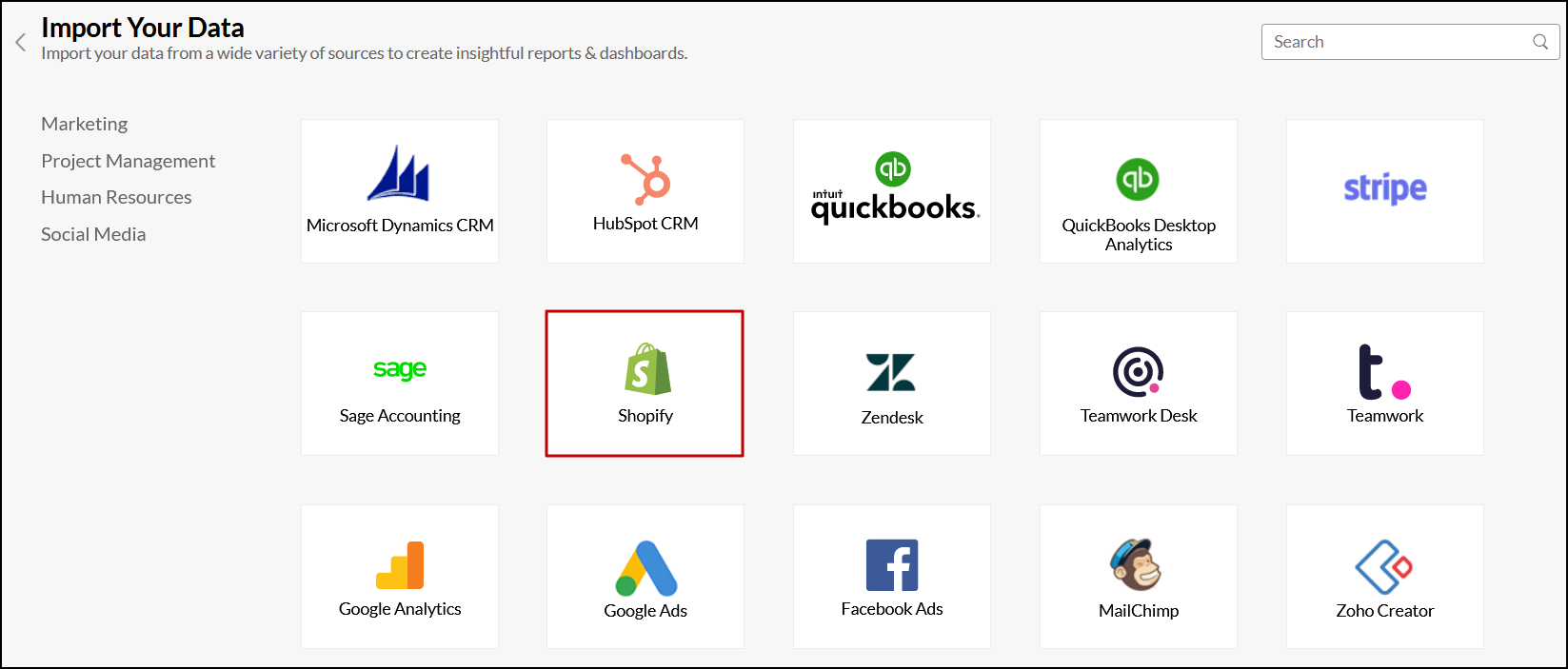
Introducing webhooks for data alerts
NewYou can now leverage webhooks to trigger alert notifications or custom workflows when data alert conditions are met. Click here to learn more.
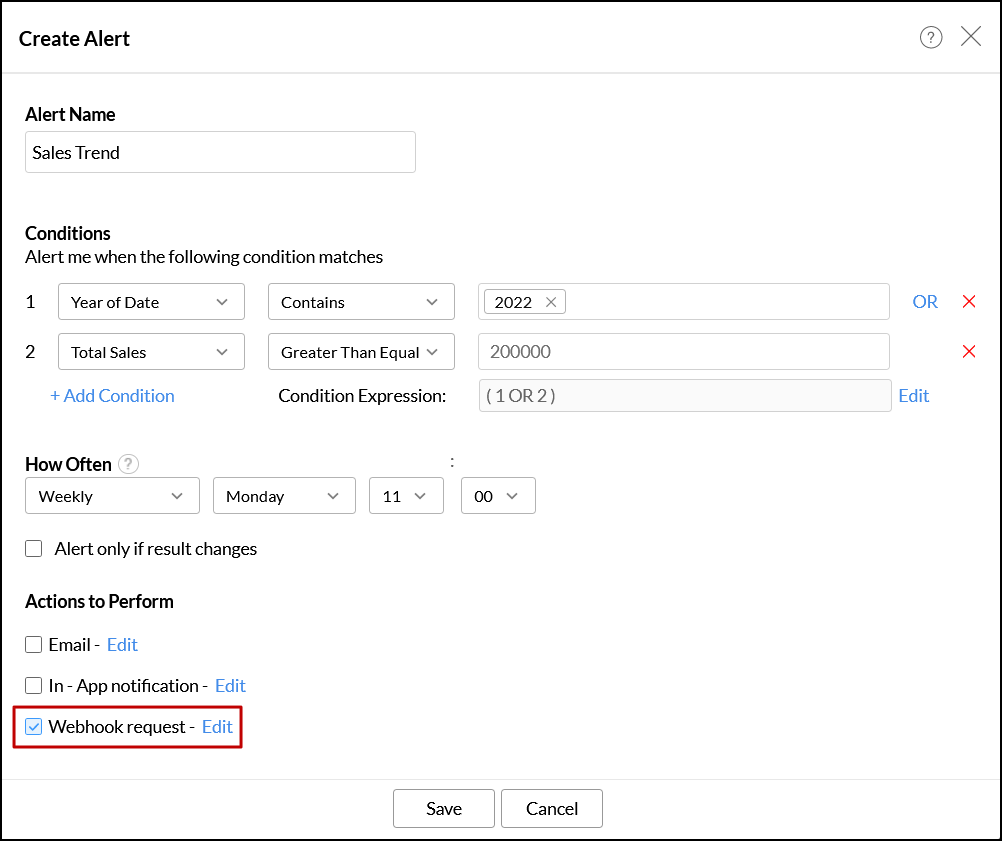
Retain source workspace's column data type
EnhancementWhile importing data from other Zoho Analytics workspaces, the columns' data type will also be retained as in the source workspace.
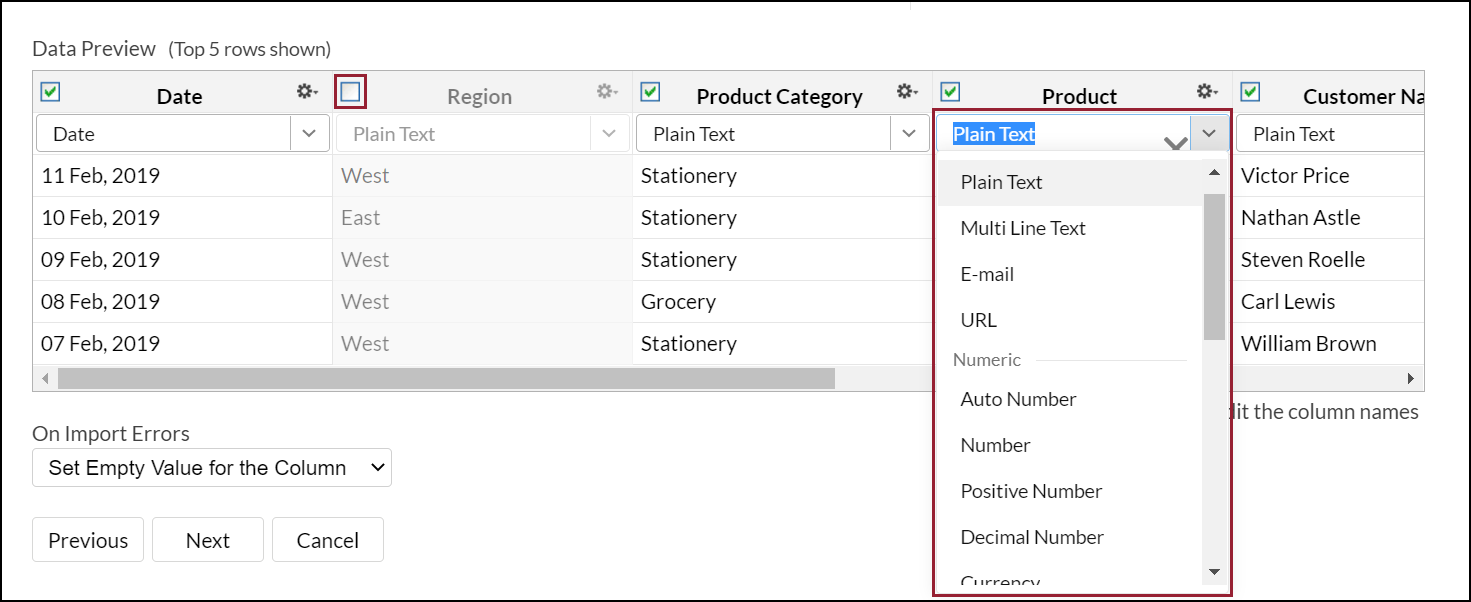
Updated Jira Software Cloud authentication process
EnhancementThe authentication mechanism for Jira Software Cloud has been changed from being key based to OAuth mode. Click here to learn more.
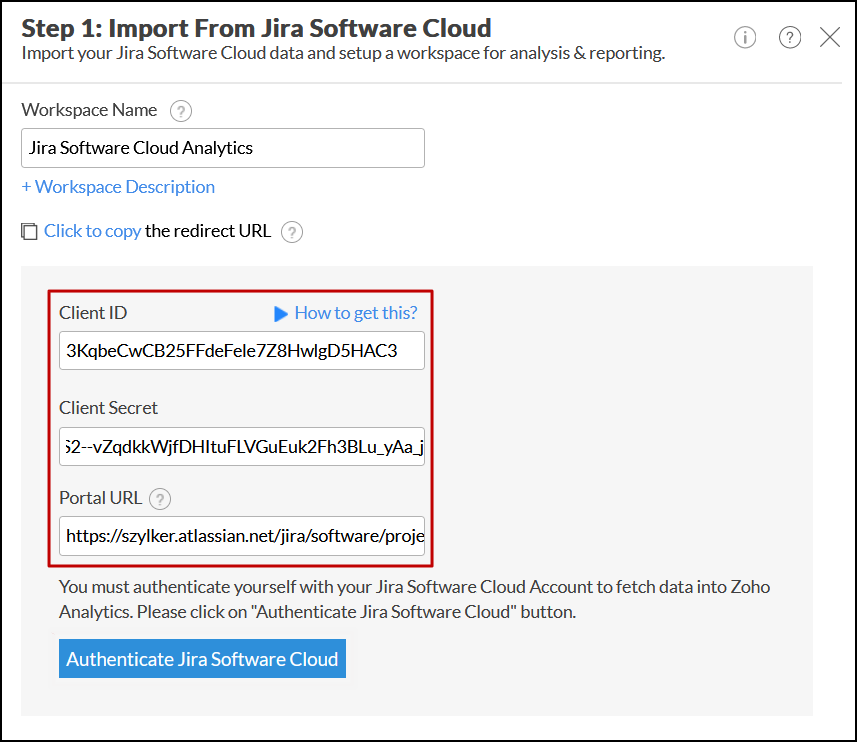
Revamped Zoho Analytics login page
EnhancementZoho Analytics' login page has been revamped to feature product-related announcements. Click here to learn more.
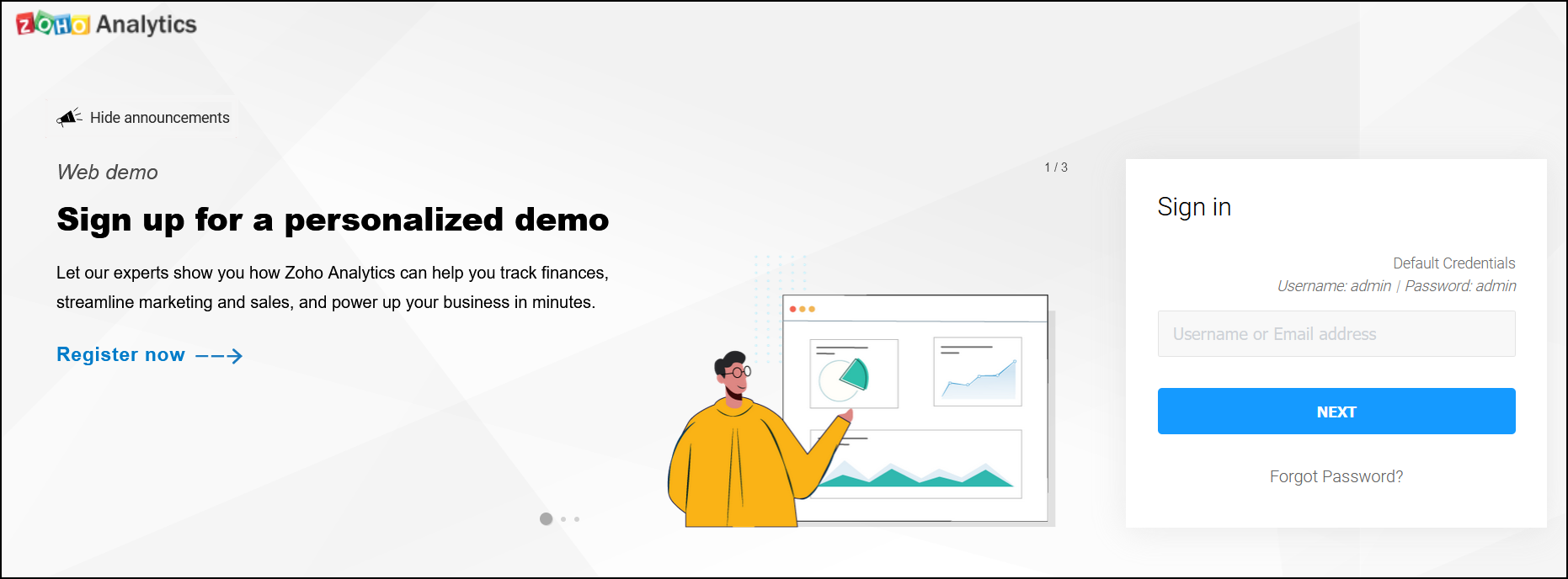
Mar
Build Number: 5100 (Release on: March 22, 2022)
Export views to other workspaces
NewZoho Analytics now allows you to easily export reports, dashboards and tables from one workspace to another within the same installation. Click here to learn more.
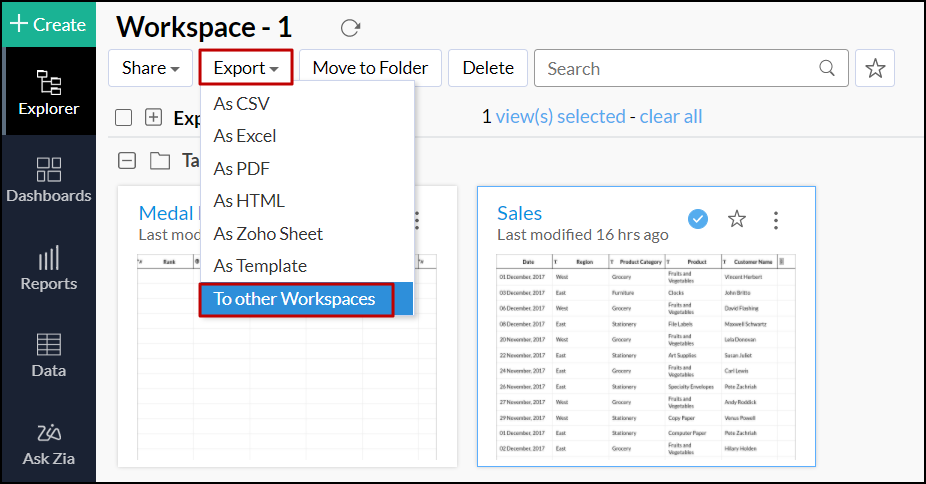
Remove a table's data source
EnhancementYou can now remove an individual table's data source, to stop the table from updating new data from the source. Click here to learn more.
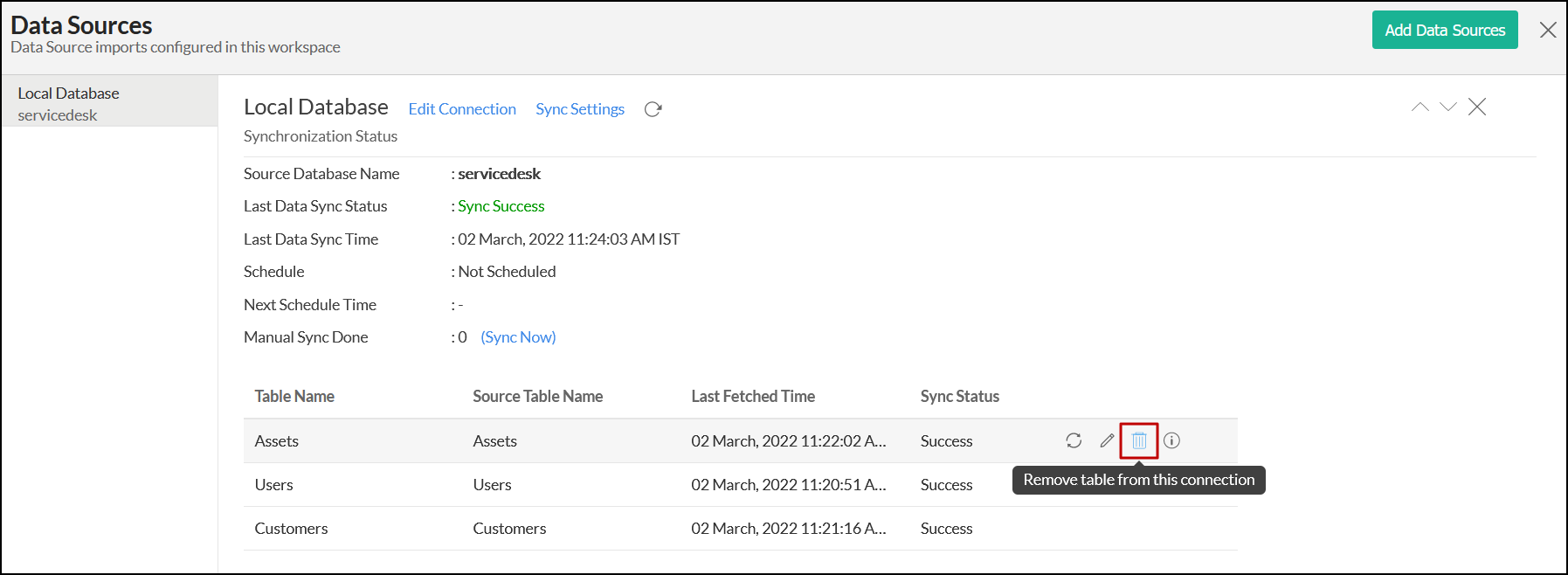
Sync meta data changes instantly
EnhancementYou can instantly reflect the source database's meta data changes to individual tables in Zoho Analytics easily. This is only applicable for data imported using live connections. Click here to learn more.
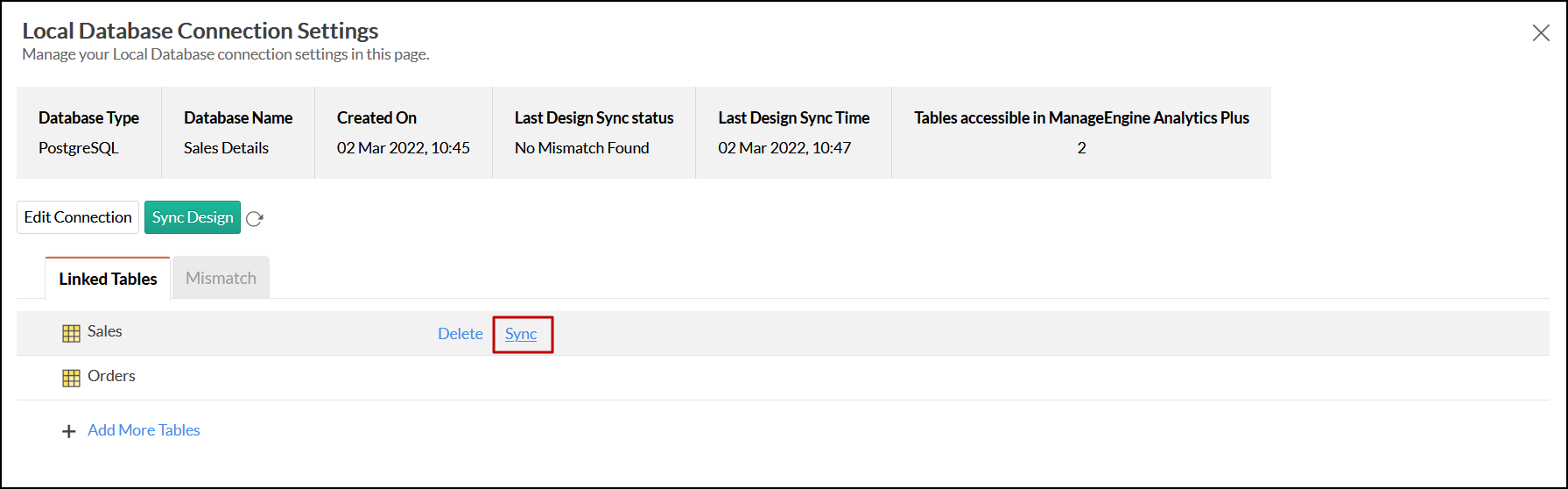
Introducing support for Tabular functions in query tables
NewQuery tables now support Tabular functions such as Rank and Row Number that compares values across rows.
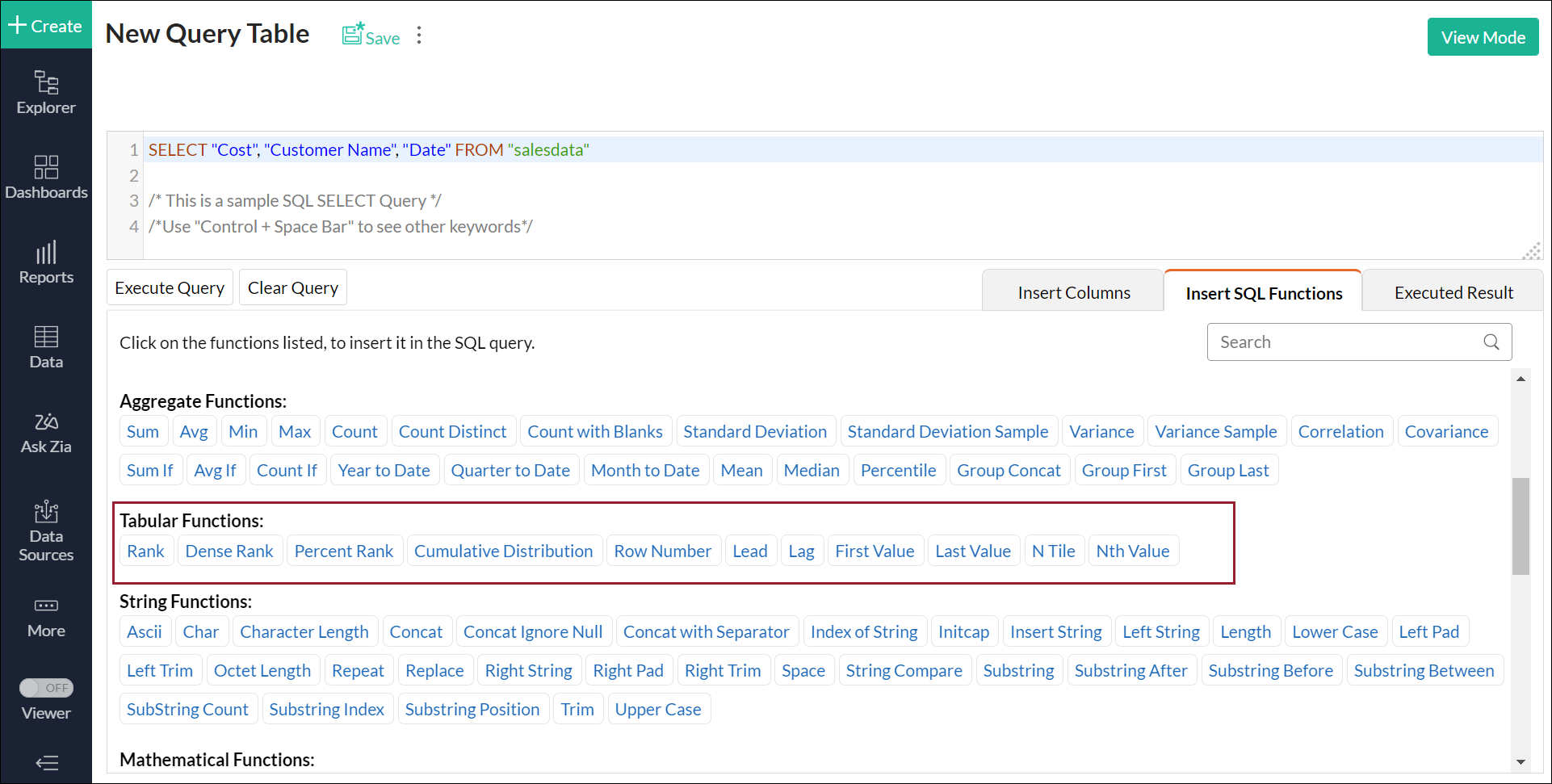
Support for AND/OR logical operators in data alerts
EnhancementYou can leverage AND and OR logical operators while creating data alerts. Click here to learn more.
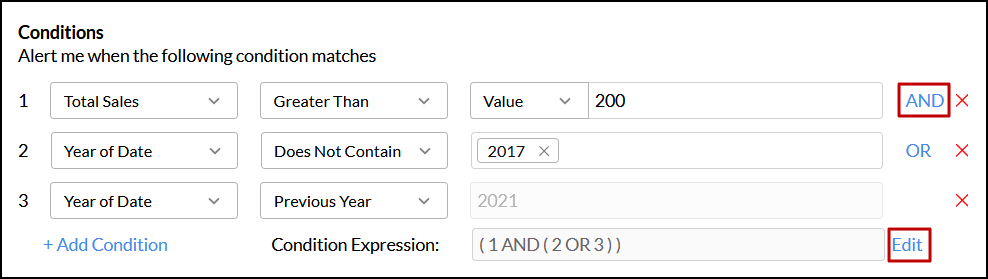
Enhanced custom sort interface
EnhancementThe custom sort option in reports has been revamped to enhance user experience.
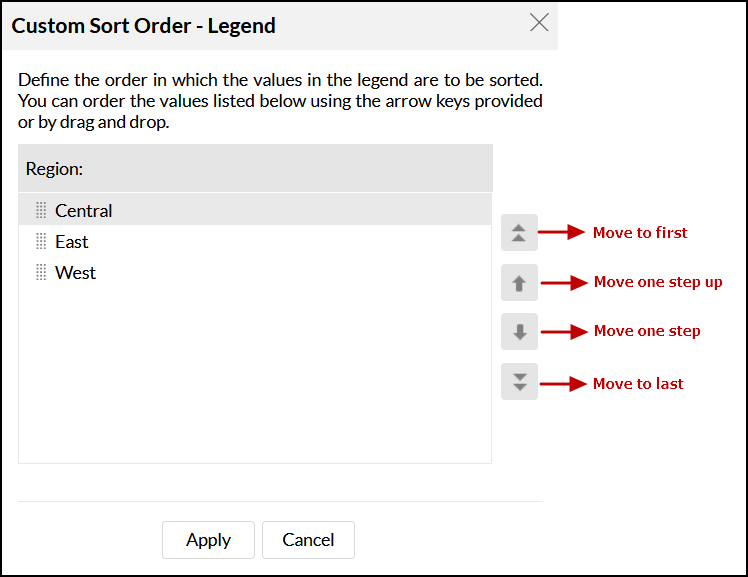
Feb
Build Number: 5090 (Release on: February 21, 2022)
Configure multi-factor authentication
NewZoho Analytics users can now configure multi-factor authentication for enhanced security. Click here to learn more.
Modifications to the Annual Maintenance and Support license format
EnhancementZoho Analytics is moving to an xml-based Annual Maintenance and Support (AMS) license format that allows for notifications before AMS expiration. Click here to learn more.
Jan
Build Number: 5080 (Release on: January 25, 2022)
Introducing out-of-the-box integration with Zoho Creator On-Premise
NewZoho Analytics seamlessly integrates with Zoho Creator On-Premise, to provide a detailed analysis of your applications' data. Click here to learn more.
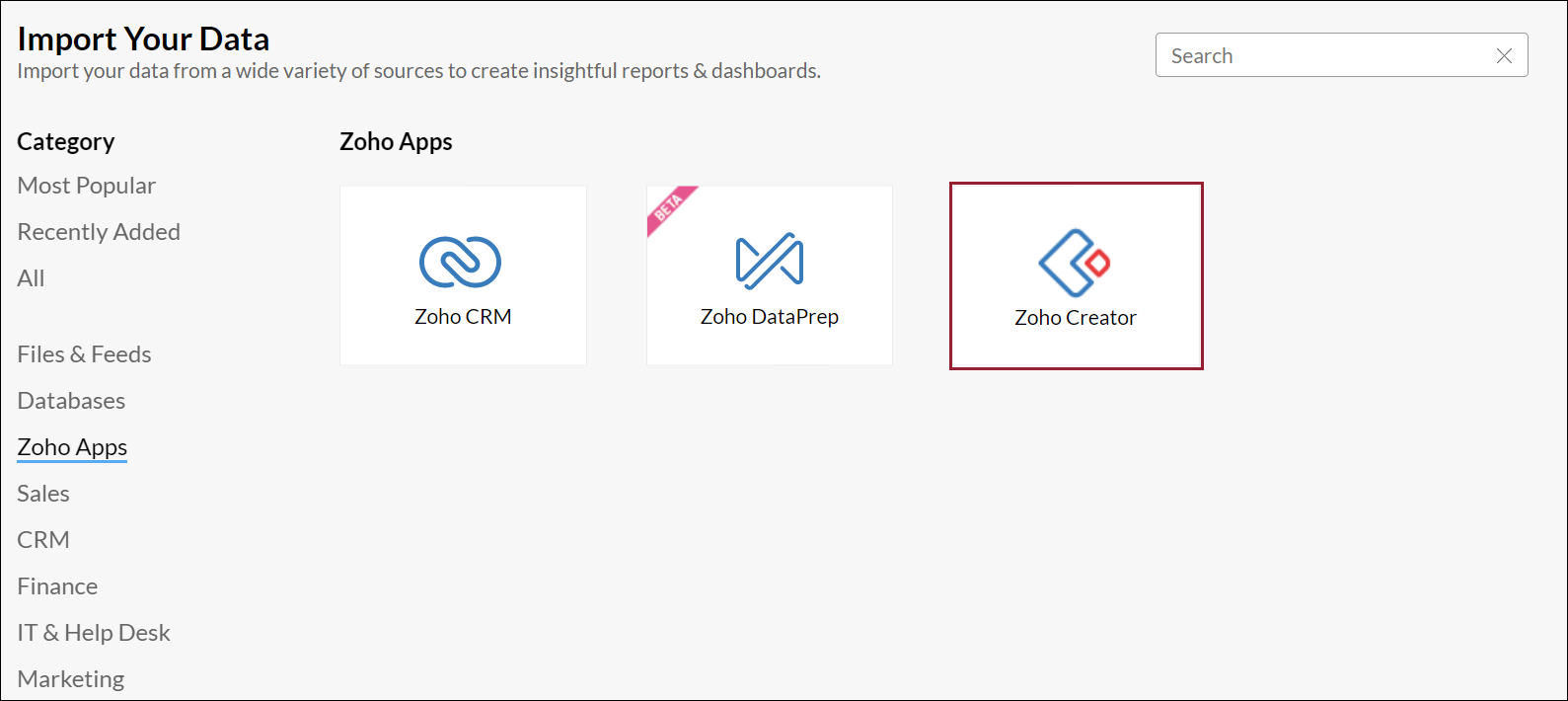
Introducing out-of-the-box integration with Facebook Ads
NewYou can now integrate with Facebook Ads to access out-of-the-box reports and dashboards, and keep track of key social media metrics. Click here to learn more.
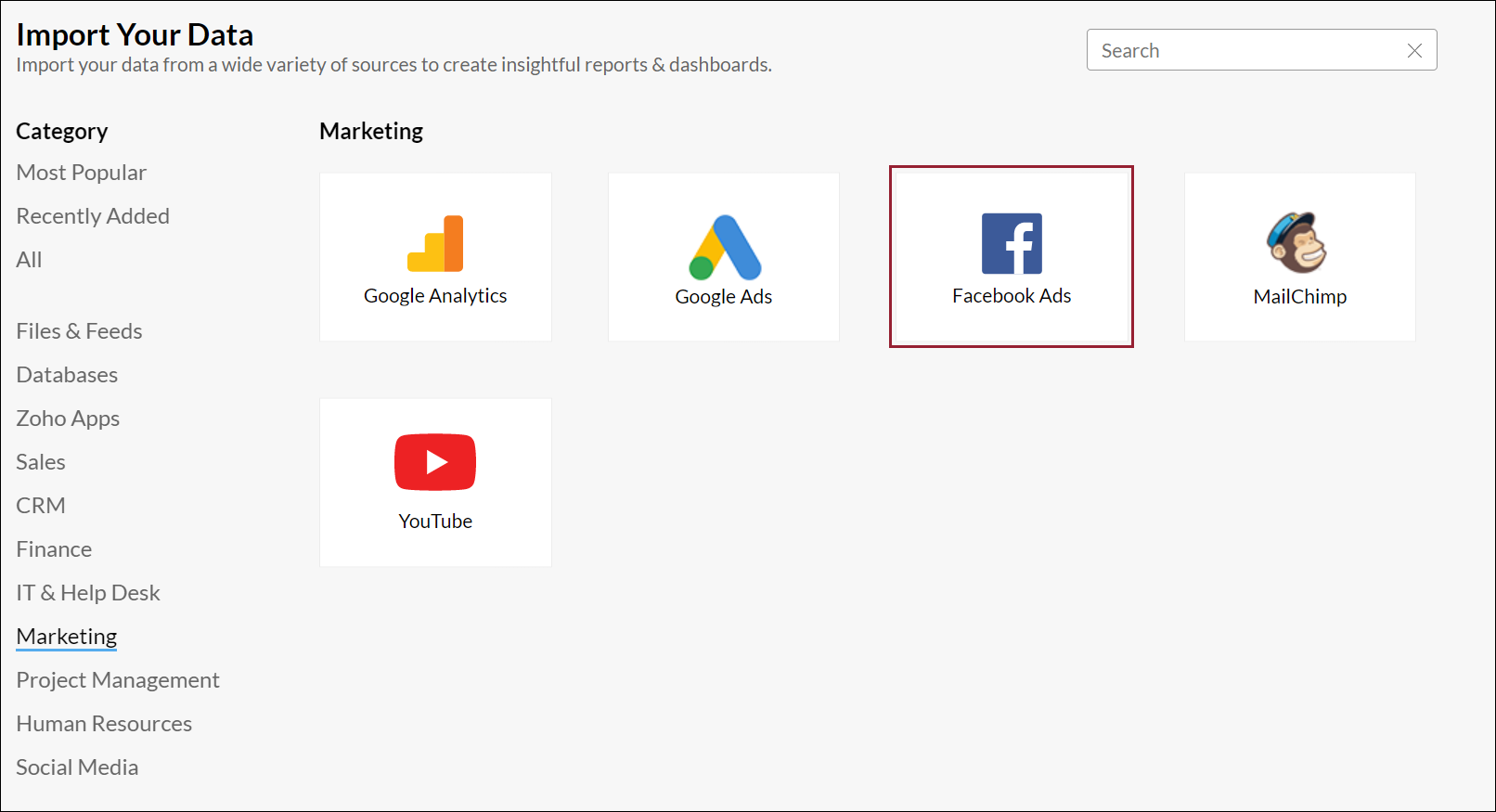
Introducing out-of-the-box integration with Zoho Creator
NewZoho Analytics seamlessly integrates with Zoho Creator, to provide a detailed analysis of your applications' data. Click here to learn more.
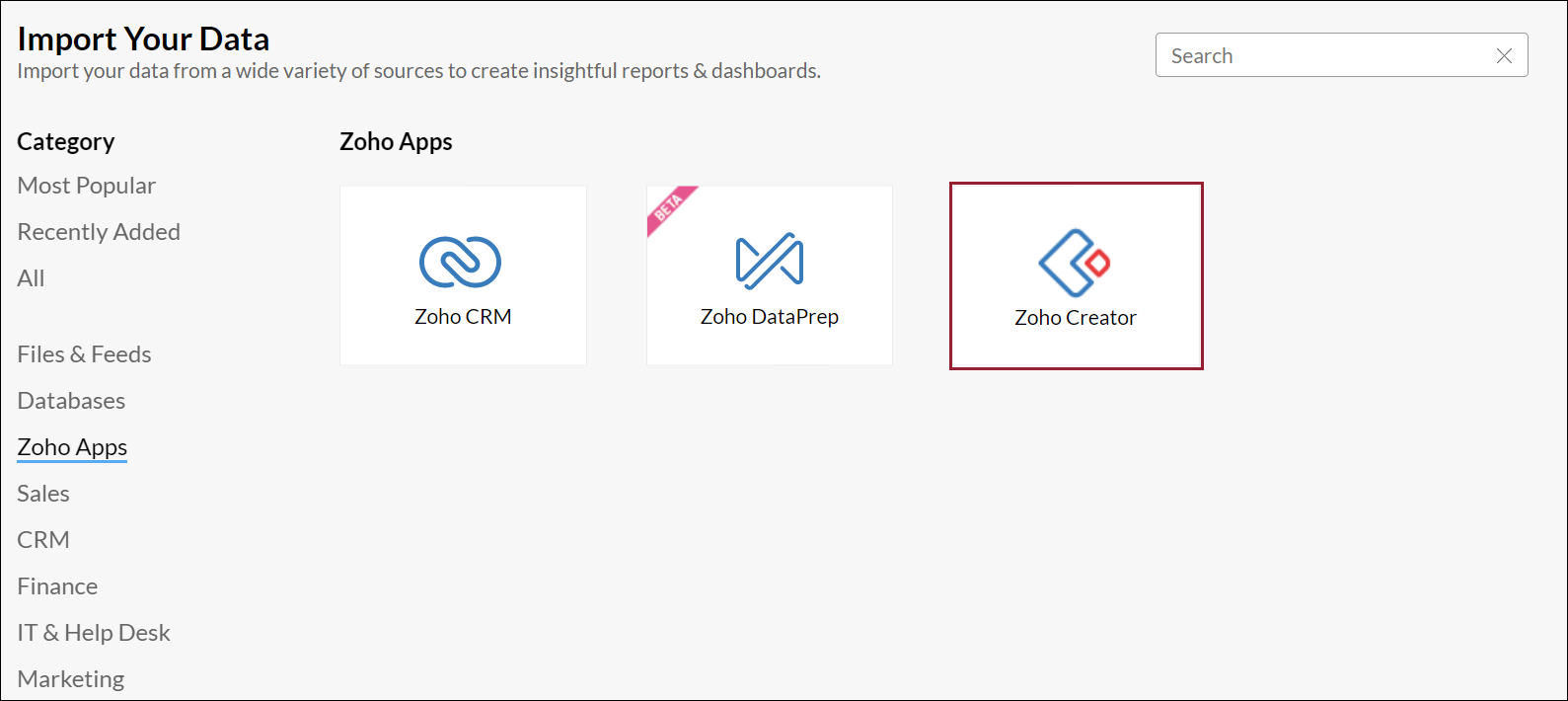
Introducing out-of-the-box integration with Instagram
NewYou can now integrate with Instagram to access out-of-the-box reports and dashboards, and keep track of key social media metrics. Click here to learn more.
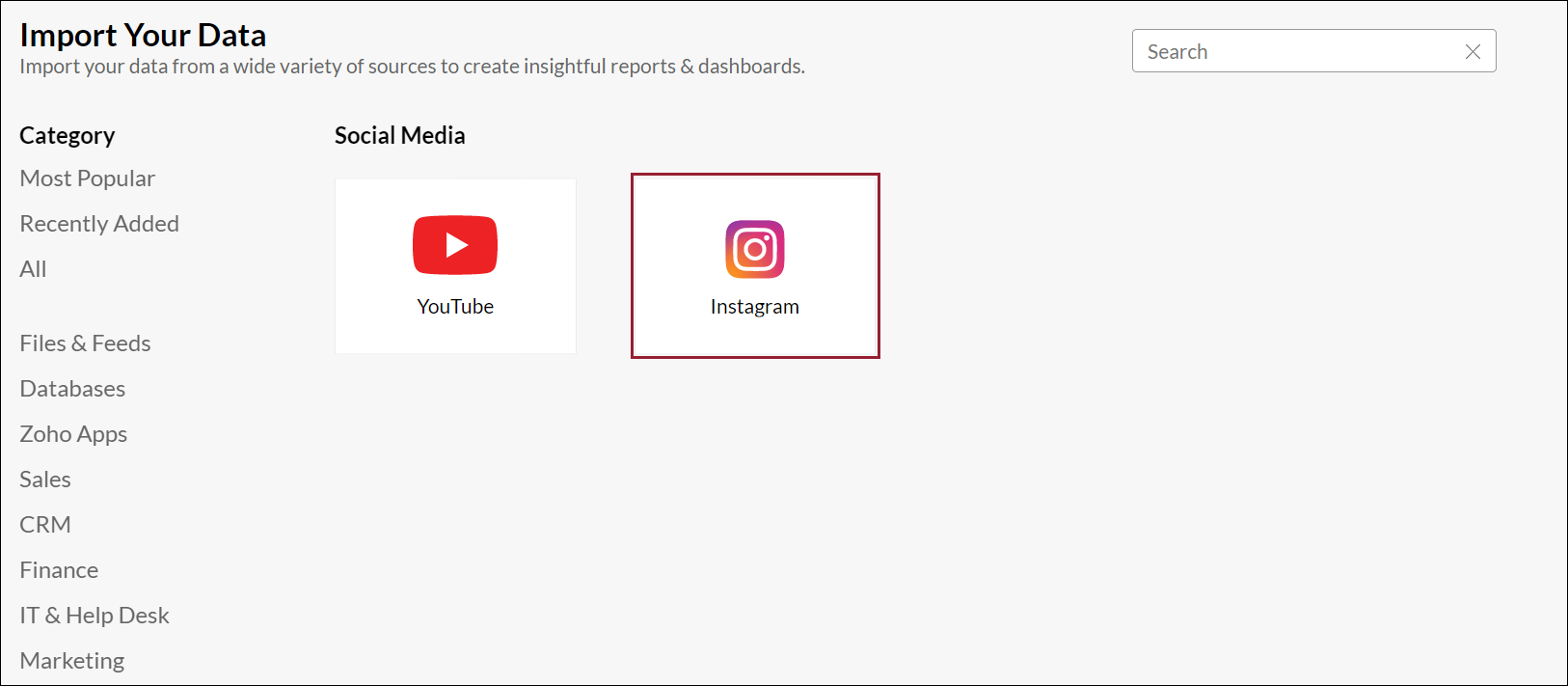
Apply multiple user filters simultaneously
EnhancementYou can now choose to apply multiple user filters simultaneously in a dashboard. Click here to learn more.
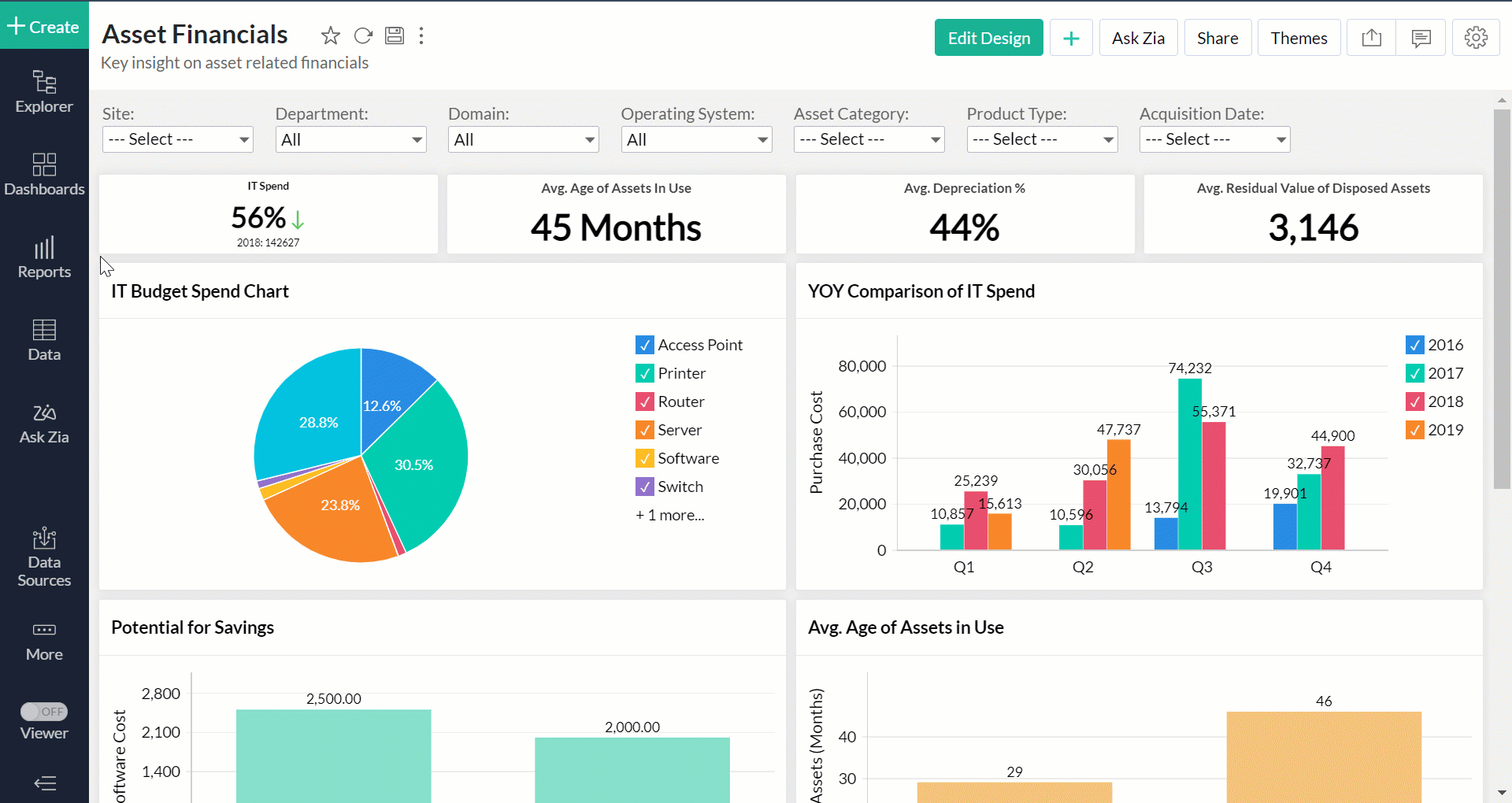
Choose the required data center
EnhancementYou can now choose the data center associated to your Zoho account while setting up the integration with Zoho Creator, Zoho DataPrep and Zoho CRM. Click the corresponding links to learn more.
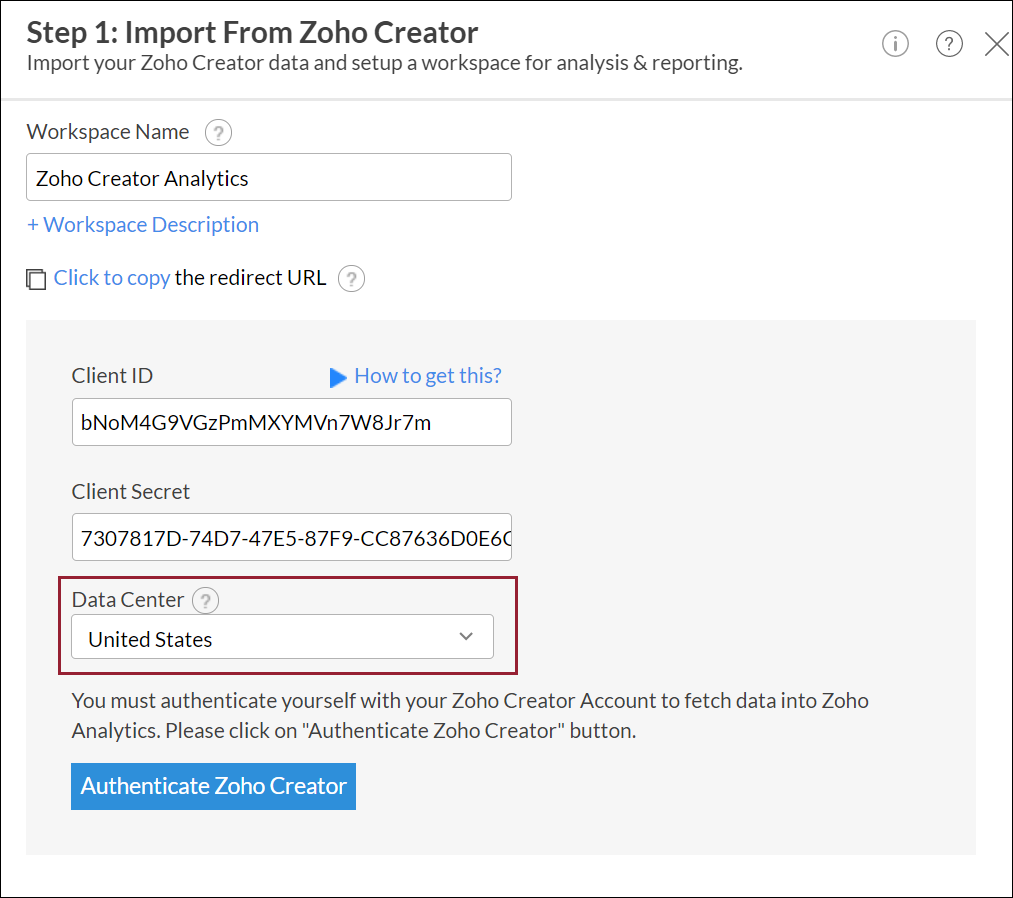
2021
Dec
Build Number: 5070 (Release on: December 21, 2021)
Issues fixed
Issues fixed- The recently disclosed Apache Log4j vulnerabilities (CVE-2021-45046, CVE-2021-44228 and CVE-2021-45105) have been addressed in this release.
Dec
Build Number: 5060 (Release on: December 10, 2021)
Features introduced
New- Introducing out-of-the-box integration with Zoho Creator. Learn more.
- Introducing out-of-the-box integration with Instagram. Learn more.
- You can now choose the data center associated to your Zoho account while setting up the integration with Zoho Creator, Zoho DataPrep, and Zoho CRM. Click the corresponding links to learn more.
- You can now choose to apply multiple user filters simultaneously in a dashboard. Learn more.
Nov
Build Number: 5050 (Release on: November 15, 2021)
Import data from Google Cloud SQL MS SQL Server
NewYou can now import data from SQL Server hosted in Google Cloud SQL cloud database. Click here to learn more.
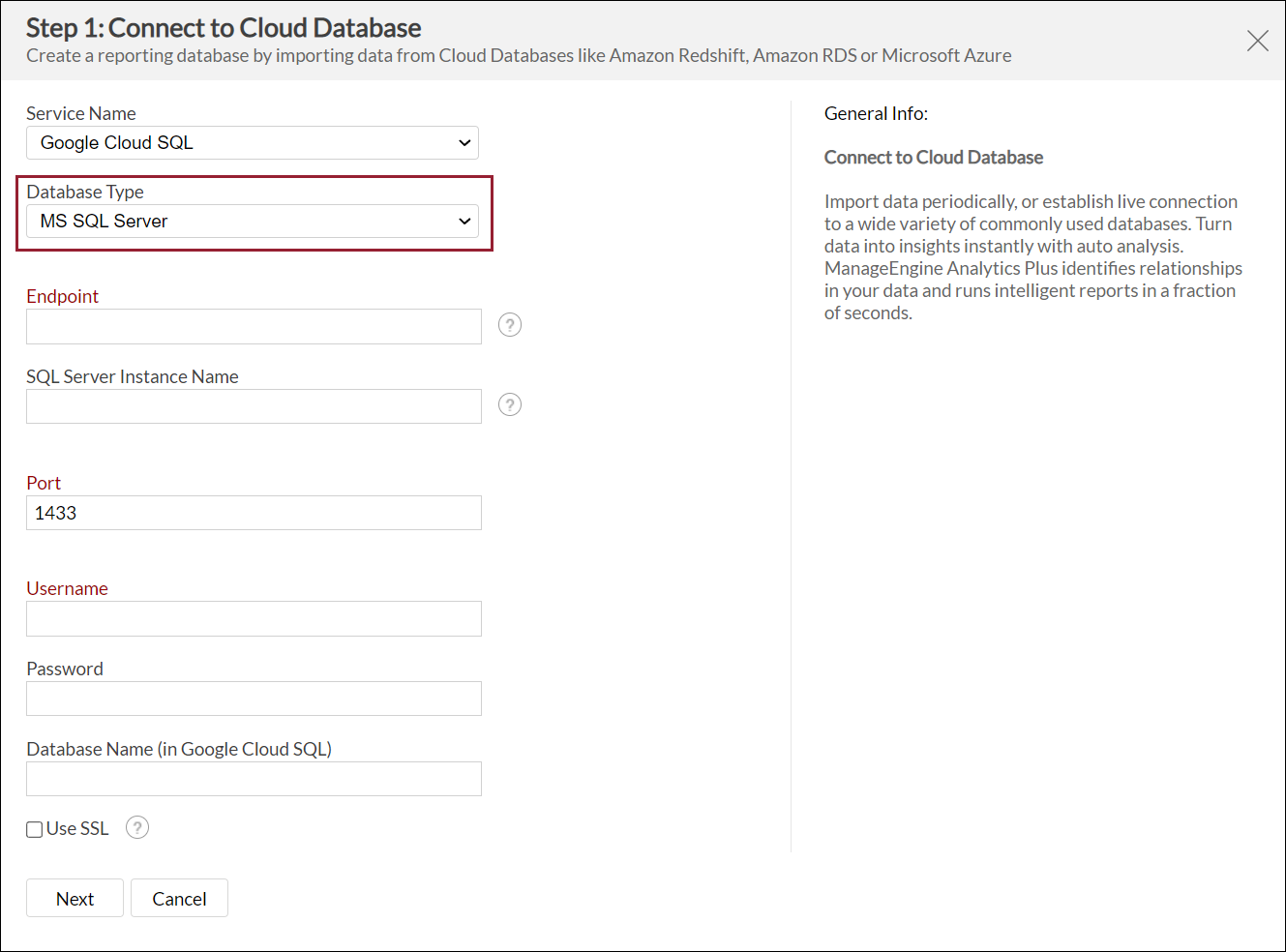
Revamped getting started screens
EnhancementZoho Analytics' getting started screens have been revamped to enhance the user experience. Click here to learn more.
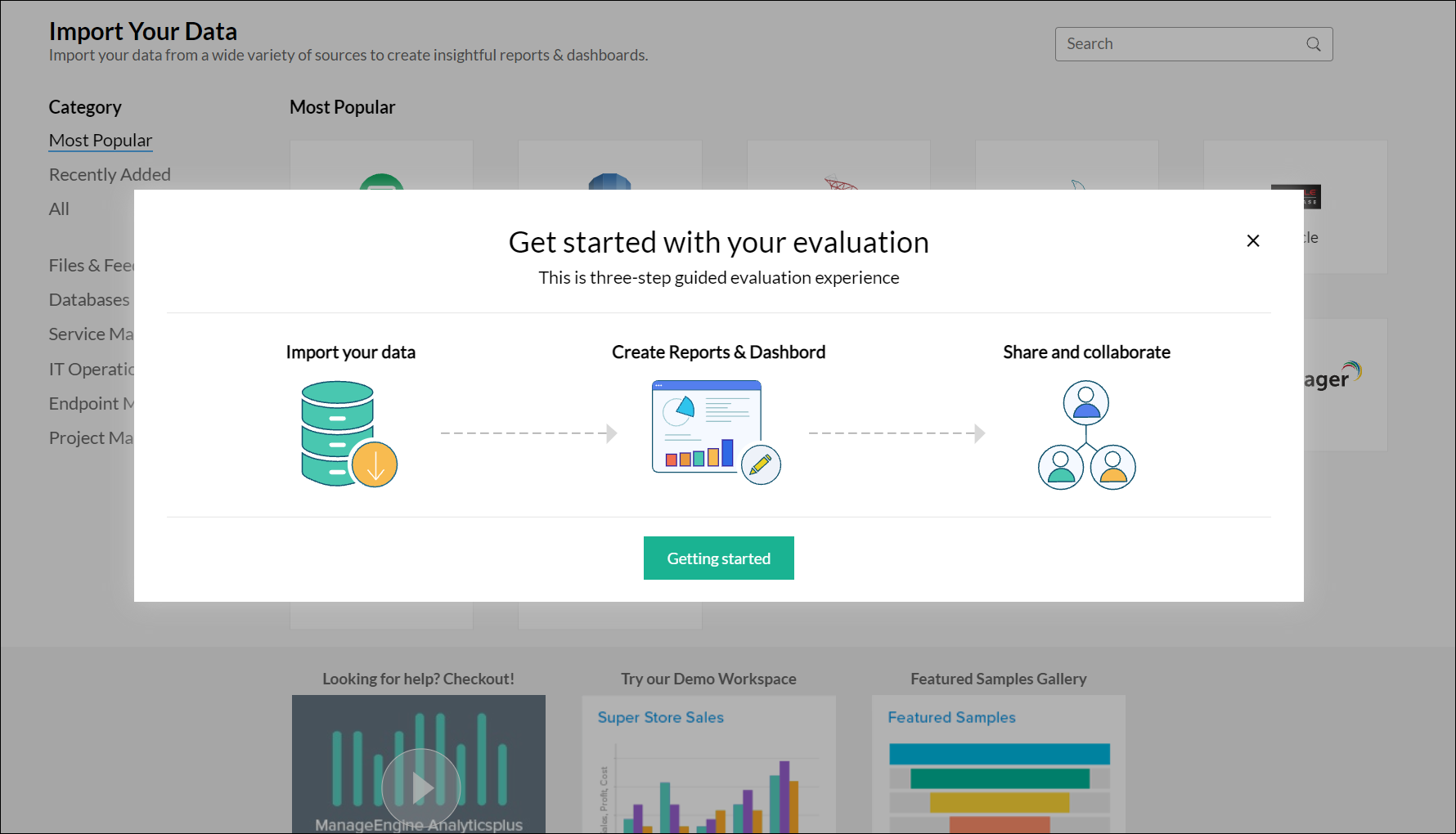
Enhanced forecasting engine
EnhancementYou can choose to generate forecasts for the columns used in a chart's Color shelf. Click here to learn more.

Introducing workspace-level formatting
NewYou can now configure workspace-level formatting options. These configurations will apply to all views in the workspace. Click here to learn more.
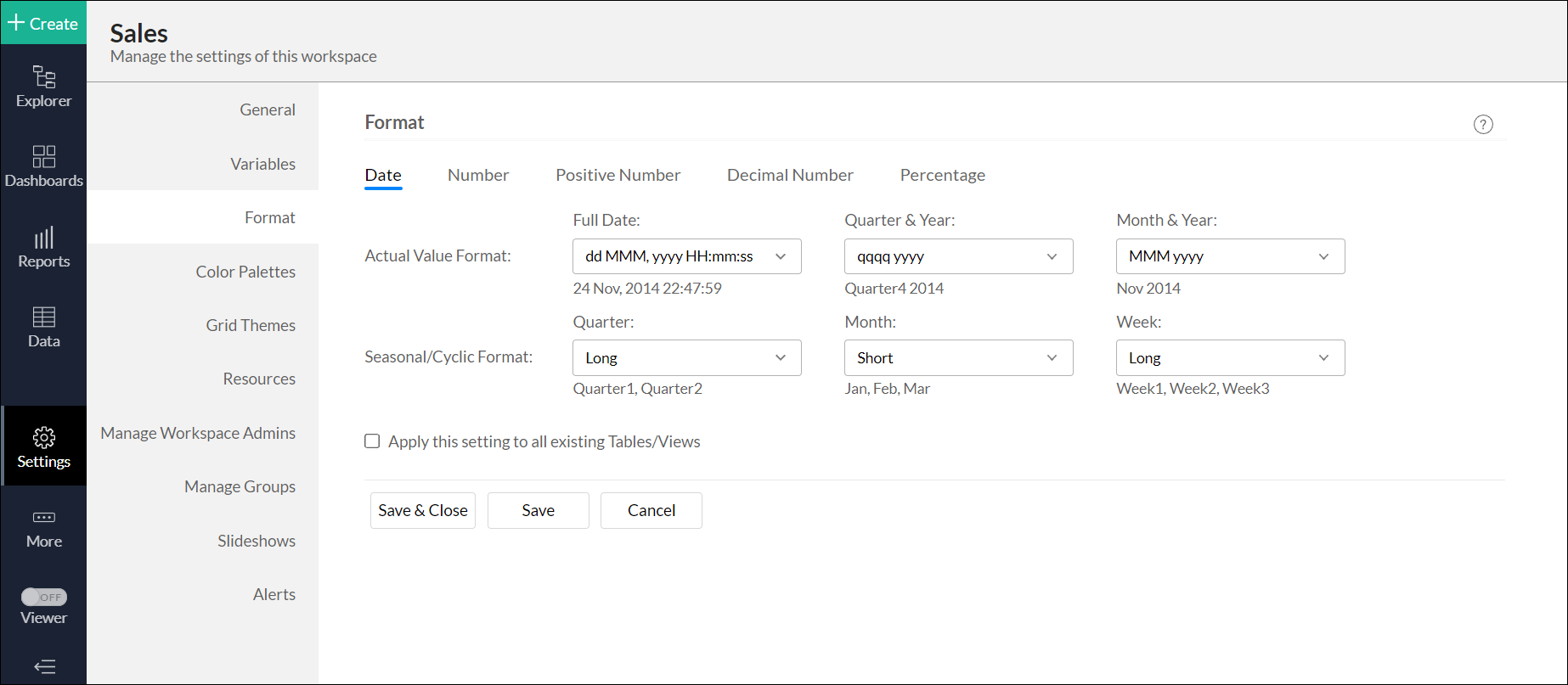
Support for lookup columns in live connections
EnhancementYou can now create lookup columns while importing data using live connections. Click here to learn more.
Introducing new KPI chart type widgets
NewNew KPI chart type widgets have been introduced in Zoho Analytics. Click here to learn more.
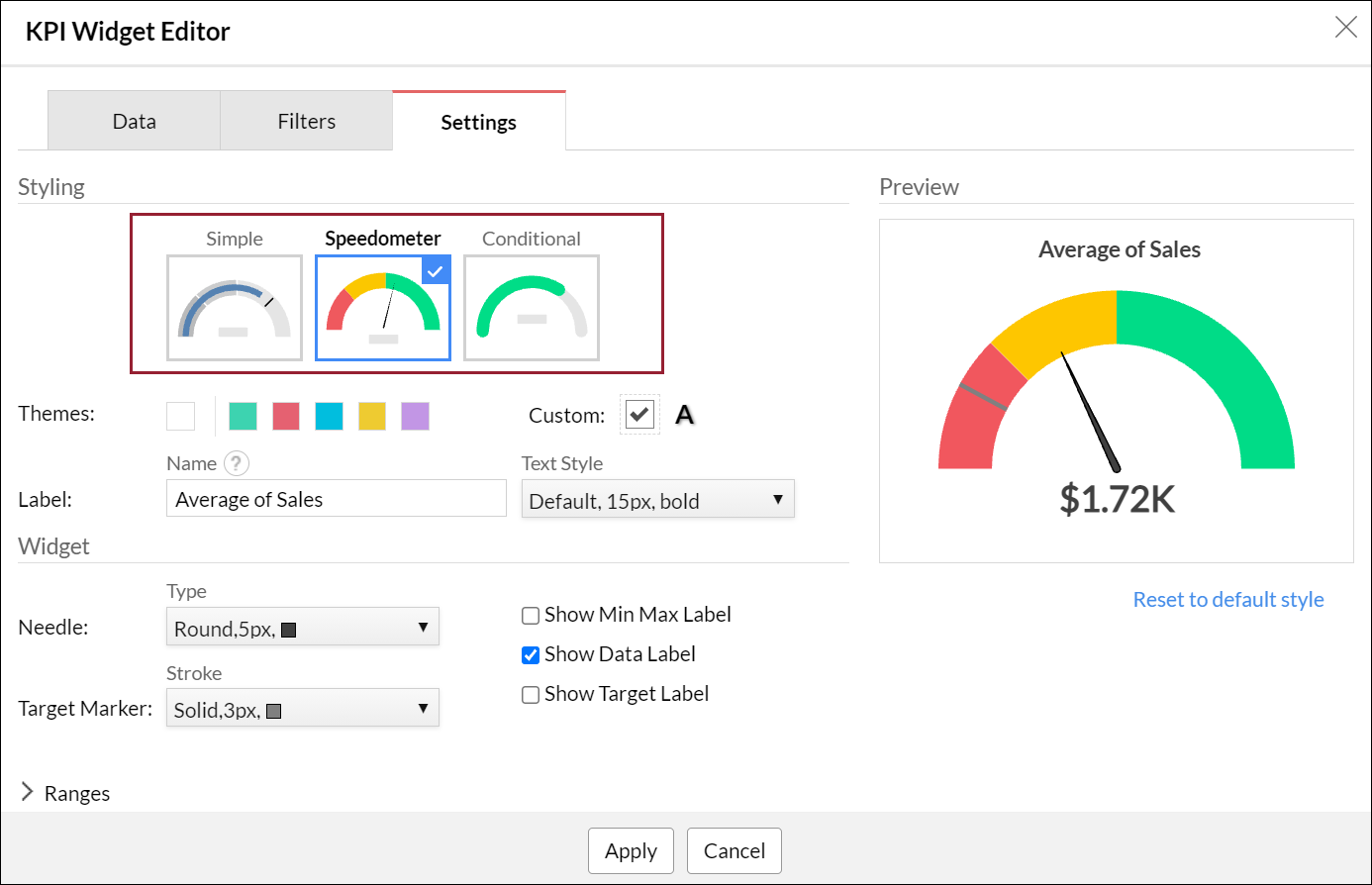
Introducing enhancements in reports
EnhancementThe following enhancements have been made to reports in Zoho Analytics:
1. A chart's Edit Design mode displays contextual menu options over columns used in the chart builder (on mouse hover). Click here to learn more.
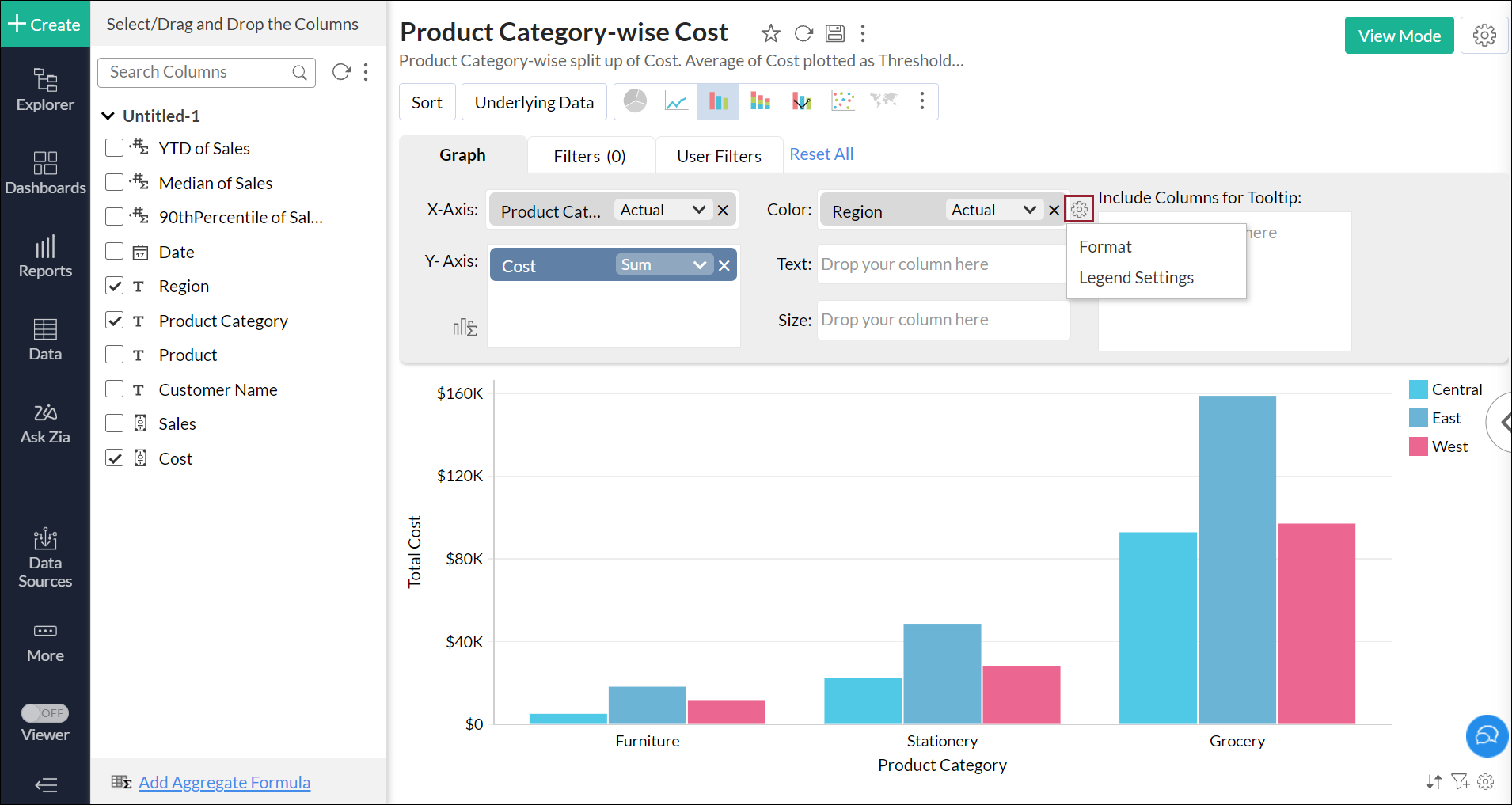
2. You can now display images in the place of text in a chart's axis. Click here to learn more.
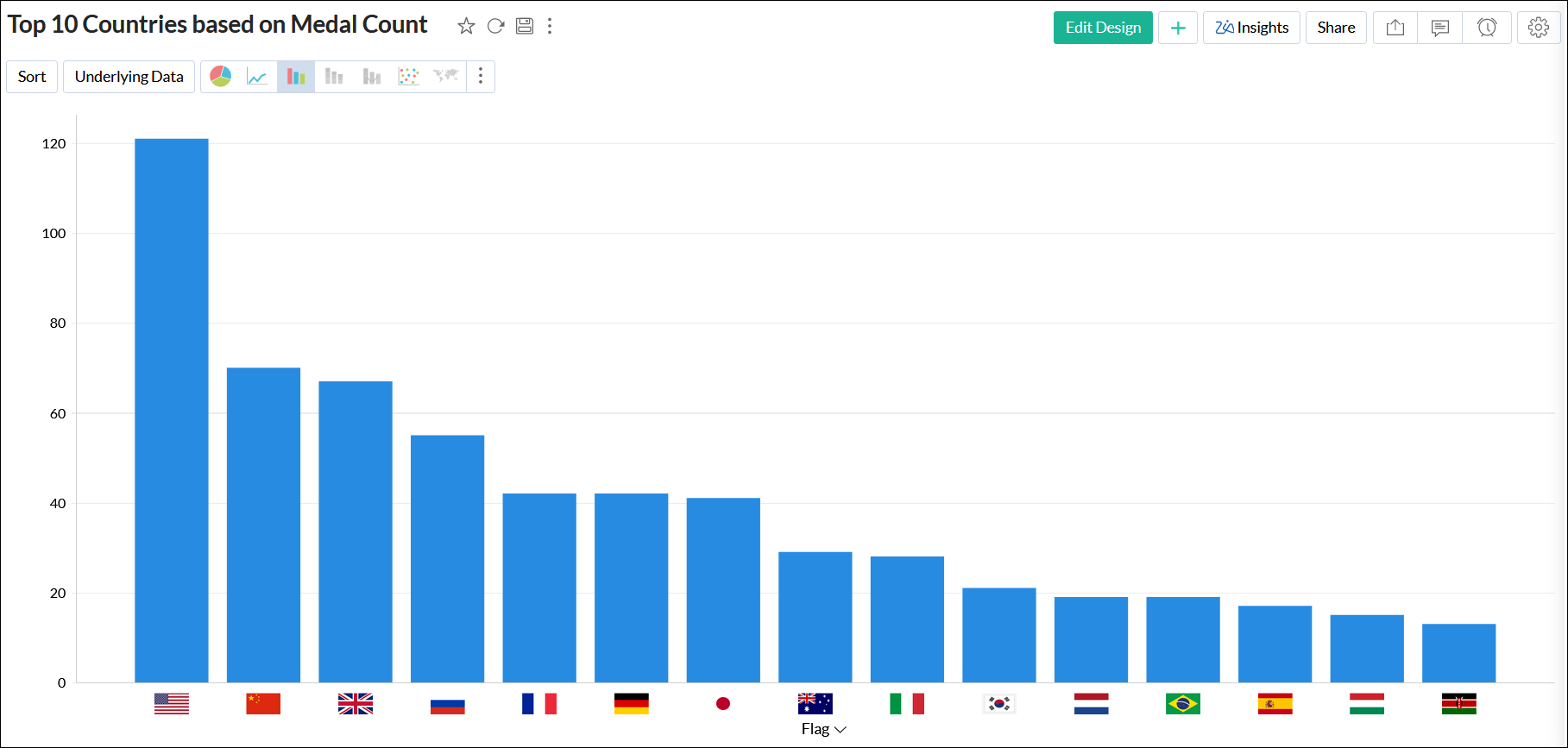
3. The creating a tabular view screen has been revamped for easier navigation.
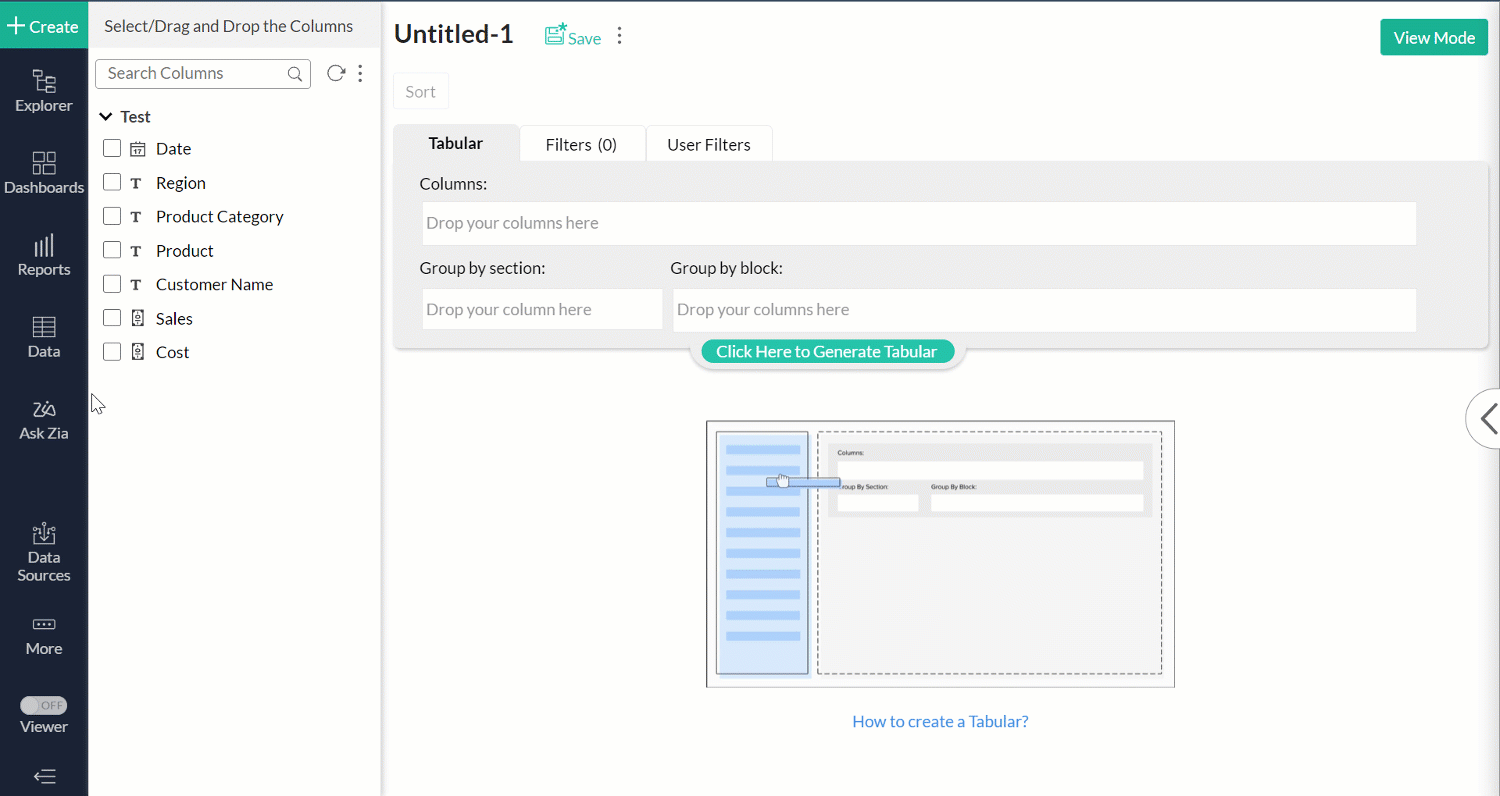
Oct
Build Number: 5030 (Release on: October 21, 2021)
Introducing audit logs
NewZoho Analytics administrators can now capture detailed logs on application access and user activity, and access insightful reports and dashboards on the same. Click here to learn more.
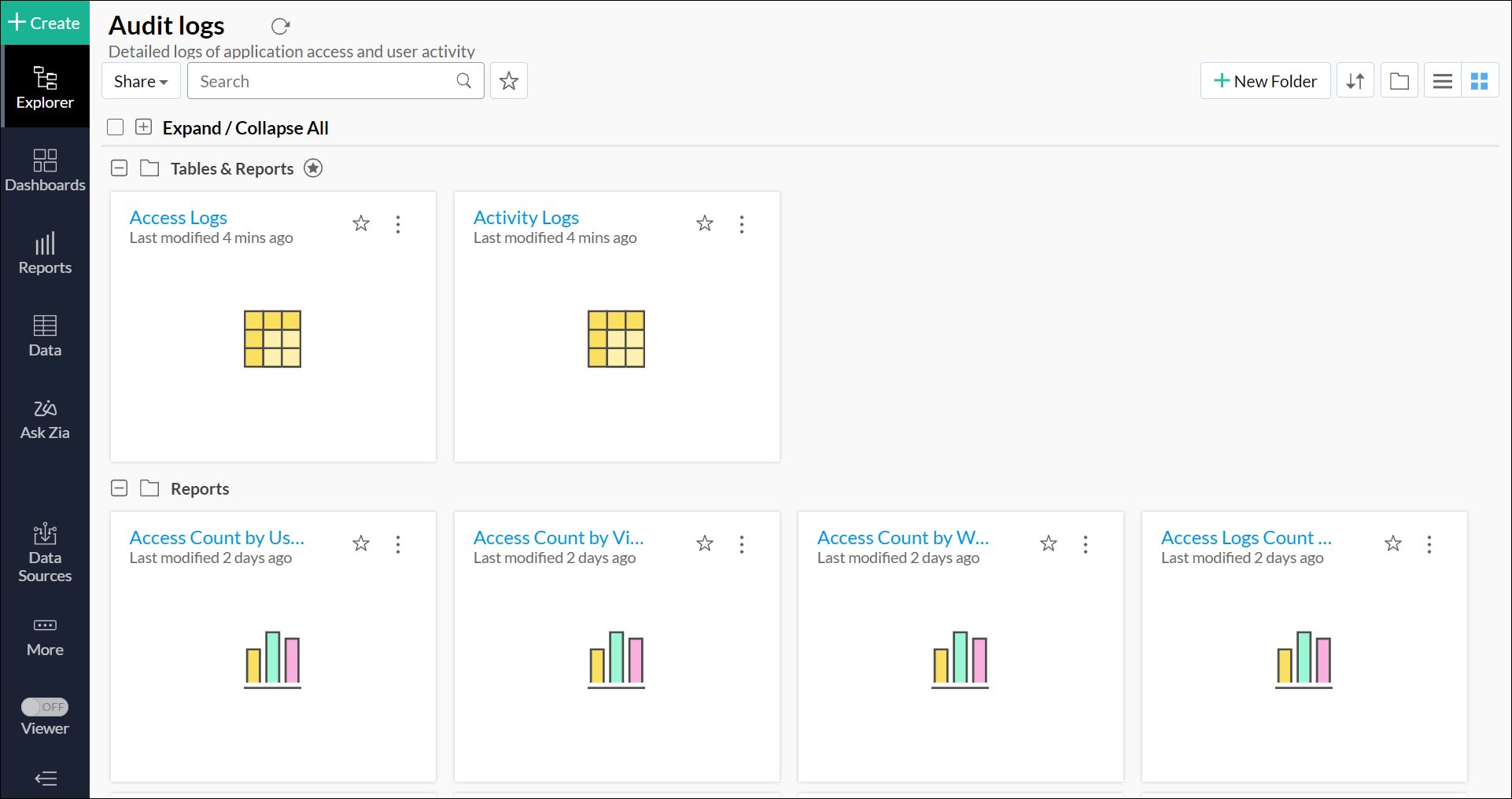
Sep
Build Number: 5020 (Release on: September 29, 2021)
Launching advanced analytics for additional modules in ServiceNow
EnhancementZoho Analytics now offers out-of-the-box analytics for ServiceNow's release management, change management and configuration management modules. Click here to learn more.
Issues fixed
Issues fixed- The issue in data synchronization with local databases when a viewer license is configured is now fixed.
Sep
Build Number: 5010 (Release on: September 08, 2021)
Issues fixed
Issues fixed- The issue while exporting custom map charts is now fixed in workstations with Google Chrome versions 59 or above installed.
- The issue that exported dashboards in a PDF layout without reflecting the configured password is fixed.
Note: To facilitate enhanced security, the default installation folder for Zoho Analytics on Windows servers is now 'C:Program Files/'.
July
Build Number: 5000 (Release on: July 12, 2021)
Introducing Zoho Analytics Dashboards app
NewYou can now view and interact with reports and dashboards on the go using this immersive mobile app. Click here to learn more.
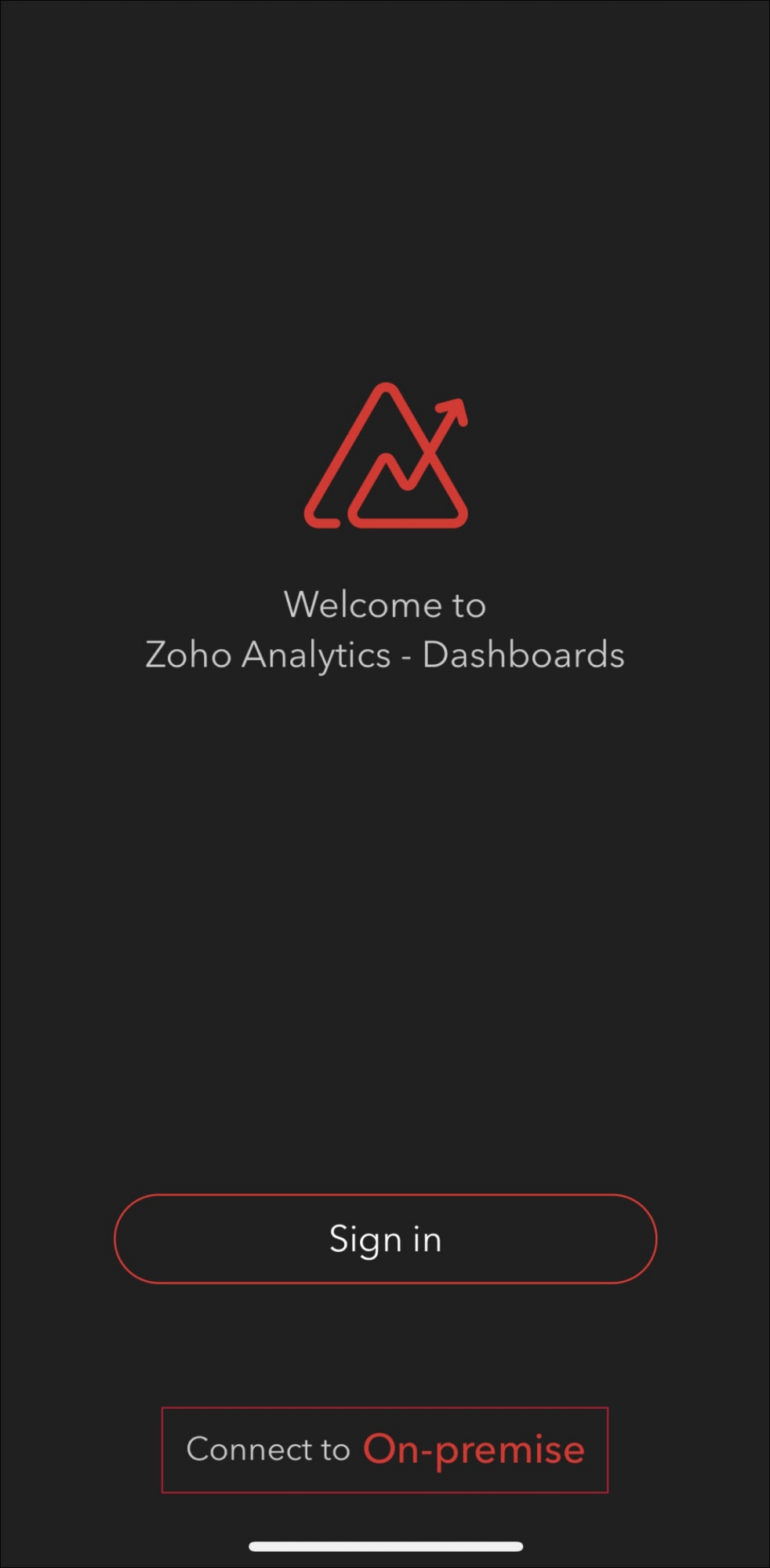
Introducing out-of-the-box integration with Sage Accounting
NewYou can now integrate with Sage Accounting to access out-of-the-box reports and keep track of key financial metrics. Click here to learn more.
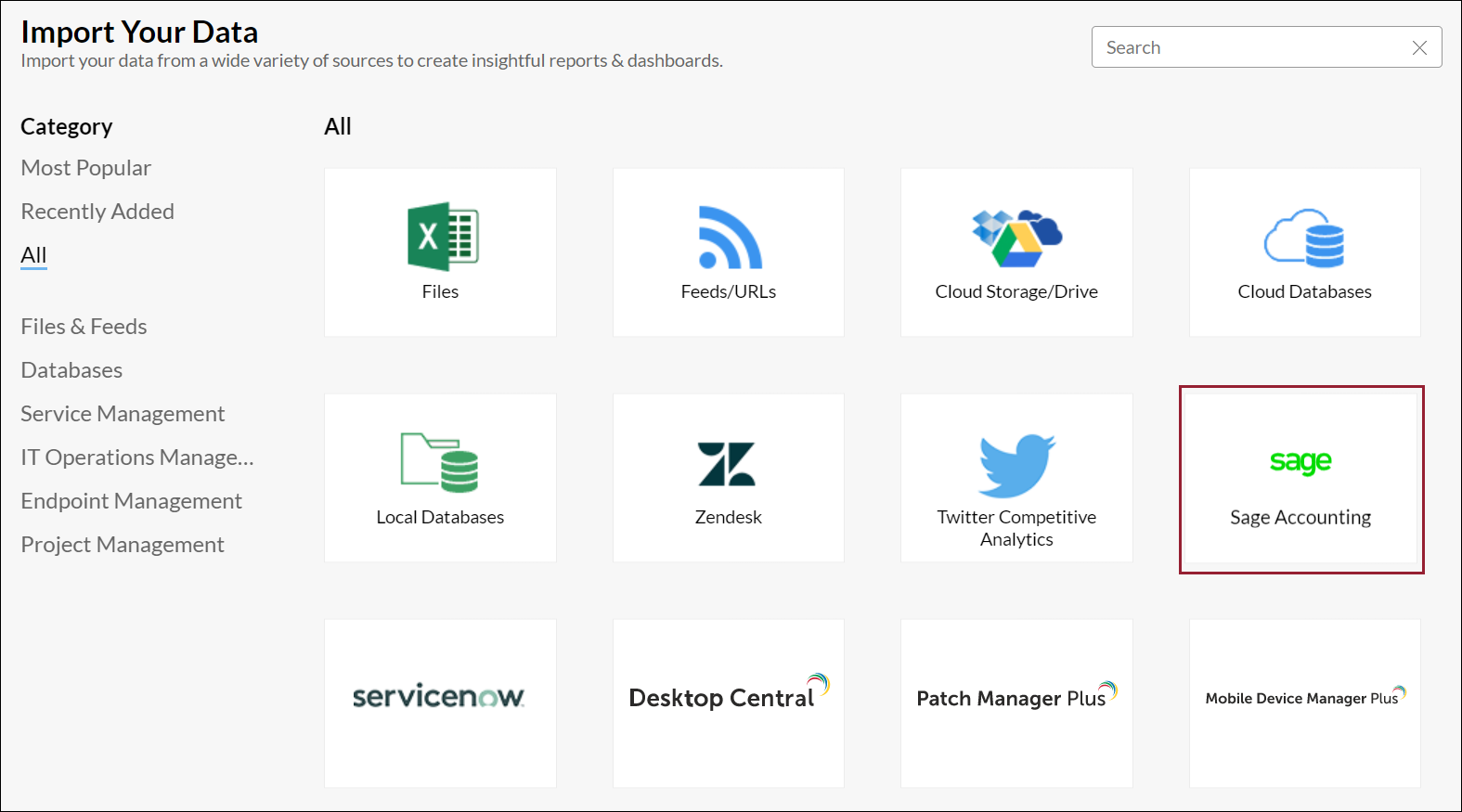
Introducing out-of-the-box integration with YouTube
NewZoho Analytics seamlessly integrates with YouTube, to provide insightful reports and dashboards on vital engagement metrics. Click here to learn more.
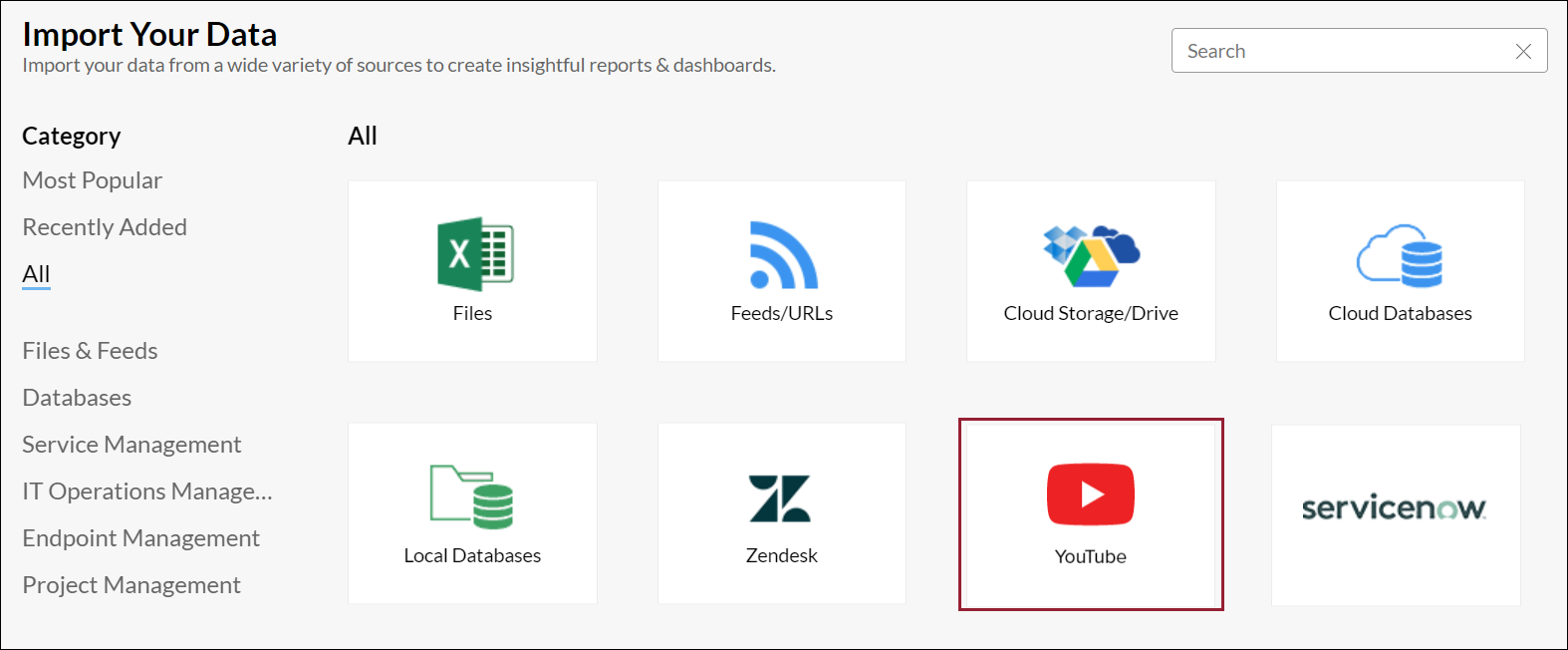
Import data from Amazon S3
NewYou can now import data from files stored in Amazon S3 cloud database. Click here to learn more.
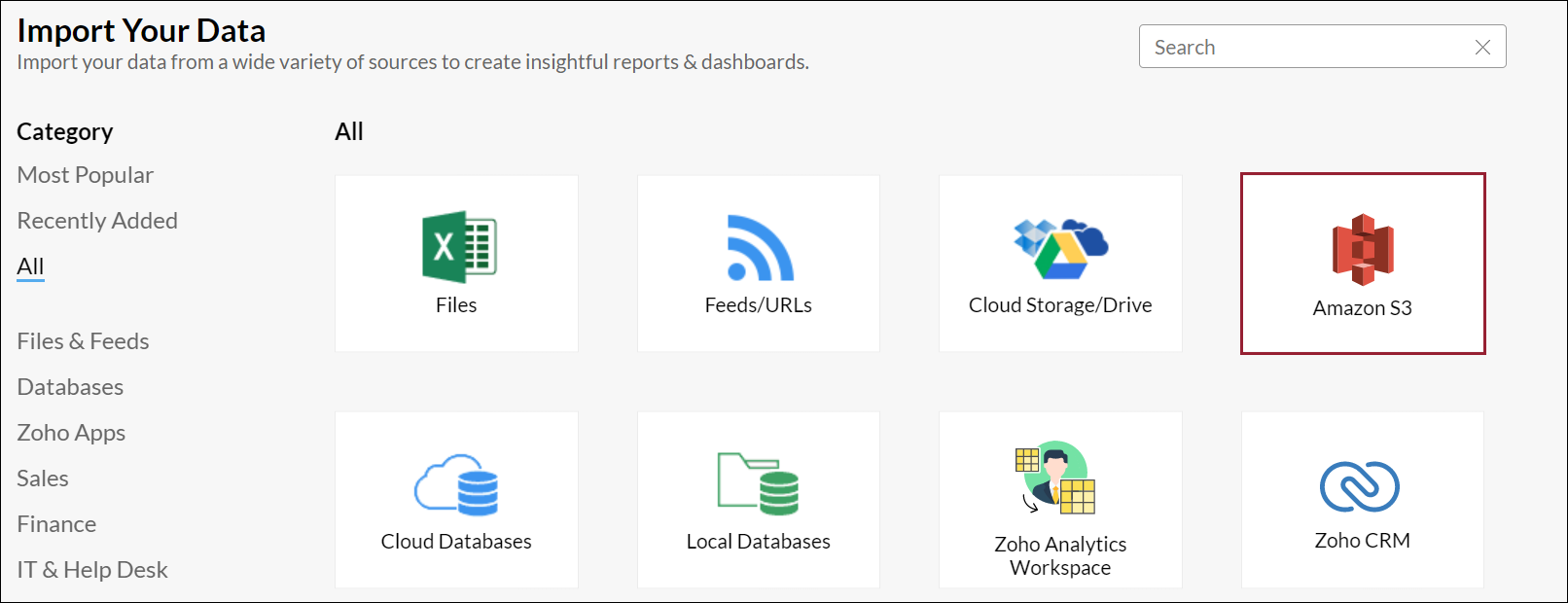
Enhancements to Ask Zia
EnhancementThe following enhancements have been made to Ask Zia.
1. Introducing Zia Insights - you can now access actionable insights on your visualizations instantly. Click here to learn more.
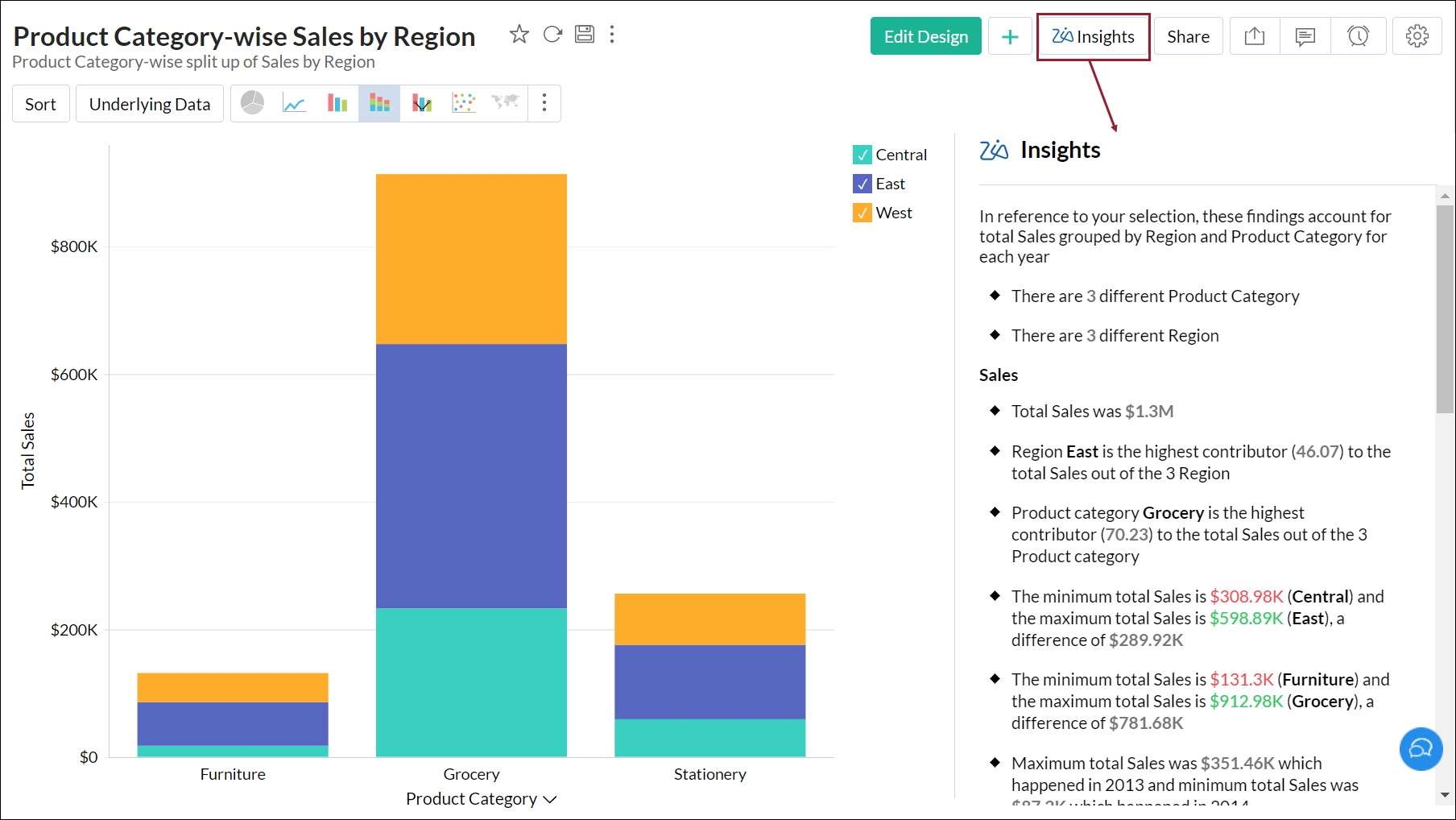
2. Our AI assistant, Ask Zia, now supports inputs in Spanish.
Conditional formatting of pivot views
EnhancementYou can now format the values in your pivot views based on relevant conditions. Click here to learn more.
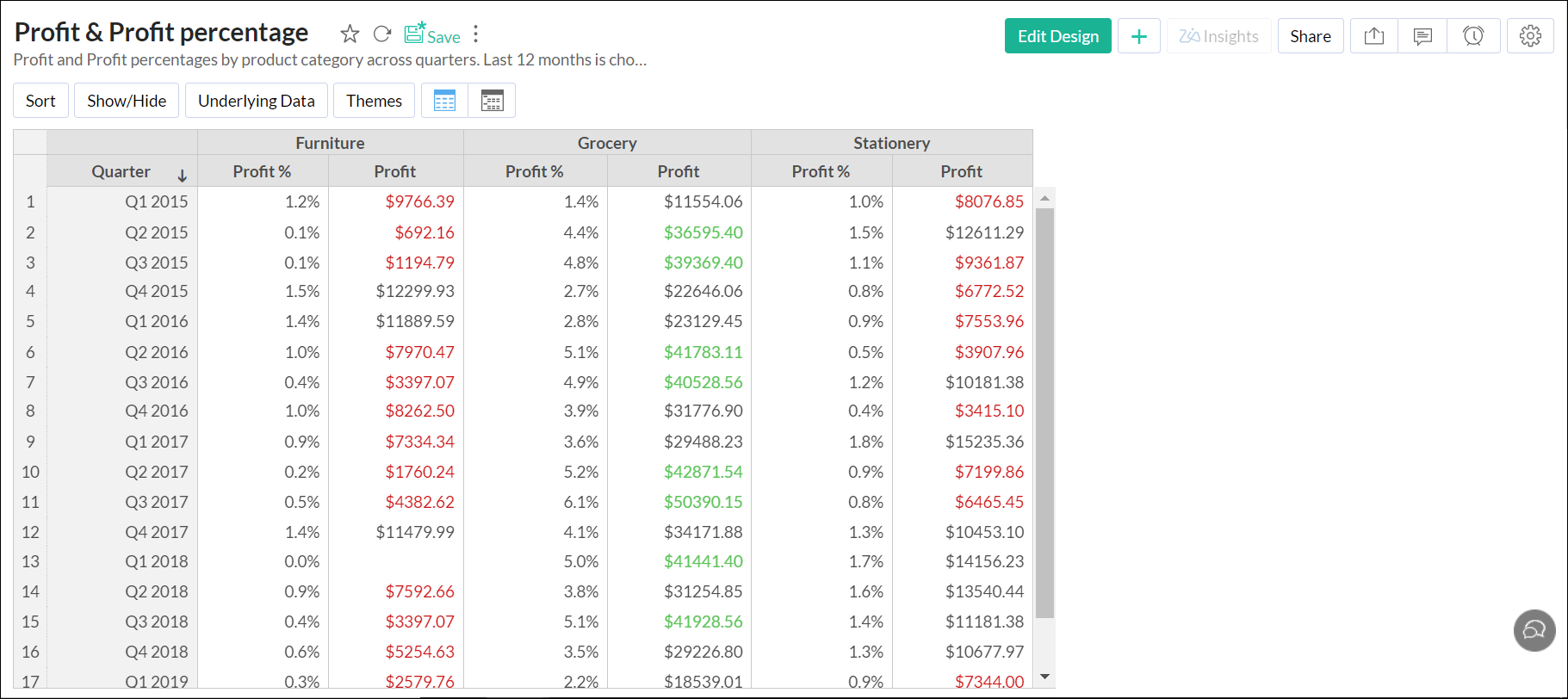
Introducing new themes
NewWith the additional themes you can now customize your Zoho Analytics application per your requirements.
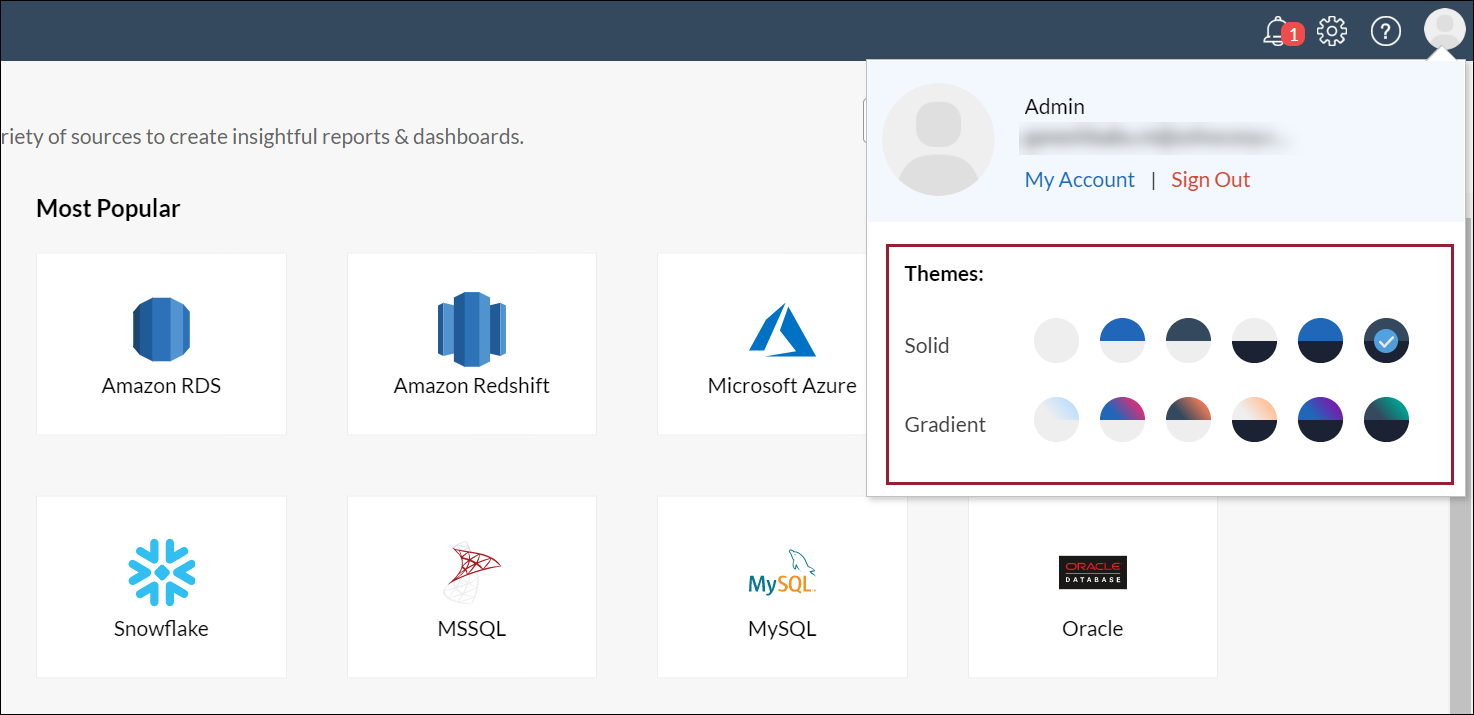
Customize map chart theme
EnhancementYou can now customize your map chart's background theme using custom images.
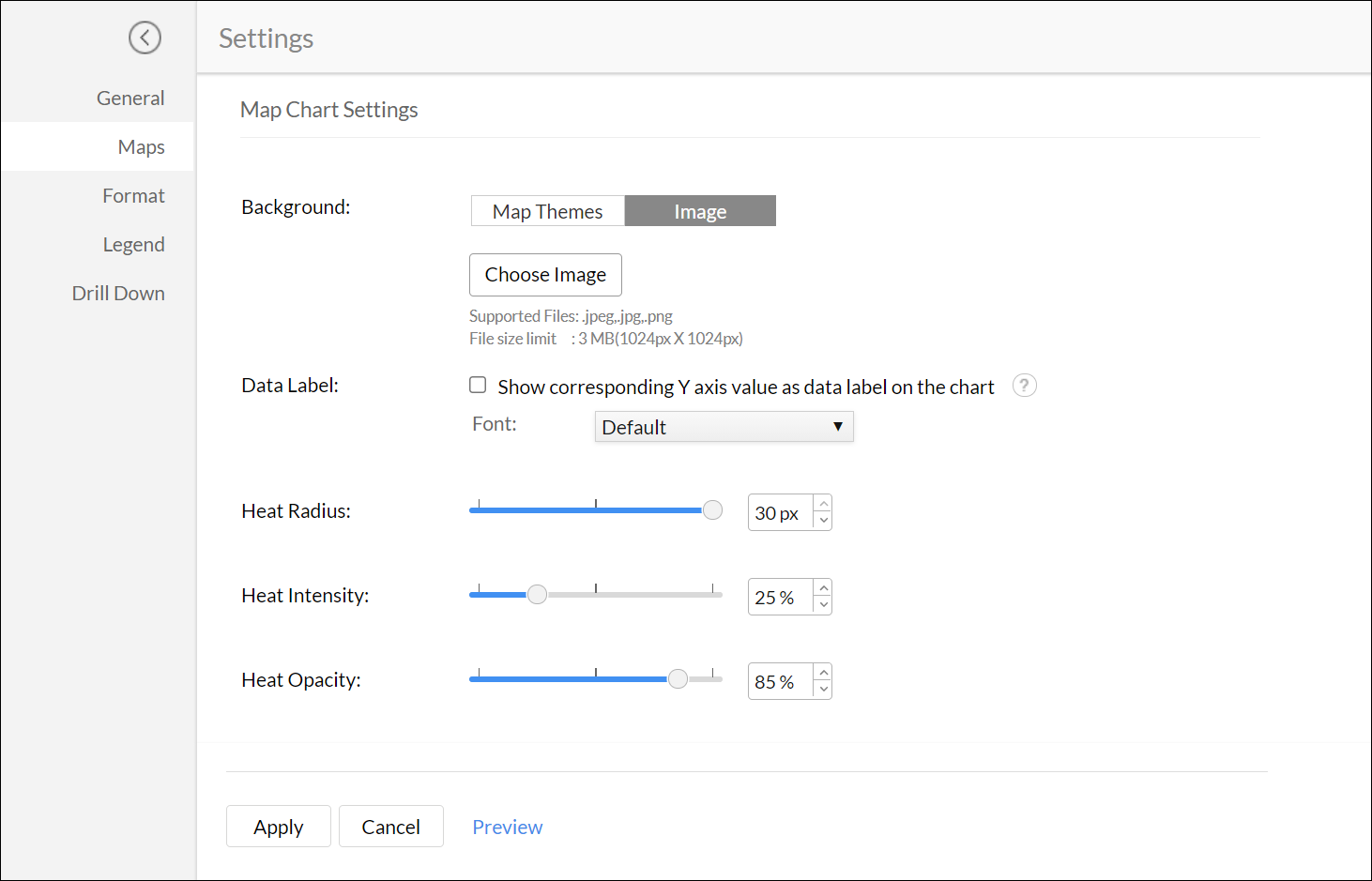
Revamped Edit Table screen
EnhancementThe Edit Table screen has been revamped for easier navigation. Click here to learn more.
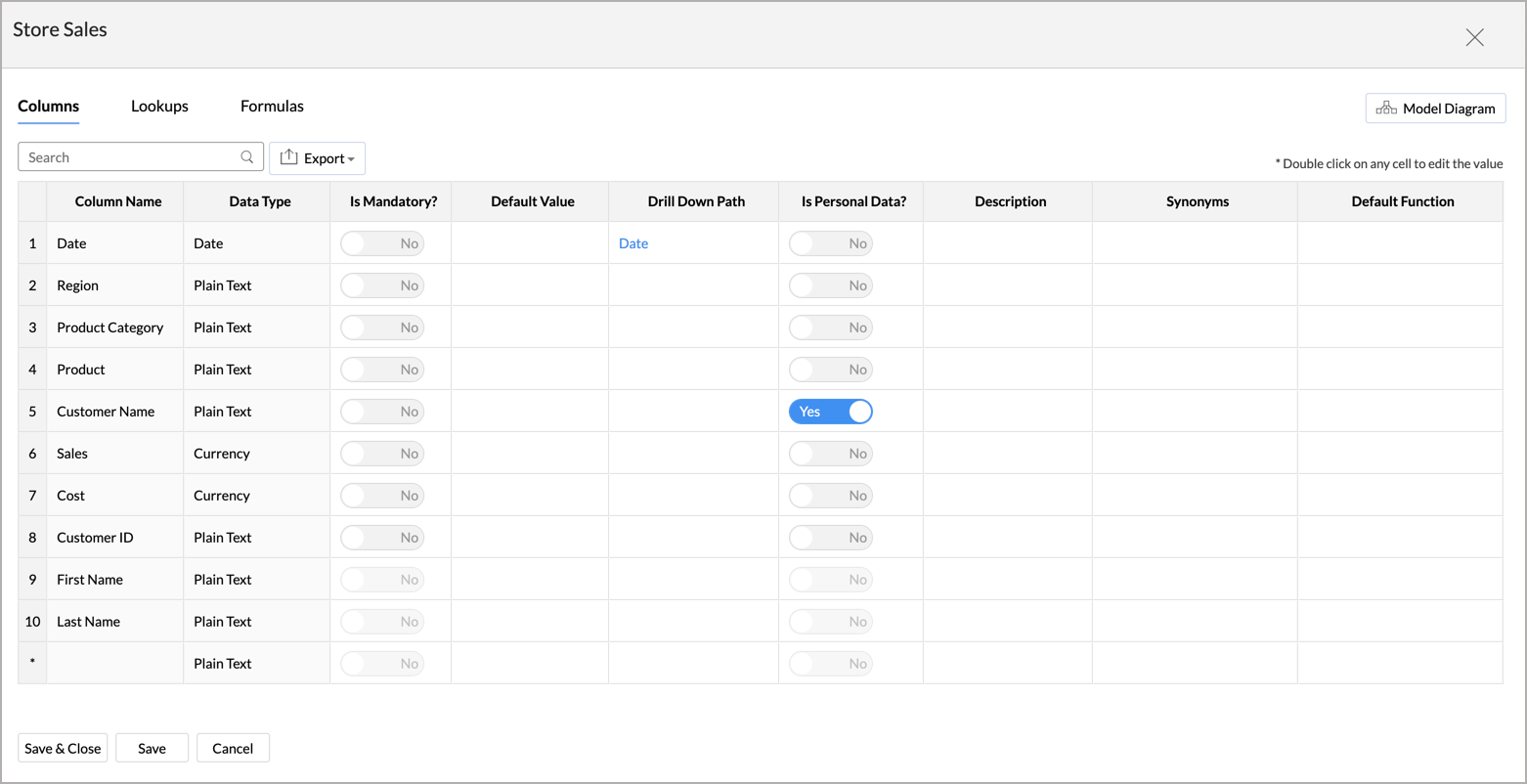
June
Build Number: 4750 (Release on: June 29, 2021)
Introducing support for high availability
NewYou can now achieve application redundancy by setting up a high availability configuration. Click here to learn more.
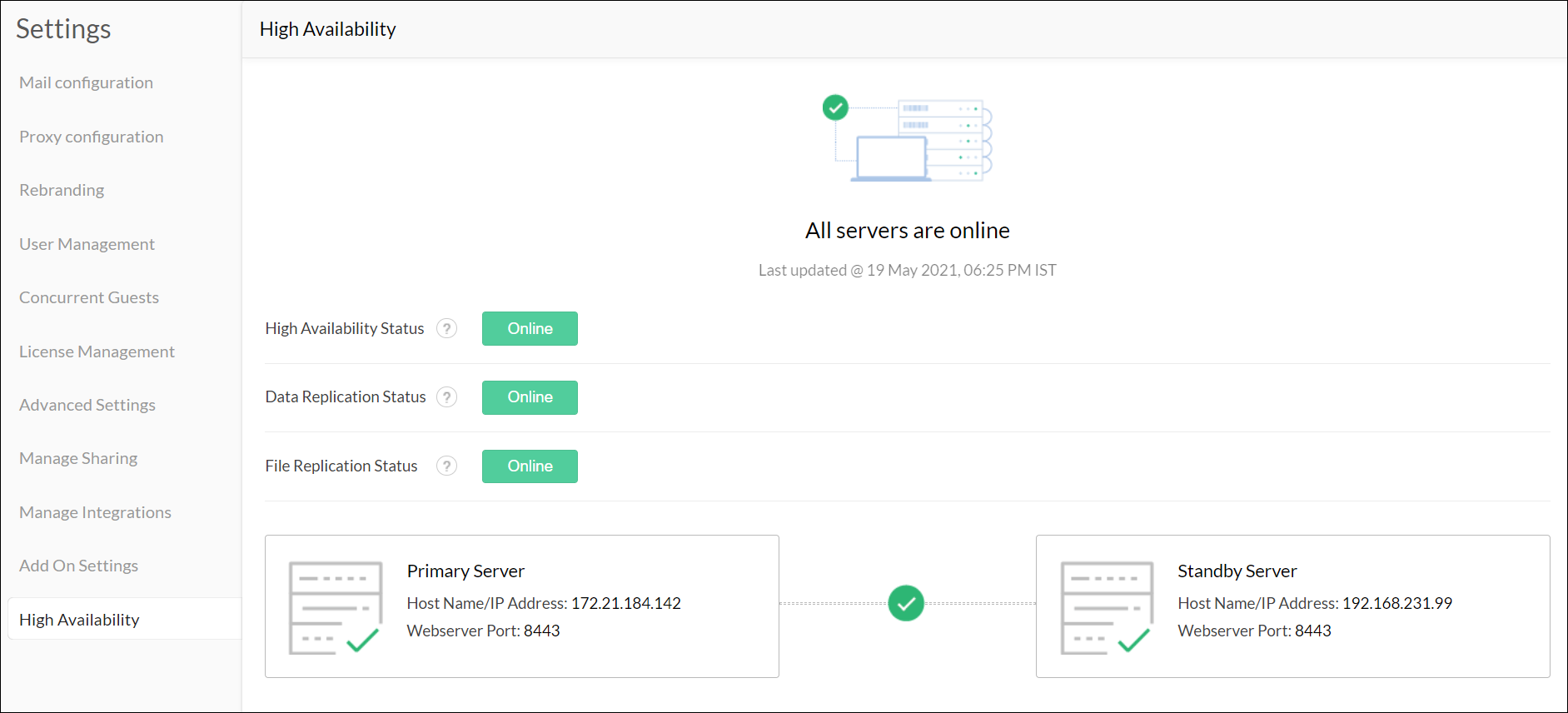
Issues fixed
Issues fixed- The Cross-Site Scripting (xss) vulnerability in the display name field is now fixed.
May
Build Number: 4700 (Release on: May 31, 2021)
Import data from Template files
NewZoho Analytics now allows you to copy reports, dashboards and tables from one workspace or installation to another. Click here to learn more.
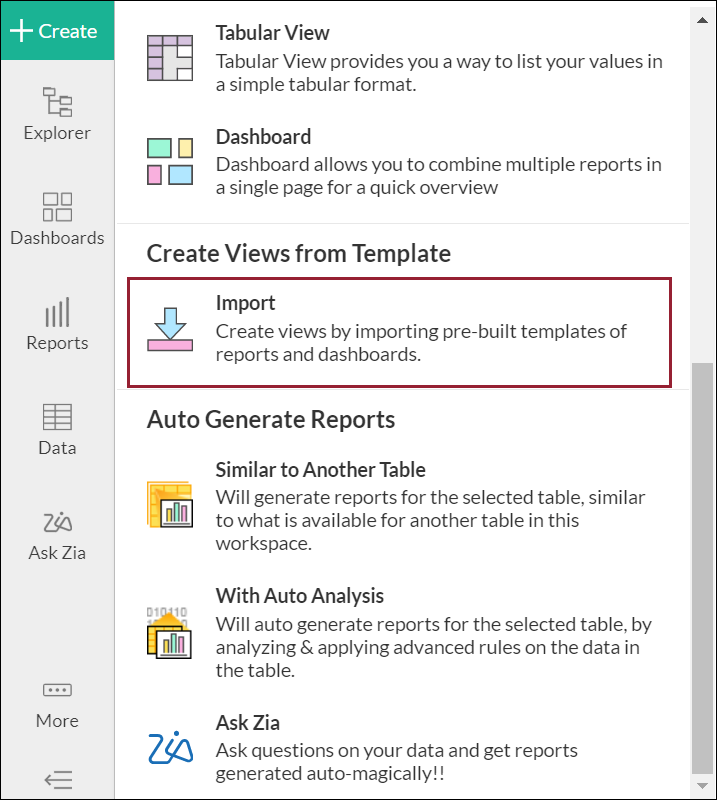
Import data from Zoho Analytics workspaces
NewYou can also import data from one Zoho Analytics workspace to another from the Import your Data screen. Click here to learn more.
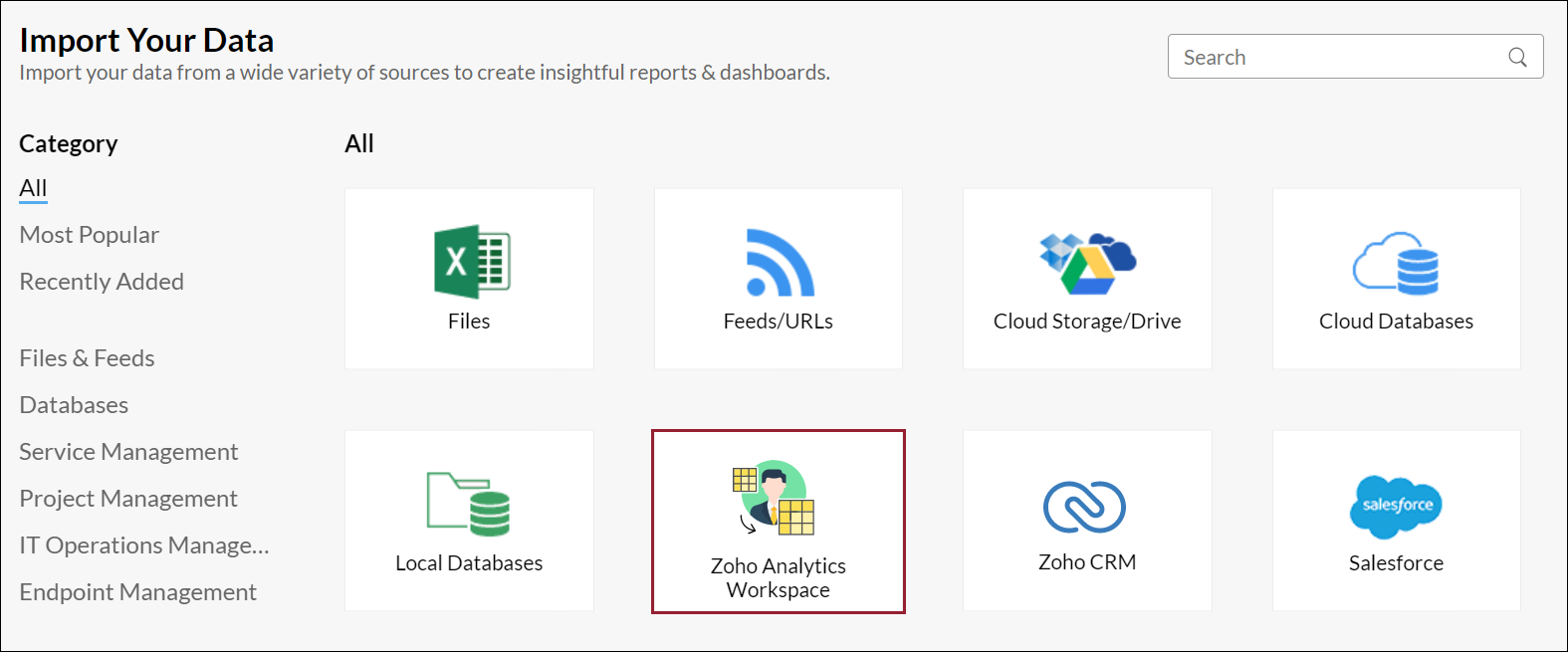
Customize forecasting models
EnhancementYou can now customize the mathematical models involved in forecasting your data. Click here to learn more.
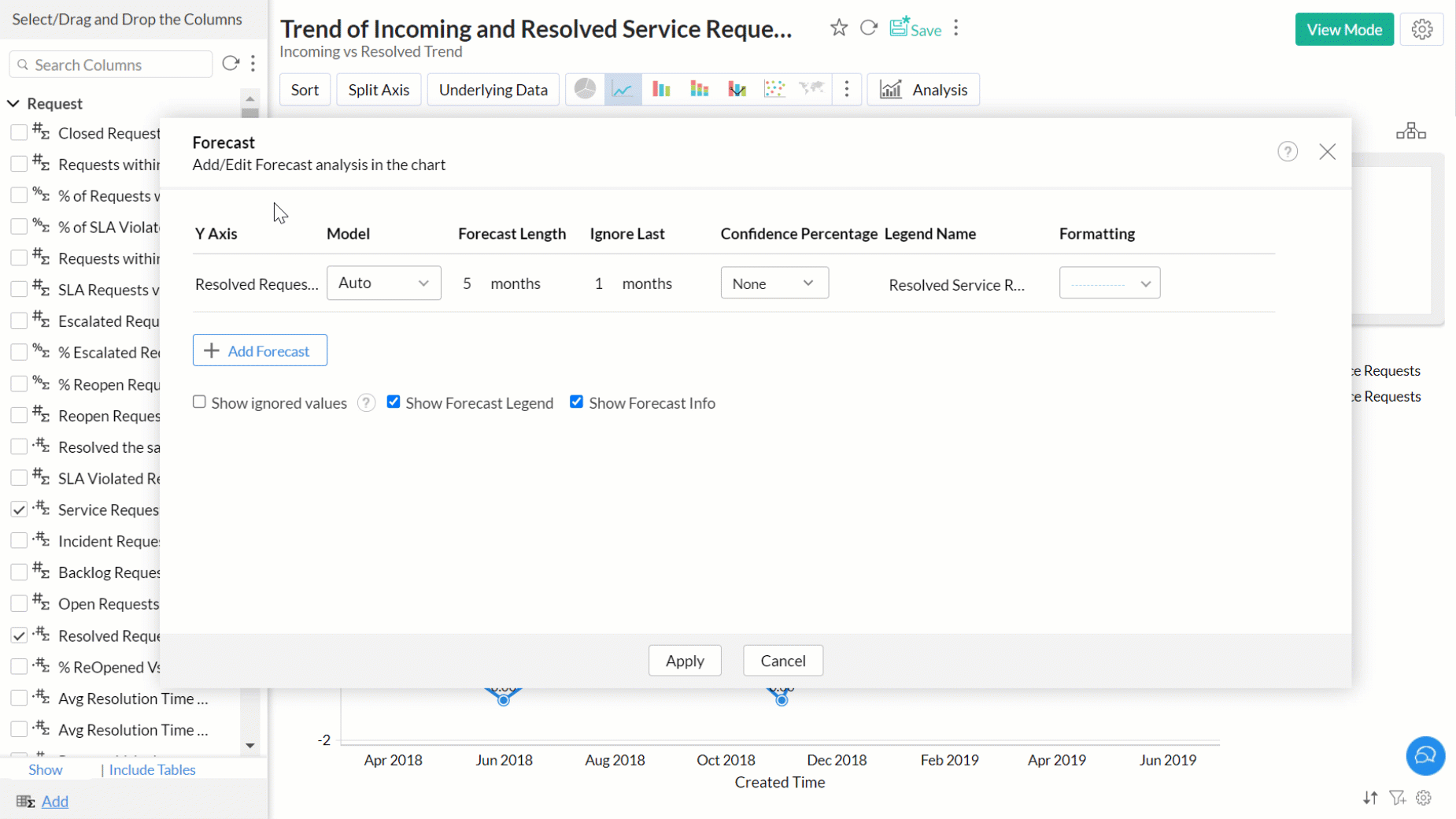
Introducing Viewer mode
NewThis mode removes edit/modify action buttons from the UI, thereby setting up reports and dashboards for a clutter-free view-only experience.
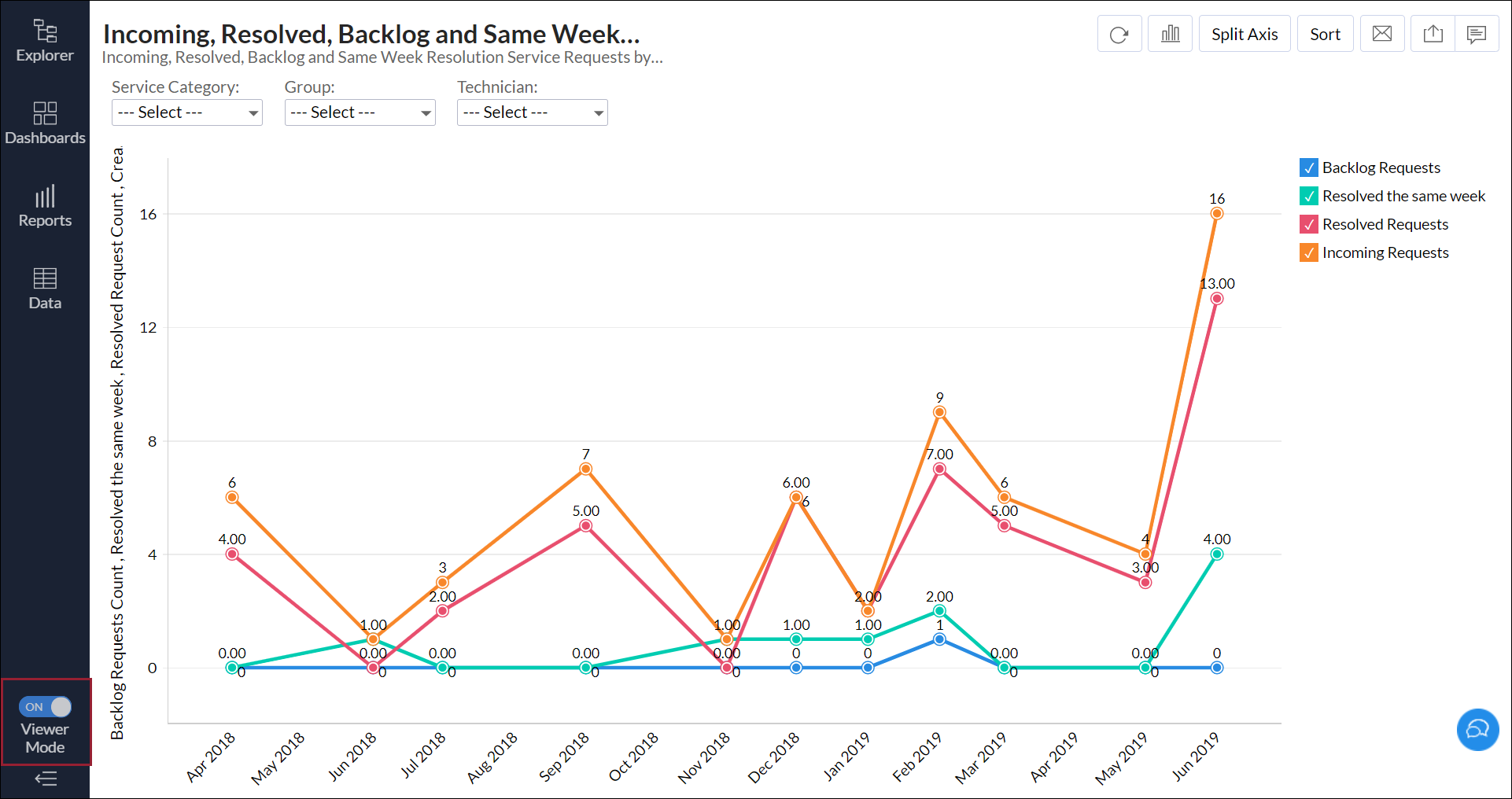
Enhancements to charts
EnhancementThe following enhancements have been made to charts:
1. When a chart has multiple axes, you can now choose to merge specific axes. Click here to learn more.
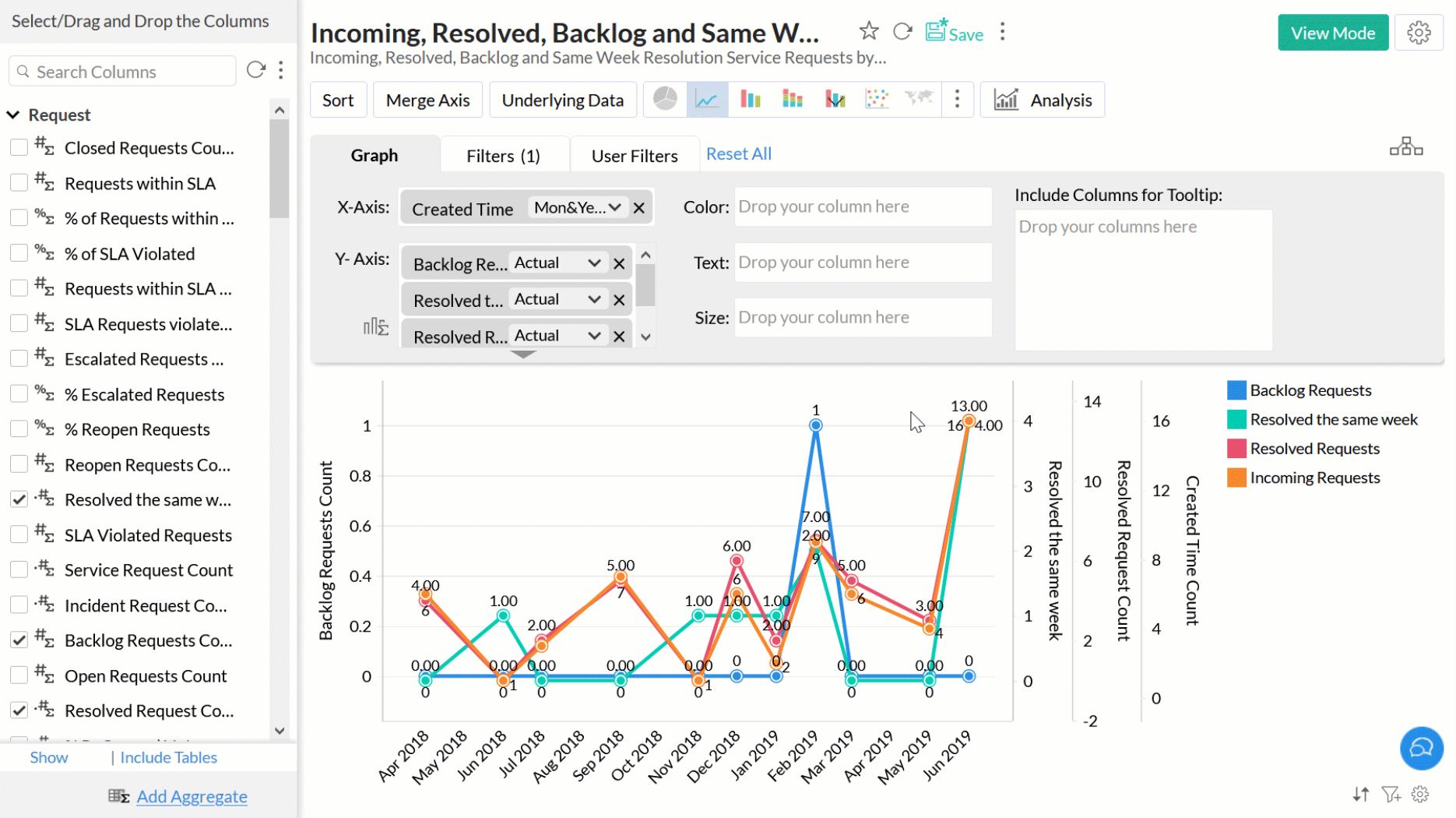
2. You can now apply various effects on your chart to modify its overall appearance. Click here to learn more.
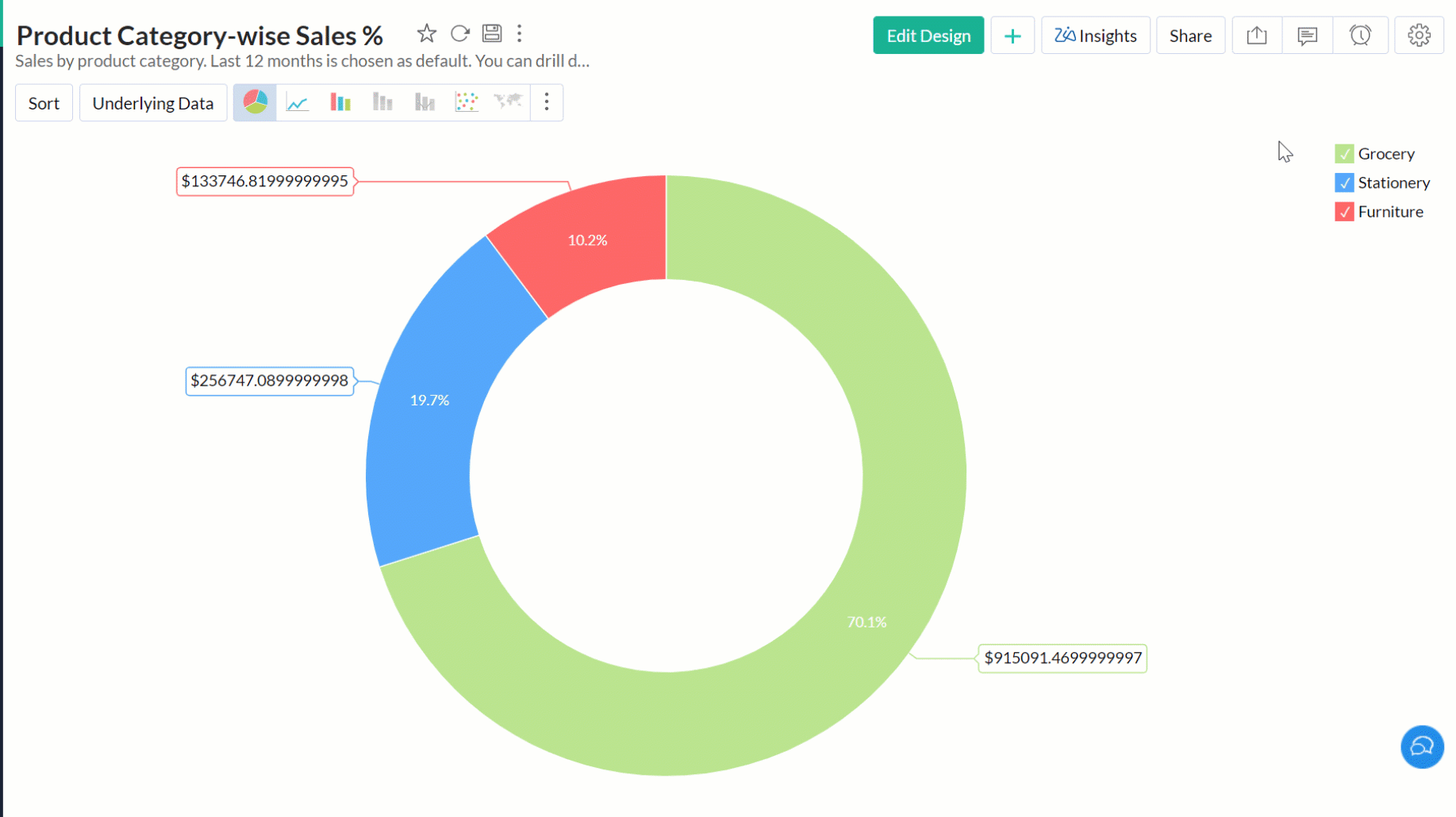
Expand and collapse user filters
EnhancementYou can now expand and collapse the user filters in your dashboards. Click here to learn more.
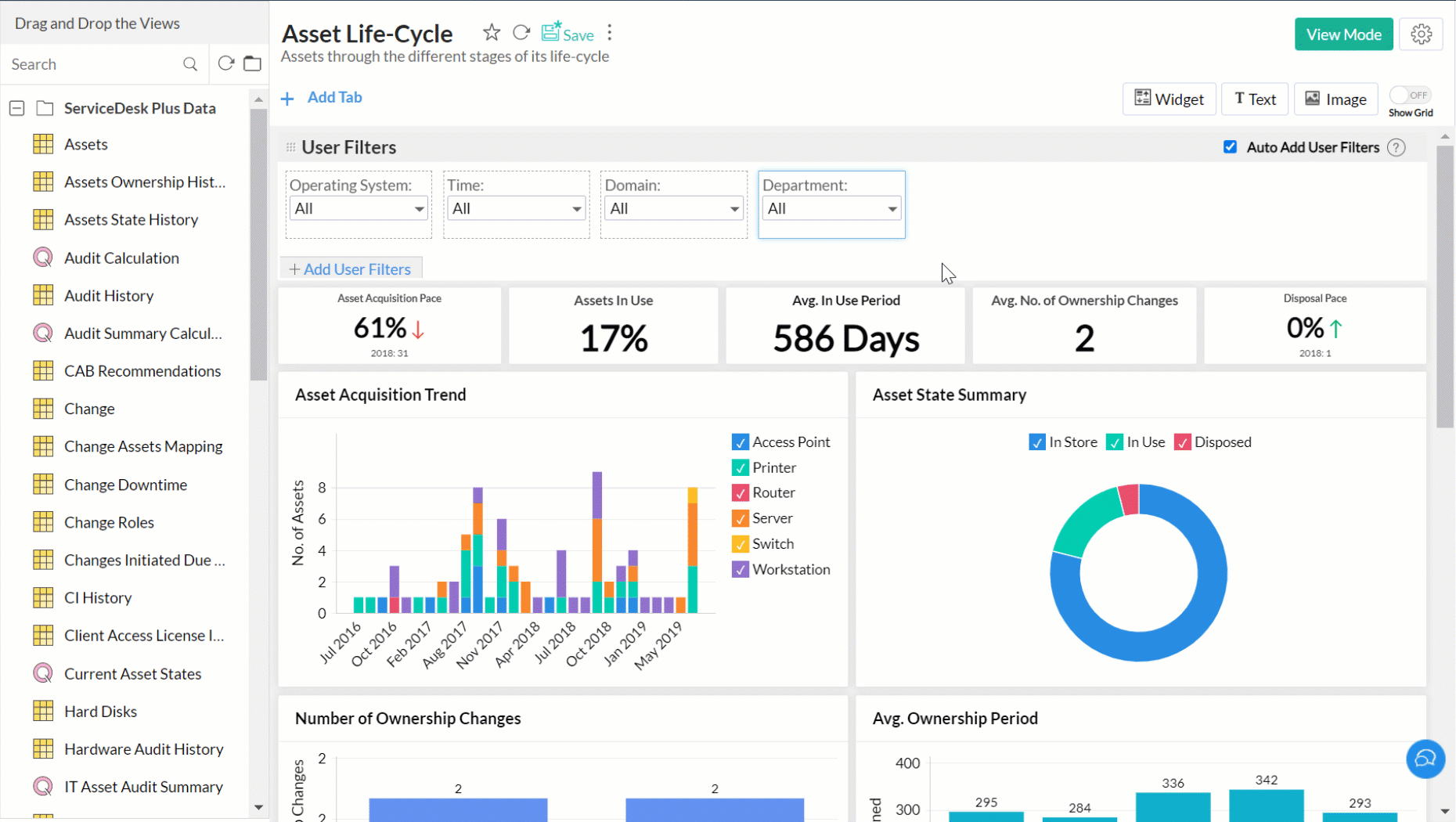
Enhanced user interface
EnhancementThere are also several minor enhancements in the Zoho Analytics user interface, designed to enhance your experience.
May
Build Number: 4650 (Release on: May 12, 2021)
Introducing out-of-box integration with Zoho DataPrep (Beta)
NewZoho Analytics seamlessly integrates with Zoho DataPrep, to provide a detailed analysis of your transformed and cleansed data. This is a Beta release. Click here to learn more.
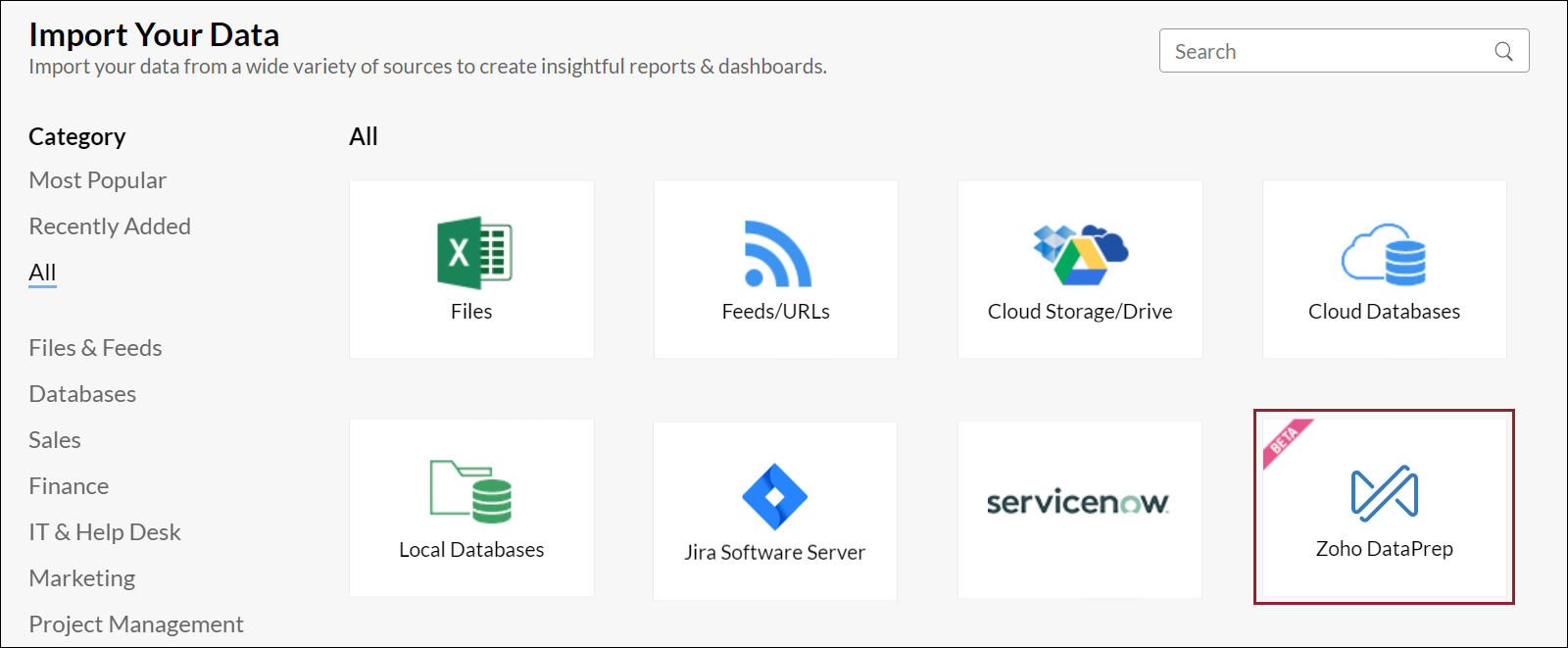
Import data in batches (Pagination)
EnhancementYou can now import large amounts of data in batches from web URLs. Click here to learn more.
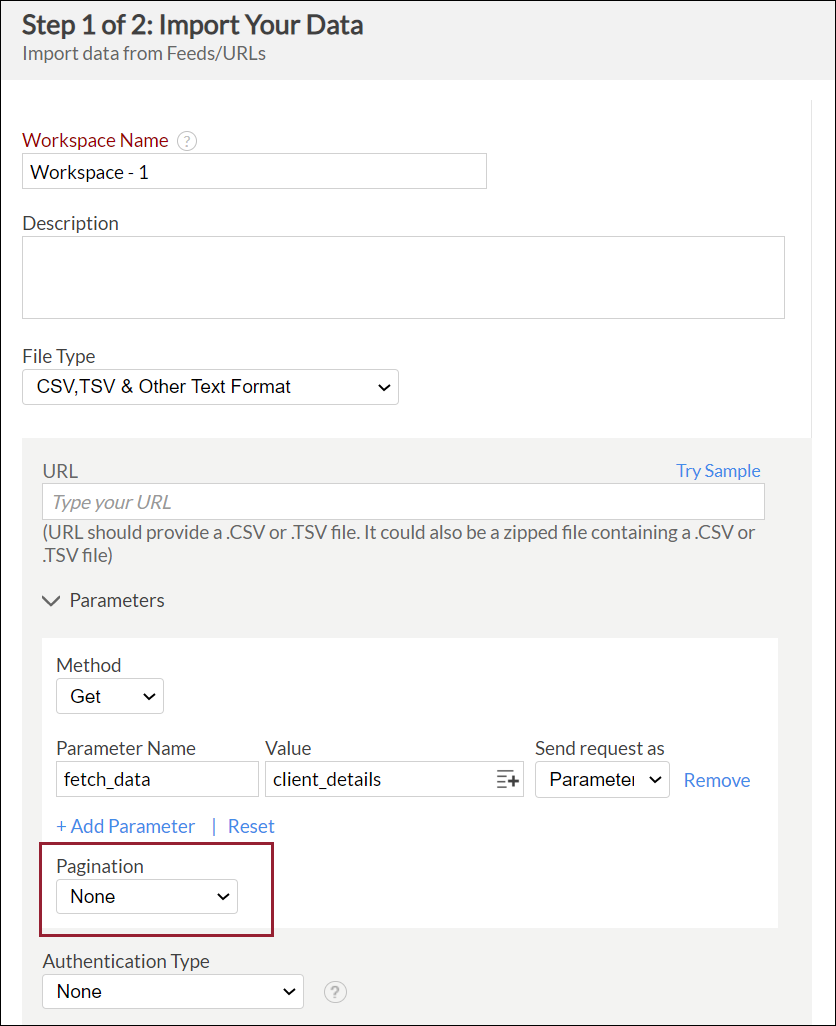
Import spatial data files
NewZoho Analytics now allows you to import spatial data files from local files. Click here to learn more.
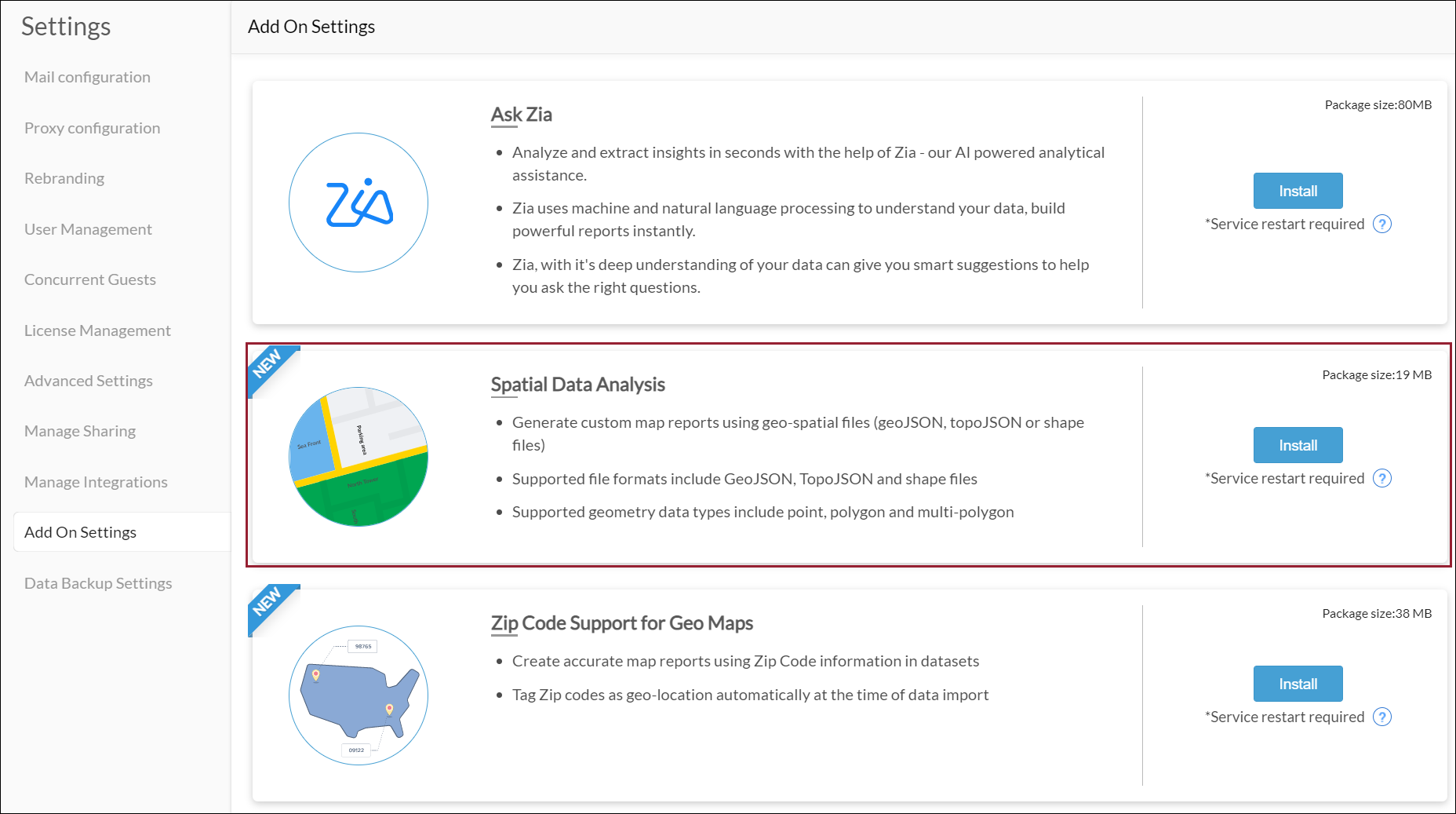
Import zip code data with ease
NewYou can now import zip code data into Zoho Analytics, and generate geo visualizations within minutes. Click here to learn more.
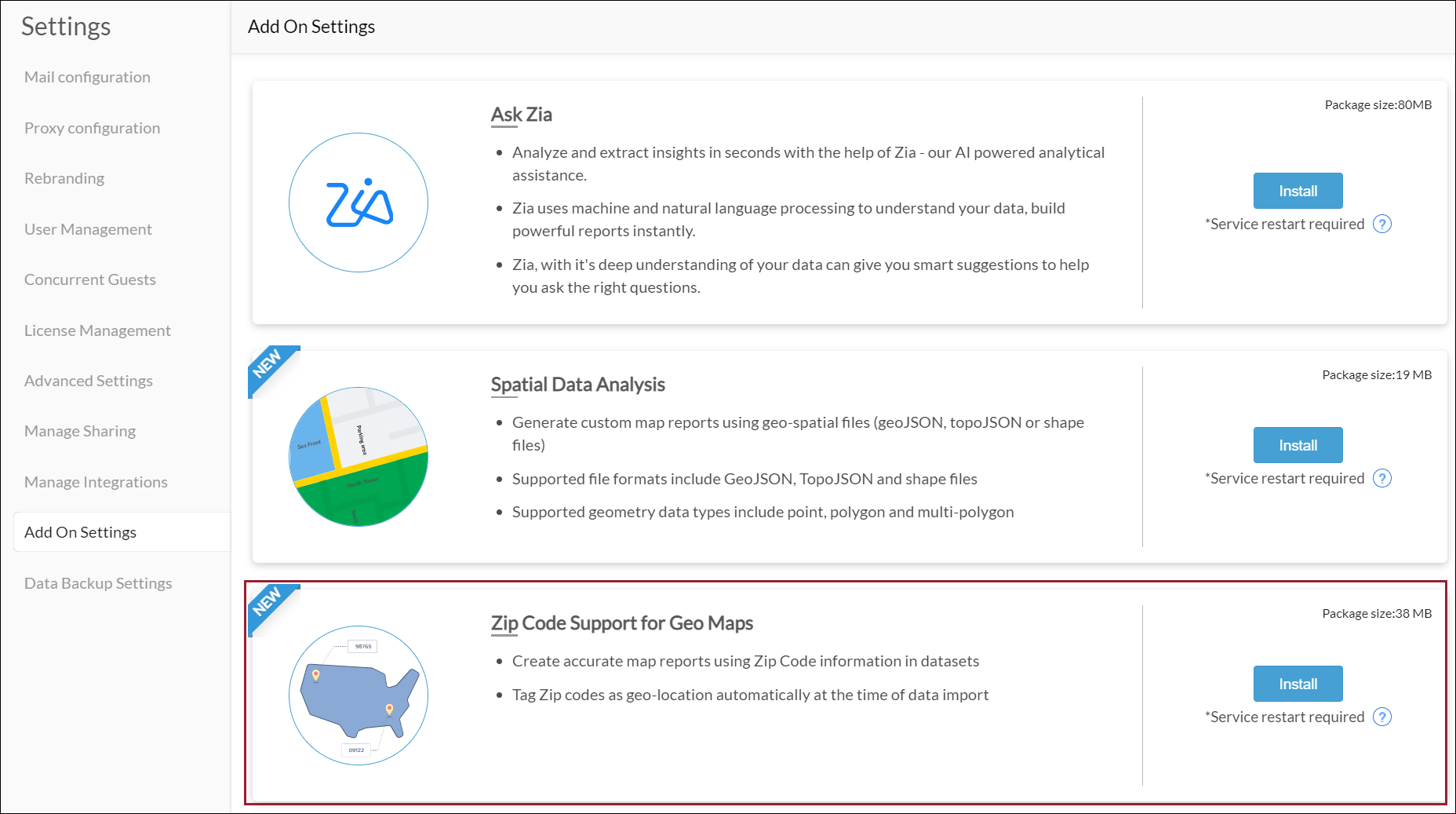
Introducing enhancements to Ask Zia
EnhancementThe following enhancements have been made to Ask Zia:
1. Ask Zia now supports predictive analytics and generates reports with forecasted values. Click here to learn more.
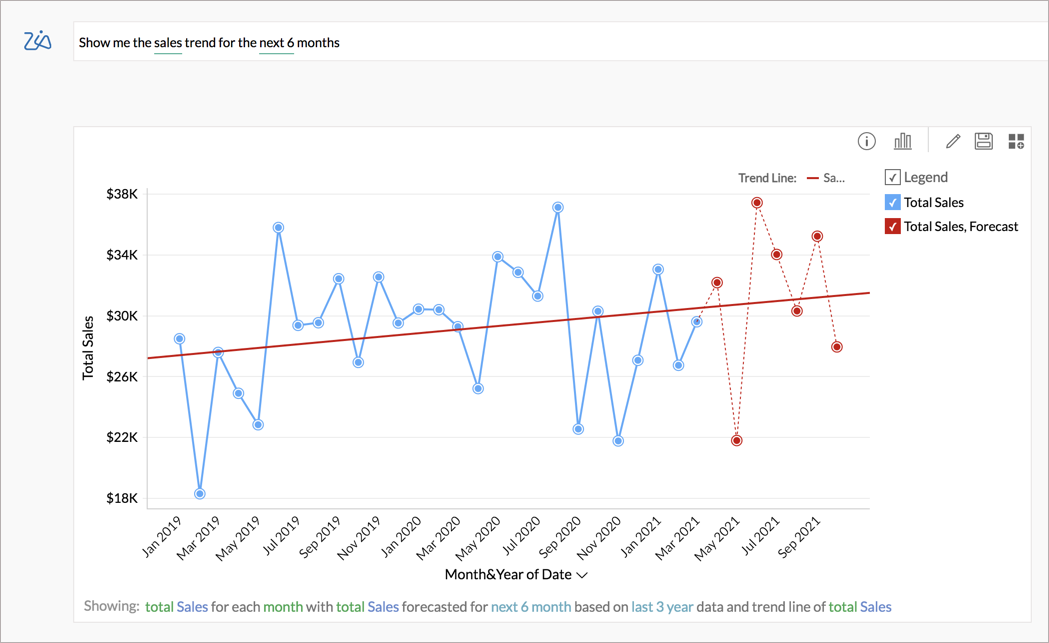
2. Introducing conversation mode: Ask Zia allows you to post follow up questions to help you dig deeper into your data.
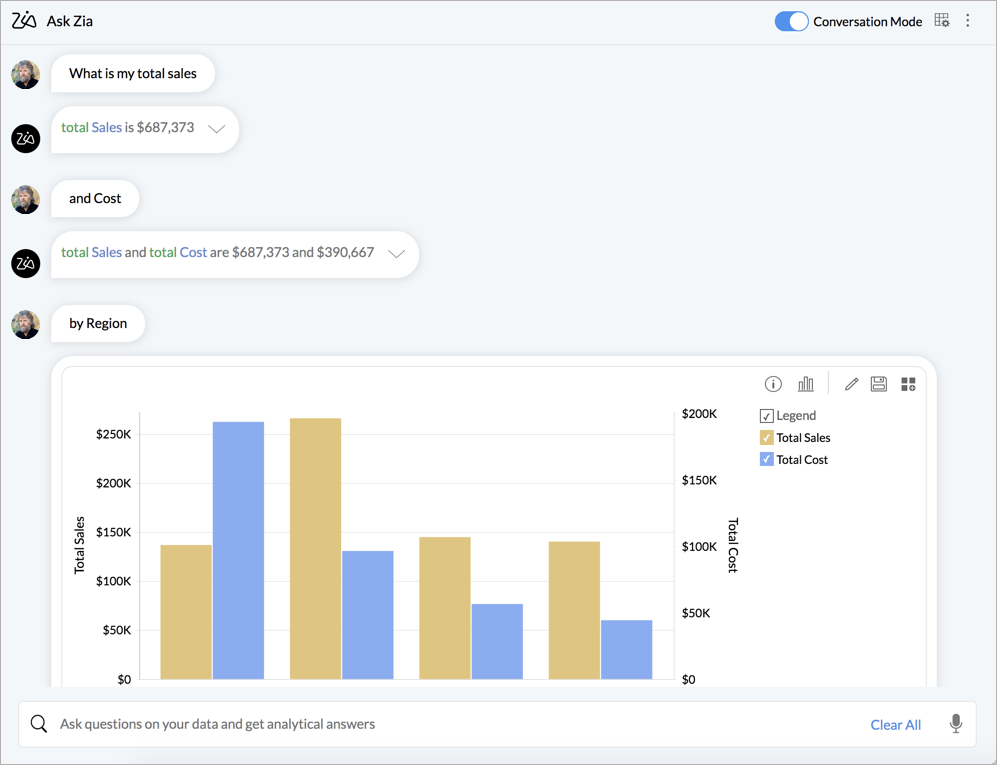
3. Ask Zia is now exclusively available in conversation mode within dashboards, to answer any dashboard-specific questions.
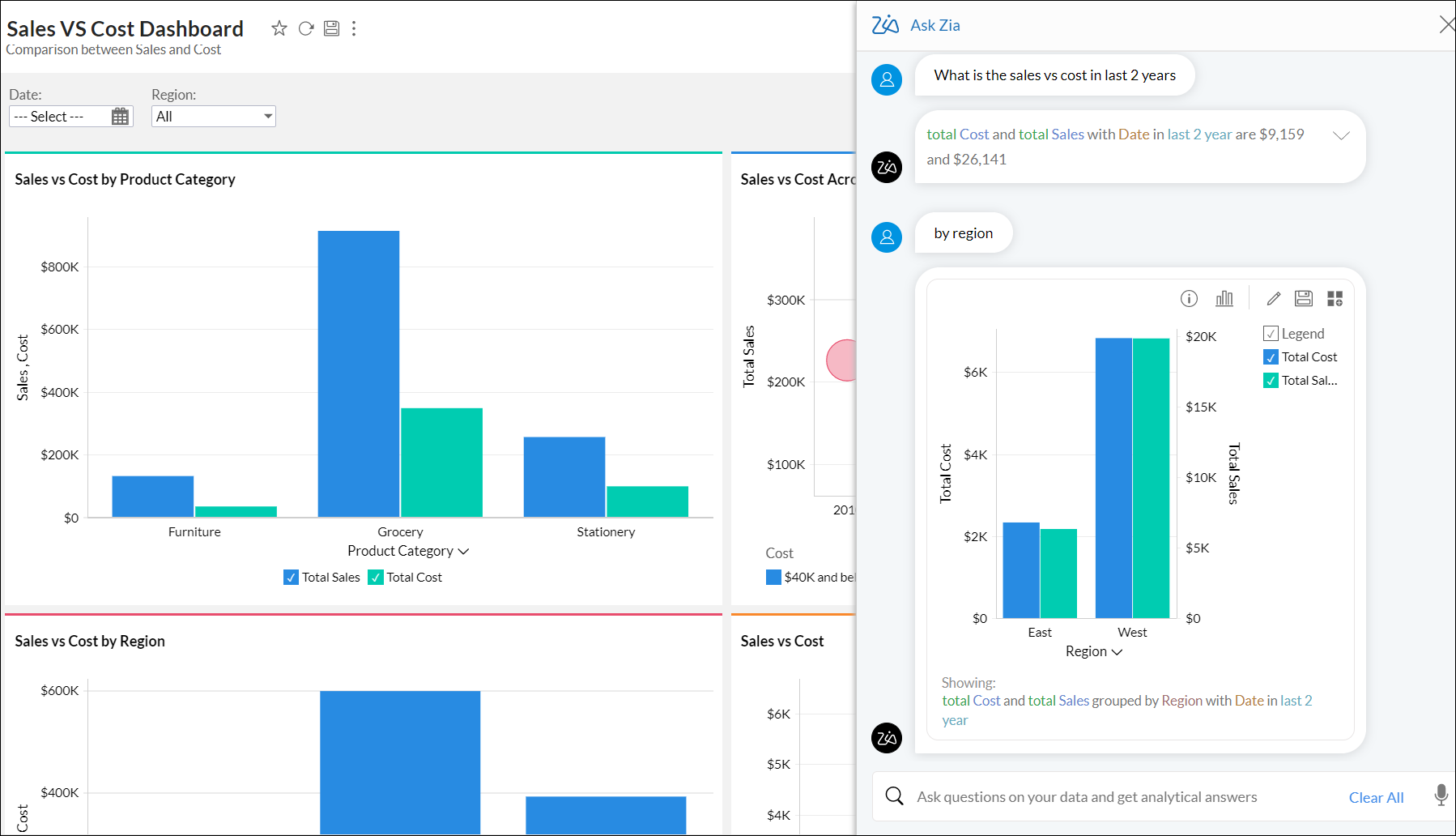
4. Ask Zia will list existing reports as answers to your questions where applicable.
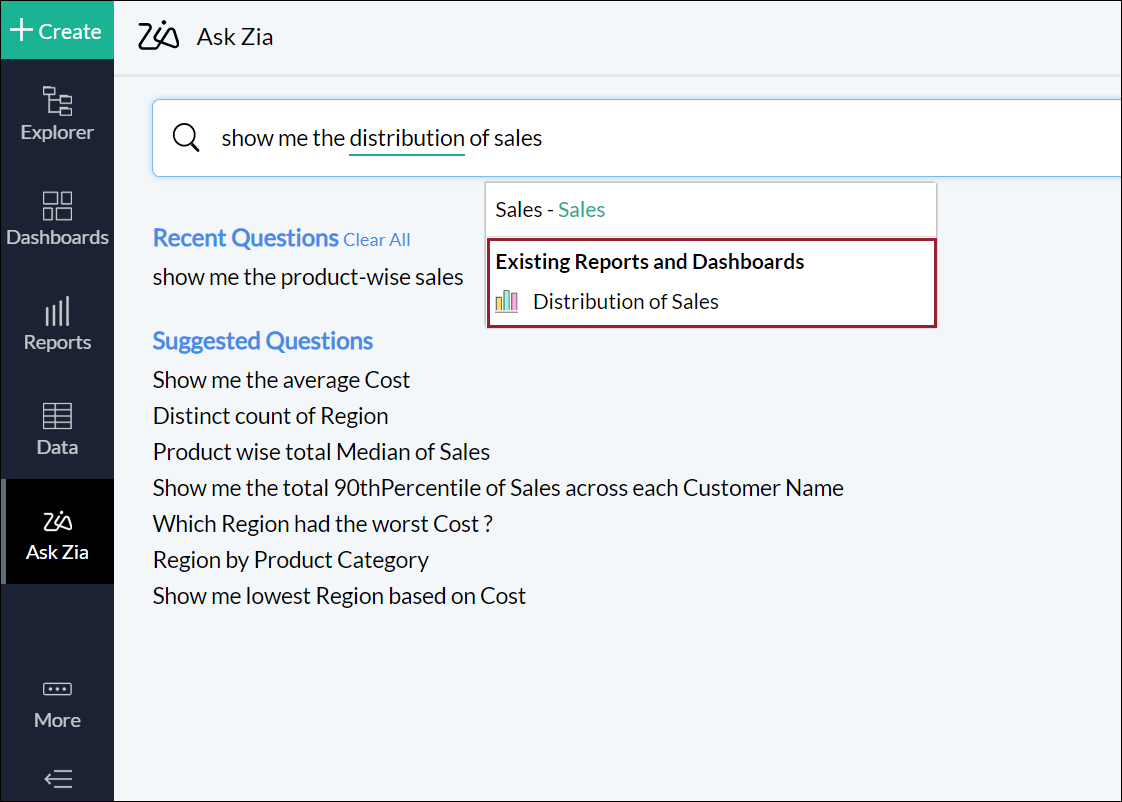
5. You can now map terms in your questions to corresponding columns in the data table while entering your questions. Click here to learn more.
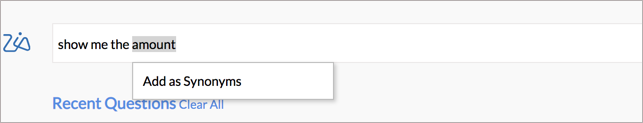
Introducing enhancements to dashboards
EnhancementThe following enhancements have been made to dashboards:
1. You can now add multiple tabs to your dashboards. Click here to learn more.
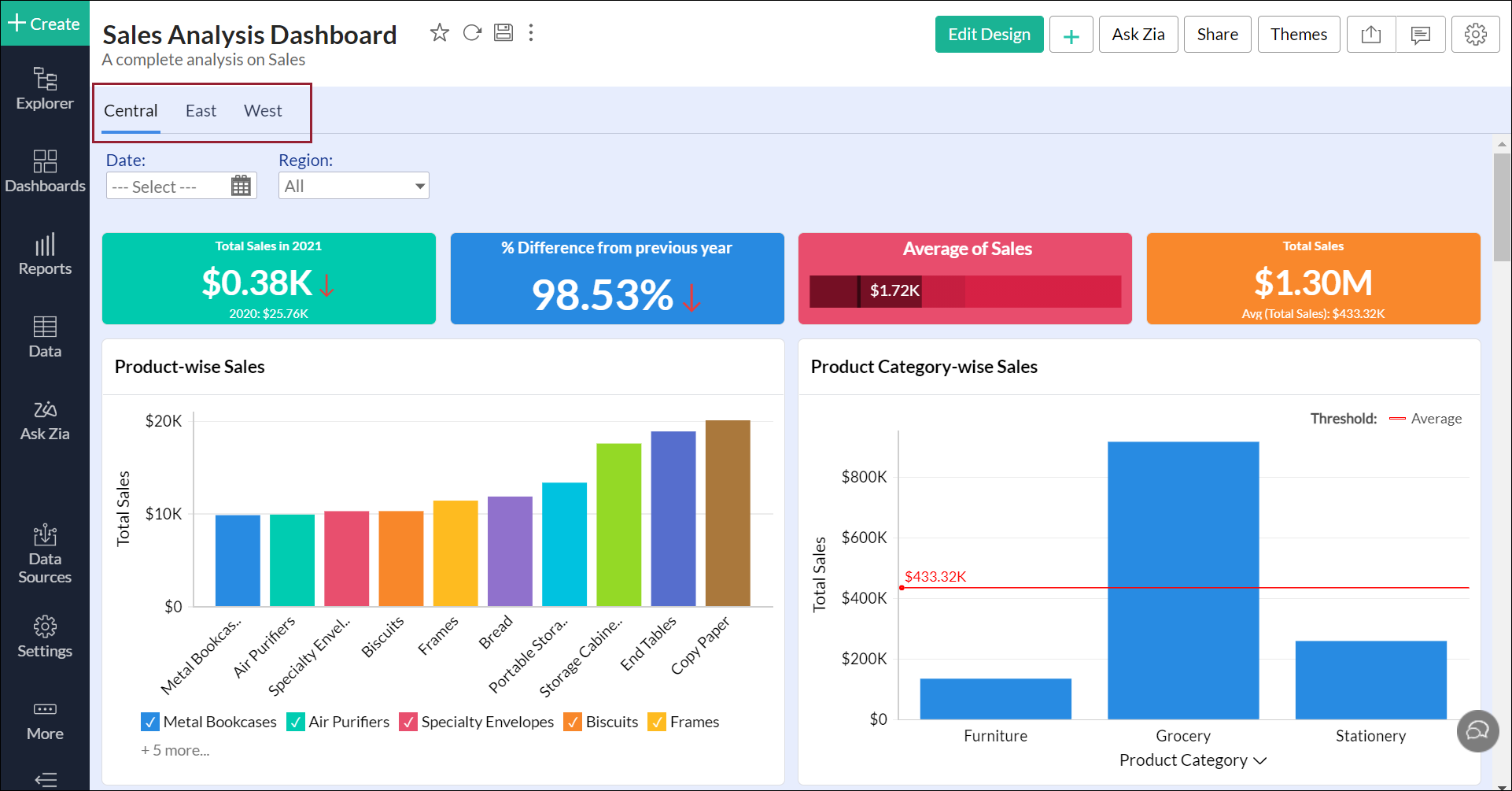
2. The merge user filters functionality in dashboards has been enhanced to support all data types. Click here to learn more.
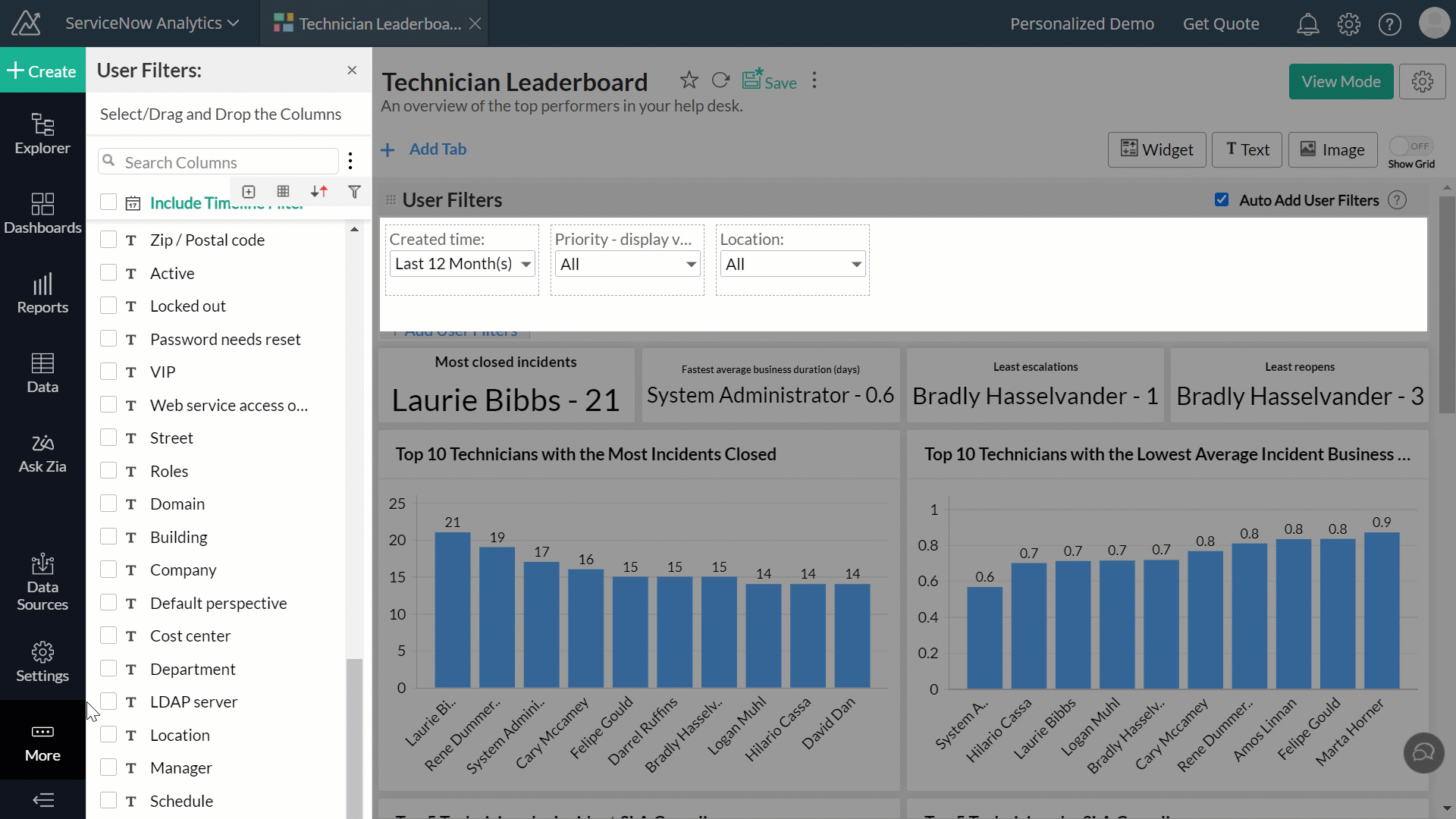
Introducing enhancements to sort functionality in charts
EnhancementYou can now sort your multi-axis charts with both X and Y-axes values. Additionally, the Sort option in your chart's toolbar has been revamped for easier navigation. Click here to learn more.
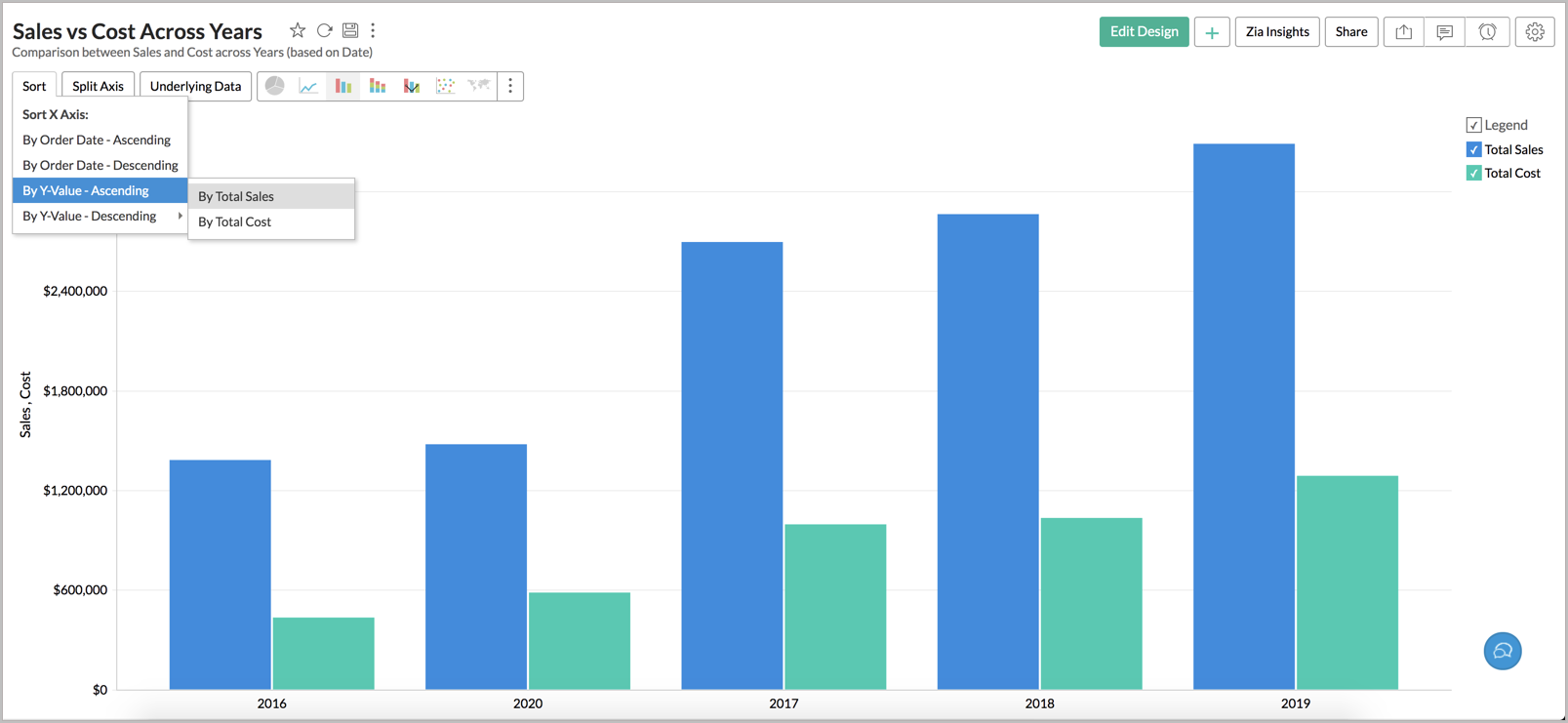
Introducing enhancements to the Export feature
Enhancement1. You can now export multiple views from the Explorer easily.
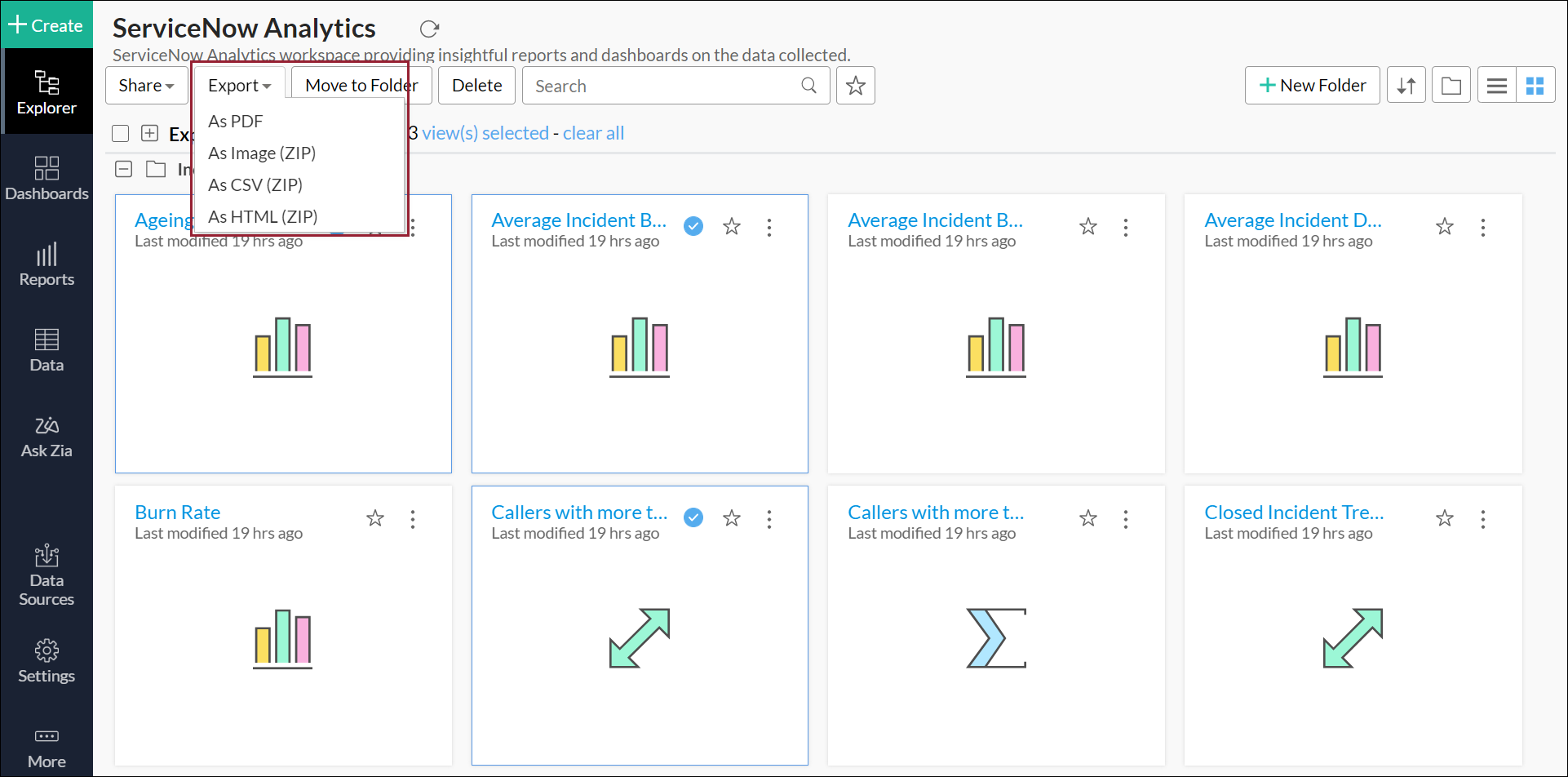
2. Zoho Analytics also allows you to export all the views under a particular folder.
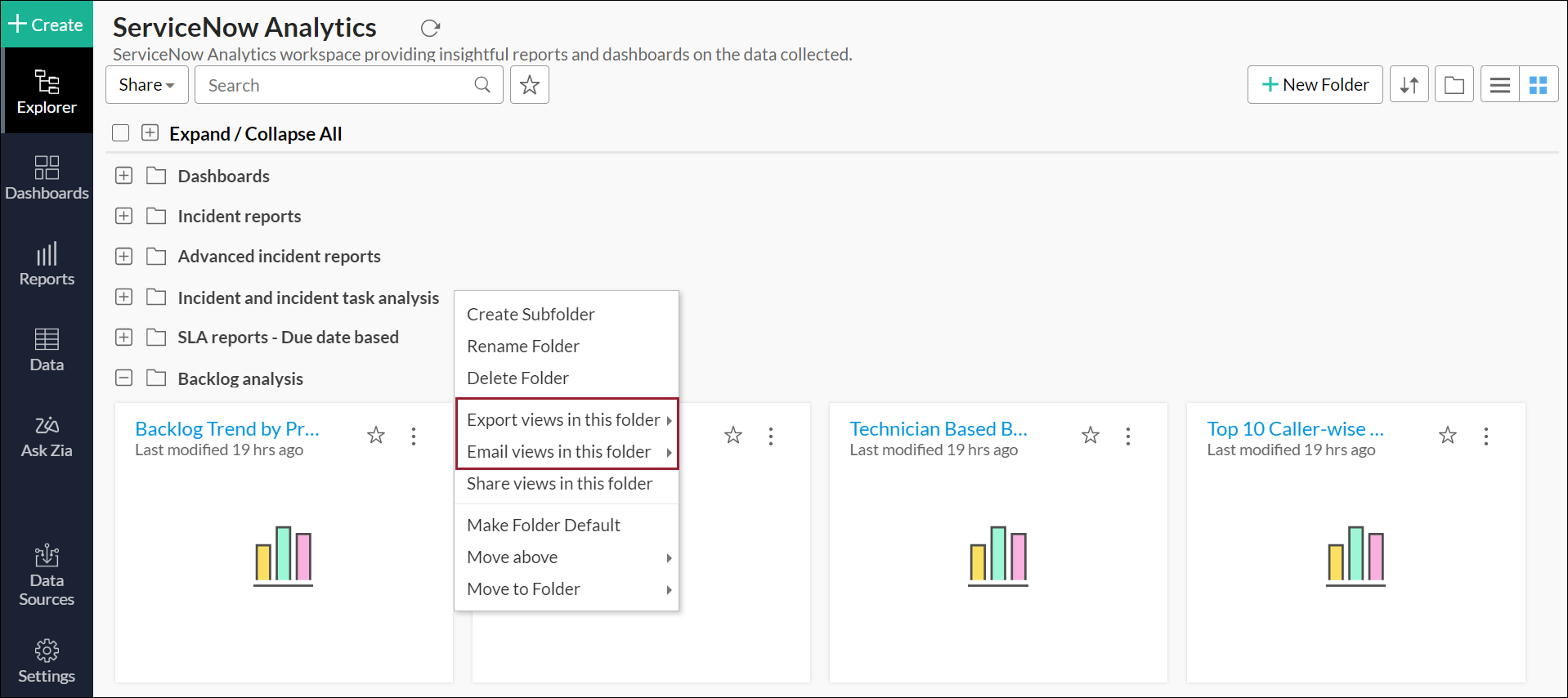
Preview your slideshows
EnhancementSlideshows in Zoho Analytics now support a new preview option. Click here to learn more.
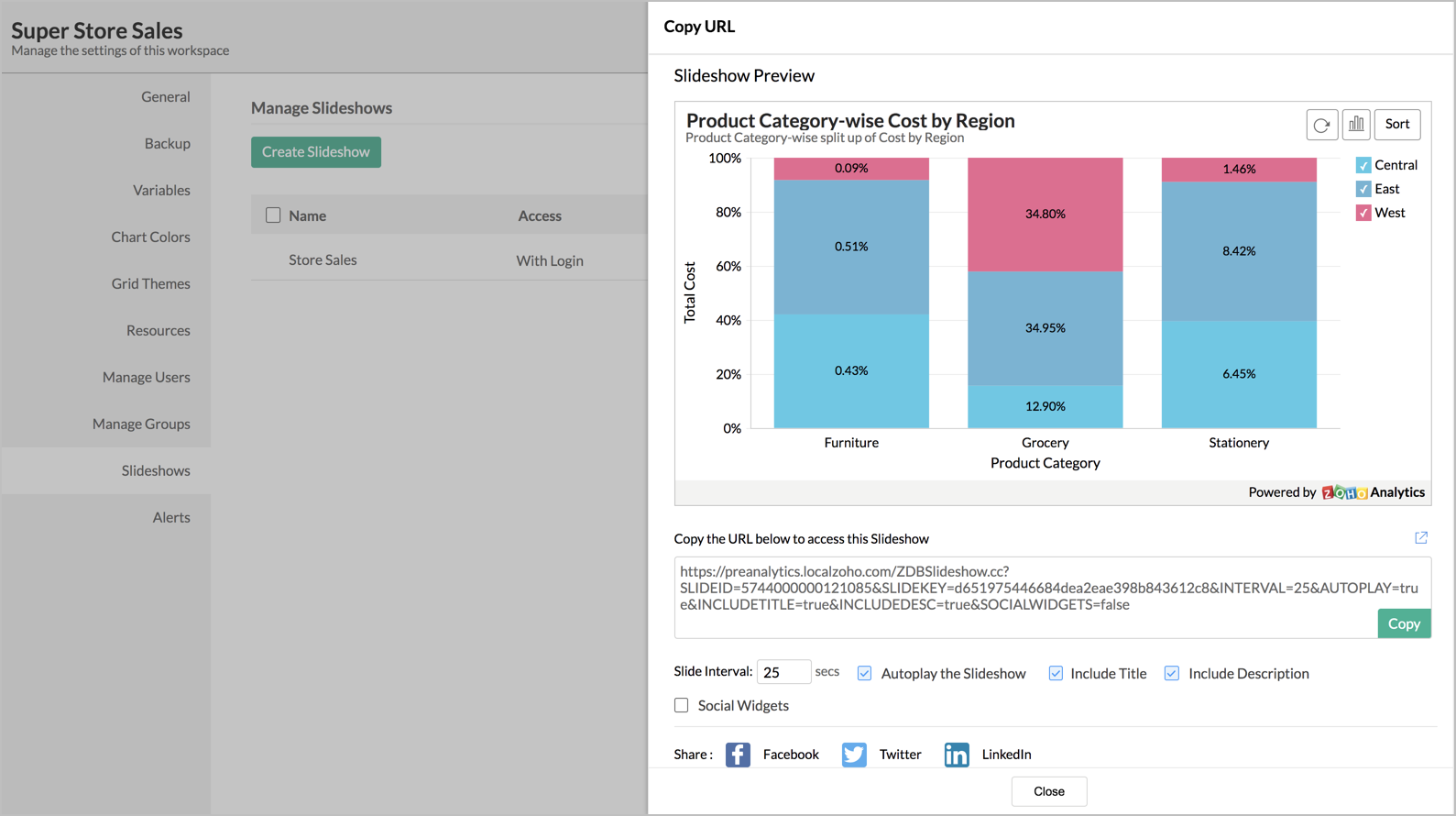
Automate scheduled application backups
EnhancementYou can now automate scheduled backups of the Zoho Analytics application easily. Click here to learn more.
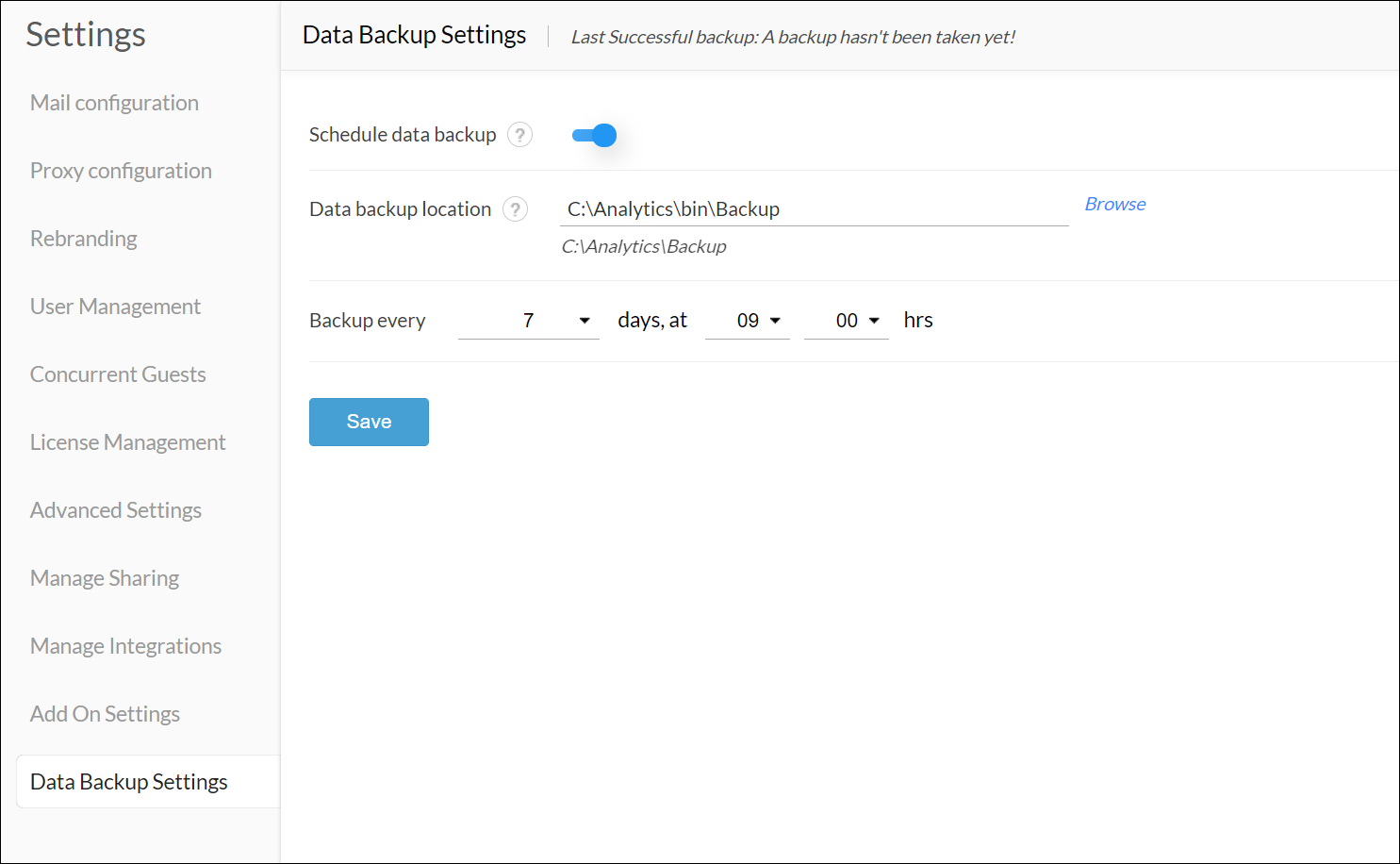
April
Build Number: 4610 (Release on: April 23, 2021)
Issues fixed
Issues fixed- The keystore encryption issue that required an application restart has now been fixed.
- The issues faced while importing data from Google Drive have been fixed.
Mar
Build Number: 4600 (Release on: March 29, 2021)
Import data from more local databases
EnhancementYou can now import data into Zoho Analytics from the following local databases:
- SQLite
- Progress OpenEdge
- Hive
- Firebird
- YugabyteDB
- Microsoft Access
- SAP HANA
Click here to learn more.
Import data from cloud databases into existing tables
EnhancementYou can now import data from cloud databases into existing tables in Zoho Analytics. Click here to learn more.
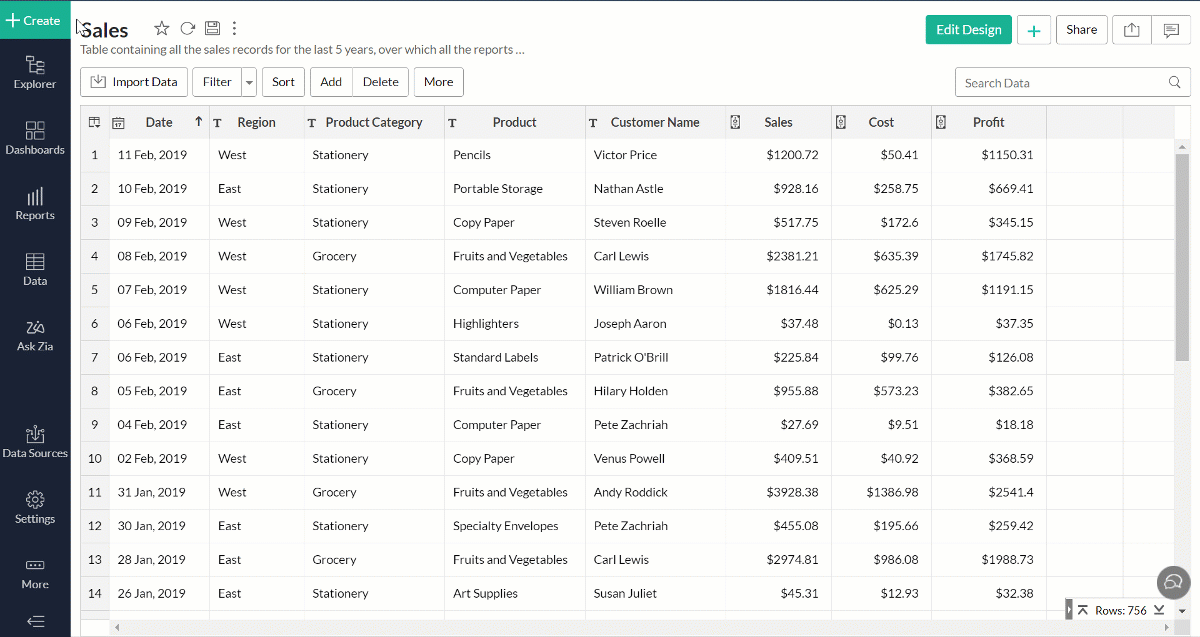
Introducing trend lines
NewYou can now identify past and future data trends in Zoho Analytics easily. Click here to learn more.
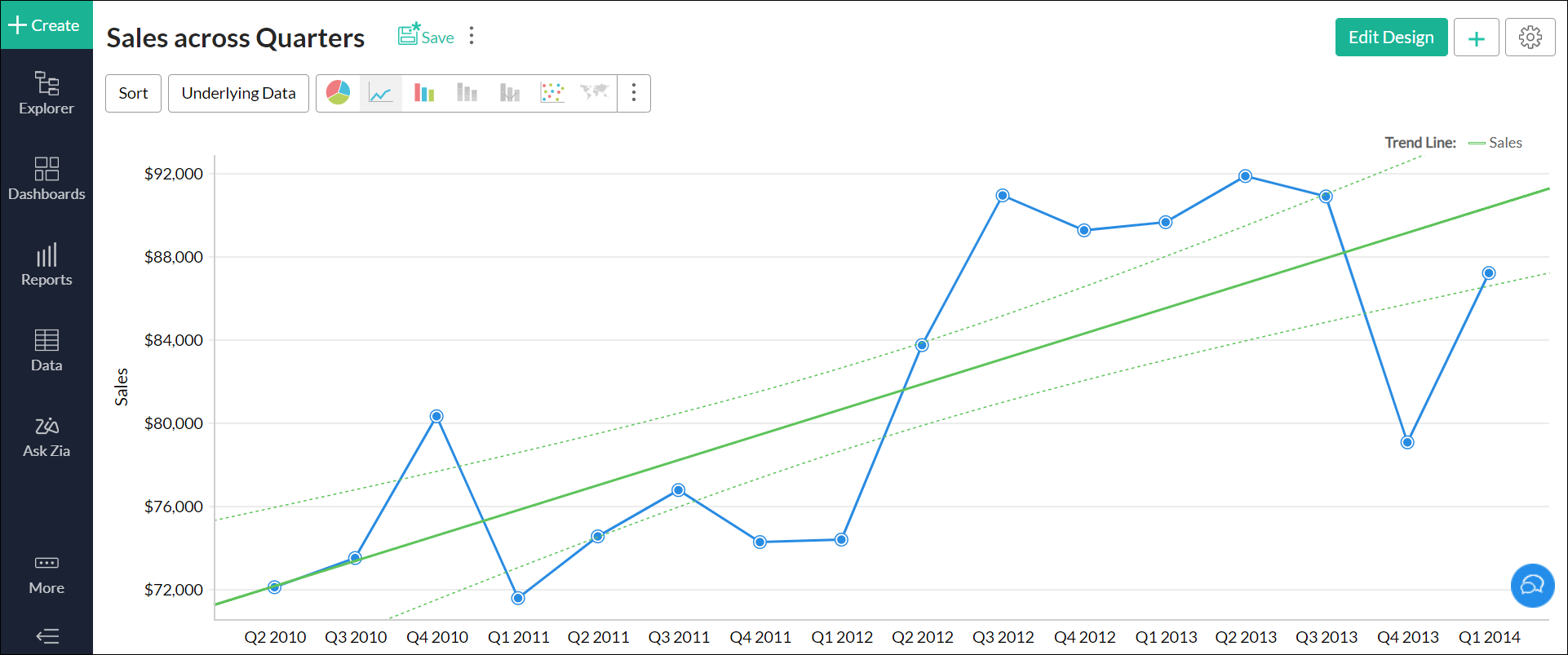
Introducing enhancements to Ask Zia
EnhancementThe following enhancements have been made to Ask Zia:
- The AI assistant can now understand questions that are grammatically unstructured or incomplete.
- Ask Zia now features typo tolerance, to understand words that are spelled incorrectly.
- Ask Zia can now interpret the mathematical function that is best suited for your question.
- The AI assistant's knowledge of dates is now enhanced - the term "weekend" and the abbreviated versions of months can now be used.
Click here to learn more.
Support for date-based lookup column
EnhancementZoho Analytics now allows you to configure a date column as a lookup column between two tables. Click here to learn more.
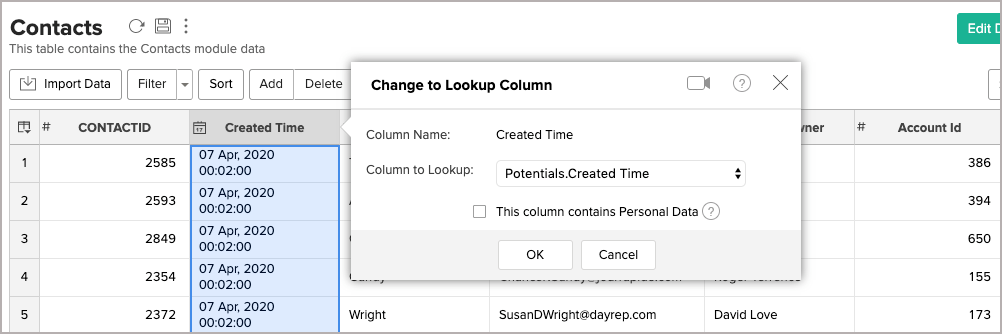
Introducing enhancements to charts
EnhancementThe following enhancements have been made to charts:
1. A new chart type has been introduced: Histogram. Click here to learn more.
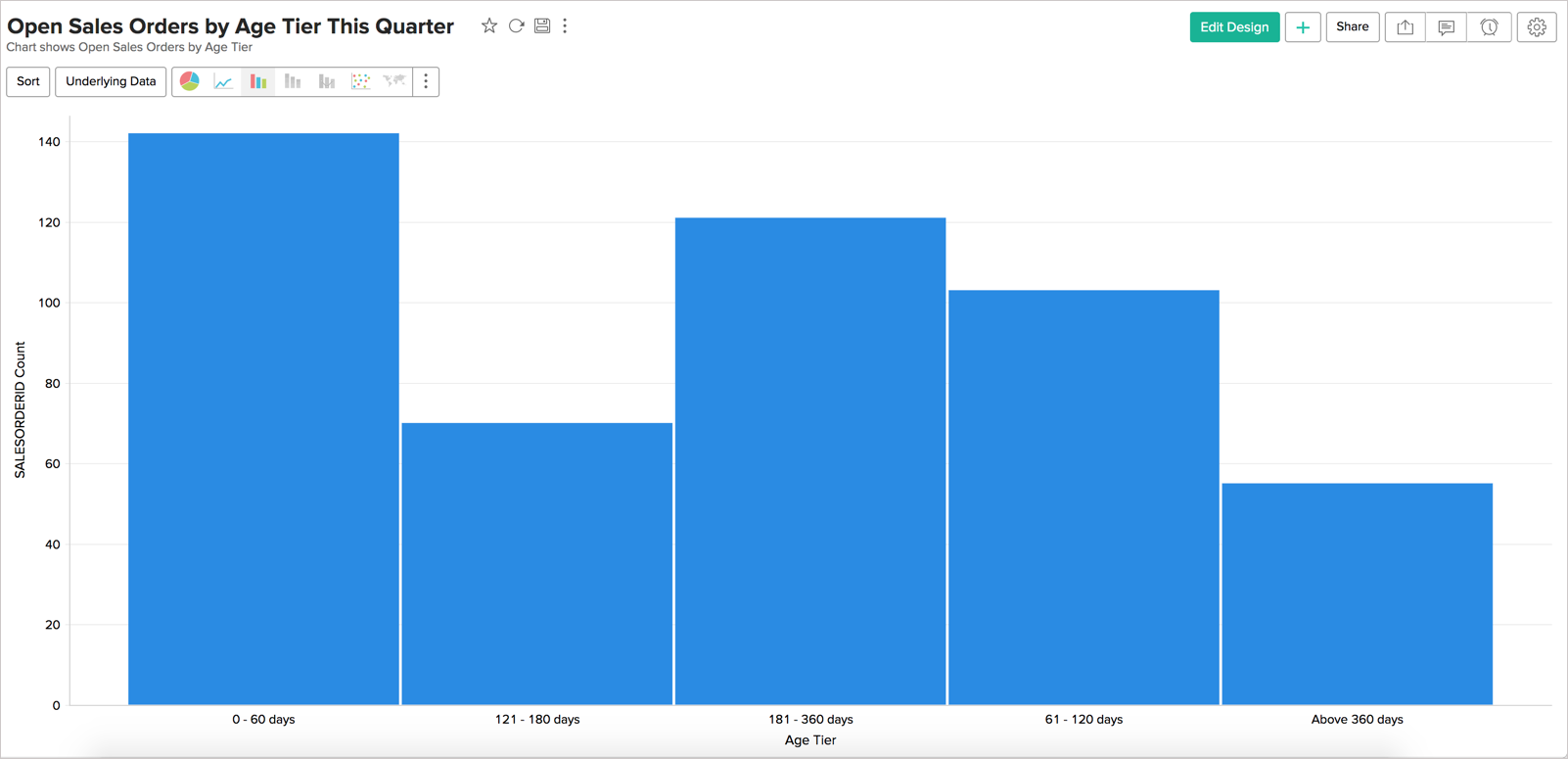
2. You can now apply patterns to your charts, and choose from a range of pre-built ones or create your own. Click here to learn more.
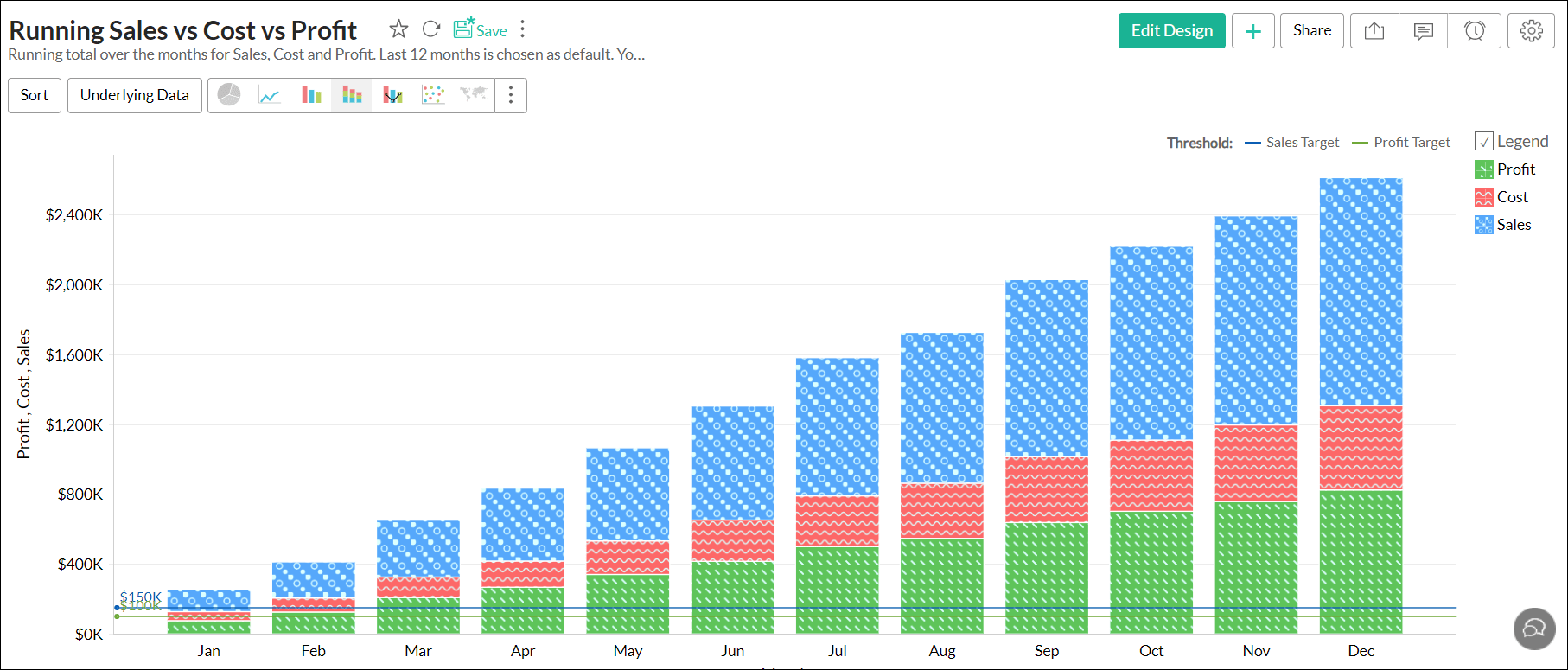
3. You can now create a 100% stacked bar chart, and charts with horizontal stacked bars that can have multiple Y axes.
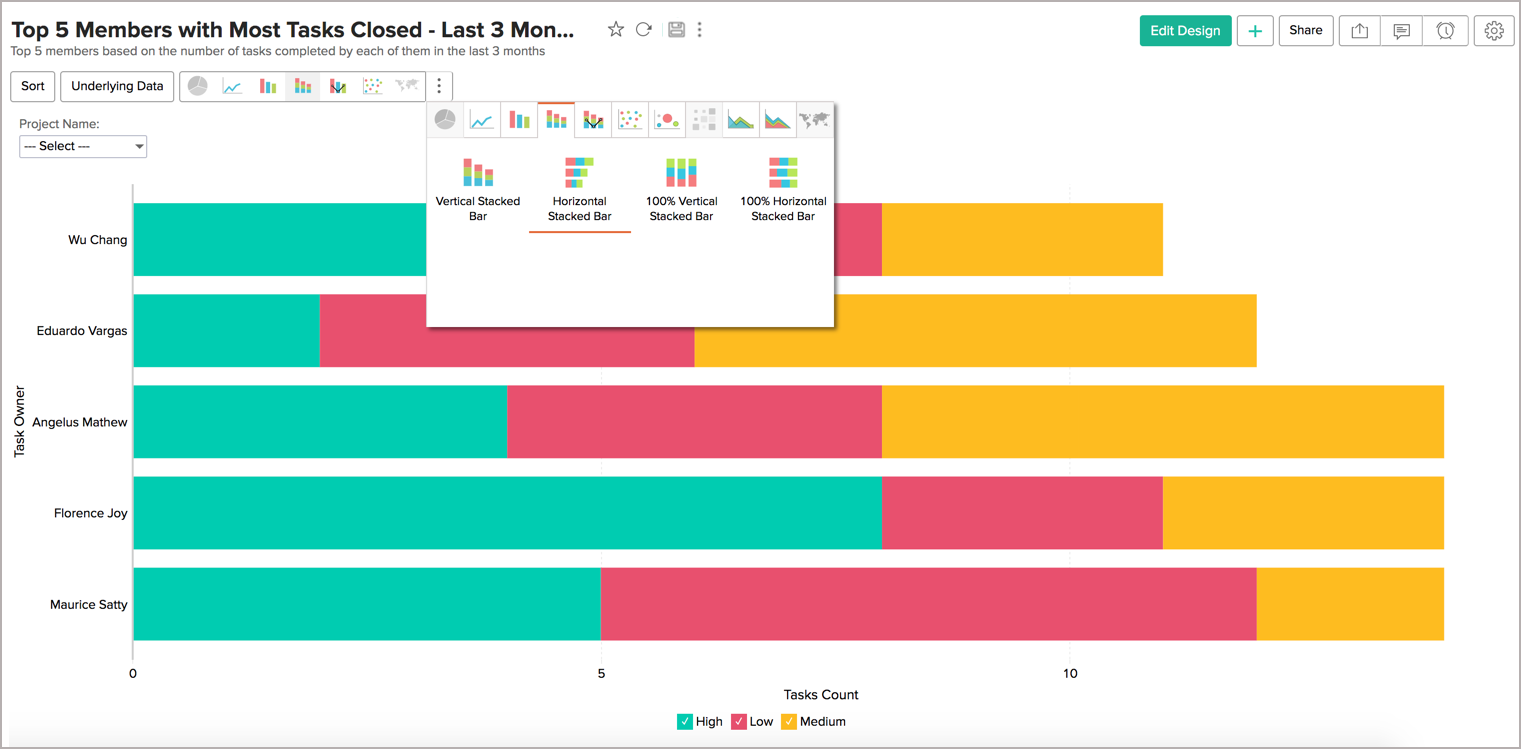
4. Zoho Analytics allows you to switch your chart's axis dynamically, to view the chart per your requirements. Click here to learn more.
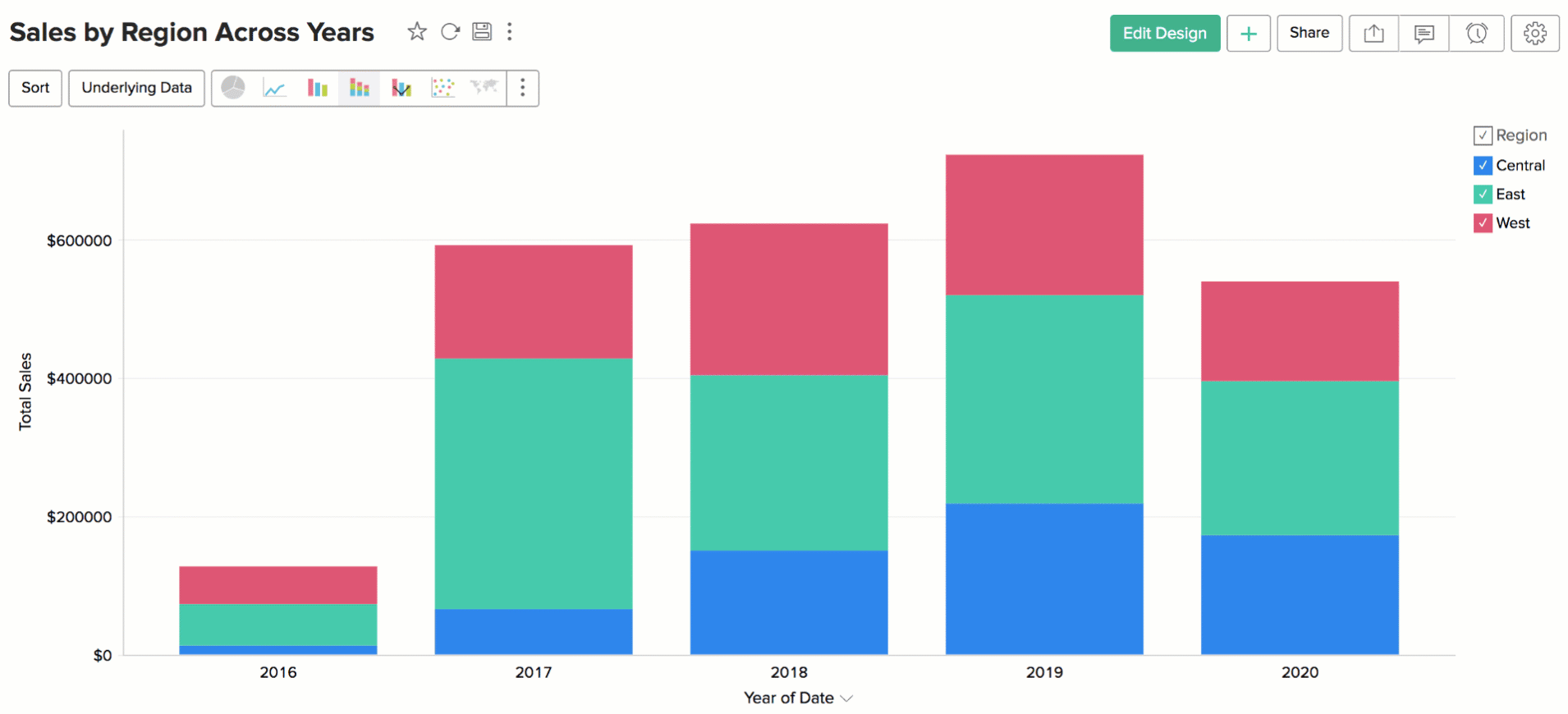
5. You can now choose to disable the Dynamic Drill Down option in charts. Click here to learn more.
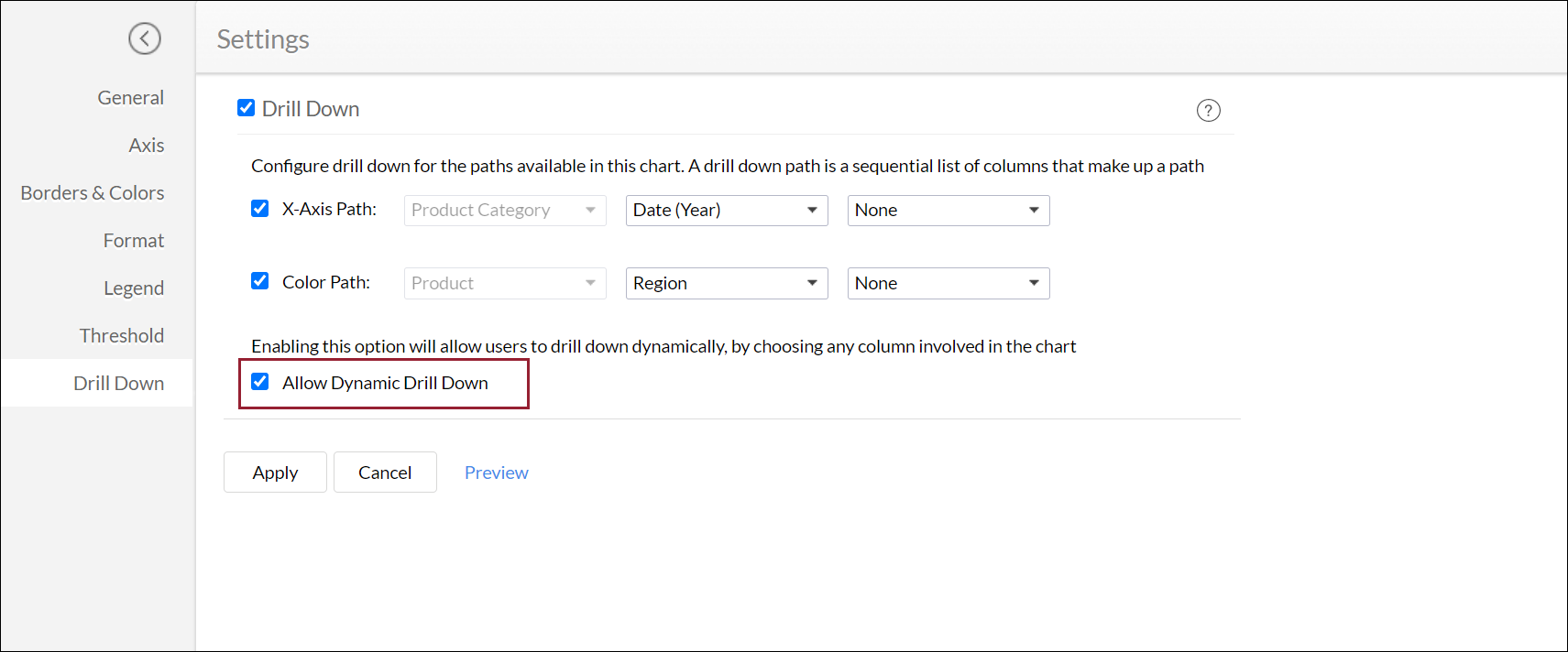
Introducing enhancements to pivot views
EnhancementThe following enhancements have been made to pivot views:
1. You can now hide specific columns in pivot views easily. Click here to learn more.
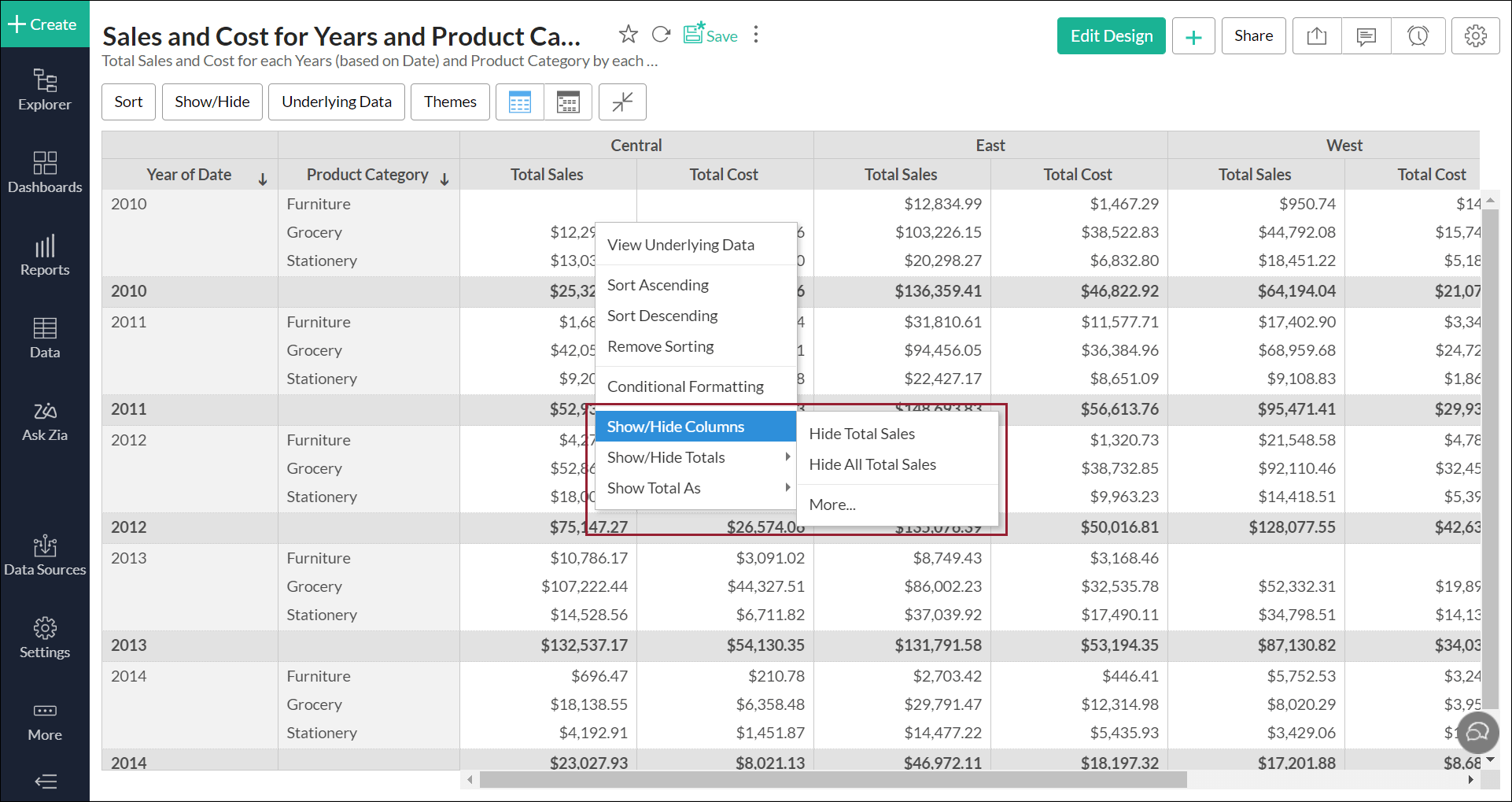
2. You can now expand and collapse the rows, columns and cells in your pivot views. Click here to learn more.
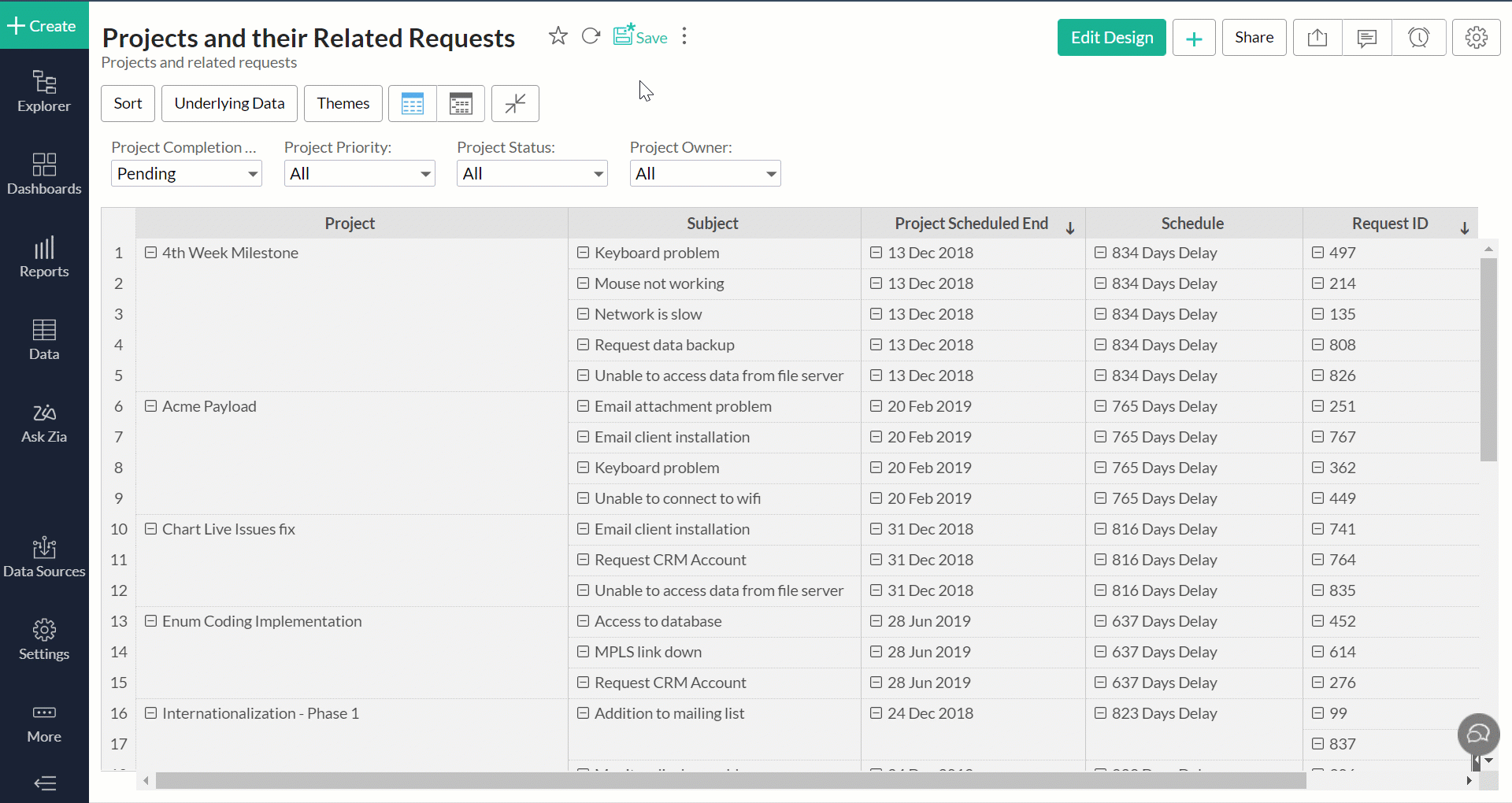
Introducing enhancements to sharing and publishing options
EnhancementThe following enhancements have been made to the sharing and publishing functionality:
1. You can now request access to views that haven't been shared with you. Click here to learn more.
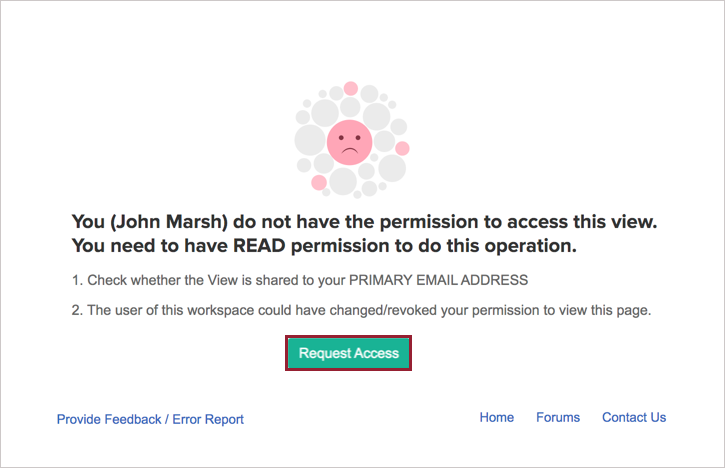
2. Zoho Analytics now allows you to set expiration dates for views that are published without login credentials. Click here to learn more.
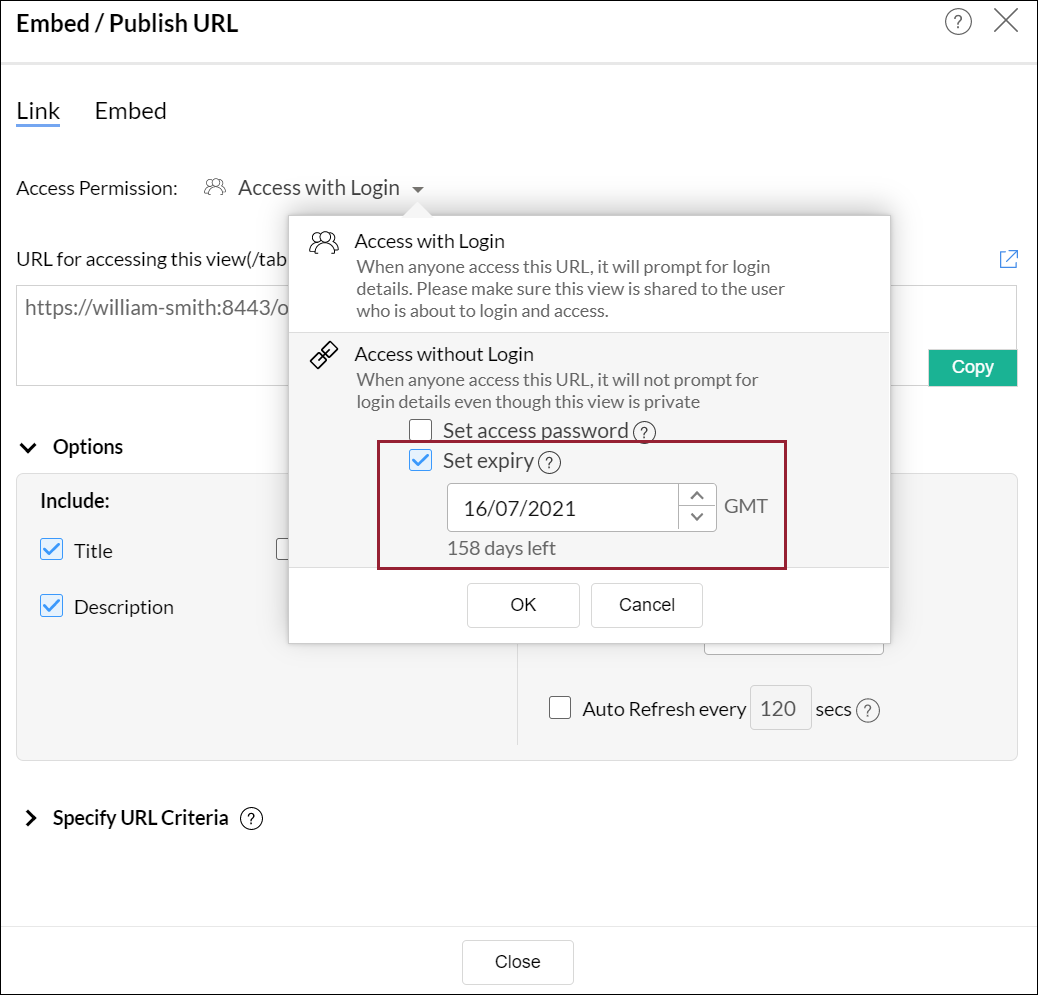
3. While publishing a table, you can now choose to publish only selective columns from that table. Click here to learn more.
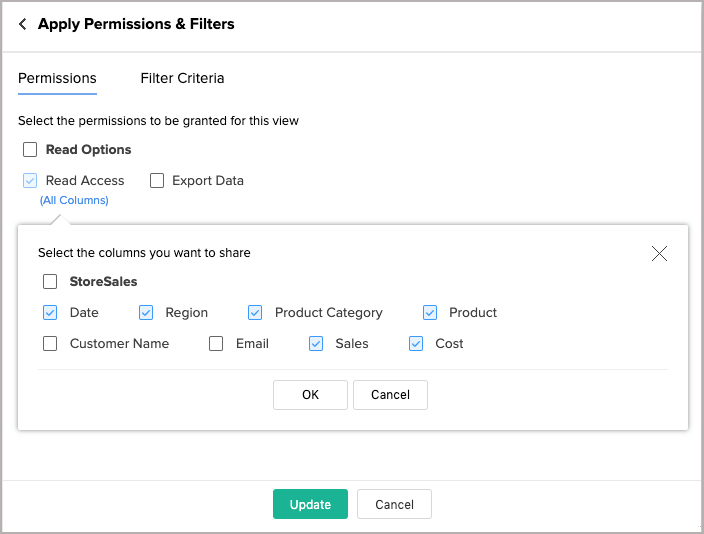
4. The Export and Email dialog boxes have been revamped for easier navigation.
Introducing enhancements to Explorer view
EnhancementThe following enhancements have been made to the Explorer View:
1. You can convert a parent folder to a sub-folder, and vice versa. Click here to learn more.
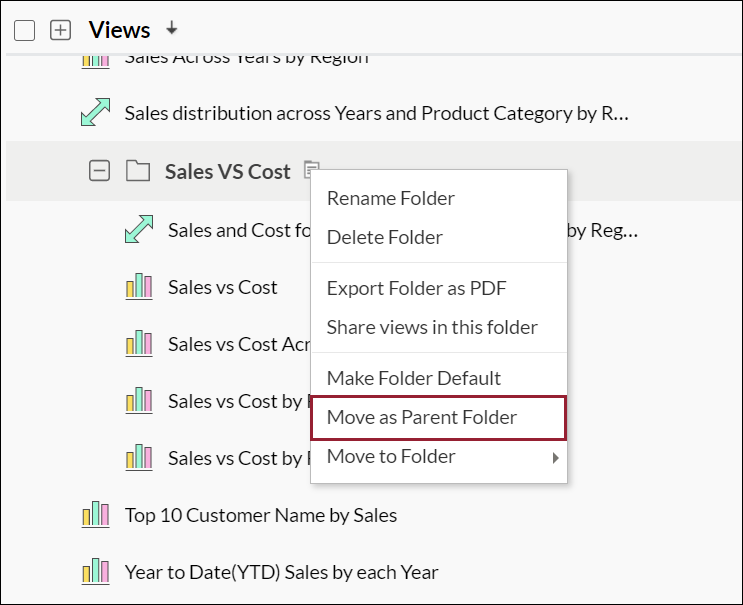
2. You can now mark sub-folders as default folders in your workspace. Click here to learn more.
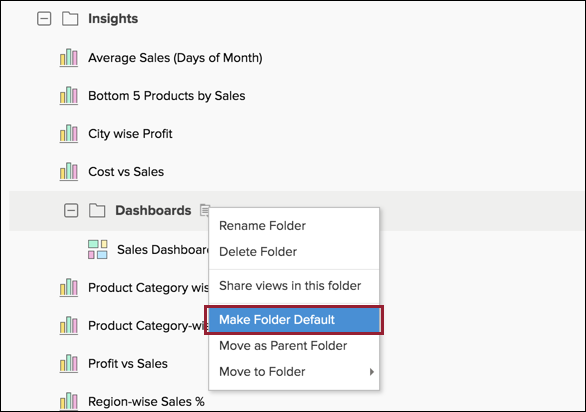
Bookmark views easily
EnhancementYou can now bookmark important views when accessing them, using the icon found beside the view's name.
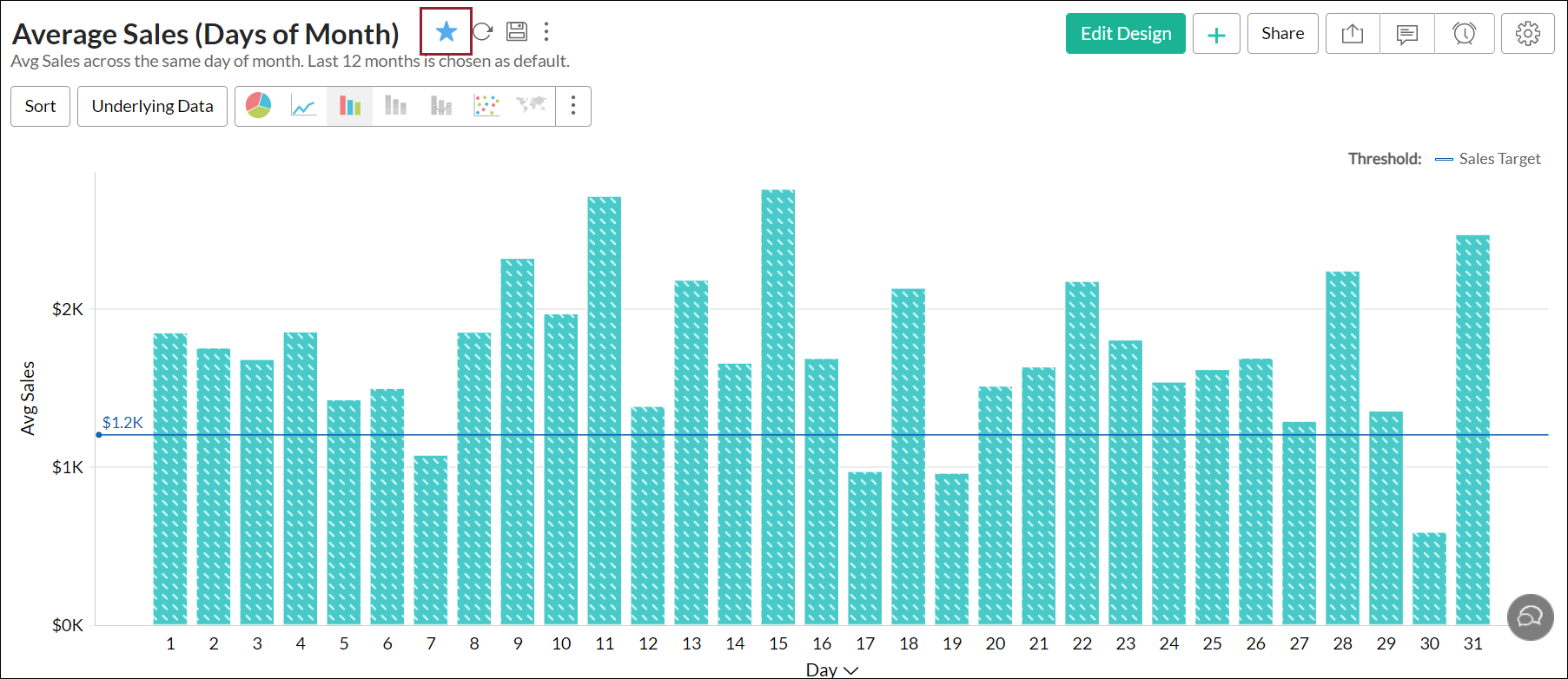
Introducing enhancements to user filters
EnhancementThe following enhancements have been made to user filters:
- The existing List only relevant values option can now be used to configure cascading user filters, wherein the subsequent user filter's values are dependent on the preceding user filter's value.
- Conversely, the Show All option can be selected to list every value in the subsequent user filter, regardless of the preceding user filter's value.
Click here to learn more.
Issues fixed
Issues fixed- Encryption issues with the keystore password stored in the server.xml file in the /conf directory has now been fixed.
Note: For Windows installations, Microsoft Visual C++ 2015-2019 will be installed automatically along with Zoho Analytics if its not already available on the installation server. This is to ensure seamless support with the Zoho Analytics database, and enhance its performance.
2020
Nov
Build Number: 4590 (Release on: November 12, 2022)
Launching advanced analytics for Exact Online
NewZoho Analytics seamlessly integrates with Exact Online, and enables you to easily analyze your accounting data and keep track of key metrics. Click here to learn more.
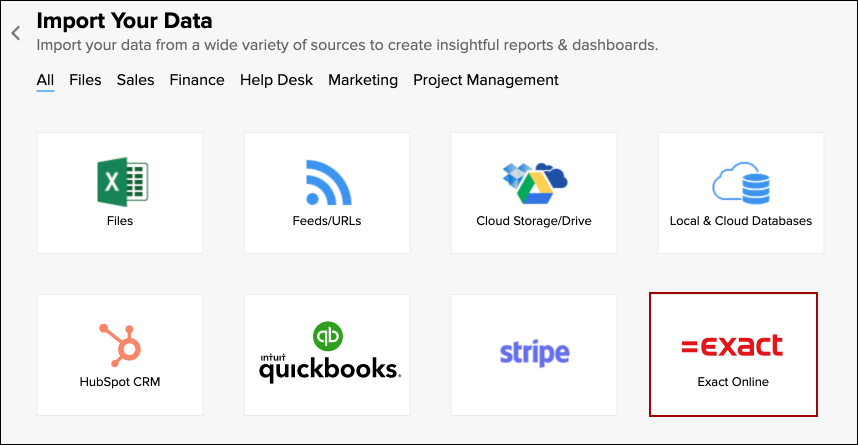
Introducing support for stored procedures
NewYou can now invoke stored procedures to import data from specific databases. Click here to learn more.
Oct
Build Number: 4580 (Release on: October 20, 2020)
Introducing out-of-box integration with Zoho CRM
NewZoho Analytics seamlessly integrates with Zoho CRM, and enables you to analyze your Zoho CRM data easily and keep track of key metrics. Click here to learn more.
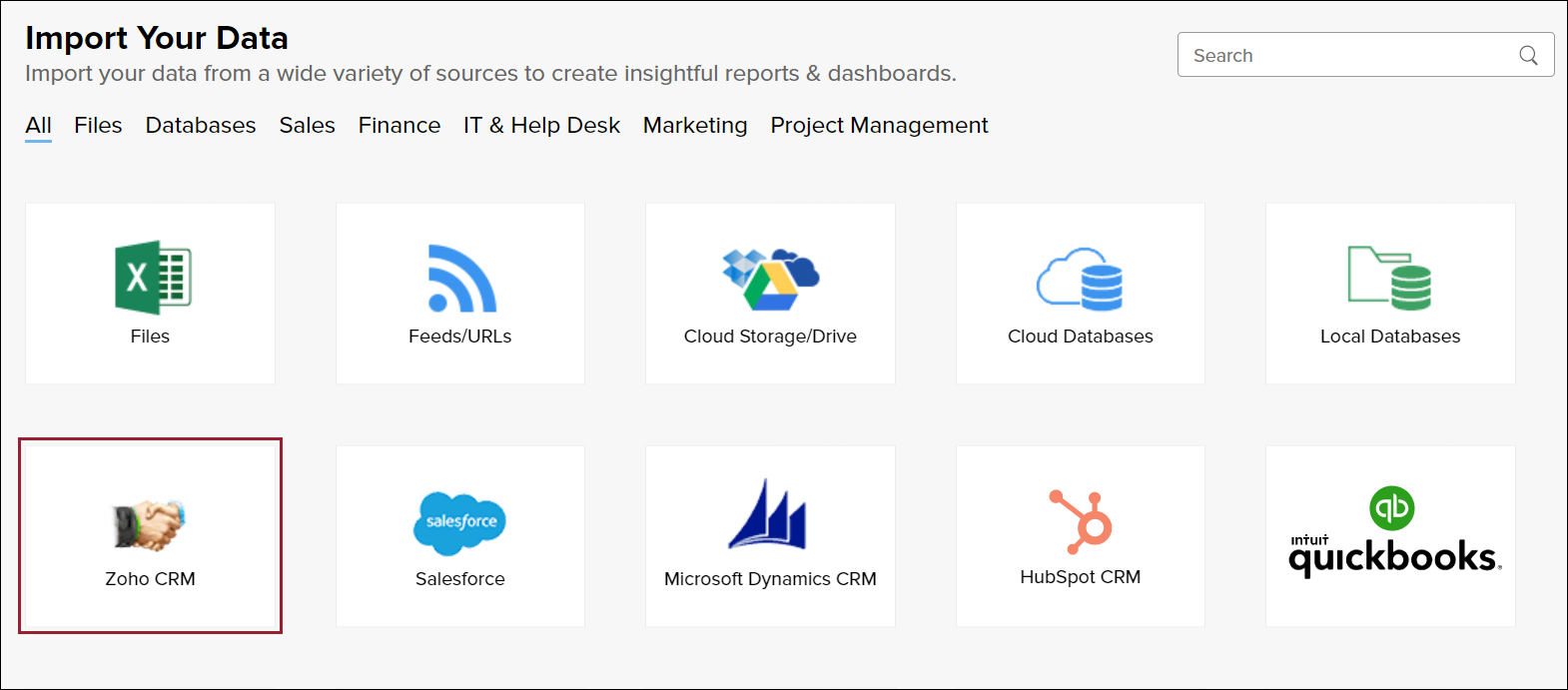
Introducing a new license category
NewZoho Analytics now has a new license category - Viewers. Members in the category can be given read permissions to shared views and tables. However, they cannot:
- Edit or share the shared views
- Create new views or workspaces.
Click here to learn more.
Aug
Build Number: 4560 (Release on: August 24, 2020)
Introducing out-of-box integration with QuickBooks Desktop
NewZoho Analytics seamlessly integrates with QuickBooks Desktop, and enables you to easily analyze your accounting data and keep track of key metrics. Click here to learn more.
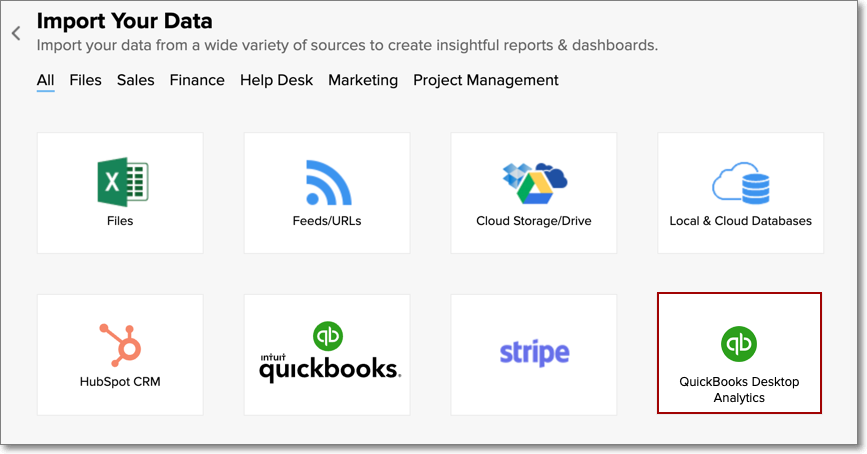
Launching advanced analytics for Google Ads
NewZoho Analytics offers out-of-box integration with Google Ads, to provide a detailed analysis of your campaign data.Click here to learn more.
Jul
Build Number: 4550 (Release on: July 22, 2020)
Database upgrade
NewThe Zoho Analytics database is upgraded from PostgreSQL version 9.6 to version 11.7.
Jun
Build Number: 4500 (Release on: June 01, 2020)
Introducing Wildcard filters
NewYou can now construct filter criteria with multiple string conditions to filter the data in your reports. You can choose between matching conditions based on AND/OR rules. Click here to learn more.
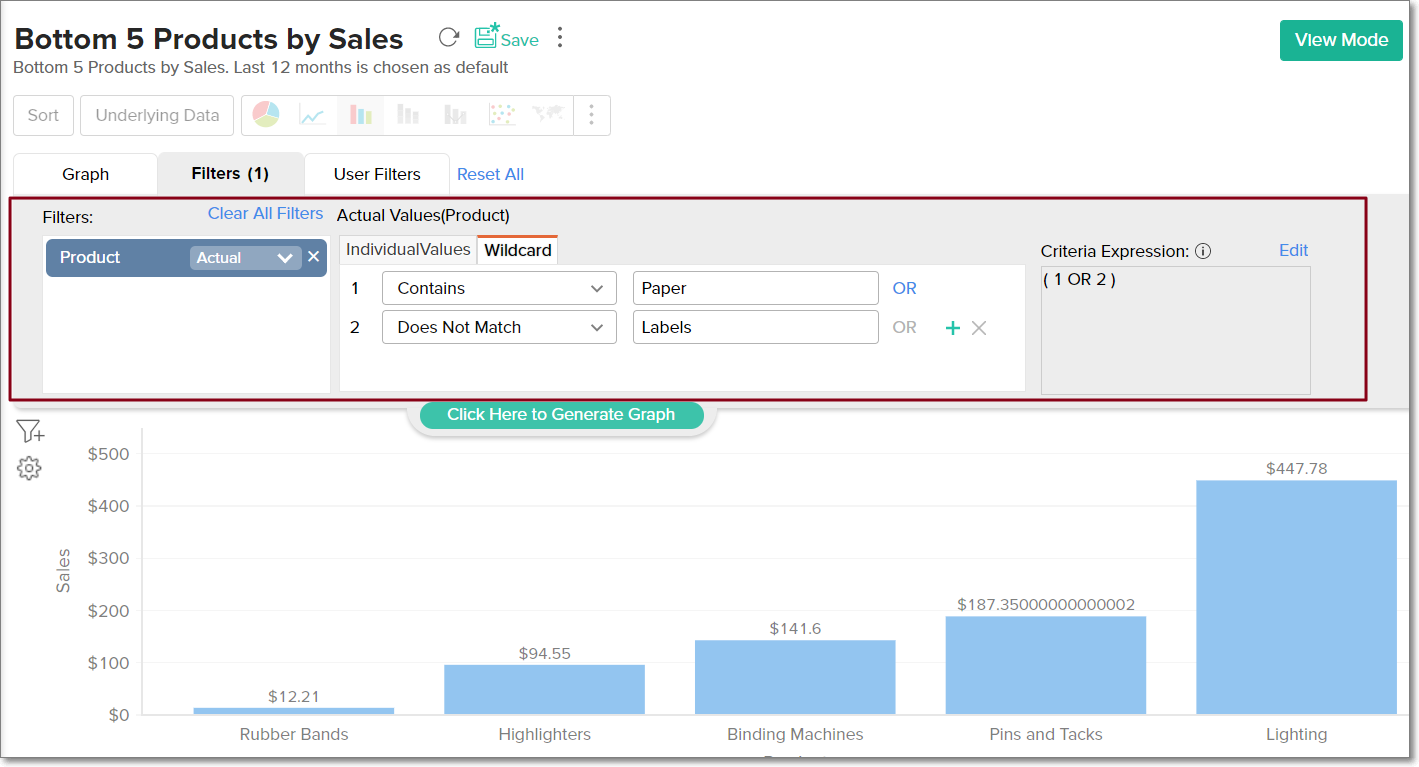
Create data snapshots with forecasted values
EnhancementEasily create Data Snapshots of charts containing forecasted values. Click here to more about data snapshots.
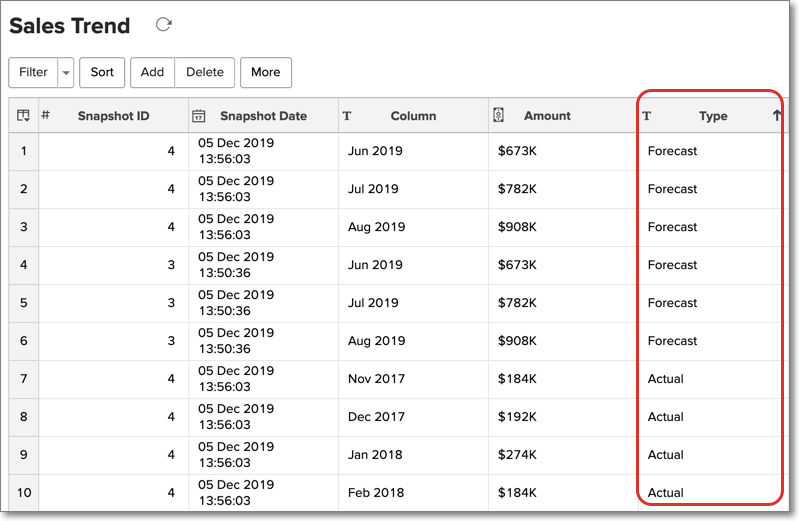
Auto-generate reports over a table's related data
EnhancementAuto-generate reports over data from both the selected table and its connected tables easily, using the Similar to Another Table feature.
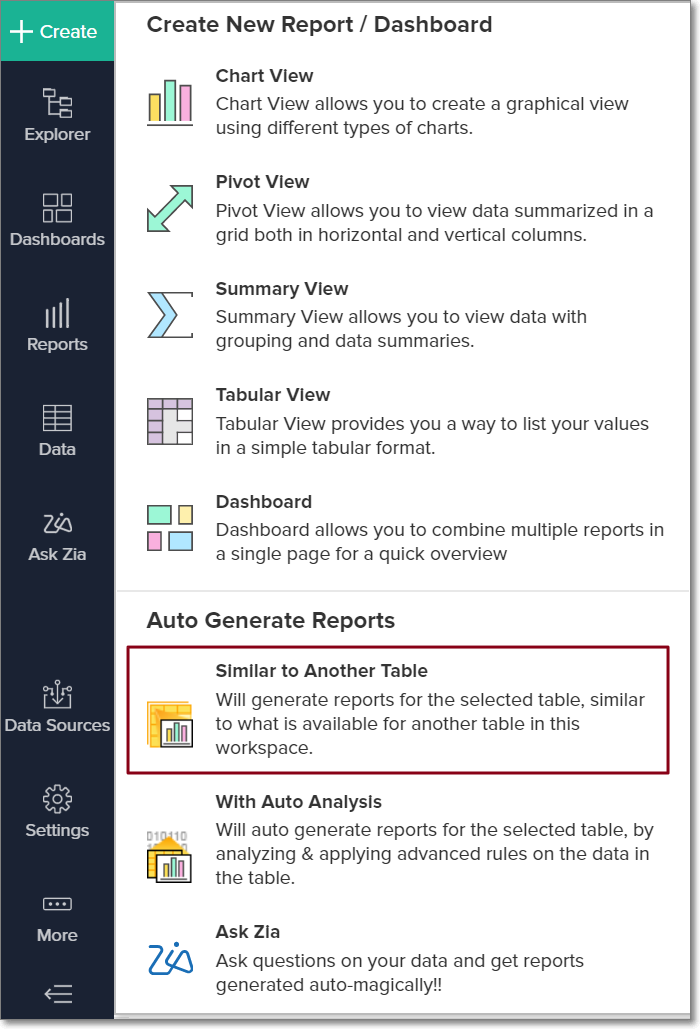
Pivot or unpivot your data tables easily
EnhancementThe below keywords are now supported while creating query tables:
- Pivot: Converts rows into columns by turning the unique values in the input column to multiple output columns.
- Unpivot: Converts columns into rows by changing multiple columns to values in a single row.
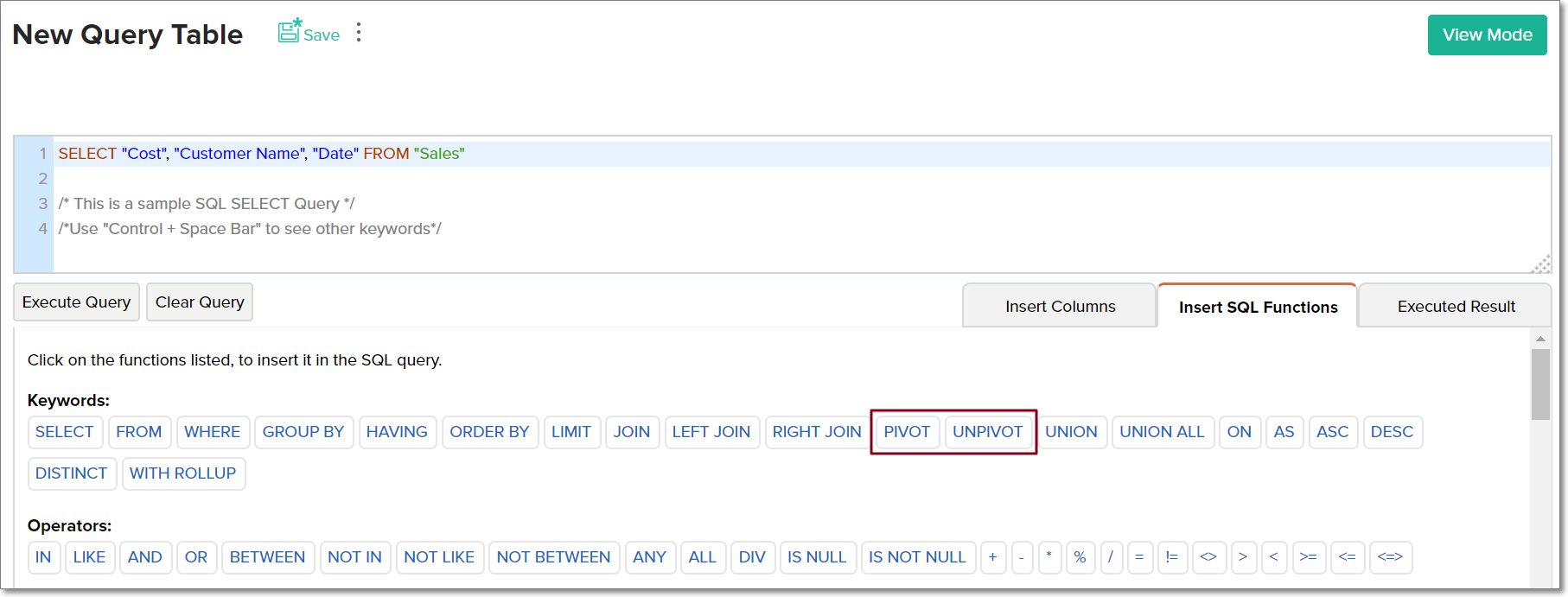
Customize alignment of KPI widgets
EnhancementYou can now customize a KPI widget's alignment in a dashboard easily.
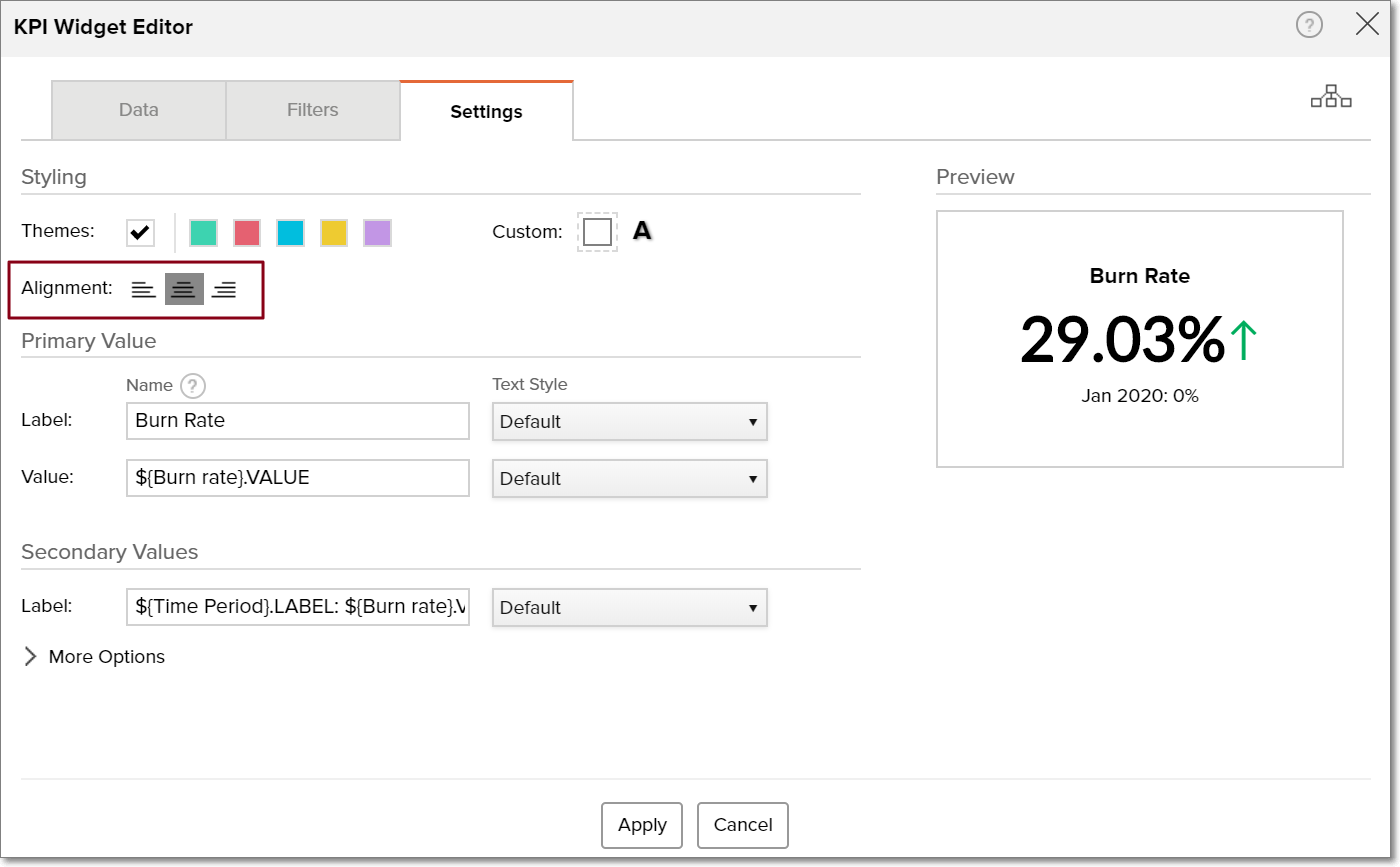
Introducing enhancements to charts
EnhancementThe following enhancements have been made to charts:
1. Choose to display legends with or without their corresponding values, and customize their format. Click here to learn more.
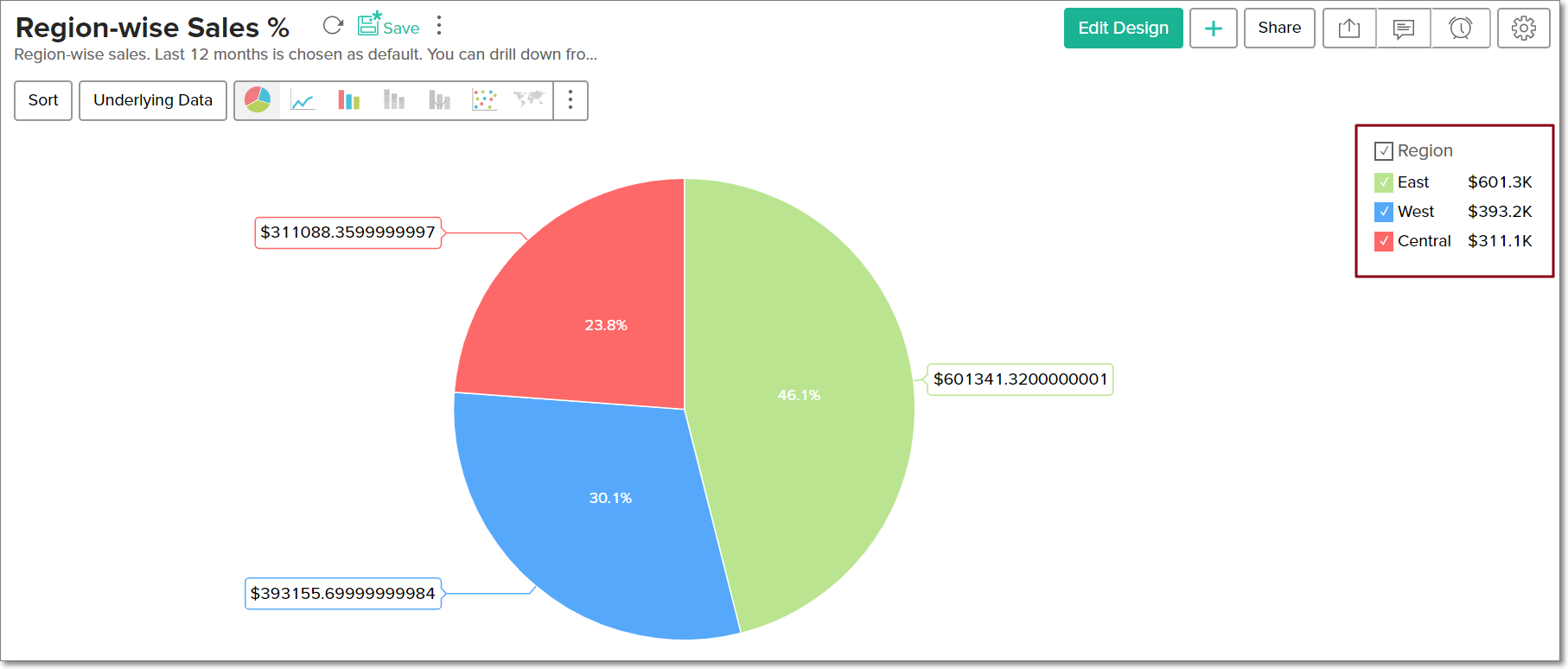
2. You can now plot charts with percentile function applied over the numeric data. Click here to learn more.
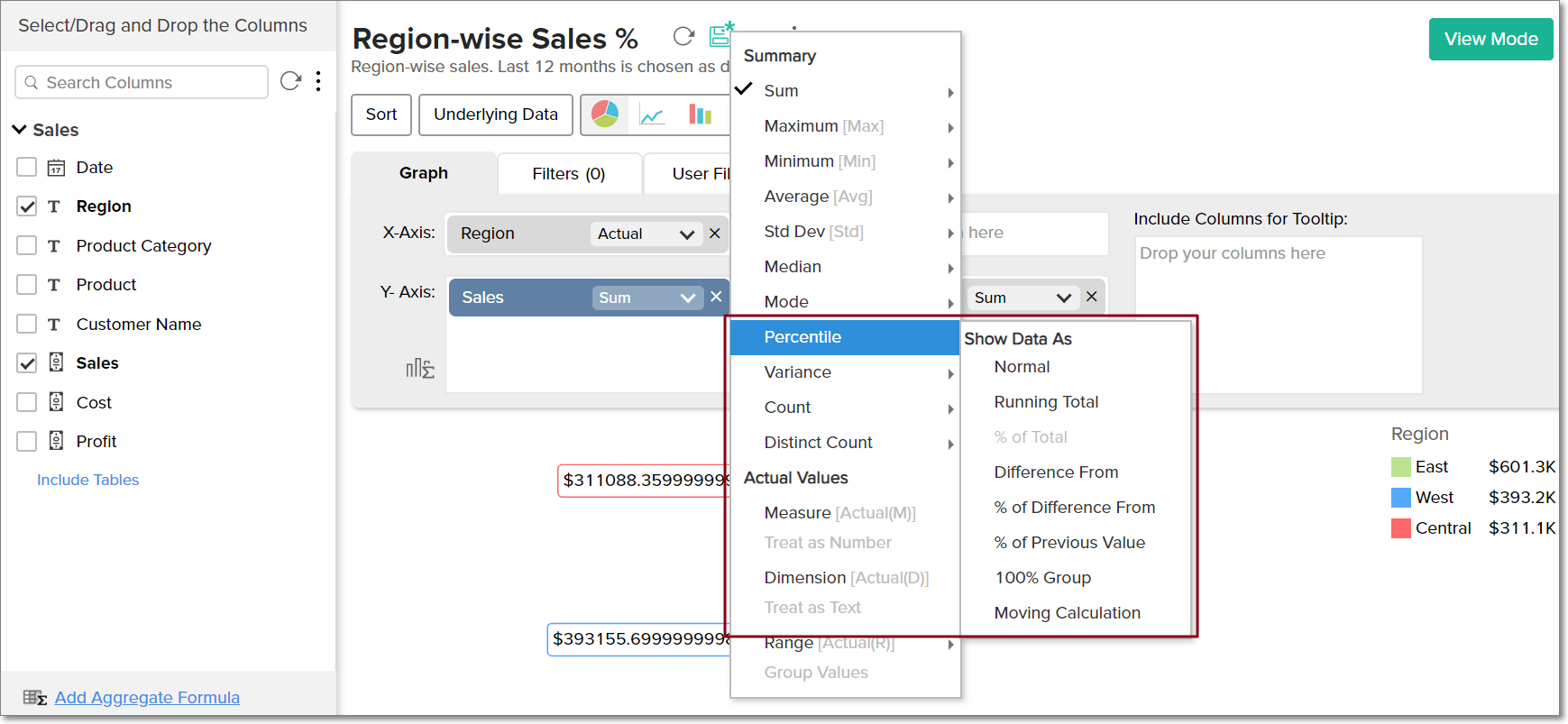
Introducing enhancements to Explorer view
EnhancementThe following enhancements have been made to the Explorer View:
1. Select and move multiple views across folders in a workspace.
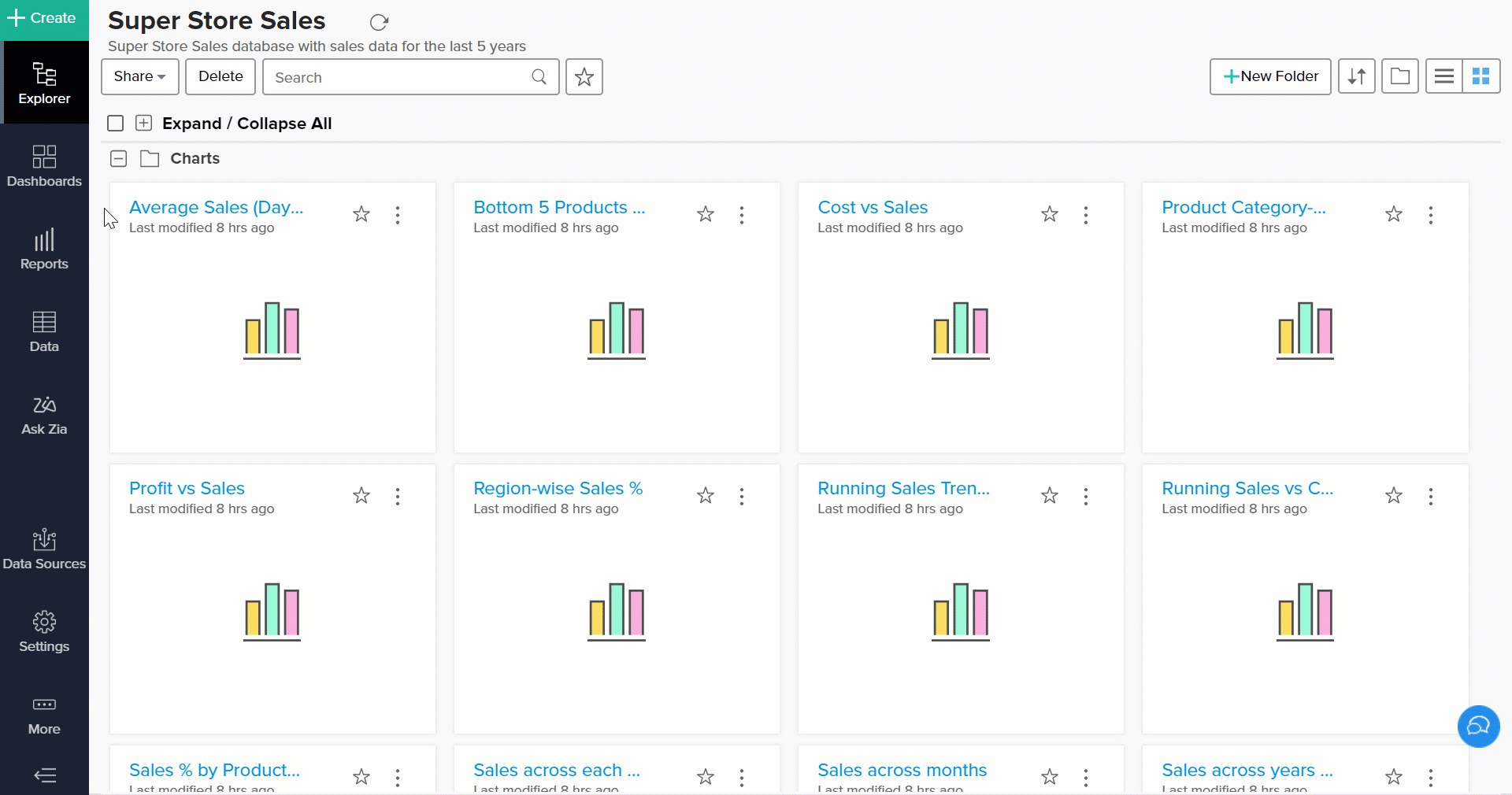
2. Move sub-folders from one parent folder to another, and make parent folders as sub-folders within another folder.
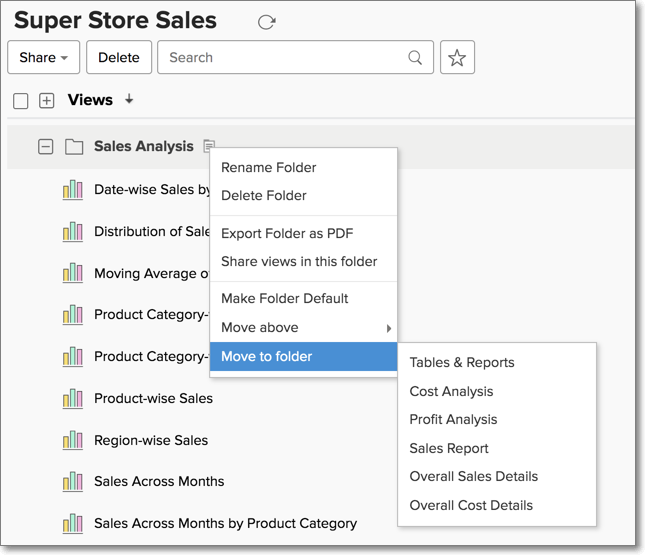
3. You can now bookmark important views from the Reports and Dashboards section in the side panel.
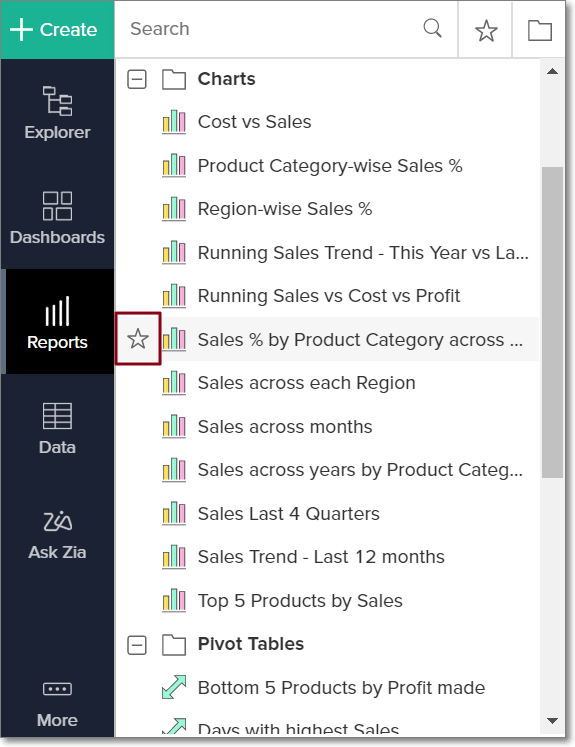
4. Creating new views is now easier, with options to create tables, reports, and dashboards from the respective sections in the side panel.
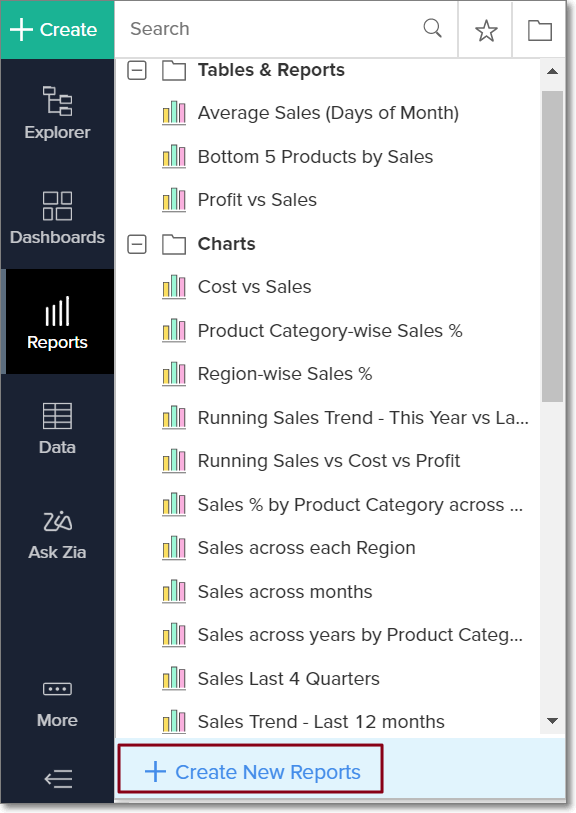
Introducing enhancements to collaboration features
EnhancementThe following enhancements have been made to the collaboration features:
1. The various collaboration options are now grouped under the common Share button.
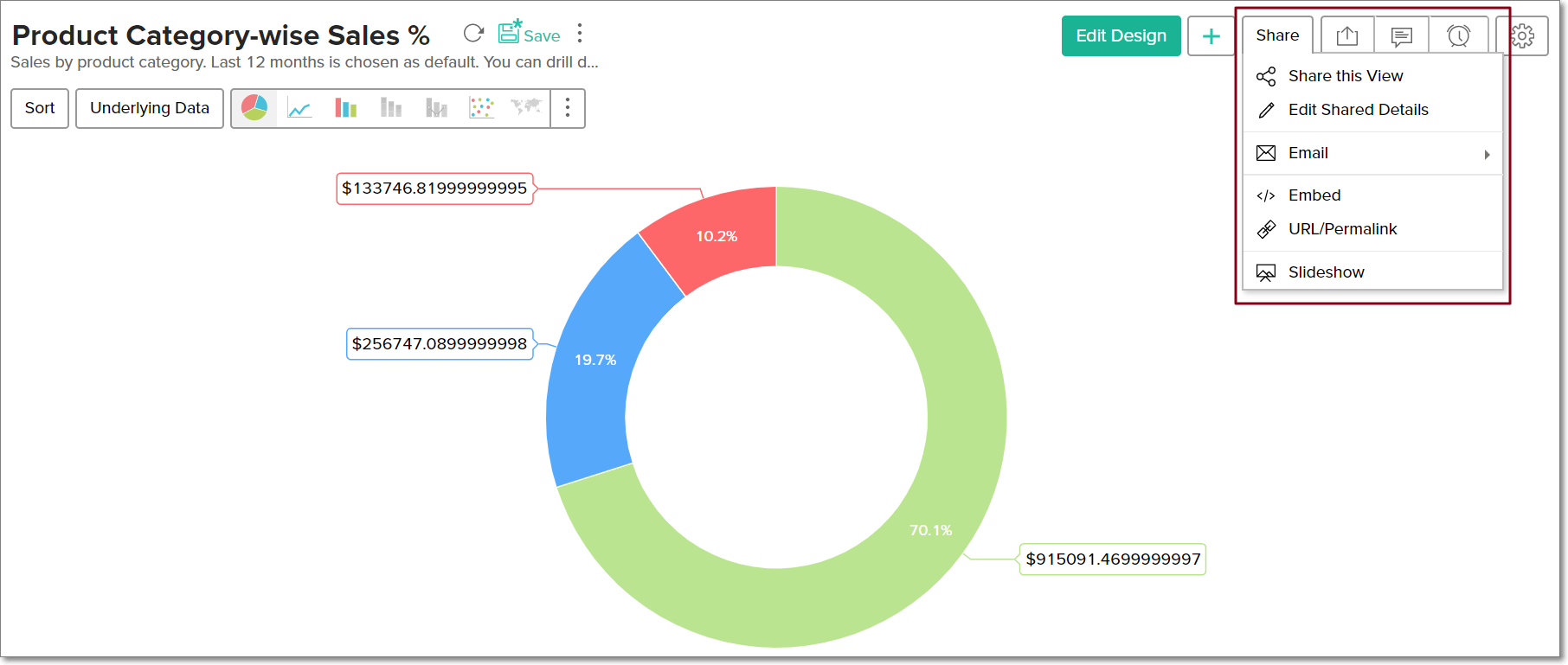
2. You can now email filtered views to multiple users and groups. Click here to learn more about emailing views.
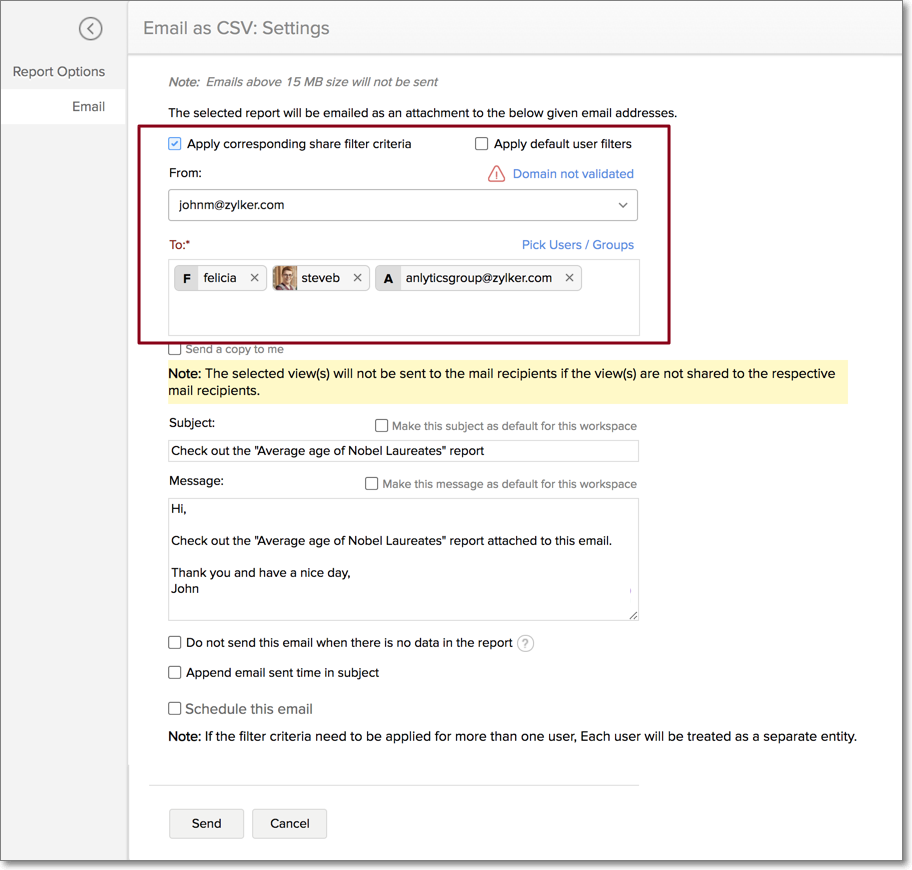
3. The Embed and Publish URL screen has been revamped to facilitate easy access.
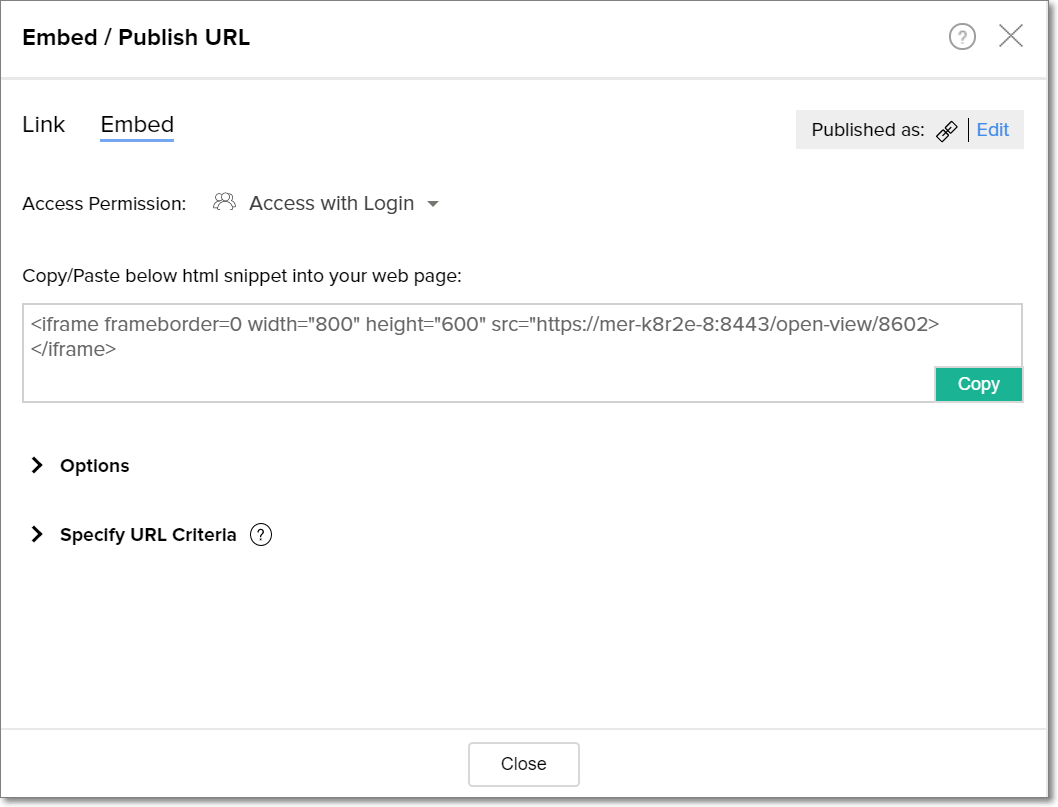
Issues fixed
Issues fixed- On renaming the source tables imported using the live connect option, the changes will be reflected in the corresponding Zoho Analytics tables on synchronization.
- Missing filters in the "Software Issues Due Today" report in Jira Software integration have been added.
- You can now expand and collapse views displayed in the grid format, from the Explorer page.
- The issue that removed the OJDBC and JTDS jars after upgrading to build 4350 and above is now fixed.
May
Build Number: 4460 (Release on: May 08, 2020)
Introducing out-of-box integration with Jira Software
NewZoho Analytics seamlessly integrates with Jira Software Cloud and Jira Software Server, to provide a detailed analysis of your project data. Click here to learn more.
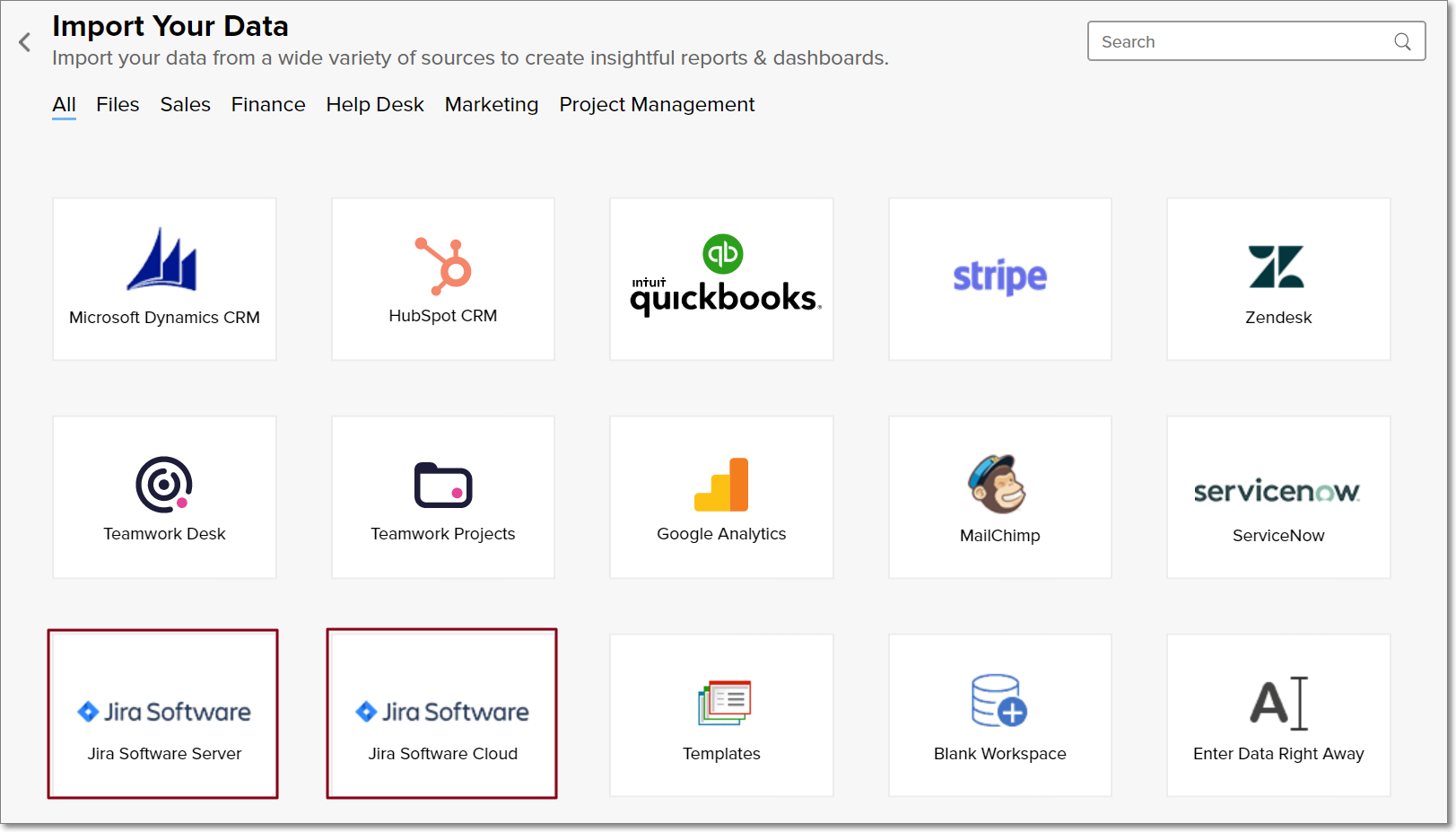
Mar
Build Number: 4420 (Release on: March 26, 2020)
Issues fixed
Issues fixed- Issues in Active directory configuration caused by certain special characters in the password are now fixed.
Feb
Build Number: 4410 (Release on: February 24, 2020)
Import Active Directory users
NewYou can now import users from your Active Directory, and configure single sign-on. Click here to learn more.
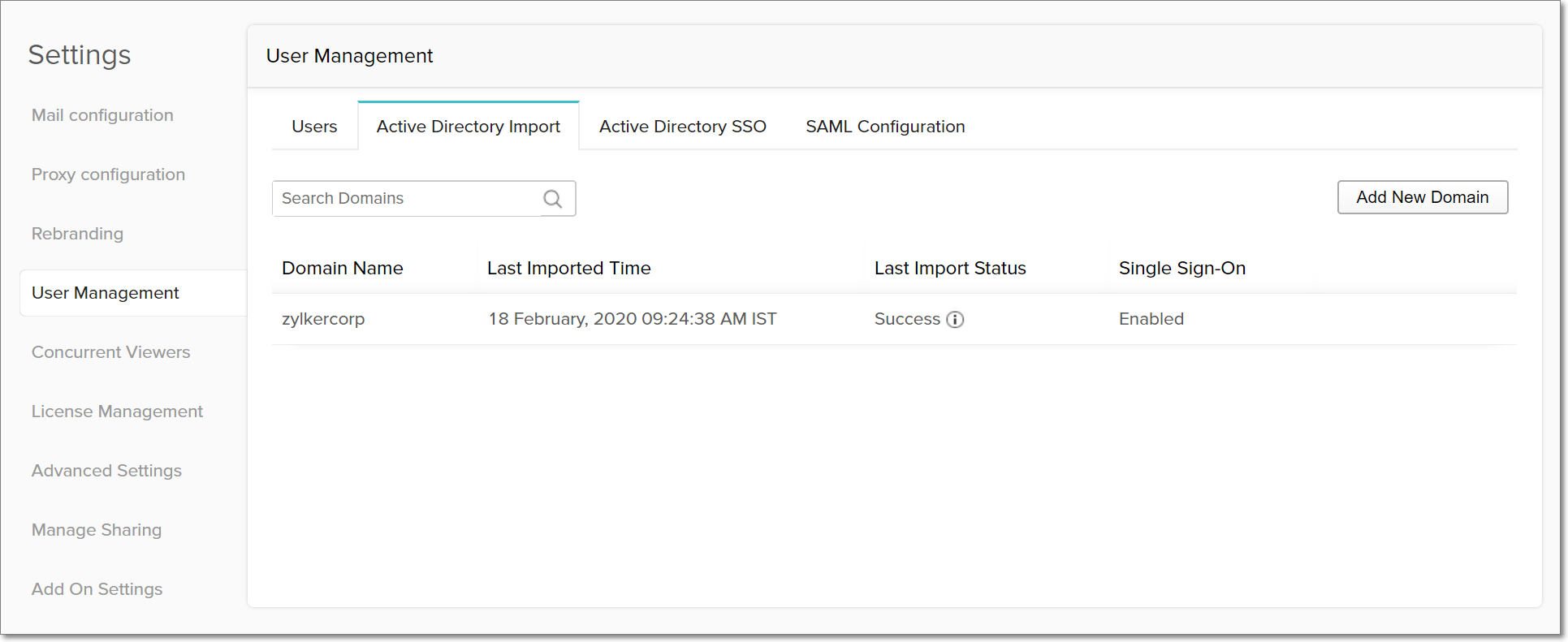
Issues fixed
Issues fixed- Issues in creating folders and sub-folders within your workspace are now fixed.
Feb
Build Number: 4400 (Release on: February 07, 2020)
Introducing Data Snapshots
NewData Snapshots in Zoho Analytics allow you to capture and maintain a timeline of changes in metrics, thereby facilitating true historical report creation and analysis. Click here to learn more.
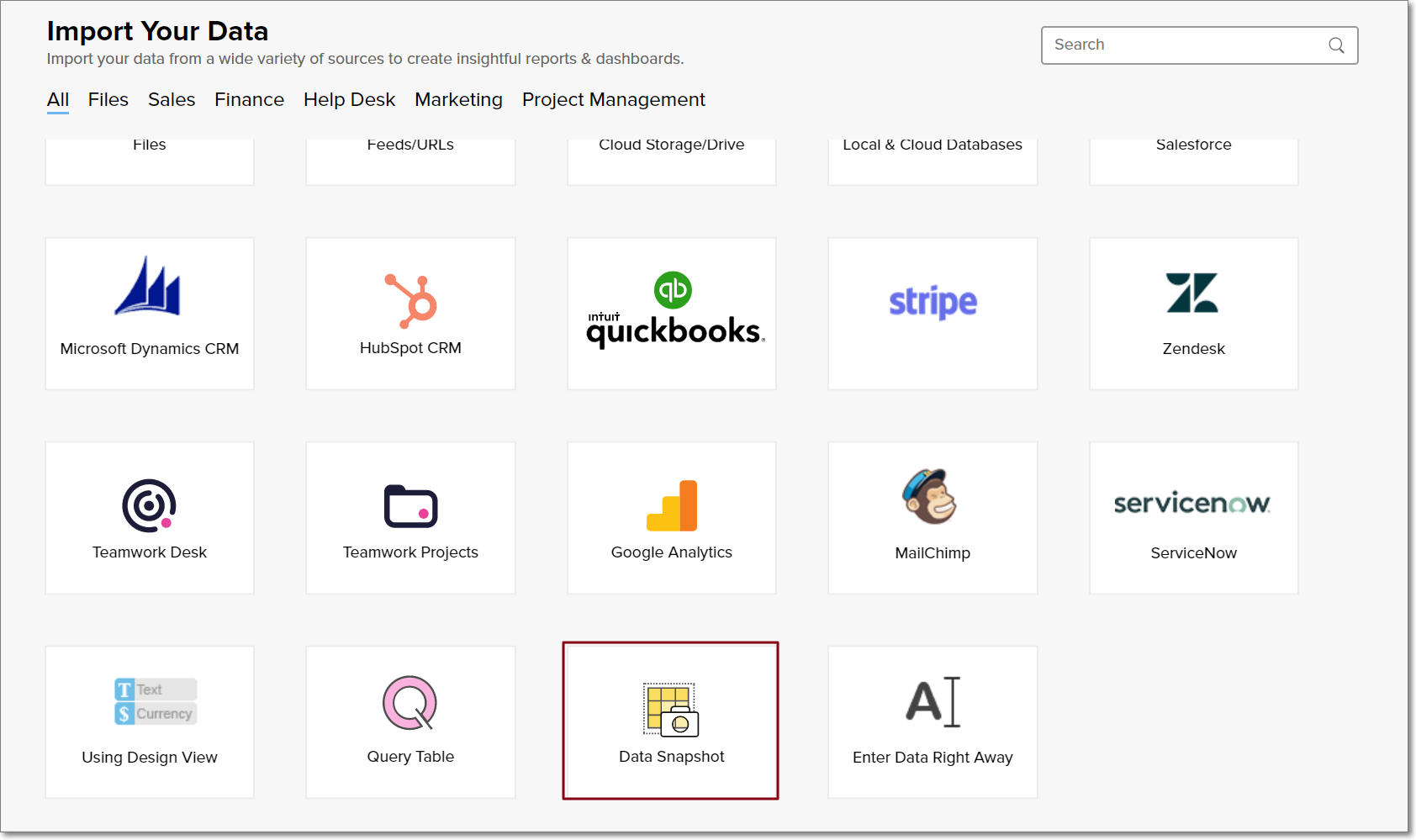
More authentication types supported for import from web feeds
EnhancementZoho Analytics now supports the following authentication types while importing data from web feeds.
- AWS Signature
- Digest Authentication
- Hawk Authentication
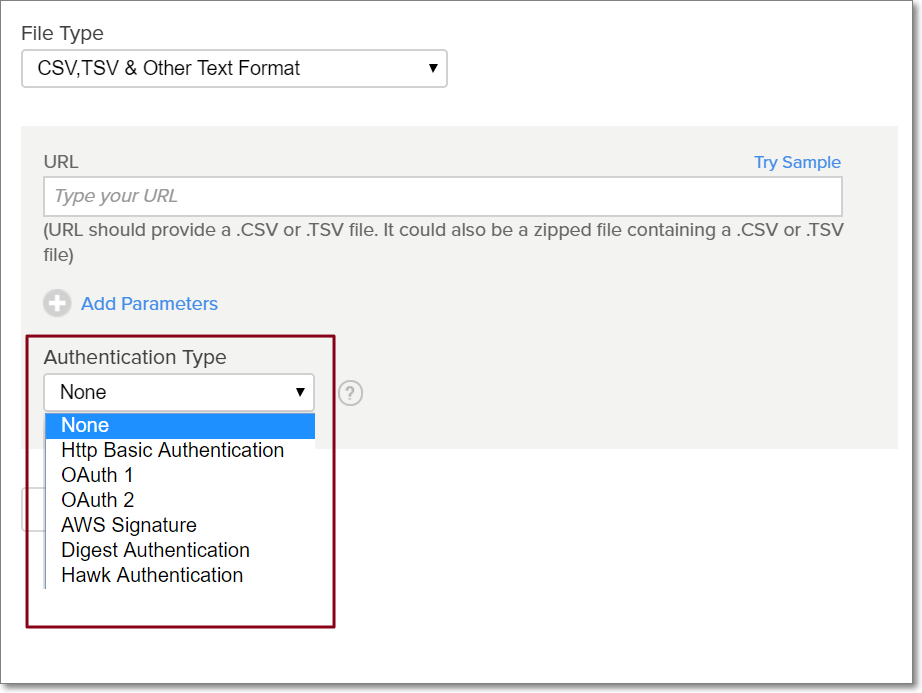
Click here to learn more.
View dependency details
EnhancementYou can now view the dependency details of a report or a table in Zoho Analytics easily. Click here to learn more.
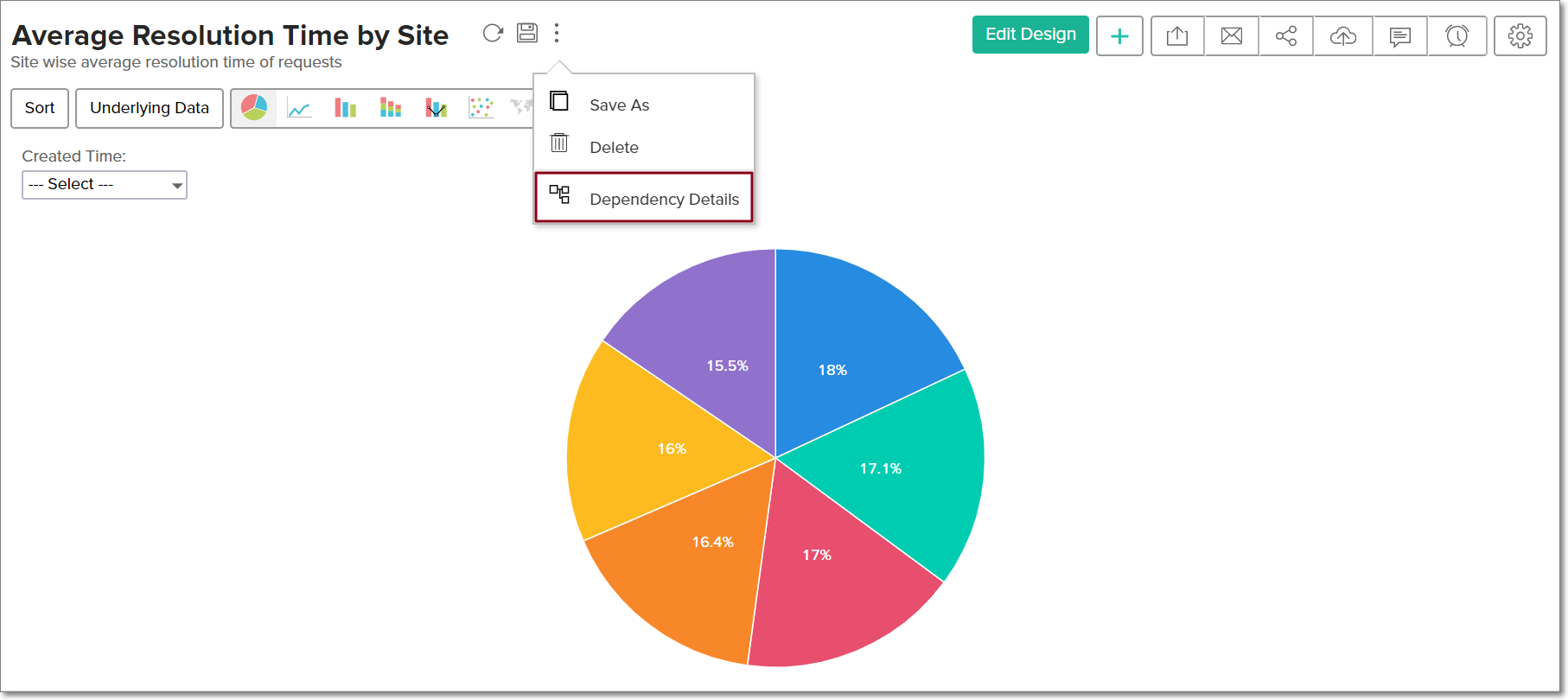
Create sub-folders in your workspace
NewZoho Analytics allows you to group views into sub-folders in your workspace, helping in better organization. Click here to learn more.
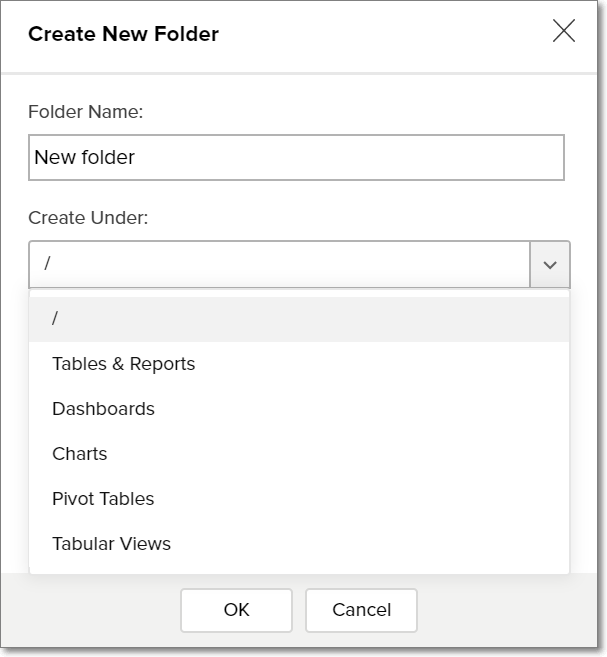
Filter dashboards using a report's data
NewYou can now dynamically filter dashboards based on the data points in a report. Click here to learn more.
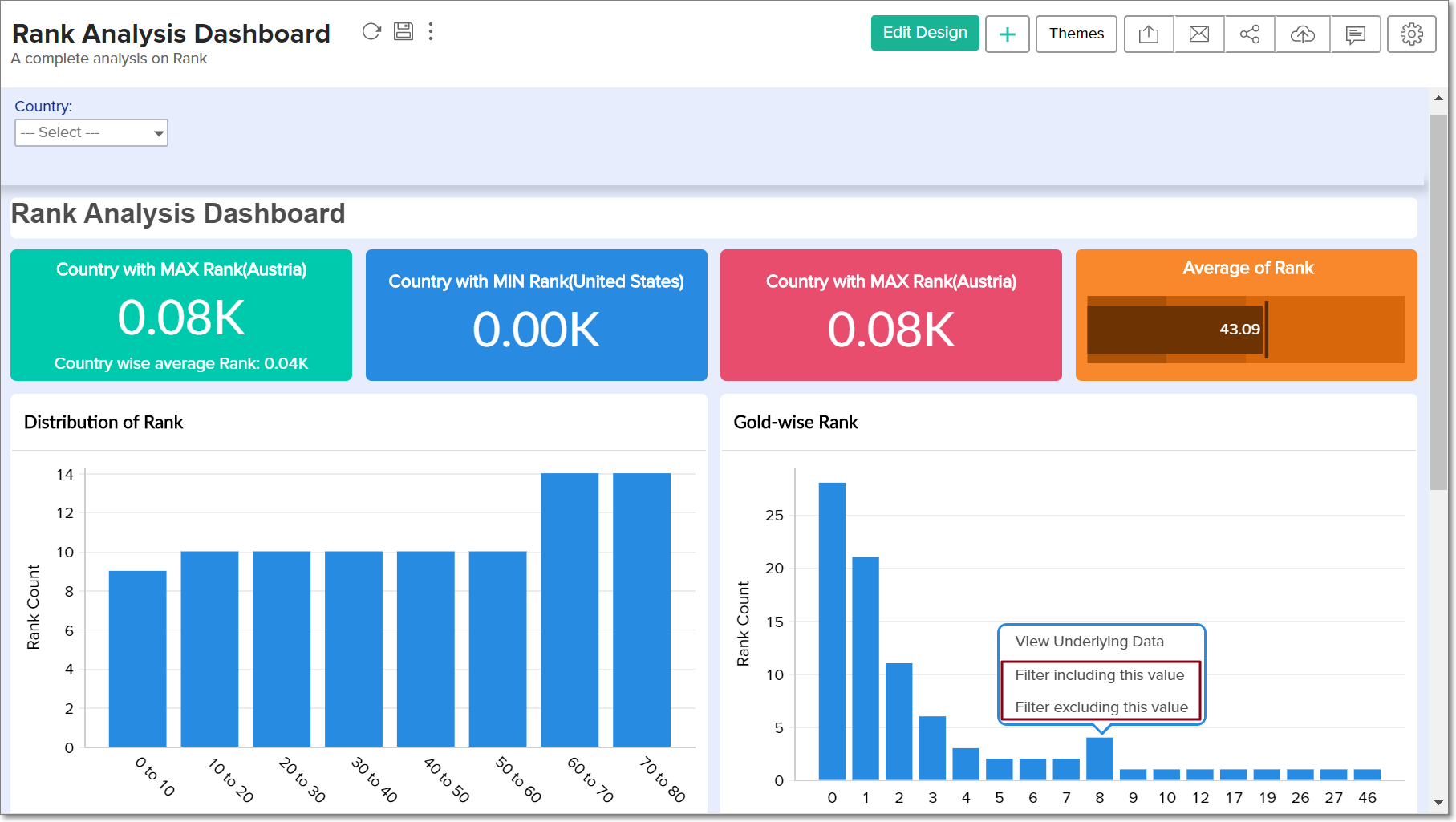
A compact pivot layout
EnhancementZoho Analytics now allows you to customize the pivot layout, to attain a more compact outlook. Click here to learn more.
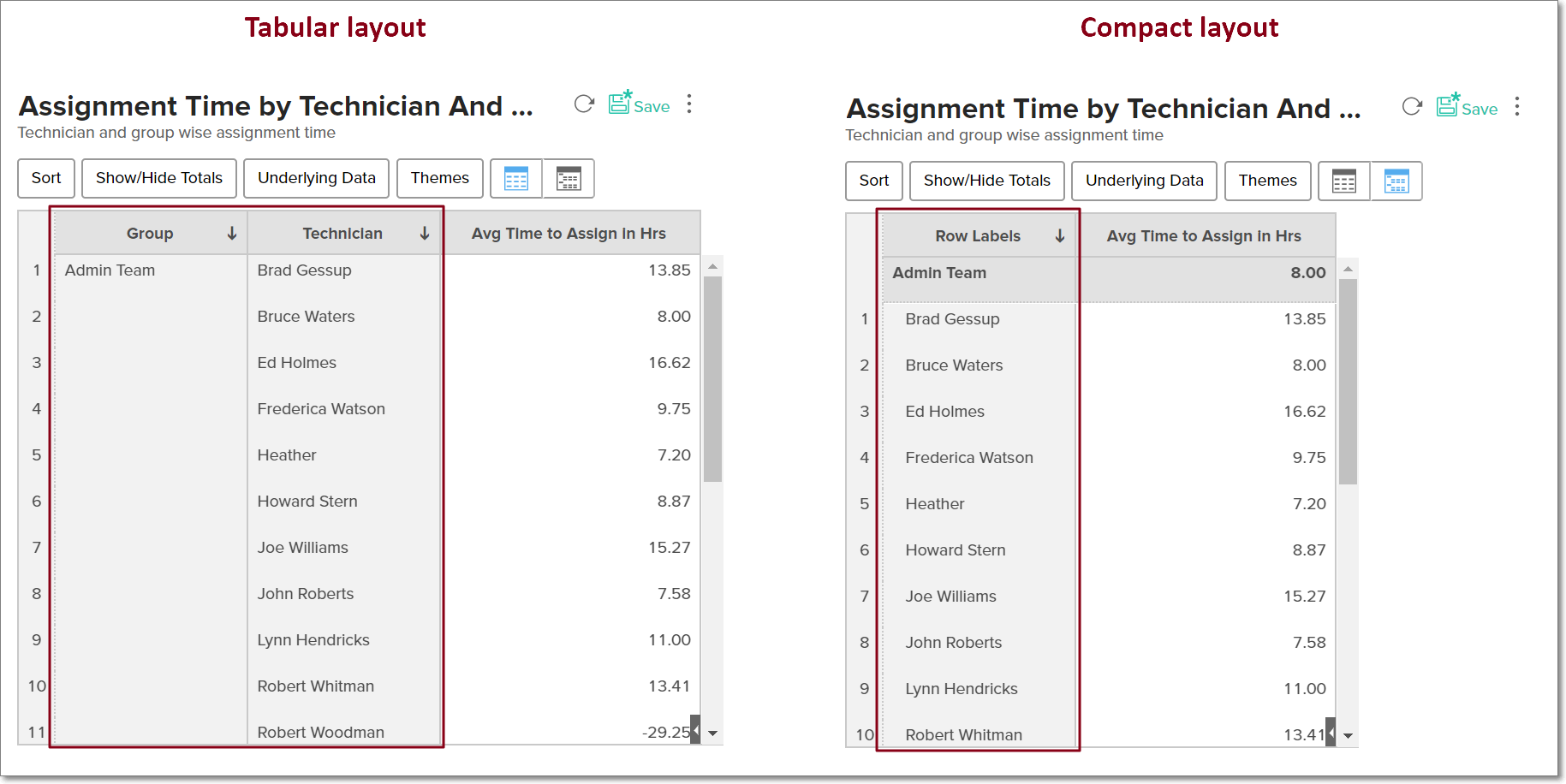
Improved Manage Groups UI
EnhancementManaging groups in Zoho Analytics is now easier with the enhanced UI. Click here to learn more.
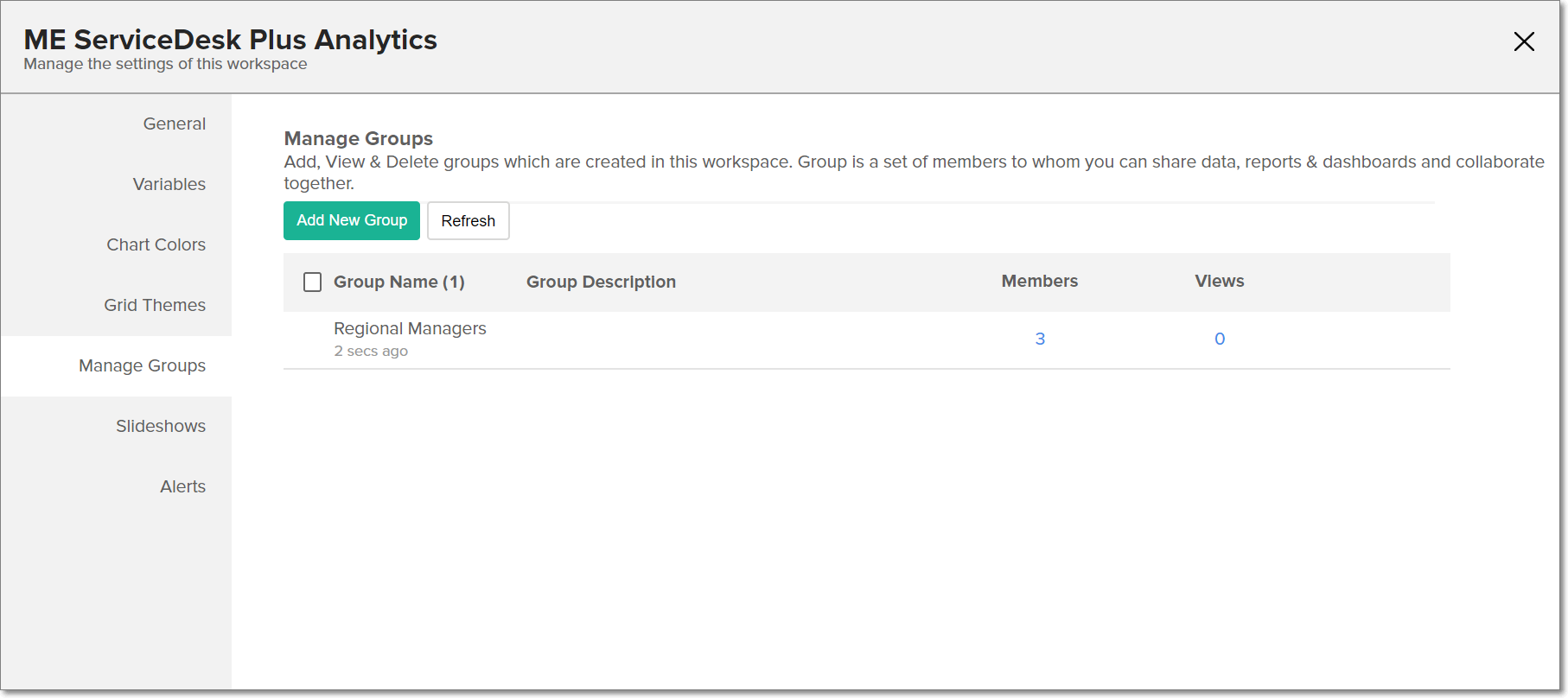
Introducing enhancements to the sort functionality in charts
Enhancement1. By default, new pie charts will be sorted in the descending order based on the distribution of values.
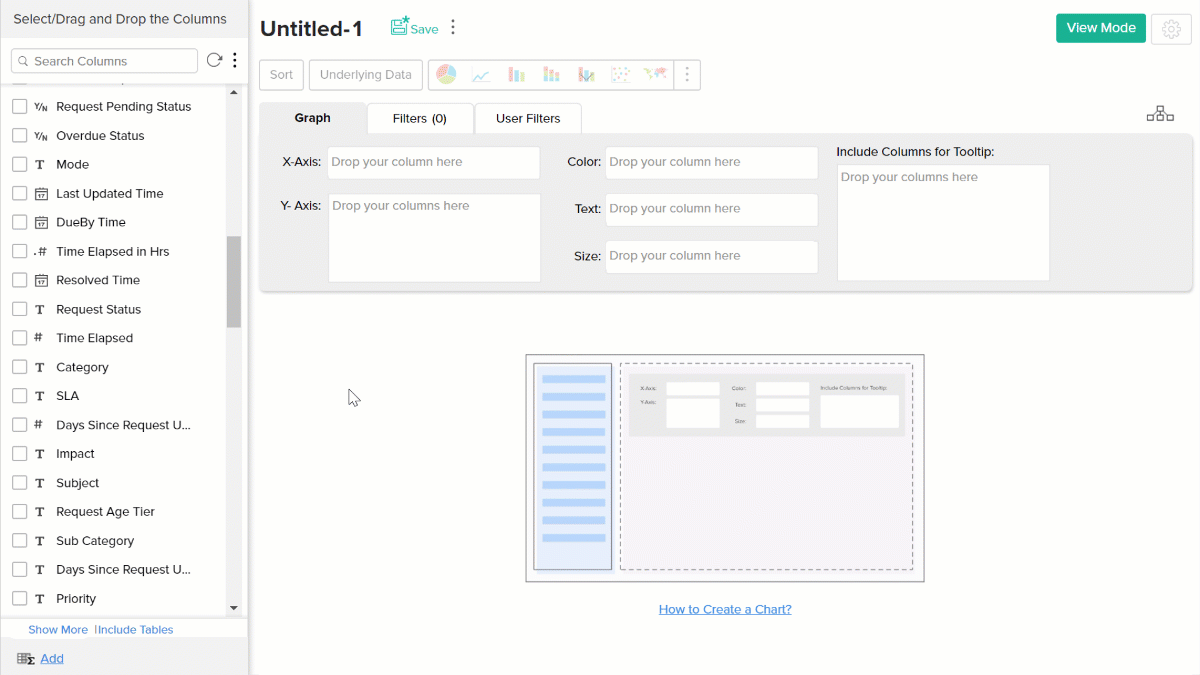
2. A chart with its top or bottom 'N' values filtered will also be sorted in the ascending or the descending order accordingly.
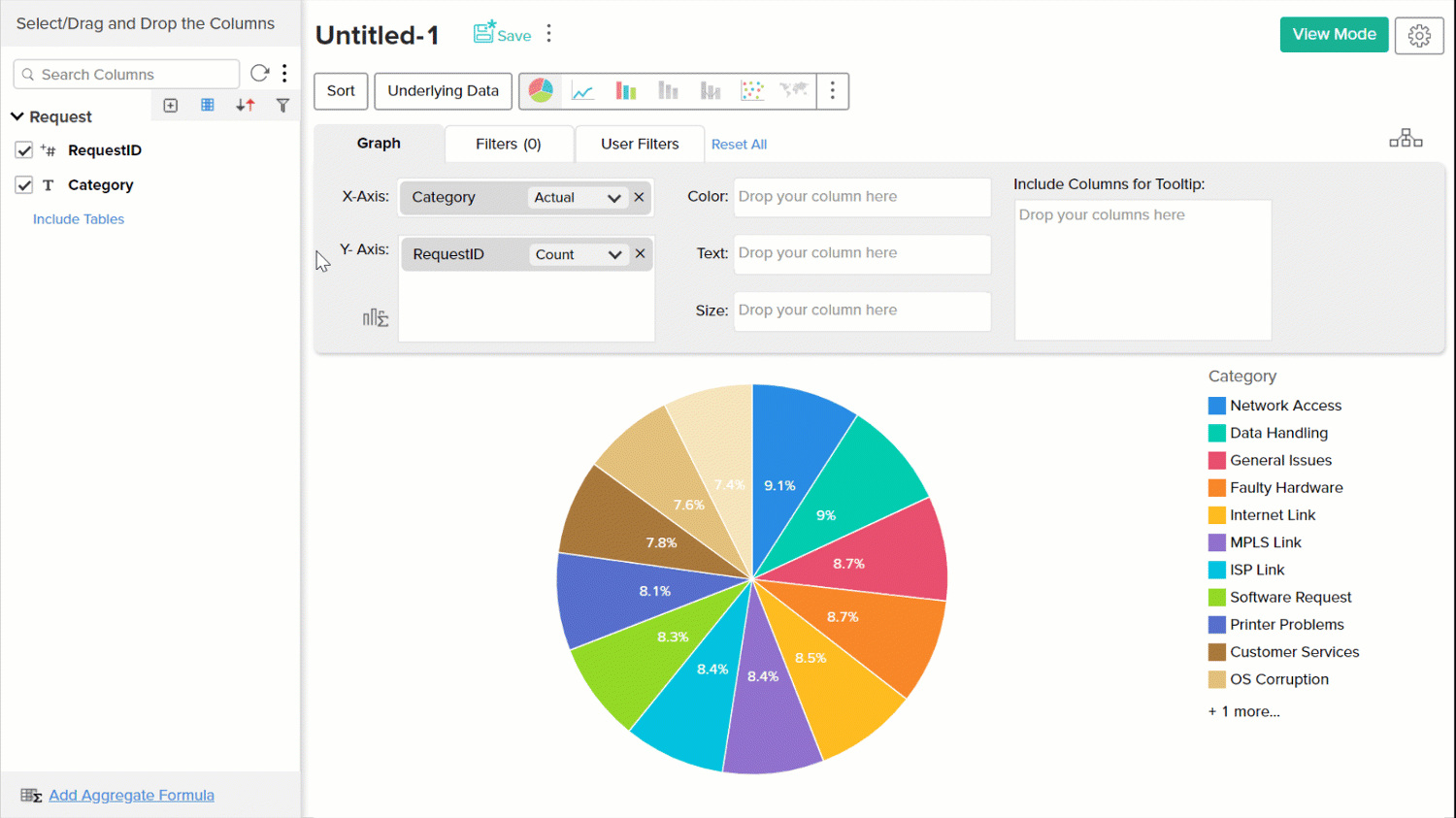
3. If a custom sort is configured as the default for a column in a table, new reports created over that column will also be sorted in the same manner.
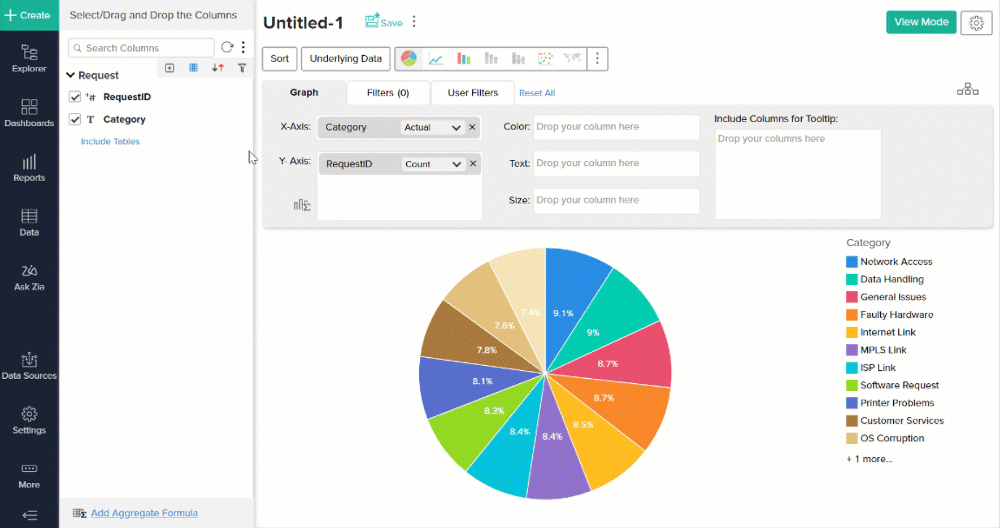
2019
Dec
Build Number: 4350 (Release on: December 02, 2019)
Introducing Butterfly charts, and new variant to Geo Map charts
New1. Butterfly charts in Zoho Analytics are useful while comparing two different data sets, by plotting data in the form of two horizontal bars with the X-axis in the center. Click here to learn more.

2. Zoho Analytics introduces Geo Heat Map charts, as a new variant to the Geo map charts. You can now plot Geo data on a map, color coded based on the density of the data points. Click here to learn more.
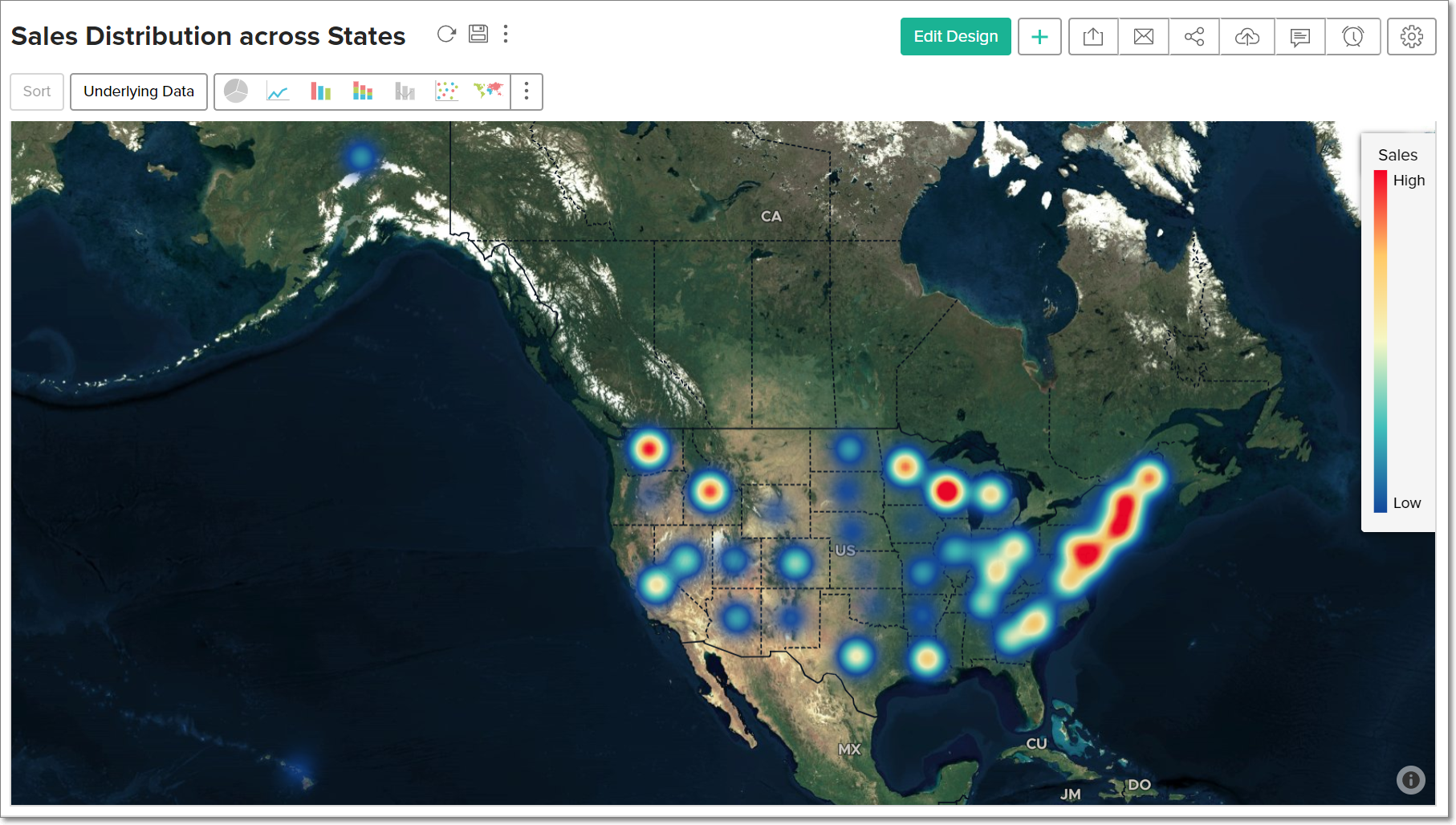
Import data from more local databases
EnhancementYou can now import data into Zoho Analytics from the following local databases:
- DB2
- Exasol
- Greenplum
- Vertica
- Actian Vector
- Denodo
- Pervasive SQL
- Any Database supporting JDBC Connection
Click here to learn more.
Import from Statistical Files
NewYou can now import data from Statistical Files, generated by statistical applications like SAS (*.sas7bdat), SPSS (*.sav), and R (*.rdata), that is stored in local drives, FTP servers and web feeds. Click here to learn more.
Customize Pivot Summary Position
EnhancementZoho Analytics now allows you to customize the positioning of the column and row summaries in Pivot Tables. Click here to learn more.
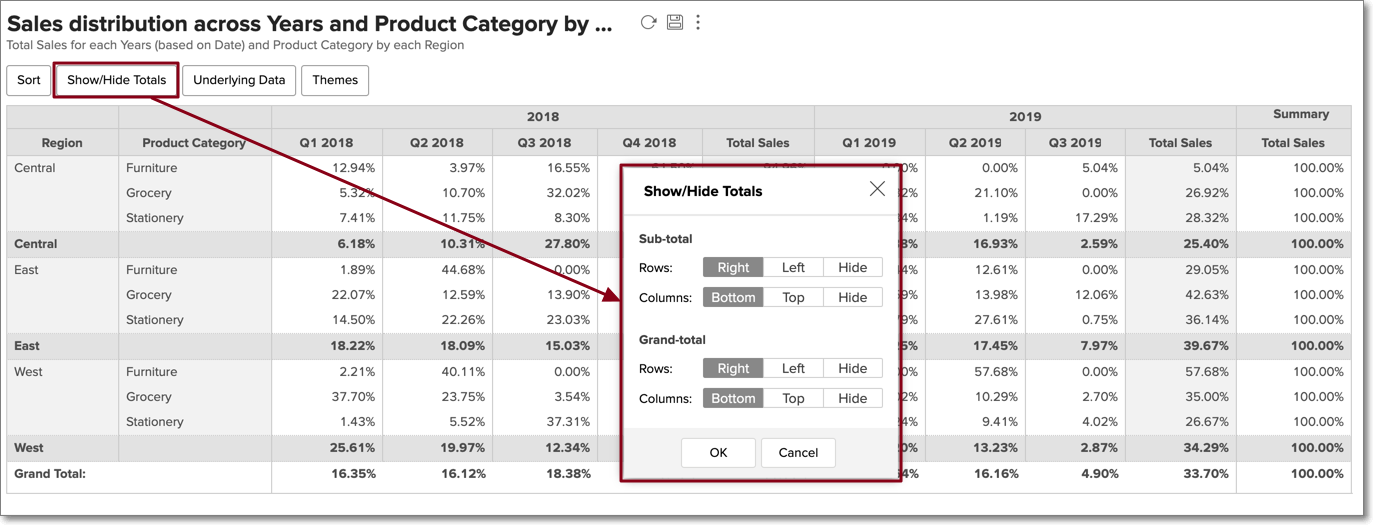
Enhancement in Report Formula
EnhancementZoho Analytics' report-specific formula builder is enhanced to support logical (AND, OR) and comparison operators. Click here to learn more about Report Formulas.
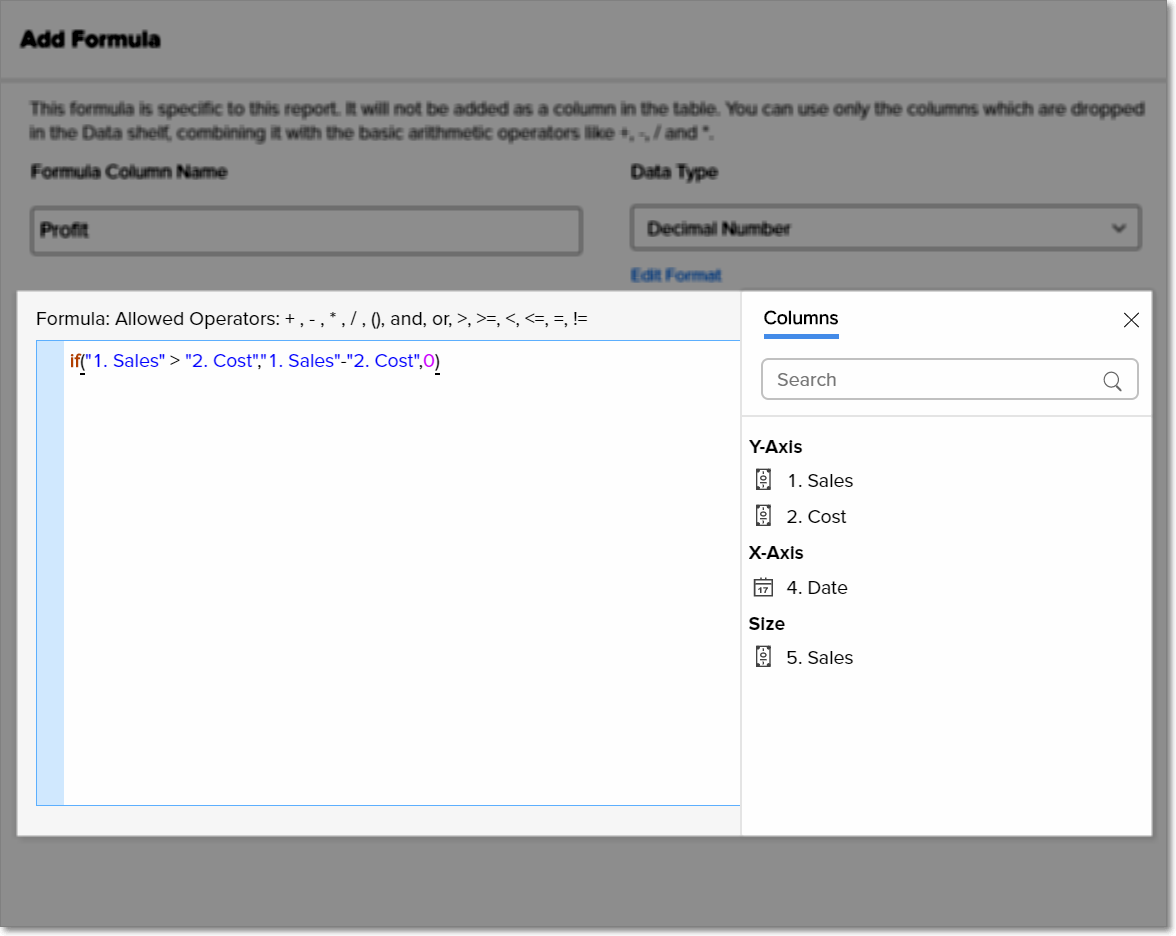
Apply Parent Table's Filter Criteria
EnhancementYou can now apply the parent table's filter criteria while sharing dashboards with users. Click here to learn more.
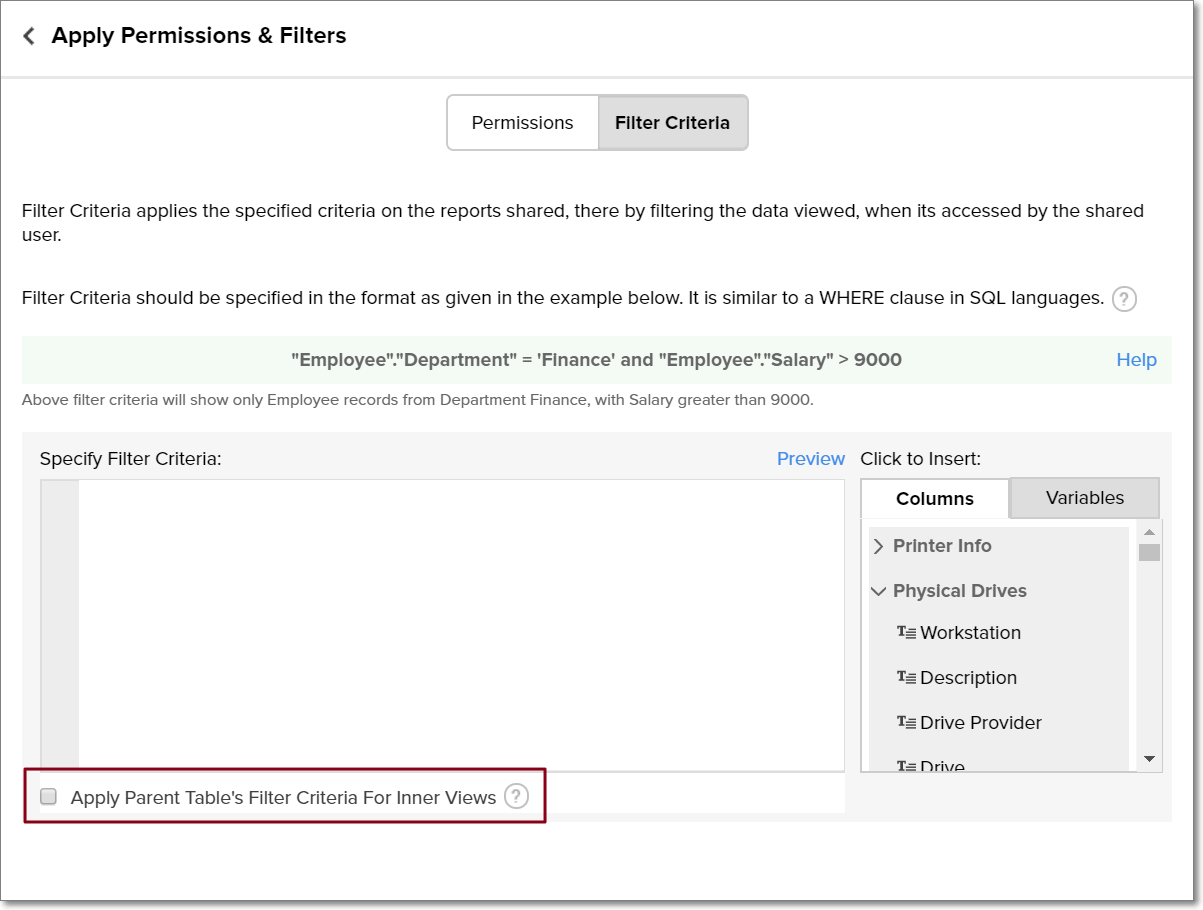
Unsubscribe from shared workspaces
EnhancementZoho Analytics users can now easily unsubscribe from workspaces that are shared to them. Click here to learn more.
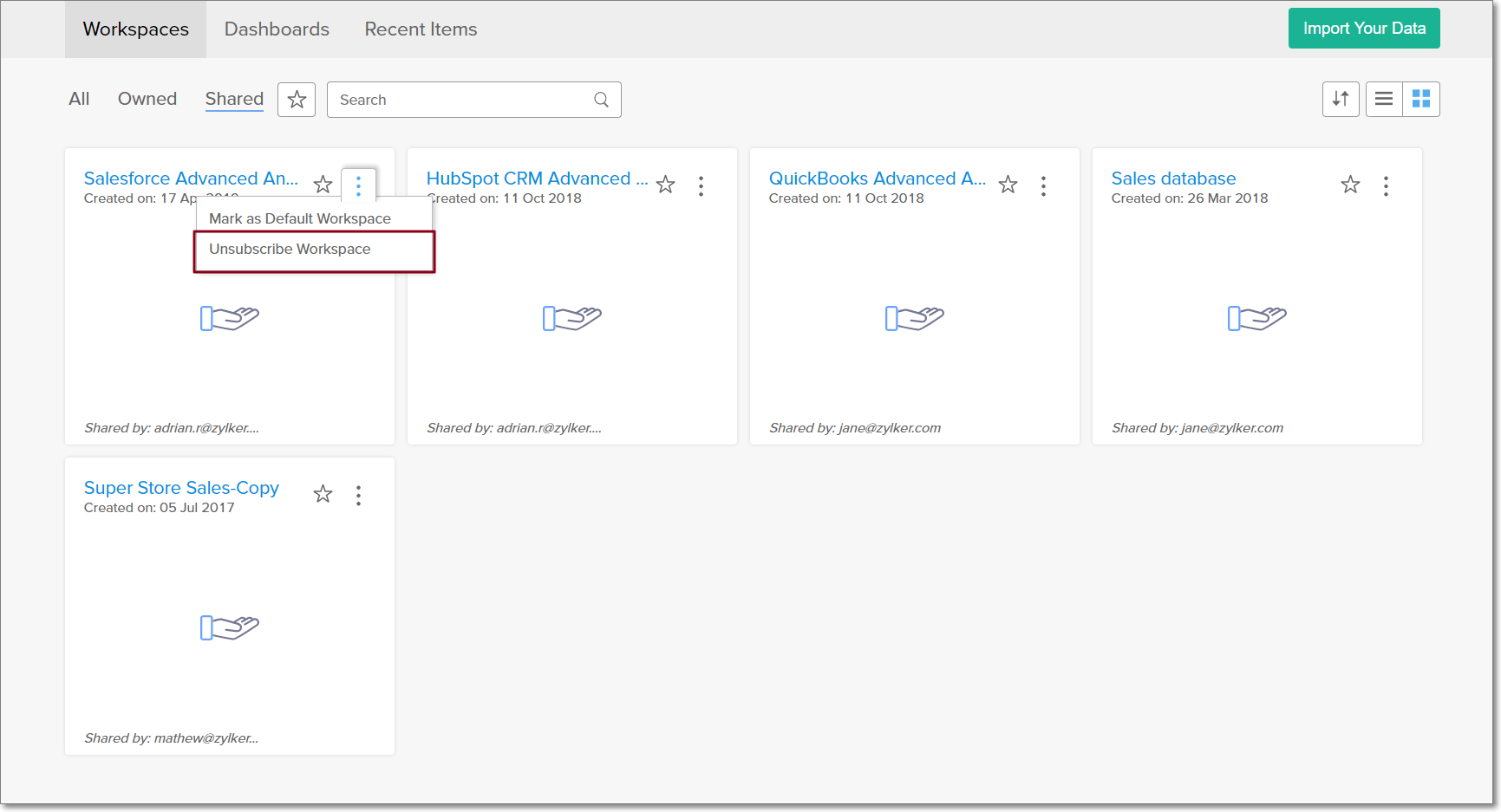
Enhanced emailing options
EnhancementYou can now include up to 25 users in each email schedule. The Pick Users / Groups option also lets you pick groups from a list, instead of having to type all the email addresses individually. Click here to learn more.
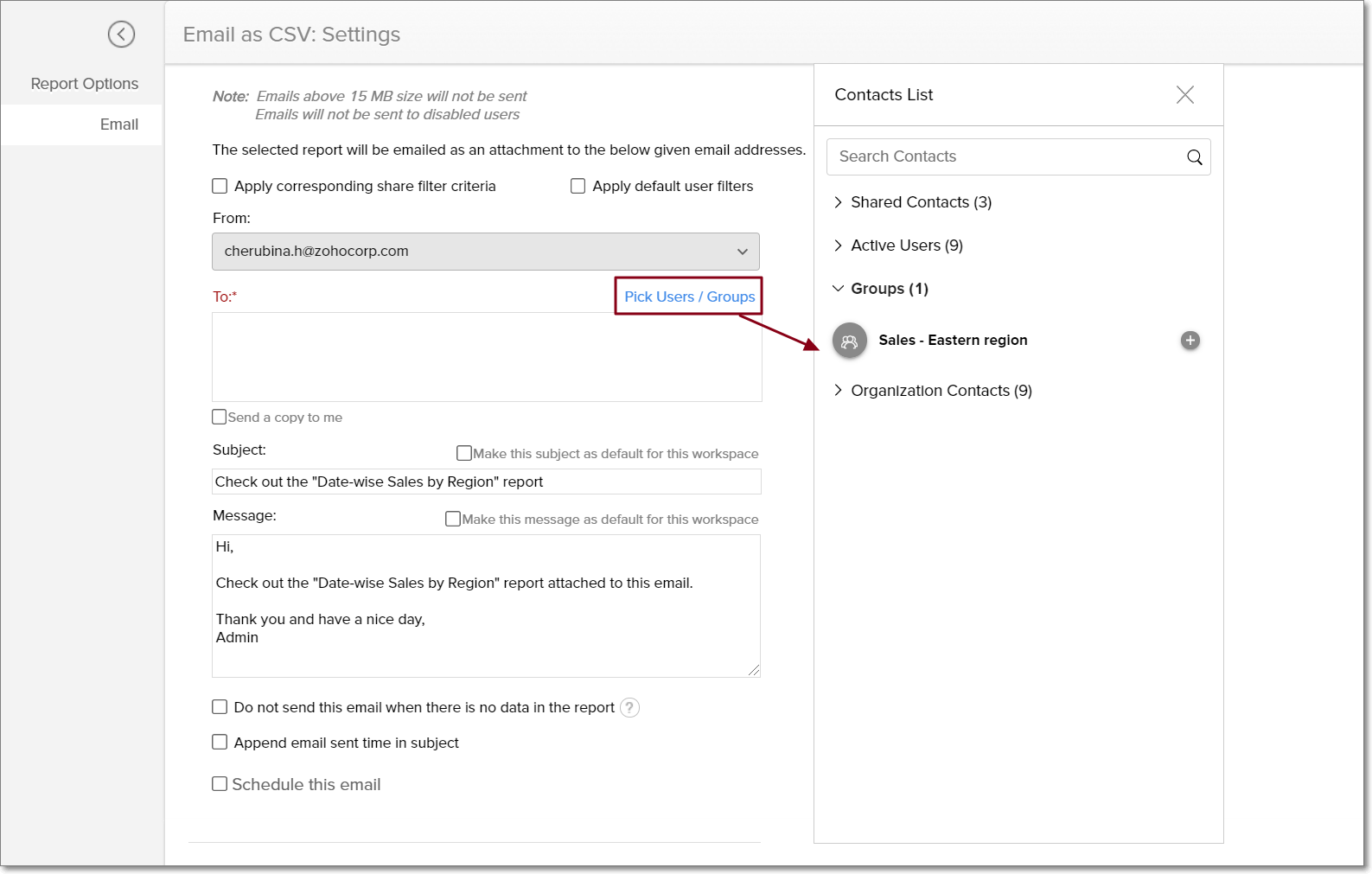
Introducing enhancements to the Explorer view
Enhancement1. Use the Shift + Select option (hold down the shift key during view selection) to choose several views at a time.
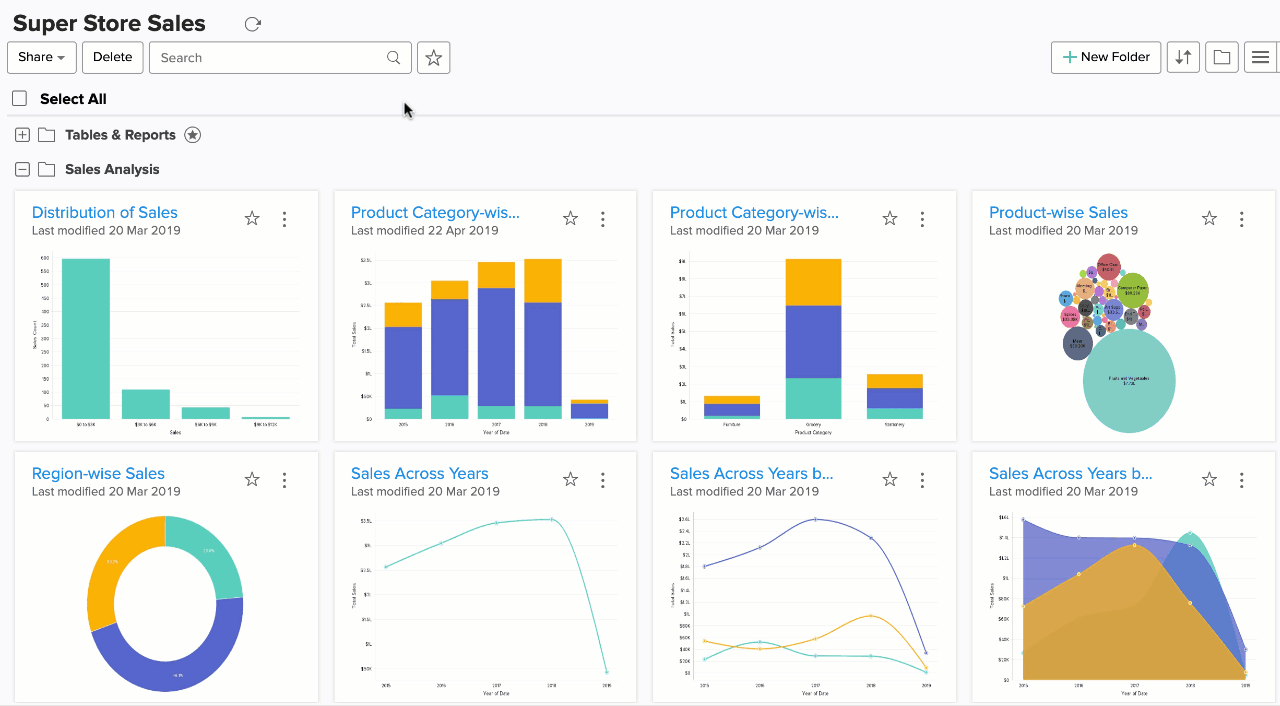
2. Clicking the speech bubble icons in the Explorer View will take you to the comments section of each view.
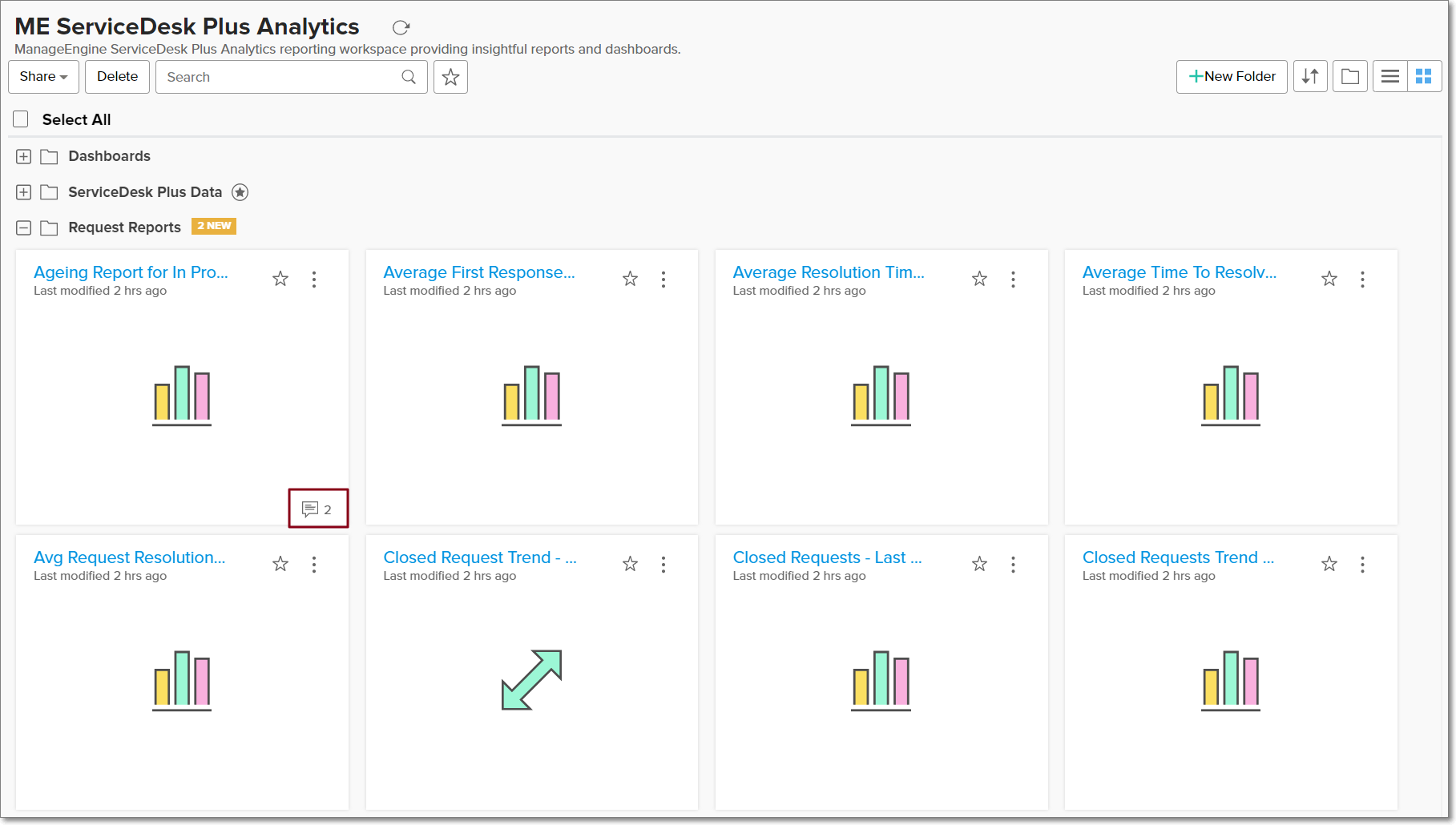
Issues fixed
Issues fixed- The security issue that resulted in a Remote Code Execution (RCE) vulnerability has been fixed.
- An Out-of-band XML External Entity (OOB-XXE) vulnerability that allowed users to read arbitrary files and scan internal ports is now fixed.
Sep
Build Number: 4300 (Release on: September 18, 2019)
Import data from more cloud databases
EnhancementYou can now import data into Zoho Analytics from the following cloud databases:
- Amazon Aurora PostgreSQL
- Amazon Athena
- Microsoft Azure
- MySQL
- PostgreSQL
- Maria DB
- SQL Databasee
- SQL Data Warehouse
- Google BigQuery
- Google Cloud
- SQL
- PostgreSQL
- Snowflake
- Rackspace Cloud
- MySQL
- Maria DB
- Oracle Cloud
- IBM Cloud
- Panoply
Click here to learn more.
Specify accuracy levels while forecasting
EnhancementZoho Analytics' forecasting engine has now been enhanced, allowing you to define accuracy levels in your forecast reports. Click here to learn more.
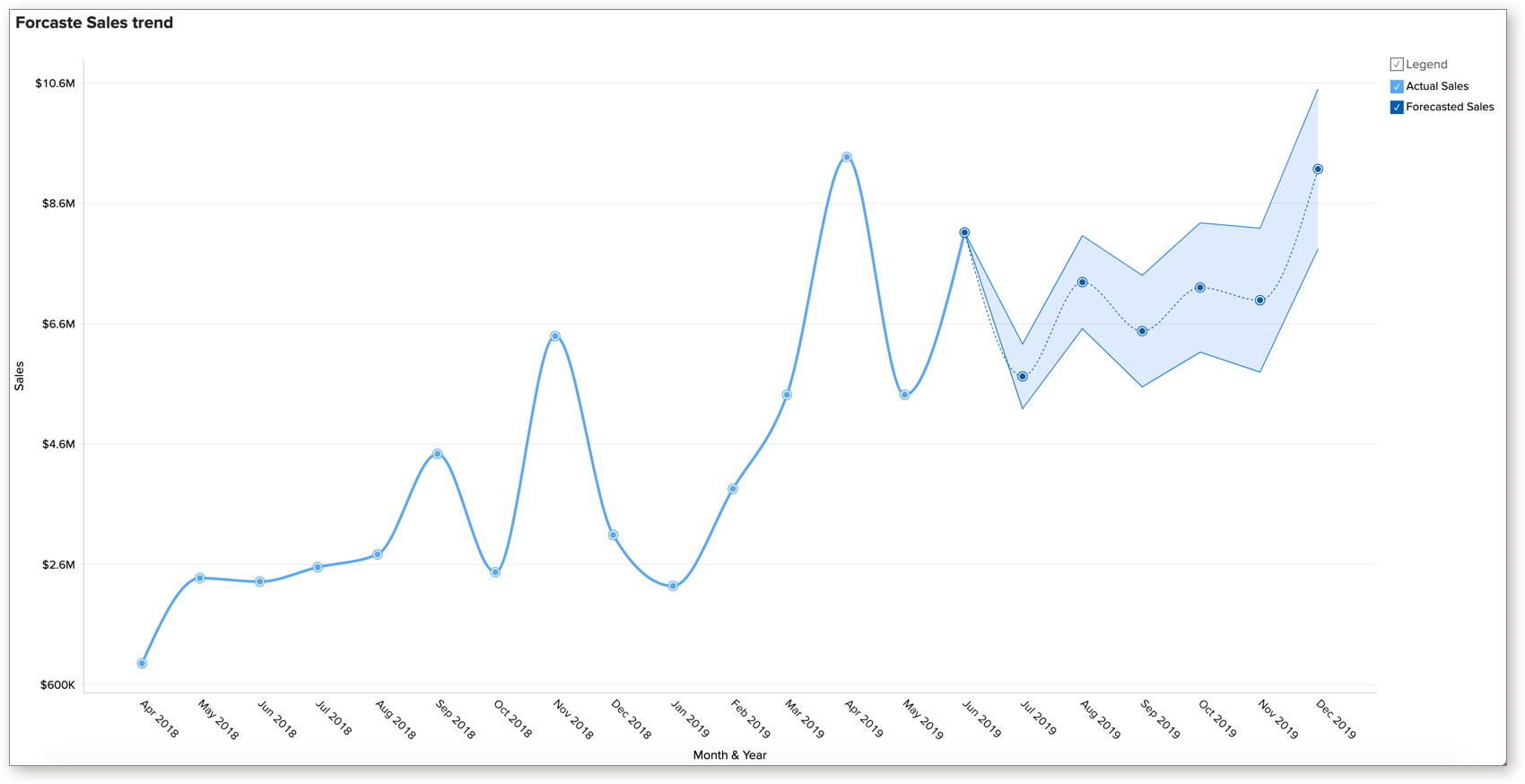
Introducing Bubble Pie charts, and new variants to Combination charts
New1. The new Bubble Pie chart in Zoho Analytics allows you to compare data with multiple variables, using a combination of pie and bubble charts. Click here to learn more.
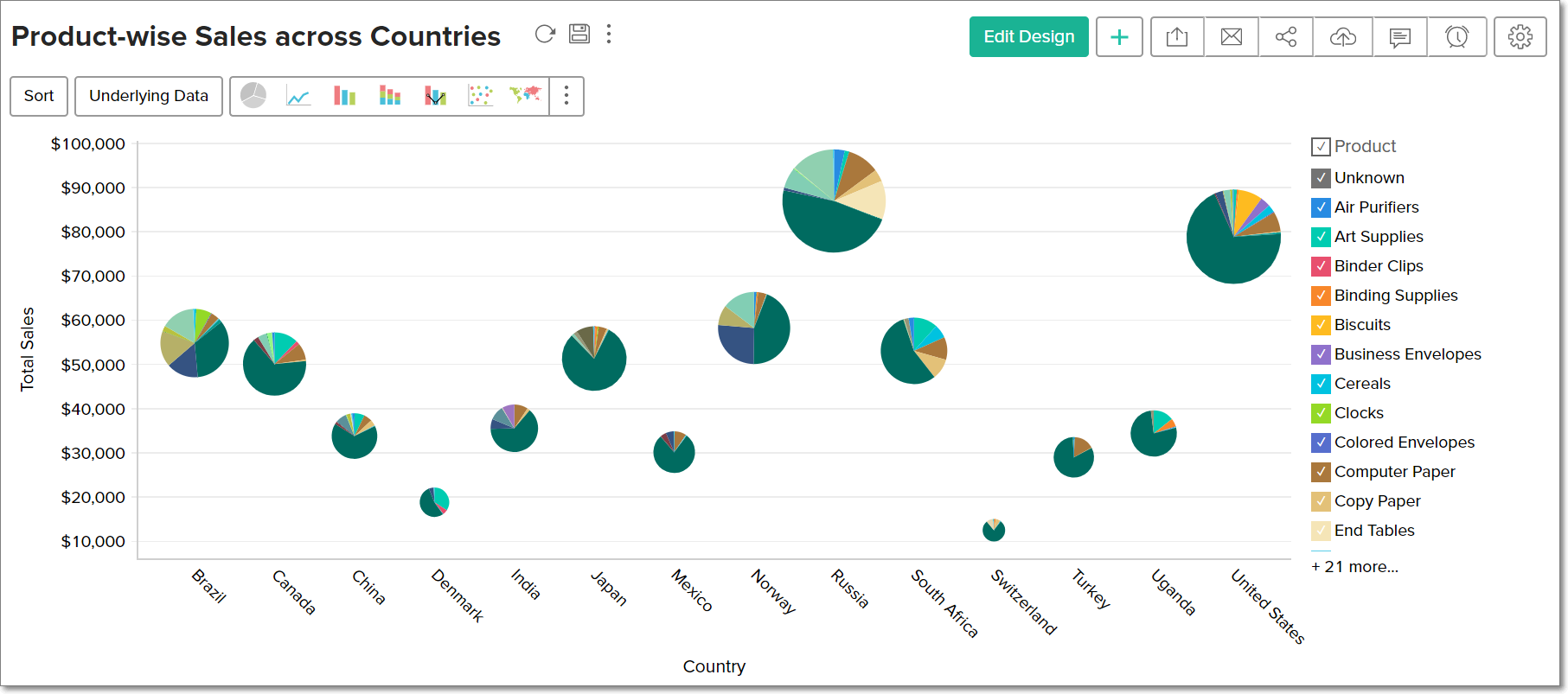
2. Zoho Analytics now allows you to create new variants of Combination charts by combining any of the following chart types: Bar chart, Stacked Bar chart, Line chart, Smooth Line chart, Step Line chart, Area chart, Stacked Area chart, Bubble chart and Bubble Pie chart. Click here to learn more.
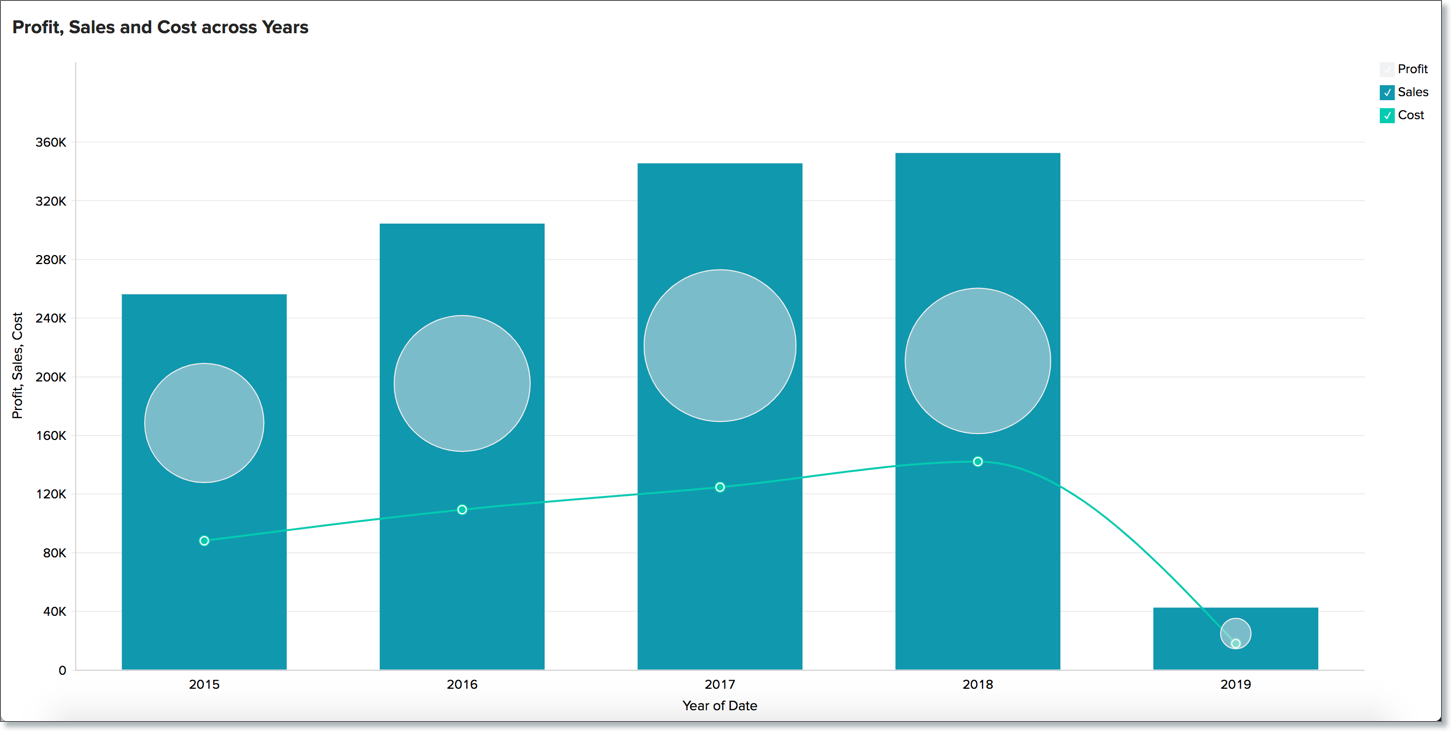
Enhancements in Geo Map charts
EnhancementThe following enhancements are now offered in Geo map charts:
1. New themes have been introduced for map charts- Satellite theme and custom theme. Using the Satellite theme you can now plot a Geo map chart over a satellite view of the area, while the Custom theme allows you to design a customized theme to fit your requirements.
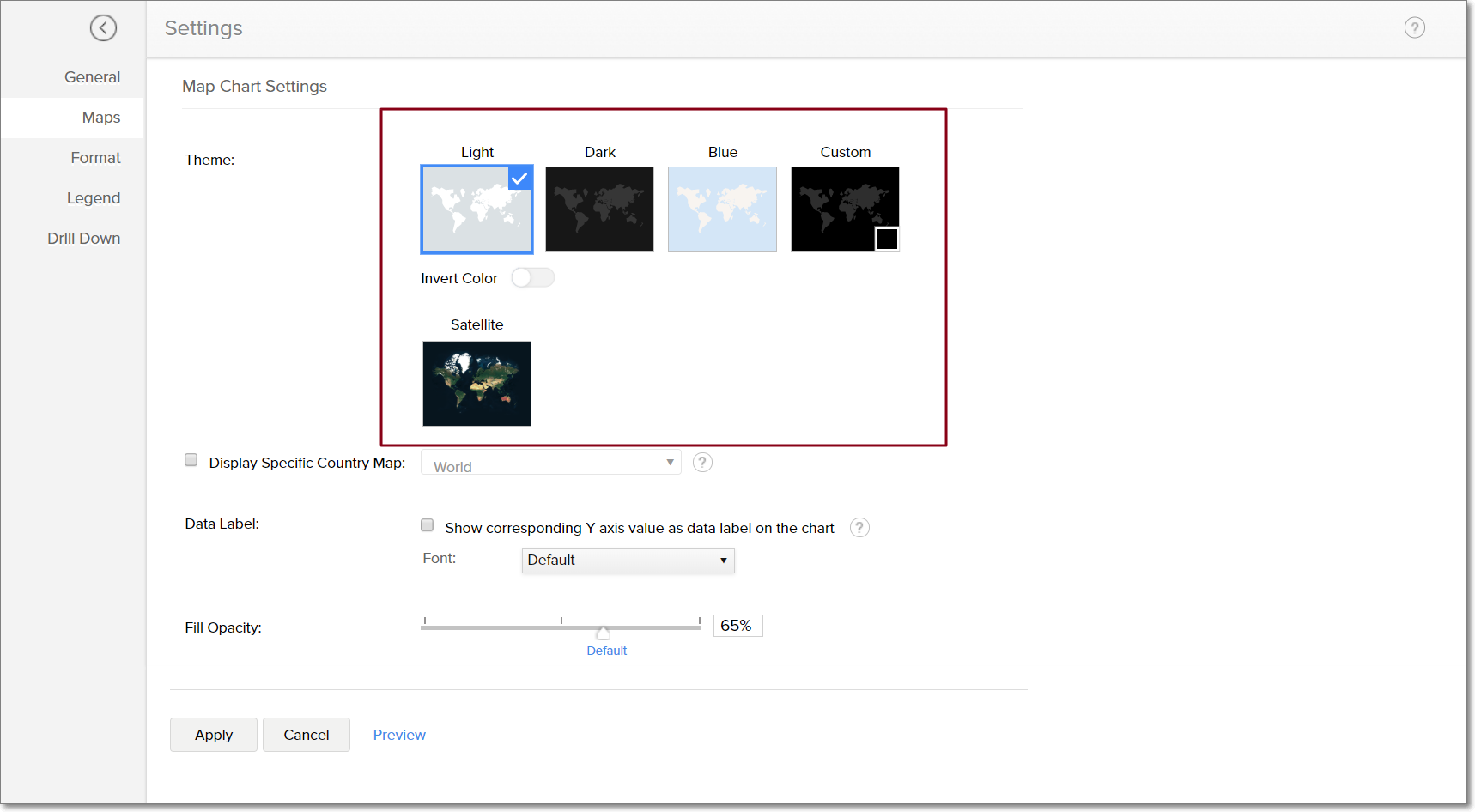
You can invert the colors in your map chart using the Invert Color toggle button. This is not applicable for Geo maps using a Satellite theme. A continuous color range legend can also be applied on map charts. Click here to learn more.
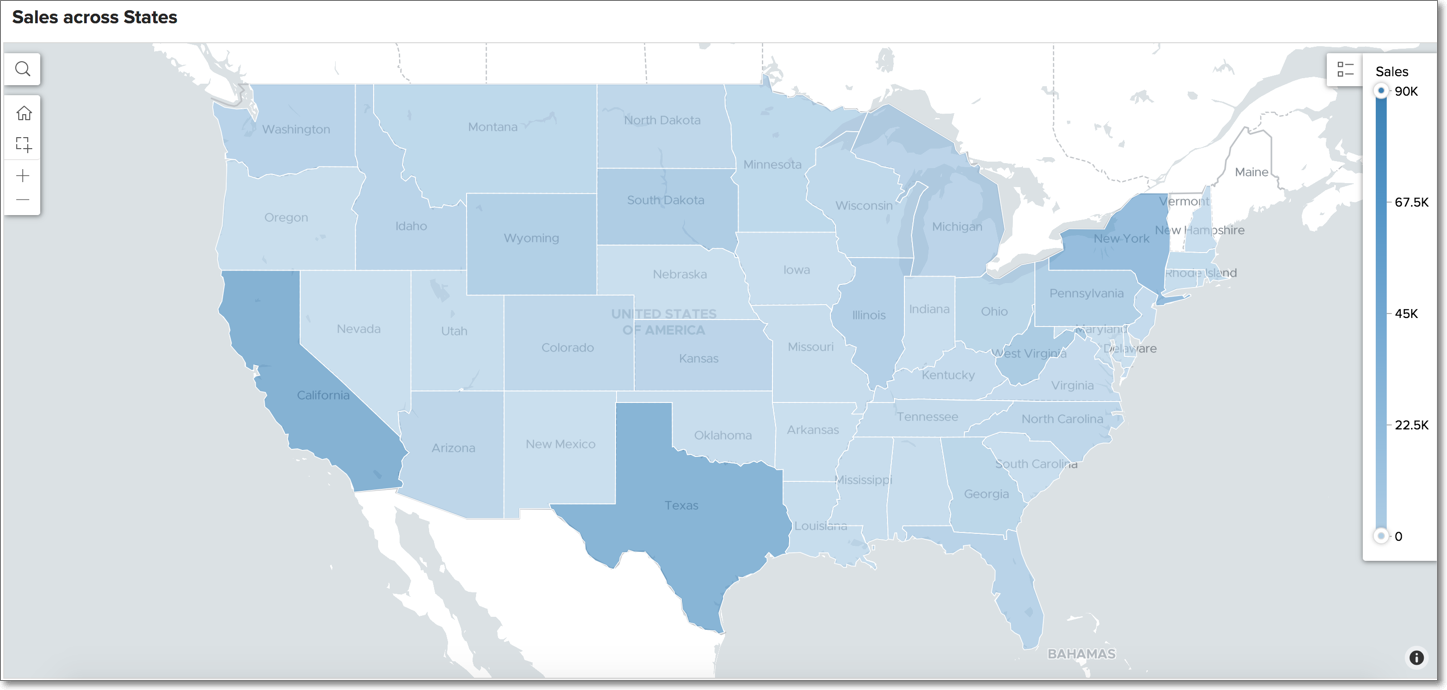
2. You can now create map charts in Zoho Analytics using Airport IATA codes.
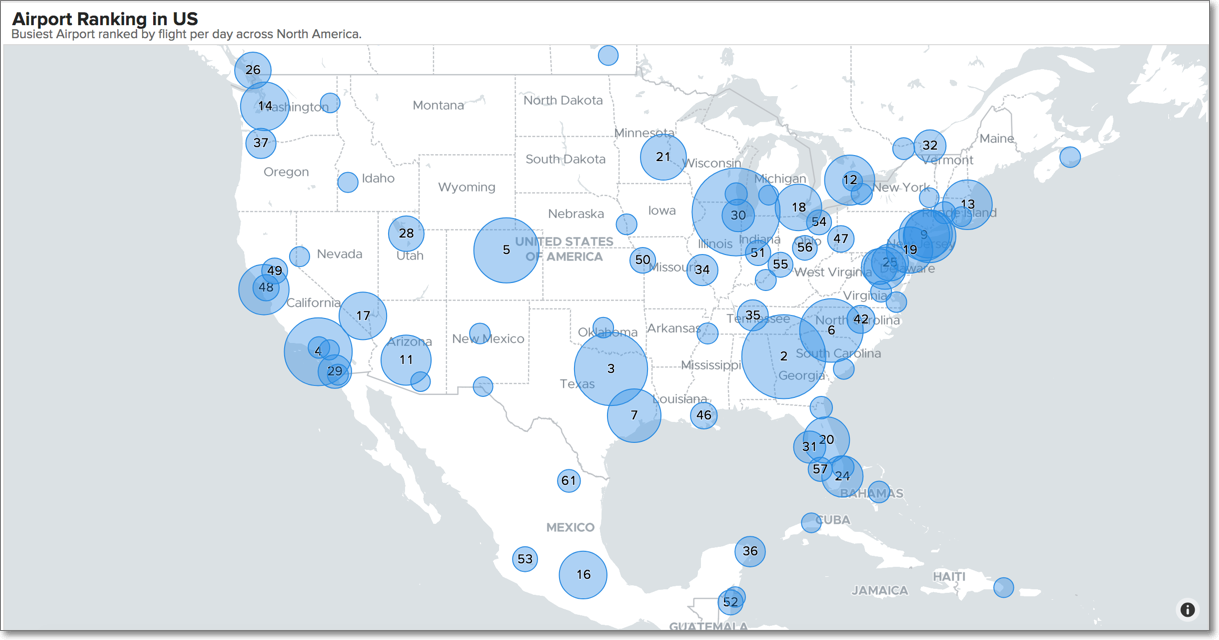
3. Country-specific map charts can also be created, where you can display chosen countries and hide the rest. Click here to learn more.
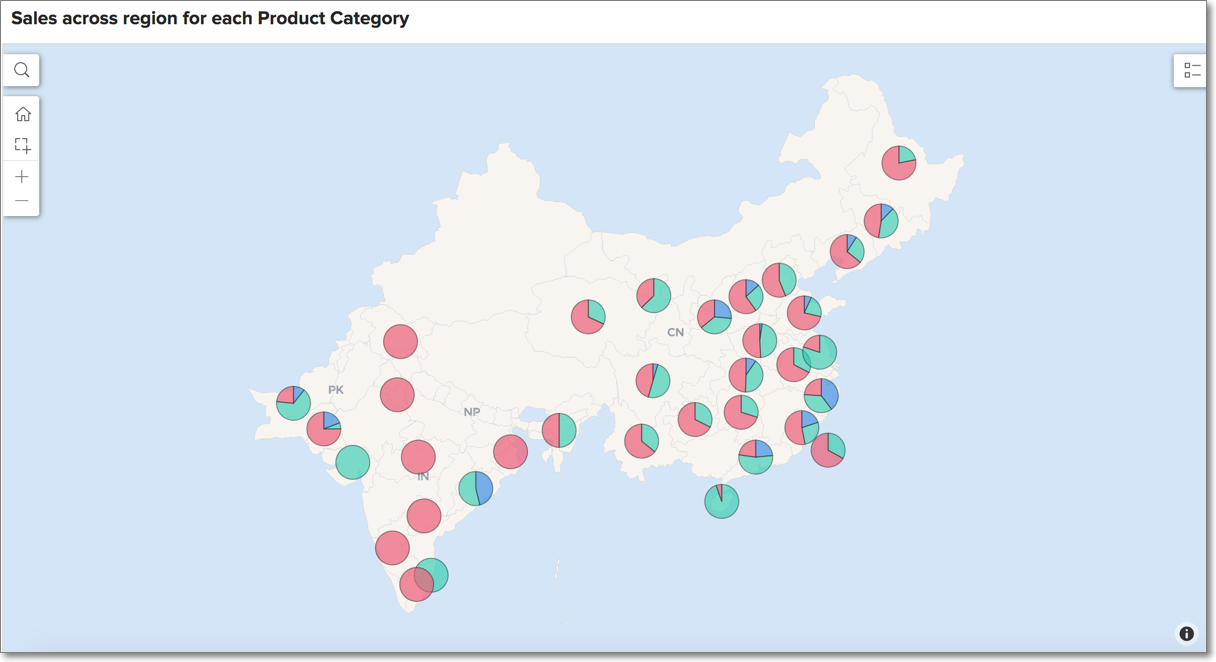
Revamped data import screen
EnhancementZThe import from Files and Feeds option has now been split into separate tiles in Zoho Analytics, to simplify the import process.
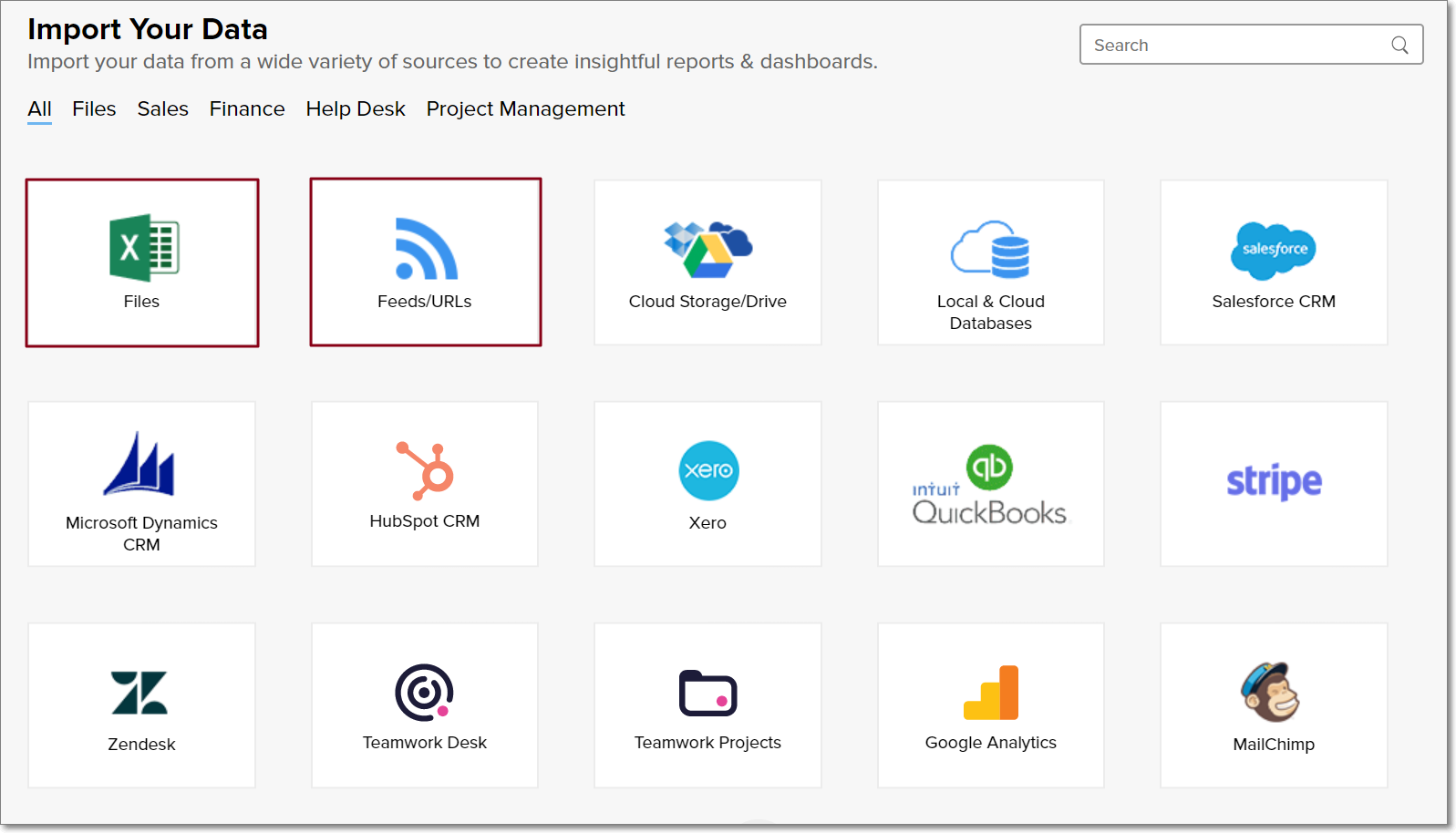
Enhanced dashboard editor
EnhancementZoho Analytics has introduced new functionalities to the dashboard editor to facilitate easy customization. The following enhancements are available:
- Re-organize multiple components together in a dashboard.
- Re-size multiple components at the same time.
- Apply uniform dimensions to several components.
- Apply proportionate width to selected components.
- Fill empty spaces in the dashboard layout by re-sizing components.
- Export specific reports in the dashboard.
- Maximize embedded reports easily.
Improved Chart Color Palette section
EnhancementThe Chart Color Palette section has now been enhanced to facilitate easy access. Click here to learn more.
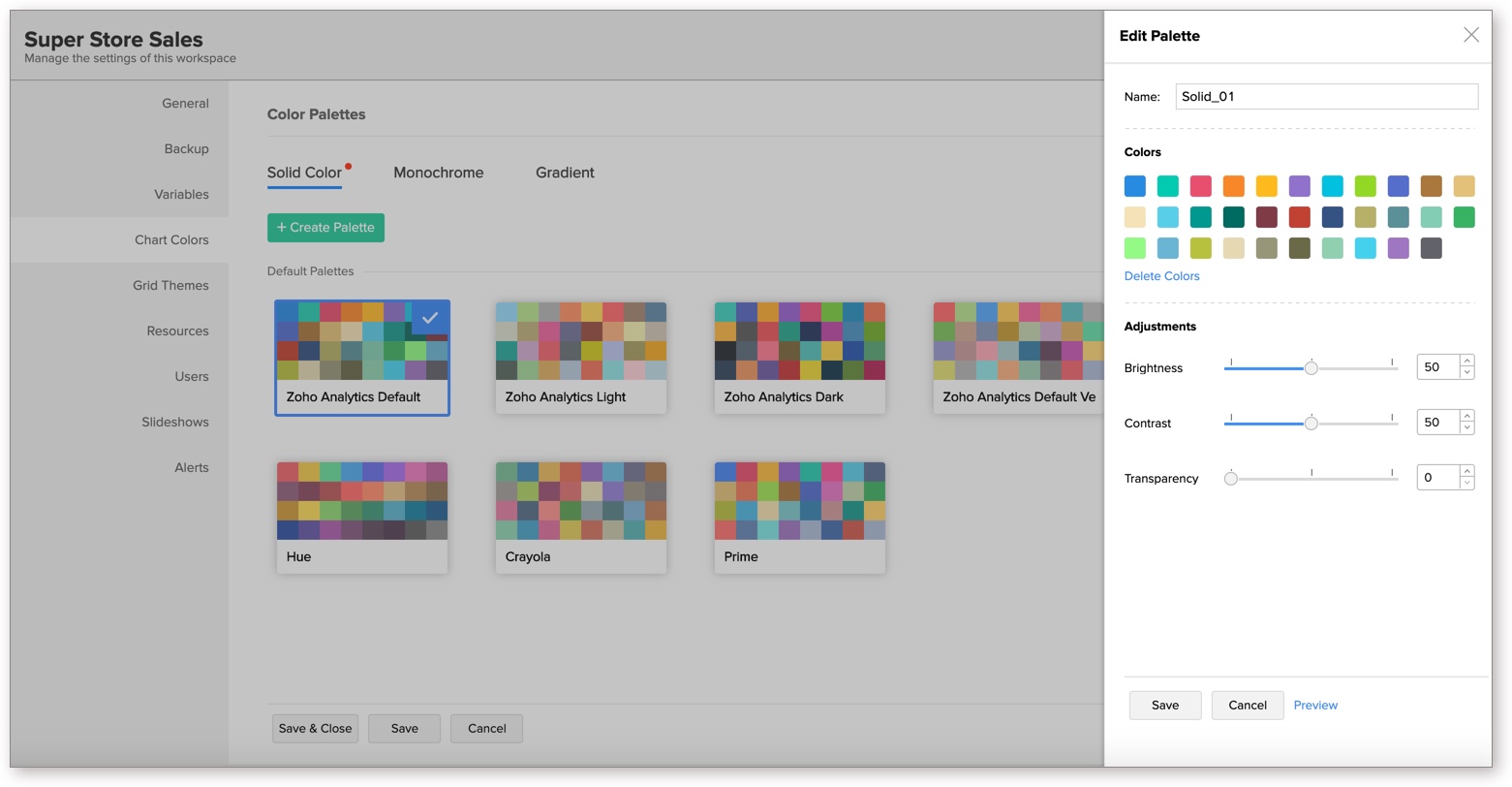
Enhancements in drill down options
EnhancementYou can now ignore the value in the Color tile and drill down on the entire data present in the chart. Click here to learn more.

Organize views from your side panel
EnhancementYou can now change the dashboard and report listing style (folder view, type view or related view) using Zoho Analytics' side panel.
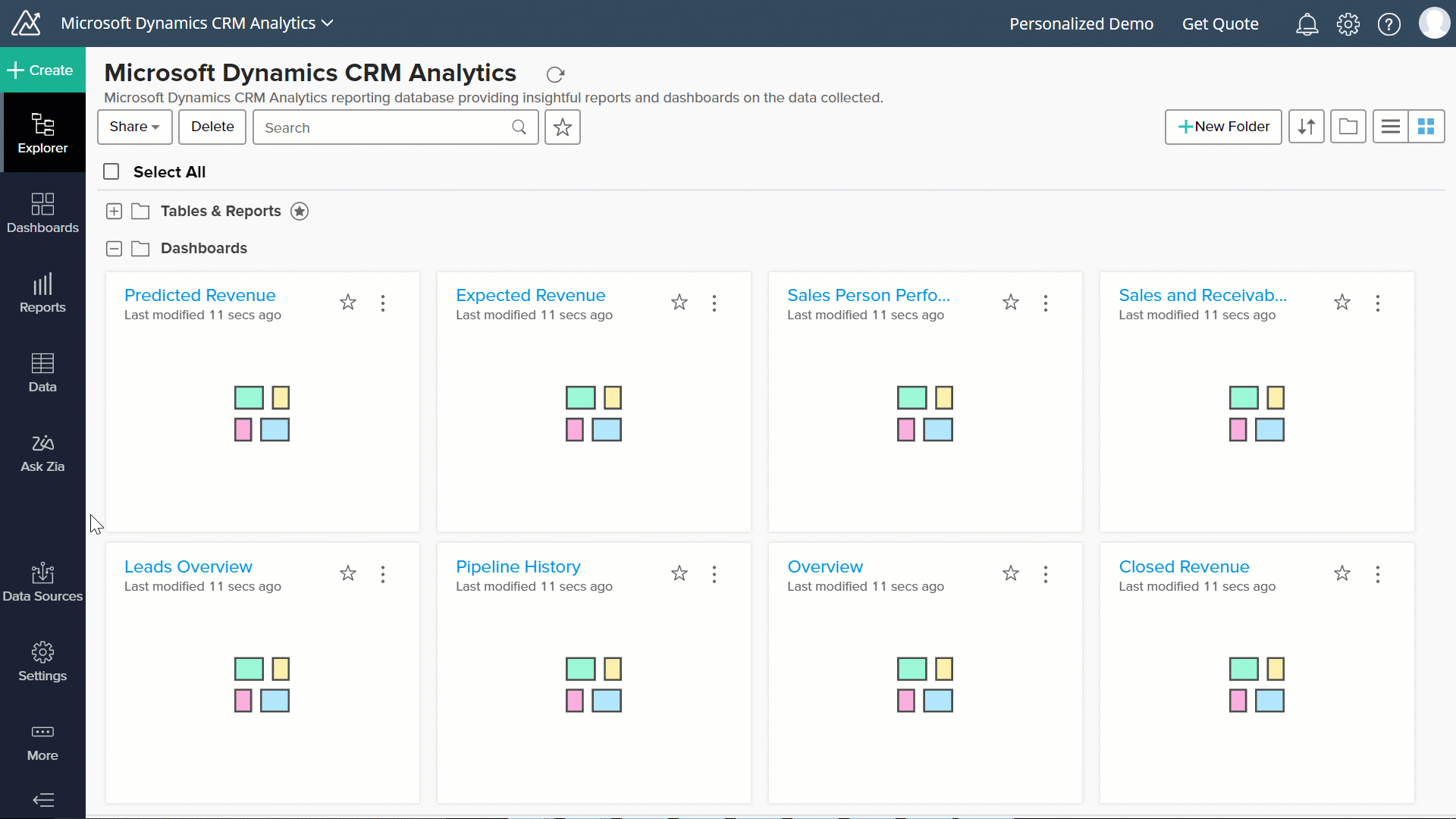
Rename columns easily
EnhancementZoho Analytics now allows you to rename the columns in a table by simply double-clicking the column header.
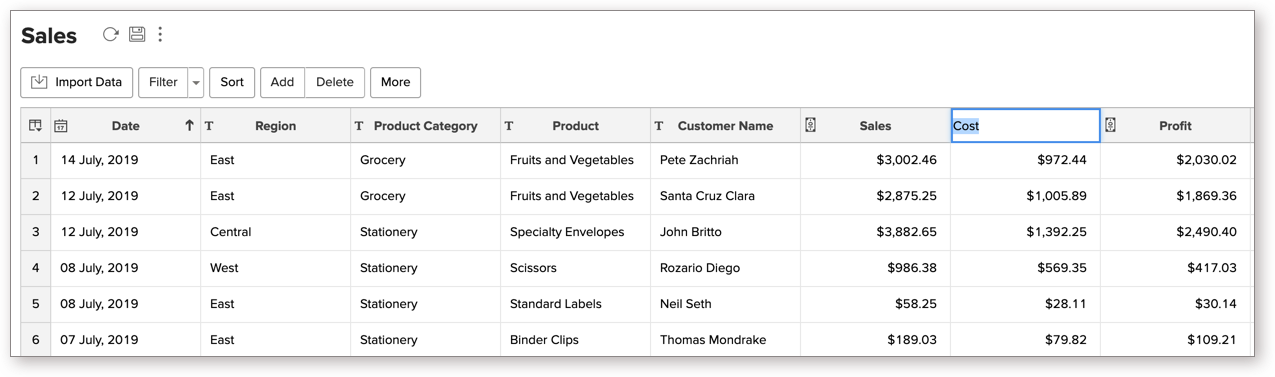
July
Build Number: 4280 (Release on: July 22, 2019)
Introducing Ask Zia
NewZia, the intelligent report assistant is enabled with Natural Language Processing (NLP) to understand users' questions in plain english and offer powerful insights immediately, in the form of relevant visualizations. Click here to learn more.
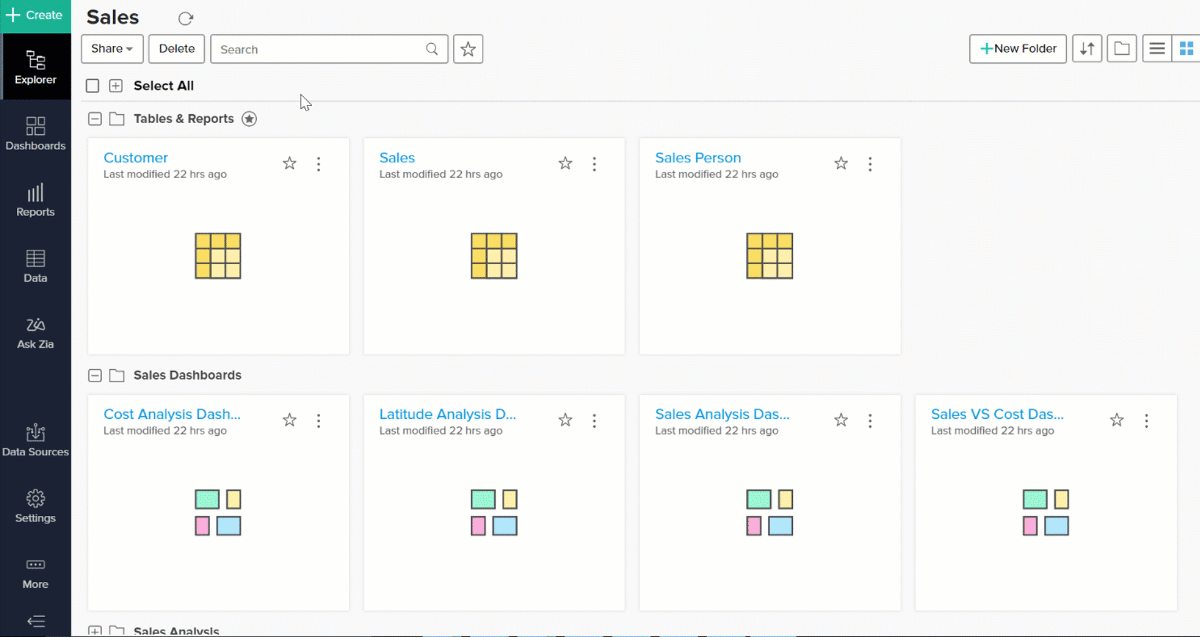
Support for single sign-on using SAML
NewZoho Analytics now provides support for single sign-on with any third party application that supports SAML authentication. Click here to learn more.
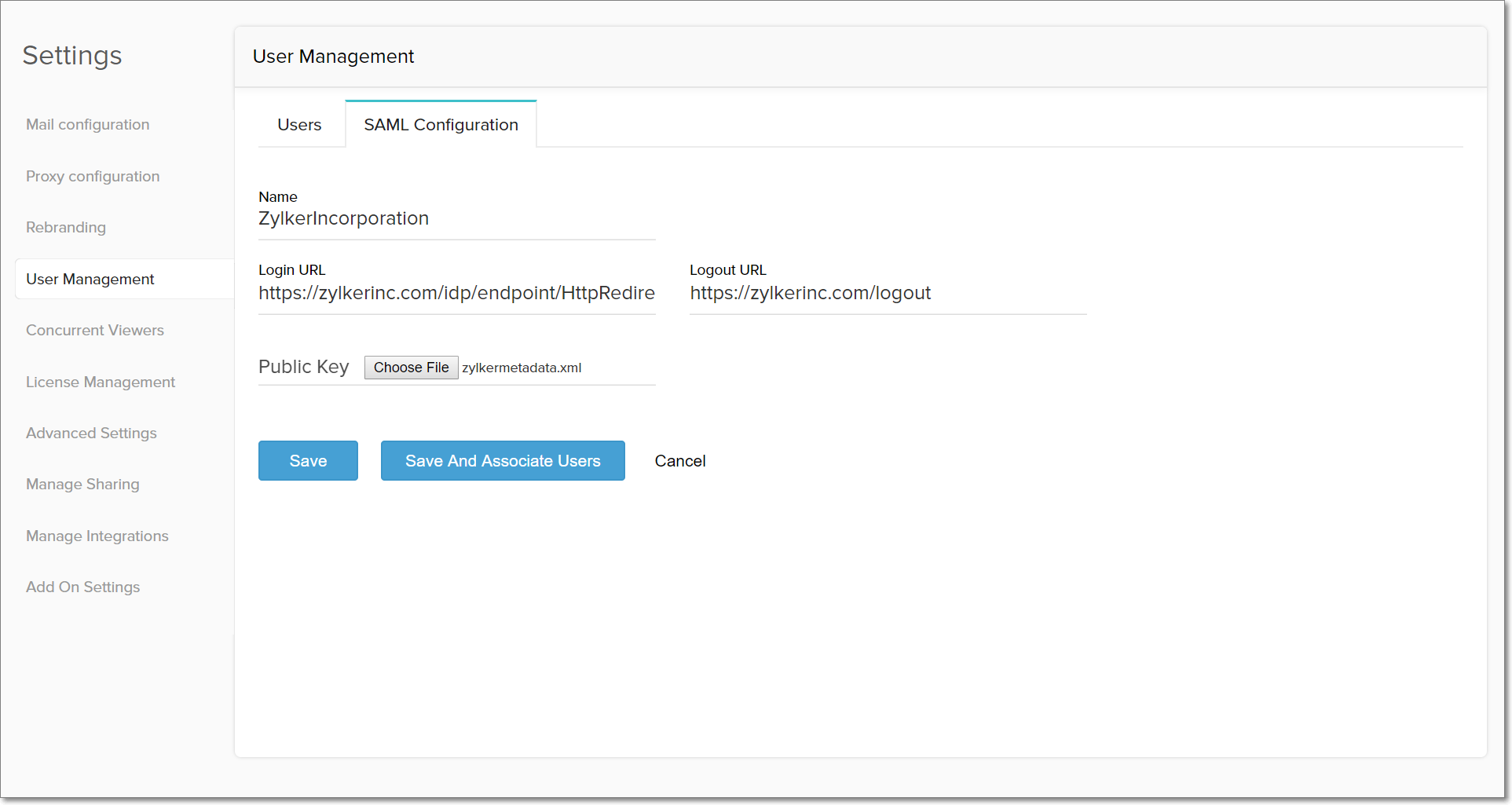
May
Build Number: 4250 (Release on: May 10, 2019)
Introducing out-of-box integration with ServiceNow
NewZoho Analytics seamlessly integrates with ServiceNow to facilitate out-of-the-box analytics on Incident management. Click here to learn more.
Support to connect live with Amazon Aurora - MySQL database
NewZoho Analytics now supports live connections for Amazon Aurora - MySQL database, allowing you to work with real-time data. Click here to learn more.
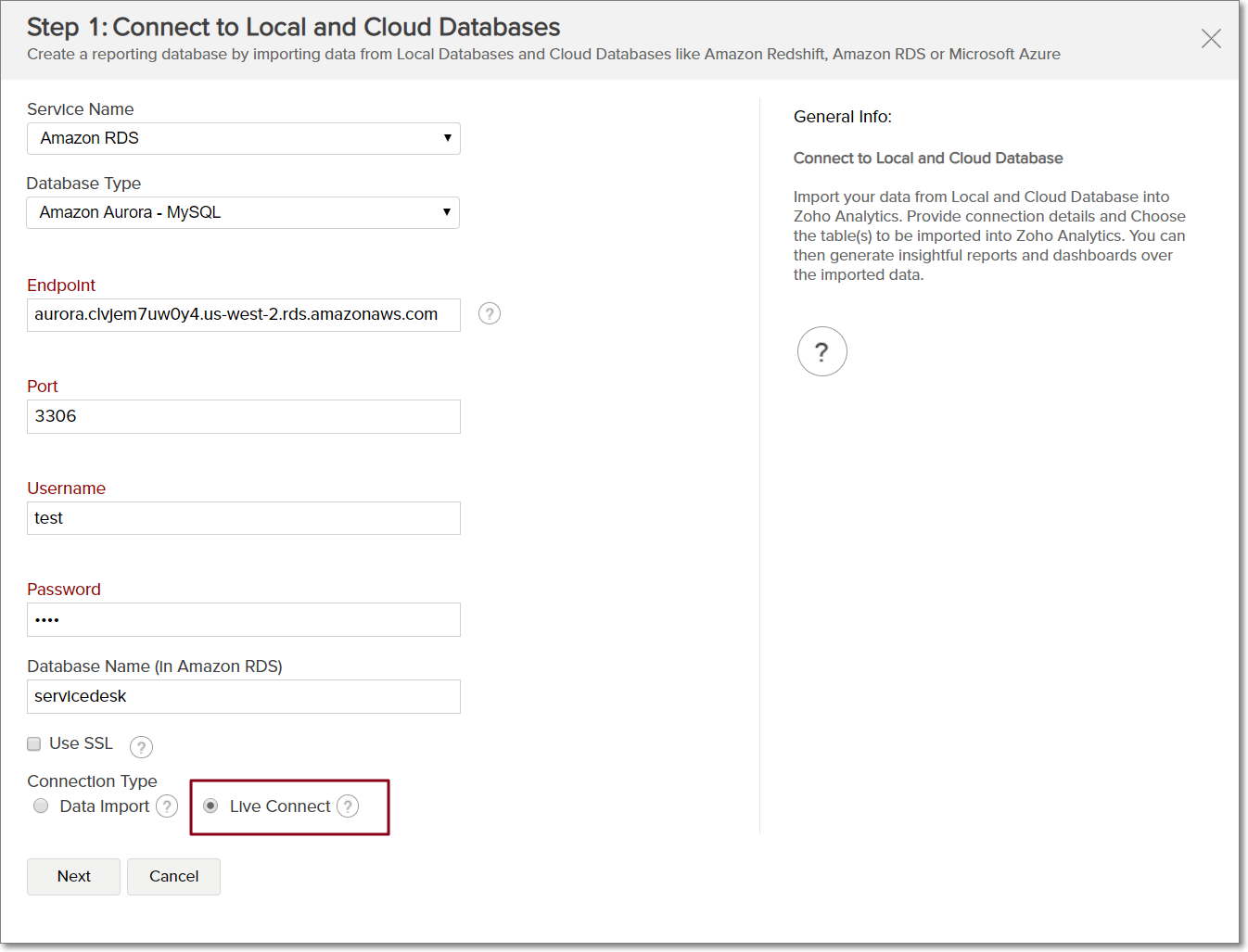
Import data from MongoDB database
NewYou can now import data from your MongoDB on-premise database into Zoho Analytics. Click here to learn more.
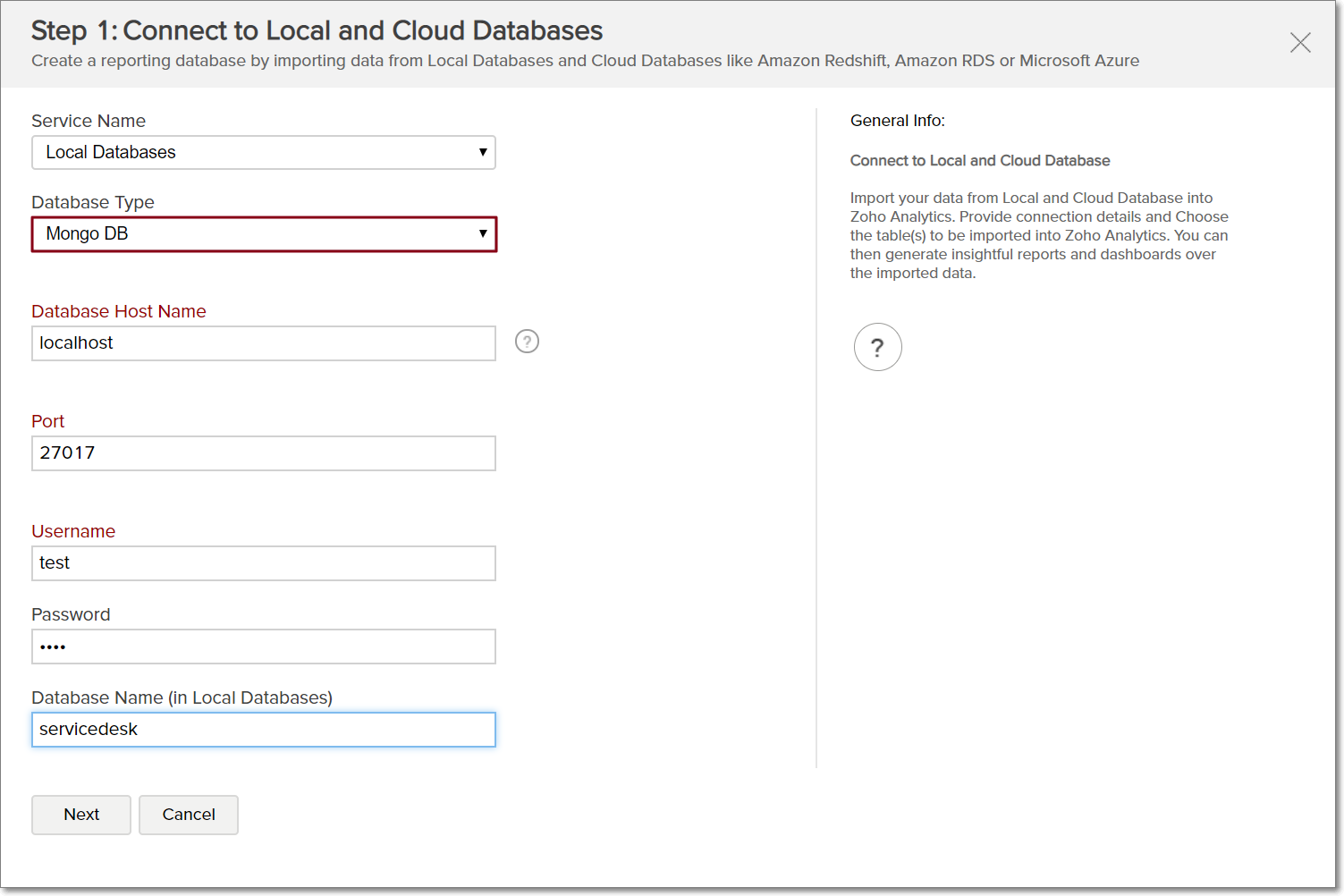
Mar
Build Number: 4200 (Release on: March 27, 2019)
Introducing Live Connect for MySQL databases
NewZoho Analytics has introduced a simple way to connect live with your MySQL databases, allowing you to work with real-time data from your databases.Click here to learn more.
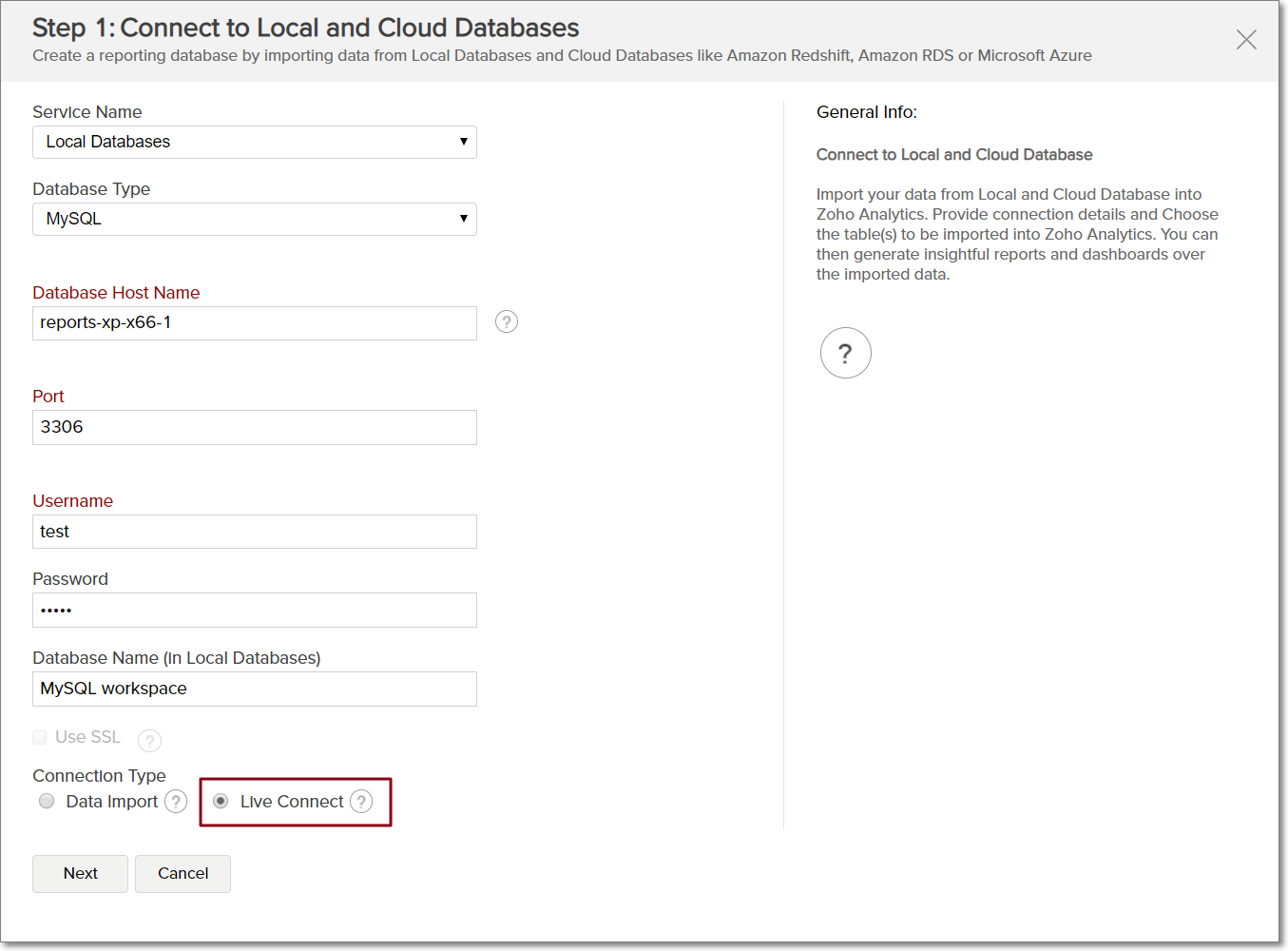
Support to choose multiple lookup columns
EnhancementYou can now select multiple lookup columns to join two tables. This lets you combine related tables using more than one condition. Click here to learn more.
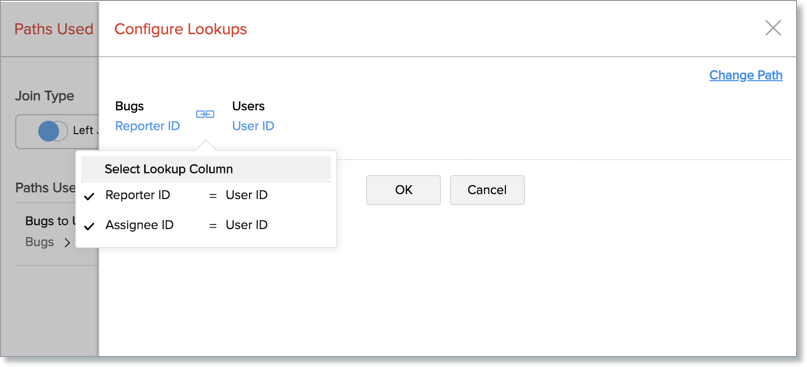
Denote numeric columns in lakhs and crores
NewZoho Analytics now supports the formatting of numeric columns as lakhs and crores. This will especially be useful for users from the Indian subcontinent.
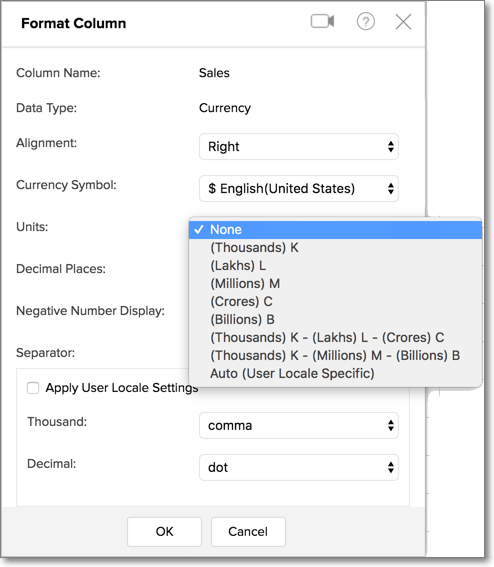
The following are the new options added to format numeric columns.
- Lakhs (L) - Data will be formatted in lakhs.
- Crores (C) - Data will be formatted in crores.
- Thousands (K) - Lakhs (L) - Crores (C)- Data will be auto formatted as thousands, lakhs and crores based on the range the value falls in.
- Thousands (K) - Millions (M) - Billions (B) - Data will be auto formatted as thousands, millions and billions based on the range the value falls in.
- Auto (User Locale Specific) - Data will be auto formatted to the unit value as per the users' locale settings i.e., Data will be formatted in K-L-C, if the user locale is from Indian subcontinent, and K-M-B for all other regions.
Click here to learn more.
Generating AuthTokens
EnhancementThe AuthToken required for using the Zoho Analytics APIs is now just a click away.
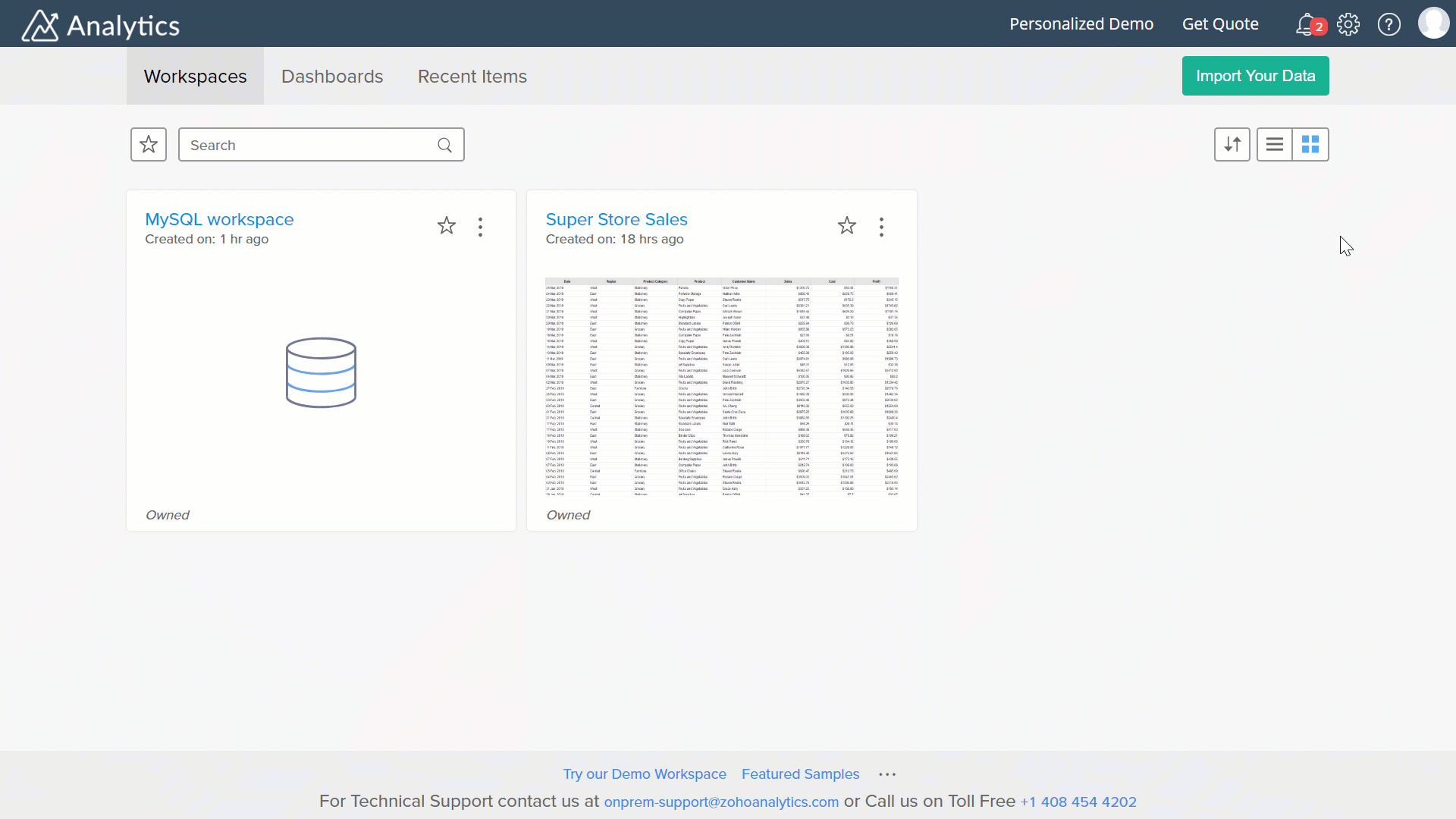
Issues fixed
Issues fixed- Alignment issues while exporting dashboards as PDF has now been fixed.
2018
Dec
Build Number: 4100 (Release on: December 24, 2018)
In-memory columnar engine for faster analytics
EnhancementIn-memory columnar engine has been integrated into Zoho Analytics for high performance at scale. Now experience analytics at speed with faster rendering of reports and dashboards.
Note: The in-memory columnar engine is available only for the Linux platform of Zoho Analytics.
Actian Vector (community and commercial commercial versions available) columnar engine is now supported as a plug-able option for high performance at scale. Users can use this as an alternative to the inbuilt columnar engine.
Note: Actian vector columnar engine is supported in both Linux and Windows platform.
Get in touch with onprem-support@zohoanalytics.com for more details.
Nov
Build Number: 4000 (Release on: November 15, 2018)
Zoho Reports is rebranded as Zoho Analytics
New
Third party integrations
NewI. Teamwork Desk
Zoho Analytics for Teamwork Desk enables you to easily analyze your helpdesk data in Teamwork Desk. With this integration, you can easily slice and dice your helpdesk data for analysis and derive key metrics to transform them into actionable business insights. Click here to learn more.
![]()
II. Stripe Subscriptions
Integration with Stripe Subscriptions allows you to proactively manage and drive your subscription business. Through this integration, Zoho Analytics lets you manipulate subscription data, derive & analyze key SAAS subscription metrics and so much more. Click here to learn more.
![]()
III. HubSpot CRM
HubSpot CRM Advanced Analytics powered by Zoho Analytics empowers you with deep sales analytical capabilities over your data in HubSpot CRM. This integration enables you to track your Key Sales Performance metrics and optimize your sales execution. Click here to learn more.
![]()
Import data from cloud sources
NewZoho Analytics now supports importing data from cloud sources such as Google Drive, Box, Dropbox, and OneDrive. Click here to learn more.
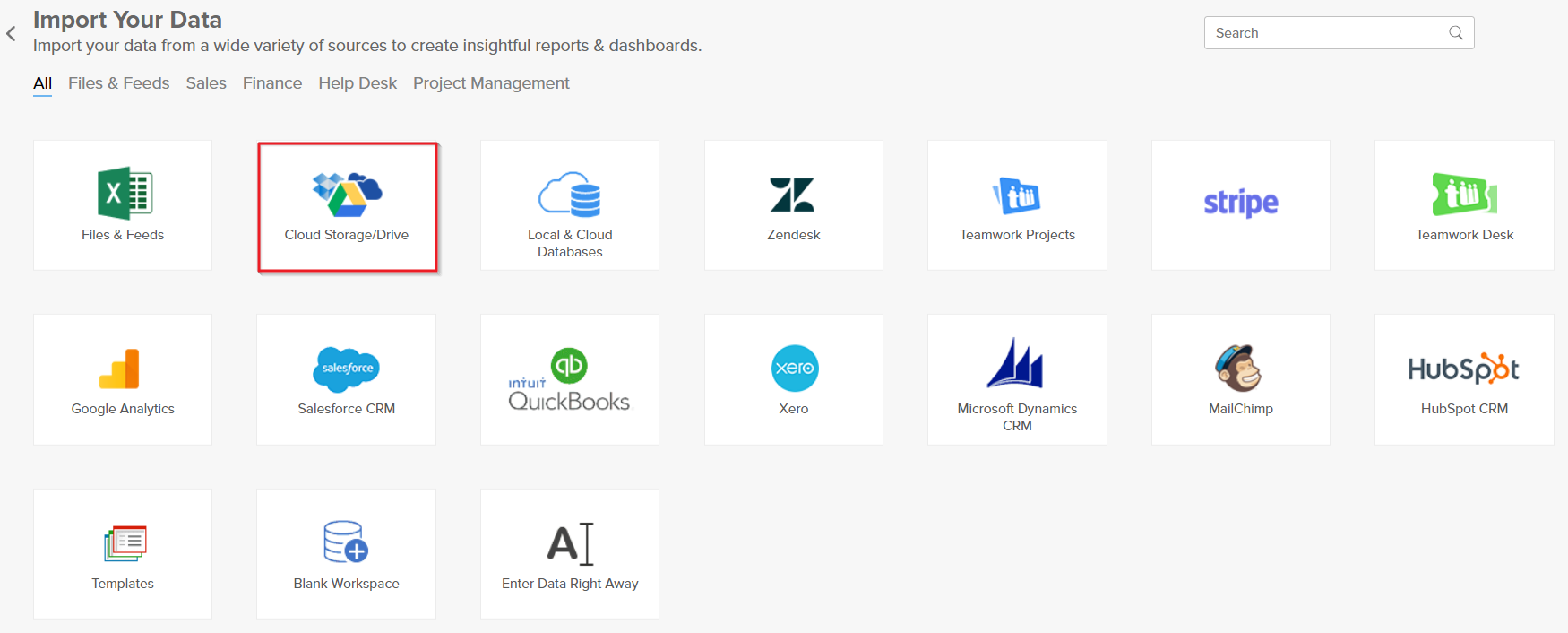
Revamped home page
EnhancementThe Zoho Analytics home page has been completely revamped for easy navigation.
1. Dashboards can now be accessed with a single click using the preview cards.
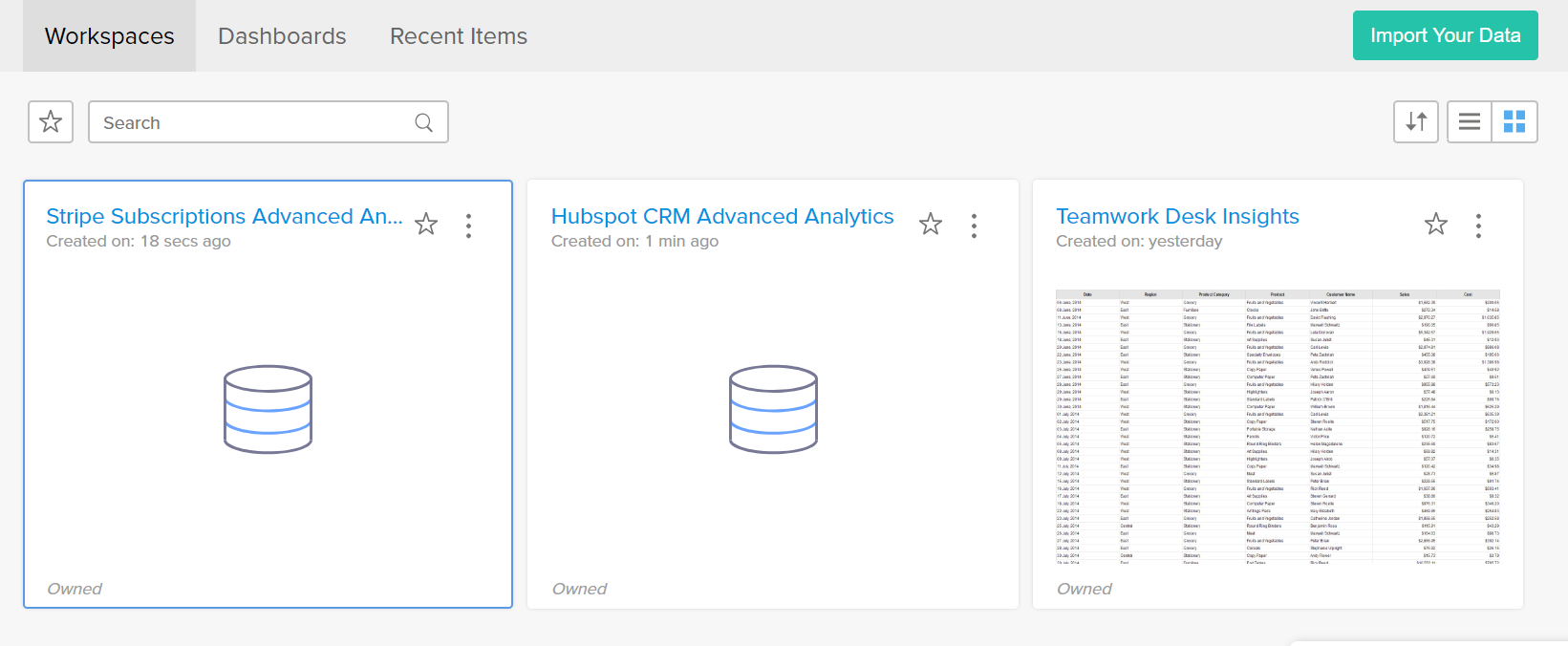
2. The main navigational elements are made bigger and bolder now, with the analytics elements organized into three categories (dashboards, reports & data) for easy accessibility.
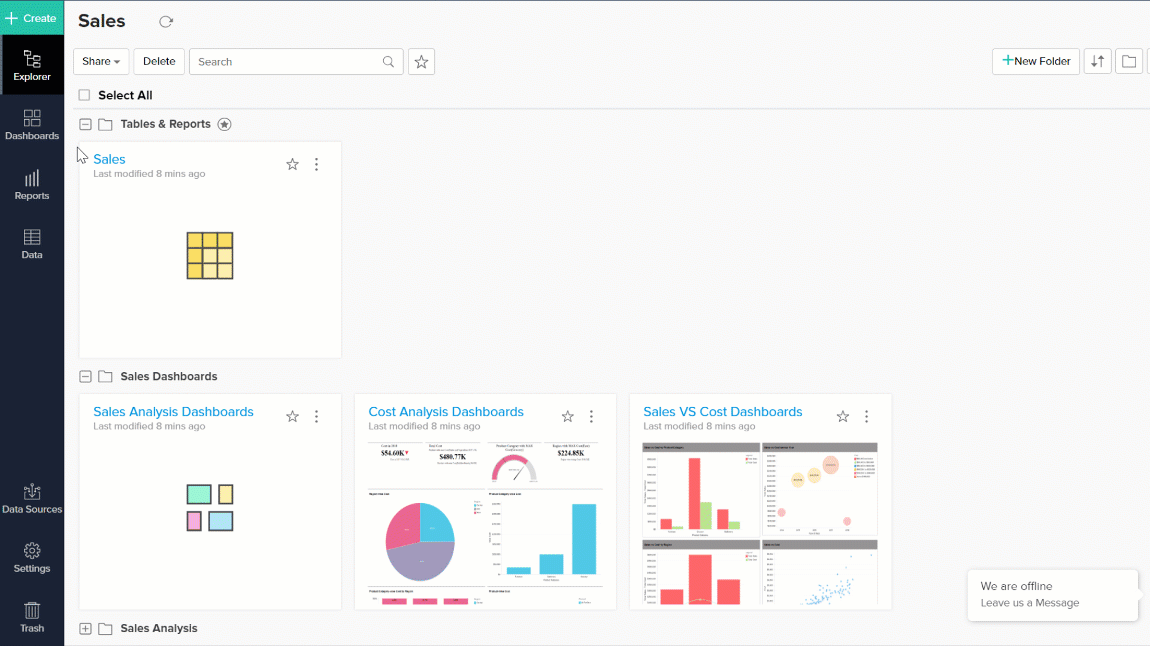
3. Zoho Analytics now allows theme customization, enabling you to change the look and feel of the entire application with a single click.
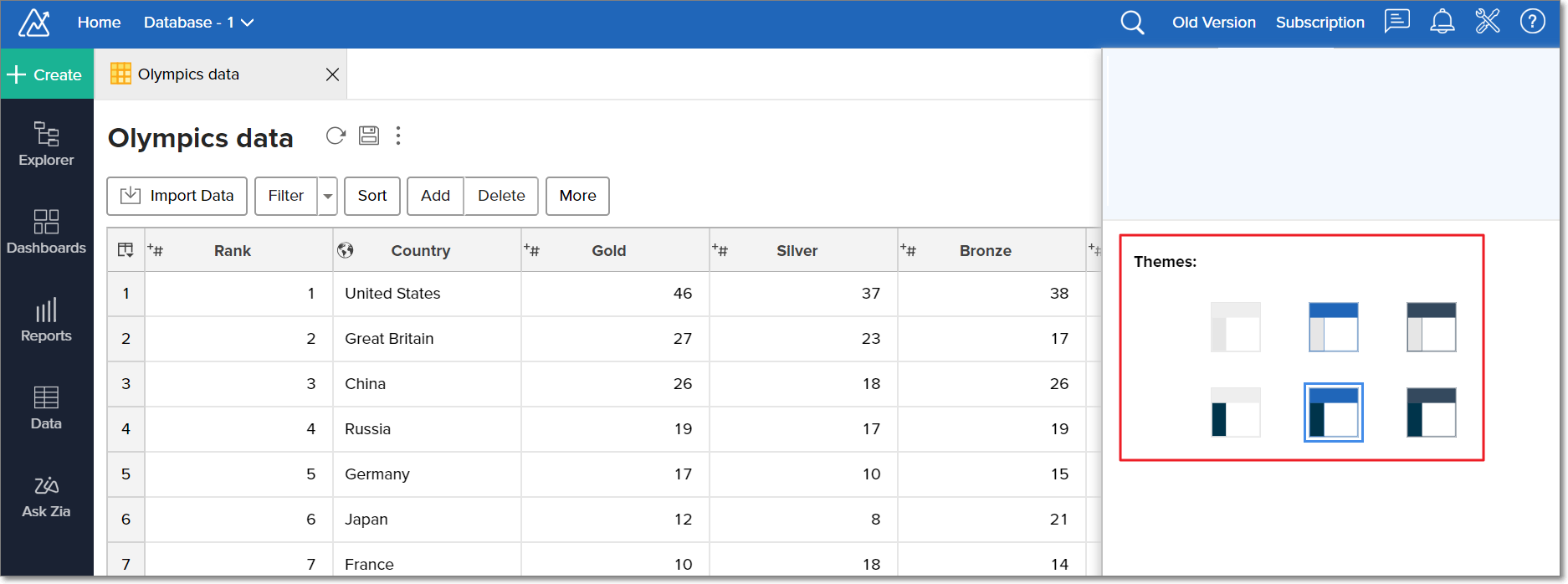
Introducing new themes for dashboards
NewZoho Analytics has introduced six new preset themes for dashboards. You can now apply specific colors to each element in the dashboard with a single click. Click here to learn more.
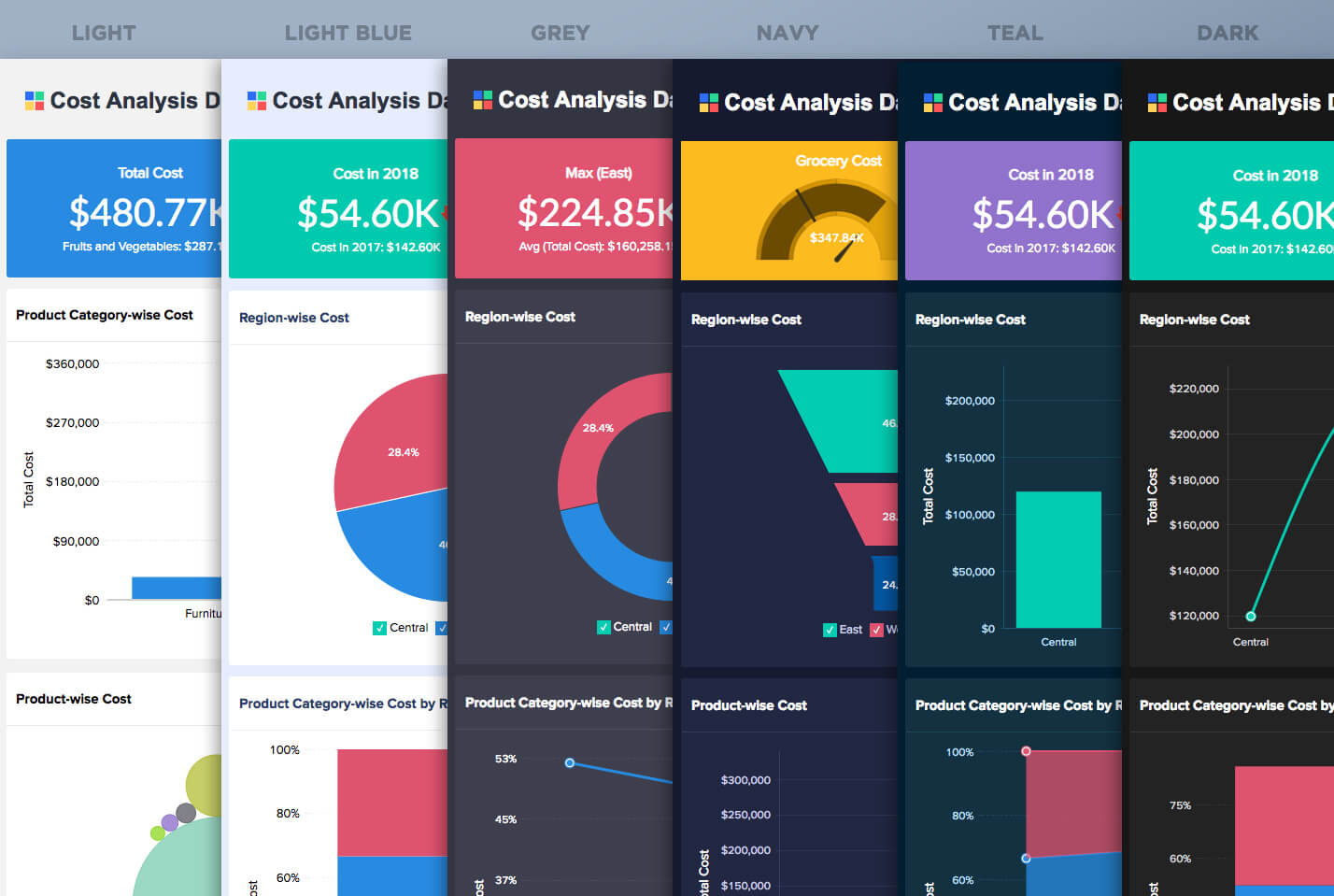
Customized dashboard interactions
EnhancementYou can now enable or disable the following interactions in your dashboard:
- Drill Down in charts
- View Underlying Data in reports
- Sort Menu in grid views
- Show/Hide Columns in tabular views
- Contextual options menu on hover
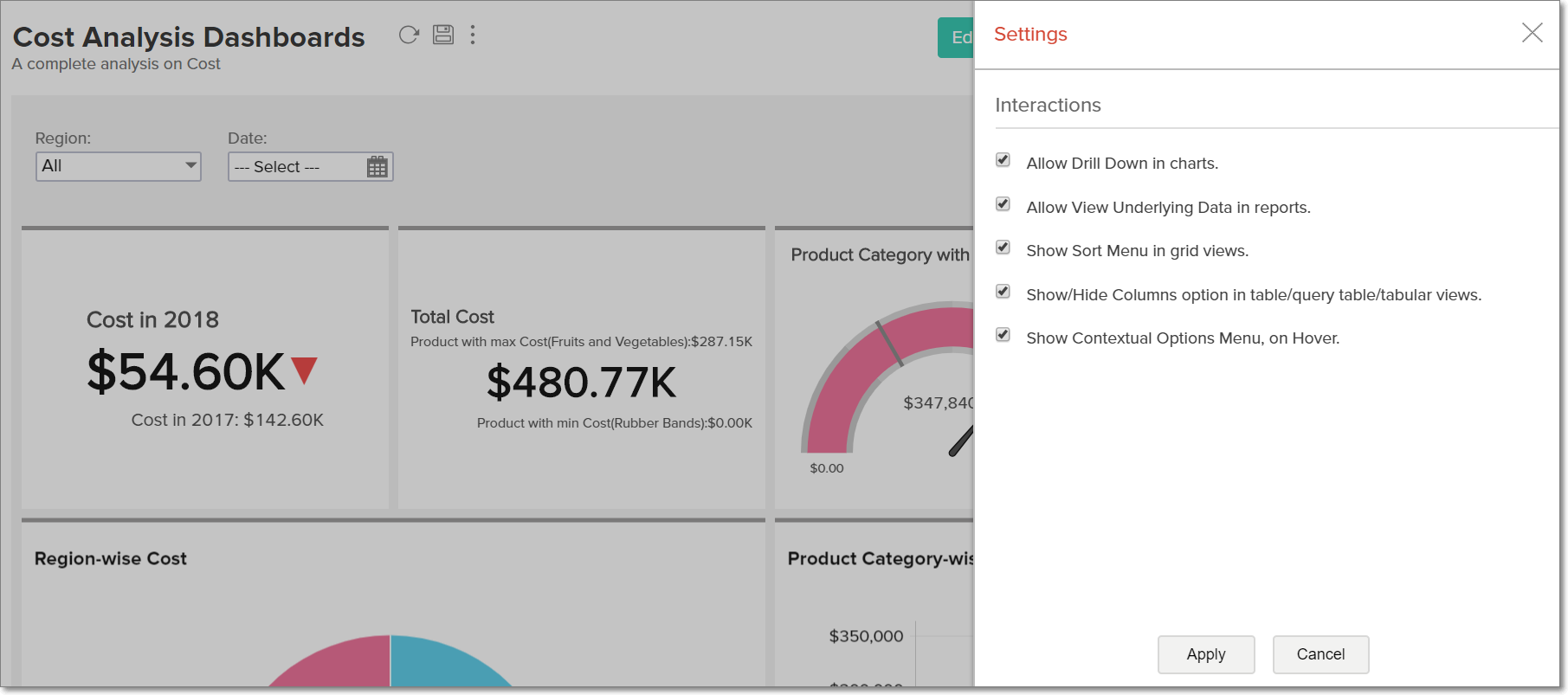
Coloured KPI Widgets
EnhancementUsing the new widget color options you can select specific colors for each widget in your dashboard. Click here to learn more.
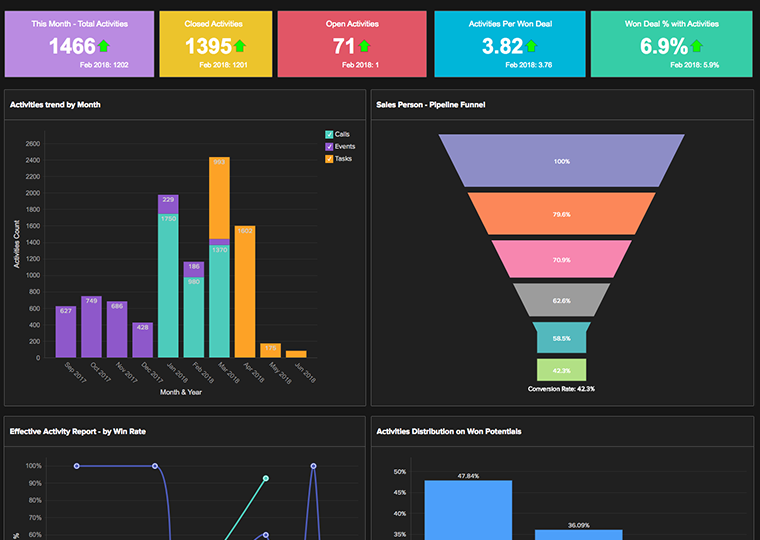
Share selective columns from tables
EnhancementWhile sharing tables, you can now exclude columns with personal data to ensure data security and GDPR compliance. Click here to learn more.
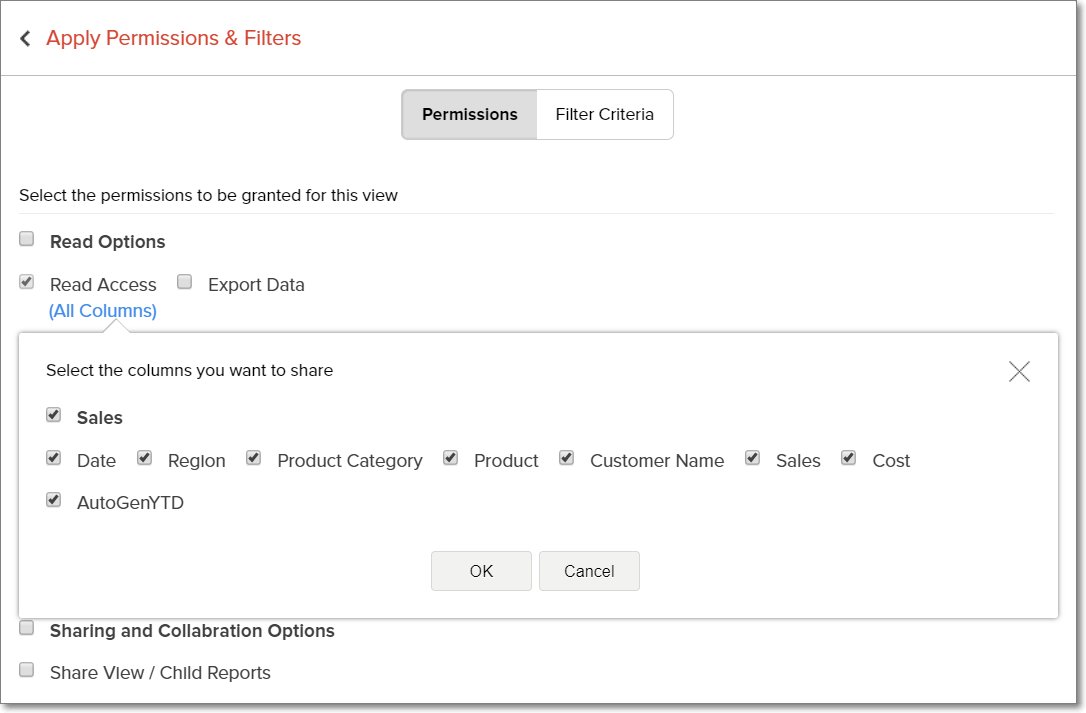
Contextual commenting in reports
NewInsert comments in your reports and reach consensus with your team regarding key metrics without ever leaving your Zoho Analytics console. Click here to learn more.
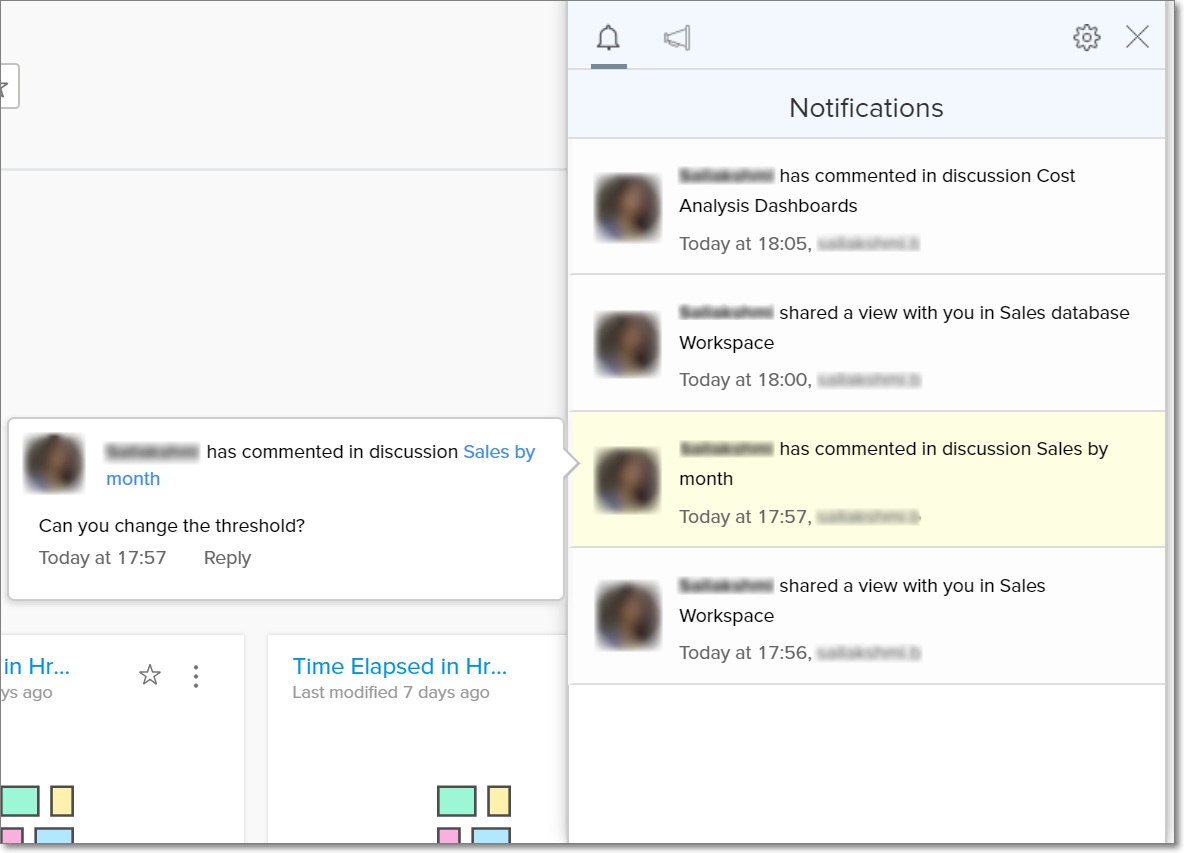
Data Alerts
NewData Alerts in Zoho Analytics notify you of changes in your key business metrics. You can create these alerts and get notified of any data anomalies, via e-mails or in-app notifications and take proactive action. Click here to learn more.
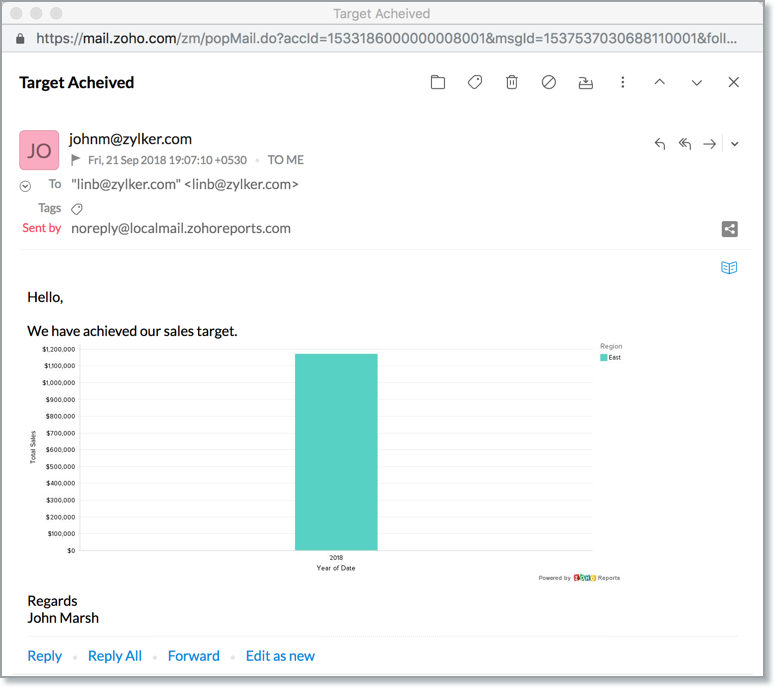
Advanced summarizing functions for pivot tables
EnhancementZoho Analytics now supports the following advanced summarizing functions in a pivot table.
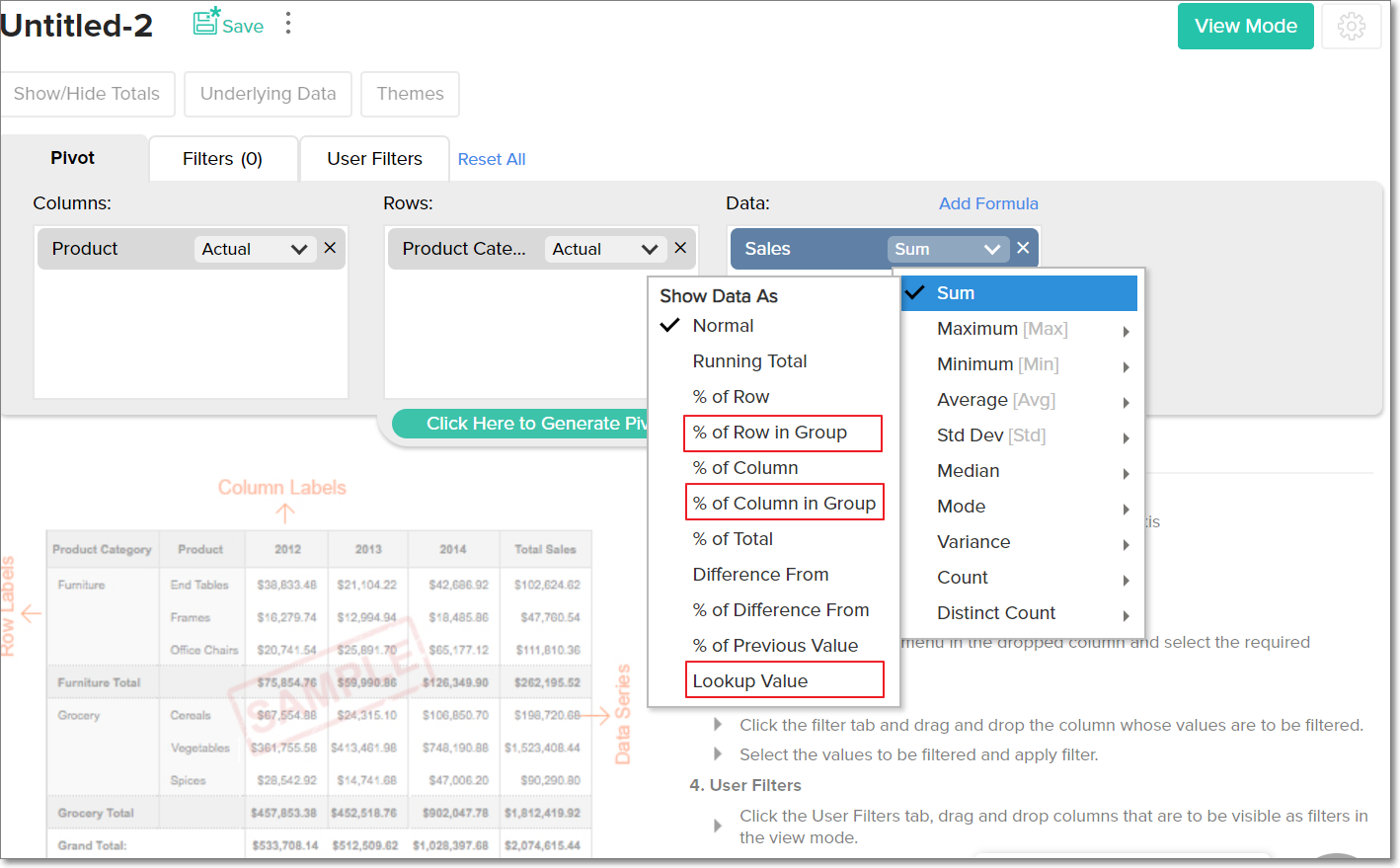
- % of Row in Group - Displays the data in each cell as a percentage of the total value, of each row within a group.
- % of Column in Group - Displays the data in each cell as a percentage of the total value, of each column within a group.
- Lookup Value - Displays the data in each cell by fetching value from any of Previous/Next/First/Last cell, based on the Base Field selected.
Click here to learn more.
Configure lookup relationships
EnhancementZoho Analytics now allows you to customize your reports by revising the default lookup relationship between tables used in creating a report. Click here to learn more.
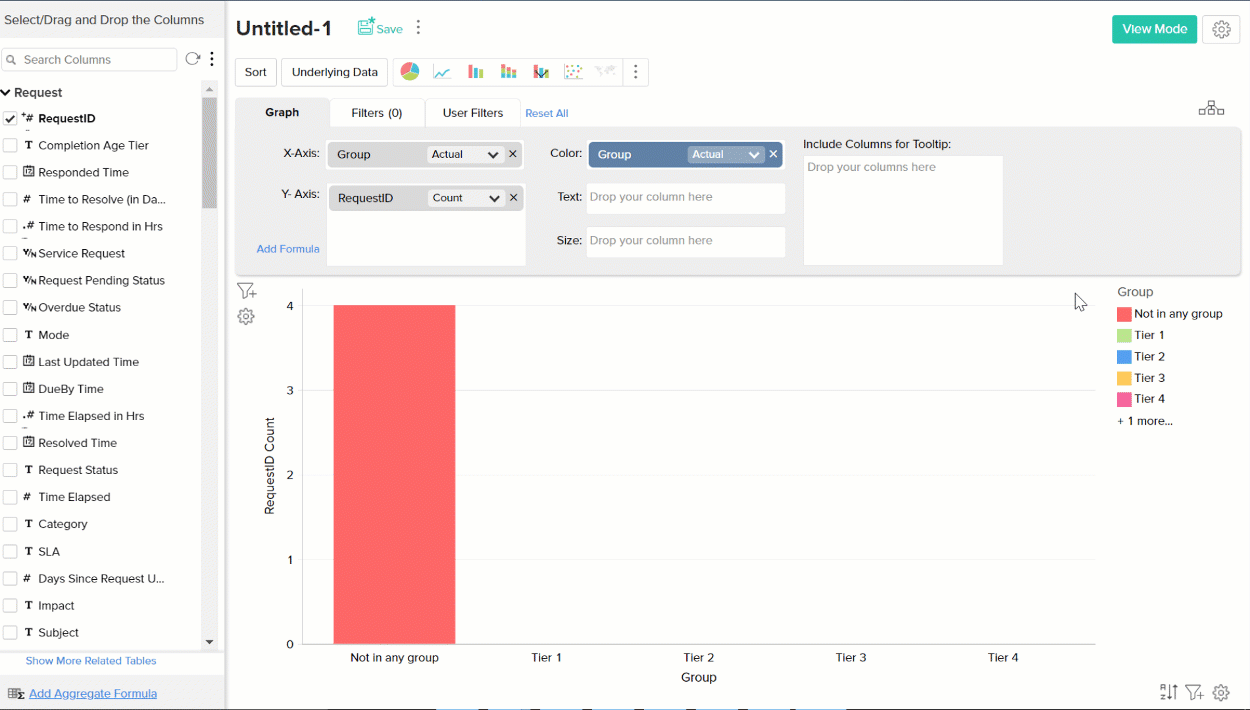
Sep
Build Number: 3900 (Release on: September 18, 2018)
Change in terminology
NewHenceforth, "Reporting database" will be referred to as Workspace and a "Database Owner or Database admin" as a Workspace Admin.
Features Introduced
NewDuplicate user filters (from different data tables) can be merged together. These user filters will work across all applicable reports in a dashboard.