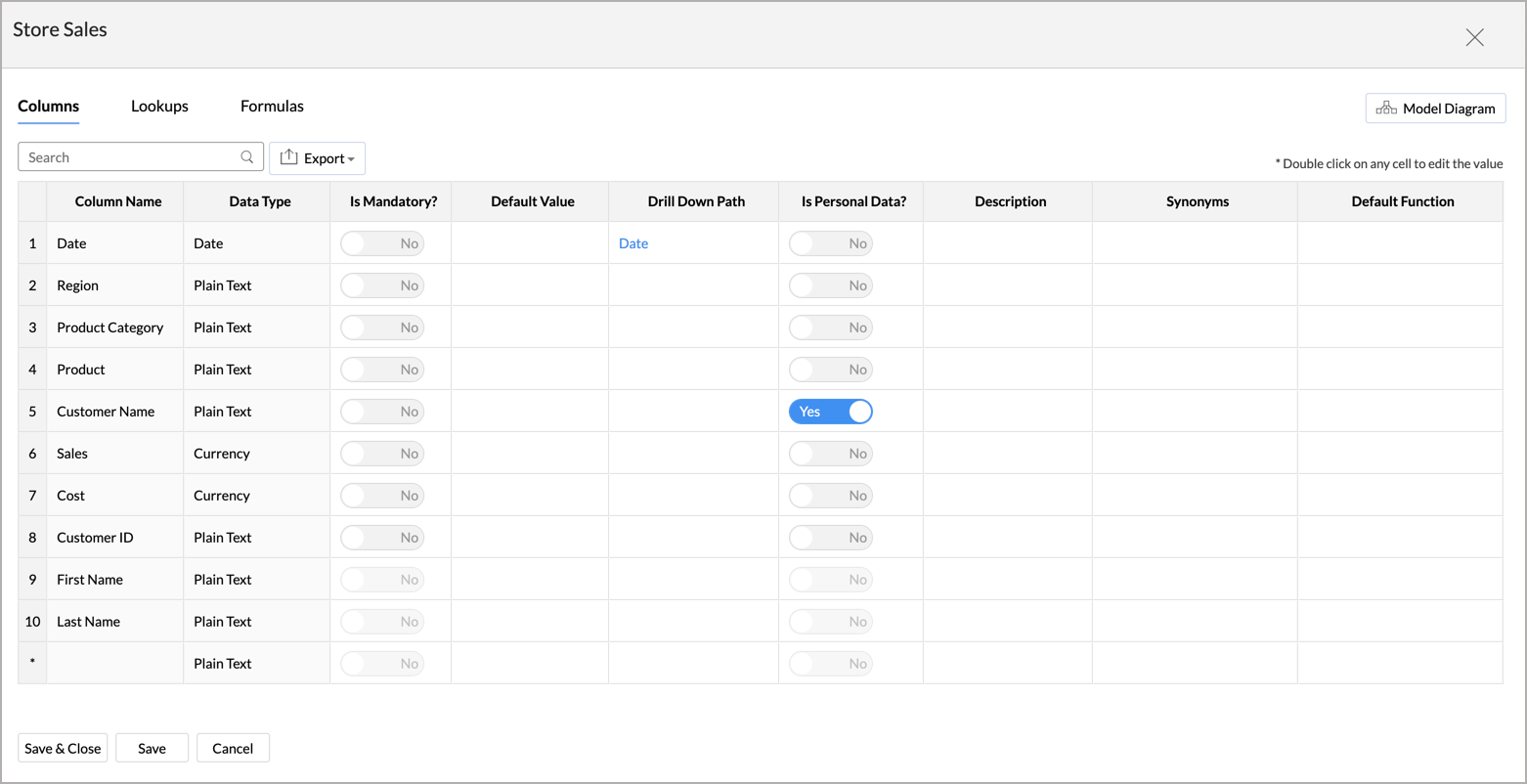Column Types Supported
Data/Column Types in Zoho Analytics
The data type or column type of a table column defines the nature of values that can hold and the operations performed over the same. It also determines the possible formatting options to display the column values in various reports.
The following are the supported data types or column types in Zoho Analytics.
Text | |
| Data Type | Description |
| Plain Text | Holds a line of simple text that contains less than 100 characters |
| Multi Line Text | Holds multiple lines of text. This data type can hold text of more than 100 characters |
| Holds an Email Address | |
| URL | Holds a clickable Hyperlink / Web URL address. eg., http://reports.zoho.com |
Numeric | |
| Auto Number | Holds auto generated incremental numeric values, which are unique. This would be helpful when you need to have a unique identifier associated to each row/record in the table. Auto Number column value starts with 1 and each new value will be incremented by 1. Auto Number values will always be unique |
| Number | Holds an integer value (both positive and negative values) |
| Positive Number | Holds only positive integer values |
| Decimal Number | Holds decimal values (both positive and negative) |
| Currency | Holds a currency value in different country denominations |
| Percentage | Holds a percentage value |
Geo Location | |
| Continent | Holds the names of continents. |
| Country | Holds the names of countrys. |
| State/Province | Holds the names of state or province. |
| County | Holds the names of counties. |
| District | Holds the names of districts. |
| City | Holds the names of cities. |
Others | |
| Date | Holds Date and Time value. Click here to learn more. |
| Duration | Holds the time duration value. Click here to learn more. |
| Decision Box | Holds a binary value eg., Yes/No, True/False, On/Off |
| Looked Up Column | Refers to a column value in another table. Helps to relate two tables. Click to know How to create a Lookup Column. |
Formatting columns
Zoho Analytics offers options to change the format of a column like an alignment, decimal places, date formats, currency symbol etc., depending on its data type. Using these options you can choose how you would like to have your column data displayed in your table. Click to learn more.
Marking Columns as Personally Identifiable Information
Zoho Analytics allows you to mark columns as Personally Identifiable Information (PII). This could be any information that could potentially identify an individual, for example. Name, Email, Job role and Company name etc. When a column is marked as PII, additional care will be taken in handling such data, such as with data encryption. The below-animated image shows how to mark a column as PII.

Alternatively, you can also click the Edit Design button in the toolbar and change the value of the corresponding Column Name to 'Yes' under the PII column.