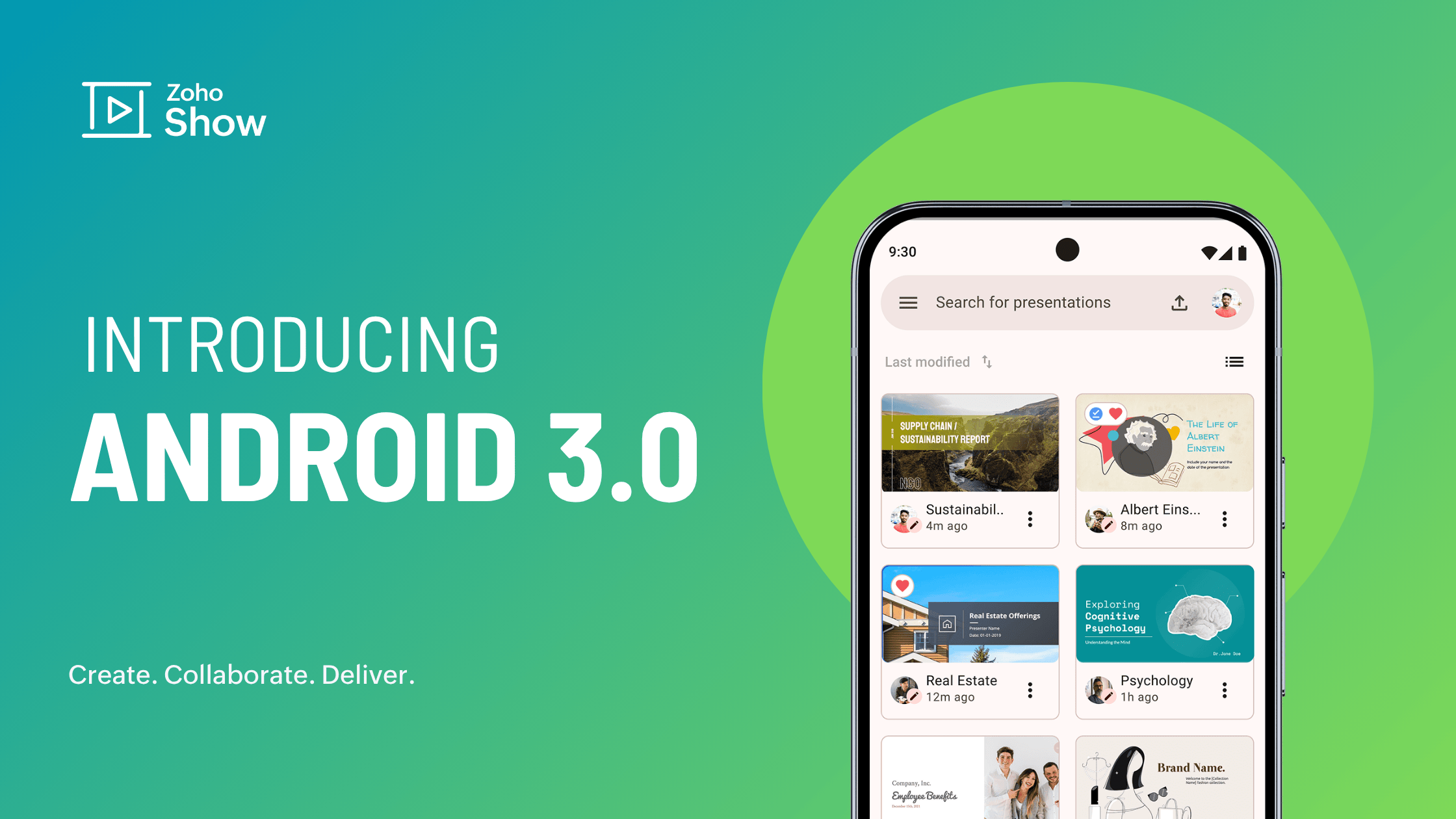- HOME
- What's new
- Introducing Zapier for Zoho Show: Automate workflows seamlessly
Introducing Zapier for Zoho Show: Automate workflows seamlessly
- Last Updated : May 30, 2023
- 1.2K Views
- 4 Min Read
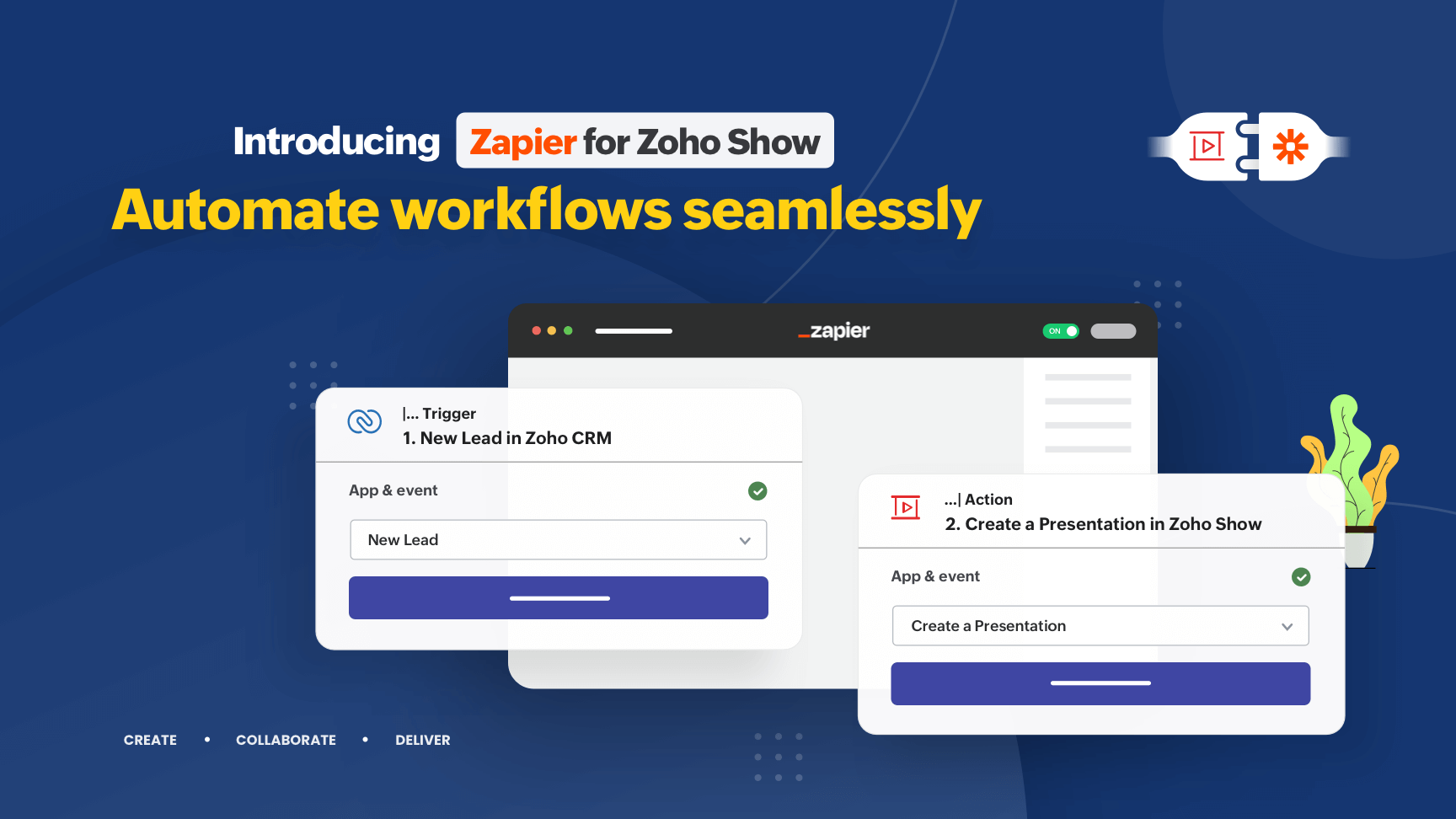
Every professional could benefit from a way to streamline their work and automate repetitive tasks. Most modern organizations have already begun automating business workflows to enhance productivity. Automation helps these organizations eliminate the need to perform redundant and routine tasks manually.
Creating a presentation is a task that often requires a series of meticulous manual processes. This is where Zapier comes in - a tool that automates business workflows. It can connect Show with thousands of other apps, so you can create compelling presentations without writing any code.
What is Zapier?
Zapier is a platform that automates tasks across different web applications. By linking Zoho Show with Zapier, you can create a workflow that simplifies the presentation creation process. The integration helps you seamlessly create a new presentation based on triggers set in other apps.
How does this integration work?
The integration prompts you to set up a Zap (which is a workflow) that links two apps together. A Zap consists of two parts: a trigger and an action. The trigger is an event in an app that launches the Zap, while the action is what the Zap does in response to the trigger.
By integrating Zapier with Show, you can set up a Zap to automate the creation of a new presentation whenever there is a trigger. The first step is to create a presentation with data fields for the required metrics. You can add this presentation as a template in your organization's library. Let's say you are running a campaign for your newly-launched product and want to create reports on the leads you've received. In this case, a "new lead" is the trigger and "creating a presentation" is the action.
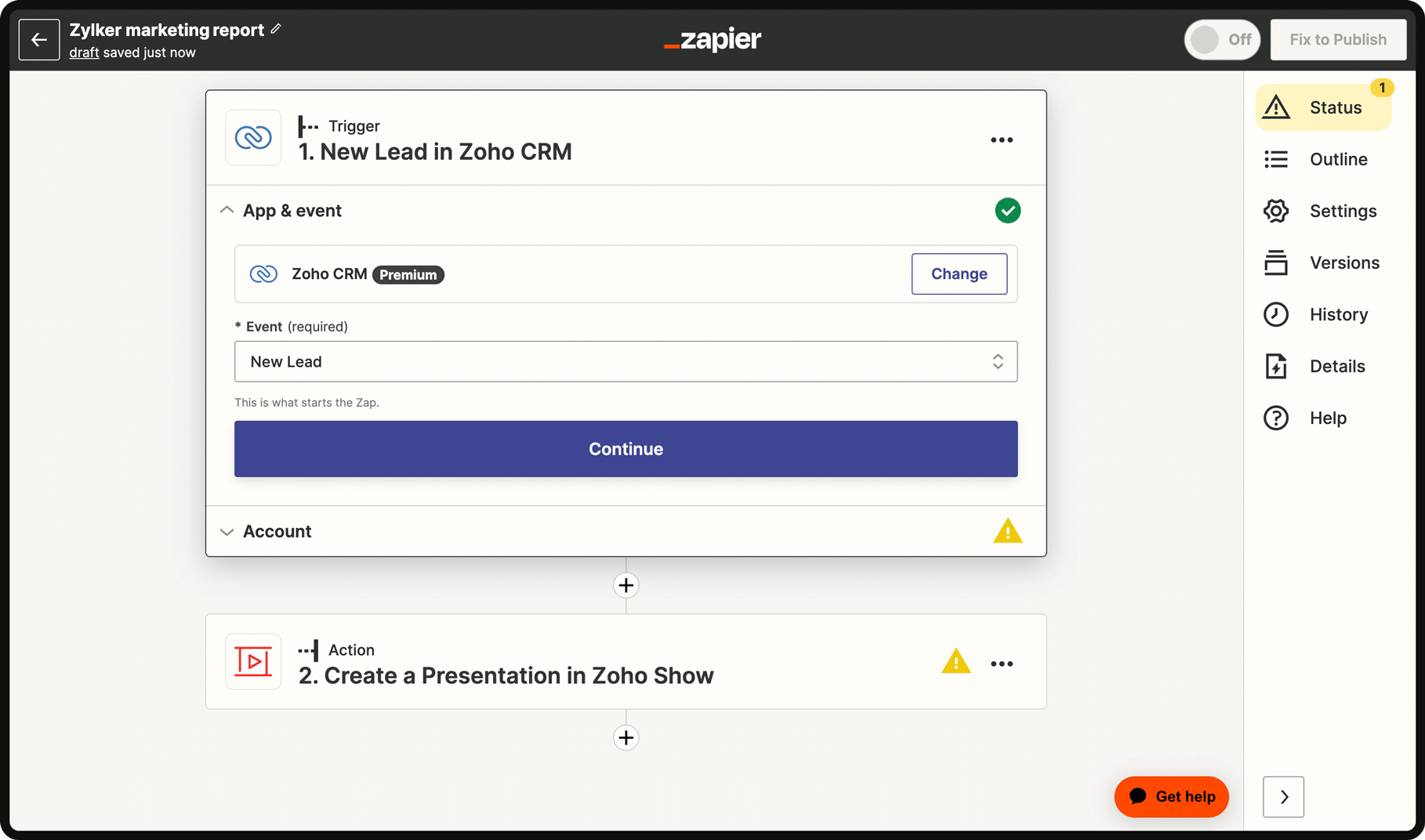
Ways to use this integration:
Automate reports for your marketing activities: Say you want to automate reports for your social media campaigns. You can start by integrating Show with your CRM. Then, create a presentation with data fields for essential information, like your total number of posts, impressions per month, and the engagement rate. Now, you can set up a Zap to generate a report at the end of every month.
Generate presentations for your leads: By linking Show with CRM, you can create a Zap that triggers the creation of a new presentation when a lead is generated or converted. To do this, create a presentation with different fields for the lead's name, email address, contact number, and status.
Create presentations for your project: Integrate your project management tool with Show using Zapier. With the integration set up, you can create a Zap that triggers the creation of a new presentation with essential details about your project.
By integrating Zoho Show with Zapier, you can automate business workflows and save yourself hours of work and effort. Streamlining processes also allows you plenty of time to focus on other essential tasks. Overall, this integration offers a seamless experience for creating presentations and is a valuable tool for any business.