Task Management
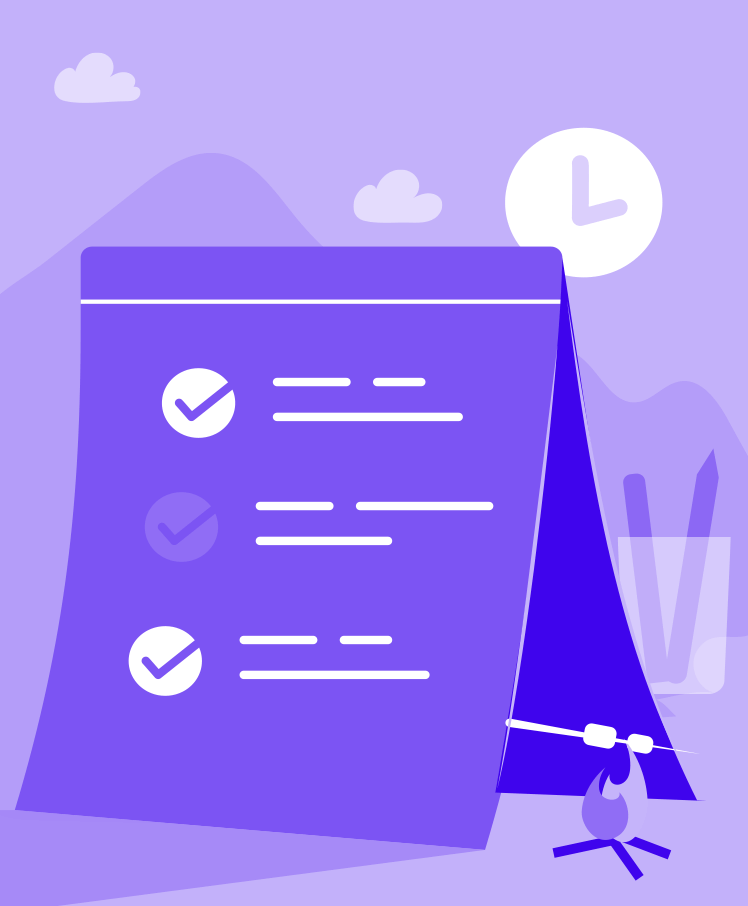
-
Work breakdown structure
Break your projects down into simpler work items, such as milestones, task lists, tasks and sub tasks to organize your work efficiently. Learn More
-
Issue management
List the issues or bugs in your projects, assign them to your team, and track these bugs closely to ensure they're fixed quickly. Learn More
-
Universal add
If you're in a hurry and want to quickly add a work item, use the universal add tab to add a user, a task, an issue, an event, or a document easily. Learn More
-
Different task views
The Classic view gives you a detailed task list with all the important task information, while the Plain view shows a simple list of tasks, and the Kanban board displays tasks as cards grouped in different columns based on task statuses. Learn More
-
Gantt chart
Plan your projects, track progress, visualize dependencies, reschedule tasks if the need arises, and complete your projects on time with Gantt charts. Learn More
-
Dependencies
Set up dependencies between related tasks according to the order in which they have to be completed. Learn More
-
Recurrence
Certain tasks have to repeated on a daily or weekly basis. Avoid the hassle of rescheduling those tasks every time by setting up recurring tasks instead. Learn More
-
Reminders
Set up task reminders so you don't miss out on anything important, even in the middle of a busy schedule. Learn More
-
Critical tasks
In order to deliver projects as scheduled, identify any critical paths in a project to make sure they aren't delayed and derail the entire project. Learn More
-
Project baseline
Create baselines for your project at regular intervals so you can compare your progress to your planned goals and make sure you don't deviate from the initial schedule. Learn More
-
Sprints
Integrate Projects with Zoho Sprints, our agile project management tool, to easily handle hybrid projects. Sync projects and tasks, log hours and users, create and view sprint boards, and get detailed sprint reports, all in Zoho Projects. Learn More
-
Portfolio dashboard
Get an overall view of projects, tasks, and issues in your portal. See how each project is progressing and get detailed reports on status, ownership, client, and budget health of projects. Learn More
-
Roll-up
Summarize the total planned work hours, total actual hours logged, and the aggregate completion percentage of tasks, based on all the tasks and subtasks in a given project. Learn More
Customizations
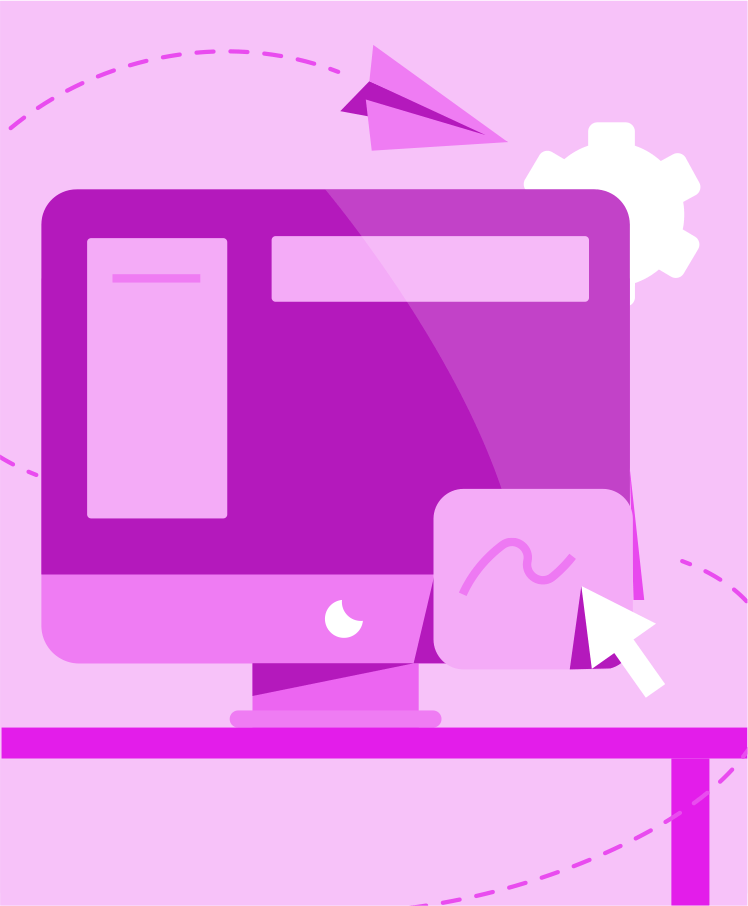
-
Layouts
Create custom layouts for your projects, tasks, and issues to perfectly fit your project requirements. Save and re-use your layouts for new projects or work items. Learn More
-
Custom fields
Add custom fields to your layouts to help capture the right information. These can include a line, picklist, multi-user, multi-select, date, number, email, phone, or URL field. Learn More
-
Custom views
Better prioritize your work by creating custom views for work items. View overdue tasks or high priority tasks in one click to plan your work efficiently. Learn More
-
Custom status
Add custom statuses for projects, tasks, or issues based on the team, nature of work, or industry so that everyone knows how a specific work item is progressing along. Learn More
-
Custom functions
Write your own code to automate processes and make work easier. Automate notifications, call webhooks, or trigger business rules to carry out any other function. Learn More
-
Templates
Save time by creating templates for projects, tasklists, or tasks. Use these templates for similar projects that follow the same set of work items to get work done faster. Learn More
-
Custom domain
Map your company domain to your Zoho Projects portal to access it from your domain name itself. Learn More
-
Tags
When you have hundreds of projects, it can be difficult to search for tasks by their name or number. Projects makes it easy to search when you add tags to work items, forum posts, or statuses. Learn More
-
Web Tab
Access your browser tabs by embedding a URL from a third-party application or create a web tab within Zoho Projects as needed. Learn More
Team Collaboration

-
Feeds
Get quick updates across all your projects through the interactive feed where you can easily post comments, tag team members, and add attachments. Learn More
-
Mentions
Mention users, roles, or teams via status updates, comments, chats, or forums to direct people's attention to a task or a discussion.
-
Chat
Collaborate better with the help of personal or group chat rooms. Easily converse, get quick feedback, or start a discussion. Learn More
-
Forums
Discuss ideas, post a topic, and save important information in a central space with the help of interactive forums. Learn More
-
Documents
Easily create, store, organize, and share project files with your team. Moreover, the version control system ensures everyone has access to the latest file version. Learn More
-
Email alias
Manage your projects directly from your inbox. Add notes or associate documents to tasks, post comments, or attach files to forums, file issues and more, all from your email platform. Learn More
Automation
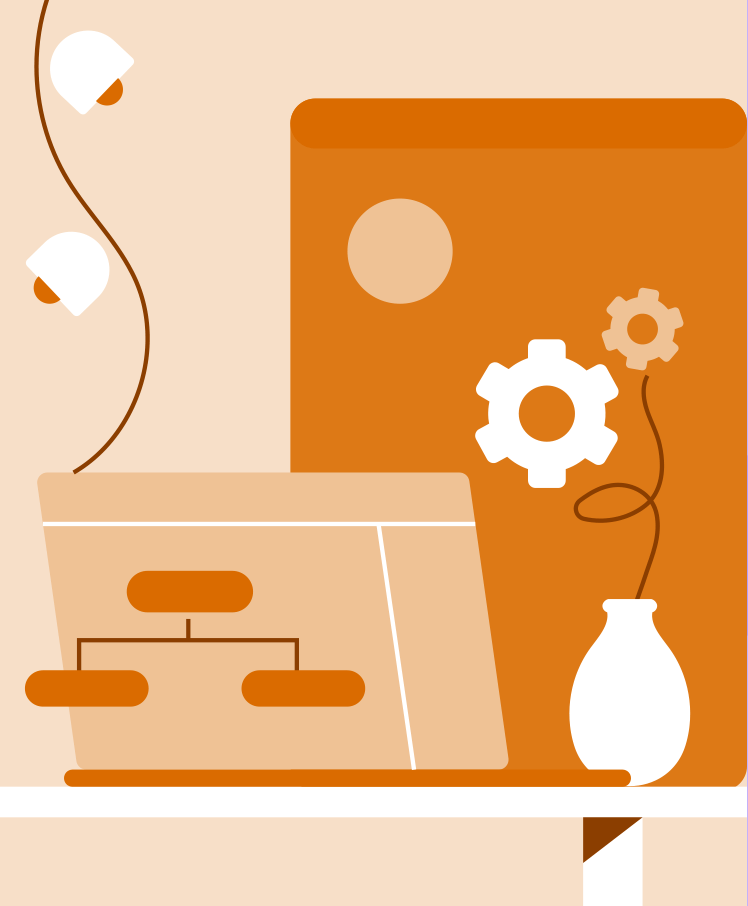
-
Blueprint
Design workflows to automate task processes and make mundane work easier. Assign the right people to change the task status, automatically update task fields, and alert teams as task statuses change. Learn More
-
SLAs
Create an escalation procedure so any issues are promptly fixed. Define the criteria for an issue to be escalated and alert the necessary people. Learn More
-
Business rules
Build a set of rules to perform certain actions, such as changing the severity of an issue or assigning it to a user, and then define when these rules get triggered. Learn More
-
Webhooks
Configure your own HTTP URLs and associate them to specific business rules so you can automate notifications to third-party applications from Zoho Projects. Learn More
-
Notifications
Automate notifications to be sent out to the assignee, clients, or specific users when the status of an issue or task is modified. Learn More
-
Workflow Rules
Define rules to automate workflows for any work item in your project. This highly flexible and customizable feature helps you automate just about anything.
Learn More
Time Management
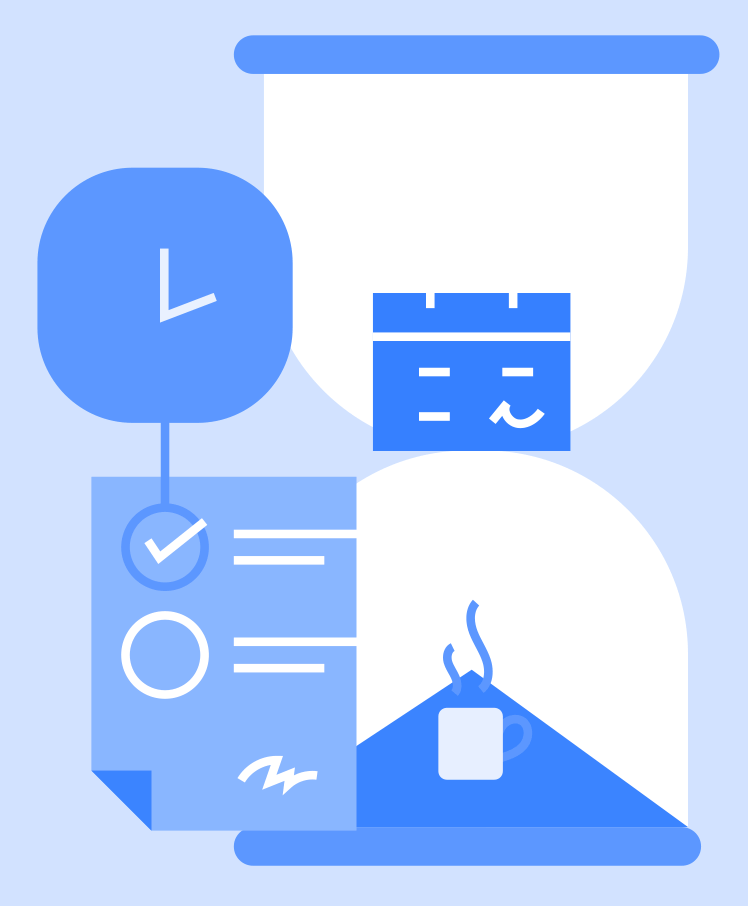
-
Timers
Enable task timers as you begin working on tasks and end them whenever you complete your work so your task hours are automatically recorded as a new timesheet entry. Learn More
-
Timesheet
Log and track time spent on tasks and issues manually or through automatic timers. Admins can approve or reject employee timesheet entries, as well as use them for payroll and client billing. Learn More
-
Invoicing
Invoice time logs and record expenses for all your projects by integrating Zoho Projects with Zoho Books or Invoice. Our integration makes it easier than ever to generate estimates and send quotes to clients. Learn More
-
Budgeting
Plan and manage your project budget to improve cost management and reduce budget overruns. View planned vs. actual cost in real time with detailed budget status reports. Learn More
-
Calendar
View all your project activities in one place, easily schedule meetings and events, and see what you have planned for the coming week to stay on top of your schedule. Learn More
Charts and Reports
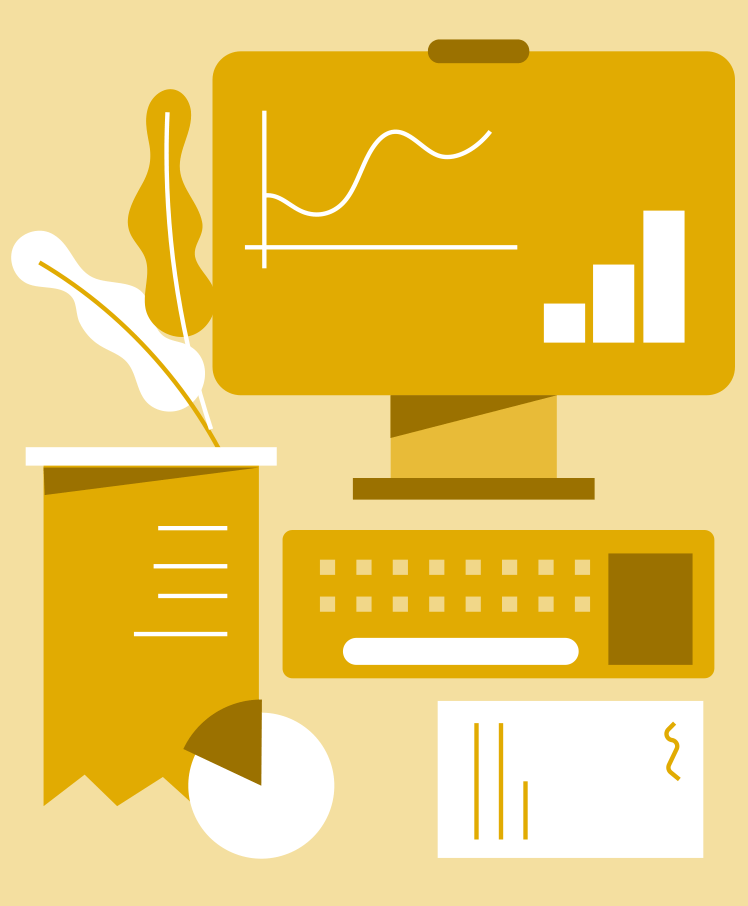
-
Task reports
View basic or advanced reports on all tasks in a project based on the status, completion percentage, owner, or priority. Projects also gives you global reports across projects. Learn More
-
Issue reports
Get deeper insights into the status of your bugs or issues with the help of basic and advanced issue reports. Learn More
-
Timesheet reports
Help your team be more productive: see how work hours are split across your team and what tasks take up the most time so you can delegate routine work accordingly. Learn More
-
Project dashboard
Your dashboard shows how your project is progressing with the help of multiple reports on the project budget, status of tasks and issues, overdue work items, and team status. Learn More
-
Budget forecasting
Forecast the total estimated cost for a project based on its current percentage completion, along with the planned and actual costs. Learn More
-
Planned vs. actual cost
Plan costs and avoid budget overruns. Projects helps you calculate the planned and actual cost of your projects based on the rate per hour for each project or specific user rates. Learn More
-
Earned Value Management
Compare planned vs actual values of schedule, cost and time to measure performance effectively and predict important project parameters.
Learn More
User Administration
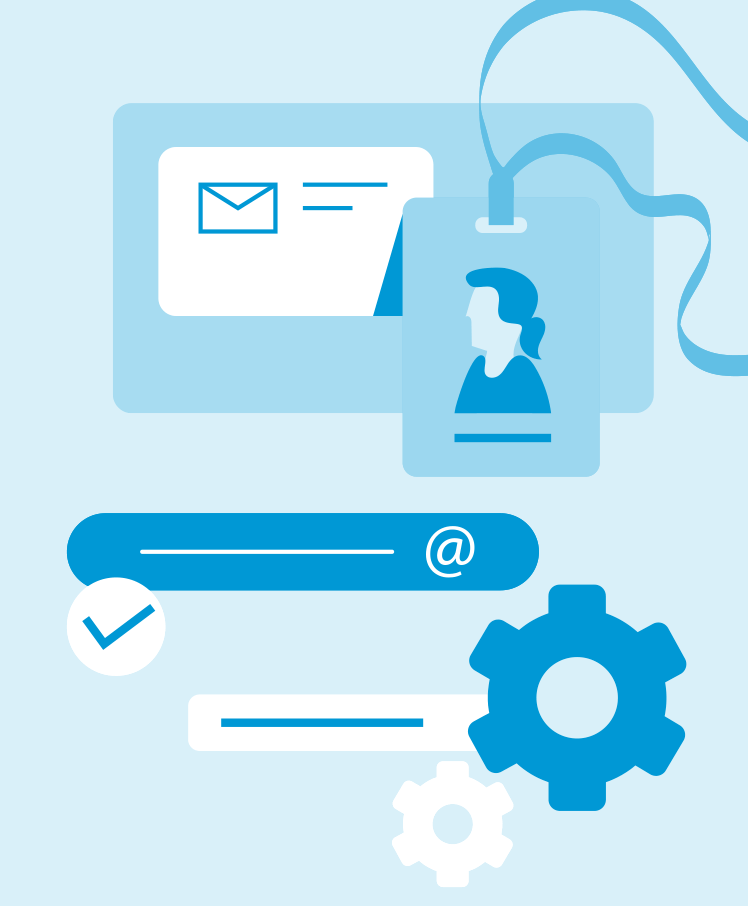
-
Profiles
Define access permissions for both portal users and client users based on their role in your company by creating custom profiles for them. Learn More
-
Roles
Define roles for users to identify their designation within the organization. You can @mention this role when adding a new status or a comment to a task or a feed update. Learn More
-
Client users
Add clients as users to your project so they can stay up to date on what's happening with tasks and issues and can see how work is progressing. Learn More
-
Resource management
Distribute work evenly among your team by reassigning work when a team member is overloaded or free. Moreover, view a user's work allocation while assigning tasks so you can divide work optimally. Learn More
-
Planned vs. actual hours
See how each user in your team is progressing with respect to their assigned tasks by tracking the difference between their planned and actual work hours. Learn More
Zoho Integrations
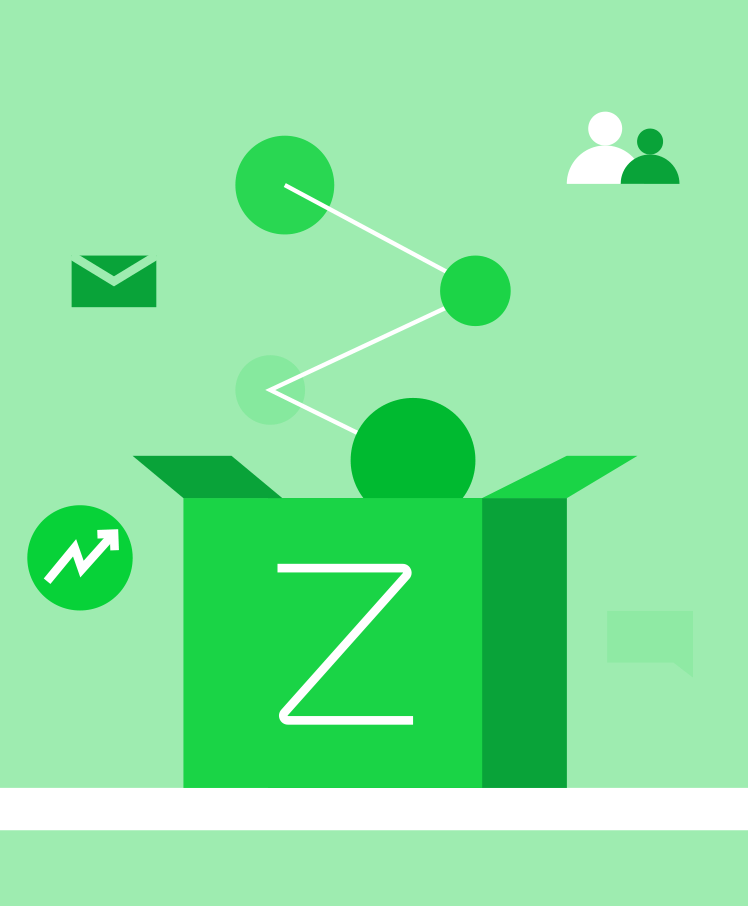
-
Sprints
Integrate with Zoho Sprints, our agile project management tool, to handle hybrid projects with ease. Sync projects and tasks, log hours and users, create and view sprint boards, and get sprint reports all in Zoho Projects. Learn More
-
Analytics
Get better insights into your project data with the help of our reporting and business intelligence tool. You can even create custom reports in addition to the 50+ ready-made reports and dashboards. Learn More
-
CRM
Sync your projects to Zoho CRM and work on them directly from your CRM dashboard. Whenever you create tasks, update task fields, or add comments to tasks in CRM, these will be reflected in Projects. Learn More
-
Desk
Handle your issues efficiently by integrating with Zoho Desk. Submit support tickets as issues to make sure any bugs are taken care of systematically. Learn More
-
Books and Invoice
Integrate with our accounting applications to efficiently manage your project budget, create invoices from time logs, and record your project expenses. Learn More
-
Cliq
Collaborate with your team easily through personal or group chats, add tasks or issues directly via chat, and get weekly team updates, as well as task and issue updates, in the mapped project chat channel. Learn More
-
Mail
Manage your projects directly from your inbox: view, add, and manage project tasks through Zoho Mail, and easily add emails as tasks or bugs in Projects. Learn More
-
Meeting
Avoid the hassle of arranging an in-person meeting and meet online instead. Start an instant meeting or schedule one to have an important discussion or simply catch up with your team. Learn More
-
People
Check if resources are available on a particular day before you assign tasks or issues to them. Employees can apply for a time-off and if approved, the leave information will be automatically available in Projects. Learn More
-
Flow
Integrate with Zoho Flow and connect Projects with 300+ cloud apps to make work flow more smoothly. Learn More
Integrations & Add-ons
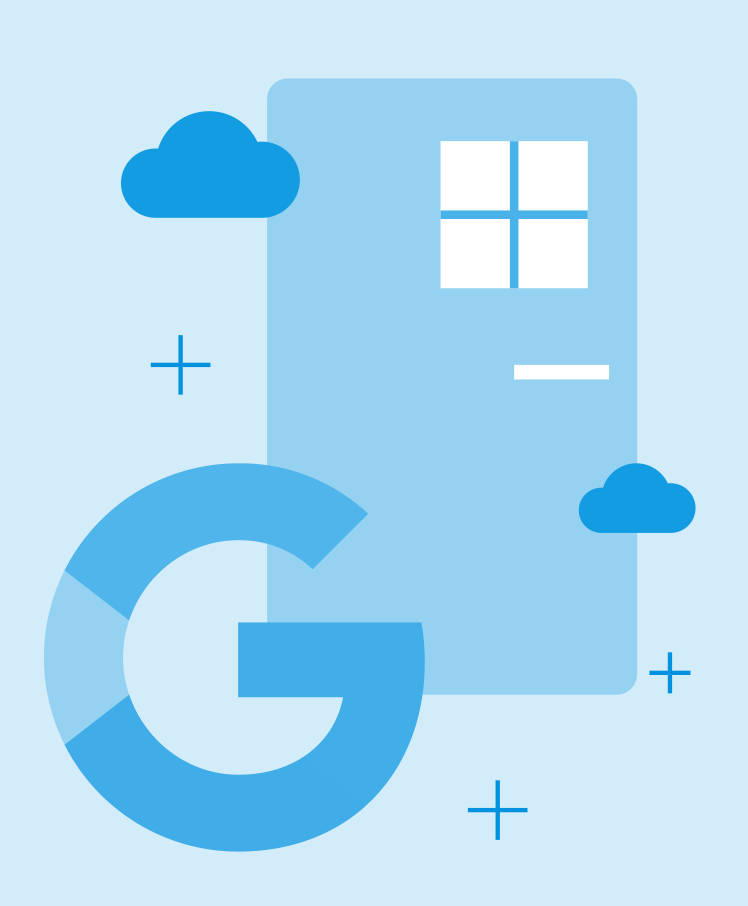
-
Google Calendar
Sync your Google Calendar with Zoho Projects to track projects, milestones, and tasks easily from your preferred space. Learn More
-
Google Tasks
Create and sync tasks between Zoho Projects and Google Tasks and manage them from either application. Learn More
-
Google Spreadsheets
Create projects and tasks in Spreadsheets and add to Zoho Projects. Collaborate with your team easily, even when you work in Spreadsheets. Learn More
-
Google Drive
Access your Google Drive and Google Team Drive accounts and upload files simply as documents, or associate them with tasks or issues in Zoho Projects. Learn More
-
Google Apps Marketplace
Communicate and collaborate effectively with our Google Apps integration. This single sign-in system brings together a suite of Google apps essential for your business. Learn More
-
Microsoft Excel
Create and add tasks and bugs to Zoho Projects directly from your Excel spreadsheets. Collaborate with your team easily, even when you work in Excel.
-
OneDrive
Access your OneDrive account and upload files easily to Zoho Projects. You can save them as documents or associate them with tasks or issues.
-
Microsoft Outlook Calendar
Sync your Outlook Calendar with Zoho Projects and track your tasks or project events from your preferred space. Learn More
-
Microsoft Office 365
Import your Office 365 users to your Zoho Projects portal or to specific projects and start collaborating. You can also add tasks or events from Projects to your Office 365 account. Learn More
-
Microsoft Teams
Add the Zoho Projects tab to your Microsoft Teams account and start working on projects directly from the Teams workspace. Learn More
-
Dropbox
Add more context to your work by easily sharing important files and folders between Dropbox and Projects. Learn More
-
Box
With this integration you can add files from Box to a project or associate them with a task or an issue in Projects. Learn More
-
Github
Host your repositories, see source commits, make code changes, and then view all the changes made in Zoho Projects. Learn More
-
Gitea
Host your repositories, see source commits, make code changes, and then view all the changes made in Zoho Projects. Learn More
-
Gitlab
Host your repositories, see source commits, make code changes, and then view all the changes made in Zoho Projects. Learn More
-
Bitbucket
Host your repositories and commit codes in Bitbucket, and then view the changesets in Zoho Projects. Learn More
-
iCal
Sync iCal to Zoho Projects and view your tasks, issues, or events from your preferred space. Learn More
-
Slack
Make work easier: push your Projects updates to Slack feeds and group your project activities and conversations together in Slack. Learn More
-
Zapier
Integrate with Zapier and instantly connect Zoho Projects to 2000+ apps to automate your work and increase productivity. Learn More
-
Zendesk
Convert tickets into issues or tasks—or associate them with an existing task or issue—and track and prioritize them based on customer needs. Learn More
-
Google Chrome Extension
View all your projects and portals in one space and collaborate with others, add projects or tasks, view project notifications, and more. Learn More
-
Gmail
Manage your projects right from your Gmail inbox, and add emails as tasks or issues directly to your Zoho Projects account. Learn More
Imports
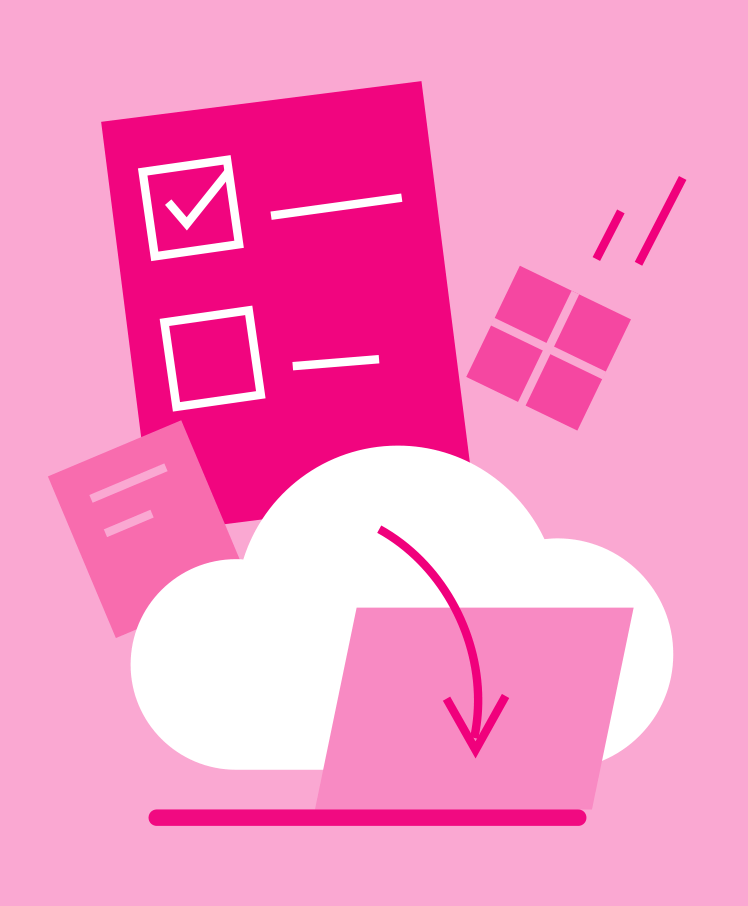
-
Microsoft Projects Import
Import projects easily from Microsoft Projects to your Zoho Projects portal, collaborate with your team, and start working right away. Learn More
-
JIRA Import
Import data from JIRA cloud to Zoho Projects easily, add users to your projects, and get ready to experience a better way to work. Learn More
-
Basecamp Import
Migrate from Basecamp to Zoho Projects with just a few clicks, and enjoy advanced task management, easier collaboration and better integrations. Learn More
Apps and Devices
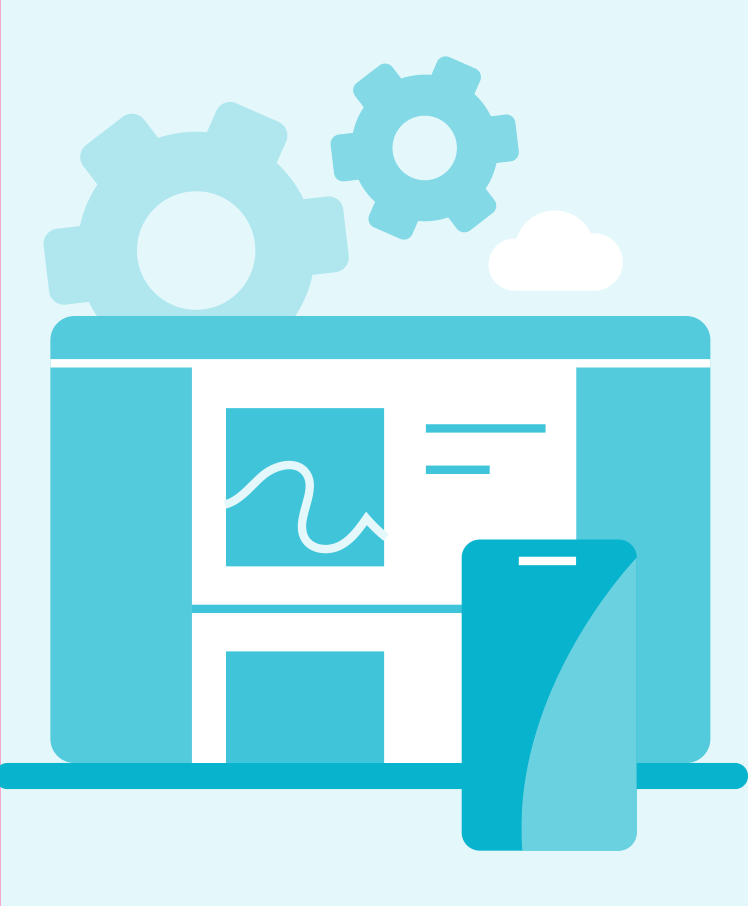
-
Web
Work smoothly on your projects from the browser of your choice without interruptions. All you need is an internet connection.
-
Mobile
Easily work on the go with our iOS and Android applications. Manage your projects any time, anywhere. Learn More