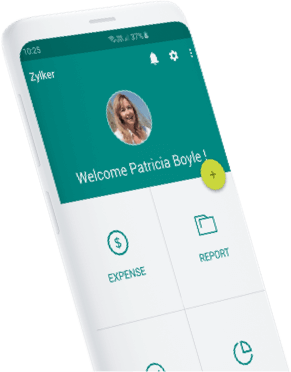Puma has been using Zoho Expense in Oceania for over 3 years and our users have found the web interface and the phone apps to be feature rich and always improving.The look and feel is modern and pleasing
to the eye. Puma has recently expanded the usage of Zoho Expense to multiple new regions around the globe, and throughout, the Zoho team has been extremely supportive to the unique requirements of each region
and helped to make the onboarding experience painless.
Mark Hawkins
Director, Operations PUMA SEA
We started using Zoho Expense across our whole IFFCO group for Travel and Expense Management as one of the key aspects to keep control on spends.
It was a challenge to manage employee spend and expense reporting across our multiple office locations with disparate solutions. We found Zoho Expense
as a very powerful and flexible tool which allows us to accommodate many different expense policies and compliances in respect to many different countries' regulations.
Jaroslaw Pietraszko
Director ERP & Digital Transformation, IFFCO Group
The Zoho Expense team has provided us with the best features—especially the receipt auto-scan, which eases our expense reporting journey with its mobile functionality.
Our employees use Zoho Expense and its features extensively, particularly the mobile app. Above all, with the Zoho Analytics integration, we always get the insights we need
with multiple dashboards to analyze our business spend. We’re one of those happy customers who are looking forward to seeing many new features and integrations within the application.
Amit Rai
CHRO, Tata Play Fiber