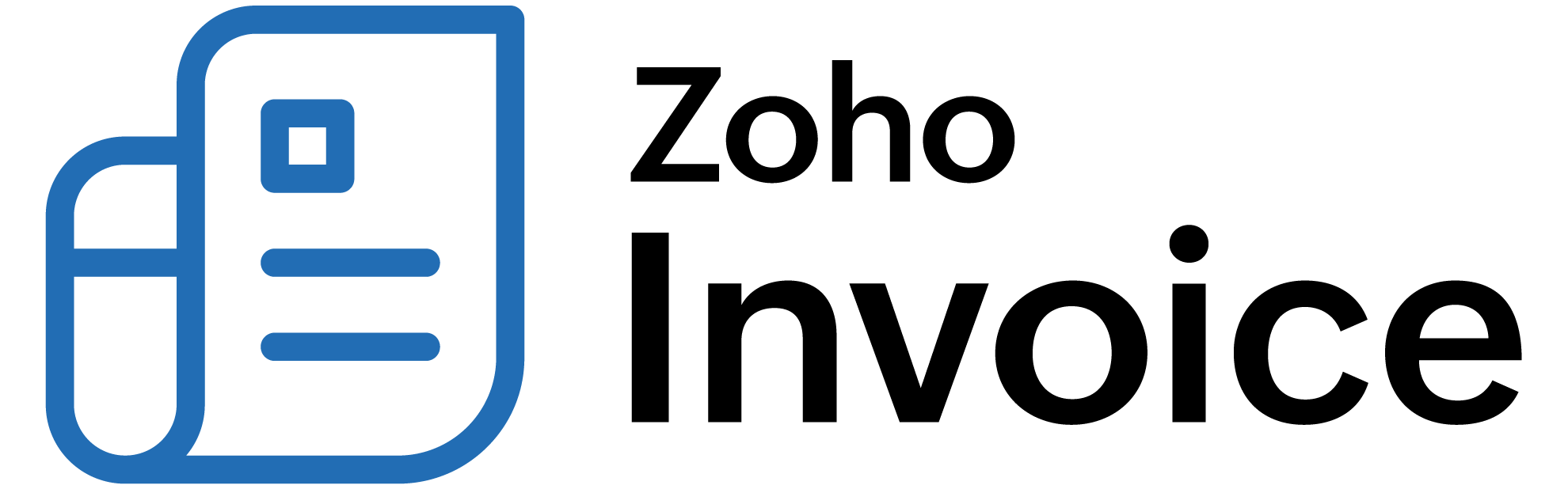
Integrate Zoho Billing with 2Checkout
To configure 2Checkout, click on the Gear icon on the top right hand side corner of the screen. Go to Online Payments and click the Setup Now button adjacent to 2Checkout logo. Enter the following information and click Save.
-
2CO Account No: Enter your 2CO Account no provided to you. Ensure that you configure your 2Checkout account by logging in to the 2CO control panel. Read the details on how to configure by clicking on Know more on the right side of the screen.
-
Secret Word: Enter the Secret word (Password) here.
-
Bank Account: Enter the Bank Account where money received should reflect.
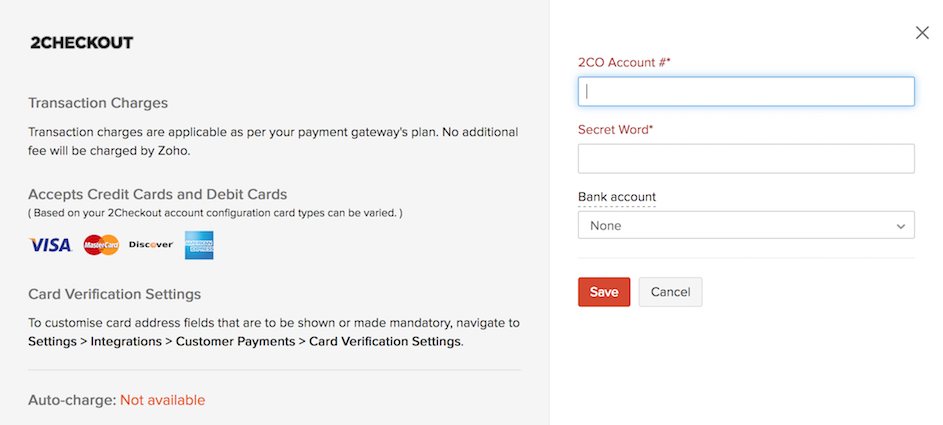
If you haven’t created a 2Checkout merchant account yet, click here to sign up now.
When you setup the integration, your 2CO Account# and Secret Word will be shared with 2Checkout.
Transaction charges
The online transaction fees will depend upon the charges specified by 2Checkout.
 Thank you for your feedback!
Thank you for your feedback!