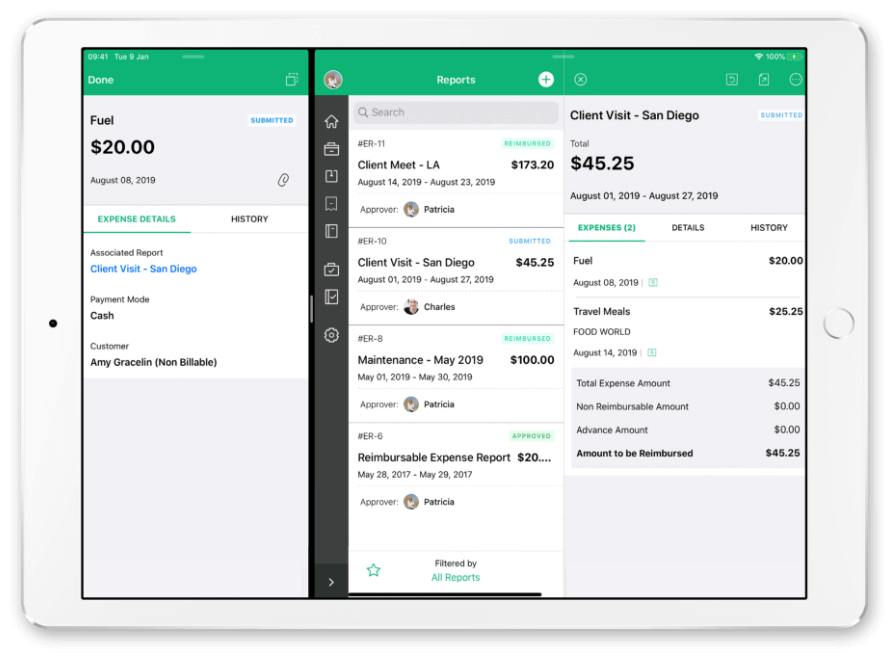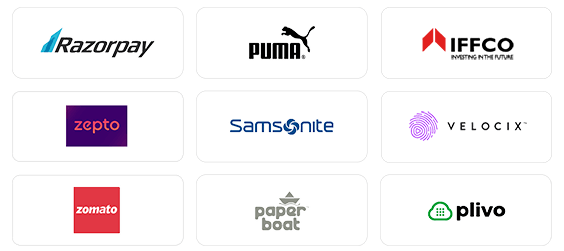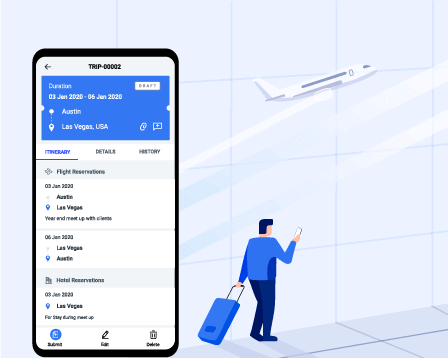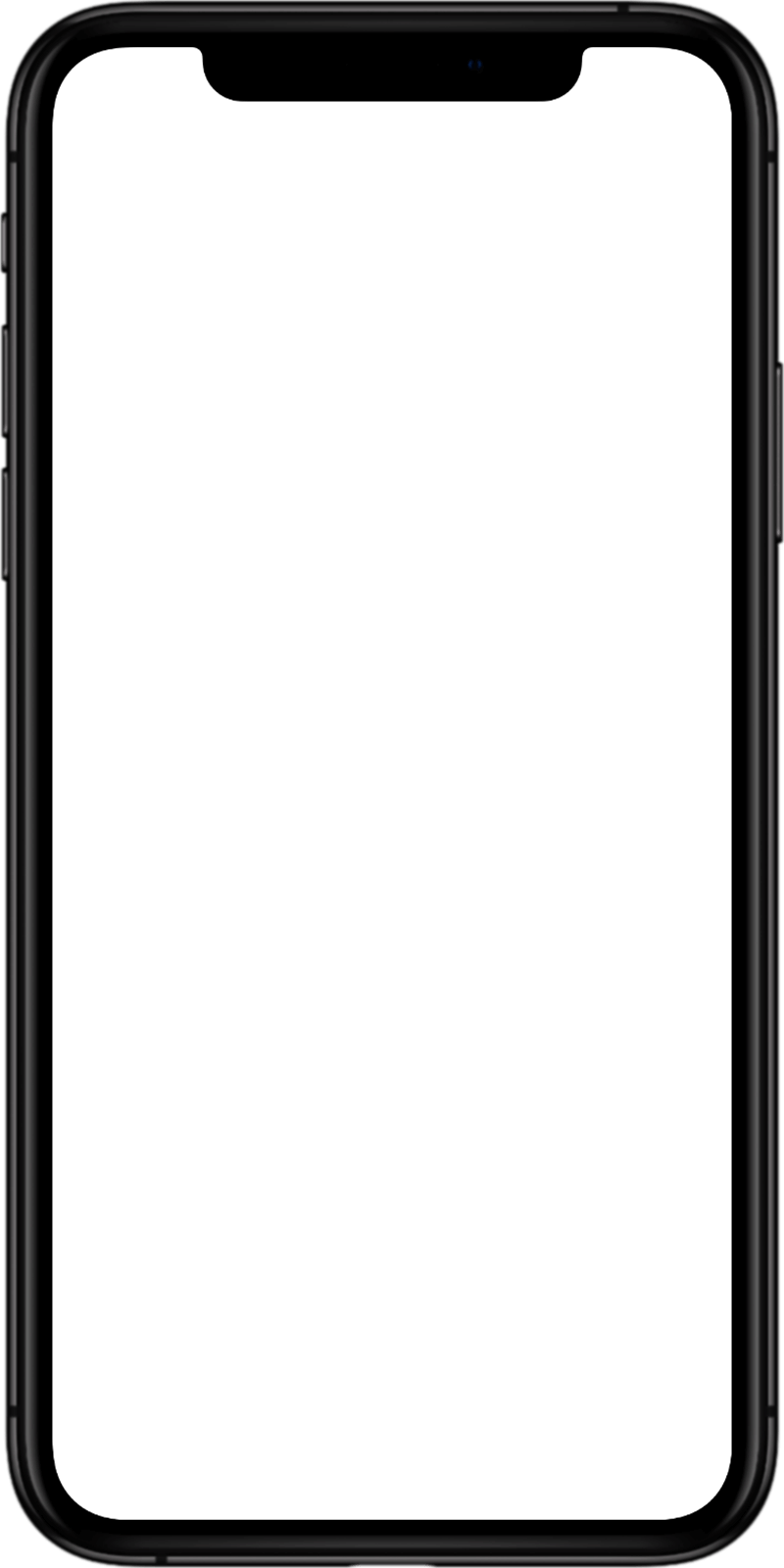
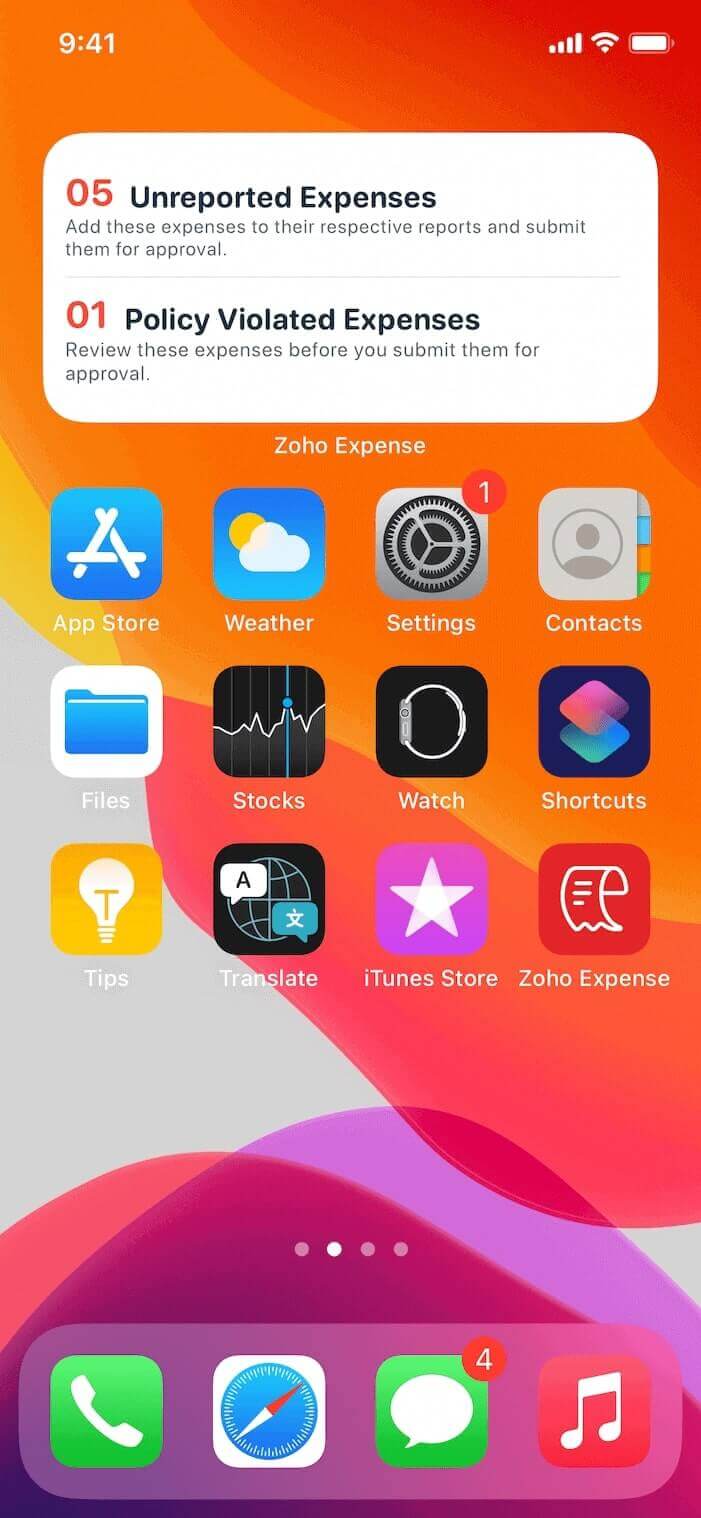
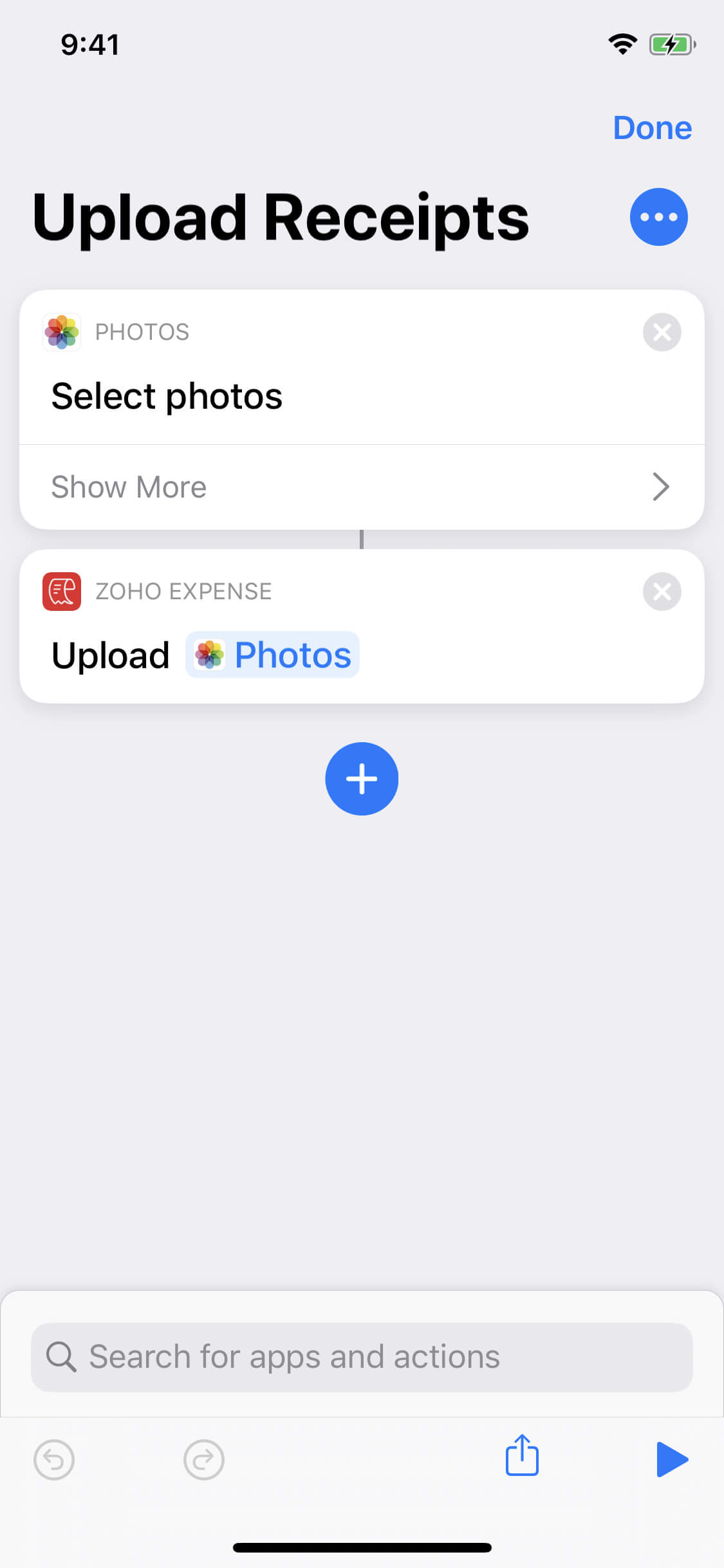
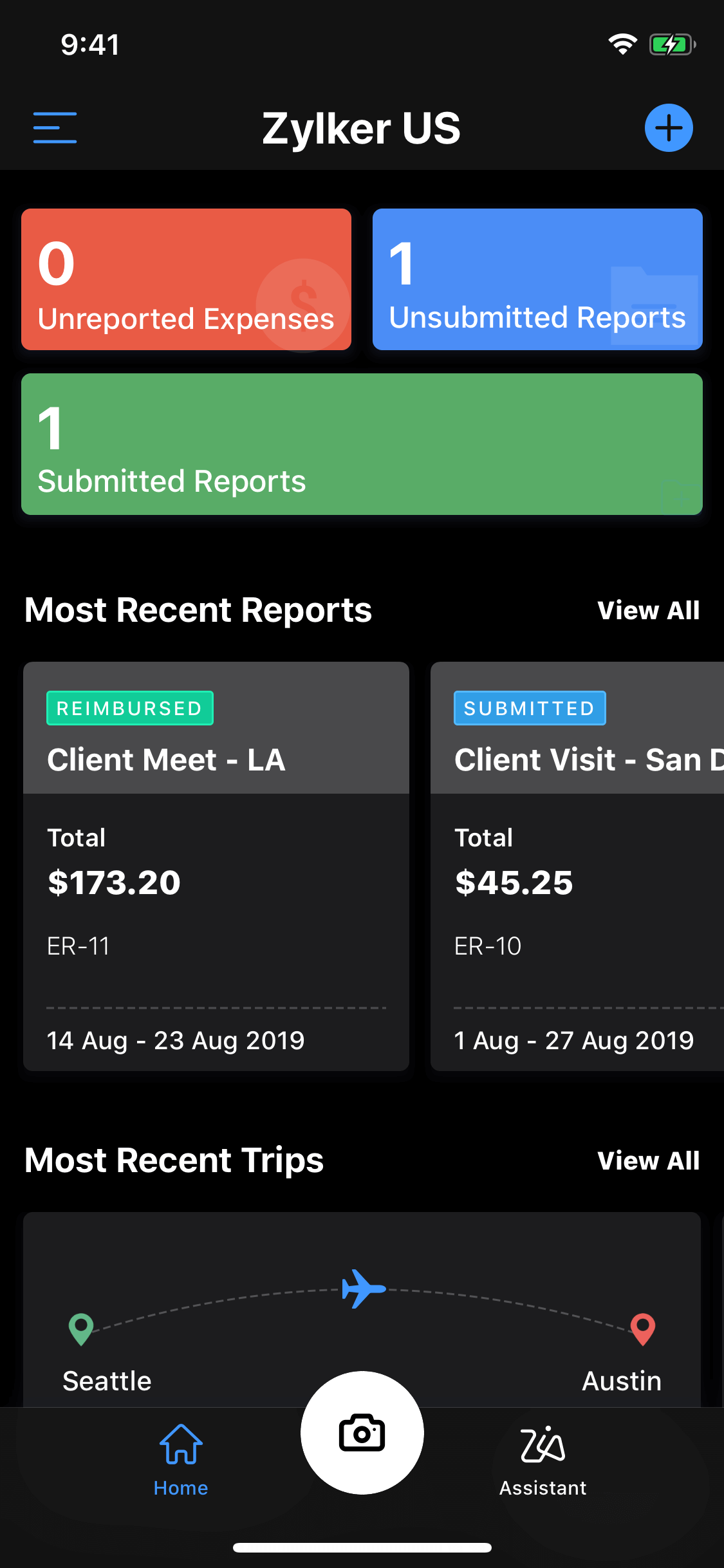
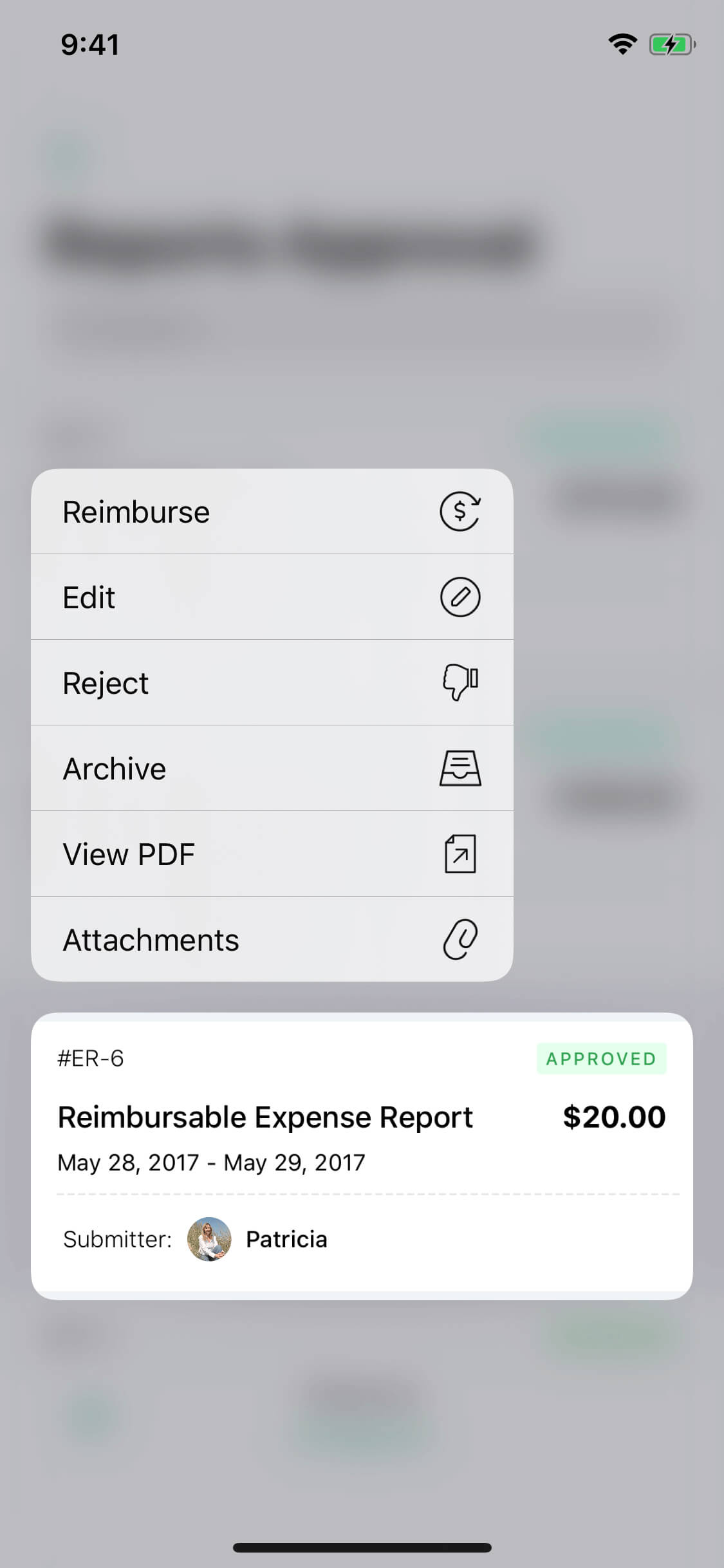
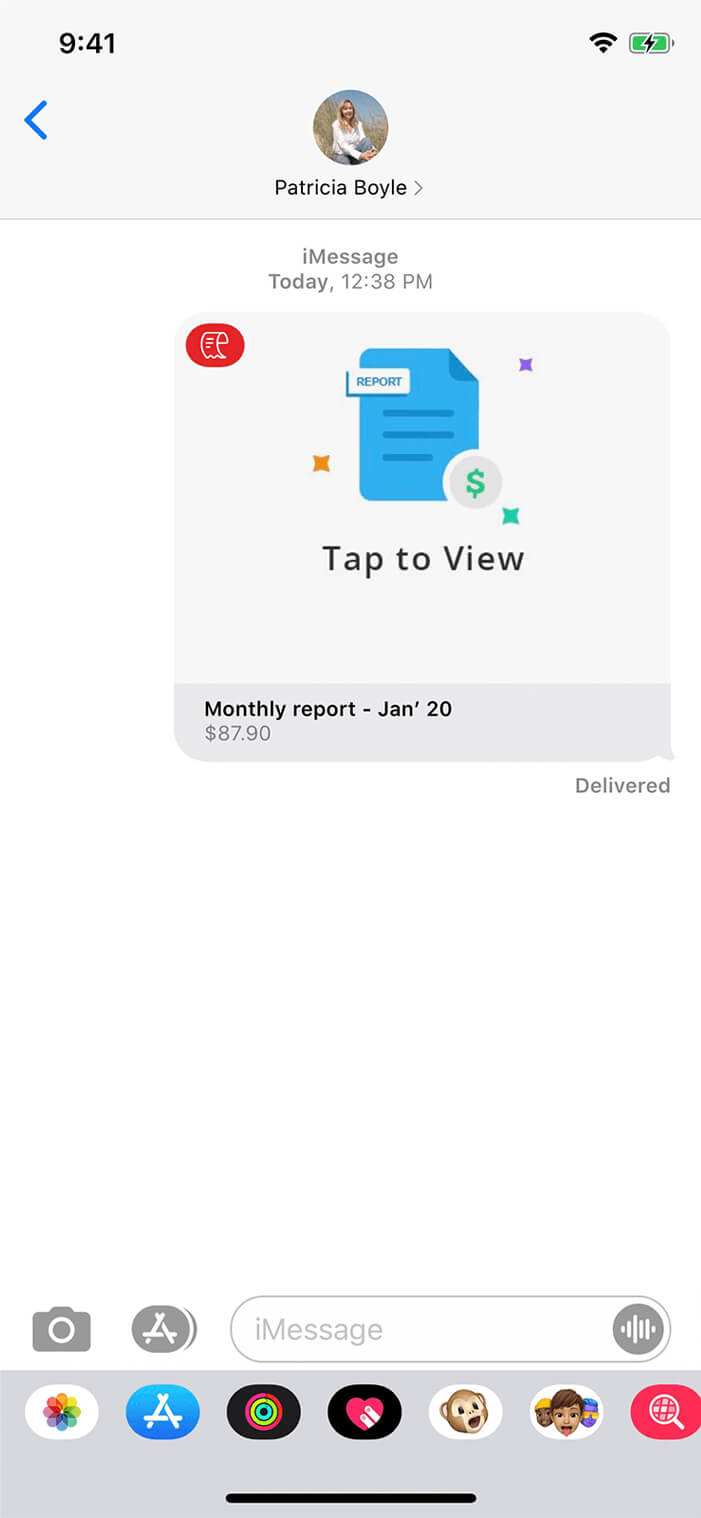
-
Widgets for iOS 14
With the launch of iOS 14, we have introduced 3 great widgets—mileage tracker, Zia to help you with unfinished expense reporting tasks, and pending approvals.
-
Do less, automate more
With conversational shortcuts, we have designed Zoho Expense to help you automate your expense reporting tasks without ever opening the app.
-
Dark theme
Uploading receipts at night? Don't strain your eyes. Use Zoho Expense in Dark Mode. We've ensured that the app looks fantastic across all devices that support dark mode.
-
Contextual menus
While scrolling through a list of expenses or reports, 3D or haptic touch one to perform a variety of quick actions.
-
iMessage support
Submit expense reports and approve or reject them right from your iMessage screen. Cut your turnaround time down considerably.
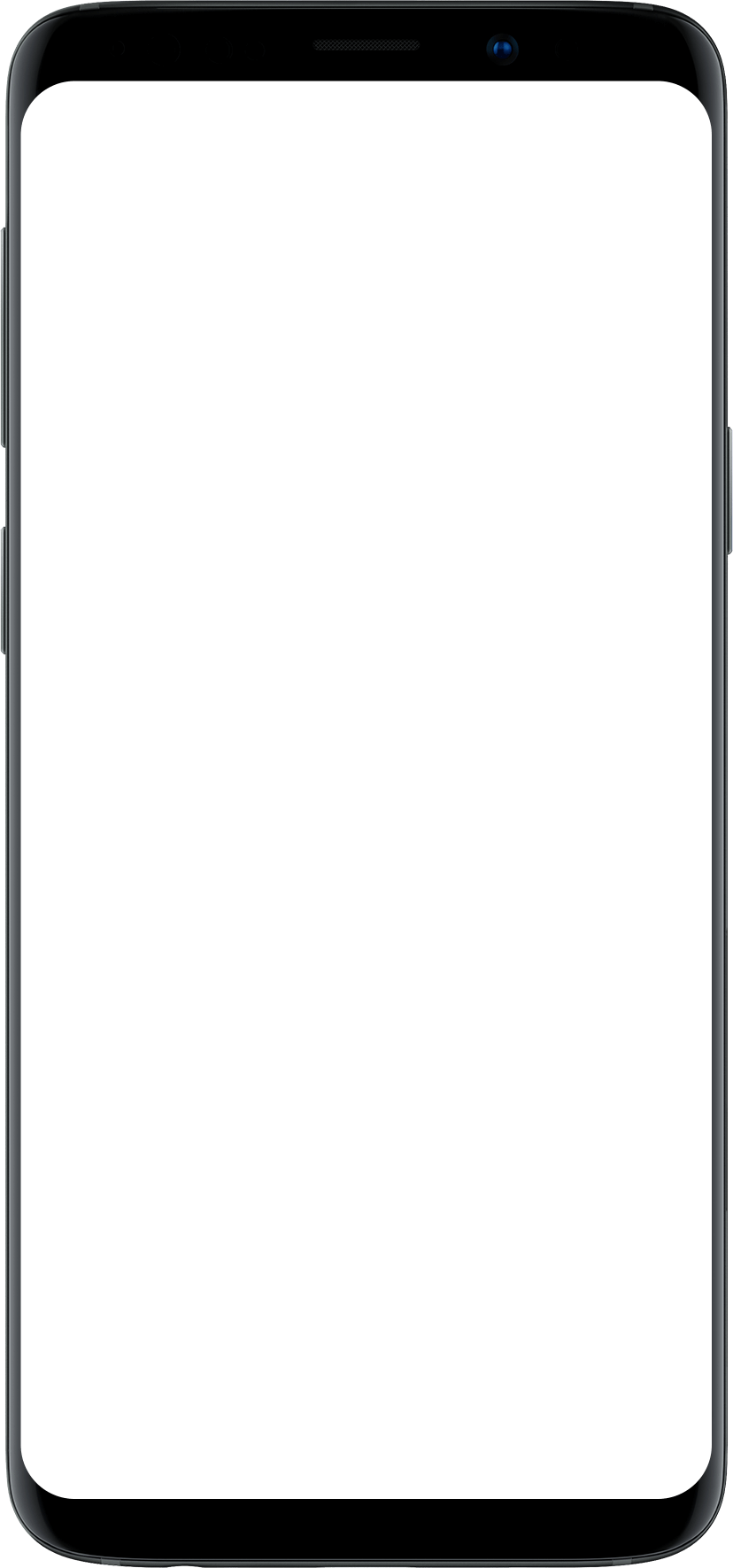
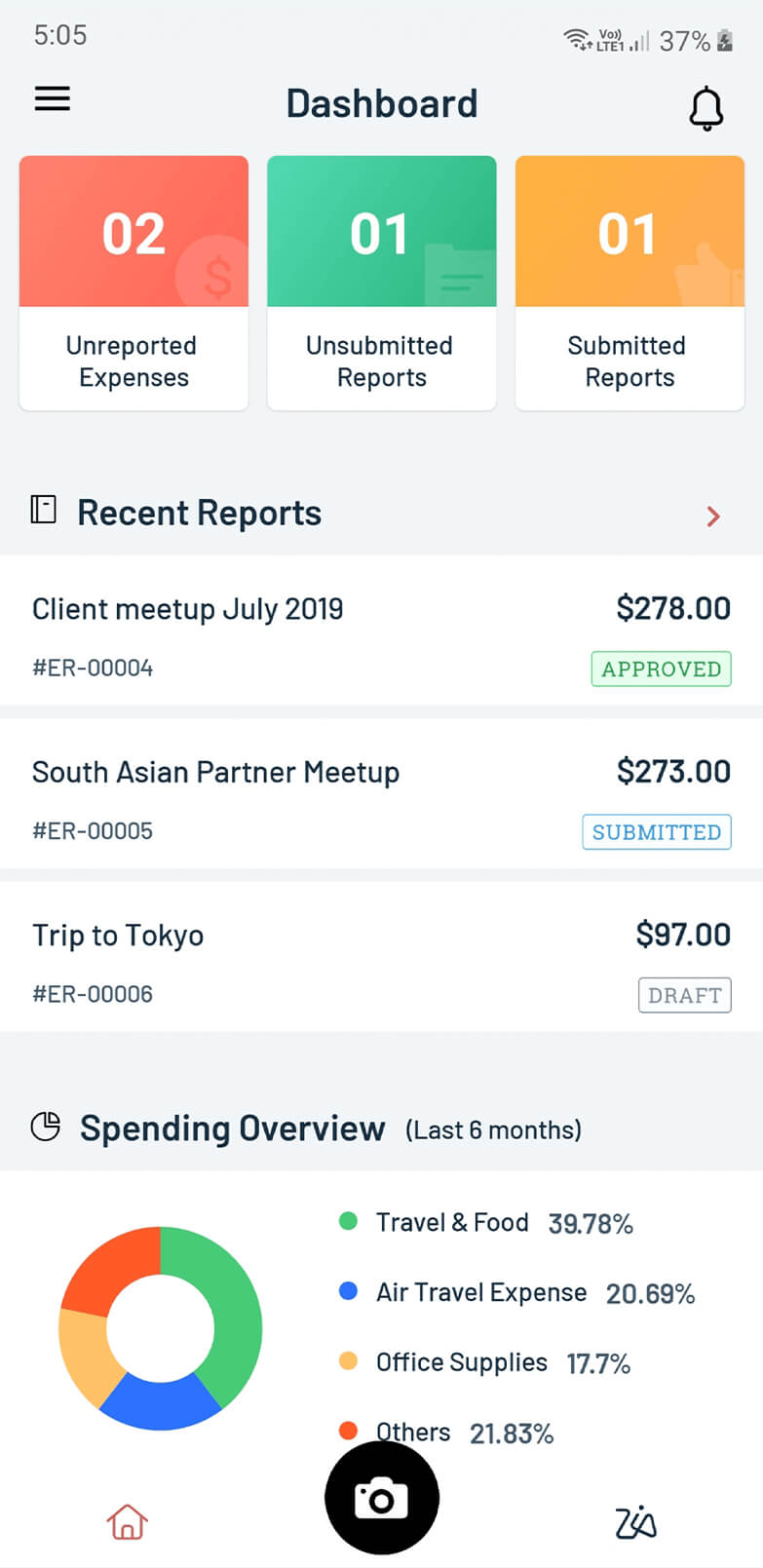

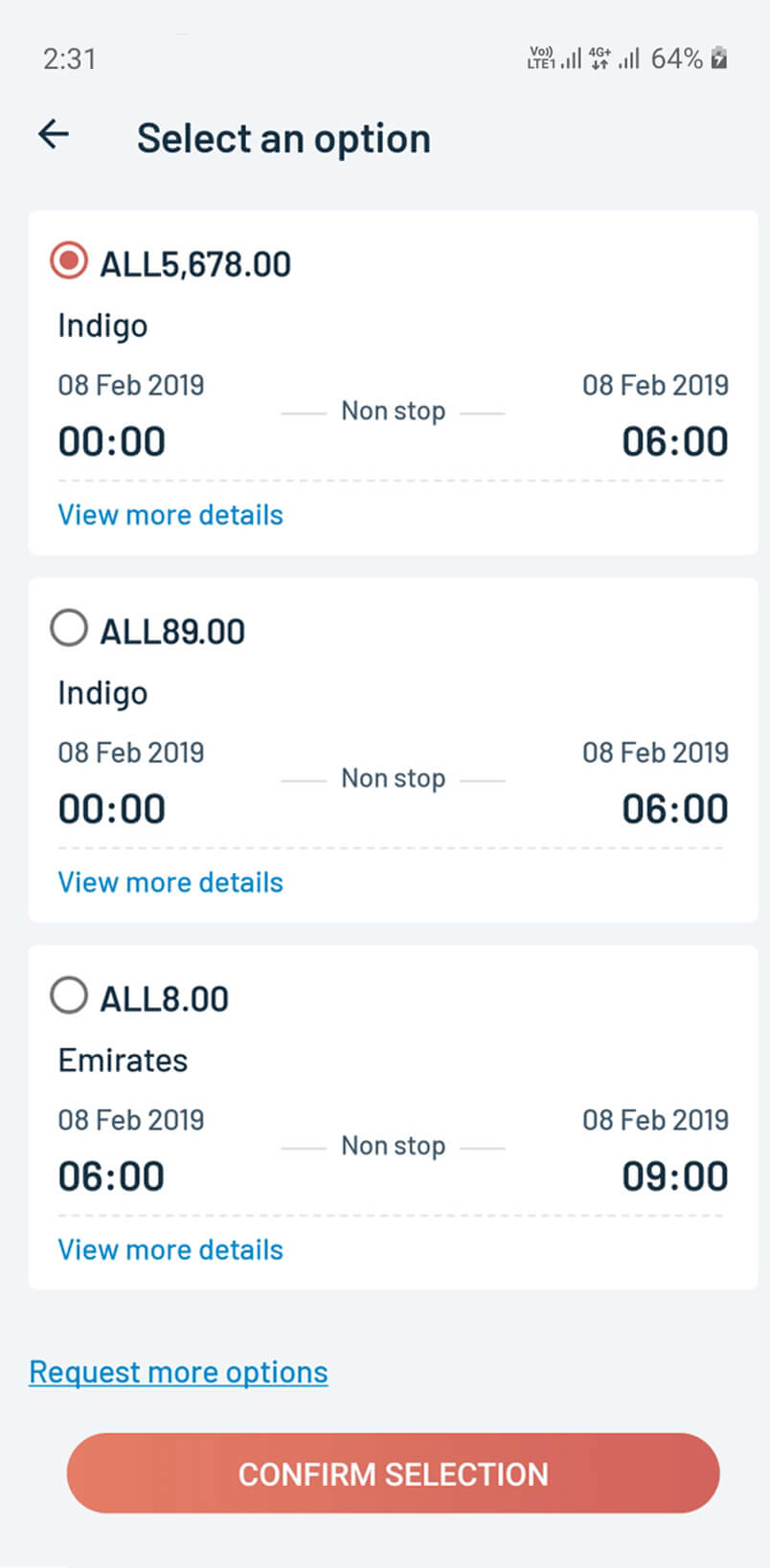
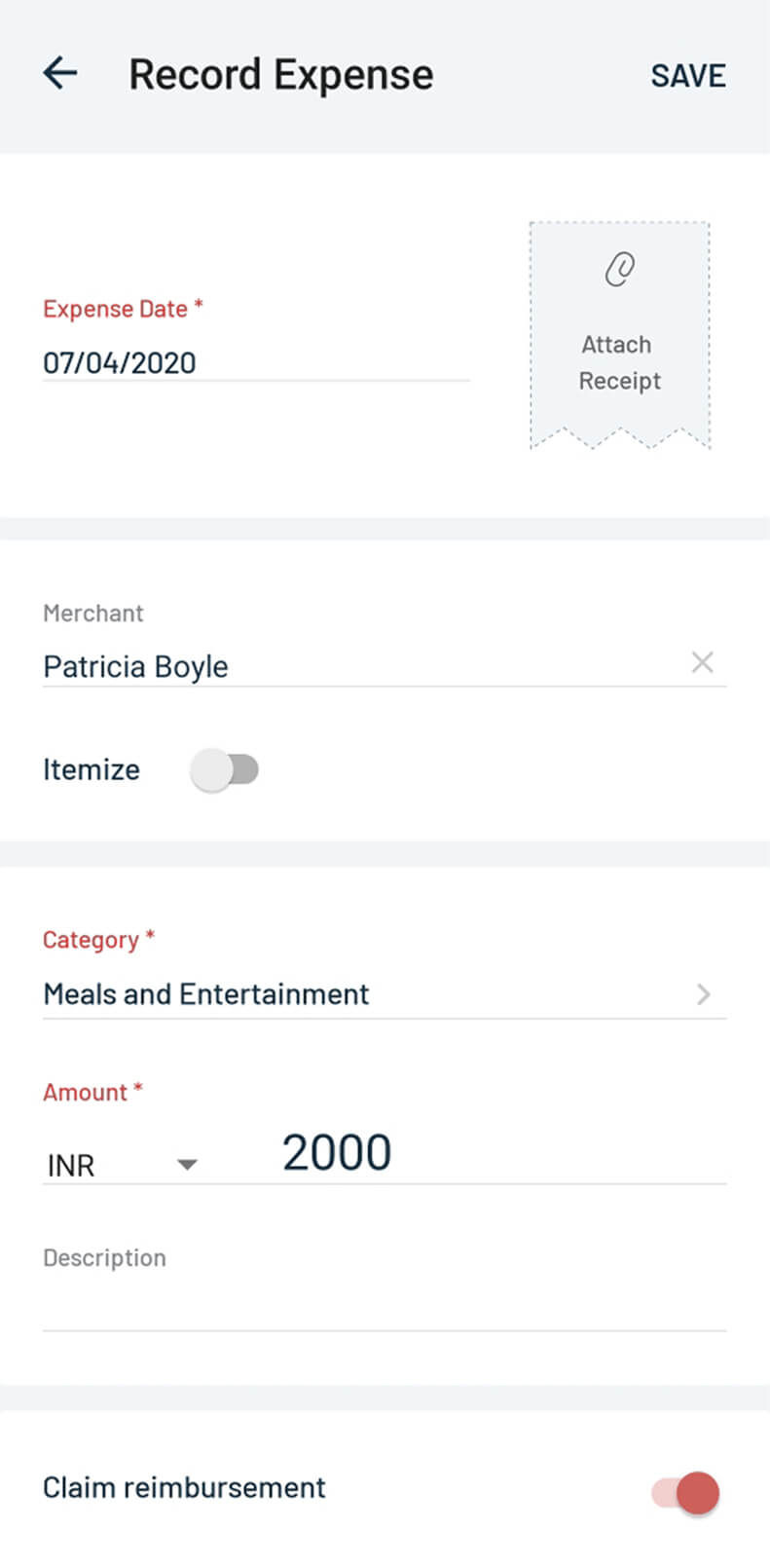
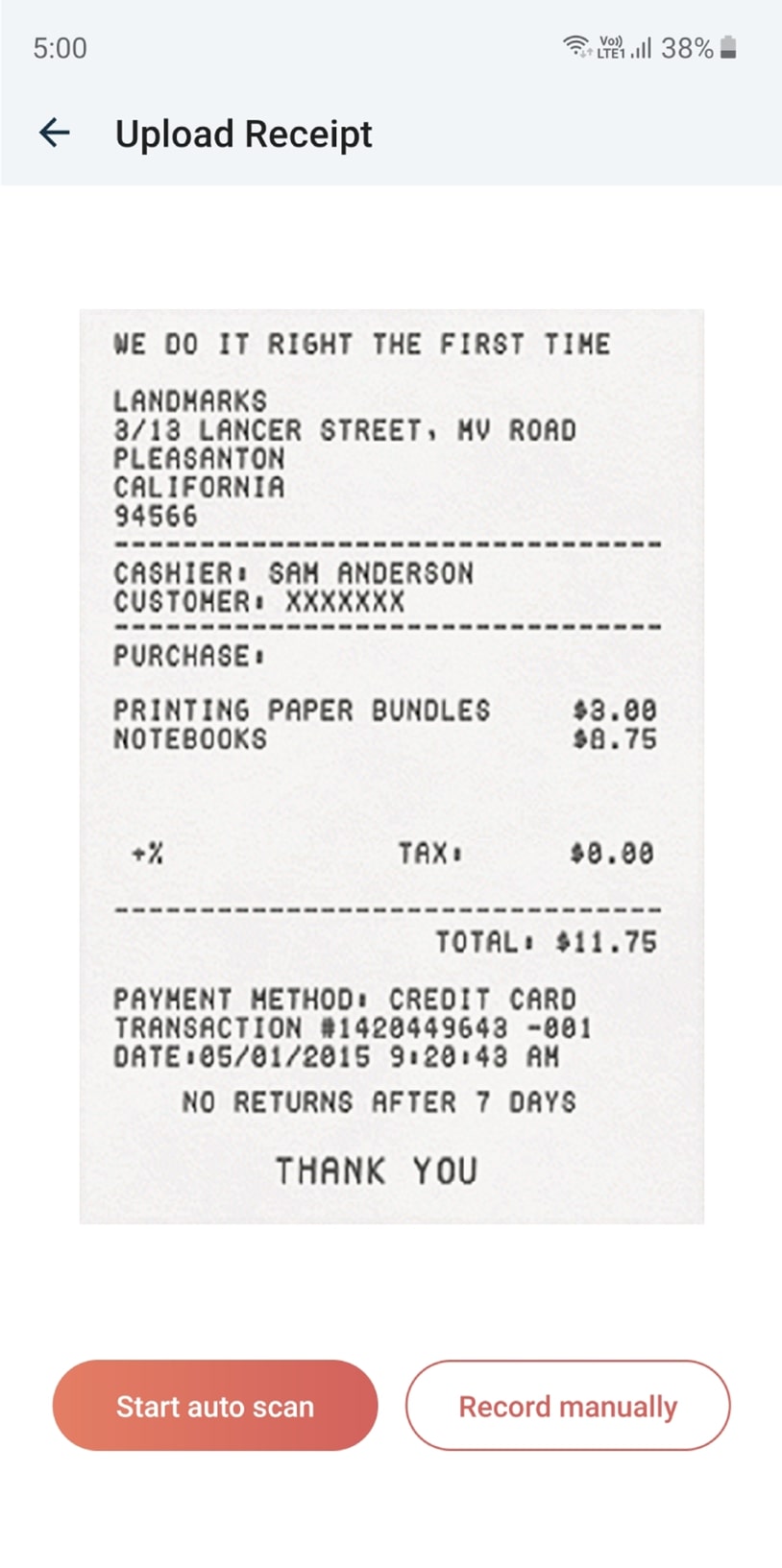
-
Dashboard, reimagined
Get a quick, bird's eye view of your recent expense reports, spending, and ongoing business trips from our slick, redesigned dashboard.
-
Zia, your AI assistant
Do you keep forgetting to submit expense reports? No more! Zia, your very own intelligent assistant, will give you reminders and notifications for your upcoming tasks.
-
Travel options
Choose the flights you want from the options provided. Get important information like flight numbers and baggage details. Don't see the option you want? Request more.
-
Offline capabilities
Even when you're offline, Zoho Expense won't be. Upload receipts, record expenses, and track mileage using GPS even when you're not connected to the internet.
-
Receipt pictures
Have receipt images in your gallery? Select and add them to Zoho Expense. They will be converted to expenses automatically.
-
Mileage tracking
With Zoho Expense, you don't even have to open the app to track your mileage. Tap the Zoho Expense widget, and track mileage using your GPS.
Mac users, we've got you

Multiple windows on iPad