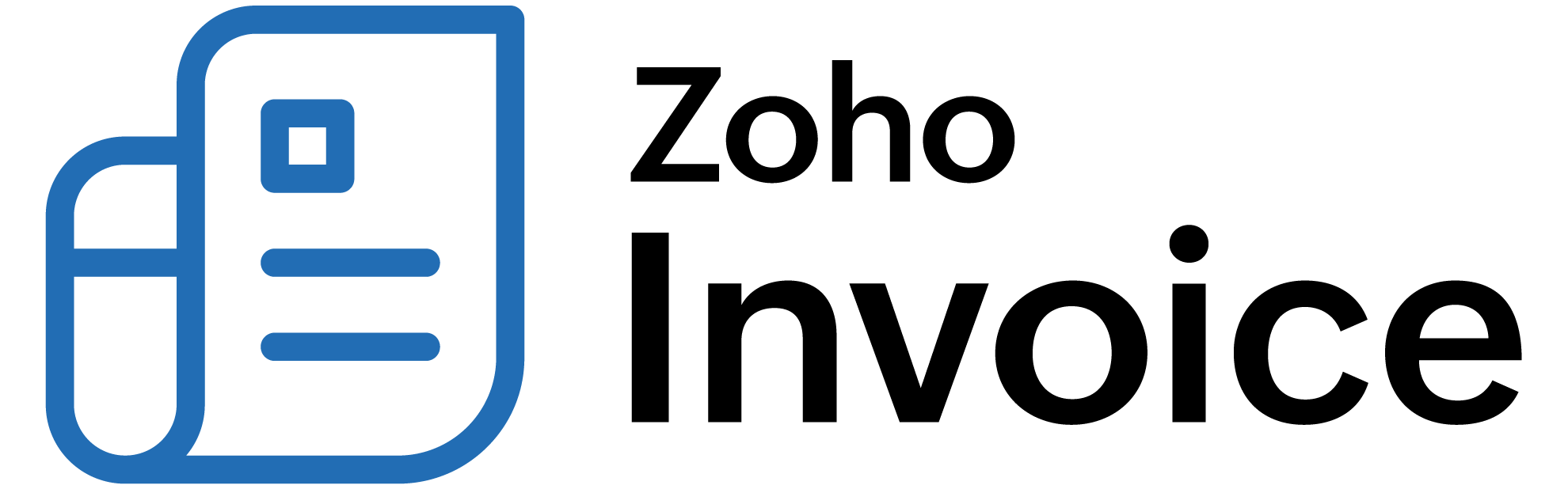
Integrate Zoho Billing with Stripe
Stripe is a leading payment service provider that lets businesses collect payments securely. You can collect one-time and recurring payments from multiple countries and currencies by integrating Zoho Billing with Stripe.
Once integrated, you can also:
- Sync and update expired or renewed customer card details in Zoho Billing automatically from Stripe.
- Track payments via Stripe through reports and graphs. You can track user actions and modifications within the Stripe integration in the Activity Logs & Audit Trail report.
- Monitor the sales information of Zoho Billing in your Stripe account.
Note: Transaction charges are applicable as per Stripe’s pricing policy. Zoho does not charge any additional fees.
IN THIS PAGE
Set Up Stripe
Connect your Stripe Account
To get started, you will have to connect your Stripe account with Zoho Billing. If you don’t have an account, you can create one and proceed with the integration.
To set up:
- Go to Settings and select Customer Payments under Online Payments.
- Click Set Up Now next to Stripe. You will be redirected to Stripe’s login page.
- Enter your Email Address and Password
- Click Submit.
- In the next page, select an account from the dropdown or create a new account.
- Click Connect.
You will have successfully connected your Stripe account to Zoho Billing, after which you will be redirected to Zoho Billing.
Payment Methods
Your customers can make payments using a variety of methods supported by Stripe, including cards, payment services, and bank transfers.
Note: In India, Stripe allows only credit card payments.
Cards
Stripe supports popular card brands such as Visa, MasterCard, American Express, JCB, Discover, and Diners Club. Customers can make secure payments using these cards.
Bank Transfers
iDEAL: A trusted payment option that enables customers in the Netherlands to make online payments through direct bank transfers via their trusted banks.
Bancontact: Bancontact facilitates online payments for customers in Belgium through mobile apps, QR codes, or the Bancontact website.
ACH: Customers in the US can make ACH payments by linking and verifying their bank accounts through micro-deposits or Stripe’s Financial Connections.
Buy Now, Pay Later (BNPL)
Klarna: Klarna provides flexible payment options, such as Pay in 30 Days or Pay in 3 or 4 installments, and is available in several countries across Europe, the US, and Australia.
Others
Apple Pay: A payment service for iOS users that allows customers to pay securely using saved credit or debit cards.
Note: Apple Pay can be accessed only through the Safari browser.
Alipay: This payment solution enables customers in China to pay for goods and services through both online and offline modes.
Enable or Disable Payment Methods
By default, you can accept payments via credit cards. To accept payments through other methods, you must enable them manually.
To enable the other payment methods:
-
Go to Settings and then select Customer Payments under Online Payments.
-
Click Edit Settings next to Stripe.
-
In the following page, click the Edit icon next to Credit Card.
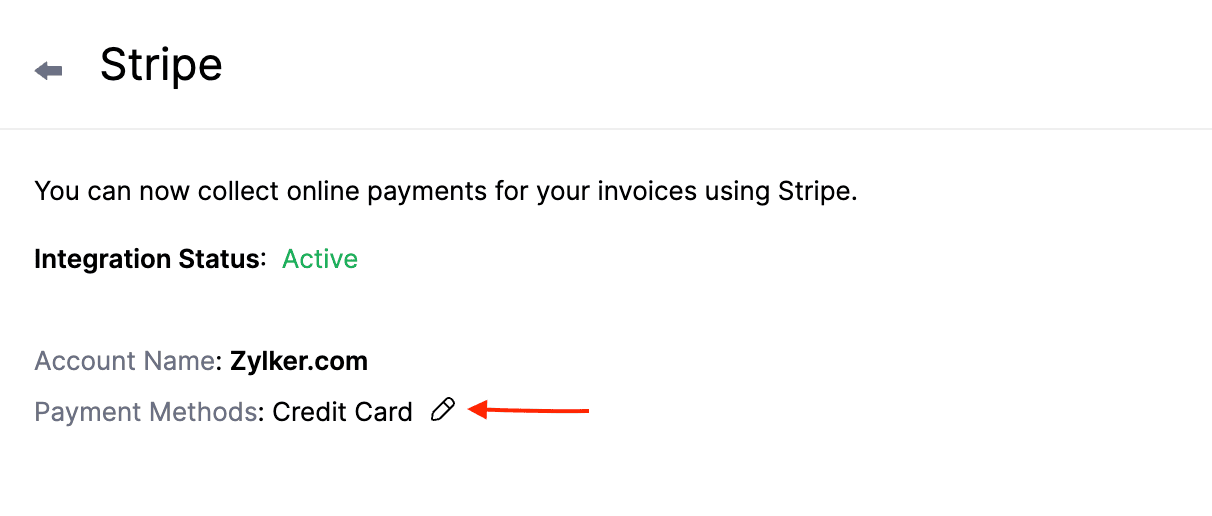
-
Select the payment methods through which you want to accept payments.
-
Click Save.
Your customers will be able to pay using the enabled payment methods.
Manage Customer Payment Information
Add Customer Card and Bank Account Details
In Zoho Billing, you can add your customer’s card and bank account details to charge them for their invoices. Learn how to associate a card with your customers.
Note: Bank accounts can be charged if you have enabled the Pay via Bank option in the customer’s Overview page.
Insight: You can delete your customer’s saved card or bank account details in your customer’s Overview page.
Verify Bank Details
Before charging your customer’s bank account, you need to verify their details through micro-deposit verification or allow them to verify their accounts instantly through Stripe Financial Connections.
Insight: By default, Stripe will verify your customer’s bank account using micro-deposit verification.
Micro-Deposit Verification
Micro-deposits are small amounts Stripe sends to the customer’s bank account for verification. These amounts (in cents) appear on the customer’s bank statement with the description “AMTS.” You can use these values, provided by your customer, to verify their account.
Insight: It will take 1-2 business days for the deposits to appear on the customer’s online statement after you add their bank account details.
To verify bank account details through Micro-deposits:
-
Go to the Overview page of the customer for whom you have added bank account details.
-
Scroll to the Bank Account Details, click the Gear icon next to the specific bank account and click Verify.
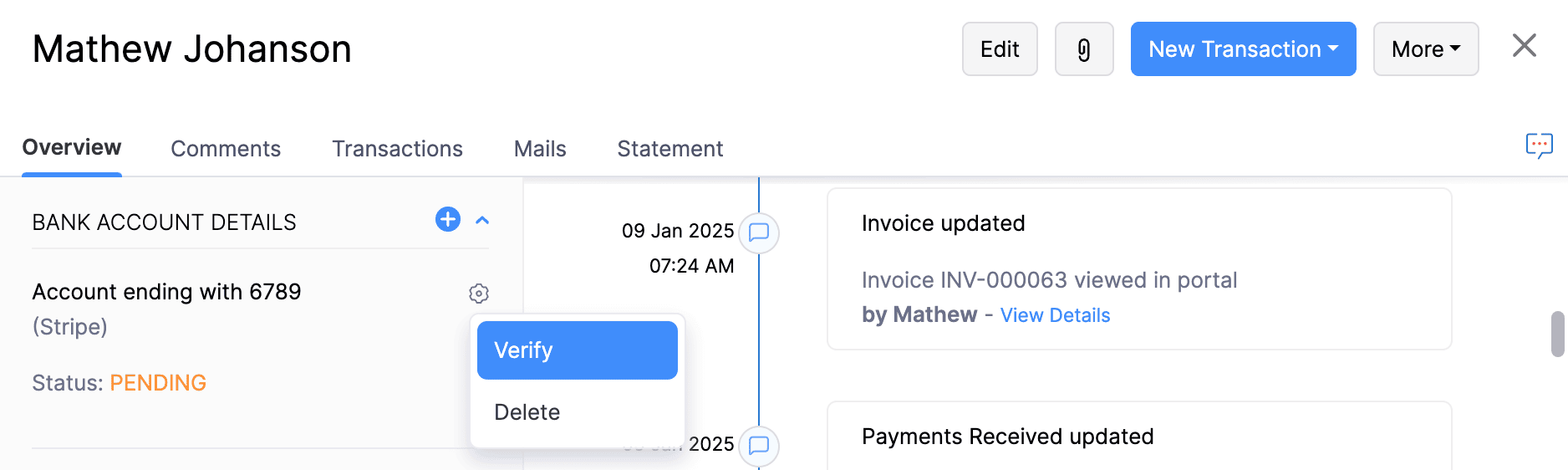
-
Enter the First Deposit and Second Deposit amounts you received from your customer.
Note: Ensure you’ve entered the correct deposit amounts in cents, as you can only make ten attempts to verify the account.
-
Click Verify.
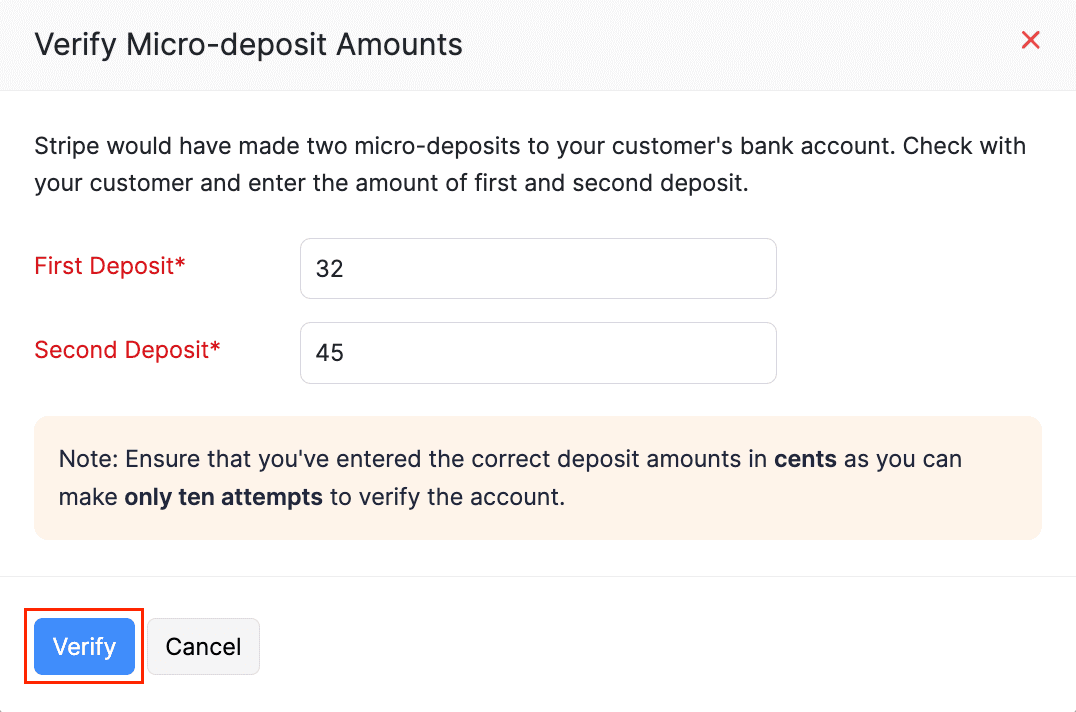
Once verified, you can use it to charge them for the invoices.
Insight: Your customers can also verify their bank account by entering the deposit values in the customer portal. To do so, they must log in to the customer portal, go to the Home page, and click Verify next to their bank account to enter the deposit values.
Stripe Financial Connections
Stripe Financial Connections lets customers securely link their bank accounts with Stripe for instant verification. If you want your customers to verify their bank accounts through this method, you will have to enable Stripe Financial Connections in Zoho Billing.
Note: The verification fee will be charged according to Stripe’s Pricing Policy.
To enable instant bank verification using Stripe Financial Connections:
- Go to Settings and select Customer Payments from Online Payments.
- Click Edit Settings next to Stripe.
- In the following page, click the Edit icon next to Payment Methods.
- Select the ACH checkbox.
- Enable the Verify instantly using Stripe Financial Connections option and click Save.
Your customers can now verify their bank accounts instantly while making ACH payments via the Customer Portal.
Collect Customer Payments
Enable Payment Options
After setting up the integration in Zoho Billing, enable Stripe as a payment option in invoices to receive payments.
To enable:
-
Go to the Invoices module.
-
Create a new invoice with the necessary details or click Edit on the particular invoice.
-
Scroll to the bottom of the page and check Stripe as a payment option.
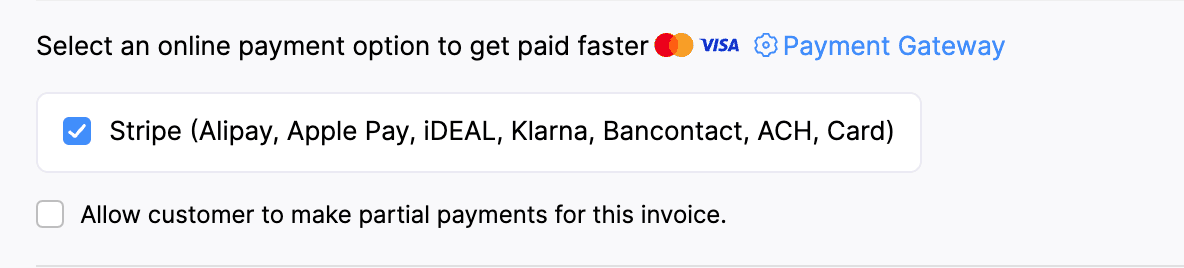
Note: If you select multiple payment gateways, the last configured payment gateway will be used by default to receive payments.
-
Click Save.
Stripe will be chosen as the payment option to collect payments.
Receive Payments from Customers
After you’ve enabled Stripe as a payment option, your customers can pay through the customer portal.
To make payments, your customers will have to:
-
View the invoice from the customer portal or email.
-
Click the Pay Now button, and they will be redirected to the payment page.
Insight: Customers can also make payments from the invoices list page in the customer portal.
-
Choose the payment method and click MAKE PAYMENT.
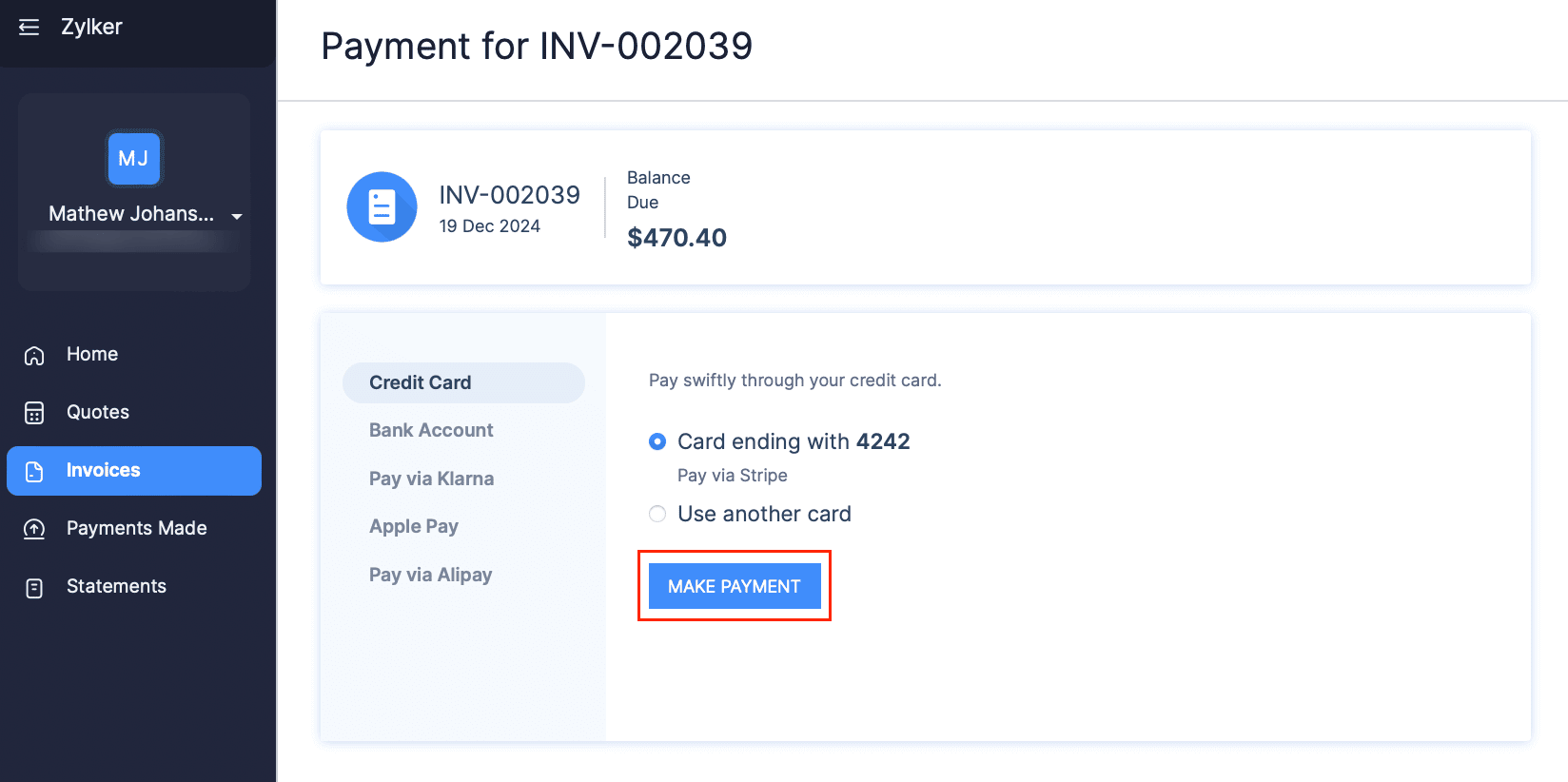
Note: Customers can check the Allow ‘Your Company Name’ to collect future charges automatically, or I authorise ‘Your Company Name’ to charge this bank account for future transactions automatically box to charge their card or bank for future invoices and recurring profiles.
-
Enter the credentials and click Pay.
Your customers can also make payments from the secure payment page shared with them via email or shared URL.
Insight: Zoho Billing supports Link by Stripe, which autofills customers’ payment information for faster checkouts. To use saved cards, customers must click link in the Card Number field and to sign up and save card details click Autofill link.
Charge Customers
You can charge your customers manually or automatically for the invoices using the saved cards or bank accounts.
Note: You cannot add your customer’s bank details while charging them; only a saved bank account that has been verified can be charged.
Manual Charge
You can manually charge your customer’s card or bank account for one-time payments in Zoho Billing.
Note: This options is not available in the India edition.
To charge manually:
-
Go to the invoice that you want to charge.
-
Click the Record Payment dropdown and select Charge Customer.
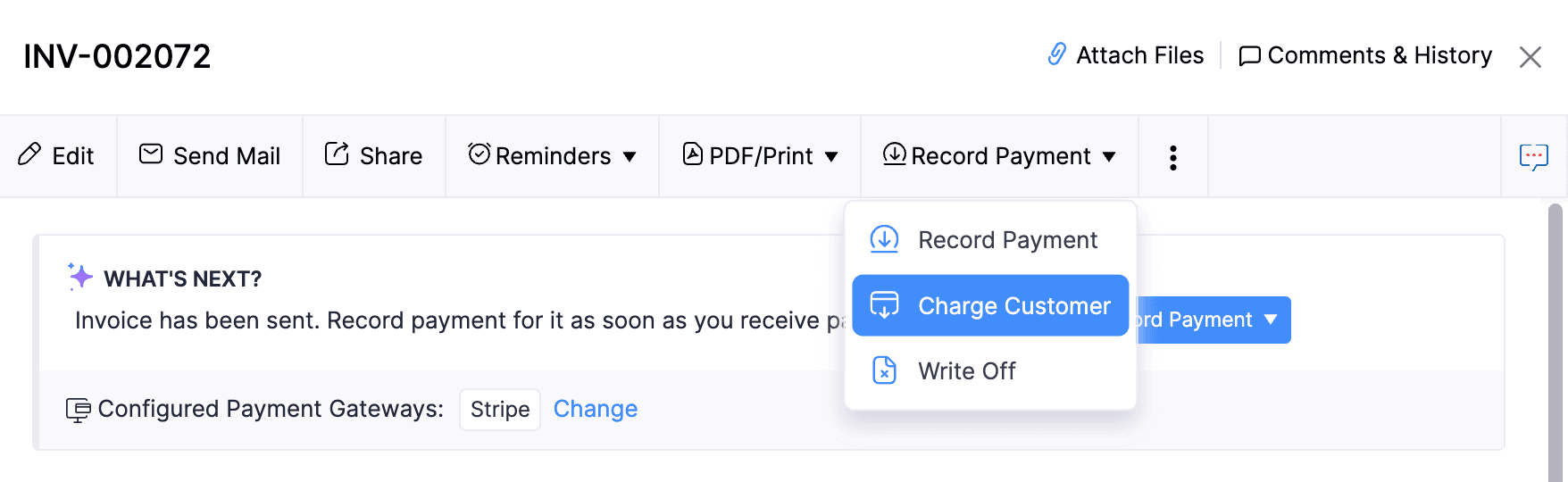
-
Choose the customer’s card or bank account to charge them.
Insight: If you have not saved your customer’s card details, you can request payment information (recommended) or add them while charging.
-
Click Proceed.
Auto-Charge
You can auto-charge your customers when you associate a card or bank account to your customer’s subscriptions.
To associate and auto-charge a card:
-
Go to the subscription you want to associate with a card.
-
Click the Associate Payment Options dropdown and select Associate Card or Associate Bank Account. If no card details are saved, you can add them in the pop-up, or select an existing card.
-
Click Associate Card or Associate Bank Account to confirm.
Your customer’s card or bank account will be automatically charged when their invoice is due. If your customers don’t want to be auto-charged with the associated payment option, you can delete it.
To delete:
-
Go to the subscription.
-
Click the More drop-down and select Delete Card or Delete Bank Account.
-
Click Delete Card or Delete Bank Account to confirm.
The associated payment option will be removed from the subscription.
Track Stripe Transactions in Zoho Billing through Reports
You can track transactions and activities related to Stripe in Zoho Billing by tracking user actions and modifications within the Stripe integration through the Activity Logs & Audit Trail report.
Additionally, you can monitor your sales information in your Stripe account directly.
Sync Customer Card Details
When a customer’s card details are updated or expired, Stripe works directly with card networks to fetch the updated information and sync it in Zoho Billing automatically. To enable this feature, you will need to configure webhooks in your Stripe account.
To configure webhooks:
-
Go to your Stripe Dashboard.
-
Go to the Developers Tools module and switch to the Webhooks tab.
-
Click + Add endpoint button in the top right corner of the page.
-
Copy and paste the following URL in the Endpoint URL field in the pop-up. https://billing.zoho.com/n/stripe/2-bc06206e575d4efa636280e0f950de09
-
Click Select events.
-
Select the customer.source.updated, charge.succeeded, charge.failed, and source.chargeable options, then click Add Events.
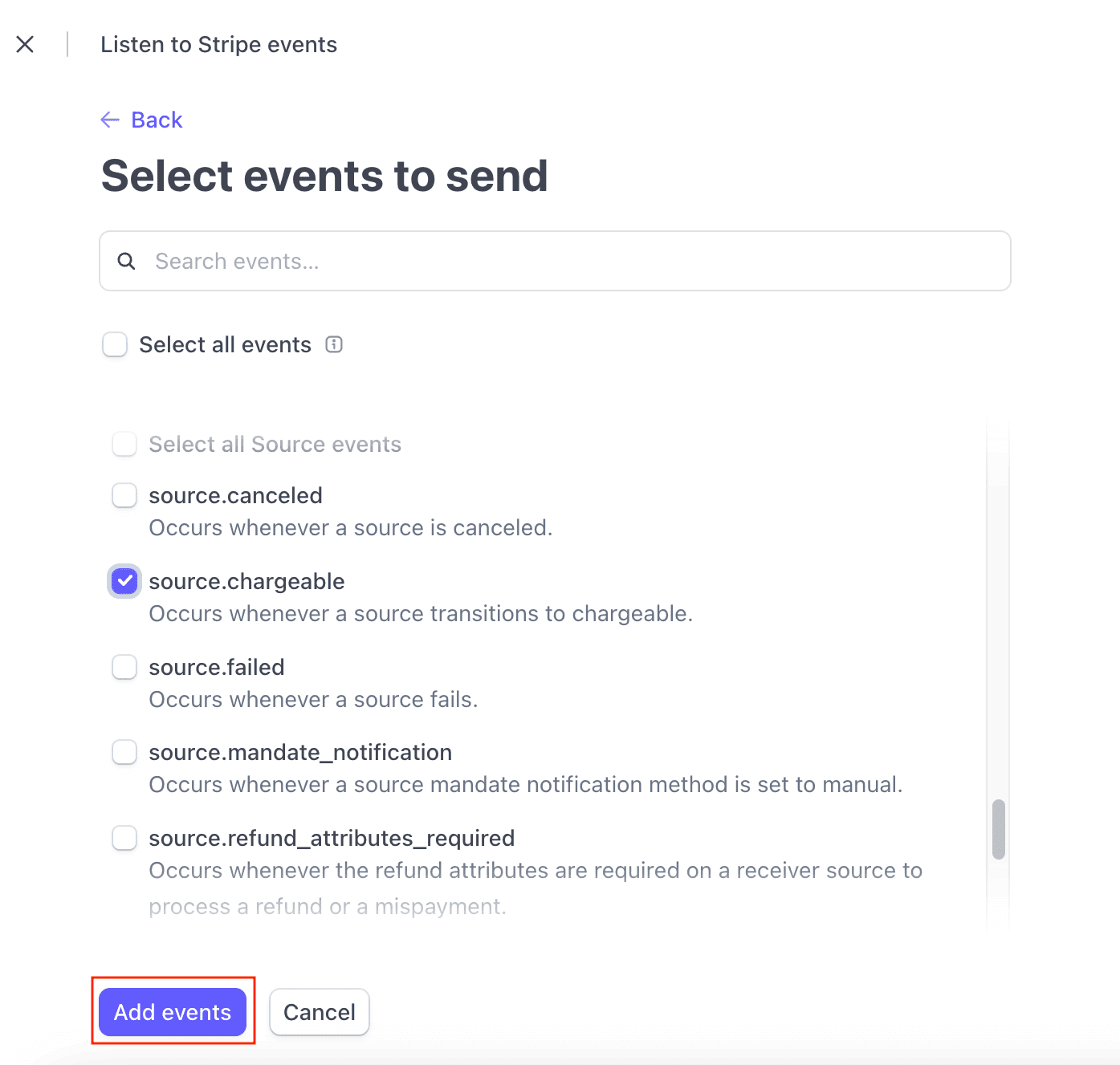
-
Click Add Endpoint.
You will have configured webhooks to sync and update your customer’s card details.
Delete the Integration
If you no longer want to use Stripe integration, you can delete it. Before deleting, uncheck Stripe as a payment option in unpaid invoices and delete any associated card or bank accounts.
Warning: Stripe is automatically enabled across all your Zoho Finance apps, so disabling it in one app will disable it in all other Zoho Finance apps.
To delete:
- Go to Settings and select Customer Payments from Online Payments.
- Click the Delete icon next to Stripe.
- Click OK to confirm.
- The Stripe integration will be deleted from your Zoho Billing account.
Note: Deleting the integration will not delete the credit cards stored in Stripe.
 Thank you for your feedback!
Thank you for your feedback!