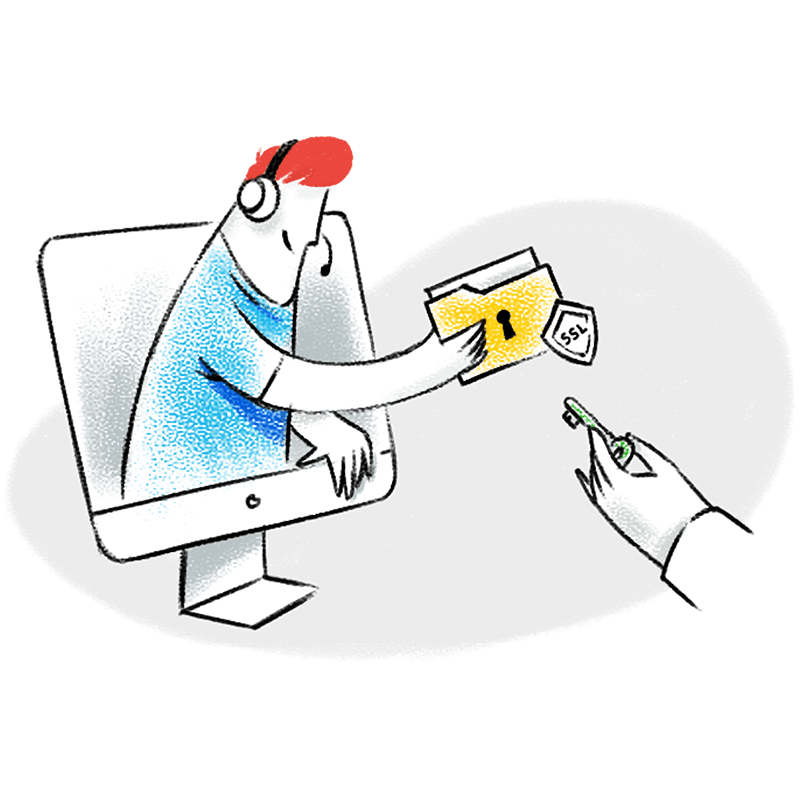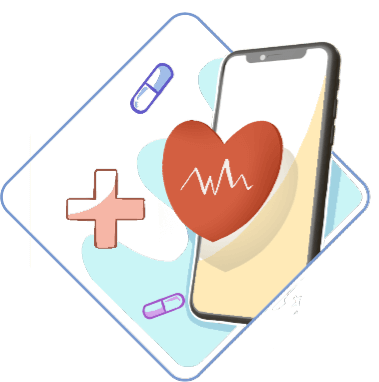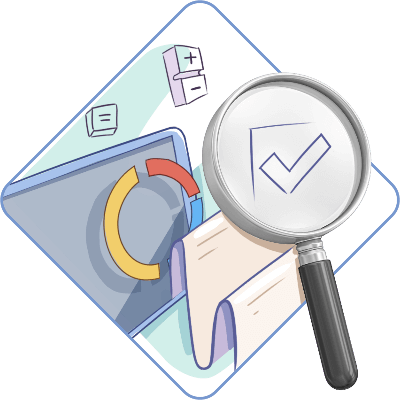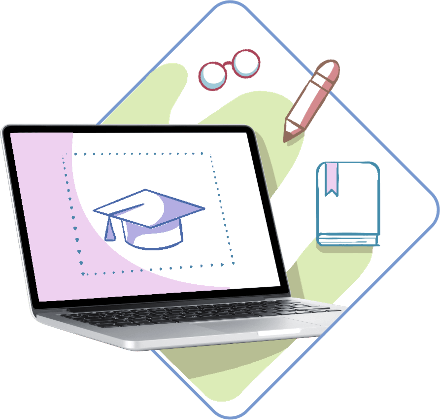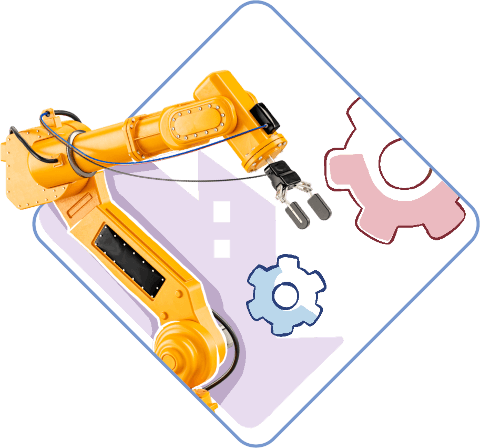Comparison: Zoho Assist vs AnyDesk
| Features | /month, billed annuallyStandard | /month, billed annuallyProfessional | /month, billed annuallyEnterprise | /month, billed annuallySolo | /month, billed annuallyStandard | /month, billed annuallyAdvanced | |
| File transfer | |||||||
| User management | |||||||
| Session recording | |||||||
| Service queue | |||||||
| Session scheduling | |||||||
| Chat and Collaboration | Text and voice | Text and voice | Text, voice, VOIP and video | Text | Text | Text | |
| Screen sharing | |||||||
| Browser-based console | |||||||
| Account security | |||||||
| Rebranding | |||||||
- File transfer
- Multi-monitor
- Session recording
- Service queue
- Session scheduling
- Text and voiceChat and Collaboration
- Screen sharing
- Browser-based console
- Account security (Multi-factor authentication, SSL and 256-bit AES encryption, IP-based restriction)
- Rebranding
- File transfer
- Multi-monitor
- Session recording
- Service queue
- Session scheduling
- Text
- Screen sharing
- Browser-based console
- Account security (Multi-factor authentication, SSL and 256-bit AES encryption, IP-based restriction)
- Rebranding
- File transfer
- Multi-monitor
- Session recording
- Service queue
- Session scheduling
- Text and voiceChat and Collaboration
- Screen sharing
- Browser-based console
- Account security (Multi-factor authentication, SSL and 256-bit AES encryption, IP-based restriction)
- Rebranding
- File transfer
- Multi-monitor
- Session recording
- Service queue
- Session scheduling
- Text
- Screen sharing
- Browser-based console
- Account security (Multi-factor authentication, SSL and 256-bit AES encryption, IP-based restriction)
- Rebranding
- File transfer
- Multi-monitor
- Session recording
- Service queue
- Session scheduling
- Text, voice, VOIP and videoChat and Collaboration
- Screen sharing
- Browser-based console
- Account security (Multi-factor authentication, SSL and 256-bit AES encryption, IP-based restriction)
- Rebranding
- File transfer
- Multi-monitor
- Session recording
- Service queue
- Session scheduling
- Text
- Screen sharing
- Browser-based console
- Account security (Multi-factor authentication, SSL and 256-bit AES encryption, IP-based restriction)
- Rebranding
Standard plan at /month, billed annually
Enterprise plan at per technician/month, billed annually
Standard plan from /month, billed annually
Advanced plan from /month, billed annually
- AnyDesk offers two concurrent session licenses, whereas Zoho Assist offers unlimited concurrent sessions with unattended devices.
- AnyDesk allots 50 technician licenses under the Advanced plan. Meanwhile, unlimited technicians can access unattended computers through Zoho Assist.
- Zoho Assist enables communication between technicians and customers via text, audio, and video chat, while AnyDesk offers only text chat for communication.
The Best AnyDesk alternative: Zoho Assist
Why Zoho Assist is the best alternative to AnyDesk?
Zoho Assist is a cloud-based remote support and remote access software that allows you to connect to devices from anywhere. It includes capabilities such as administrative access, a browser-based console, custom branding, scheduled sessions, and detailed session audits, all supported by strong security standards. With 256-bit AES encryption safeguarding every connection, Zoho Assist maintains maximum protection throughout remote desktop access. As a cost-effective alternative to AnyDesk, it delivers a wide range of features without the premium price tag.
Plan your remote support sessions based on your customers' schedule
Remote support teams often have to provide 24/7/365 support to their customers around the world. With Zoho Assist's Schedule option, technicians can proactively schedule support sessions based on the customer's availability. Zoho Assist, your free AnyDesk replacement, allows you to schedule a demonstration or a support session from a Windows, Mac, Linux, Android, or iOS device
Direct Remote Access from your browser
Ease of access is one of the most important attributes when it comes to support and maintenance service. Zoho Assist provides easy access to your remote support console directly from your browser, so technicians can have more time to figure out the issue at the remote end rather than trying to set up complex software on their systems. With this remote desktop software, technicians can troubleshoot right from their browser with the web-based console without the need for any downloads on their end. Thus, Zoho Assist is your go-to web-based AnyDesk alternatives which provides direct access from your browser from anywhere, any time!
An affordable, easy-to-use alternative to AnyDesk
Zoho Assist offers several features like concurrent sessions, rebranding, session audit, browser-based connection, and built-in integrations at half the price of AnyDesk. Unlike other remote support yearly subscription plans, we also offer affordable monthly subscription plans which can be renewed and cancelled at any time. Zoho Assist, your free AnyDesk alternative also offers a 15-day free trial, during which you can evaluate our services and choose the best plan based on your needs.
Top AnyDesk Alternatives & Competitors in 2026
Zoho Assist
Zoho Assist offers secure remote support for desktops, PCs, mobile devices, and tablets. It features a user-friendly interface, robust security, and seamless integration with help desk software. Assist offers an effective, customizable remote support solution for businesses of all sizes, single users, and even for personal use. Available on Windows, Mac, Linux, Chrome OS, Raspberry Pi, Android, and iOS.
Pricing
Customizable packages start at per month with a 15-day free trial. Zoho Assist's free version offers essential remote support features making it ideal for personal use or commercial use. It supports 1 Remote Support Technician, 5 Unattended Computers, Instant Chat, and integration with major 3rd party tools.
TeamViewer
TeamViewer offers cloud-based remote control services ideal for diverse industries, accommodating single users, businesses, and teams. TeamViewer provides convenient and secure remote access with robust encryption protocols guaranteeing reliable and protected connections, making it a useful tool for remote support and collaboration across various industries.
Compatible with Windows, Mac, Linux, Chrome OS, Raspberry Pi, Android, and iOS.
Pricing
Plans range from to per month, with a limited free trial. It also provides a free version for its personal users. The free license permits remote control of only one device at a time and does not support meetings, mobile devices, or multiple simultaneous connections.
GoToMyPC
GoToMyPC stands out with its instant access to computers from any internet-connected device, catering not only to individuals but also to small businesses and enterprises. Its user-friendly interface and robust features make it an ideal solution for remote access needs, whether for personal or professional use. Works on Windows, Mac, iOS, and Android.
Pricing
Plans start at per computer per month with a 7-day free trial. No free version available.
LogMeIn offers cross-platform compatibility and robust remote support features. It excels in facilitating remote connections and providing access to devices across different operating systems. Its secure and reliable connections ensure that businesses can confidently rely on LogMeIn for efficient remote support and collaboration.
Available on Windows, Mac, Linux, Chrome OS, Raspberry Pi, Android, and iOS.
Pricing
Plans range from to per month, with a free trial. There is no free version available.
Top reasons to choose Zoho Assist over Anydesk

- Easy to use
- One secure solution for all your support needs
- Highly reliable and secure with 256-bit TLS encryption
- Backed by round-the-clock support available via phone, chat, or email
- Part of Zoho Corporation, founded in 1996 and serving 80 million users around the world
Remote desktop tools for all industries
For healthcare sector
For IT industry
For MSP's
For education sector
For manufacturing sector
850k+
Installations11M+
Remote Sessions100M+
Global Customers
Why do people look for AnyDesk alternatives?
AnyDesk is a remote desktop software that allows technicians to access remote devices in distant locations. The price of any software is a significant factor in the current market base. With even the most affordable AnyDesk plan proving costly, customers are left searching for better alternatives that suit their business needs. At half the cost of AnyDesk, Zoho Assist offers additional functionality. Unlimited technicians can conduct unattended remote access sessions with Assist, while AnyDesk's Advanced plan enforces a 50-technician cap.
Helping customers resolve their issues is far easier with Zoho Assist than with AnyDesk. Assist facilitates both voice and video support, making it simple for technicians to communicate with their clients. It caters to the needs of both individual users and large enterprises with essential features, like screen sharing, session confirmation, and bulk deployment included in the entry-level plan.

What makes Zoho Assist the technician's favorite?
Zoho Assist packs powerful features like concurrent sessions, rebranding, session audit, browser-based connections, and built-in integrations—all at half the price of AnyDesk. Unlike other remote support tools with rigid yearly plans, we offer flexible, affordable monthly subscriptions that you can renew or cancel anytime. As your free AnyDesk alternative, we also provide a 15-day free trial, allowing you to explore our services and pick the plan that suits you best.

How to switch from AnyDesk to Zoho Assist
Are you a technician looking to grow your business without breaking the bank? Switching from AnyDesk to Zoho Assist could be a game-changer. Zoho Assist is a secure and dependable remote access solution designed for seamless remote sessions. Packed with advanced features, it’s tailored to meet your business needs while offering a variety of budget-friendly plans to ensure an exceptional user experience.
Multiplatform collaboration made easy with Zoho Assist - the best AnyDesk alternative
Zoho Assist enables technicians to view, access, and provide seamless connections with remote computers, and Android and IoT devices. Our cross-platform compatibility feature facilitates the connection between various operating systems such as Windows, Mac, iOS, Linux, Chromebook, and Raspberry Pi devices from any location. This results in increased flexibility and efficiency, ultimately leading to an improved user experience.

Frequently Asked Questions
AnyDesk is a remote desktop software solution that enables connections for remote access and control of computers. Its features include remote desktop control, file transfer, and online collaboration.
Zoho Assist is built on the most standard and secure protocols and will allow you to establish remote support or unattended access sessions quickly. So, it the most secure and free AnyDesk replacement.
Zoho Assist is a reliable alternative to AnyDesk that is highly affordable by businesses of all sizes. We offer multiple remote support and unattended access packages to support all your business requirements.
Zoho Assist offers an array of features such as file transfer, administrative access, browser-based console, schedules sessions, and more. Assist, the best alternative to AnyDesk, offers all these features and more at an affordable price as well.
Yes, Zoho Assist is very secure. It uses end-to-end encryption, multi-factor authentication, and detailed access controls to keep your data safe. It also follows strict privacy rules like GDPR and HIPAA, which gives it an edge over AnyDesk when it comes to compliance-focused protection.
Zoho Assist is one of the best affordable alternatives to AnyDesk. It has a free plan for personal use and budget-friendly options for businesses. Plus, it includes features like unattended access, file transfer, and session recording, making it easy to support others or manage your own devices.