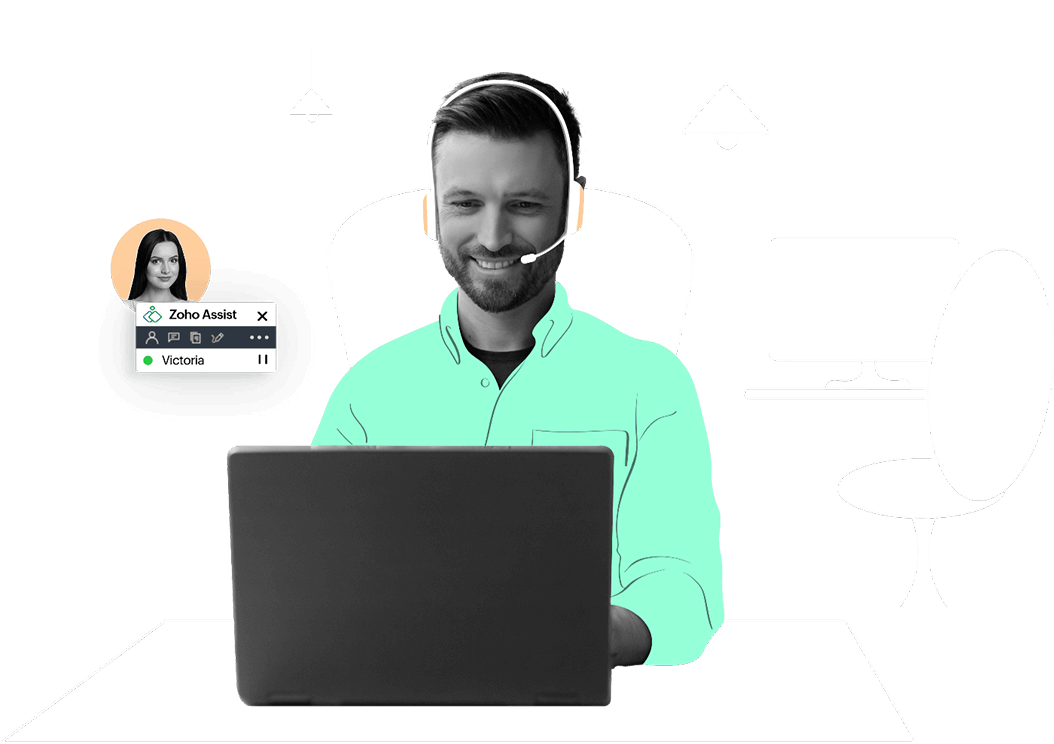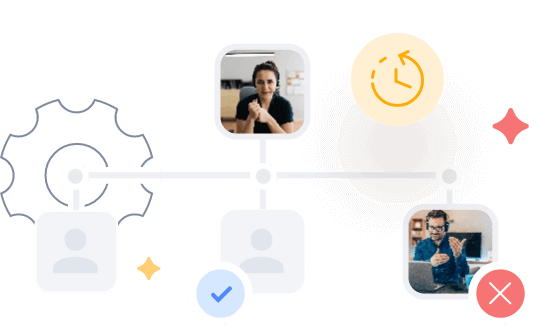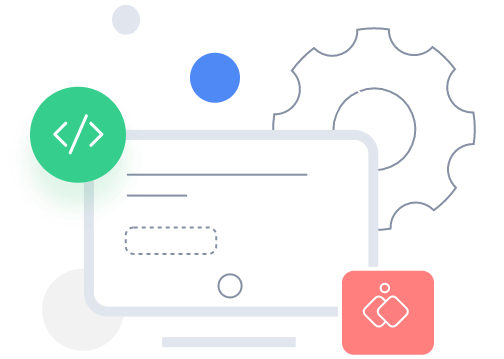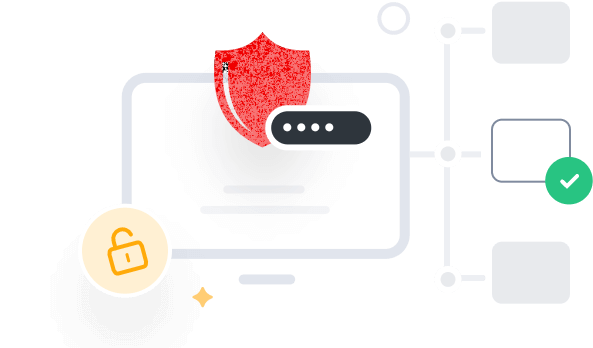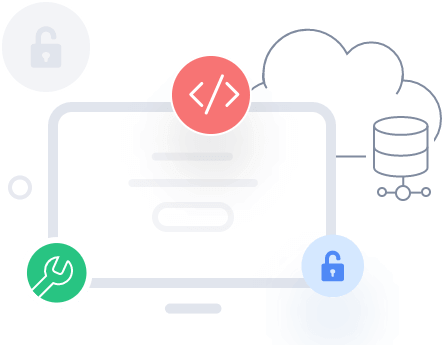Key Features
Service queue
The service queue portal is a portal-based framework that allows administrators to build and customize a user-friendly experience for your end-users. Then, users who need assistance can access this portal and can instantly join a remote session for existing issues, or submit new issues and be placed in a support queue. This way, both experienced developers and beginners can develop a custom self-service portal. From there, they can quickly analyze and resolve IT service issues in no time. Learn more
Map your custom domain
You can customize your self-service queue portal and map it to a domain based on your organizational prospects. This lets you maintain your company's brand identity and stay within style guidelines. You can also verify your identification using our Security Assertion Mark-up Language (SAML) basedverification and pass authorization credentials without any hassle. Learn more
API integration
Our custom APIs make it easy to integrate Zoho Assist with third party applications and websites. Built using REST API, requests made to resource's URI will elicit a response in JSON format. You can build on our programmatic base to develop new applications or to integrate Zoho Assist with the applications or websites of your choosing. Using Zoho Assist's API solutions, you'll be able to completely integrate our remote support capabilities with your existing suite of business software. Learn more
DKIM-based verification
DKIM is an email authentication method that helps companies take responsibility of their message in transit, and lets mailbox providers check the source of each message using cryptographic techniques. For each email, DKIM will attach a signature during the transmission to verify the authenticity of the message source. This way, companies can prevent spammers from sending out emails impersonating them and enable third-party services to send emails on their behalf without being marked as spam. Learn more
Diagnostic tools
Using our built-in remote system diagnostic tools, you can perform native system diagnostics, like opening the command prompt, accessing the task and device managers, and viewing the status of the groups, hardware, printers, services, software, and users associated with the computer.