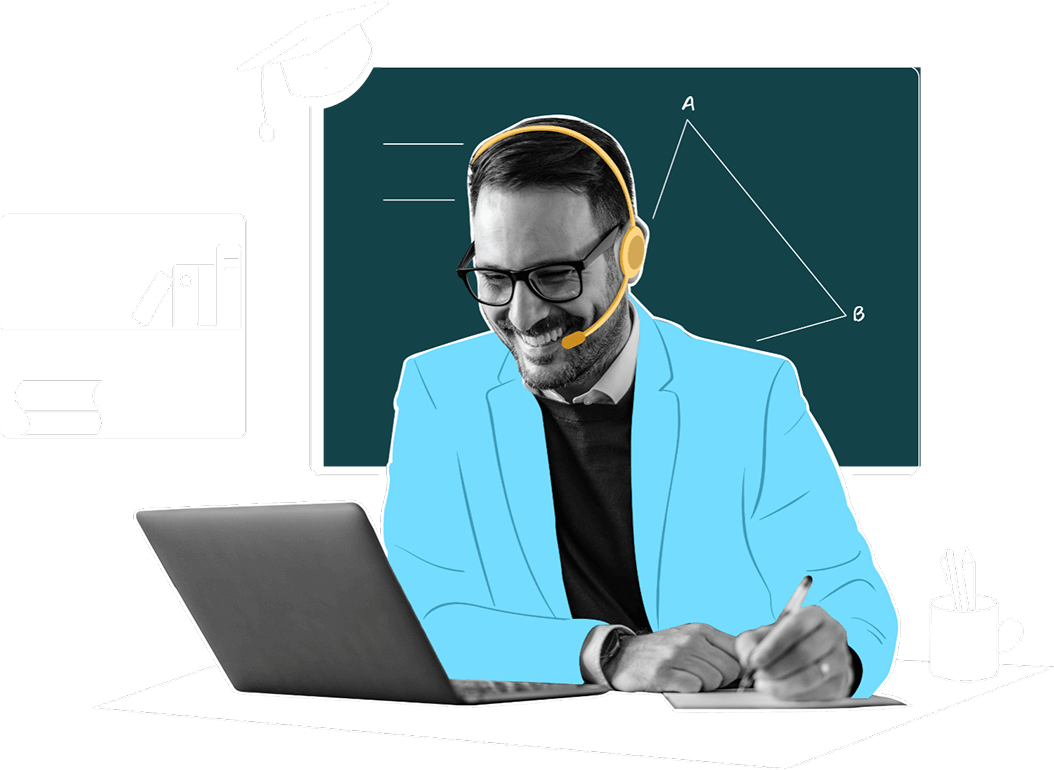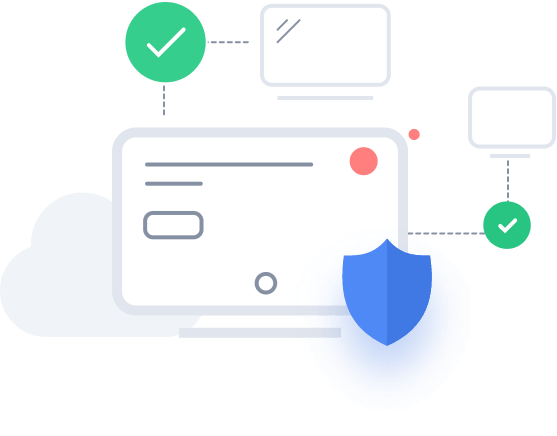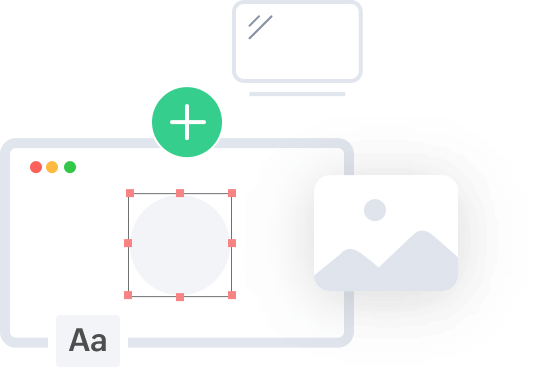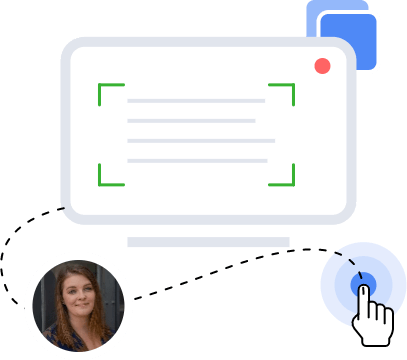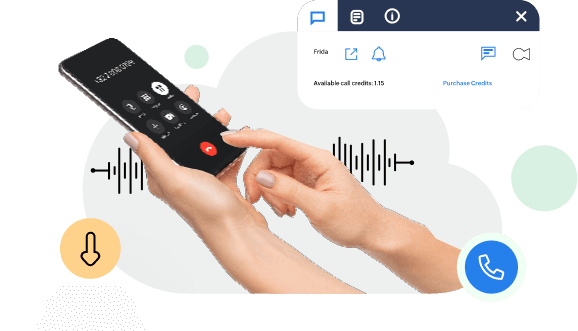Enhance your productivity with Zoho Assist
Two-way screen sharing
Engage and educate your audience using Zoho Assist's proprietary two-way screen sharing. Our interactive tools make hosting online meetings, remote educational presentations, and training and demonstration sessions easy. You can plan and schedule your educational sessions from anywhere.
Virtual annotation
Use a virtual whiteboard and annotate your remote screen during presentations or training sessions. Our remote support software for education ensures that you can draw, add text, highlight a particular area, or even insert shapes on the remote desktop screen.
Capture instant screen grabs
Our free remote support software for education, provides instant tools to capture an instant screenshot during a live remote training or demo session. Now, you can document the required information with a single click.
VoIP, voice and video calling
The multiple voice and video calling features in Zoho Assist allow you to communicate with your users. Initiate a quick call to the remote computer or to the mobile device of the customer to continue with your conversations.