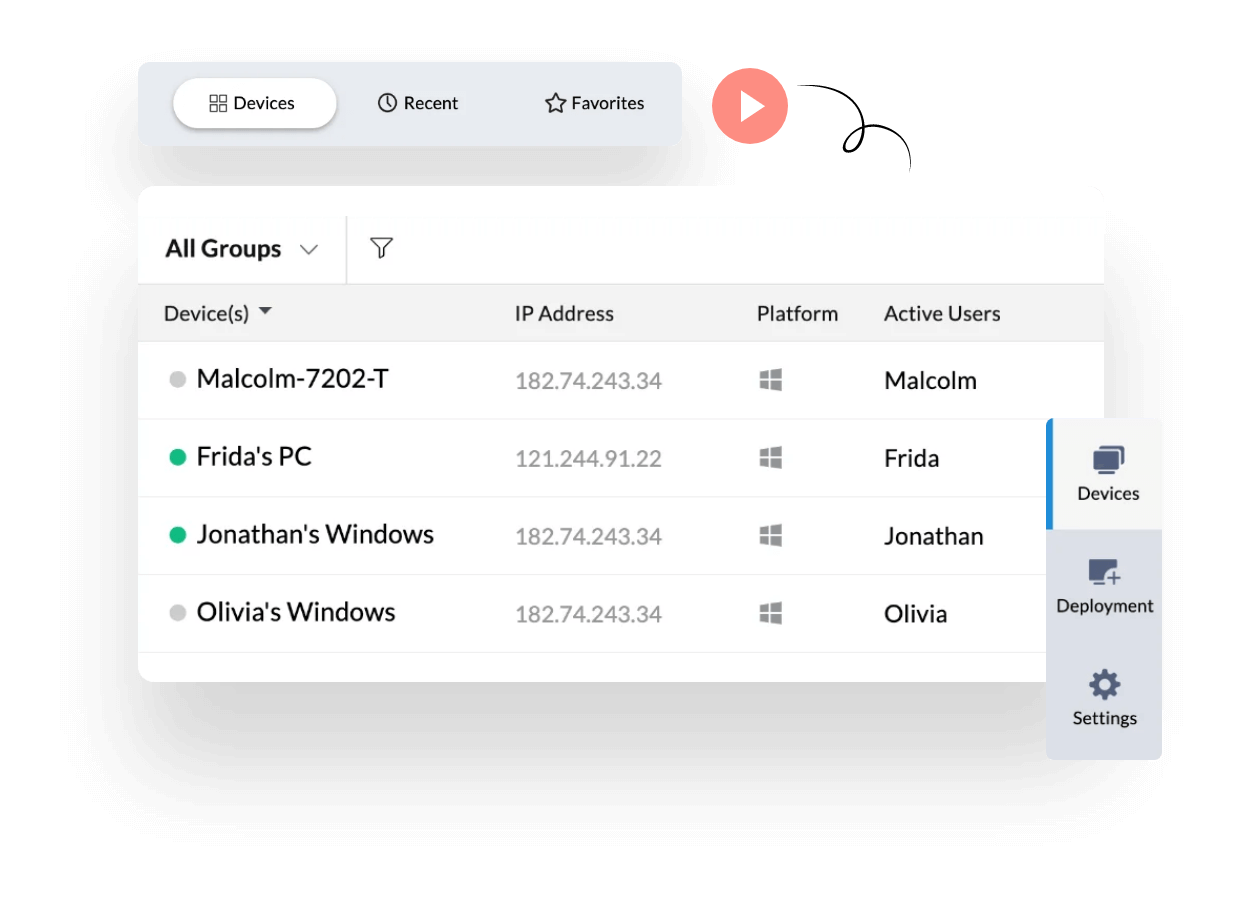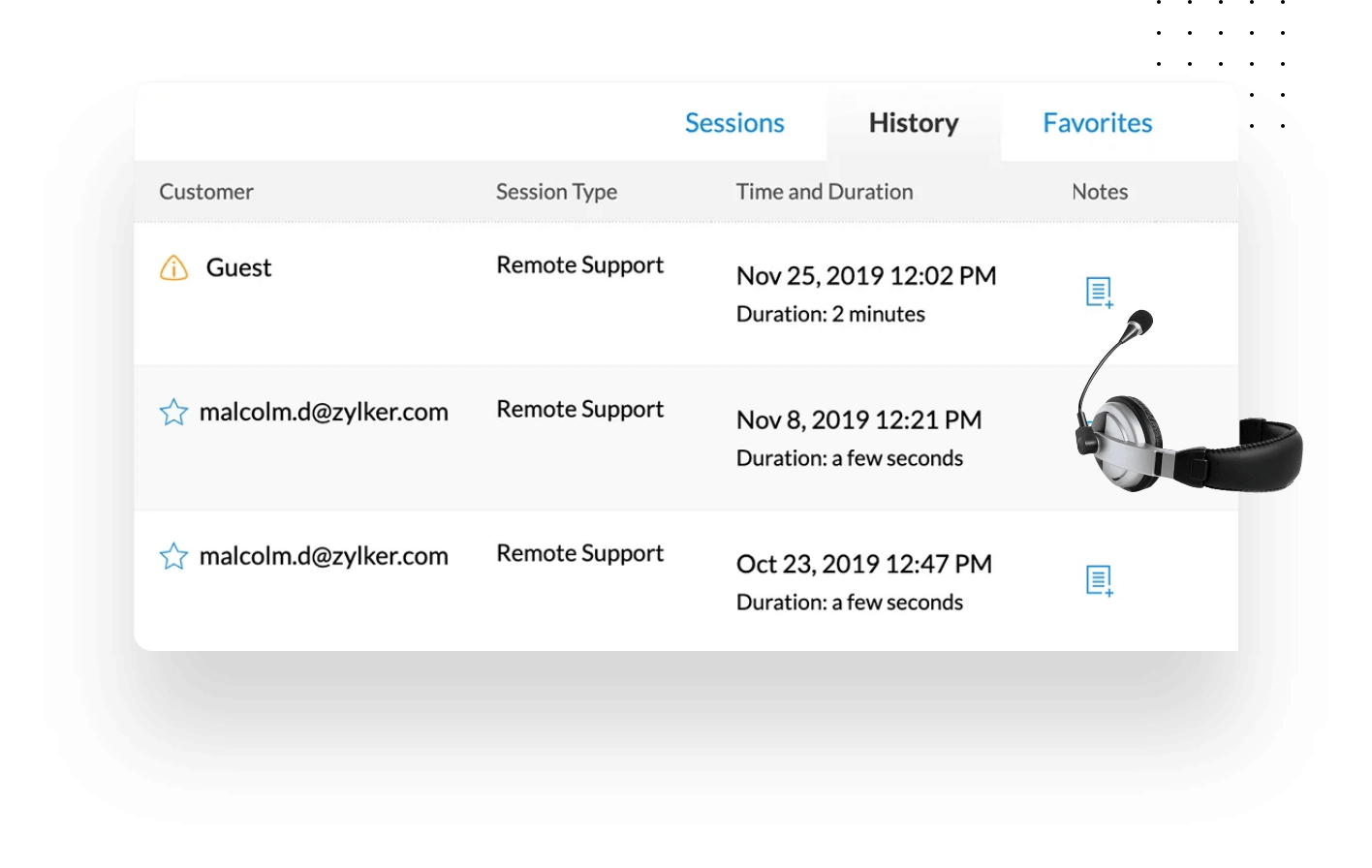How crucial is remote access to your business in 2026?
The demand for the best remote access software is rising as more businesses collaborate with customers across the globe. With remote desktop technology, MSPs, customer support teams, and IT help desks can efficiently troubleshoot customer devices from anywhere.
Today, members of growing organizations frequently need access to critical resources on servers or devices located worldwide. This can be challenging even under normal circumstances, let alone when working remotely or on the go via smartphones. The best remote access tools enable IT staff and system administrators to access essential resources seamlessly and perform their duties, even in the absence of on-site personnel, thanks to features like unattended remote access.
How do you find the best remote desktop software?
When evaluating remote access software, consider whether it offers essential capabilities such as multi-monitor support, file transfer, chat integration, session recording, remote reboot options, and scalability to match your current and future needs. It is also important to choose a solution that provides a highly secure platform and supports multiple operating systems and devices for maximum flexibility.
Is the software interface user-friendly?
A user-friendly interface is essential for navigating the app quickly and efficiently, especially during time-sensitive support sessions. Opt for software that allows intuitive navigation with minimal training required. This ensures both technicians and end-users can operate smoothly. Zoho Assist excels with its simple yet effective interface designed for seamless remote sessions.
How do you ensure the software fits your budget?
While robust features are important, affordability is equally critical. Review the pricing structure and ensure it fits within your organization’s budget without sacrificing essential features. Zoho Assist offers flexible pricing models, from free versions for small businesses to advanced packages for larger organizations, ensuring cost-effectiveness without compromise.
What security measures should be in place?
Security is non-negotiable for remote desktop software. Ensure the tool provides strong encryption, two-factor authentication, and session timeouts to safeguard your data. Zoho Assist prioritizes security with 256-bit AES encryption and complies with industry standards to protect sensitive information during remote sessions.
Can the software scale with your organization?
As your organization grows, your remote desktop software should be able to scale along with it. Choose a solution that can adapt to increasing demand, whether through adding more users, integrating with third-party tools, or offering advanced functionalities as your needs evolve. Zoho Assist offers scalability with flexible pricing plans and powerful integrations.
Does the software offer multi-platform compatibility?
It’s important that the remote desktop software works across multiple platforms to accommodate a variety of user needs. Ensure that it supports Windows, macOS, Linux, iOS, and Android devices. This flexibility allows technicians to assist clients or colleagues regardless of the operating system they’re using. Zoho Assist provides multi-platform support, ensuring smooth remote access across all major operating systems.
What kind of customer support and resources are available?
It’s essential to have reliable customer support. Look for a vendor that offers 24/7 support, comprehensive documentation, and training resources. Zoho Assist stands out with its dedicated around the clock support team, detailed online guides, and webinars to ensure you’re never left without help when needed.
Top Remote Desktop software in 2026:
Zoho Assist
Zoho Assist is a comprehensive and secure remote support solution that helps you access and control desktops, PCs, mobile phones, and tablets. With its user-friendly interface and robust security protocols, Assist facilitates easy navigation and secure remote desktop connections.
Built with the utmost consideration for technician and customer needs, Assist provides an extensive array of features to ensure an uninterrupted session. It is equipped for seamless integration with other help desk and service desk software.
Customized solutions
Zoho Assist offers multiple affordable packages, which can be customized to meet your business' needs.
Efficient support
Easily provide secure remote support to customers in any locations, at any time.
Pricing
Zoho Assist's pricing edition(s) range from $15 to $24. A fully functional 15-day free trial of Zoho Assist is also available with all features of paid editions. Employers can choose from a variety of pricing plans, from a free option to an enterprise plan.
Platforms available
Windows, Mac, Linux, Chrome OS, Raspberry Pi, Android, iOS
TeamViewer
TeamViewer is a cloud-based remote control tool that enables remote connections to desktops, tablets, and similar devices. It is streamlined software that helps the technician efficiently connect with the customer without any delay. Learn more
Best for
TeamViewer is used across diverse industries—including IT, education, healthcare, finance, and manufacturing—for remote support, collaboration, and secure access to devices and systems. Its versatility makes it a valuable tool for businesses of all sizes, from small startups to large enterprises.
Pricing
TeamViewer offers four pricing plans and offers a free trial. Plans suit single users ($24.90/month), businesses ($50.90/month for 200 devices), and teams ($112.90/month). An enterprise plan and a free personal-use option are also available.
Platforms available
Windows, Mac, Linux, Chrome OS, Raspberry Pi, Android, iOS
GoToMyPC
GoToMyPC facilitates instant access to your home or office computer's files, applications, programs, and network, as if you were physically present. It enables connection to your computer from any Internet-connected device.
Best for
GoToMyPC, a dependable remote access tool, aids individuals, small businesses, and enterprises in efficient customer connections. Its streamlined setup, user-friendly interface, and accessible dashboard enhance productivity for managing business interactions.
Pricing
Paid plans include Personal at $35/computer/month and Pro at $33/computer/month. They also offer the Corporate plan, for large teams that need invoiced billing, starting at $28/computer/month. It also offers a 7-day free trial with unlimited access to up to 2 computers.
Platforms available
Windows, Mac, iOS, and Android devices.
Splashtop
Splashtop is a highly efficient, cloud-based, seamless remote access and support tool that facilitates uninterrupted remote access sessions for companies of all sizes. Learn more
Best for
Splashtop serves diverse sectors with its remote access solutions, catering to businesses, educational institutions, healthcare providers, and IT professionals for secure and efficient remote desktop access and support.
Pricing
Splashtop offers plans ranging from $5 to $8.25 per user per month with annual payments. Each plan varies in features and accessibility on different devices. Splashtop Personal is free for non-commercial use on your local home network, with a subscription required for external network connections.
Platforms available
Windows, Mac, Linux, Chrome OS, Raspberry Pi, Android, iOS
AnyDesk
AnyDesk is an intuitive remote access and control application distributed by AnyDesk Software GmbH. It is mainly used for accessing documents and files on remote computers, and for its VPN functionality. Learn more
Best for
AnyDesk offers remote access and support with low-latency connections and high-quality visuals, making it suitable for IT support, collaboration, and remote work.
Pricing
AnyDesk offers three plans—Solo ($14.90/month), Standard ($29.90/month), and Advanced ($79.90/month)—with essential features like remote printing and file transfer. A free trial of AnyDesk is also available.
Platforms available
Windows, Mac, Linux, Chrome OS, Raspberry Pi, Android, iOS
LogMein logo
LogMeIn provides simple and flexible enterprise remote support solution to customers around the world. This remote access solution is cross-platform compatible and offers a varied set of features.
However, unlike Assist, LogMeIn only offers text and audio chat, so technicians and customers cannot connect via video chat during troubleshooting or updates. Learn more
Best for
LogMeIn is utilized by businesses for remote connectivity, IT support, and collaboration, allowing professionals in different industries to access and manage devices securely, enhancing productivity and efficiency.
Pricing
LogMeIn Pro by GoTo offers three plans, ranging from $30 to $129 per month, with a free trial available. While the average cost for basic remote access software is $15/month, LogMeIn Pro starts at $30/month, doubling the cost of comparable services. Plans cater to individuals, power users, and small businesses, all featuring unlimited user access, remote printing, and 1TB file storage.
Platforms available
Windows, Mac, Linux, Chrome OS, Raspberry Pi, Android, iOS
PC Anywhere
Best for
Symantec's PCAnywhere remote access software is no longer available. It has been used for remote access and support across industries, providing a platform for IT professionals and businesses to manage and troubleshoot devices remotely, though its usage decreased over the years with the emergence of newer solutions.
Which remote desktop software is best for you?
- Teamviewer
- Logmein
- Anydesk
- Splashtop
- GoToMyPC
- FEATURES
Standard
Professional
Enterprise
50
Business
102.90
Premium
207
Corporate
- Concurrent Sessions
- Integrations with other software
- Multi-platform Connectivity
- Departments
- Raspberry Pi Support
- Unattended Access
- Session Recording
- Remote Support
- Rebranding
- Manage Devices
- File Transfer
- User Access Reporting
- Unlimited Unattended Technicians
- Cancellation policy
You can easily cancel your subscription, either immediately or on a scheduled date, directly from the application at any time.
You must raise a ticket 28 days in advance to cancel a subscription.
- FEATURES
Standard
Professional
Enterprise
108.25
Rescue Remote Support
145.75
Rescue + Mobile Support
- Mobile Support(Android/IOS)
- File Transfer
- Chat (Text, voice, video, VOIP)
- Text and voice
- Text and voice
- Text, voice, video and VOIP
- Text
- Text
- Multi-monitor Navigation
- Session Sharing
- Session Scheduling
- Raspberry Pi Support
- Privacy and Security (MFA, SSL and 256-bit AES encryption, Action log audit)
- Rebranding
- Session Reports
- Helpdesk Integration
- Reboot Reconnect
- FEATURES
Standard
Professional
Enterprise
14.90
Solo
29.90
Standard
79.90
Advanced
- File transfer
- Multi-monitor
- Session recording
- Service queue
- Session scheduling
- Chat and Collaboration
- Text and voice
- Text and voice
- Text, voice, video and VOIP
- Text
- Text
- Text
- Screen sharing
- Browser-based console
- Account security
- Rebranding
- FEATURES
Standard
Professional
Enterprise
25
Remote Support Plus
40
Remote Support Premium
- File Transfer
- Multi-monitor
- CRM Integration
- Multi-platform support
- Diagnostic Tools
- Departments & Contact Management
- Screen Sharing
- 24/7 Live Technical Assistance
- Life Time free edition
- Account security
- Remote Command Prompt
- FEATURES
Standard
Professional
Enterprise
14.90
Solo
29.90
Standard
79.90
Advanced
- File transfer
- Multi-monitor
- Session recording
- Service queue
- Session scheduling
- Chat and Collaboration
- Reboot and reconnect
- Clipboard sharing
- Account security(multi-factor authentication, end-to-end encryption)
- Reports
All names and marks mentioned here remain the property of their original owners. Prices are as published by the named competitors on their website(s) on 26/03/2024 and are subject to change without notice. The information in this webpage is not validated and is for general information purposes only. Zoho disclaims liability for any errors, omissions or losses consequential upon any reliance on information contained here.
What makes Zoho Assist the best remote desktop software?
Zoho Assist offers an array of features for providing top-notch remote support and remotely accessing unattended devices, making it the best remote desktop software compared to its competitors. Here are a few of our essential features:
File Transfer
Send or receive files during a remote support session without any intermediate storage devices. File transfer is completely secure, with 256-bit AES encryption.
Text, Voice, and Video Chat
Our built-in chat window lets you communicate with remote customers using text, voice, or video.
Multi-monitor Support
Work on all active monitors connected to the remote computer during a remote support session.
Session Recording
Helpdesk technicians can record their remote support sessions and use them for internal audits and training sessions.
Rebranding
Big corporations are often hesitant to support their clients from an app with another company’s brand. Zoho Assist offers you customization options, so you can use your company’s name, logo, favicon, and a customized portal URL.
Bulk Deployment
Bulk Deployment helps you configure multiple devices for unattended access at once and access them from single device. This allows for quick setup of secure access to unattended devices.
Concurrent Sessions
To ensure customer satisfaction, helpdesk technicians work with several customers at the same time. Zoho Assist boosts customer interaction by allowing technicians to work on simultaneous sessions.
Wake-on-LAN
Awaken unattended computers in shutdown or sleep mode. Once you switch them on, you can access and support them from wherever you are.
Reboot and Reconnect
You can reboot the remote computer and reconnect to the same session without losing control. You can also use remote power options on unattended computers without getting into a session.
Security and Privacy
Zoho Assist is secure, with TLS 1.2, 256-bit AES protocols, two-factor authentication, and the option to darken the screen during remote sessions. We also anonymize all personally identifiable information to protect your privacy.
Session Analytics
Save and view data of previous sessions, like start time, duration, session video, session title, operating system, IP address, email address, technician’s name, customer’s name, and viewer type. As a super admin, you can analyze all of the activities happening in your organization by using our wide range of views.
Zoho Assist across various industries
Boost productivity and collaboration with Zoho Assist’s versatile, efficient, and user-friendly features. Discover its diverse applications:
IT support and troubleshooting
Resolve technical issues, install software, and perform system updates remotely. Learn more
Remote work
Access office computers effortlessly from anywhere, promoting collaboration and flexibility. Learn more
Server management
Manage servers effectively and access data centers to address issues quickly. Learn more
Educational institutions
Facilitate access to educational resources and virtual classrooms, supporting flexible learning and engaging remote students. Learn more
Sales and customer support
Conduct product demonstrations and assist customers regardless of their location. Learn more
Healthcare
Update patient records, review medical imaging, and conduct telehealth consultations remotely. Learn more
Presentations and training
Deliver compelling presentations and training sessions remotely to connect with a global audience.
Personal use
Access your home computer remotely to retrieve files or run applications while on the go. Learn more
How much does remote desktop software cost?
The cost of remote desktop solutions varies widely depending on factors such as the provider, features, and usage needs. Prices can range from a few dollars per user per month to higher costs for large-scale enterprise solutions. Compared to competing solutions, Zoho Assist stands out by providing flexible pricing plans tailored to suit your business needs, including a free plan and multiple paid subscription options designed to maximize cost-effectiveness and value.
Use our 15-day free trial to assess Assist's features and understand your requirements. We'll help you seamlessly transition to the best-suited plan after the trial period. Learn more about Zoho Assist's features and pricing options.
How much do you save by choosing Zoho Assist?
Zoho Assist - Enterprise edition is /month when billed annually
- Remote desktop software
- Pricing
- You Save
- Percentage
- Teamviewer
- 199
- 175
- 88
- Logmein
- 145.75
- 121.75
- 83
- Anydesk
- 52.99
- 28.99
- 54
What are the Comprehensive remote workplace solutions we offer?
Remote IT support
Remote IT support services make it easy to provide remote assistance to your customers anytime, anywhere.
Remote management
Managing your team from anywhere is easier than ever before with Assist's remote management facility. Connect with them instantly, so your team can maintain stable productivity in the remote work era.
Remote work
Remote work is here to stay, and Assist can make it more efficient and productive. Manage all your day-to-day tasks with our remote assistance feature.
Help desk integrations
Assist is integrated with a wide variety of service desk software including Zoho Desk, ServiceNow, Freshdesk, and Jira, among others.
APIs for OEM integration
Zoho Assist can be easily integrated with other third-party applications and websites using our APIs.
Mobile SDK
Mobile software development kits will help you integrate Assist with mobile applications for iOS or Android in no time.
Enterprise
Assist offers a dedicated plan for enterprise organizations to help you improve and scale your remote support sessions with tailor-made features.
Small Business
We also support small and medium-sized businesses with tools to manage, maintain, and improve their productivity and operational workflows.
MSPs
Assist can help you provide on-time remote assistance services to your customers when they need it.
Frequently Asked Questions
Remote access software allows users to control and manage devices from a remote location over the internet, enabling IT support, troubleshooting, and system management without physical presence.
Zoho Assist is the preferred for Windows and Mac remote desktop needs. With a user-friendly interface, robust security, and seamless compatibility, it provides efficient IT support. Whether for Windows or Mac desktops, Zoho Assist ensures solid performance with on-demand and unattended remote sessions, making it the go-to solution for comprehensive remote desktop support.
Remote desktop software connects two devices securely over the internet, allowing one device to view and control the other. This enables technicians to perform tasks like troubleshooting and file access remotely.
Zoho Assist leads in mobile remote desktop software, providing a user-friendly experience, compatibility, and robust security. Its high performance, collaboration features, and cost-effectiveness make it a top choice. With reliable customer support, Zoho Assist ensures an efficient remote desktop experience for both Android as well as iOS devices.