Why conduct webinars?
Webinars are virtual events that empower both businesses to organize interactive online training sessions, seminars, and workshops, allowing participants to engage and learn from anywhere.
There are many reasons to conduct a webinar meeting, from training internal teams to generating leads. Marketers, teachers, and influencers from many fields conduct online webinars for multiple purposes.
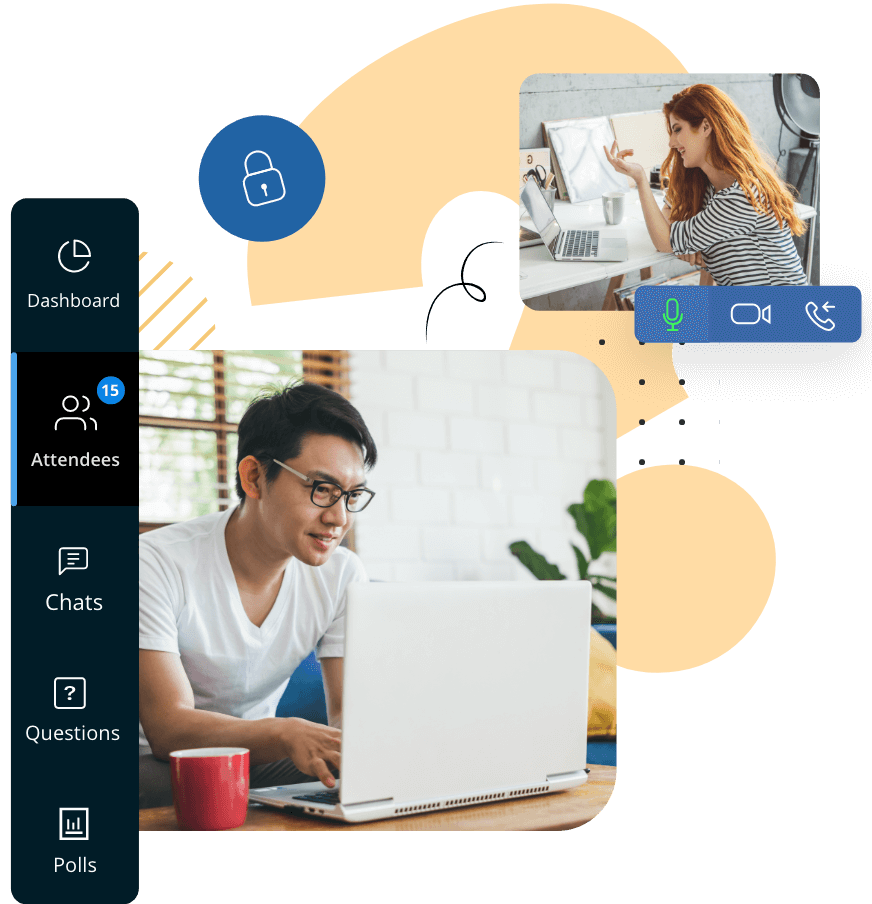
Marketing and Community Outreach
Webinars drive marketing and community outreach by building thought leadership through expert-led sessions and panel discussions focused on education, not promotion. Interactive features like live Q&A and community discussions boost engagement, strengthen brand trust, and help businesses build lasting relationships with their target audience while improving reach and visibility.
Education and Training
Whether it's for internal employees or external customers, you can always use webinars as a tool to influence, educate, and train your audience effectively. You can interact with a wide audience, build rapport, and communicate with greater efficacy using online webinar sessions.
Lead generation
Lead generation is an integral part of any business; without any leads, there's no business. You can generate leads in multiple ways, but generating high-quality leads can be a challenge. With Zoho's webinar software, you can easily conduct online webinars pertinent to your field to get to know your customers better and generate quality leads.
How does a webinar work?
A Webinar is an interactive online event where a group of participants can listen to a speaker who delivers a presentation or seminar by sharing their remote screen. The organizer of a web-based webinar can also conduct interactive polls and Q&A sessions to keep the audience engaged.
1The organizer decides the title, agenda, and the content of the webinar.
2The webinar will be scheduled and promoted by the organizers.
3Attendees can use the registration links to register and join the webinar.
4Once the scheduled time arrives, the organizer starts the webinar.
5Attendees will be able to chat, ask questions, and participate in polls whenever required.
6Once the webinar is over, the organizer ends the webinar and redirects the attendees to their desired page.
7Attendees can watch the recordings after the webinar if the organizer shares them with them.
What is the difference between a webcast and a webinar?
The process of live streaming a video webinar online is called webcasting. While webinars can be a tool to help you influence, educate, and engage your audience; live streaming your webinars can help you expand your global out reach. Using Zoho Webinar's webcasting software, you can effortlessly live stream your webinar for up to 5000 attendees.
Learn more on how to webcast your webinarsHow to schedule and host a webinar?
You can host effective webinars to communicate with your business prospects efficiently. Hosting webinars will help you generate high-quality leads, train internal employees, and many more. You can create and host your own webinar meeting using Zoho's video webinar software.
1Sign in to your Zoho Webinar account.
2Click Schedule.
3Enter a title, description, and a convenient date and time to schedule the webinar.
4In the consecutive steps, add co-organizers and promote your webinars through email invitations and registration links.
5Click Finish to complete scheduling the webinar.
How to record a webinar?
Recording webinars is a simple process. Zoho Webinar software allows you to record, replay, and share your online webinar sessions in a jiffy. Using our webinar platform, you can record and store your live webinars and share the recordings with people who missed the session.
1Start a scheduled webinar session.
2Click on More in the webinar toolbar and click Start Recording to begin webinar recording.
3Click Stop Recording once you're done recording the webinar meeting.
4Play, share, and download recordings from your Zoho Webinar account.
How to join a webinar?
1Go to the webinar registration page and register for the webinar.
2Click the joining link in the webinar invitation received via email, chat, or SMS to join the session.
3Join the session effortlessly through your web browser—no downloads or installations needed.
4For on-the-go access, simply download our dedicated mobile app and join from your device.
How to cancel a webinar?
1Sign in to your Zoho Webinar account.
2Click the Webinars tab to view all the upcoming webinars.
3Choose the upcoming webinar you wish to cancel among other webinars.
4Click the three dots icon and select Cancel Webinar.
5In the Cancel Webinar popup, choose whether to notify registrants and click Cancel.
How to create and manage an effective webinar
Creating and managing a successful webinar involves several key steps to ensure it engages your audience and delivers valuable content. Here's a guide to help you with the webinar planning.
- 01
Choose a topic
Select a topic that resonates with your target audience and aligns with your objective.
- 02
Set a date and time
Schedule the webinar at a time when your target audience is most likely to attend.
- 03
Promote across channels
Use email marketing, social media, and your website to promote the webinar and drive registrations.
- 04
Develop an outline
Create a structured outline for your webinar, including key points, subtopics, and transitions.
- 05
Create engaging slides
Design visually appealing slides that support your content and keep attendees interested.
- 06
Engage participants
Encourage interaction through polls, Q&A sessions, and chat to keep participants engaged.
- 07
Deliver value
Stick to the agenda, provide valuable insights, and address participant questions effectively.
- 08
Follow up with participants
Send a thank-you email to attendees and share resources discussed during the webinar.
5 Tips on how to conduct webinars effectively in
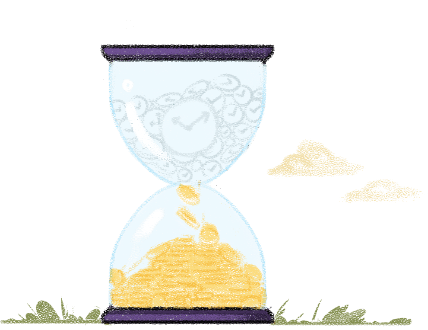
Respect their time
Webinar benchmarks show that attendance rates are usually around 50%; however, they drop significantly lower if the session runs longer than expected.
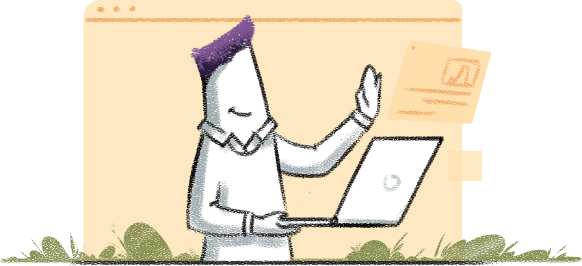
Offer quality content
Provide quality content with clear objectives. You'll be more successful in communicating your ideas to your audience with direct and concise presentation style in your webinar session.
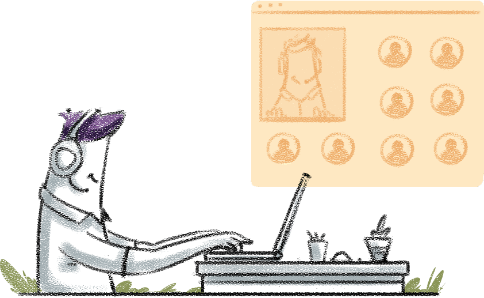
Know your audience
Understanding your attendees' needs and challenges is key to conducting a successful online webinar. Tailor your presentation to your target audience for a more effective session.
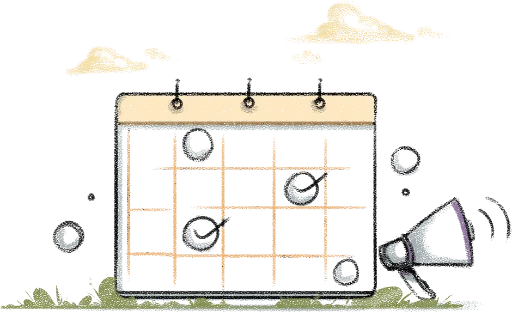
Plan and promote
According to a recent survey of webinar performance benchmarks, organizers who send three reminder emails (e.g., a few days before, the day before, the event-day) see approximately +28% higher attendance compared with fewer/no reminders.
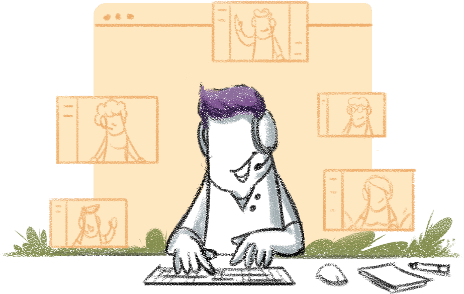
Encourage attendee engagement
Keep webinar attendees engaged with thought-provoking questions and interactive content. Make your webinars more interesting than a simple webcast by conducting audience polls and encouraging questions using features like Raise Hand and Allow to Talk.
What are the must-have features in webinar software?
The main goal of a webinar organizer is to ensure they have access to a flexible tool with features that’ll help keep the audience engaged in their webinar. Here are some key features needed in your choice of webinar platform:
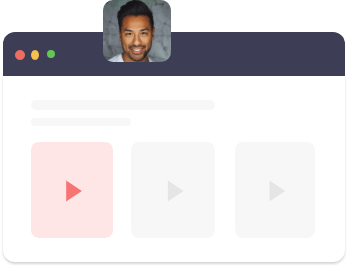
Video and audio conferencing
Quality video and audio conferencing technology are incredibly important when it comes to conducting a successful webinar. Zoho's webinar technology is backed by comprehensive WebRTC Multipoint conferencing unit-based architecture, which helps you conduct webinars without any technical issues seamlessly.
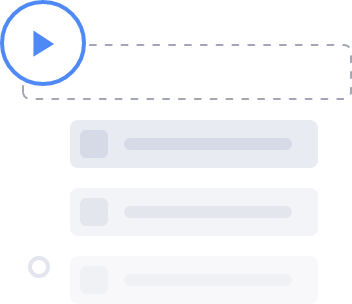
Session recording
Some webinar attendees may not be able to attend live webinars. In such cases, it’s good to have a recording of the live webinar session to share with anyone who missed out. These recordings can help attendees in the loop and can also be used for future references.
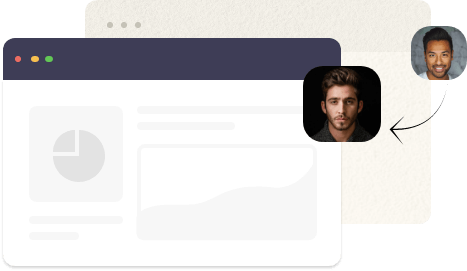
Screen sharing
While conducting a presentation online, you may have to explain some intricate concepts. The screen sharing feature in your webinar software can come to your rescue in these situations and help you share your data and ideas more efficiently. Screen sharing can also be used to train internal teams, conduct demonstrations, and more.

Session materials
Effortlessly share materials without screen sharing. Use the Share Material feature to upload necessary webinar files from your local system or Zoho WorkDrive prior to the session. Once the session starts, you can share the uploaded files, be it pdf or video, with the webinar attendees.
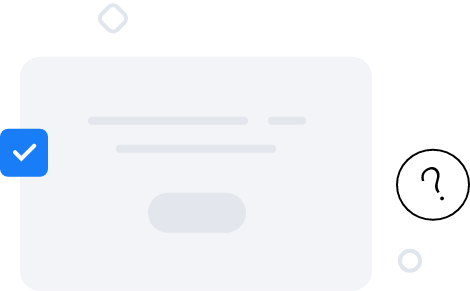
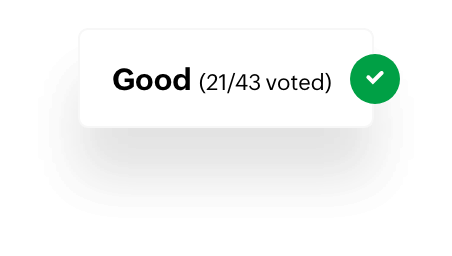
Surveys and polls
Want to increase engagement by asking your attendees questions or starting off with an audience survey? With Zoho Webinar, you can conduct surveys and polls to gather information from your audience and give direction to your engagement efforts.
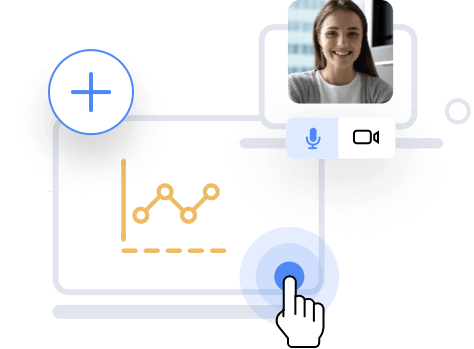
Session analytics
Monitor attendee engagement for all your webinar sessions in one place. Use key metrics such as Session Count, Session Duration, and Session History to analyze your past webinars and gather useful insights. Choose a period and export reports with the click of a button.
What is the difference between a meeting, a webinar, and a webcast?
- Meeting
- Webinar
- Webcast
- Purpose
- Collaboration and discussions
- Knowledge sharing, presentations, and Q&A sessions
- One-way broadcasting
- Interaction Level
- High (two-way communication)
- High (Q&A, polls, chat)
- None
- Participation Controls
- Attendees can speak, share screens or files.
- Attendees can speak, share screens or files if the organizer allows it.
- No participation available for attendees.
- Analytics and Reporting
- Basic reports like attendance and duration.
- Detailed reports like engagement, registrations, Q&A, and more.
- Basic reports like views and watch time.
- Use Cases
- Team meetings, interviews
- Education, training, events, and demos
- Keynotes, announcements, and livestreams
How to create webinars
Webinars allow businesses to connect with a global audience, facilitating interactive discussions and knowledge sharing. You can create a webinar using Zoho webinar in just a few steps:
Sign in to Zoho Webinar
Don’t have an account? Sign up for a 14-day free trial.
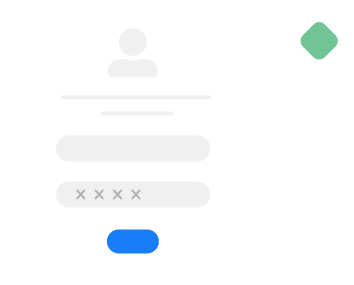
Create and Schedule
Create and schedule your webinar at an appropriate time with an informative title.

Select your date and time
Select the date and time in which you are scheduling the webinar and choose your repeat occurrence based on your preference.
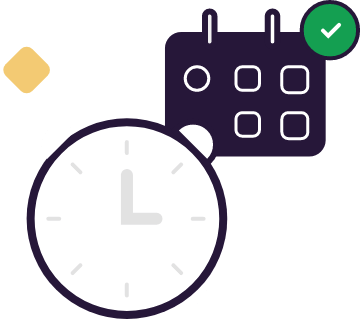
Promote
Promote your webinar session by sending out custom email invitations, embedding webinar registration links, and posting them on social media platforms.
What are the benefits of hosting a webinar?
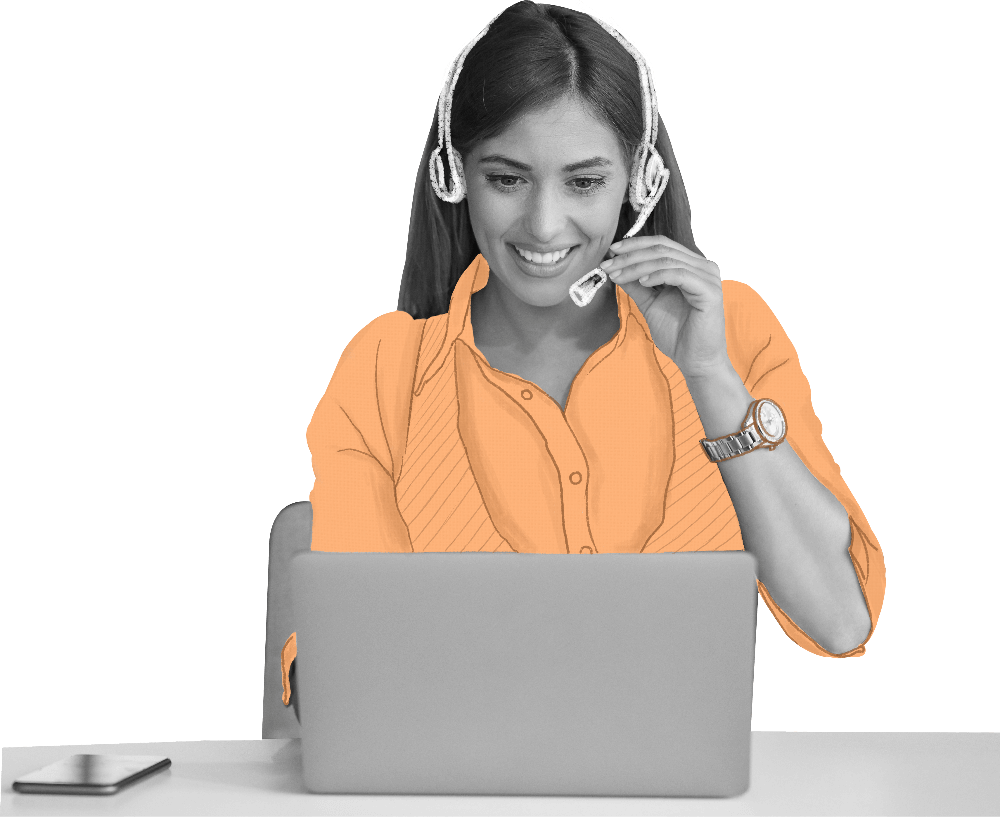
Cost-efficient
Using webinar software, you can cut down on the cost and effort that's spent on organizing offline sessions. You can conduct full-on webinar sessions remotely with a basic setup like a webcam, a microphone, and good internet connection.
Wider audience
Besides being cost effective, remote webinar sessions can help you reach a wider audience. Unlike offline sessions which only allow limited people to gather at a specific location, hosting a webinar remotely opens up opportunities to interact with large audience.
Live interactions
With remote webinar sessions, you can broadcast and interact with several attendees one after another in real time. By doing so, you can gain crucial insights and get all the attendees' questions answered.
Join webinars from your mobile
Use Zoho Webinar for iOS and Android and attend webinars from your mobile phone.
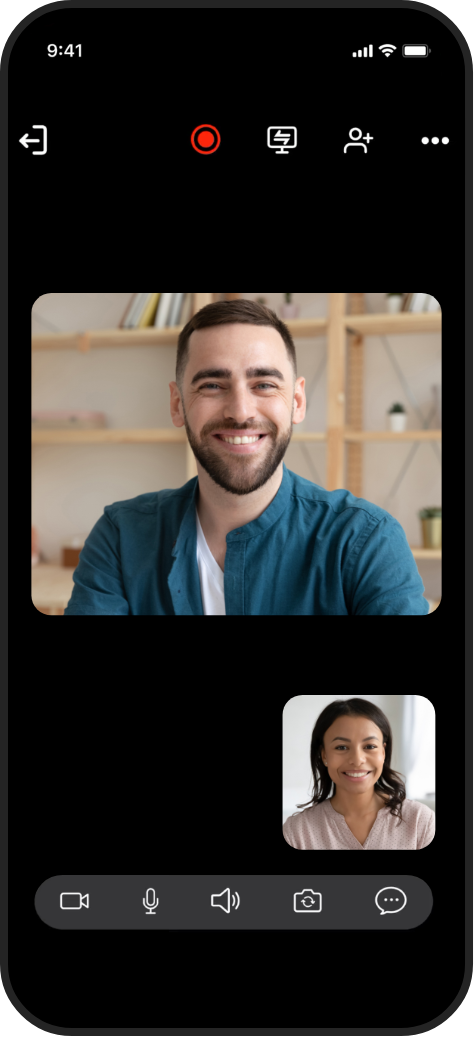

Frequently Asked Questions
What is a webinar, and how does it work?
A webinar is an online seminar organized over the Internet, connecting a panel of experts with a diverse global audience. With the help of webinar software, hosting one is effortless, enabling organizers to deliver engaging content without complications.
What is the difference between a meeting and a webinar?
A meeting is a collaborative gathering with equal interactions between the host and participants. Everyone has the opportunity to share their ideas, provide feedback, and contribute to the discussion. Meetings can range from formal business discussions and project updates to brainstorming sessions and team-building activities.
A webinar, short for 'web seminar,' is a virtual seminar conducted over the internet. It's more like an online event that is presented by an organizer and broadcasted to selected audience. It serves as an online platform that empowers businesses to host presentations, workshops, or interactive sessions, allowing participants from different locations to join, engage, and collaborate in real time.
What is the key purpose of a webinar?
The purpose of a webinar, which is a blend of "web" and "seminar", is to provide audience from all over the world the ability to remotely gain in-depth knowledge on a subject, showcasing expertise using a webinar software.
How do I start a webinar?
You can initiate a webinar instantly with the Broadcast Now feature, facilitating real-time engagement with your audience. Alternatively, you can plan, prepare, and schedule a webinar in advance, providing interested attendees opportunity to register and ensuring ample time for your preparation.
How do I attend a webinar?
You can attend a webinar session by invitation through Zoho Webinar right from your browser or our desktop and mobile applications.
Can I attend a webinar on the phone?
Yes. You can attend webinars and collaborate efficiently right from your phone using Zoho Webinar mobile apps.
Does a webinar have to be live?
No, not necessarily. A webinar can either be live or pre-recorded or made on-demand, depending on the objective of the organizers.
Are Zoho webinars secure? Are webinars secure?
A webinar's security depends on the tool you use. In Zoho Webinar, audio and video are both encrypted using DTLS-SRTP encryption, ensuring that your webinar is safe and secure.
What are some free webinar meeting features available in Zoho Webinar?
Zoho Webinar offers features like screen sharing and webinar analytics for free with the webinar sessions. Learn more about Zoho Webinar's pricing and features.
What are the common use cases of a webinar?
Webinars are versatile tools that can be leveraged for a variety of use cases, including:
- Educational seminars: Delivering lectures, tutorials, or workshops on various topics.
- Product demonstrations: Showcasing new products, features, or services to potential customers.
- Customer training: Providing in-depth training sessions for customers on how to use a product or service.
- Customer onboarding: Welcoming new customers and guiding them through the initial steps of using your product or service.
- Virtual conferences: Hosting multi-session events that feature multiple speakers and topics.
How many people can attend a webinar?
With Zoho Webinar, up to 5,000 attendees can be present in a webinar. This means that whether you're hosting an internal team meeting with just 25 participants or a large-scale event with up to 5,000 attendees, you’re good to go with Zoho Webinar.



