An audio conferencing solution made secure and reliable
Audio conferencing is a remote communication technology that allows multiple people to connect and collaborate via audio calls over the internet, eliminating the need for physical presence. By leveraging Zoho Meeting's advanced audio and teleconferencing capabilities, you can effortlessly engage with colleagues, partners, and clients, ensuring seamless collaboration in a professional setting.
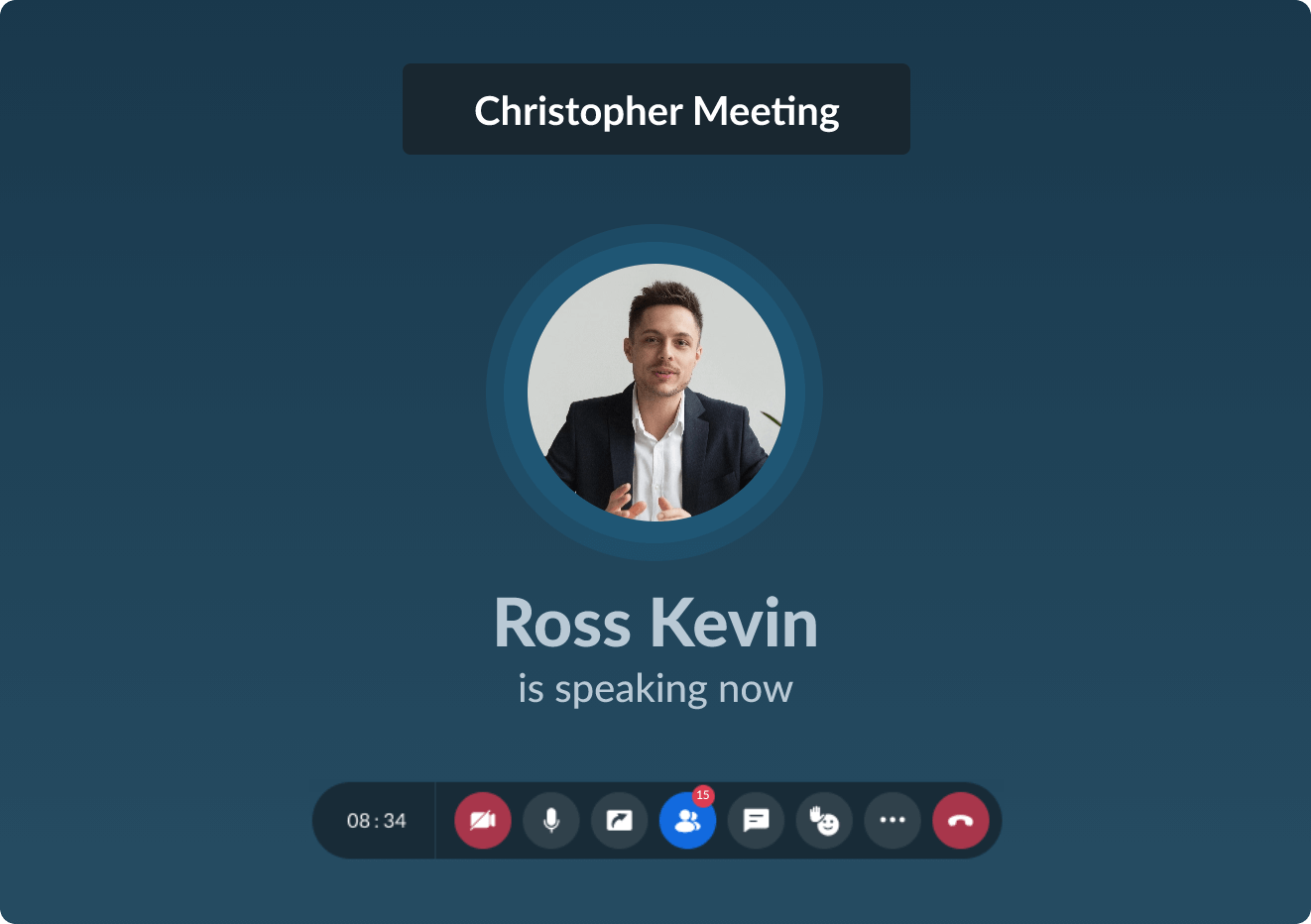
Zoho Meeting: Your reliable audio conferencing solution
Meeting access at your convenience
Enjoy convenient meeting access with Zoho Meeting's audio conferencing service. Our browser-based voice conferencing solution follows WebRTC standards, providing seamless connectivity for audio meetings across handheld devices, PCs, laptops, and workstations.
Seamless audio connectivity
Experience effortless audio meetings using the latest Voice over Internet Protocol (VoIP) technology. Utilize your computer's built-in microphone and speaker, or seamlessly bridge between computer audio and phone dial-in. We offer secure dial-in numbers for over 55 countries, with the option to add a toll-free service if needed.
Quick access meeting controls
Take charge of your audio meetings like never before with our intuitive meeting tools. Seamlessly start your meeting, mute your line for uninterrupted focus, and switch between audio options to suit your needs—all with just a few clicks. Empower your communication and make every interaction effortless with tools designed for you.
Cost-effective solution
Cut down on travel costs and unlock the power of remote collaboration with our cost-effective and easy-to-use audio meeting solution. Connect with your team from anywhere, foster productivity, and save valuable time and resources—all while staying within your budget.
Comprehensive analytics
Gain valuable insights by revisiting recorded meeting sessions and generating reports to track your workplace performance through detailed audio meeting analytics.
Personalization
Add a personal touch to your audio meetings by embedding meeting links on your website. This allows your audience to easily join your audio meetings directly from your website.
Setting up an audio conference: A step-by-step guide
You can instantly start an audio conferencing session with just a click. Let's now explore a step-by-step approach to scheduling one using Zoho Meeting's free voice conferencing solution.

Step 1:Log in to your Zoho Meeting account. If you don't have an account yet, sign up now.
Step 2:Click on the "Schedule" option to begin setting up your meeting.
Step 3:Choose "Audio Conferencing" as the Meeting Type and provide essential details such as Title, Date, Time, and Duration.
Step 4:Invite relevant participants to the audio-only discussion by entering their email addresses.
Step 5:Explore More Options to schedule recurring meetings and set up session reminders.
Step 6:Click "Schedule" to complete the setup process.
Types of audio conferencing
Benefits of audio conferencing in business communication
Quick and flexible work calls
Connect with your team over audio-only feeds and avoid the hassle of setting up a video conferencing session. Provide the much-needed flexibility for remote teams to connect through a reliable voice conferencing solution, from anywhere and at any time, without worrying about video feeds.
Seamless connectivity without interruptions
Due to its lower bandwidth requirements, remote teams can seamlessly connect over audio conferencing without worrying about interruptions. While video feeds require high-speed internet, audio conferencing can save your day for quick work calls.
Pros and cons of audio conferencing

Advantages:
Experience the convenience of connecting with your remote team instantly without visual distractions. Audio conferencing provides flexibility for attending calls from anywhere, anytime, making it ideal for on-the-go collaboration.
Save costs and effort by utilizing audio conferencing instead of video conferencing. It is a cost-effective way to conduct meetings, significantly reducing expenses compared to video conferencing.
Disadvantages:
Audio-only meetings may create a slight sense of disconnection for remote teams, particularly for individuals accustomed to in-person meetings. Some people may find it challenging to adapt to remote audio-only sessions, potentially resulting in reduced engagement and productivity.
Requirements for effective audio conferencing
To ensure a successful audio conferencing session, consider these essential requirements:
- A standard network connection for seamless audio communication.
- A quality microphone with noise and echo cancellation, along with automatic controls for clear audio input.
- Reliable built-in or external speaker(s) for high-quality audio output.
- A unified audio conferencing platform that offers dial-in and toll-free numbers for joining meetings over the telephone.

On-the-go audio conferencing with Zoho Meeting
Join online meetings and webinars from your mobile devices using the Zoho Meeting's iOS and Android apps. Sign into our mobile app to schedule, view, and start meetings and collaborate with video. Learn more.
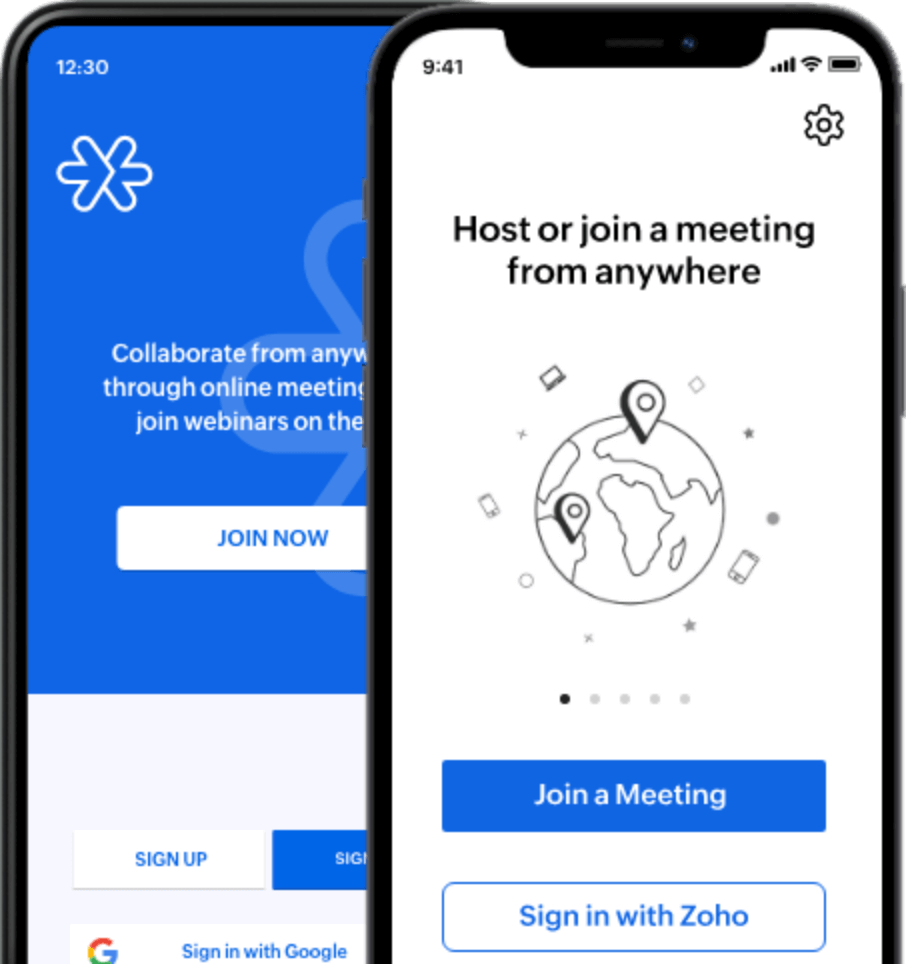
Frequently Asked Questions
01. What is audio conferencing software?
Audio conferencing software enables multiple people to be part of a virtual meeting or discussion using their device's audio capabilities. It empowers remote teams to efficiently connect and collaborate over a telephone bridge protocol instead of relying on video feeds.
02. Can I set up video conferencing at home?
You can set up audio and video conferencing at home with a video-conferencing application like Zoho Meeting, an efficient video-conferencing tool for personal or business use.
03. Does Zoho Meeting offer a free audio meeting plan?
04. How much does audio conferencing cost?
Zoho Meeting's audio conferencing software comes with two subscription plans, namely Standard and Professional, starting as low as . Our pricing will rightly suit your growing business needs and will empower you with features such as to lock and record your audio conferences.

