How to join a webinar
Joining a webinar in Zoho Webinar is easy. All you need to do is register for the webinar first, then join from the link provided in the registration confirmation email.
1. Register for webinar
To join a webinar, you'll first need to complete the registration process. This typically involves providing your name, email address, and any other details requested by the presenter in the registration form. Once you submit the form, you'll receive a confirmation email with all the information you need.
2. Join webinar
At the time of your webinar, simply click the unique joining link provided in your registration confirmation email to join the webinar. The joining link is exclusive to you and cannot be shared or used by others. Make sure to keep it handy so you can quickly join the webinar when it's time.
3. Attend webinar
Once you join a webinar, you can listen to the organizer and view the webinar presentation. Also participate in polls launched by the organizers and use the raise hand feature or the Q&A tab to interact with the panel and ask questions. Attendees can also speak in the webinar when the organizer enables the Allow to talk feature.

“Zoho Webinar is a game changer! In my role as Franchising Recruiter, I found myself constantly fielding repetitive questions on phone calls. Zoho Webinar allowed me to condense these inquiries into a single, efficient session. It's the perfect tool for a one-to-many approach, saving me valuable time and effort.”

“Upon creating webinar’s in Zoho Webinar, absolutely without any effort the campaigns can be created instantly in Zoho Campaign’s so we can start distributing them all in one place, within minutes. Furthermore, automatic workflow built within webinar avoids the need to create reminders and follow up’s.”
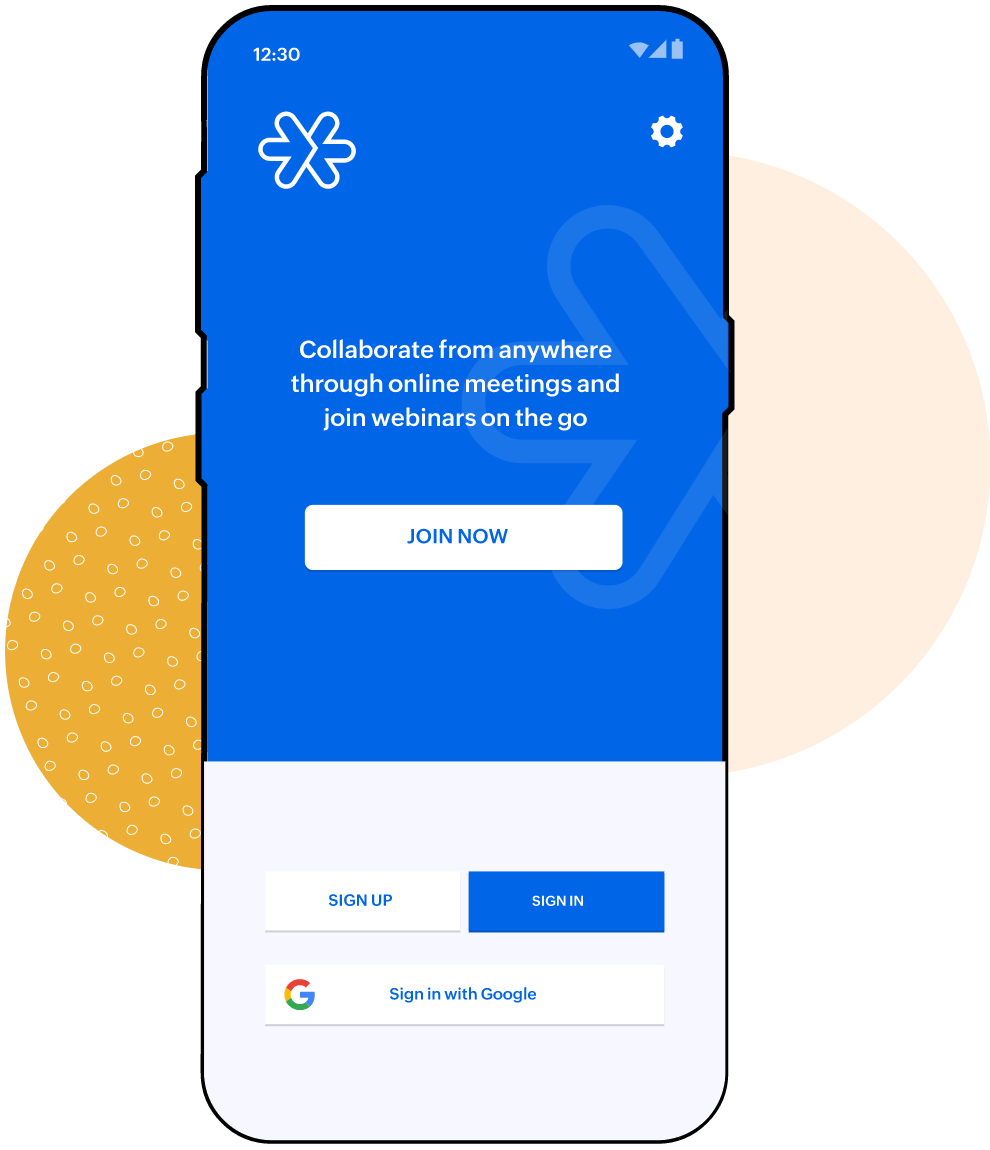
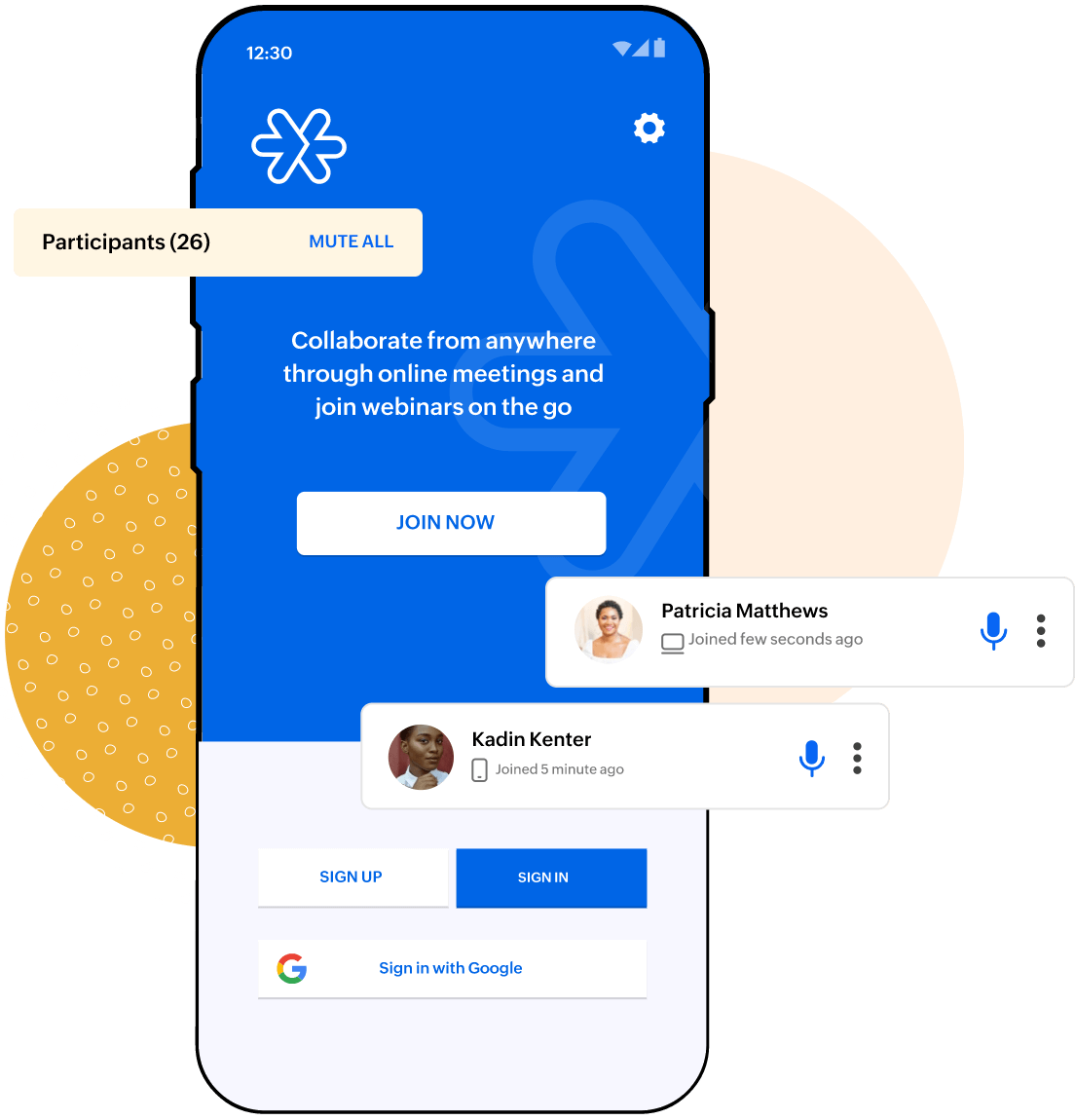
Frequently Asked Questions
1. Where can I find the link to join a webinar?
To attend a webinar, you need to register for it first. Upon successful registration, you will receive a registration confirmation email. This email will contain a unique link for you to join the webinar.
2. Do I need to download the Zoho Webinar app to join webinars?
No, you can join webinars directly from your browser without having to download the Zoho Webinar app. However, joining webinars from the Zoho Webinar app can give you a better online experience even on the go.
3. Do I need a Zoho Webinar account to join webinars?
No, you don't need a Zoho Webinar account to join webinars. Just register for the session, and you can easily join the webinar by clicking the unique joining link provided.
4. What are the system requirements to join a webinar?
All you need is a reliable internet connection to join a webinar, along with a microphone for audio transmission, and a webcam for video, if necessary. Check the detailed system requirements.
5. I am unable to join a webinar. What’s wrong?
If you are unable to join or start a meeting or webinar, it could be because you are unable to establish a connection with our servers. Visit our troubleshooting page to seamlessly join the session.
