Secure video webinar platform to enhance your online presence
Elevate your marketing strategy and drive business success using secure video webinars. Conduct real-time or on-demand events and better connect with a large audience using Zoho Webinar's online webinar software.
Get Started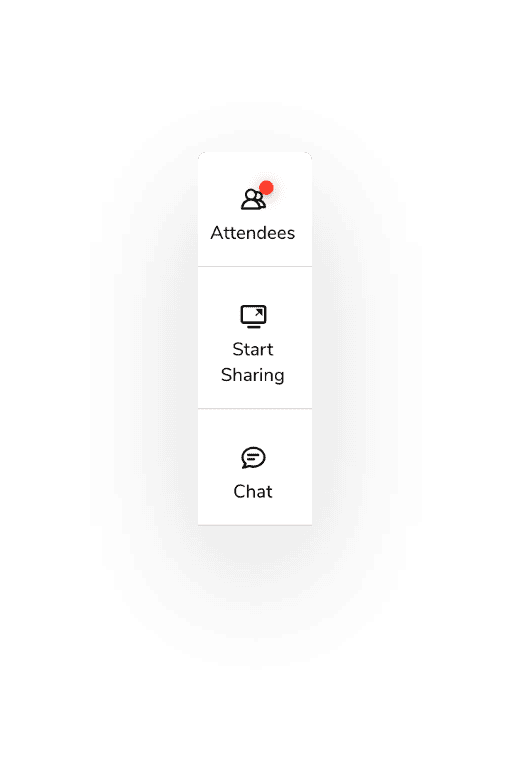

Extend your global reach with Zoho’s video webinar platform
Conduct online events
Elevate your virtual events with multiple video feeds, providing real-time support to attendees. Tailor your experience with flexible plans – Zoho Webinar offers a comprehensive range catering to diverse audiences, from SMBs to large enterprises.
Clutter-free controls
Streamline your webinar organizing experience with user-friendly controls that simplify the presentation or training in style. Our video webinar features seamlessly elevate engagement, ensuring a dynamic and immersive connection with your attendees.
Smooth customization
Tailor your online webinars to align with your business prospects, embedding registration links directly on your website to uphold brand authenticity. Craft personalized email invitations, adding a touch of customization and brand consistency.
Webinar features that help you scale your global connectivity
Efficient video feeds
Effortlessly engage with your entire audience during your video conferencing session by leveraging our multiple video feeds feature. Seamlessly interact with up to 25 active video screens simultaneously, ensuring dynamic communication with all your attendees.
Scheduled events
Effortlessly plan your events with our recurring webinars featuring session recording capabilities. Set up multiple reminders and send out personalized session invites according to your schedule, ensuring a seamless and well-coordinated event experience.
Comprehensive analytics
Generate detailed reports on attendee and registrant details, employing polls and Q&A sessions to monitor and analyze audience engagement levels. Leverage performance reports to optimize productivity and refine your future interactions with a understanding of participant dynamics.
24/7 technical assistance
Experience uninterrupted technical support available 24/7 to facilitate the seamless execution of your video webinars. Our dedicated team is committed to swiftly resolving any technical challenges you encounter, ensuring a smooth and trouble-free online event experience.
Keep your audience engrossed at your online events with our built-in interactive engagement tools
Zoho's webinar software offers hassle-free engagement features that help you effortlessly keep your audience's attention.
1Chat with your co-organizers and share your screen to conduct interactive training sessions.
2Broadcast training-related information via messages and hold Q&A sessions.
3Launch interactive polls during a webinar to understand your audience's needs and understanding.
4Intuitive mute controls that help you conduct your video webinars with greater efficacy.
5Allow attendees to use Raise hand feature to improve attendee engagement.
6Use post-webinar redirection to get your attendees' feedback by directing them to your custom webpage.
Deep integration with the industry’s leading products
We at Zoho Webinar understand you may require more than one product to run your online business, so we offer integration capabilities with several tools to help you conduct virtual events, from backstage to front-end email marketing and lead management services.

Top-notch security and privacy
Zoho's webinar platform is entirely cloud-based and protected by industrial standard TLS 1.2, 256-bit AES encryption protocols at rest. We also offer HTTP Strict Transport Security response header (HSTS) for all our web connections to ensure maximum data protection while initiating a webinar session using our web portal.
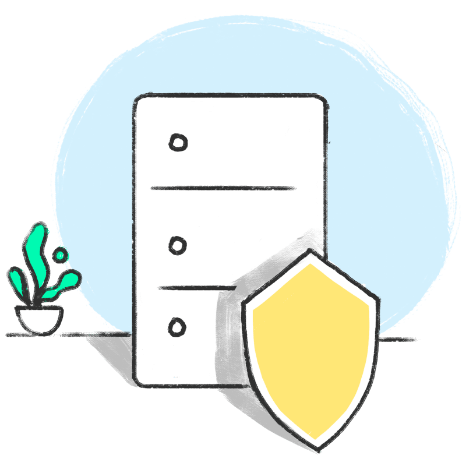
Frequently asked questions
1. What is a video webinar?
A video webinar is a powerful tool that enables businesses to seamlessly host and facilitate expansive online events. With integrated audio-video conferencing and screen-sharing capabilities, video webinars provide a comprehensive platform for engaging and interactive sessions, allowing businesses to connect with a large audience in a dynamic virtual environment.
2. Does a webinar have video?
Indeed, webinars can include video elements based on your preferences. You have the flexibility to opt for an audio-only webinar or choose the option of both audio and video, tailoring the format to best suit your specific needs and audience engagement goals.
3. Can you watch a webinar later?
Yes, you can catch up with the recorded version of a live video webinar later, which will be available for viewing within minutes after the completion of the webinar. You can access all your webinar recordings under Files tab of your account.
4. How do I start a webinar?
To start a video webinar, sign in to your Zoho Webinar account. Click Broadcast Now to start an instant video webinar, and click Schedule to schedule a video webinar. While scheduling, enter the required details and click save to host an online webinar.