7 WorkDrive features that help you save time
- Last Updated : December 12, 2023
- 834 Views
- 4 Min Read
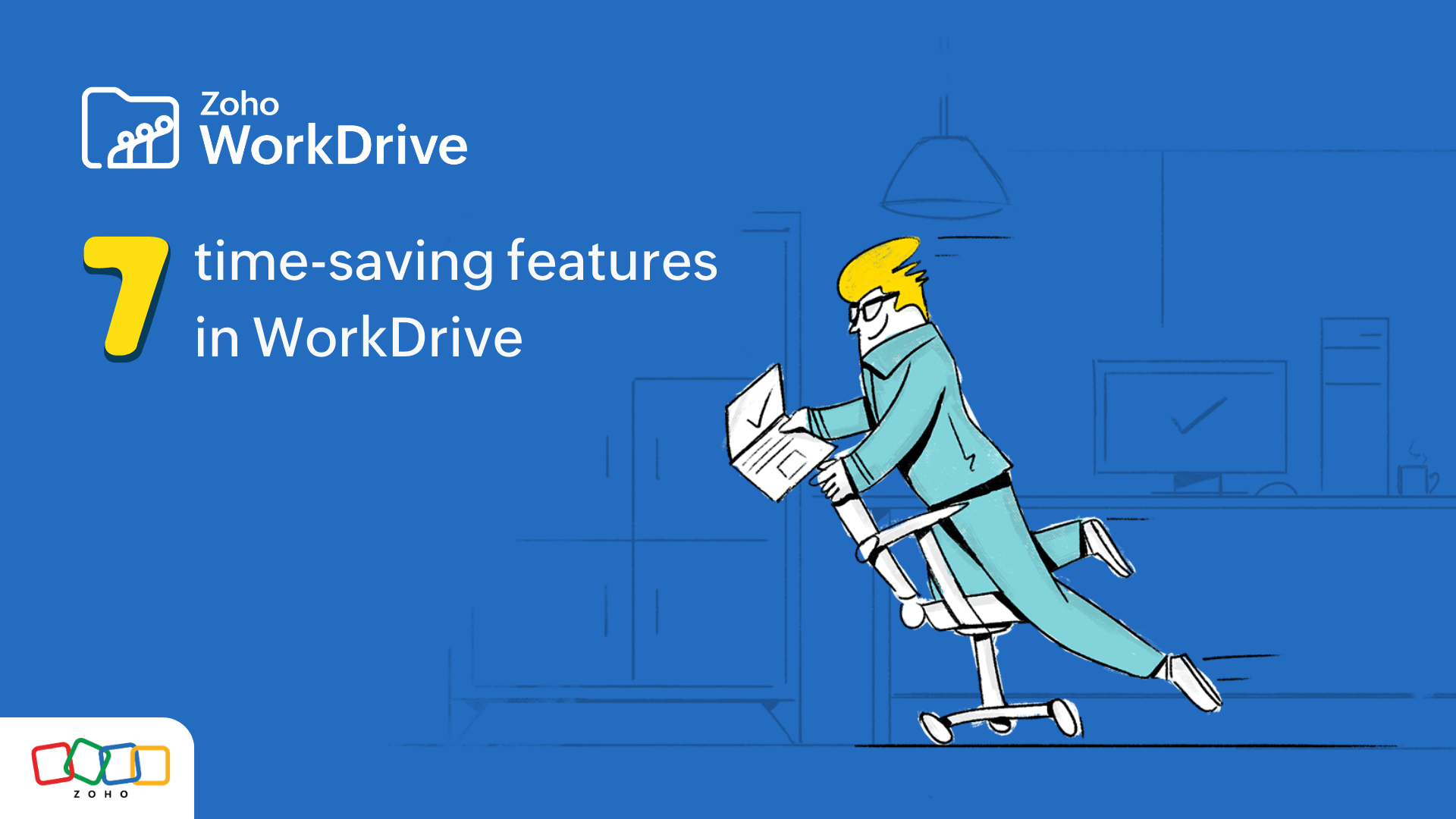
In today's fast-paced work environment, customers expect their service providers to answer questions promptly. The faster a company responds, the more likely it is to improve customer satisfaction and retain them for a long time.
Having the right team, and empowering them with the right tools, can set your business on this path. With WorkDrive, you can ensure that your employees have secure access to all relevant business files at any time, allowing them to make better and faster decisions.
And that's without even taking into account that the file management space is advancing with new features and integrations with your favorite apps. This means your work is unified in a central location, which ultimately reduces the time spent on managing it.
In this article, we'll be spotlighting seven WorkDrive features that can help you save time.
1. Organize files with Labels and Data Templates
An ideal document management system should be more than just a secure storage space—it needs features that can efficiently help you organize your team's files. With WorkDrive's Data Templates, you can create a structure for all your business data at the Team level and unlock the true potential of your organization's knowledge.
Create a data template by adding custom fields as metadata, based on how you want to classify your documents. While creating or uploading a file, you can associate templates to it and structure your storage according to your business needs.
For example, if you're an HR manager, you can use Data Templates to group resumes based on designation, employment experience, preferred location, and more. This will help you in streamlining your recruitment process and working hassle-free.
Similarly, WorkDrive's Labels feature allows you to categorize files and folders based on your priority. The Labels will only be visible to the individuals who created them, not to the entire team, which allows each user to organize files in a way that works for them.
Using Labels and Data Templates can accelerate your data discovery process and increase your team's productivity.
2. Edit files on the cloud with WorkDrive Genie
With WorkDrive, we strive to make complex tasks simple. For example, WorkDrive Genie allows you to edit any file—text, image, audio, video, CAD, or developer—right from the WorkDrive console, with your default desktop application. With this you can cut down on the process of downloading files, juggling between apps, and uploading them back to the cloud after editing.
3. Sharing WorkDrive files right from your mail app
Businesses rely largely on email communication to send and receive files from clients and prospects. WorkDrive's add-on for Gmail and Zoho Mail lets you pick files and folders from WorkDrive and send them as email attachments right within your mail window. With the help of this add on, you can skip the process of downloading files each time you need to send important documents to your clients. And it also lets you save mail attachments directly to WorkDrive!
Additionally, you can use our Zapier integration to connect your Zoho Mail account with WorkDrive and automate information flow. Using this, you can create workflows to save your incoming email attachments into a desired folder in WorkDrive.
4. Work on your ideas instantly with Zoho Office Suite
Content creation and collaboration should go hand in hand when you work as a team. That's why Zoho WorkDrive has a built-in office suite to help you create documents, spreadsheets, and presentations using Zoho Writer, Zoho Sheet and Zoho Show.
This eliminates the need to purchase an office productivity bundle for your professional needs, and enables you to create and collaborate with your team and clients right within WorkDrive.
But that's not all: Our word processor app has its own AI-powered writing assistant called Zia. This smart assistant understands the context of your writing, identifies grammatical errors, and comes up with suggestions to improve your content.
However, sometimes clients might use a different suite of tools. Normally, to make edits, you'd have to first convert it to a preferred file type. This is a time-consuming process, and you end up with multiple versions of the same file.
With WorkDrive, you can configure it to automatically convert files to Zoho formats as they get uploaded. And another benefit of storing files in WorkDrive formats? They don't take up any allocated storage space!
5. Create documents right away with Template Library
Do you always start from scratch whenever you create documents like proposals, pitch decks, or contracts? Then this time-saving hack is for you! WorkDrive lets you create or save templates for documents and spreadsheets for your brand.
You can utilize these templates to create files with consistent file settings, such as style, design, and formatting. Having templates for common projects can help you save time and maintain brand identity.
6. Stay informed with Follow Updates
In this era of hybrid work, it's crucial to stay connected at all times. That's why WorkDrive's Follow Updates feature allows you to receive notifications on specific topics and stay in the loop with your team.
You can choose to follow a specific file or folder and receive notifications via bell, email, or both. With this in place, you'll never miss an important updates from your team again.
7. Manage all share links from a single place
WorkDrive's External Sharing makes it simple to not just share files and folders with anyone but also maintain control over them. It compiles a complete list of all external links in a Team Folder, making it easier to track and manage them.
In addition, WorkDrive also provides real-time statistics on who's viewed or downloaded your files. This way, you can collaborate with anyone outside your organization safely and securely.
From editing and organizing to sharing and keeping complete control over the data,
WorkDrive is here to improve your workflow and free up time, so you and your team can focus on the work at hand.


