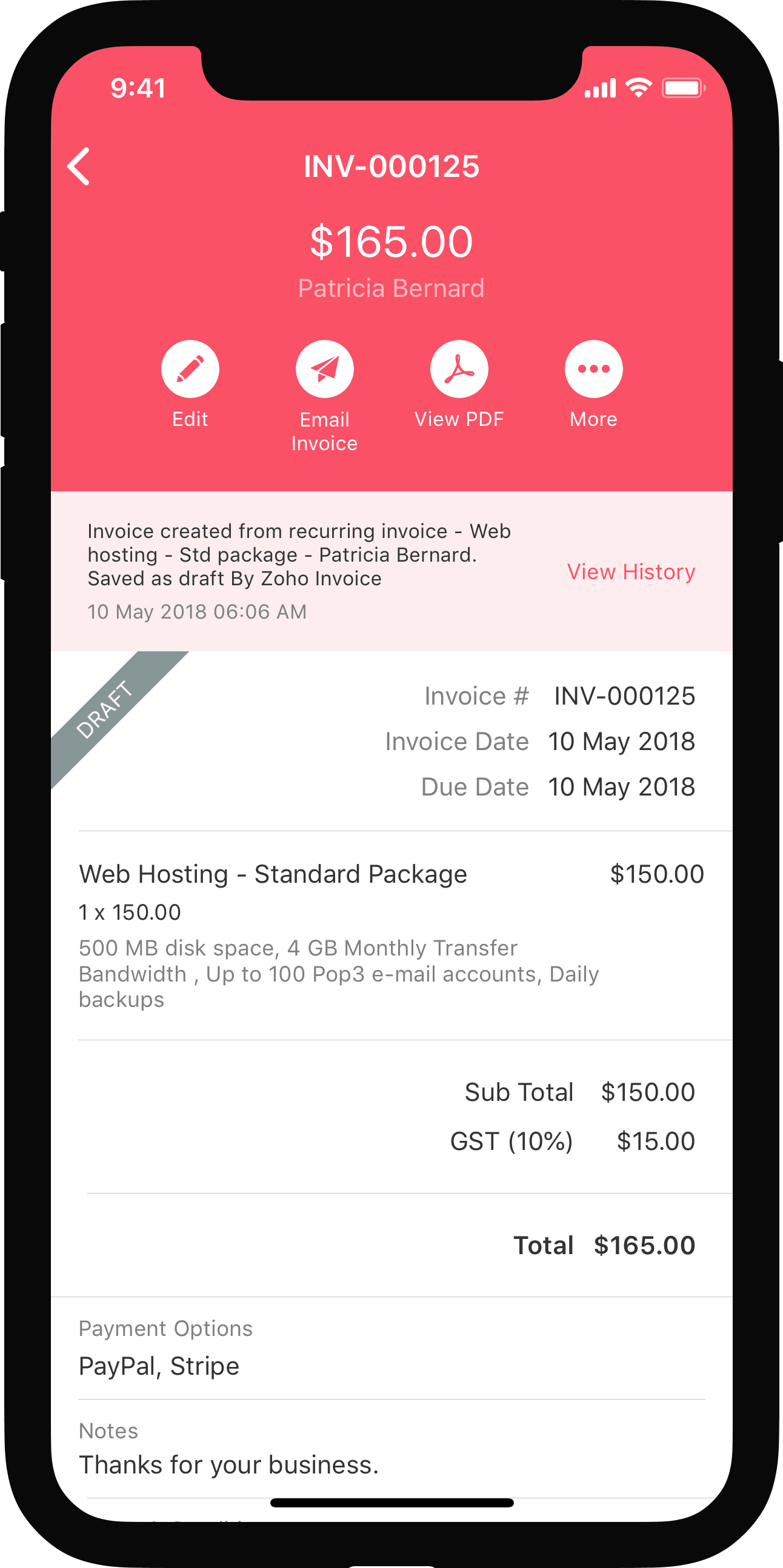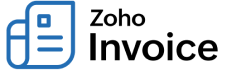
Recurring Invoices
Recurring invoices are invoices that are created to bill your customers on a regular interval.
Create & Send Recurring Invoices
-
Creating a New Recurring Invoice Bill your customers on a regular interval for the same amount of product/services offered.
-
Sending a Recurring Invoice You can set preferences on how the invoices generated are sent to your customers, either after review or directly to your customers.
-
Associate Project(s) to Recurring Invoice Bill your customers on regular intervals for the unbilled hours in a project.
Auto-charge
What is Auto-charge? Auto-charge lets your customers save their payment credentials and takes care of their future payments for your recurring invoices.
-
Configuring Auto-charge Settings Learn about Auto-charge settings in Zoho Invoice. Configure success, failure and retry actions.
-
Receiving Payments using Auto-charge Learn how Auto-charge is instrumental in receiving payments for your recurring invoices.
-
Disabling Auto-charge Do you wish to disable this feature for your recurring invoice? Read here.
Recurring Invoice Actions
-
Manually Charging your Customer) Your customer does not like to be Auto-charged? but they have given you their credentials? Manually charge your customer with an already saved card or with a temporary card.
-
Recording Offline Payment If your customer has paid for your invoice by cash or other offline medium, you can always record it in your Zoho Invoice.
-
Updating Customer’s Card Your customer’s credit card is not working? Update your customer’s card credentials, here’s how it’s done.
-
Recurring Invoices Details Keep a track of all the invoices generated from your recurring invoices and their current status.
-
Deleting Customer’s Card If your customer does not wish to have their credentials with you, or if it stops working, delete their card details from your Zoho Invoice account.
-
Stop, Delete Recurring Invoices Stop your recurring invoice from generating any more invoices or delete the recurring invoice completely.
-
Custom Views Custom Views are specific filters to list your credit notes based on your criteria.