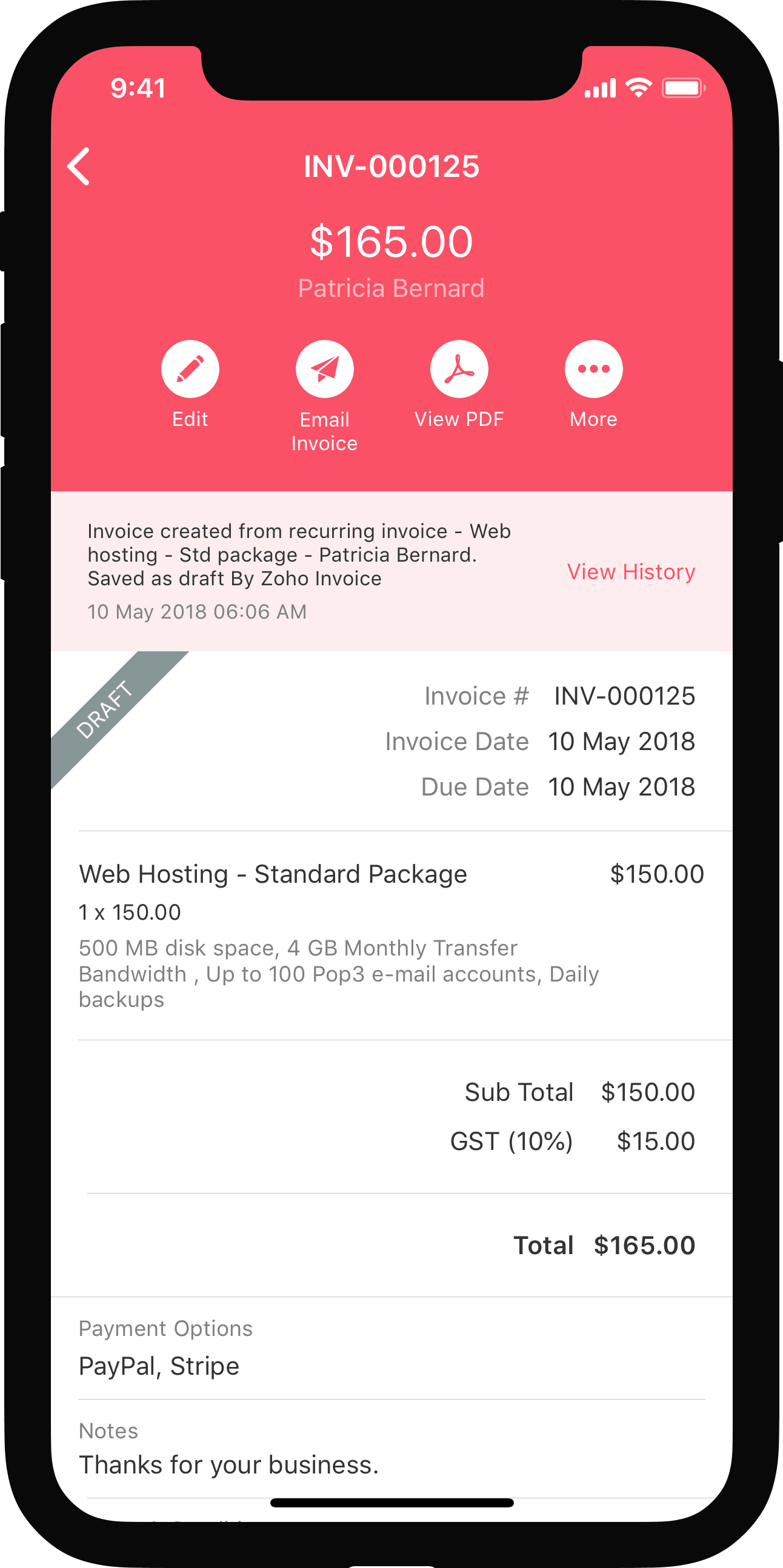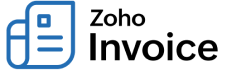
Back to Recurring Invoice Overview
Recurring Invoice Details
Keep a track of all the invoices generated from your recurring invoices and their current status.
-
Navigate to the Recurring Invoices tab and select the recurring invoice for which you would like to view the history of invoices that are generated.
-
Select the Show Invoice History option placed above the recurring invoice detail window.
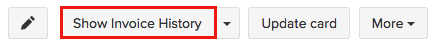
-
A complete list view of all the invoices generated, with their Status, Due Date, Amount and Balance Due will be displayed.
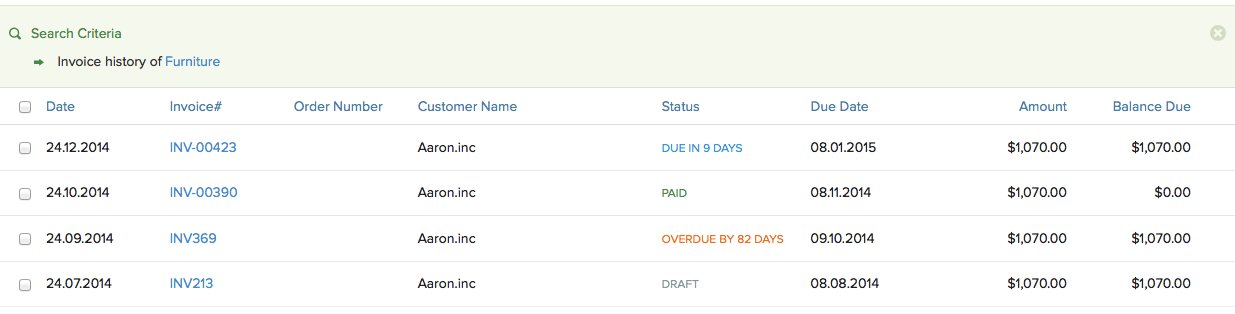
Insight: You can also create a new invoice for the recurring invoice by selecting the Create Invoice option from the Show Invoice History drop down.
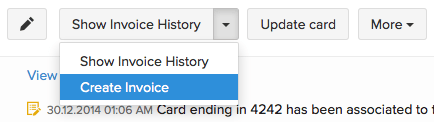

 Yes
Yes
 Thank you for your feedback!
Thank you for your feedback!