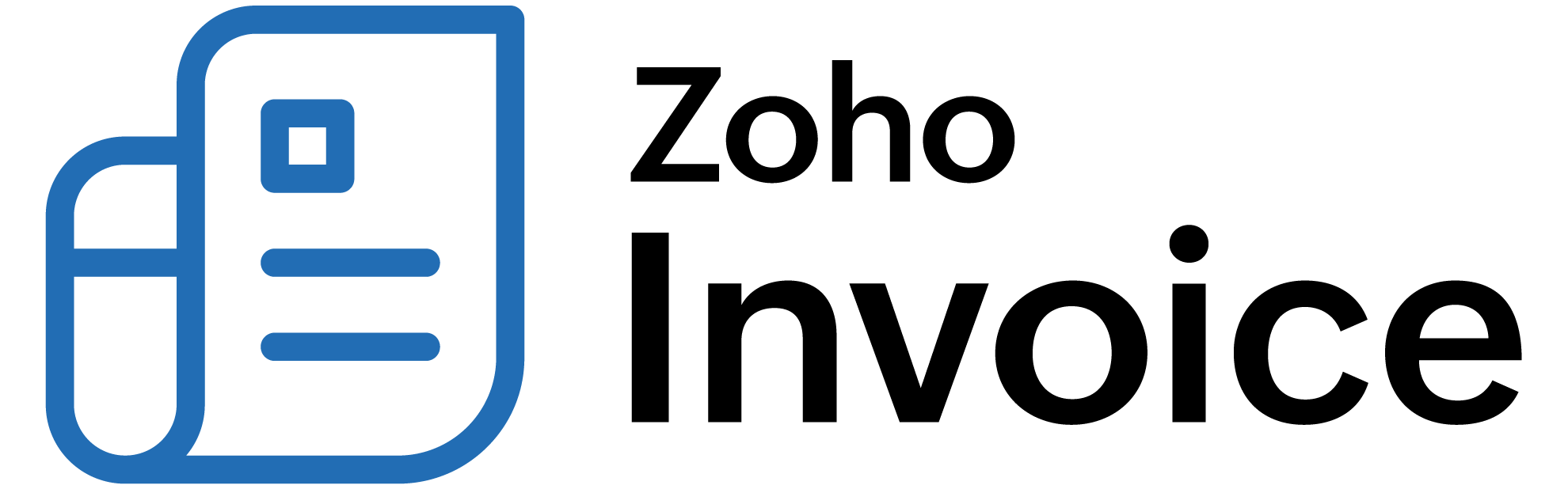
Creating a Project from a Quote
Zoho Billing allows you to create a new project from a quote that you’ve sent to your customer. The customer details in the quote will be automatically populated in the project.
Scenario: Sally accepts Mark’s quote. Mark decides to create a project in Zoho Billing for the quote immediately. He uses the create a project from a quote feature and quickly creates a project for Sally.
Similarly, you too can create a project directly from a quote. To create a project from a quote:
- Go to the Quotes module in the left sidebar or press shift + e to instantly navigate to the Quotes module.
- Select a quote that you’ve sent to your customer.
Click the More dropdown and select Create Project. A new project creation page will be open.

Learn more about how to create a project.
 Thank you for your feedback!
Thank you for your feedback!