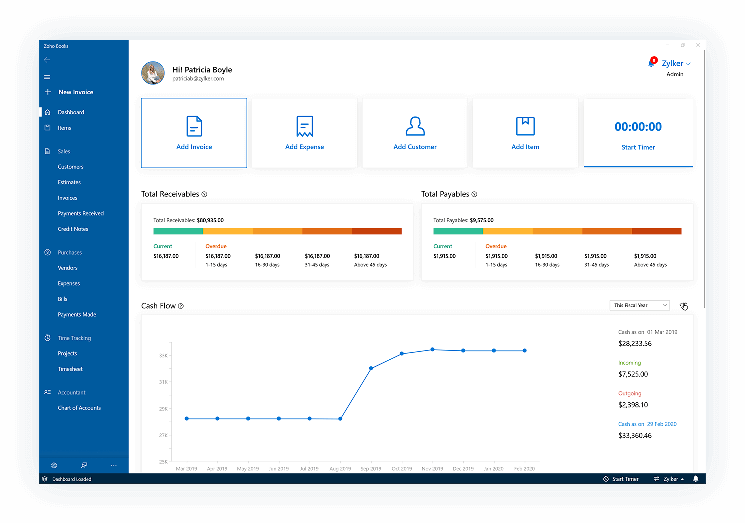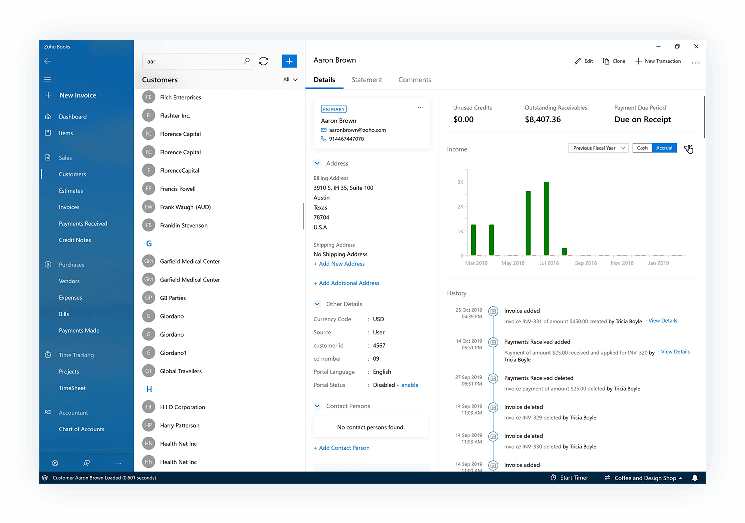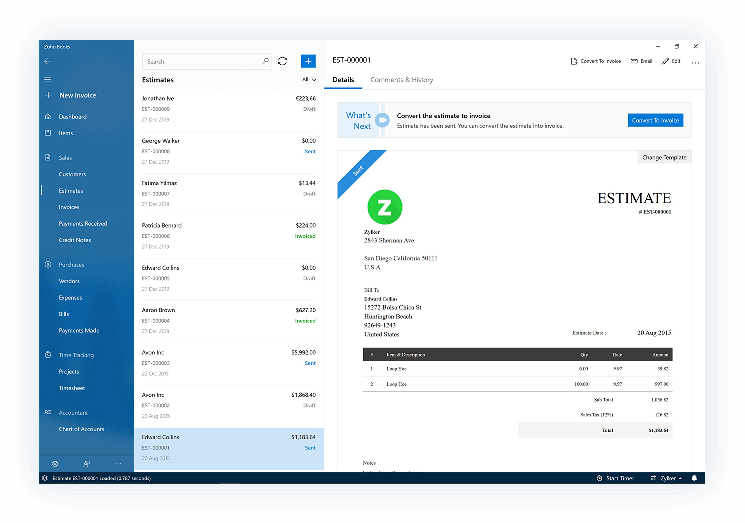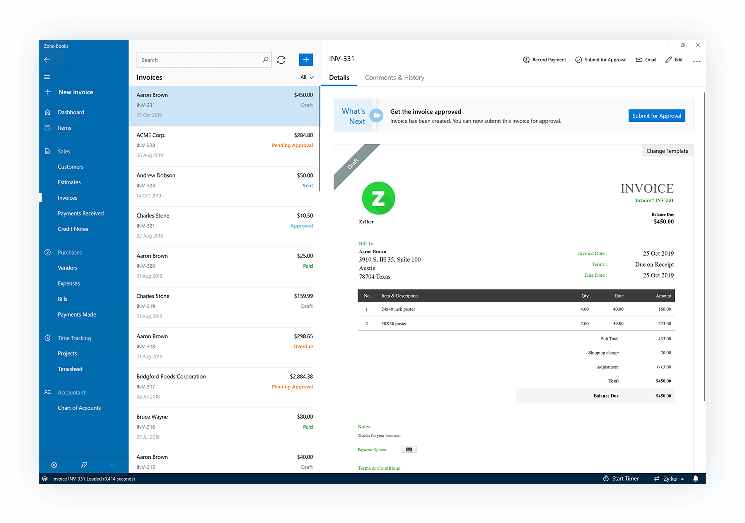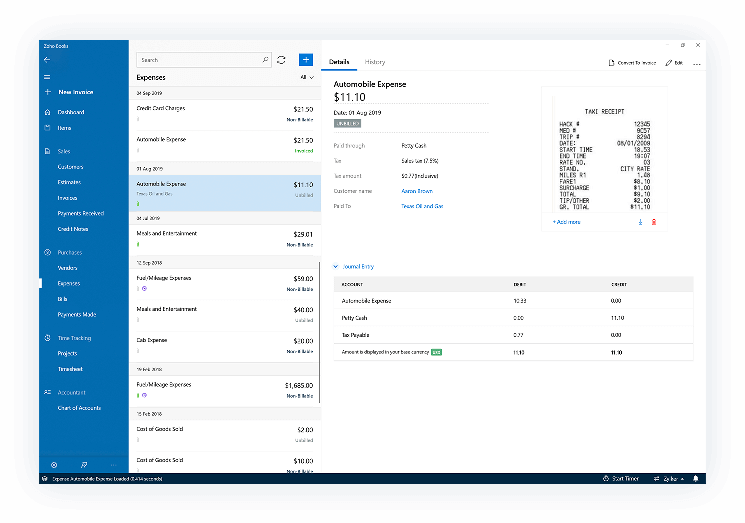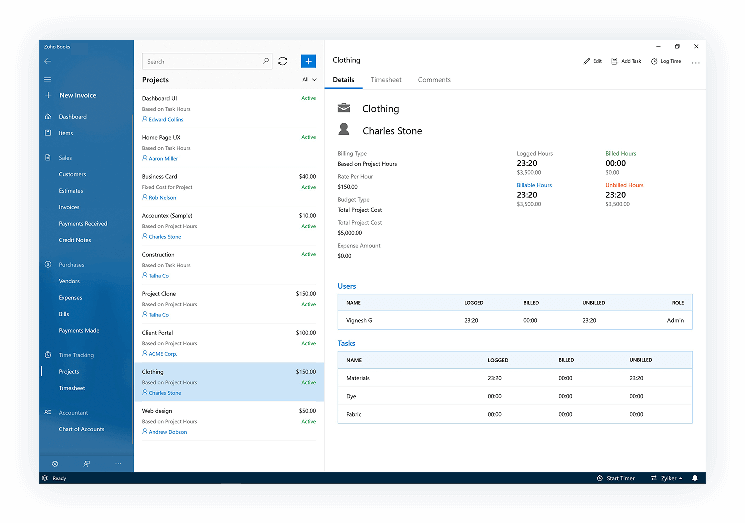Simple Desktop Accounting Software for Windows PC
Zoho Books is a modern accounting app designed for Windows 10 (and above). Send Quotes and invoices, record expenses and bills, manage projects, and streamline your accounting.


The ultimate practice management software for modern accounting and bookkeeping firms.
A comprehensive resource for understanding the goods and service tax
Find valuable insights into finance and accounting

The ultimate practice management software for modern accounting and bookkeeping firms.
A comprehensive resource for understanding the goods and service tax
Find valuable insights into finance and accounting
Zoho Books is a modern accounting app designed for Windows 10 (and above). Send Quotes and invoices, record expenses and bills, manage projects, and streamline your accounting.

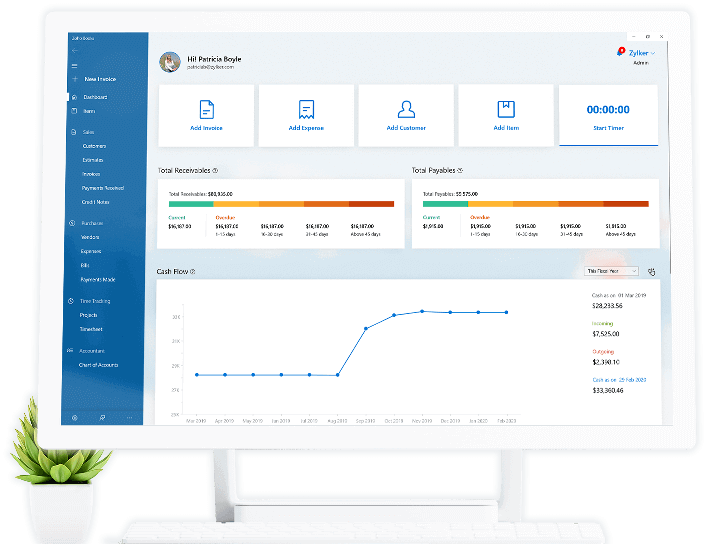
See your overall finances; add invoices, expenses, contacts, and items; and start timers for your projects right from the dashboard.
Create contact lists that help your organization stay in touch. Add contacts as customers or vendors, set portal languages, associate currencies with each contact, and easily track transactions.
Create and send clear quotes to customers via email. Once quotes are accepted, you can convert them into invoices, request payments, and get notified when customers pay you online.
Send professional invoices to your customers and get paid quickly. Manage customer refunds by creating credit notes for goods returned and applying them to future invoices.
Create expenses and categorize them in the appropriate expense accounts. Attach expense receipts for future reference. You can also add bills and track them until payment is made.
Manage projects effectively with in Zoho Books. Add tasks to projects, log time for them, and create invoices based on actual time spent.
Check transaction statuses, view notifications, and start timers for projects right from the status bar without interruptions to your accounting work. Additionally, the status bar also allows you to view and switch between different organizations you have created under your Zoho Books account.
Secure your data with fingerprint scanning or facial recognition using Windows Hello. Set up Windows Hello on your Windows devices (Windows 10 and above), then secure data with just a swipe or a glance.
Help is just an email away. Our support team is easy to reach, and ready to help you whenever you're stuck. Write to us at support+mobile@zohobooks.com and we'll get back to you in no time.
Find everything you need without missing a beat. Our tidy user interface helps you set up Zoho Books easily, work smoothly throughout the app, and get the most out of all its features.
You don't need your computer to do your accounting. Zoho Books is also available for Windows tablets (Windows 10 and above), so you can carry your accounting with you anywhere
Cortana Voice support
Push notifications
Keyboard Shortcuts
Live Tiles
Windows Ink
Windows Hello

I switched from QuickBooks to Zoho Books because it's incredibly user-friendly. Zoho Books has simplified our financial processes, especially with features like inventory management integrated with CRM. The platform is well-crafted and efficient, perfect for our small company. Plus, their customer service is fantastic. I trust Zoho Books.
Creating quotes, acquiring signatures, processing payments, and reporting revenue and taxes has gone from slow and arduous tasks to effortless tasks! Zoho Books does everything its counterparts do but is more customizable. Their customer service team goes above and beyond and is almost always available, all at a fraction of the cost compared to its competitors.



Contact Us On
Mon- Fri ( 9:00AM to 9:00PM ET )
+1 8443165544
Mail Us
support.usa@zohobooks.comFeatured App
Zoho Commerce
Learn MoreProduct Help & Resources
Comparison