Building success together
7M+
Apps
22K+
Customers
6M+
Users
What is an application development platform?
An application development platform is a software suite that lets you design, build, test, and deploy apps across devices—whether hosted locally, on your own servers, or in the cloud.
Key features typically include:
- Visual app builders (low-code or no-code) for faster development
- Integrated testing and deployment tools
- Flexible hosting options, including on-premises, private cloud, and public cloud
- Lifecycle management to streamline updates and ongoing maintenance
By abstracting technical complexities, these platforms make it easier to automate workflows, digitize processes, and empower both developers and business users to create scalable solutions.
Explore moreUnderstanding the different types of app development platforms
Choosing the right platform starts with understanding what you're trying to build and how quickly you need to launch. Different platforms support different goals, from internal tools to customer-facing apps; knowing the options helps you align your tech choices with real business needs.
Web application development platforms
A web app development platform lets you design and develop interactive web applications to solve a specific need, such as online banking or ticket booking. Unlike traditional web frameworks (such as ASP.NET or Ruby on Rails), these platforms let you roll out apps faster by simplifying the coding experience.
Why it matters:
- User-friendly visual interfaces speed up development
- Apps are accessible across browsers and devices
- Ideal for dashboards, approval systems, or service portals
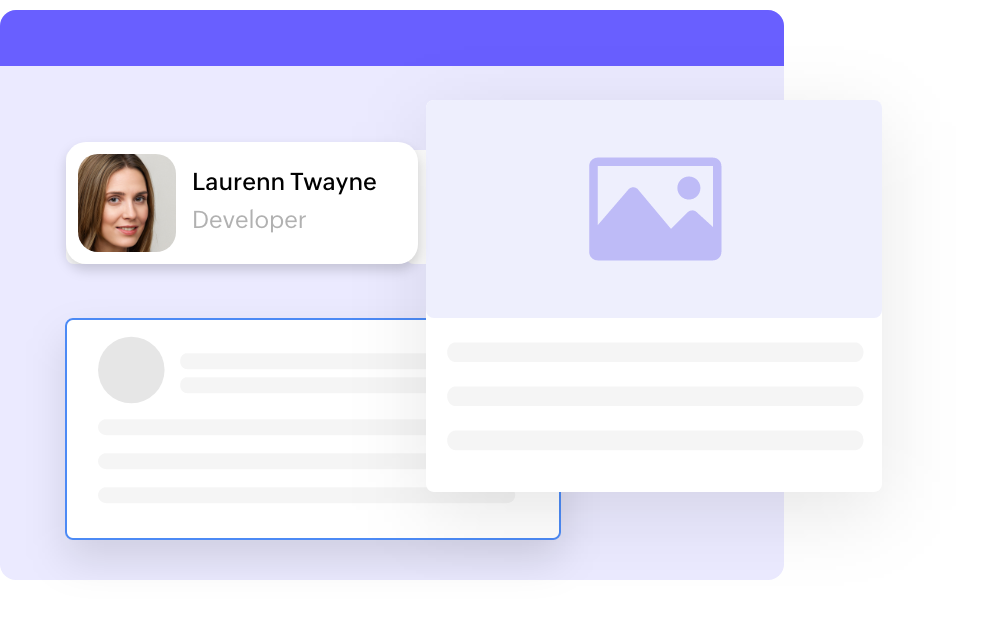

Mobile app development platforms
Mobile application development platforms (MADPs) let you build apps for smartphones and tablets, often using a single codebase to deploy across Android, iOS, and even Windows devices. That means you don’t need to build and maintain separate versions of the same app.
Why it matters:
- Reduces time and cost through cross-platform deployment
- Great for field teams, inspections, delivery apps, or on-the-go approvals
- Supports native features like GPS, camera, and offline mode
Custom application development platforms
These platforms provide everything you need to build tailor-made apps around specific business workflows. Instead of buying rigid, off-the-shelf software, many teams now use low-code/no-code (LCNC) platforms to create custom applications internally, with more flexibility and at a lower cost.
Why it matters:
- Empowers teams to build apps that fit their exact needs
- Minimizes reliance on traditional development cycles
- Helps organizations adapt and scale without heavy IT investments
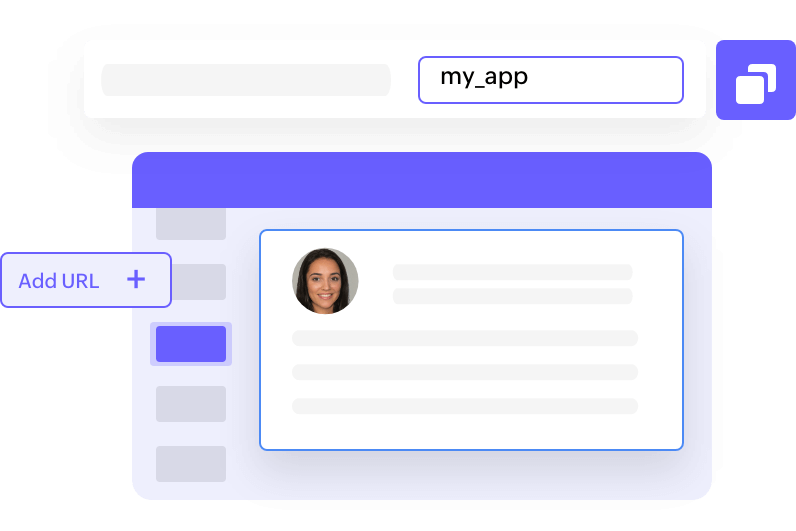
Ready to build across web, mobile, and custom use cases?
Start creating with Zoho Creator todayHow to choose the right development platform
Before you narrow down which platform you want to build your app on, you should do a thorough analysis of the features available and ensure it supports you at every app development stage.
Here are the most critical factors to evaluate:
Previewing and publishing UI elements
Role-based access to UI elements
Option to deploy auto-validations of data
Ability to build custom dashboards
Data management and analytics
Ensure the application development platform you choose offers an intuitive interface that allows you to design interactive forms and reports to gather different data. Just remember that you need to be able to represent the data in real-time reports and dashboards to aid in timely decision-making.
Workflow automation
Process automation helps avoid human error while saving time in execution. Any application platform that you choose should allow you to easily design workflows that help you automate routine tasks, streamline communication, and get more done in less time.
Declarative ways to build business rules
Ability to automate multi-level approvals
Options to trigger tasks based on event and time
Guided scripting for non-developers
Built-in testing environment
Flexibility to create reusable components
Multi-user development and collaboration
AI capabilities
Application development
The most important aspect to look at is if the platform offers an integrated development environment (IDE) with drag-and-drop widgets, ready-to-use code snippets, and real-time collaboration, to help you build custom, multi-platform business apps faster.
App deployment and maintenance
Choose a platform that enables you to host your application in the environment of your choice—be it on the cloud, on-premises, in third-party cloud infrastructure, or on a hybrid model encompassing aspects of all three.
Performs scheduled backups
Multi-language support
Assistance in maintaining application logs
Private, encrypted data centers
Role-based secure sharing of data
Record-level audits
Security
Along with development capabilities, it’s critical to evaluate if the platform is compliant with required regulatory standards and offers you an extremely secure, high-available software environment.
Integrations
Besides being able to create robust business applications, the platform you choose should make it easy for you to connect to internal and external systems and break free of information silos.
Hundreds of out-of-the-box integrations with popular platforms
Ability to create custom APIs with any system
One platform to launch every app idea
Discover the app store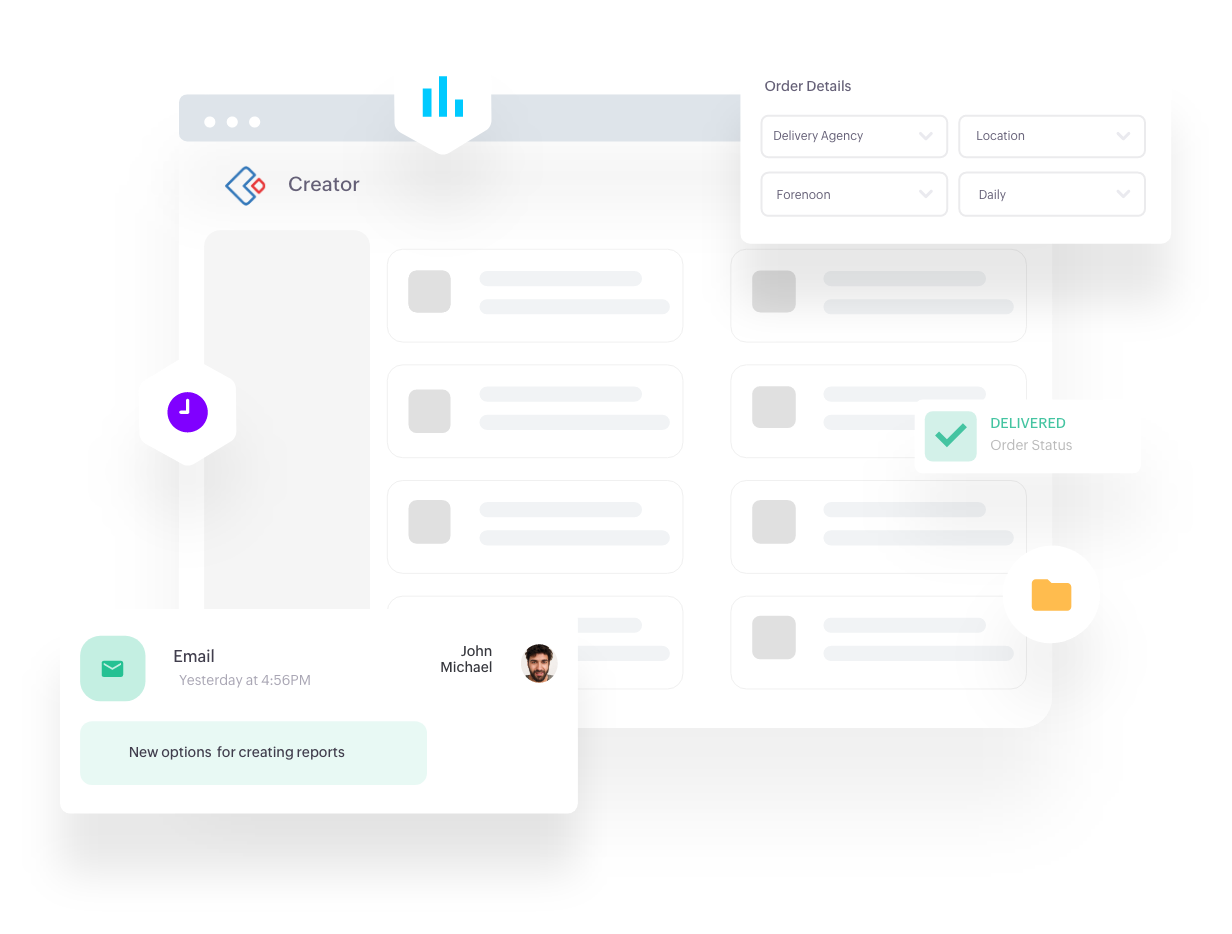
Zoho Creator: A platform to simplify app development, end-to-end
Zoho Creator is an AI-assisted low-code app development platform (LCAP) with drag-and-drop capabilities and a visual app-building approach that empowers citizen developers. Most importantly, you don’t have to be a pro developer, nor do you need a large capital outlay to get started with Zoho Creator. Just sign up and start building the apps you need, and scale as your business grows.
Ready to build your first app?
Book a personalized demoAn application development platform for everyone, regardless of your role
Industry recognition
Zoho Creator has been named a:
Challenger in Gartner Magic Quadrant for Enterprise Low-Code Application Platforms (LCAP), 2024
Leader in the LCAP Technology Value Matrix 2024, by Nucleus Research
Leader in Frost Radar: Low-Code Application Platforms, 2024
Low-code meets AI
Low-code does the work; AI brings the brains.
Zoho Creator is your all-in-one platform to build your apps smarter and faster.
Explore moreWhy thousands choose Zoho Creator for application development
19 years of continuous evolution
Zoho Creator has helped organizations simplify application development for more than 19 years. It supports everything from quick internal tools to enterprise-grade systems—all built with minimal code and faster delivery.
What it means for your business:
- Proven platform trusted across industries
- Constantly evolving feature set
- Designed to support both business users and IT teams
Cross-platform deployment made simple
With Zoho Creator, you can build applications that run seamlessly across web, mobile, and tablet—all from a single platform.
What you can do:
- Design once, deploy anywhere
- Customize and preview layouts for each device
- Deliver consistent user experiences without duplicating effort
Ready for digital transformation
The platform is built to help you modernize outdated systems and adapt quickly to new business needs without starting from scratch.
How it supports transformation:
- Easy integration with legacy and modern systems
- End-to-end workflow automation
- Scales with your team and your business
Flexible pricing—no surprises
Zoho Creator offers straightforward pricing plans with monthly and annual options that are built to support teams of any size.
Pricing flexibility includes:
- Transparent, usage-based pricing
- No hidden fees or overage surprises
- Support for businesses of all sizes, from startups to large enterprises
The platform helps me develop applications quickly. While others take a month, I have an application ready in a week.
Systems Manager, Transporte TortorielloTurn “what if” into “it’s live” by building your app with low-code and AI
Build your first app for freeMake the leap with Zoho Creator
No matter where you are in your app journey—discovering low-code, testing the platform, or planning a big build—your next app is within reach. Zoho Creator will get you there.
See Zoho Creator in action
Experience how Zoho Creator lets you build apps faster using low-code and AI—no development backlog required.
Book a live demoTalk to an expert
Have questions or unique business needs? Our product specialists can guide you to the right solution.
Connect with usEstimate your savings
Discover how much time and money you can save by switching from traditional development to AI-assisted low-code.
Calculate nowFrequently asked questions
What is a low-code application platform (LCAP)?
An LCAP is a platform that enables users to roll out custom applications faster. With a low-code platform, you can skip the tedious steps involved in traditional coding, as it offers intuitive interfaces and ready-to-use code snippets. Read more about low-code platforms.
What are the benefits of using a low-code platform?
Low-code platforms simplify app development by using visual tools and prebuilt components so teams can build faster with less technical overhead. Key benefits include:
- Speed: Build apps in days or weeks, not months.
- Accessibility: Business users (not just developers) can contribute to app creation.
- Agility: Easily adapt apps to changing needs with drag-and-drop edits.
- Integration: Connect with your existing systems using built-in connectors and APIs.
- Scalability: Start small and scale apps as your business grows.
Is low-code right for my business?
If your business needs to digitize processes, automate workflows, or build custom tools—without long development cycles—then yes, low-code is likely a great fit. It’s especially useful if:
- Your IT team is stretched thin
- You want to empower non-developers to build tools
- You need to deliver apps quickly and iteratively
- You want to reduce development and maintenance costs
Low-code suits startups, mid-sized companies, and enterprises alike, scaling differently based on how you use it.
What’s the difference between a citizen developer and a traditional developer?
- Citizen developer: A business user (non-programmer) who uses low-code tools to build apps, often to solve internal problems. They typically use visual interfaces, drag-and-drop logic, and prebuilt templates.
- Traditional developer: A trained programmer who writes code to build complex, custom applications from scratch, often using languages like Java, Python, or JavaScript.
The key difference is how they build and who they are—citizen developers rely on simplicity and speed, while traditional developers focus on depth, technical complexity, and full control.
Is low-code secure enough for enterprise apps?
Yes—leading low-code platforms are built with enterprise-grade security in mind. They typically offer:
- Role-based access controls
- Audit logs and compliance certifications (like GDPR, ISO, SOC 2)
- Data encryption (in transit and at rest)
- Multi-factor authentication and SSO support
- Secure APIs for controlled integrations
For mission-critical apps, IT teams can still manage security policies, perform code reviews, and monitor deployments, ensuring governance without slowing innovation.
What kind of applications can I build on Zoho Creator?
Businesses can leverage low-code platforms to build applications that cover any number of use cases. The most commonly built applications on Zoho Creator are customer engagement applications (CRM, point of sale), line of business applications (supply chain management, production software), and workplace applications (asset management, task management).
Does Zoho Creator support the importing/migration of data in spreadsheets?
The data import feature allows anyone with an existing database in spreadsheets to upload them easily. Creator will then build an application on the same model. There are also a set of smart data import features that enable users to cleanse, refine, and group data at the time of upload.
Does Creator support native iOS or Android development?
Yes! With Zoho Creator, your applications are automatically supported on iOS and Android devices. We have you covered across the mobile application development lifecycle, from application architecture and UI/UX to advanced workflow automation and performance monitoring.
How do I get started with Zoho Creator?
Zoho Creator has a 15-day free trial of all premium features. You can get started by signing up here.







