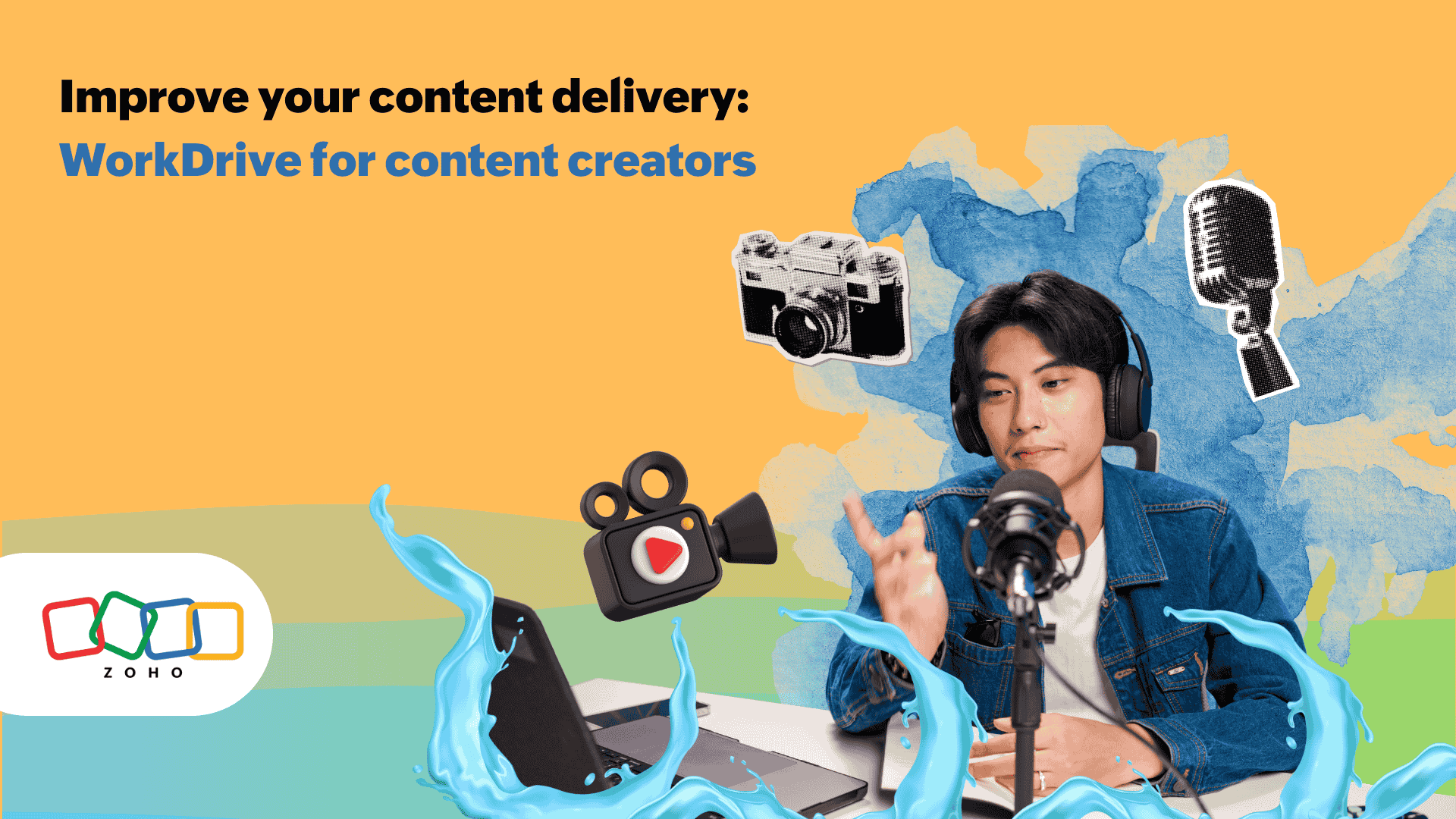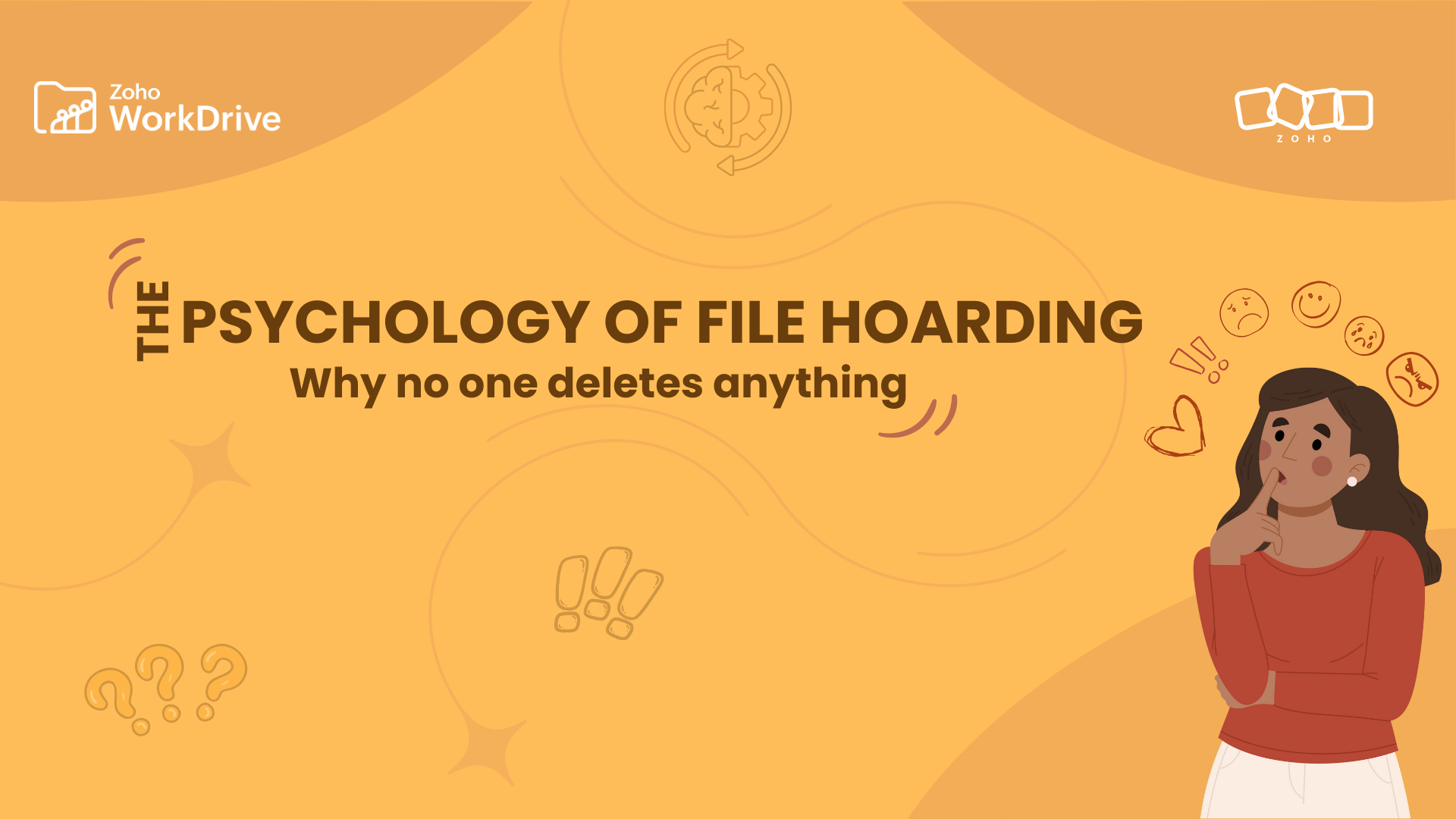- HOME
- Work Culture
- How Zoho runs on WorkDrive: A look at how we got here
How Zoho runs on WorkDrive: A look at how we got here
- Last Updated : December 17, 2023
- 1.0K Views
- 5 Min Read

Zoho’s philosophy about work and employee culture is no secret. In this organization, we create products for teams and people just like us! So, of course, one of the best ways for us to test out new products is by putting them to work at Zoho.
Importantly, whatever feature or extension you're using, whether it's WorkDrive TrueSync or Genie, we at Zoho have already experienced it the same way you’re experiencing it now. In a way, we get a round of “external” testing done by other teams, which in turn, helps strengthen our product in areas we might have otherwise overlooked. It’s a careful and extensive process that often requires several years.
Zoho Docs was launched in September 2008 as a means of securely storing and sharing data—both internally and externally. Within a few months, everyone at Zoho was using Docs, and the product quickly improved thanks to feedback from our teams. By the time we launched, any issues customers faced had already been encountered by Zoho employees, and we were ready with quick fixes and improvements.
Everything we learned eventually paved the way for Zoho WorkDrive in 2019. And it quickly became clear that WorkDrive was the next step in the evolution of file management and collaboration.
The advent of WorkDrive
With more companies working online and transitioning their data to the cloud, we knew we had to offer more than a data storage tool. After substantial experimentation, we figured out a few things that helped us understand exactly what our users needed.
To run smoothly, we determined that an effective work environment needed:
Secure and localized storage on the cloud for quick document access
A compatible office suite for creating documents
Measures for tracking changes made to files within the storage platform
A secure and streamlined means of sharing files with other services
And from here, the story of Zoho WorkDrive begins.
In a previous post, we talked about how workplace collaboration has evolved over several decades. As we noted then, the way teams collaborate often evolves out of a need for increased efficiency. Sometimes, this evolution takes the form of a paradigm shift that ushers in newer technology. Sometimes, the new tools themselves transform the way teams work. In the case of WorkDrive, we saw a bit of both.
Funnily enough, WorkDrive was never meant to exist in the first place. It was meant to be the newest version of Docs, given a completely different name. But as we developed WorkDrive, it became clear to us that this product was far more global and targeted towards collaboration than Docs. So, we decided that our newest release would become a standalone product.
After lots of long-term thinking and discussions, WorkDrive was born.
WorkDrive and Zoho: How we’re connected
The type of work an organization does, and the culture of its workplace, can have a significant impact on the tools it needs to thrive. Zoho is essentially a conglomerate of multiple product teams. To be useful here, an app must cater to a wide range of data management and collaboration needs.
We interviewed some of the WorkDrive team’s leadership to get some insights into what sets WorkDrive apart and what makes it such an important part of Zoho’s work ecosystem. Now, let's take a deep dive into the core values of Team WorkDrive and see how they're put into action.
Connecting (and reconnecting) the workplace
So, how does WorkDrive impact the various teams that make up Zoho?
Let’s start with the developers. Developers make up the largest workgroup at Zoho. You'll typically find them working on pieces of code, graphic resources, or important spreadsheets. Having these items readily available in their Team Folders makes work significantly more streamlined and seamless for these teams.
Do you ever have something that needs to be communicated to your team ASAP, but you aren't in the same physical space? This happens to our developers all the time—but WorkDrive Snap solves the issue! Snap lets you record your screen and capture your voice, so you can quickly communicate important messages to your team members at any time.
For our marketing team, WorkDrive simplifies the campaign process from beginning to end. With a native office suite that lets you create documents and immediately sync even the tiniest details, WorkDrive helps users refine and perfect their content, whether they're working individually or with collaborators. Meanwhile, external share links and the Collect Files option facilitate secure campaign communication and data collection without requiring managers to track every person's activity. The app does all the tracking for you!
WorkDrive does a little bit of everything for our HR, sales, customer support, and legal departments. These teams rely daily on its storage functions, solid communication framework, in-app notifications, and notifications in other Zoho apps. Our recent integration with Cliq further contributes to seamless collaboration between our teams!
With WorkDrive, you're always connected to your organization's ecosystem, no matter how vast it is, or how quickly plans and processes change.
The matrix of people
One of the people we interviewed was Vijaykumar Rajendran, product head of Zoho WorkDrive. When asked about why this project had to start with a clean slate, he spoke about Zoho's vision for collaboration in the workplace.

He pictures the workforce as a web with every converging point representing a different connection between employees or teams. The need to provide features that could cater to these connections in multiple ways necessitated a new starting point. With WorkDrive, that starting point centered on the team—not the individual. In fact, My Folders wasn’t even a consideration during the early development stages of WorkDrive. It was added much later.
With all that in mind, the developers started shaping WorkDrive with features that enabled better connections with teammates and enhanced collaboration.
Our identity and the future
Another important question we asked was: What is WorkDrive’s identity.
What makes us WorkDrive?
When asked this question, Aarthi Elizabeth, head of WorkDrive marketing, started by explaining the major difference between Zoho Docs and WorkDrive.
 She noted that Docs was meant to simply be a storage tool for personal use, while WorkDrive is a collaborative platform with more advanced features, such as Team Folders, Org Folders, and Smart Search. WorkDrive is not just a storage app; it provides the tools that help you work and communicate with better security and more freedom.
She noted that Docs was meant to simply be a storage tool for personal use, while WorkDrive is a collaborative platform with more advanced features, such as Team Folders, Org Folders, and Smart Search. WorkDrive is not just a storage app; it provides the tools that help you work and communicate with better security and more freedom.
We see this right away in the editing suites of Zoho Writer, Sheet, and Show, which are seamlessly integrated with WorkDrive (and more apps will be integrated soon!). The aim is to provide not only cloud storage, but a complete, productivity-boosting experience in the cloud.
So, what’s next?
The final question we asked was about what’s in store for the future of WorkDrive. Aravindhan Nagalingam, WorkDrive’s head of development, shed some light on the team’s long-term plan.
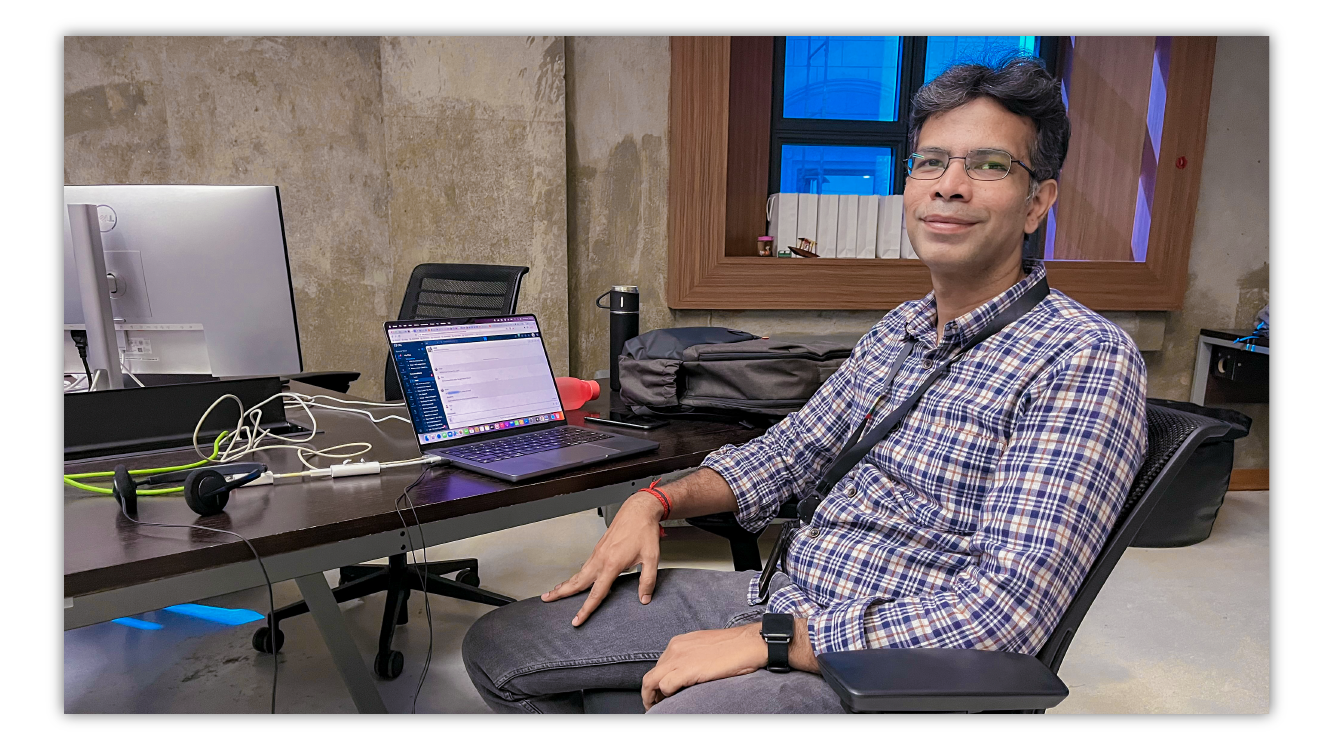 We want to first start by connecting WorkDrive with every other app in the Zoho ecosystem with one account. Once that internal connectivity is achieved, our next goal is to flawlessly connect WorkDrive to third-party apps. The long-term goal is to become a comprehensive and flexible platform for every possible customer group, regardless of their organization's size.
We want to first start by connecting WorkDrive with every other app in the Zoho ecosystem with one account. Once that internal connectivity is achieved, our next goal is to flawlessly connect WorkDrive to third-party apps. The long-term goal is to become a comprehensive and flexible platform for every possible customer group, regardless of their organization's size.
Aarthi added, “We want WorkDrive to be able to cater to finance, education, legal, healthcare, and any other industry that could use our solution. The major aim is to adapt our system for their use and get those customers on board.”
Looking towards the future
With WorkDrive 4.0 now up and running with powerful new features and improvements, we have exciting plans for both the near and distant future!
We hope you'll join us for the ride!