Introducing WorkDrive Snap: Your new asynchronous communication tool
- Last Updated : November 18, 2025
- 1.6K Views
- 2 Min Read

At work, detailed visual explanations help communicate complex concepts much more easily.
Of course, not all teams are built the same. They all approach work differently, and they interact differently as well. For this reason, the most useful communication tool a business can implement will be flexible enough to accommodate a variety of communication styles.
With this in mind, we're thrilled to introduce WorkDrive Snap!
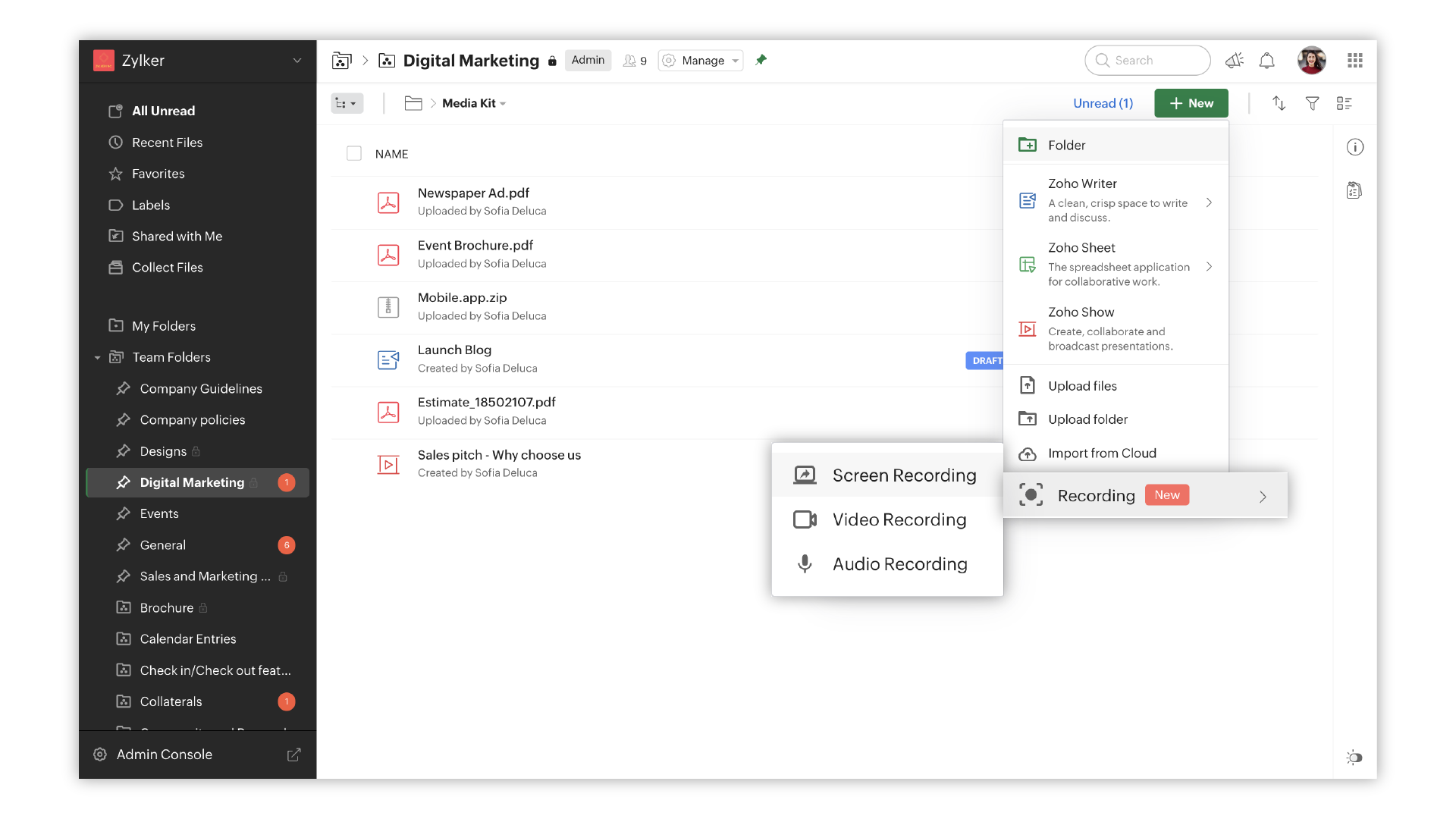
WorkDrive Snap is an asynchronous video and voice communication solution available right in your WorkDrive app. Whether you'd like to record a quick voice clip to share with a local colleague, or make a full-fledged screen-sharing session available to a geographically dispersed team, we've got you covered. With WorkDrive Snap, the recording process is simple, intuitive, and quick.
With the ability to instantly check your recordings and choose whether to save them or not, you have full control over them from a shared workspace.
Share your screen
Screen recording and screen sharing have become vital capabilities in virtual and hybrid workplaces. Create screen recordings with voice-overs when you want to review documents, create a software tutorial, or simply share feedback with your team.
You can mute and unmute the microphone and set the camera on or off while recording your screen or capturing videos. With the option to make your video picture-in-picture, you can move across multiple windows while ensuring clarity and continuity in your video. You can now easily create step-by-step guides or review content with a video to get your message across quickly and clearly.
Record your pitch, announcement, or update
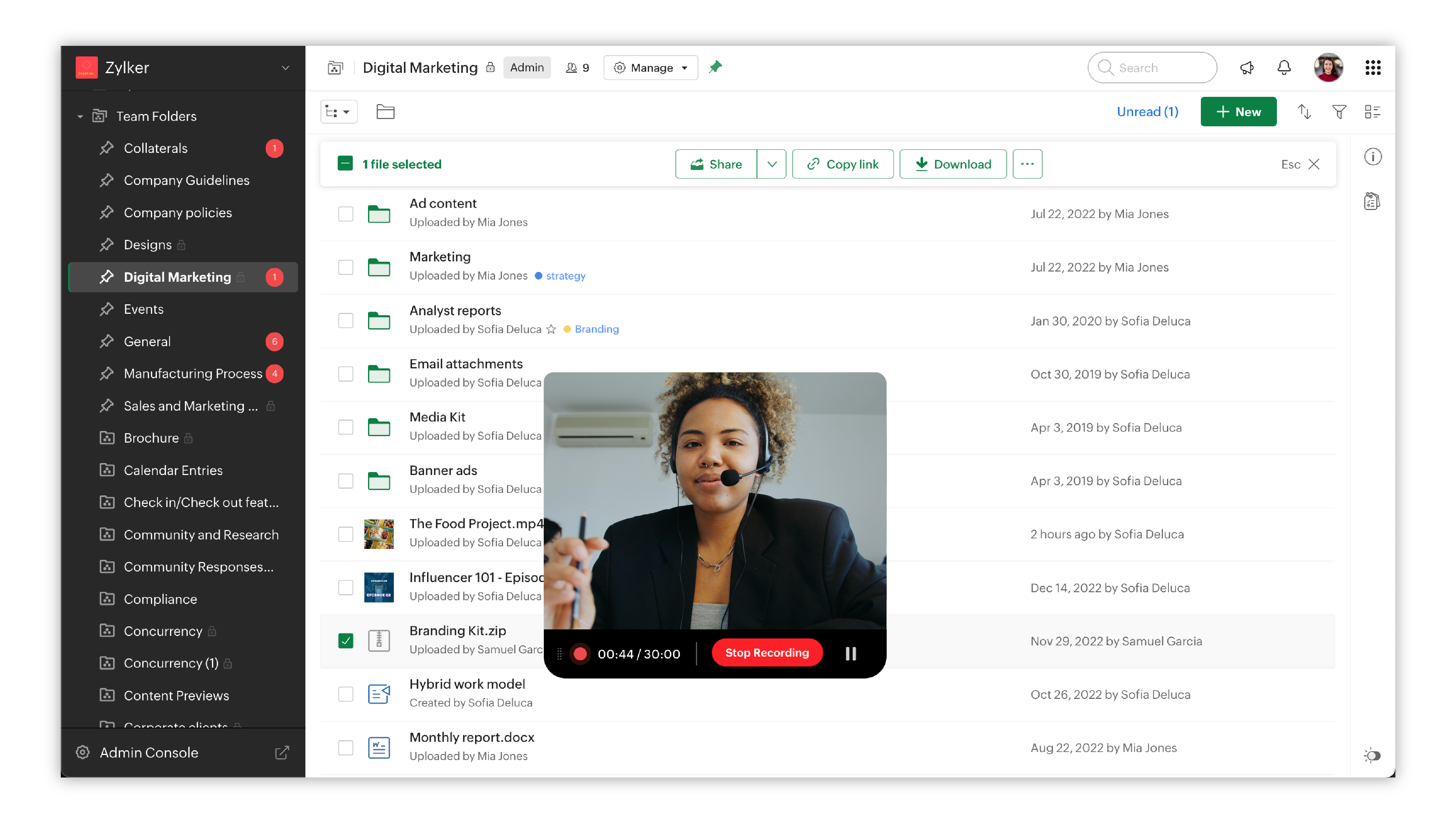
With WorkDrive Snap, recording your video message is a seamless process. Simply turn on your camera from within the app and start recording your video. Need to create a high-quality video for a decision maker with an eye for quality? We've got you covered.
With WorkDrive Snap's video record feature, you can choose between multiple resolution options so that you can record flawless audio and visual details when quality is important, or choose lower resolution for quick, informal videos that don't need to be as polished. Snap is useful when you want to deliver a marketing or sales pitch, make an announcement, or even share a project update!
Make your voice heard
If visuals aren't needed, keep things simple with the power of voice messages.
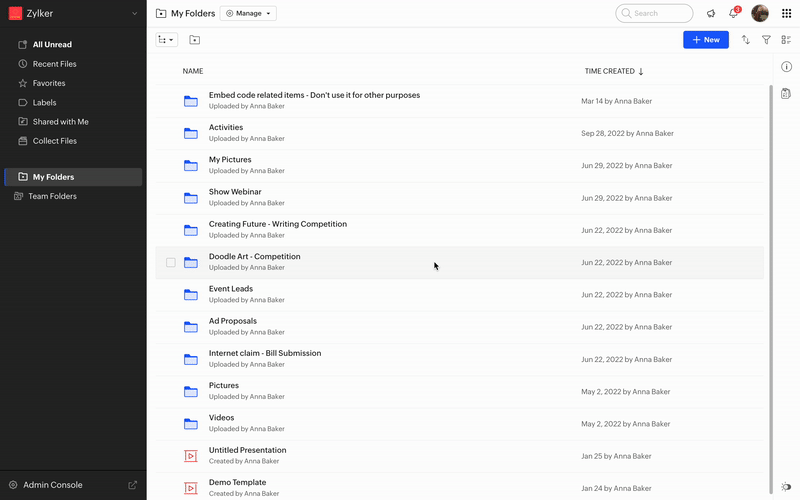
Record meeting minutes or take instant audio notes with Snap. You can also create voice notes when providing feedback or checking out files. And the best part? You can do it all on your own time!
To learn more about how to use WorkDrive Snap for your daily activities, check out this link!


