Image size guide for social channels
- Last Updated : August 17, 2023
- 10.2K Views
- 6 Min Read

We should all know this by now: visual content rules social media. Across all channels, visuals consistently get better reach, impressions, and engagements, and social networks have even tweaked their algorithms to give preference to visual content. Given what studies have repeatedly found, there really is no way to understate the importance of using images in your social media content.
However, not all social channels are the same. There are different requirements for each, and it’s important to know the exact dimensions you’ll need to use so that your content looks great and gets you the most engagement. You don’t want your images showing up cropped, do you?
Given the number of channels there are, it’s easy to get overwhelmed. How are you supposed to remember the dimensions for all of them? After all, it’s not like you just have to recall one for each channel. There are different requirements for each type of picture—the size of the profile picture is different from the cover image, and they both are different from pictures you may want to put up on your feed. Is it possible to remember everything?
Thankfully, you don’t have to. We’ve compiled the recommended image sizes for some of the most popular channels here, so you’ll have a reference guide ready at all times. You’re welcome!
But before we get into the image sizes, it’s important to sort out how you’re going to create these images in the first place. We’ve compiled a list of tools that can help you out with that, as well.
The best image sizes for social channels
Facebook is one of the most popular channels on the Internet, so it isn’t surprising that many brands have taken to it to promote themselves. A great Facebook strategy can do wonders for your brand, but before you can do that, you need to make sure you’ve got the basics down. There are different sizes for different types of images you can upload to Facebook, and it’s important to get them all right.
Here are the recommended image sizes for Facebook:
- Profile picture: 180×180 pixels
- Cover picture: 820×312 pixels
- Shared image: 1200×630 pixels
- Shared link: 1200×628 pixels
- Highlighted image: 1200×717 pixels
- Event images: 1920×1080 pixels
While it’s essential to know the recommended image sizes, it’s also important to know how to use these images. The profile picture is what will represent your brand, and will appear on all your activity, including comments you make on other people’s posts. Because of this, you should use your brand’s logo to represent you as your profile picture on Facebook.
The cover picture only appears on your page, and is much bigger than the profile picture. This will allow you to be a lot more creative. You can use a picture that you feel will accurately represent your brand, or even use it to highlight important information that you want your visitors to be aware of.
A shared image is any picture you share to your Facebook feed. This will appear on your timeline and on the newsfeed of your followers. The shared link refers to the image preview that appears when you share a link to your page, and is slightly smaller than a shared image.
Facebook also allows you to highlight particular images on your timeline. You could use this to highlight milestones that your company has reached, such as a picture for a business anniversary or reaching a thousand employees. This picture will be a little larger than the shared image on your timeline.
Facebook Events will help you catch the attention of prospective attendees by cutting through all the other noise on the channel. Your audience will be sent reminders of these events as well, so it’s a great tool to use if you want to promote your brand’s event. You’ll just need to keep in mind the slightly different image size while choosing a picture for it.

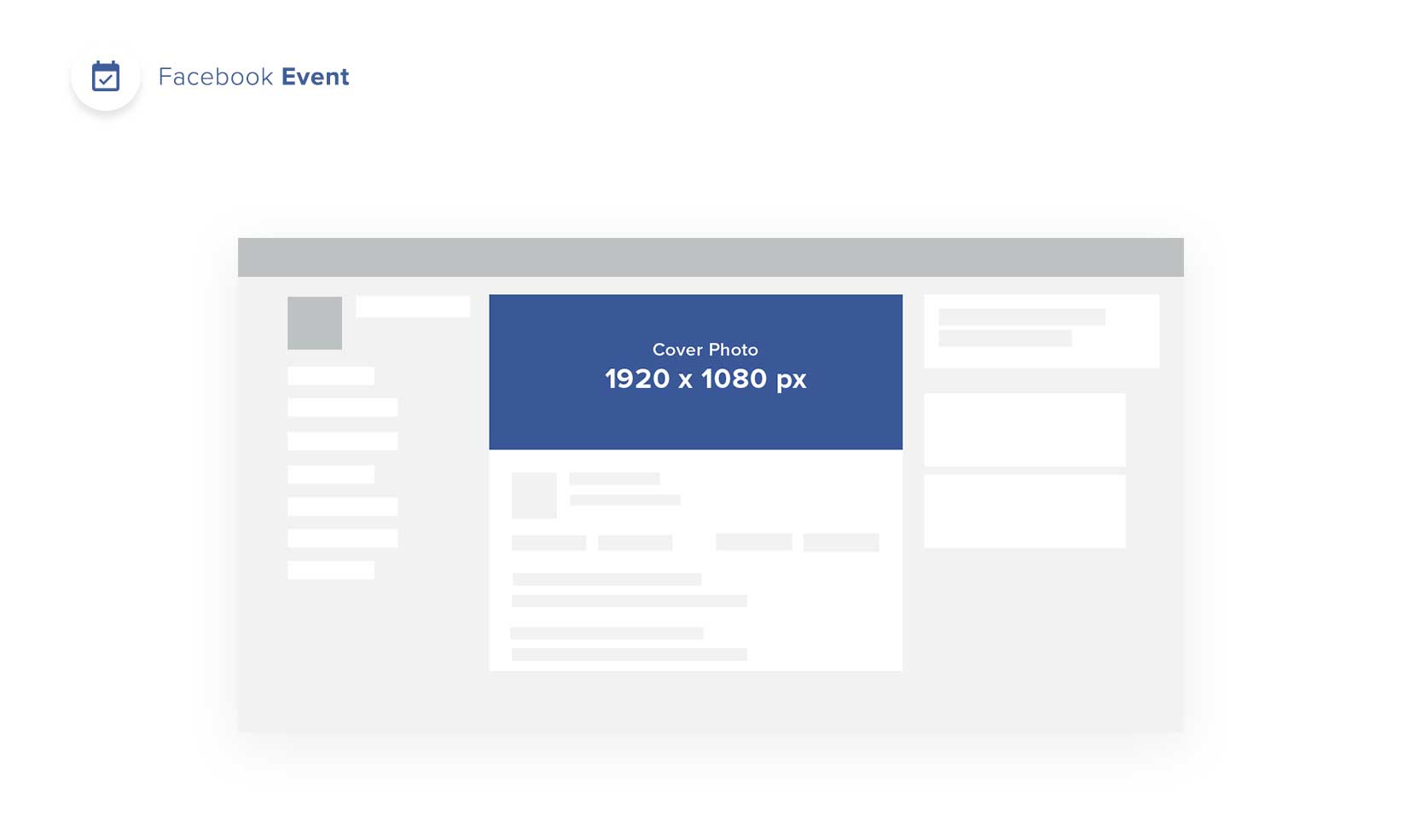

Your brand is probably already on Twitter, since it’s one of the most popular social channels that businesses use today. While we’ve already written a guide on how you can establish your brand on this channel, here we’re going to give you the important image sizes you’ll need to keep in mind.
- Profile photo: 400×400 pixels
- Cover photo: 1500×500 pixels
- Shared photo: 440×220 pixels
- Shared link: 520×254 pixels
There isn’t much difference between these images and the ones on Facebook. The cover photo on Twitter is comparable to the cover picture on Facebook, while the shared photo is similar to the shared image.

Instagram is different from the other two channels we’ve discussed, because it’s primarily a photo-sharing channel. So, it’s pretty much given that the success of your brand on Instagram comes down to your pictures being perfect. While a lot of it’s about taking a really good photo in the first place, and posting these pictures with a strategy, it’s also important to know what the image sizes are.
- Profile picture: 110×110 pixels
- Photos: 1080×1080 pixels
- Instagram Stories: 1080×1920 pixels
Some things you’ll need to note are that, while your photos can be 1080×1080 pixels, Instagram will still scale it down to 612×612 when it’s uploaded on the channel. These pictures will appear in the Instagram feed at 510×510 pixels, and at 161×161 pixels as the thumbnail size when people visit your profile.
Instagram Stories are also incredibly popular, and they’re a great tool you can use to establish your brand on the channel. To find out how you can do that, feel free to refer to our guide on using them effectively!


LinkedIn is the most popular “professional” network, and is designed primarily with the intention of helping people find and build connections. Because this channel is basically a community of businesses, and people who are on the channel to interact with these businesses, it can be handy for any company that wants to make connections, gain visibility, build thought leadership, and even generate leads for their business. If you aren’t already, you should at least consider marketing your brand on LinkedIn, given the various benefits that it offers.
- Company logo image: 300×300 pixels
- Company cover image: 1536×768 pixels
- Company banner image: 646×220 pixels (minimum)
- Hero image: 1128×376 pixels
- Shared image/link: 1104×736 pixels
While most of these are pretty self-explanatory, it’s important to understand what the banner image and the hero image are, so you can use them well.
The banner image on LinkedIn is a great way to provide your customers with information about who you are and what you do. Banner images are very prominent, and appear only on your profile, so it’s highly likely that people who’re looking at it were already searching for you. This gives you a great opportunity to reel them in further.
The hero image is the image that appears at the top of LinkedIn groups, and here you can really showcase what your group is about. Make sure the image is attractive and inviting for new users, while being informative and useful, as well.

Pinterest is a great social network that your brand can use for marketing, and is pretty similar to Instagram in the sense that they’re both visual networks. If you plan your Pinterest strategy right, you’ll be able to find a lot of success on the channel.
Here are the image sizes that you can use on Pinterest:
- Profile picture: 165×165 pixels
- Pin sizes
- On the main page: 236 pixels (height is scaled)
- On a board: 236 pixels (height is scaled)
- Expanded pins: 600 pixels (minimum width)
The recommended image aspect ratio for pins is 2:3 or 1:3.5

YouTube
YouTube has over a billion unique users every month, and with the increasing popularity of videos, it becomes even more important for your brand to build a presence on this channel. Check out our guide on YouTube to learn how to do it right.
Here are the numbers you’ll want to use on YouTube:
- Channel profile image: 800×800
- Channel cover photo: 2560×1440
- For videos: 16:9 aspect ratio
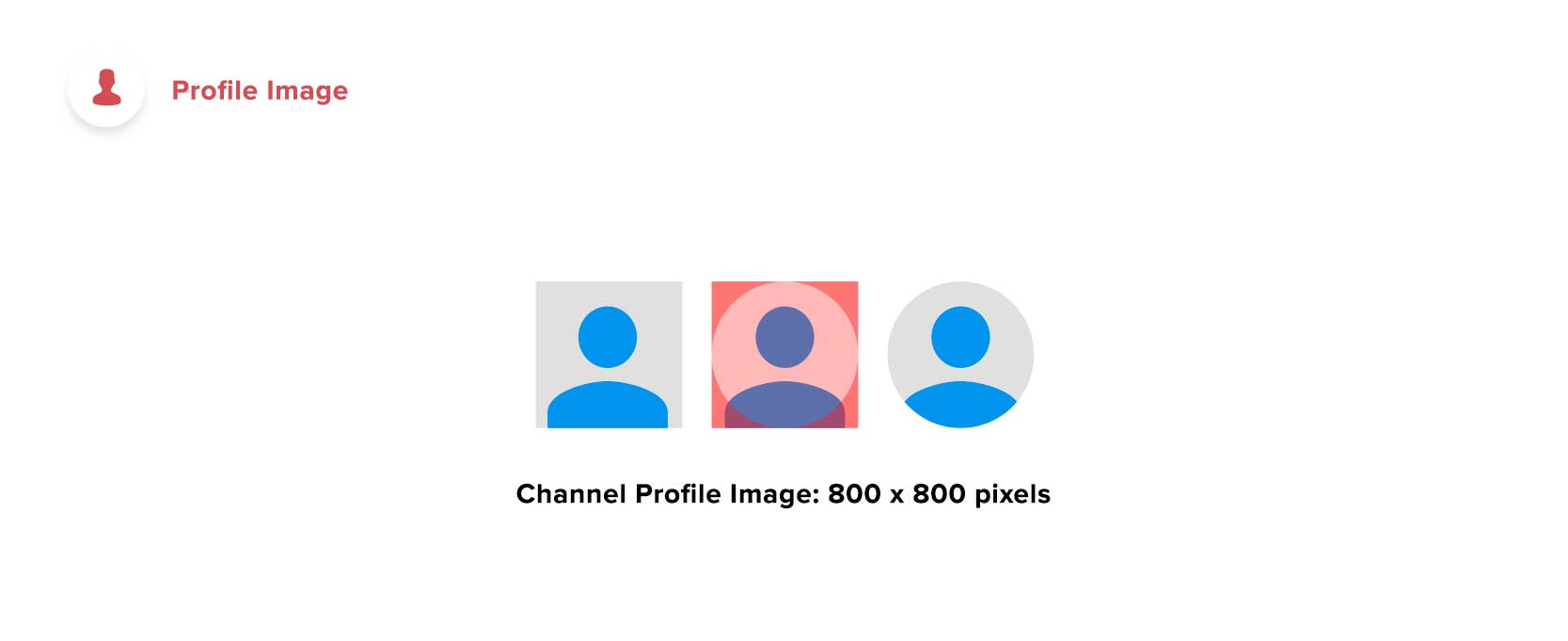
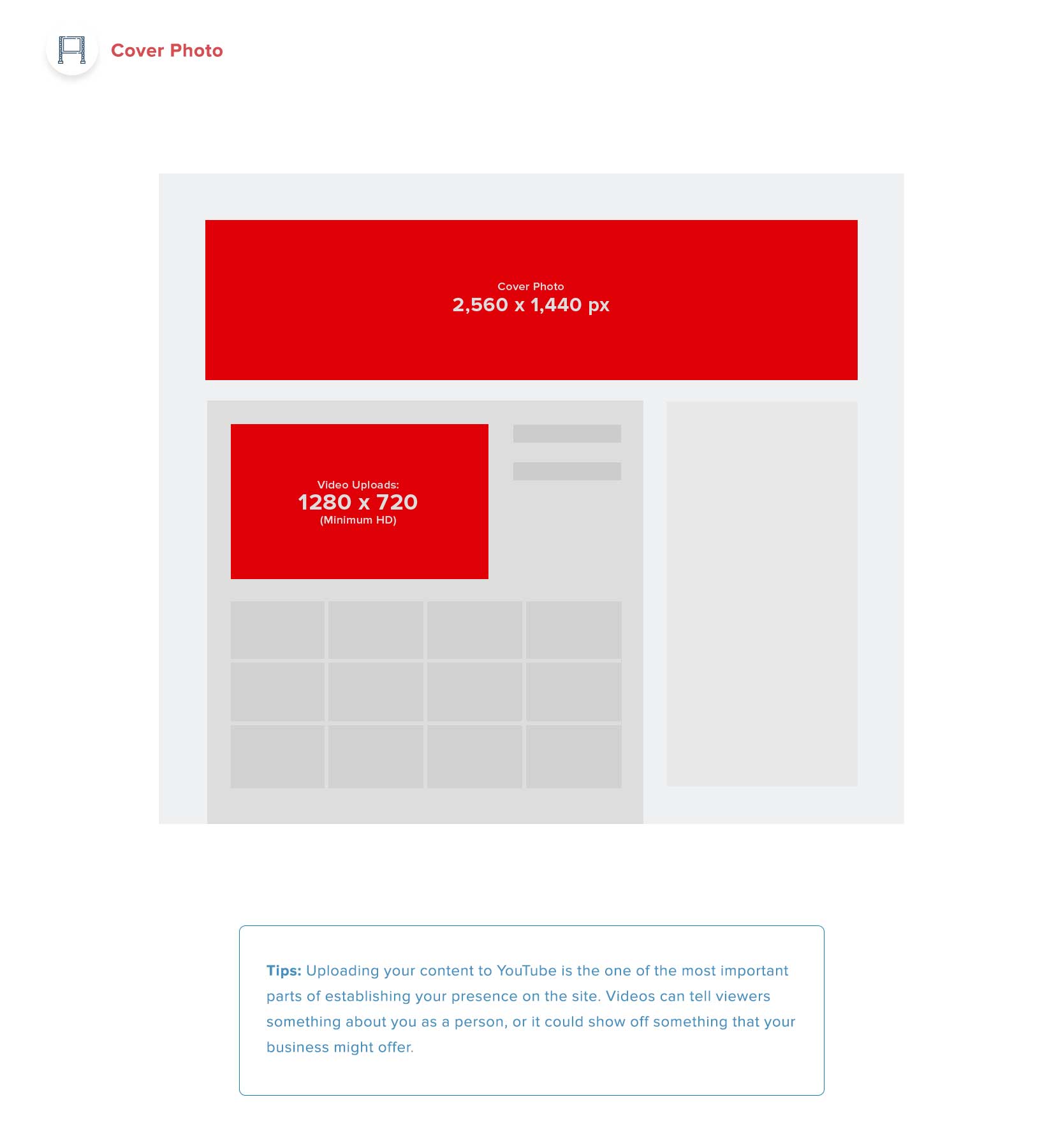
Tumblr
While Tumblr may not necessarily be the first choice for most people when it comes to social media marketing, it can still be a very useful channel for marketers. Brands that want to reach a younger demographic can find great success here, especially if they use humor in the right way. Read our guide on Tumblr marketing to learn more.
Here are the best images sizes to use on Tumblr:
- Profile picture: 128×128 pixels
- Post image: 1280×1920 pixels
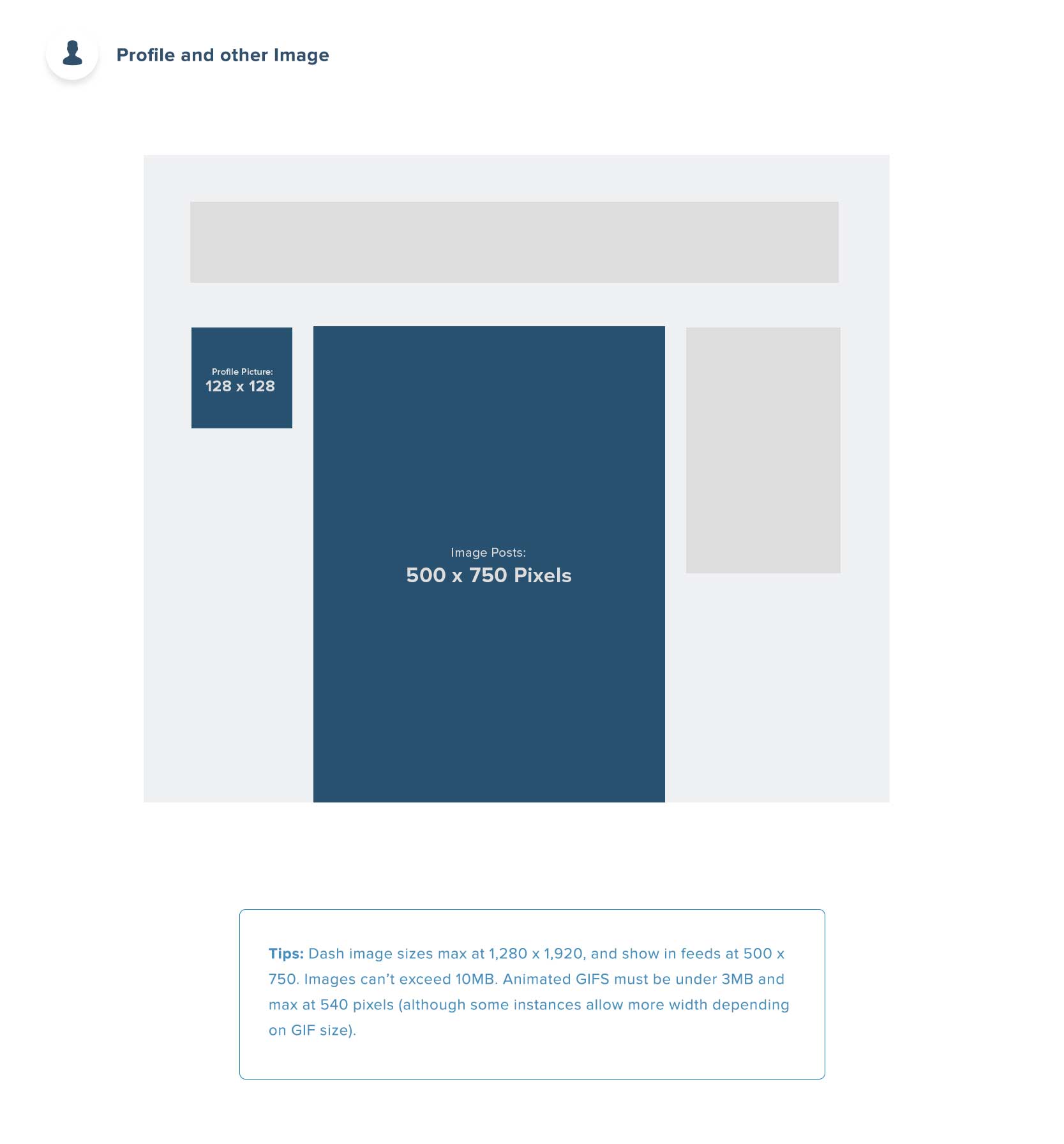
That’s it from us for today! Be sure to keep this guide handy, so it can serve as a quick reference point in case you’re unsure of the dimensions to use for an image. If there’s something you’d like to discuss further, please drop a comment below, and we’ll be sure to get in touch with you soon.
 Vishal
VishalContent writer at Zoho Social, stand up comedian, and lover of dogs. I read a lot.


