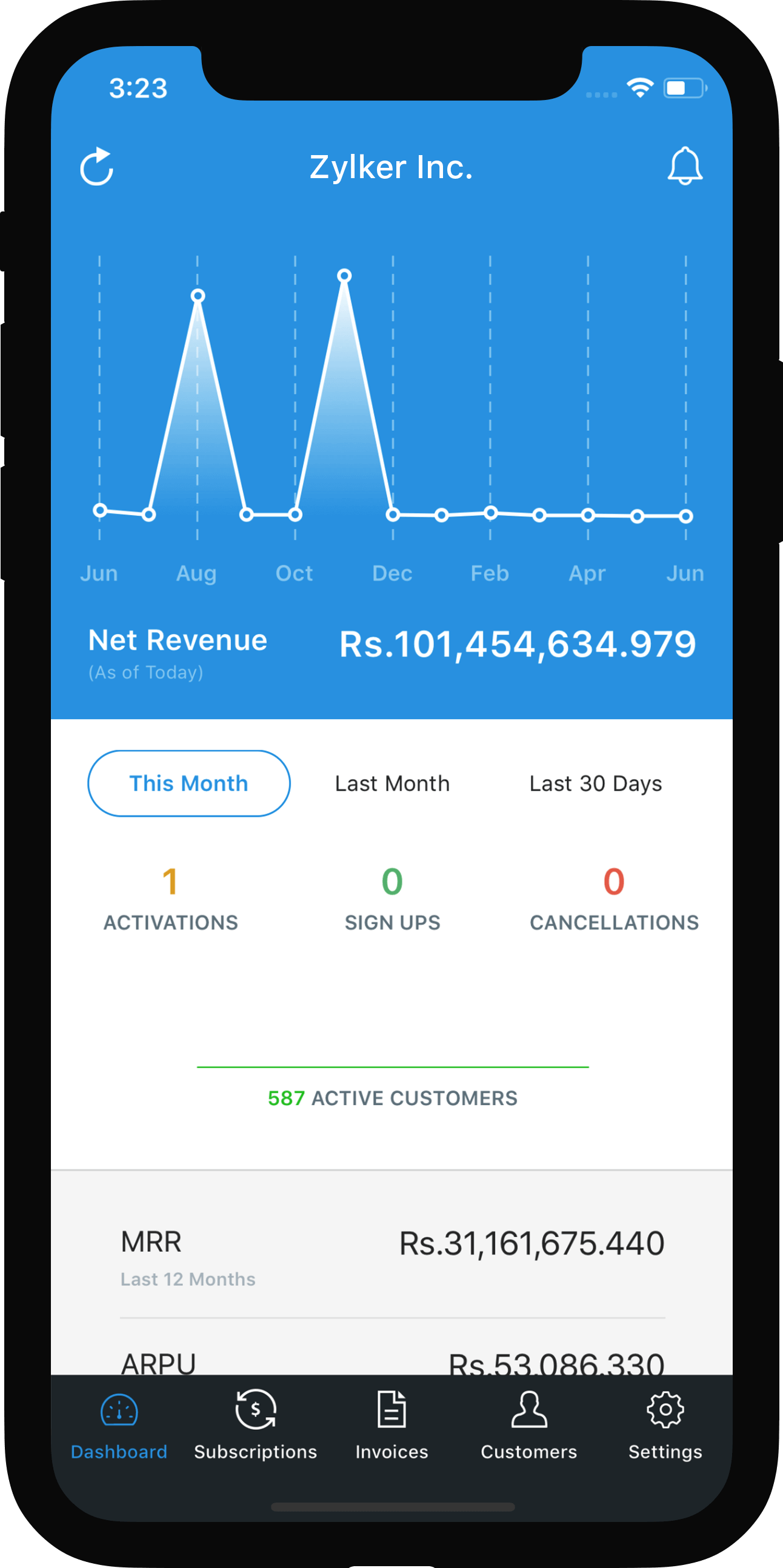Users:
Zoho Subscriptions gives you the opportunity to bring in your colleagues within your organization as Users. You can invite them to your organization and provide them with a role based access. For example, you can invite your sales person to the organization and give access to specific module like customers, transactions and invoices. The different types of Roles include,
Please note:
- Only an Admin can delete a user.
- At any given time, there has to be at least one admin.
- In this section, you can learn to perform various basic actions in Users module such as adding a user, deleting a user etc.
- Users invited in Test Organization will not be able to access the Live organization. You have to them to the live organization separately.
Related activities:
Adding a User
To add a user to the organization,
- Navigate to Gear icon > Users.
- Click on Invite New User button.
- In the next Invite New User dialog box, enter the email address of the user you want to invite, the name and assign the role.
- Hit Send to send the invitation.
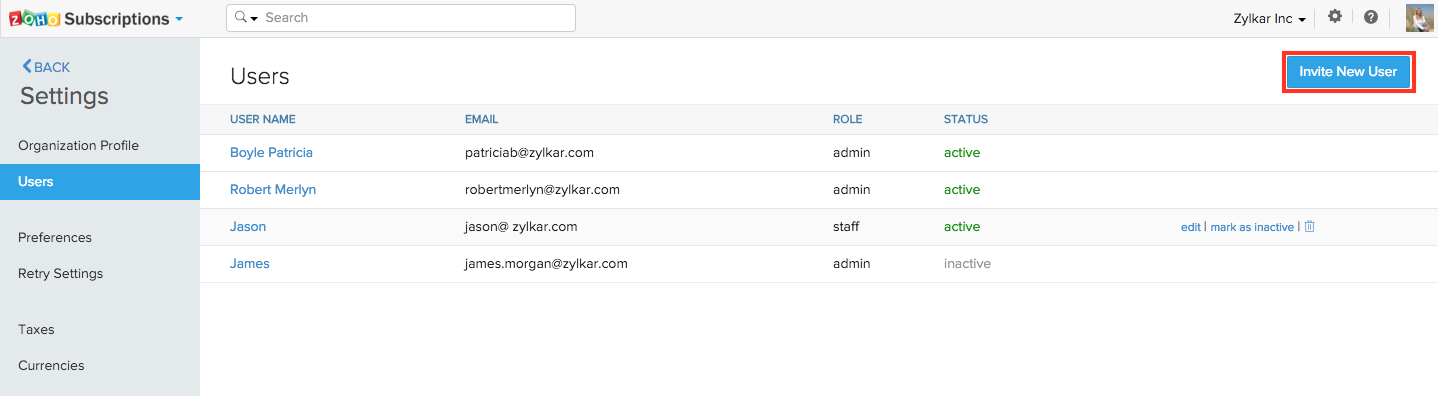
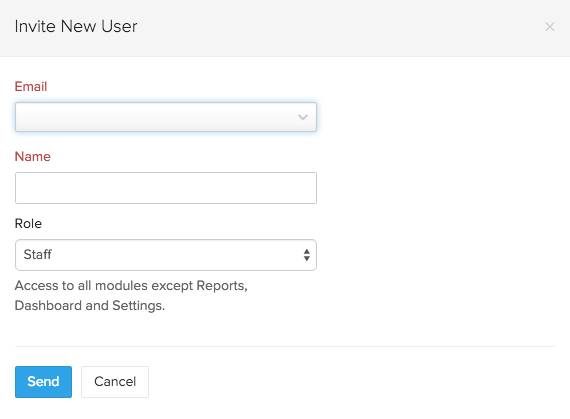
- Once the invitation is sent, the invited user has to accept the invitation by clicking on the confirmation link sent to their email.
- The User can now log-in to your Zoho Subscriptions organization using their Zoho accounts credentials.
- If the user doesn’t have an existing Zoho account, they have to sign-up.
Deleting a User
To delete an existing user from the organization,
- Navigate to Gear icon > Users.
- Hover over the user you want to delete and click on the Trash icon at the far end of the row.
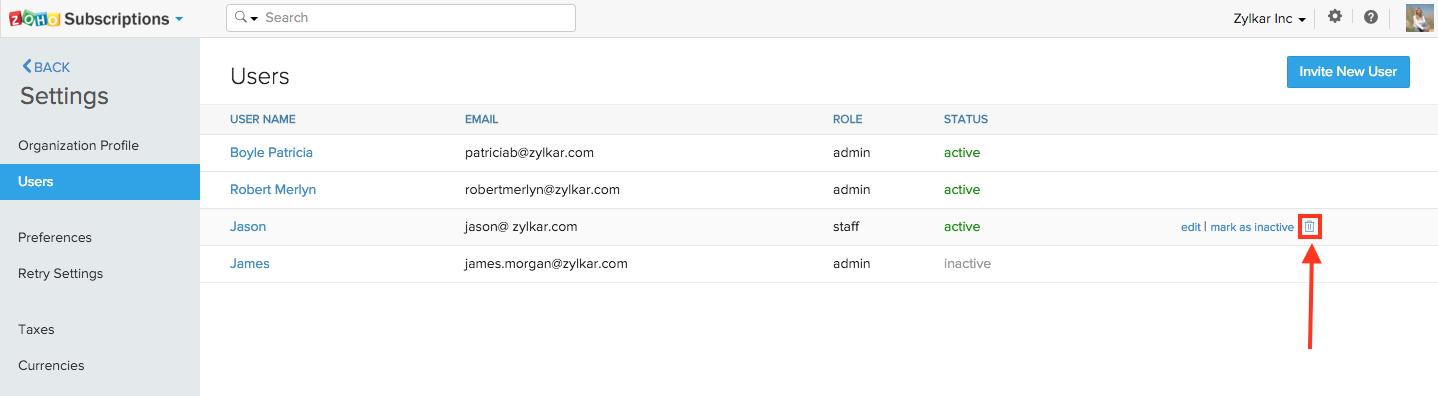
Changing the User’s status
To mark a user active or inactive,
- Navigate to Gear icon > Users.
- Hover over the user whom you want to change the status of and click on the mark as active/ mark as inactive at the far end of the row.
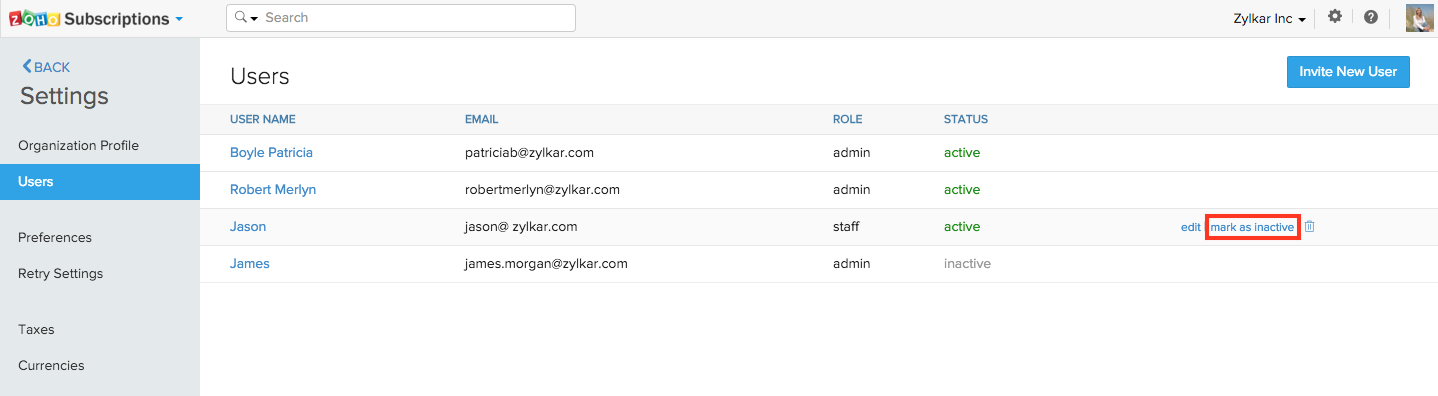
Please note:
What is the difference between deleting and marking the user inactive?
Deleting a user will completely remove them from the organization. The user will not have any access to the organization’s details until invited again. However, if marked inactive, the user will not be completely removed. Instead, the user will be restricted from accessing the organization but remains listed as a user. You can mark the user active again and revoke the restrictions any time later.
Adding Custom Roles
Users can access the modules based on their role. There are two predefined roles:
- Admin: has unrestricted access to all the modules. Usually this role is assigned to partners and accountants.
- Staff: Will have access to all the modules except Reports, Dashboard and Organizational settings.
If the above two roles couldn’t get meet your needs, you can create a custom roles specific to your needs and name them.
To create a custom role,
- Click the Gear icon and select Users & Roles from the drop-down.
- In the following screen, navigate to the Roles tab and click on New Role button at the top-right.
- Next, give a name for your custom role and configure permissions based on your needs.
- Click Save.
- Once saved, you can associate the newly created role to the users you invite.

 Yes
Yes Thank you for your feedback!
Thank you for your feedback!