
Voice of the Customer
Zoho Meeting has been recognized with the Gartner Peer Insights Customers’ Choice distinction for our interactive collaboration experience.
Learn moreStrong Innovator - Cloud Meeting and Team collaboration services 2021
Frost and Sullivan has named Zoho a strong innovator for our customer-oriented growth and innovation in meeting space.
Learn moreZoho Meeting: The benchmark for enterprise video conferencing

Secure your video conferences
Collaborate over cloud-based video conferencing without worrying about security. Personal and professional data transferred over online meetings is secure with Zoho Meeting's TLS 1.2 encryption. Features like moderator controls and two-factor authentication add an extra level of security and keep intruders at bay.
Learn more about Zoho Meeting's security policy.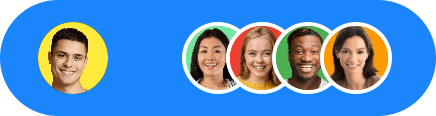
Collaborate in real time
Share your entire screen or only a specific application window with meeting participants through Zoho Meeting's screen sharing feature. Send messages, share work files, brainstorm with whiteboards, and remotely collaborate over one video conferencing platform.
Learn more about Zoho Meeting's collaboration featuresCustomize your meeting experience
Incorporate your business logo, create a custom domain, and embed meeting links to provide a tailored experience for meeting participants. Host secure online meetings from a domain of your choice and embed custom meeting links into your website to reinforce brand recognition.
Learn more about customization and branding in Zoho Meeting
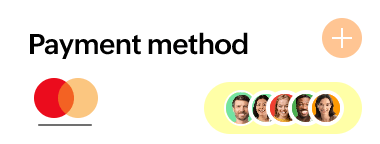
Only pay for what your business needs
Zoho Meeting offers different pricing options based on the number of participants in your organization. Our enterprise meeting software's subscription model helps you meet your current business requirements while ensuring scalability as your business grows.
Check out Zoho Meeting's detailed pricing model
Improve audience engagement
Engage your business workforce through interactive polls, Q&As, and the Raise Hand feature. Interact with and receive feedback from meeting participants just as you would in an in-person meeting. With the click of a button, you can allow participants to answer poll questions and discover their perspectives in real time.
Learn more about Zoho Meeting's interactive featuresThe components of exceptional enterprise meeting software
Departments
Leverage your online meeting software and schedule meetings for geographically-distributed departments. Using Zoho Meeting's Departments feature, you can schedule business meetings with a specific department members with a more organized approach.
Meeting recording
Record your online business meetings to gain key insights from your sessions. Reviewing a recorded meeting allows you to understand how the session went and can help you improve future sessions. It's also easy to download and share recordings with other team members.
Virtual backgrounds
Enjoy a seamless and professional video feed during your business meetings with Zoho Meeting's virtual backgrounds. Our default static images and GIFs enable you to personalize your meeting background while working remotely.
Co-hosts
Delegate host responsibilities by adding department members as co-hosts for your online meetings. This solution allows co-hosts to start, manage, and conduct meetings in your absence.
Lock meetings
With the Lock Meeting feature, you can conduct closed sessions with specific department members. Choose who can join your meeting and reject requests at your discretion. Connect with your team over a disturbance-free session without worrying about intruders.
Recurring meetings
Schedule and repeat your regular business meetings instead of creating new ones every single time. Choose whether to repeat your meetings daily, weekly, or monthly, and set the number of meeting repetitions with the recurring meeting feature.
Platform flexibility
Choose whether to launch your business meetings from a web browser or from the app. Zoho Meeting provides users with the flexibility to join sessions from their default browser, the enterprise desktop app or our mobile apps.
Seamless integrations
Zoho Meeting's integrations makes it possible to launch sessions right from your CRM or email inbox. With the available native and third-party integrations, it's easy to make Zoho Meeting your one-stop solution for all your enterprise video conferencing needs.
Online business meetings that are always secure

Security is a top priority when it comes to enterprise business software. The following safety features make Zoho Meeting's enterprise video conferencing software the ideal space for online business meetings.
- TLS 1.2 encryption protects video and audio feeds from intruders
- Two-factor authentication protects against brute force attacks
- Moderator controls allow hosts to mute and unmute participants, grant authorized control to co-hosts, and remove participants from the meeting
- Lock meeting feature ensures private meetings with selected team members
- Zero tracking or selling of user data for commercial purposes
See how Zoho Meeting's enterprise video conferencing software has helped businesses around the globe
Mobile apps for quick business calls
Remote work often requires staying connected on the go. Zoho Meeting's mobile apps for iOS and Android make it even easier to meet with your colleagues on the fly.
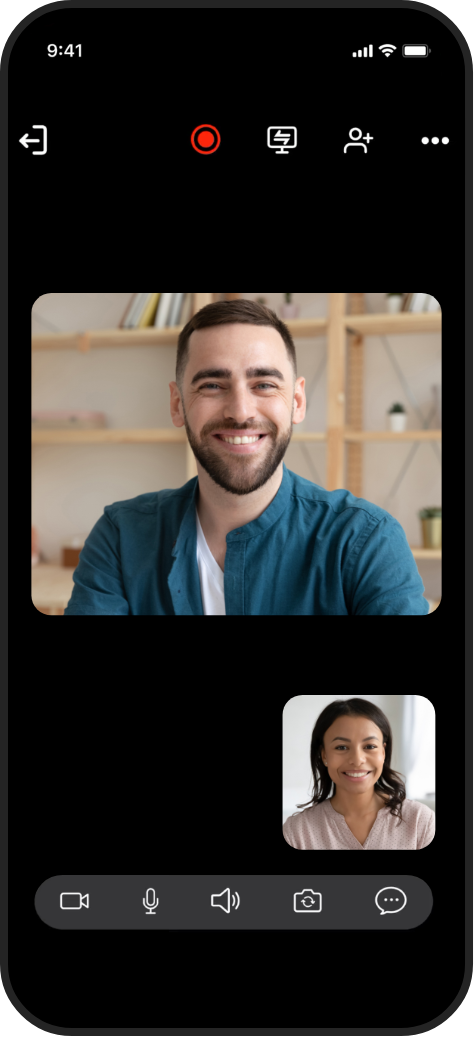

Frequently Asked Questions
01. What is enterprise video conferencing software?
Video conferencing solutions that are designed for efficient business meetings are referred to as enterprise video conferencing software. This software is carefully crafted with enterprise-oriented features like cloud-based meeting, screen sharing, meeting recording, department-based meeting, and so on.
02. What are the essential features in an enterprise video conferencing solution?
A typical video conferencing solution for enterprises comes with the following features:
- Meeting recording
- Department-based meeting
- Lock meeting
- Virtual background
- Co-hosts
03. How to conduct productive remote business meetings?
- Prepare a meeting agenda and schedule your business meetings well in advance.
- Use remote collaborative features like screen sharing and whiteboard.
- Leverage virtual backgrounds and have a professional on-camera appearance.
- Use interactive polls and Q&As to understand your team's opinion.
04. Can we use Zoho Meeting's enterprise video conferencing software for free?
Yes, you can! Zoho Meeting offers its enterprise video conferencing solution for free with limited features. To benefit from the software's full potential of our video conferencing software, you can upgrade to one of the paid subscriptions.


