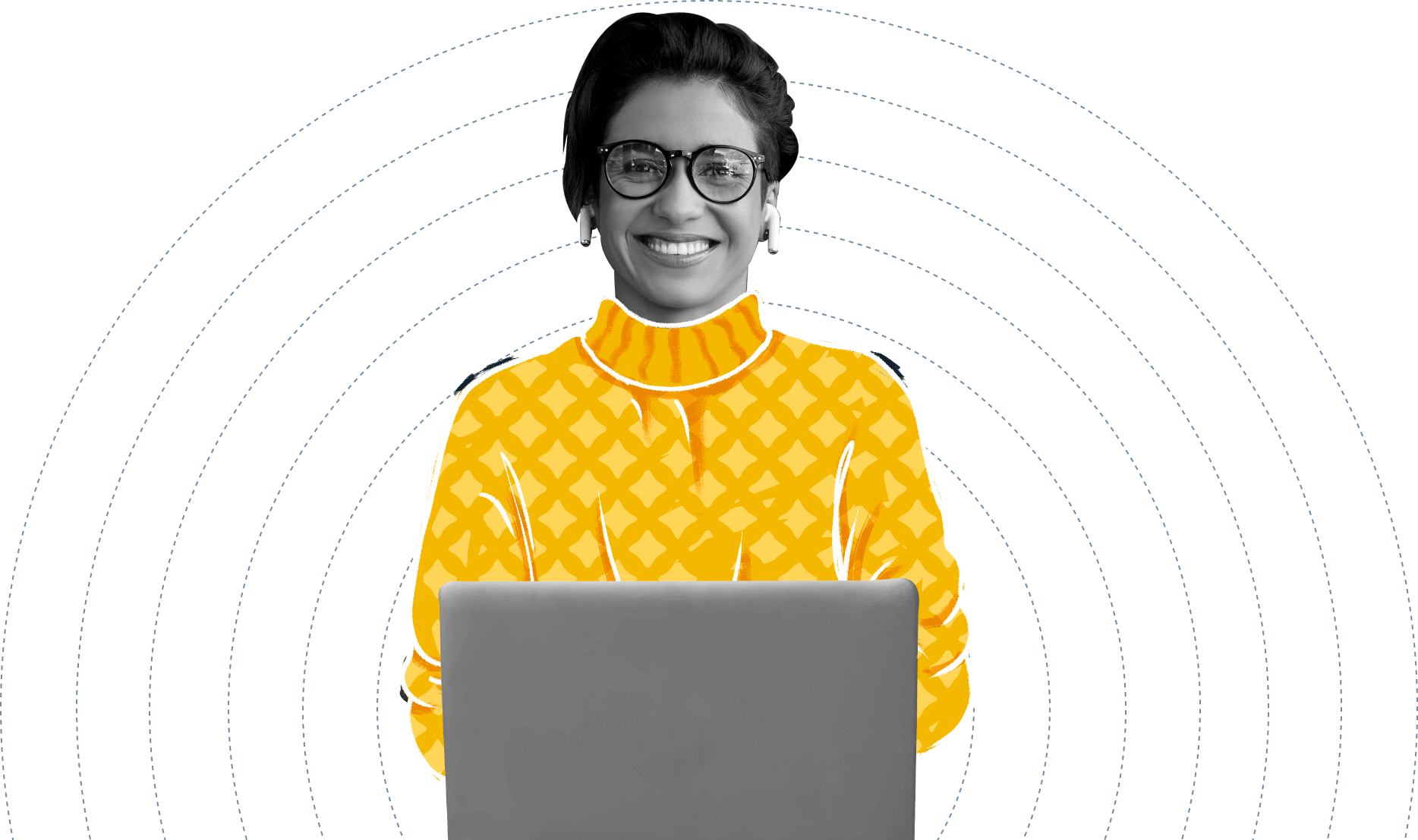Share Screen
Share your entire screen, a specific application, or a Chrome tab with meeting participants using screen sharing. Also, let them interact with your screen or even edit documents shared from your screen with remote access.
Share files
Upload relevant session materials while scheduling your online meetings, and share them seamlessly in your ongoing meetings. Attach files such as PDFs, PPTs, and videos to collaborate with the meeting participants.
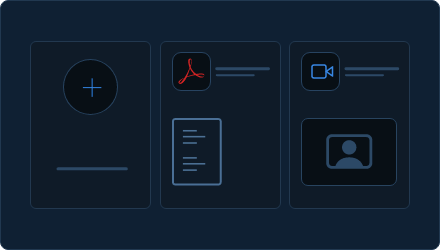
Whiteboard
Note down important points, create to-do lists, design flowcharts, and brainstorm with your entire team over a real-time collaborative whiteboard. Quickly download your whiteboards as image files during or after your meetings.
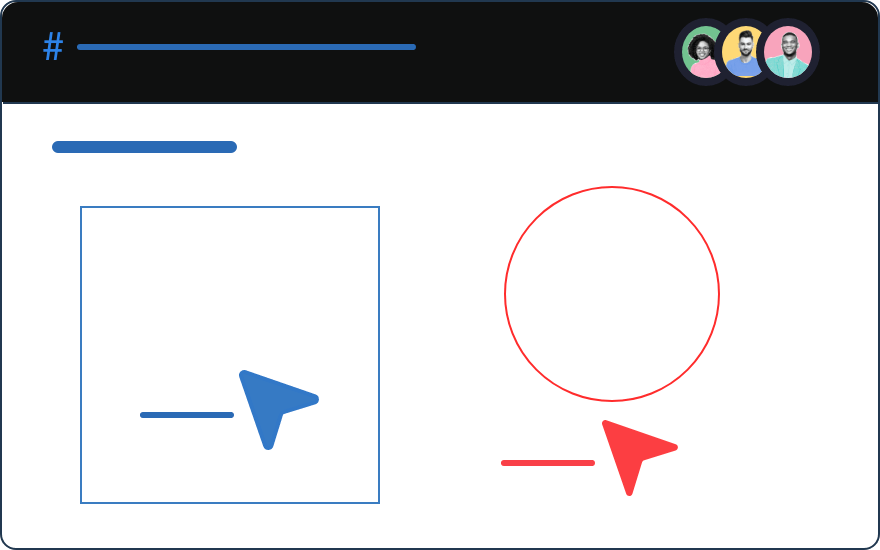
Meeting notes
Create in-session notes during meetings and refer back to them in other meetings as associated notes. Organize content in the form of checklists, numbered lists, and bullet points and also format text.
Look at what our customers have to say about Zoho Meeting’s remote collaboration software:
Messaging and chat for quick online collaboration
Send messages
Exchange messages, send links, or attach relevant files with meeting participants using the in-session chat box.
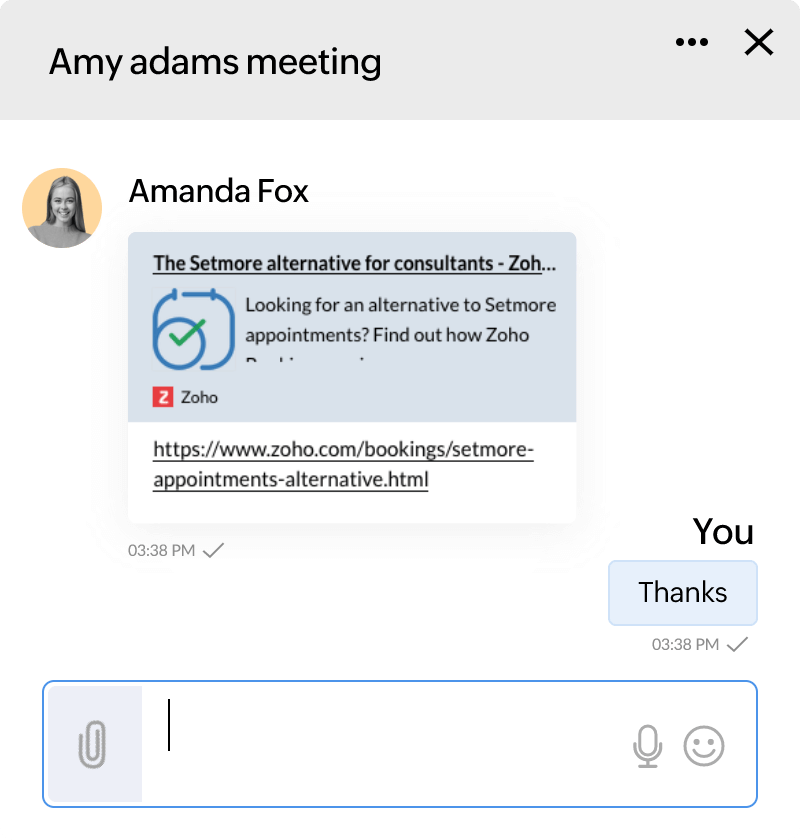
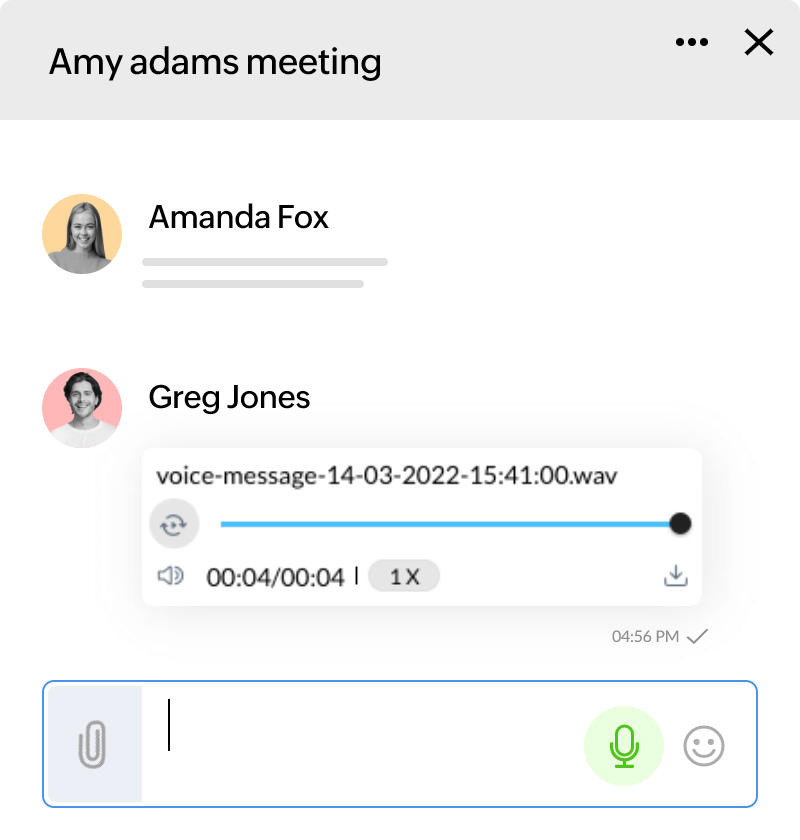
Drop voice messages
Save time and effort by quickly recording voice messages and notes to share with the meeting participants.
React with emoji
Make remote collaboration more fun by reacting to messages with a wide variety of emojis.
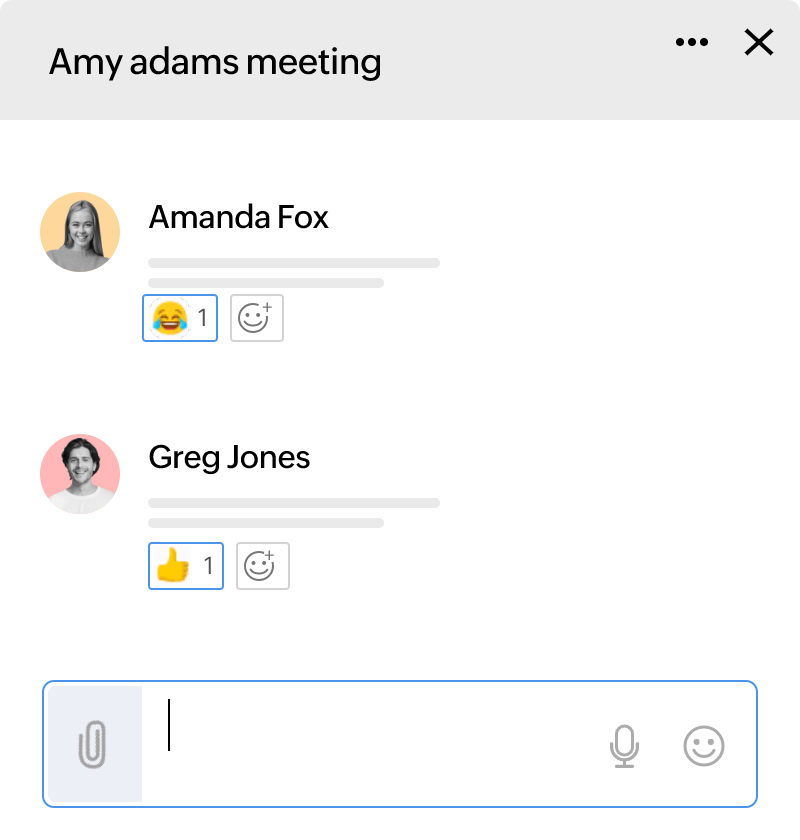
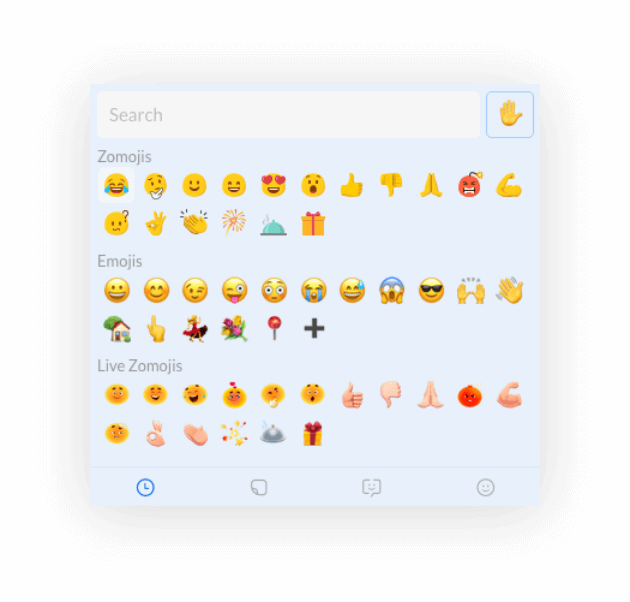
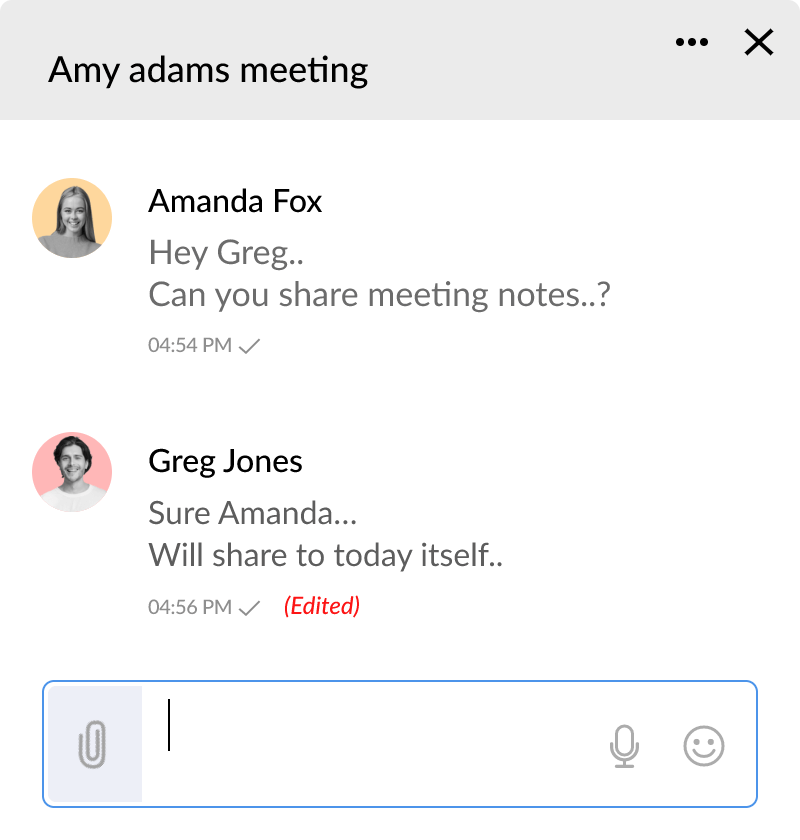
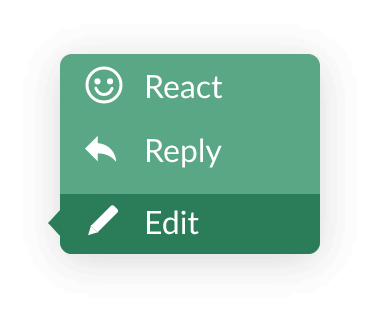
Edit messages
Ensure clarity and precision every time by going back and editing messages if necessary. You can also notify others about any changes to keep everyone up to date.
Reply to messages
Too many messages and replies can cause confusion in any chat conversation. Tag your teammates and send replies to select messages for clarity.
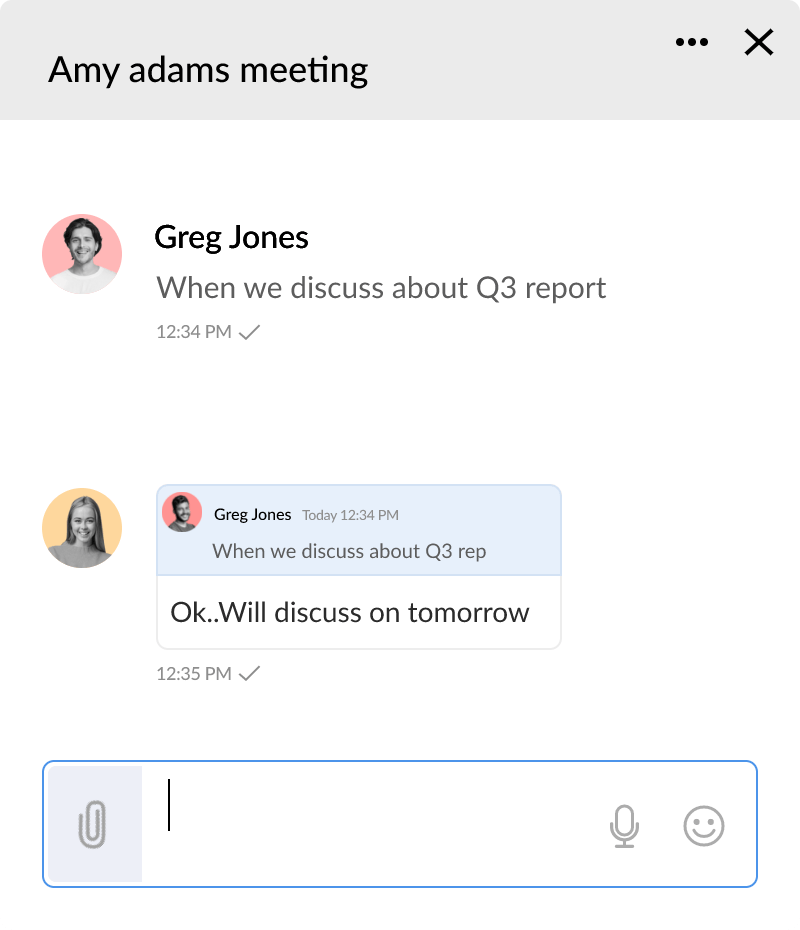
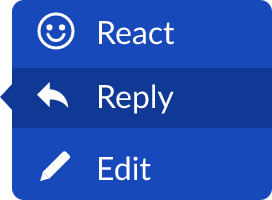

Get chat transcripts
If anyone shares important information via chat during a meeting, you can download the chat transcript after the meeting for future reference.