Why use Zoho Meeting's online whiteboards?
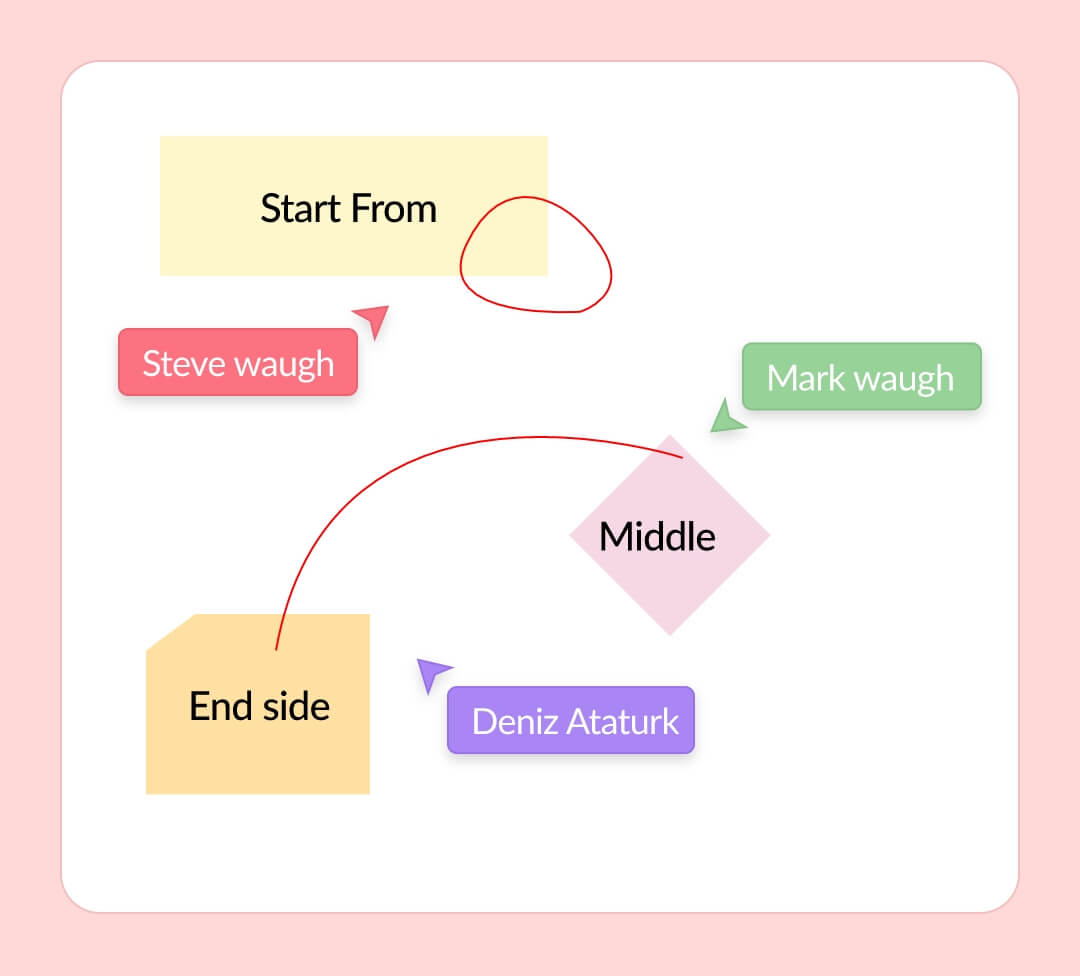
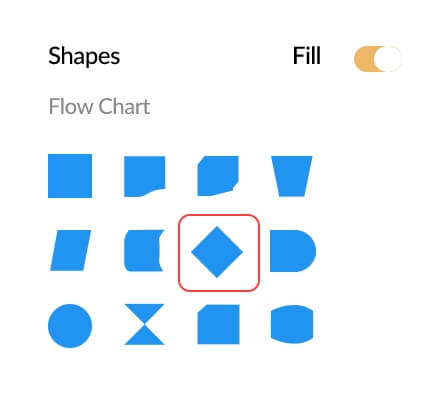
Flowcharts
Enter text, lists, and create logical step-by-step flowcharts to come up with creative solutions and workflows during online meetings. Use the default shapes available in our collaborative online whiteboard, with or without fill, to create flowcharts quickly and have an effective whiteboarding session.
Shape recognition
Enhance the visual clarity and accurately present your ideas on virtual whiteboards for team meetings. Our meeting whiteboard, equipped with an advanced shape recognition feature, identifies your rough sketches and converts them into precise geometric shapes.
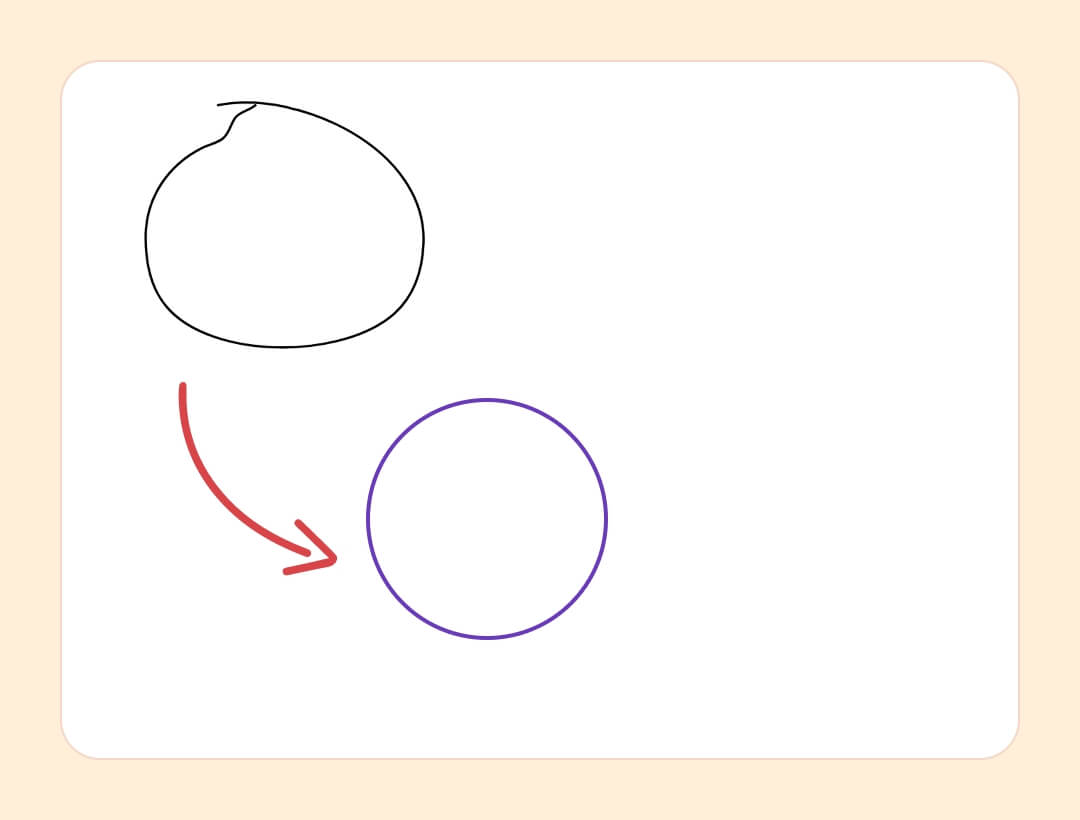
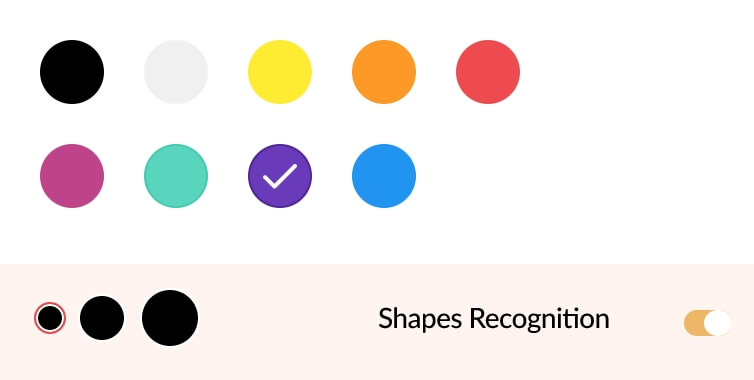
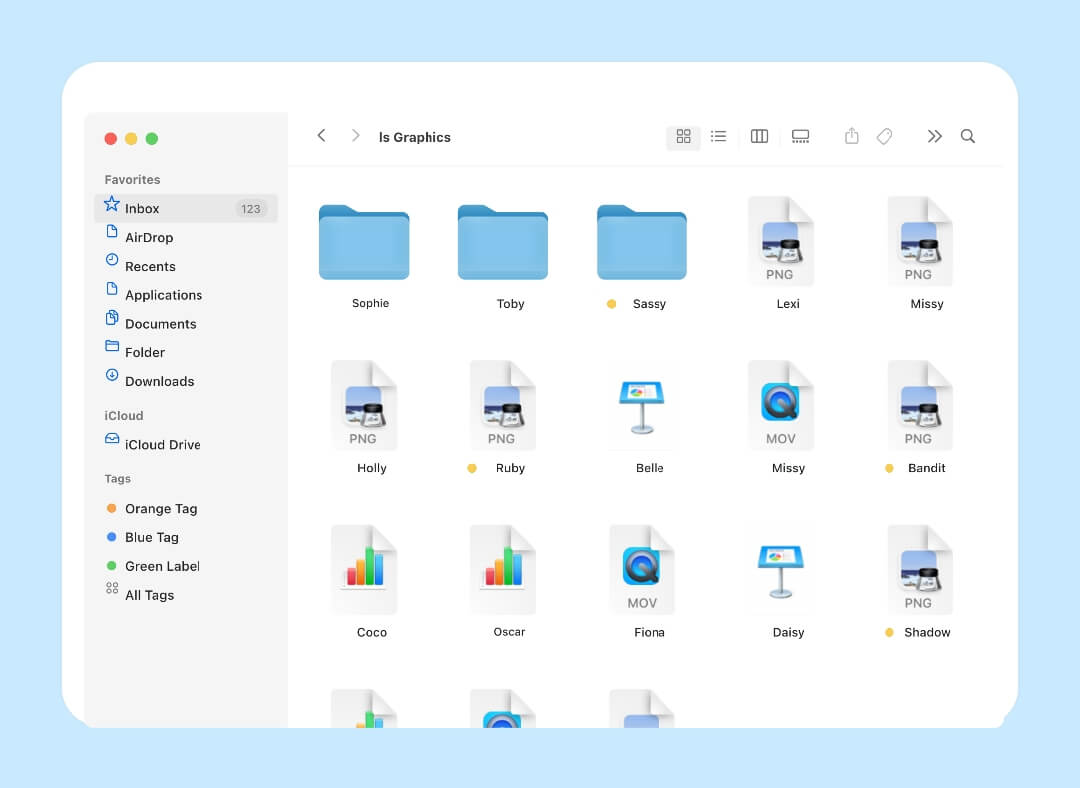
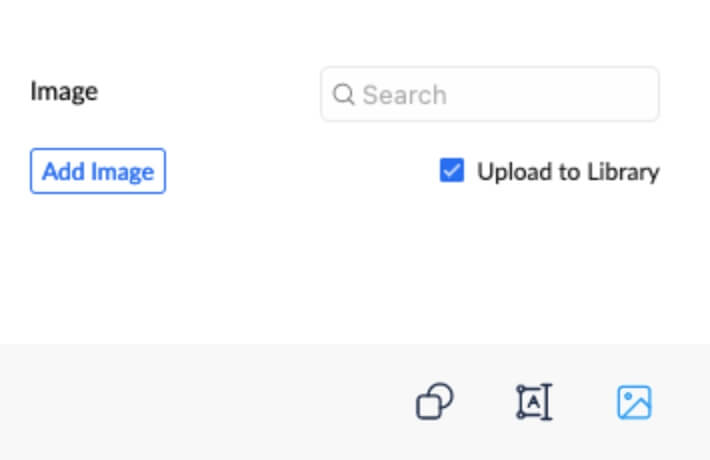
Images
Upload new images from your system or add existing ones from the media library to add more context on our interactive whiteboard collaboration tool. Along with screen sharing and file sharing, discuss over images, annotate, and come to a conclusion with your colleagues in one virtual whiteboard space.
Quick download
Download, access, and share meeting whiteboards of your remote collaborative sessions. Instantly download our online whiteboards with just a click, access them offline, and share with relevant participants for future reference.

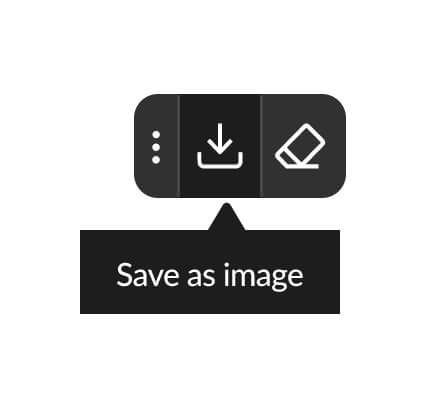
Get started with Zoho Meeting's collaborative online whiteboard
Here's how you can launch an interactive meeting whiteboard in Zoho Meeting:
- Log in to Zoho Meeting. If you don't have an account yet, sign up now.
- In an ongoing Zoho Meeting session, click the Screen sharing icon.
- Choose Whiteboard to share a new virtual whiteboard instantly.
- Enter text, upload images, and create flowcharts on the active whiteboard.
- Download the whiteboard for future reference with just a click.
- Learn more about collaborative online whiteboards in Zoho Meeting
Interactive online whiteboards for everyone
Online meeting whiteboards provide a versatile space that allows real-time sharing of ideas and visuals, making them a collaborative tool for all sectors alike.
Engage and educate students
Use the digital whiteboard for teaching to break down complex concepts and empower students to participate in online discussions actively. You can sketch freehand, use precise flowcharts, and upload images on online whiteboards to explain topics better and educate students remotely.
Bring your business together
Brainstorm and discuss project workflows in real time with a whiteboard online, ensuring all team members are on the same page. Host a collaborative whiteboard meeting to analyze data, provide creative solutions, and enable effective knowledge sharing, as they can be saved and revisited later.
Frequently asked questions
01. What are online whiteboards?
Online whiteboards are digital tools resembling the physical whiteboards where businesses can actively brainstorm, communicate, and collaborate in a virtual setting. Virtual whiteboards facilitate remote collaboration and empower participants to visually express their thoughts using text, images, and flowcharts on a digital canvas.
02. What are the benefits of collaborative whiteboards?
Some of the key benefits of using digital whiteboards for virtual meeting include:
- Visual communication
- Remote collaboration
- Easy accessibility
03. Can I access Zoho Meeting whiteboards for free?
Yes, Zoho Meeting provides interactive and free online whiteboards with the forever free edition. You can conduct online meetings with 100 participants for up to 60 minutes and use free Zoho whiteboard for online collaboration and remote brainstorming.
04. Can I download and save Zoho Meeting's online whiteboards?
Yes, you can download, keep a copy, and share your online meeting whiteboards with colleagues for future reference. You can quickly save an active online whiteboard as an image with just a click.
