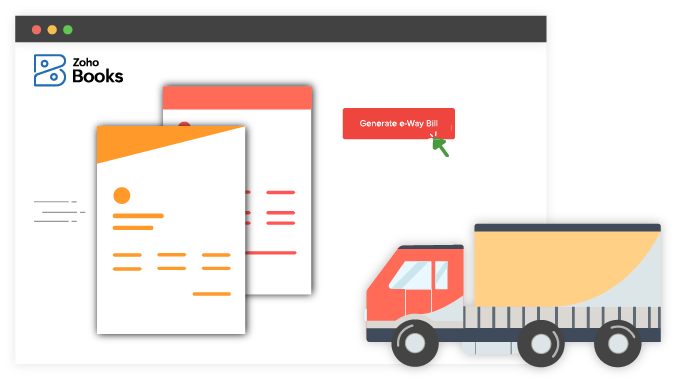Menu
-
FeaturesSee all featuresCore FeaturesComplianceEffortless Accounting
- Pricing
-
SolutionBy SizeBy Role
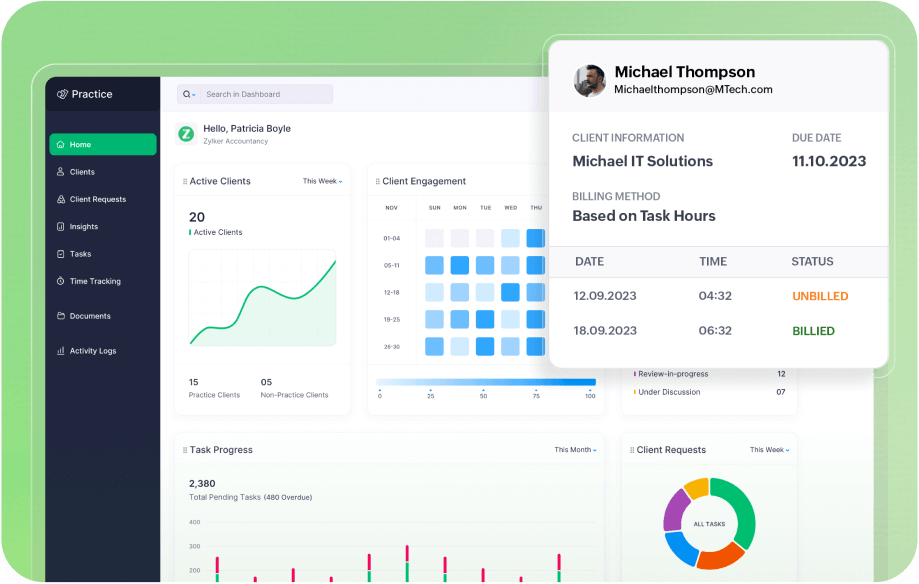
Introducing Zoho Practice
The ultimate practice management software for modern accounting and bookkeeping firms.
- Customers
- Partner with us
-
Resources
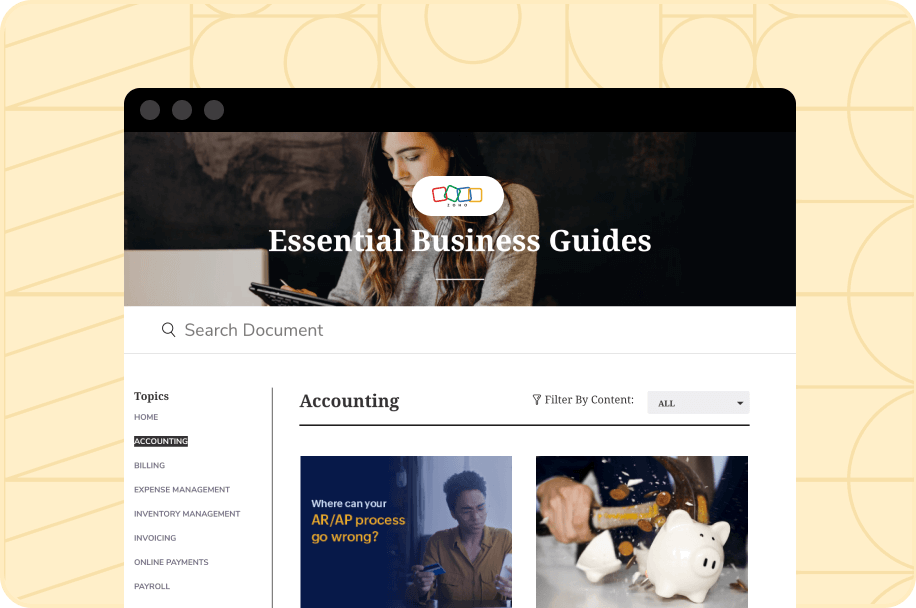
GST Resources
A comprehensive resource for understanding the goods and service tax
Business Guides
Find valuable insights into finance and accounting
- Available on IOS
- Available on Android