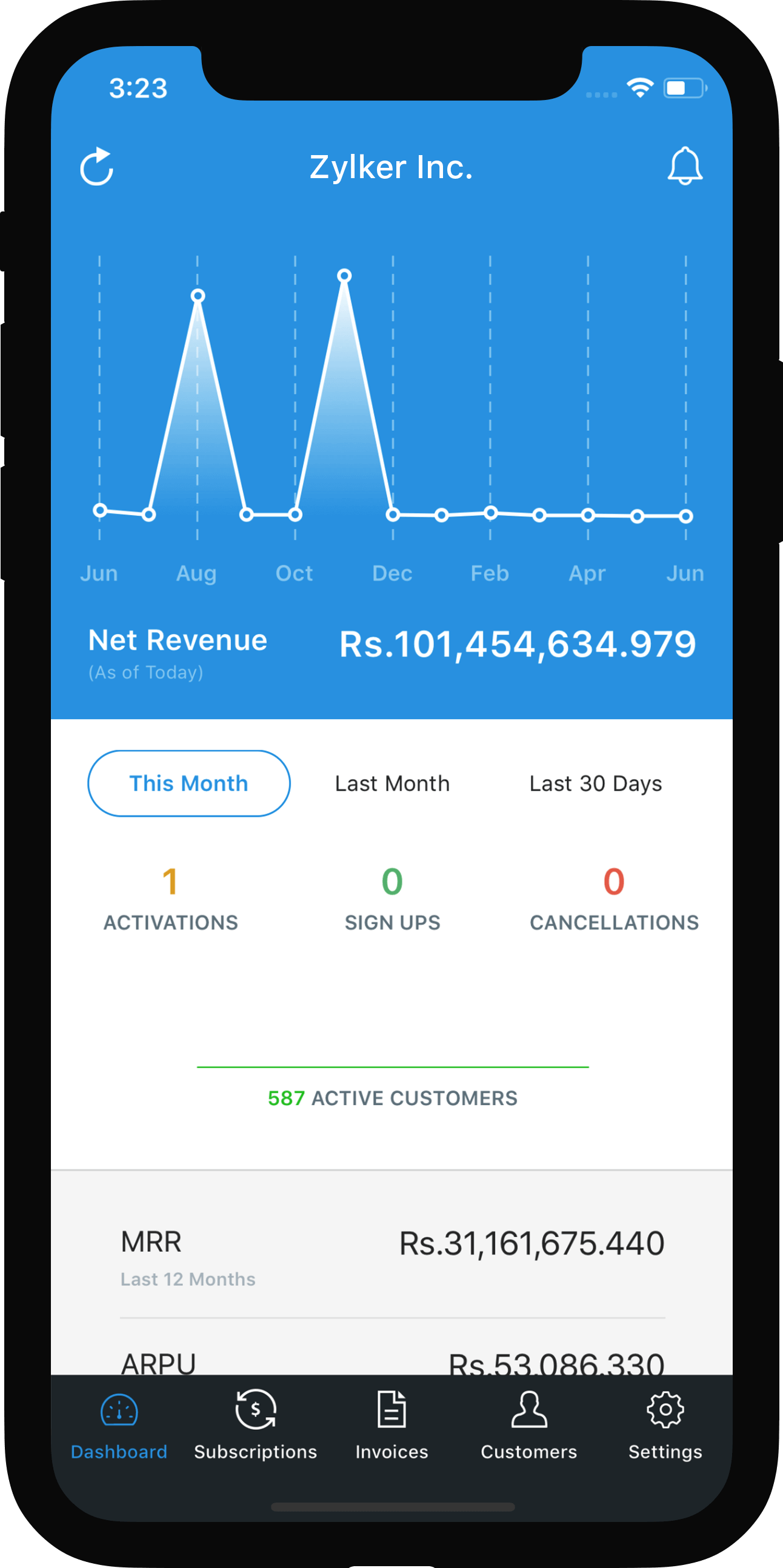Zoho Mail Integration
You can keep track of all the email conversations you’ve had with your customers by integrating your Zoho Mail with Zoho Subscriptions. On enabling the integration, you will be able to:
- View all your email conversations between you and your customers directly from Zoho Subscriptions.
- Include the mail activity of your customers in the customer ‘comments & history’ section.
Integrating your Zoho mail account with Zoho Subscriptions
- Go to Settings > Integrations > Zoho Apps.
- Click Enable next to Zoho Mail.
- Click Enable Integration.
Integrating Zoho Mail with Zoho Subscriptions 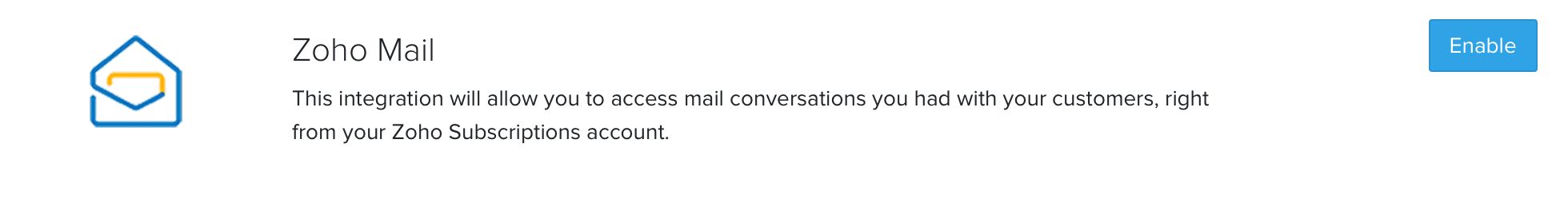
Note: Users should individually enable this integration to view the email conversations with their customers directly on Zoho Subscriptions.
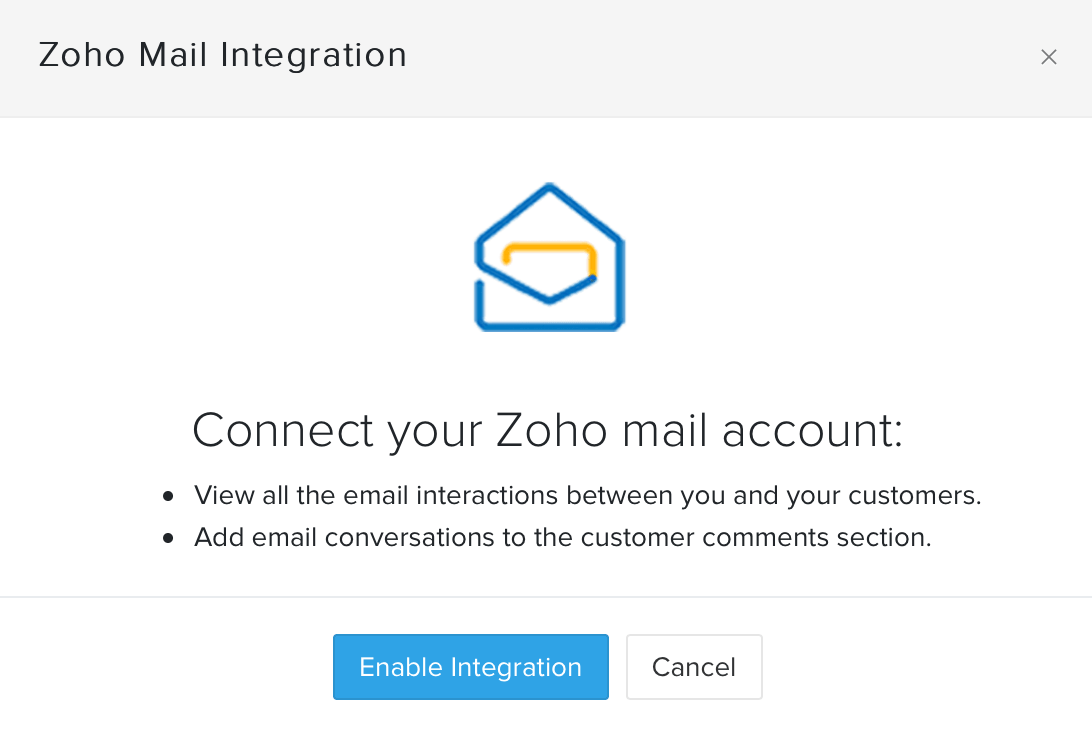
Once you’ve enabled the integration, you can view all the emails sent from that account to your customer.
- Navigate to Customers on the left sidebar and select the customer whose email conversations you would like to view.
- Click the Mails tab on the right side of the page.
- Click System Mails and select your Zoho mail account.
Other users in the organization will not be able to view the email conversations between you and your customer. Users who have not enabled the integration will not be able to view their email conversations with their customers.
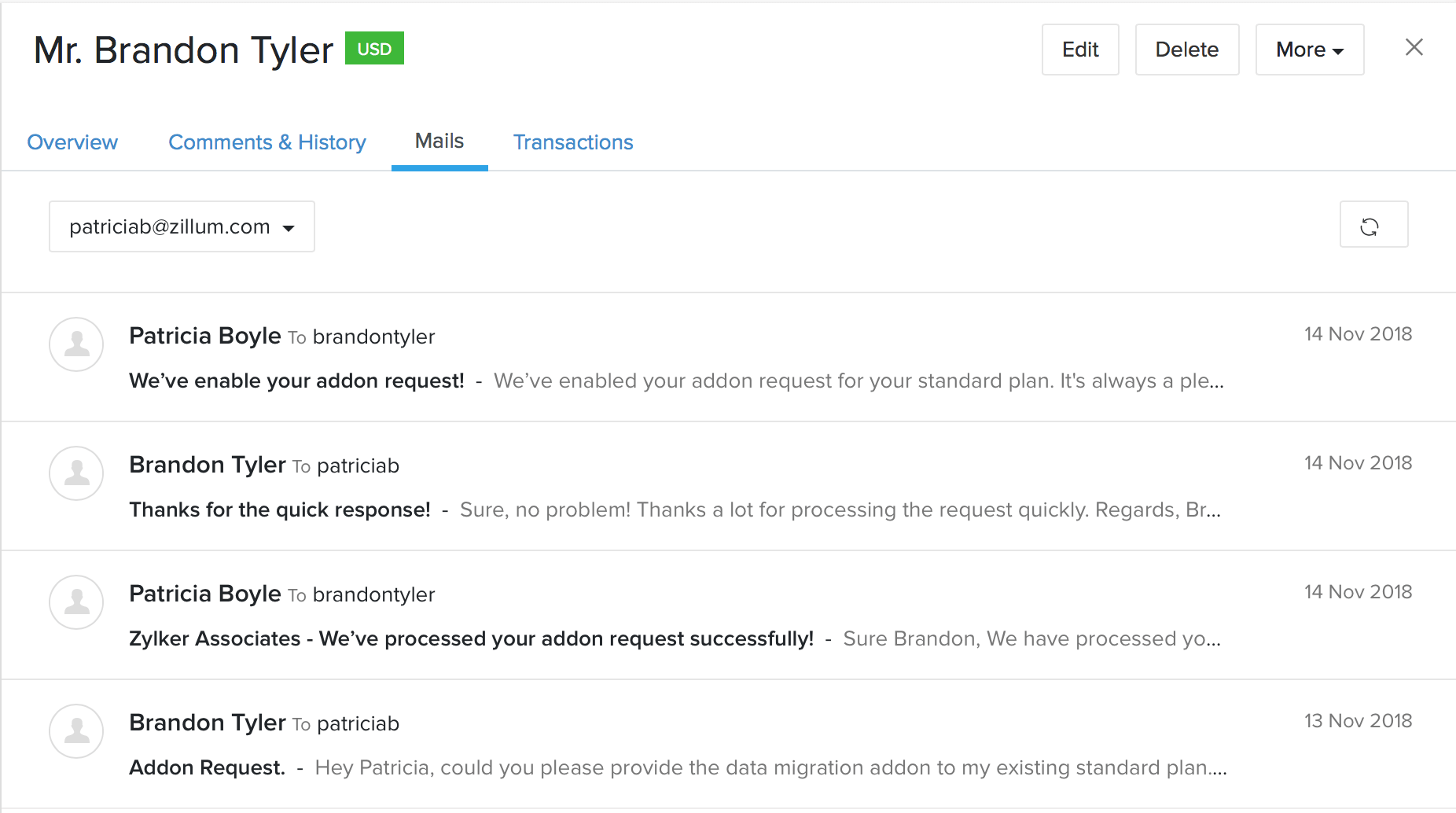
Adding mails as comments
To make the email conversations visible to all the users in the organization, you can add the emails to the ‘comments and history’ section. By doing so, all the users can see all the mail activity carried out between you and your customer. To add any mail activity to your customers' comments:
- Select any mail from the Mails tab.
- Click System Mails and select your Zoho Mail account.
- Select Add to Customer Activity on the right side of the page.
- Click the Comments & History tab on top of the page.
You can now view all the email content in your customers’ comments section.
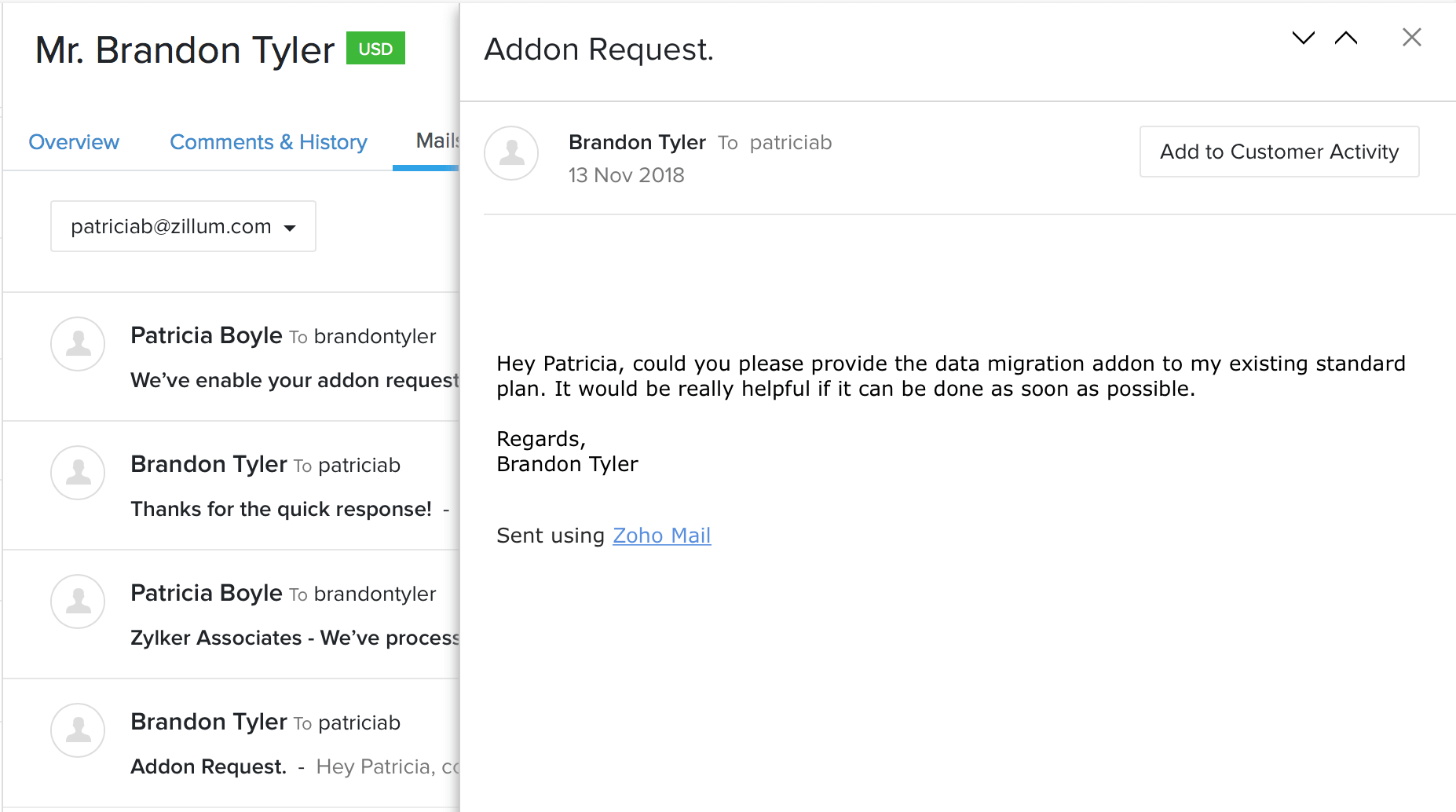
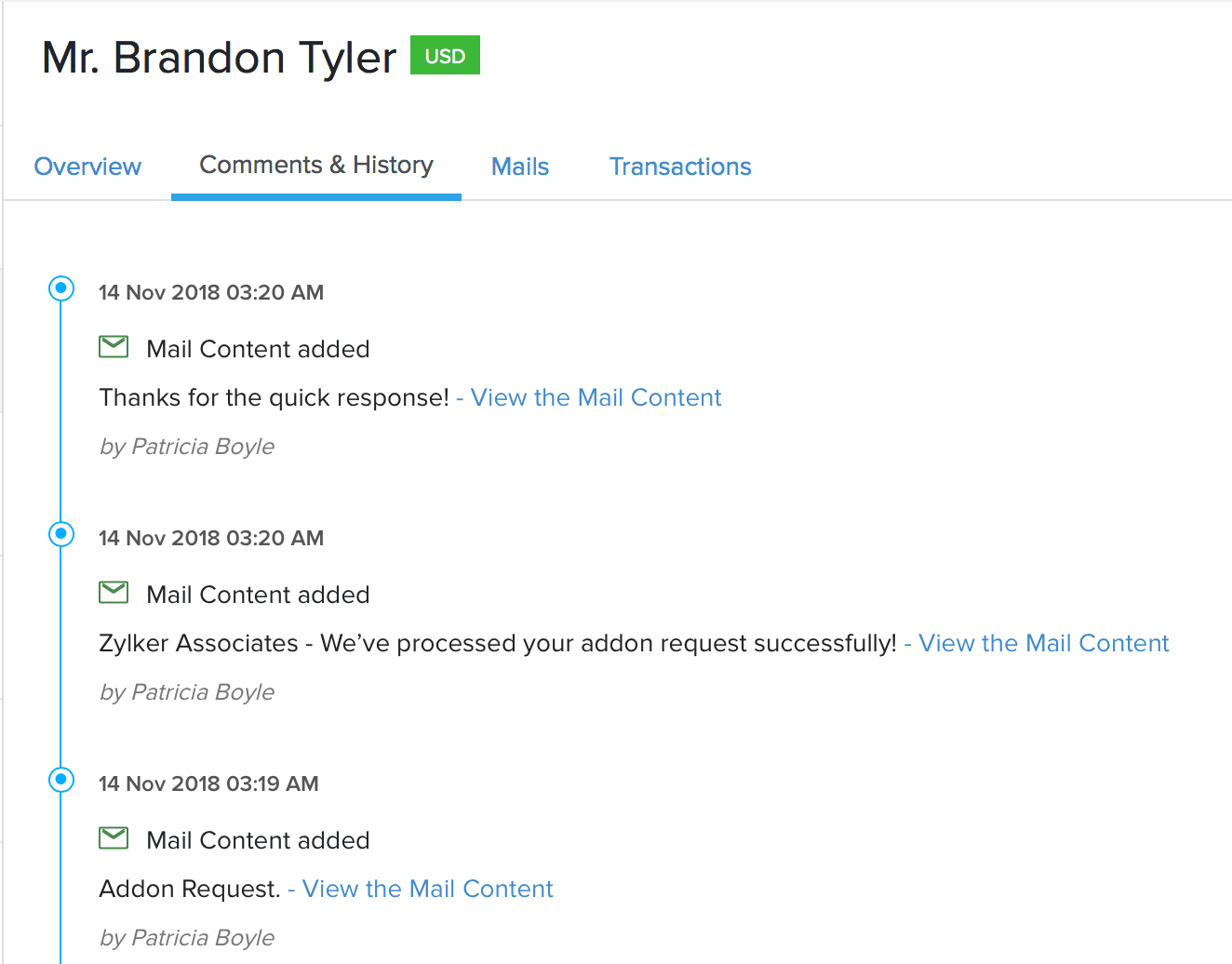
Disabling the integration
To disable the Zoho Mail integration:
- Go to Settings > Integrations > Other Apps.
- Click Disable next to Zoho Mail.
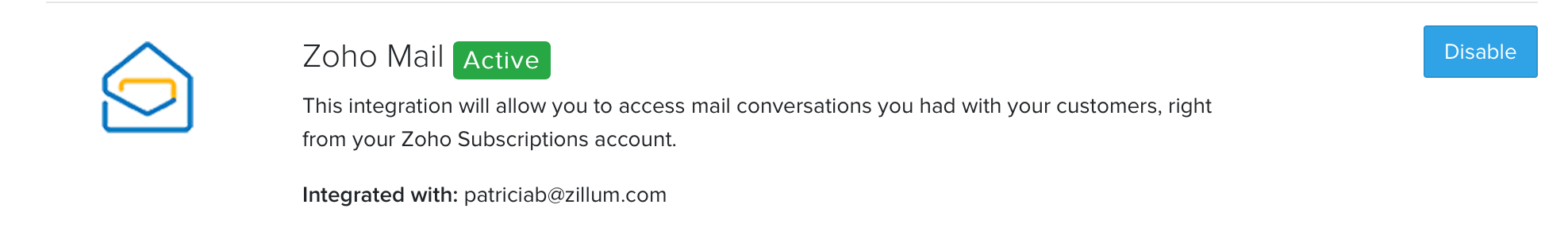

 Yes
Yes Thank you for your feedback!
Thank you for your feedback!