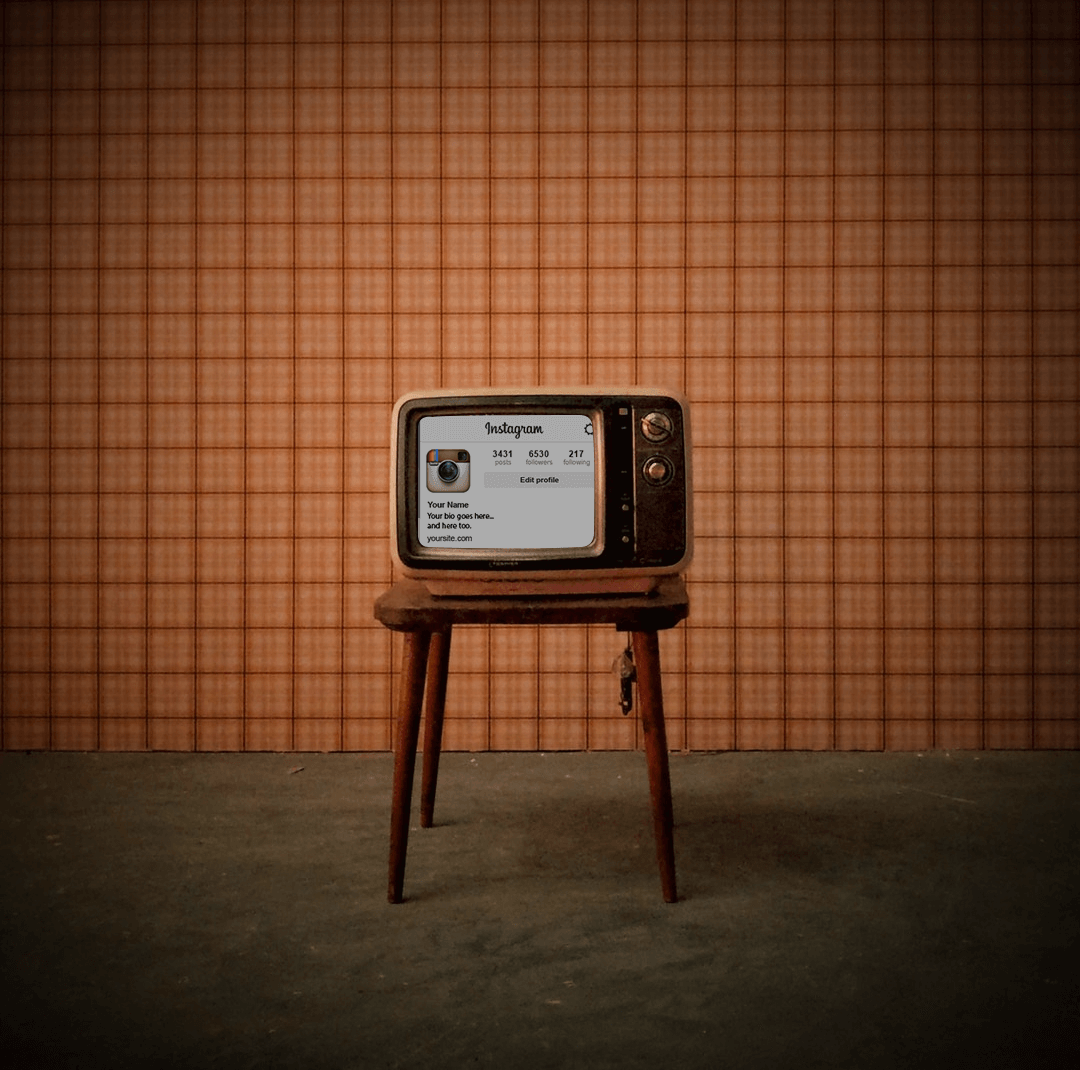A beginners’ step-by-step guide to Instagram marketing
- Last Updated : July 10, 2025
- 10.4K Views
- 16 Min Read
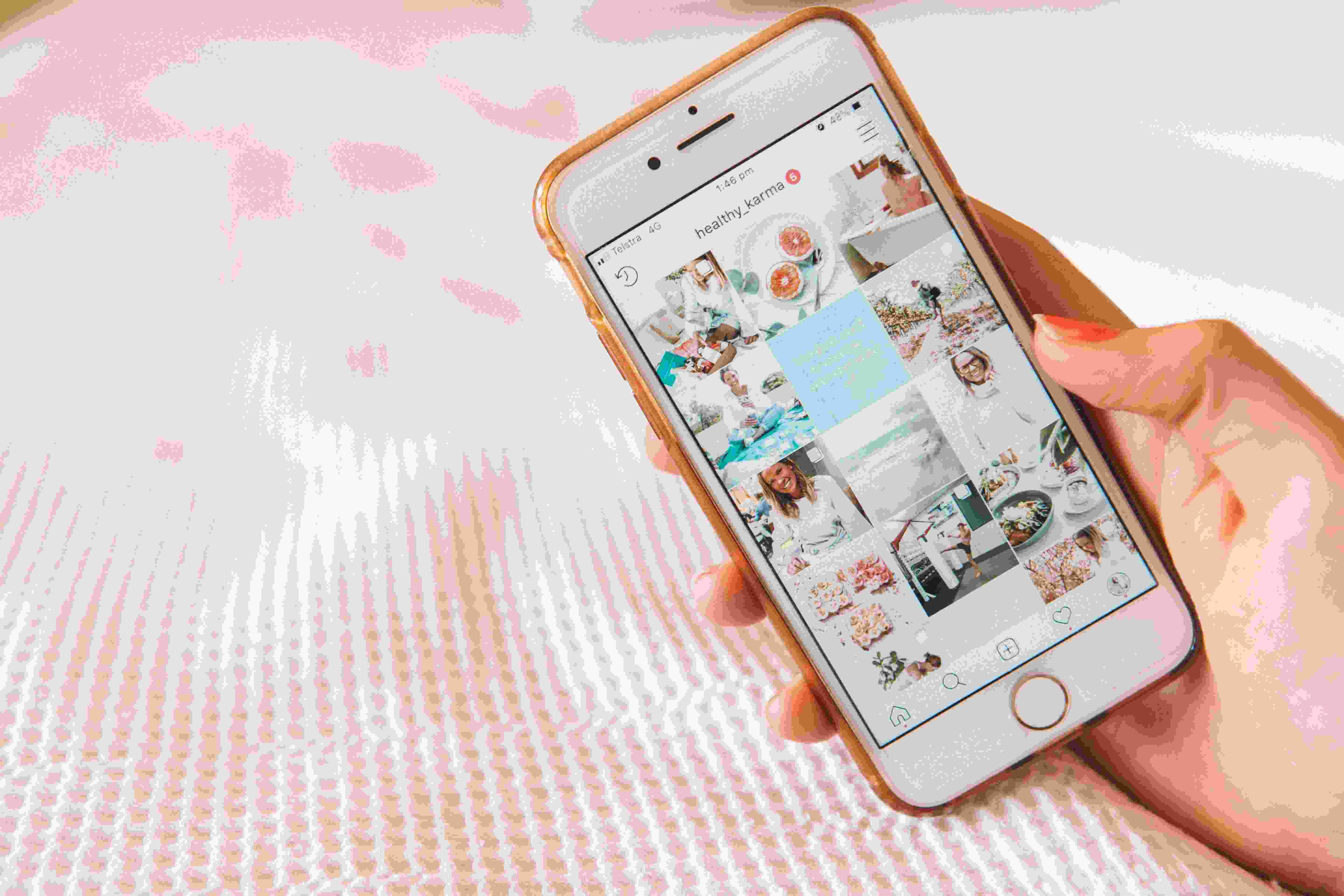
You may be surprised to know that over 1 billion people share compelling content to drive engagement on Instagram—that’s over 7 times more than other visual networks like Pinterest and Snapchat! But, with over 500 million+ Instagram accounts active every day, have you ever wondered if Instagram is the right place to build a presence for your brand?
We know one thing for sure—Instagrammers like to follow brands! According to Instagram, 80 percent of accounts follow a business. However, we understand it can be challenging to stand out and reach those millions of users. That’s why we’re here—to help you figure out the A to Z of Instagram marketing. Read on, to find out how your brand can creatively use Instagram to achieve your #SocialMediaMarketingGoals for the year.
Let’s start at the beginning:
Business or personal?
This is what it all comes down to. If your brand has a presence on Instagram, chances are you’ve already made the switch to an Instagram Business account. But if not, here are four questions you should ask yourself before making the leap.
Would you like to:
- Reach a wider audience with ads?
- Learn more about your brand’s performance on Instagram?
- Get easy CTAs to direct people to your business?
- Manage multiple Instagram accounts via third-party apps?
- Edit and schedule Instagram posts from a desktop app (via third-party apps)?
If you answered “yes” to at least two of these questions, then Instagram Business is the right place to be!
Setting up your business account on Instagram
Having a stellar profile on Instagram is crucial if you want to build a credible presence that people want to follow. We’ve put together this checklist to make sure you’ve covered the basics:
- Account: To start with, you should make the switch to Instagram business by following the steps listed on Instagram’s help guide.
- Upload a profile photo: Uploading a logo, brand mascot, or an image specific to your brand goes a long way in marketing on the ‘Gram. Display pictures are what people use to recognize existing brands quickly or make visual associations with new profiles. The ideal dimensions for uploading a profile picture Instagram are 110×110 pixels (for mobile) and 180x180pixels (for desktop).
- Add a website: A link in your bio helps you direct people to your website or a landing page, thereby increasing your web traffic and improving your brand’s visibility. Unlike most social networks, Instagram doesn’t allow hyperlinks in post captions, so your bio is your only option—for now, at least.
- Share your bio: Having a good bio on your Instagram business page is like establishing a statement of purpose. It gives you and your audience a clear-cut focus of what your brand is doing on the platform. You can add a tag line, a description of what your brand does, or include both. You may also want to consider adding hashtags to your bio to boost your chances of being discovered.
- Add CTAs: Adding contact buttons is a great idea, especially if you’d like your audience to get in touch with your brand directly, instead of tracking responses and feedback through comments and DMs. When you add contact information, a contact button appears on your profile. You’ll see options like Get Directions, Call, and Email, depending on the contact information you choose to provide. However, keep in mind that you must include at least one contact option.
- Verify your business: This is to confirm that your profile is the authentic account of the public figure, celebrity, or global brand it represents.
- Manage multiple accounts: You can natively add up to 5 accounts and instantly switch between these accounts, without having to log out and log back into Instagram. However, keep in mind that you will only receive push notifications for the account that has them turned on.
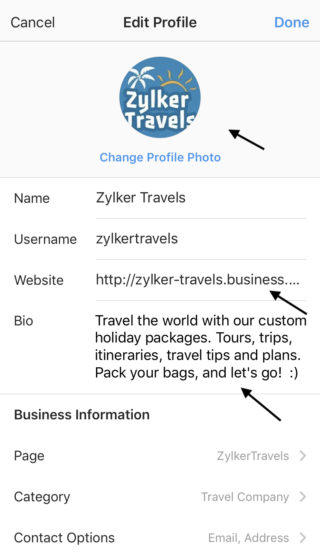
Finding your Instagram strategy
It’s 2019 and Instagram is a long way from when pretty pictures would make your profile stand out from the rest—now it takes a lot more. Formulating a strategy for your brand on Instagram should be your priority, even before you begin building a presence there. Check out our rundown on how other brands are using the platform, so you can learn from them and avoid making the same mistakes on Instagram.
Your Instagram success is determined by how you create and curate the right content for the right audience at the right time, and then measure the performance of your social media marketing efforts.
In a nutshell, it all comes down to:
- Setting social media marketing goals
- Maintaining a consistent style or theme
- Posting content relevant to your audience or industry
- Connecting with your audience to create a sense of trust and familiarity
So, ask yourself these five questions:
1. Are your existing and potential customers Instagram users?
While there’s no doubt that Instagram is a powerful platform, it may not be the right social channel for your business. The first step is to figure out if your existing or potential customers even use Instagram. It’s important to do your research in order to:
- Figure out your target audience
- Identify what percentage of them are on Instagram
- Discover users posting around interest areas that align with your brand’s products or services
One way to do this is to run hashtag searches on Instagram, with relevant keywords to see if posts from your prospective customers show up. This way, you can identify and follow the hashtags that are relevant to your industry. It’s equally important to keep an eye out for your competitors on Instagram, and what kind of audience they’re engaging with—that way you can always plan ahead of time and stay one step ahead of them!
Brands like Domain Cold Brew, uses Instagram to identify their target customers and understand their product requirements.

2. What do you hope to achieve through Instagram?
To make the best of any social network, you need to first decide what you want out of it. Here are some of the possibilities:
- Showcasing your products
- Growing brand awareness
- Increasing sales
- Building community or brand loyalty
- Increasing traffic to your website or a particular webpage
- Promoting your company’s culture
- Sharing updates about your brand
- Educating your audience about your industry and business trends
For example, Headspace is a meditation and wellness app—with over 1,800 posts and 500k followers—that has managed to creatively reach out to potential customers and increase brand awareness by posting unique illustrations along with wellness quotes that are specific to their branding.

You should probably choose two or three goals if your brand is just getting started. These will become the guidelines for the kind of content you post—product demos, behind-the-scenes shoots, user-generated content, educational posts, fun imagery, or almost anything else you could come up with!
3. What’s your visual style?
Every business has its unique style, and your posts will be a reflection of your brand voice and the message you want to convey to your audience. Building a style guide with all these elements will help maintain consistency across your posts, and your audience will soon learn to recognize and resonate with your style:
- Choose a color palette
- Learn about image composition
- Create a unique branding style
- Use a consistent font style
- Maintain consistency in your style and theme on your feed
Learn more about using Instagram aesthetics for building your brand image.
Don’t worry, though—your style can evolve as you experiment and figure out what works for your audience, and what doesn’t. As you’re experimenting with your Instagram feed and changing things around, you may consider archiving posts or stories, so that other people on Instagram can’t see them. When you archive a post, it keeps all its likes and comments, and once you choose to show it on your profile again, the post will return to its original spot on your profile.
Dropbox is a great example of how brands use a set color palette. The whole profile has a consistent color scheme that ties it all together—the range of textures, the subjects, and the content.

4. How frequently will you be posting?
Instagram’s algorithm populates the top of a user’s feed with the most popular content. So it’s ideal to post one to three times a day to ensure you show up in your followers’ feeds. Ultimately, the only way you can find the best posting schedule is by monitoring your own analytics. You can use Instagram Insights, which allows you to see what times and days produce the most interaction from your audience.
Many brands maintain a consistent posting schedule in the form of images, videos, stories, or IGTV posts one or two times a day. A good example of a brand with a consistent posting schedule would be Netflix—they publish at least once a day, encouraging a lot of engagement and interaction with their audience.

You can also plan out your posts using a social media calendar as this helps you stay focused on your content goals.
5. How will you monitor your brand’s performance?
It’s important to monitor the engagement your posts are generating in order to determine how successful you’ve been at achieving the goals you’ve set. Listen to what your customers are saying about you and get to know them better.
You’ll be able to track some analytics within the Instagram app, where you can monitor your activity, content, and audience. Insights within Instagram business accounts also show viral reach, if your posts have been sent to other users via direct message. In addition, you can also see how many users have bookmarked your posts.

So we’ve pretty much covered all of the steps to help you find an Instagram strategy for your brand. Keep in mind, though, that your plan should align with your brand’s core social media strategy. If you’re looking to learn more about how you can create a social media marketing strategy from scratch, check out this guide we wrote for you.
Optimizing your Instagram content strategy
It all comes down to content.
Publishing posts on your feed
Instagram is known for its visual appeal—it’s literally the first thing that catches the attention of your audience when they visit your profile. Since your competitors are probably already on the platform, a large part of your success on Instagram depends on how your brand stands out from the crowd, with striking visual content in the form of image posts, GIFs or videos.
One of the most important things to do is to learn how to take the perfect Instagram photos. You can then craft these photos into posts that will help you boost your profile’s appearance and foster the engagement your brand needs.
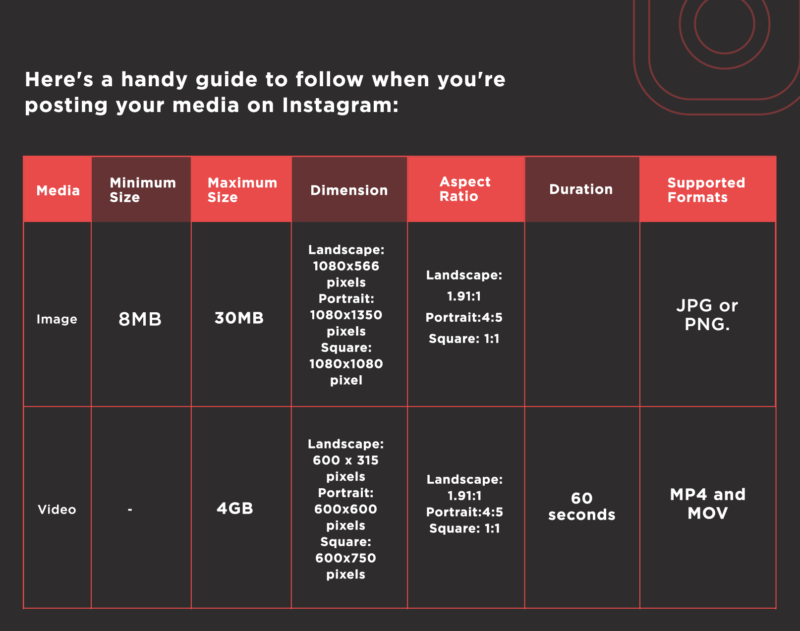
Head over to our guide to learn more about the ideal size and aspect ratios for Instagram photos.
Filters
Instagram may offer 40 different filters, but it’s best to select a few and just use those for your posts. Some of the most popular filters are Clarendon, Gingham, Juno, Lark, and Valencia. However, we suggest you do your own research to narrow down the most popular filters in your industry. Learn more about editing Instagram photos for your business.


Caption
Captions are a great place to drive engagement. You should experiment with different kinds of captions for your posts. The caption should reflect your brand’s voice and follow the style guide that you created for your brand. You should also try using emojis in your captions, to make them more appealing and help you attract more followers.
However, keep in mind that Instagram does not recognize line breaks to differentiate between paragraphs for long-form captions. You’ll need to manually insert an invisible special character to help you with this. You can also use tools like Insta-Space to add line breaks and separate paragraphs in your captions and bio.
You can have long story-telling captions like NatGeo, short, witty ones like McDonalds, or captions that end in a question to prompt a conversation like with Amazon Kindle.

Mentions
When you mention an Instagram profile, they’ll get a notification about the activity in their feed. It’s always good to acknowledge and engage with posts that you’re tagged in. Take a look at how Pottery Barn maintains a beautiful feed by featuring posts from users that mention their Instagram profile. (Read on, to learn more about reposting content on Instagram!)
Take a look at how Pottery Barn maintains a beautiful feed by featuring posts from users that mention the Instagram profile in their posts.

Location tag
If you have a physical store, encourage your customers to post pictures tagging the location. It’s a great way to spread the love they have for your brand—and this enables you to engage with these posts right away! In fact, Instagram also lists location stories on the Explore page. Users checking out your location on Instagram can also see these posts, so they serve as an excellent source of crowdsourced content for your business.
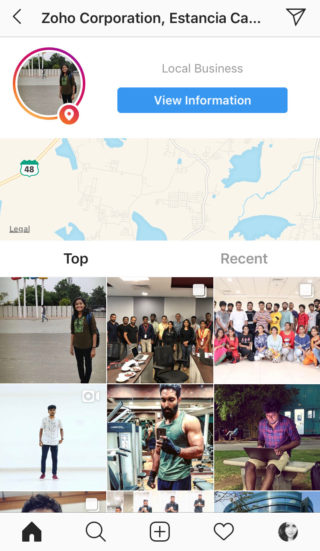
You can monitor these locations right from the Explore page, and keep track of what users are saying about you or your competitors.
Hashtags
While Instagram recommends you use three, various studies have recommended different numbers, mostly ranging from 9 to 12. When you type a hashtag, Instagram suggests related hashtags, and shows the number of public posts using them. If you use broad hashtags—like #love—your post is likely to be buried in the noise, and it won’t attract the right audience. That’s why using focused and related hashtags is important. To learn more about finding the right hashtag, check out this handy hashtag guide we whipped up for you.
Here’s how the beverage brand Frooti is killing the hashtag game by creating a unique identity for their brand:

Crossposting
Crossposting is publishing links, images, video clips, and text to more than one online channel. Instagram allows you to crosspost content on channels like Facebook, Twitter, and other social media platforms. You want your business to stand out on multiple social media channels—a space where many potential customers could be—and crossposting can go a long way in aiding your social media strategy.
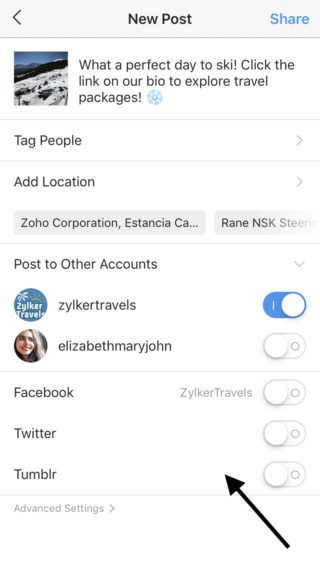
Further reading
Writing alt text describes your media to visually challenged people—you can choose to write one on your own or have Instagram write it for you. And the good news is that it adds SEO points to your image and makes your content more discoverable!
Reposting
The Repost feature lets you republish image or video posts from another user’s Instagram profile to your feed, while giving credit to the Instagram user who originally published the post. While you can’t repost natively from Instagram, you can use third-party posting tools to republish other posts that could be relevant to your brand or audience. Only Business Profiles with a connected Facebook Page can repost on Instagram.
Reposting can help your brand:
- Engage with posts that feature your customers, products, or services
- Curate relevant content for your audience and increase your viewership

Instagram Stories
More than 150 million people have conversations with businesses through Instagram Direct each month, with a third of those messages beginning with an Instagram Story.
According to Social Media Week, 70% of users watch Instagram video Stories without sound, so it’s important that you post ones that convey their intended message. Make sure that you optimize your content by following the uploading specifications that we outlined in the table above.There are plenty of options to choose from—like posting pictures, videos, stickers, links, or GIFs , which can be viewed for up to 24 hours.
Stories can be used to:
- Share behind-the-scenes content from an event
- Create curtain raisers for important announcements
- Showcase your product or company culture
- Display educational content through a variety of interactive features
- Update your audience with product updates
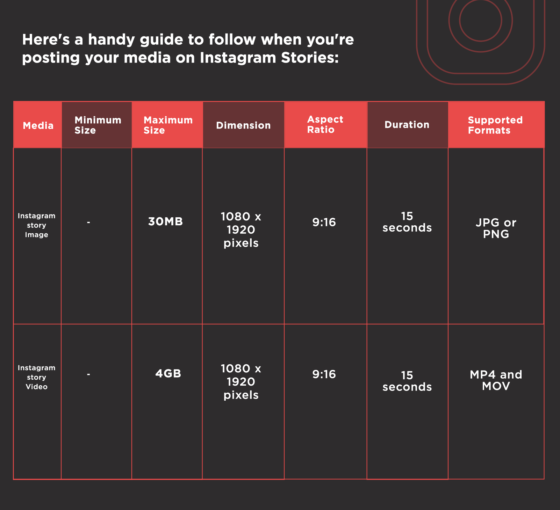
Story Stickers
Location stickers
You can use location stickers to improve your chances of being discovered by an audience outside of your followers, since Instagram users often follow and search for stories from a particular location. When users click on a location tag, they’ll be taken to a feed where they can view other content posted from the same location. You’ll have a range of options to choose your location from, as well.
Oh, and Location Stories can be viewed from the Explore page. So, if your location is trending on Instagram, you can be sure that people are watching you!
Hashtag Stickers
Hashtag stickers make your hashtags more visible to your audience. You can use multiple hashtag stickers in a single story to encourage your audience to post around the same tag. From trending hashtags to branded, campaign-specific ones, there’s a lot of room for you to experiment and increase the engagement on your stories!
Tags and mentions
There’s also an option to @mention someone in your stories, the same way you can do in a comment. You should also engage with posts and follow accounts that tag your brand, if it seems relevant to your business—this is an excellent way to help other people discover and engage with you.
Website links
Verified accounts can add website links to their stories. These appear as a “See More” option, which users can swipe up to be redirected to the website.
Story highlights
You can choose to add stories on your profile as highlights, even after they disappear from your profile. Your saved story highlights will appear below your profile photo, like this:
Here’s a complete guide to posting stories on Instagram. And head over here to learn more about how your brand can use Instagram polls for your business.

Here’s a complete guide to posting stories on Instagram. And head over here to learn more about how your brand can use Instagram polls for your business.
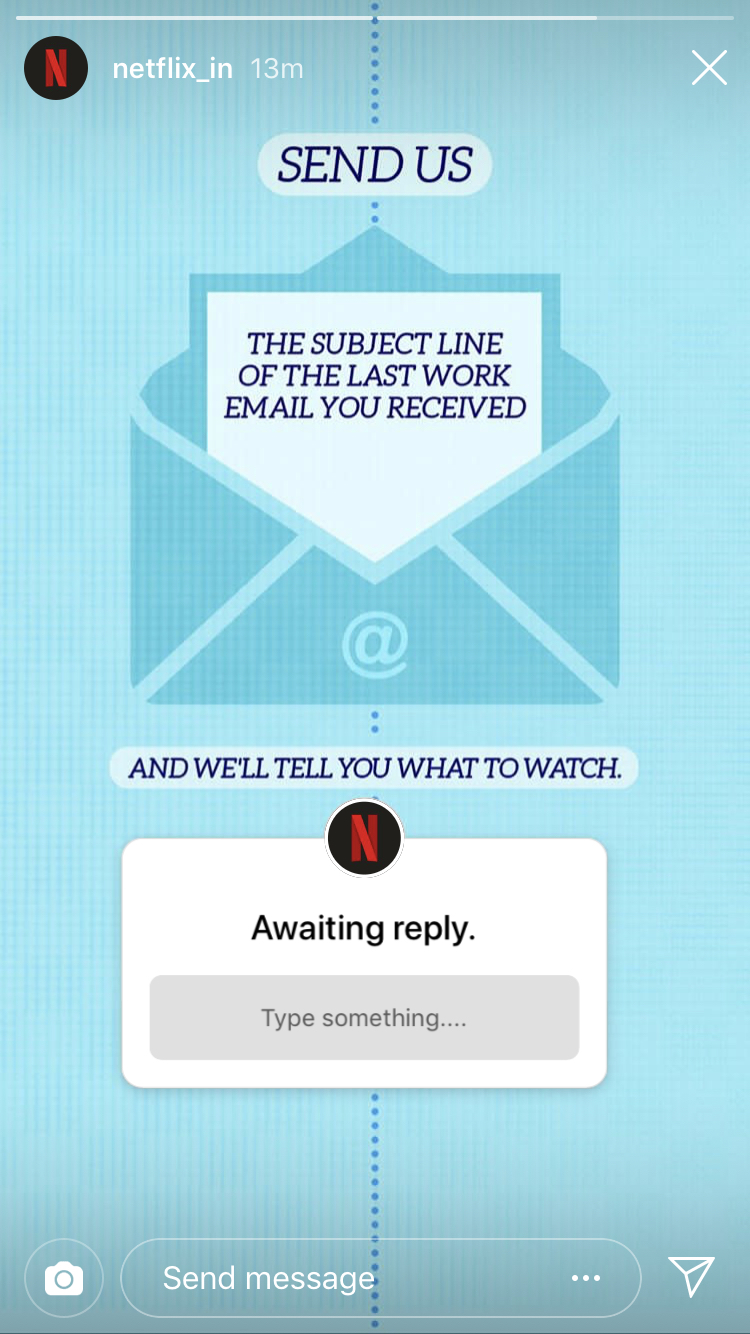

Instagram Live
Instagram allows you to post live videos in real time. These videos will appear as stories that stay on your followers’ feed for a while after you’re done with the broadcast.
You can then keep track of the number of viewers and engage with comments from your audience. You can also pin your comment to the top of your feed for viewers to see as soon as they join the live video. Alternatively, you can also choose to switch off commenting, depending on what your broadcast is about.
Here are a few themes you can create live videos around:
- Q&A sessions about topics that are relevant to your brand or industry
- A new feature/product/service launch
- Live broadcast of an event
- A marketing campaign that you’d like to promote
There’s also an option to collaborate with your followers and live stream together!
IGTV
The introduction of IGTV for streaming longer video content—with a maximum duration of up to 60 minutes for verified accounts—offers the potential for your brand to grow in multiple directions, and it’s new enough that you can experiment with ideas and see what works best for you. If you’re looking for ideas to use this feature, check out our story about four brands that are making the most of Instagram TV for their marketing.
To post videos on Instagram TV, you’ll first have to create a channel on the IGTV or Instagram app.

When you’re ready to get started, check out our guide to learn how your brand can create engaging IGTV content.
Managing Instagram engagament
Over 81% of businesses identify engagement rates as the most important metric for success. Now that you’re aware of how to optimize your Instagram posts to improve your marketing strategy, the next step is to manage the engagement you receive from it.
Message inbox
You can send and respond to direct messages from your inbox. Your inbox can also be categorized to view message requests from the people who you don’t follow back, unread messages, and flagged messages.
You can also view:
- Story mentions (when someone tags your username in their story)
- Tagged story mentions (when someone reposts a story that you tagged them in)
- Image and emoji reactions (when someone reacts to your story with an image or emoji),
- Messages (when someone sends a message from your Story),
- Post mentions (when someone tags your post or IGTV video on their Story)
Quick replies
Business profiles can use the Quick Reply feature to respond to incoming messages. Once you’ve set up your quick replies from the Business Settings on your Instagram app, you can tap the ellipsis (three-dots) icon in the text box.

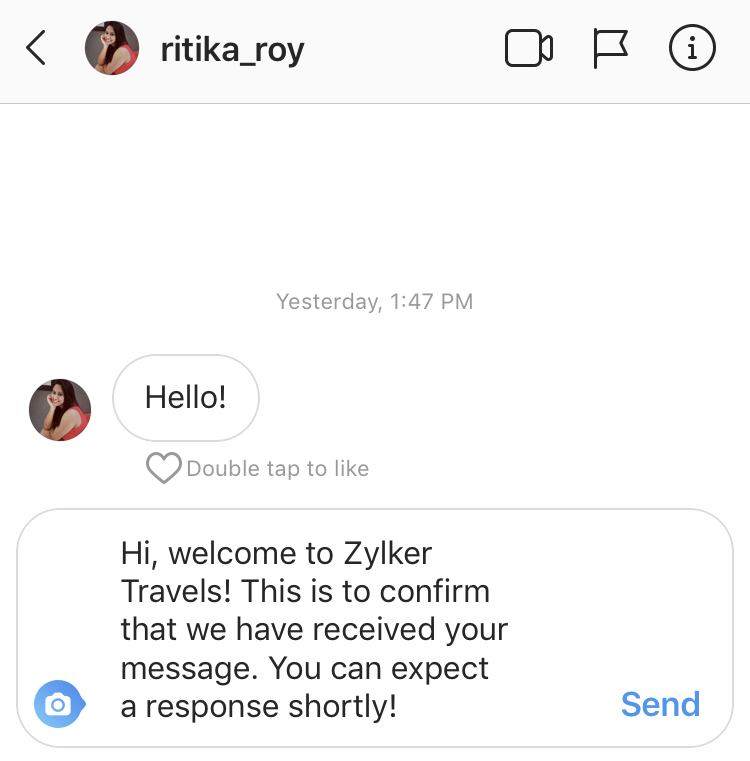
Notifications
You’ll receive notifications when people like and comment on your posts from your feed and IGTV. You’ll also receive notifications when someone tags you in post captions, images, and videos.
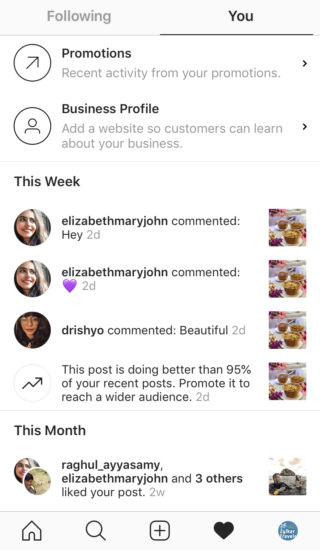
You can also view the activity of people you follow by tapping Following on your Notification screen. Insights within Instagram Business also show viral reach, if your posts have been sent to other users via private message.
Hashtag search
As a business, your brand should stay on top of relevant hashtags that can help you discover users posting around interest areas that align with your brand’s products or services. You can follow hashtags using the Follow feature natively available on Instagram, that shows these posts related to a particular tag in your feed.

However, this can seem cluttered and disorganized for businesses that actively endorse their hashtags or follow other hashtags of interest to their brand. That’s where a social media monitoring tool can come in handy—you can easily create and monitor hashtag searches to keep track on all the posts that matter to your business and engage with them right away.

Marketing your brand with Instagram ads
Instagram states that 60% of their users claim to discover new products on Instagram though advertisements—that’s almost twice the population of the United States discovering new brands, and potentially purchasing products, every single day!
It’s always good to consider creating Instagram ad campaigns to reach out to the audience that matters most for your business, by targeting people based on their:
- Locations, like counties, regions, cities, or countries
- Interests, such as the apps they use, ads they click on, and accounts they follow
- Personal information, like age, gender, and language
- Activities they do on Instagram and Facebook
You can create and manage Instagram ads:
- Directly from Instagram: With an Instagram Business account, you can create new ads from the Promotions button in your profile, to run post and Story ads. Head over to our handy guide to learn more about using Instagram Story Ads.
- From your Facebook Page: After linking a Facebook Page to your Instagram account, you can directly create promotions from your Facebook page that will appear on both Facebook and Instagram.
- Using Facebook Ads Manager: With Ads Manager, you can create and manage ads on Facebook and Instagram, among other platforms.
- Instagram partners: You can also manage your promoted posts and optimize your business with third-party Instagram marketing tools.
Brands like Cetaphil, experienced a 6.94% increase in their store sales, thanks to the successful outcome of Instagram ads.

Here’s all you need to know about the different types of ads on Instagram.
Benefits of using a third-party tool to manage your Instagram presence
While you can manage your Instagram presence directly, via the native app, there are a lot of actions that are ONLY possible via a third-party app, such as:
- Managing multiple Instagram accounts from a desktop application
- Editing and publishing posts from your computer
- Scheduling posts well ahead of time
- Crossposting to many other social channels
- Managing Instagram engagement
- Creating customized reports for your channel

And that’s it! We hope this guide helped you get started with building a compelling strategy and presence for your brand on Instagram.
Write to us in the comments below and let us know if we missed your favorite feature, or feel free to share your success stories on Instagram—we’d love to know your thoughts!
Happy Instagramming!
 Elizabeth
ElizabethContent Writer at Zoho Social